Denver DMB-105HD User Manual
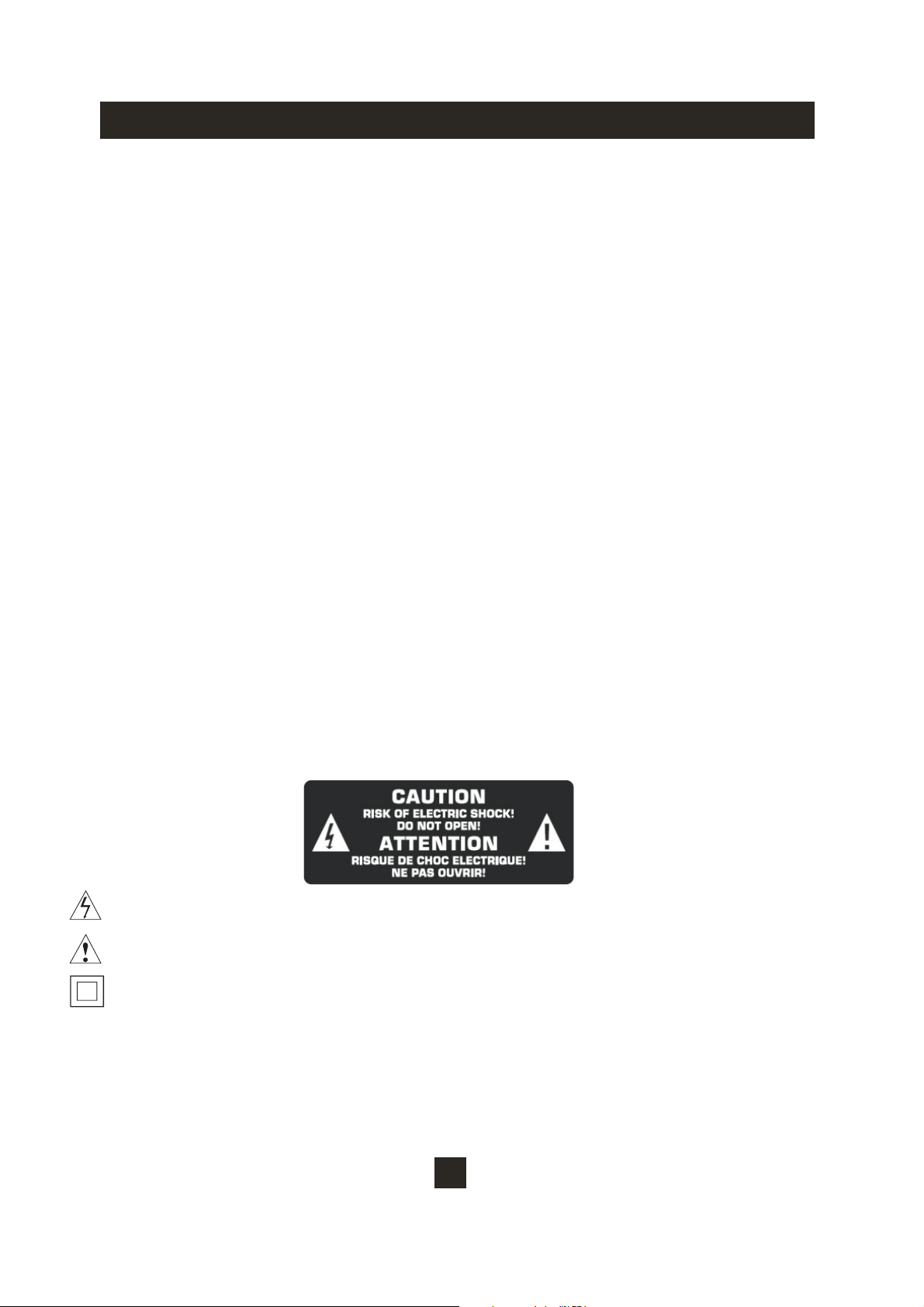
Important Safety Instructions
1) Read these instructions.
2) Keep these instructions.
3) Heed all warnings.
4) Follow all instructions.
5) Do not use this apparatus near water.
6) Clean only with dry cloth.
7) Do not block any ventilation openings, install in accordance with the instructions.
8) Do not install near any heat sources such as radiations, heat registers, stoves, or other apparatus
(including amplifiers) that produce heat.
9) Do not defeat the safety purpose of the polarized plug. If the provided plug does not fit into your
outlet, consult an electrician for replacement of the obsolete outlet.
10) Protected the power cord from being walked on or pinched particularly at plugs, convenience
receptacles, and the point where they exit from the apparatus.
11) Only use attachments/accessories specified by the manufacturer.
12) Unplug this apparatus during lighting storms or when unused for long periods of time.
13) Refer all servicing to qualified service personnel. Servicing is required when the apparatus
has been damaged in any way, such as power-supply cord or plug is damaged, liquid has been
spilled or objects have fallen into the apparatus, the apparatus has been exposed to rain or
moisture, does not operate normally, or has been dropped.
14) Mains plug is used as the disconnect device, the disconnect device shall remain readily operable.
15) The ventilation should not be impeded by covering the ventilation openings with items, such as
newspapers, table-cloth, curtains, etc.
16) No naked flame sources, such as lighted candles, should be placed on the apparatus.
17) Attention should be drawn to the environmental aspects of battery disposal.
18) The use of apparatus in moderate climate.
19) The apparatus shall not be exposed to dripping or splashing and that no objects filled with
liquids, such as vases, shall be placed on the apparatus.
WARNING: To reduce the risk of fire or electric shock, do not expose this apparatus to rain or moisture.
WARNING: The batteries shall not be exposed to excessive heat such as sunshine, fire or the like.
CAUTION: Danger of explosion if battery is incorrectly replaced. Replace only with the same or
equivalent type. (Only for with Lithium ion battery apparatus)
WARNING: The excessive sound pressure from earphones and headphones can cause hearing
loss. (Only for with earphones port apparatus)
The symbol indicates that dangerous voltages constituting a risk of electric shock are present
within this unit.
The symbol indicates that there are important operating and maintenance instructions in the
literature accompanying this unit.
This symbol indicates that this product incorporates double insulation between hazardous mains
voltage and user accessible parts. When servicing use only identical replacement parts.
1
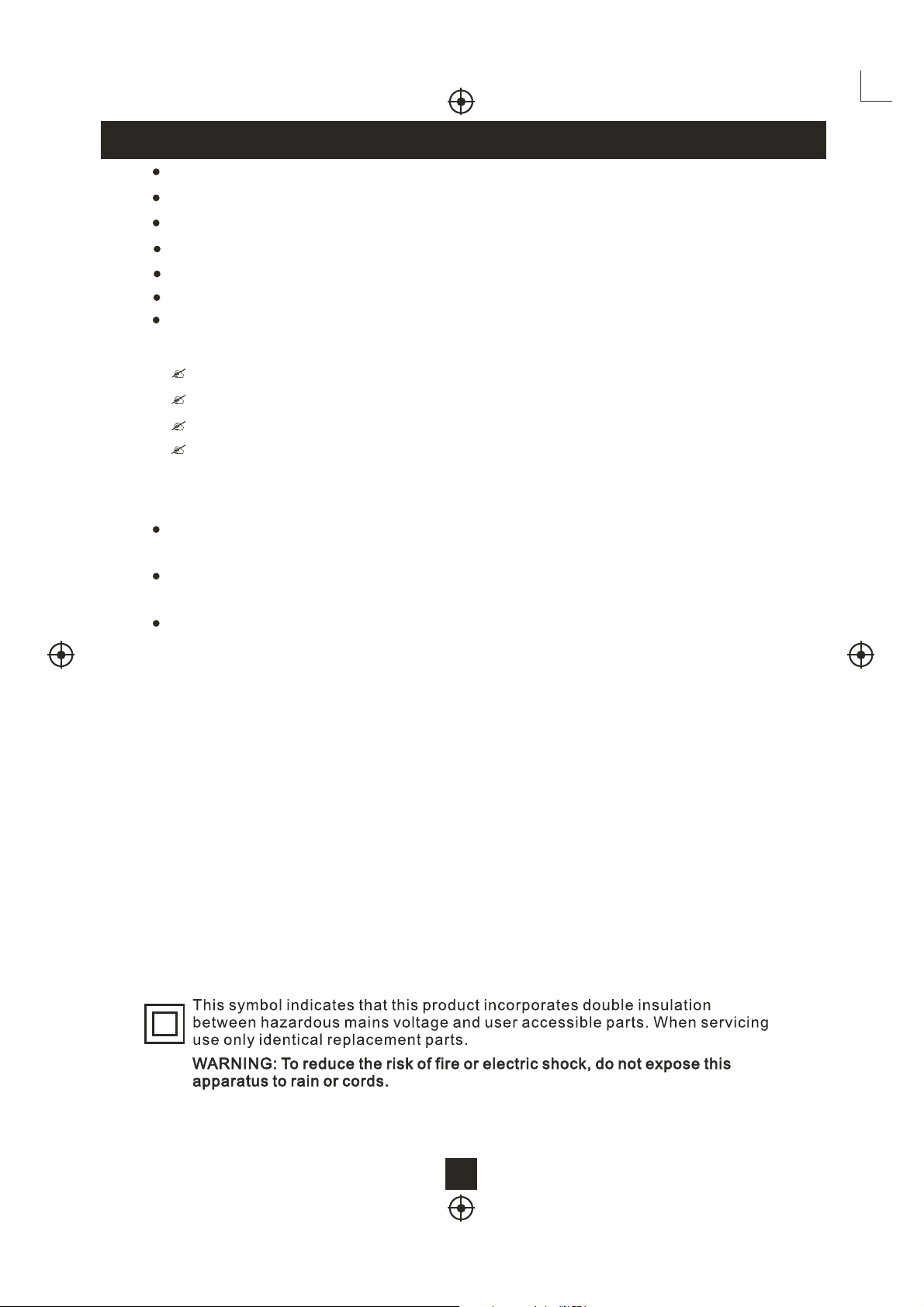
Safety Instructions
Always read the safety instructions carefully
Keep this Instruction Manual for future reference
Keep this device away from humidity
Lay this device on a reliable flat surface before setting it up
D o not stand it on soft furnishings
The power cable/disconnect device shall remain easy to operate/disconnect.
If any of the following situation arises, get the Set To p Box checked by
a service technician:
It has been exposed to moisture
It has been dropped and damaged
It has obvious sign of breakage
It has not been working well or you cannot get it to work according
to the Instruction Manual
Warning
To prevent the risk of electric shock, do not open the
back of the receiver.
Do not block the ventilation holes of the device. Leave appropriate
gap above and around it to allow for adequate ventilation.
Do not place the device in an unventilated cabinet or on top of a unit
which emits heat.
cover or the
Copyright Statement
No part of this publication may be reproduced in any form by any means
without the prior written permission. Other trademarks or brand names
mentioned herein are trademarks or registered trademarks of their
respective companies.
Disclaimer
Information in this document is subject to change without notice.
The manufacturer does not make any representations or warranties
(implied or otherwise) regarding the accuracy and completeness of this
document and shall in no event be liable for any loss of profit or any
commercial damage, including but not limited
consequential, or other damage.
to special, incidental,
2
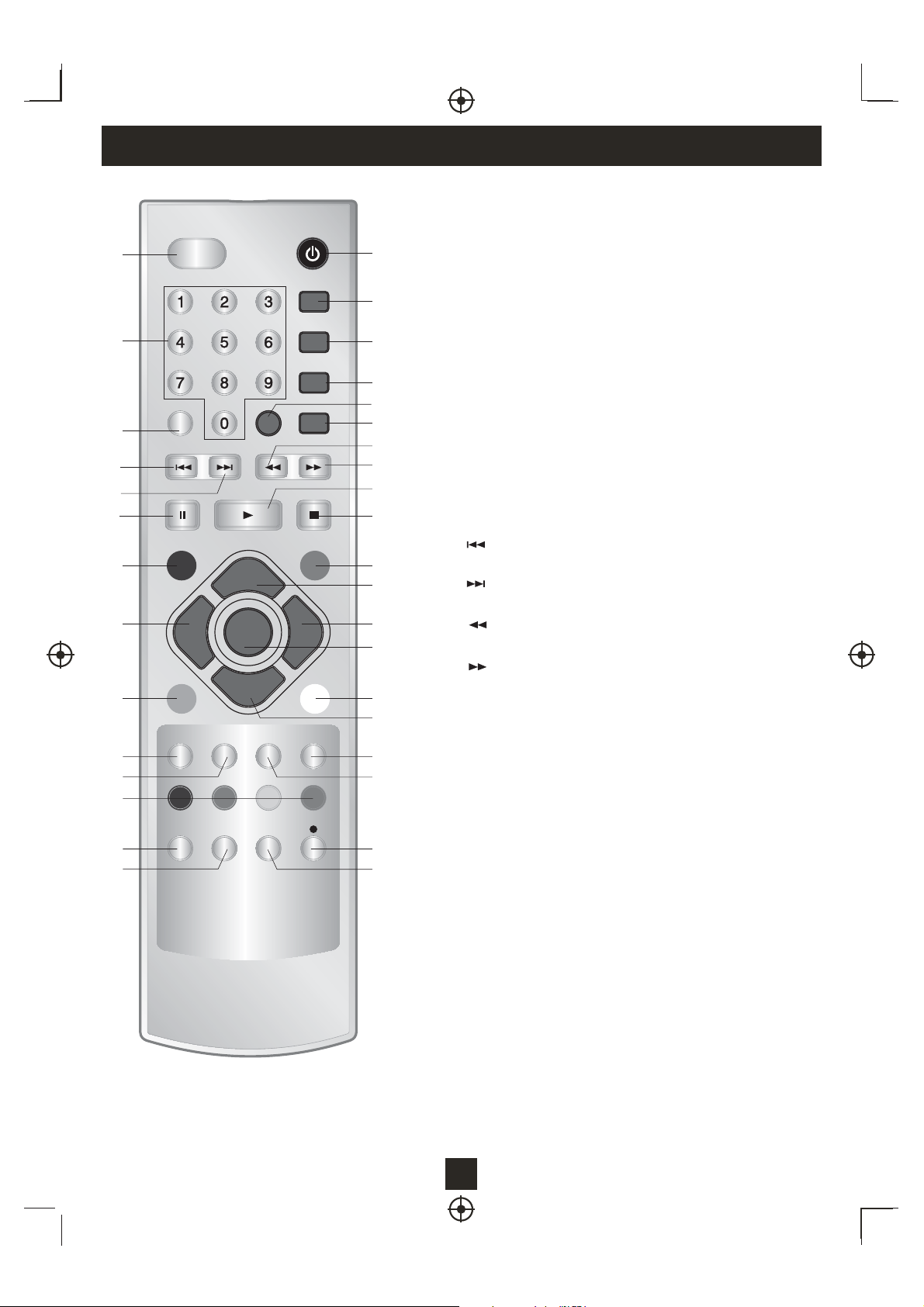
Remote Control Unit
MU TE STAN DBY
1
TV/RA DIO
INFO
AUDIO
SUB .T
TTX
3
TIM ESHIFT
7
12
10
11
14
MENU
17
20 20
VOL-
PR OG+
OK
EXIT
VOL+
13
15
16
18
19
21
RECA LL
23
22
EPG
PR OG-
19
FAV PAGE - TV/VCR
24
25
PAGE +
27
26
28
TIMER USB V-FORMAT
29
30
31
32
1)MUTE: Used to turn the sound on or off.
2
2)STANDBY: Used to switch the set top
box to on and off.
3)NUMBER KEYS: Used to select channel
4
numbers or input numbers in menus.
4)TV/RADIO: Used to switch between TV
5
channels and Radio stations.
5)AUDIO: Used to set the sound output,
6
8
9
the available settings are STEREO,
LEFT, RIGHT, MONO.
6)SUB.T: Used to switch between different
subtitles that are broadcasted.
7)TIMESHIFT: Enter timeshift function.
8)INFO: Used to display information about
the channel being viewed.
9)TTX:TELETEXT
10) :Skips to the previous track during
playing media
11) : Skips to the next track during
playing.Media
12) : Searches forwards during media
play.
13) :Searches forwards during media
play.
PAUSE:Press this button to pause
14)
playback.
15)PLAY:Press this button start to playback.
16)STOP: Stops media play or stop TV
program recording.
17)MENU: Used to open the main menu
window.
18)EXIT: Used to return to the previous
screen or menu.
19)PROG+/PROG-: To select channels
upward or downward , or move upward or
downward in menu operation.
20)VOL+/VOL-: To adjust volume or
selected menu item in menu operation;
To move left or right in menu operation.
21)OK: Used to confirm a selection
within a menu.
22)EPG: Used to display information
about the program being viewed and what
is on next.
4
