Denver DDP-500 User Manual

DENVER DDP-500
Digital cordless with handsfree Speakerphone
and Caller Display Facility
User guide
www.denver-electronics.com
- 1 -

CONTENTS
TABLE OF CONTENTS
Location of controls ………………….. 3 Settings ……………………………. 18
Handset …………………………………. 3 Handset ringer melody and level….. 18
Base unit ………………………………… 4 Handset keypad sound ……………. 19
Direct call (baby phone feature) ….. 20
Installation ……………………………... 5 Lock the phone / Baby sit …………. 21
Unpacking ………………………………. 5 Handset Name ……………………... 22
Location of base unit …………………… 5 Base units PIN-code ………………. 23
Getting connected ……………………… 5 Base units ringer melody …………. 24
Battery/Safety information …………….. 6 Base unit ringer level ….…………… 25
Charge the batteries …………………… 6 Call barring …………………………. 26
On/Off-function …………………………. 7 PABX access code ………………….27
Battery indicator ………………………… 7
In-use time ………………………………. 7 Extending ………………………….. 28
Range warning …………………………. 8 DECT system ………………………. 28
Headset Socket ………………………… 8 Additional base unit ……………….. 29
Handset display ………………………… 9 Additional handsets ……………….. 30
Register / Advance Register ………31
Use ……………………………………… 10 Select base unit ……………………. 32
Making an external call ……………….. 10 Deregister …………………………. 33
Call timer ……………………………….. 10 Internal call ………………………… 34
Answering incoming calls …………….. 10 Transferring calls ………………….. 34
Speaker function ………………………. 11 Conference call ……………………. 34
Volume control ………………………… 11
Standby ………………………………… 12 Others ……………………………… 35
Mute ……………………………………. 12 Interference ………………………… 35
Page/Find handset ……………………. 12 Fault finding ………………………… 35
Last number redial and CID log ………13 Reset the handset …………………. 37
Warning …………………………………14 Reset the base unit ……………….. 37
Phonebook Memory numbers ………..15 Quick reference guide ……………... 38
Technical data ……………………… 39
- 2 -
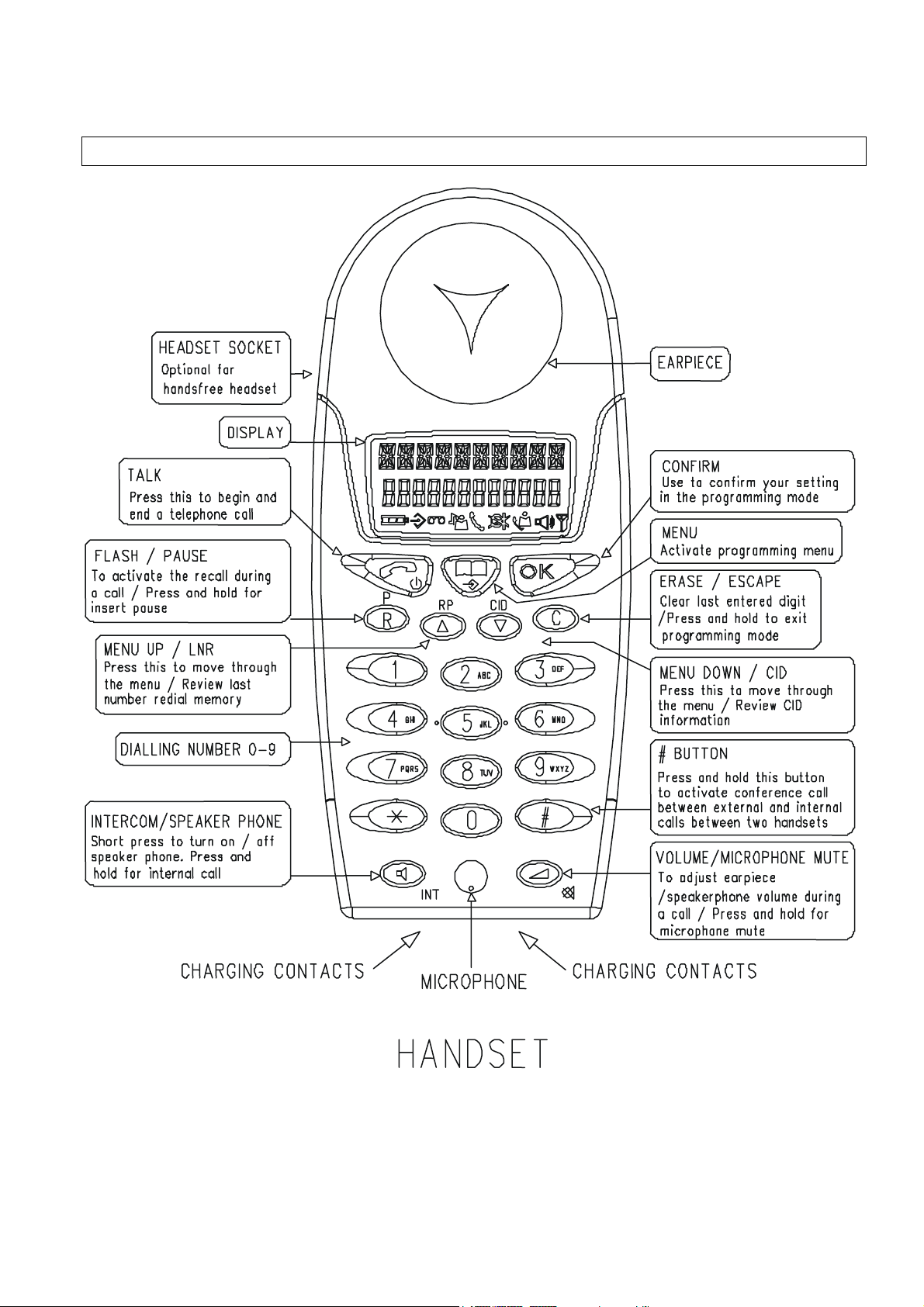
LOCATION OF CONTROLS
- 3 -
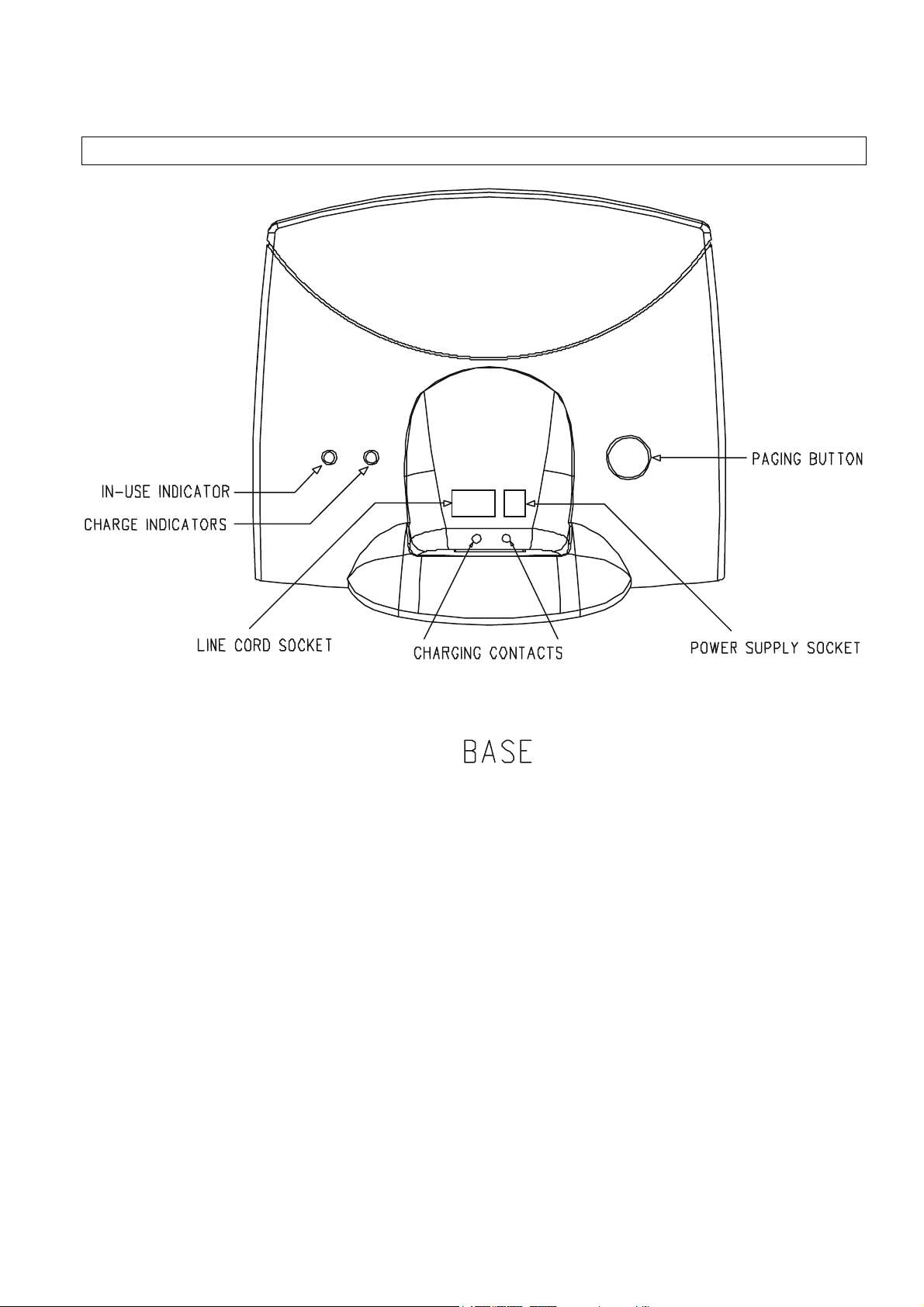
LOCATION OF CONTROLS
- 4 -

INSTALLATION
UNPACKING
In the box you should find the following items:
• Handset • Powers supply
• Base unit • Line cord
• 3 x NI-MH batteries( re-chargeable types) • User guide
LOCATING THE BASE UNIT
It is essential to the overall range and performance that the base unit and handset can receive and
transmit good radio signals.
Place the base unit close to
• Telephone network socket
• AC main socket
The best location is in an upstairs room and central to the area to be covered. If you experience poor
range, Try re-setting the base unit.
• Do not locate direct in sunlight, high humidity locations.
• Do not locate close to: electrical equipment such as TV, computers, fridges, etc., or close to
radiators, metal pipes or window frames.
GETTING CONNECTED
• Remove the battery cover from the bottom of the handset by applying gentle pressure to the bottom
of the cover and pushing away from the unit. Insert the supplied battery, observing correct polarity.
Replace the battery cover.
• Connect the power adaptor plug to the rear of the base unit and to a AC mains socket.
• Connect the telephone line to the rear of the base unit and to telephone network socket
- 5 -
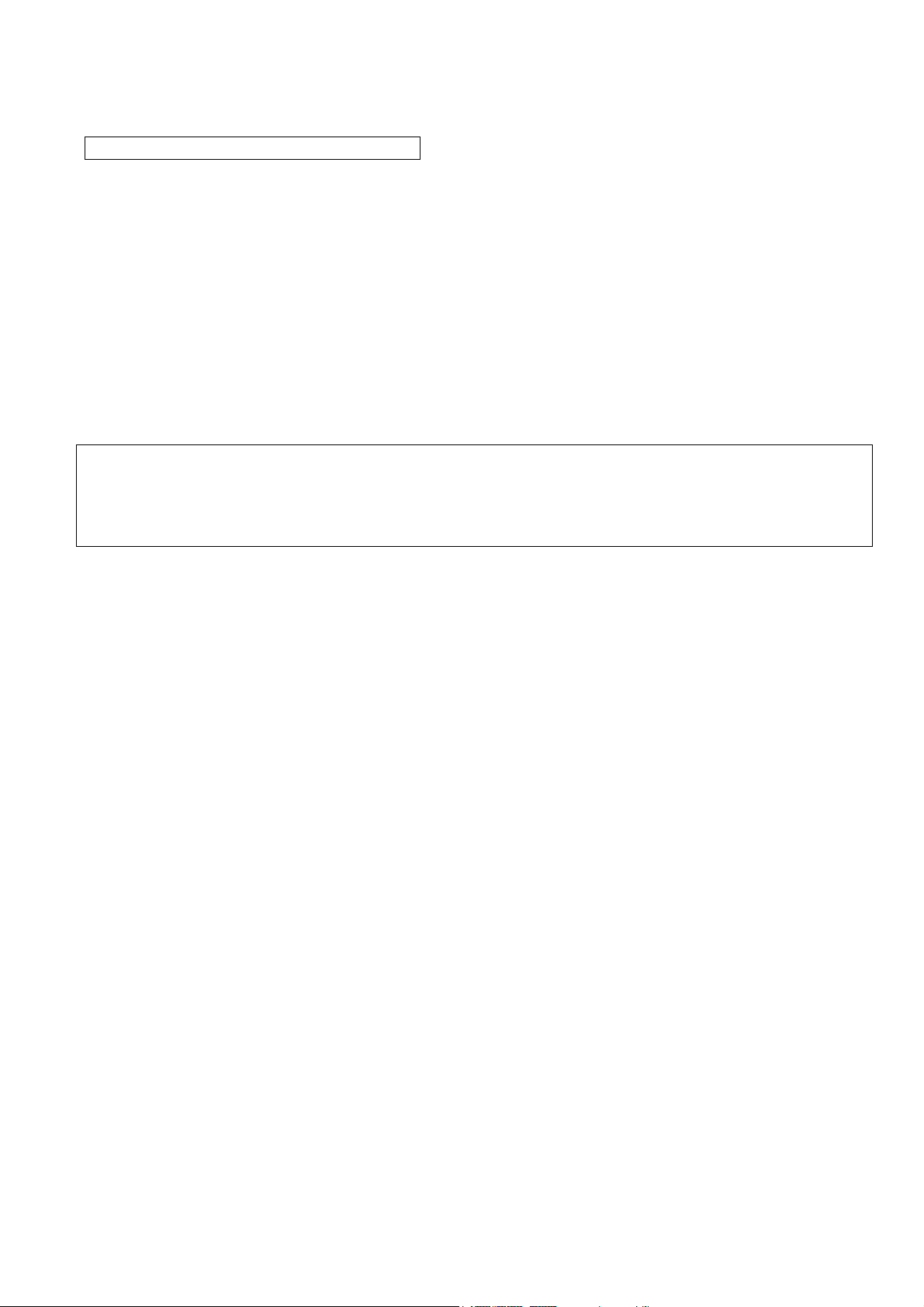
INSTALLATION
BATTERY
After initial charging the power adaptor must remain connected to the main and base unit and main
power switched on. It is recommended that the handset is left on charge overnight to ensure maximum
in-use time. The batteries should hold their charge for 110 hours, depending on use. If the phone is not
to be used for a substantial period of time, i.e. holidays, disconnect the main power adaptor, when
power is reconnected it will be necessary to recharge the handset for 15 hours. The batteries will
need replacing if leakage, the batteries will not hold a charge for more than two hours. The
rechargeable batteries (NiMH) are cadmium-free and should be disposed of in a responsible and
environmentally friendly manner.
IMPORTANT!
From new, the batteries (supplied) must be charged for 15 hours without interruption.
The guarantee will be valid if any problems arise as a result of the use of an incorrectly specified
battery.
CHARGE THE BATTERIES
When the battery is empty, calls cannot be made or received. When the battery is nearly empty the
battery indicator will show one dot and a warning tone will be heard.
SAFTETY INFORMATION
This equipment is not designed for making emergency telephone calls when the power fails.
Alternative arrangements should be made for access to emergency services.
WARNING!
This electrical network is classified as according to criteria in the standard EN60-950.
The only way to power down this product is by unplugging the power cable from the electrical outlet.
Ensure the electrical outlet is located close to the apparatus and is always easily accessible. To be
able to make calls in the event of a power cut, it is recommended that this telephone be used as a
complement to another telephone that does not require mains power
SAFTETY PRECAUTIONS
- Do not allow the handset to come into contact with water.
- Do not open the handset or the base station. This could expose you to high voltages. Contact
our after-sales service for all repairs.
- Do not allow the charging contacts or the battery to come into contact with conductive material
such as keys, paper clips, rings, bracelets, etc.
- Make sure you insert the batteries with their polarities in the correct position
.
.
- 6 -
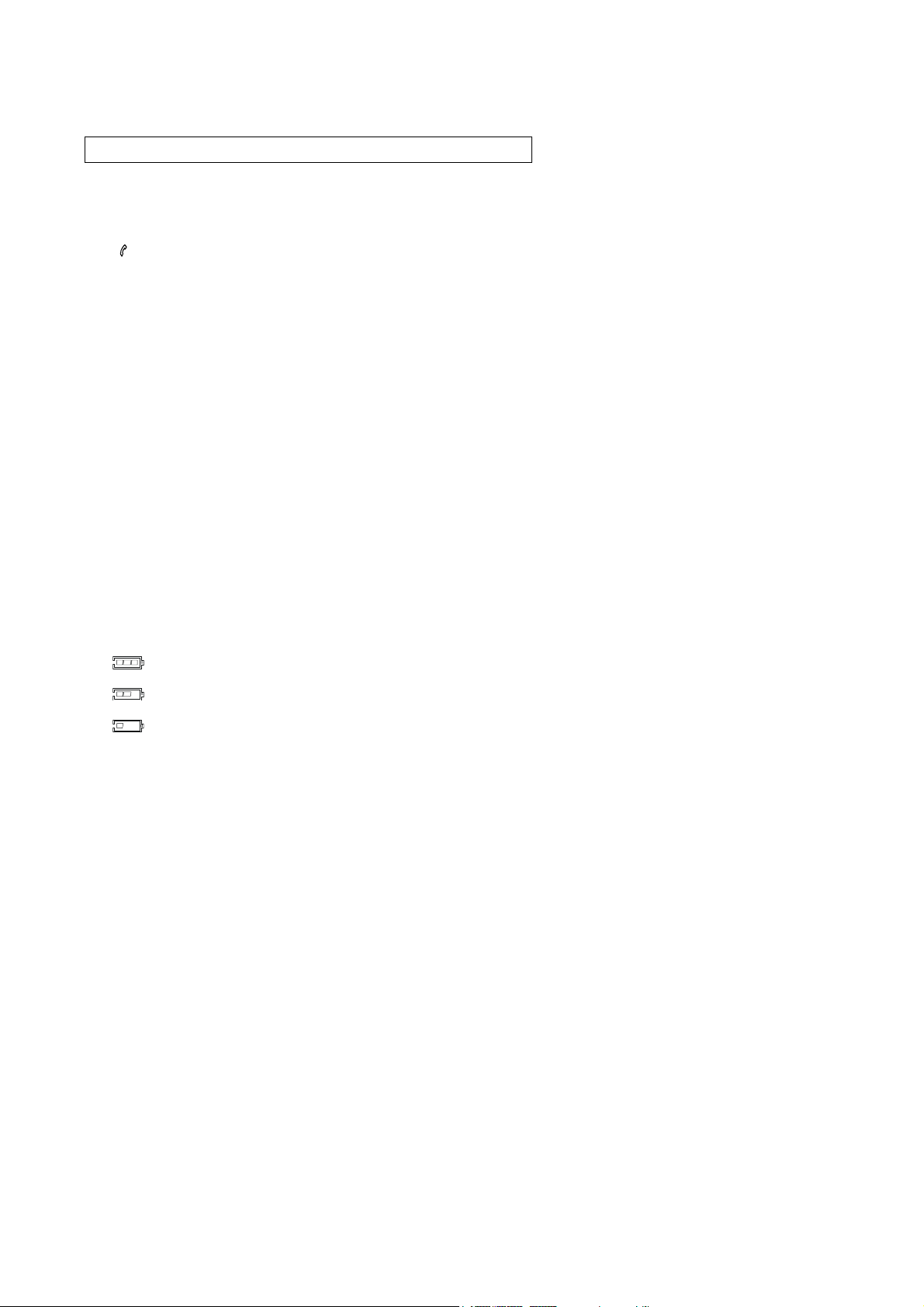
INSTALLATION
ON/OFF-FUNCTION
button is used to switch the handset on. When the handset is switched off, battery power is
The
conserved and calls cannot be made or received.
To switch the handset off
1. Press the MENU button
2. The handset display shows PHONEBOOK
3. Press down key until display SWITCH OFF
4. Press OK to confirm
5. Your handset power will be switch off
Note: Switch handset off before changing your new battery.
BATTERY INDICATOR
Fully charged
Half charge
Low battery. A warning beep will be heard.
IN-USE TIME
After initial charging the power adaptor must remain connected to the mains and base unit and mains
power switched on. It is recommended that the handset is left on charge overnight to ensure maximum
in-use time. The batteries should hold their charge for 130 hours in stand-by mode or 7 hours talk time,
depending on use.
- 7 -
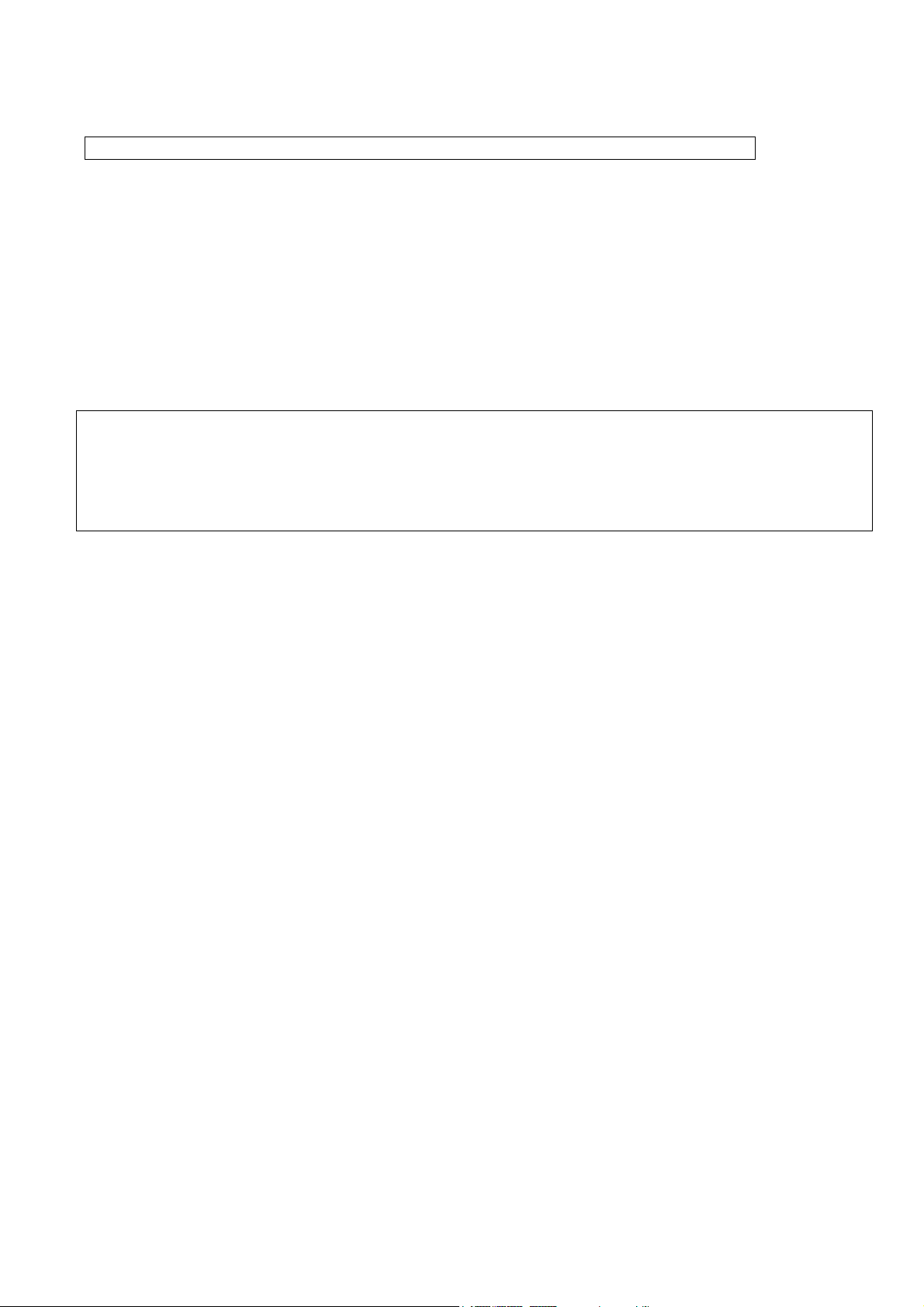
INSTALLATION
RANGE WARNING
If the quality of received signal from the base station falls below a certain level.
Example: the handset is moved away from its transmission area from the base station, a “warning
tone” is issued to user.
When the user moves towards the base station or leaves within the radio shadow, the alarm is cleared.
If the handset is out from the radio shadow the display will shows RANGE OUT.
IMPORTANT: Due to radio interference in the environment, occasional loss of synchronization
between the handset and base may occur for a very short duration. The BASE will very quickly
change to another channel automatically to overcome the interference and restore the
synchronization.
During this short period handset display may shows RANGE OUT then back to normal.
HEADSET SOCKET
A headset can be attached to the headset socket on the left hand side. When a headset is connected
sound will not be audible through the handset microphone.
Note: Headset is an optional part. If you need to purchase please contact your agent.
- 8 -
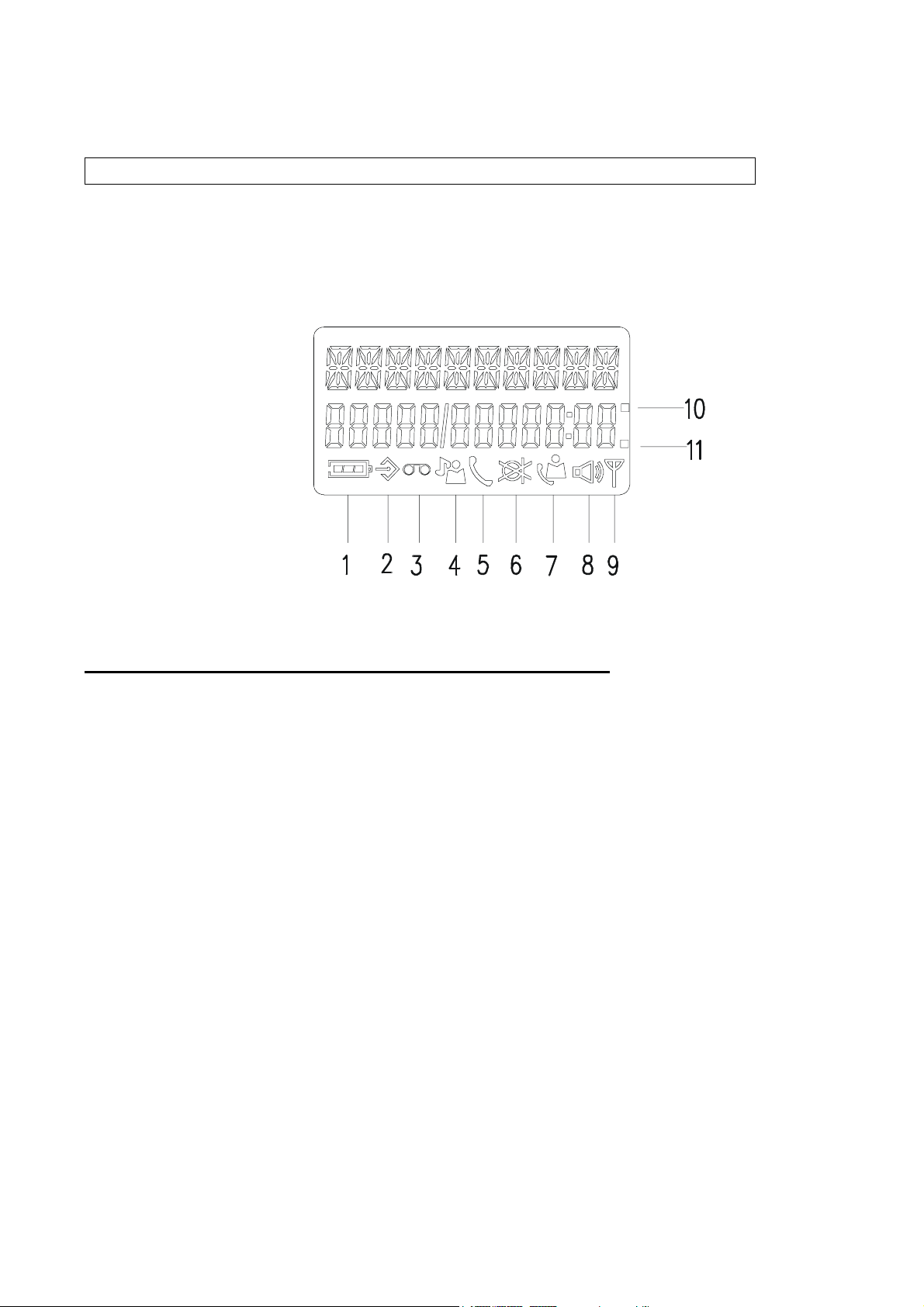
INSTALLATION
HANDSET DISPLAY
Symbol What this means when it appears
1. Battery Charge Level This shows battery power level
2. Programming Mode You are in programming the handset , base or phonebook function
3. DTAM Reserved not in use
4. Internal Call You are connected with other handsets
5. External Call You are connected to the telephone line
6. Mute MIC. mute
7. CID You received caller display messages
8. Speaker phone Your handset loud speaker is on
9. Reception Shows the strength of the signal link between handset and base
10. AM Reserved not in use
11. PM Reserved not in use
- 9 -

USE
MAKING AN EXTERNAL CALL
• Dial the telephone number that you wish to call (the number will be visible on the display). If you
dial an incorrect digit, use the C button to erase it.
• Press
• To terminate the call, press
(the number will be dialed automatically).
CALL TIMER
The length of outgoing and incoming calls will be shown on the display approximately 10 seconds after
terminated a call.
ANSWERING INCOMING CALLS
When an external call is received ,the base unit and the handset will ring.
• To take the call, press and release the
received the handset symbol
• To finish the call press the
will appear on the display.
button.
button when the handset rings. When a phone call is
- 10 -
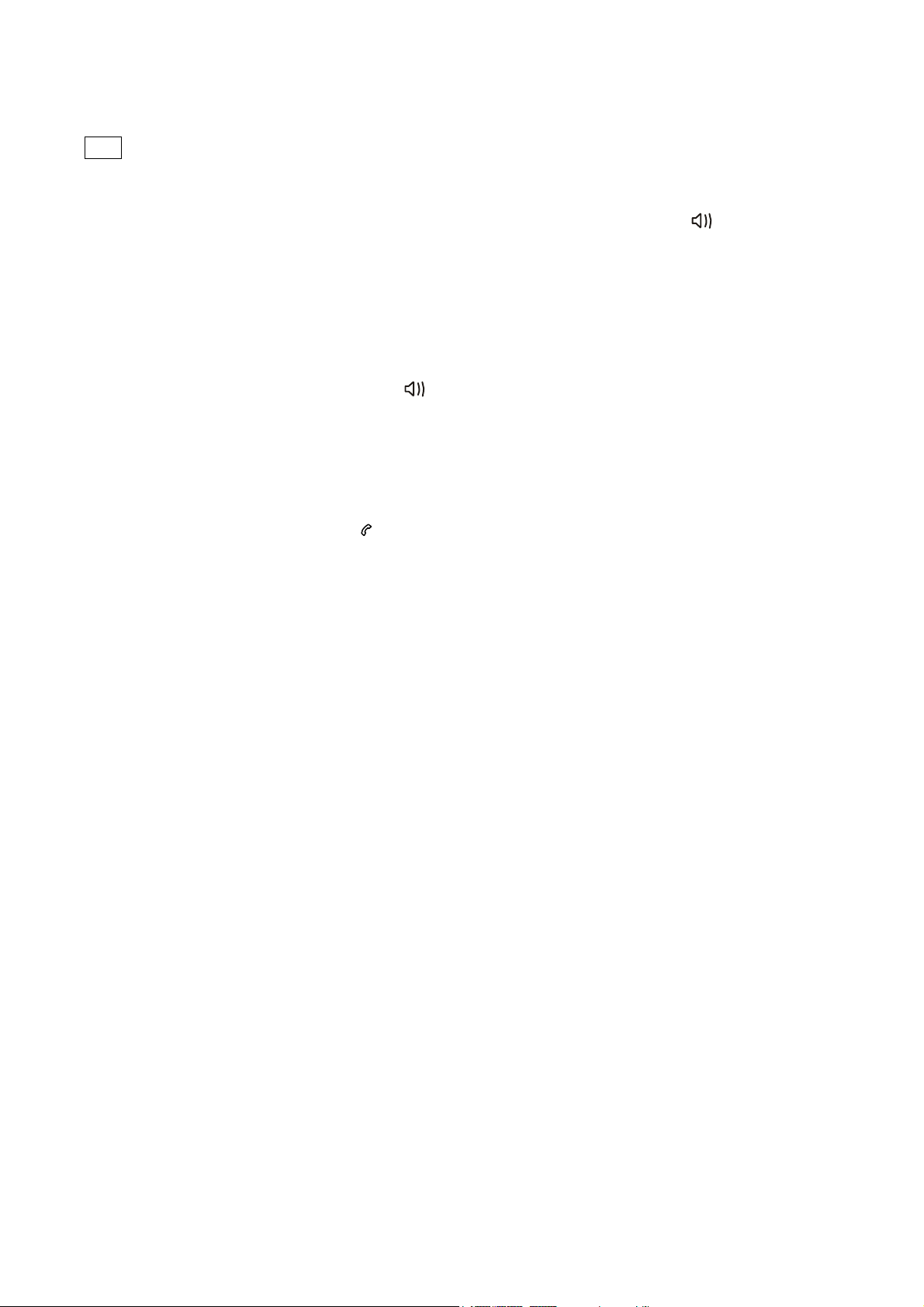
USE
SPEAKER FUNCTION
If you wish to switch hands free mode during a call. Press the handsfree button
be standing up and you must be maximum 1 meter from the handset
.
The handset must
MAKING A CALL/CALL IN SPEAKER FUNCTION
•
Dial the number as normal.
• Then the call is connected, press the
handset on a plane surface.
• You can now talk through the microphone in the handset. To continue the call in the handset, press
the hands free button again.
• To terminate the call, press the
VOLUME CONTROL
The level in the handsets earpiece can be adjusted into three different levels during a call. You can
adjust either if you use headset, handset or hands free.
• A call is connected in the handset.
• Press volume button the display show typically setting (VOL: LOW, VOL: MEDIUM, VOL=HIGH)
• Select your setting by press on volume button
• Press OK button or wait for few second to call mode
. The hands free mode will now be connected. Put the
- 11 -
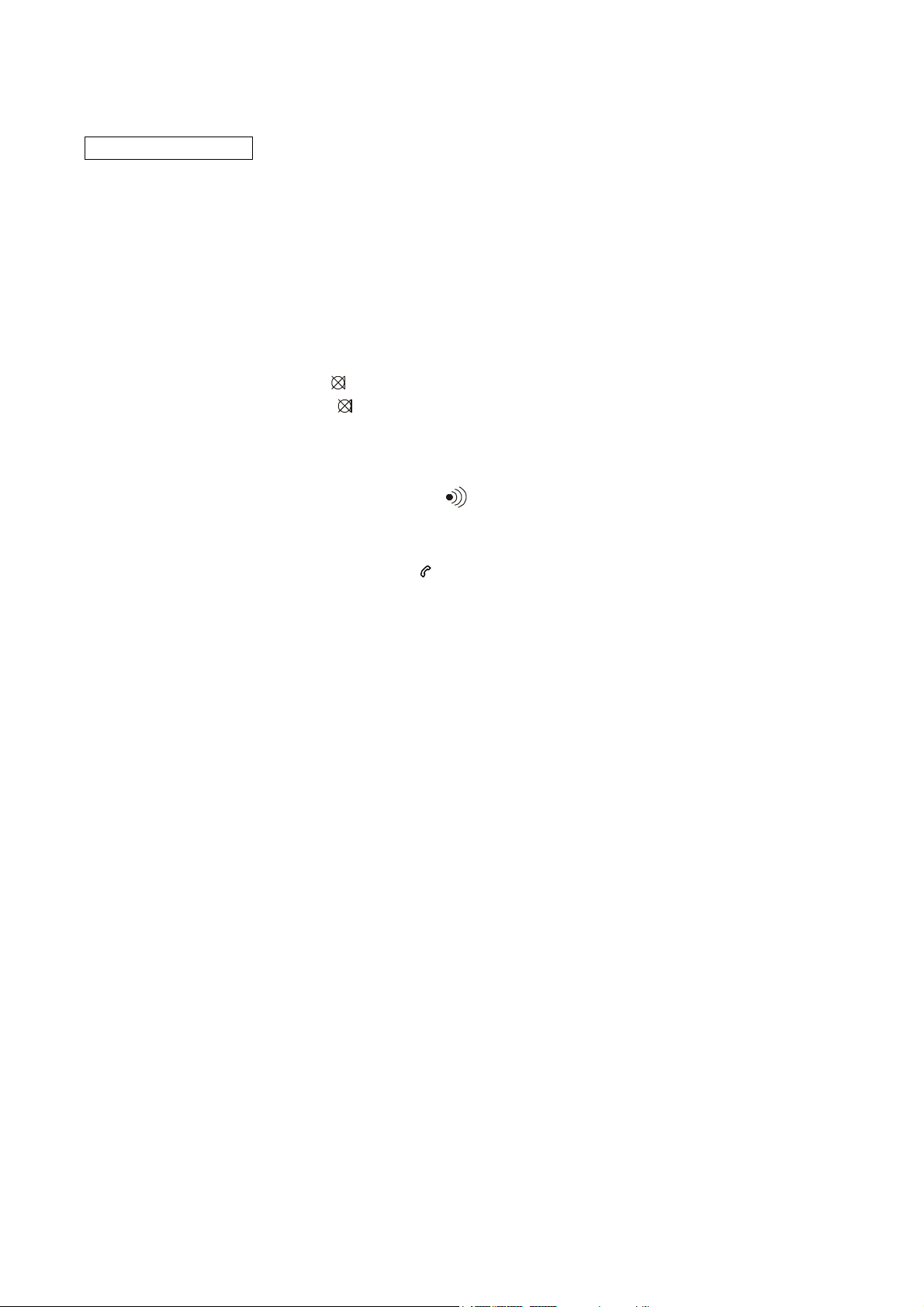
USE
STANDBY MODE
When the handset is not in-use (standby mode) the LCD display will show the handset identity number
the battery and the antenna icon.
MUTE BUTTON
If during a telephone conversation, you wish to talk privately to a third party without the caller
overhearing, press and hold the
conversation, press and hold the
button (the mute symbol will appear on the display). To resume the
button on again.
PAGE/FIND HANDSET
To page or locate a missing handset, press the
30 seconds approximately.
To terminate this action , press twice on the
button on the base unit. The handset will ring for
button on the handset.
- 12 -
