Denver DDP-300 User Manual
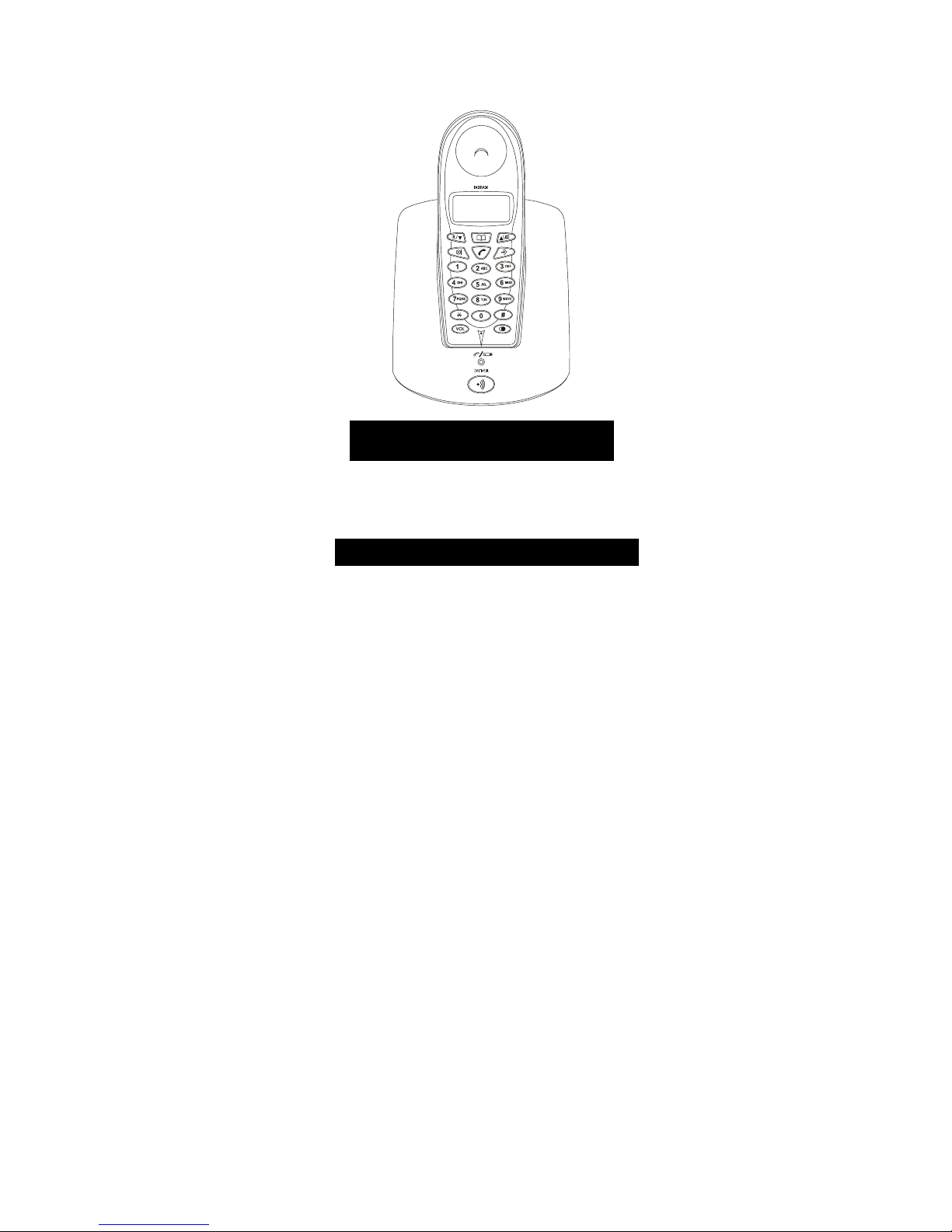
Digital Cordless Telephone (DECT) with Caller ID &
Speakerphone Function
DENVER DDP-300
USER’S MANUAL
Please read before use and save
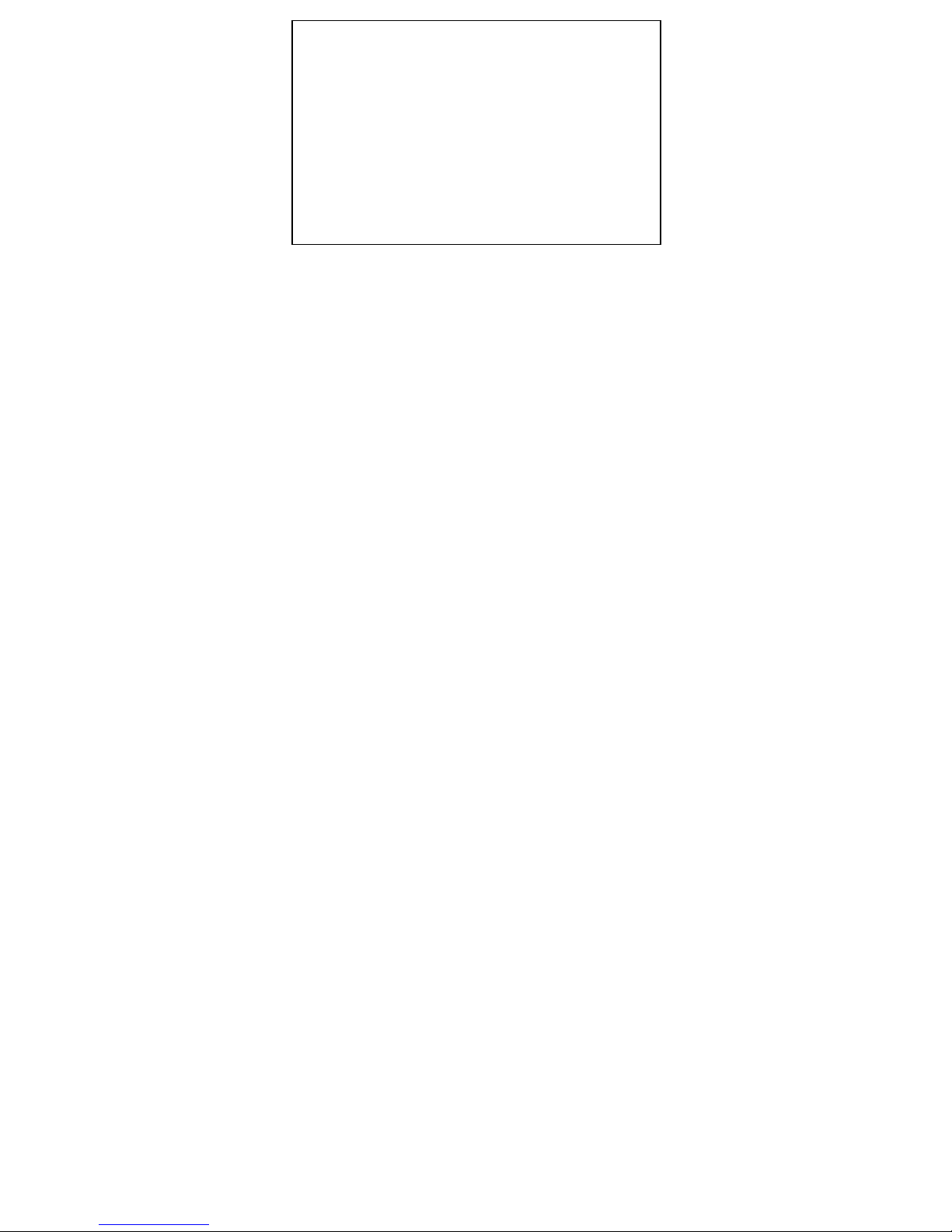
Before use
Please refer to installation for details
Important- emergency dialing
This equipment is not designed for making emergency telephone
calls when power fails. Alternative arrangements should be made
for access to emergency services.
Caller ID
Caller ID available only user subscribes caller Id service and incoming
call with caller ID display
2 Model:DDP-300

INDEX
1 Introduction
1.1 Brief
1.2 Safety Instructions
1.3 Packing List
2 INSTRUCTION
2.1 Handset / Base station
2.2 Display (LCD) Symbol
3
INSTALLATION
3.1 Base installation
3.2 Handset installation
3.3 Handset charger
3.4 Low battery warning
3.5 Battery information
3.6 Out of Range Warning
4 OPERATION
4.1 Turning the handset on/off
4.2 External Call
4.3 Number preparation
4.4 Receiving incoming call
4.5 To hang up a call
4.6 Redialling the last number dialed
4.7 Redial one of the last 5 numbers dialed
4.8 Turning off the microphone (mute)
4.9 Activate/deactivate hands free function
6
6
6
6
7
7
8
10
10
10
10
11
11
11
12
12
12
12
12
12
13
13
13
13
3 Model:DDP-300
4.10 Recall
4.11 Call Duration Indicator on the Display
4.12 Locating a misplaced handset (paging)
5 THE PHONE BOOK
5.1 Using the alphanumeric keypad
5.2 Adding a number and a name to the Phone Book
5.3 Looking up a number in the Phone Book
5.4 Calling a programmed number from the Phone Book
14
14
14
15
15
15
16
16
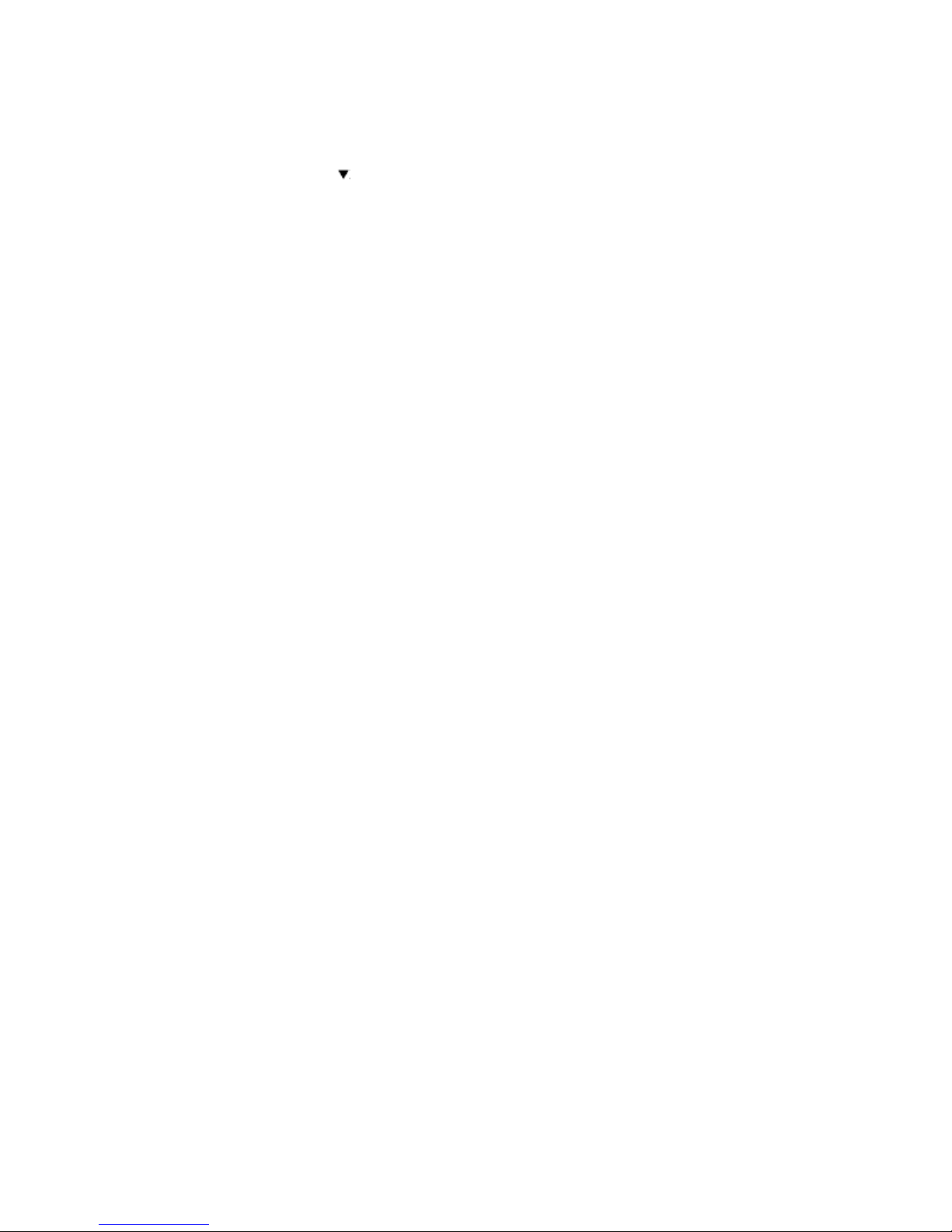
5.5 Changing a name or number in the Phone Book
5.6 Deleting name and number from the Phone Book
6 HANDSET SETUP
6.1 General Use
6.2 Turning key click on/off
6.3 Locking the key pad
6.4 Setting the speaker volume
6.5 Setting the ring volume level
6.6 Setting the melody
6.7 Setting the language
6.8 The R/
key (flash)
6.9 Barring outgoing calls
6.10 Changing the PIN code
6.11 Direct Call
6.12 Default settings (reset) of the parameters
7 CALLER ID/CLIP
7.1 Setting the date and time
7.2 Store 30 call in a Call List
7.3 The Call List
7.4 Calling a number from the Call List
7.5 Storing a number from the Call List in the Phone Book
7.6 Deleting numbers from the Call List
7.7 Delete all numbers
8 MULTIPLE HANDSET AND BASE OPERATION
8.1 Subscribing a handset to a base unit
8.2 Removing subscription of a handset to a base unit
8.3 An internal call: calling another handset
8.4 Receiving an internal call
8.5 Transferring a call to another handset
8.6 Receiving an external call during an internal call
8.7 Conference call (two internal DECT handsets and one
external caller)
8.8 Selecting a base unit
8.9 Automatic / Manual Selecting a base unit
16
17
18
18
19
19
19
20
20
21
21
21
22
23
24
25
25
25
25
26
26
26
26
27
27
28
28
28
29
29
29
30
30
4 Model:DDP-300

9 TROUBLE SHOOTING 31
10 TECHNICAL CHARACTERISTICS 32
11 WARRANTY 33
5 Model:DDP-300

Important tips: Please study the instruction manual before use and keep the
instruction manual for future use.
1.2 Safety Instructions
1 Only use the charger plug supplied. Do not use other chargers, as this may
damage the battery cells.
2 Only insert rechargeable batteries of the same type. Never use ordinary,
non-rechargeable batteries. Insert rechargeable batteries so they are connected
to the right poles (indicated in the battery compartment of the handset).
3 Do not touch the charger and plug contacts with sharp or metal objects.
4 The operation of some medical devices may be affected.
5 The handset may cause an unpleasant buzzing sound in hearing aids.
6 Do not place the basic unit in a damp room or at a distance of less than 1.5 m
away from a water source. Keep water away from the handset.
7 Do not use the telephone in environments where there is a risk of explosions.
8 Dispose of the batteries and maintain the telephone in an environment-friendly
manner.
9 As this telephone cannot be used in case of a power cut, you should use a
mains-independent telephone for emergency calls, e.g. a m obile phone.
10 Clean the telephone with a slightly damp cloth or with an anti-static cloth.
Never use cleaning agents or abrasive solvents.
1.3 Packing List
Handset
Base Station
Adaptor
Line Cord
2 PCS Battery 600mAH
Manual
6 Model:DDP-300
1 Introduction
1.1 Brief
Thank you for buying telecom equipment with 1.8GHz(DECT) technology. You
can enjoy high sound quality multi handset function (up to 5 handsets).
Additional Handset will be optional purchase.
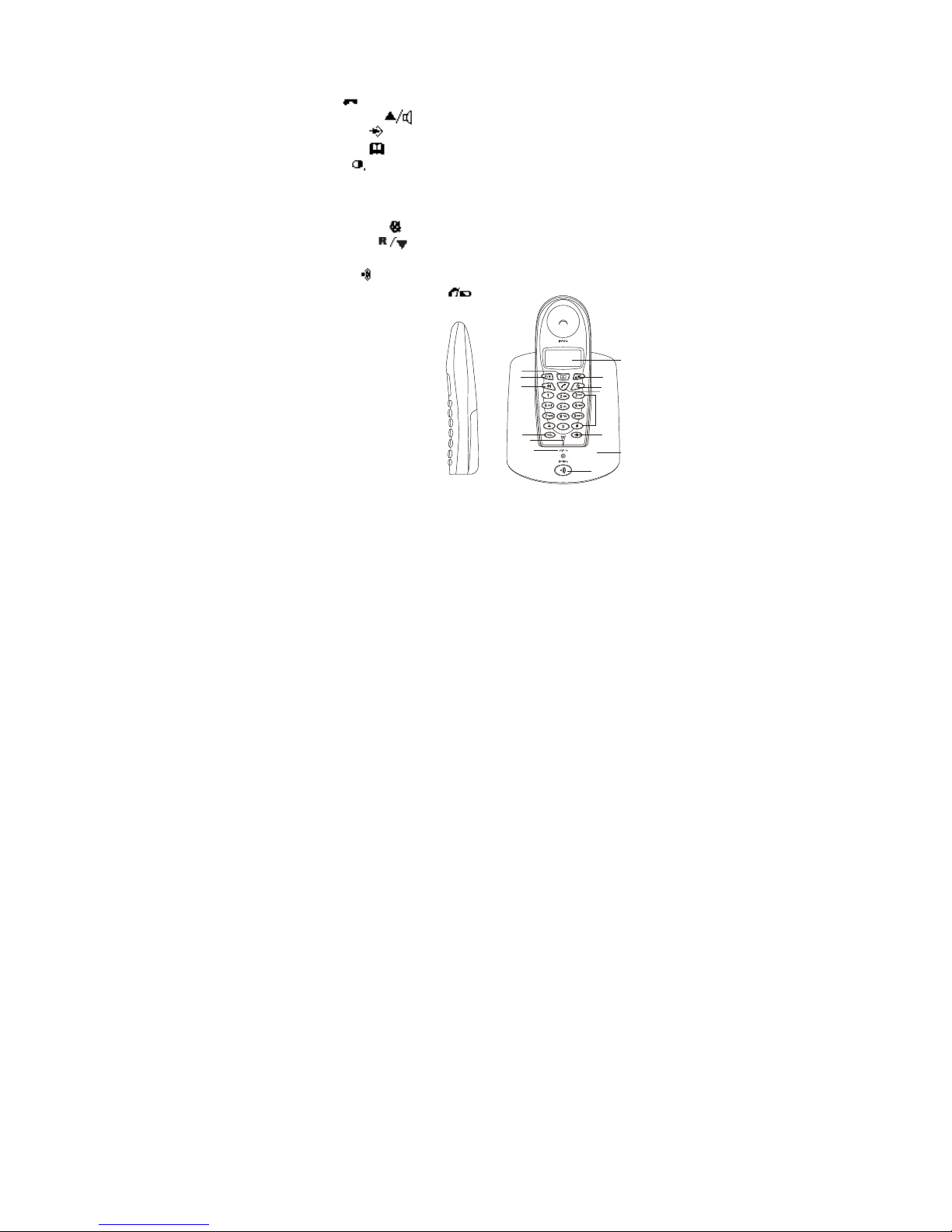
2 INSTRUCTION
2.1 Handset / Base station
1 Display
2 Line key
3 Up/Hands free key
4 Programming
5 Phonebook key
6 Redial key
7 Microphone
8
Volume/Ringer key VOL
9 Alphanumeric keys
10 Delete/Mute key
11 Down/Flash key
12 Base
13 Paging key base
7 Model:DDP-300
14 Line/Charge indicator (LED)
1
3
2
9
6
11
13
14
8
10
11
5
4
7
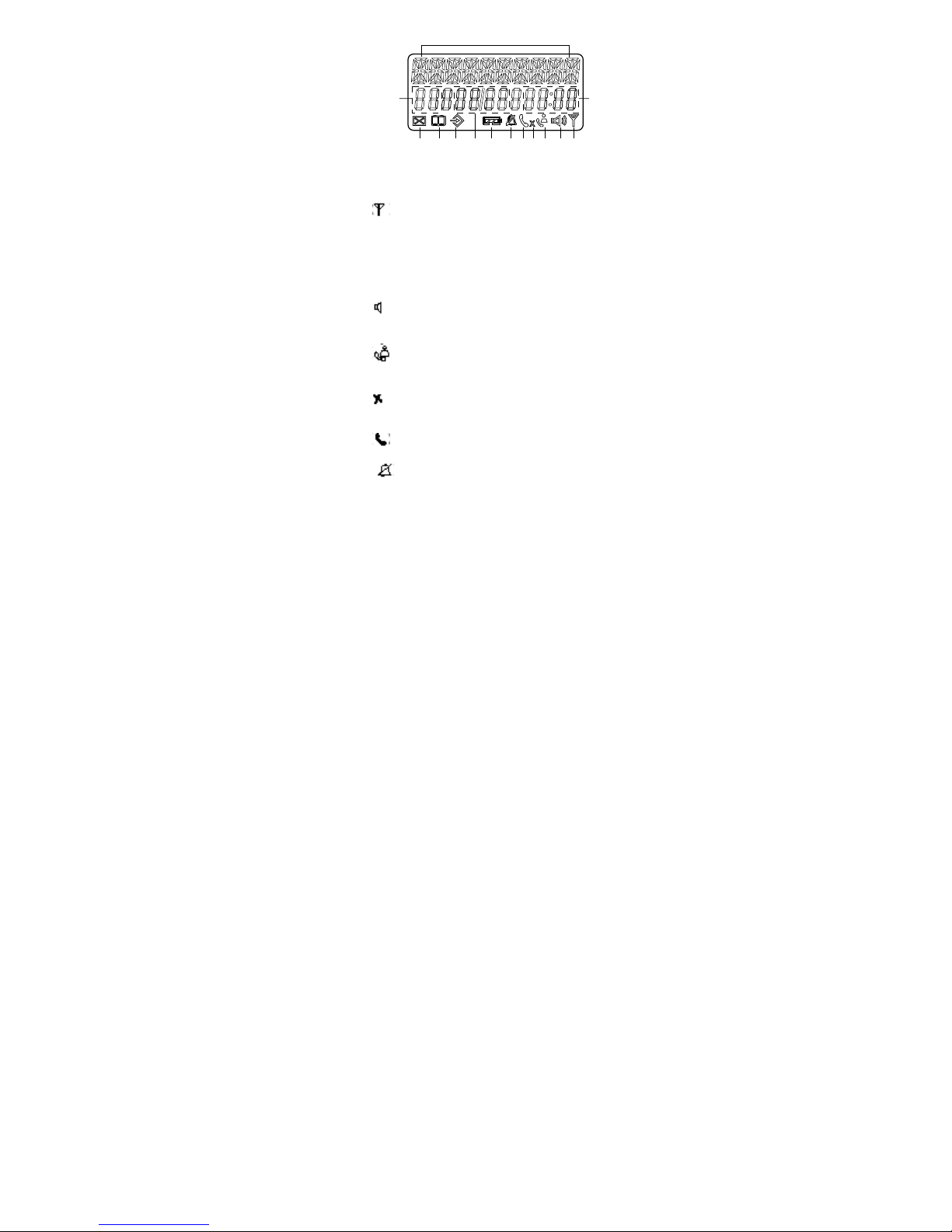
2.2 Display (LCD) Symbol
1 Number of calls received.
2 Date (day/month) of calls received.
3 Time (hour: minutes) of calls received.
4 Call information.
5 Symbol display (
):
- this symbol means that the handset is located within the range of the base
unit.
- when this symbol starts blinking, this means you are beyond the range of the
base unit.
Move closer to the base unit so that the connection between the base unit and
the handset can be restored.
6 Symbol display (
):
- this symbol means that the handsfree function is activated. You can now talk
without having to pick up the handset.
7 Symbol display (
):
- this symbol means that the telephone has received calls that are automatically
stored in the Call List.
8 Symbol display (
):
- this symbol means that the mute function is activated, the microphone is
turned off during a conversation.
9 Symbol display (
):
- this symbol appears on the display when one makes or receives a call.
10 Symbol display (
):
- this symbol means that the ringer is turned off. When one receives a call, the
telephone does not ring. The telephone will ring when one receives an internal
all.
8 Model:DDP-300
4
3
1
2
5
678
9
10
11
12
13
14
1

11 Symbol display ( ):
- this symbol is the battery indicator.
12 Symbol display (
):
- this symbol means you are in the menu.
13 Symbol display ( ):
- this symbol appears when you browse the numbers in the Phone Book.
14 Symbol display (
):
- this symbol appears when you have received a voice mail message (this
function will work only if supported by your voice mail company).
9 Model:DDP-300
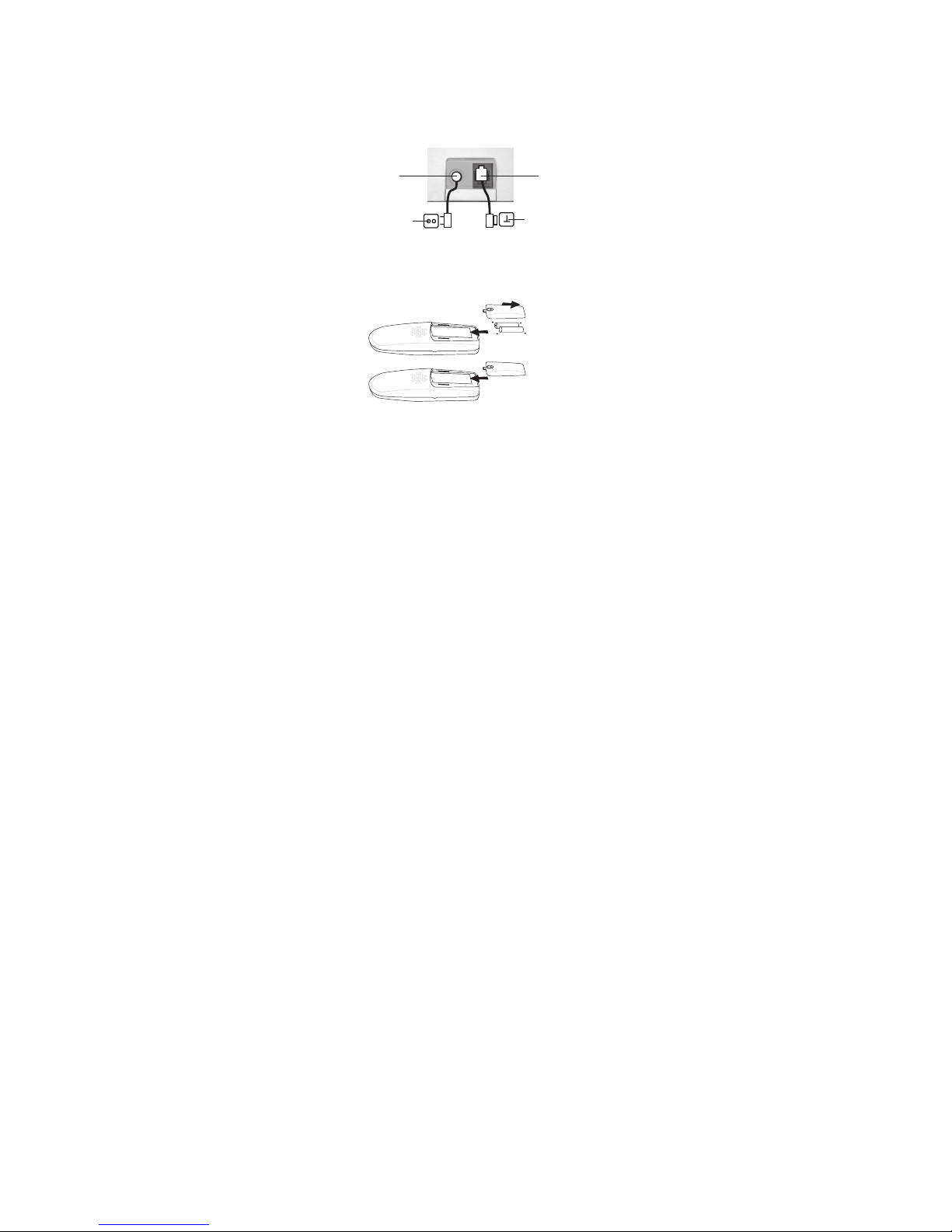
3 INSTALLATION
3.1 Base installation
For installation, do the following:
1 Plug one end of the adaptor into the outlet and the other end into the adapter
jack on the bottom of the telephone.
2 Connect one end of the telephone cord with the wall phone jack and the other
end to the bottom of the telephone.
3.2 Handset installation
1 Open the battery compartment (see below).
2 Insert the batteries respecting the (+ and -) polarity.
3 Close the battery compartment.
Put the battery in the compartment, handset subscribe the base unit. Handset unit
number and base unit number appear on LCD display. With one handset and one
base unit the indicator is "1".
3.3 Handset charger
1 Put the handset on the base unit for 15 hours. The Line/Charge indicator (LED)
on the base unit will light up.
2 adapter jack
1 telephone connection
3 adapter outlet
4 wall phone jack
10 Model:DDP-300
