Denon POA-A1HDCI Owners Manual
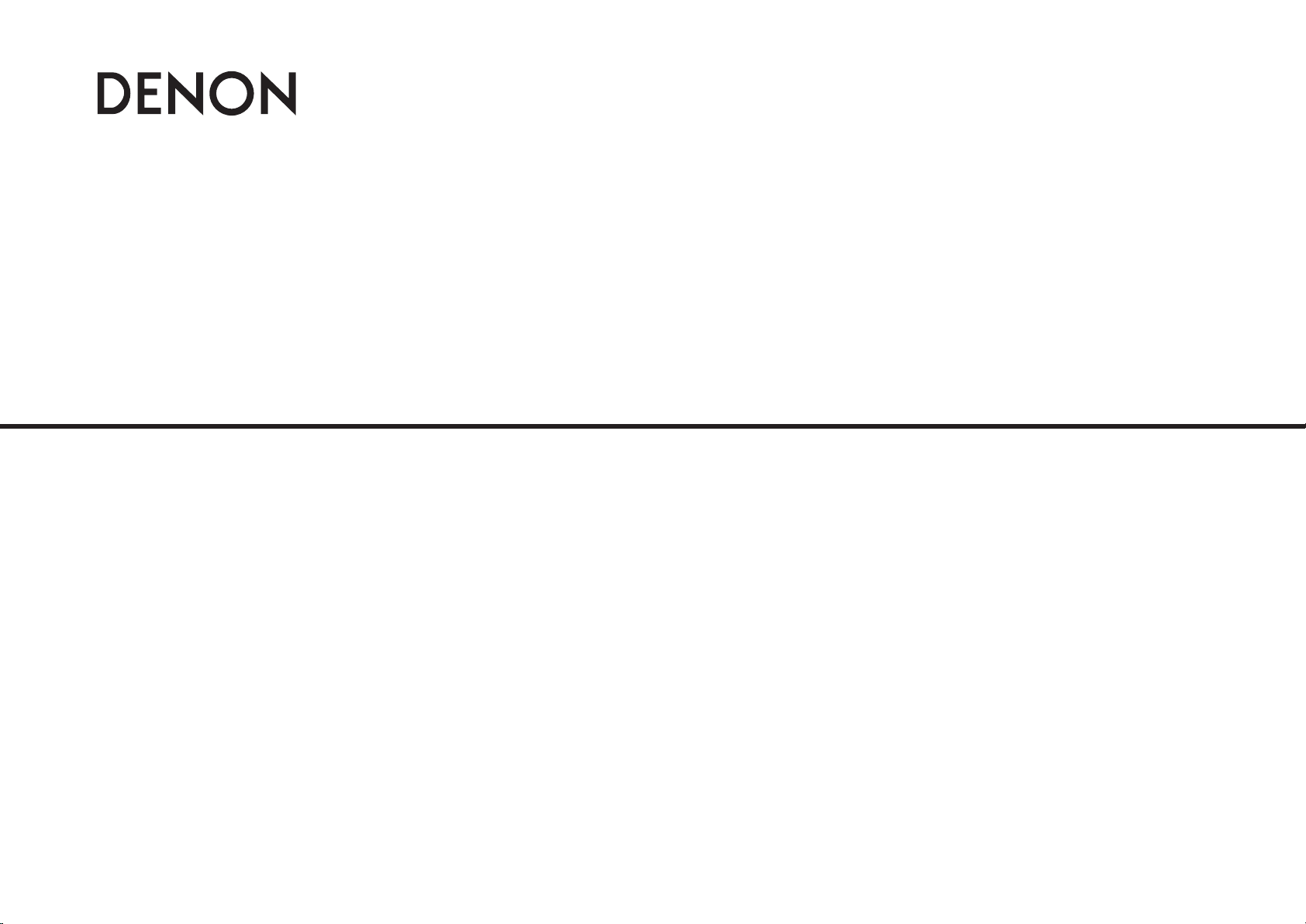
POWER AMPLIFIER
POA-A1HDCI
Owner’s Manual
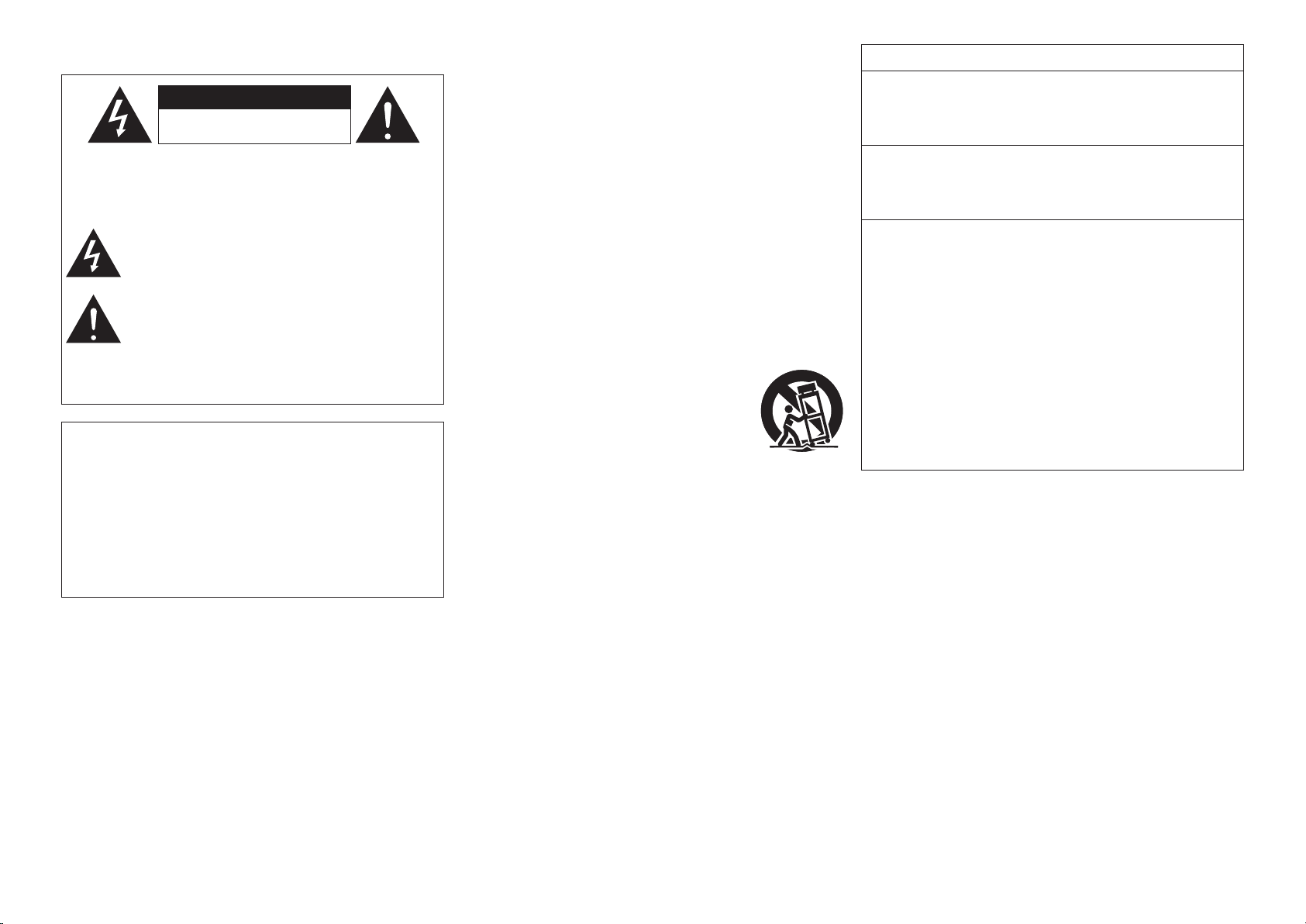
SAFETY PRECAUTIONS
CAUTION
RISK OF ELECTRIC SHOCK
DO NOT OPEN
n
CAUTION:
TO REDUCE THE RISK OF ELECTRIC SHOCK, DO NOT REMOVE
COVER (OR BACK). NO USER-SERVICEABLE PARTS INSIDE.
REFER SERVICING TO QUALIFIED SERVICE PERSONNEL.
The lightning flash with arrowhead symbol, within an equilateral
triangle, is intended to alert the user to the presence of
uninsulated “dangerous voltage” within the product’s enclosure
that may be of sufficient magnitude to constitute a risk of electric
shock to persons.
The exclamation point within an equilateral triangle is intended
to alert the user to the presence of important operating
and maintenance (servicing) instructions in the literature
accompanying the appliance.
WARNING:
TO REDUCE THE RISK OF FIRE OR ELECTRIC SHOCK, DO NOT
EXPOSE THIS APPLIANCE TO RAIN OR MOISTURE.
CAUTION:
To completely disconnect this product from the mains, disconnect the plug
from the wall socket outlet.
The mains plug is used to completely interrupt the power supply to the unit
and must be within easy access by the user.
PRECAUTION:
Pour déconnecter complètement ce produit du courant secteur, débranchez
la prise de la prise murale.
La prise secteur est utilisée pour couper complètement l’alimentation de
l’appareil et l’utilisateur doit pouvoir y accéder facilement.
IMPOTANT SAFETY
INSTRUCTIONS
1. Read these instructions.
2. Keep these instructions.
3. Heed all warnings.
4. Follow all instructions.
5. Do not use this apparatus near water.
6. Clean only with dry cloth.
7. Do not block any ventilation openings.
Install in accordance with the manufacturer's instructions.
8. Do not install near any heat sources such as radiators, heat registers, stoves,
or other apparatus (including amplifiers) that produce heat.
9. Do not defeat the safety purpose of the polarized or grounding-type plug. A
polarized plug has two blades with one wider than the other. A grounding
type plug has two blades and a third grounding prong. The wide blade or the
third prong are provided for your safety. If the provided plug does not fit into
your outlet, consult an electrician for replacement of the obsolete outlet.
10. Protect the power cord from being walked on or pinched particularly at
plugs, convenience receptacles, and the point where they exit from the
apparatus.
11. Only use attachments/accessories specified by the manufacturer.
12. Use only with the cart, stand, tripod, bracket, or table
specified by the manufacturer, or sold with the apparatus.
When a cart is used, use caution when moving the cart/
apparatus combination to avoid injury from tip-over.
13. Unplug this apparatus during lightning storms or when
unused for long periods of time.
14. Refer all servicing to qualified service personnel.
Servicing is required when the apparatus has been damaged in any way,
such as power-supply cord or plug is damaged, liquid has been spilled or
objects have fallen into the apparatus, the apparatus has been exposed to
rain or moisture, does not operate normally, or has been dropped.
FCC INFORMATION (For US customers)
1. PRODUCT
This product complies with Part 15 of the FCC Rules. Operation is subject
to the following two conditions: (1) this product may not cause harmful
interference, and (2) this product must accept any interference received,
including interference that may cause undesired operation.
2. IMPORTANT NOTICE: DO NOT MODIFY THIS PRODUCT
This product, when installed as indicated in the instructions contained
in this manual, meets FCC requirements. Modification not expressly
approved by DENON may void your authority, granted by the FCC, to use
the product.
3. NOTE
This product has been tested and found to comply with the limits for
a Class B digital device, pursuant to Part 15 of the FCC Rules. These
limits are designed to provide reasonable protection against harmful
interference in a residential installation.
This product generates, uses and can radiate radio frequency energy and,
if not installed and used in accordance with the instructions, may cause
harmful interference to radio communications. However, there is no
guarantee that interference will not occur in a particular installation. If this
product does cause harmful interference to radio or television reception,
which can be determined by turning the product OFF and ON, the user
is encouraged to try to correct the interference by one or more of the
following measures:
• Reorient or relocate the receiving antenna.
• Increase the separation between the equipment and receiver.
• Connect the product into an outlet on a circuit different from that to
which the receiver is connected.
• Consult the local retailer authorized to distribute this type of product or
an experienced radio/TV technician for help.
This Class B digital apparatus complies with Canadian ICES-003.
Cet appareil numérique de la classe B est conforme à la norme NMB-003 du
Canada.
I
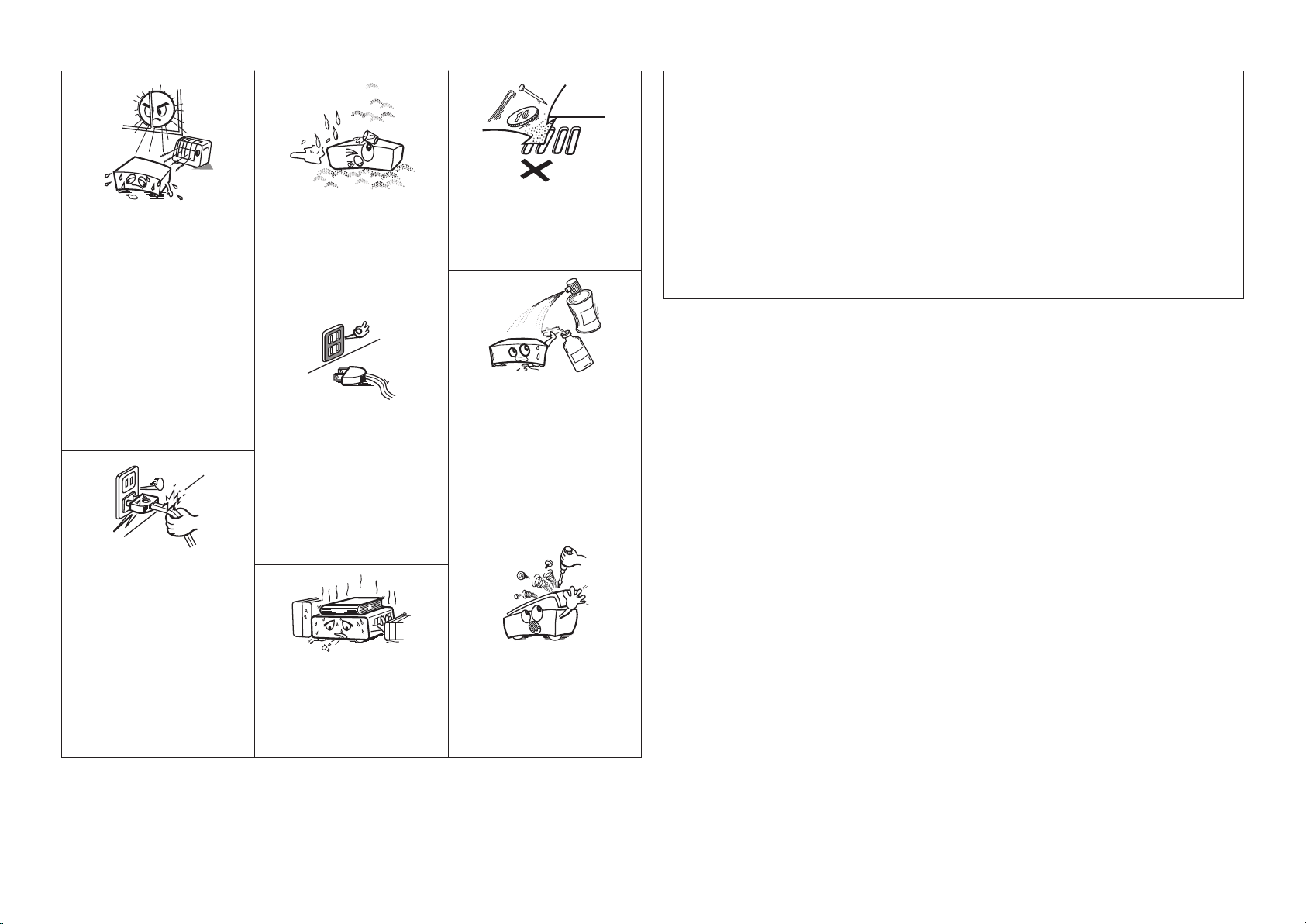
NOTE ON USE / OBSERVATIONS RELATIVES A L’UTILISATION
n
CAUTION:
• The ventilation should not be impeded by covering the ventilation openings with items, such as newspapers,
tablecloths, curtains, etc.
• No naked flame sources, such as lighted candles, should be placed on the unit.
• Observe and follow local regulations regarding battery disposal.
• Do not expose the unit to dripping or splashing fluids.
• Do not place objects filled with liquids, such as vases, on the unit.
• Avoid high temperatures.
Allow for sufficient heat dispersion when
installed in a rack.
• Eviter des températures élevées.
Tenir compte d’une dispersion de chaleur
suffisante lors de l’installation sur une
étagère.
• Handle the power cord carefully.
Hold the plug when unplugging the cord.
• Manipuler le cordon d’alimentation avec
précaution.
Tenir la prise lors du débranchement du
cordon.
• Keep the unit free from moisture, water,
and dust.
• Protéger l’appareil contre l’humidité, l’eau
et la poussière.
• Unplug the power cord when not using the
unit for long periods of time.
• Débrancher le cordon d’alimentation
lorsque l’appareil n’est pas utilisé pendant
de longues périodes.
* (For apparatuses with ventilation holes)
• Do not obstruct the ventilation holes.
• Ne pas obstruer les trous d’aération.
• Do not let foreign objects into the unit.
• Ne pas laisser des objets étrangers dans
l’appareil.
• Do not let insecticides, benzene, and
thinner come in contact with the unit.
• Ne pas mettre en contact des insecticides,
du benzène et un diluant avec l’appareil.
• Never disassemble or modify the unit in
any way.
• Ne jamais démonter ou modifier l’appareil
d’une manière ou d’une autre.
ATTENTION:
• La ventilation ne doit pas être gênée en recouvrant les ouvertures de la ventilation avec des objets tels que journaux,
rideaux, tissus, etc.
• Aucune flamme nue, par exemple une bougie, ne doit être placée sur l’appareil.
• Veillez à respecter les lois en vigueur lorsque vous jetez les piles usagées.
• L’appareil ne doit pas être exposé à l’eau ou à l’humidité.
• Ne pas poser d’objet contenant du liquide, par exemple un vase, sur l’appareil.
II

r t
Getting Started Connections and Settings Operations Troubleshooting
Contents
Getting Started
Accessories ·····················································································1
Cautions on Handling ·····································································1
Cautions on Installation ·································································2
Preparations ····················································································2
Part Names and Functions ····························································3
Front Panel ·····················································································3
Rear Panel ······················································································4
Connections and Settings
Preparations ····················································································5
Cables Used for Connections ························································5
Connecting the speaker cables ······················································5
Settings ···························································································6
Change the input mode ·································································6
Change the operation mode ··························································6
Change the control mode ······························································6
Connect to AVP-A1HDCI ································································ 7
Connecting to an RCA input terminal ·············································7
Connecting to an XLR input terminal ·············································7
Connecting 2 POA-A1HDCI units to the AVP-A1HDCI ················8
Settings ··························································································8
Settings and Connections ·····························································9
Normal Connections ······································································9
Bi-Amp Connections ····································································10
Bridge Connections ······································································11
Connecting the External Controller ············································ 12
Connecting the Power Cord ························································12
Once Connections are Completed ··············································12
THX Ultra2™
Before any home theater component can be THX Ultra2 certified,
it must incorporate all the features above and also pass a rigorous
series of quality and performance tests. Only then can a product
feature the THX Ultra2 logo, which is your guarantee that the Home
Theater products you purchase will give you superb performance for
many years to come. THX Ultra2 requirements cover every aspect
of the product including power amplifier performance, pre-amplifier
performance and operation, as well as hundreds of other parameters
in both the digital and analog domain.
In addition to improvements to the power amplifier with respect
to previous THX Ultra standards, three surround modes have been
added: the THX Ultra2 Cinema mode, THX Music Mode and THX
Games Mode.
b “THX” and “Ultra2” are trademarks of THX Ltd. THX may be
registered in some jurisdictions. All rights reserved.
b In the NORMAL connection and Bi-AMP connection operation
mode, POA-A1HDCI has acquired THX certification. To play back
data in a manner that complies with the THX standard, use the
NORMAL connection or Bi-AMP connection mode.
Getting Started
Thank you for purchasing this DENON product. To ensure proper
operation, please read this owner’s manual carefully before using the
product.
After reading them, be sure to keep them for future reference.
Cautions on Handling
• Before turning the power switch on
Check once again that all connections are correct and that there are
no problems with the connection cables.
•
Power is supplied to some of the circuitry even when the unit is
set to the standby mode. When traveling or leaving home for long
periods of time, be sure to unplug the power cord from the power
outlet.
• About condensation
If there is a major difference in temperature between the inside of
the unit and the surroundings, condensation (dew) may form on
the operating parts inside the unit, causing the unit not to operate
properly.
If this happens, let the unit sit for an hour or two with the power
turned off and wait until there is little difference in temperature
before using the unit.
• Cautions on using mobile phones
Using a mobile phone near this unit may result in noise. If so, move
the mobile phone away from this unit when it is in use.
• Moving the unit
Turn off the power and unplug the power cord from the power
outlet.
Next, disconnect the connection cables to other system units before
moving the unit.
•
Note that the illustrations in these instructions may differ from the
actual unit for explanation purposes.
Operations
Turning the Power On ··································································13
Select the channel to display on the channel level meter ········13
Set the channel level meter ·························································13
Troubleshooting ·········································································· 14
Specifications ··············································································· 14
Accessories
Check that the following parts are supplied with the product.
q Owner’s manual ...................................................................... 1
w Warranty (for North America model only) ................................ 1
e Service station list ...................................................................1
r Power cord (Cord length: Approx. 5 ft / 1.5 m) ........................1
t Control link cable (Cord length: Approx. 10 ft / 3 m) ................ 1
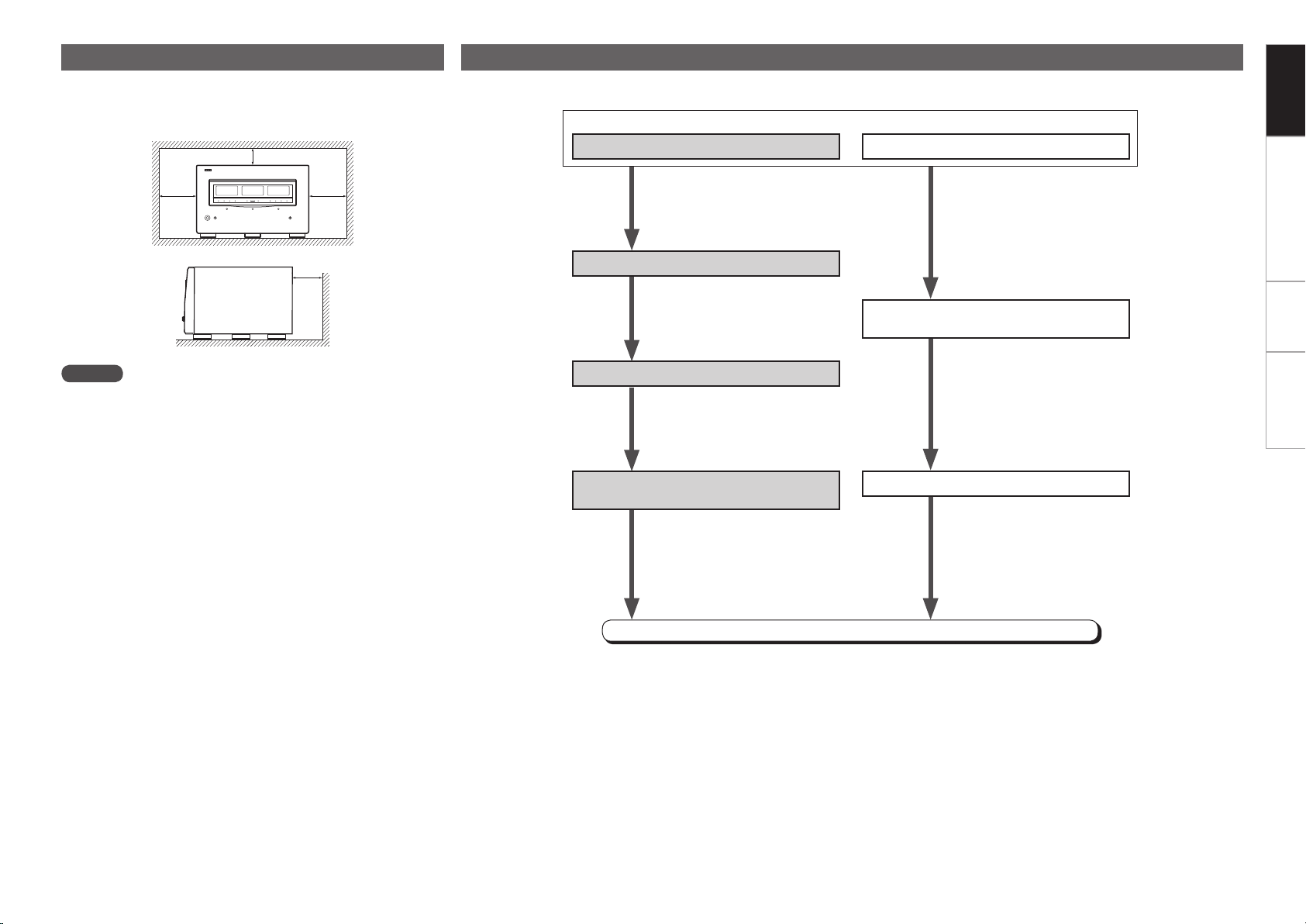
Cautions on Installation
Note:
For proper heat dispersal, do not install this unit in a confi ned
space, such as a bookcase or similar enclosure.
b Note
b
b
Preparations
Before using this unit, the following steps should be followed, according to the situation in which the unit will be used.
Select the input source
Input from AVP-A1HDCI source
Input from source other than AVP-A1HDCI
“Connection and Settings”
(vpage 5)
Getting Started Connections and Settings Operations Troubleshooting
b
Wall
NOTE
• Since this unit is very heavy, when installing it on a rack etc, the
maximum load capacity of the rack should always be checked fi rst.
Please refer to the user manual for the rack for the maximum load
capacity.
• Always have at least two people work together to move the POAA1HDCI.
Set the number of units
“OPTION/1/2 mode selection”
(vpage 6)
Control link connection
“Connect to AVP-A1HDCI”
(vpage 7)
Set operation mode and input mode from
AVP-A1HDCI and connect the speakers
All setup options are carried out
using the AVP-A1HDCI setup
menu. (“Connect to AVP-A1HDCI”
(vpage 7) )
Operations (“Operations” (vpage 13) )
Set the operation mode and input mode,
then connect the speakers
• Normal Connections
(vpage 9)
• Bi-Amp Connections
(vpage 10)
• Bridge Connections
(vpage 11)
Set the control method
“Connecting the External Controller”
(vpage 12)
2
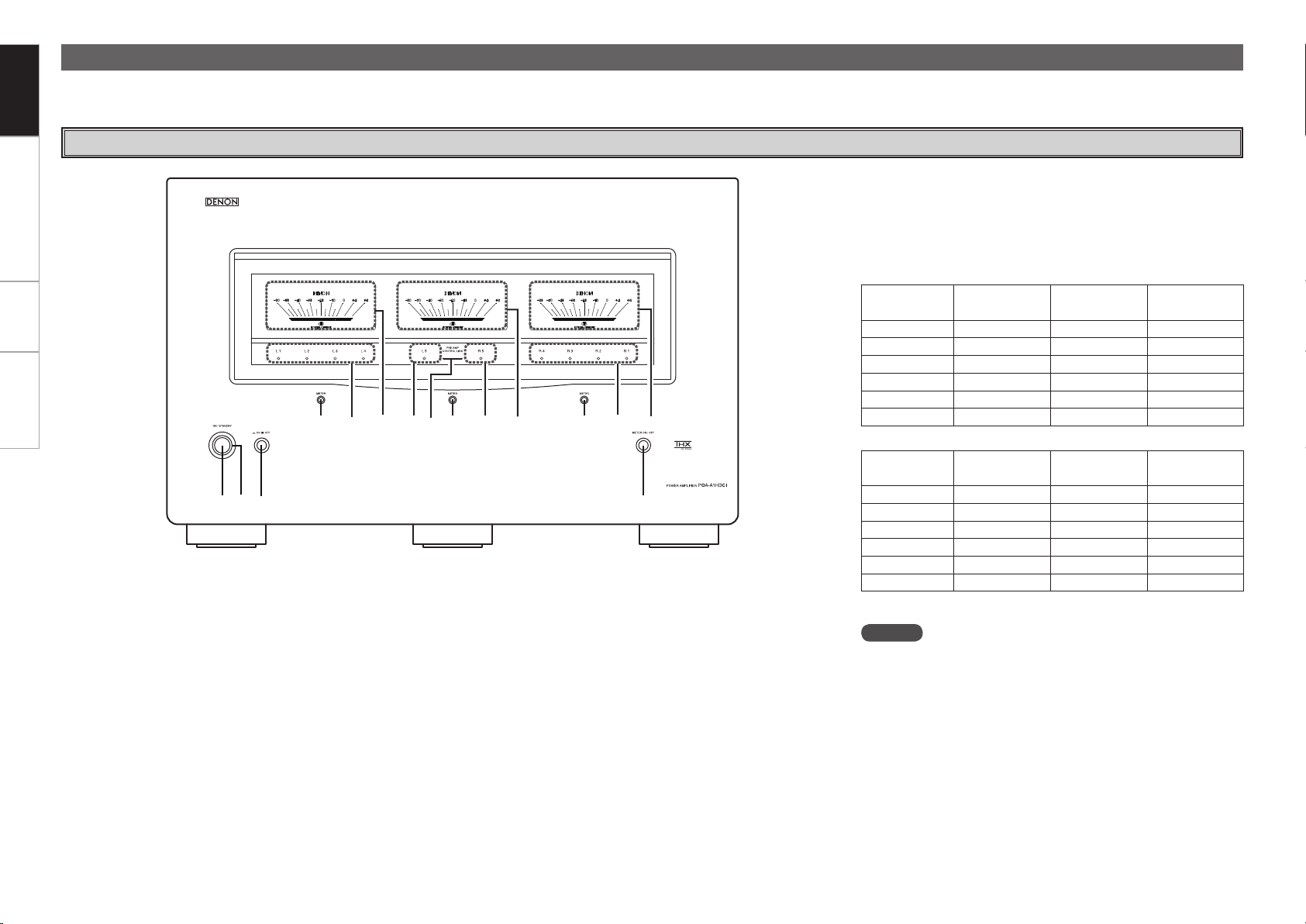
q w
r t u ui o Q0 Q1 Q3Q2
Q4
y
e
Getting Started Connections and Settings Operations Troubleshooting
Part Names and Functions
For buttons not explained here, see the page indicated in parentheses ( ).
Front Panel
q Power operation button (ON/STANDBY) ···························· (13)
w Power indicator ······································································ (13)
e Power switch (hON jOFF) ················································· (13)
r Left channel meter select button (METER) ·························· (13)
t Left channel meter indicators (L1 / L2 / L3 / L4) ················· (13)
y Left channel level meter ························································ (13)
u Center channel meter indicators (L5 / R5) ··························· (13)
i PRE AMP CONTROL LINK indicator ········································ (6)
o Center channel meter select button (METER) ····················· (13)
Q0 Center channel level meter ··················································· (13)
Q1 Right channel meter select buttons (METER) ····················· (13)
Q2 Right channel meter indicators (R1 / R2 / R3 / R4) ············· (13)
Q3 Right channel level meter ······················································ (13)
Q4 METER ON/OFF button ························································· (13)
About channel level meter
n
You can select the output level (dB indicator) of each power amp
channel to check the meter.
If a sine wave is input, the output power for the meter indicator is
as shown in the following table.
• When NORMAL connection or Bi-AMP connection is used
Output
indicator
0 (dB) 300 (W) 200 (W) 150 (W)
–10 (dB) 30 (W) 20 (W) 15 (W)
–20 (dB) 3 (W) 2 (W) 1.5 (W)
–30 (dB) 300 (mW) 200 (mW) 150 (mW)
–40 (dB) 30 (mW) 20 (mW) 15 (mW)
–50 (dB) 3 (mW) 2 (mW) 1.5 (mW)
• When BRIDGE connection is used
Output
indicator
0 (dB) 1200 (W) b 800 (W) b 600 (W) b
–10 (dB) 120 (W) 80 (W) 60 (W)
–20 (dB) 12 (W) 8 (W) 6 (W)
–30 (dB) 1200 (mW) 800 (mW) 600 (mW)
–40 (dB) 120 (mW) 80 (mW) 60 (mW)
–50 (dB) 12 (mW) 8 (mW) 6 (mW)
b Possible output by POA-A1HDCI is up to the rated output.
4 Ω/ohms load 6 Ω/ohms load 8 Ω/ohms load
4 Ω/ohms load 6 Ω/ohms load 8 Ω/ohms load
NOTE
When outputting a program source that has data such as SACD, which
is higher than the audible band, the indicator moves differently than
the volume you hear.
