Denon DVD-9000, DVD-3800 Service Bulletin

100 Corporate Drive Mahwah, NJ 07430
Service Bulletin
No. : OST-817
Date:
February 5, 2007
_____________________________________________________________
Model: DVD-3800, DVD-9000
Subject: Change in Optical Pick-up (HOP1000 or 1200R to HOP1200RN).
Symptom: There is a change in the Optical Pick-up from an HOP-1000 to an
HOP-1200R. There has been a second change from an HOP-1200R to an HOP1200RN. This change is a result of the discontinued production of theHOP1200R Pick-up
Solution:
The replacement procedures are divided into the following two cases:
4-1. When replacing the HOP-1000 with HOP-1200RN.
4-2. When replacing the HOP-1200R with HOP-1200RN.
4-1. When replacing the HOP-1000 with HOP-1200RN: Contents of the
modification are the same as described in the OST-690R for replacing the HOP1000 with HOP-1200R, with the exception of the version of the DRV ROM.
Therefore, please refer to the OST-690R for details.
1) Flow of the Modification Procedures: (Common to DVD-3800 and DVD-9000)
(1) Rewriting the DRV ROM
(2) Confirming Version
(3) Re-moving the DVD-Mechanism
(4) Change in resistors and capacitor and replacement of the TRAVERSE/UNIT
(5) Assembling DVD Mechanism
(6) Confirming the Actual Operation.
Procedure for replacing the Optical Pick-up.
______________________________________________________________________________________
The information contained in this document is intended for the exclusive use by DENON Authorized Service Centers and their
employees. This document may contain information that is privileged, confidential and may be protected from disclosure under
applicable laws and terms of the DENON Service Agreement. Any distribution, disclosure, dissemination or copying of this
document and the information it contains is prohibited. No responsibility will be accepted by DENON for any damage, injury or loss
resulting from the misuse of the information contained in this document.
CONFIDENTIALITY NOTICE:
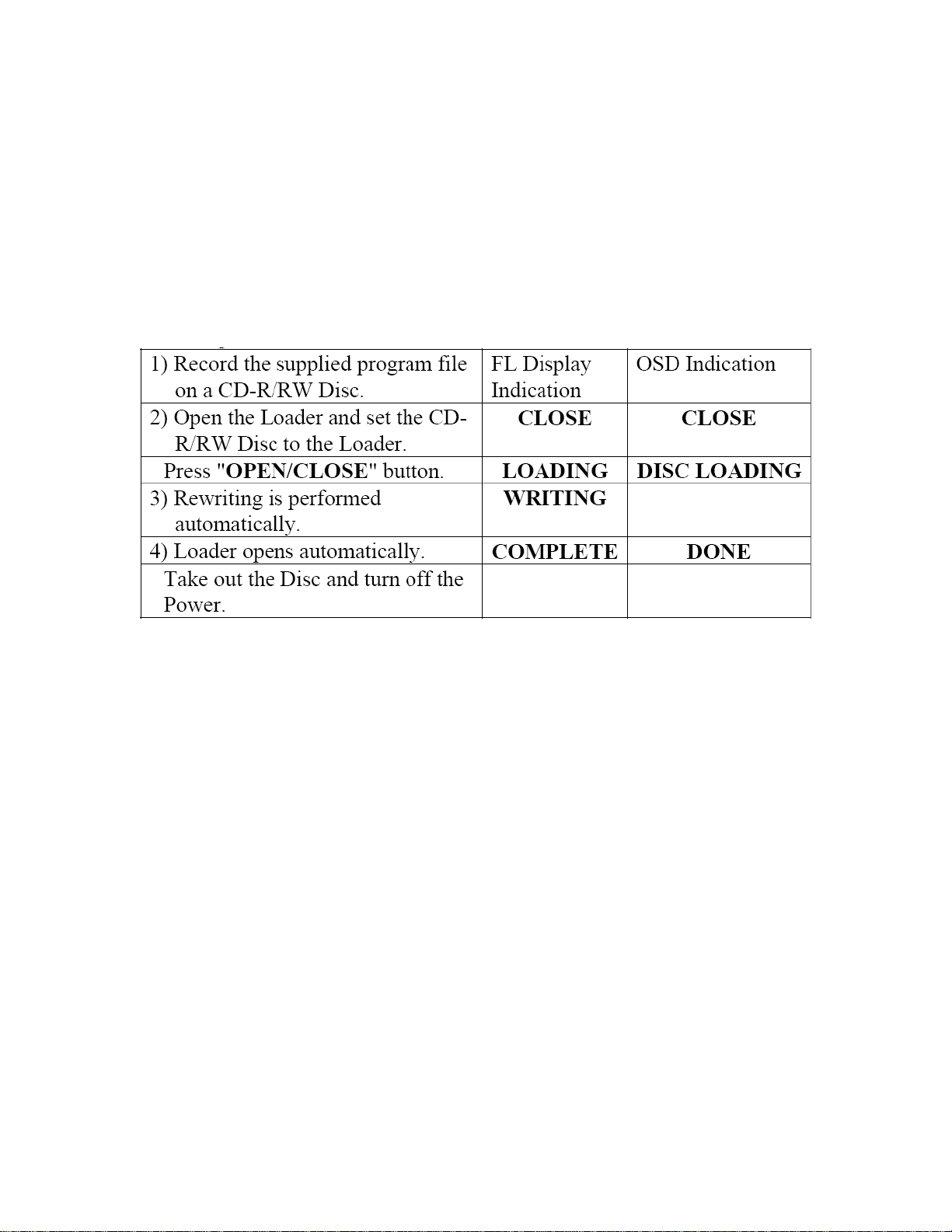
• Please be sure to perform the modification according to the Flow of Modification
Procedures. (Otherwise, the operation to rewrite ROM can not be carried out.)
• Cautions upon rewriting the DRV ROM by means of CD-R/RW Disc: Do not turn
off the Power of the unit during the rewriting operation. The Flash IC will be
damaged.
• If the rewriting operation does not complete after passing two minutes or over,
turn off the Power once and start the operation again from the beginning.
2) Details of the rewriting operation:
(1) Rewriting the DRV ROM:
(2) Confirmation of the Version:
Turn off the Power once. While holding the "PLAY" and "OPEN/ CLOSE" buttons
down simultaneously, turn on the Power. When ">| " mark appeared on the FL
Display, press "MENU" button on the Remote Control, so that the following
version is indicated. Confirm the Version: DRV 6193-4
(3) Removing the DVD Mechanism Assembly: • DVD-9000: Remove the DVD
Mechanism from the unit according to the Service Manual (S-1107, SME-006),
pages 5~10. • DVD-3800: Remove the DVD Mechanism from the unit according
to the Service Manual (S-1108, SME-006), Pages 5 ~10.
(4) Replacing TRAVERSE MECHA and resistors and attaching capacitor: Refer
to the following reference part number in the circuit, and change 7 pieces of the
chip-type-parts and the TRAVERSE MECHA.
______________________________________________________________________________________
The information contained in this document is intended for the exclusive use by DENON Authorized Service Centers and their
employees. This document may contain information that is privileged, confidential and may be protected from disclosure under
applicable laws and terms of the DENON Service Agreement. Any distribution, disclosure, dissemination or copying of this
document and the information it contains is prohibited. No responsibility will be accepted by DENON for any damage, injury or loss
resulting from the misuse of the information contained in this document.
CONFIDENTIALITY NOTICE:
