Specifications and Main Features
1. Model: DCD-1650AR / DCD-2880AR
2. Type: Stereo CD Player
3. Laser Pick-Up Type: HPC-IC
4. Frequency Response: 2 Hz to 20 kHz
5. Signal-to-Noise Ratio: ≥ 100 dB (A-weighted)
6. Dynamic Range: ≥ 95 dB
7. THD (Total Harmonic Distortion): ≤ 0.003%
8. Harmonic Distortion: 2nd Order - ≤ 0.01%
9. Power Consumption: 30 W
10. Power Supply: AC 110-240V, 50/60Hz
11. Dimensions: 430 mm (W) x 330 mm (D) x 97 mm (H)
12. Weight: 4.5 kg (approx.)
13. Audio Output Levels: 2.0 V rms
14. Output Impedance: 600 ohms
15. Digital Outputs: Optical and Coaxial
16. Control Interface: Remote control compatible
Frequently Asked Questions
Q1: What type of discs can the DCD-1650AR / DCD-2880AR read?
A1: Standard Audio CDs and CD-R/RW discs are readable by the device.
Q2: What jacks do I use to connect the stereo CD player to an audio system?
A2: Connect to an amplifier or receiver via the audio output jacks (RCA or balanced).
Q3: Does the product come with a warranty?
A3: A warranty is usually provided with the product; please refer to the warranty card in the packaging for specific details.
Q4: Can I connect Bluetooth speakers to this cd player
A4: In a straight answer, if you are indented to use DCD-1650AR / DCD-2880AR Bluetooth headsets, you are out of luck as it is not Bluetooth enabled.
Q5: Is there any specific way of cleaning the laser lens of the player?
A5: Polish the laser lens with a CD Player lens cleaning kit, but avoid contact with the lens.
Q6: CD disks are not getting read by the CD player, what do I do now?
A6: Clean the disk and ensure that there are no scratches on the CD. If the issue is not resolved, try to clean the lens of the unit or service the CD player.
Q7: Would I be able to plug this cd player into my computer?
A7: This model does not allow USB direct connection to computers. It is designed to work out of the box with an audio amplifier or receiver only.
Q8: What would you classify the additional features of the CD as, what do they do?
A8: The additional features of the CD allow connection for digital audio converters and digital to audio processors aiding in making sound better or sending out digital audio signals to devices that support these features.
User Manual
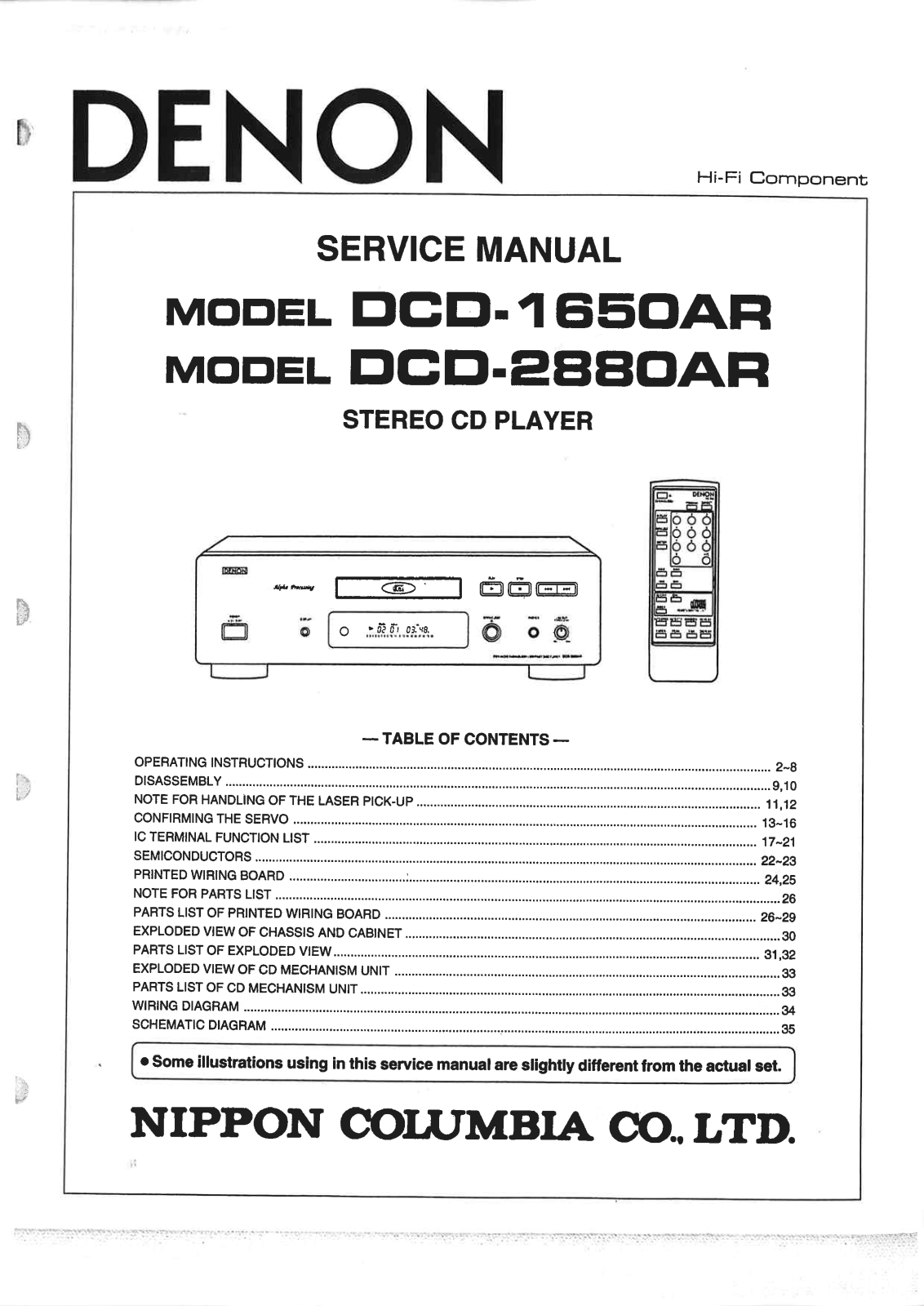
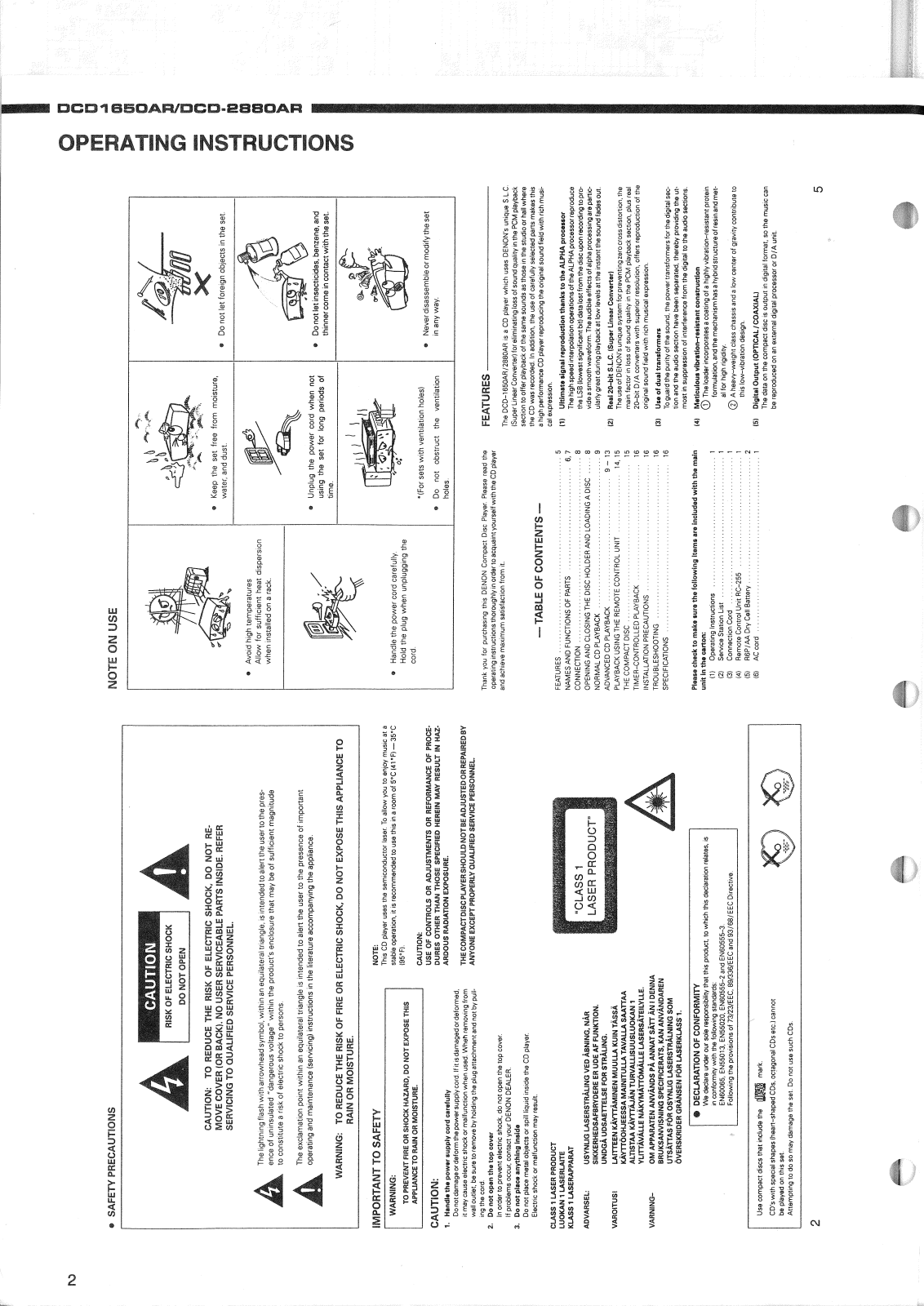




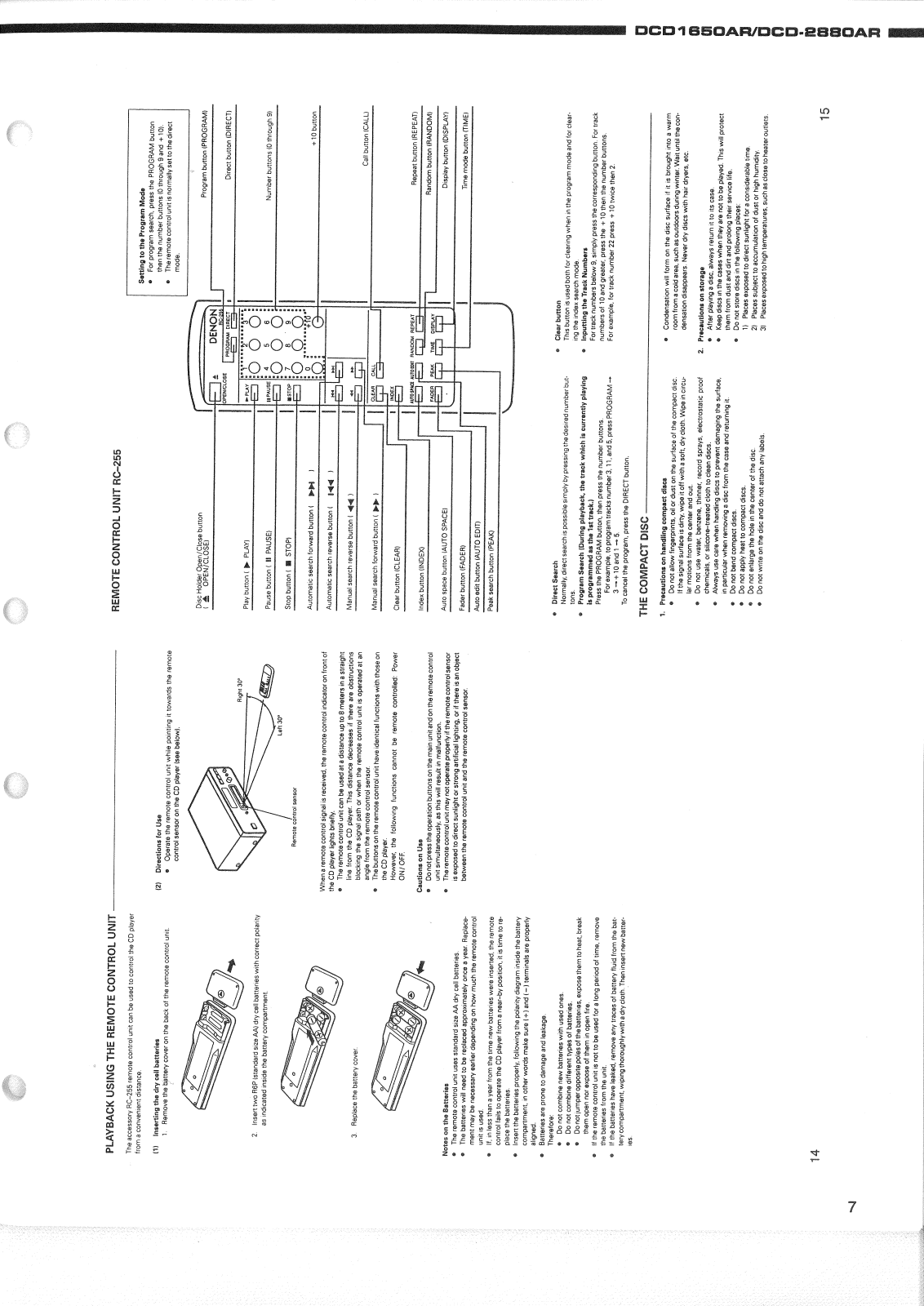
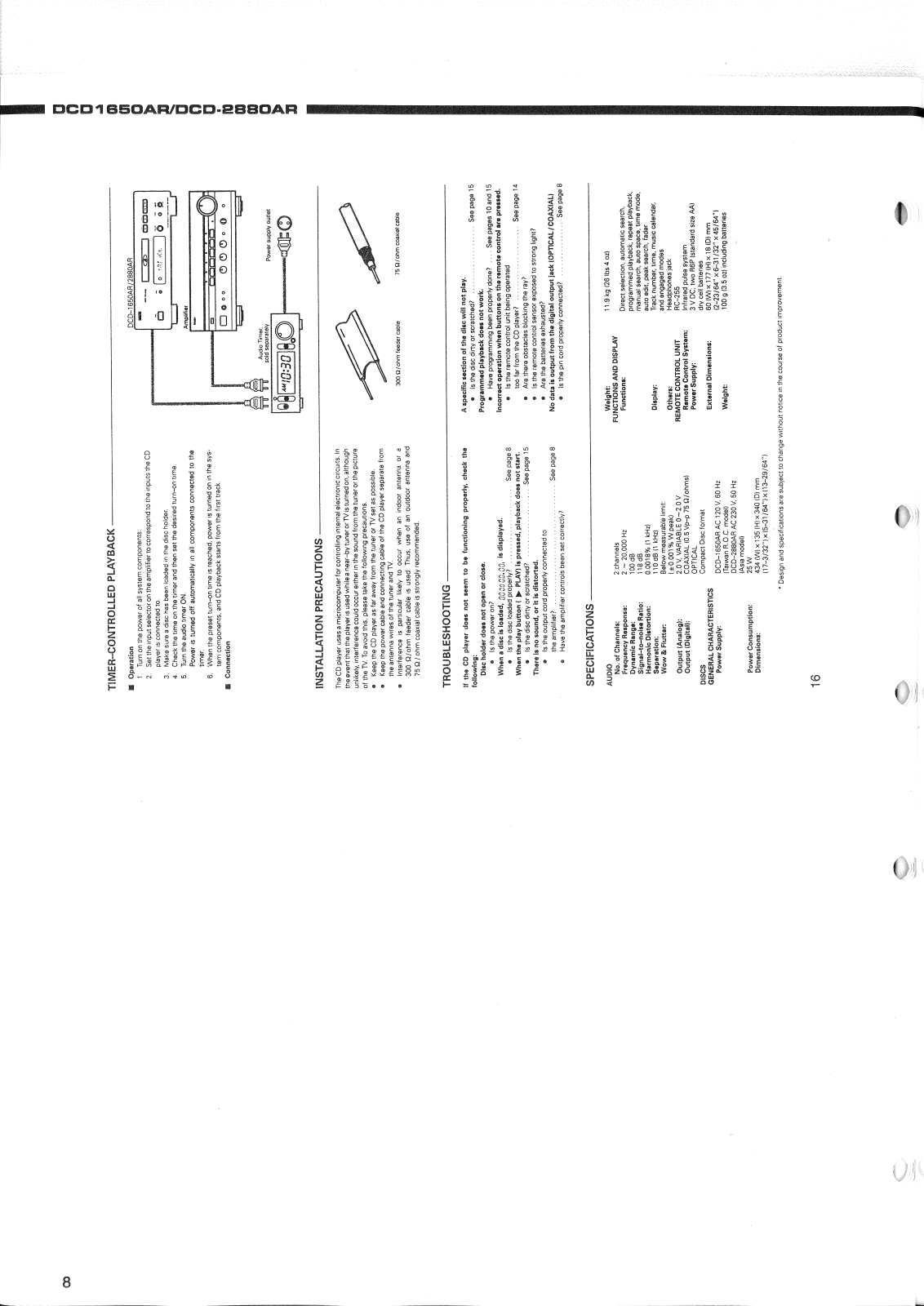
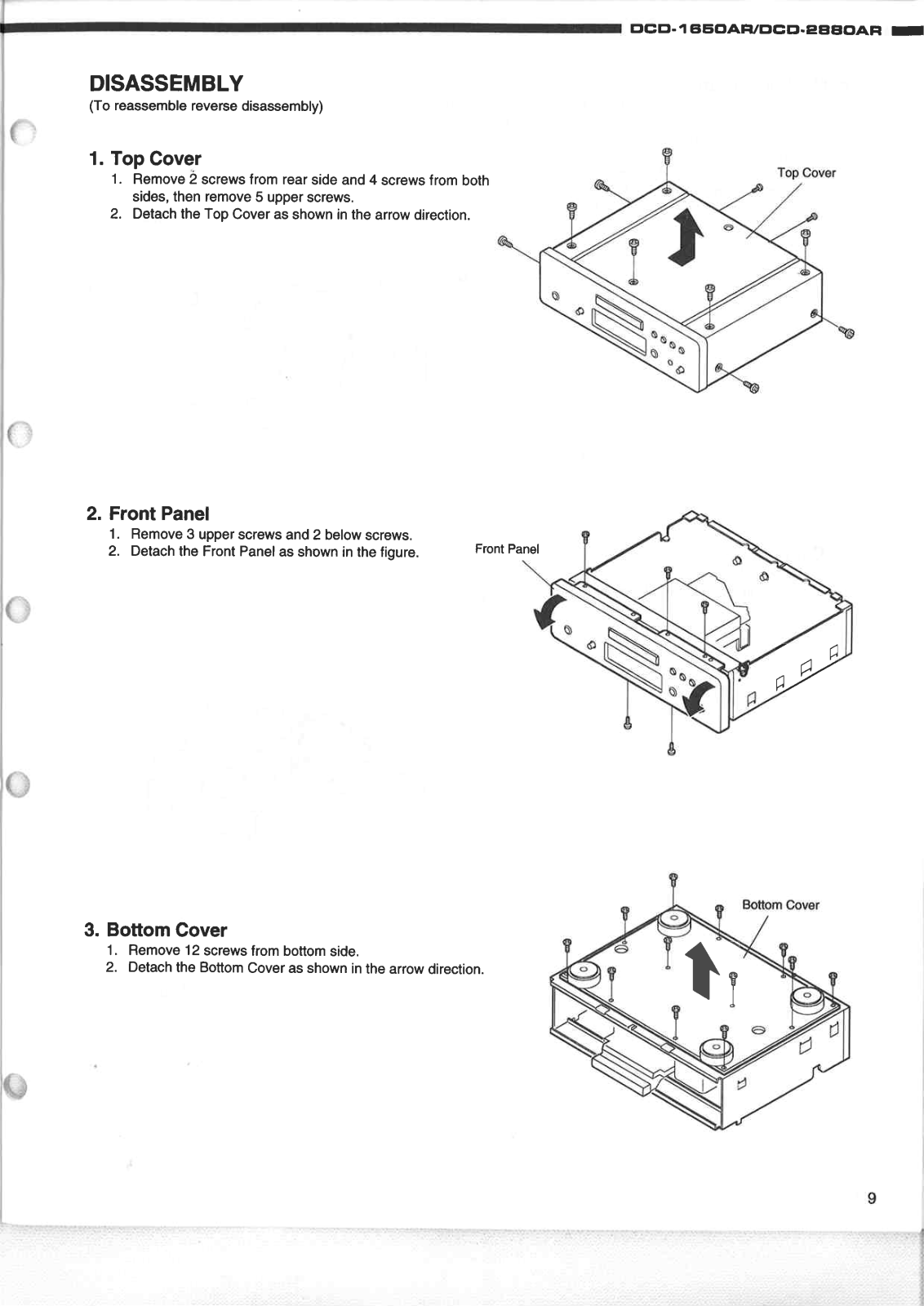
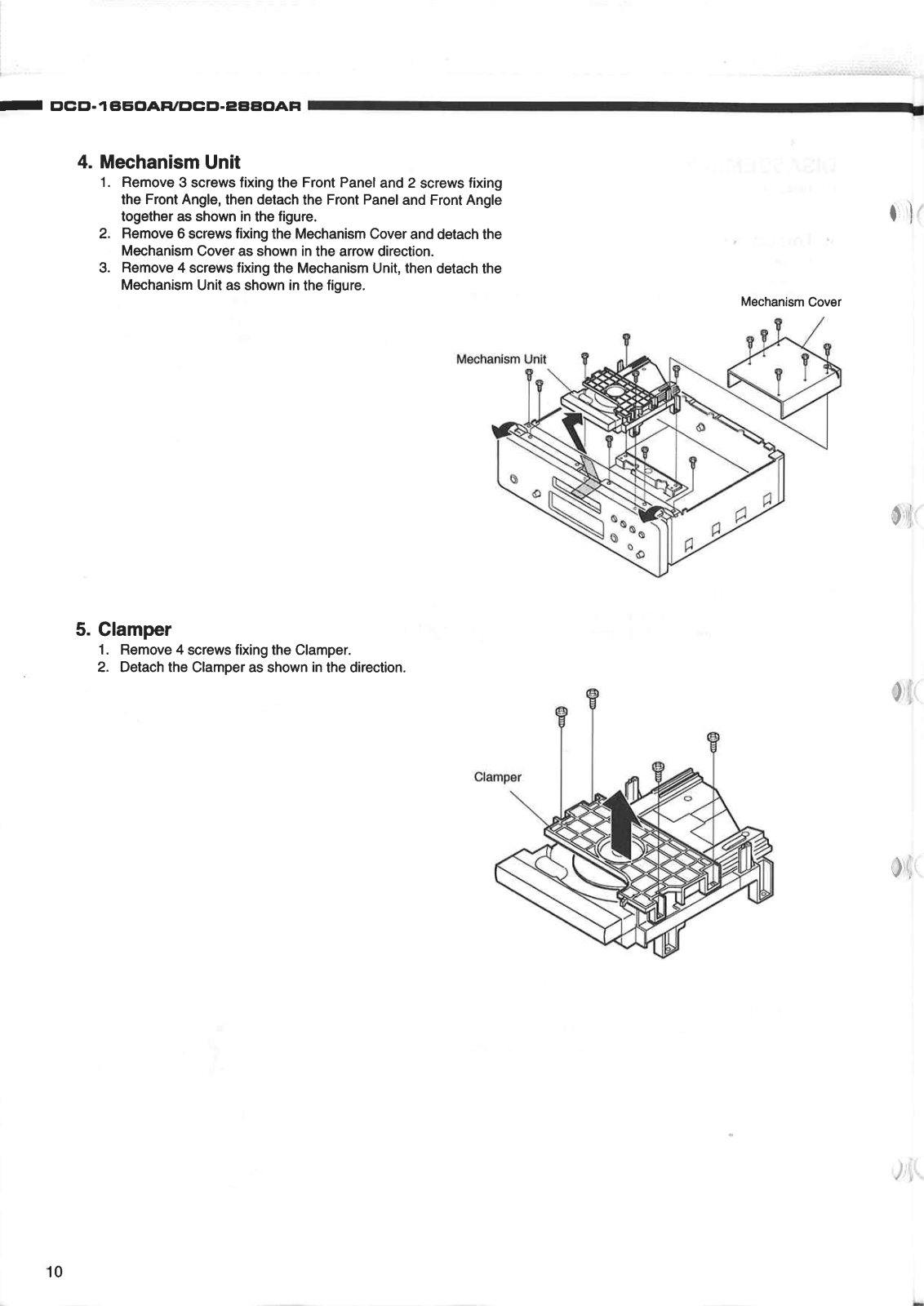
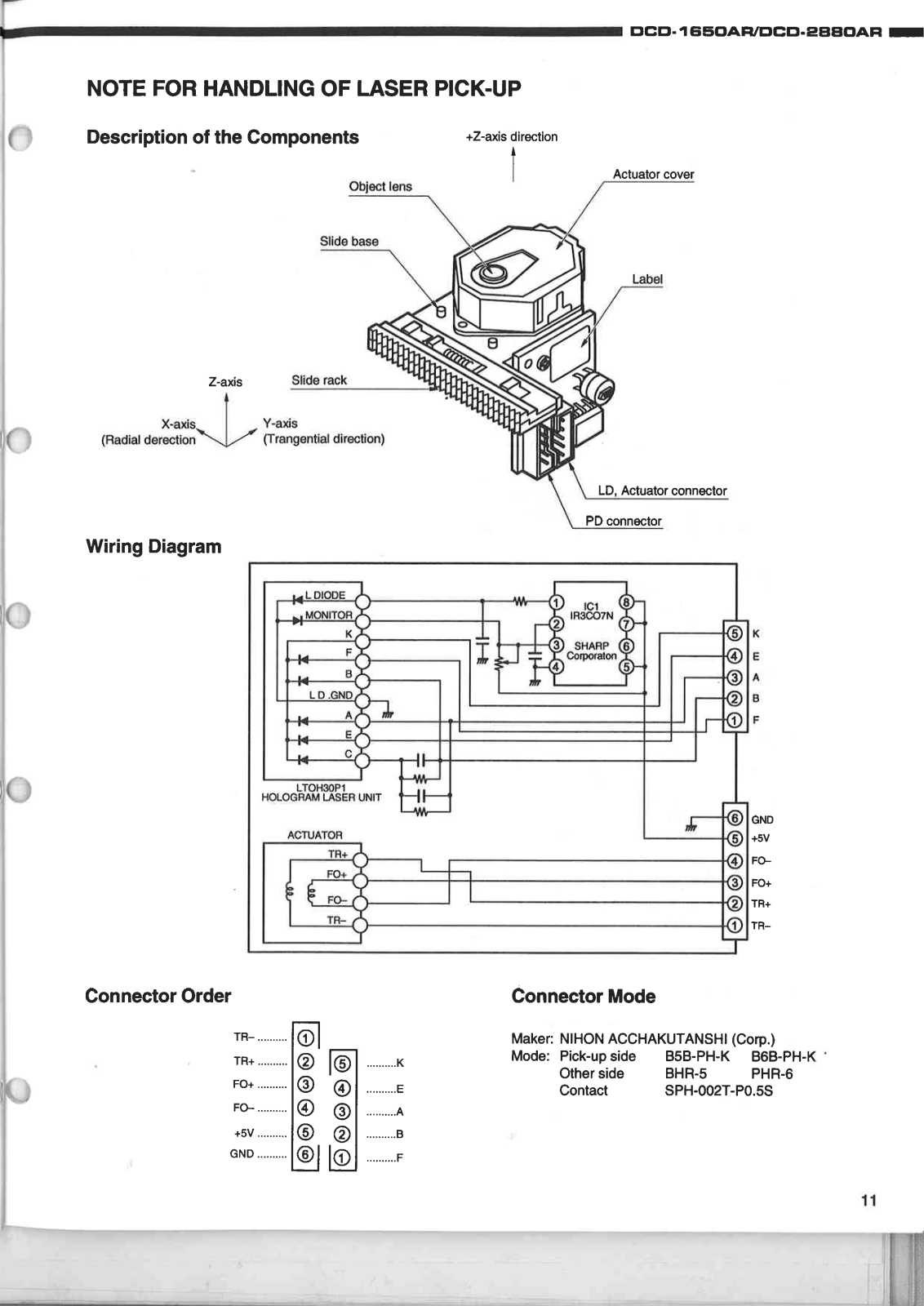
