Page 1
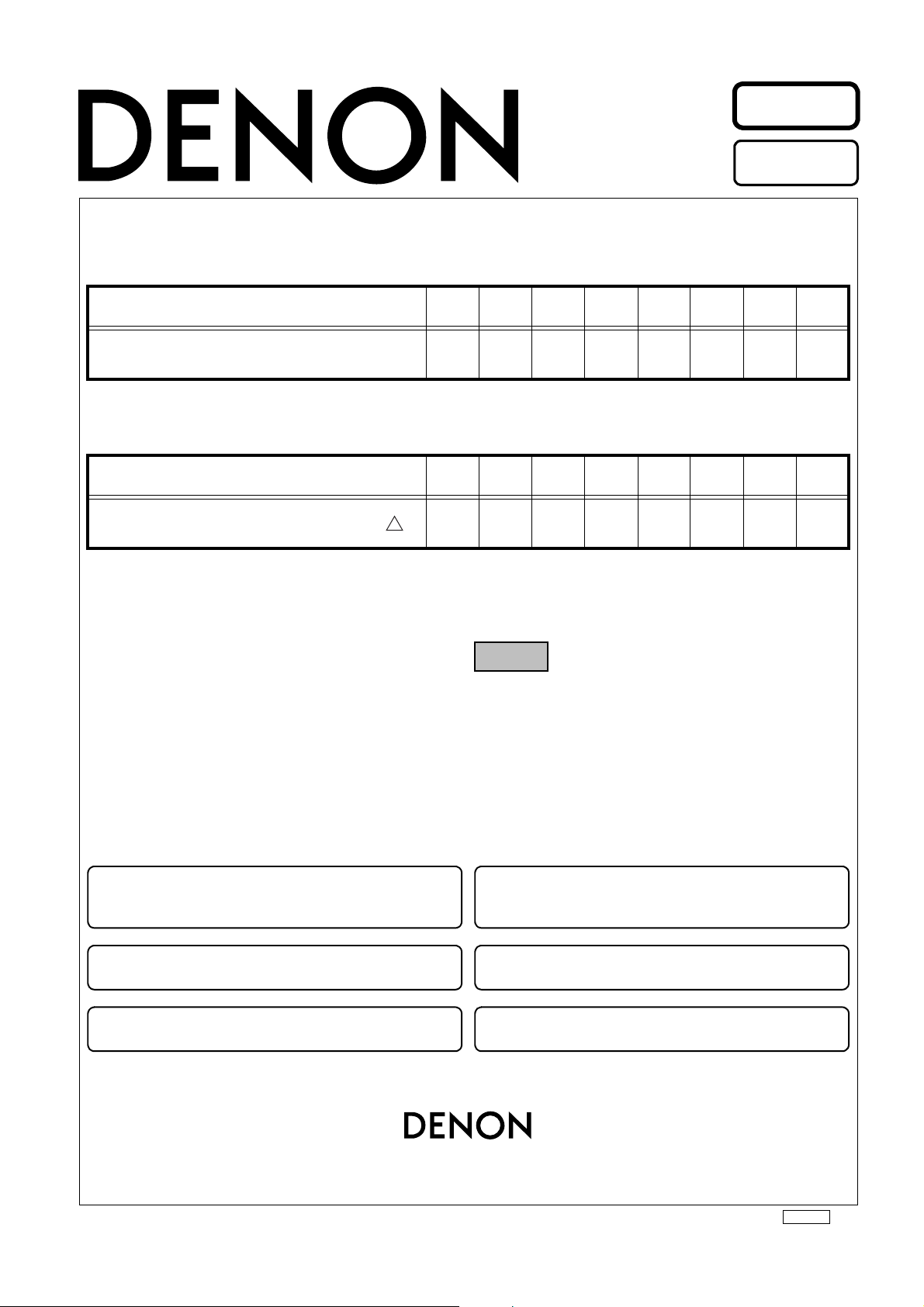
Ver. 3
Please refer to the
MODIFICATION NOTICE.
SERVICE MANUAL
MODEL JP E3 E2 EK E2A E1C E2K EUT
DN-D4500
MODEL JP E3 E2 EK E2A E1C E2K EUT
BU4500
33 3
DOUBLE CD/MP3 PLAYER
3
CD/MP3 DRIVE UNIT
33
注 意
サービスをおこなう前に、このサービスマニュアルを
必ずお読みください。本機は、火災、感電、けがなど
に対する安全性を確保するために、さまざまな配慮を
おこなっており、また法的には「電気用品安全法」に
もとづき、所定の許可を得て製造されております。
従ってサービスをおこなう際は、これらの安全性が維
持されるよう、このサービスマニュアルに記載されて
いる注意事項を必ずお守りください。
●
For purposes of improvement, specifications and
design are subject to change without notice.
●
Please use this service manual with referring to the
operating instructions without fail.
●
Some illustrations using in this service manual are
slightly different from the actual set.
Professional Business Company, D&M Holdings Inc.
●
本機の仕様は性能改良のため、予告なく変更すること
があります。
●
補修用性能部品の保有期間は、製造打切後 8 年です。
●
修理の際は、必ず取扱説明書を参照の上、作業を行っ
てください。
●
本文中に使用しているイラストは、説明の都合上現物
と多少異なる場合があります。
TOKYO, JAPAN
X0233 V.03 DE/CDM 0703
Page 2
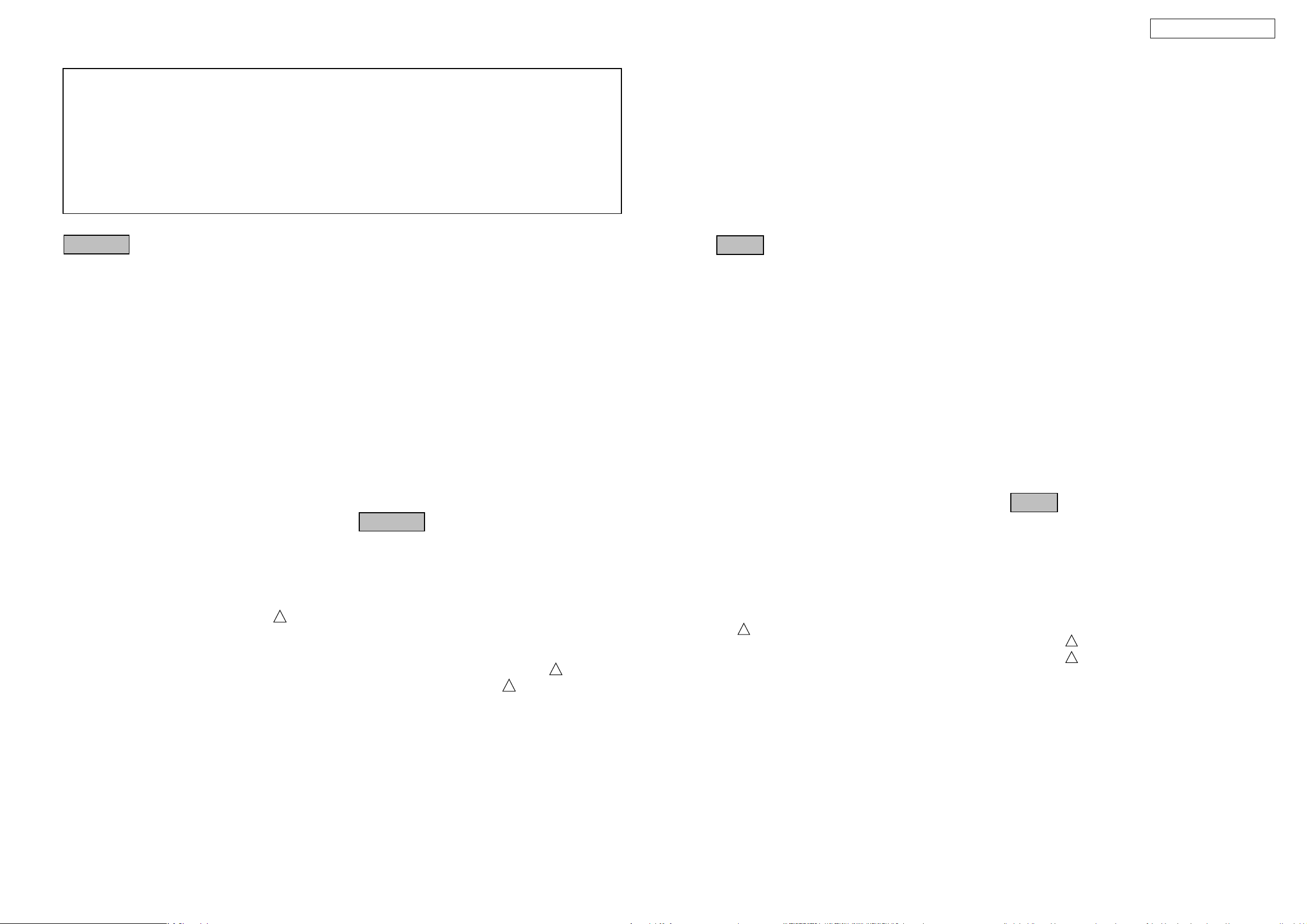
SAFETY PRECAUTIONS
The following check should be performed for the continued protection of the customer and service technician.
LEAKAGE CURRENT CHECK
Before returning the unit to the customer, make sure you make either (1) a leakage current check or (2) a line to chassis
resistance check. If the leakage current exceeds 0.5 milliamps, or if the resistance from chassis to either side of the power
cord is less than 460 kohms, the unit is defective.
LASER RADIATION
Do not stare into beam or view directly with optical instruments, class 3A laser product.
DN-D4500 / BU4500
CAUTION
Please heed the points listed below during servicing and inspection.
◎ Heed the cautions!
Spots requiring particular attention when servicing, such as
the cabinet, parts, chassis, etc., have cautions indicated on
labels or seals. Be sure to heed these cautions and the cautions indicated in the handling instructions.
◎ Caution concerning electric shock!
(1) An AC voltage is impressed on this set, so touching inter-
nal metal parts when the set is energized could cause
electric shock. Take care to avoid electric shock, by for example using an isolating transformer and gloves when
servicing while the set is energized, unplugging the power
cord when replacing parts, etc.
(2)There are high voltage parts inside. Handle with extra care
when the set is energized.
◎
Caution concerning disassembly and assembly!
Though great care is taken when manufacturing parts from
sheet metal, there may in some rare cases be burrs on the
edges of parts which could cause injury if fingers are moved
across them. Use gloves to protect your hands.
◎ Only use designated parts!
The set's parts have specific safety properties (fire resistance, voltage resistance, etc.). For replacement parts, be
sure to use parts which have the same properties. In particular, for the important safety parts that are marked ! on wiring
diagrams and parts lists, be sure to use the designated parts.
◎ Be sure to mount parts and arrange the
wires as they were originally!
For safety reasons, some parts use tape, tubes or other insulating materials, and some parts are mounted away from the
surface of printed circuit boards. Care is also taken with the
positions of the wires inside and clamps are used to keep
wires away from heating and high voltage parts, so be sure to
set everything back as it was originally.
◎ Inspect for safety after servicing!
Check that all screws, parts and wires removed or disconnected for servicing have been put back in their original positions, inspect that no parts around the area that has been
serviced have been negatively affected, conduct an insulation
check on the external metal connectors and between the
blades of the power plug, and otherwise check that safety is
ensured.
(Insulation check procedure)
Unplug the power cord from the power outlet, disconnect the
antenna, plugs, etc., and turn the power switch on. Using a
500V insulation resistance tester, check that the insulation resistance between the terminals of the power plug and the externally exposed metal parts (antenna terminal, headphones
terminal, microphone terminal, input terminal, etc.) is 1MΩ or
greater. If it is less, the set must be inspected and repaired.
CAUTION
Many of the electric and structural parts used in the set have
special safety properties. In most cases these properties are
difficult to distinguish by sight, and using replacement parts
with higher ratings (rated power and withstand voltage) does
not necessarily guarantee that safety performance will be preserved. Parts with safety properties are indicated as shown
below on the wiring diagrams and parts lists is this service
manual. Be sure to replace them with parts with the designated part number.
(1) Schematic diagrams ... Indicated by the ! mark.
(2) Parts lists ... Indicated by the ! mark.
Concerning important safety parts
Using parts other than the designated parts
could result in electric shock, fires or other
dangerous situations.
注 意
サービス、点検時にはつぎのことにご注意願います。
◎注意事項をお守りください!
サービスのとき特に注意を必要とする個所についてはキャ
ビネット、部品、シャーシなどにラベルや捺印で注意事項を
表示しています。これらの注意書きおよび取扱説明書などの
注意事項を必ずお守りください。
◎感電に注意!
(1) このセットは、交流電圧が印加されていますので通電時
に内部金属部に触れると感電することがあります。従っ
て通電サービス時には、絶縁トランスの使用や手袋の着
用、部品交換には、電源プラグを抜くなどして感電にご
注意ください。
(2) 内部には高電圧の部分がありますので、通電時の取扱に
は十分ご注意ください。
◎分解、組み立て作業時のご注意!
板金部品の端面の『バリ』は、部品製造時に充分管理をして
おりますが、板金端面は鋭利となっている箇所が有りますの
で、部品端面に触れたまま指を動かすとまれに怪我をする場
合がありますので十分注意して作業して下さい。手の保護の
ために手袋を着用してください。
◎指定部品の使用!
セットの部品は難燃性や耐電圧など安全上の特性を持った
ものとなっています。従って交換部品は、使用されていたも
のと同じ特性の部品を使用してください。特に配線図、部品
表に
!印で指定されている安全上重要な部品は必ず指定の
ものをご使用ください。
◎部品の取付けや配線の引きまわしは、
元どおりに!
安全上、テープやチューブなどの絶縁材料を使用したり、プ
リント基板から浮かして取付けた部品があります。また内部
配線は引きまわしやクランパーによって発熱部品や高圧部
品に接近しないように配慮されていますので、これらは必ず
元どおりにしてください。
◎サービス後は安全点検を!
サービスのために取り外したねじ、部品、配線などが元どお
りになっているか、またサービスした個所の周辺を劣化させ
てしまったところがないかなどを点検し、外部金属端子部
と、電源プラグの刃の間の絶縁チェックをおこなうなど、安
全性が確保されていることを確認してください。
(絶縁チェックの方法)
電源コンセントから電源プラグを抜き、アンテナやプラグな
どを外し、電源スイッチを入れます。500V 絶縁抵抗計を用
いて、電源プラグのそれぞれの端子と外部露出金属部[アン
テナ端子、ヘッドホン端子、マイク端子、入力端子など]と
の間で、絶縁抵抗値が1 MΩ 以上であることを確認してく
ださい。この値以下のときはセットの点検修理が必要です。
注 意
本機に使用している多くの電気部品、および機構部品は安全
上、特別な特性を持っています。この特性はほとんどの場合、
外観では判別つきにくく、またもとの部品より高い定格(定
格電力、耐圧)を持ったものを使用しても安全性が維持され
るとは、限りません。安全上の特性を持った部品は、この
サービスマニュアルの配線図、部品表につぎのように表示し
ていますので必ず指定されている部品番号のものを使用願
います。
(1) 配線図…!マークで表示しています。
(2) 部品表…!マークで表示しています。
安全上重要な部品について
指定された部品と異なるものを使用した場合に
は、感電、火災などの危険を生じる恐れがあり
ます。
2
Page 3

DISASSEMBLY
(Follow the procedure below in reverse order when reassembling.)
BU4500 is DN-D4500 without REMOTE CONTROL UNIT(RC-D45).
MAIN UNIT (BU4500)
1. Top cover
(1) Remove 4 screws 60 and 2 screws 54.
(2) Pull up Top cover.
DN-D4500 / BU4500
Top cover
54
60
2. Front panel unit
(1) Detach 2 Blind labels on the bottom chassis.
(2) Move CD mecha rack in the arrow direction through the label detached chassis opening.
Loader Frame comes out.
(3) Pull up Loader panel while pulling it towards front.
(4) Remove 2 upper screws 54 and 3 lower screws 54, and 2 screws 54 on both sides.
(5) Detach Front Panel.
60
Loader panel
Loader frame
Front panel unit
54
Front panel
CD mecha rack
54
54
Loader panel
54
Loader frame
Blind label
3
Page 4
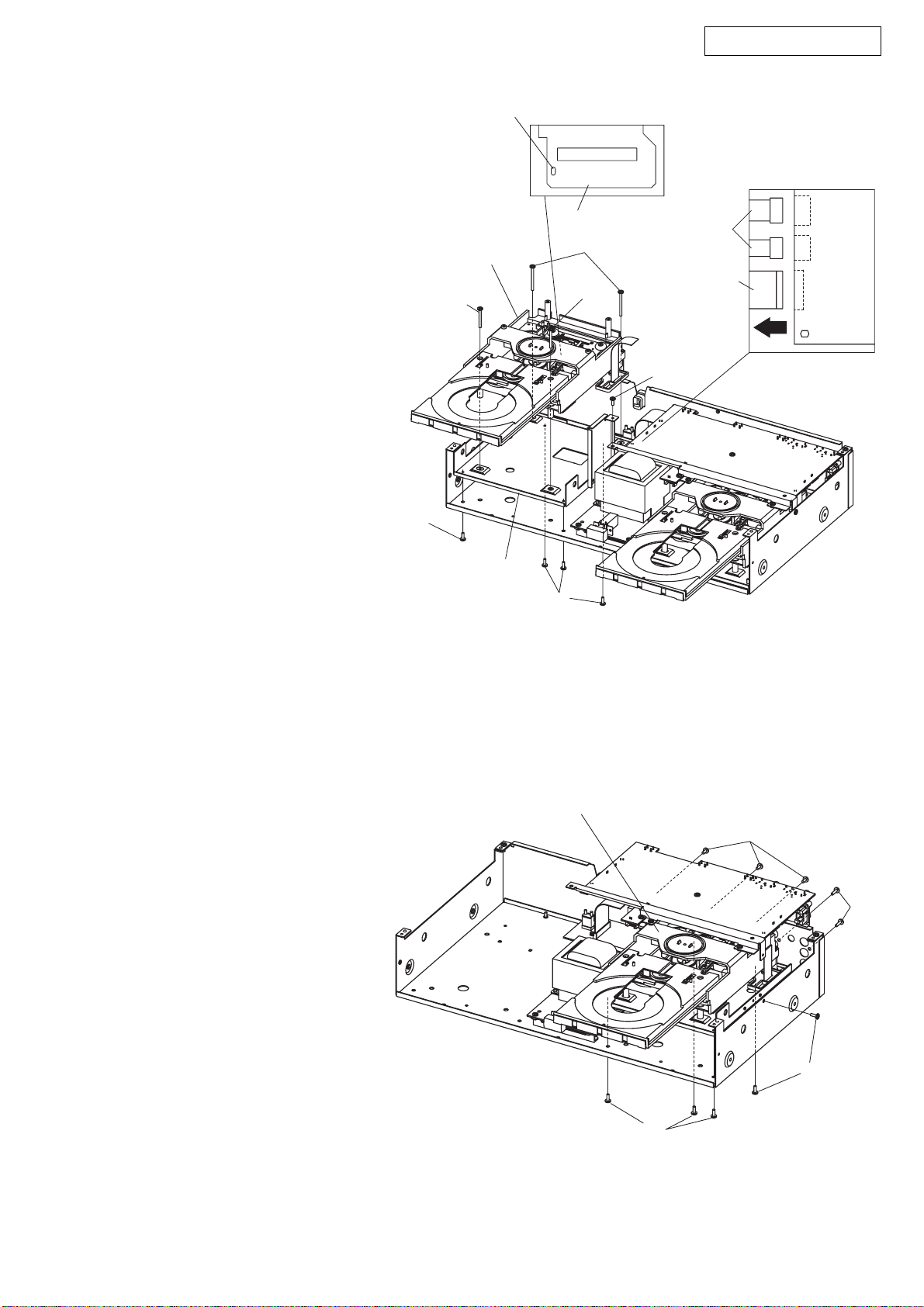
3. Mecha (1) unit
(1) Remove 2 screws 56 and 2 screws 57.
(2) Short-circuit the PU short land above.
(3) Disconnect FFC cable and Connectors.
(4) Detach CD mecha.
(5) Remove 5 screws 54.
(6) Detach Mecha bracket.
Note :
● Do not pull out aslant to prevent Flat cable
damage.
● Do not fail to pull AC cord from wall outlet
before disconnect the Flat cable.
If AC cord is remained plugged into wall
outlet, power is kept supplied in the unit,
which may cause danger.
Short land for laser diode
CD mecha
56
PU P.W.B.
57
56
DN-D4500 / BU4500
CX302
Connector
CX302
FFC cable
CX302
54
54
Mecha bracket
4. Mecha (2) unit
(1) Remove 3 screws 52, 5 screws 54, and 2 screws 55.
(2) Detach Mecha (2) unit.
54
Mecha (2) unit
52
55
54
54
4
Page 5

5. CD mecha
(1) Short-circuit the PU short land above.
(2) Remove 4 screws 51 and a screw 55.
(3) Disconnect FFC cable and Connectors.
(4) Detach Main P.W.B. and Connect P.W.B..
(5) Remove a screws 55.
(6) Detach P.W.B. frame.
(7) Remove 2 screws 56 and 2 screws 57.
(8) Detach CD mecha.
Note :
● Do not pull out aslant to prevent Flat ca-
ble damage.
● Do not fail to pull AC cord from wall outlet
before disconnect the Flat cable.
If AC cord is remained plugged into wall
outlet, power is kept supplied in the unit,
which may cause danger.
Main P.W.B.
51
51
Connect P.W.B.
56
57
51
CX302
CX302
CX302
55
56
DN-D4500 / BU4500
Connector
FFC cable
55
51
P.W.B. frame
57
REMOTE CONTROL UNIT(RC-D45)
1. Cover
(1) Remove 5 screws.
Note :
● Remote Control unit and its back panel are
connected with cables, so pay attention
when removing the back panel.
CD mecha
Mecha bracket
Short land for laser diode
PU P.W.B.
Remote Control Unit
5
Page 6
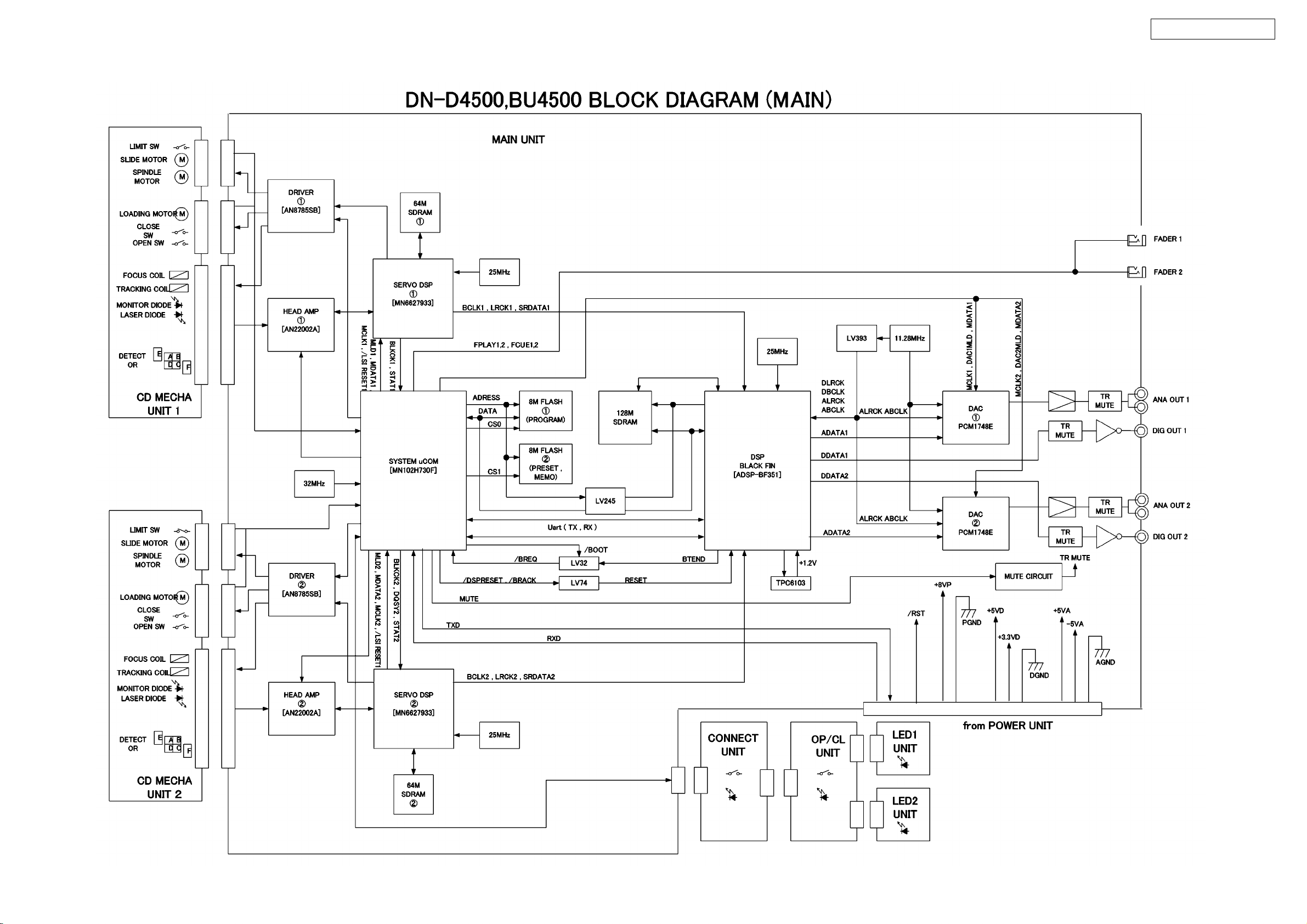
BLOCK DIAGRAM
DN-D4500 / BU4500
6
Page 7
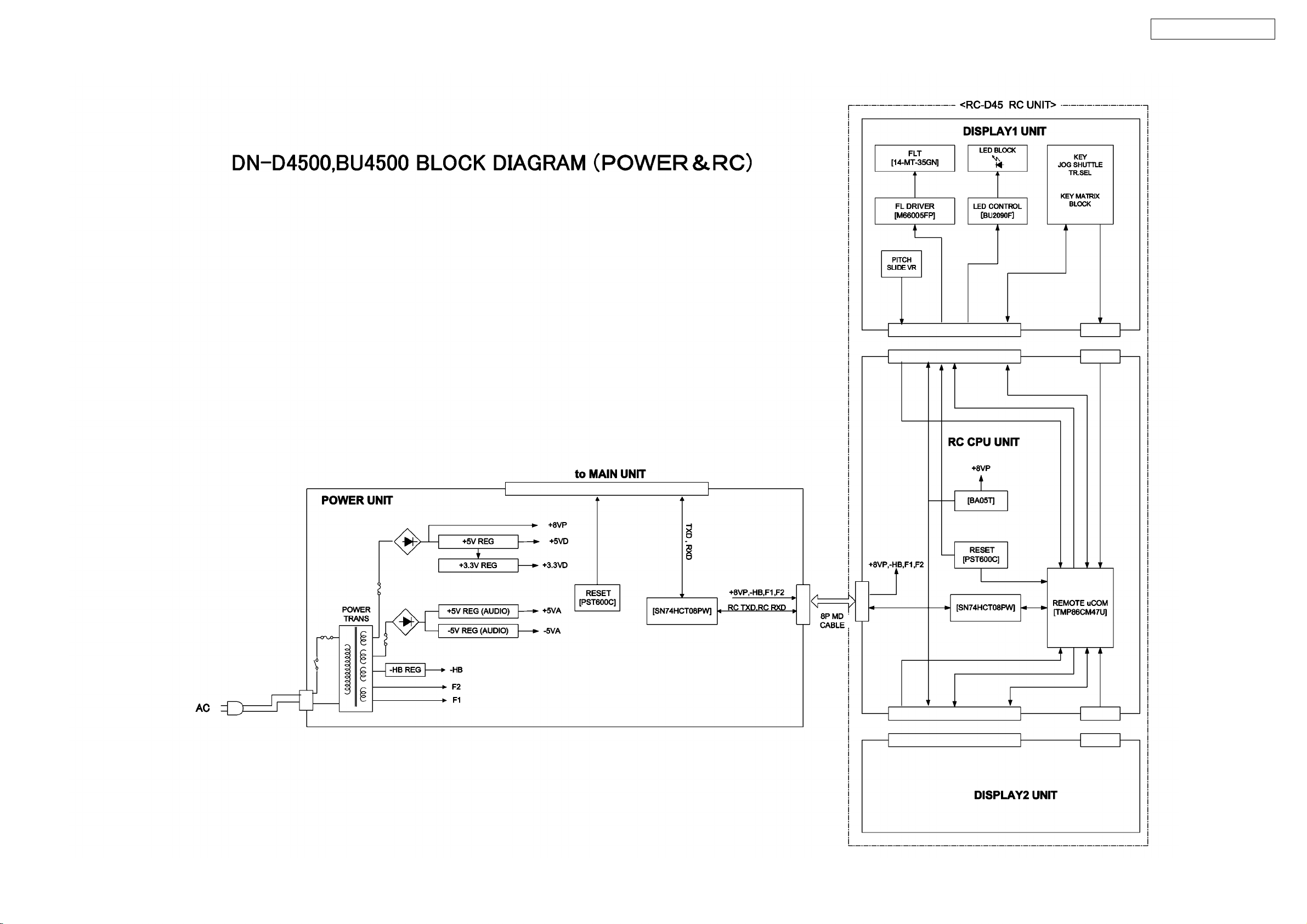
DN-D4500 / BU4500
7
Page 8
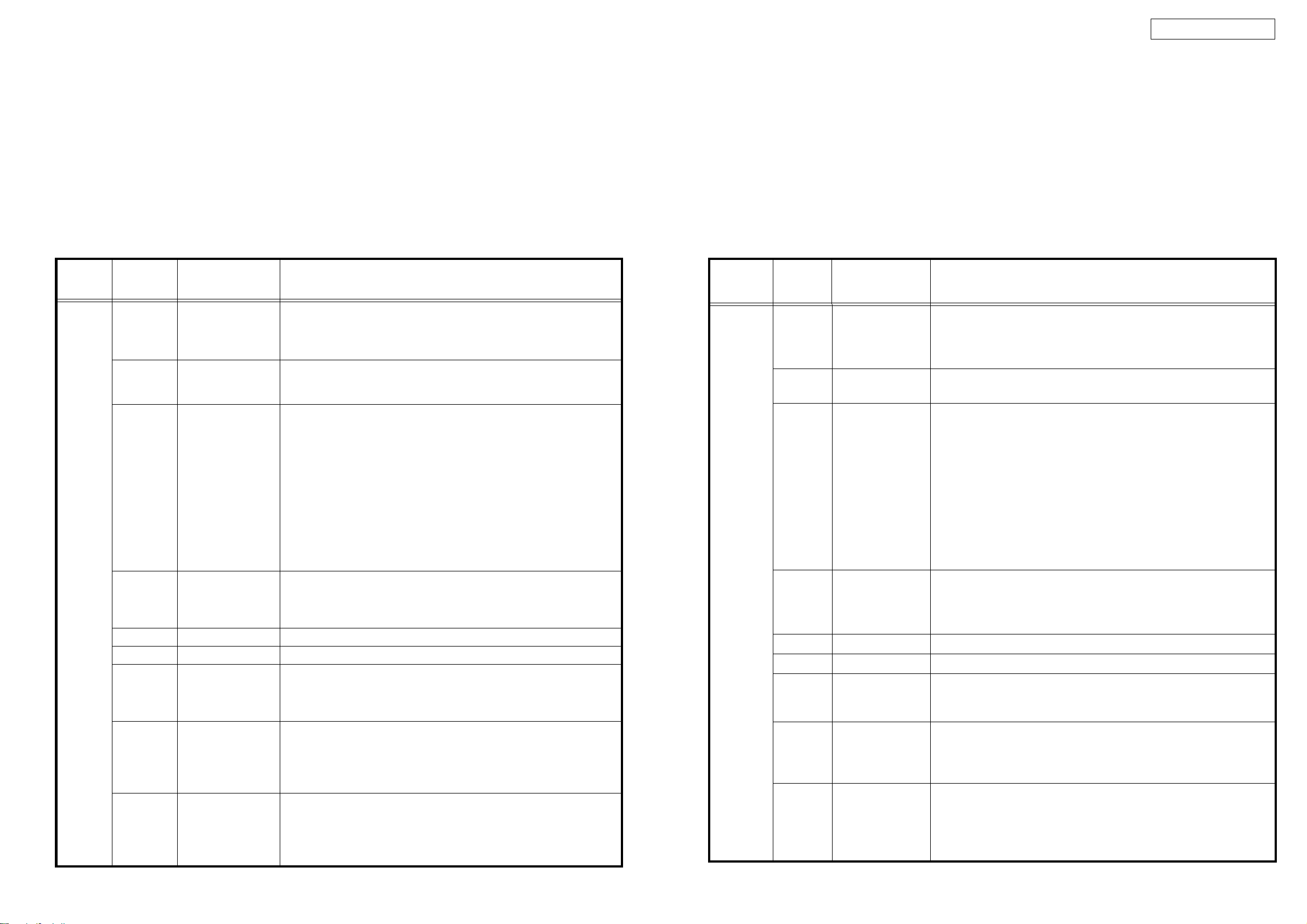
DN-D4500 / BU4500
SERVICE PROGRAM
What is Service Program
Service program is a special program intended for confirming servo functions etc.
Required Measuring Implement
Reference disc (TCD784 or CO-74176)
1. Contents of Service Program
Turn on the power while pressing both BEND+ button of CD1 and OPEN/CLOSE button of CD2 to set the service program.
The various check items can be selected with the TRACK SELECT knob, the various test items can be selected with the A1, A2,
EXIT/RELOOP and BEND
Press either the TRACK SELECT knob or PLAY/PAUSE button to start the check or test and display the result.
To eject the disc, press the OPEN/CLOSE button.
To cancel the service program, turn the power off.
Process No.
(TRACK
Indication)
TRACK
SELECT
knob
-
, CUE buttons.
Function
(Character-display)
A TRACK SELECT knob is pushed and a version is checked.
01
02
03
04 "Fo_Gain"
05 "Tr_Gain" Select the tracking gain. Default : 2. The operation is the same as for the Fo Gain.
06 "BER" The block error rate is displayed.
07 "PU._Clean"
08
09
µcom Version check
(Version No.)
"TR_Signal"
"HF_Signal"
Automatic Servo
Adjustment call
(Servo Data)
Error Code Check
(Error Data)
Total Running Time
(Total Time)
1. System µcom version No. : "Sys_XXXX"
2. DSP soft version No. : "Dsp_XXXX"
3. RC µcom version No. : "Rc_XXXX"
Press the TRACK SELECT knob to turn the tracking servo off.
When the tracking servo is off, press the TRACK SELECT knob to turn the tracking servo on.
Press the TRACK SELECT knob to start automatic servo adjustment. When the
adjustment is completed, the adjustment data is displayed. The data can be
selected by turning the JOG dial.
1. Disc check, CD/CD-RW
2. Focus gain data
3. Focus balance data
4. Focus offset data
5. Tracking gain data
6. Tracking balance data
7. Tracking offset data
8. S curve maximum
9. S curve minimum
Select the focus gain. Default : 7. Select the data with the JOG dial, then press the
TRACK SELECT knob to enter it. The higher the value, the higher the gain, while
the lower the value, the lower the gain.
* Do not change this without instruction from engineering.
When the TRACK SELECT knob is pressed, the pickup moves towards the outer
edge of the disc. The pickup lens becomes visible through the slit in the CD mechanism plate. The lens can be cleaned using a cotton swab, etc.
(Perform this operation with the top panel/cover removed and the disc ejected.)
During normal operation, the error code for the error that occurred is displayed.
Turn the JOG dial to select up to 10 sets of error data stored in the memory.
(See the error code table for a description of the error codes.)
・Press the TRACK SELECT knob to set the error data clear mode. ("Err Clear?"
is displayed.) Press the TRACK SELECT knob again to clear all the error data.
The total operating time of the spindle motor is displayed.
A total of 65,535 hours can be counted, in units of hours.
NOTE: If the power is turned off after 59 minutes or less, that hour is not counted.
・Press the TRACK SELECT knob to set the total time clear mode. ("Time Clear?"
is displayed.) Press the TRACK SELECT knob again to clear the total time.
Contents
サービスモード
サービスモードについて
サービスモードは、サーボ状態などを確認するための特別なプログラムです。
確認に必要な測定器具
リファレンスディスク:TCD784 または CO-74176
1. サービスモードの内容
CD1 の BEND+ ボタンと CD2 の OPEN/CLOSE ボタンを押しながら電源を投入します。
TRACKSELECT ノブで各チェック項目が、A1 ボタン ,A2 ボタン ,EXIT/RELOOP ボタンまたは BEND
各テスト項目が選択できます。
TRACKSELECT ノブを押すか、PLAY/PAUSE ボタンを押すと各項目のチェック、テストを開始し、その結果を表示します。
ディスクをイジェクトするには、OPEN/CLOSE ボタンを押します。
サービスモードをキャンセルするには、電源を切ってください。
TRACKSELECT
ノブ
チェック
項目 No.
( トラック番号 )
マイコンバージョン
01
02
03
04 "FoGain"
05 "TrGain" トラッキングゲインを選択します。デフォルト:2。操作方法は FoGain と同じ。
06 "BER" ブロックエラーレートが表示されます。
07 "PU.Clean"
08
09
チェック
(VersionNo.)
"TRSignal"
"HFSignal"
サーボ自動調整値
読み出し
(ServoData)
エラーコードチェック
(ErrorData)
トータルランニングタイム
(TotalTime)
機能
( キャラクター表示 )
内容
TRACKSELECT ノブを押して、バージョンをチェックします。
1.システムマイコンバージョン No.:"SysXXXX"
2.DSP ソフトバージョン No.:"DspXXXX"
3.RC マイコンバージョン No.:"RcXXXX"
TRACKSELECT ノブを押すとトラッキングサーボを off します。
トラッキングサーボ off のとき、TRACKSELECT ノブを押すとトラッキングサーボを on します。
TRACKSELECT ノブを押すとサーボ自動調整を開始します。調整が終了すると、調整データを表示しま
す。データはジョグダイヤルを回すことで選択できます。
1.ディスクチェック、CD/CD-RW
2.フォーカスゲインデータ
3.フォーカスバランスデータ
4.フォーカスオフセットデータ
5.トラッキングゲインデータ
6.トラッキングバランスデータ
7.トラッキングオフセットデータ
8.S カーブ最大値
9.S カーブ最小値
フォーカスゲインを選択します。デフォルト:7。
ジョグダイヤルでデータを選択し、TRACKSELECT ノブを押すと確定されます。
数値が大きくなるとゲインが高くなり、数値が小さくなるとゲインが低くなります。
*設計からの指示がない限り変更しないで下さい。
TRACKSELECT ノブを押すとピックアップがディスク外周方向へ移動します。CD メカ板金の隙間から
ピックアップのレンズが見えるようになります。綿棒等でレンズをクリーニングすることができます。
( トップパネル / カバーを外し、ディスクをイジェクトした状態で実施下さい。 )
通常動作時、発生したエラーのエラーコードが表示されます。ジョグダイヤルを回すと、最大 10 個ま
で、記憶されたエラーデータが選択できます。( エラーコードはエラーコード表を参照下さい。)
・TRACKSELECT ノブを押すと、エラーデータ消去モードになります。("ErrClear? " が表示されます。 )
再度、TRACKSELECT ノブを押すと、全てのエラーデータが消去されます。
スピンドルモータのトータル動作時間を表示します。
1 時間単位で 65,535 時間まで計測できます。
注意:59 分以下で電源を切るとカウントされません。
・TRACKSELECT ノブを押すと、トータル時間消去モードになります。("TimeClear? " が表示されます
。 ) 再度、TRACKSELECT ノブを押すと、トータル時間が消去されます。
-
ボタン ,CUE ボタンで
8
Page 9
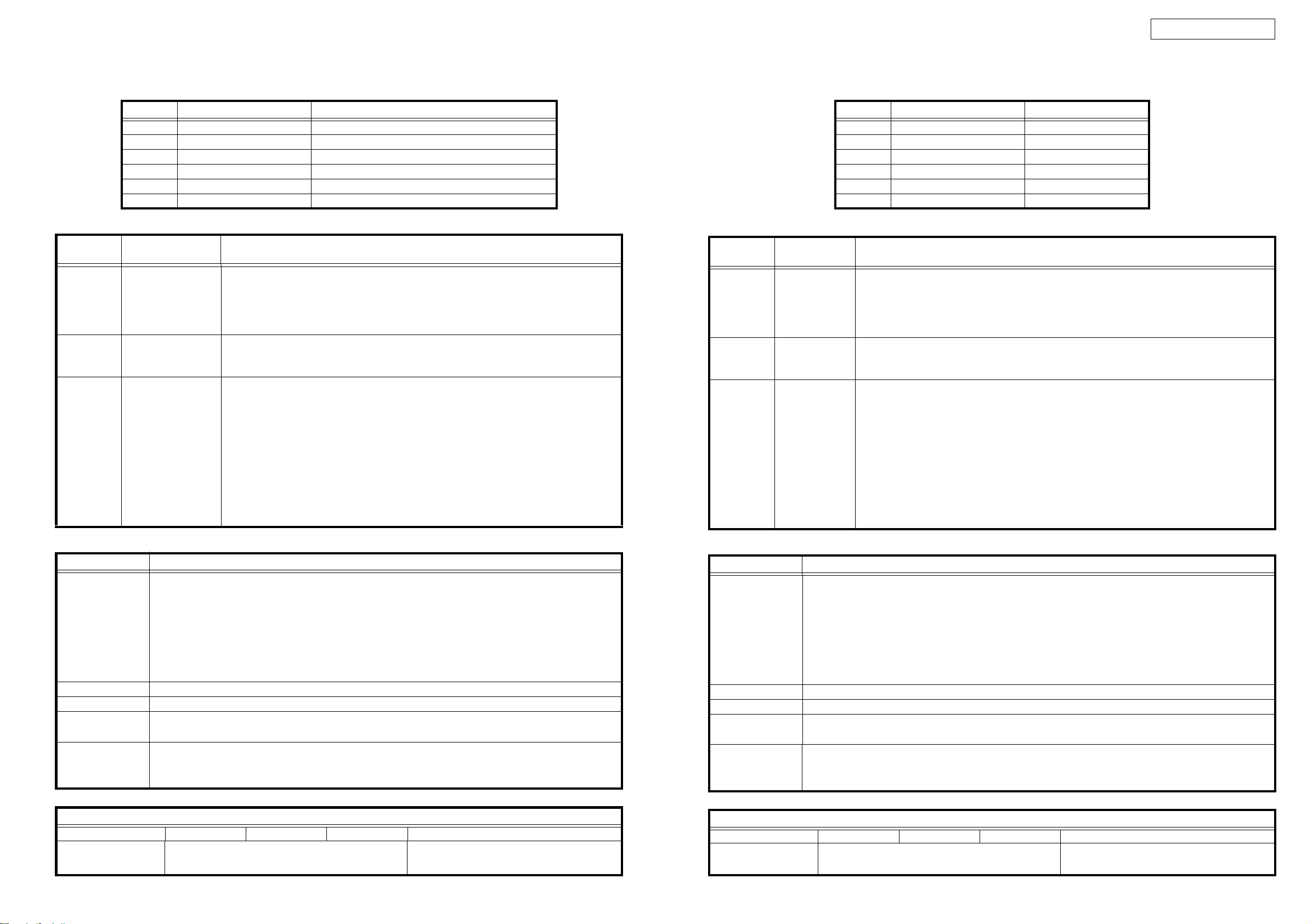
DN-D4500 / BU4500
CUE button FLT all light check performed while button pressed.
BEND- button FLT all off check performed while button pressed.
Servo automatic adjustment read-out value
Adjustment Item Adjustment Value indication at character portions.
1 Focus Gain 144 ~ 2288
2 Focus Balance -70 ~ +70
3 Focus Offset -005 ~ +005
4 Tracking Gain 392 ~ 3136
5 Tracking Balance -025 ~ +025
6 Tracking Offset -005 ~ +005
2. TEST MODE
Function
(Character-display)
Press button A1, then press the PLAY/PAUSE button to start the test.
The disc is ejected, loaded and played repeatedly.
For discs containing 20 tracks or less, all the tracks are played.
For discs containing 21 tracks or more, only the first and last tracks on the disc are played.
If an error occurs, the error code is displayed and the stop mode is set.
Press button A2, then press the PLAY/PAUSE button to start the test.
The disc load/eject, servo input and TOC reading operations are performed repeatedly.
If an error occurs, the error code is displayed and the stop mode is set.
Press button EXIT/RELOOP, then press the PLAY/PAUSE button to start the system check.
Once the check is completed, the results are displayed.
1. The system µcom and DSP communications are checked.
2. Reading and writing SDRAM of DSP are checked.
3. Reading and writing SDRAM of servo DSP are checked.
4. Communications between the system µcom and servo DSP are checked.
5. The CD drive operation is checked. (Inner edge switch detection is performed.)
6. The CD drive operation is checked. (Disc detection is performed.)
Once all the checks are completed, the results are displayed on the character display.
The numbers of the checks in items 1 to 6 above that were OK are displayed.
If one of the checks was not OK, the number of that item is not displayed.
A1 button
A2 button
EXIT/
RELOOP
button
Heat Run Test
“H/R1 Normal”
Chucking Test
“H/R2 Load”
System check
“Sys. Check”
Contents
CUEボタン ボタンを押している間、FLT の全点灯チェックを行います。
-
ボタン ボタンを押している間、FLT の全消灯チェックを行います。
BEND
サーボ自動調整読み出し値
サーボ調整項目 調整 OK 範囲
1 フォーカスゲイン 144 〜 2288
2 フォーカスバランス -70 〜 +70
3 フォーカスオフセット -005 〜 +005
4 トラッキングゲイン 392 〜 3136
5 トラッキングバランス -025 〜 +025
6 トラッキングオフセット -005 〜 +005
2. テストモード
機能
( キャラクター表示 )
A1 ボタンを押し、PLAY/PAUSE ボタンを押すとテストを開始します。
ディスクの出し入れと、再生を繰り返します。
20 トラック以下のディスクのときは、全てのトラックを再生します。
21 トラック以上のディスクのときは、ディスク先頭トラックと最終トラックのみ再生します。
エラーが発生すると、エラーコードを表示して停止します。
A2 ボタンを押し、PLAY/PAUSE ボタンを押すとテストを開始します。
ディスクの出し入れと、サーボ投入、TOC の読み込みを繰り返します。
エラーが発生すると、エラーコードを表示して停止します。
EXIT/RELOOP ボタンを押し、PLAY/PAUSE ボタンを押すとシステムチェックを開始し、チェック終
了後、その結果を表示します。
1.システムマイコンと DSP の通信チェックを行います。
2.DSP の SDRAM のリード / ライトチェックを行います。
3.サーボ DSP の SDRAM のリード / ライトチェックを行います。
4.システムマイコンとサーボ DSP の通信チェックを行います。
5.CD ドライブの動作チェックを行います。( 内周 SW の検出をおこないます。)
6.CD ドライブの動作チェックを行います。( ディスク検出をおこないます。)
全てのチェックが終了すると、キャラクター表示に結果を表示します。
1 〜 6 項目のチェックが OK の時は、OK になった項目の番号が表示されます。
NG の項目があった場合、NG になった項目の番号が表示されません。
A1 ボタン
A2 ボタン
EXIT/RELOOP
ボタン
ヒートランテスト
"H/R1Normal"
チャッキングテスト
"H/R2Load"
システムチェック
"Sys.Check"
内容
3. Error Code Table (Appears only at Heat Run and Chucking Test function)
Error Code Contents
Automatic Adjustment Error
E1 00
E1 01
E1 03
E1 04
E1 05
E1 06
E2 02 Servo down during automatic Adjustment
E3 00 Unable to read TOC
E4 00
E4 01
E5 00
E5 01
E5 02
TR MIN SEC FRAM CHARACTER
displays the track No. in
which error occurred.
Unable to detect disk
Unable to adjust tracking offset
Unable to adjust focus rough gain
Unable to actuate focus
Unable to actuate tracking
Unable to adjust tracking rough gain
Unable to close the disc holder in the regular time
Unable to open the disc holder in the regular time
The inner SW dose not turn on
Slider error
The inner SW dose not turn off
Error Indication
Displays the time at which error occurred.
H ****Operation count
E ****Error code
3. エラーコードテーブル
( ヒートランテスト及びチャッキングテストのとき表示されます。 )
エラーコード 内容
サーボ自動調整エラー
E100
E101
E103
E104
E105
E106
E202 サーボ自動調整中サーボが外れた。
E300 TOC が規定時間内に読めない。
E400
E401
E500
E501
E502
ディスクが検出できない。
トラッキングオフセットが調整できない。
フォーカス粗ゲインが調整できない。
フォーカスサーボが入らない。
トラッキングサーボが入らない。
トラッキング粗ゲインが調整できない。
ディスクホルダーが規定時間内にクローズできない。
ディスクホルダーが規定時間内にオープンできない。
内周 SWON しない。
スライドエラー。
内周 SWOFF しない。
エラー表示
トラック 分 秒 フレーム キャラクター
エラーが発生した
トラック番号
エラーが発生した時間 (A タイム ) H ****動作回数
E ****エラーコード
9
Page 10
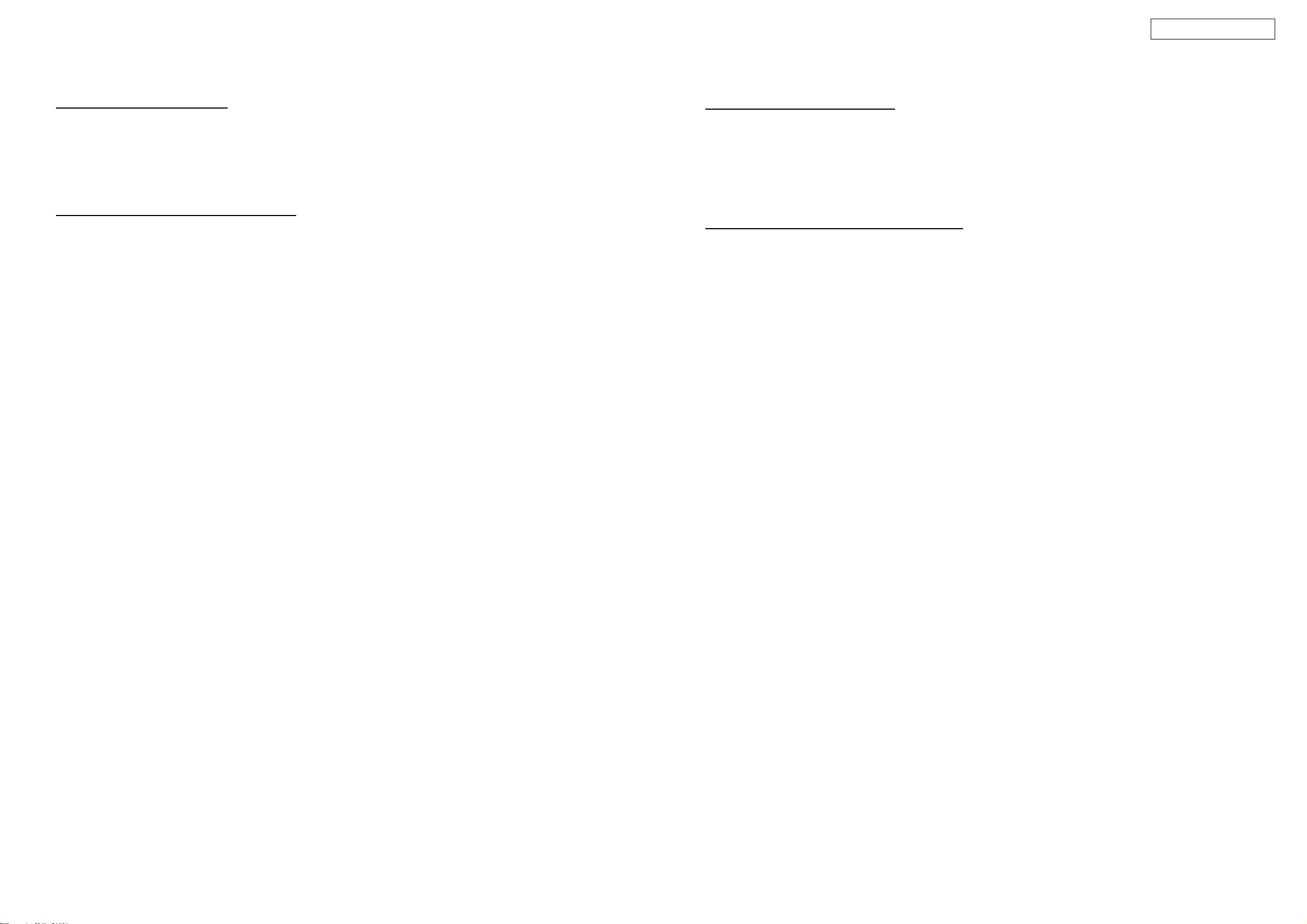
DN-D4500 / BU4500
µCOM UPDATE
With the DN-D4500 and BU4500, the system µcom and DSP can be updated from a disc.
1. Creating the update disc
Use the procedure described below to create the disc for updating the system microprocessor and DSP.
Store the update file on a CD-R or CD-RW disc in ISO9660 Mode 1 format, then finalize the disc.
• Write the distributed update files using the "DISC AT ONCE" CD writing software and finalize.
• Do not record any other software or data on the disc containing the update software.
• Do not change the file names - use the file names as distributed.
2. Updating the system µcom and DSP
(1) Turn on the power and load the disc created in 1. above.
When the update disc is detected, "Version Up" is displayed. And "xxxx → yyyyy" and "Push Play!" are displayed by turns.
xxxx : Old Version No., yyyy : New Version No.
(2) Press the PLAY/PAUSE button. "NowLoading" is displayed and the updating procedure starts.
As updating proceeds, the playback position indicator lights in order from left to right.
NOTE: In some extremely rare cases, the updating procedure is not completed. If the updating procedure has not finished after
three minutes, there could be a problem. Turn off the power and repeat the operation from step 2. (1).
Depending on the problem that occurred, it may happen that no other operations can be performed.
If this happens, 00D GU-3674 : IC302 must be replaced. Software must be pre-recorded on the IC302.
(When ordering the IC302, order the more recent system microprocessor version number (00D GEN 6951).)
(3) When updating is completed, "Complete!" is displayed and the disc holder is opened.
マイコンアップデート
DN-D4500 と BU4500 は、ディスクからシステムマイコンと DSP のアップデートを行うことができます。
1.アップデートディスクの作成
システムマイコンと DSP のアップデート用ディスクを下記に従い作成します。
アップデート用のファイルを、CD-R又は CD-RW ディスクに ISO9660,MODE1 のフォーマットで記録し、
ファイナライズします。
・ 配布されたアップデートファイルを、CD ライティングソフトで DISCATONCE で書き込みしファイナライズして下さい。
・ アップデート用ソフト以外のソフトやデータを同一ディスク内に記録しないで下さい。
・ ファイル名は、配布されたときのファイル名をそのまま使用して下さい。
2.システムマイコン、DSP のアップデート
(1) 電源を投入し、1. で作成したディスクをローディングします。
アップデート用ディスクが検出されると、"VersionUp" と表示し"xxxx → yyyy"、"PushPlay!" の交互表示になります。
xxxx:旧バージョン No. yyyy:新バージョン No.
(2) PLAY/PAUSE ボタンを押すと、"NowLoading" を表示しアップデートを開始します。
アップデートの進行に合わせ、再生位置表示が左から右へ順に点灯します。
注意 ) 大変まれではありますが、アップデート中にアップデート未終了の異常状態が発生することがあります。アップデー
トを開始し 3 分を経過しても終了しない場合も異常が発生したと考えられますので、電源を切って再度2.(1) から同
一の操作を行って下さい。
発生した異常状況により、以後の全ての動作が出来なくなることがあります。その場合、00DGU-3674:IC302 の交
換が必要になります。IC302 は、あらかじめソフトウエアを書き込みする必要があります。
(IC302 を発注の際は、最新のシステムマイコンバージョン No.(00DGEN6951) で発注願います。)
(3) アップデートが終了すると、"Complete!" を表示しディスクホルダーがオープンします。
10
Page 11
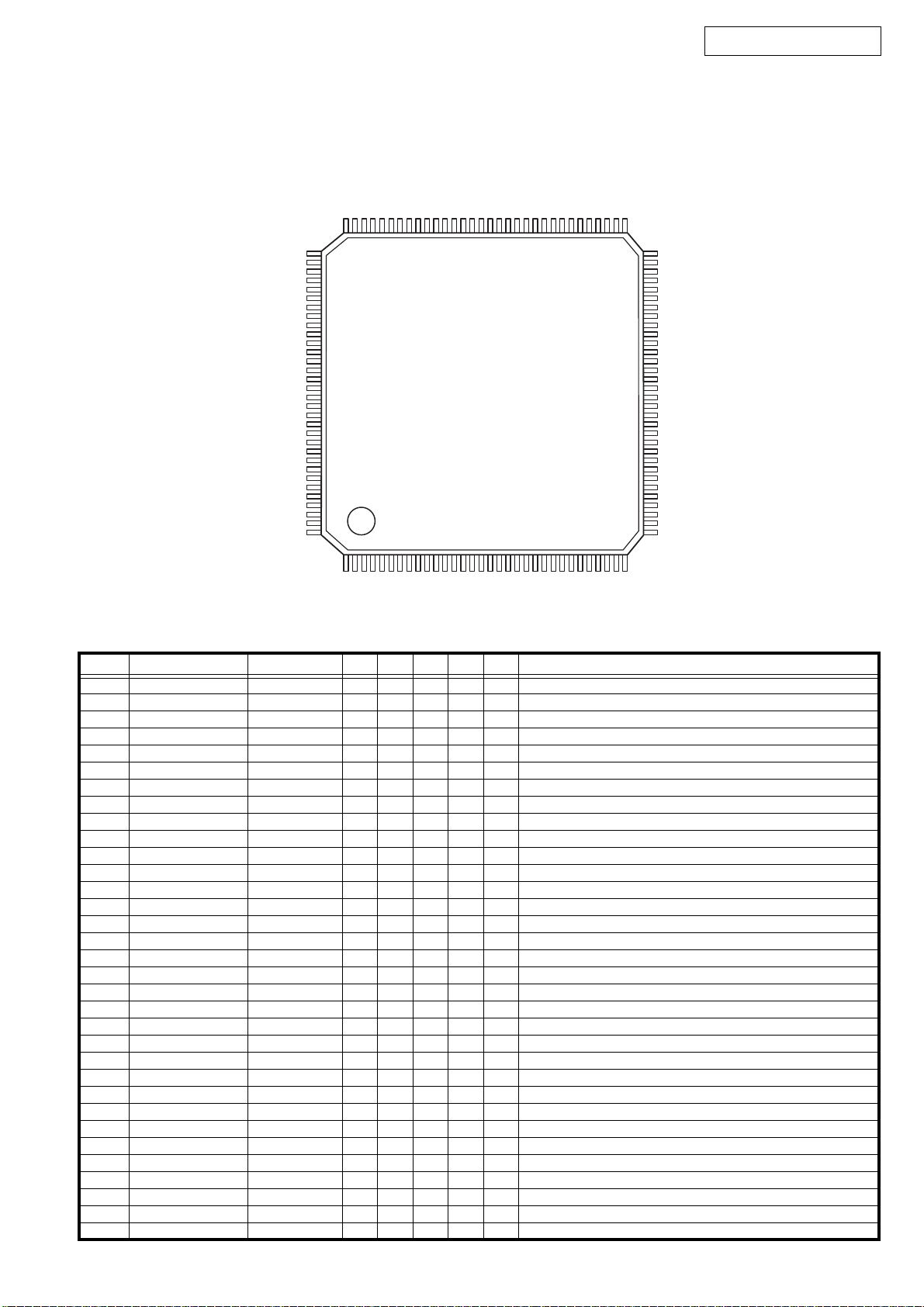
SEMICONDUCTORS
Only major semiconductors are shown, general semiconductors etc. are omitted to list.
主な半導体を記載しています。汎用の半導体は記載を省略しています。
1. IC’s
MN102H730F (IC301)
96 65
97 64
TOP VIEW
DN-D4500 / BU4500
128 33
1
32
MN102H730F Terminal Function
Pin No. Pin Name Simbol I/O DET Ext Ini Res Function
1 CS0_ CS0_ O - Pu - - Ext. memory chip select 0 (Frash ROM CS)
2 CS1_ CS1_ O - Pu - - Preset for Ext. memory chip select 1 (Frash ROM CS)
3D00 D0 I/O----Ext. memory data I/O 0, DSP interface 0
4D01 D1 I/O----Ext. memory data I/O 1, DSP interface 1
5D02 D2 I/O----Ext. memory data I/O 2, DSP interface 2
6D03 D3 I/O----Ext. memory data I/O 3, DSP interface 3
7VDD VDD -----Power (+3.3V)
8VSS VSS -----GND
9D04 D4 I/O----Ext. memory data I/O 4, DSP interface 4
10D05 D5 I/O----Ext. memory data I/O 5, DSP interface 5
11D06 D6 I/O----Ext. memory data I/O 6, DSP interface 6
12D07 D7 I/O----Ext. memory data I/O 7, DSP interface 7
13D08 D8 I/O----Ext. memory data I/O 8, DSP interface 8
14D09 D9 I/O----Ext. memory data I/O 9, DSP interface 9
15D10 D10 I/O----Ext. memory data I/O 10, DSP interface 10
16 PD0,DMAACK1_ EJECTSW1 I iPu CD1 Eject SW
17 PD1,DMAREQ1_ LED1 O Pd Tray LED (CD1) H:Light L:Turn Off
18D11 D11 I/O----Ext. memory data I/O 11, DSP interface 11
19D12 D12 I/O----Ext. memory data I/O 12, DSP interface 12
20D13 D13 I/O----Ext. memory data I/O 13, DSP interface 13
21D14 D14 I/O----Ext. memory data I/O 14, DSP interface 14
22D15 D15 I/O----Ext. memory data I/O 15, DSP interface 15
23 WORD WORD I - - Data bus width select (H: 16bit), GND fixed
24VDD VDD -----Power (+3.3V)
25 MODE MODE I - - L L Processor mode, GND fixed
26 PC3 O - iPu L - Reserved
27XI XI I----Oscillation input
28XO XO O----Oscillation output
29VDD VDD -----Power (+3.3V)
30OSCI OSCI I----Oscillation input, 32.0MHz
31OSCO OSCO O----Oscillation output
32VSS VSS -----GND
33 P57,BOSC RESERVE O - - L - TP
11
Page 12

DN-D4500 / BU4500
Pin No. Pin Name Simbol I/O DET Ext Ini Res Function
34PC5,NMI_ NMI I----Connect to Power
35RST_ RST_ I----ucom reset
36 PC0 _MUTE O Pd L Mute signal (L: Mute)
37 P76,TM13IOA LOAD2 O - Tray Loading / Eject signal (PWM output) (Driver2)
38 P60,IRQ0 FSYNC1 I iPu X2: Clock for playback interrupt input / X1: LRCK (MP3)
39 P61,IRQ1 BLKCK1 I iPu Sub cord clock interrupt (Servo DSP1)
40 P62,IRQ2,TM10IOA FSYNC2 I iPu X2: Clock for playback interrupt input / X1: LRCK (MP3)
41 P63,IRQ3,TM10IOB DQSY1 I iPu CD-TEXT DQSY interrupt (Servo DSP1)
42 P64,IRQ4 O iPu
43 P65,IRQ5,TM12IOA O iPu
44 P66,IRQ6 BLKCK2 I iPu Sub cord clock interrupt (Servo DSP2)
45 P67,IRQ7 DQSY2 I iPu CD-TEXT DQSY interrupt (Servo DSP2)
46 P70,TM13IOB EJECTSW2 I iPu CD2 Eject SW
47 P71 LED2 O Pu L Tray LED (CD2)
48 PD2,DMAACK0_ CHGOFT1 O Pu L H Off-track signal (CD1)
49 PD3,TM3IO DAC1MLD O iPu H Hiz PCM1748_1 Control Latch output signal
50VDD VDD -----Power (+3.3V)
51 P77,TM14IOA LOAD1 O - Hiz Tray Loading / Eject signal (PWM output) (Driver1)
52 P72,TM14IOB MON2_M1 I iPu Servo DSP1 monitor signal 2
53 P73 _LSI_RESET1 O Pd L L Servo DSP1 / 2 reset signal
54 P74 MLD1 O iPu H Hiz Servo DSP1 latch output signal
55 P75,TM12IOB _LSI_RESET2 O Pd L L Not used
56 PA0,SBI0 STAT1 I iPu Servo DSP1 interface receive (clock sync)
57 PA1,SBO0 MDATA1 O Servo DSP1 interface send (clock sync)
58 PA2,SBT0 MCLK1 O Servo DSP1 interface clock (clock sync)
59 PA3,SBI1 STAT2 I iPu Servo DSP2 interface receive (clock sync)
60 PA4,SBO1 MDATA2 O Servo DSP2 interface send (clock sync)
61 PA5,SBT1 MCLK2 O Servo DSP2 interface clock (clock sync)
62 PB0,SBI2 DSPTXD(RXD) I Pu H DSP interface receive (UART)
63 PB1,SBO2 DSPRXD(TXD) O Pu H DSP interface send (UART)
64 PB2,SBT2 O iPu L
65 PB3,SBI3 RXDRC I Pu RCD45 interface receive (UART)
66 PB4,SBO3 TXDRC O Pu RCD45 interface send (UART)
67 PB5,SBT3 O iPu L
68VDD VDD -----Power (+3.3V)
69VSS VSS -----GND
70AVSS AVSS -----Analog ref. GND for A/D conversion, GND
71Vref- Vref- -----Analog ref. V for A/D conversion, GND
72 P80 OPENSW1 I Pu CD1 Tray open SW L:ON
73 P81 CLOSESW1 I Pu CD1 Tray close SW L:ON
74 P82 INSW1 I Pu CD1 Inner SW L:ON
75 P83 FPLAY1 I Pu Fader PLAY1 input
76 P84 FCUE1 I Pu Fader CUE1 input
77 P85 FPLAY2 I Pu Fader PLAY2 input
78 P86,AD06 FCUE2 I Pu Fader CUE2 input
79 P87,AD07 MON2_M2 I iPu Servo DSP2 monitor signal 2
80 PD4 MLD2 O iPu Servo DSP2 latch output signal
81 PD5 CHGOFT2 O Pu Off track signal (CD2)
82 P90 DAC2MLD O iPu PCM1748_2 Control Latch output signal
83 P91 O iPu Reserved
84 P92 DEBUG1 I iPu
85 P93 DEBUG2 I iPu
86Vref+ Vref+ -----Analog ref. V for A/D conversion, +3.3V
87AVDD AVDD -----Power (+3.3V)
88 P94 LDEND1 I iPu Loading end (CD1)
89 P95 DSPIF1 O iPu Flag1 for DSP
90 P96,DAC2 DSPIF0 O iPu Flag0 for DSP
91 P97,DAC3 _DSPRES O Pd DSP reset signal L: RESET
92 PC6,BREQ_ _BREQ I Pu Bus request signal
93 PC7,BRACK_ _BRACK O Pu Bus request accept signal
94 WEL_ WE_ O - Pu - H Ext. memory write enable (Lower 8 bit)
95 P51 _BOOT O Pu DSP boot start signal L: START
96 RE_ RE_ O - Pu - H Ext. memory read enable
97CS2_ CS2_ O----Ext. memory chip select 2 (Not used)
98VDD VDD -----Power (+3.3V)
99VSS VSS -----GND
DSP → SYSTEM Reserved (CD1)
DSP → SYSTEM Reserved (CD2)
12
Page 13
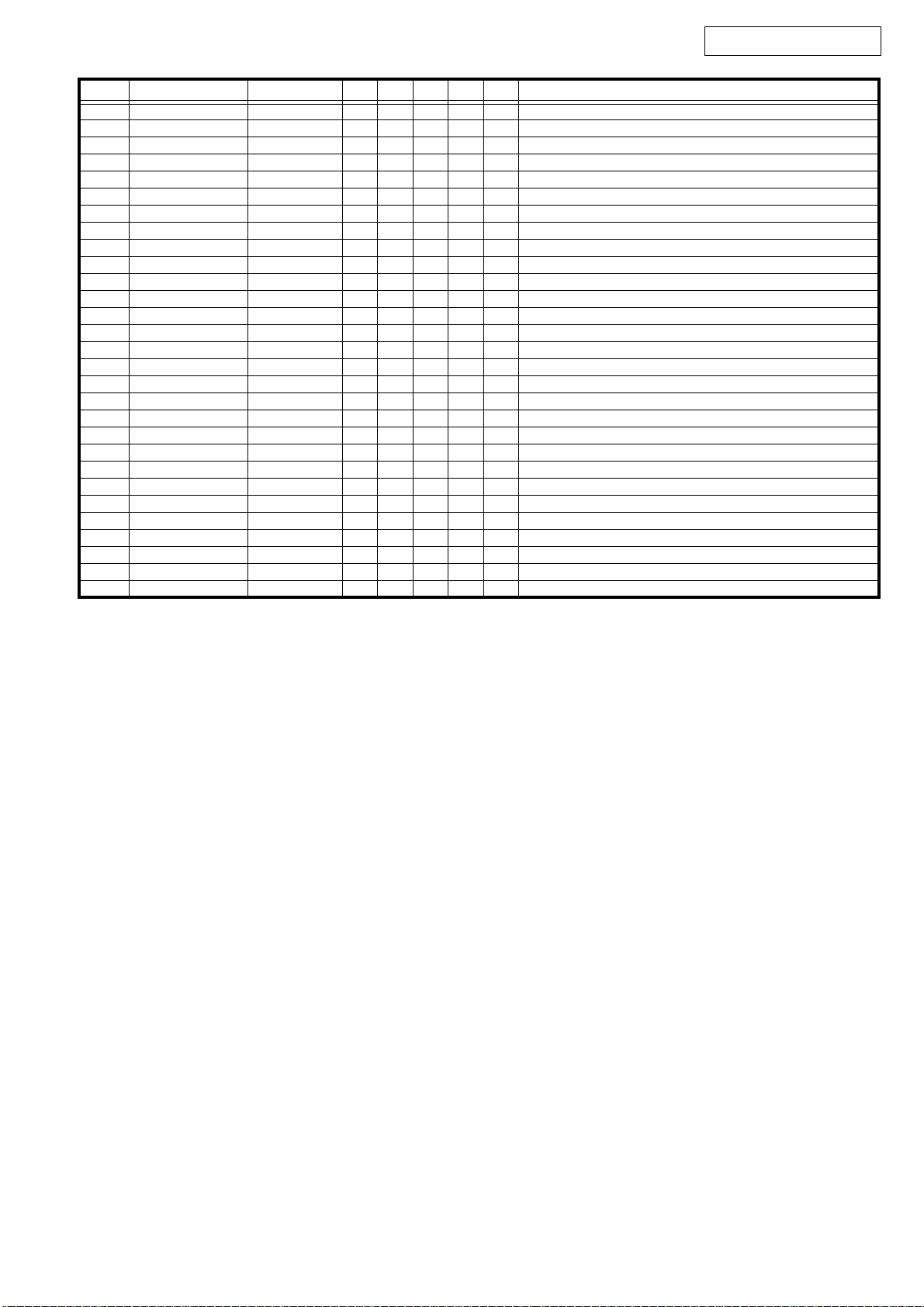
Pin No. Pin Name Simbol I/O DET Ext Ini Res Function
100 P54,BSTRE LDEND2 I iPu Loading end (CD2)
101 P55,WR_ O iPu Reserved
102CS3_ CS3_ O----Not used
103A00 A00 O----Ext. memory address 0
104A01 A01 O----Ext. memory address 1
105A02 A02 O----Ext. memory address 2
106A03 A03 O----Ext. memory address 3
107A04 A04 O----Ext. memory address 4
108A05 A05 O----Ext. memory address 5
109A06 A06 O----Ext. memory address 6
110A07 A07 O----Ext. memory address 7
111A08 A08 O----Ext. memory address 8
112 PD6 OPENSW2 I iPu CD2 Tray open SW
113 PD7,TM7IO CLOSESW2 I iPu CD2 Tray close SW
114A09 A09 O----Ext. memory address 9
115A10 A10 O----Ext. memory address 10
116A11 A11 O----Ext. memory address 11
117A12 A12 O----Ext. memory address 12
118A13 A13 O----Ext. memory address 13
119VDD VDD -----Power (+3.3V)
120 PC4 INSW2 I iPu CD2 Inner SW L:ON
121A14 A14 O----Ext. memory address 14
122A15 A15 O----Ext. memory address 15
123A16 A16 O----Ext. memory address 16
124A17 A17 O----Ext. memory address 17
125A18 A18 O----Ext. memory address 18
126 A19 A19 O - Pd - - Ext. memory address 19
127A20 A20 O----Ext. memory address 20
128A21 A21 O----Ext. memory address 21
DN-D4500 / BU4500
13
Page 14
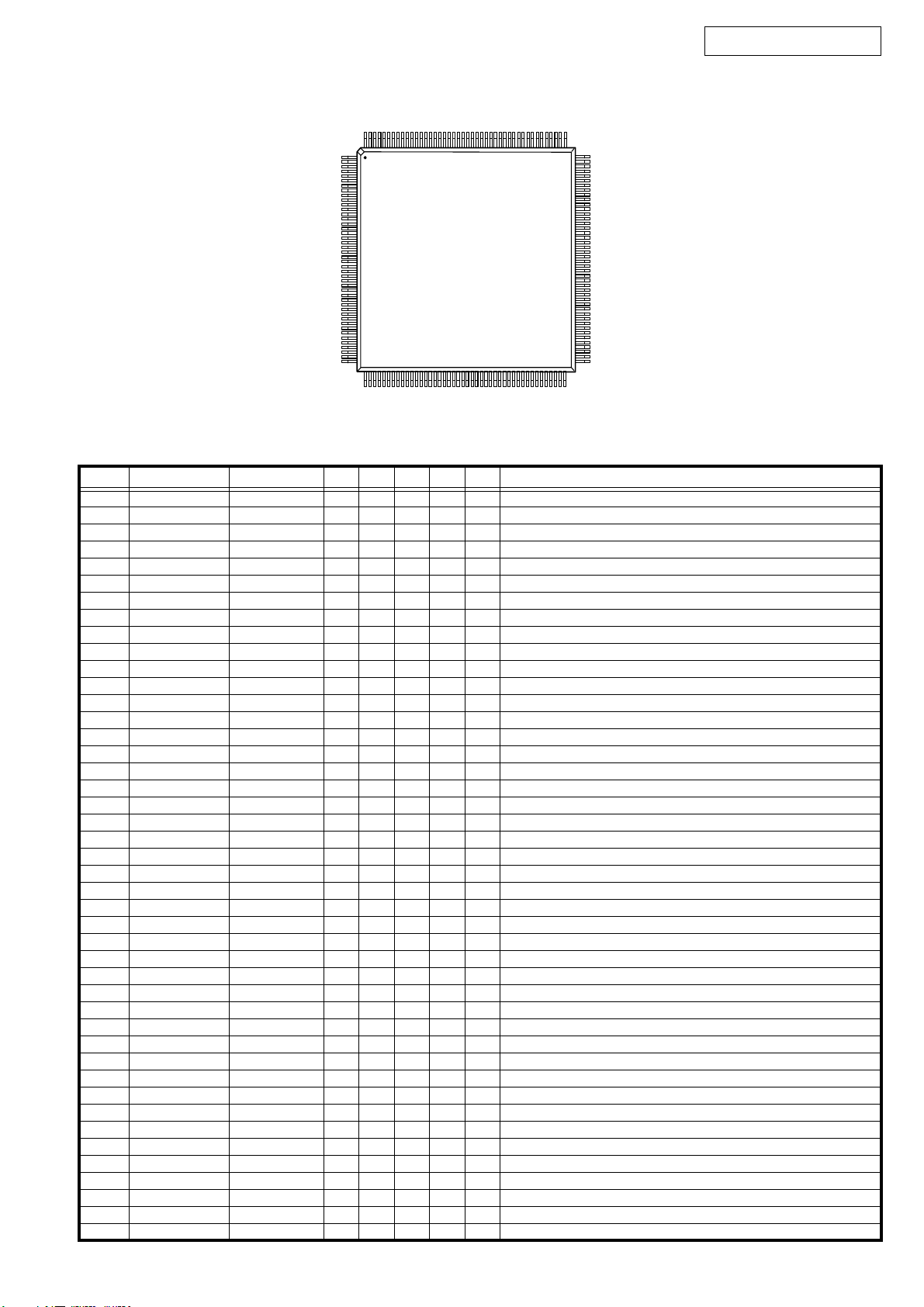
ADSP-BF531 (IC401)
DN-D4500 / BU4500
176
1
PIN 1
TOP VIEW
44
45
133
88
132
89
ADSP-BF531 Terminal Function
Pin No. Pin Name Symbol I/O DET Ext Ini Res Function
1GND GND -----GND
2GND GND -----GND
3GND GND -----GND
4VROUT2 O----Ext. FET drive output 2
5VROUT1 VROUT1 O----Ext. FET drive output 1
6VDDEXT VDDEXT I----I/O power supply (+3.3V)
7GND GND -----GND
8GND GND -----GND
9GND GND -----GND
10CLKIN CLKIN I----Clock input
11XTAL XTAL O----Crystal/Oscillation terminal
12VDDEXT VDDEXT I----I/O power supply (+3.3V)
13_RESET _RESET I----Reset signal input
14NMI NMI I----Non-maskable interrupt
15GND GND -----GND
16RTXO O----RTC crystal/Oscillation output
17 RTXI I - - L L RTC crystal/Oscillation input
18VDDRTC VDDRTC I----Real Time Clock power supply (+3.3V)
19GND GND -----GND
20VDDEXT VDDEXT I----I/O power supply (+3.3V)
21 PPI_CLK I - - L L PPI clock
22 PPI0 O - - L - PPI data 0
23 PPI1 O - - L - PPI data 1
24 PPI2 O - - L - PPI data 2
25VDDINT VDDINT I----Core power supply (+1.2V)
26 PPI3 O - - L - PPI data 3
27 PF15 O - - L - Programmable flag 15
28 PF14 O - - L - Programmable flag 14
29 PF13 O - - L - Programmable flag 13
30GND GND -----GND
31VDDEXT VDDEXT I----I/O power supply (+3.3V)
32 PF12 O - - L - Programmable flag 12
33 PF11 O - - L - Programmable flag 11
34 PF10 O - - L - Programmable flag 10
35 PF9 O - - L - Programmable flag 9
36 PF8 DEBUG2 O - - L - Debug pin
37 PF7 DEBUG1 O - - L - Debug pin
38 PF6 FSYNC2 O - - L - X2: Clock for playback interrupt input / X1: LRCK (MP3)
39GND GND -----GND
40GND GND -----GND
41GND GND -----GND
42GND GND -----GND
43GND GND -----GND
44GND GND -----GND
14
Page 15
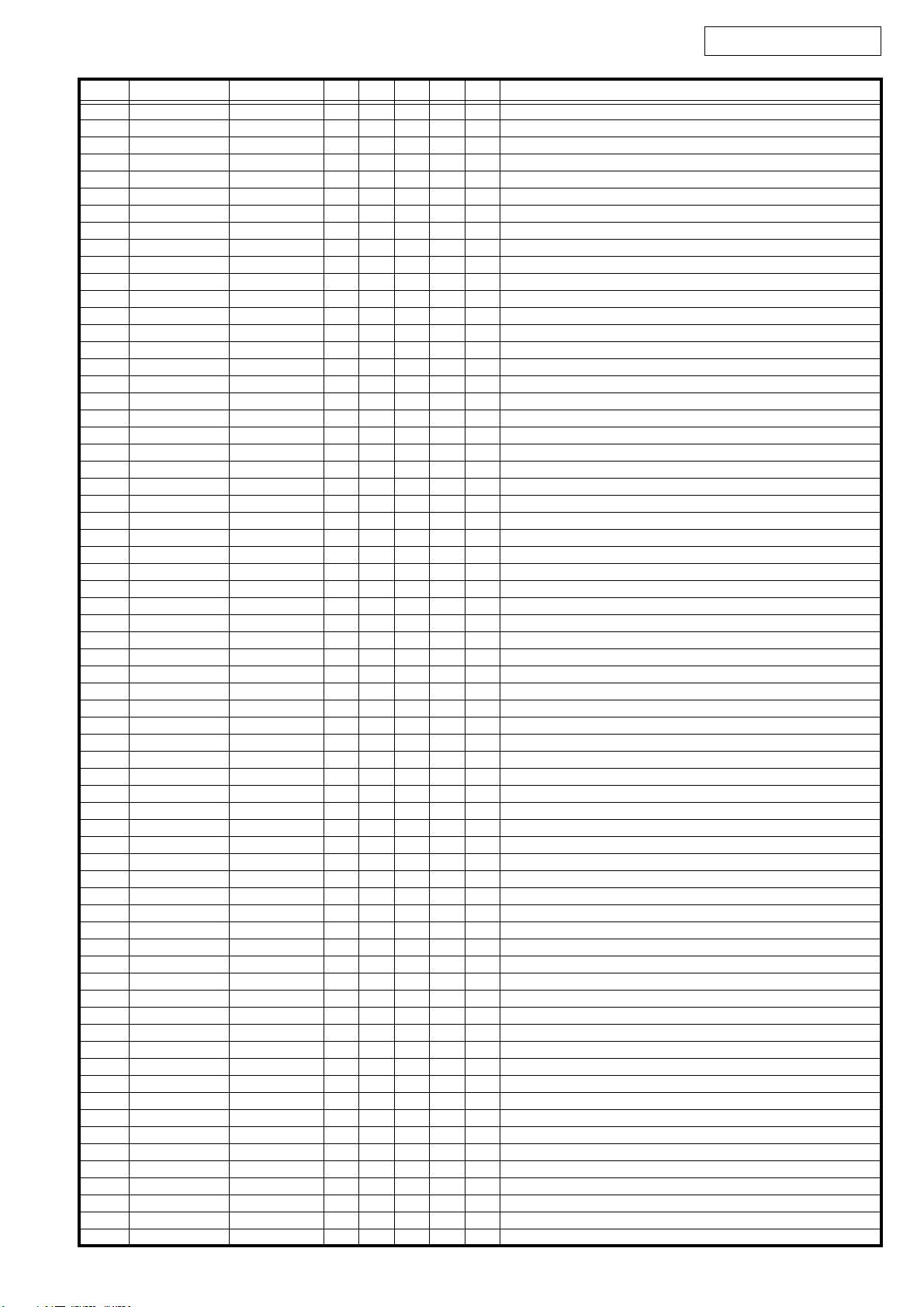
DN-D4500 / BU4500
Pin No. Pin Name Symbol I/O DET Ext Ini Res Function
45VDDEXT VDDEXT I----I/O power supply (+3.3V)
46 PF5 LDEND2 O - - L - Loading end (CD2)
47 PF4 DSPF1 O - - L - Flag1 for DSP
48 PF3 LDEND1 O - - L - Loading end (CD1)
49 PF2 DSPF0 O - - L - Flag0 for DSP
50 PF1 FSYNC1 O - - L - X2: Clock for playback interrupt input / X1: LRCK (MP3)
51 PF0 BTEND O - Pd L L Programmable flag 0, All end : H
52VDDINT VDDINT I----Core power supply (+1.2V)
53 SCK O - - L - Master slave clock
54 MISO O - - L - Master in slave out
55 MOSI O - - L - Master out slave in
56GND GND -----GND
57VDDEXT VDDEXT I----I/O power supply (+3.3V)
58 DT1SEC DDATA2 O - - L - Digital out data send 0 (serial port OUT 1) (CD2)
59DT1PRI DDATA1 O----Digital out data send 0 (serial port OUT 1) (CD1)
60 TFS1 DLRCK I - IPu - H Digital out send frame sync (LRCK) signal (serial port OUT 1)
61TSCLK1 DBCLK I----Digital out send frame sync (BCK) signal (serial port OUT 1)
62 DR1SEC SRDATA2 I - - L L Playback data receive 1 (serial port IN 1) (CD2)
63 DR1PRI LRCK2 I - - L L Receive frame sync (LRCK) signal (serial port IN 1) (CD2)
64 RFS1 BCLK2 I - IPu L - Receive frame sync (BCK) signal (serial port IN 1) (CD2)
65 RSCLK1 O - - L - Receive frame sync (BCK) signal (serial port IN 1)
66VDDINT VDDINT I----Core power supply (+1.2V)
67 DT0SEC ADATA2 O - - L - Analog playback data send 0 (serial port OUT 0) (CD2)
68DT0PRI ADATA1 O----Analog playback data send 0 (serial port OUT 0) (CD1)
69 TFS0 ALRCK I - IPu - H Analog playback send frame sync (LRCK) signal (serial port OUT 0)
70GND GND -----GND
71VDDEXT VDDEXT I----I/O power supply (+3.3V)
72TSCLK0 ABCLK I----Analog playback send frame sync (BCK) signal (serial port OUT 0)
73 DR0SEC I - - L L Playback data receive 1
74DR0PRI SRDATA1 I----Playback data receive 0 (serial port IN 0) (CD1)
75RFS0 LRCK1 O----Receive frame sync (LRCK) signal (serial port IN 0) (CD1)
76 RSCLK0 BCLK1 I - IPu - H Receive frame sync (BCK) signal (serial port IN 0) (CD1)
77 TMR2 O - - L - Timer 2
78 TMR1 O - - L - Timer 1
79 TMR0 O - - L - Timer 0
80VDDINT VDDINT I----Core power supply (+1.2V)
81 TX TX O - - H - UART send
82 RX RX I - Pu - H UART receive
83_EMU _EMU O----Emulation status
84 _TRST _TRST I - Pd - L Test reset (JTAG)
85 TMS TMS I - Pu - H Test mode select (JTAG)
86 TDI TDI I - Pu - H Test data input (JTAG)
87TD0 TD0 O----Test data output (JTAG)
88GND GND -----GND
89GND GND -----GND
90GND GND -----GND
91GND GND -----GND
92GND GND -----GND
93VDDEXT VDDEXT I----I/O power supply (+3.3V)
94 TCK TCK I - Pu - H Test clock (JTAG)
95BMODE1 BMODE1 I----Boot mode strap 1
96BMODE0 BMODE0 I----Boot mode strap 0
97GND GND -----GND
98DATA15 D15 I/O----Ext. bus data 15
99DATA14 D14 I/O----Ext. bus data 14
100DATA13 D13 I/O----Ext. bus data 13
101DATA12 D12 I/O----Ext. bus data 12
102DATA11 D11 I/O----Ext. bus data 11
103DATA10 D10 I/O----Ext. bus data 10
104DATA9 D9 I/O----Ext. bus data 9
105DATA8 D8 I/O----Ext. bus data 8
106GND GND -----GND
107VDDEXT VDDEXT I----I/O power supply (+3.3V)
108DATA7 D7 I/O----Ext. bus data 7
109DATA6 D6 I/O----Ext. bus data 6
110DATA5 D5 I/O----Ext. bus data 5
111VDDINT VDDINT I----Core power supply (+1.2V)
15
Page 16

DN-D4500 / BU4500
Pin No. Pin Name Symbol I/O DET Ext Ini Res Function
112DATA4 D4 I/O----Ext. bus data 4
113DATA3 D3 I/O----Ext. bus data 3
114DATA2 D2 I/O----Ext. bus data 2
115DATA1 D1 I/O----Ext. bus data 1
116DATA0 D0 I/O----Ext. bus data 0
117GND GND -----GND
118VDDEXT VDDEXT I----I/O power supply (+3.3V)
119_BG O----Bus grant signal
120_BGH O----Bus grant hang signal
121ADDR19 BA1 I/O----Ext. bus address 19
122ADDR18 BA0/ADDR18I/O----Ext. bus address 18
123 ADDR17 ADDR17 I/O ----Ext. bus address 17
124 ADDR16 ADDR16 I/O ----Ext. bus address 16
125 ADDR15 ADDR15 I/O ----Ext. bus address 15
126 ADDR14 ADDR14 I/O ----Ext. bus address 14
127 ADDR13 ADDR13 I/O ----Ext. bus address 13
128GND GND -----GND
129GND GND -----GND
130GND GND -----GND
131GND GND -----GND
132GND GND -----GND
133GND GND -----GND
134VDDEXT VDDEXT I----I/O power supply (+3.3V)
135 ADDR12 ADDR12 I/O ----Ext. bus address 12
136 ADDR11 ADDR11 I/O ----Ext. bus address 11
137 ADDR10 ADDR10 I/O ----Ext. bus address 10 (SDRAM: connects SDA10)
138 ADDR9 ADDR9 I/O ----Ext. bus address 9
139 ADDR8 ADDR8 I/O ----Ext. bus address 8
140 ADDR7 ADDR7 I/O ----Ext. bus address 7
141 ADDR6 ADDR6 I/O ----Ext. bus address 6
142 ADDR5 ADDR5 I/O ----Ext. bus address 5
143VDDINT VDDINT I----Core power supply (+1.2V)
144GND GND -----GND
145VDDEXT VDDEXT I----I/O power supply (+3.3V)
146 ADDR4 ADDR4 I/O ----Ext. bus address 4
147 ADDR3 ADDR3 I/O ----Ext. bus address 3
148 ADDR2 ADDR2 I/O ----Ext. bus address 2
149 ADDR1 ADDR1 I/O ----Ext. bus address 1
150_ABE1 SDQM1 I/O----SDRAM data mask 1
151_ABE0 SDQM0 I/O----SDRAM data mask 0
152 _AWE O - - H H Async memory write enable
153 _ARE _ARE O - - H H Async memory read enable
154_AOE O----Async memory output enable
155GND GND -----GND
156VDDEXT VDDEXT I----I/O power supply (+3.3V)
157VDDINT VDDINT I----Core power supply (+1.2V)
158_AMS3 O----Async memory bank select 3
159_AMS2 O----Async memory bank select 2
160_AMS1 O----Async memory bank select 1
161_AMS0 _AMS0 O----Async memory bank select 0
162 ARDY I - - - L Bus wait ready signal
163 _BR I - - - H Bus request signal
164SA10 SA10 I/O----Sync memory A10
165_SWE _SWE O----Sync memory write enable signal
166_SCAS _SCAS O----Sync memory row address strobe signal
167_SRAS _SRAS O----Sync memory column address strobe signal
168VDDINT VDDINT I----Core power supply (+1.2V)
169CLKOUT CLKOUT I/O----Sync memory clock output
170GND GND -----GND
171VDDEXT VDDEXT I----I/O power supply (+3.3V)
172_SMS _SMS O----Sync memory bank select signal
173SCKE SCKE O----Sync memory clock enable signal
174GND GND -----GND
175GND GND -----GND
176GND GND -----GND
16
Page 17
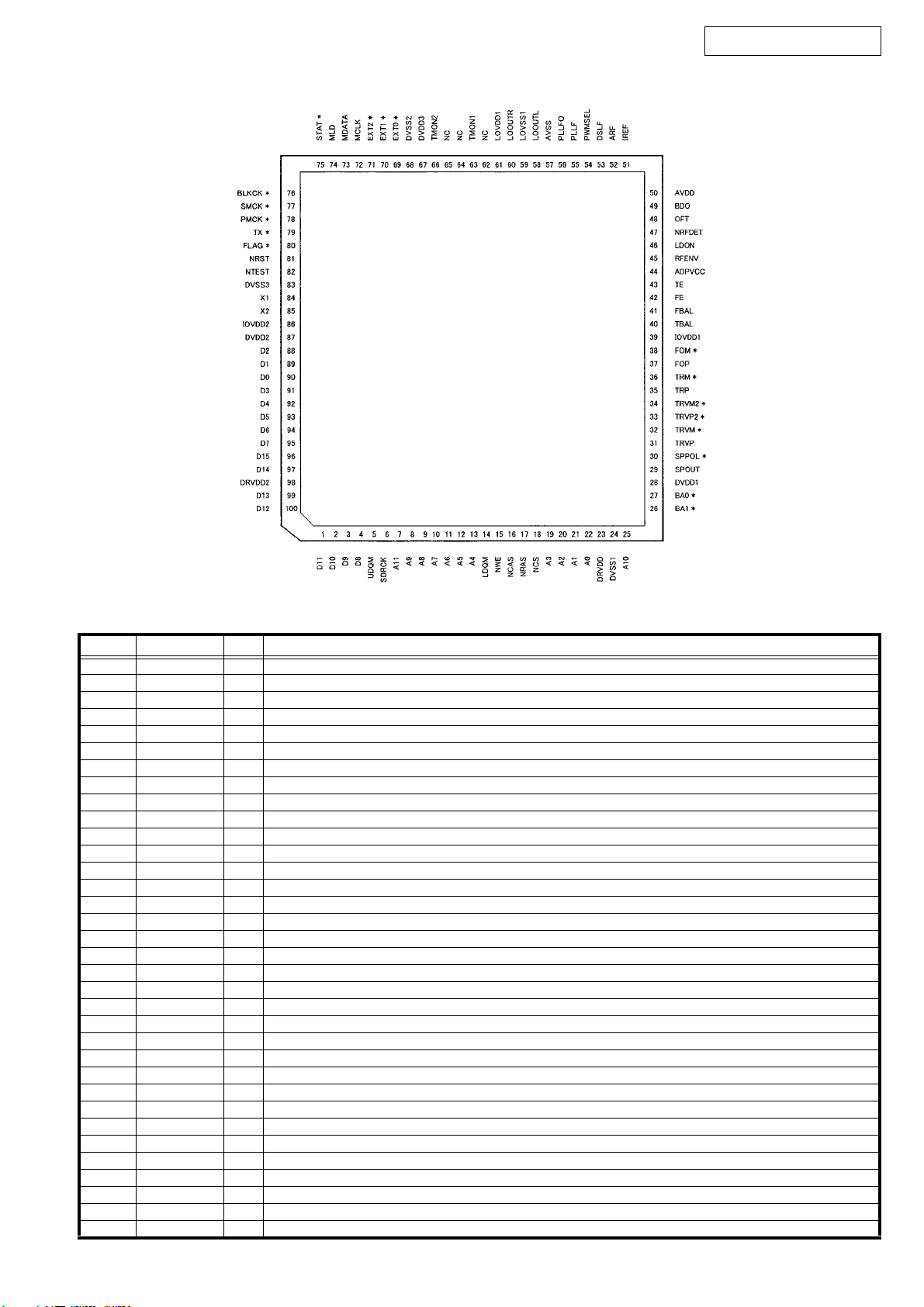
MN6627933 (IC101,201)
MN
6627933
DN-D4500 / BU4500
CN
MN6627933 Terminal Function
Pin No. Pin Name I/O Function
1 D11 I/O SDRAM data signal I/O 11
2 D10 I/O SDRAM data signal I/O 10
3 D9 I/O SDRAM data signal I/O 9
4 D8 I/O SDRAM data signal I/O 8
5 UDQM O SDRAM higher rank byte data mask signal output
6 SDRCK O SDRAM clock signal output
7 A11 O SDRAM address signal output 11
8 A9 O SDRAM address signal output 9
9 A8 O SDRAM address signal output 8
10 A7 O SDRAM address signal output 7
11 A6 O SDRAM address signal output 6
12 A5 O SDRAM address signal output 5
13 A4 O SDRAM address signal output 4
14 LDQM O SDRAM lower rank byte data mask signal output
15 NEW O SDRAM write enable signal output
16 NCAS O SDRAM CAS control signal output
17 NRAS O SDRAM RAS control signal output
18 NCS O SDRAM chip select signal output
19 A3 O SDRAM address signal output 3
20 A2 O SDRAM address signal output 2
21 A1 O SDRAM address signal output 1
22 A0 O SDRAM address signal output 0
23 DRVDD1 I Power supply 1 for SDRAM interface I/O
24 DVSS1 I GND 1 for digital circuits
25 A10 O SDRAM address signal output 10
26 *BA1 O SDRAM bank selection signal output 1
27 *BA0 O SDRAM bank selection signal output 0
28 DVDD1 I Power supply 1 for inside digital circuits
29 SPOUT O Spindle drive signal output (absolute value)
30 *SPPOL O Spindle drive signal output (polarity)
31 TRVP O Traverse drive signal output (positive polarity)
32 *TRVM O Traverse drive signal output (negative polarity)
33 *TRVP2 O Traverse drive signal output 2 (positive polarity)
34 *TRVM2 O Traverse drive signal output 2 (negative polarity)
17
Page 18

DN-D4500 / BU4500
Pin No. Pin Name I/O Function
35 TRP O Tracking drive signal output (positive polarity)
36 *TRM O Tracking drive signal output (negative polarity)
37 FOP O Focus drive signal output (positive polarity)
38 *FOM O Focus drive signal output (negative polarity)
39 IOVDD1 I Power supply 1 for digital I/O
40 TBAL O Tracking balance adjustment signal output
41 FBAL O Focus balance adjustment signal output
42 FE I Focus error signal input
43 TE I Tracking error signal input
44 ADPVCC I Voltage input for supply voltage monitor
45 RFENV I RF envelope signal input
46 LDON O Laser ON signal output
47 NRFDET I RF detect signal input
48 OFT I Off-track signal input
49 BDO I Dropout signal input
50 AVDD I Power supply 1 for analog circuits
51 IREF I Analog reference current input
52 ARF I RF signal input
53 DSLF O DSL loop filter
54 PWMSEL I PWM output mode selection input L: Direct H: 3-state
55 PLLF O PLL loop filter (phase comparison output)
56 PLLFO O PLL loop filter (speed comparison output)
57 AVSS I GND 1 for analog circuits
58 LOOUTL O L-ch audio signal output for lineout output
59 LOVSS1 I GND for lineout output
60 LOOUTR O R-ch audio signal output for lineout output
61 LOVDD1 I Power supply for lineout output
62 N.C. 63 TMON1 O Test monitor output 1
64 N.C. 65 N.C. 66 TMON2 O Test monitor output 2
67 DVDD3 I Power supply 3 for digital circuits
68 DVSS2 I GND 2 for digital circuits
69 *EXT0 I/O Expansion I/O port 0
70 *EXT1 I/O Expansion I/O port 1
71 *EXT2 I/O Expansion I/O port 2
72 MCLK I µcom command clock signal input
73 MDATA I µcom command data signal input
74 MLD I µcom command load signal input
75 *STAT O Status signal output
76 *BLKCK O Subcode block clock signal output
77 *SMCK O 4.2336MHz/8.4672MHz clock signal output
78 *PMCK O 88.2kHz clock signal output
79 *TX O Digital audio interface signal output
80 *FLAG O Flag signal output
81 NRST I LSI reset signal input
82 NTEST I Test mode setup input
83 DVSS3 I GND 3 for digital circuits
84 X1 I Crystal oscillator circuit input
85 X2 O Crystal oscillator circuit output
86 IOVDD2 I Power supply 2 for digital I/O
87 DVDD2 I Power supply 2 for inside digital circuits
88 D2 I/O SDRAM data signal I/O 2
89 D1 I/O SDRAM data signal I/O 1
90 D0 I/O SDRAM data signal I/O 0
91 D3 I/O SDRAM data signal I/O 3
92 D4 I/O SDRAM data signal I/O 4
93 D5 I/O SDRAM data signal I/O 5
94 D6 I/O SDRAM data signal I/O 6
95 D7 I/O SDRAM data signal I/O 7
96 D15 I/O SDRAM data signal I/O 15
97 D14 I/O SDRAM data signal I/O 14
98 DRVDD2 I Power supply 2 for SDRAM interface I/O
99 D13 I/O SDRAM data signal I/O 13
100 D12 I/O SDRAM data signal I/O 12
Note) Pins marked with an asterisk can be switched to different signals by using micro controller commands.
18
Page 19
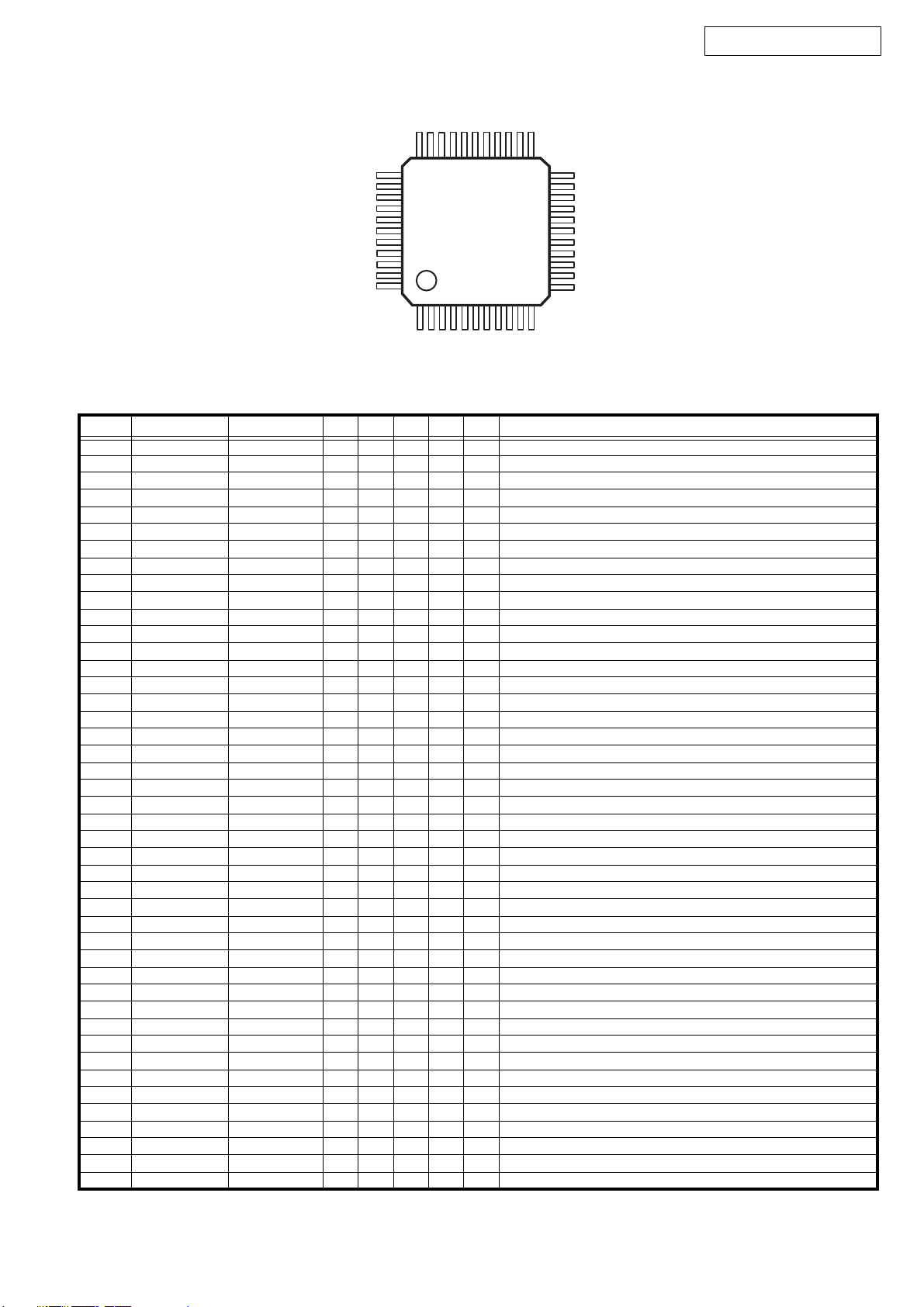
TMP86CM47U (IC902)
DN-D4500 / BU4500
33
34
23
22
TOP VIEW
44
1
11
TMP86CM47U Terminal Function
Pin No. Pin Name Symbol I/O DET Ext Ini Res Function
1Vss Vss -----GND (0V)
2XIN XIN I----Oscillation input
3XOUT XOUT O----Oscillation output
4TEST TEST I----Fixed to L
5Vdd Vdd -----Power (+5.0V)
6 P21 LCLK1 O - Pu H L CD1:BU2090F-CLK
7 P22 LCLK2 O - Pu H L CD2:BU2090F-CLK
8/RST /RST I----ucom reset
9 P20 /FLRST O - Pu H L CD1/2:M66005AHP-/RST
10 P00 NC I - - Hi-Z -
11 P 01 NC I - - Hi-Z 12 RXD RXD I - - H Data receive from main unit
13 TXD TXD O - - H H Data send to main unit
14 P04 DATA O - Pu H H CD1/2:M66005AHP-DATA & BU2090F-DATA
15 P05 NC I - - Hi-Z 16 P06 FLCLK O - Pu H H CD1/2:M66005AHP-CLK
17 P07 NC I - - Hi-Z 18 P17 /FLCS2 O - Pu H H CD1/2:M66005AHP-/CS
19 P16 /FLCS1 O - Pu H H CD1/2:M66005AHP-/CS
20 P15 KEYOUT5 O - Pu H H Key scan input 5
21 P14 KEYOUT4 O - Pu H H Key scan input 4
22 P13 KEYOUT3 O - Pu H H Key scan input 3
23 P12 KEYOUT2 O - Pu H H Key scan input 2
24 P11 KEYOUT1 O - Pu H H Key scan input 1
25 P10 KEYOUT0 O - Pu H H Key scan input 0
26AIN0 PIT1 A/I----CD1:Pitch input
27AIN1 PITC1 A/I----CD1:Pitch center value signal
28AIN2 PIT2 A/I----CD2:Pitch input
29AIN3 PITC2 A/I----CD2:Pitch center value signal
30 P34 JOG10 I - Pu - H CD1:JOG
31 P35 JOG11 I - Pu - H CD1:JOG
32 P36 JOG20 I - Pu - H CD2:JOG
33 P37 JOG21 I - Pu - H CD2:JOG
34VAREF 5V I----Power (+5.0V), Analog ref. V for A/D conversion
35AVDD 5V I----Power (+5.0V), Power for A/D conversion circuit only
36AVSS 0V I----GND (0V), Analog GND for A/D conversion
37 P40 /KEYIN0 I - Pu - H CD1:Key scan input 0
38 P41 /KEYIN1 I - Pu - H CD1:Key scan input 1
39 P42 /KEYIN2 I - Pu - H CD1:Key scan input 2
40 P43 /KEYIN3 I - Pu - H CD1:Key scan input 3
41 P44 /KEYIN4 I - Pu - H CD2:Key scan input 0
42 P45 /KEYIN5 I - Pu - H CD2:Key scan input 2
43 P46 /KEYIN6 I - Pu - H CD2:Key scan input 3
44 P47 /KEYIN7 I - Pu - H CD2:Key scan input 3
12
19
Page 20

M66005-0001AHP (IC701,801)
p
14
15
16
CGROM
(35bit x 160)
CGRAM
(35bit x 16)
data
59
33
31
24
64
63
62
61
DIG12
DIG13
12
1
21
20
13
18
17
19
60
22
32
p
Serial
receive
circuit
Code/
command
control
circuit
Bank 1 : 8bit x 16
Bank 2 : 8bit x 64
Display code RAM
Segment
output
circuit
Segment/
Digit
se l e c t /
output
circu it
Digit
output
circuit
Clo ck
generator
Display
controller
23
DN-D4500 / BU4500
BLOCK DIAGRAM
SEG00
.
.
.
.
.
.
.
.
.
SEG26
SEG27
.
.
.
.
.
.
.
.
.
SEG34
SEG35
SEG38
SEG39
DIG00
.
.
.
.
.
.
.
.
.
DIG11
P0
P1
SEG02
SEG01
SEG00
Vcc2
SEG39
SEG38
DIG13
DIG12
DIG11
DIG10
DIG09
DIG08
DIG07
DIG06
DIG05
DIG04
49
50
51
52
53
54
55
56
M66005-0001AHP
57
58
59
60
61
62
63
64
..
32
SEG19
31
SEG20
SEG21
30
SEG22
29
SEG23
28
SEG24
27
SEG25
26
SEG26
25
V
24
23
SEG27
SEG28
22
SEG29
21
SEG30
20
SEG31
19
SEG32
18
SEG33
17
CS
SCK
SDATA
XIN
XOUT
RESET
Vcc1
Vcc2
Vss
.
.
.
timing
clock
.
.
V
code
write
code
select
dot data
write
scanpulse
.
.
.
2
PIN DESCRIPTIONS
20
Comment
Front view of VFD
0403020100
0908070605
1413121110
1918171615
2423222120
2928272625
3433323130
35
3938
Symbol
RESET
CS
SCK
SDATA
XIN ,
XOUT
DIG00~
DIG15
SEG00~
SEG39
P1, P0
Vcc1
Vcc2
Vss
Vp
( Connection of segment output pins )
Each square shows one-dot segment and the f ig ure in
the square shows the output segmen t p i n n u m ber
SEGnn (nn=00~39) to be connected.
SEG00~SEG34 are for character dot which are output
from ch a racter ROM or user RAM , an d SEG35~SEG39
are the dot which is controlled by command.
Pin name
Reset input
Chip select input
Shift clock input
Serial data input
Clock input
Clock output
Digit output
Segment output
Universal port
P1 : bidirectional
P0 : output
When "L", M66005A is initialized.
When "L", communication with the MCU is possible.
When "H", any instruction from the MCU is neglected.
Serial input data is taken and shifted by the positive edge of SCK.
When use as a CR oscillator, connect external resistor andcapacitor.
When use an external clock, input external clock to XIN, and XOUT
must be opened.
Connect to digit (grid) pins of VFD.
Connect to segment (anode) pins of VFD. Pins from SEG00 to SEG39
correspond to segment pins of VFD as shown in the table below.
SEG36~SEG39 pins are common to DIG12~DIG15 pins. So, when use
SEG36~SEG39, the number of digit to be used isdecreased.
Generally, use this port as the static output port.
This port also operateas s the timing IN/OUT port to control another
M66005A.
Positive power supply for internal logic.
Positive power supply for DIG and SEG outputs.
GND (0V)
Negative power supply to pull down.
Page 21

AN8785SB (IC102,202)
DN-D4500 / BU4500
1
7
8
14 15
AN22002A (IC103,203)
L: All mute
Hiz: ch2,4 ON
H: Active
28
22
21
Standby
16
Standby
Band-gap
Vcc/Vref
Reser Circuit
1.25V
+
-
7
IN2+
0.1
(2.5V)
PVcc2
10
[ Loading ]
D2+
D2-
M
12 11
-
-
+
-
+
9
ch.4 SW
H:2.5V
L or
IN2-
HIZ
+
8
:Vref
[ Traverse ]
D4-
18
-+-
21
IN4
-
D4+
17
+
switch
+
15
PGnd2
[ Others ]
[ Spindle ]
D3-
MM
14
-+-
-
+
20
IN3
D3+
13
-
D1+
28
+
PGnd1
[ Tracking ]
D5-
D5+
25
26
-
+
-
+
2
IN5
PVcc1
Protection
Circuit
+
22
SVcc
24
SGnd-Fin
4
IN-
5
IN+
+
-
3
OUT
6
Vref
[ Focus ]
PVcc3
D1-
1
19
+
-+-+-
23 27
IN1
CAGC
RFN
1
16
32
A
+
C
-
+
A
B
+
17
D
-
+
F
-
+
E
-
+
32
C
31
B
30
D
29
27
E
F
28
VREF
17
5
4
RFOUT
RF_EQ
AMP GCA BCA
AMP GCA BCA
AMP
AMP
+
-
6
RFIN
NRFDET
GCA
GCA
7
CBD0
ARF
11
8
AGC BD0 0FTR
BCA
BCA
BD0
12
SUB
SUB
C0FTR
13
3TENV
VDET
+
-
+
-
+
-
0FTR
14
LD
9
10
15
22
23
21
20
19
18
2
CEA
NRFDET
FEN
FEOUT
TEN
TEOUT
TEBPF
VDET
3TOUT
21
PD
1
TBAL
GCTL
24
26
FBAL
25
3
16
VCCGND
Page 22

PCM1748 (IC503,553)
Serial
Input
I/F
Output Amp and
Low-Pass Filter
DAC
8x
Oversampling
Digital Filter
with
Function
Controller
Enhanced
Multi-Level
Delta-Sigma
Modulator
Output Amp and
Low-Pass Filter
DAC
BCK
LRCK
DATA
ML
MC
MD
Function
Control
I/F
System Clock
Manager
Zero Detect
Power Supply
V
OUT
L
V
COM
V
OUT
R
V
DD
DGND
ZEROL
ZEROR
SCK
System Clock
V
CC
AGND
DN-D4500 / BU4500
BCK
DATA
LRCK
DGND
V
V
V
OUT
V
OUT
1
2
3
4
PCM1748
5
DD
6
CC
7
L
8
R
16
SCK
15
ML
14
MC
13
MD
12
ZEROL/NA
11
ZEROR/ZEROA
10
V
COM
9
AGND
64M SDRAM (IC110,210)
128M SDRAM (IC402)
Pin Assignment
154
TOP VIEW
27 28
22, 23~26, A0~A11 Address Multiplexed pins for row and column address.
29~35 Row address: A0~A11. Column address: A0~A8.
20, 21 BS0, Bank Select Select bank to activate during row address latch time, or bank to
2, 4, 5, 7, 8, DQ0~ Data Input/Output Multiplexed pins for data output and input.
10,11, 13, 42, DQ15
44,45, 47, 48,
50, 51, 53
19 CS# Chip Select Disable or enable the command decoder.When command decoder is
18 RAS# Row Address Strobe Command input. When sampled at the rising edge of the clock,
17 CAS#
16 WE# Write Enable Referred to RAS#
15, 39 UDQM/ input/output mask The output buffer is placed at Hi-A (with latency of 2) when DQM is
38 CLK Clock Inputs System clock used to sample inputs on the rising edge of clock.
37 CKE Clock Enable CKE controls the clock activation and deactivation. When CKE is low,
1, 14, 27 Vcc Power (+3.3V) Power for input buffers and logic circuit inside DRAM.
28, 41, 54 Vss Ground Ground for input buffers and logic circuit inside DRAM.
3, 9, 43, 49 VccQ
6, 12, 46, 52 VssQ Ground for I/O buffer Separated ground from Vss, used for output buffers to improve noise.
36, 40 NC No Connection No Connection
Pin Name
Function
DescriptionPin No.
BS1 read/write during address latch time.
disabled, new command is ignored and previous operation continues.
RAS#, CAS# and WE# define the operation to be executed.
Column Address Strobe
Referred to RAS#
LDQM sampled high in read cycle. In write cycle, sampling DQM high will
block the write operation with zero latency.
Power Down mode, Suspend mode, or Self Refresh mode is entered.
Power (+3.3V) for I/O buffer
Separated power from Vcc, used for output buffers to improve noise.
BU2090F (IC702,802) TPC6103 (IC410)
12-Bit Shift Register
Control Circuit
Latch
Output Buffer
(Open Drain)
16 VDD1Vss
15 Q112DATA
14 Q103CLOCK
13 Q94Q0
12 Q85Q1
11 Q76Q2
10 Q6
9
Q5
22
7Q3
8Q4
654
123
Page 23

2. FL DISPLAY
14-MT-37GN (FL701,801)
Pin Connection
DN-D4500 / BU4500
Anode Connection Segment Designation
23
Page 24

PRINTED WIRING BOARDS
GU-3674 MAIN P.W.B. UNIT(1/2)
DN-D4500 / BU4500
24
COMPONENT SIDE
Page 25

GU-3674 MAIN P.W.B. UNIT(2/2)
DN-D4500 / BU4500
25
FOIL SIDE
Page 26

GU-3675 POWER P.W.B. UNIT(1/2)
DN-D4500 / BU4500
26
COMPONENT SIDE
Page 27

GU-3675 POWER P.W.B. UNIT(2/2)
DN-D4500 / BU4500
27
FOIL SIDE
Page 28

GU-3676 REMOTE P.W.B. UNIT(1/2)
DN-D4500 / BU4500
28
COMPONENT SIDE
Page 29

GU-3676 REMOTE P.W.B. UNIT(2/2)
DN-D4500 / BU4500
29
FOIL SIDE
Page 30

DN-D4500 / BU4500
NOTE FOR PARTS LIST
• Part indicated with the mark "nsp" are not always in stock and possibly to
take a long period of time for supplying, or in some case supplying of part
may be refused.
• When ordering of part, clearly indicate "1" and "I" (i) to avoid mis-
supplying.
• Ordering part without stating its part number can not be supplied.
• Part indicated with the mark " ★ " is not illustrated in the exploded view.
• Not including General-purpose Carbon Film Resistor in the P.W.Board
parts list. (Refer to the Schematic Diagram for those parts.)
• Not including General-purpose Carbon Chip Resistor in the P.W.Board
parts list. (Refer to the Schematic Diagram for those parts.)
WARNING:
Parts marked with this symbol
Use ONLY replacement parts recommended by the manufacturer.
ll
l Resistors
ll
Ex.: RN 14K 2E 182 G FR
Type Shape Power Resist- Allowable Others
and per- ance error
formance
RD : Carbon 2B : 1/8W F : ±1% P : Pulse-resistant type
RC : Composition 2E : 1/4W G : ±2% NL : Low noise type
RS : Metal oxide film 2H : 1/2W J : ±5% NB : Non-burning type
RW : Winding 3A : 1W K : ±10% FR : Fuse-resistor
RN : Metal film 3D : 2W M : ±20% F : Lead wire forming
RK : Metal mixture 3F : 3W
] Resistance
1 8 2 ⇒ 1800 ohm = 1.8 kohm
s
s
• Units: ohm
1 R 2 ⇒ 1.2 ohm
s
s
• Units: ohm
Indicates number of zeros after effective number.
2-digit effective number.
1-digit effective number.
2-digit effective number, decimal point indicated by R.
! have critical characteristics.
3H : 5W
部品表について
1.nsp 印の部品は常時在庫していませんので供給に長時間を要すること
があります。
場合によっては、供給をお断りすることがあります。
2.部品を発注する際は特に数字の " 1 " と英字の "I" との区別をはっき
り記入してください。
3.部品番号を表示していない部品は供給できません。
!印の部品は安全上重要な部品です。交換するときは、安全および性
4.
能維持のため必ず指定の部品をご使用ください。
5.★印のついている部品は分解図中には記載していません。
6.汎用カーボン抵抗器は記載していません。定数は回路図を参照願いま
す。
7.汎用カーボンチップ抵抗器は記載していません。定数は回路図を参照
願います。
8.部品表の抵抗器、コンデンサの品名記号の読み方は表を参照してくだ
さい。
RN 14K 2E 182 G FR
RD : 2B : 1/8 W F : ±1% P :
RC : 2E : 1/4 W G : ±2% NL :
RS : 2H : 1/2 W J : ±5% NB :
RW : 3A : 1 W K : ±10% FR :
RN : 3D : 2 W M : ±20% F :
RK : 3F : 3 W
∗
18 2
1R 2
3H : 5 W
1800
Ö
2
1.2
Ö
1
2 R
=1.8k
0
ll
l Capacitors
ll
Ex.: CE 04W 1H 2R2 M BP
Type Shape Dielectric Capacity Allowable Others
and per- strength error
formance
CE : Aluminum foil 0J : 6.3V F : ±1% HS : High stability type
electrolytic
CA : Aluminum solid 1A : 10V G : ±2 % BP : Non-polar type
electrolytic
CS : Tantalum electrolytic 1C : 16V J : ±5% HR : Ripple-resistant type
CQ : Film 1E : 25V K : ±10% DL : For change and discharge
CK : Ceramic 1V : 35V M : ±20% HF : For assuring high
CC : Ceramic 1H : 50V Z : +80% U : UL par t
CP : Oil 2A : 100V –20% C : CSA part
CM : Mica 2B : 125V P : +100% W : UL-CSA type
CF : Metallized 2C : 160V –0% F : Lead wire forming
CH : Metallized 2D : 200V C : ±0.25pF
] Capacity (electrolyte only)
2 2 2 ⇒ 2200µF
s
s
• Units: µF.
2 R 2 ⇒ 2.2µF
s
s
• Units: µF.
] Capacity (except electrolyte)
2 2 2 ⇒ 2200pF=0.0022µF
s
s
(More than 2) Indicates number of zeros after effective number.
• Units: pF.
2 2 1 ⇒ 220pF
s
s
(0 or 1) Indicates number of zeros after effective number.
• Units: pF.
• When the dielectric strength is indicated in AC, "AC" is included after the dieelectric
strength value.
2E : 250V D : ±0.5pF
2H : 500V = : Others
2J : 630V
Indicates number of zeros after effective number.
2-digit effective number.
1-digit effective number.
2-digit effective number, decimal point indicated by R.
2-digit effective number.
2-digit effective number.
requency
CE 04W 1H 2R2 M BP
CE : 0J : 6.3 V F : ±1% HS :
CA : 1A : 10 V G : ±2% BP :
CS : 1C : 16 V J : ±5% HR :
CQ : 1E : 25 V K : ±10% DL :
CK : 1V : 35 V M : ±20% HF :
CC : 1H : 50 V Z : +80% U : UL
CP : 2A : 100 V −20% C : CSA
CM : 2B : 125 V P : +100% W : UL-CSA
CF : 2C : 160 V − 0% F :
CH : 2D : 200 V C : ±0.25pF
2E : 250 V D : ±0.5pF
2H : 500 V = :
2J : 630 V
∗
22 2
22 2
2200µF
Ö
2
µ
F
2200pF=0.0022µF
Ö
(0 2 )
2
p
F
0
0
2R 2
22 1
Ö
1
2 R
µ
F
Ö
(0 0 1 )
2
p
F
AC
2.2µF
220pF
0
30
Page 31

DN-D4500 / BU4500
PARTS LIST OF P.W.B. UNIT
*本表に記載されている部品は、補修用部品のため製品に使用している部品とは一部、形状、寸法などが異なる場合があります。
* The parts listed below are for maintenance only, might differ from the parts used in the unit in appearances or dimensions.
*"nsp" 印の部品は常時在庫していませんので供給に長時間を要することがあります。場合によっては、供給をお断りする場合があります。
* Part indicated with the mark “nsp” are not always in stock and possibly to take a long period of time for supplying, or in some case supplying of part may be refused.
Note: The symbols in the column "Remarks" indicate the following destinations.
E3: U.S.A. & Canada model E2: Europe model E2K: Korea model
00DGU-3674 MAIN P.W.B. UNIT ASS'Y
Ref. No. nsp Part No. Part Name Remarks Q'ty New
SEMICONDUCTORS GROUP
IC101 00D 262 3398 003 MN6627933
IC102 00D 262 3159 909 AN8785SB
IC103 00D 262 3160 901 AN22002A
IC110 00D 262 3401 000 64M SDRAM(TSOP)
IC201 00D 262 3398 003 MN6627933
IC202 00D 262 3159 909 AN8785SB
IC203 00D 262 3160 901 AN22002A
IC210 00D 262 3401 000 64M SDRAM(TSOP)
IC301 00D 262 3044 001 MN102H730F
IC302 00D GEN 6951 SYSTEM ROM SUB ASSY 8M FLASH MEMORY(70N)
IC303 00D 262 3513 008 8M FLASH MEMORY(90N) *
IC401 00D 262 3399 002 ADSP-BF531(LQFP)
IC402 00D 262 3407 004 128M SDRAM(TSOP)PBF
IC403,404 00D 262 2640 901 SN74LV245APW-EL2
IC405 00D 262 2959 906 SN74LV244APW +REF
IC406 00D 262 2640 901 SN74LV245APW-EL2
IC408 00D 262 2518 907 SN74LV74APW-EL2 +C
IC409 00D 262 2516 909 SN74LV32APW-EL2 +C
IC410 00D 262 3400 904 TPC6103
IC501 00D 263 0615 902 BA15218F-DXE2 +C
IC502 00D 262 1953 903 TC7WU04F +C
IC503 00D 262 3166 905 PCM1748E(TAPE) +C
IC504 00D 262 3305 902 SN74LV393APW
IC505 00D 262 1953 903 TC7WU04F +C
IC551 00D 263 0615 902 BA15218F-DXE2 +C
IC552 00D 262 1953 903 TC7WU04F +C
IC553 00D 262 3166 905 PCM1748E(TAPE) +C
TR101 00D 272 0125 904 2SB709A +C
TR102,103 00D 269 0082 902 DTC114EKT96 +C
TR201 00D 272 0125 904 2SB709A +C
TR202,203 00D 269 0082 902 DTC114EKT96 +C
TR501-503 00D 273 0460 905 KTC2875B-RTK +C
TR504 00D 273 0426 907 2SC2412KLNT146 +C
TR505 00D 269 0082 902 DTC114EKT96 +C
TR506 00D 269 0083 901 DTA114EKT96 +C
TR507 00D 269 0082 902 DTC114EKT96 +C
TR551-553 00D 273 0460 905 KTC2875B-RTK +C
TR554 00D 273 0426 907 2SC2412KLNT146 +C
D301 00D 276 0559 909 DAP202KT146 +C
D302 00D 276 0560 901 DAN202KT146 +C
D303 00D 276 0559 909 DAP202KT146 +C
D304 00D 276 0560 901 DAN202KT146 +C
D401 00D 276 0559 909 DAP202KT146 +C
D402 00D 276 0750 902 RB521S-30TE61 +REF
31
Page 32

Ref. No. nsp Part No. Part Name Remarks Q'ty New
D501 00D 276 0717 903 1SS355 TE-17 +C
D551,552 00D 276 0559 909 DAP202KT146 +C
D553,554 00D 276 0560 901 DAN202KT146 +C
RESISTORS GROUP
R105 00D 244 2043 937 RS14B3A100JNBST(S)
R205 00D 244 2043 937 RS14B3A100JNBST(S)
CAPACITORS GROUP
C101 nsp 00D 257 0512 903 CK73F1E104ZT +1608
C102 nsp 00D 257 0509 929 CK73B1H102KT +1608
C103 nsp 00D 257 0512 903 CK73F1E104ZT +1608
C104 nsp 00D 257 0509 929 CK73B1H102KT +1608
C105 nsp 00D 257 0516 909 CK73B1E223KT +1608
C106 nsp 00D 257 0512 903 CK73F1E104ZT +1608
C107 00D 256 1058 984 CF93A1H124JT (JL)
C108 00D 254 4300 947 CE04W0J470MT(SRE)
C109 nsp 00D 257 0512 903 CK73F1E104ZT +1608
C110 00D 254 4300 947 CE04W0J470MT(SRE)
C111,112 nsp 00D 257 0512 903 CK73F1E104ZT +1608
C113 nsp 00D 257 0509 929 CK73B1H102KT +1608
C114 nsp 00D 257 0512 903 CK73F1E104ZT +1608
C115 nsp 00D 257 0501 901 CK73B1H103KT (1608) +1608
C116 nsp 00D 257 0510 950 CK73B1H682KT +1608
C117-120 nsp 00D 257 0509 990 CK73B1H222KT +1608
C121 00D 254 4302 958 CE04W1A470MT(SRE)
C122,123 nsp 00D 257 0516 909 CK73B1E223KT +1608
C124 nsp 00D 257 0512 903 CK73F1E104ZT +1608
C127 nsp 00D 257 0512 903 CK73F1E104ZT +1608
C128 00D 254 4302 958 CE04W1A470MT(SRE)
C129 nsp 00D 257 0504 937 CC73CH1H300JT +1608
C131,132 00D 254 4302 958 CE04W1A470MT(SRE)
C133 00D 254 4300 989 CE04W0J331MT(SRM)
C134 nsp 00D 257 0512 903 CK73F1E104ZT +1608
C136 00D 256 1059 912 CF93A1H224JT (JL)
C137 nsp 00D 257 0512 903 CK73F1E104ZT +1608
C138 nsp 00D 257 0501 914 CK73B1H123KT +1608
C139 nsp 00D 257 0510 947 CK73B1H562KT +1608
C140 nsp 00D 257 0516 909 CK73B1E223KT +1608
C141 nsp 00D 257 0501 927 CK73B1H153KT +1608
C142 nsp 00D 257 0506 919 CC73CH1H680JT +1608
C143 nsp 00D 257 0512 903 CK73F1E104ZT +1608
C144 00D 254 4302 974 CE04W1A101MT(SRE)
C145 nsp 00D 257 0507 950 CC73CH1H271JT +1608
C146 nsp 00D 257 0506 993 CC73CH1H151JT +1608
C150 nsp 00D 257 0512 903 CK73F1E104ZT +1608
C151 00D 254 4305 997 CE04W1H3R3MT(SRE)
C152 00D 254 4300 963 CE04W0J101MT(SRE)
C153 nsp 00D 257 0512 903 CK73F1E104ZT +1608
C154 nsp 00D 257 0509 929 CK73B1H102KT +1608
C155,156 nsp 00D 257 0501 901 CK73B1H103KT (1608) +1608
C157 00D 254 4300 947 CE04W0J470MT(SRE)
C159-161 nsp 00D 257 0501 901 CK73B1H103KT (1608) +1608
C162 nsp 00D 257 0512 903 CK73F1E104ZT +1608
DN-D4500 / BU4500
32
Page 33

DN-D4500 / BU4500
Ref. No. nsp Part No. Part Name Remarks Q'ty New
C163-166 nsp 00D 257 0501 901 CK73B1H103KT (1608) +1608
C167,168 nsp 00D 257 0509 929 CK73B1H102KT +1608
C169 nsp 00D 257 0512 903 CK73F1E104ZT +1608
C170,171 nsp 00D 257 0501 901 CK73B1H103KT (1608) +1608
C174 nsp 00D 257 0512 903 CK73F1E104ZT +1608
C180 00D 254 4300 947 CE04W0J470MT(SRE)
C181 nsp 00D 257 0512 903 CK73F1E104ZT +1608
C182 00D 254 4300 918 CE04W0J100MT(SRE)
C183-185 nsp 00D 257 0512 903 CK73F1E104ZT +1608
C191,192 nsp 00D 257 0512 903 CK73F1E104ZT +1608
C193,194 00D 254 4299 964 CE04W1C470MT(SRE)
C195 nsp 00D 257 0512 903 CK73F1E104ZT +1608
C198 nsp 00D 257 0512 903 CK73F1E104ZT +1608
C201 nsp 00D 257 0512 903 CK73F1E104ZT +1608
C202 nsp 00D 257 0509 929 CK73B1H102KT +1608
C203 nsp 00D 257 0512 903 CK73F1E104ZT +1608
C204 nsp 00D 257 0509 929 CK73B1H102KT +1608
C205 nsp 00D 257 0516 909 CK73B1E223KT +1608
C206 nsp 00D 257 0512 903 CK73F1E104ZT +1608
C207 00D 256 1058 984 CF93A1H124JT (JL)
C208 00D 254 4300 947 CE04W0J470MT(SRE)
C209 nsp 00D 257 0512 903 CK73F1E104ZT +1608
C210 00D 254 4300 947 CE04W0J470MT(SRE)
C211,212 nsp 00D 257 0512 903 CK73F1E104ZT +1608
C213 nsp 00D 257 0509 929 CK73B1H102KT +1608
C214 nsp 00D 257 0512 903 CK73F1E104ZT +1608
C215 nsp 00D 257 0501 901 CK73B1H103KT (1608) +1608
C216 nsp 00D 257 0510 950 CK73B1H682KT +1608
C217-220 nsp 00D 257 0509 990 CK73B1H222KT +1608
C221 00D 254 4302 958 CE04W1A470MT(SRE)
C222,223 nsp 00D 257 0516 909 CK73B1E223KT +1608
C224 nsp 00D 257 0512 903 CK73F1E104ZT +1608
C227 nsp 00D 257 0512 903 CK73F1E104ZT +1608
C228 00D 254 4302 958 CE04W1A470MT(SRE)
C229 nsp 00D 257 0504 937 CC73CH1H300JT +1608
C231,232 00D 254 4302 958 CE04W1A470MT(SRE)
C233 00D 254 4300 989 CE04W0J331MT(SRM)
C234 nsp 00D 257 0512 903 CK73F1E104ZT +1608
C236 00D 256 1059 912 CF93A1H224JT (JL)
C237 nsp 00D 257 0512 903 CK73F1E104ZT +1608
C238 nsp 00D 257 0501 914 CK73B1H123KT +1608
C239 nsp 00D 257 0510 947 CK73B1H562KT +1608
C240 nsp 00D 257 0516 909 CK73B1E223KT +1608
C241 nsp 00D 257 0501 927 CK73B1H153KT +1608
C242 nsp 00D 257 0506 919 CC73CH1H680JT +1608
C243 nsp 00D 257 0512 903 CK73F1E104ZT +1608
C244 00D 254 4302 974 CE04W1A101MT(SRE)
C245 nsp 00D 257 0507 950 CC73CH1H271JT +1608
C246 nsp 00D 257 0506 993 CC73CH1H151JT +1608
C250 nsp 00D 257 0512 903 CK73F1E104ZT +1608
C251 00D 254 4305 997 CE04W1H3R3MT(SRE)
C252 00D 254 4300 963 CE04W0J101MT(SRE)
C253 nsp 00D 257 0512 903 CK73F1E104ZT +1608
C254 nsp 00D 257 0509 929 CK73B1H102KT +1608
C255,256 nsp 00D 257 0501 901 CK73B1H103KT (1608) +1608
C257 00D 254 4300 947 CE04W0J470MT(SRE)
33
Page 34

DN-D4500 / BU4500
Ref. No. nsp Part No. Part Name Remarks Q'ty New
C259-261 nsp 00D 257 0501 901 CK73B1H103KT (1608) +1608
C262 nsp 00D 257 0512 903 CK73F1E104ZT +1608
C263-266 nsp 00D 257 0501 901 CK73B1H103KT (1608) +1608
C267,268 nsp 00D 257 0509 929 CK73B1H102KT +1608
C269 nsp 00D 257 0512 903 CK73F1E104ZT +1608
C270,271 nsp 00D 257 0501 901 CK73B1H103KT (1608) +1608
C272-275 nsp 00D 257 0512 903 CK73F1E104ZT +1608
C276 nsp 00D 257 0503 925 CC73CH1H100DT +1608
C277 nsp 00D 257 0506 951 CC73CH1H101JT +1608
C278 nsp 00D 257 0503 925 CC73CH1H100DT +1608
C279 nsp 00D 257 0506 951 CC73CH1H101JT +1608
C280 00D 254 4300 947 CE04W0J470MT(SRE)
C281 nsp 00D 257 0512 903 CK73F1E104ZT +1608
C282 00D 254 4300 918 CE04W0J100MT(SRE)
C283-285 nsp 00D 257 0512 903 CK73F1E104ZT +1608
C286 nsp 00D 257 0503 925 CC73CH1H100DT +1608
C287 nsp 00D 257 0506 951 CC73CH1H101JT +1608
C288 nsp 00D 257 0503 925 CC73CH1H100DT +1608
C289,290 nsp 00D 257 0506 951 CC73CH1H101JT +1608
C291,292 nsp 00D 257 0512 903 CK73F1E104ZT +1608
C293,294 00D 254 4299 964 CE04W1C470MT(SRE)
C295 nsp 00D 257 0512 903 CK73F1E104ZT +1608
C296,297 nsp 00D 257 0506 951 CC73CH1H101JT +1608
C298 nsp 00D 257 0512 903 CK73F1E104ZT +1608
C299,300 nsp 00D 257 0506 951 CC73CH1H101JT +1608
C301 nsp 00D 257 0509 929 CK73B1H102KT +1608
C302 00D 254 4300 947 CE04W0J470MT(SRE)
C303 nsp 00D 257 0512 903 CK73F1E104ZT +1608
C304 nsp 00D 257 0501 901 CK73B1H103KT (1608) +1608
C307 nsp 00D 257 0512 903 CK73F1E104ZT +1608
C308,309 nsp 00D 257 0501 901 CK73B1H103KT (1608) +1608
C310 nsp 00D 257 0512 903 CK73F1E104ZT +1608
C311 nsp 00D 257 0501 901 CK73B1H103KT (1608) +1608
C312 nsp 00D 257 0512 903 CK73F1E104ZT +1608
C313 nsp 00D 257 0509 929 CK73B1H102KT +1608
C314 nsp 00D 257 0512 903 CK73F1E104ZT +1608
C315 nsp 00D 257 0501 901 CK73B1H103KT (1608) +1608
C316,317 00D 254 4300 947 CE04W0J470MT(SRE)
C318 nsp 00D 257 0501 901 CK73B1H103KT (1608) +1608
C319 nsp 00D 257 0512 903 CK73F1E104ZT +1608
C320 nsp 00D 257 0501 901 CK73B1H103KT (1608) +1608
C321 nsp 00D 257 0512 903 CK73F1E104ZT +1608
C322 00D 254 4300 947 CE04W0J470MT(SRE)
C323 nsp 00D 257 0512 903 CK73F1E104ZT +1608
C324 nsp 00D 257 0501 901 CK73B1H103KT (1608) +1608
C325 nsp 00D 254 4300 947 CE04W0J470MT(SRE)
C326 nsp 00D 257 0512 903 CK73F1E104ZT +1608
C327 nsp 00D 257 0501 901 CK73B1H103KT (1608) +1608
C328-330 nsp 00D 257 0506 951 CC73CH1H101JT +1608
C332 nsp 00D 257 0512 903 CK73F1E104ZT +1608
C341-345 nsp 00D 257 0501 901 CK73B1H103KT (1608) +1608
C346,347 nsp 00D 257 0509 929 CK73B1H102KT +1608
C349 nsp 00D 257 0509 929 CK73B1H102KT +1608
C401 nsp 00D 257 0509 929 CK73B1H102KT +1608
C402 nsp 00D 257 0512 903 CK73F1E104ZT +1608
C403 00D 254 4300 963 CE04W0J101MT(SRE)
34
Page 35

DN-D4500 / BU4500
Ref. No. nsp Part No. Part Name Remarks Q'ty New
C404-406 nsp 00D 257 0512 903 CK73F1E104ZT +1608
C407 00D 254 4300 963 CE04W0J101MT(SRE)
C408-410 nsp 00D 257 0512 903 CK73F1E104ZT +1608
C411 nsp 00D 257 0501 901 CK73B1H103KT (1608) +1608
C412 nsp 00D 257 0512 903 CK73F1E104ZT +1608
C413 nsp 00D 257 0501 901 CK73B1H103KT (1608) +1608
C414 00D 254 4300 963 CE04W0J101MT(SRE)
C415-418 nsp 00D 257 0512 903 CK73F1E104ZT +1608
C419,420 nsp 00D 257 0501 901 CK73B1H103KT (1608) +1608
C421,422 nsp 00D 257 0512 903 CK73F1E104ZT +1608
C423 00D 254 4300 963 CE04W0J101MT(SRE)
C424-429 nsp 00D 257 0512 903 CK73F1E104ZT +1608
C431-438 nsp 00D 257 0512 903 CK73F1E104ZT +1608
C439 00D 254 4300 963 CE04W0J101MT(SRE)
C440-443 nsp 00D 257 0512 903 CK73F1E104ZT +1608
C444 nsp 00D 257 0501 901 CK73B1H103KT (1608) +1608
C445 nsp 00D 257 0512 903 CK73F1E104ZT +1608
C446 nsp 00D 257 0501 901 CK73B1H103KT (1608) +1608
C447 nsp 00D 257 0509 929 CK73B1H102KT +1608
C448,449 nsp 00D 257 0501 901 CK73B1H103KT (1608) +1608
C450 nsp 00D 257 0509 929 CK73B1H102KT +1608
C451 nsp 00D 257 0501 901 CK73B1H103KT (1608) +1608
C452 nsp 00D 257 0512 903 CK73F1E104ZT +1608
C453 nsp 00D 257 0501 901 CK73B1H103KT (1608) +1608
C454 nsp 00D 257 0509 929 CK73B1H102KT +1608
C455-458 nsp 00D 257 0501 901 CK73B1H103KT (1608) +1608
C459,460 nsp 00D 257 0509 929 CK73B1H102KT +1608
C461 nsp 00D 257 0501 901 CK73B1H103KT (1608) +1608
C462 nsp 00D 257 0512 903 CK73F1E104ZT +1608
C463 nsp 00D 257 0509 929 CK73B1H102KT +1608
C464,465 nsp 00D 257 0501 901 CK73B1H103KT (1608) +1608
C466 nsp 00D 257 0509 929 CK73B1H102KT +1608
C467-470 nsp 00D 257 0501 901 CK73B1H103KT (1608) +1608
C471 nsp 00D 257 0509 929 CK73B1H102KT +1608
C472 nsp 00D 257 0501 901 CK73B1H103KT (1608) +1608
C473 nsp 00D 257 0509 929 CK73B1H102KT +1608
C474,475 nsp 00D 257 0501 901 CK73B1H103KT (1608) +1608
C476 nsp 00D 257 0509 929 CK73B1H102KT +1608
C477,478 nsp 00D 257 0501 901 CK73B1H103KT (1608) +1608
C479 00D 254 4300 963 CE04W0J101MT(SRE)
C480 nsp 00D 257 0501 901 CK73B1H103KT (1608) +1608
C481,482 nsp 00D 257 0509 929 CK73B1H102KT +1608
C483 nsp 00D 257 0501 901 CK73B1H103KT (1608) +1608
C484,485 nsp 00D 257 0509 929 CK73B1H102KT +1608
C486-491 nsp 00D 257 0506 951 CC73CH1H101JT +1608
C501,502 00D 254 4299 906 CE04W1C100MT(SRE)
C503,504 nsp 00D 257 0510 918 CK73B1H332KT +1608
C505,506 nsp 00D 257 0506 935 CC73CH1H820JT +1608
C507,508 nsp 00D 257 0512 903 CK73F1E104ZT +1608
C509,510 00D 254 4299 906 CE04W1C100MT(SRE)
C511,512 nsp 00D 257 0509 929 CK73B1H102KT +1608
C513,514 nsp 00D 257 0512 903 CK73F1E104ZT +1608
C515,516 00D 254 4299 906 CE04W1C100MT(SRE)
C521 00D 254 4300 918 CE04W0J100MT(SRE)
C522 nsp 00D 257 0512 903 CK73F1E104ZT +1608
C523,524 nsp 00D 257 0509 929 CK73B1H102KT +1608
35
Page 36

DN-D4500 / BU4500
Ref. No. nsp Part No. Part Name Remarks Q'ty New
C525 nsp 00D 257 0501 901 CK73B1H103KT (1608) +1608
C526 nsp 00D 257 0512 903 CK73F1E104ZT +1608
C527 00D 254 4302 974 CE04W1A101MT(SRE)
C529 00D 254 4305 968 CE04W1H010MT(SRE)
C530 nsp 00D 257 0501 901 CK73B1H103KT (1608) +1608
C531 nsp 00D 257 0512 903 CK73F1E104ZT +1608
C532 nsp 00D 257 0504 924 CC73CH1H270JT +1608
C533 nsp 00D 257 0504 908 CC73CH1H220JT +1608
C534 nsp 00D 257 0501 901 CK73B1H103KT (1608) +1608
C535 nsp 00D 257 0512 903 CK73F1E104ZT +1608
C536 nsp 00D 257 0509 929 CK73B1H102KT +1608
C537 00D 254 4300 947 CE04W0J470MT(SRE)
C539,540 nsp 00D 257 0501 901 CK73B1H103KT (1608) +1608
C541 00D 254 4299 906 CE04W1C100MT(SRE)
C551,552 00D 254 4299 906 CE04W1C100MT(SRE)
C553,554 nsp 00D 257 0510 918 CK73B1H332KT +1608
C555,556 nsp 00D 257 0506 935 CC73CH1H820JT +1608
C557,558 nsp 00D 257 0512 903 CK73F1E104ZT +1608
C559,560 00D 254 4299 906 CE04W1C100MT(SRE)
C561,562 nsp 00D 257 0509 929 CK73B1H102KT +1608
C563,564 nsp 00D 257 0512 903 CK73F1E104ZT +1608
C565,566 00D 254 4299 906 CE04W1C100MT(SRE)
C571 00D 254 4300 918 CE04W0J100MT(SRE)
C572 nsp 00D 257 0512 903 CK73F1E104ZT +1608
C573,574 nsp 00D 257 0509 929 CK73B1H102KT +1608
C575 nsp 00D 257 0501 901 CK73B1H103KT (1608) +1608
C576 nsp 00D 257 0512 903 CK73F1E104ZT +1608
C577 00D 254 4302 974 CE04W1A101MT(SRE)
C579 00D 254 4305 968 CE04W1H010MT(SRE)
C582-585 nsp 00D 257 0512 903 CK73F1E104ZT +1608
C586,587 nsp 00D 257 0508 917 CC73CH1H471JT +1608
C588,589 nsp 00D 257 0501 901 CK73B1H103KT (1608) +1608
C590,591 nsp 00D 257 0508 917 CC73CH1H471JT +1608
C592,593 nsp 00D 257 0501 901 CK73B1H103KT (1608) +1608
C594,595 nsp 00D 257 0508 917 CC73CH1H471JT +1608
C596,597 nsp 00D 257 0501 901 CK73B1H103KT (1608) +1608
C598 nsp 00D 257 0506 951 CC73CH1H101JT +1608
C599 nsp 00D 257 0503 925 CC73CH1H100DT +1608
C600 nsp 00D 257 0506 951 CC73CH1H101JT +1608
C601 nsp 00D 257 0503 925 CC73CH1H100DT +1608
C602 nsp 00D 257 0506 951 CC73CH1H101JT +1608
C603 nsp 00D 257 0503 925 CC73CH1H100DT +1608
C604 nsp 00D 257 0506 951 CC73CH1H101JT +1608
C605 nsp 00D 257 0503 925 CC73CH1H100DT +1608
C606 nsp 00D 257 0506 951 CC73CH1H101JT +1608
C607 nsp 00D 257 0503 925 CC73CH1H100DT +1608
C608 nsp 00D 257 0506 951 CC73CH1H101JT +1608
C609 nsp 00D 257 0503 925 CC73CH1H100DT +1608
OTHERS PARTS GROUP
CW063 nsp 00D 204 0306 034 6P KR-DA CON.CORD *
CX051 nsp 00D 205 0355 059 5P KR CON BASE(L)
CX052 nsp 00D 205 0343 058 5P CONN.BASE(KR-PH)
CX061 nsp 00D 205 0355 062 6P KR CON BASE(L)
36
Page 37

DN-D4500 / BU4500
Ref. No. nsp Part No. Part Name Remarks Q'ty New
CX062 nsp 00D 205 0343 061 6P CONN.BASE(KR-PH)
CX161 nsp 00D 205 1349 006 16P FFC BASE (P=1 S) *
CX162 nsp 00D 205 1348 007 16P FFC BASE (P=1) *
CX211 nsp 00D 205 0770 016 21PFFC BASE (SIDE)
FB101 nsp 00D 235 0158 901 CHIP BEADS(18PG121) +1608
FB102-104 nsp 00D 235 0106 908 CHIP EMIFIL (21A05) +C
FB201 nsp 00D 235 0158 901 CHIP BEADS(18PG121) +1608
FB202-204 nsp 00D 235 0106 908 CHIP EMIFIL (21A05) +C
FB301,302 nsp 00D 235 0158 901 CHIP BEADS(18PG121) +1608
FB401 nsp 00D 235 0158 901 CHIP BEADS(18PG121) +1608
JK501 00D 204 8664 024 3P PIN JACK *
JK551 00D 204 8664 024 3P PIN JACK *
JK552,553 00D 204 8416 007 MINI JACK
W301 nsp 00D 205 1034 007 M3 SCREW TERMINAL
W502 nsp 00D 205 1034 007 M3 SCREW TERMINAL
W552 nsp 00D 205 1034 007 M3 SCREW TERMINAL
X101 00D 399 0978 906 CSTCG25M0V53-R0
X201 00D 399 0978 906 CSTCG25M0V53-R0
X301 00D 399 0880 913 CSTLS32M0X54 *
X401 00D 399 0978 906 CSTCG25M0V53-R0
X501 00D 399 0907 003 X'TAL(11.2896MHZ)
37
Page 38

DN-D4500 / BU4500
00DGU-3675 POWER P.W.B. UNIT ASS'Y
Ref. No. nsp Part No. Part Name Remarks Q'ty New
SEMICONDUCTORS GROUP
IC601 00D 263 0913 905 PST600C TP
IC602 00D 263 1228 000 BA33BC0T *
IC603 00D 262 2813 903 SN74AHCT08PW-EL2 +C
IC604 00D 263 0809 006 NJM7805FA(S)
IC605 00D 263 0554 005 IC, NJM7905FA
IC606 00D 263 1227 001 BA50BC0T *
TR601 00D 272 0083 004 2SB1185(E/F)
TR602,603 00D 269 0048 904 DTC143EK-T96 +C
D601,602 00D 276 0559 909 DAP202KT146 +C
D603 00D 276 0560 901 DAN202KT146 +C
D604-606 00D 276 0704 903 1SR35-400A(T93X)
D607 00D 276 0623 000 D3SBA20
D608-610 00D 276 0704 903 1SR35-400A(T93X)
ZD601 00D 276 0760 921 MTZJ4.3B T77
ZD602 00D 276 0762 916 MTZJ27B T77
LD601,602 00D 393 9627 904 SEL1410E(TP3)
LD603 00D 393 9543 907 SLR-325VC (RED) TAPE
CAPACITORS GROUP
C601 nsp 00D 257 0512 903 CK73F1E104ZT +1608
C602 00D 254 4536 944 CE04W1A331MT SMG/RE3
C603-606 nsp 00D 257 0512 903 CK73F1E104ZT +1608
C607 nsp 00D 257 0509 929 CK73B1H102KT +1608
C608 00D 254 4536 931 CE04W1A221MT SMG/RE3
C609-611 nsp 00D 257 0512 903 CK73F1E104ZT +1608
C612 00D 254 4536 931 CE04W1A221MT SMG/RE3
C613,614 nsp 00D 257 0512 903 CK73F1E104ZT +1608
C615 00D 254 4525 926 CE04W1H101MT SMG/RE3
C616-618 00D 254 4536 931 CE04W1A221MT SMG/RE3
C619 nsp 00D 257 0512 903 CK73F1E104ZT +1608
C621 nsp 00D 257 0501 901 CK73B1H103KT (1608) +1608
C622 00D 254 4536 931 CE04W1A221MT SMG/RE3
C623-626 nsp 00D 257 0512 903 CK73F1E104ZT +1608
C627 00D 254 4538 942 CE04W1C101MT SMG/RE3
C628 00D 254 4540 707 CE04W1J331MC SMG/RE3
C629 00D 254 4538 955 CE04W1C221MT SMG/RE3
C631 nsp 00D 257 0501 901 CK73B1H103KT (1608) +1608
C632,633 00D 254 4539 718 CE04W1C222MC SMG/RE3
C634 nsp 00D 257 0512 903 CK73F1E104ZT +1608
C635 00D 254 6233 708 CE04W1C183MC(SMQ) >25mm
! C642 00D 253 8022 707 CK45F2EAC103MC
C645,646 nsp 00D 257 0512 903 CK73F1E104ZT +1608
C647,648 nsp 00D 257 0501 901 CK73B1H103KT (1608) +1608
C649-651 nsp 00D 257 0512 903 CK73F1E104ZT +1608
C654 00D 254 4525 926 CE04W1H101MT SMG/RE3
38
Page 39

DN-D4500 / BU4500
Ref. No. nsp Part No. Part Name Remarks Q'ty New
OTHERS PARTS GROUP
CW031,032 nsp 00D 203 5280 055 3P KR-DS CONN.CORD *
CW064 nsp 00D 204 0558 031 6P KR-DS CONN.CORD *
CX031,032 nsp 00D 205 0355 033 3P KR CON BASE(L)
CX063 nsp 00D 205 0343 061 6P CONN.BASE(KR-PH)
CX064 nsp 00D 205 0355 062 6P KR CON BASE(L)
CX111 nsp 00D 205 1135 003 8P MD BASE (F-S)
CY021 nsp 00D 205 0581 001 2P VH CONNECTOR BASE
CY022 nsp 00D 205 0581 056 2P VH CONNECTOR BASE
CY211 nsp 00D 205 0736 050 21P FFC CON.BASE
! F601 00D 206 1087 044 FUSE (ET0.5A) for E3
! F601 00D 206 1087 086 FUSE (ET0.315A) for E2, E2K
! F602 00D 206 1091 014 FUSE (ET5A) *
FB601,602 nsp 00D 235 0130 903 CHIP EMIFIL(11A121) +1608
FF602 nsp 00D 202 0040 909 FUSE CLIP(TAPE)
FH602 nsp 00D 202 0040 909 FUSE CLIP(TAPE)
FH605,606 nsp 00D 202 0040 909 FUSE CLIP(TAPE)
L601 nsp 00D 235 0159 007 PLH10AN3711ROP2B
S601,602 00D 212 5604 907 TACT SWITCH-TA(ALPS)
S605 00D 212 1176 015 POWER SWITCH(TV-5)
ST601,602 nsp 00D 205 0452 004 STYLE PIN
W601,602 nsp 00D 203 5369 002 3P VH-SIN CON.CORD *
nsp 00DGEN6256-8 FUSE LABEL SUB ASS'Y for E2, E2K F601
39
Page 40

DN-D4500 / BU4500
00DGU-3676 REMOTE P.W.B. UNIT ASS'Y
Ref. No. nsp Part No. Part Name Remarks Q'ty New
SEMICONDUCTORS GROUP
IC701 00D 262 3228 005 M66005-0001AHP *
IC702 00D 262 2745 903 BU2090F(E2) +C
IC801 00D 262 3228 005 M66005-0001AHP *
IC802 00D 262 2745 903 BU2090F(E2) +C
IC901 00D 262 2813 903 SN74AHCT08PW-EL2 +C
IC902 00D 262 3527 007 TMP86CM47UG-6D70 *
IC903 00D 263 0913 905 PST600C TP
IC904 00D 263 1227 001 BA50BC0T *
TR701,702 00D 269 0047 905 DTA143EK-T96 +C
TR801,802 00D 269 0047 905 DTA143EK-T96 +C
D701-714 00D 276 0559 909 DAP202KT146 +C
D801-814 00D 276 0559 909 DAP202KT146 +C
D901 00D 276 0559 909 DAP202KT146 +C
D902 00D 276 0438 949 MA151WK (TAPE) +C
D903 00D 276 0559 909 DAP202KT146 +C
LD701-704 00D 393 9606 909 SEL6927A(TP5)
LD706 00D 393 9543 923 SLR-325DC (ORG) TAPE
LD707,708 00D 393 9543 907 SLR-325VC (RED) TAPE
LD709,710 00D 393 9543 910 SLR-325MC (GRN) TAPE
LD711 00D 393 9653 907 SML79420C(TP15) *
LD801-804 00D 393 9606 909 SEL6927A(TP5)
LD806 00D 393 9543 923 SLR-325DC (ORG) TAPE
LD807,808 00D 393 9543 907 SLR-325VC (RED) TAPE
LD809,810 00D 393 9543 910 SLR-325MC (GRN) TAPE
LD811 00D 393 9653 907 SML79420C(TP15) *
CAPACITORS GROUP
C701 nsp 00D 257 0512 903 CK73F1E104ZT +1608
C703 nsp 00D 257 0509 929 CK73B1H102KT +1608
C704 nsp 00D 257 0512 903 CK73F1E104ZT +1608
C705 nsp 00D 257 0506 951 CC73CH1H101JT +1608
C706 nsp 00D 257 0511 920 CK73F1H473ZT +1608
C707 00D 254 4302 958 CE04W1A470MT(SRE)
C708 nsp 00D 257 0512 903 CK73F1E104ZT +1608
C711 nsp 00D 257 0512 903 CK73F1E104ZT +1608
C712 nsp 00D 257 0501 901 CK73B1H103KT (1608) +1608
C801 nsp 00D 257 0512 903 CK73F1E104ZT +1608
C803 nsp 00D 257 0509 929 CK73B1H102KT +1608
C804 nsp 00D 257 0512 903 CK73F1E104ZT +1608
C805 nsp 00D 257 0506 951 CC73CH1H101JT +1608
C806 nsp 00D 257 0511 920 CK73F1H473ZT +1608
C807 00D 254 4302 958 CE04W1A470MT(SRE)
C808 nsp 00D 257 0512 903 CK73F1E104ZT +1608
C811 nsp 00D 257 0512 903 CK73F1E104ZT +1608
C812 nsp 00D 257 0501 901 CK73B1H103KT (1608) +1608
C901 nsp 00D 257 0512 903 CK73F1E104ZT +1608
C902 nsp 00D 257 0501 901 CK73B1H103KT (1608) +1608
C903 nsp 00D 257 0509 929 CK73B1H102KT +1608
C904 00D 254 4536 931 CE04W1A221MT SMG/RE3
C905 nsp 00D 257 0512 903 CK73F1E104ZT +1608
40
Page 41

Ref. No. nsp Part No. Part Name Remarks Q'ty New
C906 00D 254 4302 958 CE04W1A470MT(SRE)
C907-911 nsp 00D 257 0512 903 CK73F1E104ZT +1608
C912 00D 254 4538 955 CE04W1C221MT SMG/RE3
C913,914 nsp 00D 257 0512 903 CK73F1E104ZT +1608
C915 00D 254 4536 931 CE04W1A221MT SMG/RE3
C916 nsp 00D 257 0512 903 CK73F1E104ZT +1608
C918 nsp 00D 257 0512 903 CK73F1E104ZT +1608
C919 00D 254 4536 931 CE04W1A221MT SMG/RE3
C920 nsp 00D 257 0512 903 CK73F1E104ZT +1608
C921,922 nsp 00D 257 0501 901 CK73B1H103KT (1608) +1608
OTHERS PARTS GROUP
FB901,902 nsp 00D 235 0130 903 CHIP EMIFIL(11A121) +1608
S701 00D 212 0352 018 JOG-SHUTTLE
S704-706 00D 212 5604 907 TACT SWITCH-TA(ALPS)
S708-710 00D 212 5604 907 TACT SWITCH-TA(ALPS)
S712-714 00D 212 5604 907 TACT SWITCH-TA(ALPS)
S716-722 00D 212 5604 907 TACT SWITCH-TA(ALPS)
S723 00D 212 0410 002 ROTARY ENCODER-JOG
S801 00D 212 0352 018 JOG-SHUTTLE
S804-806 00D 212 5604 907 TACT SWITCH-TA(ALPS)
S808-810 00D 212 5604 907 TACT SWITCH-TA(ALPS)
S812-814 00D 212 5604 907 TACT SWITCH-TA(ALPS)
S816-822 00D 212 5604 907 TACT SWITCH-TA(ALPS)
S823 00D 212 0410 002 ROTARY ENCODER-JOG
DN-D4500 / BU4500
X901 00D 399 0805 901 CSTLS16M0X53-A0
FL701 nsp 00D 393 8070 015 FLT(14-MT-37GN) *
FL801 nsp 00D 393 8070 015 FLT(14-MT-37GN) *
VR701 00D 211 0908 003 SLIDE VOLUME
VR801 00D 211 0908 003 SLIDE VOLUME
CY111 00D 205 1135 003 8P MD BASE (F-S)
CY201,202 nsp 00D 205 1337 005 20P CON.BASE(6033B)
CX201,202 nsp 00D 205 1338 004 20P CON.BASE(9117S)
CX041,042 nsp 00D 205 0343 045 4P CONN.BASE(KR-PH)
CW041 nsp 00D 203 6393 077 4P KR-DS CON CORD *
CW042 nsp 00D 203 6393 080 4P KR-DS CON CORD *
nsp 00D 461 1159 003 FL SPACER
41
Page 42

EXPLODED VIEW OF REMOTE CONTROL UNIT (RC-D45)
Parts marked with this symbol have critical
characteristics.
Use ONLY replacement parts recommended by
the manufacturer.
WARNING:
印の部分は安全を維持するために重要
な部品です。従って交換時は必ず指定の
部品を使用してください。
DN-D4500 / BU4500
53
11
10
1-1
9
8
52
2
3
A
7
1-3
A
54
7
4
6
12
6
11
10
13
52
53
4
1-2
5
12
13
51
55
42
Page 43

DN-D4500 / BU4500
PARTS LIST OF REMOTE CONTROL UNIT (RC-D45)
*本表に記載されている部品は、補修用部品のため製品に使用している部品とは一部、形状、寸法などが異なる場合があります。
* The parts listed below are for maintenance only, might differ from the parts used in the unit in appearances or dimensions.
*"nsp" 印の部品は常時在庫していませんので供給に長時間を要することがあります。場合によっては、供給をお断りする場合があります。
* Part indicated with the mark “nsp” are not always in stock and possibly to take a long period of time for supplying, or in some case supplying of part may be refused.
Ref. No. nsp Part No. Part Name Remarks Q'ty New
1 nsp 00DGU-3676 REMOTE P.W.B. UNIT ASS'Y 1 *
1-1 DISPLAY1 UNIT
1-2 DISPLAY2 UNIT
1-3 RC CPU UNIT
2 nsp 00D 441 1984 009 RC FRONT SUB PANEL 1
3 00D 144 2832 123 RC FRONT PANEL 1 *
4 nsp 00D 143 1072 004 LENS 4
5 00D 146 2407 004 WINDOW 2 *
6 00D 119 0122 208 R.KEY(PLAY/PAUSE) 2
7 00D 119 0121 209 R.KEY(FUNCTION) 2
8 nsp 00D 105 1350 122 COVER 1 *
9 nsp 00D 104 0270 006 FOOT 4
10 00D 112 0910 105 SHUTTLE RING 2
11 00D 112 0911 104 JOG DIAL 2
12 00D 112 0820 017 KNOB(MARU) 2
13 00D 113 1840 206 SLIDE KNOB 2
SCREWS
51 00D 471 9050 002 3X6 FHHS MFZNII-B 6
52 nsp 00D 473 7002 005 3X6 CBTS(S)-Z 20
53 nsp 00D 473 8007 083 3X8 CUP SCREW 4
54 00D 471 1832 000 M3-SEMS SCREW(6W) 1
55 00D 475 1178 009 3W-B 6
43
Page 44

EXPLODED VIEW OF MAIN UNIT (BU4500)
Parts marked with this symbol have critical
characteristics.
Use ONLY replacement parts recommended by
the manufacturer.
WARNING:
印の部分は安全を維持するために重要
な部品です。従って交換時は必ず指定の
部品を使用してください。
60
54
D
25
59
F
E
DN-D4500 / BU4500
54
54
16
37
2
!
F
52
54
52
54
C
6
55
54
7
8
10
D
55
51
C
18
54
27
9
3
51
60
D
54
54
56
15
51
11
1
2-5
55
57
B
26
A-1
B
2-4
A-2
54
!
2-3
51
51
E
2-1
2-2
51
21
54
4
D
5
54
57
11
56
54
54
58
53
23
20
53
58
18
19
54
22
17
24
44
A-1
13
12
55
12
13
55
24
14
54
A-2
Page 45

DN-D4500 / BU4500
PARTS LIST OF MAIN UNIT (BU4500)
*本表に記載されている部品は、補修用部品のため製品に使用している部品とは一部、形状、寸法などが異なる場合があります。
* The parts listed below are for maintenance only, might differ from the parts used in the unit in appearances or dimensions.
*"nsp" 印の部品は常時在庫していませんので供給に長時間を要することがあります。場合によっては、供給をお断りする場合があります。
* Part indicated with the mark “nsp” are not always in stock and possibly to take a long period of time for supplying, or in some case supplying of part may be refused.
Note: The symbols in the column "Remarks" indicate the following destinations.
E3: U.S.A. & Canada model E2: Europe model E2K: Korea model
Ref. No. nsp Part No. Part Name Remarks Q'ty New
1 nsp 00DGU-3674 MAIN P.W.B. UNIT ASS'Y 1 *
2 nsp 00DGU-3675 POWER P.W.B. UNIT ASS'Y for E3 1 *
2 nsp 00DGU-36752 POWER P.W.B. UNIT ASS'Y for E2, E2K 1 *
2-1 LED1 UNIT
2-2 LED2 UNIT
2-3 OP/CL UNIT
2-4 POWER UNIT
2-5 CONNECT UNIT
3 nsp 00D 411 2033 107 CHASSIS 1
4 nsp 00D 461 0706 127 FOOT SHEET 2
5 nsp 00D 513 3175 001 BLIND LABEL 2
6 nsp 00D 412 4921 003 PWB BRACKET 1
7 nsp 00D 412 4343 102 TRANS BRACKET 1
8 00D 105 1645 015 BACK PANEL for E3 1 *
8 00D 105 1645 002 BACK PANEL for E2, E2K 1 *
9 nsp 00D 412 2814 086 CARD SPACER (L=14.8) 1
10 nsp 00D 412 4812 015 SPRING PLATE 2
11 00D 337 0100 006 CD MECHA(CD11FTA3N) 2
12 nsp 00D 443 1606 008 FFC HOLDER 2 *
13 nsp 00D 412 5228 006 MECHA BRACKET 2 *
14 nsp 00D 412 5229 005 PWB FRAME 1 *
15 nsp 00D 412 5230 007 FRAME FIX BRACKET 1 *
16 00D 445 0084 009 CORD BUSH for E3 1
16 00D 445 0056 008 CORD BUSH for E2, E2K 1
17 nsp 00D 441 1983 000 FRONT SUB PANEL 1
18 nsp 00D 415 0910 004 BLIND SHEET 2
19 00D 144 2831 124 FRONT PANEL 1 *
20 nsp 00D 146 2275 003 P.SW KNOB GUIDE ASSY 1
21 00D 119 0096 101 RUBBER KEY (C) 2
22 nsp 00D 461 0740 002 SHEET 2
23 00D 113 1689 001 P.SW KNOB 1
24 00D 146 2311 006 LOADER PANEL 2
25 00D 102 0663 002 TOP COVER 1
26 nsp 00D 445 8028 009 CORD HOLDER 1
! 27 00D 233 6499 105 POWER TRANS 1 *
★ 28
★ 29
★ 30
★ 31
★ 32
★ 33
★ 34
★ 35
! 37 00D 206 2155 001 AC CORD W/CON.E3 for E3 1
! 37 00D 206 2089 106 AC CORD W/CON.E2 for E2 1
! 37 00D 206 2178 004 KOREA AC CORD VH for E2K 1
★ 38
nsp 00D 203 8305 047 5P KR-KR CON.CORD 2
nsp 00D 204 0598 004 6P KR-KR CON.CORD 2 *
00D 009 0264 005 16P FFC CABLE(P=1) 2 *
nsp 00D 461 1182 025 RUBBER SHEET 1
nsp 00D 414 1010 007 ALUMINUM TAPE 50mm 1
nsp 00D 412 5267 009 EARTH BRACKET 2 *
nsp 00D 461 1194 000 EMI GASKET (L=1000) 120mm 1
00D 009 0247 022 21P FFC (1.25) 1 *
nsp 00D 445 0033 005 WIRE CLAMP BAND 2
2
2
2
2
2
2
45
Page 46

SCREWS
DN-D4500 / BU4500
Ref. No. nsp Part No. Part Name Remarks Q'ty New
★ 39
★ 40
★ 41
★ 42
★ 42
★ 42
★ 44
nsp 00D 461 1233 000 EMI GASKET SHSG010100 for E3 50mm 1
nsp 00D 461 1232 001 EMI GASKET SHSG003050 for E3 140mm 1
nsp 00D 513 3826 004 E2 LASER CAUTION for E2 1
nsp 00D GEN 6985 R.SHEET E3 SUB ASSY for E3 1 *
nsp 00D GEN 6984 R.SHEET E2 SUB ASSY for E2 1 *
nsp 00D GEN 8202 R.LABEL(K) SUB ASSY for E2K 1 *
nsp 00D GEN 6154 MANUFAC.DATE SUB ASSY for E3 1
51 nsp 00D 473 7002 005 3X6 CBTS(S)-Z 13
52 00D 471 3303 029 3X6 CBS-B 4
53 00D 471 9050 020 3X6 FHHS MFZNII-B 12
54 nsp 00D 473 7015 018 3X8 CBTS (S)-B 33
55 nsp 00D 473 7500 044 3X8 CBTS (P)-B 8
56 nsp 00D 473 7032 004 3X25 CPTS(S)-Z 4
57 nsp 00D 473 7033 003 3X32 CBTS-S (B) 4
58 00D 475 1178 009 3W-B 12
59 nsp 00D 473 7004 003 4X8 CBTS (S)-Z 4
60 00D 477 0263 005 3P. SWELLING SCREW 4
2
2
46
Page 47

EXPLODED VIEW OF CD MECHANISM UNIT (CD11FTA3N)
4
3
20
DN-D4500 / BU4500
12
3
8
16
7
6
2
17
16
11
1
10
9
13
15
18
14
19
5
PARTS LIST OF CD MECHANISM UNIT
*本表に記載されている部品は、補修用部品のため製品に使用している部品とは一部、形状、寸法などが異なる場合があります。
* The parts listed below are for maintenance only, might differ from the parts used in the unit in appearances or dimensions.
*"nsp" 印の部品は常時在庫していませんので供給に長時間を要することがあります。場合によっては、供給をお断りする場合があります。
* Part indicated with the mark “nsp” are not always in stock and possibly to take a long period of time for supplying, or in some case supplying of part may be refused.
Ref. No. nsp Part No. Part Name Remarks Q'ty New
1 nsp 00D 964 0009 006 FRAME CHASSIS 1
2 nsp 00D 964 0009 103 MAGNET PLATE 1
3 00D 964 0009 200 RUBBER CUSHION 2
4 00D 964 0009 307 RUBBER CUSHION 2
5 nsp 00D 964 0009 404 MAGNET HOLDER 1
6 00D 964 0009 501 DRIVE GEAR 1
7 00D 964 0009 608 SLIDE GEAR 1
47
Page 48

DN-D4500 / BU4500
Ref. No. nsp Part No. Part Name Remarks Q'ty New
8 00D 964 0009 705 PULLEY GEAR 1
9 00D 964 0009 802 SQUARE BELT 1
10 nsp 00D 964 0009 909 MAGNET 1
11 nsp 00D 964 0010 008 MECHA LIFTER 1
12 00D 964 0010 105 LOADING TABLE 1
13 00D 964 0010 901 LOADING MOTOR 1
14 nsp 00D 964 0010 202 5P PLUG 1
15 00D 964 0010 309 PUSH SWITCH 2-1 2
16 nsp 00D 964 0010 406 CUSHION 9
17 nsp 00D 964 0010 503 CUSHION 2
18 nsp 00D 964 0010 600 MOTOR P.W.B. 2
19 nsp 00D 964 0010 707 SCREW 3X8 SCR S-TPG BIN 1
20 00D 964 0011 007 MECHA DA11T3CN 1
48
Page 49

PACKING VIEW
PACKING VIEW of DN-D4500
DN-D4500 / BU4500
PARTS LIST OF PACKING & ACCESSORIES (DN-D4500)
*本表に記載されている部品は、補修用部品のため製品に使用している部品とは一部、形状、寸法などが異なる場合があります。
* The parts listed below are for maintenance only, might differ from the parts used in the unit in appearances or dimensions.
*"nsp" 印の部品は常時在庫していませんので供給に長時間を要することがあります。場合によっては、供給をお断りする場合があります。
* Part indicated with the mark “nsp” are not always in stock and possibly to take a long period of time for supplying, or in some case supplying of part may be refused.
Note: The symbols in the column "Remarks" indicate the following destinations.
E3: U.S.A. & Canada model E2: Europe model E2K: Korea model
Ref. No. nsp Part No. Part Name Remarks Q'ty New
201 nsp 00D 503 1001 507 CUSHION 2
202 nsp 00D 503 1010 404 CUSHION (RC) 2
203 nsp 00D 505 0102 092 STYLEN PAPER 1
204 nsp 00D 505 0102 021 STYLEN PAPER 1
205 nsp 00D 505 0038 030 POLY COVER 1
206 00D 203 2360 004 2P PIN CORD 2
207 00D 204 2869 016 8P MD CON.CORD (L) 1
208 00D 511 4311 004 INST.MANUAL 1 *
209 nsp 00D 501 2260 024 CARTON CASE 1 *
★ 210
★ 211
★ 212
★ 213
nsp 00D 515 0966 109 WARRANTY (COM.IY) for E3 1
nsp 00D 515 0923 304 S.S.LIST COM. (EX) 1
- CONT.CARD (L) 1
- BAR CODE LABEL 1
49
Page 50

DN-D4500 / BU4500
PACKING VIEW of BU4500
3
PARTS LIST OF PACKING & ACCESSORIES (BU4500)
*本表に記載されている部品は、補修用部品のため製品に使用している部品とは一部、形状、寸法などが異なる場合があります。
* The parts listed below are for maintenance only, might differ from the parts used in the unit in appearances or dimensions.
*"nsp" 印の部品は常時在庫していませんので供給に長時間を要することがあります。場合によっては、供給をお断りする場合があります。
* Part indicated with the mark “nsp” are not always in stock and possibly to take a long period of time for supplying, or in some case supplying of part may be refused.
Note: The symbols in the column "Remarks" indicate the following destinations.
E3: U.S.A. & Canada model E2: Europe model
Ref. No. nsp Part No. Part Name Remarks Q'ty New
201 nsp 00D 503 1001 507 CUSHION 2
202 nsp 00D 502 0881 000 PAD ASS’Y for BU4500 1
203 nsp 00D 505 0102 092 STYLEN PAPER 1
205 nsp 00D 505 0038 030 POLY COVER 1
206 00D 203 2360 004 2P PIN CORD 2
207 00D 204 2869 016 8P MD CON.CORD (L) 1
208 00D 511 4616 000 INST.MANUAL for BU4500 1 *
209 nsp 00D 501 2226 084 CARTON CASE for BU4500 1 *
★ 210
★ 211
★ 212
★ 213
nsp 00D 515 0966 109 WARRANTY (COM.IY) for E3 1
nsp 00D 515 0923 304 S.S.LIST COM. (EX) 1
- CONT.CARD (L) 1
- BAR CODE LABEL 1
50
Page 51

WIRING DIAGRAM
R
A
A
A
A
A
A
A
A
A
A
A
A
DN-D4500 / BU4500
DN-D4500 DOUBLE CD/MP3 PLAYE
BU4500 CD/MP3 DRIVE UNIT
LOAD- 1 1 LOAD- EJECTSW1 2 2 EJECTSW1 DISPLAY1 UNIT
LOAD+ 2 2 LOAD+ +5V 3 3 +5V
OPEN 3 3 OPENSW1 GND 4 4 GND
GND 4 4 GND LED2 5 5 LED2
CLOSE 5 5 CLOSESW1 LED1 6 6 LED1 CY201 CX201
GND 1 1 GND KEYOUT0 4 17 KEYOUT0
LIMITSW+ 2 2 INSW1 JOG11 5 16 JOG11
SL+ 3 3 SL+ JOG10 6 15 JOG10
SL-4 4SL- 123456 PITC1 7 14 PITC1
SP+ 5 5 SP+ CW064 PIT1 8 13 PIT1
SP- 6 6 SP- KEYOUT5 9 12 KEYOUT5
CD MECHA 1 LCLK1 11 10 LCLK1
VREF 1 1 VREF GU−3675−3 DAT
VCC 2 2 VCC OP/CL UNIT FLCLK 14 7 FLCLK
E3 3E FLRST 15 6 FLRST
D4 4D GND 16 5 GND
55
B6 6B 123 123 F2 18 3 F2
C7 7C F1 19 2 F1
F8 8F -HB 20 1 -HB
GND 9 9 GND
LD 10 10 LD
NC 11 11 NC 1 2 3 1 2 3 CX041 CW041
LPD 12 12 MD CW031 CW032 KEYIN0 1 1 KEYIN0
F+ 13 13 F+ KEYIN1 2 2 KEYIN1
T- 14 14 T- KEYIN2 3 3 KEYIN2
T+ 15 15 T+ KEYIN3 4 4 KEYIN3
F- 16 16 F-
CX051 EJECTSW2 1 1 EJECTSW2
CX061 KEYOUT1 3 18 KEYOUT1
CX161 FLCS1 12 9 FLCS1
CW063 CX063
CX064 KEYOUT3 1 20 KEYOUT3
CX031 CX032 +5V 17 4 +5V
GU−3675−1 GU− 3675−2
LED1 UNIT LED 2 UNIT
RC-D45 REMOTE CONTROLLER
GU−3675−5
CONNECT UNIT
LED2
EJECTSW2
EJECTSW1
123456 KEYOUT2 2 19 KEYOUT2
EJECTSW2
EJECTSW1
LED1
GND
+5V
GND
LED1
+5V
LED1
+5V
GND
+5V
GND
LED1
LED2
+5V
LED2
LED2
+5V
GND
GND
KEYOUT4 10 11 KEYOUT4
13 8 DAT
GU−3676−1
GU−3674 GU−3676−3
MAIN UNIT RC CPU UNIT
LOAD- 1 1 LOAD- KEYOUT3 1 20 KEYOUT3
LOAD+ 2 2 LOAD+ KEYOUT2 2 19 KEYOUT2
OPEN 3 3 OPENSW2 CX211 CY211 CX111 CY111 KEYOUT1 3 18 KEYOUT1
GND 4 4 GND -5V
CLOSE 5 5 CLOSESW2
GND 1 1 GND TXD 6 # TXD -HB 6 6 -HB KEYOUT5 9 12 KEYOUT5
LIMITSW+ 2 2 INSW2 RXD 7 # RXD F2 7 7 F2 KEYOUT4 10 11 KEYOUT4
SL+ 3 3 SL+ +3.3V 8 # +3.3V +8V 8 8 +8V LCLK2 11 10 LCLK2
SL- 4 4 SL- +3.3V 9 # +3.3V FLCS2 12 9 FLCS2
SP+ 5 5 SP+ +3.3V 10 # +3.3V DAT
SP- 6 6 SP- DGND 11 # DGND GU−3675−4 FLCLK 14 7 FLCLK
CD MECHA 2 DGND 13 9 DGND GND 16 5 GND
VREF 1 1 VREF2 +5VD 15 7 +5VD F2 18 3 F2
VCC 2 2 VCC PGND 16 6 PGND F1 19 2 F1
E 3 3 E PGND 17 5 PGND -HB 20 1 -HB
D 4 4 D PGND 18 4 PGND
55
B 6 6 B +8V 20 2 +8V CX042 CW042
C 7 7 C +8V 21 1 +8V KEYIN4 1 1 KEYIN4
F8 8F KEYIN5 2 2 KEYIN5
GND 9 9 GND KEYIN6 3 3 KEYIN6
LD 10 10 LD KEYIN7 4 4 KEYIN7
NC 11 11 NC CY022
LPD 12 12 MD 12
F+ 13 13 F+
T- 14 14 T-
T+ 15 15 T+
F- 16 16 F- W602 W601 GU−3676−2
CX052 CY202 CX202
1 # -5V
GND 2 #AGND RXDRC 2 2 RC TXD JOG21 5 16 JOG21
GND 3 #AGND F1 3 3 F1 JOG20 6 15 JOG20
CX062 /RST 5 # /RST GND 5 5 GND PIT2 8 13 PIT2
CX162 +5VD 14 8 +5VD +5V 17 4 +5V
+5VA 4 # +5VA F1 4 4 F1 PITC2 7 14 PITC2
DGND 12 # DGND POWER UNIT FLRST 15 6 FLRST
+8V 19 3 +8V
CY021
TXDRC 1 1 RC RXD KEYOUT0 4 17 KEYOUT0
13 8 DAT
12
AC CORD
DISPLAY2 UNIT
51
Page 52

DN-D4500 / BU4500
NOTE FOR SCHEMATIC DIAGRAM
WARNING:
Parts marked with this symbol ! have critical characteristics.
Use ONLY replacement parts recommended by the manufacturer.
CAUTION:
Before returning the unit to the customer, make sure you make
either (1) a leakage current check or (2) a line to chassis resistance check. If the leakage current exceeds 0.5 milliamps, or if
the resistance from chassis to either side of the power cord is
less than 460 kohms, the unit is defective.
WARNING:
DO NOT return the unit to the customer until the problem is located and corrected.
NOTICE:
ALL RESISTANCE VALUES IN OHM. k=1,000 OHM
M=1,000,000 OHM
ALL CAPACITANCE VALUES IN MICRO FARAD.
P=MICRO-MICRO FARAD
EACH VOLTAGE AND CURRENT ARE MEASURED AT
NO SIGNAL INPUT CONDITION.
CIRCUIT AND PARTS ARE SUBJECT TO CHANGE
WITHOUT PRIOR NOTICE.
配線図について
!印の部品は安全を維持するために重要な部品です。
従って交換時は必ず指定の部品を使用してください。
注)
(1) 指定なき抵抗値は Ω、k は kΩ、M は MΩ を示す。
(2) 指定なきコンデンサーの値は µF、p は pF を示す。
(3) 各部の電圧は無信号の値を示す。
(4) この配線図は基本配線図です。改良等のため変更する
ことがありますのでご了承ください。
52
Page 53

DN-D4500 / BU4500
SCHEMATIC DIAGRAMS (1/5)
12 3 4 5 6 7 8 9 10 11
A
B
C
D
E
SIGNAL LINE
SCHEMATIC DIAGRAMS (1/5)
GU-3674 MAIN UNIT (1/3)
F
G
H
Page 54

DN-D4500 / BU4500
SCHEMATIC DIAGRAMS (2/5)
1234567891011
A
B
C
D
E
SIGNAL LINE
SCHEMATIC DIAGRAMS (2/5)
GU-3674 MAIN UNIT (2/3)
F
G
H
Page 55

DN-D4500 / BU4500
SCHEMATIC DIAGRAMS (3/5)
12 3 4 5 6 7 8 9 10 11
A
B
C
D
E
SIGNAL LINE
SCHEMATIC DIAGRAMS (3/5)
GU-3674 MAIN UNIT (3/3)
F
G
H
Page 56

DN-D4500 / BU4500
SCHEMATIC DIAGRAMS (4/5)
12 3 4 5 6 7 8 9 10 11
A
B
C
D
E
SCHEMATIC DIAGRAMS (4/5)
GU-3675-1 LED1 UNIT
GU-3675-2 LED2 UNIT
GU-3675-3 OP/CL UNIT
GU-3675-4 POWER UNIT
GU-3675-5 CONNECT UNIT
F
G
H
Page 57

DN-D4500 / BU4500
SCHEMATIC DIAGRAMS (5/5)
12 3 4 5 6 7 8 9 10 11
A
B
C
D
E
SCHEMATIC DIAGRAMS (5/5)
GU-3676-1 DISPLAY1 UNIT
GU-3676-2 DISPLAY2 UNIT
GU-3676-3 RC CPU UNIT
F
G
H
Page 58

DN-D4500 / BU4500
DOCUMENTS FOR WEEE (For Europe model only)
* NOTE: The list of "DOCUMENTS FOR WEEE" is not a list of spare part.
For the spare parts, see "PARTS LIST OF EXPLODED VIEW" of each unit.
*注意 :"DOCUMENTSFORWEEE" のリストはスペアパーツのリストではありません。
スペアパーツは各ユニットの "PARTSLISTOFEXPLODEDVIEW" を参照してください。
Details of Recycle parts for Remote control unit (RC-D45)
*You have to remove the parts that marked “WEEE Mark ◆ " when the recycling processing. (Europe model only)
Ref. No.
SCREWS
WEEE
Mark
1 REMOTE P.W.B. UNIT ASS'Y Complex 1
1-1
1-2
1-3
2 RC FRONT SUB PANEL Steel 1
3 RC FRONT PANEL Steel 1
4LENS PMMA 4
5WINDOW PMMA 2
6 R.KEY(PLAY/PAUSE) Rubber 2
7 R.KEY(FUNCTION) Rubber 2
8 COVER Steel 1
9 FOOT Rubber 4
10 SHUTTLE RING ABS 2
11 JOG DIAL ABS 2
12 KNOB(MARU) ABS 2
13 SLIDE KNOB ABS 2
51 3X6 FHHS MFZNII-B Steel 6
52 3X6 CBTS(S)-Z Steel 20
53 3X8 CUP SCREW Steel 4
54 M3-SEMS SCREW(6W) Steel 1
55 3W-B Steel 6
DISPLAY1 UNIT
◆
DISPLAY2 UNIT
◆
RC CPU UNIT
◆
Part Name Material Q'ty
58
Page 59

Exploded view of Remote control unit (RC-D45)
You have to remove the parts that marked
"WEEE mark " when the recycling processing.
(Europe model only)
DN-D4500 / BU4500
53
11
10
1-1
9
8
52
2
3
A
7
1-3
A
54
7
4
6
12
6
11
10
13
52
53
4
1-2
5
12
13
51
55
59
Page 60

DN-D4500 / BU4500
Details of Recycle parts for Main unit and BU4500
*You have to remove the parts that marked “WEEE Mark ◆ " when the recycling processing. (Europe model only)
Ref. No.
WEEE
Mark
1
2 POWER P.W.B. UNIT ASS'Y Complex 1
2-1
2-2
2-3
2-4
2-5
3 CHASSIS Steel 1
4 FOOT SHEET Rubber 2
5 BLIND LABEL PET 2
6 PWB BRACKET Steel 1
7 TRANS BRACKET Steel 1
8 BACK PANEL Steel 1
9 CARD SPACER (L=14.8) PA 66 1
10 SPRING PLATE Steel 2
11 CD MECHA(CD11FTA3N) Complex 2
12 FFC HOLDER ABS 2
13 MECHA BRACKET Steel 2
14 PWB FRAME Steel 1
15 FRAME FIX BRACKET Steel 1
16 CORD BUSH PA 66 1
17 FRONT SUB PANEL Steel 1
18 BLIND SHEET Leather 2
19 FRONT PANEL Steel 1
20 P.SW KNOB GUIDE ASSY ABS+PMMA 1
21 RUBBER KEY (C) Rubber 2
22 SHEET Rubber 2
23 P.SW KNOB ABS 1
24 LOADER PANEL ABS 2
25 TOP COVER PVC+Steel 1
26 CORD HOLDER Complex 1
27
37
45
MAIN P.W.B. UNIT ASS'Y Complex 1
◆
LED1 UNIT
◆
LED2 UNIT
◆
OP/CL UNIT
◆
POWER UNIT
◆
CONNECT UNIT
◆
POWER TRANS Complex 1
◆
AC CORD W/CON.E2 Complex 1
◆
CE04W1C4183MC(SMQ) Complex 1
◆
Part Name Material Q'ty
SCREWS
51 3X6 CBTS(S)-Z Steel 13
52 3X6 CBS-B Steel 4
53 3X6 FHHS MFZNII-B Steel 12
54 3X8 CBTS (S)-B Steel 33
55 3X8 CBTS (P)-B Steel 8
56 3X25 CPTS(S)-Z Steel 4
57 3X32 CBTS-S (B) Steel 4
58 3W-B Steel 12
59 4X8 CBTS (S)-Z Steel 4
60 3P. SWELLING SCREW Steel 4
60
Page 61

Exploded view of Main unit and BU4500
You have to remove the parts that marked
"WEEE mark " when the recycling processing.
(Europe model only)
DN-D4500 / BU4500
60
51
54
54
16
F
52
54
37
54
52
F
C
54
6
55
D
54
7
25
8
51
59
E
10
D
9
3
55
60
D
54
54
51
1
2-5
55
15
A-1
B
2-4
45
A-2
54
C
2-3
51
51
27
54
4
D
5
54
57
54
2-1
E
2-2
21
51
11
56
57
56
11
B
26
54
18
58
53
23
20
53
58
18
19
54
22
17
54
24
61
A-1
13
12
55
12
13
55
24
14
54
A-2
Page 62

Exploded view of CD Mechanism unit (CD11FTA3N)
3
DN-D4500 / BU4500
4
20
12
3
17
16
8
16
7
11
6
2
1
10
9
13
15
18
14
19
5
You have to remove the parts that marked
"WEEE mark " when the recycling processing.
(Europe model only)
Details of Recycle parts for CD Mechanism unit
*You have to remove the parts that marked “WEEE Mark ◆ " when the recycling processing. (Europe model only)
Ref. No.
WEEE
Mark
1 FRAME CHASSIS ABS 1
2MAGNET PLATE Steel1
3 RUBBER CUSHION Rubber 2
4 RUBBER CUSHION Rubber 2
5 MAGNET HOLDER ABS 1
6 DRIVE GEAR POM 1
7SLIDE GEAR ABS1
8 PULLEY GEAR POM 1
9 SQUARE BELT Rubber 1
10 MAGNET Steel 1
Part Name Material Q'ty
Ref. No.
WEEE
Mark
11 MECHA LIFTER ABS 1
12 LOADING TABLE ABS 1
13 LOADING MOTOR Complex 1
14 5P PLUG Complex 1
15 PUSH SWITCH 2-1 Complex 2
16 CUSHION Rubber 9
17 CUSHION Rubber 2
18
19 SCREW 3X8 SCR S-TPG BIN Steel 1
20
MOTOR P.W.B. Complex 2
◆
MECHA DA11T3CN Complex 1
◆
Part Name Material Q'ty
62
Page 63

Details of Recycle parts for Power transformer
DN-D4500 / BU4500
25
24
11
14
16
19
20
21
23
22
26
5
7
5
9
17
18
15
1
2
4
3
3
No. Material
1 Steel
2 Steel
3 Polyester Tape
4 Silicon Steel
5 Polyester Tape
6 Polyester Film/Polyester Non-woven Insulating Tape
7 Polyurethane Enameled Copper Wire
8 Polyester Tape
9 Polyester Film/Polyester Non-woven Insulating Tape
10 Polyurethane Enameled Copper Wire
11 Polyester Tape
12 Polyurethane Enameled Copper Wire
13 Polyester Tape
13
12
10
8
No. Material
14 Polyurethane Enameled Copper Wire
15 Polybuthylene Terephthalate
16 Polyester Tape
17 Polyester Tape (Spiral Form)
18 Thermal Fuse
19 Polyester Combination Tape
20 Polyester Film/Polyester Non-woven Insulating Tape
21 Polyester Film/Polyester Non-woven Insulating Tape
22 Polyurethane Enameled Copper Wire
23 Polyurethane Enameled Copper Wire
24 Polybuthylene Terephthalate
25 Copper Wire
26 Copper Wire
63
