Page 1

DVD AUDIO-VIDEO/SUPER AUDIO CD PLAYER
DVD-A1XVA
1080P Compatibility for HDMI Output ADDITIONAL OPERATING INSTRUCTIONS
HDM
I/DVI
OPEN/
SUPER AUDIO
CLOSE
CD SETUP
PROGRAM
/DIRECT
CLEAR
CALL
SEARCH M
ODE
PAGE
PICTURE
ADJUST
PURE DIRECT
DISPLAY
TOP MENU
RETURNM
ENU
SKIP
SLOW
/SEARCH
PLAY
STILL/PAUSE
STOP
BACK LIGHT
POW
ER OFF
POW
ER ON
AUDIOSUBTITLE
ANGLE
MARKERRANDOM DIMMERZOOM
PICT ADJ.SETUP MEMORY
A-BREPEAT
SELECT
SELECT FORMAT NTSC/PAL
RC-993
PLAY STOP
OPEN/CLOSE
DVD AUDIO-VIDEO / SUPER AUDIO CD PLAYER DVD-A1XV
STILL / PAUSE
PURE
DIRECT
SELECT
VIDEO MODE
PUSH ENTER
FORMATSELECT
HDMI / DVI SUPER
AUDIO CD
SET UP
ON / STANDBY
1080P-Kompatibilität für HDMI-Ausgang ZUSÄTZLICHE BEDIENUNGSANLEITUNG
Compatibilité 1080P pour les sortie HDMI
COMPLÉMENT D’INSTUCTIONS D’UTILISATION
Compatibilità 1080P per uscita HDMI ISTRUZIONI PER l’USO AGGIUNTIVE
Compatibilidad 1080P para las salida HDMI INSTRUCCIONES DE FUNCIONAMIENTO ADICIONALES
1080P-compatibiliteit voor HDMI-uitgang AANVULLENDE GEBRUIKSAANWIJZING
1080P-kompatibilitet via HDMI-utgång
TILLÄGG TILL BRUKSANVISNINGEN
Notice on 1080P Compatibility for Output Signals in HDMI Format ....................2
Hinweis zur 1080P-Kompatibilität für Ausgangssignale im HDMI-Format ............4
Avis de compatibilité 1080P pour les signaux de sortie en format HDMI ............6
Avviso relativo alla compatibilità 1080P per segnali emessi in formato HDMI......8
Tenga en cuenta la compatibilidad 1080P para las señales de salida
en formato HDMI ..............................................................................................10
Opmerking over 1080P-compatibiliteit voor uitgangssignalen
in HDMI-formaat ..................................................................................................12
Anmärkning angående 1080P-kompatibilitet med utsignaler i HDMI-format ......14
Making the 1080P Output Setting ........................................................................3
Durchführung der 1080P-Ausgangseinstellung ....................................................5
Réalisation du réglage de sortie 1080P ................................................................7
Procedura di impostazione dell’uscita 1080P ........................................................9
Realización del ajuste de la salida 1080P ............................................................11
Instellen van de 1080P-uitgang............................................................................13
Aktivering av 1080P-utgångsinställningen ..........................................................15
Page 2

2
ENGLISH
We greatly appreciate your purchase of this DENON product.
The DENON DVD-A1XV has now been made compatible with the 1080P HDMI output format, the top specifications ✽1for
HDMI output, so that it can be used with high resolution compatible high picture quality displays.
With this, the model name has been changed to DVD-A1XVA.
(“DVD-A1XVA“ is now displayed when the power is turned on.)
These Additional Operating Instructions only include explanations related to 1080P compatibility for HDMI output signals.
For explanations of other operations, please refer to the DVD-A1XV Operating Instructions.
Notice on 1080P Compatibility for Output Signals in HDMI Format (DVD-A1XVA)
2 1080P
• 1080P is the highest resolution
✽ 1
format for digital signals, providing progressive display of high definition (HD) images with
1920 pixels in the horizontal direction, 1080 lines in the vertical direction (1125 scanning lines, 1080 effective scanning lines).
2 1080P connections to devices equipped with HDMI/DVI-D terminals
• The 1080P video/audio signals output from the DVD-A1XVA’s HDMI terminal are extremely high speed signals.
Because of this, if the connected device is not compatible with 1080P inputs, the quality of the transferred signals attenuates,
and noise may be generated in the picture or sound or no picture or sound may be output.
✽2
• After checking that the connected device is compatible with 1080P inputs, set the DVD-A1XVA’s HDMI output to 1080P.
(When the DVD-A1XVA’s “HDMI/DVI FORMAT“ is set to “AUTO“, the performance of the connected device is detected
automatically and the maximum resolution that can be input to the device is output. To do so, “HDMI AUTO FORMAT“ must
be set to “MAX RES.“. For instructions on making this setting, etc., see pages 36 and 39 of the DVD-A1XV’s operating
instructions.) (
✽
CD-ROM : See pages 38 and 41.)
• The DVD-A1XVA’s DVI-D terminal is not compatible with 1080P outputs. Note that no signal is output from the DVI-D terminal
when the DVD-A1XVA’s HDMI output is set to 1080P.
✽3
2 Connections via a DENON AV amplifier
• As of November 2005, there are two DENON AV amplifiers compatible with 1080P inputs: the AVC-4306 and the AVC-3806.
2 Making the 1080P output setting
•Press the “HDMI/DVI FORMAT“ button and select the output in “1080P“ format.
(For details on the setting procedure, see page 3 of these instructions.)
✽
With the DVD-A1XVA, 1080P signals are not output from the DVI-D terminal.
✽
1
: Specifications as of November 2005.
✽
2
: As of November 2005, DENON AV amplifiers equipped with HDMI terminals, the AVC-A1XV and AVC-A11XV are not
compatible with 1080P inputs.
✽
3
: When the HDMI output is set to 1080P, no video signals are output from the DVI-D terminal.
PLAY STOP
OPEN/CLOSE
DVD AUDIO-VIDEO / SUPER AUDIO CD PLAYER DVD-A1XV
STILL / PAUSE
VIDEO MODE
PUSH ENTER
FORMATSELECT
HDMI / DVI
ON / STANDBY
PURE
DIRECT
SELECT
SUPER
AUDIO CD
SETUP
Page 3
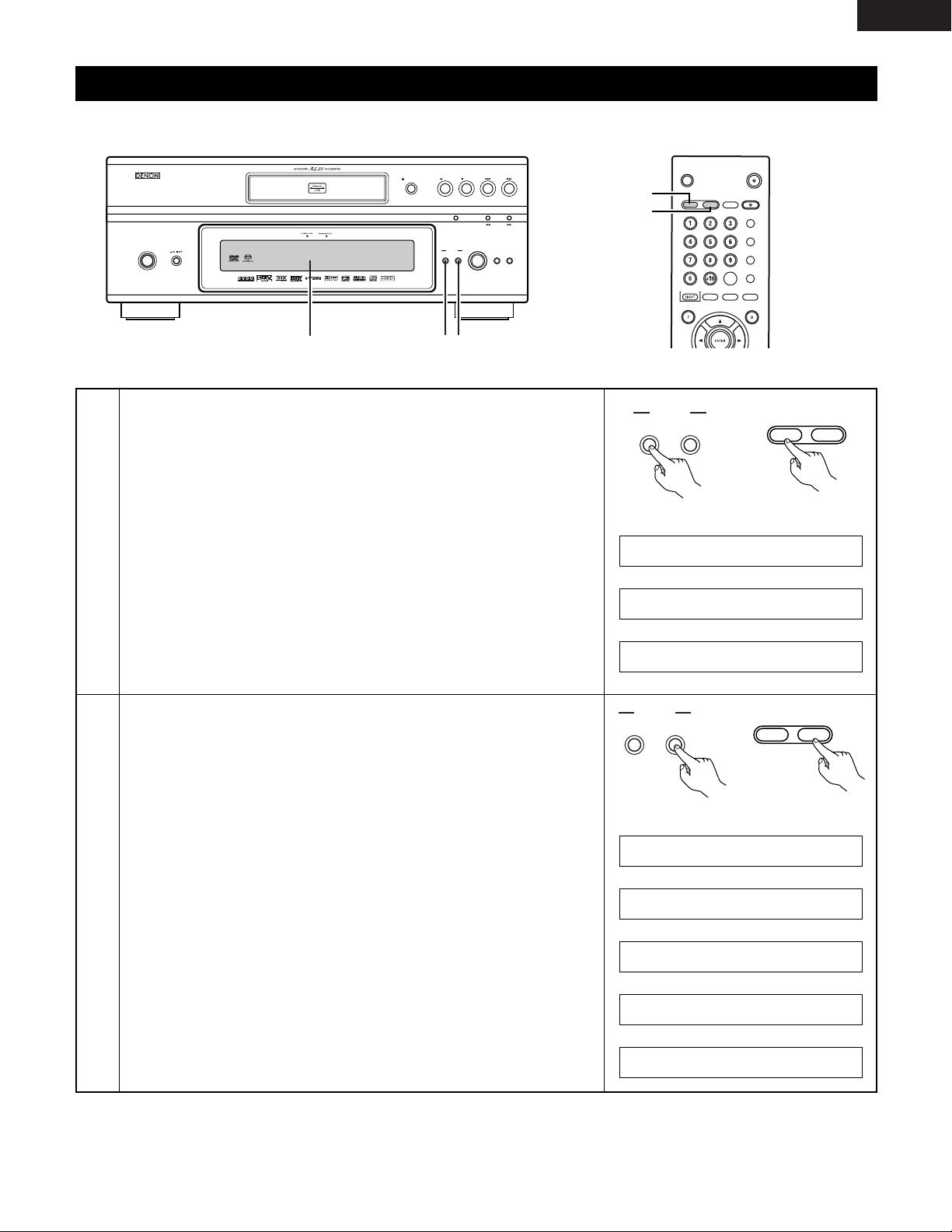
3
ENGLISH
PLAY STOP
OPEN/CLOSE
DVD AUDIO-VIDEO / SUPER AUDIO CD PLAYER DVD-A1XV
STILL / PAUSE
PURE
DIRECT
SELECT
VIDEO MODE
PUSH ENTER
FORMATSELECT
HDMI / DVI SUPER
AUDIO CD
SET UP
ON / STANDBY
1 2
Making the 1080P Output Setting (USING THE VIDEO SETUP)
2 The video output setting of the HDMI and the DVI-D connectors can be changed.
1
Press the HDMI/DVI SELECT button.
• The modes described below will appear on the display.
HDMI/DVI OFF (Factory default)
Not output via the HDMI and DVI-D connectors. Set to “HDMI/DVI OFF“
when not connecting to these connectors.
HDMI Y Cb Cr
The Y Cb Cr format video signals and audio signals are output via the HDMI
connector.
The RGB format video signals are output via the DVI-D connector.
HDMI RGB
The RGB format video signals and audio signals are output via the HDMI
connector.
The RGB format video signals are output via the DVI-D connector.
✽
When connecting to the DVI device via the HDMI connector, signals are
output in RGB format regardless of whether “HDMI Y Cb Cr“ or “HDMI
R G B“ is set.
Main unit
SELECT FORMAT
HDMI / DVI
HDMI/DVI OFF
HDMI Y Cb Cr
HDMI R G B
SELECT FORMAT NTSC/PAL
AUDIOSUBTITLE
ANGLE
HD
M
I/DV
I
OPEN/
S
UPER AUDIO
CLOSE
CD SETUP
P
ROG
RAM
/D
IRECT
CLEAR
CALL
SEARC
H M
ODE
DISPLAY
TOP M
EN
U
BACK LIGHT
POW
ER OFF
PO
W
ER
ON
1
2
Remote control unit
HDMI/DVI
SELECT FORMAT
Display the setting mode
2
Main unit
SELECT FORMAT
HDMI / DVI
480P/576P
720P
1080i
Remote control unit
HDMI/DVI
SELECT FORMAT
Press the HDMI/DVI FORMAT button.
• The modes described below will appear on the display.
Select the item you wish to set and define it.
480P/576P (Factory default)
Outputs the image via the HDMI or DVI-D connector at 480P or 576P.
720P
Outputs the image via the HDMI or DVI-D connector at 720P.
1080i
Outputs the image via the HDMI or DVI-D connector at 1080i.
1080P
Outputs the image via the HDMI or DVI-D connector at 1080P.
No picture is output from the DVI-D connector.
AUTO
The performance of the HDMI device connected to the HDMI/DVI-D
connectors is detected automatically and the signals are output according to
the HDMI device’s panel resolution or maximum resolution. The panel
resolution or maximum resolution is selected according to the setting made
at “HDMI AUTO FORMAT“ in the initial settings. (By factory default this is
set to “PANEL RES.“. (See pages 36, 39.) ) When a DVI device is connected,
the signals are output with a resolution of “480P/576P“ automatically, so set
the resolution manually.
1080P
AUTO
Page 4

4
DEUTSCH
Wir danken Ihnen herzlich für den Kauf dieses Produktes von DENON.
Der DENON DVD-A1XV wurde nun mit dem 1080P HDMI-Ausgangsformat kompatibel gemacht, der Top-Spezifikation
✽1
für HDMI-Ausgang, so dass das Gerät mit hochauflösenden Displays mit hochwertiger Bildqualität verwendet werden
kann.
Dem entsprechend wurde der Modellname in DVD-A1XVA geändert.
(Beim Einschalten der Stromversorgung wird nun “DVD-A1XVA“angezeigt.)
Diese zusätzliche Bedienungsanleitung beinhaltet ausschließlich Erklärungen im Zusammenhang mit der 1080PKompatibilität für HDMI-Ausgangssignale. Hinsichtlich der Erklärung anderer Betriebe lesen Sie bitte die DVD-A1XVBedienungsanleitung.
Hinweis zur 1080P-Kompatibilität für Ausgangssignale im HDMI-Format
(DVD-A1XVA)
2 1080P
• Bei 1080P handelt es sich um das Format mit der höchsten Auflösung
✽1
für Digitalsignale, das eine progressive Anzeige
hochauflösender Bilder (High Definition oder HD) mit 1920 Pixeln in horizontaler Richtung und 1080 Zeilen in vertikaler
Richtung (1125 Scan-Zeilen, 1080 effektive Scan-Zeilen) liefert.
2 1080P-Anschlüsse an mit HDMI/DVI-D-Anschlüssen ausgestattete Geräte
• Bei den 1080P-Video-/Audiosignalen, die vom HDMI-Anschluss des DVD-A1XVA ausgegeben werden, handelt es sich um
extrem schnelle Signale.
Aufgrund dessen kann die Qualität der übertragenen Signale abnehmen, wenn das angeschlossene Gerät nicht mit den 1080PEingängen kompatibel ist; zudem können Bild- oder Tonstörungen auftreten, oder es wird u. U. überhaupt kein Bild oder kein
Ton ausgegeben.
✽2
• Stellen Sie den HDMI-Ausgang des DVD-A1XVA auf 1080P, nachdem Sie sich davon überzeugt haben, dass es sich beim
angeschlossenen Gerät um ein mit 1080P-Eingängen kompatibles Gerät handelt.
(Wenn das “HDMI/DVI FORMAT“ des DVD-A1XVA auf “AUTO“ gestellt wurde, wird die Leitung des angeschlossenen
Gerätes automatisch erkannt und die am Gerät höchstmögliche einzugebende Auflösung wird ausgegeben. Dafür muss
“HDMI AUTO FORMAT“ auf “MAX RES.“ eingestellt werden. Hinsichtlich der Anweisungen zum Durchführen dieser
Einstellung o. Ä. lesen Sie bitte die Seiten 38 und 41 der Bedienungsanleitung des DVD-A1XV.)
• Der DVD-D-Anschluss des DVI-A1XVA ist nicht mit 1080P-Ausgängen kompatibel. Nehmen Sie bitte zur Kenntnis, dass kein
Signal vom DVI-D-Anschluss ausgegeben wird, wenn der HDMI-Anschluss des DVD-A1XVA auf 1080P eingestellt wurde.
✽3
2 Anschlüsse über einen DENON AV-Verstärker
• Seit November 2005 gibt es zwei DENON AV -Verstärker, die mit 1080P-Eingängen kompatibel sind: den AVC-4306 und den
AVC-3806.
2 Durchführung der 1080P-Ausgangseinstellung
• Drücken Sie die “HDMI/DVI FORMAT“-Taste und wählen Sie das Ausgangsformat “1080P“.
(Hinsichtlich der Einzelheiten über das Einstellungsverfahren lesen Sie bitte Seite 5 dieser Bedienungsanleitung.)
✽
Beim DVD-A1XVA werden 1080P-Signale nicht vom DVI-D-Anschluss ausgegeben.
✽
1
:Technische Daten, Stand: November 2005.
✽
2
: Seit November 2005 sind von den mit HDMI-Anschlüssen ausgestatteten DENON AV-Verstärkern die Modelle AVC-A1XV
und AVC-A11XV nicht kompatibel mit 1080P-Eingängen.
✽
3
:Wenn der HDMI-Ausgang auf 1080P eingestellt wurde, werden keinerlei Videosignale vom DVI-D-Anschluss ausgegeben.
PLAY STOP
OPEN/CLOSE
DVD AUDIO-VIDEO / SUPER AUDIO CD PLAYER DVD-A1XV
STILL / PAUSE
VIDEO MODE
PUSH ENTER
FORMATSELECT
HDMI / DVI
ON / STANDBY
PURE
DIRECT
SELECT
SUPER
AUDIO CD
SETUP
Page 5
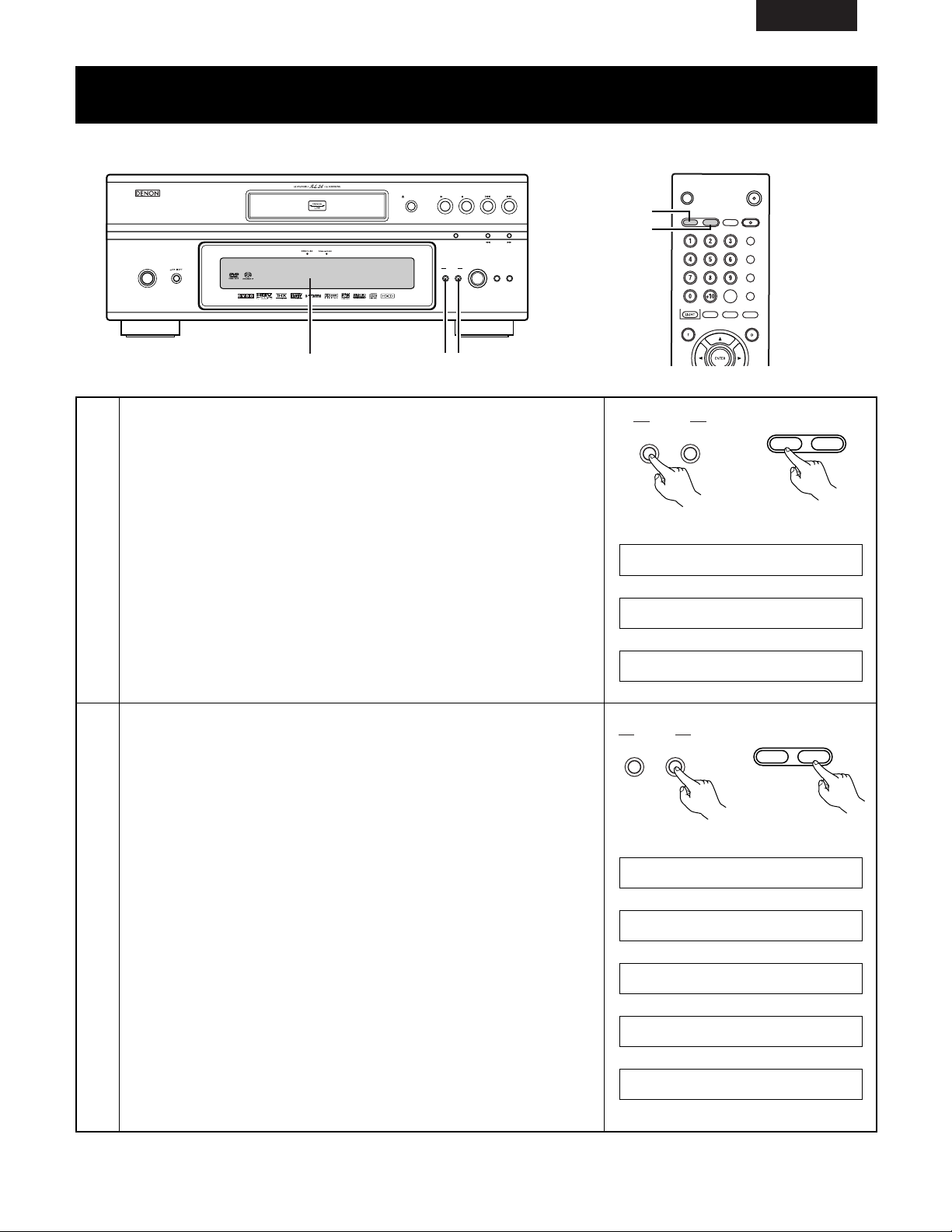
5
DEUTSCH
PLAY STOP
OPEN/CLOSE
DVD AUDIO-VIDEO / SUPER AUDIO CD PLAYER DVD-A1XV
STILL / PAUSE
PURE
DIRECT
SELECT
VIDEO MODE
PUSH ENTER
FORMATSELECT
HDMI / DVI SUPER
AUDIO CD
SET UP
ON / STANDBY
1 2
Durchführung der 1080P-Ausgangseinstellung
(VERWENDUNG DES VIDEO-SETUPS)
2 Die Video-Ausgabeeinstellung des HDMI- und des DVI-D-Anschlusses kann umgeschaltet werden.
1
Drücken Sie die HDMI/DVI SELECT-Taste.
• Die unten beschriebenen Modi werden auf dem Display angezeigt.
HDMI/DVI OFF (Standard-Einstellung)
Keine Ausgabe über den HDMI- und DVI-D-Anschluss. Wählen Sie
“HDMI/DVI OFF“, wenn kein Anschluss an diese Anschlüsse erfolgt.
HDMI Y Cb Cr
Die Y Cb Cr-Format-Videosignale und Audiosignale werden über den HDMIAnschluss ausgegeben.
RGB-Format-Videosignale werden über den DVI-D-Anschluss ausgegeben.
HDMI RGB
Die RGB-Format-Videosignale und Audiosignale werden vom HDMIAnschluss ausgegeben.
RGB-Format-Videosignale werden vom DVI-D-Anschluss ausgegeben.
✽
Bei einem Anschluss an ein DVI-Gerät über den HDMI-Anschluss,
werden die Signale im RGB-Format ausgegeben, egal, ob “HDMI Y Cb
Cr“ oder “HDMI R G B“ eingestellt ist.
Hauptgerät
SELECT FORMAT
HDMI / DVI
HDMI/DVI OFF
HDMI Y Cb Cr
HDMI R G B
SELECT FORMAT NTSC/PAL
AUDIOSUBTITLE
ANGLE
HDM
I/D
VI
OPEN
/
SUPER AUDIO
CLOSE
CD SETUP
PROGRAM
/DIRECT
CLEAR
C
ALLSEARCH M
ODE
DISP
LAY
TOP
M
ENU
BACK LIGH
T
POW
ER
OFF
P
OW
ER ON
1
2
Fernbedienung
HDMI/DVI
SELECT FORMAT
Anzeige des Einstellungsmodus
2
Hauptgerät
SELECT FORMAT
HDMI / DVI
480P/576P
720P
1080i
Fernbedienung
HDMI/DVI
SELECT FORMAT
Drücken Sie die HDMI/DVI FORMAT-Taste.
• Die unten beschriebenen Modi werden auf dem Display angezeigt.
Wählen Sie die Option aus, die Sie einstellen möchten, und definieren Sie
sie.
480P/576P (Standard-Einstellung)
Gibt das Bild vom HDMI- oder DVI-D-Anschluss mit 480P oder 576P aus.
720P
Gibt das Bild vom HDMI- oder DVI-D-Anschluss mit 720P aus.
1080i
Gibt das Bild vom HDMI- oder DVI-D-Anschluss mit 1080i aus.
1080P
Gibt das Bild vom HDMI- oder DVI-D-Anschluss mit 1080P aus.
Vom DVI-D-Anschluss wird kein Bild ausgegeben.
AUTO
Die Leistung des HDMI-Gerätes, das an den HDMI/DVI-D-Anschlüssen
angeschlossen ist, wird automatisch erkannt und die Signale werden gemäß
der Bildschirmauflösung des Gerätes oder der maximalen Auflösung
ausgegeben. Die Bildschirmauflösung oder die maximale Auflösung wird
entsprechend der in den Anfangseinstellungen vorgenommenen “HDMI
AUTO FORMAT“-Einstellung ausgewählt. (Ist werkseitig auf “PANEL RES.“
eingestellt. (Siehe Seiten 38, 41.) ) Wenn ein DVI-Gerät angeschlossen ist,
werden die Signale mit einer Auflösung von “480P/576P“ ausgegeben,
stellen Sie die Auflösung also manuell ein.
1080P
AUTO
Page 6

6
FRANCAIS
Nous vous remercions vivement pour votre achat de ce produit DENON.
Le DENON DVD-A1XV a été rendu compatible avec le format de sortie 1080P HDMI, les caractéristiques techniques
supérieures
✽ 1
pour les sortie HDMI, de manière à ce qu’il puisse être utilisé avec une haute résolution compatible avec
les affichages à haute qualité d’image.
Suite à ce changement, le nom du modèle est maintenant DVD-A1XVA.
(“DVD-A1XVA“ s’affiche maintenant lorsqu’on allume l’appareil.)
Ce complément d’instructions d’utilisation ne comprend que des explications liées à la compatibilité 1080P pour les signaux
de sortie HDMI. Pour les explications des autres opérations, veuillez vous référer au mode d’emploi du DVD-A1XV.
Avis de compatibilité 1080P pour les signaux de sortie en format HDMI
(DVD-A1XVA)
2 1080P
• 1080P est la plus haute résolution
✽ 1
pour les signaux numériques, qui fournit un affichage progressif d’images de haute
définition (HD) avec 1920 pixels dans le sens horizontal, 1080 lignes dans le sens vertical (1125 lignes de balayage, 1080 lignes
de balayage effectives).
2 Connexions 1080P à des équipements équipés de bornes HDMI/DVI-D
• Les signaux vidéo/audio 1080P émis par la borne HDMI du DVD-A1XVA sont des signaux à vitesse extrêmement rapide.
Pour cette raison, si l’appareil connecté n’est pas compatible avec les entrées 1080P, la qualité des signaux transmis diminue
et du bruit peut être généré dans l’image ou le son ou encore il est possible qu’aucun son ou image ne soient émis.
✽2
• Après avoir vérifié que l’appareil connecté est compatible avec les entrées 1080P, régler la sortie HDMI du DVD-A1XVA sur
1080P.
(Lorsque le “HDMI/DVI FORMAT“ du DVD-A1XVA est réglé sur “AUTO“, la performance de l’appareil connecté est détectée
automatiquement et la résolution maximale pouvant être entrée dans l’appareil est émise en sortie. Pour ce faire, “HDMI
AUTO FORMAT“ doit être réglé sur “MAX RES.“. Pour des instructions sur la manière d’effectuer ce réglage, etc., voir les
pages 38 et 41 du mode d’emploi du DVD-A1XV.)
• La borne DVI-D du DVD-A1XVA n’est pas compatible avec les sorties 1080P. Veuillez noter qu’aucun signal n’est émis par la
borne DVI-D lorsque la sortie HDMI du DVD-A1XVA est réglée sur 1080P.
✽3
2 Connexions via un amplificateur DENON AV
• Depuis novembre 2005, il existe deux amplificateurs DENON AV compatibles avec les entrées 1080P : le AVC-4306 et le AVC-
3806.
2 Réalisation du réglage de sortie 1080P
• Appuyer sur le bouton “HDMI/DVI FORMAT“ et sélectionner la sortie en format “1080P“.
(Pour plus de détails sur cette procédure de réglage, voir la page 7 de ces instructions.)
✽
Avec le DVD-A1XVA, les signaux 1080P ne sont pas émis par la borne DVI-D.
✽
1
: Caractéristiques techniques depuis novembre 2005.
✽
2
: Depuis novembre 2005, parmi les amplificateurs DENON AV équipés de bornes HDMI, les AVC-A1XV et AVC-A11XV ne
sont pas compatibles avec les entrées 1080P.
✽
3
: Lorsque la sortie HDMI est réglée sur 1080P, aucun signal vidéo n’est émis par la borne DVI-D.
PLAY STOP
OPEN/CLOSE
DVD AUDIO-VIDEO / SUPER AUDIO CD PLAYER DVD-A1XV
STILL / PAUSE
VIDEO MODE
PUSH ENTER
FORMATSELECT
HDMI / DVI
ON / STANDBY
PURE
DIRECT
SELECT
SUPER
AUDIO CD
SETUP
Page 7

7
FRANCAIS
PLAY STOP
OPEN/CLOSE
DVD AUDIO-VIDEO / SUPER AUDIO CD PLAYER DVD-A1XV
STILL / PAUSE
PURE
DIRECT
SELECT
VIDEO MODE
PUSH ENTER
FORMATSELECT
HDMI / DVI SUPER
AUDIO CD
SET UP
ON / STANDBY
1 2
Réalisation du réglage de sortie 1080P
(UTILISATION DE LA CONFIGURATION VIDEO
2 Le réglage de sortie vidéo des connecteurs HDMI et DVI-D peut être modifié.
1
Appuyer sur la touche HDMI/DVI SELECT.
• Les modes décrits ci-dessous vont apparaître sur l’affichage.
HDMI/DVI OFF (Réglage usine par défaut)
Pas de sortie via les connecteurs HDMI et DVI-D. Réglez sur “HDMI/DVI
OFF“ s’il n’y a pas de connexion à ces connecteurs.
HDMI Y Cb Cr
Les signaux vidéo au format Y Cb Cr et les signaux audio sont émis via le
connecteur HDMI.
Les signaux vidéo au format RGB sont émis via le connecteur DVI-D.
HDMI RGB
Les signaux vidéo au format de différence des couleurs et les signaux audio
sont émis via le connecteur HDMI.
Les signaux vidéo au format RGB sont émis via le connecteur DVI-D.
✽
Lors de la connexion à l’appareil DVI via le connecteur HDMI, les
signaux sont émis au format RGB, quel que soit le réglage de “HDMI Y
Cb Cr“ ou “HDMI R G B“.
Unité principale
SELECT FORMAT
HDMI / DVI
HDMI/DVI OFF
HDMI Y Cb Cr
HDMI R G B
SELECT FORMAT NTSC/PAL
AUDIOSUBTITLE
ANGLE
HDM
I/DVI
OPEN/
S
UPER A
UDIO
CLOSE
CD SETU
P
P
ROGRAM
/D
IRECT
CLEAR
C
ALLSEA
RCH M
O
DE
DISPLAY
TO
P M
EN
U
B
ACK LIGHT
POW
ER OFF
POW
ER
O
N
1
2
Télécommande
HDMI/DVI
SELECT FORMAT
Affichage du mode de réglage
2
Unité principale
SELECT FORMAT
HDMI / DVI
480P/576P
720P
1080i
Télécommande
HDMI/DVI
SELECT FORMAT
Appuyer sur la touche HDMI/DVI FORMAT.
• Les modes décrits ci-dessous vont apparaître sur l’affichage.
Sélectionnez l’élément que vous souhaitez régler et définissez-le.
480P/576P (Réglage usine par défaut)
Émet les images à partir du connecteur HDMI ou DVI-D à 480P ou 576P.
720P
Émet les images à partir du connecteur HDMI ou DVI-D à 720P.
1080i
Émet les images à partir du connecteur HDMI ou DVI-D à 1080i.
1080P
Émet les images à partir du connecteur HDMI ou DVI-D à 1080P.
Aucune image n’est émise par la connecteur DVI-D.
AUTO
Les caractéristiques de l’appareil HDMI connecté aux connecteurs
HDMI/DVI-D sont détectées automatiquement et les signaux sont émis
suivant la résolution de l’écran ou la résolution maximale de l’appareil HDMI.
La résolution de l’écran ou la résolution maximale est sélectionnée suivant
le réglage effectué dans “HDMI AUTO FORMAT“ dans les réglages initiaux.
(Réglé sur “PANEL RES.“ par défaut. (Voir pages 38, 41.) ) Lorsqu’un
appareil DVI est connecté, les signaux sont émis avec une résolution est
automatiquement de “480P/576P“, la résolution doit donc être réglée
manuellement.
1080P
AUTO
Page 8

8
ITALIANO
Grazie per avere acquistato questo prodotto DENON.
Il modello DENON DVD-A1XV è stato reso compatibile con il formato di uscita HDMI 1080P, le specifiche
✽ 1
massime per
uscita HDMI, in modo da poter essere utilizzato con schermi compatibili ad alta risoluzione ed elevata qualità d’immagine.
Per tale motivo, il nome del modello è stato cambiato in DVD-A1XVA.
(“DVD-A1XVA“ è ora visualizzato all’accensione.)
Queste Istruzioni per l’uso aggiuntive includono soltanto le spiegazioni relative alla compatibilità 1080P per i segnali in uscita
HDMI. Per le spiegazioni di altre operazioni, far riferimento alle Istruzioni per l’uso del modello DVD-A1XV.
Avviso relativo alla compatibilità 1080P per segnali emessi in formato HDMI
(DVD-A1XVA)
2 1080P
• 1080P costituisce il formato di risoluzione massima
✽ 1
per i segnali digitali, assicurando la visualizzazione progressiva di
immagini ad alta definizione (HD) con 1920 pixel nella direzione orizzontale e 1080 linee nella direzione verticale (1125 linee di
scansione, 1080 linee di scansione reale).
2 Collegamenti 1080P a periferiche dotate di terminali HDMI/DVI-D
•I segnali video/audio 1080P emessi dal terminale HDMI del DVD-A1XVA sono segnali ad altissima velocità.
Per tale motivo, se la periferica collegata non è compatibile con gli ingressi 1080P, la qualità dei segnali trasferiti diminuisce e
del rumore può essere generato nell’immagine o suono oppure immagine o suono possono non essere emessi.
✽2
• Dopo aver verificato che la periferica collegata sia compatibile con gli ingressi 1080P, impostare l’uscita HDMI del DVD-A1XVA
a 1080P.
(Quando l’“HDMI/DVI FORMAT“ del DVD-A1XVA è impostato su “AUTO“, il funzionamento della periferica collegata viene
rilevato automaticamente e la risoluzione massima in grado di entrare nella periferica viene emessa. A tal fine, “HDMI AUTO
FORMAT“ deve essere impostato su “MAX RES.“. Per istruzioni riguardanti l’esecuzione di questa impostazione ecc., far
riferimento alle pagine 38 e 41 delle istruzioni per l’uso del DVD-A1XV.)
• Il terminale DVI-D del DVD-A1XVA non è compatibile con le emissioni 1080P. Notare che nessun segnale viene emesso dal
terminale DVI-D quando l’uscita HDMI del DVD-A1XVA è impostata su 1080P.
✽3
2 Collegamenti tramite un amplificatore DENON AV
• Al novembre 2005, sono presenti due amplificatori DENON AV compatibili con gli ingressi 1080P: l’AVC-4306 e l’AVC-3806.
2 Procedura di impostazione dell’uscita 1080P
•Premere il tasto “HDMI/DVI FORMAT“ e selezionare l’uscita nel formato “1080P“.
(Per dettagli riguardo la procedura di impostazione, far riferimento a pagina 9 delle presenti istruzioni.)
✽
Con il DVD-A1XVA, i segnali 1080P non sono emessi dal terminale DVI-D.
✽
1
: Specifiche al novembre 2005.
✽
2
: Al novembre 2005, tra gli amplificatori DENON AV dotati di terminali HDMI, i modelli AVC-A1XV e AVC-A11XV non sono
compatibili con gli ingressi 1080P.
✽
3
: Quando l’uscita HDMI è impostata su 1080P, nessun segnale video viene emesso dal terminale DVI-D.
PLAY STOP
OPEN/CLOSE
DVD AUDIO-VIDEO / SUPER AUDIO CD PLAYER DVD-A1XV
STILL / PAUSE
VIDEO MODE
PUSH ENTER
FORMATSELECT
HDMI / DVI
ON / STANDBY
PURE
DIRECT
SELECT
SUPER
AUDIO CD
SETUP
Page 9

9
ITALIANO
PLAY STOP
OPEN/CLOSE
DVD AUDIO-VIDEO / SUPER AUDIO CD PLAYER DVD-A1XV
STILL / PAUSE
PURE
DIRECT
SELECT
VIDEO MODE
PUSH ENTER
FORMATSELECT
HDMI / DVI SUPER
AUDIO CD
SET UP
ON / STANDBY
1 2
Procedura di impostazione dell’uscita 1080P
(UTILIZZO DI VIDEO SETUP)
2 L’impostazione dell’uscita video dei connettori HDMI e DVI-D può essere modificata.
1
Premere il tasto HDMI/DVI SELECT.
• Le modalità descritte sotto appariranno sul display.
HDMI/DVI OFF (Impostazione predefinita)
Nessuna uscita dai connettori HDMI e DVI-D. Impostare “HDMI/DVI OFF“
quando non si esegue il collegamento a questi connettori.
HDMI Y Cb Cr
I segnali video in formato Y Cb Cr e i segnali audio sono emessi dal
connettore HDMI.
I segnali video in formato RGB vengono emessi dal connettore DVI-D.
HDMI RGB
I segnali video in formato RGB e i segnali audio sono emessi dal connettore
HDMI.
I segnali video in formato RGB vengono emessi dal connettore DVI-D.
✽
Quando si esegue il collegamento a una periferica DVI tramite il
connettore HDMI, i segnali vengono emessi in formato RGB sia che sia
impostato “HDMI Y Cb Cr“ o “HDMI R G B“.
Unità principale
SELECT FORMAT
HDMI / DVI
HDMI/DVI OFF
HDMI Y Cb Cr
HDMI R G B
SELECT FORMAT NTSC/PAL
AUDIOSUBTITLE
ANGLE
HDM
I/DVI
OPEN/
S
UPER A
UDIO
CLOSE
CD SETU
P
P
ROGRAM
/D
IRECT
CLEAR
C
ALLSEA
RCH M
O
DE
DISPLAY
TO
P M
EN
U
B
ACK LIGHT
POW
ER OFF
POW
ER
O
N
1
2
Telecomando
HDMI/DVI
SELECT FORMAT
Visualizzazione della modalità di impostazione
2
Unità principale
SELECT FORMAT
HDMI / DVI
480P/576P
720P
1080i
Telecomando
HDMI/DVI
SELECT FORMAT
Premere il tasto HDMI/DVI FORMAT.
• Le modalità descritte sotto appariranno sul display.
Selezionare questa opzione per impostarla e definirla.
480P/576P (Impostazione predefinita)
L’immagine viene emessa dal connettore HDMI o DVI-D da 480P o 576P.
720P
L’immagine viene emessa dal connettore HDMI o DVI-D da 720P.
1080i
L’immagine viene emessa dal connettore HDMI o DVI-D da 1080i.
1080P
L’immagine viene emessa dal connettore HDMI o DVI-D da 1080P.
Nessuna immagine è emessa dal connettore del DVI-D.
AUTO
Le prestazioni della periferica HDMI collegata ai connettori HDMI/DVI-D
viene rilevata automaticamente e i segnali vengono emessi in base alla
risoluzione del pannello della periferica HDMI o alla risoluzione massima.
Viene selezionata la risoluzione del pannello o la risoluzione massima in base
l’impostazione eseguita in “HDMI AUTO FORMAT“ nelle impostazioni
iniziali (per impostazione predefinita, questo valore è impostato su “PANEL
RES.“. (Vedere pagina 38, 41.) ). Quando è collegata una periferica DVI, i
segnali vengono emessi con una risoluzione di automaticamente
“480P/576P“, quindi è necessario imostale la risoluziene maualmente.
1080P
AUTO
Page 10

10
ESPAÑOL
Le agradecemos la compra de este producto DENON.
El DENON DVD-A1XV se ha hecho compatible con el formato de salida 1080P HDMI, las especificaciones superiores
✽ 1
para las salida HDMI, de forma que se puede utilizar con pantallas de visualización de imagen de alta calidad compatible
con alta resolución.
Con esto, el nombre del modelo se ha cambiado a DVD-A1XVA.
(Se visualiza “DVD-A1XVA“ cuando se conecta la alimentación.)
Estas Instrucciones de funcionamiento adicionales incluyen sólo explicaciones relacionadas a la compatibilidad 1080P para
las señales de salida HDMI. Para obtener explicaciones acerca de otras operaciones, remítase a las Instrucciones de
funcionamiento del DVD-A1XV.
Tenga en cuenta la compatibilidad 1080P para las señales de salida en formato
HDMI (DVD-A1XVA)
2 1080P
• 1080P es el formato de más alta resolución
✽ 1
para las señales digitales, siempre que la visualización progresiva de imágenes
de alta definición (HD) con 1920 pixeles en la dirección horizontal, 1080 líneas en la dirección vertical (1125 líneas de
exploración, 1080 líneas de exploración efectivas).
2 Conexiones 1080P a dispositivos equipados con terminales HDMI/DVI-D
• La salida de las señales 1080P vídeo/audio desde el terminal HDMI de DVD-A1XVA son señales de extremadamente alta
velocidad.
Debido a esto, si el dispositivo conectado no es compatible con las entradas 1080P, la calidad de las señales transferidas
disminuye, y puede que se genere ruido en la imagen o sonido o no se emitirá ni imagen ni sonido.
✽2
• Después de comprobar que el dispositivo conectado es compatible con las entradas 1080P, ajuste la salida HDMI de DVDA1XVA a 1080P.
(Cuando “HDMI/DVI FORMAT“ de DVD-A1XVA se ajusta a “AUTO“, el rendimiento del dispositivo conectado se detecta
automáticamente y se emite la máxima resolución que puede introducirse al dispositivo. Para hacer esto, “HDMI AUTO
FORMAT“ debe ajustarse a “MAX RES.“. Para obtener instrucciones sobre cómo realizar este ajuste, etc., vea las páginas 38
y 41 de las instrucciones de funcionamiento del DVD-A1XV).
• El terminal DVI-D de DVD-A1XVA no es compatible con las salidas 1080P. Tenga en cuenta que no se emite ninguna señal del
terminal DVI-D cuando la salida HDMI de DVD-A1XVA se ajusta a 1080P.
✽3
2 Conexiones mediante un amplificador DENON AV
•A partir de Noviembre 2005, hay dos amplificadores DENON AV compatibles con las entradas 1080P: el AVC-4306 y el AVC-
3806.
2 Realización del ajuste de la salida 1080P
• Pulse el botón “HDMI/DVI FORMAT“ y seleccione la salida en formato “1080P“.
(Para más detalles sobre el procedimiento de ajuste, vea la página 11 de estas instrucciones.)
✽
Con el DVD-A1XVA, las señales 1080P no se emiten desde el terminal DVI-D.
✽
1
: Especificaciones a partir de Noviembre 2005.
✽
2
:A partir de Noviembre 2005, de los amplificadores DENON AV equipados con terminales HDMI, el AVC-A1XV y AVC-
A11XV no son compatibles con las entradas 1080P.
✽
3
: Cuando la salida HDMI se ajusta a 1080P, no se emiten señales de vídeo desde el terminal DVI-D.
PLAY STOP
OPEN/CLOSE
DVD AUDIO-VIDEO / SUPER AUDIO CD PLAYER DVD-A1XV
STILL / PAUSE
VIDEO MODE
PUSH ENTER
FORMATSELECT
HDMI / DVI
ON / STANDBY
PURE
DIRECT
SELECT
SUPER
AUDIO CD
SETUP
Page 11

11
ESPAÑOL
PLAY STOP
OPEN/CLOSE
DVD AUDIO-VIDEO / SUPER AUDIO CD PLAYER DVD-A1XV
STILL / PAUSE
PURE
DIRECT
SELECT
VIDEO MODE
PUSH ENTER
FORMATSELECT
HDMI / DVI SUPER
AUDIO CD
SET UP
ON / STANDBY
1 2
Realización del ajuste de la salida 1080P
(USAR LA CONFIGURACIÓN DEL VÍDEO)
2 La configuración de la salida de vídeo de los conectores de HDMI y de DVI-D puede cambiarse.
1
Pulse el botón HDMI/DVI SELECT.
• Los modos que se describen a continuación aparecerán en la pantalla.
HDMI/DVI OFF (Por defecto de fábrica)
No hay salida a través de los conectores HDMI y DVI-D. Seleccione
“HDMI/DVI OFF“ si no conecta estos conectores.
HDMI Y Cb Cr
Las señales de vídeo en formato Y Cb Cr y las señales de audio se emiten a
través del conector HDMI.
Las señales de vídeo en formato RGB se emiten a través del conector DVID.
HDMI RGB
Las señales de vídeo en formato RGB y las señales de audio se emiten
desde el conector HDMI.
Las señales de vídeo en formato RGB se emiten desde el conector DVI-D.
✽
Cuando se realiza la conexión al dispositivo DVI a través del conector
HDMI, las señales se emiten en formato RGB independientemente de si
se selecciona “HDMI Y Cb Cr“ o “HDMI R G B“.
Unidad principal
SELECT FORMAT
HDMI / DVI
HDMI/DVI OFF
HDMI Y Cb Cr
HDMI R G B
SELECT FORMAT NTSC/PAL
AUDIOSUBTITLE
ANGLE
HDM
I/DVI
OPEN/
S
UPER A
UDIO
CLOSE
CD SETU
P
P
ROGRAM
/D
IRECT
CLEAR
C
ALLSEA
RCH M
O
DE
DISPLAY
TO
P M
EN
U
B
ACK LIGHT
POW
ER OFF
POW
ER
O
N
1
2
Unidad de control remoto
HDMI/DVI
SELECT FORMAT
Refleje el modo de configuración
2
Unidad principal
SELECT FORMAT
HDMI / DVI
480P/576P
720P
1080i
Unidad de control remoto
HDMI/DVI
SELECT FORMAT
Pulse el botón HDMI/DVI FORMAT.
• Los modos que se describen a continuación aparecerán en la pantalla.
Seleccione el elemento que desea ajustar y defínalo.
480P/576P (Por defecto de fábrica)
La imagen sale desde el conector HDMI o DVI-D a 480P o 576P.
720P
La imagen sale desde el conector HDMI o DVI-D a 720P.
1080i
La imagen sale desde el conector HDMI o DVI-D a 1080i.
1080P
La imagen sale desde el conector HDMI o DVI-D a 1080P.
No se emite ninguna imagen desde el conector DVI-D.
AUTO
El rendimiento del dispositivo HDMI conectado a los conectores HDMI/DVID se detecta automáticamente y las señales se emiten de acuerdo con la
resolución de pantalla o resolución máxima del dispositivo HDMI. La
resolución de pantalla o resolución máxima se selecciona según el ajuste
realizado en “HDMI AUTO FORMAT“ durante la configuración inicial. (El
ajuste predeterminado de fábrica es “PANEL RES.“. (Consulte la páginas 38,
41.) ) Cuando se conecta un dispositivo DVI, las señales se emiten con una
resolución de “480P/576P“ por lo tano, ajuste la resolución manualmente.
1080P
AUTO
Page 12

12
NEDERLANDS
Dank u voor het vertrouwen dat u in dit product van DENON heeft gesteld.
De DENON DVD-A1XV is nu compatibel met het 1080P HDMI-uitgangsformaat, de maximale technische gegevens
✽ 1
voor
HDMI-uitgang, en kan worden gebruikt met beeldschermen voor hoge beeldkwaliteit die compatibel zijn met hoge
resolutie.
Hierbij werd de naam van het model gewijzigd in DVD-A1XVA.
(“DVD-A1XVA“ wordt nu getoond wanneer de spanning wordt ingeschakeld.)
Deze aanvullende gebruiksaanwijzing geeft alleen uitleg over de 1080P-compatibiliteit voor HDMI-uitgangssignalen. Zie de
gebruiksaanwijzing van de DVD-A1XV voor uitleg over andere bedieningen.
Opmerking over 1080P-compatibiliteit voor uitgangssignalen in HDMI-formaat
(DVD-A1XVA)
2 1080P
• 1080P is het formaat met de hoogste resolutie
✽ 1
voor digitale signalen en biedt progressieve weergave van high definitionbeelden (HD) met 1920 pixels in horizontale richting en 1080 lijnen in verticale richting (1125 scanlijnen, 1080 effectieve
scanlijnen).
2 1080P-aansluitingen op apparaten met HDMI/DVI-D-aansluitingen
• De 1080P video-/audiosignalen uitgevoerd via de HDMI-aansluiting van de DVD-A1XVA zijn uiterst snelle signalen.
Als het aangesloten apparaat niet compatibel is met 1080P-ingangen, neemt de kwaliteit van de overgebrachte signalen
bijgevolg af en kan het zijn dat ruis in het beeld of het geluid wordt veroorzaakt of geen beeld of geluid wordt uitgevoerd.
✽2
• Controleer eerst of het aangesloten apparaat compatibel is met 1080P-ingangen en zet de HDMI-uitgang van de DVD-A1XVA
op 1080P.
(Wanneer het “HDMI/DVI FORMAT“ van de DVD-A1XVA op “AUTO“ staat, wordt de prestatie van het aangesloten apparaat
automatisch gedetecteerd en de maximale resolutie die kan worden ingevoerd in het apparaat, uitgevoerd. Daarvoor moet u
“HDMI AUTO FORMAT“ op “MAX RES.“ instellen. Zie de gebruiksaanwijzing van de DVD-A1XV bladzijden 38 en 41 voor
instructies over het maken van deze instelling.)
• De DVI-D-aansluiting van de DVD-A1XVA is niet compatibel met 1080P-uitgangen. Houd er rekening mee dat geen enkel
signaal via de DVI-D-aansluiting wordt uitgevoerd wanneer de HDMI-uitgang van de DVD-A1XVA op 1080P staat.
✽3
2 Aansluitingen via een DENON AV-versterker
•Vanaf november 2005 zijn twee DENON AV-versterkers verkrijgbaar die compatibel zijn met 1080P-ingangen: de AVC-4306 en
de AVC-3806.
2 Instellen van de 1080P-uitgang
•Druk op de toets “HDMI/DVI FORMAT“ en kies de uitgang in “1080P“-formaat.
(Zie bladzijde 13 van deze gebruiksaanwijzing voor details over de instelprocedure.)
✽
Met de DVD-A1XVA worden de 1080P-signalen niet via de DVI-D-aansluiting uitgevoerd.
✽
1
:Technische gegevens vanaf november 2005.
✽
2
:Vanaf november 2005 zijn van de DENON AV-versterkers met HDMI-aansluitingen de AVC-A1XV en de AVC-A11XV niet
compatibel met 1080P-ingangen.
✽
3
:Wanneer de HDMI-uitgang op 1080P staat, worden geen videosignalen via de DVI-D-aansluiting uitgevoerd.
PLAY STOP
OPEN/CLOSE
DVD AUDIO-VIDEO / SUPER AUDIO CD PLAYER DVD-A1XV
STILL / PAUSE
VIDEO MODE
PUSH ENTER
FORMATSELECT
HDMI / DVI
ON / STANDBY
PURE
DIRECT
SELECT
SUPER
AUDIO CD
SETUP
Page 13

13
NEDERLANDS
PLAY STOP
OPEN/CLOSE
DVD AUDIO-VIDEO / SUPER AUDIO CD PLAYER DVD-A1XV
STILL / PAUSE
PURE
DIRECT
SELECT
VIDEO MODE
PUSH ENTER
FORMATSELECT
HDMI / DVI SUPER
AUDIO CD
SET UP
ON / STANDBY
1 2
Instellen van de 1080P-uitgang
(UGEBRUIK VAN DE VIDEO SET UP)
2 De uitvoer van videosignalen via de HDMI en de DVI-D-aansluitingen kan ingesteld worden.
1
Druk op de toets HDMI/DVI SELECT.
•Worden de volgende modi op het display weergegeven.
HDMI/DVI OFF (Fabrieksinstelling)
Er worden geen signalen uitgevoerd via de HDMI- en DVI-D-connectors.
Kies de instelling “HDMI/DVI OFF“ als u niets aansluit op deze connectors.
HDMI Y Cb Cr
Y Cb Cr-videosignalen en audiosignalen worden uitgevoerd via de HDMIconnector.
RGB-videosignalen worden uitgevoerd via de DVI-D-connector.
HDMI RGB
RGB-videosignalen en audiosignalen worden uitgevoerd via de HDMIconnector.
RGB-videosignalen worden uitgevoerd via de DVI-D-connector.
Voor uitvoer van RGB-signalen via de DVI-D-connector.
✽
Wanneer u het DVI-toestel aansluit via de HDMI-connector, worden de
signalen uitgevoerd in het RGB-formaat, ongeacht of “HDMI Y Cb Cr“
of “HDMI R G B“ wordt ingesteld.
Hoofdtoestel
SELECT FORMAT
HDMI / DVI
HDMI/DVI OFF
HDMI Y Cb Cr
HDMI R G B
SELECT FORMAT NTSC/PAL
AUDIOSUBTITLE
ANGLE
HDM
I/DVI
OPEN/
S
UPER A
UDIO
CLOSE
CD SETU
P
P
ROGRAM
/D
IRECT
CLEAR
C
ALLSEA
RCH M
O
DE
DISPLAY
TO
P M
EN
U
B
ACK LIGHT
POW
ER OFF
POW
ER
O
N
1
2
Afstandsbediening
HDMI/DVI
SELECT FORMAT
Geef de instelmodus weer
2
Hoofdtoestel
SELECT FORMAT
HDMI / DVI
Afstandsbediening
HDMI/DVI
SELECT FORMAT
Druk op de toets HDMI/DVI FORMAT.
•Worden de volgende modi op het display weergegeven.
Selecteer het item dat u wilt instellen en definieer het.
480P/576P (Fabrieksinstelling)
Voor uitvoer van het beeld via de HDMI of DVI-D-connector bij 480P of 576P.
720P
Voor uitvoer van het beeld via de HDMI of DVI-D-connector bij 720P.
1080i
Voor uitvoer van het beeld via de HDMI of DVI-D-connector bij 1080i.
1080P
Voor uitvoer van het beeld via de HDMI of DVI-D-connector bij 1080P.
Er wordt geen beeld uitgevoerd via de DVI-D-connector.
AUTO
Het HDMI-toestel dat is aangesloten op de HDMI/DVI-D-connectors wordt
automatisch gedetecteerd en de signalen worden uitgevoerd
overeenkomstig de paneelresolutie of maximumresolutie van het HDMItoestel. De paneelresolutie of maximumresolutie wordt geselecteerd
overeenkomstig de instelling van “HDMI AUTO FORMAT“ in de
begininstellingen. (De standaardinstelling is “PANEL RES.“.
(Zie pagina 38,
41.)
) Wanneer een DVI-toestel is aangesloten, worden de signalen
automatish uitgevoerd met een resolutie van automatish “480P/576P“ en
moet u de resolutie dus handmatig intellen.
480P/576P
720P
1080i
1080P
AUTO
Page 14

14
SVENSKA
Tack för ditt val av denna DENON-produkt.
DENON DVD-A1XV är numera kompatibel med 1080P HDMI-utsignalformatet, som erbjuder de bästa specifikationerna
✽ 1
för HDMI-utgång, vilket gör att spelaren kan användas tillsammans med högupplösta bildskärmar med hög bildkvalitet.
I och med denna förbättring har modellnamnet ändrats till DVD-A1XVA.
(“DVD-A1XVA“ visas på displayen när strömmen slås på.)
Detta tillägg till bruksanvisningen omfattar endast beskrivningar som rör 1080P-kompatibiliteten för HDMI-utsignaler. För
en förklaring av andra funktioner, se bruksanvisningen som medföljer DVD-A1XV.
Anmärkning angående 1080P-kompatibilitet med utsignaler i HDMI-format
(DVD-A1XVA)
2 1080P
• 1080P är det format som har den högsta upplösningen
✽ 1
på digitala signaler, och det ger högdefinitions (HD) bilder med 1920
pixlar horisontalt och 1080 rader vertikalt (med 1125 avsökningsrader och 1080 effektiva avsökningsrader).
2 1080P-anslutning till extern utrustning med HDMI/DVI-D-anslutningar
• 1080P-audio/videosignalerna som sänds ut från HDMI-anslutningen på DVD-A1XVA har en mycket hög överföringshastighet.
Om utrustningen som spelaren ansluts till därför inte är kompatibel med 1080P-insignaler, så försämras signalöverföringen
med resultatet att brus kan genereras i både bild och ljud alternativt att ljudet helt förloras.
✽2
• Kontrollera först att den andra utrustningen är kompatibel med 1080P-insignaler och ställ sedan HDMI-utgången på DVDA1XVA på 1080P.
(När inställningen “HDMI/DVI FORMAT“ på DVD-A1XVA ställs på “AUTO“, detekteras den anslutna apparatens prestanda
automatiskt och utsignalen får den maximala upplösning som kan överföras till apparaten. För detta krävs att “HDMI AUTO
FORMAT“ ställs på “MAX RES.“. Se sid 38 och 41 i bruksanvisningen för DVD-A1XV angående hur dessa inställningar görs.
• DVI-D-anslutningen på DVD-A1XVA är inte kompatibel med 1080P-utsignaler. Observera att signaler inte sänds ut från DVI-Danslutningen när HDMI-utgången på DVD-A1XVA har ställts på 1080P.
✽3
2 Anslutningar via en DENON AV-förstärkare
• Från och med november 2005 finns det två DENON AV-förstärkare som är kompatibla med 1080P-insignaler: AVC-4306 och
AVC-3806.
2 Aktivering av 1080P-utsignalinställningen
•Tryck på “HDMI/DVI FORMAT“-tangenten och välj “1080P“-format som utsignal.
(Se sid 15 i dessa anvisningar för mer information om inställningsproceduren.)
✽
Observera att DVD-A1XVA inte kan sända ut 1080P-signaler från DVI-D-anslutningen.
✽
1
: Specifikationerna gäller fr o m november 2005.
✽
2
: Från och med november 2005 är det endast AVC-A1XV och AVC-A11XV bland DENON AV-förstärkarna med HDMI-
anslutningar som inte är kompatibla med 1080P-insignaler.
✽
3
: Inga videosignaler sänds ut från DVI-D-anslutningen när HDMI-utgången ställs på 1080P.
PLAY STOP
OPEN/CLOSE
DVD AUDIO-VIDEO / SUPER AUDIO CD PLAYER DVD-A1XV
STILL / PAUSE
VIDEO MODE
PUSH ENTER
FORMATSELECT
HDMI / DVI
ON / STANDBY
PURE
DIRECT
SELECT
SUPER
AUDIO CD
SETUP
Page 15

15
SVENSKA
PLAY STOP
OPEN/CLOSE
DVD AUDIO-VIDEO / SUPER AUDIO CD PLAYER DVD-A1XV
STILL / PAUSE
PURE
DIRECT
SELECT
VIDEO MODE
PUSH ENTER
FORMATSELECT
HDMI / DVI SUPER
AUDIO CD
SET UP
ON / STANDBY
1 2
Aktivering av 1080P-utgångsinställningen
(VIDEO-INSTÄLLNING)
2 Videoutgångsinställningen för HDMI- och DVI-D-kontakterna kan ändras.
1
Tryck på HDMI/DVI SELECT-tangenten.
• De lägen som anges nedan visas på displayen.
HDMI/DVI OFF (Grundinställning från fabriken)
Skickas inte ut via HDMI- och DVI-D-kontakterna. Välj “HDMI/DVI OFF“ när
inga anslutningar finns till dessa kontakter.
HDMI Y Cb Cr
Videosignaler med Y Cb Cr-format skickas ut via HDMI-kontakten.
Videosignaler i RGB-format sänds ut via DVI-D-kontakten.
HDMI RGB
Videosignaler i RGB-format och ljudsignaler skickas ut från HDMI-kontakten.
Videosignaler i RGB-format sänds ut från DVI-D-kontakten.
✽
Vid anslutning till DVI-apparaten via HDMI-kontakten, sänds signaler
ut i RGB-format oavsett om “HDMI Y Cb Cr“ eller “HDMI R G B“ är
inställt.
Huvudenhet
SELECT FORMAT
HDMI / DVI
HDMI/DVI OFF
HDMI Y Cb Cr
HDMI R G B
SELECT FORMAT NTSC/PAL
AUDIOSUBTITLE
ANGLE
HDM
I/D
VI
OPEN
/
SUPER AUDIO
CLOSE
CD SETUP
PROGRAM
/DIRECT
CLEAR
C
ALLSEARCH M
ODE
DISP
LAY
TOP
M
ENU
BACK LIGH
T
POW
ER
OFF
P
OW
ER ON
1
2
Fjärrkontroll
HDMI/DVI
SELECT FORMAT
Visar inställningsläget
2
Huvudenhet
SELECT FORMAT
HDMI / DVI
Fjärrkontroll
HDMI/DVI
SELECT FORMAT
Tryck på HDMI/DVI FORMAT-tangenten.
• De lägen som anges nedan visas på displayen.
Välj den funktion du vill ställa in och definiera den.
480P/576P (Grundinställning från fabriken)
Skickar ut bildsignalen från HDMI- eller DVI-D-kontakten med 480P eller 576P.
720P
Skickar ut bildsignalen från HDMI- eller DVI-D-kontakten med 720P.
1080i
Skickar ut bildsignalen från HDMI- eller DVI-D-kontakten med 1080i.
1080P
Skickar ut bildsignalen från HDMI- eller DVI-D-kontakten med 1080P.
Ingen bild sänds ut från DVI-D-kontakten.
AUTO
Prestandan hos HDMI-apparaten som är ansluten till HDMI/DVI-Dkontakterna detekteras automatiskt och signalerna sänds ut i enighet med
HDMI-apparatens panelupplösning eller maximala upplösning.
Panelupplösningen eller maxupplösningen väljs enligt inställningen på
“HDMI AUTO FORMAT“ i startinställningarna. (Fabriksinställningen för
denna är “PANEL RES.“. (Se sidorna 38, 41.) ) När en DVI-apparat är ansluten,
sänds signalerna ut med en upplösning på “480P/576P“ automatiskt, varför
du ska ställa in upplösningen manuellt.
480P/576P
720P
1080i
1080P
AUTO
Page 16

Denon Brand Company, D&M Holdings Inc.
Printed in China 00D 511 4442 009
TOKYO, JAPAN
www.denon.com
