Denon AVR-X7200WA Service Information
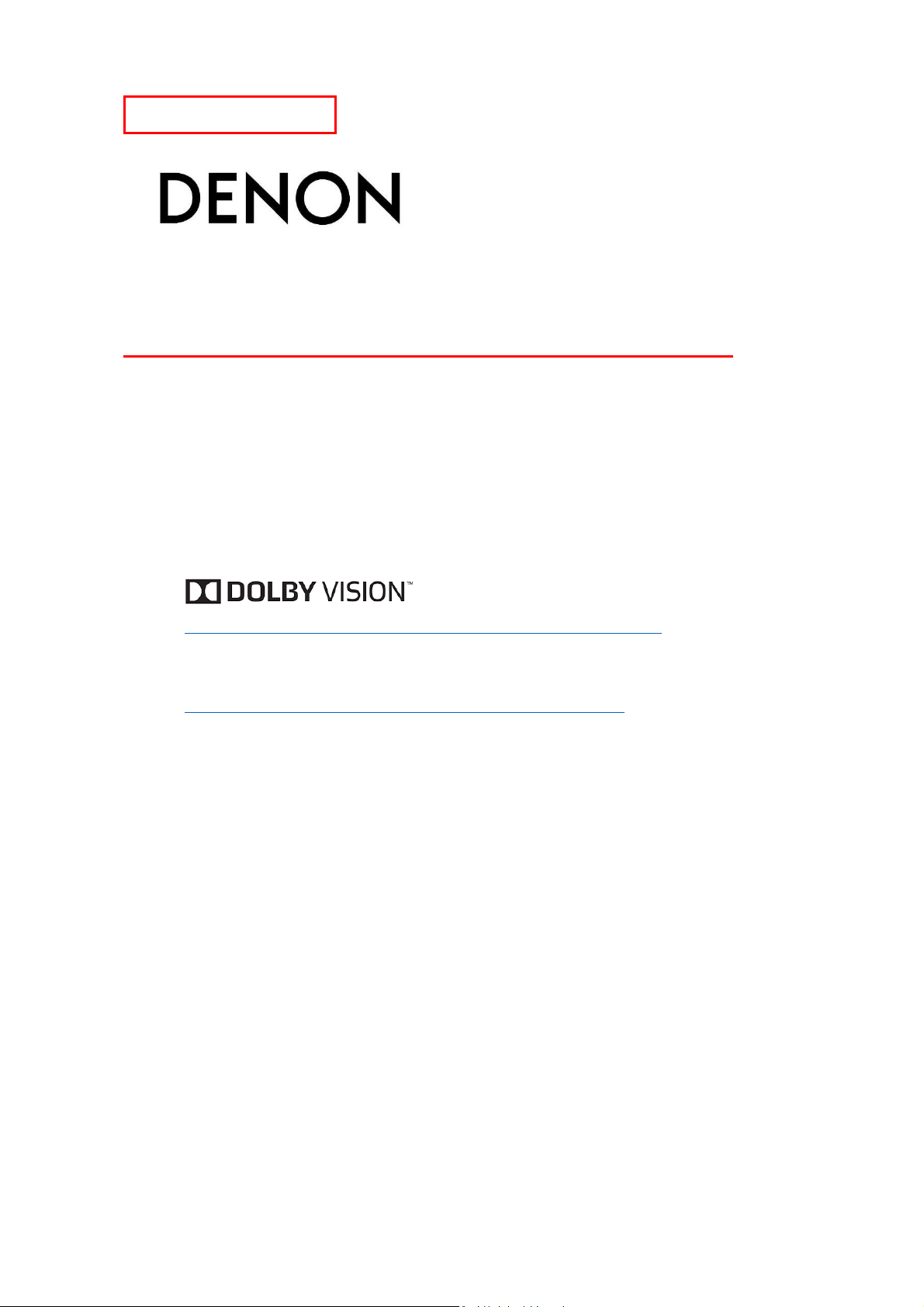
+ CONFIDENTIAL +
Service Information
D&M Holdings, Inc.
REF. NO:DZ17-162
DATE: 21, February 2018
Countermeasure is applicable only upon claim from the customer.
1. MODEL: AVR-X7200WA BKE3, BKE2, SPE2 and SPE1C
PAY-Upgraded AVR-X7200WA BEK3, BKE2 and SPE2
2. SUBJECT: Modification of the Firmware via DPMS (D&M Product
Management Server) or USB stick.
3. SYMPTOM:
1) Added new feature Dolby Vison
https://www.dolby.com/in/en/brands/dolby-vision.html
(New feature)
2) Added new feature HLG (Hybrid Log Gamma) for the pass through signal
https://en.wikipedia.org/wiki/Hybrid_Log-Gamma
(New feature)
3) Value for Dynamic volume not stored at the Audyssey menu.
(QS-274 by EU region)
4) The video from the PlayStation 2 connected to the component input of the AV
receiver becomes invisible when activating the menu of the PlayStation 2.
The symptom is that the picture disappears when the PlayStation 2 menu is
activated.
(QS 2-30-20160923-2 by JP region).
5) When skipping to next song after song paused, spotify changes to next song
immediately and starts to play immediately, but sound is from last played
song. It took about 10 to 20 seconds, that sound comes from new selected
song. (For only E2 and E3)
(QS-208 by EU region)
6) At specific Internet Radio station (MDR Klassik, Klassik Radio Till Brönner)
well known problem with mutual vowels:
(QS-144 by EU region)
Page 1/4
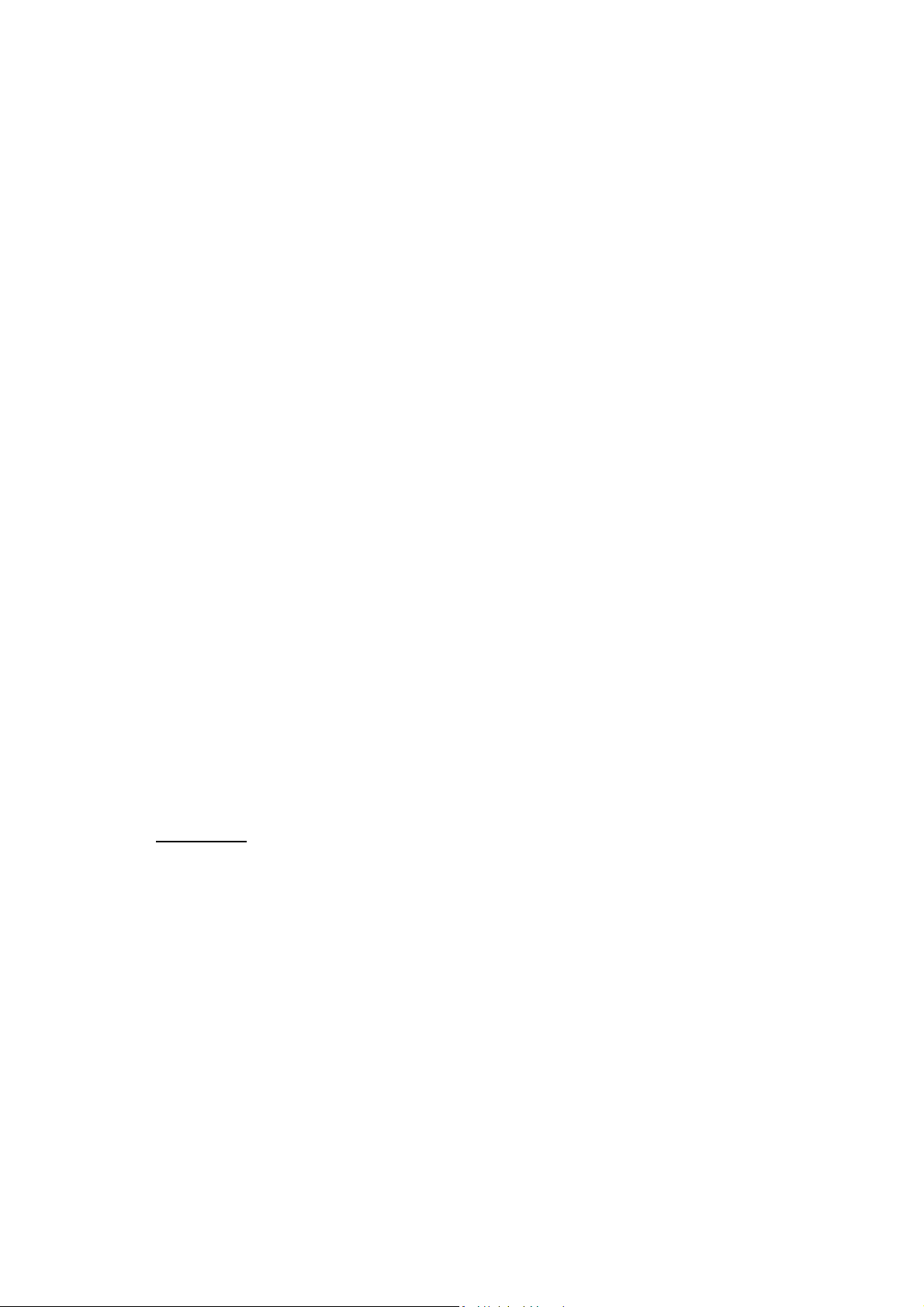
4. CAUSE:
1) Added new feature Dolby Vison.
2) Added new feature HLG (Hybrid Log Gamma).
3) Program status for Dynamic volume did not change at Audyssey menu when
customer changed Dynamic volume level.
4) The detection processing of analog video signal was wrong.
5) No cleared the audio buffer memory in the network module while skipping
the track.
6) No registered UTF-8 character code to the Safe list for table of the network
module.
5. COUNTERMEASURE:
We corrected the firmware so that no malfunction occurs.
6. METHOD OF UPDATE via DPMS (D&M Product Management Server)
D&M new networking feature with DPMS (D&M Product Management
Server) allows us to provide advanced service to the customers and create new
business opportunities through our new specific A/V products.
Time necessary for update: approximately 20 min.
7. METHOD OF UPDATE the firmware via USB:
We will supply the following program files for updating the subject models in
SDI. Please refer to the Service Manual for updating.
Time necessary for update: approximately 20 min.
Firmware:
AVR-X7200WAE3:
USB_AVRX7200AE3_CY920_HDCP_000100870100-0009.zip
AVR-X7200WABKE2/SPE2:
USB_AVRX7200AE2_CY920_HDCP_000100870200-0008.zip
AVR-X7200WASPE1C:
USB_AVRX7200AE1C_CY920_HDCP_000100870500-0009.zip
Note:
The file for the USB rewriting of the Upgrade version is not provided.
Caution:
Uploaded firmware for USB stick is only for non-upgraded AVR-X7200WA.
Please do not use both firmware for Auro 3D upgraded AVR-X7200WA.
Page 2/4
