Page 1
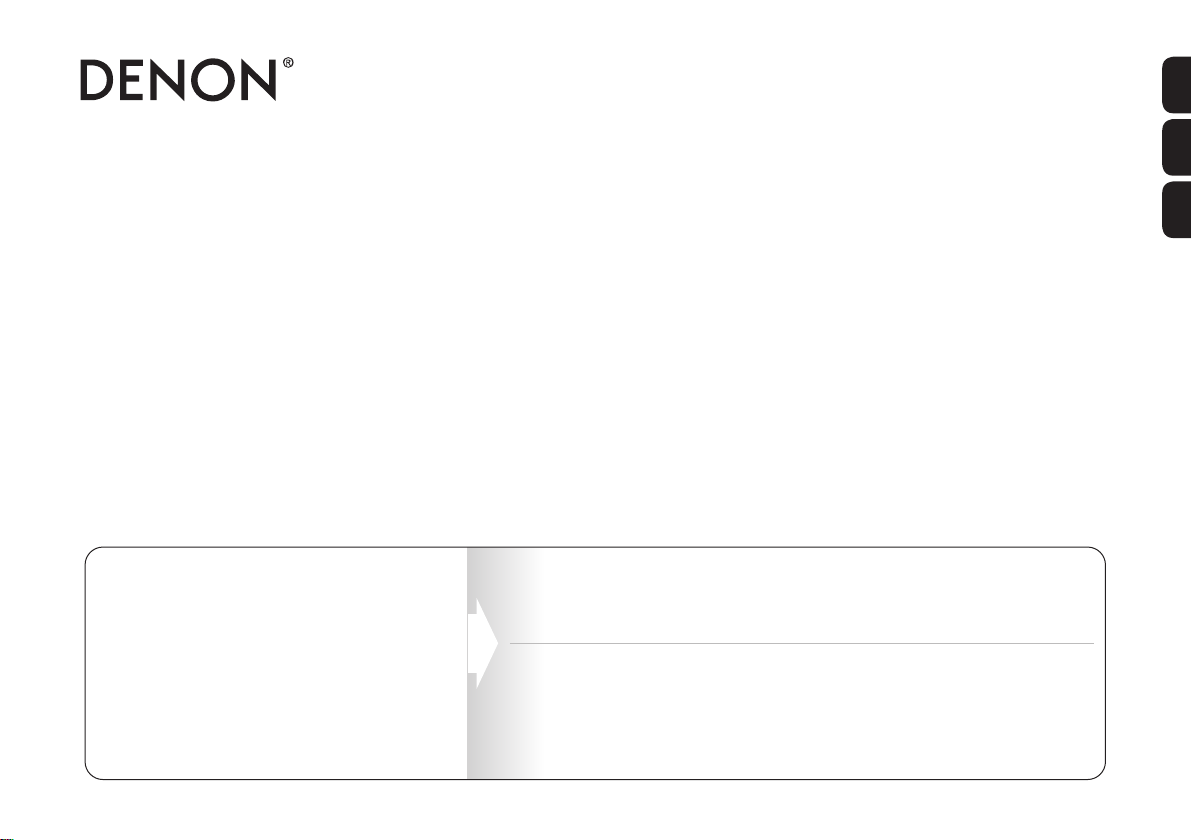
AVR-X2400H
INTEGRATED NETWORK AV RECEIVER
Quick Start Guide
Guide de démarrage rapide / Guía de inicio rápido
Read Me First....
Lisez-moi en premier.... / Lea esto primero....
Check our AVR setup tips online
Usa.denon.com/SetupTips
Please do not return this unit to the
store.
If you need help…
Ca.Denon.com/SetupTips
Call for Assistance
1-855-MY.DENON (USA) 1-855-693-3666
1-800-668-0652 (Canada)
Monday – Friday 10:00AM to 10:00PM E.S.T
Saturday 12:00PM to 8:00PM E.S.T
English
Français
EsPaÑOl
Page 2
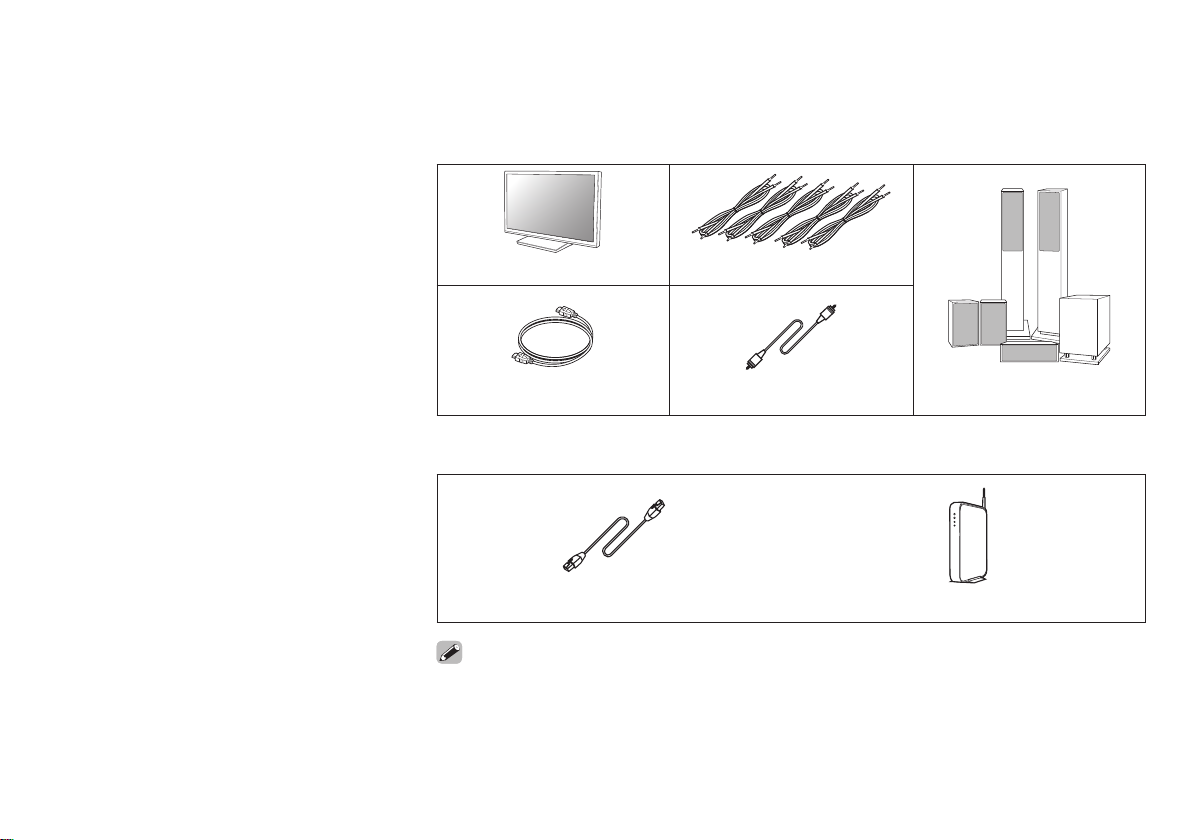
Welcome Before You Begin
Thank you for choosing a Denon AV
receiver.
This guide provides step-by-step
instructions for setting up your AV
receiver.
Required for Setup
TV Speaker cables
HDMI cable Subwoofer cable Speakers
Optional
or
LAN cable Wi-Fi router
• When connecting this unit to a device that is compatible with the Deep Color, 4K and ARC
functions, use a “High Speed HDMI cable with Ethernet” that displays the HDMI logo.
• These drawings are for illustrative purposes only and may not represent the actual product(s).
1
Page 3
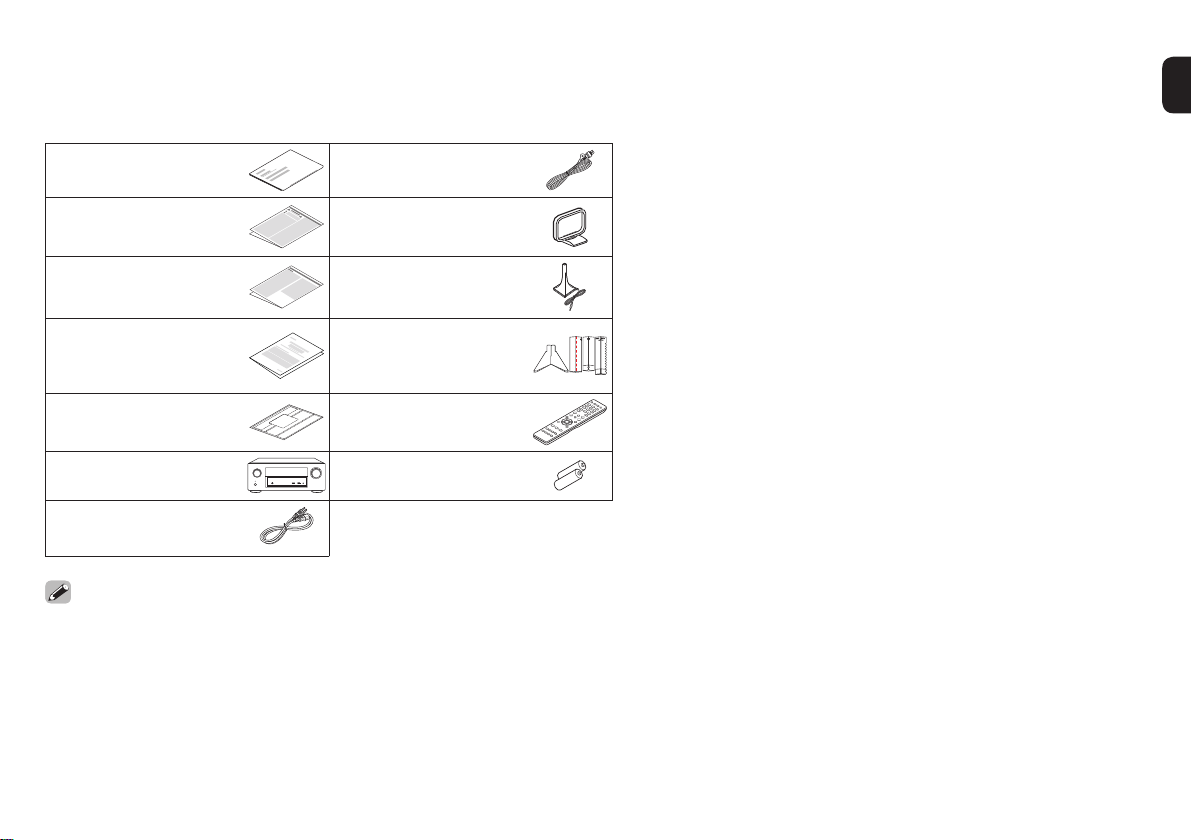
What’s In the Box
Quick Start Guide
Safety Instructions AM loop antenna
Notes on radio Sound calibration
FM indoor antenna
microphone
Warranty
(for North America
Sound calibration
microphone stand
model only)
Cable labels Remote control unit
(RC-1218)
Receiver R03/AAA batteries
Power cord
• The included sound calibration microphone stand is convenient for use
when performing Speaker Calibration. Using your own tripod or the supplied
Sound calibration microphone stand enables settings to be automatically
configured to the optimum listening environment, providing exceptionally
high performance.
2
Page 4
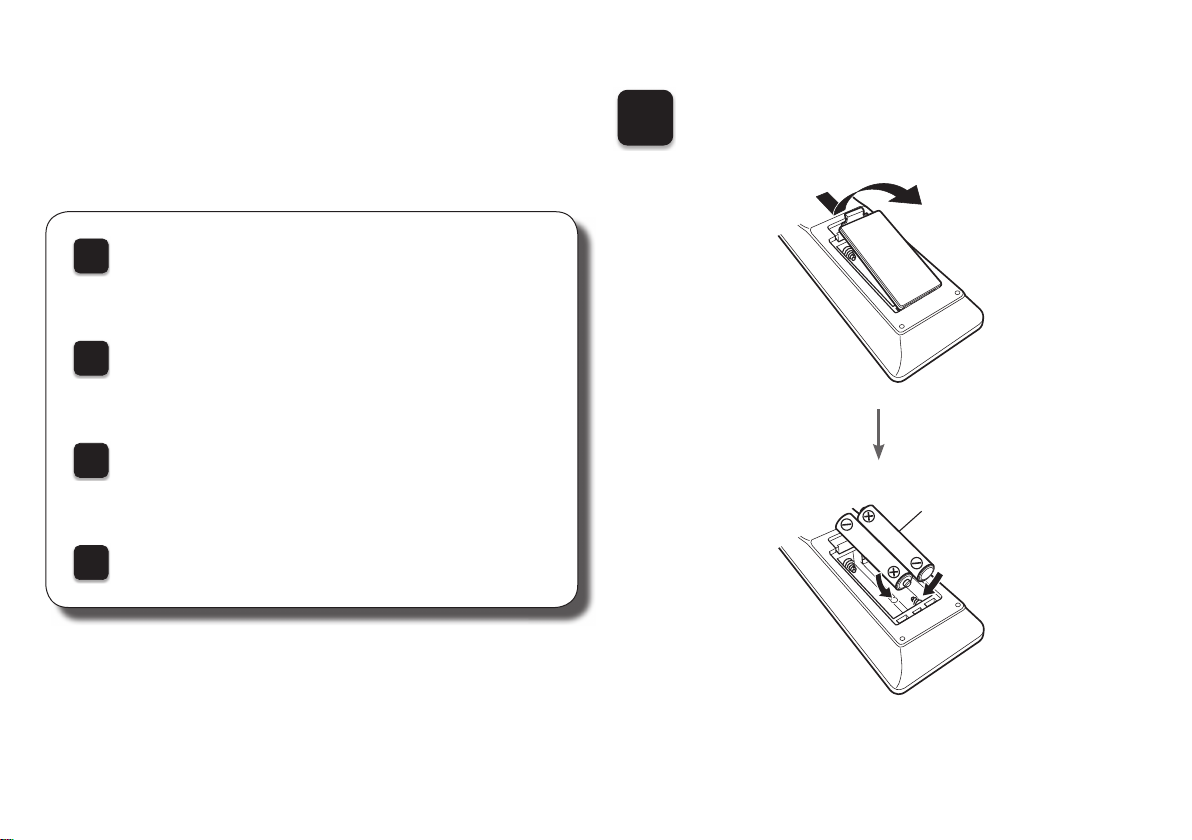
Setup
There are four steps to the setup
process.
Installing batteries in the remote control unit
1
Connecting the receiver
2
Following the On-Screen Setup Assistant
3
Downloading the Mobile Apps
4
Installing batteries in the
1
remote control unit
Batteries
3
Page 5

2
Connecting the receiver
1) Place the receiver near your TV and
connect the power cord
TV
Receiver
Power cord
(supplied)
Connect to household
power outlet
(AC 120 V, 60 Hz)
4
Page 6

2) Connect the receiver to your home network
Wired LAN
Connect an Ethernet cable (not included) between your
receiver and your network router.
To LAN port
Router
Wireless LAN
Rotate the two antennas located on the back of the receiver
upwards for maximum performance.
5
Page 7

3) Connect the receiver to your TV with
an HDMI cable
HDMI IN
(ARC)
HDMI cable
4) Turn on the TV
HDMI OUT
MONITOR
(ARC)
Receiver (Rear panel)
ARC (Audio Return Channel) :
If your TV supports ARC, your TV can send audio back to the AV receiver
when you are using your TV’s built-in video sources (TV tuner, Smart TV
streaming services, etc…) ARC requires that you enable HDMI CEC on
your TV. Please refer to your TV’s Owner’s Manual for instructions on how
to setup HDMI CEC. Note that some TV manufacturers use other names
for the HDMI CEC function.
TV remote control unit
5) Select the appropriate HDMI input on
your TV
HDMI
TV/
INPUT
TV remote control unit
or
VIDEO
6
Page 8

6) Turn on the receiver
7) Verify the connection
•Press X to turn on the receiver.
•Verify that you can see this screen on your TV.
AV Reciever Setup Assistant
Please select a language...
English
Français
Español
If this screen is not displayed, please go back and retry
the steps again in the recommended sequence.
7
Page 9

3
Following the On-Screen Setup Assistant
The Setup Assistant will walk you through connecting and
confi guring your speakers and components to your Denon
receiver. Please use the remote control and follow the
on-screen instructions.
AV Reciever Setup Assistant
Please select a language...
English
Français
Español
8
Page 10

4
Download both the “HEOS” App and the “Denon 2016 AVR Remote” App for the full home entertainment experience.
The HEOS App is required to access online music through your AVR.
Downloading the Mobile Apps
HEOS
The HEOS App allows you to explore,
browse, and play music from many online
streaming services or from your own music
library.
9
Denon 2016 AVR Remote
Control your new AVR with the latest
Denon 2016 AVR Remote App. Volume
control, sound mode selection and
advanced settings are always only a tap
away.
Page 11

Owner’s Manual
•For more information, visit www.denon.com
•Refer to the Online Manual for other functions
information and operation procedure details.
manuals.denon.com/AVRX2400H/NA/EN/
Online Manual
Overview
Connections
Playback
Settings
Tips
Appendix
PDF
PDF Download
English
WEB Manual
INTEGRATED NETWORK AV RECEIVER
AVR-X2400H
INTEGRATED NETWORK AV RECEIVER
Copyright © 2017 D&M Holdings Inc. All Rights Reserved.
Contents
10
Page 12

www.denon.com
Printed in Vietnam 5411 11481 00AD
Copyright © 2017 D&M Holdings Inc. All Rights Reserved.
