Denon AVR-E300 Getting Started Guide
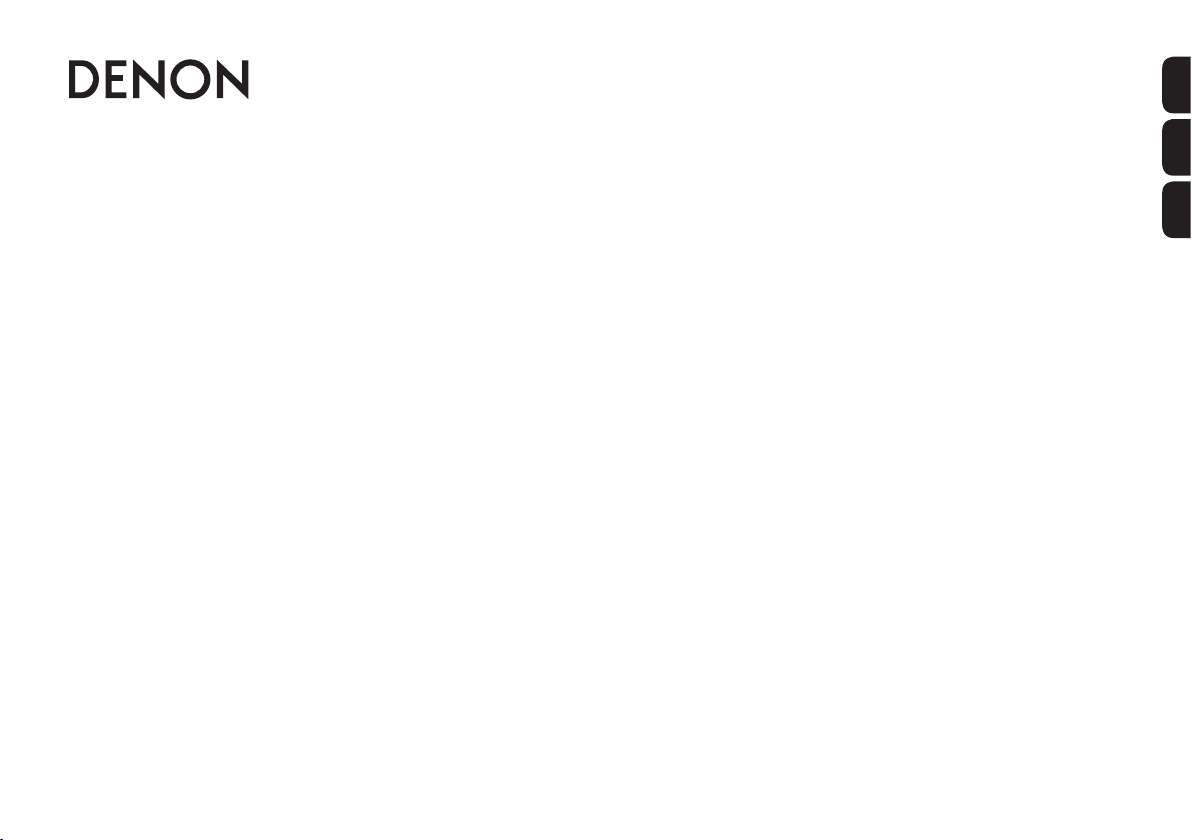
AVR-E300
INTEGRATED NETWORK AV RECEIVER
Getting Started
English
Français
EsPaÑOl
Mise en route / Antes de empezar
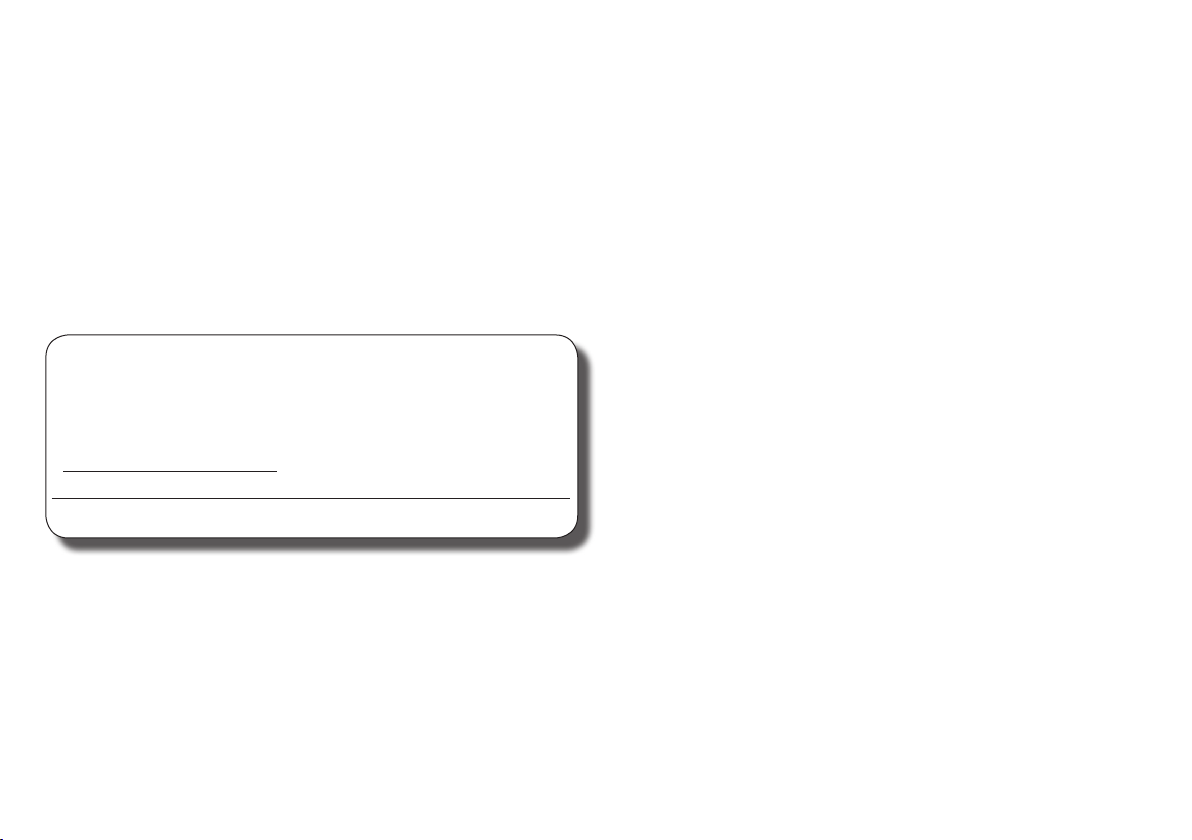
Welcome
Thank you for choosing a Denon receiver. This guide provides
step-by-step instructions for setting up your receiver.
If you have setup problems:
If you need additional help in solving problems, contact
Denon customer service in your area.
1-855-MY.Denon
1-855-693-3666
Call for Assistance: 9:00AM to 8:00PM M-F E.S.T.
For frequency asked questions please visit
www.usa.denon.com/FAQ
For US and Canada only
1
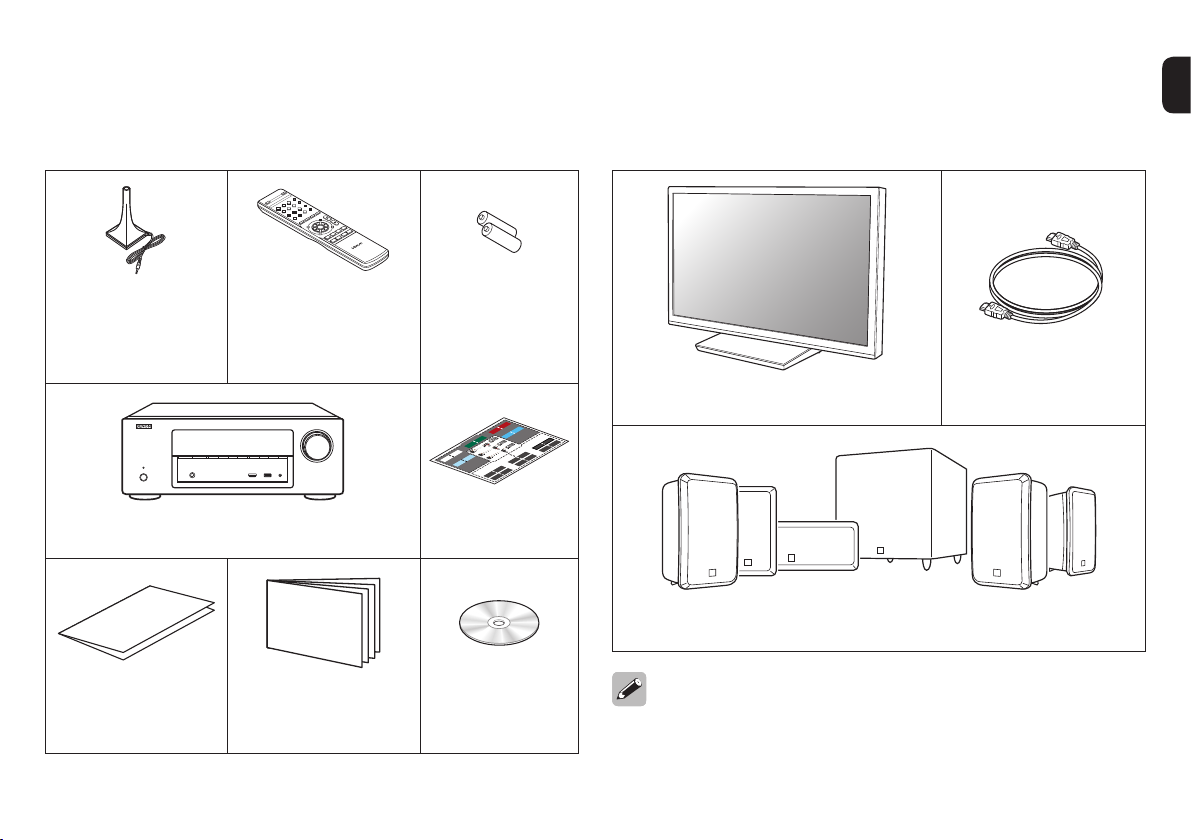
Before You Begin
Setup and
measurement
microphone
Safety
Instructions
What’s In the Box
Remote control
unit
Receiver Cable label
Getting Started Owner’s
R03/AAA
batteries
Manual
Required for setup
TV HDMI cable
Speaker systems
These drawings are for illustrative purposes only and may
not represent the actual product(s).
2
