Page 1
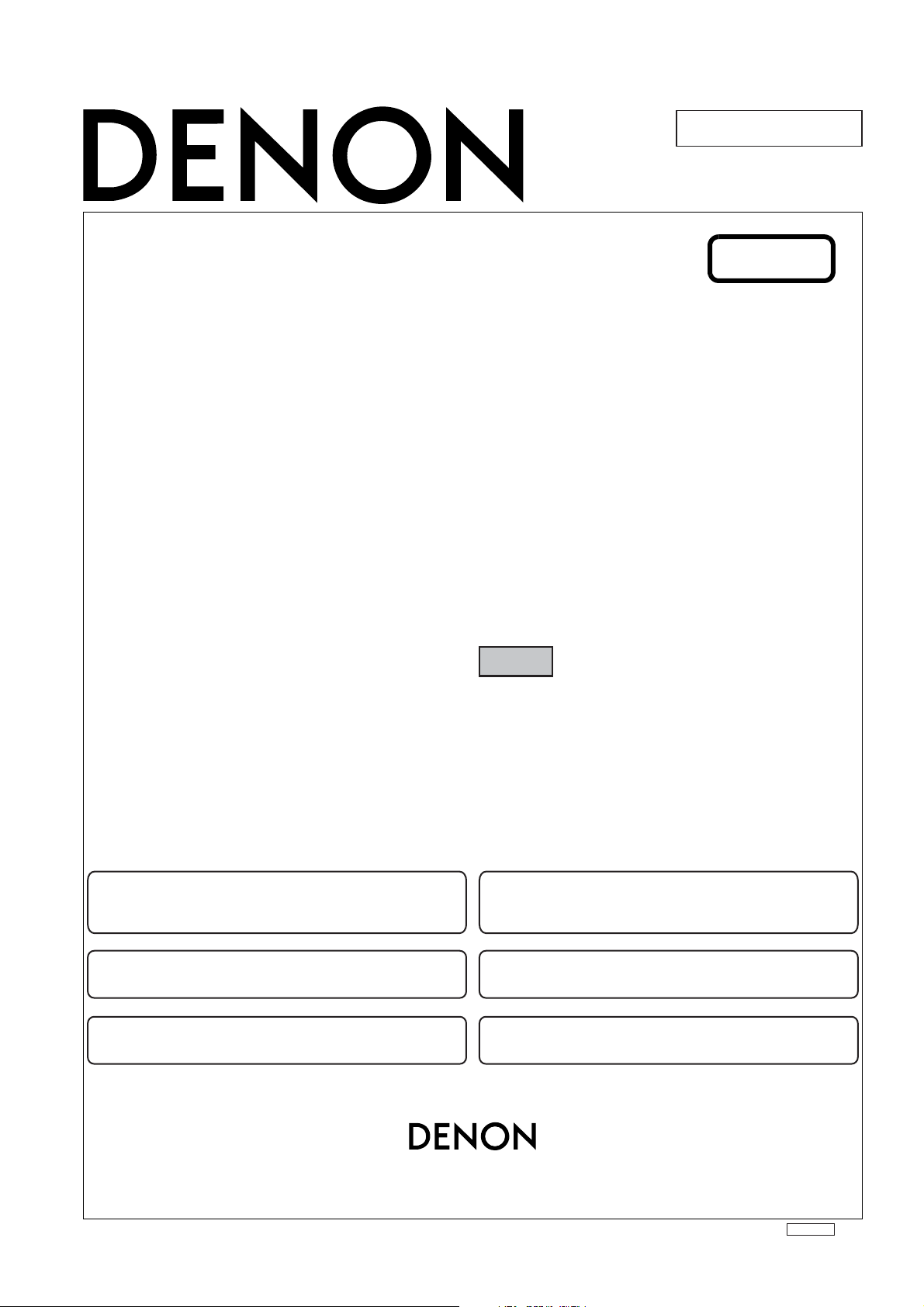
SERVICE MANUAL
For China model
Ver. 1
MODEL
AV SURROUND RECEIVER
AVR-1806
AVR-1816
注 意
サービスをおこなう前に、このサービスマニュアルを
必ずお読みください。本機は、火災、感電、けがなど
に対する安全性を確保するために、さまざまな配慮を
おこなっており、また法的には「電気用品安全法」に
もとづき、所定の許可を得て製造されております。
従ってサービスをおこなう際は、これらの安全性が維
持されるよう、このサービスマニュアルに記載されて
いる注意事項を必ずお守りください。
●
For purposes of improvement, specifications and
design are subject to change without notice.
●
Please use this service manual with referring to the
operating instructions without fail.
●
Some illustrations using in this service manual are
slightly different from the actual set.
Denon Brand Company, D&M Holdings Inc.
●
●
●
●
TOKYO ,JAPAN
本機の仕様は性能改良のため、予告なく変更すること
があります。
補修用性能部品の保有期間は、製造打切後8年です。
修理の際は、必ず取扱説明書を参照の上、作業を行っ
てください。
本文中に使用しているイラストは、説明の都合上現物
と多少異なる場合があります。
X0265 V.01 DE/CDM 0511
Page 2

SAFETY PRECAUTIONS
The following check should be performed for the continued protection of the customer and service technician.
LEAKAGE CURRENT CHECK
Before returning the unit to the customer, make sure you make either (1) a leakage current check or (2) a line to chassis
resistance check. If the leakage current exceeds 0.5 milliamps, or if the resistance from chassis to either side of the power
cord is less than 460 kohms, the unit is defective.
AVR-1806 / AVR-1816
CAUTION
Please heed the points listed below during servicing and inspection.
◎ Heed the cautions!
Spots requiring particular attention when servicing, such as
the cabinet, parts, chassis, etc., have cautions indicated on
labels or seals. Be sure to heed these cautions and the cautions indicated in the handling instructions.
◎ Caution concerning electric shock!
(1) An AC voltage is im pres se d on this set, so touching i nte r-
nal metal parts when the set is energized could cause
electric shock. T ake care to avoi d electric shock, by for example using an isolating transformer and gloves when
servicing while th e set is energ ized, unp lugging the powe r
cord when replacing parts, etc.
(2)There are high voltage parts i nside. Han dle with ex tra care
when the set is energized.
◎
Caution concerning disassembly and assembly!
Though grea t care is taken wh en manufacturin g parts from
sheet metal, there may in some rare cases be burrs on the
edges of parts which could cause injury if fingers are moved
across them. Use gloves to protect your hands.
◎ Only use designated parts!
The set's parts have specific safety properties (fire resistance, voltage resistance, etc.). For replacement parts, be
sure to use parts which have the sa me pro pert ies . In particular, for the important s afety parts that are marked ! on wiring
diagrams and parts li sts, be sure t o use t he d esignate d parts .
◎ Be sure to mount parts and arrange the
wires as they were originally!
For safety reasons, some parts use tape, tubes or other insulating materials, and some parts are mounted away from the
surface of printed circuit boards. Care is also taken with the
positions of the wires inside and clamps are used to keep
wires away from hea ting and h igh volta ge parts, so be sure to
set everything back as it was originally.
◎ Inspect for safety after servicing!
Check that all screws, parts and wires removed or disconnected for servicing hav e be en p ut ba ck in th ei r or ig ina l po si tions, inspect that no parts around the area that has been
serviced have been nega tively affected, c onduct an insulat ion
check on the external metal connectors and between the
blades of the power plug, and otherwise check that safety is
ensured.
(Insulation check procedure)
Unplug the power cord from the power outlet, disconnect the
antenna, plugs, etc., and turn the power switch on. Using a
500V insulation resis tance tester, check that t he insulation re sistance between t he term ina ls of the power plug and the ex ternally exposed metal parts (antenna terminal, headphones
terminal, microphone term inal, input ter minal, etc. ) is 1MΩ or
greater. If it is less, the set must be inspected and repaired.
CAUTION
Many of the electric and structural parts used in the set have
special safety properties. In most cases these properties are
difficult to distinguish by sight, and using replacement parts
with higher ratings (rated power and withstand voltage) does
not necessarily guara ntee that saf ety performance will be preserved. Parts with safety properties are indicated as shown
below on the wiring diagrams and parts lists is this service
manual. Be sure to replace them with pa rts with the des ignated part number.
(1) Schematic diagrams ... Indicated by the ! mark.
(2) Parts lists ... Indicated by the ! mark.
Concerning important safety parts
Using parts ot her than th e designat ed parts
could result in electric shock, fires or other
dangerous situations.
注 意
サービス、点検時にはつぎのことにご注意願います。
◎注意事項をお守りください!
サービスのとき特に注意を必要とする個所についてはキャ
ビネット、部品、シャーシなどにラベルや捺印で注意事項を
表示しています。これらの注意書きおよび取扱説明書などの
注意事項を必ずお守りください。
◎感電に注意!
(1) このセットは、交流電圧が印加されていますので通電時
に内部金属部に触れると感電することがあります。従っ
て通電サービス時には、絶縁トランスの使用や手袋の着
用、部品交換には、電源プラグを抜くなどして感電にご
注意ください。
(2) 内部には高電圧の部分がありますので、通電時の取扱に
は十分ご注意ください。
◎分解、組み立て作業時のご注意!
板金部品の端面の『バリ』は、部品製造時に充分管理をして
おりますが、板金端面は鋭利となっている箇所が有りますの
で、部品端面に触れたまま指を動かすとまれに怪我をする場
合がありますので十分注意して作業して下さい。手の保護の
ために手袋を着用してください。
◎指定部品の使用!
セットの部品は難燃性や耐電圧など安全上の特性を持った
ものとなっています。従って交換部品は、使用されていたも
のと同じ特性の部品を使用してください。特に配線図、部品
!印で指定されている安全上重要な部品は必ず指定の
表に
ものをご使用ください。
◎部品の取付けや配線の引きまわしは、
元どおりに!
安全上、テープやチューブなどの絶縁材料を使用したり、プ
リント基板から浮かして取付けた部品があります。また内部
配線は引きまわしやクランパーによって発熱部品や高圧部
品に接近しないように配慮されていますので、これらは必ず
元どおりにしてください。
◎サービス後は安全点検を!
サービスのために取り外したねじ、部品、配線などが元どお
りになっているか、またサービスした個所の周辺を劣化させ
てしまったところがないかなどを点検し、外部金属端子部
と、電源プラグの刃の間の絶縁チェックをおこなうなど、安
全性が確保されていることを確認してください。
(絶縁チェックの方法)
電源コンセントから電源プラグを抜き、アンテナやプラグな
どを外し、電源スイッチを入れます。500V 絶縁抵抗計を用
いて、電源プラグのそれぞれの端子と外部露出金属部[アン
テナ端子、ヘッドホン端子マイク端子、入力端子など]との
間で、絶縁抵抗値が1 MΩ 以上であること、この値以下の
ときはセットの点検修理が必要です。
注 意
本機に使用している多くの電気部品、および機構部品は安全
上、特別な特性を持っています。この特性はほとんどの場合、
外観では判別つきにくく、またもとの部品より高い定格(定
格電力、耐圧)を持ったものを使用しても安全性が維持され
るとは、限りません。安全上の特性を持った部品は、この
サービスマニュアルの配線図、部品表につぎのように表示し
ていますので必ず指定されている部品番号のものを使用願
います。
(1) 配線図…
(2) 部品表…
安全上重要な部品について
!マークで表示しています。
!マークで表示しています。
指定された部品と異なるものを使用した場合に
は、感電、火災などの危険を生じる恐れがあり
ます。
2
Page 3
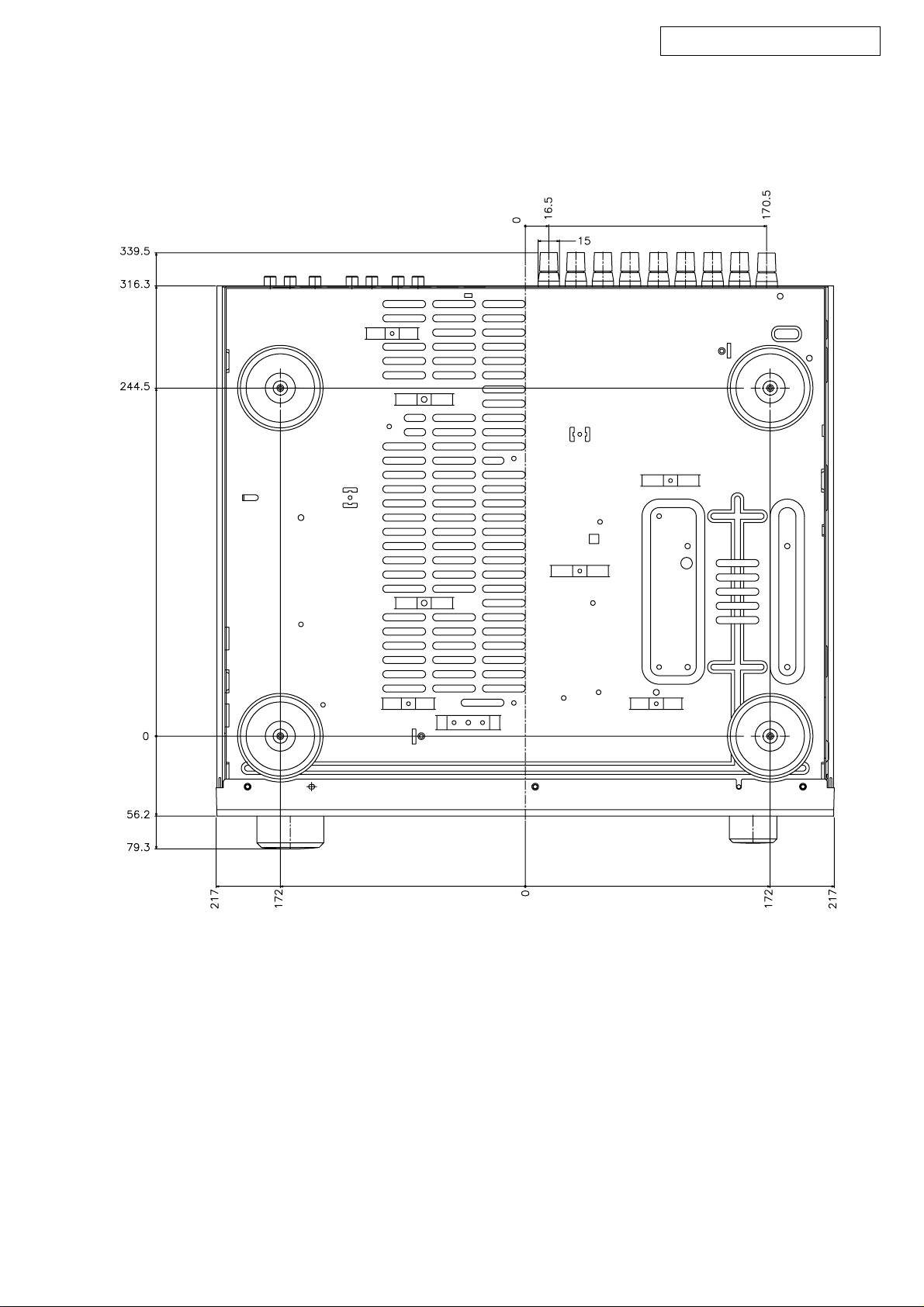
DIMENSION
AVR-1806 / AVR-1816
3
Page 4
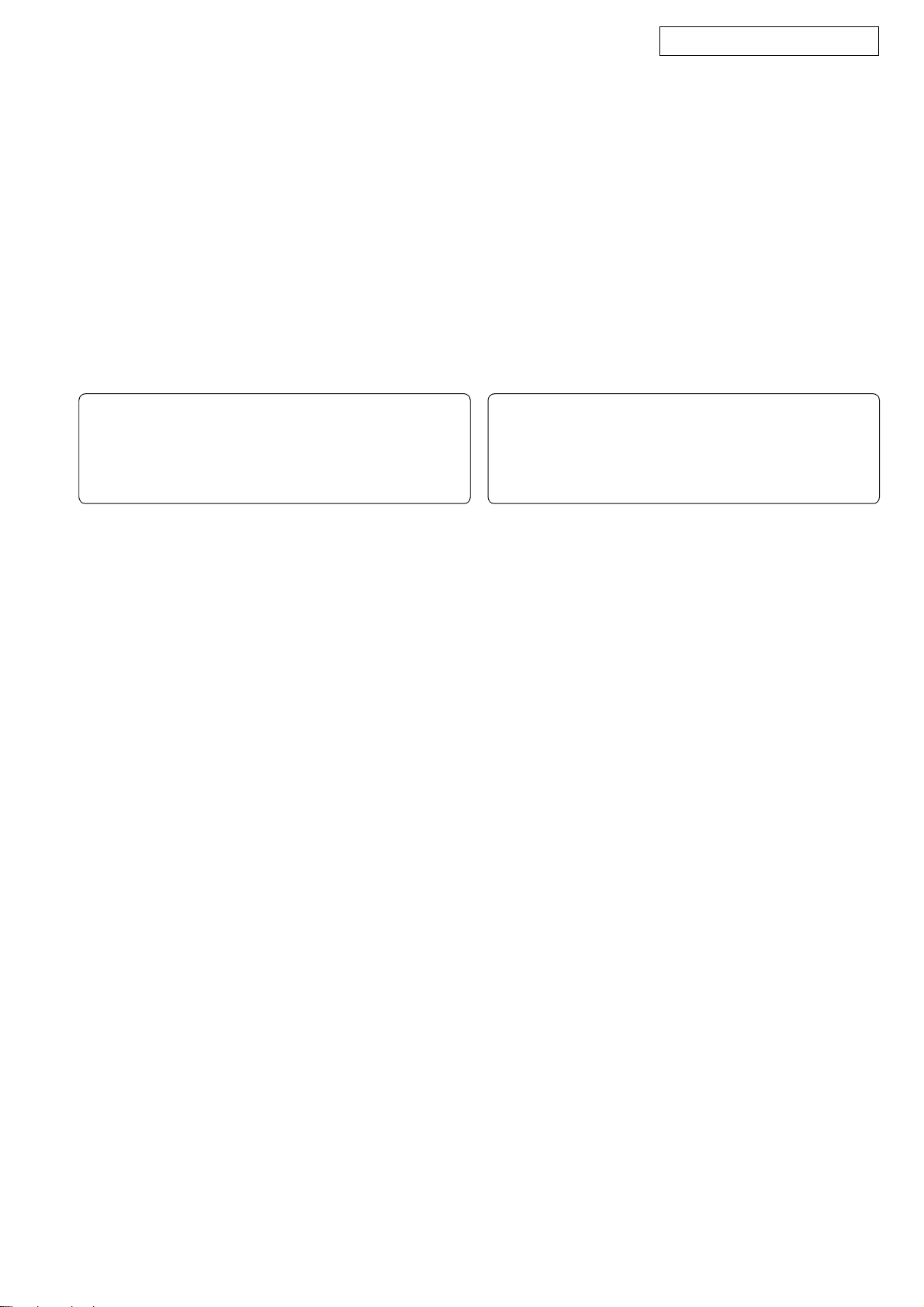
AVR-1806 / AVR-1816
CAUTION IN SERVICING
Initializing AV SURROUND RECEIVER
AV SURROUND RECEIVER initialization should be performed
when the µcom, peripheral parts of µcom , and Digital P.W.B. are
replaced.
1. Switch off the unit.
2. Hold the following SPEAKERS-A button and SPEAKERS-B
button, and switch on the unit.
3. Check that the entire display is flashing with an interval of
about 1 second, and rel ease you r fing ers from the 2 butto ns
and the microprocessor will be initialized.
Note:・If step 3 does not work, start over from step 1.
・ All user settings will be lost and this factory setting will
be recovered when this initialization mode.
So make sure to memorize your se ttin g for res tori ng
after the initialization.
サービス時の注意事項
AVサラウンドアンプの初期化について
マイコンやマイコン周辺部品、Digital 基板等を交換した場合
は、AV サラウンドアンプの初期化を行って下さい。
1. オン/オフボタンを OFF にします。
2. SPEAKERS-A ボタンと SPEAKERS-B ボタンを同時に押しな
がら、オン/オフボタンを押して ON にします。
3. ディスプレイ表示が約 1秒間隔で点滅するのを確認後、2
つのボタンから指を離します。
*マイコンが初期化されます。
注意 :・上記 3 の状態にならない場合は、もう一度操作 1 か
らやり直してください。
・初期化を行うとお客様が設定した内容が工場出荷状
態に戻りますので、あらかじめ設定内容を控えてお
き初期化後再設定してください。
4
Page 5
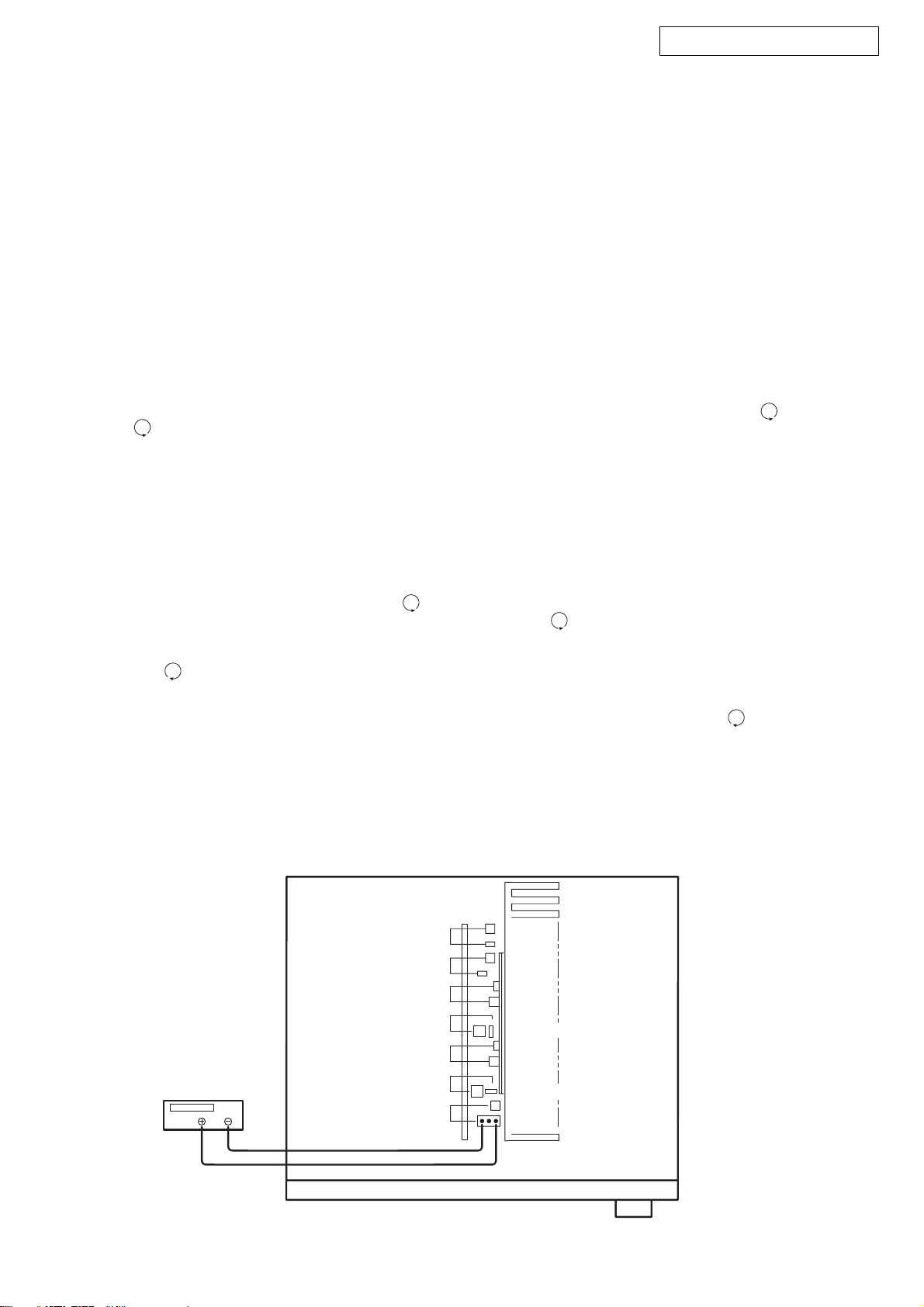
AVR-1806 / AVR-1816
ADJUSTMENT
Audio Section
Idling Current
Required measurement equipment: DC Voltmeter
1. Preparation
(1) Avoid direct blow from an air conditioner or an electric
fan, and adjust the unit at normal room temperature 15 °C
~ 30 °C (59 °F ~ 86 °F).
(2) Presetting
• POWER (Power source switch) OFF
• SPEAKER (Speaker terminal) No load
(Do not connect speaker, dummy resistor, etc.)
2. Adjustment
(1) Remove top cover and set VR101, VR102, VR103,
VR104, VR105, on Amp. Unit, VR107SBL,VR107SBR
on SURR.-BACK ch Amp. Unit at fully counterclockwise
( ) position.
(2) Connect DC Voltmeter to test points (FRONT-Lch:
TP104, FRONT-Rch: TP105, CENTER ch: TP103, SURROUND-Lch: TP101, SURROUND-Rch: TP102, SURROUND-BACK Lch: TP106,SURROUND-BACK Rch:
TP107).
(3) Connect power cord to AC Line, and turn power switch
"ON".
(4) Presetting.
MASTER VOLUME: "---" counterclockwise ( min.)
MODE : 7CH STEREO
FUNCTION : CD
(5) Within 2 minutes after the power on, turn VR101 clock-
wise ( ) to adjust the TEST POINT voltage to 1.5 mV
± 0.5 mV DC.
(6) After 10 minutes from the preset above, turn VR101 to
set the voltage to 2.0 mV ± 0.5 mV DC.
(7) Adjust the Variable Resistors of other channels in the
same way.
調整
オーディオセクション
アイドリング電流の調整
調整に必要な測定器 : DCVoltmeter
1. 準備
(1) セットをクーラ、扇風機のそばなど風通しの良い場所
を避け、通常の使用状態に置きます。セットの周囲温
度は 15〜30 ℃、湿度は常湿とします。
(2) プリセット
・電源スイッチ OFF
・スピーカ端子 無負荷
( スピーカ・ダミー抵抗器などを接続しない。)
2. 調整
(1) 上カバーをはずし、パワーアンプ基板の VR101,VR102,
VR103,VR104,VR105 及び SURR.-BACK アンプ基板の
VR107SBL,VR107SBR を反時計方向 ( )に回し切った
状態にセットします。
(2) テストポイント (FRONT-Lch:TP104,FRONT-Rch:
TP105,CENTERch:TP103,SURROUND-Lch:TP101,
SURROUND-Rch:TP102,SURROUND-BACKLch:
TP106,SURROUND-BACKRch:TP107) に DCVoltmeter
を接続します。
(3) 電源コードを AC100V(95〜105Vの範囲でも可)に接
続し、電源スイッチを "ON"にします。
(4) ON後、次のようにセットします。
・MASTERVOLUME(音量調節つまみ)→反時計方向
( )に回し、最小の状態にする。
・SPEAKER(スピーカ端子)→無負荷(スピーカ、
ダミー抵抗器などを接続しない。)
MODE:7CHSTEREO
FUNCTION:CD
(5) 2分以内に VR101を時計方向 ( ) に回しテストポイ
ントの電圧を次のように調整します。
1.5mV ±0.5mVDC
(6) 予備調整から 10分後 VR101を回し、次のように電圧を
設定します。
2.0mV± 0.5mVDC
(7) 同じ方法で各チャネルの可変抵抗を調整します。
DC Voltmeter
F Lch
S Lch
S Back Rch
C ch
S Back Lch
S Rch
F Rch
VR104
TP104
VR101
TP101
TP107
VR107SBR
VR103,TP103
TP106
VR107SBL
VR102,TP102
VR105
TP105
5
Page 6
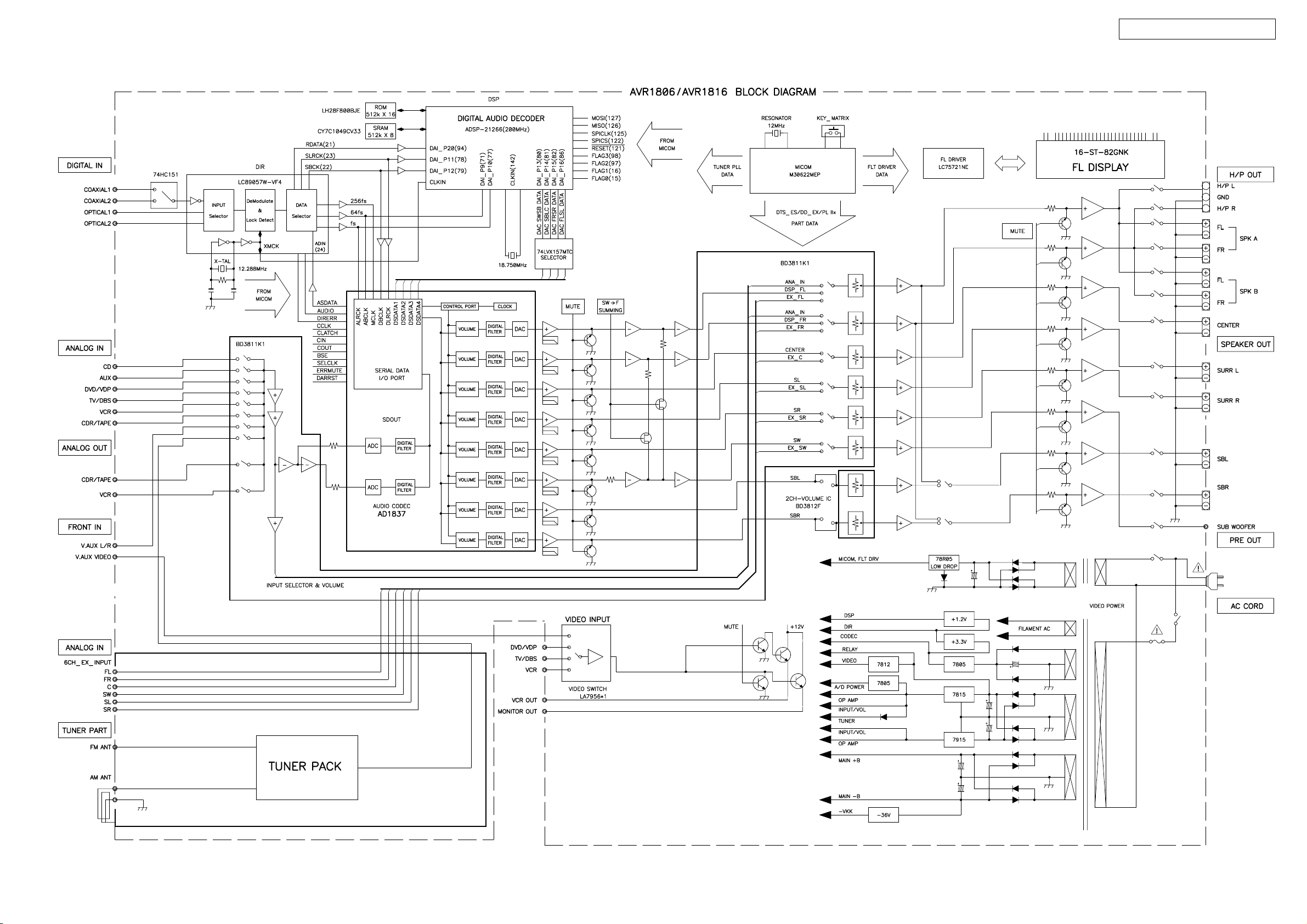
BLOCK DIAGRAM
AVR-1806 / AVR-1816
6
Page 7
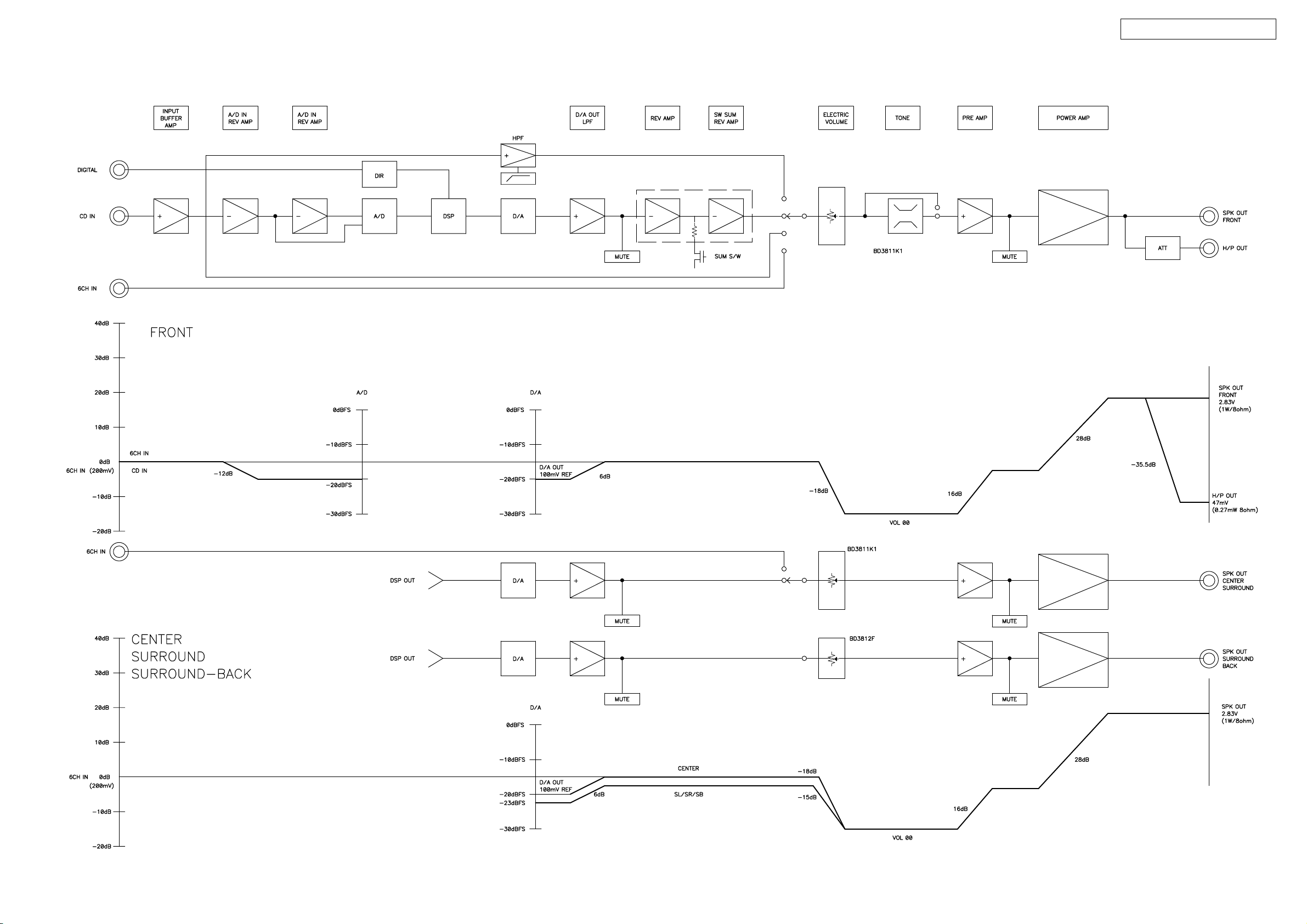
LEVEL DIAGRAMS (1/2)
AVR-1806 / AVR-1816
7
Page 8
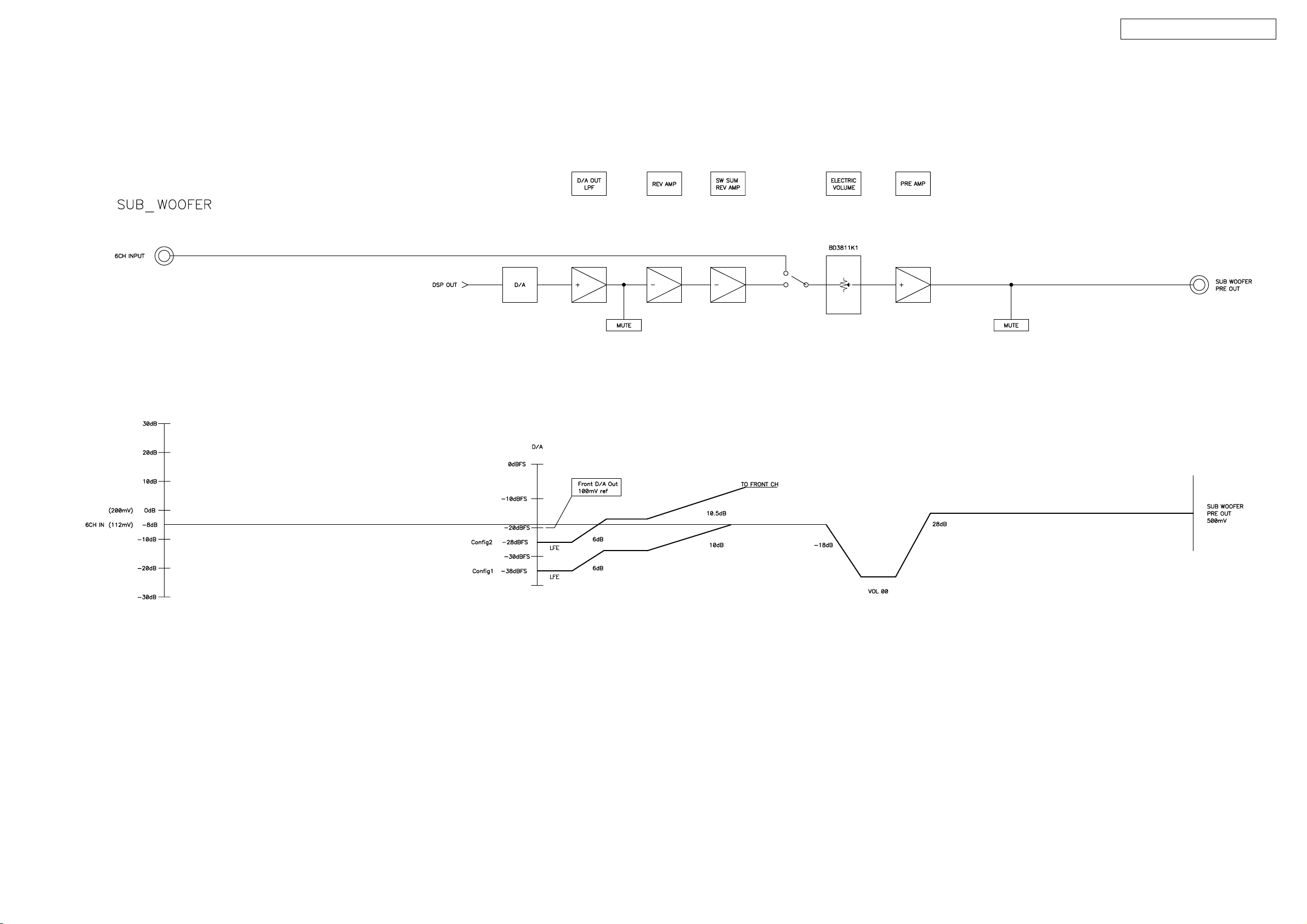
LEVEL DIAGRAMS (2/2)
AVR-1806 / AVR-1816
8
Page 9
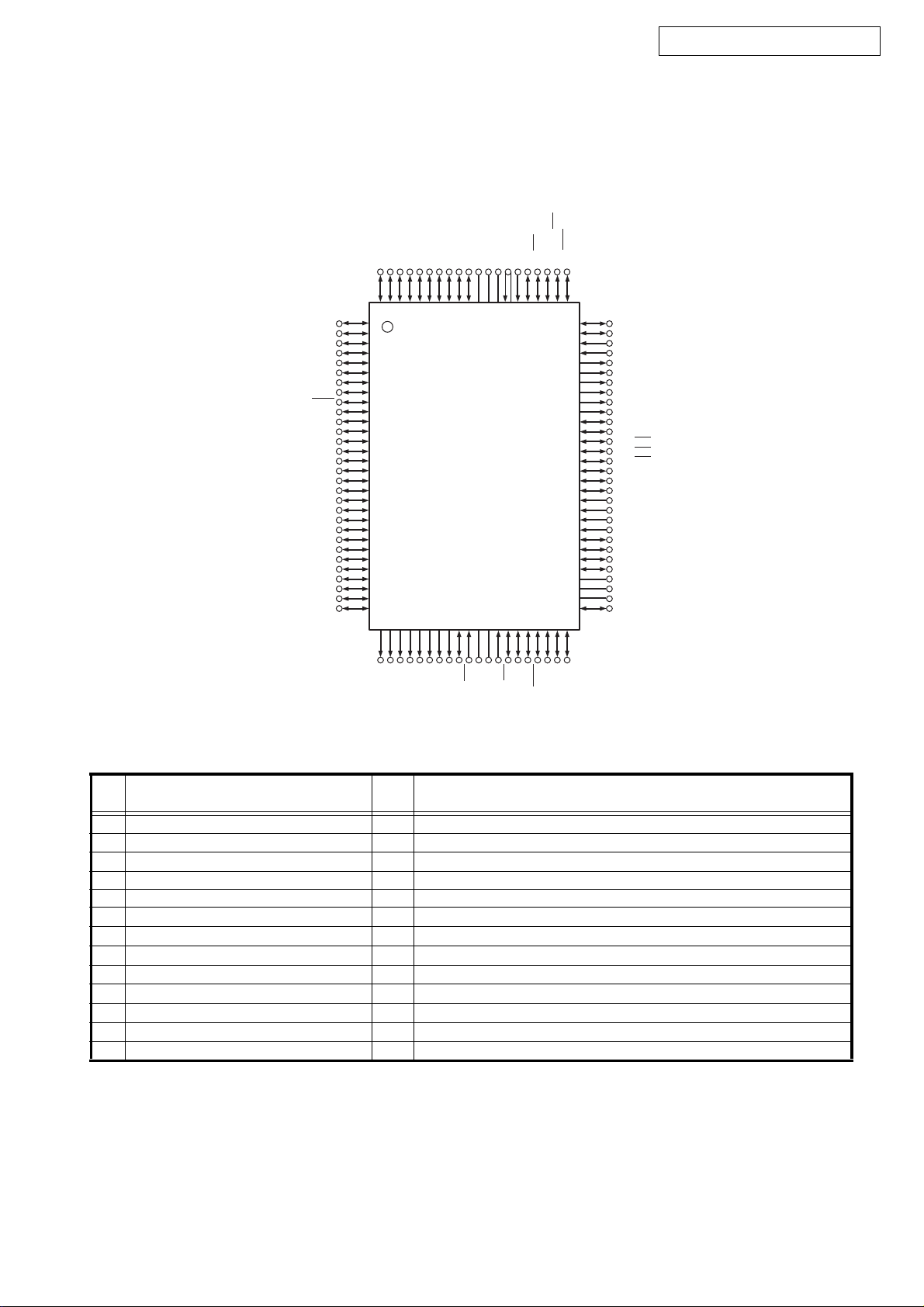
SEMICONDUCTORS
Only major semiconductors are shown, general semiconductors etc. are omitted to list.
主な半導体を記載しています。汎用の半導体は記載を省略しています。
1. IC’s
M30624FGP (IC201)
DDVSS
PK1/TX
PK2/TEX
PI1/RMC
PI2/NMI
PI3/TO0/ADJ
PI4/INT1/CS1
PC6
PC7
PA0
PA1
PA2
PA3
PA4
PA5
PA6
PA7NCV
PI5/SCK1
AVR-1806 / AVR-1816
PB5/SCK2
M30624FGP Terminal Function
PC5
PC4
PC3
PC2
PC1
PC0
PB7/SI2
PB6/SO2
PB4/TO2
PB3
PB2
PB1
PB0
PJ7
PJ6
PJ5
PJ4
PJ3
PJ2
PJ1
PJ0
PD7
PD6
PD5
PD4
PD3
PD2
PD1
PD0
999897969594939291
100
1
2
3
4
5
6
7
8
9
10
11
12
13
14
15
16
17
18
19
20
21
22
23
24
25
26
27
28
29
30
31
32333435363738394041424344454647484950
PH7
PH6
PH5
PH4
PH3
PH2
908988878685848382
TOP VIEW
SS
V
PH1
PH0
RST
XTAL
PK7/TO1
EXTAL
PK5/SI0
PK6/CS0
PK4/SO0
PF7/AN11
PK3/SCK0
81
80
79
78
77
76
75
74
73
72
71
70
69
68
67
66
65
64
63
62
61
60
59
58
57
56
55
54
53
52
51
PF5/AN9
PF6/AN10
PI6/SO1
PI7/SI1
PE0/INT0
PE1/INT2
PE2/PWM0
PE3/PWM1
PE4
PE5
PE6
PE7
PG0/TxD
PG1/RxD
PG2/EC0
PG3/EC1
PG4/EC2
PG5/INT3
PG6/INT4
PG7/CINT
AN0
AN1
AN2
AN3
PF0/AN4
PF1/AN5
PF2/AN6
PF3/AN7
AV
DD
AV
REF
AV
SS
PF4/AN8
PIN
No.
PIN NAME I/O FUNCTION
1 SW_SUM O SW SUMMING CONTROL
2 4094_CLK O BU4094(IC551~2) CLOCK
3 2090_CLK(VIDEO)/SEL2/G
4
2090_DATA/SEL1/F
5 2090_DATA2 /VIDEO_MUTE
O
LA7956(IC601) S2 CONTROL
O
LA7956(IC601) S1 CONTROL
O
VIDEO MUTE CONTROL
6 RMC I REMOCON SIGNAL DATA INPUT
7 1837_SDIN I AD1837(IC808) COUT SERIAL DATA INPUT
8 BYTE GND GND
9 CNVSS - UP GRADE PIN (TP301 CNVSS)
10 2090_DATA/4094_DATA O BU2090(IC302) DATA/BU4094(IC551~2) DATA
11 FLD_RST/4094_EN O LC75721(IC301) RESET CONTROL/BU4094(IC551~2) OUT_ENABLE CONTROL
12 RESET I u-COM RESET SIGNAL INPUT
13 X-OUT O OSILATOR CONNECTION
9
Page 10
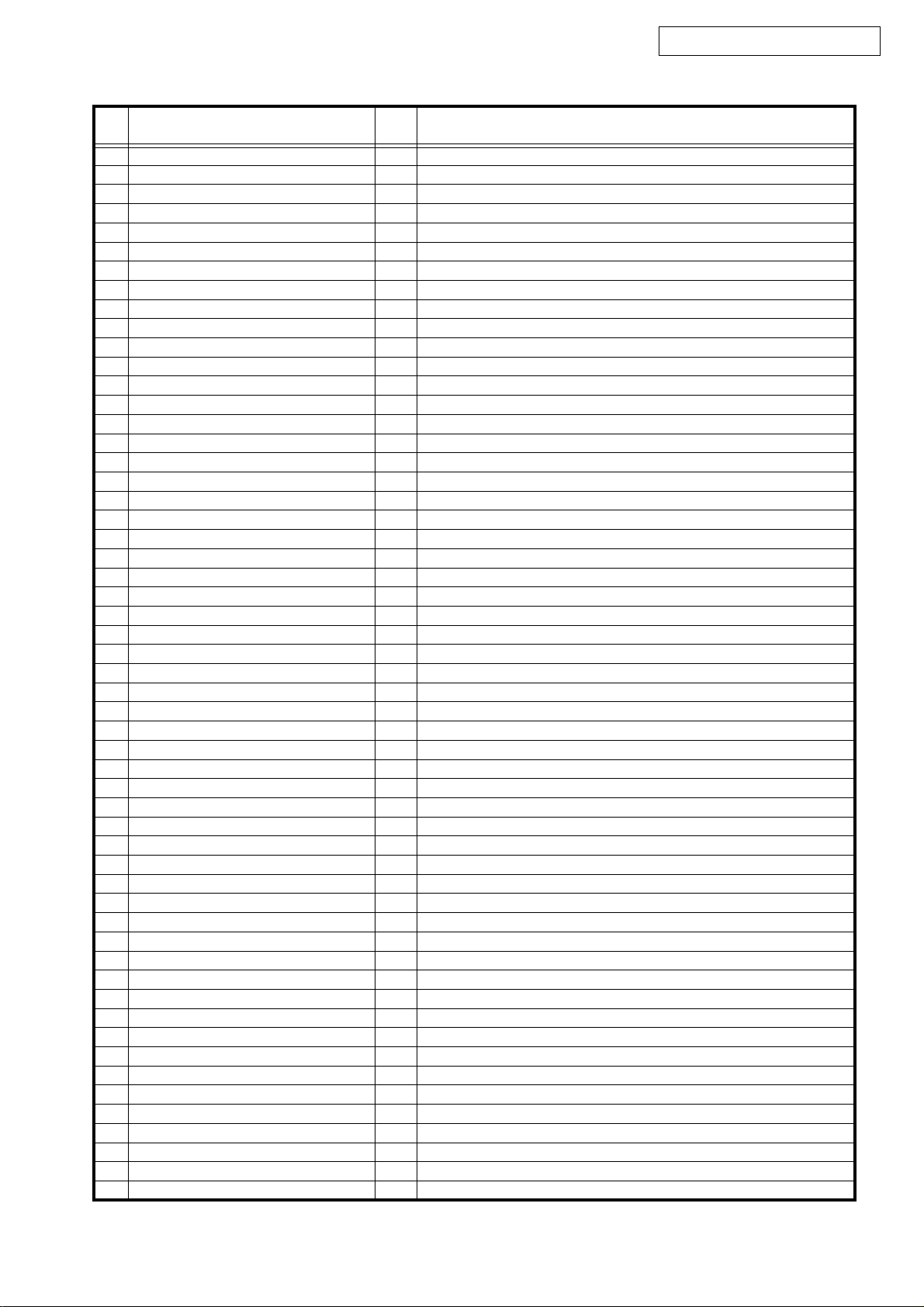
AVR-1806 / AVR-1816
PIN
No.
14 Vss GND GND
15 X-IN I OSILATOR CONNECTION
16 Vcc1(+5V) 5V POWER 5V
17 NC I PULL UP
18 FLAG0 I EPROM chip select control for DSP
19 89057_INT I LC89057(IC807) INT SIGNAL INPUT
20 PROTECTION I PROTECTION SIGNAL INPUT
21 FLD/2090_CLK O BU2090(IC302) CLOCK/ LC75721(IC301) CLOCK
22 FLD_DATA O LC75721(IC301) DATA
23 FLD_CE O LC75721(IC301) CHIP ENABLE
24 9273_STB/CDR_TAPE_MUTE O TC9273-004(IC703) STB
25 9273/9164_DATA O TC9273-004(IC703) DATA
26 9273/9164_CLK O TC9273-004(IC703) CLOCK
27 9164_STB I/O OPEN
28 9274_STB/MIC_RLY O AVR1706: MIC RELAY (RLY702) CONTROL
29 90A69/1270_CLK O TC90A69(IC609) SCLOCK/TA1270BF(IC606) SCLOCK
30 90A69/1270_DATA I/O TC90A69(IC609) SDATA/TA1270BF(IC606) SDATA
31 RS232C_TX O UP GRADE PIN(TP301) TXD
32 RS232C_RX I UP GRADE PIN(TP301) RXD
33 9274_DATA O OPEN
34 9274_CLK O OPEN
35 PLL_DATA_IN I TUNER DATA IN
36 PLL_DATA_OUT O TUNER DATA OUT
37 PLL_CLK O TUNER PLL CLOCK
38 PLL_CE O TUNER PLL CHIP ENABEL
39 TUNED I TUNED SIGNAL INPUT
40 STEREO I STEREO SIGNAL INPUT
41 EPM(UP_GRADE) I UP GRADE PIN (TP301 EPM)
42 VOL_UP I MASTER VOLUME ENCODER(VEC301)
43 VOL_DOWN I MASTER VOLUME ENCODER(VEC301)
44 SEL_UP I SELECT ENCONDER(VEC302)
45 SEL_DOWN I SELECT ENCONDER(VEC302)
46 CE(UP_GRADE) I UP GRADE PIN (TP301 CE)
47 PWR_DOWN I POWER DOWN CONTROL INPUT
48 RDS_DATA I TDA7330BD(IC202) RDDR SIGNAL INPUT
49 ERR_MUTE O ERROR MUTE
50 BSE O DIGITAL SIGNAL MUTE
51 89057_ENPHA I LC89057(IC807) PRE EMPHASIS INFOMATION SIGNAL INPUT
52 SHARC_SDIN I SHARC(IC804) SERIAL DATA INPUT
53 89057_SD_IN I LC89057(IC807) D0 SIGNAL INPUT
54 EEPROM_RST O FLASH ROM(IC805) RESET
55 89057_RST O LC89057(IC807) RESET
56 SHARC_CE O SHARC(IC804) CHIP ENABEL
57 SHARC_SDOUT O CHARC(IC804) SERIAL DATA OUT
58 89057_CE O LC89057(IC807) CHIP ENABLE
59 89057/1837_SDOUT O LC89057(IC807) D1 SIGNAL / AD1837(IC808) CIN SIGNAL
60 89057/1837_SCLK O LC89057(IC807) CLOCK/ AD1837(IC808) CCLOCK
61 1837_RST O AD1837(IC808) RESET SIGNAL OUT (TO IC821)
62 Vcc2(+5V) 5V POWER 5V
63 SHARC_SCLK O SHARC(IC804) SPICLK
64 Vss GND GND
65 SHARC_RST O SHARC(IC804) RESET SIGNAL
66 1837_CE O AD1837(IC808) CLATCH
67 FLAG3 I Special flag for ROM updata
68 FLAG2 I DSP operation check flag
PIN NAME I/O FUNCTION
10
Page 11
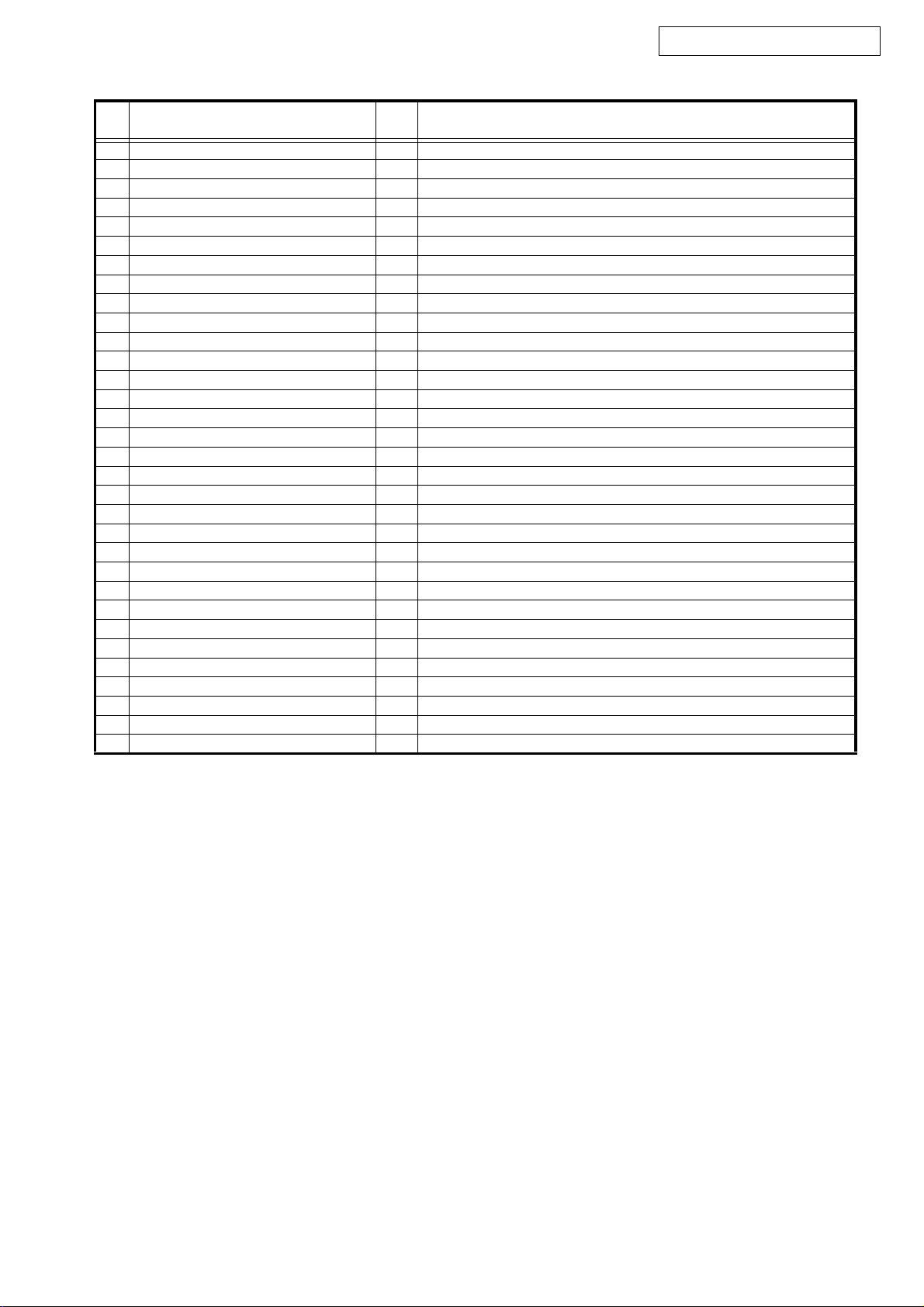
AVR-1806 / AVR-1816
PIN
No.
69 FLAG1 I NON USE
70 H/P_DET I HEAD PHONE DETECT
71 FUNC_UP I FUNCTION ENCODER (VEC303)
72 FUNC_DOWN I FUNCTION ENCODER (VEC303)
73 RDS_CLK O TDA7332BD(IC202) CLOCK FOR RDS
74 POWER_KEY I POWER SWICH SIGNAL INPUT
75 MIC_DET I MIC DETECTION
76 POWER_RELAY O FRONT PANEL POWER CONTROL
77 STBY_LED(RED) O STBY LED RED CONTROL
78 VCR_MUTE/9427_STB O NON USE
79 3811/94A27_CLK O BD3811K1(IC701) CLOCK/BD3812F (IC702) CLOCK
80 3811/94A27_DATA O BD3811K1(IC701) DATA/BD3812F(IC702) DATA
81 MUTE_POWER O MUTE POWER CONTROL
82 4094_STB(RLY) O BU4094(IC552) STB
83 4094_STB(RLY_MUTE) O OPEN
84 4094_STB(MUTE) O BU4094(IC551) STB
85 S-MON_DET/J I S-MONITOR DETECT
86 COMP_VIDEO_DET I COMPONENT SIGNAL INPUT DETECT
87 C_VIDEO_DET I CONPOSIT SIGNAL INPUT DETECT
88 S_VIDEO_DET I S VIDEO SIGNAL INPUT DETECT
89 RS232C_SW O OPEN
90 KEY_IN1 I KEY1 SIGNAL INPUT
91 KEY_IN2 I KEY2 SIGNAL INPUT
92 KEY_IN3 I KEY3 SIGNAL INPUT
93 SET_OPTION I MODEL OPTION SELECT
94 STEP_OPTION I AREA OPTION SELECT
95 74HC151_SW O TC74HC151(IC827) A CONTROL COAXIAL SIGNAL SELECT
96 AVss GND GND
97 SEL_CLK O SEL_CLK
98 VREF(+5V) 5V VREF
99 AVcc(+5V) 5V POWER 5V
100 74781_CE O OPEN
PIN NAME I/O FUNCTION
11
Page 12
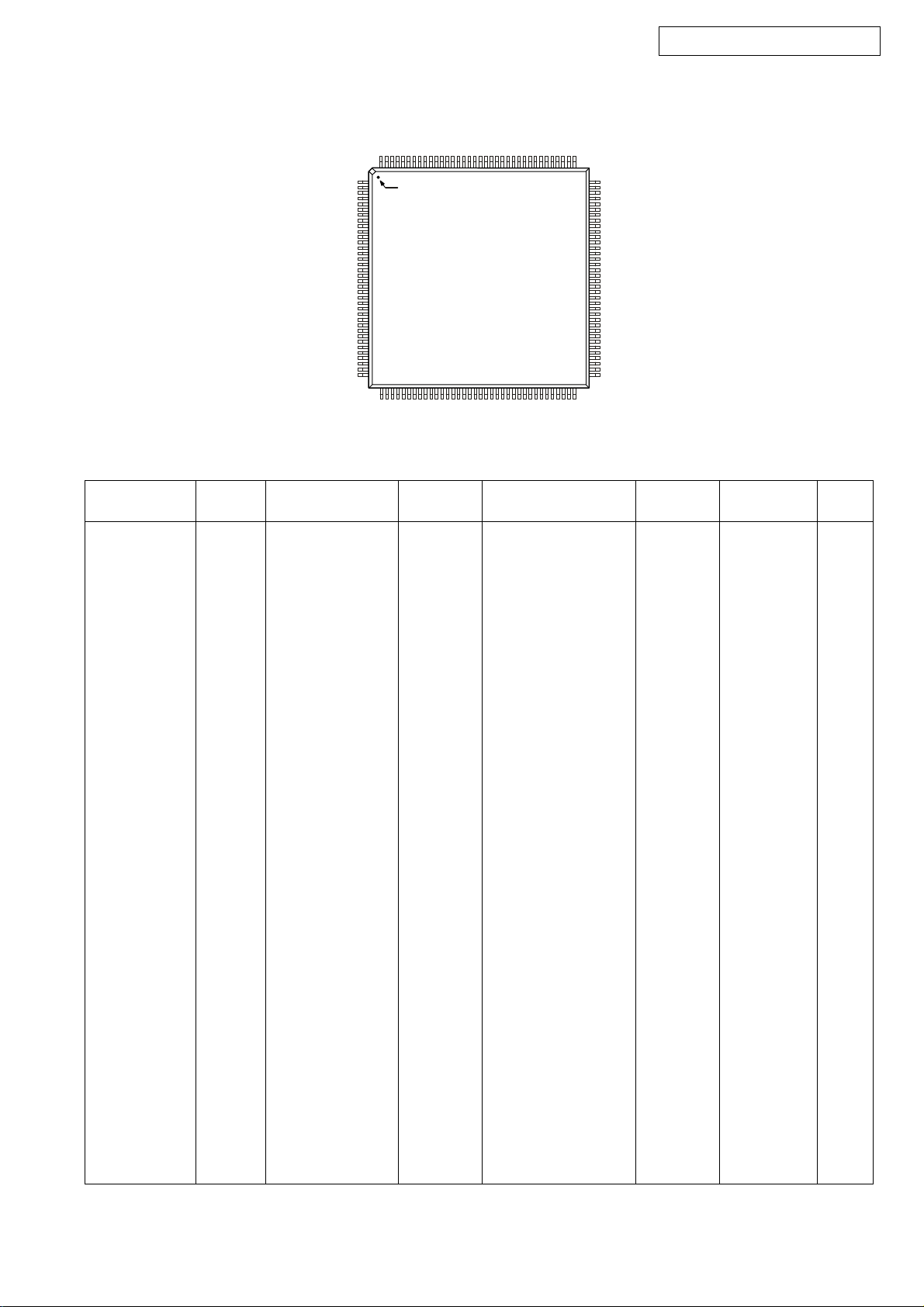
ADSP-21266SKSTZ-1B (IC804)
AVR-1806 / AVR-1816
144
1
36
37
PIN 1 INDICATOR
TOP VIEW
109
108
73
72
ADSP-21266SKSTZ-1B Terminal Function
LQFP
Pin Name
V
DDINT
Pin # Pin Name
1V
DDINT
CLKCFG0 2 GND 38 GND 74 V
CLKCFG1 3 RD 39 V
BOOTCFG0 4 ALE 40 GND 76 V
LQFP
Pin # Pin Name
37 V
DDEXT
DDINT
LQFP
Pin # Pin Name
73 GND 109
DDINT
75 GND 111
DDINT
BOOTCFG1 5 AD15 41 DAI_P10 (SD2B) 77 GND 113
GND 6 AD14 42 DAI_P11 (SD3A) 78 V
V
DDEXT
7 AD13 43 DAI_P12 (SD3B) 79 GND 115
GND 8 GND 44 DAI_P13 (SCLK23) 80 V
V
DDINT
9V
DDEXT
45 DAI_P14 (SFS23) 81 GND 117
GND 10 AD12 46 DAI_P15 (SD4A) 82 V
V
DDINT
11 V
DDINT
47 V
DDINT
83 GND 119
GND 12 GND 48 GND 84 V
V
DDINT
13 AD11 49 GND 85 RESET 121
DDINT
DDEXT
DDINT
DDINT
GND 14 AD10 50 DAI_P16 (SD4B) 86 SPIDS 122
FLAG0 15 AD9 51 DAI_P17 (SD5A) 87 GND 123
FLAG1 16 AD8 52 DAI_P18 (SD5B) 88 V
DDINT
AD7 17 DAI_P1 (SD0A) 53 DAI_P19 (SCLK45) 89 SPICLK 125
GND 18 V
V
DDINT
19 GND 55 GND 91 MOSI 127
DDINT
54 V
DDINT
90 MISO 126
GND 20 DAI_P2 (SD0B) 56 GND 92 GND 128
V
DDEXT
GND 22 GND 58 DAI_P20 (SFS45) 94 V
V
DDINT
AD6 24 V
21 DAI_P3 (SCLK0) 57 V
23 V
DDEXT
DDINT
59 GND 95 A
60 V
DDEXT
DDINT
93 V
96 A
DDINT
DDEXT
VDD
VSS
AD5 25 GND 61 FLAG2 97 GND 133
AD4 26 DAI_P4 (SFS0) 62 FLAG3 98 CLKOUT 134
V
DDINT
27 DAI_P5 (SD1A) 63 V
DDINT
99 EMU 135
GND 28 DAI_P6 (SD1B) 64 GND 100 TDO 136
AD3 29 DAI_P7 (SCLK1) 65 V
AD2 30 V
V
DDEXT
31 GND 67 V
GND 32 V
DDINT
DDINT
66 GND 102 TRST 138
68 GND 104 TMS 140
AD1 33 GND 69 V
DDINT
DDINT
DDINT
101 TDI 137
103 TCK 139
105 GND 141
AD0 34 DAI_P8 (SFS1) 70 GND 106 CLKIN 142
WR 35 DAI_P9 (SD2A) 71 V
V
DDINT
36 V
DDINT
72 V
DDINT
DDINT
107 XTAL 143
108 V
DDEXT
LQFP
Pin #
110
112
114
116
118
120
124
129
130
131
132
144
12
Page 13
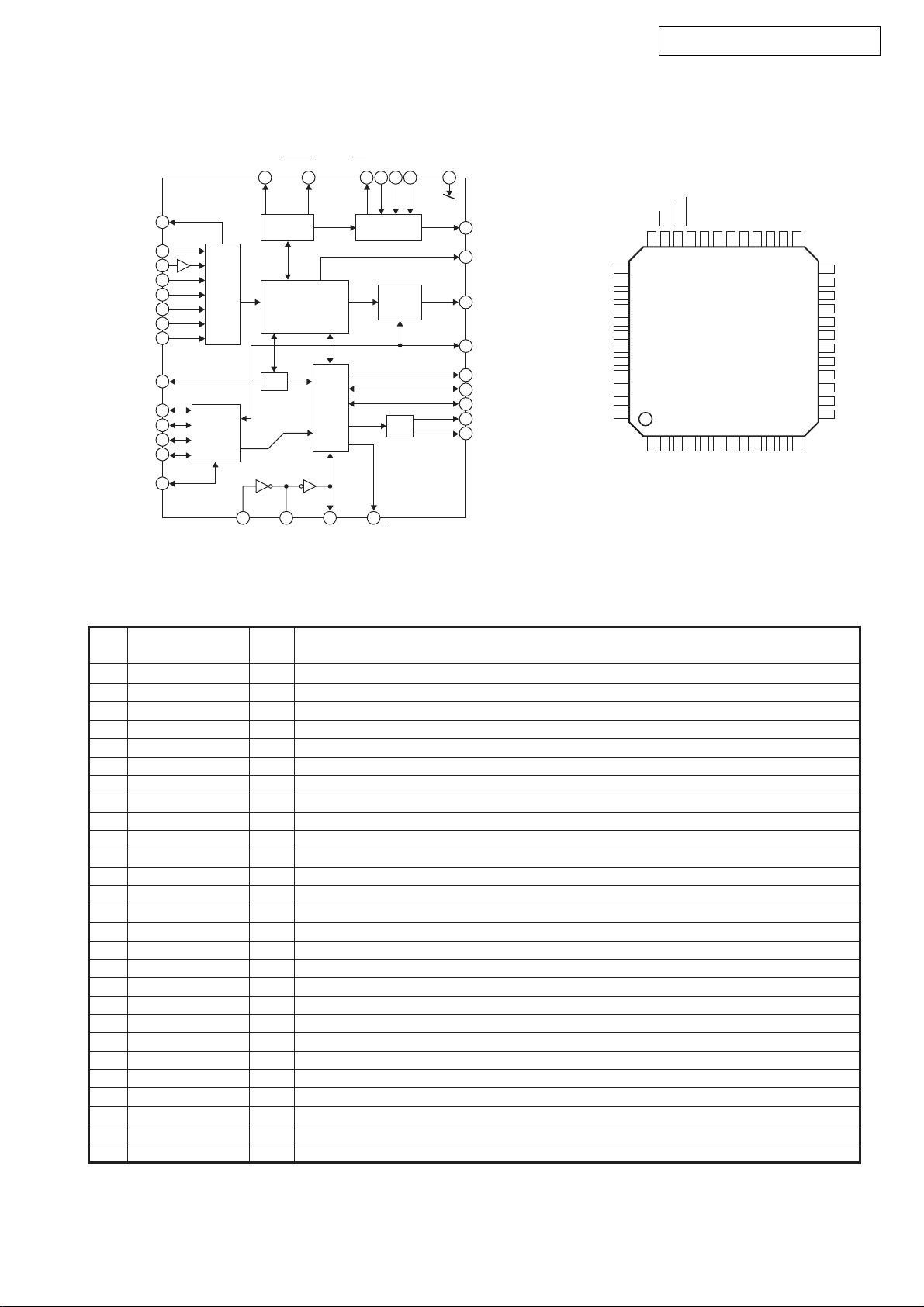
LC89057W (IC807)
AVR-1806 / AVR-1816
RXOUT
RX0
RX1
RX2
RX3
RX4
RX5/VI
RX6/UI
LPF
TMCK/PIO0
TBCK/PIO1
TLRCK/PIO2
TDATA/PIO3
TXO/PIOEN
10
13
44
45
46
47
48
1
2
3
4
5
8
9
EMPHA/UO33AUDIO/VO35INT40CL39CE38DI
32
Clock
Selector
27
Microcontroller
Input
Selector
Modulation
or
Parallel Port
29
XIN
C bit, U bit
Demodulation
&
Lock Detect
PLL
28
XOUT
XMCK34CKST
I/F
Data
Selector
I/N
XMODE
41
37
36
21
24
16
17
20
22
23
DO
RERR
RD ATA
SDIN
RMCK
RBCK
RLRCK
SBCK
SLRCK
36 RERR1RXOUT
35 INT2RX0
34 CKST3RX1
TOP VIEW
33 AUDIO/VO4RX2
32 EMPHA/UO5RX3
31 DGND6DGND
30 DVDD7DVDD
29 XIN8RX4
28 XOUT9RX5/VI
27 XMCK10RX6/UI
26 DVDD11DVDD
25 DGND12DGND
24 SDIN37DO
23 SLRCK38DI
22 SBCK39CE
21 RDATA40CL
20 RLRCK41XMODE
19 DVDD42DGND
18 DGND43DVDD
17 RBCK44TMCK/PIO0
16 RMCK45TBCK/PIO1
15 AGND46TLRCK/PIO2
14 AVDD47TDATA/PIO3
13 LPF48TXO/PIOEN
LC89057W Terminal Function
Pin
No.
1 RXOUT O Input bi-phase select data output terminal
2 RX0 I TTL compatible digital data input terminal
3 RX1 I Coaxial compatible amp built-in digital data input terminal
4 RX2 I TTL compatible digital data input terminal
5 RX3 I TTL compatible digital data input terminal
6 DGND — Digital GND
7 DVDD — Digital power
8 RX4 I TTL compatible digital data input terminal
9 RX5/VI I TTL compatible digital data/Validity flag input terminal for modulation
10 RX6/UI I TTL compatible digital data/User data input terminal for modulation
11 DVDD — Digital power for PLL
12 DGND — Digital GND for PLL
13 LPF O PLL loop filter connecting terminal
14 AVDD — Analog power for PLL
15 AGND — Analog GND for PLL
16 RMCK O RMCK clock output terminal (256fs, 512fs, XIN, VCO)
17 RBCK O/I RBCK clock in/output terminal (64fs)
18 DGND — Digital GND
19 DVDD — Digital power
20 RLRCK O/I RLRCK clock in/output terminal (fs)
21 RDATA O Serial audio data output terminal
22 SBCK O SBCK clock output terminal (32fs, 64fs, 128fs)
23 SLRCK O SLRCK clock output terminal (fs/2, fs, 2fs)
24 SDIN I Serial audio data input terminal
25 DGND — Digital GND
26 DVDD — Digital power
27 XMCK O Osc. amp output terminal
Pin Name
I/O
Function
13
Page 14
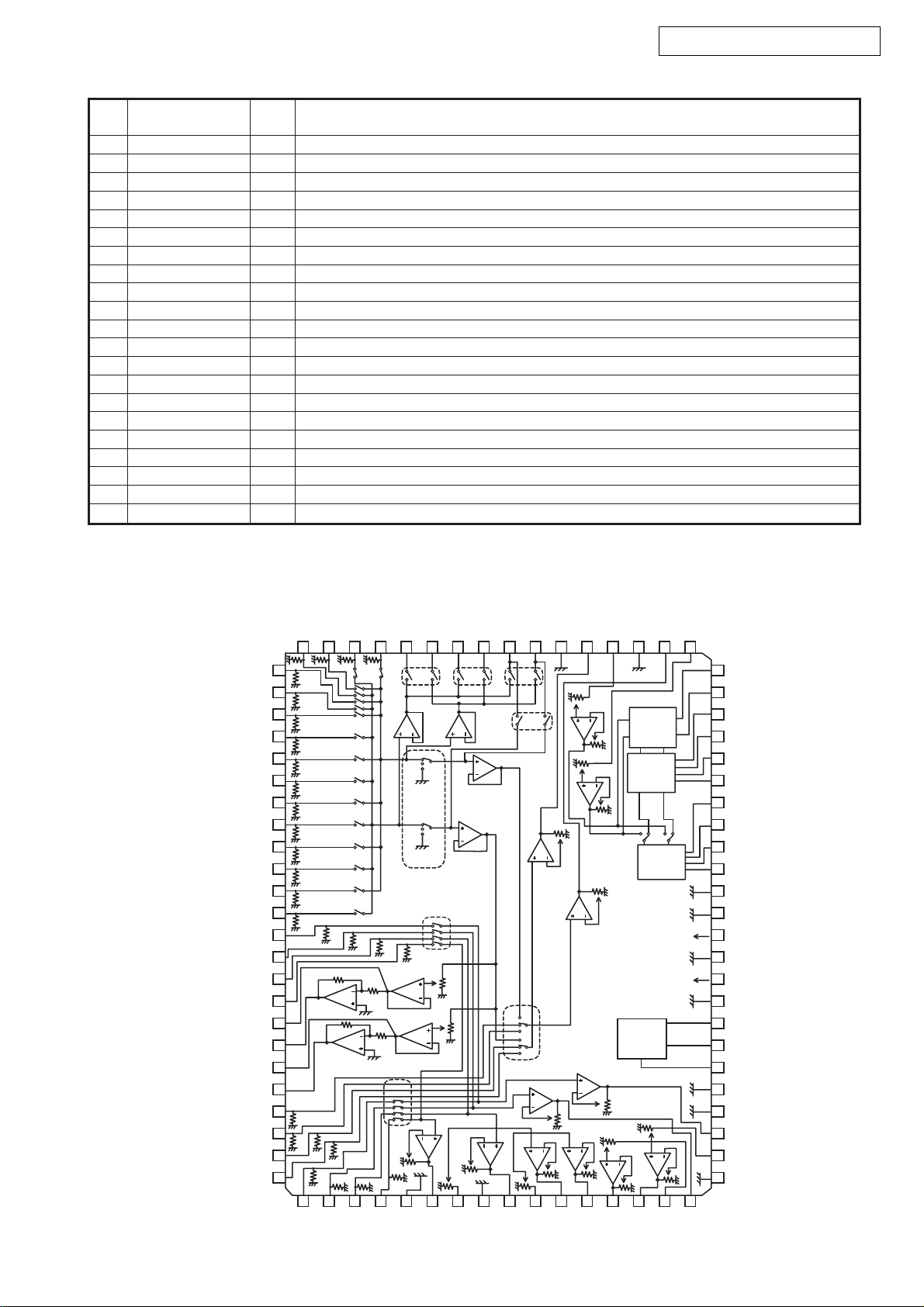
AVR-1806 / AVR-1816
Pin
No.
Pin Name I/O
Function
28 XOUT O X’tal osc. connecting output terminal
29 XIN I X’tal osc. connection, external clock input terminal (24.576MHz or 12.288MHz)
30 DVDD — Digital power
31 DGND — Digital GND
32 EMPHA/UO I/O Emphasis information/U-data output/Chip address setting terminal
33 AUDIO/VO I/O Non-PCM detect/V-flag output/ Chip address setting terminal
34 CKST I/O Clock switch transition period output/Demodulation master or slave function switching terminal
35 INT I/O Interrupt output for µcom (Interrupt factor selectable)/Modulation or general I/O switching terminal
36 RERR O PLL lock error, data error flag output
37 DO O µcom I/F, read out data output terminal (3-state)
38 DI I µcom I/F, write data input terminal
39 CE I µcom I/F, chip enable input terminal
40 CL I µcom I/F, clock input terminal
41 XMODE I System reset input terminal
42 DGND — Digital GND
43 DVDD — Digital power
44 TMCK/PIO0 I/O 256fs system clock input for modulation/General I/O in/output terminal
45 TBCK/PIO1 I/O 64fs bit clock input for modulation/General I/O in/output terminal
46 TLRCK/PIO2 I/O fs clock input for modulation/General I/O in/output terminal
47 TDATA/PIO3 I/O Serial audio data input for modulation/General I/O in/output terminal
48 TXO/PIOEN O/I Modulation data output/ General I/O enable input terminal
* For latch-up countermeasure, perform each power supply ON/OFF in the same timing.
BD3811K1 (IC701)
IN31
IN32
IN41
IN42
IN51
IN52
IN61
IN62
IN71
IN72
IN81
IN82
INDVDSR
INDVDSL
INDVDC
INDVDSW
OUT2(+)
OUT2(-)
OUT1(+)
OUT1(-)
IN1DSP
IN1MIX
IN2DSP
IN2MIX
IN22
IN21
IN12
IN11
ROUT32
ROUT31
ROUT22
ROUT21
ROUT12
ROUT11
AGND10
GOUT2
OUTC
VIN2
LOGIC
OUTSL
80 79 78 77 76 75 74 73 72 71 70 69 68 67 66 65
1
2
3
4
5
6
7
8
9
10
11
12
13
14
15
16
17
18
19
20
21
22
23
24
25 26
INDSPSR
5.1ch Mode SW2 DSP
27 28 29 30 31 32 33 34 35 36 37 38 39 40
INDSPC
INDSPSL
5.1ch Mode SW2 DVD
AGND1
INDSPSW
GOUTSW
VINSW
AGND2
5.1ch Mode SW1
VINC
GOUTC
OUTSW
AGND9
TREBLE
BASS
BASS
BOOST
OUTSR
GOUT1
VINSL
VIN1
GOUTSL
64
63
62
61
60
59
58
57
56
55
54
53
52
51
50
49
48
47
46
45
44
43
42
41
TNF2
TNF1
BNF11
BNF21
BNF12
BNF22
BBNF2
OUT2
BBNF1
OUT1
AGND8
AGND7
VCC
AGND6
VEE
AGND5
MUTE
CL
DA
DGND
AGND4
GOUTSR
VINSR
AGND3
14
Page 15
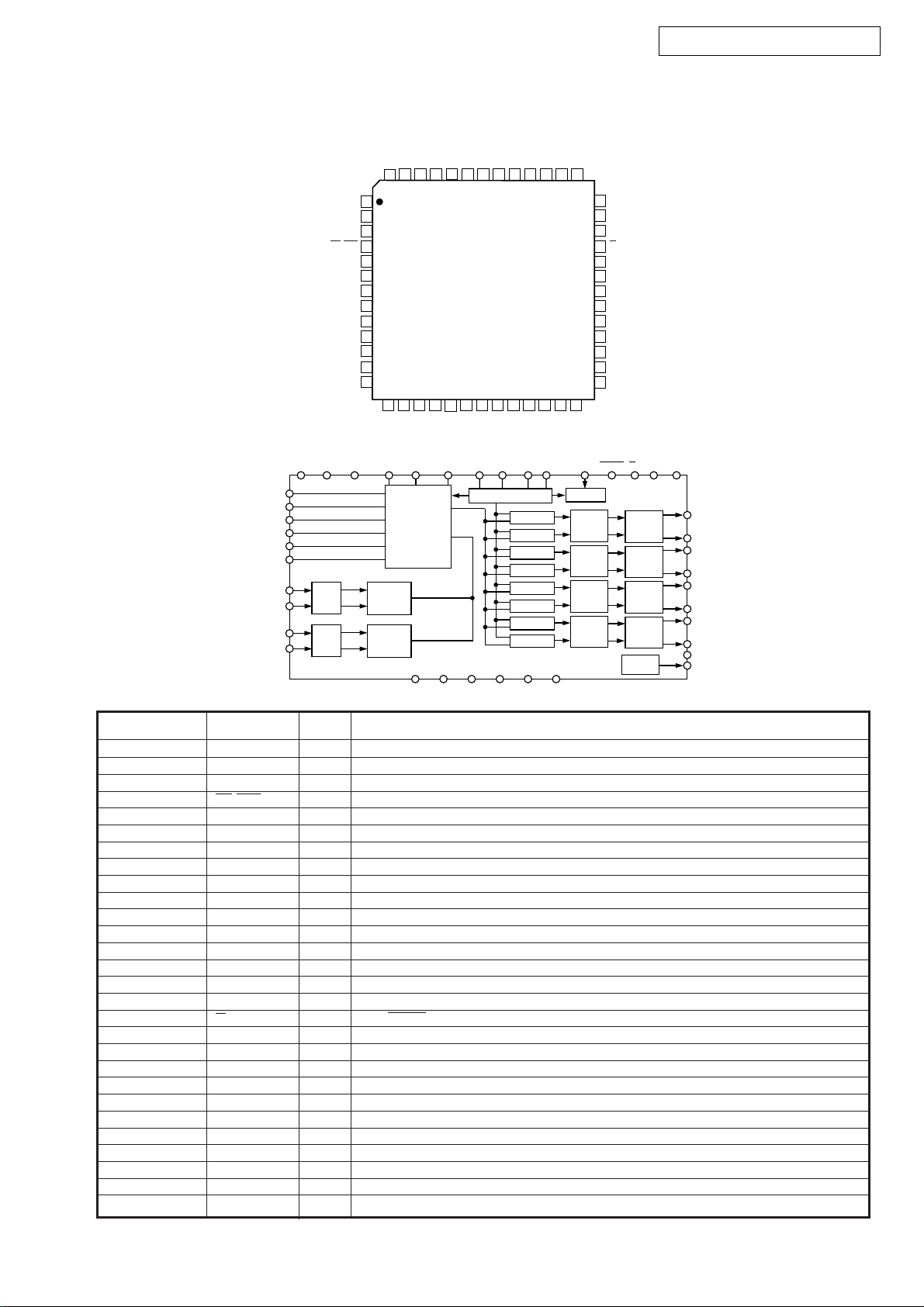
AD1837 (IC808)
AVR-1806 / AVR-1816
DSDATA3
DSDATA2
AGND
DGND
DSDATA1
39
38
37
36
35
34
33
32
31
30
29
28
27
NC
OUTL3
MCLKASDATAABCLKALRCLKODVDDDVDD DVDD
PD/RST M/S AVDD AVDD
CLOCK
DIGITAL
FILTER
DIGITAL
FILTER
DIGITAL
FILTER
DIGITAL
FILTER
DescriptionPin No.
DVDD
DBCLK
DLRCLK
M/S
AGND
OUTR4
NC
OUTL4
NC
AGND
AVDD
OUTR3
NC
V
Σ-∆
DAC
Σ-∆
DAC
Σ-∆
DAC
Σ-∆
DAC
REF
OUTL1
OUTR1
OUTL2
OUTR2
OUTL3
OUTR3
OUTL4
OUTR4
FILTD
FILTR
DLRCLK
DBCLK
DSDATA1
DSDATA2
DSDATA3
DSDATA4
ADCLP
ADCLN
ADCRP
ADCRN
AD1837 Terminal Function
Pin Name
CLATCH
PD/RST
Σ-∆
ADC
Σ-∆
ADC
AD1837
Input/
Output
DVDD
CIN
AGND
NC
OUTL1
NC
OUTR1
AGND
AVDD
NC
OUTL2
DGND
CCLK
COUT
ASDATA
ODVDD
MCLK
ALRCLK
ABCLK
50 494847 46 45 44 43 42 41 40
51
52
1
2
3
4
5
6
7
8
9
10
11
12
13
14 15 16 17 18 19 20 21 22 23 24 25 26
NC
OUTR2
SERIAL DATA
I/O PORT
DIGITAL
FILTER
DIGITAL
FILTER
TOP VIEW
FILTD
FILTR
AGND
DGND AGND AGND AGND AGNDDGND
AVDD
DSDATA4
ADCLP
ADCLN
ADCRN
CINCLATCHCCLK COUT
CONTROL PORT
VOLUME
VOLUME
VOLUME
VOLUME
VOLUME
VOLUME
VOLUME
VOLUME
ADCRP
1,39 DVDD Digital Power Supply. Connect to digital 5V supply.
2 CLATCH I Latch Input for Control Data
33 CIN I Serial Control Input
4 PD/RST I Power-Down/Reset
5,10,16,24,30,35 AGND Analog Ground
6,12,25,31 NC Not connected
7,13,26,32 OUTLx O DACx Left Channel Output
8,14,27,33 NC Not connected
9,15,28,34 OUTRx O DACx Right Channel Output
11,19,29 AVDD Analog Power Supply. Connect to analog 5V supply.
17 FILTD Filter Capacitor Connection. Recommend 10µF/100nF.
18 FILTR Reference Filter Capacitor Connection. Recommended 10µF/100nF.
20 ADCLN I ADC Left Channel Negative Input
21 ADCLP I ADC Left Channel Positive Input
22 ADCRN I ADC Right Channel Negative Input
23 ADCRP I ADC Right Channel Positive Input
36 M/S I ADC Master/Slave Select
37 DLRCLK I/O DAC LR Clock
38 DBCLK I/O DAC Bit Clock
40,52 DGND Digital Ground
41-44 DSDATAx I DACx Input Data (Left and Right Supply)
45 ABCLK I/O ADC Bit Clock
46 ALRCLK I/O ADC LR Clock
47 MCLK I Master Clock Input
48 ADVDD Digital Output Driver Power Supply
49 ASDATA O ADC Serial Data Output
50 COUT O Output for Control Data
51 CCLK I Control Clock Input for Control Data
15
Page 16
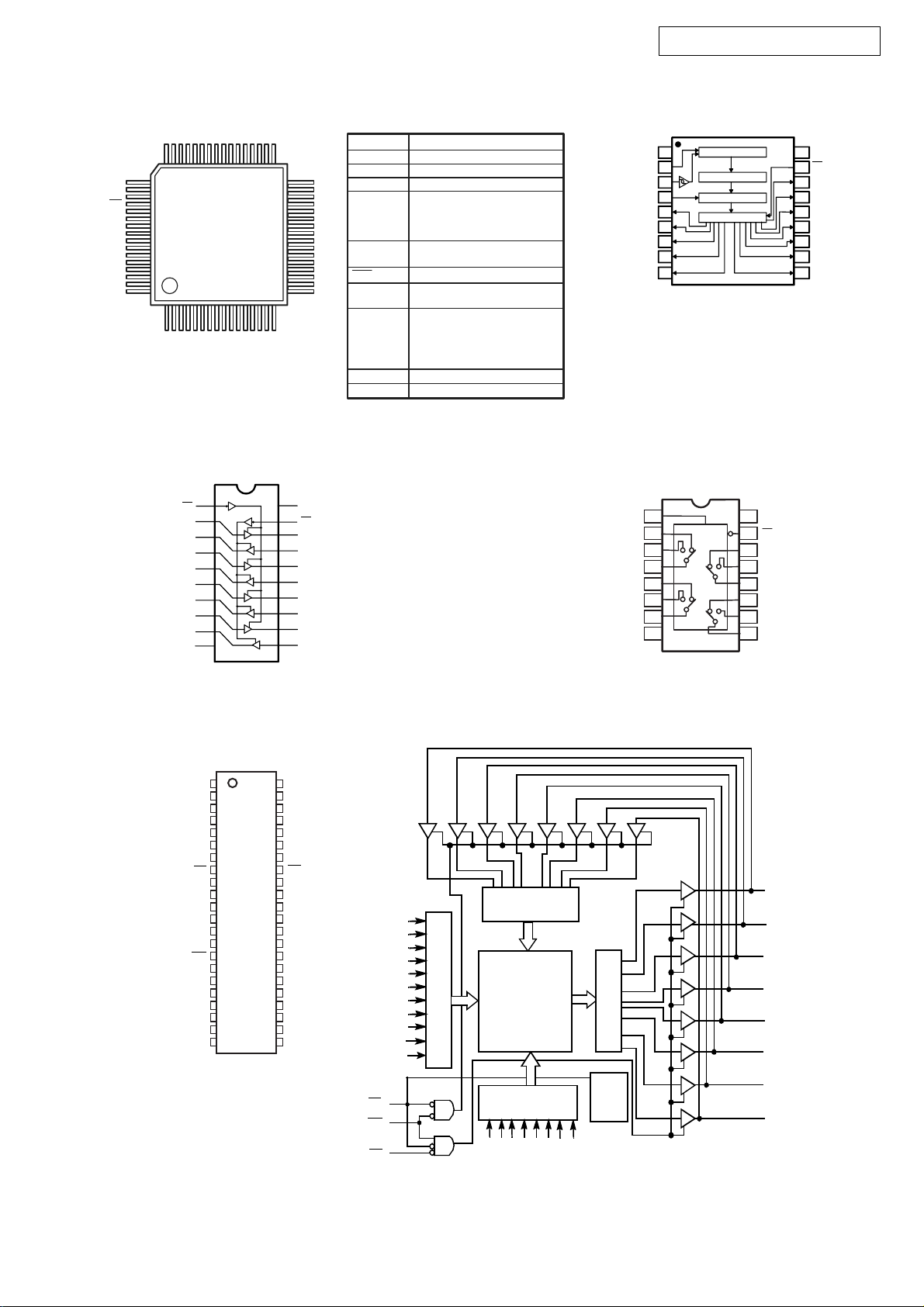
AVR-1806 / AVR-1816
LC75721E (IC 301) BU2090F (IC 302)
G7 G8G9
48 33
49
DI
CL
CE
RES
DD
V
OSCI
OSCO
Vss
TEST
FL
V
G1
G2
G3
G4
G5
G6
64
AM 1
AM 2
AM 3
G10
G11
AA8/G12
AA7/G13
AA6/G14
AA5/G15
AA4/G16
AA3
AA2
AA1
AM35
AM34
AM33
161
AM 4
AM 5
AM 6
AM 7
AM 8
AM 9
AM 10
AM 11
AM 12
AM 13
AM 14
AM 15
AM 16
LC75721E Terminal Function
Symbol
32
17
AM 17
AM 18
AM 19
AM 20
AM 21
AM 22
AM 23
AM 24
AM 25
AM 26
AM 27
AM 28
AM 29
AM 30
AM 31
AM 32
V
DD
Vss
V
FL
DI
CL
CE
OSCI
OSCO
RES
AM1~AM35
AA1~AA3
AA4/G16
AA5/G15
AA6/G14
AA7/G13
AA8/G12
Power terminal +5V
Power terminal GND
Power terminal FL drive
Serial data transfer terminal
DI: Data
CL: Clock
CE: Chip enable
External CR connecting terminal
System reset terminal
Anode output terminal
Anode/Grid output terminal
Function
VSS
DATA
CLOCK
LCK
1
CONTROL CIRCUIT
2
12-bi t SHIFT REGI STER
3
4
5
6
7
8
9
12- bit STRAGE REGI STER
OUTPUT BUFF ER (OPE N DRAI N)
Q0
Q1
Q2
Q4
G1~G11 Grid output terminal
TEST LSI test terminal
MM74LCX244 (IC 809-811) 74LVX157 (IC 816)
TOP VIEW
1
OE
2
I0
3
O4
4
I1
5
O5
6
I2
7
O6
8
I3
912
O7 O3
10 11
GND
20
VCC
19
OE2
18
O0
17
I4
16
O1
15
I5
14
O2
13
I6
I7
SE
LECT
GND
1A
1B
1Y
2A
2B
2Y
1
SEL
2
3
4
5
5
6
7
8
16
15
14
13
12
11
10
Vcc
ST
4A
4B
4Y
3A
3B
9
3Y
18
VDD
OE
17
16
Q11
Q10
15
Q9
14
Q8
13
12
Q7
Q6
11Q3
Q5
10
AS7C34096A-10TCN (IC 806)
Top View
1
44
NC
43
2
3
4
5
6
7
8
9
10
11
12
13
14
15
16
17
18
19
20
21
22
NC
42
NC
A
41
18
A
40
17
A
39
16
A
38
15
37
OE
I/O
36
7
I/O
35
6
V
34
SS
V
33
CC
I/O
32
5
I/O
31
4
A
30
14
A
29
13
A
28
12
A
27
11
A
26
10
25
NC
24
NC
23
NC
I/O
I/O
V
V
I/O
I/O
WE
NC
NC
CE
NC
NC
A
0
A
1
A
2
A
3
A
4
0
1
CC
SS
2
3
A
5
A
6
A
7
A
8
A
9
WE
OE
I/O
I/O
I/O
I/O
I/O
I/O
I/O
I/O
0
1
2
3
4
5
6
7
INPUT BUFFER
A
0
A
1
A
2
A
3
A
4
A
5
A
6
A
7
A
A
A
10
ROW DECODER
8
9
512K x 8
ARRAY
COLUMN
DECODER
11
12
A
A13A
14
ACEA
SENSE AMPS
POWER
DOWN
15
16
17
18
A
A
A
16
Page 17
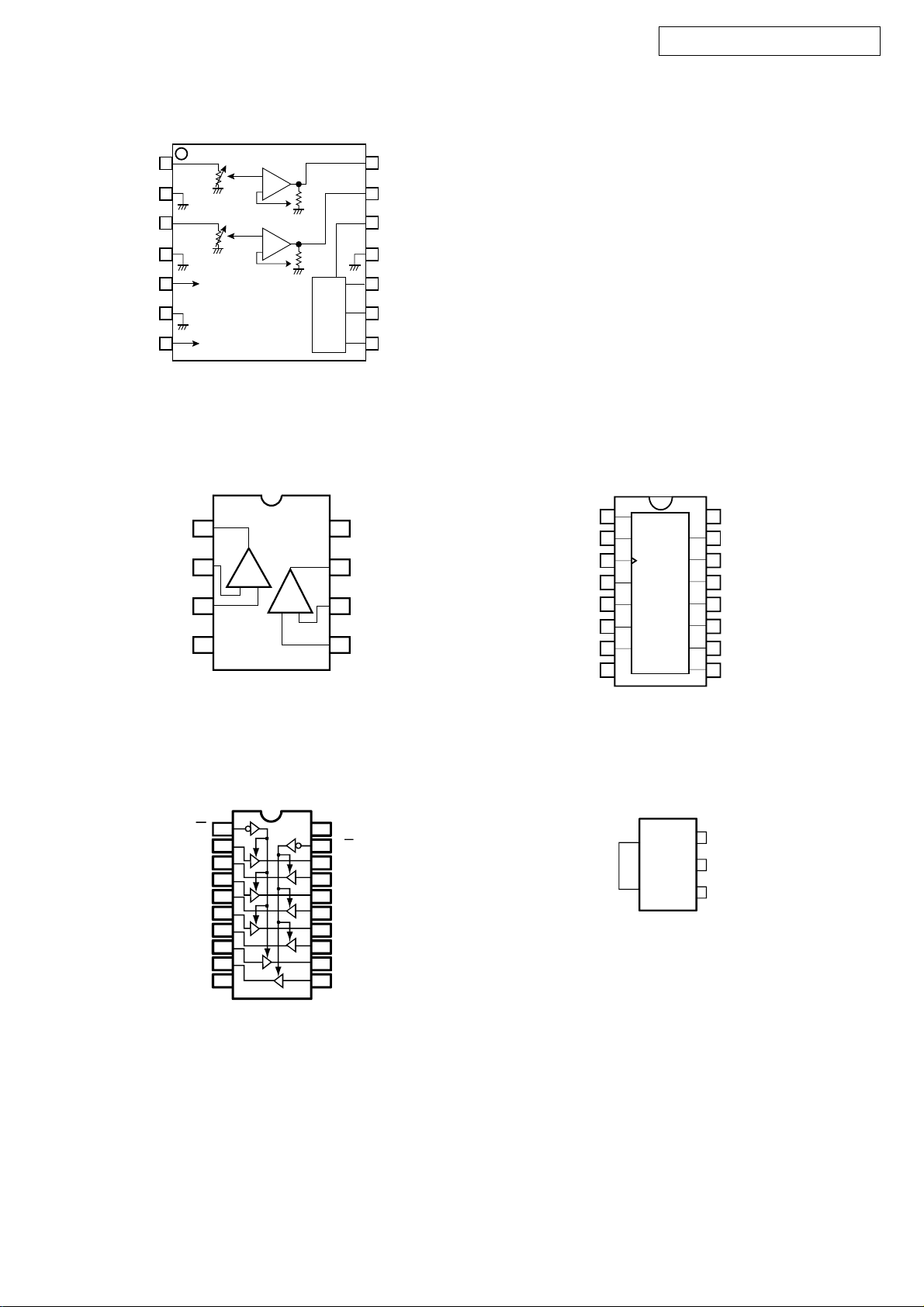
BD3812F (IC 702)
AVR-1806 / AVR-1816
IN 1
AGND
IN 2
AGND
V
EE
AGND
V
CC
1
2
3
4
5
6
7
LOGIC
14 OUT1
13 OUT2
12 SEL
11
DGND
MUTE
10
DA
9
CL
8
BA4510F (IC815A,816A) BU4090BC (IC551-552)
1
OUT1
Ð IN1
+ IN1
V
1
2
1ch
+
Ð
3
EE
4
2ch
+
Ð
VCC
8
OUT2
7
Ð IN2
6
+ IN2
5
STROBE
SERIAL
IN
CLOCK
2
3
4
1
Q
5
Q2
6
Q3
7
Q4
8
SS
V
16
15
14
13
12
11
10
9
V
DD
OUTPUT
ENABLE
Q5
Q6
Q7
Q8
Q'S
QS
MM74HCT244 (IC812) FAN1117-1.2 (IC824)
RC1117-33 (IC823)
FRONT VIEW
20 1
V
1G
1A
2Y
1A
2Y
1A
2Y
1A
2Y
GND
0
0
1
1
2
2
3
3
CC
19 2
2G
0
18 3
1Y
0
17 4
2A
1
16 5
1Y
1
15 6
2A
2
14 7
1Y
2
13 8
2A
3
12 9
1Y
3
11 10
2A
V
OUT
2
3
2
1
IN
OUT
ADJ/GND
17
Page 18
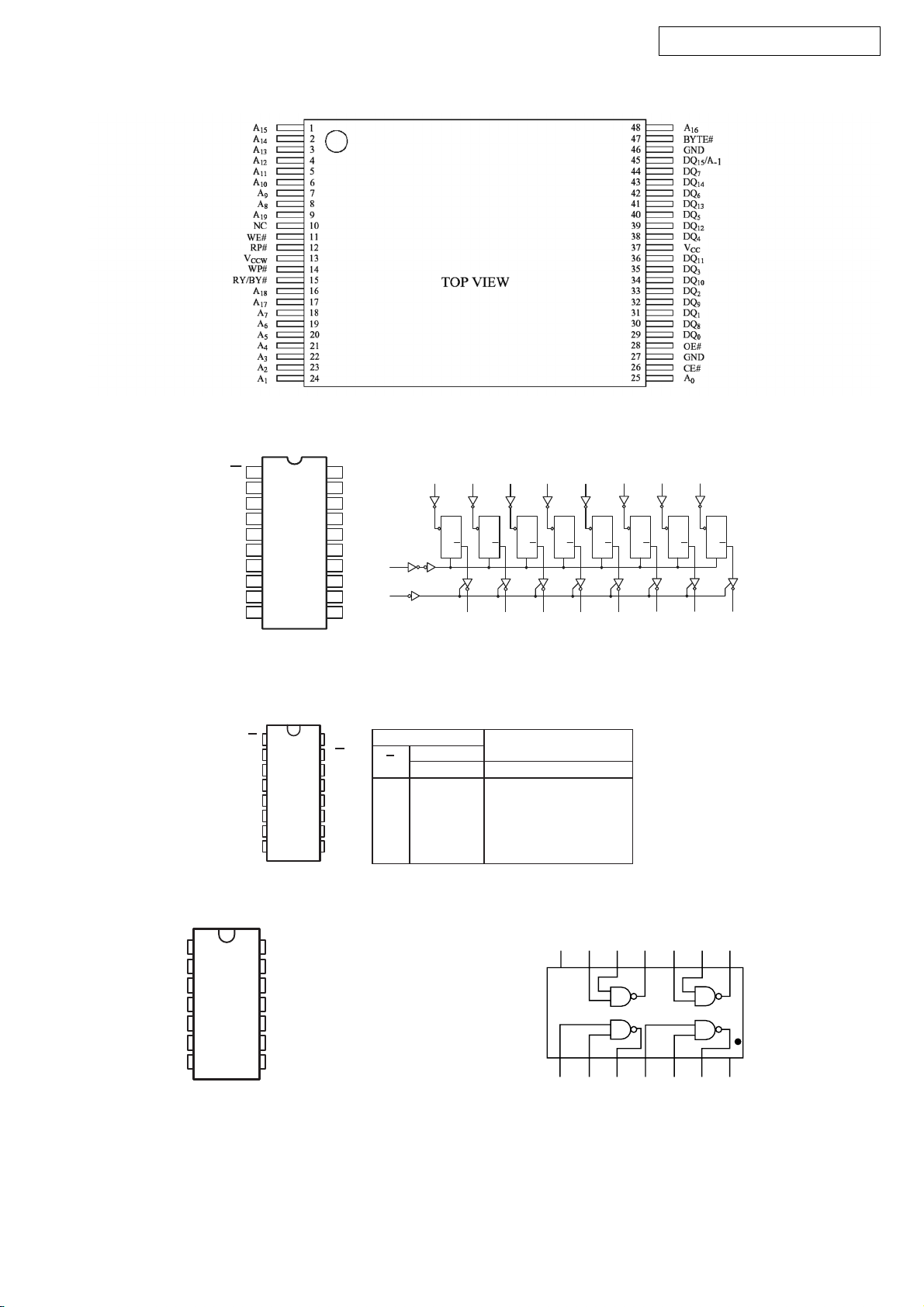
LH28F800BJE (IC805)
VCC
B4
A4
Y4
B3
A3 Y3
A1
B1 Y1
A2
B2
Y2
GND
1
2
3
4
5
6
7
8
9
10
11
12
13
14
SN74LV573APW (IC818,819)
1
OE
2
D0
3
D1
4
D2
D3
5
6
D4
7
D5
8
D6
9
D7
GND
10
AVR-1806 / AVR-1816
Vcc
20
Q0
19
Q1
18
Q2
17
Q3
16
Q4
15
Q5
14
13
Q6
12
Q7
11
LE
OE
11
E
1
D1 D2
D0
234
D
D
D
Q
L
Q0 Q1
L
Q
Q
L
L
1819
17
Q2
D3 D4 D5 D6
567
D
D
Q
Q
L
L
16
Q3
89
D
Q
L
Q4 Q5 Q6 Q7
D7
D
D
Q
Q
L
L
12131415
SN74LVC139A (IC820)
FUNCTION TABLE
(each decoder/demultiplexer)
1G
1A
1B
1Y0
1Y1
1Y2
1Y3
GND
1
16
V
2
3
4
5
6
7
8
CC
15
2G
14
2A
13
2B
12
2Y0
11
2Y1
10
2Y2
9
2Y3
INPUTS
SELECT
G
G
B A Y3 Y2 Y1 Y0
L L L H H H L
L L HHHLH
L H LHLHH
L H HLHHH
H X X H H H H
OUTPUTS
OUTPUTS
SN74LV14APWR (IC829) MM74HCT00MTCX (IC814-815)
1A
1Y
2A
2Y
3A
3Y
GND
1
2
3
4
5
6
7
14
13
12
11
10
V
CC
6A
6Y
5A
5Y
9
4A
8
4Y
18
Page 19
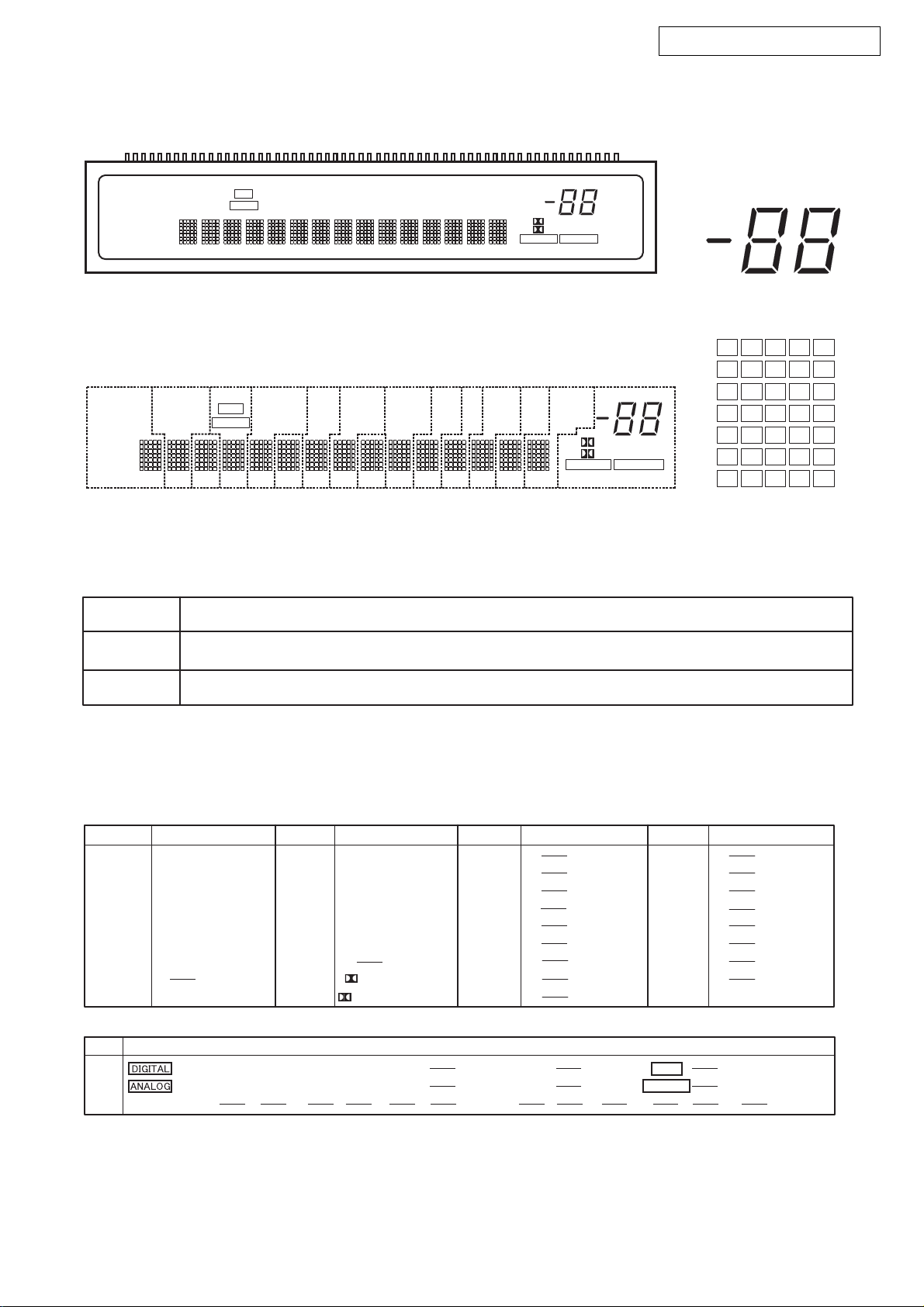
2. FL DISPLAY
16-ST-82GNK (FL301)
AVR-1806 / AVR-1816
59
TUNED
STEREO
RDS
CH
G16
TUNED
RDS
CH
G15 G13
STEREO
AUTO
Pin Assignment
AUTO
G14
REC
ZONE2
REC
ZONE2
PHONO
VCR
G12
PHONO
VCR
G11
CD
-
1
G10
CD
1
-
TUNER
-2-
3 V.AUX
G9
TUNER
3
-2-
G8
AUX
V.AUX
DVD /
CDR
G7
AUX
VDP TV
TAPE
/
G6
DVD /
CDR
G5
/
-1-
G4
VDP
TAPE
/
2
DBS
DIGITAL
PRO LOGICII
DIGITAL
G3
TV
-1-
ANALOG
G2
DBS
/
2
DIGITAL
1
G1
PRO LOGIC
DIGITAL
ANALOG
G1
S38
S13
S14
S15
S11
S12
S9
S10
S1
S6
S2
S7
S5
S3
S4
G2~G16
S3
S8
S13
S18
S23
S28
S33
S4
S9
S14
S19
S24
S29
S34
S5
S10
S15
S20
S25
S30
S35
S2
S1
S7
S6
S12
S11
S17
S16
S22
II
S21
S26
S31
S27
S32
PIN NO.
CONNECTION
PIN NO.
CONNECTION
PIN NO.
CONNECTION
12345
F1 F1 S1 S2 S3
21 22
S18
NP
23 24 25
S19 S20 S21 S22 S23 S24 S25 S26 S27 S28 S29 S30 S31 S32 S33 S34 S35 S36 S37
41 42 43 44 45
S38
G16 G15 G14 G13 G12 G11 G10 G9 G8 G7 G6 G5 G4 G3 G2 G1 F2 F2
Anode & Grid Assignment
G1
G2~G16
S1
S2
S3
S4
S5
S6
S7
S8
S9
TV
VDP
2
-
1
TAPE
S36
S37
S38
S1
S2
S3
S4
S5
S6
S7
S1
S2
S3
S4
S5
S6
S7
S8
S9
S9
G1 G2 G3 G4 G5 G6 G7 G8 G9 G10 G11 G12 G13 G14 G15
/
-
S38
DBS
S10
S11
S12
S13
S14
S15
S16
S17
S18
/(DVD)
/(CDR)
78910111213141516171819
6
S5 S6 S7 S8 S9 S10 S11 S12 S13 S14 S15
S4
27 28 29 30 31 32 33 34
26
47 48 49 50 51 52 53 54 55 56 57
46
G1
S10
S11
S12
S13
S14
S15
DIGITAL
PRO LOGICII
AUXDVD
CDR
V.AUX
G2~G16
S10
S11
S12
S13
S14
S15
S16
S17
S18
S19
S20
S21
S22
S23
S24
S25
S26
S27
TUNER
-
2
-
3
CD
-
G1
G2~G16
S19
S20
S21
S22
S23
S24
S25
S26
S27
PHONO
1
VCR
S16 S17
35 36 37 38 39 40
58 59
F1, F2 : Filament
G1~G16: Grid
S1~S38 : Anode
G1
G2~G16
S28
S29
S30
S31
S32
S33
S34
S35
REC
ZONE2
STEREO
AUTO
S28
S29
S30
S31
S32
S33
S34
S35
TUNED
20
G16
RDS
CH
19
Page 20
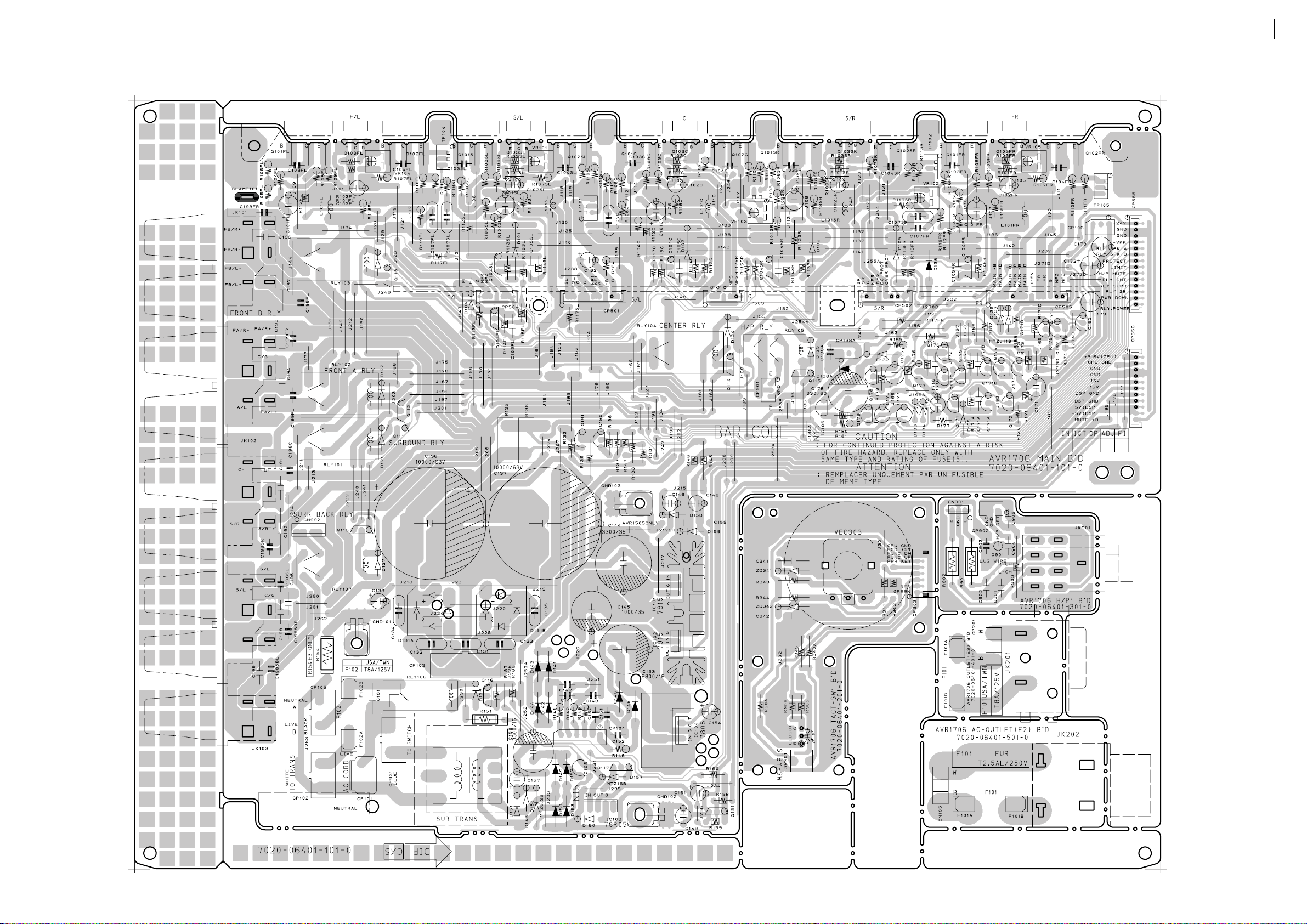
PRINTED WIRING BOARDS
MAIN P.W.B. UNIT
AVR-1806 / AVR-1816
20
COMPONENT SIDE
Page 21
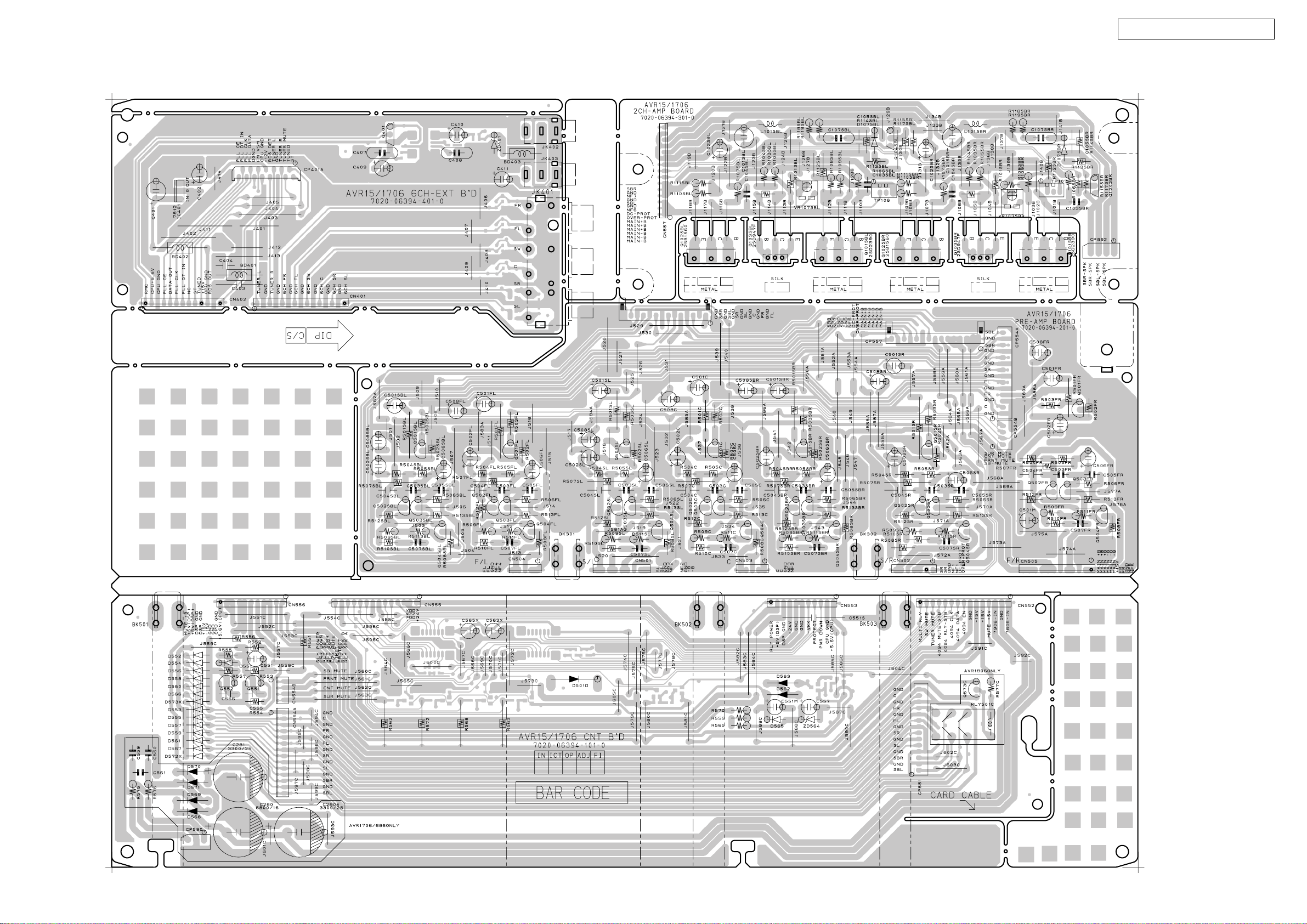
CNT P.W.B. UNIT (1/2)
AVR-1806 / AVR-1816
21
COMPONENT SIDE
Page 22
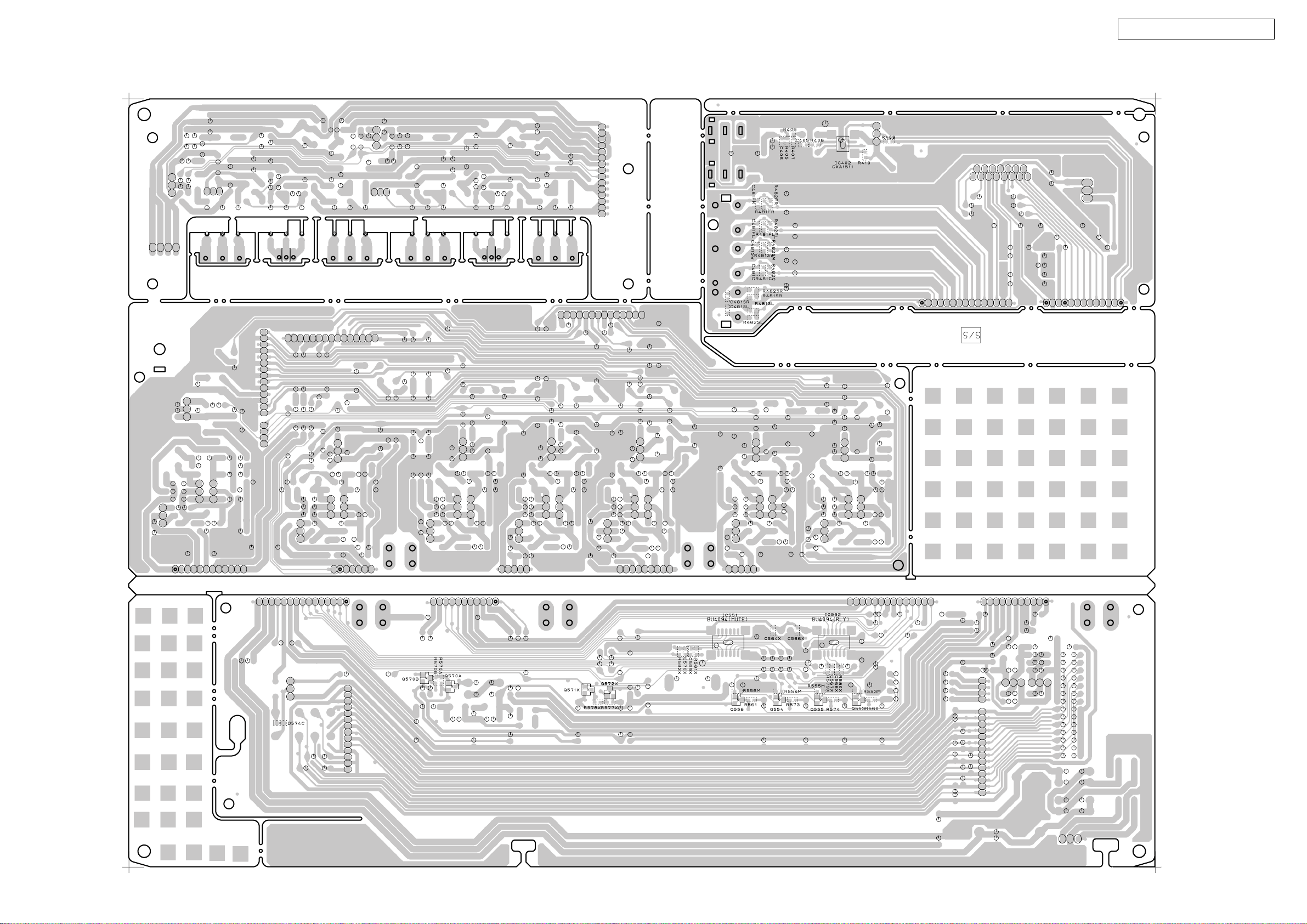
CNT P.W.B. UNIT (2/2)
AVR-1806 / AVR-1816
22
FOIL SIDE
Page 23

INPUT P.W.B. UNIT
AVR-1806 / AVR-1816
COMPONENT SIDE
23
FOIL SIDE
Page 24

CPU/FRONT P.W.B. UNIT (1/2)
AVR-1806 / AVR-1816
24
COMPONENT SIDE
Page 25

CPU/FRONT P.W.B. UNIT (2/2)
AVR-1806 / AVR-1816
25
FOIL SIDE
Page 26

C-VIDEO P.W.B. UNIT (1/2)
AVR-1806 / AVR-1816
26
COMPONENT SIDE
Page 27
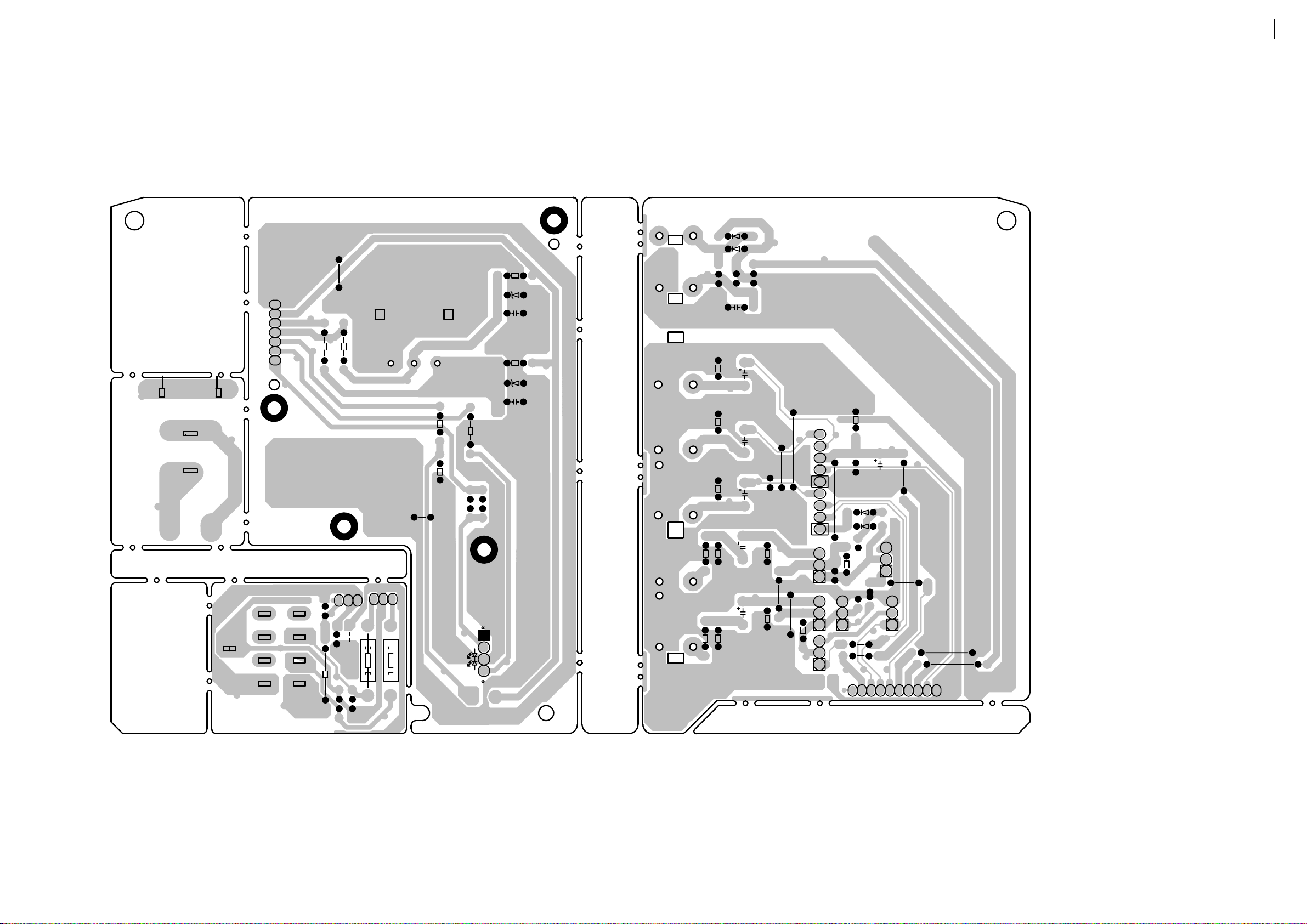
C-VIDEO P.W.B. UNIT (2/2)
AVR-1806 / AVR-1816
27
FOIL SIDE
Page 28

DSP P.W.B. UNIT (1/2)
AVR-1806 / AVR-1816
28
COMPONENT SIDE
Page 29

DSP P.W.B. UNIT (2/2)
AVR-1806 / AVR-1816
COMPONENT SIDE
29
FOIL SIDE
Page 30

AVR-1806 / AVR-1816
NOTE FOR PARTS LIST
• Part indic ated with t he mark "nsp " are not al ways in stoc k and poss ibly to
take a long period of ti me for s upplying, or i n some c ase supply ing o f part
may be refused.
• When ordering of p art, clea rly i ndi cate "1" an d "I" (i) to avoi d mi s-
supplying.
• Ordering part without stating its part number can not be supplied.
• Part indicated with the mark "★ " is not illustrated in the exploded view.
• Not including Carbon Film Resister ±5%, 1/4W T ype in the P.W.Board
parts list. (Refer to the Schematic Diagram for those parts.)
• Not including Carbon Chip Resister 1/16W Type in the P.W.Board parts
list. (Refer to the Schematic Diag ram for those parts.)
WARNING:
Parts marked with this symbol
Use ONLY replacement parts rec ommended by the manufacturer.
ll
l Resistors
ll
Ex.: RN 14K 2E 182 G FR
Type Shape Power Resist- Allowable Others
and per- ance error
formance
RD : Carbon 2B : 1/8W F : ±1% P : Pulse-resistant type
RC : Composition 2E : 1/4W G : ±2% NL : Low noise type
RS : Metal oxide film 2H : 1/2W J : ±5% NB : Non-burning type
RW : Winding 3A : 1W K : ±10% FR : Fuse-resistor
RN : Metal film 3D : 2W M : ±20% F : Lead wire forming
RK : Metal mixture 3F : 3W
] Resistance
1 8 2 ⇒ 1800 ohm = 1.8 kohm
s
s
• Units: ohm
1 R 2 ⇒ 1.2 ohm
s
s
• Units: ohm
Indicates number of zeros after effective number.
2-digit effective number.
1-digit effective number.
2-digit effective number, decimal point indicated by R.
! have critical characteristics.
3H : 5W
部品表について
1.nsp 印の部品は常時在庫していませんので供給に長時間を要すること
があります。
場合によっては、供給をお断りすることがあります。
2.部品を発注する際は特に数字の " 1 " と英字の "I" との区別をはっき
り記入してください。
3.部品番号を表示していない部品は供給できません。
!印の部品は安全上重要な部品です。交換するときは、安全および性
4.
能維持のため必ず指定の部品をご使用ください。
5.★印のついている部品は分解図中には記載していません。
6.カーボン抵抗器± 5%、1/4W 型は記載していません。定数は回路図を
参照願います。
7.カーボンチップ抵抗器 1/16W 型は記載していません。定数は回路図を
参照願います。
8.部品表の抵抗器、コンデンサの品名記号の読み方は表を参照してくだ
さい。
RN 14K 2E 182 G FR
RD : 2B : 1/8 W F : ±1% P :
RC : 2E : 1/4 W G : ±2% NL :
RS : 2H : 1/2 W J : ±5% NB :
RW : 3A : 1 W K : ±10% FR :
RN : 3D : 2 W M : ±20% F :
RK : 3F : 3 W
∗
18 2
1R 2
3H : 5 W
1800
Ö
2
1.2
Ö
1
2 R
=1.8k
0
ll
Capacitors
l
ll
Ex.: CE 04W 1H 2R2 M BP
Type Shape Dielectric Capacity Allowable Others
and per- strength error
formance
CE : Aluminum foil 0J : 6.3V F : ±1 % HS : High stability type
electrolytic
CA : Aluminum solid 1A : 10V G : ±2% BP : Non-polar type
electrolytic
CS : Tantalum electrolytic 1C : 16V J : ±5% HR : Ripple-resistant type
CQ : Film 1E : 25V K : ±10% DL : For change and discharge
CK : Ceramic 1V : 35V M : ±20% HF : For assuring high
CC :Ceramic 1H : 50V Z : +80% U : UL part
CP : Oil 2A : 100V –20% C : CSA part
CM : Mica 2B : 125V P : +100% W : UL-CSA type
CF : Metallized 2C : 160V –0% F : Lead wire forming
CH : Metallized 2D : 200V C : ±0.25pF
] Capacity (electrolyte only)
2 2 2 ⇒ 2200µF
s
s
• Units: µF.
2 R 2 ⇒ 2.2µF
s
s
• Units: µF.
] Capacity (except electrolyte)
2 2 2 ⇒ 2200pF=0.0022µF
s
s
(More than 2) Indicates number of zeros after effective number.
• Units: pF.
2 2 1 ⇒ 220pF
s
s
(0 or 1) Indicates number of zeros after effective number.
• Units: pF.
• When the dielectric strength is indicated in AC, "AC" is included after the dieelectric
strength value.
2E : 250V D : ±0.5pF
2H : 500V = : Others
2J : 630V
Indicates number of zeros after effective number.
2-digit effective number.
1-digit effective number.
2-digit effective number, decimal point indicated by R.
2-digit effective number.
2-digit effective number.
requency
CE 04W 1H 2R2 M BP
CE : 0J : 6.3 V F : ±1% HS :
CA : 1A : 10 V G : ±2% BP :
CS : 1C : 16 V J : ±5% HR :
CQ : 1E : 25 V K : ±10% DL :
CK : 1V : 35 V M : ±20% HF :
CC : 1H : 50 V Z : +80% U : UL
CP : 2A : 100 V −20% C : CSA
CM : 2B : 125 V P : +100% W : UL-CSA
CF : 2C : 160 V − 0% F :
CH : 2D : 200 V C : ±0.25pF
2E : 250 V D : ±0.5pF
2H : 500 V = :
2J : 630 V
∗
22 2
22 2
2200µF
Ö
2
µ
F
2200pF=0.0022µF
Ö
(0 2 )
2
p
F
0
0
2R 2
22 1
Ö
1
2 R
µ
F
Ö
(0 0 1 )
2
p
F
AC
2.2µF
220pF
0
30
Page 31

AVR-1806 / AVR-1816
PARTS LIST OF P.W.B. UNIT
*本表に記載されている部品は、補修用部品のため製品に使用している部品とは一部、形状、寸法などが異なる場合があります。
* The parts listed below are for maintenance only, might differ from the parts used in the unit in appearances or dimensions.
*"nsp"印の部品は常時在庫していませんので供給に長時間を要することがあります。場合によっては、供給をお断りする場合があります。
* Part indicated with the mark “nsp” are not always in stock and possibly to take a long period of time f or supplying, or in some case supplying of part may be refused.
MAIN P.W.B. UNIT ASS'Y
Ref. No. nsp Part No. Part Name Remarks Q'ty New
SEMICONDUCTORS GROUP
IC101 00D 963 0219 408 IC CJ7815 J126781500090S
IC102 00D 963 0219 505 IC CJ7915F J126791500070S
IC103 00D 963 0057 806 IC KIA78R05PI J126780500370
IC104 00D 963 0219 204 IC CJ7805 J126780500430S
! IC105 00D 960 0195 808 IC ICP-N15 J120001500030S
Q104C 00D 960 0196 506 SEMI KSC1845F J5021845F0000P
Q104FL 00D 960 0196 506 SEMI KSC1845F J5021845F0000P
Q104FR 00D 960 0196 506 SEMI KSC1845F J5021845F0000P
Q104SL 00D 960 0196 506 SEMI KSC1845F J5021845F0000P
Q104SR 00D 960 0196 506 SEMI KSC1845F J5021845F0000P
Q111 00D 963 0121 208 SEMI KRC107M J6020107M0010S
Q112 00D 963 0121 208 SEMI KRC107M J6020107M0010S
Q113 00D 963 0121 208 SEMI KRC107M J6020107M0010S
Q114 00D 963 0121 208 SEMI KRC107M J6020107M0010S
Q115 00D 963 0121 208 SEMI KRC107M J6020107M0010S
Q11 6 00D 960 0196 409 SEMI 2SC1740SR J5021740S0010S
Q117 00D 963 0121 208 SEMI KRC107M J6020107M0010S
Q118 00D 963 0121 208 SEMI KRC107M J6020107M0010S
Q151 00D 960 0196 409 SEMI 2SC1740SR J5021740S0010S
Q171 00D 960 0196 700 SEMI KTC3200BL J5023200B0050S
Q171A 00D 960 0196 302 SEMI KTA1268BL J5001268B0050S
Q171B 00D 960 0196 302 SEMI KTA1268BL J5001268B0050S
Q171C 00D 960 0196 302 SEMI KTA1268BL J5001268B0050S
Q171D 00D 960 0196 302 SEMI KTA1268BL J5001268B0050S
Q172 00D 960 0196 700 SEMI KTC3200BL J5023200B0050S
Q173 00D 960 0196 700 SEMI KTC3200BL J5023200B0050S
Q174 00D 960 0196 700 SEMI KTC3200BL J5023200B0050S
Q175 00D 960 0196 700 SEMI KTC3200BL J5023200B0050S
Q176 00D 960 0196 700 SEMI KTC3200BL J5023200B0050S
Q177 00D 960 0196 700 SEMI KTC3200BL J5023200B0050S
Q178 00D 960 0196 302 SEMI KTA1268BL J5001268B0050S
Q179 00D 960 0133 103 SEMI KSA916Y J5000916Y0050P
Q180 00D 960 0196 302 SEMI KTA1268BL J5001268B0050S
Q181 00D 960 0196 302 SEMI KTA1268BL J5001268B0050S
Q182 00D 960 0196 700 SEMI KTC3200BL J5023200B0050S
Q183 00D 960 0196 700 SEMI KTC3200BL J5023200B0050S
D101 00D 963 0020 309 D,SWITCHING 1SS133 K000013300520S
D101C 00D 963 0219 709 D,SWITCHING 1N4148 K005041480020S
D101FL 00D 963 0219 709 D,SWITCHING 1N4148 K005041480020S
D101FR 00D 963 0219 709 D,SWITCHING 1N4148 K005041480020S
D101SL 00D 963 0219 709 D,SWITCHING 1N4148 K005041480020S
D101SR 00D 963 0219 709 D,SWITCHING 1N4148 K005041480020S
D102 00D 963 0020 309 D,SWITCHING 1SS133 K000013300520S
D102C 00D 963 0219 709 D,SWITCHING 1N4148 K005041480020S
D102FL 00D 963 0219 709 D,SWITCHING 1N4148 K005041480020S
D102FR 00D 963 0219 709 D,SWITCHING 1N4148 K005041480020S
D102SL 00D 963 0219 709 D,SWITCHING 1N4148 K005041480020S
D102SR 00D 963 0219 709 D,SWITCHING 1N4148 K005041480020S
D103 00D 963 0020 309 D,SWITCHING 1SS133 K000013300520S
D104 00D 963 0020 309 D,SWITCHING 1SS133 K000013300520S
D105 00D 963 0020 309 D,SWITCHING 1SS133 K000013300520S
D121 00D 963 0020 309 D,SWITCHING 1SS133 K000013300520S
31
Page 32

AVR-1806 / AVR-1816
Ref. No. nsp Part No. Part Name Remarks Q'ty New
D122 00D 963 0020 309 D,SWITCHING 1SS133 K000013300520S
D123 00D 963 0020 309 D,SWITCHING 1SS133 K000013300520S
D124 00D 963 0020 309 D,SWITCHING 1SS133 K000013300520S
D125 00D 963 0020 309 D,SWITCHING 1SS133 K000013300520S
D126 00D 963 0020 309 D,SWITCHING 1SS133 K000013300520S
D127 00D 963 0020 309 D,SWITCHING 1SS133 K000013300520S
D131A 00D 960 0197 107 D,RECTIFIER KBPC604 K047604000020P
D131B 00D 960 0197 107 D,RECTIFIER KBPC604 K047604000020P
D132 00D 963 0020 309 D,SWITCHING 1SS133 K000013300520S
D133 00D 963 0046 202 D,ZENER MTZJ18 K06018R044520S
D134 00D 963 0046 202 D,ZENER MTZJ18 K06018R044520S
D135 00D 963 0020 309 D,SWITCHING 1SS133 K000013300520S
D136 00D 963 0058 601 D,ZENER MTZJ12 K06012R044520S
D137 00D 963 0020 309 D,SWITCHING 1SS133 K000013300520S
D138 00D 963 0058 407 D,SWITCHING IN4007 K000400700520S
D141 00D 963 0058 407 D,SWITCHING IN4007 K000400700520S
D142 00D 963 0058 407 D,SWITCHING IN4007 K000400700520S
D143 00D 963 0058 407 D,SWITCHING IN4007 K000400700520S
D144 00D 963 0058 407 D,SWITCHING IN4007 K000400700520S
D145 00D 963 0058 407 D,SWITCHING IN4007 K000400700520S
D146 00D 963 0058 407 D,SWITCHING IN4007 K000400700520S
D148 00D 963 0020 309 D,SWITCHING 1SS133 K000013300520S
D149 00D 963 0058 407 D,SWITCHING IN4007 K000400700520S
D150 00D 963 0058 407 D,SWITCHING IN4007 K000400700520S
D151 00D 963 0020 309 D,SWITCHING 1SS133 K000013300520S
D152 00D 963 0058 407 D,SWITCHING IN4007 K000400700520S
D153 00D 963 0058 407 D,SWITCHING IN4007 K000400700520S
D154 00D 960 0095 704 D,ZENER MTZJ6.2 K06006R244520S
D157 00D 963 0219 903 D,ZENER MTZJ16 K06016R044520S
D158 00D 963 0020 309 D,SWITCHING 1SS133 K000013300520S
D159 00D 963 0020 309 D,SWITCHING 1SS133 K000013300520S
D160 00D 963 0020 309 D,SWITCHING 1SS133 K000013300520S
RESISTORS GROUP
R104C 00D 963 9006 285 R,FIXED 1WJ-5.6K N113135656220F
R104FL 00D 963 9006 285 R,FIXED 1WJ-5.6K N113135656220F
R104FR 00D 963 9006 285 R,FIXED 1WJ-5.6K N113135656220F
R104SL 00D 963 9006 285 R,FIXED 1WJ-5.6K N113135656220F
R104SR 00D 963 9006 285 R,FIXED 1WJ-5.6K N113135656220F
R105C 00D 963 9006 285 R,FIXED 1WJ-5.6K N113135656220F
R105FL 00D 963 9006 285 R,FIXED 1WJ-5.6K N113135656220F
R105FR 00D 963 9006 285 R,FIXED 1WJ-5.6K N113135656220F
R105SL 00D 963 9006 285 R,FIXED 1WJ-5.6K N113135656220F
R105SR 00D 963 9006 285 R,FIXED 1WJ-5.6K N113135656220F
R106C 00D 963 0215 907 R,METAL FILM 4.7-J,1W C0604R7065050S
R106FL 00D 963 0215 907 R,METAL FILM 4.7-J,1W C0604R7065050S
R106FR 00D 963 0215 907 R,METAL FILM 4.7-J,1W C0604R7065050S
R106SL 00D 963 0215 907 R,METAL FILM 4.7-J,1W C0604R7065050S
R106SR 00D 963 0215 907 R,METAL FILM 4.7-J,1W C0604R7065050S
R107C 00D 963 0215 907 R,METAL FILM 4.7-J,1W C0604R7065050S
R107FL 00D 963 0215 907 R,METAL FILM 4.7-J,1W C0604R7065050S
R107FR 00D 963 0215 907 R,METAL FILM 4.7-J,1W C0604R7065050S
R107SL 00D 963 0215 907 R,METAL FILM 4.7-J,1W C0604R7065050S
R107SR 00D 963 0215 907 R,METAL FILM 4.7-J,1W C0604R7065050S
R108C 00D 963 9006 269 R,FIXED 1WJ-0.22 N113135622820F
R108FL 00D 963 9006 269 R,FIXED 1WJ-0.22 N113135622820F
R108FR 00D 963 9006 269 R,FIXED 1WJ-0.22 N113135622820F
R108SL 00D 963 9006 269 R,FIXED 1WJ-0.22 N113135622820F
R108SR 00D 963 9006 269 R,FIXED 1WJ-0.22 N113135622820F
R109C 00D 963 9006 269 R,FIXED 1WJ-0.22 N113135622820F
R109FL 00D 963 9006 269 R,FIXED 1WJ-0.22 N113135622820F
R109FR 00D 963 9006 269 R,FIXED 1WJ-0.22 N113135622820F
R109SL 00D 963 9006 269 R,FIXED 1WJ-0.22 N113135622820F
R109SR 00D 963 9006 269 R,FIXED 1WJ-0.22 N113135622820F
R110C 00D 963 9006 269 R,FIXED 1WJ-0.22 N113135622820F
32
Page 33

AVR-1806 / AVR-1816
Ref. No. nsp Part No. Part Name Remarks Q'ty New
R110FL 00D 963 9006 269 R,FIXED 1WJ-0.22 N113135622820F
R110FR 00D 963 9006 269 R,FIXED 1WJ-0.22 N113135622820F
R110SL 00D 963 9006 269 R,FIXED 1WJ-0.22 N113135622820F
R110SR 00D 963 9006 269 R,FIXED 1WJ-0.22 N113135622820F
R111C 00D 963 9006 269 R,FIXED 1WJ-0.22 N113135622820F
R111FL 00D 963 9006 269 R,FIXED 1WJ-0.22 N113135622820F
R111FR 00D 963 9006 269 R,FIXED 1WJ-0.22 N113135622820F
R111SL 00D 963 9006 269 R,FIXED 1WJ-0.22 N113135622820F
R111SR 00D 963 9006 269 R,FIXED 1WJ-0.22 N113135622820F
R118C 00D 963 9006 256 R,FIXED 1WJ-10 N113135610020F
R118FL 00D 963 9006 256 R,FIXED 1WJ-10 N113135610020F
R118FR 00D 963 9006 256 R,FIXED 1WJ-10 N113135610020F
R118SL 00D 963 9006 256 R,FIXED 1WJ-10 N113135610020F
R118SR 00D 963 9006 256 R,FIXED 1WJ-10 N113135610020F
R119C 00D 963 9006 256 R,FIXED 1WJ-10 N113135610020F
R119FL 00D 963 9006 256 R,FIXED 1WJ-10 N113135610020F
R119FR 00D 963 9006 256 R,FIXED 1WJ-10 N113135610020F
R119SL 00D 963 9006 256 R,FIXED 1WJ-10 N113135610020F
R119SR 00D 963 9006 256 R,FIXED 1WJ-10 N113135610020F
R135 00D 963 0144 502 R,CEMENT 0.1-J 5W C141R10069000S
R136 00D 963 0144 502 R,CEMENT 0.1-J 5W C141R10069000S
R141 00D 963 021 6 003 R,METAL FILM 0.22-J,1W C060R22065050S
R142 00D 963 021 6 003 R,METAL FILM 0.22-J,1W C060R22065050S
R148 00D 963 021 6 003 R,METAL FILM 0.22-J,1W C060R22065050S
R149 00D 963 021 6 003 R,METAL FILM 0.22-J,1W C060R22065050S
R151 00D 963 023 2 809 R,METAL FILM 10-J,1/4W C060010063520S
R179 00D 963 023 2 906 R,METAL FILM 47K-F,1/4W C060047343530S
R181 00D 963 0215 907 R,METAL FILM 4.7-J,1W C0604R7065050S
R184 00D 963 9006 256 R,FIXED 1WJ-10 N113135610020F
R185 00D 963 900 5 655 R,METAL FILM 22-J,1/4W C060022063050S
VR101 00D 960 0091 601 VR,SEMI CERMET 1KB C544102015130P
VR102 00D 960 0091 601 VR,SEMI CERMET 1KB C544102015130P
VR103 00D 960 0091 601 VR,SEMI CERMET 1KB C544102015130P
VR104 00D 960 0091 601 VR,SEMI CERMET 1KB C544102015130P
VR105 00D 960 0091 601 VR,SEMI CERMET 1KB C544102015130P
CAPACIT ORS GROUP
C101C 00D 963 0234 506 C,ELECT 47UF-M/50V D040470087070F
C101FL 00D 963 0234 506 C,ELECT 47UF-M/50V D040470087070F
C101FR 00D 963 0234 506 C,ELECT 47UF-M/50V D040470087070F
C101SL 00D 963 0234 506 C,ELECT 47UF-M/50V D040470087070F
C101SR 00D 963 0234 506 C,ELECT 47UF-M/50V D040470087070F
C102C 00D 963 0234 205 C,ELECT 10UF-M/50V D040100087070F
C102FL 00D 963 0234 205 C,ELECT 10UF-M/50V D040100087070F
C102FR 00D 963 0234 205 C,ELECT 10UF-M/50V D040100087070F
C102SL 00D 963 0234 205 C,ELECT 10UF-M/50V D040100087070F
C102SR 00D 963 0234 205 C,ELECT 10UF-M/50V D040100087070F
C103C 00D 963 9003 084 C,CERAMIC 100PF-K/500V D00410106D050S
C103FL 00D 963 9003 084 C,CERAMIC 100PF-K/500V D00410106D050S
C103FR 00D 963 9003 084 C,CERAMIC 100PF-K/500V D00410106D050S
C103SL 00D 963 9003 084 C,CERAMIC 100PF-K/500V D00410106D050S
C103SR 00D 963 9003 084 C,CERAMIC 100PF-K/500V D00410106D050S
C104C 00D 963 9003 084 C,CERAMIC 100PF-K/500V D00410106D050S
C104FL 00D 963 9003 084 C,CERAMIC 100PF-K/500V D00410106D050S
C104FR 00D 963 9003 084 C,CERAMIC 100PF-K/500V D00410106D050S
C104SL 00D 963 9003 084 C,CERAMIC 100PF-K/500V D00410106D050S
C104SR 00D 963 9003 084 C,CERAMIC 100PF-K/500V D00410106D050S
C105C 00D 960 9003 108 C,CERAMIC 0.022UF-Z/25V D005223594520S
C105FL 00D 960 9003 108 C,CERAMIC 0.022UF-Z/25V D005223594520S
C105FR 00D 960 9003 108 C,CERAMIC 0.022UF-Z/25V D005223594520S
C105SL 00D 960 9003 108 C,CERAMIC 0.022UF-Z/25V D005223594520S
C105SR 00D 960 9003 108 C,CERAMIC 0.022UF-Z/25V D005223594520S
C107C 00D 963 9003 097 C,FILM 0.1UF-K/250V D02010407H080S
C107FL 00D 963 9003 097 C,FILM 0.1UF-K/250V D02010407H080S
33
Page 34

AVR-1806 / AVR-1816
Ref. No. nsp Part No. Part Name Remarks Q'ty New
C107FR 00D 963 9003 097 C,FILM 0.1UF-K/250V D020104 07H080S
C107SL 00D 963 9003 097 C,FILM 0.1UF-K/250V D02010 4 07H080S
C107SR 00D 963 9003 097 C,FILM 0.1UF-K/250V D02010407H080S
C131 00D 963 9003 097 C,FILM 0.1UF-K/250V D 0 2010407H080S
C132 00D 963 9003 097 C,FILM 0.1UF-K/250V D 0 2010407H080S
C133 00D 963 9003 097 C,FILM 0.1UF-K/250V D 0 2010407H080S
C134 00D 963 9003 097 C,FILM 0.1UF-K/250V D 0 2010407H080S
C135 00D 963 9003 097 C,FILM 0.1UF-K/250V D 0 2010407H080S
C136 00D 254 6242 702 CE68W1J103M(DL) N211210388110
C137 00D 254 6242 702 CE68W1J103M(DL) N211210388110
C138 00D 963 9005 749 C,ELE CT 1UF-M/50V D040010087080F
C141 00D 963 0021 900 C,FILM 0.047UF-J/100 V D02047306C060P
C142 00D 963 0021 900 C,FILM 0.047UF-J/100 V D02047306C060P
C143 00D 963 0021 900 C,FILM 0.047UF-J/100 V D02047306C060P
C144 00D 963 021 7 109 C,ELECT 3300UF-M/35V D0403320 85010F
C145 00D 963 900 3 123 C,ELECT 1000UF-M/35V D0401020 85040F
C146 00D 963 9005 749 C,ELE CT 1UF-M/50V D040010087080F
C148 00D 963 9005 749 C,ELE CT 1UF-M/50V D040010087080F
C150 00D 963 0021 900 C,FILM 0.047UF-J/100 V D02047306C060P
C151 00D 963 0021 900 C,FILM 0.047UF-J/100 V D02047306C060P
C152 00D 963 0021 900 C,FILM 0.047UF-J/100 V D02047306C060P
C153 00D 963 002 1 104 C,ELECT 6800UF-M/16V D0406820 83000F
C154 00D 963 023 4 205 C,ELECT 10UF-M/50V D040100087070F
C155 00D 963 0020 202 C,CERAMIC 0.1UF-Z/50V D005104597530S
C157 00D 963 9005 749 C,ELE CT 1UF-M/50V D040010087080F
C158 00D 963 021 7 002 C,ELECT 3300UF-M/16V D0403320 83010F
C159 00D 963 9005 749 C,ELE CT 1UF-M/50V D040010087080F
C161 00D 963 023 4 205 C,ELECT 10UF-M/50V D040100087070F
C171 00D 960 9009 911 C,EL ECT 100UF-M/10V D040101082060F
C171A 00D 963 0020 202 C,CERAMIC 0.1UF-Z/50V D005104597530S
C171B 00D 963 0020 202 C,CERAMIC 0.1UF-Z/50V D005104597530S
C171C 00D 963 0020 202 C,CERAMIC 0.1UF-Z/50V D005104597530S
C171D 00D 963 0020 202 C,CERAMIC 0.1UF-Z/50V D005104597530S
C172 00D 963 9005 833 C,ELECT 220UF-M/6.3V D040221081230F
C173 00D 963 9005 833 C,ELECT 220UF-M/6.3V D040221081230F
C174 00D 963 023 4 205 C,ELECT 10UF-M/50V D040100087070F
C175 00D 963 900 6 544 C,ELECT 22UF-M/25V D040220084050F
C176 00D 963 9005 749 C,ELE CT 1UF-M/50V D040010087080F
C177 00D 963 9005 749 C,ELE CT 1UF-M/50V D040010087080F
C178 00D 963 9003 149 C,EL E CT 330UF-M/63V D040331088230F
C179 00D 963 9005 833 C,ELECT 220UF-M/6.3V D040221081230F
C181 00D 963 9006 191 C,CERAMIC AC13F472MDOA D00847208K070S
C182 00D 963 0234 302 C,EL E CT 10UF-M/100V D04010008C050F
OTHER PARTS GROUP
! F102 00D 963 0104 801 FUSE T3.1 5A /250V T3.15A /250V N751223151110
F102A 00D 960 0005 804 HOLDER,FUSE CLIP G64500005 0010
F102B 00D 960 0005 804 HOLDER,FUSE CLIP G64500005 0010
GND101 nsp 00D 963 0221 001 TERMINAL EARTH 3790040886000S
GND102 nsp 00D 963 0221 001 TERMINAL EARTH 3790040886000S
GND103 nsp 00D 963 0221 001 TERMINAL EARTH 3790040886000S
L101C 00D 963 0049 005 COIL,INDUCTOR 0.5UH D330R50000000F
L101FL 00D 963 0049 005 COIL,INDUCTOR 0.5UH D330R50000000F
L101FR 00D 963 0049 005 COIL,INDUCTOR 0.5UH D330R50000000F
L101SL 00D 963 0049 005 COIL,INDUCTOR 0.5UH D330R50000000F
L101SR 00D 963 0049 005 COIL,INDUCTOR 0.5UH D330R50000000F
CLAMP101 nsp 00D 960 0260 005 CLAMP 4330000120000S
CN992 nsp 00D 963 0235 602 CN,WIRE 4P L000271040030P
CP101 nsp 00D 960 0118 908 CN.WAFER 2P L108039602010
CP102 nsp 00D 960 0123 304 CN.WAFER 2P L104353280200S
34
Page 35

AVR-1806 / AVR-1816
Ref. No. nsp Part No. Part Name Remarks Q'ty New
CP103 nsp 00D 963 0066 208 CN.WAFER 3P L104353280300S
CP104 nsp 00D 960 0128 804 CN.WAFER 6P L102526700600S
CP106 nsp 00D 960 0123 207 CN.WAFER 3P L102526700300S
CP501 nsp 00D 963 0206 505 CN.WAFER 9P L101100040910S
CP502 nsp 00D 963 0206 408 CN.WAFER 7P L101100040710S
CP503 nsp 00D 963 0206 301 CN.WAFER 5P L101100040510S
CP504 nsp 00D 963 0206 301 CN.WAFER 5P L101100040510S
CP505 nsp 00D 963 0235 709 CN.WAFER 12P L101100041210S
CP555 nsp 00D 963 0111 108 CN.WAFER 14P L101100041410S
CP556 nsp 00D 963 0087 805 CN.WAFER 11P L101100041110S
CP901 nsp 00D 963 0235 806 CN.WAFER 3P L101220030000S
CP931 nsp 00D 963 0149 206 CN.WAFER 2P L104353280203S
RLY101 00D 960 0181 702 RELAY G5PA-28 24V 5A G680240502020
RLY102 00D 960 0181 702 RELAY G5PA-28 24V 5A G680240502020
RLY103 00D 960 0181 702 RELAY G5PA-28 24V 5A G680240502020
RLY104 00D 960 0181 702 RELAY G5PA-28 24V 5A G680240502020
RLY105 00D 963 0218 506 RELAY BC3-24 24V 2A G680240202 040F
RLY106 00D 963 0218 205 RELAY G5PA-1 DC9V 250V/5A G680090102010F
RLY107 00D 960 0181 702 RELAY G5PA-28 24V 5A G680240502020
TP101 nsp 00D 960 0161 405 CN.WAFER 3P L101530140310S
TP102 nsp 00D 960 0161 405 CN.WAFER 3P L101530140310S
TP103 nsp 00D 960 0161 405 CN.WAFER 3P L101530140310S
TP104 nsp 00D 960 0161 405 CN.WAFER 3P L101530140310S
TP105 nsp 00D 960 0161 405 CN.WAFER 3P L101530140310S
! 00D 963 0232 207 STAND BY TRANS(E1C) 8200350150220S
- HEAT SINK 2120043538050S
- HEAT SINK 2120044308010S
- COVER CAPACITOR 4310002640010S
nsp 00D 963 0247 001 FUSE LABEL 5527200040030
nsp 00D 963 0018 007 SCREW 3*8 B-TYPE ZNY/BH B020030081B10S
00D 963 0158 608 TER,BOARD SCREW 2P G611201A0200YS
00D 963 0119 906 TER,BOARD SCREW 8P G614801A020 0 YS
35
Page 36

CNT P.W.B. UNIT ASS'Y
Ref. No. nsp Part No. Part Name Remarks Q'ty New
SEMICONDUCTORS GROUP
IC401 00D 960 0296 105 IC CJ7812F J126781200220S
IC551 00D 963 0218 807 IC BU4094BCF J040140940030P
IC552 00D 963 0218 807 IC BU4094BCF J040140940030P
Q101SBL 00D 963 0044 204 SEMI 2SD2390-Y J5032390Y0000P
Q101SBR 00D 963 0044 204 SEMI 2SD2390-Y J5032390Y 0000P
Q102SBL 00D 963 0044 107 SEMI 2SB1560-Y J5011560Y0000P
Q102SBR 00D 963 0044 107 SEMI 2SB1560-Y J5011560Y0000P
Q103SBL 00D 963 0058 106 SEMI 2SD947F J503947F00000S
Q103SBR 00D 963 0058 106 SEMI 2SD947F J503 94 7F 0 0000S
Q104SBL 00D 960 0196 506 SEMI KSC1845F J5021845F0000P
Q104SBR 00D 960 0196 506 SEMI KSC1845F J5021845F0000P
Q501C 00D 960 0196 603 SEMI KTC2874B J502287400010S
Q501FL 00D 960 0196 603 SEMI KTC2874B J502287400010S
Q501FR 00D 960 0196 603 SEMI KTC2874B J502287400010S
Q501SBL 00D 960 0196 603 SEMI KTC2874B J502287400010S
Q501SBR 00D 960 0196 603 SEMI KTC2874B J502287400010S
Q501SL 00D 960 0196 603 SEMI KTC2874B J502287400010S
Q501SR 00D 960 0196 603 SEMI KTC2874B J502287400010S
Q502C 00D 960 0196 205 SEMI KSA992F J5000992F0050P
Q502FL 00D 960 0196 205 SEMI KSA992F J5000992F0050P
Q502FR 00D 960 0196 205 SEMI KSA992F J5000992F0050P
Q502SBL 00D 960 0196 205 SEMI KSA992F J50 0 09 92F0050P
Q502SBR 00D 960 0196 205 SEMI KSA992F J5000992F0050P
Q502SL 00D 960 0196 205 SEMI KSA992F J5000992F0050P
Q502SR 00D 960 0196 205 SEMI KSA992F J5000992F0050P
Q503C 00D 960 0196 205 SEMI KSA992F J5000992F0050P
Q503FL 00D 960 0196 205 SEMI KSA992F J5000992F0050P
Q503FR 00D 960 0196 205 SEMI KSA992F J5000992F0050P
Q503SBL 00D 960 0196 205 SEMI KSA992F J50 0 09 92F0050P
Q503SBR 00D 960 0196 205 SEMI KSA992F J5000992F0050P
Q503SL 00D 960 0196 205 SEMI KSA992F J5000992F0050P
Q503SR 00D 960 0196 205 SEMI KSA992F J5000992F0050P
Q504C 00D 960 0196 506 SEMI KSC1845F J5021845F0000P
Q504FL 00D 960 0196 506 SEMI KSC1845F J5021845F0000P
Q504FR 00D 960 0196 506 SEMI KSC1845F J5021845F0000P
Q504SBL 00D 960 0196 506 SEMI KSC1845F J5021845F0000P
Q504SBR 00D 960 0196 506 SEMI KSC1845F J5021845F0000P
Q504SL 00D 960 0196 506 SEMI KSC1845F J5021845F0000P
Q504SR 00D 960 0196 506 SEMI KSC1845F J5021845F0000P
Q551 00D 960 0196 700 SEMI KTC3200BL J5023200B0050S
Q552 00D 960 0196 302 SEMI KTA1268BL J5001268B0050S
Q553 00D 963 0120 704 SEMI KRA102S J520010200210S
Q554 00D 963 0120 704 SEMI KRA102S J520010200210S
Q555 00D 963 0120 704 SEMI KRA102S J520010200210S
Q556 00D 963 0120 704 SEMI KRA102S J520010200210S
Q570A 00D 963 0148 508 SEMI KTA1504S J520015040150S
Q570B 00D 963 0121 606 SEMI KRC107S J522107S00210S
Q571X 00D 963 0121 606 SEMI KRC107S J522107S00210S
Q572X 00D 963 0148 508 SEMI KTA1504S J520015040150S
Q573C 00D 963 0121 004 SEMI KRC104M J502104000010S
D101SBL 00D 963 0219 709 D,SWITCHING 1N4148W K005041480020S
D101SBR 00D 963 0219 709 D,SWITCHING 1N4148W K005041480020S
D102SBL 00D 963 0219 709 D,SWITCHING 1N4148W K005041480020S
D102SBR 00D 963 0219 709 D,SWITCHING 1N4148W K005041480020S
D107SBL 00D 963 0020 309 D,SWITCHING 1SS133T K000013300520S
D107SBR 00D 963 0020 309 D,SWITCHING 1SS133T K000013300520S
D501D 00D 963 0058 407 D,SWITCHING IN4007 K000400700520S
D551 00D 963 0020 309 D,SWITCHING 1SS133T K000013300520S
D552 00D 963 0020 309 D,SWITCHING 1SS133T K000013300520S
AVR-1806 / AVR-1816
36
Page 37

AVR-1806 / AVR-1816
Ref. No. nsp Part No. Part Name Remarks Q'ty New
D553 00D 963 0020 309 D,SWITCHING 1SS133T K000013300520S
D554 00D 963 0020 309 D,SWITCHING 1SS133T K000013300520S
D555 00D 963 0020 309 D,SWITCHING 1SS133T K000013300520S
D556 00D 963 0020 309 D,SWITCHING 1SS133T K000013300520S
D557 00D 963 0020 309 D,SWITCHING 1SS133T K000013300520S
D558 00D 963 0020 309 D,SWITCHING 1SS133T K000013300520S
D559 00D 963 0020 309 D,SWITCHING 1SS133T K000013300520S
D560 00D 963 0020 309 D,SWITCHING 1SS133T K000013300520S
D561 00D 963 0020 309 D,SWITCHING 1SS133T K000013300520S
D562 00D 963 0058 407 D,SWITCHING IN4007 K000400700520S
D563 00D 963 0058 407 D,SWITCHING IN4007 K000400700520S
D565 00D 963 0020 309 D,SWITCHING 1SS133T K000013300520S
D566 00D 963 0020 309 D,SWITCHING 1SS133T K000013300520S
D567 00D 963 0020 309 D,SWITCHING 1SS133T K000013300520S
D572X 00D 963 0020 309 D,SWITCHING 1SS133T K000013300520S
D573X 00D 963 0020 309 D,SWITCHING 1SS133T K000013300520S
D574C 00D 963 0219 709 D,SWITCHING 1N4148W K005041480020S
ZD564 00D 960 0095 500 D,ZENER MTZJ5.1B K06005R144520S
RESISTORS GROUP
R104SBL 00D 963 9006 285 R,FIXED 1WJ-5.6K N113135656220F
R104SBR 00D 963 9006 285 R,FIXED 1WJ-5.6K N113135656220F
R105SBL 00D 963 9006 285 R,FIXED 1WJ-5.6K N113135656220F
R105SBR 00D 963 9006 285 R,FIXED 1WJ-5.6K N113135656220F
R106SBL 00D 963 0215 907 R,METAL FILM 4.7-J,1W C0604R7065050S
R106SBR 00D 963 0215 907 R,METAL FILM 4.7-J,1W C0604R7065050S
R107SBL 00D 963 0215 907 R,METAL FILM 4.7-J,1W C0604R7065050S
R107SBR 00D 963 0215 907 R,METAL FILM 4.7-J,1W C0604R7065050S
R108SBL 00D 963 9006 269 R,FIXED 1WJ-0.22 N113135622820F
R108SBR 00D 963 9006 269 R,FIXED 1WJ-0.22 N113135622820F
R109SBL 00D 963 9006 269 R,FIXED 1WJ-0.22 N113135622820F
R109SBR 00D 963 9006 269 R,FIXED 1WJ-0.22 N113135622820F
R110SBL 00D 963 9006 269 R,FIXED 1WJ-0.22 N113135622820F
R110SBR 00D 963 9006 269 R,FIXED 1WJ-0.22 N113135622820F
R111SBL 00D 963 9006 269 R,FIXED 1WJ-0.22 N113135622820F
R111SBR 00D 963 9006 269 R,FIXED 1WJ-0.22 N113135622820F
R118SBL 00D 963 9006 256 R,FIXED 1WJ-10 N113135610020F
R118SBR 00D 963 9006 256 R,FIXED 1WJ-10 N113135610020F
R119SBL 00D 963 9006 256 R,FIXED 1WJ-10 N113135610020F
R119SBR 00D 963 9006 256 R,FIXED 1WJ-10 N113135610020F
R509C 00D 960 9005 902 R,METAL FILM 1.2K-J,1/4W C06001226305 0S
R509FL 00D 960 9005 902 R,METAL FILM 1.2K-J,1/4W C060012263050S
R509FR 00D 960 9005 902 R,METAL FILM 1.2K-J,1/4W C060012263050S
R509SBL 00D 960 9005 902 R,METAL FILM 1.2K-J,1/4W C 060012263050S
R509SBR 00D 960 9005 902 R,METAL FILM 1.2K-J,1/4W C060012263050S
R509SL 00D 960 9005 902 R,METAL FILM 1.2K-J,1/4W C060012263050S
R509SR 00D 960 9005 902 R,METAL FILM 1.2K-J,1/4W C060012263050S
R511C 00D 960 9004 301 R,METAL FILM 47-J,1/4W C060047063050S
R511FL 00D 960 9004 301 R,METAL FILM 47-J,1/4W C0600 47063050S
R511FR 00D 960 9004 301 R,METAL FILM 47-J,1/4W C060047063050S
R511SBL 00D 960 9004 301 R,METAL FILM 47-J,1/4W C060047063050S
R511SBR 00D 960 9004 301 R,METAL FILM 47-J,1/4W C060047063050S
R511SL 00D 960 9004 301 R,METAL FILM 47-J,1/4W C060047063050S
R511SR 00D 960 9004 301 R,METAL FILM 47-J,1/4W C060047063050S
R559 00D 960 900 5 642 R,METAL FILM 1.2K-J,1W C060012265050S
R565 00D 960 900 5 642 R,METAL FILM 1.2K-J,1W C060012265050S
R570 00D 960 900 5 642 R,METAL FILM 1.2K-J,1W C060012265050S
R577C 00D 963 0236 203 R,METAL FILM 180-J,1/4W C060018163050S
VR107SBL 00D 963 0105 208 VR,SEMI CERMET 1KB C544102015140P
VR107SBR 00D 963 0105 208 VR,SEMI CERMET 1KB C544102015140P
37
Page 38

AVR-1806 / AVR-1816
Ref. No. nsp Part No. Part Name Remarks Q'ty New
CAPACIT ORS GROUP
C101SBL 00D 963 0234 506 C,ELECT 47UF-M/50V D040470087070F
C101SBR 00D 963 0234 506 C,ELECT 47UF-M/50V D040470087070F
C102SBL 00D 963 0234 205 C,ELECT 10UF-M/50V D040100087070F
C102SBR 00D 963 0234 205 C,ELECT 10UF-M/50V D040100087070F
C103SBL 00D 963 9003 084 C,CERAMIC 100PF-K/500V D00410106D050S
C103SBR 00D 963 9003 084 C,CERAMIC 100PF-K/500V D00410106D050S
C104SBL 00D 963 9003 084 C,CERAMIC 100PF-K/500V D00410106D050S
C104SBR 00D 963 9003 084 C,CERAMIC 100PF-K/500V D00410106D050S
C105SBL 00D 960 9003 108 C,CERAMIC 0.022UF-Z/25V D005223594520S
C105SBR 00D 960 9003 108 C,CERAMIC 0.022UF-Z/25V D005223594520S
C107SBL 00D 963 9003 097 C,FILM 0.1UF-K/250V D02010407H080S
C107SBR 00D 963 9003 097 C,FILM 0.1UF-K/250V D02010407H 08 0S
C401 00D 963 9005 804 C,EL E CT 100UF-M/25V D040101084060F
C402 00D 963 900 5 778 C,ELECT 10UF-M/50V D040100087050F
C403 00D 963 0233 303 C,CERAMIC 0.01UF-M/1 6V D005103773530S
C404 00D 963 0233 303 C,CERAMIC 0.01UF-M/1 6V D005103773530S
C481C nsp 00D 963 0223 601 C,CERAMIC 100PF-J/50V D010101167160S
C481FL nsp 00D 963 0223 601 C,CERAMIC 100PF-J/50V D010101167160S
C481FR nsp 00D 963 0223 601 C,CERAMIC 100PF-J/50V D010101167160S
C481SL nsp 00D 963 0223 601 C,CERAMIC 100PF-J/50V D010101167160S
C481SR nsp 00D 963 0223 601 C,CERAMIC 100PF-J/50V D010101167160S
C481SW nsp 00D 963 0223 601 C,CERAMIC 100PF-J/50V D010101167160S
C501C 00D 963 9006 544 C,ELECT 22UF-M/25V D040220084050F
C501FL 00D 963 9006 544 C,ELECT 22UF-M/25V D040220084050F
C501FR 00D 963 9006 544 C,ELECT 22UF-M/25V D040220084050F
C501M 00D 963 0234 205 C,ELECT 10UF-M/50V D040100087070F
C501SBL 00D 963 9006 544 C,ELECT 22UF-M/25V D040220084050F
C501SBR 00D 963 9006 544 C,ELECT 22UF-M/25V D040220084050F
C501SL 00D 963 9006 544 C,ELECT 22UF-M/25V D040220084050F
C501SR 00D 963 9006 544 C,ELECT 22UF-M/25V D040220084050F
C502C 00D 963 0234 205 C,ELECT 10UF-M/50V D040100087070F
C502FL 00D 963 0234 205 C,ELECT 10UF-M/50V D040100087070F
C502FR 00D 963 0234 205 C,ELECT 10UF-M/50V D040100087070F
C502SBL 00D 963 0234 205 C,ELECT 10UF-M/50V D040100087070F
C502SBR 00D 963 0234 205 C,ELECT 10UF-M/50V D040100087070F
C502SL 00D 963 0234 205 C,ELECT 10UF-M/50V D040100087070F
C502SR 00D 963 0234 205 C,ELECT 10UF-M/50V D040100087070F
C503C 00D 963 0216 207 C,CERAMIC 220PF 500V D009092212500S
C503FL 00D 963 0216 207 C,CERAMIC 220PF 500V D009092212500S
C503FR 00D 963 0216 207 C,CERAMIC 220PF 500V D009092212500S
C503SBL 00D 963 0216 207 C,CERAMIC 220PF 500V D009092212500S
C503SBR 00D 963 0216 207 C,CERAMIC 220PF 500V D009092212500S
C503SL 00D 963 0216 207 C,CERAMIC 220PF 500V D009092212500S
C503SR 00D 963 0216 207 C,CERAMIC 220PF 500V D009092212500S
C504C - C,CERAMIC 220PF-K/50V D00522127752 0S
C504FL - C,CERAMIC 220PF-K/50V D005221277520S
C504FR - C,CERAMIC 220PF-K/50V D005221277520S
C504SBL - C,CERAMIC 220PF-K/50V D005221277520S
C504SBR - C,CERAMIC 220PF-K/50V D005221277 520S
C504SL - C,CERAMIC 220PF-K/50V D005221277520S
C504SR - C,CERAMIC 220PF-K/50V D005221277520S
C505C 00D 963 0216 100 C,CERAMIC 33PF-J/500V D00033006D050S
C505FL 00D 963 0216 100 C,CERAMIC 33PF-J/500V D00033006D050S
C505FR 00D 963 0216 100 C,CERAMIC 33PF-J/500V D00033006D050S
C505SBL 00D 963 0216 100 C,CERAMIC 33PF-J/500V D00033006D050S
C505SBR 00D 963 0216 100 C,CERAMIC 33PF-J/500V D00033006D050S
C505SL 00D 963 0216 100 C,CERAMIC 33PF-J/500V D00033006D050S
C505SR 00D 963 0216 100 C,CERAMIC 33PF-J/500V D00033006D050S
C506C 00D 960 9009 911 C,ELECT 100UF-M/10V D040101082060F
C506FL 00D 960 9009 911 C,ELECT 100UF-M/10V D040101082060F
C506FR 00D 960 9009 911 C,ELECT 100UF-M/10V D040101082060F
C506SBL 00D 960 9009 911 C,ELECT 100UF-M/10V D04 0101082060F
C506SBR 00D 960 9009 911 C,ELECT 100UF-M/10V D040101082060F
C506SL 00D 960 9009 911 C,ELECT 100UF-M/10V D040101082060F
38
Page 39

AVR-1806 / AVR-1816
Ref. No. nsp Part No. Part Name Remarks Q'ty New
C506SR 00D 960 9009 911 C,ELECT 100UF-M/10V D040101082060F
C507C 00D 963 9003 194 C,FILM 0.0022UF-J/100V D02022206C060P
C507FL 00D 963 9003 194 C,FILM 0.0022UF-J/100V D02022206C060P
C507FR 00D 963 9003 194 C,FILM 0.0022UF-J/100V D02022206C060P
C507SBL 00D 963 9003 194 C,FILM 0.0022UF-J/100V D02022206C060P
C507SBR 00D 963 9003 194 C,FILM 0.0022UF-J/100V D02022206C060P
C507SL 00D 963 9003 194 C,FILM 0.0022UF-J/100V D02022206C060P
C507SR 00D 963 9003 194 C,FILM 0.0022UF-J/100V D02022206C060P
C551 00D 963 9006 117 C,ELECT 2.2UF-M/50V D0402R2087250F
C551C nsp 00D 963 0234 001 C,CERAMIC 0.047UF-Z/50V D011473597160S
C551G nsp 00D 963 0234 001 C,CERAMIC 0.047UF-Z/50V D01 1473597160S
C551S 00D 963 0225 609 C,CERAMIC 0.047UF-Z/50V D005473597520S
C555 00D 963 0233 303 C,CERAMIC 0.01UF-M/1 6V D005103773530S
C556 00D 963 0233 303 C,CERAMIC 0.01UF-M/1 6V D005103773530S
C557 00D 963 023 4 205 C,ELECT 10UF-M/50V D040100087070F
C563X 00D 963 0234 205 C,ELECT 10UF-M/50V D040100087070F
C564X nsp 00D 960 9010 094 C,CERAMIC 0.01UF-Z/50V D0111035 97 160S
C565X 00D 963 0234 205 C,ELECT 10UF-M/50V D040100087070F
C566X nsp 00D 960 9010 094 C,CERAMIC 0.01UF-Z/50V D0111035 97 160S
C567X nsp 00D 963 0223 601 C,CERAMIC 100PF-J/50V D010101167160S
C568X nsp 00D 963 0223 601 C,CERAMIC 100PF-J/50V D010101167160S
C569X nsp 00D 963 0223 601 C,CERAMIC 100PF-J/50V D010101167160S
C570X nsp 00D 963 0223 601 C,CERAMIC 100PF-J/50V D010101167160S
OTHER PARTS GROUP
BD401 00D 963 0154 602 BEAD,COIL 3580-AX 7610010030000S
BD402 00D 963 0154 602 BEAD,COIL 3580-AX 7610010030000S
L101SBL 00D 963 0049 005 COIL,INDUCTOR 0.5UH D330R50000000F
L101SBR 00D 963 0049 005 COIL,INDUCTOR 0.5UH D330R50000000F
RLY501C 00D 963 0218 409 RELAY BC3-12 24V 2A G68 0240202030F
TP106 00D 963 0207 203 CN.WAFER 3P L101530150310S
TP107 00D 963 0207 203 CN.WAFER 3P L101530150310S
CN402 nsp 00D 960 0239 900 CN.WAFER 13P L101100031310S
CN501 nsp 00D 963 0085 506 CN.WAFER 9P L101100030910S
CN502 nsp 00D 963 0086 505 CN.WAFER 7P L101100030710S
CN503 nsp 00D 963 0205 700 CN.WAFER 5P L101100030510S
CN504 nsp 00D 963 0205 700 CN.WAFER 5P L101100030510S
CN505 nsp 00D 963 0236 902 CN.WAFER 12P L101100031210S
CN552 nsp 00D 963 0097 303 CN.WAFER 15P L101100031510S
CN553 nsp 00D 963 0086 709 CN.WAFER 11P L101100031110S
CN554A nsp 00D 963 0184 805 CN,WIRE 14P L000800140060P
CN554B nsp 00D 963 0184 708 CN,WIRE 4P L000800040110P
CN555 nsp 00D 963 0110 701 CN.WAFER 14P L101100031410S
CN556 nsp 00D 963 0086 709 CN.WAFER 11P L101100031110S
CN557 nsp 00D 963 0253 105 CN,WIRE 15P L000101150050P
CN992 nsp 00D 960 0217 553 CN.WAFER 4P L102526700400S
CP401 nsp 00D 963 0097 303 CN.WAFER 15P L10110003 1510S
CP401A nsp 00D 963 0149 303 CN.FPC 15P L131111500010F
CP551 nsp 00D 963 0253 406 CN.WAFER 14P L101220140000S
CP554A nsp 00D 963 0253 406 CN.WAFER 14P L101220140000S
CP554B nsp 00D 963 0235 903 CN.WAFER 4P L101220040000S
CP557 nsp 00D 963 0107 206 CN.WAFER 15P L101220150010S
nsp 00D 960 0184 000 BRACKET SCREW 4010210196000S
nsp 00D 960 0184 000 BRACKET SCREW 4010210196000S
00D 960 0268 803 TER,RCA 6PIN G603603B09000S
39
Page 40

INPUT P.W.B. UNIT ASS'Y
Ref. No. nsp Part No. Part Name Remarks Q'ty New
SEMICONDUCTORS GROUP
IC701 00D 963 0096 401 IC BD3811K1 J084381110010P
IC702 00D 963 0114 503 IC BD3812F J084381200010P
IC761 00D 963 0202 305 IC NJM2068M J121206800020S
IC762 00D 963 0202 305 IC NJM2068M J121206800020S
IC763 00D 963 0202 305 IC NJM2068M J121206800020S
IC781 00D 963 0202 305 IC NJM2068M J121206800020S
IC782 00D 963 0202 305 IC NJM2068M J121206800020S
IC783 00D 963 0202 305 IC NJM2068M J121206800020S
IC784 00D 963 0202 305 IC NJM2068M J121206800020S
Q771 00D 963 0121 004 SEMI KRC104M J502104000010S
Q772 00D 960 0097 207 SEMI KRA102M J6002202M0010S
Q773 00D 960 0196 807 SEMI 2SK117Y J54 4 1170Y0050
Q774 00D 960 0196 807 SEMI 2SK117Y J54 4 1170Y0050
D701 00D 963 0219 709 D,SWITCHING 1N4148W K005041480020S
D702 00D 963 0219 709 D,SWITCHING 1N4148W K005041480020S
D703 00D 963 0219 709 D,SWITCHING 1N4148W K005041480020S
D704 00D 963 0219 709 D,SWITCHING 1N4148W K005041480020S
D705 00D 963 0219 709 D,SWITCHING 1N4148W K005041480020S
D706 00D 963 0219 709 D,SWITCHING 1N4148W K005041480020S
D771 00D 963 0219 709 D,SWITCHING 1N4148W K005041480020S
D772 00D 963 0219 709 D,SWITCHING 1N4148W K005041480020S
ZD701 00D 960 0222 603 D,ZENER MTZJ7.5A K06007R544530S
ZD702 00D 960 0222 603 D,ZENER MTZJ7.5A K06007R544530S
RESISTORS GROUP
R731 00D 963 900 5 668 R,METAL FILM 220-J,1W C060022165050S
R732 00D 963 900 5 668 R,METAL FILM 220-J,1W C060022165050S
R771 00D 963 900 5 639 R,METAL FILM 100-J,1W C060010165060S
R772 00D 963 900 5 639 R,METAL FILM 100-J,1W C060010165060S
R791 00D 963 900 5 639 R,METAL FILM 100-J,1W C060010165060S
R792 00D 963 900 5 639 R,METAL FILM 100-J,1W C060010165060S
CAPACIT ORS GROUP
C721 00D 963 9005 875 C,ELECT 47UF-M/2 D040470084070F
C722 00D 963 0223 504 C,CERAMIC 0.047UF-Z/50V D004473597050S
C723 00D 963 9005 875 C,ELECT 47UF-M/2 D040470084070F
C724 00D 963 0223 504 C,CERAMIC 0.047UF-Z/50V D004473597050S
C725 00D 963 9005 736 C,FILM 0.0047UF-J/10 0V D02047206C060P
C726 00D 963 9005 736 C,FILM 0.0047UF-J/10 0V D02047206C060P
C727 00D 963 0216 401 C,FILM 0.1UF-J/100V D02010406C060P
C728 00D 963 0216 401 C,FILM 0.1UF-J/100V D02010406C060P
C729 00D 963 0216 401 C,FILM 0.1UF-J/100V D02010406C060P
C730 00D 963 0216 401 C,FILM 0.1UF-J/100V D02010406C060P
C731 00D 963 023 4 205 C,ELECT 10UF-M/50V D040100087070F
C732 00D 963 023 4 205 C,ELECT 10UF-M/50V D040100087070F
C733 00D 963 023 4 205 C,ELECT 10UF-M/50V D040100087070F
C734 00D 963 023 4 205 C,ELECT 10UF-M/50V D040100087070F
C735 00D 963 023 4 205 C,ELECT 10UF-M/50V D040100087070F
C736 00D 963 023 4 205 C,ELECT 10UF-M/50V D040100087070F
C741 nsp 00D 963 0223 601 C,CERAMIC 100PF-J/50V D010101167160S
C742 nsp 00D 963 0223 601 C,CERAMIC 100PF-J/50V D010101167160S
C743 nsp 00D 963 0223 601 C,CERAMIC 100PF-J/50V D010101167160S
C761FL nsp 00D 963 0234 001 C,CERAMIC 0.047UF-Z/50V D011473597160S
C761FR nsp 00D 963 0234 001 C,CERAMIC 0.047UF-Z/50V D011473597160S
AVR-1806 / AVR-1816
40
Page 41

AVR-1806 / AVR-1816
Ref. No. nsp Part No. Part Name Remarks Q'ty New
C761SW nsp 00D 963 0234 001 C,CERAMIC 0.047UF-Z/50V D011473597160S
C762FL nsp 00D 963 0223 601 C,CERAMIC 100PF-J/50V D010101167160S
C762FR nsp 00D 963 0223 601 C,CERAMIC 100PF-J/50V D010101167160S
C762SW nsp 00D 963 0223 601 C,CERAMIC 100PF-J/50V D010101167160S
C763FL nsp 00D 963 0234 001 C,CERAMIC 0.047UF-Z/50V D011473597160S
C763FR nsp 00D 963 0234 001 C,CERAMIC 0.047UF-Z/50V D011473597160S
C763SW nsp 00D 963 0234 001 C,CERAMIC 0.047UF-Z/50V D011473597160S
C764FL nsp 00D 963 0223 805 C,CERAMIC 33PF-J/50V D010330167160S
C764FR nsp 00D 963 0223 805 C,CERAMIC 33PF-J/50V D010330167160S
C764SW nsp 00D 963 0233 808 C,CERAMIC 47PF-J/50V D010470167160S
C765FL 00D 963 0234 205 C,ELECT 10UF-M/50V D040100087070F
C765FR 00D 963 0234 205 C,ELECT 10UF-M/50V D040100087070F
C765SW 00D 963 0234 205 C,ELECT 10UF-M/50V D040100087070F
C771 00D 963 9005 875 C,ELECT 47UF-M/2 D040470084070F
C772 00D 963 9005 875 C,ELECT 47UF-M/2 D040470084070F
C773 00D 963 9005 749 C,ELE CT 1UF-M/50V D040010087080F
C781C nsp 00D 963 0234 001 C,CERAMIC 0.047UF-Z/50V D011473597160S
C781FL nsp 00D 963 0234 001 C,CERAMIC 0.047UF-Z/50V D011473597160S
C781FR nsp 00D 963 0234 001 C,CERAMIC 0.047UF-Z/50V D011473597160S
C781SBL nsp 00D 963 0234 001 C,CERAMIC 0.047UF-Z/50V D011473597160S
C781SBR nsp 00D 963 0234 001 C,CERAMIC 0.047UF-Z/50V D011473597160S
C781SL nsp 00D 963 0234 001 C,CERAMIC 0.047UF-Z/50V D011473597160S
C781SR nsp 00D 963 0234 001 C,CERAMIC 0.047UF-Z/50V D011473597160S
C781SW nsp 00D 963 0234 001 C,CERAMIC 0.047UF-Z/50V D011473597160S
C782C 00D 960 9010 010 C,ELECT 4.7UF-M/50V D04 04R7087250F
C782FL 00D 963 0234 205 C,ELECT 10UF-M/50V D040100087070F
C782FR 00D 963 0234 205 C,ELECT 10UF-M/50V D040100087070F
C782SBL 00D 960 9010 010 C,ELECT 4.7UF-M/50V D0404R7087250F
C782SBR 00D 960 9010 010 C,ELECT 4.7UF-M/50V D0404R7087250F
C782SL 00D 963 0234 205 C,ELECT 10UF-M/50V D040100087070F
C782SR 00D 963 0234 205 C,ELECT 10UF-M/50V D040100087070F
C782SW 00D 960 9010 010 C,ELECT 4.7UF-M/50V D0404R7087250F
C783C nsp 00D 963 0223 902 C,CERAMIC 39PF-J/50V D010390167160S
C783FL nsp - C,CERAMIC 56PF-J/50V D010560167160S
C783FR nsp - C,CERAMIC 56PF-J/50V D010560167160S
C783SBL nsp 00D 963 0223 902 C,CERAMIC 39PF-J/50V D010390167160S
C783SBR nsp 00D 963 0223 902 C,CERAMIC 39PF-J/50V D010390167160S
C783SL nsp 00D 963 0223 902 C,CERAMIC 39PF-J/50V D010390167160S
C783SR nsp 00D 963 0223 902 C,CERAMIC 39PF-J/50V D010390167160S
C783SW nsp 00D 963 0223 601 C,CERAMIC 100PF-J/50V D010101167160S
C786SW 00D 960 9010 010 C,ELECT 4.7UF-M/50V D0404R7087250F
C791 00D 963 900 5 875 C,ELECT 47UF-M/25V D040470084070F
C792 00D 963 900 5 875 C,ELECT 47UF-M/25V D040470084070F
OTHER PARTS GROUP
CN551 nsp 00D 963 0184 407 CN,WIRE 160/14P L000161140050P
CN701 nsp 00D 963 0086 204 CN.WAFER 19P L101100031910S
CN702 nsp 00D 963 0086 204 CN.WAFER 19P L101100031910S
CN703 nsp 00D 963 0086 107 CN.WAFER 16P L101100031610S
nsp 00D 963 0094 005 CUSHION INPUT 4050210715000S
nsp 00D 963 0094 102 PLATE INPUT 4470210416000S
00D 963 0146 209 TER,RCA 4PIN G602405B01000S
00D 960 0268 803 TER,RCA 6PIN G603603B09000S
41
Page 42

CPU/FRONT P.W.B. UNIT ASS'Y
Ref. No. nsp Part No. Part Name Remarks Q'ty New
SEMICONDUCTORS GROUP
IC201 00D 262 3542 105 IC M30622MEP-282FP J020306240010
IC271 00D 963 0252 902 IC CJ7812 J126781200230S
IC301 00D 960 0180 004 IC LC75721E J127757210010F
IC302 00D 963 0074 504 IC BU2090F J044209000010P
Q202 00D 963 0121 509 SEMI KTC3875S J522038750210S
Q203 00D 963 0044 301 SEMI KTC2875B J5222875B0010S
Q204 00D 963 0044 301 SEMI KTC2875B J5222875B0010S
Q205 00D 963 0120 704 SEMI KRA102S J520010200210S
Q206 00D 963 0044 301 SEMI KTC2875B J5222875B0010S
Q207 00D 963 0044 301 SEMI KTC2875B J5222875B0010S
Q251 00D 960 0097 207 SEMI KRA102M J6002202M0010S
Q252 00D 960 0196 603 SEMI KTC2874B J502287400010S
Q253 00D 960 0196 603 SEMI KTC2874B J502287400010S
Q263 00D 963 0121 004 SEMI KRC104M J502104000010S
Q301 00D 963 0120 704 SEMI KRA102S J520010200210S
Q310 00D 963 0120 704 SEMI KRA102S J520010200210S
Q311 00D 963 0120 801 SEMI KRC102S J522010200210S
Q312 00D 963 0120 704 SEMI KRA102S J520010200210S
Q313 00D 963 0120 801 SEMI KRC102S J522010200210S
Q314 00D 963 0120 704 SEMI KRA102S J520010200210S
Q315 00D 963 0120 801 SEMI KRC102S J522010200210S
Q321 00D 963 0102 803 SEMI 2SA933S J50 0 09 33S0050S
Q322 00D 960 0111 808 SEMI KRC107S J5020107S0050S
Q901 00D 963 0120 704 SEMI KRA102S J520010200210S
Q902 00D 963 0120 704 SEMI KRA102S J520010200210S
D201 00D 963 0020 309 D,SWITCHING 1SS133T K000013300520S
D202 00D 963 0058 407 D,SWITCHING IN4007 K000400700520S
D203 00D 963 0020 309 D,SWITCHING 1SS133T K000013300520S
D204 00D 963 0020 309 D,SWITCHING 1SS133T K000013300520S
D205 00D 963 0020 309 D,SWITCHING 1SS133T K000013300520S
D302 00D 963 0020 309 D,SWITCHING 1SS133T K000013300520S
D303 00D 963 0020 309 D,SWITCHING 1SS133T K000013300520S
D304 00D 963 0020 309 D,SWITCHING 1SS133T K000013300520S
D305 00D 963 0219 709 D,SWITCHING 1N4148W K005041480020S
D307 00D 963 0020 309 D,SWITCHING 1SS133T K000013300520S
D308 00D 963 0219 709 D,SWITCHING 1N4148W K005041480020S
D309 00D 963 0219 709 D,SWITCHING 1N4148W K005041480020S
ZD201 00D 963 0047 502 D,ZENER MTZJ3.3B K06003R344520S
ZD301 00D 960 0095 801 D,ZENER MTZJ6.8B K06006R844520S
ZD331 00D 960 0095 500 D,ZENER MTZJ5.1B K06005R144520S
ZD332 00D 960 0095 500 D,ZENER MTZJ5.1B K06005R144520S
ZD335 00D 960 0095 500 D,ZENER MTZJ5.1B K06005R144520S
ZD336 00D 960 0095 500 D,ZENER MTZJ5.1B K06005R144520S
LED301 00D 960 0197 204 LED PI5-RD/HL50RDRF4T K500052015010
LED302 00D 960 0197 204 LED PI5-RD/HL50RDRF4T K500052015010
LED303 00D 960 0197 204 LED PI5-RD/HL50RDRF4T K500052015010
LED304 00D 960 0197 204 LED PI5-RD/HL50RDRF4T K500052015010
LED306 00D 960 0197 204 LED PI5-RD/HL50RDRF4T K500052015010
LED308 00D 960 0197 204 LED PI5-RD/HL50RDRF4T K500052015010
LED309 00D 960 0197 204 LED PI5-RD/HL50RDRF4T K500052015010
LED310 00D 960 0197 204 LED PI5-RD/HL50RDRF4T K500052015010
LED311 00D 960 0197 204 LED PI5-RD/HL50RDRF 4T K500052015010
RMC301 00D 963 0217 808 MODULE,REMOCON NJL34H380A E940343800010P
AVR-1806 / AVR-1816
42
Page 43

AVR-1806 / AVR-1816
Ref. No. nsp Part No. Part Name Remarks Q'ty New
RESISTORS GROUP
R211 00D 960 900 3 807 R,METAL FILM 100-J,1/4W C060010163050S
R271 00D 963 0215 907 R,METAL FILM 4.7-J,1W C0604R7065050S
CAPACIT ORS GROUP
C201 nsp 00D 963 9004 698 C,CERAMIC 0.01UF-K/50V D011 103777160S
C202 nsp 00D 963 9004 711 C,CERAMIC 0.1UF-Z/50V D011104597160S
C203 nsp 00D 963 9004 698 C,CERAMIC 0.01UF-K/50V D011 103777160S
C204 00D 960 9010 764 C,ELECT 4.7UF-M/50V D0404R7087100F
C205 nsp 00D 963 9004 711 C,CERAMIC 0.1UF-Z/50V D011104597160S
C221 00D 960 9009 911 C,EL ECT 100UF-M/10V D040101082060F
C261 nsp 00D 963 0223 601 C,CERAMIC 100PF-J/50V D010101167160S
C262 nsp 00D 963 0223 601 C,CERAMIC 100PF-J/50V D010101167160S
C267 nsp 00D 963 0223 601 C,CERAMIC 100PF-J/50V D010101167160S
C268 nsp 00D 963 0223 601 C,CERAMIC 100PF-J/50V D010101167160S
C269 nsp 00D 963 0223 601 C,CERAMIC 100PF-J/50V D010101167160S
C270 nsp 00D 963 0223 601 C,CERAMIC 100PF-J/50V D010101167160S
C271 00D 963 023 4 205 C,ELECT 10UF-M/50V D040100087070F
C272 00D 963 023 4 205 C,ELECT 10UF-M/50V D040100087070F
C275 nsp 00D 963 9004 711 C,CERAMIC 0.1UF-Z/50V D011104597160S
C278 nsp 00D 963 9004 711 C,CERAMIC 0.1UF-Z/50V D011104597160S
C291 00D 963 9004 517 C,CERAMIC 0.022UF-Z/50V D004223597050S
C292 00D 963 9004 517 C,CERAMIC 0.022UF-Z/50V D004223597050S
C293 00D 963 0233 303 C,CERAMIC 0.01UF-M/1 6V D005103773530S
C294 nsp 00D 963 9004 698 C,CERAMIC 0.01UF-K/50V D011 103777160S
C295 00D 963 0233 303 C,CERAMIC 0.01UF-M/1 6V D005103773530S
C301 00D 963 023 4 205 C,ELECT 10UF-M/50V D040100087070F
C302 nsp 00D 963 0234 001 C,CERAMIC 0.047UF-Z/50V D011473597160S
C303 00D 963 900 5 862 C,ELECT 47UF-M/16V D040470083080F
C304 00D 960 9003 108 C,CERAMIC 0.022UF-Z/25V D005223594520S
C305 00D 963 900 5 862 C,ELECT 47UF-M/16V D040470083080F
C306 00D 963 0216 401 C,FILM 0.1UF-J/100V D02010406C060P
C307 00D 963 9005 749 C,ELE CT 1UF-M/50V D040010087080F
C308 00D 963 0021 900 C,FILM 0.047UF-J/100 V D02047306C060P
C309 00D 963 0021 900 C,FILM 0.047UF-J/100 V D02047306C060P
C310 00D 963 9005 749 C,ELE CT 1UF-M/50V D040010087080F
C31 1 00D 963 0233 701 C,CERAMIC 30PF-J/50V D010300167160S
C312 00D 963 9005 859 C,EL E CT 47UF-M/16V,5*7 SY D040470083060F
C313 00D 963 0216 702 C,FILM 0.047UF-J/63V D020473068050S
C314 00D 963 0020 202 C,CERAMIC 0.1UF-Z/50V D005104597530S
C321 nsp 00D 963 0224 105 C,CERAMIC 1000PF-K/50V D011102777160S
C322 nsp 00D 963 0223 601 C,CERAMIC 100PF-J/50V D010101167160S
C324 nsp 00D 963 0223 601 C,CERAMIC 100PF-J/50V D010101167160S
C325 nsp 00D 963 0223 601 C,CERAMIC 100PF-J/50V D010101167160S
C326X nsp 00D 963 0223 601 C,CERAMIC 100PF-J/50V D010101167160S
C331 00D 963 0233 303 C,CERAMIC 0.01UF-M/1 6V D005103773530S
C332 00D 963 0233 303 C,CERAMIC 0.01UF-M/1 6V D005103773530S
C335 00D 963 0233 303 C,CERAMIC 0.01UF-M/1 6V D005103773530S
C336 00D 963 0233 303 C,CERAMIC 0.01UF-M/1 6V D005103773530S
C343X nsp 00D 963 0223 601 C,CERAMIC 100PF-J/50V D010101167160S
C381 00D 963 900 5 862 C,ELECT 47UF-M/16V D040470083080F
C382 nsp 00D 963 0223 601 C,CERAMIC 100PF-J/50V D010101167160S
C383 nsp 00D 963 0223 601 C,CERAMIC 100PF-J/50V D010101167160S
C384 00D 963 9005 749 C,ELE CT 1UF-M/50V D040010087080F
C385 00D 963 9005 749 C,ELE CT 1UF-M/50V D040010087080F
C386 nsp 00D 963 0234 001 C,CERAMIC 0.047UF-Z/50V D011473597160S
C387 nsp 00D 963 9004 711 C,CERAMIC 0.1UF-Z/50V D011104597160S
C388 nsp 00D 963 9004 711 C,CERAMIC 0.1UF-Z/50V D011104597160S
BC201 00D 254 4666 005 CE04W0H105ZC(FG) D041105090010F
43
Page 44

AVR-1806 / AVR-1816
Ref. No. nsp Part No. Part Name Remarks Q'ty New
OTHER PARTS GROUP
BD201 00D 963 0154 602 BEAD,COIL 7610010030000S
BD202 00D 963 0154 602 BEAD,COIL 7610010030000S
BD203 00D 963 0154 602 BEAD,COIL 7610010030000S
BD301 00D 963 0234 603 COIL,BEAD D3401608000 60 S
BD302 00D 963 0234 603 COIL,BEAD D3401608000 60 S
BD303 00D 963 0234 603 COIL,BEAD D3401608000 60 S
FL301 00D 963 0257 305 DISPLAY,FLT HNA-16SM13T K530161300020S
G301 nsp 00D 963 0257 509 RING,TER WIRE 80MM/1P 8410800010100F
GND201 nsp - TERMINAL 3790040886000S
L301 00D 960 0128 008 COIL,INDUCTOR 100UH D330101001020S
L302 00D 960 0010 307 COIL,INDUCTOR 10UH D330100700520S
SW301C 00D 963 0200 103 SW,TACT SKHV10920A G180000270010S
SW302A 00D 963 0095 305 SW,TACT SKHV10910D01 G180040500010S
SW302B 00D 963 0095 305 SW,TACT SKHV10910D01 G180040500010S
SW302C 00D 963 0200 103 SW,TACT SKHV10920A G180000270010S
SW303A 00D 963 0095 305 SW,TACT SKHV10910D01 G180040500010S
SW303B 00D 963 0095 305 SW,TACT SKHV10910D01 G180040500010S
SW303C 00D 963 0200 103 SW,TACT SKHV10920A G180000270010S
SW304A 00D 963 0095 305 SW,TACT SKHV10910D01 G180040500010S
SW304B 00D 963 0095 305 SW,TACT SKHV10910D01 G180040500010S
SW304C 00D 963 0200 103 SW,TACT SKHV10920A G180000270010S
SW305A 00D 963 0200 103 SW,TACT SKHV10920A G180000270010S
SW305B 00D 963 0095 305 SW,TACT SKHV10910D01 G180040500010S
SW305C 00D 963 0200 103 SW,TACT SKHV10920A G180000270010S
SW306A 00D 963 0095 305 SW,TACT SKHV10910D01 G180040500010S
SW306B 00D 963 0095 305 SW,TACT SKHV10910D01 G180040500010S
SW306C 00D 963 0200 103 SW,TACT SKHV10920A G180000270010S
SW307B 00D 963 0095 305 SW,TACT SKHV10910D01 G180040500010S
SW307C 00D 963 0200 103 SW,TACT SKHV10920A G180000270010S
SW308B 00D 963 0095 305 SW,TACT SKHV10910D01 G180040500010S
SW308C 00D 963 0200 103 SW,TACT SKHV10920A G180000270010S
SW309B 00D 963 0095 305 SW,TACT SKHV10910D01 G180040500010S
SW309C 00D 963 0200 103 SW,TACT SKHV10920A G180000270010S
TP301 nsp 00D 963 0060 709 CN.WAFER 8P L101220080000S
TP601 nsp 00D 960 0123 605 CN.WAFER 13P L101530141310S
VEC301 00D 963 0095 208 SW,ENCODE R EC 16B24SA G12116240004 0S
VEC302 00D 963 0095 208 SW,ENCODE R EC 16B24SA G12116240004 0S
X201 00D 963 0217 701 RESONATOR,CERAMIC ZTT12.00MT E830120000060P
CN201 nsp 00D 963 0253 202 CN,WIRE 210MM/6P L000211060020F
CN302 nsp 00D 963 0159 209 CN,WIRE 100MM/7P L000101070080P
CN902 nsp 00D 963 0246 002 CN,WIRE 80MM/3P L000800030110P
CP201 nsp 00D 963 0097 604 CN.WAFER 6P L101220060000S
CP301A nsp 00D 963 0161 103 CN.FPC 23P L131112300010F
CP301B nsp 00D 963 0161 006 CN.FPC 23P AN L131102300010F
CP303 nsp 00D 963 0236 009 CN.WAFER 3P L102526803010S
CP401 nsp 00D 963 0097 507 CN.WAFER 15P L10110004 1510S
CP402 nsp 00D 960 0239 609 CN.WAFER 13P L10110004 1310S
CP552 nsp 00D 963 0097 507 CN.WAFER 15P L10110004 1510S
CP553 nsp 00D 963 0087 805 CN.WAFER 11P L101100041110S
CP601 nsp 00D 963 0256 908 CN.WAFER 10P L10110004 1010S
CP701 nsp 00D 963 0087 504 CN.WAFER 19P L10110004 1910S
CP702 nsp 00D 963 0087 504 CN.WAFER 19P L10110004 1910S
CP703 nsp 00D 963 0087 407 CN.WAFER 16P L10110004 1610S
CP801 nsp 00D 963 0087 601 CN.WAFER 18P L10110004 1810S
CP802 nsp 00D 963 0087 504 CN.WAFER 19P L10110004 1910S
CP803 nsp 00D 963 0235 709 CN.WAFER 12P L10110004 1210S
44
Page 45

AVR-1806 / AVR-1816
Ref. No. nsp Part No. Part Name Remarks Q'ty New
- HEAT SINK 2120044308010S
nsp 00D 960 0184 408 HOLDER FLT 4320200026000S
00D 963 0146 403 TER,RCA 3PIN G606308HG110YS
45
Page 46

AVR-1806 / AVR-1816
C-VIDEO P.W.B. UNIT ASS'Y
Ref. No. nsp Part No. Part Name Remarks Q'ty New
SEMICONDUCTORS GROUP
IC601 00D 963 0148 401 IC LA7956 J171795600010
Q601 00D 963 0255 802 SEMI KTC3199Y J5023199Y0010S
Q602 00D 963 0255 802 SEMI KTC3199Y J5023199Y0010S
Q603 00D 963 0121 208 SEMI KRC107M J6020107M0010S
Q604 00D 963 0121 208 SEMI KRC107M J6020107M0010S
Q605 00D 960 0097 508 SEMI KRC111M J6020111M0010S
Q606 00D 960 0097 508 SEMI KRC111M J6020111M0010S
D601 00D 963 0020 309 D,SWITCHING 1SS133T K000013300520S
D602 00D 963 0020 309 D,SWITCHING 1SS133T K000013300520S
ZD341 00D 960 0095 500 D,ZENER MTZJ5.1B K06005R144520S
ZD342 00D 960 0095 500 D,ZENER MTZJ5.1B K06005R144520S
LED901 00D 963 0148 605 LED,ROUND SML1216W K500052600030
RESISTORS GROUP
R901 00D 960 900 9 270 R,METAL FILM 470-J,2W C060047166520S
R902 00D 960 900 9 270 R,METAL FILM 470-J,2W C060047166520S
CAPACIT ORS GROUP
C341 00D 963 0233 303 C,CERAMIC 0.01UF-M/1 6V D005103773530S
C342 00D 963 0233 303 C,CERAMIC 0.01UF-M/1 6V D005103773530S
C601 - C,CERAMIC 100PF-K/ 50V D005101177520S
C602 00D 963 900 5 862 C,ELECT 47UF-M/16V D040470083080F
C603 00D 963 900 5 862 C,ELECT 47UF-M/16V D040470083080F
C604 00D 963 900 5 862 C,ELECT 47UF-M/16V D040470083080F
C605 00D 963 9005 901 C,EL E CT 470UF-M/10V D040471082060F
C606 00D 963 9005 901 C,EL E CT 470UF-M/10V D040471082060F
C607 00D 963 9005 794 C,EL E CT 100UF-M/16V D040101083100F
C61 1 00D 963 0233 303 C,CERAMIC 0.01UF-M/16V D005103773530S
C612 00D 963 0225 609 C,CERAMIC 0.047UF-Z/50V D005473597520S
C613 00D 963 0225 609 C,CERAMIC 0.047UF-Z/50V D005473597520S
C901 00D 963 0233 206 C,CERAMIC 0.001UF-K/50V D005102177530S
C902 00D 963 0233 206 C,CERAMIC 0.001UF-K/50V D005102177530S
C903 00D 963 0233 109 C,CERAMIC 0.01UF-Z/50V D004103 09 70 60S
C904 00D 960 9003 108 C,CERAMIC 0.022UF-Z/25V D005223594520S
C905 00D 963 0020 202 C,CERAMIC 0.1UF-Z/50V D005104597530S
OTHER PARTS GROUP
G901 nsp 00D 963 0257 907 CN,1P WIRE LUGPIN 160MM/1P N602141610310F
JK901 00D 963 0095 402 JACK H20980060G G402041940010S
SW901 00D 963 0200 103 SW,TACT SKHV10920A G180000270010S
! SW931 00D 963 0145 802 SW,PUSH SDDL-005-S G000122006060
VEC303 00D 963 0095 208 SW,ENCODE R EC 16B24SA G12116240004 0S
CN601 nsp 00D 963 0256 801 CN.WAFER 10P L101100031010S
CN901 nsp 00D 963 0184 601 CN,WIRE 260MM/3P L000261030070P
CN931 nsp 00D 963 0148 809 CN,WIRE 350MM/2P L000351020100P
CP302 nsp 00D 963 0257 800 CN.WAFER 7P L101220070010S
CP902 nsp 00D 963 0235 806 CN.WAFER 3P L101220030000S
00D 963 0146 005 TER,RCA 1PIN G600107A0000YS
00D 963 0257 004 TER,RCA 2PIN G601206B0100YS
00D 963 0257 101 TER,RCA 3PIN G606303B1010YS
46
Page 47

DSP P.W.B. UNIT ASS'Y
Ref. No. nsp Part No. Part Name Remarks Q'ty New
SEMICONDUCTORS GROUP
IC802 00D 963 0237 503 IC JSR1165-C E100116500040S
IC803 00D 963 0237 503 IC JSR1165-C E100116500040S
IC804 00D 262 3539 008 IC ADSP-21266SKSTZ-1B-A J080212660010
IC805 00D 262 3541 009 IC LH28F800BJE-BTL90 J002288000010
IC806 00D 262 3536 001 IC AS7C34096A-10TCN J001340960010
IC807 00D 262 3066 102 IC LC89057W-VF4-E(AC) +REF J046890570010
IC808 00D 262 3535 002 IC AD1837AASZ J080183700020
IC809 00D 960 0266 805 IC MM74LCX244 J040742440180P
IC810 00D 960 0266 805 IC MM74LCX244 J040742440180P
IC811 00D 960 0266 805 IC MM74LCX244 J040742440180P
IC812 00D 960 0266 902 IC MM74HCT244 J040742440190P
IC814 00D 963 0218 904 IC MM74HCT00MTCX J040740000200P
IC815 00D 963 0218 904 IC MM74HCT00MTCX J040740000200P
IC815A 00D 963 0043 807 IC BA4510F J121451000010P
IC816 00D 262 2870 904 IC 74LVX157MTC +C J040741570100
IC816A 00D 963 0043 807 IC BA4510F J121451000010P
IC817A 00D 963 0202 305 IC NJM2068M J121206800020S
IC818 00D 262 2642 909 IC SN74LV573APWR +REF J040745730200
IC818A 00D 963 0202 305 IC NJM2068M J121206800020S
IC819 00D 262 2642 909 IC SN74LV573APW-EL2 J040745730200
IC819A 00D 963 0202 305 IC NJM2068M J121206800020S
IC820 00D 262 3339 907 IC SN74LVC139APWR +REF J040741390040
IC820A 00D 963 0202 305 IC NJM2068M J121206800020S
IC821 00D 262 2870 904 IC 74LCX74MTC J040747400190
IC822 00D 960 0296 008 IC CJ7805F J126780500400S
IC823 00D 963 0111 603 IC RC1117-33 J126111733020F
IC824 00D 963 0147 509 IC FAN1112 J126111712010F
IC825 00D 262 2870 904 IC 74LCX74MTC J040747400190
IC827 00D 963 0219 107 IC MM74HC151MTCX J040741510050P
IC828 00D 963 0219 000 IC 74VHCU04 J040740400270P
IC829 00D 963 0244 907 IC SN74LV14APWR J040741400180P
Q804C 00D 960 0196 603 SEMI KTC2874B J502287400010S
Q804FL 00D 960 0196 603 SEMI KTC2874B J502287400010S
Q804FR 00D 960 0196 603 SEMI KTC2874B J502287400010S
Q804SBL 00D 960 0196 603 SEMI KTC2874B J502287400010S
Q804SBR 00D 960 0196 603 SEMI KTC2874B J502287400010S
Q804SL 00D 960 0196 603 SEMI KTC2874B J502287400010S
Q804SR 00D 960 0196 603 SEMI KTC2874B J502287400010S
Q804SW 00D 960 0196 603 SEMI KTC2874B J502287400010S
Q808 00D 963 0120 801 SEMI KRC102S J522010200210S
Q809 00D 963 0120 704 SEMI KRA102S J520010200210S
Q811 00D 963 0245 100 D,SWITCHING KDS226ST1 K005022600020
Q812 00D 963 0245 100 D,SWITCHING KDS226ST1 K005022600020
D803 00D 963 0219 709 D,SWITCHING 1N4148W K005041480020S
XTA L1 00D 963 0217 303 CRYSTAL 12.288MHZ,HC-49S E80012R288090S
XTA L2 00D 963 0217 507 CRYSTAL 18.750MHZ HC-49S E80018R750010S
RESISTORS GROUP
R831 00D 963 0234 603 COIL,BEAD MB-160808 D340160800060S
R832 00D 963 0234 603 COIL,BEAD MB-160808 D340160800060S
R833 00D 963 0234 603 COIL,BEAD MB-160808 D340160800060S
AVR-1806 / AVR-1816
47
Page 48

AVR-1806 / AVR-1816
Ref. No. nsp Part No. Part Name Remarks Q'ty New
CAPACIT ORS GROUP
C801 nsp 00D 963 9004 708 C,CERAMIC 0.1UF-K/50V D011104577160S
C802 nsp 00D 963 9004 591 C,CERAMIC 22PF-J/50V D010220167160S
C803 nsp 00D 963 9004 591 C,CERAMIC 22PF-J/50V D010220167160S
C807 nsp 00D 963 9004 708 C,CERAMIC 0.1UF-K/50V D011104577160S
C808 00D 963 900 5 862 C,ELECT 47UF-M/16V D040470083080F
C813 nsp 00D 963 9004 698 C,CERAMIC 0.01UF-K/50V D011 103777160S
C814 00D 963 900 5 862 C,ELECT 47UF-M/16V D040470083080F
C815 00D 960 0298 802 C,ELECT 470UF-M/6.3V D040471081070F
C816 nsp 00D 963 9004 708 C,CERAMIC 0.1UF-K/50V D011104577160S
C817 00D 963 900 5 778 C,ELECT 10UF-M/50V D040100087050F
C818 00D 963 9005 749 C,ELE CT 1UF-M/50V D040010087080F
C819 00D 963 9005 901 C,EL E CT 470UF-M/10V D040471082060F
C821 00D 963 021 6 906 C,ELECT 1000UF-M/6.3V D040102081060F
C823 00D 960 0298 802 C,ELECT 470UF-M/6.3V D040471081070F
C824 nsp 00D 963 9004 698 C,CERAMIC 0.01UF-K/50V D011 103777160S
C825 00D 960 9010 010 C,ELECT 4.7UF-M/50V D0404R7087250F
C830 00D 963 9005 901 C,EL E CT 470UF-M/10V D040471082060F
C832 nsp 00D 963 9004 708 C,CERAMIC 0.1UF-K/50V D011104577160S
C833 nsp 00D 963 0233 905 C,CERAMIC 0.015UF-K/50V D011153777160S
C834 nsp 00D 963 0233 905 C,CERAMIC 0.015UF-K/50V D011153777160S
C835 nsp 00D 963 9004 708 C,CERAMIC 0.1UF-K/50V D011104577160S
C836 nsp 00D 963 0224 105 C,CERAMIC 1000PF-K/50V D011102777160S
C837 nsp 00D 963 0224 105 C,CERAMIC 1000PF-K/50V D011102777160S
C838 nsp 00D 963 9004 708 C,CERAMIC 0.1UF-K/50V D011104577160S
C839 nsp 00D 963 9004 708 C,CERAMIC 0.1UF-K/50V D011104577160S
C840 nsp 00D 963 9004 708 C,CERAMIC 0.1UF-K/50V D011104577160S
C841 nsp 00D 963 9004 708 C,CERAMIC 0.1UF-K/50V D011104577160S
C842 nsp 00D 963 0129 608 C,CERAMIC 15PF-J/50V D010150167160S
C844 nsp 00D 963 9004 708 C,CERAMIC 0.1UF-K/50V D011104577160S
C845 nsp 00D 963 9004 708 C,CERAMIC 0.1UF-K/50V D011104577160S
C846 nsp 00D 963 9004 708 C,CERAMIC 0.1UF-K/50V D011104577160S
C847 nsp 00D 963 0129 608 C,CERAMIC 15PF-J/50V D010150167160S
C848 nsp 00D 963 9004 708 C,CERAMIC 0.1UF-K/50V D011104577160S
C849 nsp 00D 963 9004 708 C,CERAMIC 0.1UF-K/50V D011104577160S
C850 nsp 00D 963 9004 708 C,CERAMIC 0.1UF-K/50V D011104577160S
C851 nsp 00D 963 9004 708 C,CERAMIC 0.1UF-K/50V D011104577160S
C852 nsp 00D 963 9004 708 C,CERAMIC 0.1UF-K/50V D011104577160S
C853 nsp 00D 963 9004 708 C,CERAMIC 0.1UF-K/50V D011104577160S
C854 nsp 00D 963 9004 708 C,CERAMIC 0.1UF-K/50V D011104577160S
C855 nsp 00D 963 9004 708 C,CERAMIC 0.1UF-K/50V D011104577160S
C856 nsp 00D 963 9004 708 C,CERAMIC 0.1UF-K/50V D011104577160S
C857 nsp 00D 963 9004 708 C,CERAMIC 0.1UF-K/50V D011104577160S
C858 nsp 00D 963 0224 202 C,CERAMIC 0.022UF-K/25V D011223777160S
C859 nsp 00D 963 0246 507 C,CERAMIC 0.068UF-K/50V D010683777160S
C860 nsp 00D 963 9004 708 C,CERAMIC 0.1UF-K/50V D011104577160S
C861 nsp 00D 963 9005 998 C,CERAMIC 24PF-J/50V D010240167160S
C862 nsp 00D 963 9005 998 C,CERAMIC 24PF-J/50V D010240167160S
C863 nsp 00D 963 9004 698 C,CERAMIC 0.01UF-K/50V D011 103777160S
C864 nsp 00D 963 9004 708 C,CERAMIC 0.1UF-K/50V D011104577160S
C864L 00D 963 9005 862 C,ELECT 47UF-M/16V D040470083080F
C864R 00D 963 9005 862 C,ELECT 47UF-M/16V D040470083080F
C865 nsp 00D 963 9004 708 C,CERAMIC 0.1UF-K/50V D011104577160S
C865L nsp 00D 963 9005 723 C,CERAMIC 120PF-J/50V D010121167160S
C865R nsp 00D 963 9005 723 C,CERAMIC 120PF-J/50V D01012116 7 160S
C866 nsp 00D 963 9004 698 C,CERAMIC 0.01UF-K/50V D011 103777160S
C867 nsp 00D 963 9004 698 C,CERAMIC 0.01UF-K/50V D011 103777160S
C868 nsp 00D 963 9004 698 C,CERAMIC 0.01UF-K/50V D011 103777160S
C869 nsp 00D 963 9004 698 C,CERAMIC 0.01UF-K/50V D011 103777160S
C869L nsp 00D 963 0223 601 C,CERAMIC 100PF-J/50V D010101167160S
C869R nsp 00D 963 0223 601 C,CERAMIC 100PF-J/50V D01010116 7 160S
C870 nsp 00D 963 9004 708 C,CERAMIC 0.1UF-K/50V D011104577160S
C871 nsp 00D 963 9004 708 C,CERAMIC 0.1UF-K/50V D011104577160S
C871L 00D 963 0216 304 C,FILM 0.001UF-J/100V D02010206C060P
C871R 00D 963 0216 304 C,FILM 0.001UF-J/100V D02010206C060P
48
Page 49

AVR-1806 / AVR-1816
Ref. No. nsp Part No. Part Name Remarks Q'ty New
C872 nsp 00D 963 9004 708 C,CERAMIC 0.1UF-K/50V D011104577160S
C873 00D 963 9005 804 C,EL E CT 100UF-M/25V D040101084060F
C873C nsp 00D 963 9004 672 C,CERAMIC 680pF-J 50V D010681167160S
C873FL nsp 00D 963 9004 672 C,CERAMIC 680pF-J 50V D010681167160S
C873FR nsp 00D 963 9004 672 C,CERAMIC 680pF- J 50V D010681167160S
C873SBL nsp 00D 963 9004 672 C,CERAMIC 680pF-J 50V D010681167160S
C873SBR nsp 00D 963 9004 672 C,CERAMIC 680pF-J 50V D010681167160S
C873SL nsp 00D 963 9004 672 C,CERAMIC 680pF-J 50V D010681167160S
C873SR nsp 00D 963 9004 672 C,CERAMIC 680pF-J 50V D010681167160S
C873SW nsp 00D 963 9004 672 C,CERAMIC 680pF-J 50V D010681167160S
C874 00D 963 9005 804 C,EL E CT 100UF-M/25V D040101084060F
C874C nsp 00D 963 9006 146 C,CERAMIC 560PF-J/50V D010561167160S
C874FL nsp 00D 963 9006 146 C,CERAMIC 560PF-J/50V D010561167160S
C874FR nsp 00D 963 9006 146 C,CERAMIC 560PF-J/50V D010561167160S
C874SBL nsp 00D 963 9006 146 C,CERAMIC 560PF-J/50V D010561167160S
C874SBR nsp 00D 963 9006 146 C,CERAMIC 560PF-J/50V D010561167160S
C874SL nsp 00D 963 9006 146 C,CERAMIC 560PF-J/50V D010561167160S
C874SR nsp 00D 963 9006 146 C,CERAMIC 560PF-J/50V D010561167160S
C874SW nsp 00D 963 9006 146 C,CERAMIC 560PF-J/50V D010561167160S
C875 nsp 00D 963 9004 708 C,CERAMIC 0.1UF-K/50V D011104577160S
C875C 00D 963 9005 778 C,ELECT 10UF-M/50V D040100087050F
C875FL 00D 963 9005 778 C,ELECT 10UF-M/50V D040100087050F
C875FR 00D 963 9005 778 C,ELECT 10UF-M/50V D040100087050F
C875SBL 00D 963 9005 778 C,ELECT 10UF-M/50V D040100087050F
C875SBR 00D 963 9005 778 C,ELECT 10UF-M/50V D040100087050F
C875SL 00D 963 9005 778 C,ELECT 10UF-M/50V D040100087050F
C875SR 00D 963 9005 778 C,ELECT 10UF-M/50V D040100087050F
C875SW 00D 963 9005 778 C,ELECT 10UF-M/50V D040100087050F
C876 nsp 00D 963 9004 708 C,CERAMIC 0.1UF-K/50V D011104577160S
C876C 00D 960 9008 611 C,FILM 0.0033UF-J/100V D02033206C060P
C876FL 00D 960 9008 611 C,FILM 0.0033UF-J/100V D02033206C060P
C876FR 00D 960 9008 611 C,FILM 0.0033UF-J/100V D02033206C060P
C876SBL 00D 960 9008 611 C,FILM 0.0033UF-J/100V D02033206C060P
C876SBR 00D 960 9008 611 C,FILM 0.0033UF-J/100V D02033206C060P
C876SL 00D 960 9008 611 C,FILM 0.0033UF-J/100V D02033206C060P
C876SR 00D 960 9008 611 C,FILM 0.0033UF-J/100V D02033206C060P
C876SW 00D 960 9008 611 C,FILM 0.0033UF-J/100V D02033206C060P
C877 nsp 00D 963 9004 708 C,CERAMIC 0.1UF-K/50V D011104577160S
C878 nsp 00D 963 9004 708 C,CERAMIC 0.1UF-K/50V D011104577160S
C879 nsp 00D 963 9004 708 C,CERAMIC 0.1UF-K/50V D011104577160S
C880 nsp 00D 963 9004 708 C,CERAMIC 0.1UF-K/50V D011104577160S
C880C 00D 963 9005 778 C,ELECT 10UF-M/50V D040100087050F
C880FL 00D 963 9005 778 C,ELECT 10UF-M/50V D040100087050F
C880FR 00D 963 9005 778 C,ELECT 10UF-M/50V D040100087050F
C880SBL 00D 963 9005 778 C,ELECT 10UF-M/50V D040100087050F
C880SBR 00D 963 9005 778 C,ELECT 10UF-M/50V D040100087050F
C880SL 00D 963 9005 778 C,ELECT 10UF-M/50V D040100087050F
C880SR 00D 963 9005 778 C,ELECT 10UF-M/50V D040100087050F
C880SW 00D 963 9005 778 C,ELECT 10UF-M/50V D040100087050F
C881 nsp 00D 963 9004 708 C,CERAMIC 0.1UF-K/50V D011104577160S
C882 nsp 00D 963 9004 708 C,CERAMIC 0.1UF-K/50V D011104577160S
C883 nsp 00D 963 9004 708 C,CERAMIC 0.1UF-K/50V D011104577160S
C884 nsp 00D 963 9004 708 C,CERAMIC 0.1UF-K/50V D011104577160S
C885 00D 963 900 5 778 C,ELECT 10UF-M/50V D040100087050F
C886 00D 963 9004 708 C,CERAMIC 0.1UF-K/50V D011104577160S
C887 00D 963 900 5 778 C,ELECT 10UF-M/50V D040100087050F
C888 nsp 00D 963 9004 708 C,CERAMIC 0.1UF-K/50V D011104577160S
C889 nsp 00D 963 9004 698 C,CERAMIC 0.01UF-K/50V D011 103777160S
C890 nsp 00D 963 9004 698 C,CERAMIC 0.01UF-K/50V D011 103777160S
C891 nsp 00D 963 9004 698 C,CERAMIC 0.01UF-K/50V D011 103777160S
C892 00D 963 900 5 778 C,ELECT 10UF-M/50V D040100087050F
C893 00D 963 9005 749 C,ELE CT 1UF-M/50V D040010087080F
C894 nsp 00D 963 9004 698 C,CERAMIC 0.01UF-K/50V D011 103777160S
C895 00D 963 0216 508 C,FILM 0.12UF-J/63V D020124078060S
C896 00D 963 9005 927 C,ELECT 0.1UF-M/50V D040R10087070F
C897 nsp 00D 963 9004 708 C,CERAMIC 0.1UF-K/50V D011104577160S
C898 nsp 00D 963 9004 708 C,CERAMIC 0.1UF-K/50V D011104577160S
49
Page 50

AVR-1806 / AVR-1816
Ref. No. nsp Part No. Part Name Remarks Q'ty New
C899 00D 963 900 5 778 C,ELECT 10UF-M/50V D040100087050F
C900 00D 963 900 5 778 C,ELECT 10UF-M/50V D040100087050F
C901 nsp 00D 963 9004 708 C,CERAMIC 0.1UF-K/50V D011104577160S
C902 00D 963 9005 901 C,EL E CT 470UF-M/10V D040471082060F
C903 nsp 00D 963 9004 708 C,CERAMIC 0.1UF-K/50V D011104577160S
C904 00D 963 900 5 778 C,ELECT 10UF-M/50V D040100087050F
C905 nsp 00D 963 9004 708 C,CERAMIC 0.1UF-K/50V D011104577160S
C906 nsp 00D 963 9004 708 C,CERAMIC 0.1UF-K/50V D011104577160S
C907 00D 960 9009 911 C,EL ECT 100UF-M/10V D040101082060F
C908 00D 963 900 5 778 C,ELECT 10UF-M/50V D040100087050F
C909 nsp 00D 963 9004 708 C,CERAMIC 0.1UF-K/50V D011104577160S
C910 00D 963 900 5 778 C,ELECT 10UF-M/50V D040100087050F
C911 nsp 00D 963 9004 708 C,CERAMIC 0.1UF-K/50V D011104577160S
C912 nsp 00D 963 9004 698 C,CERAMIC 0.01UF-K/50V D011 103777160S
C913 nsp 00D 963 9004 698 C,CERAMIC 0.01UF-K/50V D011 103777160S
C914 nsp 00D 963 9004 708 C,CERAMIC 0.1UF-K/50V D011104577160S
C915 nsp 00D 963 9004 708 C,CERAMIC 0.1UF-K/50V D011104577160S
C917 nsp 00D 963 9004 698 C,CERAMIC 0.01UF-K/50V D011 103777160S
C919 nsp 00D 963 9004 698 C,CERAMIC 0.01UF-K/50V D011 103777160S
C921 nsp 00D 963 9004 698 C,CERAMIC 0.01UF-K/50V D011 103777160S
OTHER PARTS GROUP
CB801 00D 963 0220 002 BEAD,COIL HB-IT2012-121JT 7611010000020S
CB802 00D 963 0220 002 BEAD,COIL HB-IT2012-121JT 7611010000020S
CB803 00D 963 0220 002 BEAD,COIL HB-IT2012-121JT 7611010000020S
CB804 00D 963 0220 002 BEAD,COIL HB-IT2012-121JT 7611010000020S
CB805 00D 963 0220 002 BEAD,COIL HB-IT2012-121JT 7611010000020S
CB806 00D 963 0220 002 BEAD,COIL HB-IT2012-121JT 7611010000020S
CB810 00D 963 0220 002 BEAD,COIL HB-IT2012-121JT 7611010000020S
L801 00D 963 0050 803 COIL,INDUCTOR 4.7UH D3304R7000150S
L801 00D 963 0050 803 COIL,INDUCTOR 4.7UH D3304R7000150S
L803 00D 963 0050 803 COIL,INDUCTOR 4.7UH D3304R7000150S
CN801 nsp 00D 963 0086 301 CN.WAFER 18P L101100031810S
CN802 nsp 00D 963 0086 204 CN.WAFER 19P L101100031910S
CN803 nsp 00D 963 0236 902 CN.WAFER 12P L101100031210S
00D 963 0217 905 TER,RCA 2PIN G601206A0200YS
50
Page 51

EXPLODED VIEW
Parts marked with this symbol have critical
characteristics.
Use ONLY replacement parts recommended by
the manufacturer.
WARNING:
印の部分は安全を維持するために重要
な部品です。従って交換時は必ず指定の
部品を使用してください。
HX6
AX2
AVR-1806 / AVR-1816
AX2
54
KX3
BX3
AX2
AX2
A
48
51
50
52
AX2
47
53 x4
56
55
B X27
60
59
H X15
49
AX6
12
KX3
11
A
10
9
AX5
3
2
4
BX4
1
8
13
14
AX2
AX2
AX21
21
46
AX2
C
15
16 X4
65X2
EX2
DX2
BX2
LX2
18
A
29
FX4
28
EX4
27
61
26
A
A
A
40
A
A
25
A
A
AX2
G
A
A
72
37
A
G
A
39
36
34
G
A
33
32
A
7
6
5
22
23 X4
64 X4
AX4
24
25
A
25
A
Ax3
30
31
51
Page 52

AVR-1806 / AVR-1816
PARTS LIST OF EXPLODED VIEW
*本表に記載されている部品は、補修用部品のため製品に使用している部品とは一部、形状、寸法などが異なる場合があります。
* The parts listed below are for maintenance only, might differ from the parts used in the unit in appearances or dimensions.
*"nsp"印の部品は常時在庫していませんので供給に長時間を要することがあります。場合によっては、供給をお断りする場合があります。
* Part indicated with the mark “nsp” are not always in stock and possibly to take a long period of time f or supplying, or in some case supplying of part may be refused.
Note: The symbols in the column "Remarks" indicate the following destinations.
1806 : AVR-1806 model 1816 : AVR-1816 model
Ref. No. nsp Part No. Part Name Remarks Q'ty New
39A nsp 00D 963 0263 302 MAIN P.W.B. ASSY 7025HK0503050 *
39 - MAIN P.W.B. 7028064011070
30A nsp 00D 963 0263 409 CNT P.W.B. ASSY 7025HK0503052 *
30 - CNT P.W.B. 7028063941040
40 - PREAMP P.W.B. 7028063942020
54 - 2CH AMP P.W.B. 7028063943020
32 - 6CH EXT-IN P.W.B. 7028063944040
34A nsp 00D 963 0263 506 INPUT P.W.B. ASSY 702 5HK0503053 *
34 - INPUT P.W.B. 7028063951040
31A nsp 00D 963 0263 603 CPU P.W.B. ASSY 7025HK0503057 *
31 - CPU P.W.B. 7028063991010
21 - FRONT P.W.B. 7028063992010
18 - V-AUX P.W.B. 7028063993010
37A nsp 00D 963 0263 700 C-VIDEO P.W.B. ASSY 7025HK050 3058 *
37 - C-VIDEO P.W.B. 7028064001010
12 - TACT-SW2 P.W.B. 7028063762020
13 - POWER-SW2 P.W.B. 7028064002010
15 - H/P2 P.W.B. 7028064003010
36A 00D 963 0263 807 DSP P. W.B. ASSY 7025HK0503059 *
36 - DSP P.W.B. 7028063811050
1 00D 963 0229 605 DISPLAY WINDOW 5077211922050S 1
2 00D 963 0263 904 INPUT KNOB 5087210938030SZ 1
3 00D 963 0051 514 DENON BADGE 563 0210028100S 1
4 00D 963 0229 304 LED LENS 3710210023001S 2
5 00D 963 0264 000 VOLUME KNOB 5087210948030SZ 1
6 00D 963 0264 107 SELECT KNOB 5087210958 030SZ 1
7 00D 963 0264 204 FRONT PANEL for AVR-1806 3067211768100S 1 *
7 00D 963 0264 301 FRONT PANEL for AVR-1816 3067211768110S 1 *
8 00D 963 0264 408 RCA COVER for AVR-1816 4317211691110S 1
9 00D 963 0264 505 FRONT FRAME 3217210731700S 1
10 00D 963 0137 807 STANDBY LENS 3710210503000S 1
11 00D 963 0221 904 STANDBY BUTTON 5097212368030SZ 1
14 00D 963 0230 005 POWER BUTTON 5097212358300SZ 1
16 00 D 963 0094 801 3KEY(A) BUTTON 5090211741000S 4
22 nsp 00D 963 0228 703 MAIN CHASSIS 3200210146304S 1
23 nsp 00D 963 0137 904 FOOT 4007210261000S 4
24 - CARD SPACER 4300210062000S 1
25 nsp 00D 960 0003 301 PCB SUPPORTER 4070001601010S 3
26 nsp 00D 960 0184 107 SUPPORTER BRACKET 4010210206000S 1
27 - P.C. SUPPORTER 4070210192000S 1
28 nsp 00D 963 0092 609 TRANS BRACKET 4010210466002S 1
! 29 00D 963 0264 602 POWER TRANS(MAIN) 8200960660070S 1 *
33 00 D 216 0125 001 FM/AM TUNER E903014100030 1
46 nsp 00D 960 0184 204 BRACKET(HEAT SINK-B) 4010210386000S 1
47 nsp 00D 960 0184 301 BRACKET(HEAT SINK-F) 4010210396000S 1
48 - HEAT SINK(MAIN) 2120210128700S 1
49 00D 963 0044 107 SEMI,TR PNP 2SB1560-Y Q102C Q102FL
Q102FR Q102SL
Q102SR
50 00D 963 0044 204 SEMI,TR NPN 2SD2390-Y Q101C Q101FL
Q101FR Q101SL
Q101SR
J5011560Y0000P 5
J5032390Y0000P 5
52
Page 53

AVR-1806 / AVR-1816
Ref. No. nsp Part No. Part Name Remarks Q'ty New
51 00D 963 0058 106 SEMI,TR NPN 2SD947F Q103C Q103FL
52 00D 960 0187 900 POSISTOR P43T7D330BW16 F320161001020 1
53 nsp 00D 963 0101 600 PCB BRACKET 4010210186000S 4
55 00D 960 0192 403 STOPPER(AC CORD ) 4380210002000S 1
! 56 00D 963 0264 903 AC CORD L068040290010F 1
59 nsp 00D 963 0193 304 TOP CABINET 3000210026302S 1
60 nsp 00D 963 0265 009 BACK CHASSIS for AVR-1806 3 207211646600S 1 *
60 nsp 00D 963 0265 106 BACK CHASSIS for AVR-1816 3 207211646610S 1 *
61 nsp 00D 963 0120 306 SIDE BRACKET 4010210686000S 1
64 nsp 00D 963 0214 607 CUSHION(FOOT) 4050211295000S 4
65 nsp 00D 963 0191 403 CUSHION(SIDE) 4050211095000S 2
70 nsp 00D 963 0192 907 PCB CUSHION 4 050211105000S 1
72 - PREAMP BRACKET 4010212146000S 1
★
★
★
★
A nsp 00D 963 0018 007 SCREW 3*8 B-TYPE ZNY/BH B020030081B10S 73
B 00D 960 0108 701 SCREW 3*10 B-TYPE(DOT) BK/BH B020030103B11S 45
C nsp 00D 960 9008 420 SCREW 3*8 ZnY WASHER 1500001456010S 1
D nsp 00D 963 9004 054 SCREW 3*15 B-TYPE ZNY/BH B020030151B10S 2
E nsp 00D 963 0232 702 SCREW 4*6 S-TYPE ZNY/BH B020740061B10S 6
F nsp 00D 960 9009 610 SCREW 4*10 P+S-WASHER ZNY/BH B028940101B10S 4
G nsp 00D 963 0018 104 SCREW 3*17 B-TYPE ZNY/BH B020030171B10S 3
H nsp 00D 963 9006 175 SCREW 3*14 P+S-WASHER ZNY/HH B018230141H11S 21
K 00D 963 9004 012 SCREW 4*8 B-TYPE(DOT) NI/BH 1500040084B10S 6
L nsp 00D 963 0232 605 SCREW 3*5 B-TYPE ZNY/BH B020030051B10S 2
- BUSHING 2410040353010S 18
nsp 00D 513 3333 005 LABEL(POWER TRANS) 5507051740120S 1
00D 963 0193 003 CABLE,FLAT CARD 1.25MM N712151544811S 1
00D 963 0161 501 CABLE,FLAT CARD 1.25MM N712232034810S 1
SCREWS
Q103FR Q103SL
Q103SR
J503947F00000S 5
53
Page 54

PACKING VIEW
AVR-1806 / AVR-1816
106
113
112
107
102
101
105
104
109
103
110
108
106
113
111
112
114
PARTS LIST OF PACKING & ACCESSORIES
*本表に記載されている部品は、補修用部品のため製品に使用している部品とは一部、形状、寸法などが異なる場合があります。
* The parts listed below are for maintenance only, might differ from the parts used in the unit in appearances or dimensions.
*"nsp"印の部品は常時在庫していませんので供給に長時間を要することがあります。場合によっては、供給をお断りする場合があります。
* Part indicated with the mark “nsp” are not always in stock and possibly to take a long period of time f or supplying, or in some case supplying of part may be refused.
Note: The symbols in the column "Remarks" indicate the following destinations.
1806 : AVR-1806 model 1816 : AVR-1816 model
Ref. No. nsp Part No. Part Name Remarks ETRONICS Part No. Q'ty New
101 00D 963 0268 307 INSTRUCTION MANUAL 5707210150160S 1 *
102 00D 231 0089 007 AM LOOP ANTENNA E605010110010 1
103 00D 963 0158 006 FM ANTENNA E605010070001S 1
104 00D 399 0995 028 REMOCON RC-1002 8300979000010 1 *
105 nsp 00D 963 0045 106 POLY BAG 6330000240000S 1
106 nsp 00D 963 0112 709 CUSHION,SNOW 6230210124001S 1
107 - S.S LIST 5777001620018S 1
108 nsp 00D 963 0241 405 PE,SHEET 6327040059000S 1
109 - BATTERY,DRY AA SIZE G670001R50190 2
110 nsp 00D 963 0268 006 POLY BAG 6330210222000S 1
111 nsp 00D 963 0264 709 BOX,GIFT for AVR-1806 6007210510220S 1 *
111 nsp 00D 963 0264 806 BOX,GIFT for AVR-1816 6007210510230S 1 *
112 nsp 00D 963 0230 209 COLOR LABEL 5507020170680S 2
113 - CONTROL LABEL 5500014920010S 2 *
114 nsp 00D 963 0268 103 CARTON LABEL for AVR-1806 5507003030230S 1 *
114 nsp 00D 963 0268 200 CARTON LABEL for AVR-1816 5507003030240S 1 *
★
- SERIAL NO LABEL 55070020000 70S 1
54
Page 55

WIRING DIAGRAM
AVR-1806 / AVR-1816
55
Page 56

AVR-1806 / AVR-1816
NOTE FOR SCHEMATIC DIAGRAM
WARNING:
Parts marked with this symbol ! have critical characteristics.
Use ONLY replacement pa rts recom mended by th e manufac turer.
CAUTION:
Before returning the unit to the customer, make sure you make
either (1) a leakage current check or (2) a line to chassis resistance check. If the leakage current exceeds 0.5 milliamps, or if
the resistance from chassis to either side of the power cord is
less than 460 kohms, the unit is defective.
WARNING:
DO NOT return the unit to the customer until the problem is located and corrected.
NOTICE:
ALL RESISTANCE VALUES IN OHM. k=1,000 OHM
M=1,000,000 OHM
ALL CAPACITANCE VALUES IN MICRO FARAD.
P=MICRO-MICRO FARAD
EACH VOLTAGE AND CURRENT ARE MEASURED AT
NO SIGNAL INPUT CONDITION.
CIRCUIT AND PARTS ARE SUBJECT TO CHANGE
WITHOUT PRIOR NOTICE.
配線図について
!印の部品は安全を維持するために重要な部品です。
従って交換時は必ず指定の部品を使用してください。
注)
(1) 指定なき抵抗値は Ω、k は kΩ、M は MΩ を示す。
(2) 指定なきコンデンサーの値は
(3) 各部の電圧は無信号の値を示す。
(4) この配線図は基本配線図です。改良等のため変更する
ことがありますのでご了承ください。
µF、p は pF を示す。
56
Page 57

SCHEMATIC DIAGRAMS (1/10)
AVR-1906 / AVR-786 / AVC-1620
AVR-1806 / AVR-1816
12 3 4 5 6 7 8 9 10 11
A
B
C
D
E
F
57
SIGNAL LINE
SCHEMATIC DIAGRAMS (1/10)
INPUT UNIT
G
H
Page 58

SCHEMATIC DIAGRAMS (2/10)
AVR-1906 / AVR-786 / AVC-1620
AVR-1806 / AVR-1816
1234567891011
A
B
C
(AVR-1806/1816 : NU)
D
E
F
58
SIGNAL LINE
G
H
SCHEMATIC DIAGRAMS (2/10)
DSP UNIT (1/2)
Page 59

SCHEMATIC DIAGRAMS (3/10)
AVR-1906 / AVR-786 / AVC-1620
AVR-1806 / AVR-1816
1234567891011
A
B
C
D
E
F
59
SIGNAL LINE
SCHEMATIC DIAGRAMS (3/10)
DSP UNIT (2/2)
G
H
Page 60

SCHEMATIC DIAGRAMS (4/10)
AVR-1906 / AVR-786 / AVC-1620
AVR-1806 / AVR-1816
12 3 4 5 6 7 8 9 10 11
A
B
C
D
E
F
60
SIGNAL LINE
SCHEMATIC DIAGRAMS (4/10)
CPU UNIT
G
H
Page 61

SCHEMATIC DIAGRAMS (5/10)
AVR-1906 / AVR-786 / AVC-1620
AVR-1806 / AVR-1816
12 3 4 5 6 7 8 9 10 11
A
B
C
D
E
F
61
SIGNAL LINE
SCHEMATIC DIAGRAMS (5/10)
CNT UNIT
G
H
Page 62

SCHEMATIC DIAGRAMS (6/10)
AVR-1906 / AVR-786 / AVC-1620
AVR-1806 / AVR-1816
12 3 4 5 6 7 8 9 10 11
A
B
C
D
E
F
62
SIGNAL LINE
SCHEMATIC DIAGRAMS (6/10)
PRE-AMP UNIT
6CH EXT-IN UNIT
SB-AMP UNIT
G
H
Page 63

SCHEMATIC DIAGRAMS (7/10)
AVR-1906 / AVR-786 / AVC-1620
AVR-1806 / AVR-1816
12 3 4 5 6 7 8 9 10 11
A
B
C
D
E
F
63
SIGNAL LINE
SCHEMATIC DIAGRAMS (7/10)
MAIN UNIT
G
H
Page 64

SCHEMATIC DIAGRAMS (8/10)
12 3 4 5 6 7 8 9 10 11
AVR-1906 / AVR-786 / AVC-1620
AVR-1806 / AVR-1816
A
B
C
D
E
F
64
SCHEMATIC DIAGRAMS (8/10)
C-VIDEO UNIT
G
H
Page 65

SCHEMATIC DIAGRAMS (9/10)
AVR-1906 / AVR-786 / AVC-1620
AVR-1806 / AVR-1816
12 3 4 5 6 7 8 9 10 11
A
B
C
D
E
F
65
SIGNAL LINE
SCHEMATIC DIAGRAMS (9/10)
FRONT UNIT
TACT S/W UNIT
H/P UNIT
MAIN S/W UNIT
G
H
Page 66

SCHEMATIC DIAGRAMS (10/10)
12 3 4 5 6 7 8 9 10 11
AVR-1906 / AVR-786 / AVC-1620
AVR-1806 / AVR-1816
A
B
C
D
E
F
66
SCHEMATIC DIAGRAMS (10/10)
TUNER PACK
G
H
Page 67

DOCUMENTS FOR WEEE
Details of Recycle Parts
*You have to remove the parts that marked “WEEE Mark ◆ " when the recycling processing.
AVR-1806 / AVR-1816
Ref. No.
1 WINDOW DISPLAY PVC 1
2 KNOB INPUT Aluminum+ABS 1
3 BADGE DENON Aluminum 1
4 LENS LED PMMA 2
5 KNOB VOLUME Aluminum+ABS 1
6 KNOB SELECT Aluminum+ABS 1
7 PANEL FRONT Aluminum 1
8 COVER RCA ABS 1
9 FRAME FRONT ABS 1
10 LENS STANDBY PMMA 1
11 BUTTON STANDBY Aluminum+ABS 1
12
13
14 BUTTON POWER Aluminum+ABS 1
15
16 BUTTON 3KEY(A) ABS 4
18
21
22 CHASSIS MAIN steel 1
23 FOOT ABS 4
24 SPACER CARD rubber 1
25 SUPPORTER PCB PA 3
26 BRACKET SUPPORTER steel 1
27 SUPPORTER P.C. PA 1
28 BRACKET TRANS steel 1
29 POWER TRANS complex 1
30
31
32
33
34
36
37
39
40
46 BRACKET HEAT SINK-B steel 1
47 BRACKET HEAT SINK-F steel 1
48 HEAT SINK MAIN Aluminum 1
52
53 BRACKET PCB steel 4
54
55 STOPPER CORD PA 1
56
59 CABINET TOP PVC+steel 1
60 CHASSIS BACK steel 1
61 BRACKET SIDE L/R steel 2
64 CUSHION FOOT rubber 4
65 CUSHION SIDE rubber 2
70 CUSHION PCB rubber 2
72 BRACKET PREAMP steel 1
75
76
WEEE
Mark
◆
◆
◆
◆
◆
◆
◆
◆
◆
◆
◆
◆
◆
◆
◆
◆
◆
◆
◆
TACT SW2 P.W.B. complex 1
POWER SW2 P.W.B. complex 1
HEADPHONE2 P.W. B. complex 1
V-AUX P.W.B. complex 1
FRONT P.W.B. comp l ex 1
CNT P.W.B. complex 1
CPU P.W.B. complex 1
6CH-EXT P.W.B. complex 1
TUNER PACK complex 1
INPUT P.W.B. complex 1
DSP P.W.B. complex 1
C-VIDEO P.W.B. complex 1
MAIN P.W.B. co mplex 1
PRE AMP P.W.B. complex 1
POSISTOR complex 1
2CH-AMP P.W.B. complex 1
AC CORD complex 1
CE68W1J103W(DL) c omplex 2
POWER TRANS(Sub) complex 1
Part Name Material Q'ty
67
Page 68

AVR-1806 / AVR-1816
Ref. No.
SCREWS
A SCREW (3X8 ZNY/BH) steel 76
B SCREW (3X10 BK /BH DOT) steel 45
C SCREW (3X8 ZNY WASHER PI12) steel 1
D SCREW (3X15 ZNY/BH) steel 2
E SCREW (4X6 ZNY/BH) steel 6
F SCREW (4X10 P+S WASHER ZNY/BH) steel 4
G SCREW (3X17 ZNY/BH) steel 3
H SCREW (3X14 P+S WASHER ZNY/H H ) steel 21
K SCREW (4X8 NI/BH DOT) steel 6
L SCREW (3X5 ZNY/BH) steel 2
WEEE
Mark
Part Name Material Q'ty
68
Page 69

Exploded view of AVR-1806/AVR-1816
You have to remove the parts that marked
"WEEE mark " when the recycling processing.
(Europe model only)
HX6
AX2
AVR-1806 / AVR-1816
AX2
54
KX3
AX2
47
53 x4
56
55
BX27
60
AX2
BX3
AX2
48
52
A
59
HX15
AX6
12
KX3
11
A
10
9
AX5
3
2
4
BX4
1
8
13
14
AX2
AX2
76
A X21
21
46
AX2
C
15
16 X4
65X2
EX2
DX2
BX2
LX2
18
A
FX4
29
28
EX4
27
61
A
A
A
40
A
A
26
25
A
A
AX2
75
G
A
A
72
37
A
G
A
39
36
34
G
A
33
32
A
7
6
5
22
23 X4
64 X4
AX4
24
25
A
25
A
Ax3
30
31
69
Page 70

Details of Recycle parts for main transformer.(Re f.N o.29 )
AVR-1806 / AVR-1816
NO. MATERIAL
1 Silicon Steel Sheet
2Steel
3 Polyethylene Terephtalate / Polybuthylene Terephtalate
4 Polyurethane Enameled Copper Wire
5 Polyurethane Enameled Copper Wire
6 PVC Insulated Copper Wire
7 PVC Insulated Copper Wire
8 Thermal Fuse
9 Copper
10 Silicon Steel
11 Silicon Rubber Tube
12 Polyester Tape
13 Polyester Tape / Press Board or Polyester Film
14 Press Board / polyester film or Polyester Tape
15 Press Board
16 Polyester Tape
17 Polyester Tape / Press Board or Polyester Film
18 Polyester Tape
19 Polyester Non-woven Insulating Tape
70
Page 71

Details of Recycle parts for sub transformer.(Ref.No.7 6)
AVR-1806 / AVR-1816
NO. MATERIAL
1 Silicon Steel Sheet
2 Polyethylene Terephtalate
3PA66
4 Polyurethane Enameled Copper Wire
5 Polyurethane Enameled Copper Wire
6 Copper Alloy
7 Copper Alloy
8 Polyester Tape
9 Press Board or Polyester Film
10 Polyester Tape
71
