Page 1

User Manual
F5D7230-4
Wireless Router
Share your broadband Internet connection
without running cables
Page 2

TABLE OF CONTENTS
Introduction . . . . . . . . . . . . . . . . . . . . . . . . . . . . . . . . . . . . . . . . . . . . .1
Key Features . . . . . . . . . . . . . . . . . . . . . . . . . . . . . . . . . . . . . . . . .1
Package Contents . . . . . . . . . . . . . . . . . . . . . . . . . . . . . . . . . . . . . .4
System Requirements . . . . . . . . . . . . . . . . . . . . . . . . . . . . . . . . . . . .5
Easy Install Wizard Software System Requirements . . . . . . . . . . . . . . . . .5
Knowing your Router . . . . . . . . . . . . . . . . . . . . . . . . . . . . . . . . . . . . . . .6
Placement of your Router . . . . . . . . . . . . . . . . . . . . . . . . . . . . . . . . . . .10
Connecting and Configuring your Router . . . . . . . . . . . . . . . . . . . . . . . . .11
Alternate Setup Method . . . . . . . . . . . . . . . . . . . . . . . . . . . . . . . . . . . .24
Using the Web-Based Advanced User Interface . . . . . . . . . . . . . . . . . . . . .40
Manually Configuring Network Settings . . . . . . . . . . . . . . . . . . . . . . . . . .79
Recommended Web Browser Settings . . . . . . . . . . . . . . . . . . . . . . . . . . . .84
Troubleshooting . . . . . . . . . . . . . . . . . . . . . . . . . . . . . . . . . . . . . . . . .87
Information . . . . . . . . . . . . . . . . . . . . . . . . . . . . . . . . . . . . . . . . . . . .92
Page 3

1
INTRODUCTION
Thank you for purchasing the Belkin Cable/DSL Gateway Router (the Router). In
minutes you will be able to share your Internet connection and network your
computers. The following is a list of features that make your new Router an ideal
solution for your home or small office network.
Key Features
Easy Install Wizard
The Easy Install Wizard takes the guesswork out of setting up your Router. This
automatic software determines your network settings for you and sets up the
Router for connection to your Internet Service Provider (ISP). In a matter of
minutes, your Router will be up and running on the Internet.
NOTE: Easy Install Wizard software is compatible with Windows 98, Me, 2000, and
XP. If you are using another operating system, the Router can be set up using the
Alternative Method described in this manual.
Integrated 802.11g Wireless Access Point
802.11g is an exciting new wireless technology that achieves data rates up to
54Mbps, nearly five times faster than 802.11b.
Integrated Parental Control Web Content Filter
Belkin has teamed with Cerberian, a leading content-filtering company, to bring
you this unique feature. Your Router is the first home networking solution with
an integrated web content filter that allows you to block unwanted or offensive
web content before it makes it to your network. Unlike other Parental Control
solutions, Parental Control is built into the Belkin Router, so there is no software
to install on any computer and you will never be charged a per-computer fee for
the service, ever. Your Router comes with a six-month free trial of this feature so
you can take advantage of the capabilities right away. No credit card is needed
to use the trial. You have control: Belkin Parental Control can be modified to
meet your needs. You can set up your own policies and block any website you
want. There is also an optional reporting feature (fee-based) that allows you to
get a report showing you every website that was visited from your network.
Page 4

INTRODUCTION
2
Works with Both PCs and Mac® Computers
The Router supports a variety of networking environments including Mac® OS 8.x,
9.x, X v10.x, AppleTalk®, Linux®, Windows® 95, 98, Me, NT®, 2000, and XP, and
others. All that is needed is an Internet browser and a network adapter that
supports TCP/IP (the standard language of the Internet).
Front-Panel Connected LED Display
Lighted LEDs on the front of the Router indicate which functions are in
operation. You’ll know at-a-glance whether your Router is connected to the
Internet. This feature eliminates the need for advanced software and statusmonitoring procedures.
Vertical or Horizontal Desktop Application
Your Router can stand vertically on the desktop to save space, or lay down flat
on a shelf or under your modem. The included vertical mounting base lets you
decide how to position the Router.
Web-Based Advanced User Interface
You can set up the Router’s advanced functions easily through your web browser,
without having to install additional software onto the computer. There are no
disks to install or keep track of and, best of all, you can make changes and
perform setup functions from any computer on the network quickly and easily.
NAT IP Address Sharing
Your Router employs Network Address Translation (NAT) to share the single IP
address assigned to you by your Internet Service Provider while saving the cost
of adding additional IP addresses to your Internet service account.
Page 5

INTRODUCTION
3
SPI Firewall
Your Router is equipped with a firewall that will protect your network from a
wide array of common hacker attacks including IP Spoofing, Land Attack, Ping of
Death (PoD), Denial of Service (DoS), IP with zero length, Smurf Attack, TCP Null
Scan, SYN flood, UDP flooding, Tear Drop Attack, ICMP defect, RIP defect, and
fragment flooding.
Integrated 10/100 4-Port Switch
The Router has a built-in, 4-port network switch to allow your wired computers
to share printers, data and MP3 files, digital photos, and much more. The switch
features automatic detection so it will adjust to the speed of connected devices.
The switch will transfer data between computers and the Internet simultaneously
without interrupting or consuming resources.
Universal Plug-and-Play (UPnP) Compatibility
UPnP (Universal Plug-and-Play) is a technology that offers seamless operation
of voice messaging, video messaging, games, and other applications that are
UPnP-compliant.
Support for VPN Pass-Through
If you connect to your office network from home using a VPN connection, your
Router will allow your VPN-equipped computer to pass through the Router and to
your office network.
Built-In Dynamic Host Configuration Protocol (DHCP) on-board makes for the
easiest possible connection of a network. The DHCP server will assign IP
addresses to each computer automatically so there is no need for a complicated
networking setup.
Page 6

INTRODUCTION
4
MAC Address Filtering
For added security, you can set up a list of MAC addresses (unique client
identifiers) that are allowed access to your network. Every computer has its own
MAC address. Simply enter these MAC addresses into a list using the web-based
user interface and you can control access to your network.
Applications and Advantages
• Economically connect multiple computers to a single Internet connection
• SOHO (Small Office/Home Office) networking needs
•Provides the easy and quick small network installation SOHO users need.
Package Contents
• Belkin 54g Wireless Cable/DSL Gateway Router
•Vertical Mounting Base (optional use)
• Category 5 Networking cable
•Power Supply
•Belkin Easy Install Wizard Software CD
•User Manual
•Warranty Card
Page 7

INTRODUCTION
System Requirements
•Broadband Internet connection such as a cable or DSL modem with RJ45
(Ethernet) connection
•At least one computer with an installed network interface adapter
•TCP/IP networking protocol installed on each computer
•CAT5 networking cable (or better)
•Microsoft® Internet Explorer 4.0 or later, or Netscape® 4.0 or later
Easy Install Wizard Software System Requirements
•A PC running Windows 98, Me, 2000, or XP or a Mac® running OS 9.x or OS X
•Minimum 64MB RAM
•Internet Browser
5
Page 8
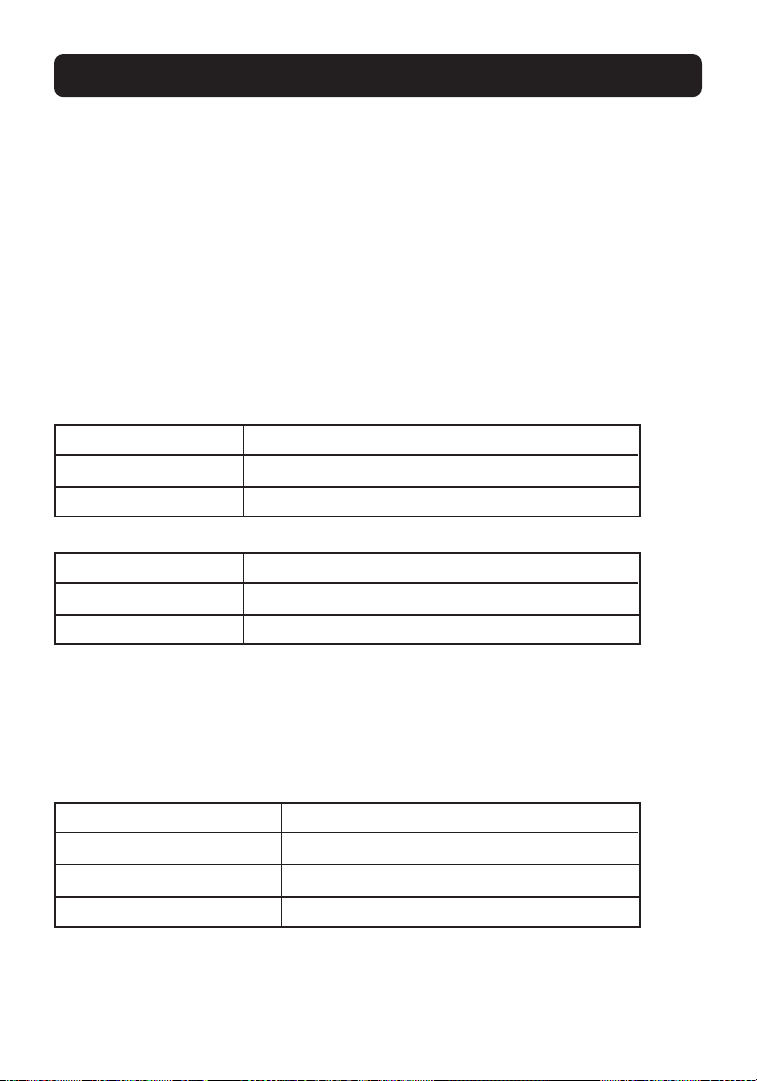
KNOWING YOUR ROUTER
6
The Router has been designed to be placed on a desktop vertically or
horizontally, or it may be mounted to a wall. The slim design minimizes the
desktop space required when placed vertically. All of the cables exit from the rear
of the Router for better organization and utility. The LED indicators are easily
visible on the front of the Router to provide you with information about network
activity and status.
1. Power/Ready LED
When you apply power to the Router or restart it, a short period of time elapses
while the Router boots up. During this time, the “Power/Ready” LED blinks.
When the Router has completely booted up, the Power/Ready LED becomes a
SOLID light, indicating the Router is ready for use.
OFF Router is OFF
Blinking Green Router is Booting Up
Solid Green Router is Ready
2. Wireless Network LED
OFF Wireless Network is OFF
Green Wireless Network is Ready
Blinking Indicates Wireless Activity
3. LAN Port-Status LEDs
These LEDs are labeled 1–4 and correspond to the numbered ports on the rear of
the Router. When a computer is properly connected to one of the LAN ports on
the rear of the Router, the LED will light. GREEN means a 10Base-T device is
connected, AMBER means a 100Base-Tx device is connected. When information is
being sent over the port, the LED blinks rapidly.
OFF No Device is Linked to the Port
Green 10Base-T Device Connected
Orange 100Base-Tx Device Connected
Blinking (Orange or Green) Port Activity
Page 9
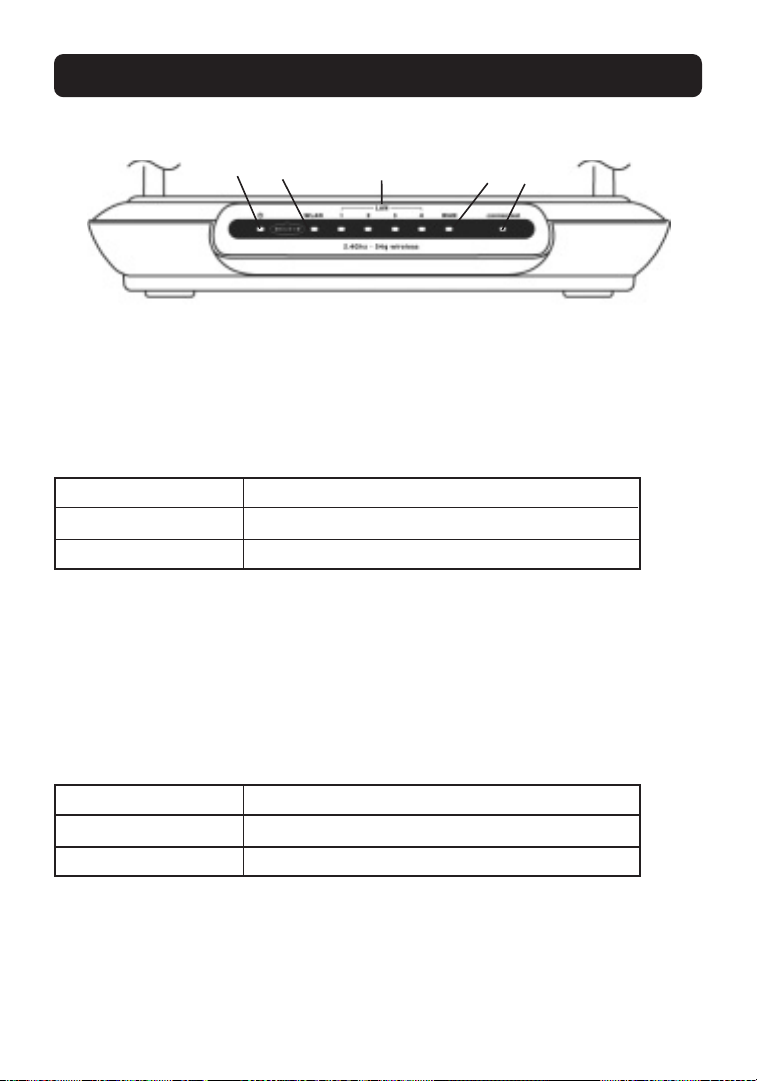
KNOWING YOUR ROUTER
7
4. WAN Status LED
This LED lights in GREEN to indicate that your modem is connected properly to
the Router. It blinks rapidly when information is being sent over the port
between the Router and the modem.
OFF No WAN Link
Solid Green Good WAN Link
Blinking Green WAN Activity
5. Connected LED
This unique LED shows you when the Router is connected to the Internet. When
the light is OFF, the Router is NOT connected to the Internet. When the light is
blinking, the Router is attempting to connect to the Internet. When the light is
solid GREEN, the Router is connected to the Internet. When using the
“Disconnect after x minutes” feature, this LED becomes extremely useful in
monitoring the status of your Router’s connection.
OFF Router is not Connected to the Internet
Blinking Green Router is Attempting to Connect to the Internet
Solid Green Router is Connected to the Internet
(1)
(2) (3)
(4)
(5)
Page 10
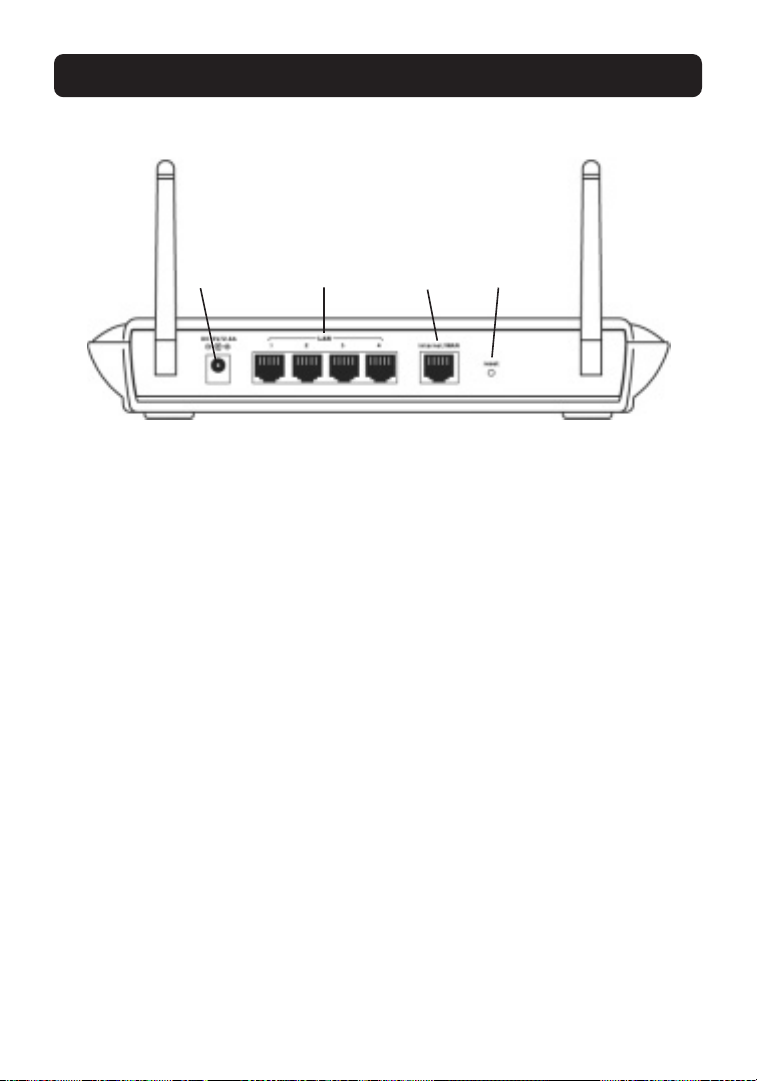
KNOWING YOUR ROUTER
8
6. Power Jack
Connect the included 5V DC power supply to this jack.
7. LAN Ports
The LAN ports are RJ45, 10/100 auto-negotiation, auto-uplinking ports for
standard UTP category 5 or 6 Ethernet cable. The ports are labeled 1 through 4.
These ports correspond to the numbered LEDs on the front of the Router.
8. Internet/WAN Port
This port is for connection to your cable or DSL modem. Use the cable that was
provided with the modem to connect the modem to this port. Use of a cable
other than the cable supplied with the cable modem may not work properly.
(6)
(7) (8)
(9)
Page 11

KNOWING YOUR ROUTER
9
9. Reset Button
The “Reset” button is used in rare cases when the Router may function
improperly. Resetting the Router will restore the Router’s normal operation while
maintaining the programmed settings. You can also restore the factory default
settings by using the Reset button. Use the restore option in instances where
you may have forgotten your custom password.
a. Resetting the Router
Push and release the Reset button. The lights on the Router will
momentarily flash. The Power/Ready light will begin to blink. When the
Power/Ready light becomes solid again, the reset is complete.
b. Restoring the Factory Defaults
Press and hold the Reset button for five seconds then release it. The
lights on the Router will momentarily flash. The Power/Ready light will
begin to blink. When the Power/Ready light becomes solid again, the
restore is complete.
Page 12

PLACEMENT OF YOUR ROUTER
10
Proper placement of your Router is important to ensure the best performance of
your wireless network. Typically, indoors your Wireless Router can provide a
circular coverage area of 250 feet or more. However, different types of
construction materials and other obstructions in a building can greatly affect the
wireless signal and decrease the range. Whenever possible, your Router should be
placed as close as possible to the center of the area that you want to cover. In
multi-story homes, place the Router on a floor that is as close to the center of
the home as possible; this may mean placing the Router on an upper floor.
Use care when choosing the location of your Router
• Be aware of appliances or large objects such as a refrigerator or washer/dryer
unit that may be on the opposite side of a wall from where you decide to
place your Router.
• Place the Router on top of a desk and away from metal cabinets and
computer cases.
• Do not place objects or components on top of the Router.
•Make sure that both antennas are pointing UP at all times.
•Metallic-based UV window tint can affect wireless performance. Do not place
the Router next to a tinted window.
We realize that in the real world, it may not be possible to place your Router in
the center of your coverage area. In cases where you may experience difficulty
covering the entire area you want, try placing the Router as high as possible.
Wireless devices work best in a line-of-sight situation where there are no
obstacles between the wireless computer and the Router. The Router may also
be mounted to a wall with the antennas facing UP. There are other options for
expanding your wireless coverage area. Visit www.networking.belkin.com
for solutions.
The wireless signal can be affected by many things including neighboring
wireless networks, microwave ovens in operation, and 2.4GHz cordless phones.
While these things can affect the network performance, your wireless network
typically will work fine under most conditions where these devices exist.
Page 13

CONNECTING AND CONFIGURING YOUR ROUTER
11
Verify the contents of your box. You should have the following:
• Belkin Cable/DSL Gateway Router
•Vertical Mounting Base (optional use)
• Category 5 Networking Cable (for connection of the Router to the computer)
•Power Supply
•Belkin Easy Install Wizard Software CD
•User Manual
•Warranty Card
Modem Requirements
Your cable or DSL modem must be equipped with an RJ45 Ethernet port. Many
modems have both an RJ45 Ethernet port and a USB connection. If you have a
modem with both Ethernet and USB, and are using the USB connection at this
time, you will be instructed to use the RJ45 Ethernet port during the installation
procedure. If your modem has only a USB port, you can request a different type
of modem from your ISP, or you can, in some cases, purchase a modem that has
an RJ45 Ethernet port on it.
Ethernet USB
Page 14

CONNECTING AND CONFIGURING YOUR ROUTER
12
Easy Install Wizard
Belkin has provided our Easy Install Wizard software to make installing your
Router a simple and easy task. You can use it to get your Router up and running
in minutes. The Easy Install Wizard requires that your Windows 98, Me, 2000, or
XP computer be connected directly to your cable or DSL modem and that the
Internet connection is active and working at the time of installation. If it is not,
you must use the “Alternate Setup Method” section of this manual to configure
your Router. Additionally, if you are using an operating system other than
Windows 98, Me, 2000, or XP, you must set up the Router using the “Alternate
Setup Method” section of this manual.
Step 1: Run the Easy Install Wizard Software
1. Shut down any programs that are running on your computer at this time.
2. Make sure you have the following items at the computer that is now directly
connected to the cable or DSL modem. DO NOT CONNECT THE ROUTER AT
THIS TIME.
•The Easy Install Wizard CD-ROM
•The Router
•The Router power supply
• Category 5 networking cable
• This User Manual
3. Turn off any firewall or Internet connection sharing software on your
computer.
4. Insert the Easy Install Wizard software CD into your CD–ROM Drive. The Easy
Installation Wizard screen will automatically appear on your screen within 15
seconds. If it does not, select your CD-ROM drive from “My Computer” and
double-click on the file named “Setup” on the CD-ROM.
IMPORTANT: Run the Easy Install Wizard from the computer that
is directly connected to the cable or DSL modem.
DO NOT CONNECT THE ROUTER AT THIS TIME.
Page 15

CONNECTING AND CONFIGURING YOUR ROUTER
13
Step 2: Follow the Easy Install Wizard to Complete the Installation
2.1 Click on “Set Up the Router” to begin.
2.2 Welcome Screen
The Wizard welcome screen will appear. Make sure you have not connected the
Router at this point. If you have connected your Router, please reconnect your
computer directly to the modem. Click “Next” when you are ready to move on.
Page 16
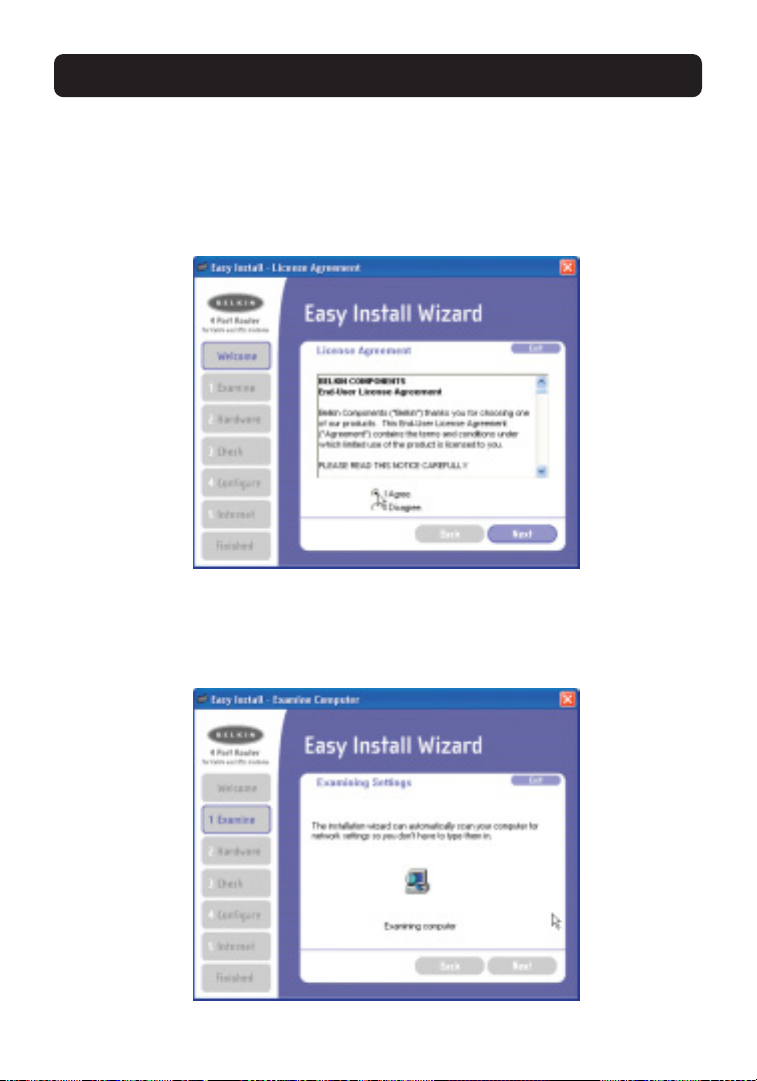
2.3 License Agreement
Please read the license agreement in the window. When you are finished, select
“I agree” if you want to continue using the software. Click “I disagree” if you do
not want to continue. Click “Next” to move on.
2.4 Examining Settings
The Wizard will now examine your computer’s settings and gather information
needed to complete the Router’s connection to the Internet.
CONNECTING AND CONFIGURING YOUR ROUTER
14
Page 17

CONNECTING AND CONFIGURING YOUR ROUTER
15
2.5 Multi-NICs Screen
This screen will appear ONLY if you have more than one network adapter
installed in your computer. If you have more than one network adapter installed
in your computer, the Wizard will need to know which adapter is connected to
your modem. Select the network card that is connected to your modem from the
list and click “Next”. If you are not sure which adapter to choose, select the
adapter at the top of the list. If you mistakenly choose the wrong adapter now,
you will be able to choose a different one later.
Page 18

CONNECTING AND CONFIGURING YOUR ROUTER
2.6 PPPoE Connection Detected
If you have a connection type that requires a user name and a password, the
Wizard will ask you to type in your user name and password. If your connection
type does not require a user name and password, you will not see this screen.
Your user name and password is provided to you by your Internet Service
Provider. If you have to type in a user name and password to connect to the
Internet, then type that same user name and password in here. Your user name
looks something like “myname@myISP.com” or simply “myname”. The service
name is optional and is very rarely required by your ISP. If you don’t know your
service name, leave this blank. When you have entered your information, click
“Next” to move on.
16
Page 19

Step 3: Connect the Router to your Modem and Computer
The Wizard will ask you to connect your Router. Follow the steps on the screen,
or do the following:
3.1 Turn off the power to your modem by unplugging the power supply from
the modem.
3.2 Locate the network cable that is connected between your modem and your
computer and unplug it from your computer, leaving the other end
connected to your modem.
3.3 Plug the loose end of the cable you just unplugged into the port on the
back of the Router labeled “Internet/WAN”.
3.4 Connect the new network cable from the back of the computer to one of
the ports labeled “1–4”. Note: It does not matter which numbered port
you choose.
3.5 Turn on your cable or DSL modem by reconnecting the power supply to
the modem.
3.6 Before plugging the power cord into the Router, plug the cord into the wall,
then plug the cord into the Router’s power jack.
CONNECTING AND CONFIGURING YOUR ROUTER
Computer that was
originally connected to
the cable or DSL modem
New network cable
(to computer)
Existing network cable
(came with modem)
Cable or
DSL modem
To
Power Adapter
17
Page 20

CONNECTING AND CONFIGURING YOUR ROUTER
18
3.7 Verify that your modem is connected to the Router by checking the lights on
the front of the Router. The green light labeled “WAN” should be ON if your
modem is connected correctly to the Router. If it is not, recheck
your connections.
3.8 Verify that your computer is connected properly to the Router by checking
the lights labeled “LAN 1,2,3,4”. The light which corresponds to the
numbered port that you connected your computer to should be ON if your
computer is connected properly.
Step 4: Continue Following the Wizard’s Instructions
4.1 Checking the Connection
Once you have completed the connection of your Router, the Wizard will check
the connection to the Router. If the Router is not detected, use the
“Troubleshooting” button or refer to the “Troubleshooting” section of this guide
to obtain help about how to correct the problem. If the Wizard is able to
communicate with the Router, the Wizard will move on to the next step.
Page 21
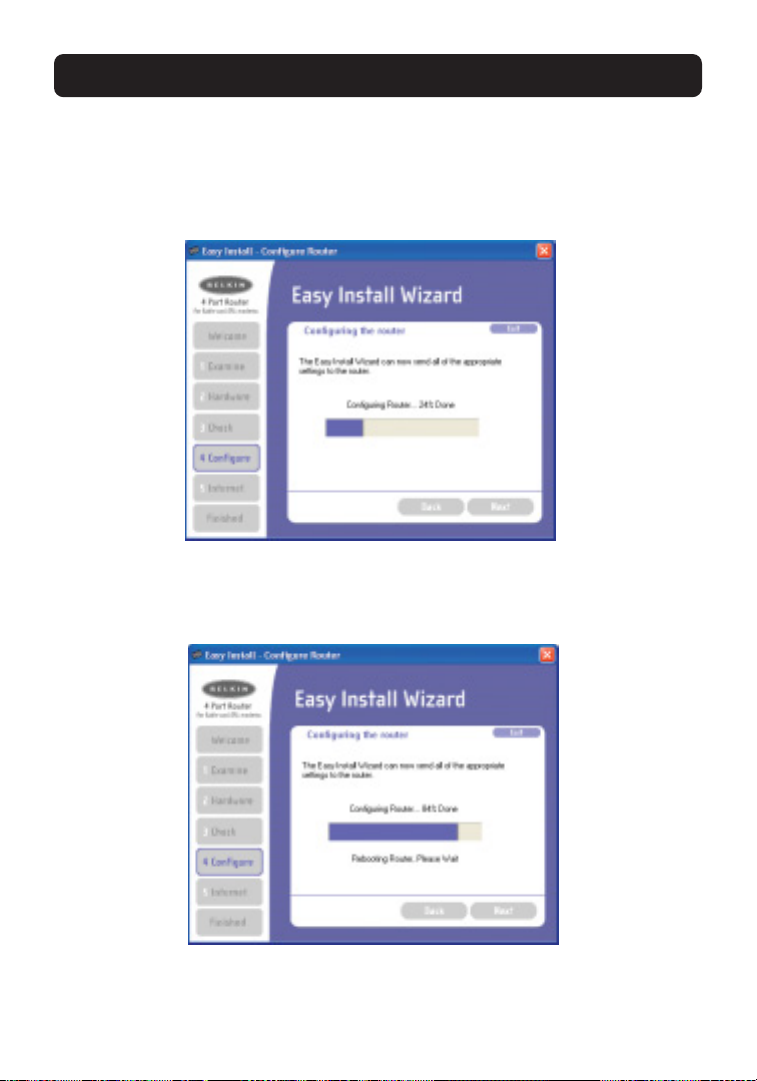
CONNECTING AND CONFIGURING YOUR ROUTER
4.2 Configuring the Router
The Wizard will now transfer all of the configuration information to the Router.
This will take approximately one minute.
4.3 When the transfer is complete, the Wizard will tell you that it is done and
may reboot (restart) the Router.
19
Page 22
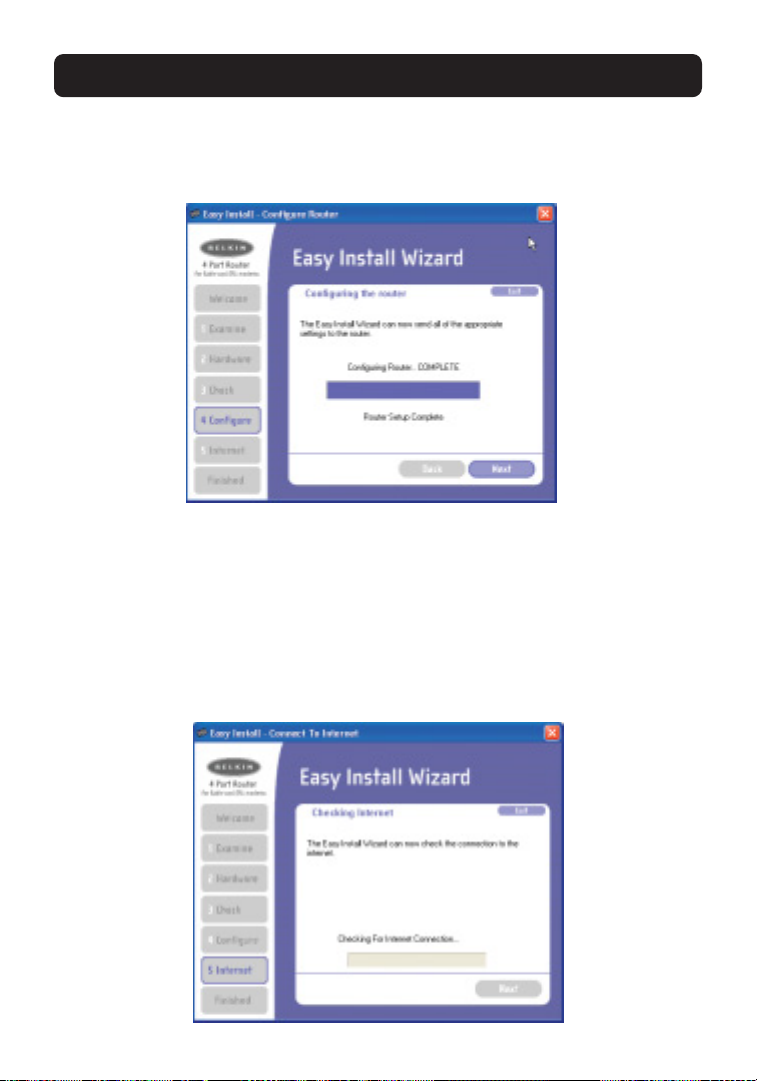
CONNECTING AND CONFIGURING YOUR ROUTER
4.4 When configuration is complete, the Wizard will tell you “Router Setup
Complete” and it will move to the next step.
4.5 Checking Internet
The Wizard will now check for an Internet connection. This can take a few
minutes. The Wizard may not detect a connection right away. If not, it will retry
a number of times. The “Connected” light on the front panel of the Router will
flash during this time. Please be patient through this process. If at the end of
this process the Wizard cannot connect to the Internet, use the Troubleshooting
button or refer to the Troubleshooting section of this guide to obtain help about
how to correct the problem.
20
Page 23
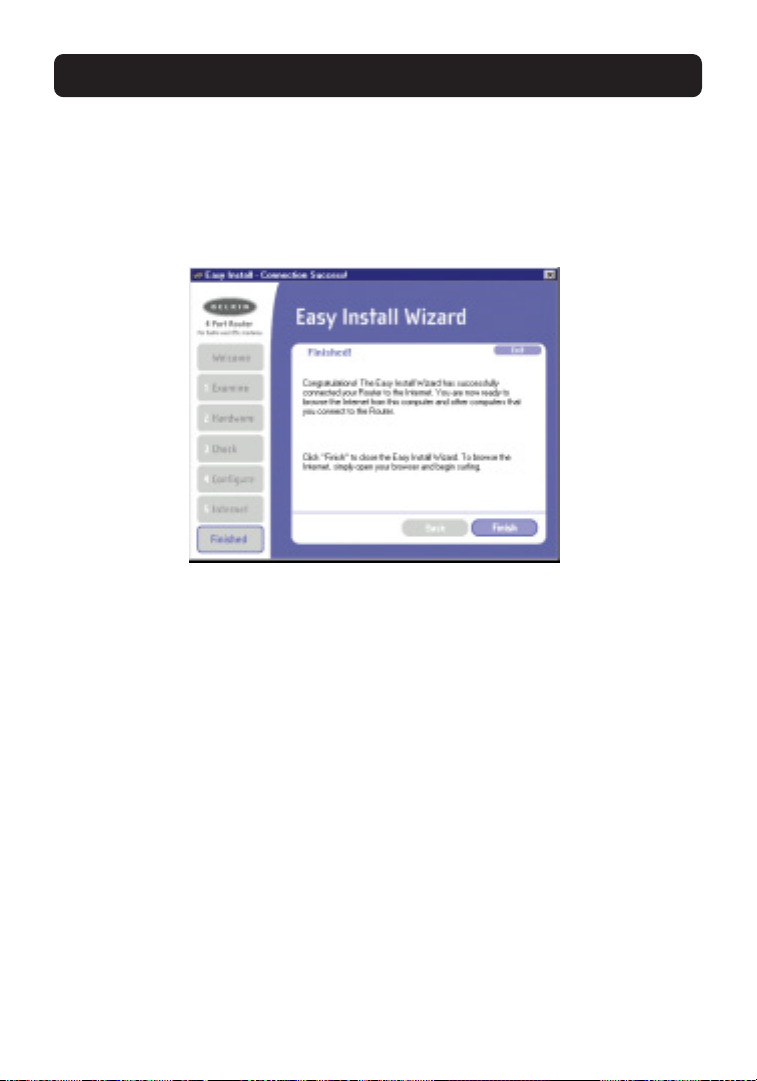
21
4.6 Finished
When the Internet connection is complete, the Wizard will tell you that you are
finished. The “Connected” LED on the front of the Router will be solid GREEN,
indicating that the Router is now connected to the Internet.
Your Router is now connected to the Internet. Now you can begin surfing the
Internet by opening your browser and going to your favorite web page.
Congratulations! You have finished installing your new Belkin Router. You are
ready to set up the other computers in your home. You can also add computers
to your Router any time you want. Simply follow step 5 on the next page to
learn how to add more computers.
CONNECTING AND CONFIGURING YOUR ROUTER
Page 24

CONNECTING AND CONFIGURING YOUR ROUTER
22
Step 5: Adding Other Computers to your Network Using the
Easy Install Wizard
If you have other computers in your home that are already equipped with a
wired or wireless network adapter, you can use the Easy Install Wizard to set up
those computers to connect to your Router. If you are adding a Belkin wired or
wireless network adapter to your other computers, install the adapter per the
instructions for the adapter. When the installation of the adapter is finished,
your computer will be set up to connect to the Router. You do not need to use
the Easy Install Wizard to set up the computer.
For Computers Already Equipped with a Wired or
Wireless Network Adapter
5.1 For wired computers, connect an Ethernet cable between the computer you
want to add to the network and the Router. For wireless-equipped
computers, make sure your wireless adapter is installed and working. Set
your wireless adapter to connect to a wireless network SSID named “WLAN”
or “ANY”. In many cases you will find that you do not have to make any
changes. Refer to the documentation of your wireless network adapter for
information on making this change. Go to the next step.
5.2 Insert the CD into your CD-ROM drive. The Easy Installation Wizard screen
will automatically pop-up on your screen within 15 seconds. If it does not,
select your CD-ROM drive and double-click on the file named “Setup” on the
CD-ROM.
Page 25

CONNECTING AND CONFIGURING YOUR ROUTER
23
5.3 Click “Add computers”.
5.4 The Wizard will make the changes needed to add your computer to the
network. When finished, it will prompt to reboot your computer. Click “Yes”.
5.5 When your computer reboots, your computer will be connected to the
network. To begin surfing the Internet, open your browser and go to your
favorite web page.
You are finished adding the computer to the network. To add more computers,
repeat this process on each computer you wish to add.
Page 26
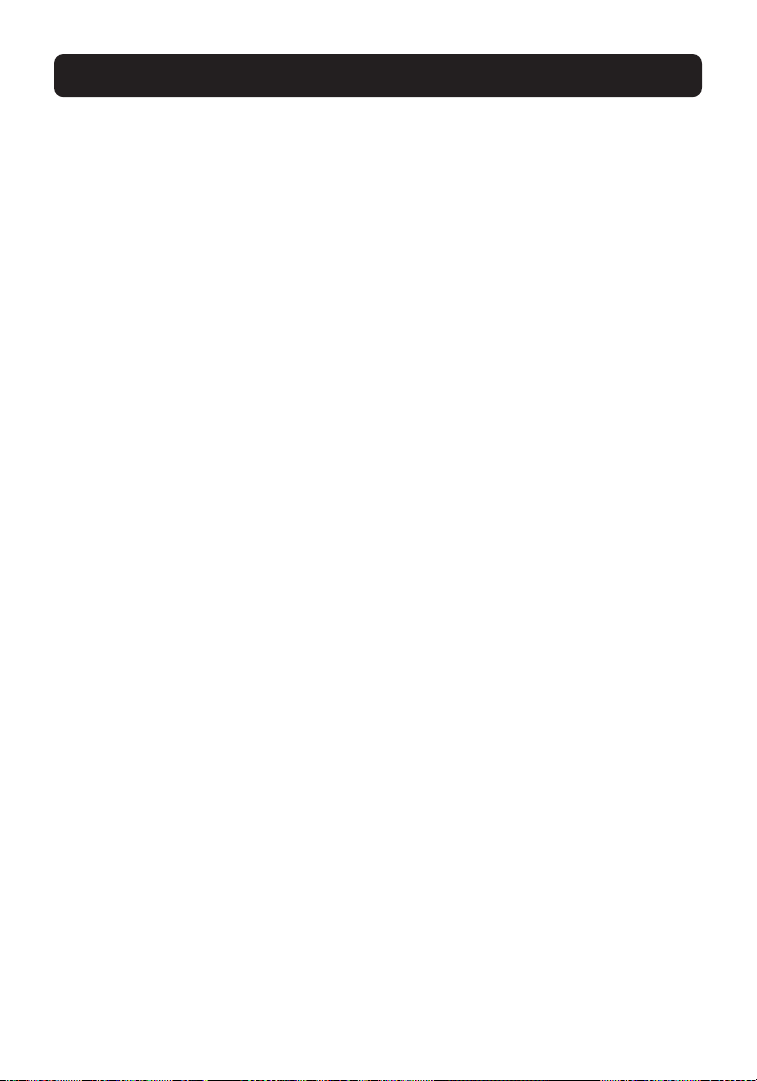
ALTERNATE SETUP METHOD
24
The Advanced User Interface is a web-based tool that you can use to set up the
Router if you don’t want to use the Easy Install Wizard. You can also use it to
manage advanced functions of the Router. From the Advanced User Interface, you
can perform the following tasks:
•View the Router’s current settings and status.
• Configure the Router to connect to your ISP with the settings that they
provided you.
• Change the current network settings such as the Internal IP address, the IP
address pool, DHCP settings and more.
• Set the Router’s firewall to work with specific applications (port forwarding).
• Set up security features such as client restrictions and MAC address filtering.
•Enable the DMZ feature for a single computer on your network.
• Change the Router’s internal password.
•Enable/Disable UPnP (Universal Plug-and-Play).
• Reset the Router.
• Back up your configuration settings.
• Reset the Router’s default settings.
• Update the Router’s firmware.
Alternative Method Step 1:
Connecting your Gateway Router
1.1 Turn off the power to your modem by unplugging the power supply from
the modem.
1.2 Locate the network cable that is connected between your modem and your
computer and unplug it from your computer, leaving the other end
connected to your modem.
1.3 Plug the loose end of the cable you just unplugged into the port on the
back of the Router labeled “Internet/WAN”.
Page 27

ALTERNATE SETUP METHOD
1.4 Connect a new network cable (not included) from the back of the computer
to one of the ports labeled “1–4”. Note: It does not matter which numbered
port you choose.
1.5 Turn your cable or DSL modem on by reconnecting the power supply to
the modem.
1.6 Before plugging the power cord into the Router, plug the cord into the wall,
then plug the cord into the Router’s power jack.
1.7 Verify that your modem is connected to the Router by checking the lights
on the front of the Router. The green light labeled “WAN” should be ON if
your modem is connected correctly to the Router. If it is not, recheck your
connections.
1.8 Verify that your computer is connected properly to the Router by checking
the lights labeled “LAN 1,2,3,4”. The light which corresponds to the
numbered port connected to your computer should be ON, if your computer
is connected properly. If it is not, recheck your connections.
2525
Mac or PC computer that was
originally connected to the
cable or DSL modem
New network cable
(to computer)
Existing network cable
(came with modem)
Cable or
DSL modem
To
Power Adapter
Page 28
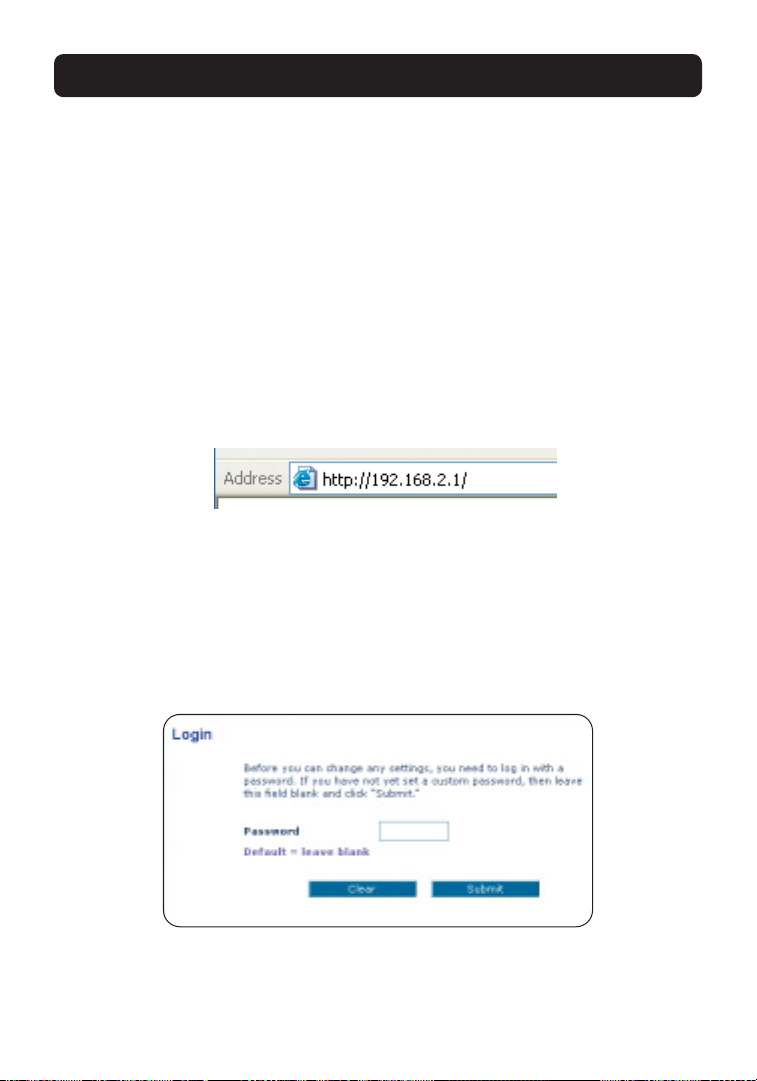
ALTERNATE SETUP METHOD
26
Alternative Method Step 2:
Set your Computer’s Network Settings to Work with a DHCP Server
See the section in this manual called “Manually Configuring Network Settings”
for directions.
Alternative Method Step 3:
Configuring the Router Using the Web-Based Advanced User Interface
Using your Internet browser, you can access the Router’s Web-Based Advanced
User Interface. In your browser, type “192.168.2.1” (do not type in anything else
such as “http://” or “www”). Then press the “Enter” key.
Logging into the Router
You will see the Router’s home page in your browser window. The home page is
visible to any user who wants to see it. To make any changes to the Router’s
settings, you have to log in. Clicking the “Login” button or clicking on any one
of the links on the home page will take you to the login screen. The Router ships
with no password entered. In the login screen, leave the password blank and
click the “Submit” button to log in.
26
Page 29
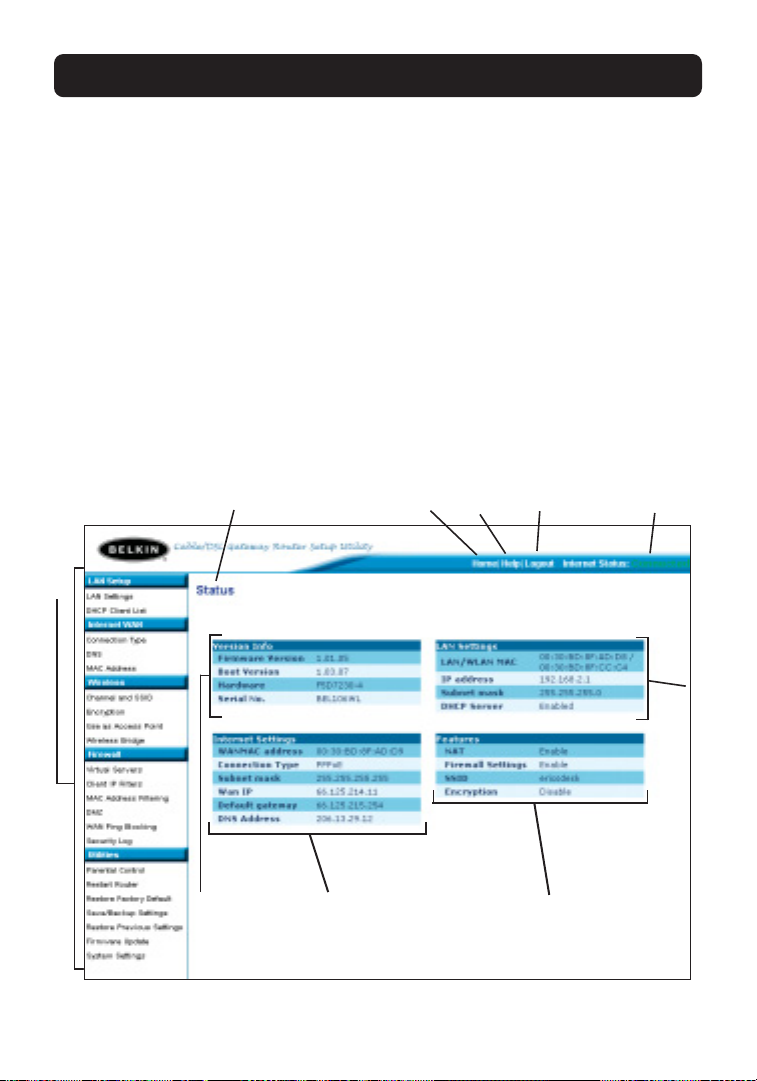
Logging out of the Router
One computer at a time can log in to the Router for the purposes of making
changes to the settings of the Router. Once a user has logged in to make
changes, there are two ways that the computer can be logged out. Clicking the
“Logout” button will log the computer out. The second method is automatic. The
login will time out after a specified period of time. The default login time out is
10 minutes. This can be changed from 1 to 99 minutes. For more information, see
the section in this manual titled “Changing the Login Timeout Setting”.
Understanding the Web-Based Advanced User Interface
The home page is the first page you will see when you access the Advanced User
Interface (UI). The home page shows you a quick view of the Router’s status and
settings. All advanced setup pages can be reached from this page.
27
ALTERNATE SETUP METHOD
(1)
(2) (3)
(4)(5)
(6)
(7)(9)
(10)
(8)
Page 30

1. Quick-Navigation Links
You can go directly to any of the Router’s advanced UI pages by clicking directly
on these links. The links are divided into logical categories and grouped by tabs
to make finding a particular setting easier to find. Clicking on the purple header
of each tab will show you a short description of the tab’s function.
2. Home Button
The home button is available in every page of the UI. Pressing this button will
take you back to the home page.
3. Internet Status Indicator
This indicator is visible in all pages of the Router, indicating the connection
status of the Router. When the indicator says “connection OK” in GREEN, the
Router is connected to the Internet. When the Router is not connected to the
Internet, the indicator will read “no connection” in RED. The indicator is
automatically updated when you make changes to the settings of the Router.
4. Login/Logout Button
This button enables you to log in and out of the Router with the press of one
button. When you are logged into the Router, this button will change to read
“Logout”. Logging into the Router will take you to a separate login page where
you will need to enter a password. When you are logged in to the Router, you
can make changes to the settings. When you are finished making changes, you
can log out of the Router by clicking the “Logout” button. For more information
about logging into the Router, see the section called “Logging into the Router”.
5. Help Button
The “Help” button gives you access to the Router’s help pages. Help is also
available on many pages by clicking “more info” next to certain sections of
each page.
28
ALTERNATE SETUP METHOD
Page 31

29
ALTERNATE SETUP METHOD
6. LAN Settings
Shows you the settings of the Local Area Network (LAN) side of the Router.
Changes can be made to the settings by clicking on any one of the links (IP
Address, Subnet Mask, DHCP Server) or by clicking the “LAN” Quick Navigation
link on the left side of the screen.
7. Features
Shows the status of the Router’s NAT, firewall, and wireless features. Changes can
be made to the settings by clicking on any one of the links or by clicking the
“Quick Navigation” links on the left side of the screen.
8. Internet Settings
Shows the settings of the Internet/WAN side of the Router that connects to the
Internet. Changes to any of these settings can be made by clicking on the links
or by clicking on the “Internet/WAN” Quick Navigation link on the left side of
the screen.
9. Version Info
Shows the firmware version, boot-code version, hardware version, and serial
number of the Router.
10. Page Name
The page you are on can be identified by this name. This manual will sometimes
refer to pages by name. For instance “LAN > LAN Settings” refers to the “LAN
Settings” page.
Page 32

30
ALTERNATE SETUP METHOD
Alternative Method Step 4:
Configuring your Router for Connection to your ISP
The “Internet/WAN” tab is where you will set up your Router to connect to your
Internet Service Provider. The Router is capable of connecting to virtually any
Internet Service Provider’s system provided you have correctly configured the
Router’s settings for your ISP’s connection type. Your ISP connection settings are
provided to you by your ISP. To configure the Router with the settings that your
ISP gave you, click “Connection Type” (A) on the left side of the screen. Select
the connection type you use. If your ISP gave you DNS settings, clicking “DNS”
(B) allows you to enter DNS address entries for ISPs that require specific
settings. Clicking “MAC address” (C) will let you clone your computer’s MAC
address or type in a specific WAN MAC address, if required by your ISP. When you
have finished making settings, the “Internet Status” indicator will read
“connection OK” if your Router is set up properly.
(A)
(B)
(C)
Page 33

Setting your Connection Type
From the connection type page, you can select the type of connection you use.
Select the type of connection you use by clicking the radio button (1) next to
your connection type and then clicking “Next” (2).
ALTERNATE SETUP METHOD
(1)
(2)
Page 34

32
ALTERNATE SETUP METHOD
Setting your ISP Connection Type to Dynamic IP
A dynamic connection type is the most common connection type found with
cable modems. Setting the connection type to “dynamic” in many cases is
enough to complete the connection to your ISP. Some dynamic connection types
may require a host name. You can enter your host name in the space provided if
you were assigned one. Your host name is assigned by your ISP. Some dynamic
connections may require that you clone the MAC address of the PC that was
originally connected to the modem.
1. Host Name
This space is provided to enter a host name that needs to be visible to your ISP.
Enter your host name here and click “Apply Changes” (3). If your ISP did not
assign you a host name, or you are not sure, leave this blank.
2. Change WAN MAC Address
If your ISP requires a specific MAC address to connect to the service, you can
enter a specific MAC address or clone the current computer’s MAC address
through this link.
(1)
(2)
(3)
Page 35

33
ALTERNATE SETUP METHOD
Setting your ISP Connection Type to Static IP
A static IP address connection type is less common than other connection types.
If your ISP uses static IP addressing, you will need your IP address, subnet mask,
and ISP gateway address. This information is available from your ISP or on the
paperwork that your ISP left with you. Type in your information, then click
“Apply Changes” (5). After you apply the changes, the Internet Status indicator
will read “connection OK” if your Router is set up properly.
1. IP Address
Provided by your ISP. Enter your IP address here.
2. Subnet Mask
Provided by your ISP. Enter your subnet mask here.
3. ISP Gateway Address
Provided by your ISP. Enter the ISP gateway address here.
4. My ISP Provides More Than One Static IP Address
If your ISP assigns you more than one static IP address, your Router is capable
of handling up to five static WAN IP addresses. Select “My ISP provides more
than one static IP address” and enter your additional addresses.
(1)
(2)
(3)
(4)
(5)
Page 36

ALTERNATE SETUP METHOD
34
Setting your ISP Connection Type to Point-to-Point Tunneling Protocol (PPTP)
[European Countries Only]. Some ISPs require a connection using PPTP protocol,
a type of connection most common in European countries. This sets up a direct
connection to the ISP’s system. Type in the information provided by your ISP in
the space provided. When you have finished, click “Apply Changes”(9). After you
apply the changes, the Internet Status indicator will read “connection OK” if
your Router is set up properly.
1. PPTP Account
Provided by your ISP. Enter your PPTP account name here.
2. PPTP Password
Type in your password and retype it into the “Retype Password” box to confirm it.
3. Host Name
Provided by your ISP. Enter your host name here.
(1)
(2)
(3)
(4)
(9)
(5)
(6)
(7)
(8)
Page 37

ALTERNATE SETUP METHOD
35
4. Service IP Address
Provided by your ISP. Enter your service IP address here.
5. My IP Address
Provided by your ISP. Enter the IP address here.
6. My Subnet Mask
Provided by your ISP. Enter the IP address here.
7. Connection ID (optional)
Provided by your ISP. If your ISP did not give you a connection ID, leave this
blank.
8. Disconnect after X….
The Disconnect feature is used to automatically disconnect the Router from your
ISP when there is no activity for a specified period of time. For instance, placing
a check mark next to this option and entering “5” into the minute field will
cause the Router to disconnect from the Internet after five minutes of no
Internet activity. This option should be used if you pay for your Internet service
by the minute.
Page 38

ALTERNATE SETUP METHOD
36
Setting your Connection Type if you are a Telstra® BigPond User
[Australia Only] Your user name and password are provided to you by Telstra
BigPond. Enter this information below. Choosing your state from the drop-down
menu (6) will automatically fill in your login server IP address. If your login
server address is different than one provided here, you may manually enter the
login server IP address by placing a check in the box next to “User decide login
server manually” (4) and type in the address next to “Login Server” (5). When
you have entered all of your information, click “Apply Changes” (7). After you
apply the changes, the Internet Status indicator will read “connection OK” if
your Router is set up properly.
1. Select your State
Select your state from the drop-down menu (6). The “Login Server” box will
automatically be filled in with an IP address. If for some reason this address
does not match the address that Telstra has given you, you can manually
enter the login server address. See “User Decide Login Server Manually” (4).
2. User Name
Provided by your ISP. Type in your user name here.
(1)
(2)
(3)
(4)
(5)
(6)
(7)
Page 39

37
ALTERNATE SETUP METHOD
3. Password
Type in your password and retype it into the “Retype Password” box to
confirm it.
4. User Decide Login Server Manually
If your login server IP address is not available in the “Select Your State”
drop-down menu (6), you may manually enter the login server IP address by
placing a check in the box next to “User decide login server manually” and
type in the address next to “Login Server” (5).
Setting Custom Domain Name Server (DNS) Settings
A “Domain Name Server” is a server located on the Internet that translates
Universal Resource Links (URLs) like “www.belkin.com” to IP addresses. Many
ISPs do not require you to enter this information into the Router. The “Automatic
from ISP” box (1) should be checked if your ISP did not give you a specific DNS
address. If you are using a static IP connection type, then you may need to
enter a specific DNS address and secondary DNS address for your connection to
work properly. If your connection type is dynamic or PPPoE, it is likely that you
do not have to enter a DNS address. Leave the “Automatic from ISP” box
checked. To enter the DNS address settings, uncheck the “Automatic from ISP”
box and enter your DNS entries in the spaces provided. Click “Apply Changes” (2)
to save the settings.
(1)
(2)
Page 40

38
ALTERNATE SETUP METHOD
Configuring your WAN Media Access Controller (MAC) Address
All network components including cards, adapters, and routers, have a unique
“serial number” called a MAC address. Your ISP may record the MAC address of
your computer’s adapter and only let that particular computer connect to the
Internet service. When you install the Router, its own MAC address will be “seen”
by the ISP and may cause the connection not to work. Belkin has provided the
ability to clone (copy) the MAC address of the computer into the Router. This
MAC address, in turn, will be seen by the ISP’s system as the original MAC
address and will allow the connection to work. If you are not sure whether your
ISP needs to see the original MAC address, simply clone the MAC address of the
computer that was originally connected to the modem. Cloning the address will
not cause any problems with your network.
Page 41

3939
ALTERNATE SETUP METHOD
Cloning your MAC Address
To clone your MAC address, make sure that you are using the computer that was
ORIGINALLY CONNECTED to your modem before the Router was installed. Click the
“Clone” button (1). Click “Apply Changes” (2). Your MAC address is now cloned
to the Router.
Entering a Specific MAC Address
In certain circumstances you may need a specific WAN MAC address. You can
manually enter one in the “MAC Address” page. Type in a MAC address in the
spaces provided (3) and click “Apply Changes” to save the changes. The Router’s
WAN MAC address will now be changed to the MAC address you specified.
(3)
(1)
(2)
Page 42

4040
USING THE WEB-BASED ADVANCED USER INTERFACE
Using your Internet browser, you can access the Router’s Web-Based Advanced
User Interface. In your browser, type “192.168.2.1” (do not type in anything else
such as “http://” or “www”) then press the “Enter” key.
You will see the Router’s home page in your browser window.
Viewing the LAN Settings
Clicking on the header of the LAN tab (1) will take you to the LAN tab’s header
page. A quick description of the functions can be found here. To view the
settings or make changes to any of the LAN settings, click on “LAN Settings” (2)
or to view the list of connected computers, click on “DHCP client list” (3).
(1)
(2)
(3)
Page 43

41
USING THE WEB-BASED ADVANCED USER INTERFACE
Changing LAN Settings
All settings for the internal LAN setup of the Router can be viewed and
changed here.
1. IP Address
The “IP address” is the internal IP address of the Router. The default IP address
is “192.168.2.1”. To access the advanced setup interface, type this IP address
into the address bar of your browser. This address can be changed if needed. To
change the IP address, type in the new IP address and click “Apply Changes”. The
IP address you choose should be a non-routable IP. Examples of a non-routable
IP are:
192.168.x.x (where x is anything between 0 and 255)
10.x.x.x (where x is anything between 0 and 255)
2. Subnet Mask
There is no need to change the subnet mask. This is a unique, advanced feature
of your Belkin Router. It is possible to change the subnet mask if necessary,
however, do NOT make changes to the subnet mask unless you have a specific
reason to do so. The default setting is “255.255.255.0”.
(1)
(2)
(3)
(4)
(5)
(6)
Page 44

42
USING THE WEB-BASED ADVANCED USER INTERFACE
3. DHCP Server
The DHCP server function makes setting up a network very easy by assigning IP
addresses to each computer on the network automatically. The default setting is
“On”. The DHCP server can be turned OFF if necessary, however, in order to do so
you must manually set a static IP address for each computer on your network. To
turn off the DHCP server, select “Off” and click “Apply Changes”.
4. IP Pool
The range of IP addresses set aside for dynamic assignment to the computers on
your network. The default is 2–100 (99 computers). If you want to change this
number, you can do so by entering a new starting and ending IP address and
clicking on “Apply Changes”. The DHCP server can assign 100 IP addresses
automatically. This means that you cannot specify an IP address pool larger than
100 computers. For example, starting at 50 means you have to end at 150 or
lower so as not to exceed the 100-client limit. The starting IP address must be
lower in number than the ending IP address.
5. Lease Time
The length of time the DHCP server will reserve the IP address for each computer.
We recommend that you leave the lease time set to “Forever”. The default setting
is “Forever”, meaning that any time a computer is assigned an IP address by the
DHCP server, the IP address will not change for that particular computer. Setting
lease times for shorter intervals such as one day or one hour frees IP addresses
after the specified period of time. This also means that a particular computer’s IP
address may change over time. If you have set any of the other advanced
features of the Router such as DMZ or client IP filters, these are dependent on
the IP address. For this reason, you will not want the IP address to change.
6. Local Domain Name
The default setting is “Belkin”. You can set a local domain name (network name)
for your network. There is no need to change this setting unless you have a
specific advanced need to do so. You can name the network anything you want
such as “MY NETWORK”.
Page 45

USING THE WEB-BASED ADVANCED USER INTERFACE
Viewing the DHCP Client List Page
You can view a list of the computers (known as clients), which are connected to
your network. You are able to view the IP address (1) of the computer, the host
name (2) (if the computer has been assigned one), and the MAC address (3) of
the computer’s network interface card (NIC). Pressing the “Refresh” (4) button
will update the list. If there have been any changes, the list will be updated.
(1) (2) (3)
(4)
43
Page 46

44
USING THE WEB-BASED ADVANCED USER INTERFACE
Configuring the Wireless Network Settings
The Wireless tab lets you make changes to the wireless network settings. From this
tab you can make changes to the wireless network name (SSID), operating
channel, encryption security settings, and configure the Router to be used as an
access point.
Changing the Wireless Network Name (SSID)
To identify your wireless network, a name called the SSID (Service Set Identifier)
is used. The default SSID of the Router is “belkin54g”. You can change this to
anything you want to or you can leave it unchanged. If there are other wireless
networks operating in your area, you will want to make sure that your SSID is
unique (does not match that of another wireless network in the area). To change
the SSID, type in the SSID that you want to use in the SSID field (1) and click
“Apply Changes”(2). The change is immediate. If you make a change to the
SSID, your wireless-equipped computers may also need to be reconfigured to
connect to your new network name. Refer to the documentation of your wireless
network adapter for information on making this change.
(1)
(2)
Page 47

45
USING THE WEB-BASED ADVANCED USER INTERFACE
Using the Wireless Mode Switch
Your Router can operate in three different wireless modes: “54g-Auto”,
“54g-Only”, and “54g-LRS”. The different modes are explained below.
54g-Auto Mode
In this mode, the Router is compatible with 802.11b and 54g wireless clients
simultaneously. This is the factory default mode and ensures successful operation
with all Wi-Fi-compatible devices. If you have a mix of 802.11b and 54g clients
in your network, we recommend setting the Router to 54g-Auto mode. This
setting should only be changed if you have a specific reason to do so.
54g-Only Mode
54g-Only mode works with 54g clients only. This mode is recommended only if
you want to prevent 802.11b clients from accessing your network. To switch
modes, select the desired mode from the “Wireless Mode” drop-down box. Then,
click “Apply Changes”.
54g-LRS Mode
We recommend you DO NOT use this mode unless you have a very specific reason
to do so. This mode exists only to solve unique problems that may occur with
some 802.11b client adapters and is NOT necessary for interoperability of 54g
and 802.11b standards.
When to use 54g-LRS Mode
In some cases, older 802.11b clients may not be compatible with 54g wireless.
These adapters tend to be of inferior design and may use older drivers or
technology. 54g-LRS (Limited Rate Support) allows these clients to be
compatible with the newer 54g technology. Switching to this mode can solve
problems that sometimes occur with these clients. If you suspect that you are
using a client adapter that falls into this category of adapters, first check with
the adapter vendor to see if there is a driver update. If there is no driver update
available, switching to 54g-LRS mode may fix your problem. Please note that
switching to 54g-LRS mode may decrease 54g performance slightly.
Page 48

46
USING THE WEB-BASED ADVANCED USER INTERFACE
Turbo Mode
Turbo mode is enabled by default. It allows the Router or Access Point to use
frame bursting to deliver the maximum throughput, 2 times faster than any
standard 802.11g equipment, to 802.11g clients. This measurement is based on
aggregate throughput in a mixed 802.11b and 802.11g environment. Belkin
802.11g clients with the latest driver will support Turbo mode. Clients that do
not support Turbo mode will operate normally with it enabled. To switch Turbo
mode off, select “OFF”
(1) from the drop-down menu and click “Apply Changes”.
(1)
Page 49

47
USING THE WEB-BASED ADVANCED USER INTERFACE
Changing the Wireless Channel
There are a number of operating channels you can choose from. In the United
States, there are 11 channels. In the United Kingdom and most of Europe, there
are 13 channels. In a small number of other countries, there are other channel
requirements. Your Router is configured to operate on the proper channels for
the country you reside in. The default channel is 11. (unless you are in a country
that does not allow channel 11). The channel can be changed if needed. If there
are other wireless networks operating in your area, your network should be set to
operate on a channel that is different than the other wireless networks. For best
performance, use a channel that is at least five channels away from the other
wireless network. For instance, if another network is operating on channel 11,
then set your network to channel 6 or below. To change the channel, select the
channel from the drop-down list. Click “Apply Changes”. The change is
immediate.
Page 50

48
USING THE WEB-BASED ADVANCED USER INTERFACE
Using the Broadcast SSID Feature
Note: This advanced feature should be employed by advanced users only.
For security, you can choose not to broadcast your network’s SSID. Doing so will
keep your network name hidden from computers that are scanning for the
presence of wireless networks. To turn off the broadcast of the SSID, remove the
check mark from the box next to “Broadcast SSID”, and then click “Apply
Changes”. The change is immediate. Each computer now needs to be set to
connect to your specific SSID; an SSID of “ANY” will no longer be accepted. Refer
to the documentation of your wireless network adapter for information on
making this change.
Protected Mode Switch
As part of the 802.11g specification, Protected mode ensures proper operation of
802.11g clients and access points when there is heavy 802.11b traffic in the
operating environment. When protected mode is ON, 802.11g scans for other
wireless network traffic before it transmits data. Therefore, using this mode in
environments with HEAVY 802.11b traffic or interference achieves best
performance results. If you are in an environment with very little—or no—other
wireless network traffic, your best performance will be achieved with Protected
mode OFF.
Page 51

49
USING THE WEB-BASED ADVANCED USER INTERFACE
Changing the Wireless Security Settings
Your Router is equipped with WPA (Wireless Protected Access), the latest security
standard . It also supports the legacy security standard, WEP (Wired Equivalent
Privacy). By default, wireless security is disabled. To enable security, you must
first determine which standard you want to use. To access the security settings,
click “Security” on the Wireless tab.
Setting WPA Security
Note: To use WPA security, all your clients must be upgraded to drivers and
software that support it. At the time of this manual’s publication, a security patch
download is available, for free, from Microsoft. This patch works only with the
Windows XP operating system. You also need to download the latest driver for your
Belkin 54g Wireless PCI or CardBus card from the Belkin support site. Other
operating systems are not supported at this time. Microsoft’s patch only supports
devices with WPA-enabled drivers such as Belkin 54g products.
There are two types of WPA security: WPA-PSK (no server) and WPA (with server).
WPA-PSK uses a so-called pre-shared key as the security key. A pre-shared key is a
password that is between eight and 40 characters long. It can be a combination
of letters, numbers, and other characters. Each client uses the same key to access
the network. Typically, this mode will be used in a home environment.
WPA (with server) is a configuration wherein a radius server distributes the keys
to the clients automatically. This is typically used in a business environment.
Setting WPA-PSK (no server)
1. From the “Security Mode” drop-down menu, select “WPA-PSK (no server)”.
2. For Encryption Technique, select “TKIP” or “AES”. This setting will have to be
identical on the clients that you set up.
3. Enter your pre-shared key. This can be from eight to 40 characters and can be
letters, numbers, or symbols. This same key must be used on all of the clients
that you set up. For example, your PSK might be something like: “Smith
family network key”.
Page 52

50
USING THE WEB-BASED ADVANCED USER INTERFACE
4. Click “Apply Changes” to finish. You must now set all clients to match these settings.
Setting WPA (with server) Settings
If your network uses a radius server to distribute keys to the clients, use this setting.
1. From the “Security Mode” drop-down menu, select “WPA (with server)”.
2. For Encryption Technique, select “TKIP” or “AES”. This setting will have to be
identical on the clients that you set up.
3. Enter the IP address of the radius server into the “Radius Server” fields
4. Enter the radius key into the “Radius Key” field.
5. Enter the key interval. Key interval is how often the keys are distributed
(in packets).
6. Click “Apply Changes” to finish. You must now set all clients to match
these settings.
Page 53

51
USING THE WEB-BASED ADVANCED USER INTERFACE
Setting WEP Encryption
Note to Mac users: The Passphrase option will not operate with Apple® AirPort®.
To configure encryption for your Mac computer, set the encryption using the
manual method described in the next section.
1. Select “128-bit WP” or “64-bit WEP” from the drop-down menu.
2. After selecting your WEP encryption mode, you can type in your HEX WEP key
manually, or you can type in a passphrase in the “Passphrase” field and click
“Generate” to create a WEP key from the passphrase. Click “Apply Changes” to
finish. You must now set all of your clients to match these settings.
3. Encryption in the Router is now set. Each of your computers on your wireless
network will now need to be configured with the same passphrase. Refer to
the documentation of your wireless network adapter for information on
making this change.
Page 54

52
USING THE WEB-BASED ADVANCED USER INTERFACE
Using a Hexadecimal Key
A hexadecimal key is a mixture of numbers and letters from A–F and 0–9. 64-bit
keys are five two-digit numbers. 128-bit keys are 13 two-digit numbers.
For instance:
AF 0F 4B C3 D4 = 64-bit key
C3 03 0F AF 0F 4B B2 C3 D4 4B C3 D4 E7 = 128-bit key
In the boxes below, make up your key by writing in two characters between A–F
and 0–9. You will use this key to program the encryption settings on your Router
and your wireless computers.
Note to Mac users: Original Apple AirPort products support 64-bit encryption only.
Apple AirPort 2 products can support 64-bit or 128-bit encryption. Please check
your product to see which version you are using. If you cannot configure your
network with 128-bit encryption, try 64-bit encryption.
Page 55

USING THE WEB-BASED ADVANCED USER INTERFACE
53
Using the Access Point Mode
Note: This advanced feature should be employed by advanced users only. The
Router can be configured to work as a wireless network access point. Using this
mode will defeat the NAT IP sharing feature and DHCP server. In AP mode, the
Router will need to be configured with an IP address that is in the same subnet
as the rest of the network that you will bridge to. The default IP address is
192.168.2.254 and subnet mask is 255.255.255.0. These can be customized for
your need.
1. Enable the AP mode my selecting “Enable” in the “Use as Access Point only”
page. When you select this option, you will be able to change the IP settings.
2. Set your IP settings to match your network. Click “Apply Changes”.
3. Connect a cable from the WAN port on the Router to your existing network.
The Router is now acting as an Access Point. To access the Router advanced
user interface again, type the IP address you specified into your browser’s
navigation bar. You can set the encryption settings, MAC address filtering, SSID
and channel normally.
Page 56

Wireless Bridging
Wireless bridging works with the following models only:
F5D7230-4 54g Wireless Cable/DSL Gateway Router
F5D7130 54g Wireless Network Access Point
The following firmware version must be installed on the Access Point and the
Router for proper operation:
F5D7230-4: Version 1.01.08 or higher
F5D7130: Version 1.01.08 or higher
What is a Wireless Bridge?
A wireless bridge is actually a “mode” in which your Wireless Router can directly
connect to a secondary Wireless Access Point. Note that you can only bridge your
54g Wireless Router (Model F5D7230-4) to a Belkin 54g Wireless Access Point
(model F5D7130). Bridging with Access Points of other manufacturers is not
supported at this time. You can use the bridge mode to extend the range of your
wireless network, or add an extension of your network in another area of your
office or home without running cables.
Range Extension
Range extension will extend the wireless coverage area in your home or office.
The example on the next page illustrates use of bridging to extend the range of
your wireless network. In this example, the Router is set up to connect to an
Access Point located in another area. Laptops can roam, or move between the
two wireless coverage areas.
USING THE WEB-BASED ADVANCED USER INTERFACE
54
Page 57

USING THE WEB-BASED ADVANCED USER INTERFACE
55
Adding Another Network Segment Wirelessly
Bridging an Access Point to your Wireless Router allows you to add another
network segment in another area in the home or office without running wires.
Connecting a network switch or hub to the Access Point’s RJ45 jack will allow a
number of computers connected to the switch access to the rest of the network.
Page 58

USING THE WEB-BASED ADVANCED USER INTERFACE
56
Setting Up a Bridge Between your Wireless Router and a Secondary
Access Point
Bridging your Belkin Router to a secondary Access Point requires that you access
the Router’s Advanced Setup Utility and enter the MAC address of the Access
Point in the appropriate area. There are also a few other requirements. PLEASE
BE SURE TO FOLLOW THE STEPS BELOW, CAREFULLY.
1. Set your Access Point to the same channel as the Router. By default, the
Router and Access Point channels are set to channel 11 at the factory. If you
have never changed the channel, you don’t need to do anything.
2. Find the Access Point’s MAC address on the bottom label of the Access Point.
There are two MAC addresses on the bottom label. You will need the MAC
address named “WLAN MAC Address”. The MAC address starts with 0030BD and
is followed by six other numbers or letters (i.e. 0030BD-XXXXXX). Write the
MAC address below. Go to the next step.
3. Place your secondary Access Point within range of your Wireless Router and
near the area where you want to extend the range or add the network
segment. Typically, indoor range should be between 50 and 150 feet.
4. Connect power to your Access Point. Make sure the Access Point is on and
proceed to the next step.
5. From a computer already connected to your Router, access the Advanced
Setup Utility by opening your browser. In the address bar, type in
“192.168.2.1”. Do not type in “www” or “http://” before the number.
Note: If you have changed your Router’s IP address, use that IP address.
Page 59

USING THE WEB-BASED ADVANCED USER INTERFACE
57
6. You will see the Router’s user interface in the browser window. Click “Wireless
Bridge” (2) on the left-hand side of the screen. You will see the
following screen.
7. Check the box that says “Enable ONLY specific Access Points to connect” (1).
8. In the field named AP1 (3), type in the MAC address of your secondary
Access Point. When you have typed in the address, click “Apply Changes”.
9. Bridging is now set up.
(1)
(2)
(3)
Page 60

USING THE WEB-BASED ADVANCED USER INTERFACE
58
Configuring the Firewall
Your Router is equipped with a firewall that will protect your network from a
wide array of common hacker attacks including:
•IP Spoofing
• Land Attack
• Ping of Death (PoD)
• Denial of Service (DoS)
• IP with zero length
•Smurf Attack
•TCP Null Scan
The firewall also masks common ports that are frequently used to attack
networks. These ports appear to be “Stealth” meaning that for all intents and
purposes, they do not exist to a would-be hacker. You can turn the firewall
function off if needed, however, it is recommended that you leave the firewall
enabled. Disabling the firewall protection will not leave your network
completely vulnerable to hacker attacks, but it is recommended that you leave
the firewall enabled.
•SYN flood
• UDP flooding
•Tear Drop Attack
•ICMP defect
• RIP defect
•Fragment flooding
Page 61

USING THE WEB-BASED ADVANCED USER INTERFACE
Configuring Internal Forwarding Settings
The Virtual Servers function will allow you to route external (Internet) calls for
services such as a web server (port 80), FTP server (Port 21), or other
applications through your Router to your internal network. Since your internal
computers are protected by a firewall, computers outside your network (over the
Internet) cannot get to them because they cannot be “seen”. A list of common
applications has been provided in case you need to configure the Virtual Server
function for a specific application. If your application is not listed, you will need
to contact the application vendor to find out which port settings you need.
Choosing an Application
Select your application from the drop-down list. Click “Add”. The settings will be
transferred to the next available space in the screen. Click “Apply Changes” to
save the setting for that application. To remove an application, select the
number of the row that you want to remove then click “Clear”.
Manually Entering Settings into the Virtual Server
To manually enter settings, enter the IP address in the space provided for the
internal (server) machine, the port(s) required to pass (use a comma between
multiple ports), select the port type (TCP or UDP), and click “Apply Changes”.
You can only pass one port per internal IP address. Opening ports in your
firewall can pose a security risk. You can enable and disable settings very
quickly. It is recommended that you disable the settings when you are not using
a specific application.
59
Page 62

USING THE WEB-BASED ADVANCED USER INTERFACE
60
Setting Client IP Filters
The Router can be configured to restrict access to the Internet, e-mail, or other
network services at specific days and times. Restriction can be set for a single
computer, a range of computers, or multiple computers.
To restrict Internet access to a single computer for example, enter the IP address
of the computer you wish to restrict access to in the IP fields (1). Next, enter
“88” in both the port fields (2). Select “Both”(3). Select “Block” (4). You can
also select “Always” to block access all of the time. Select the day to start on
top (5), the time to start on top (6), the day to end on the bottom (7), and
the time to stop (8) on the bottom. Select “Enable” (9). Click “Apply Changes”.
The computer at the IP address you specified will now be blocked from Internet
access at the times you specified. Note: Be sure you have selected the correct
time zone under “Utilities> System Settings> Time Zone”.
(1) (2)
(9)
(3) (4) (7) (8)
(5) (6)
Page 63

USING THE WEB-BASED ADVANCED USER INTERFACE
61
Setting MAC Address Filtering
The MAC address filter is a powerful security feature that allows you to specify
which computers are allowed on the network. Any computer attempting to
access the network that is not specified in the filter list will be denied access.
When you enable this feature, you must enter the MAC address of each client
(computer) on your network to allow network access to each. The “Block”
feature lets you turn on and off access to the network easily for any computer
without having to add and remove the computer’s MAC address from the list.
To enable this feature, select “Enable MAC Address Filtering” (1). Next, enter the
MAC address of each computer on your network by clicking in the space provided
(2) and entering the MAC address of the computer you want to add to the list.
Click “Add” (3), then “Apply Changes” to save the settings. To delete a MAC
address from the list, simply click “Delete” next to the MAC address you wish to
delete. Click “Apply Changes” to save the settings.
Note: You will not be able to delete the MAC address of the computer you are
using to access the Router's administrative functions (the computer you are
using now).
(1)
(2)
(3)
Page 64

USING THE WEB-BASED ADVANCED USER INTERFACE
62
Enabling the Demilitarized Zone (DMZ)
The DMZ feature allows you to specify one computer on your network to be
placed outside of the firewall. This may be necessary if the firewall is causing
problems with an application such as a game or video conferencing application.
Use this feature on a temporary basis. The computer in the DMZ is NOT protected
from hacker attacks.
To put a computer in the DMZ, enter the last digits of its IP address in the IP
field and select “Enable”. Click “Apply Changes” for the change to take effect. If
you are using multiple static WAN IP addresses, it is possible to select which
WAN IP address the DMZ host will be directed to. Type in the WAN IP address you
wish the DMZ host to direct to, enter the last two digits of the IP address of the
DMZ host computer, select “Enable” and click “Apply Changes”.
Page 65

USING THE WEB-BASED ADVANCED USER INTERFACE
63
Blocking an ICMP Ping
Computer hackers use what is known as “pinging” to find potential victims on
the Internet. By pinging a specific IP address and receiving a response from the
IP address, a hacker can determine that something of interest might be there.
The Router can be set up so it will not respond to an ICMP ping from the
outside. This heightens the level of security of your Router.
To turn off the ping response, select “Block ICMP Ping” (1) and click “Apply
Changes”. The Router will not respond to an ICMP ping.
(1)
Page 66

USING THE WEB-BASED ADVANCED USER INTERFACE
64
Utilities Tab
Utilities
This screen lets you manage different parameters of the Router and perform
certain administrative functions.
Parental Control
See separate Parental Control User Manual from Belkin.
Page 67

USING THE WEB-BASED ADVANCED USER INTERFACE
65
Restarting the Router
Sometimes it may be necessary to restart or reboot the Router if it begins
working improperly. Restarting or rebooting the Router will NOT delete any of
your configuration settings.
Restarting the Router to Restore Normal Operation
1. Click the “Restart Router” button.
2. The following message will appear. Click “OK”.
3. The following message will appear. Restarting the Router can take up to
60 seconds. It is important not to turn off the power to the Router during
the restart.
4. A 60-second countdown will appear on the screen. When the countdown
reaches zero, the Router will be restarted. The Router home page should
appear automatically. If not, type in the Router’s address (default =
192.168.2.1) into the navigation bar of your browser.
Page 68

USING THE WEB-BASED ADVANCED USER INTERFACE
66
Restoring Factory Default Settings
Using this option will restore all of the settings in the Router to the factory
(default) settings. It is recommended that you back up your settings before you
restore all of the defaults.
1. Click the “Restore Defaults” button.
2. The following message will appear. Click “OK”.
3. The following message will appear. Restoring the defaults includes restarting
the Router. It can take up to 60 seconds. It is important not to turn the
power to the Router off during the restart.
4. A 60-second countdown will appear on the screen. When the countdown
reaches zero, the Router’s defaults will be restored. The Router home page
should appear automatically. If it does not, type in the Router’s address
(default = 192.168.2.1) into the navigation bar of your browser.
Page 69

USING THE WEB-BASED ADVANCED USER INTERFACE
67
Saving a Current Configuration
You can save your current configuration by using this feature. Saving your
configuration will allow you to restore it later if your settings are lost or
changed. It is recommended that you back up your current configuration before
performing a firmware update.
1. Click “Save”. A window called “File Download” will open. Click “Save”.
Page 70

USING THE WEB-BASED ADVANCED USER INTERFACE
2. A window will open that allows you to select the location where you want to
save the configuration file. Select a location. You can name the file anything
you want, or use the default name “Config”. Be sure to name the file so you
can locate it yourself later. When you have selected the location and name of
the file, click “Save”.
3. When the save is complete, you will see the window below. Click “Close”.
The configuration is now saved.
68
Page 71

USING THE WEB-BASED ADVANCED USER INTERFACE
Restoring a Previous Configuration
This option will allow you to restore a previously saved configuration.
1. Click “Browse”. A window will open that allows you to select the location of
the configuration file. All configuration files end with a “.bin”. Locate the
configuration file you want to restore and double-click on it.
69
Page 72

USING THE WEB-BASED ADVANCED USER INTERFACE
2. You will be asked if you want to continue. Click “OK”.
3. A reminder window will appear. It will take up to 60 seconds for the
configuration restoration to complete. Click “OK”.
4. A 60-second countdown will appear on the screen. When the countdown
reaches zero, the Router’s configuration will be restored. The Router home
page should appear automatically. If not, type in the Router’s address
(default = 192.168.2.1) into the navigation bar of your browser.
70
Page 73

USING THE WEB-BASED ADVANCED USER INTERFACE
Updating Firmware
From time to time, Belkin may release new versions of the Router’s firmware.
Firmware updates contain feature improvements and fixes to problems that may
have existed. When Belkin releases new firmware, you can download the
firmware from the Belkin update website and update your Router’s firmware to
the latest version.
Checking for a New Version of Firmware
The “Check Firmware” (1) button allows you to instantly check for a new version
of firmware. When you click the button, a new browser window will appear
informing you that either no new firmware is available or that there is a new
version available. If a new version is available, you will have the option to
download it.
71
(1)
(2)
Page 74

USING THE WEB-BASED ADVANCED USER INTERFACE
Downloading a New Version of Firmware
If you click the “Check Firmware” button and a new version of firmware is
available, you will see a screen such as the following.
1. To download the new version of firmware, click “Download”.
2. A window will open that allows you to select the location where you want to
save the firmware file. Select a location. You can name the file anything you
want, or use the default name. Be sure to locate the file in a place where you
can locate it yourself later. When you have selected the location, click “Save”.
72
Page 75

USING THE WEB-BASED ADVANCED USER INTERFACE
3. When the save is complete, you will see the following window. Click “Close”.
The download of the firmware is complete. To update the firmware, follow the
next steps in “Updating the Router’s Firmware”.
Updating the Router’s Firmware
1. In the “Firmware Update” page, click “Browse” (2). A window will open that
allows you to select the location of the firmware update file. All firmware files
end with a “.dlf”.
2. Browse to the firmware file you downloaded. Select the file by double-clicking
on the file name.
73
Page 76

USING THE WEB-BASED ADVANCED USER INTERFACE
3. The “Update Firmware” box will now display the location and name of the
firmware file you just selected. Click “Update”.
4. You will be asked if you are sure you want to continue. Click “OK”.
5. You will see one more message. This message tells you that the Router may
not respond for as long as one minute as the firmware is loaded into the
Router and the Router is rebooted. Click “OK”.
6. A 60-second countdown will appear on the screen. When the countdown
reaches zero, the Router firmware update will be complete. The Router home
page should appear automatically. If not, type in the Router’s address
(default = 192.168.2.1) into the navigation bar of your browser.
The firmware update is complete.
74
Page 77

USING THE WEB-BASED ADVANCED USER INTERFACE
Changing System Settings
The “System Settings” page is where you can enter a new administrator
password, set the time zone, enable remote management, and turn on and off
the NAT function of the Router.
Setting or Changing the Administrator Password
The Router ships with NO password entered. If you wish to add a password for
greater security, you can set a password here. Write down your password and
keep it in a safe place, as you will need it if you need to log into the Router in
the future. It is also recommended that you set a password if you plan to use
the remote management feature of your Router.
Changing the Login Timeout Setting
The login timeout option allows you to set the period of time that you can be
logged into the Router’s advanced setup interface. The timer starts when there
has been no activity. For example, you have made some changes in the advanced
setup interface, then left your computer alone without clicking “Logout”.
Assuming the timeout is set to 10 minutes, then 10 minutes after you leave, the
login session will expire. You will have to login to the Router again to make any
more changes. The login timeout option is for security purposes and the default
is set to 10 minutes. Note: Only one computer can be logged into the Router’s
advanced setup interface at one time.
75
Page 78

USING THE WEB-BASED ADVANCED USER INTERFACE
Setting the Time and Time Zone
The Router keeps time by connecting to a Simple Network Time Protocol (SNTP)
server. This allows the Router to synchronize the system clock to the global
Internet. The synchronized clock in the Router is used to record the security log
and control client filtering. Select the time zone that you reside in. If you reside
in an area that observes Daylight Saving, then place a check mark in the box
next to “Enable Daylight Saving”. The system clock may not update immediately.
Allow at least 15 minutes for the Router to contact the time servers on the
Internet and get a response. You cannot set the clock yourself.
Enabling Remote Management
Before you enable this advanced feature of your Belkin Router, MAKE SURE YOU
HAVE SET THE ADMINISTRATOR PASSWORD. Remote management allows you to
make changes to your Router’s settings from anywhere on the Internet. There are
two methods of remotely managing the Router. The first is to allow access to the
Router from anywhere on the Internet by selecting “Any IP address can remotely
manage the Router”. By typing in your WAN IP address from any computer on the
Internet, you will be presented with a login screen where you need to type in
the password of your Router. The second method is to allow a specific IP address
only to remotely manage the Router. This is more secure, but less convenient. To
use this method, enter the IP address you know you will be accessing the Router
from in the space provided and select “Only this IP address can remotely manage
the Router”. Before you enable this function, it is STRONGLY RECOMMENDED that
you set your administrator password. Leaving the password empty will potentially
open your Router to intrusion.
76
Page 79

USING THE WEB-BASED ADVANCED USER INTERFACE
Enabling/Disabling NAT (Network Address Translation)
Note: This advanced feature should be employed by advanced users only.
Before enabling this function, MAKE SURE YOU HAVE SET THE ADMINISTRATOR
PASSWORD. Network Address Translation (NAT) is the method by which the
Router shares the single IP address assigned by your ISP with the other
computers on your network. This function should only be used if your ISP
assigns you multiple IP addresses or you need NAT disabled for an advanced
system configuration. If you have a single IP address and you turn NAT off, the
computers on your network will not be able to access the Internet. Other
problems may also occur. Turning off NAT will disable your firewall functions.
Enabling/Disabling UPnP
UPnP (Universal Plug-and-Play) is yet another advanced feature offered by your
Belkin Router. It is a technology that offers seamless operation of voice
messaging, video messaging, games, and other applications that are UPnPcompliant. Some applications require the Router’s firewall to be configured in a
specific way to operate properly. This usually requires opening TCP and UDP
ports, and in some instances, setting trigger ports. An application that is UPnPcompliant has the ability to communicate with the Router, basically “telling” the
Router which way it needs the firewall configured. The Router ships with the
UPnP feature disabled. If you are using any applications that are UPnPcompliant, and wish to take advantage of the UPnP features, you can enable the
UPnP feature. Simply select “Enable” in the “UPnP Enabling” section of the
“Utilities” page. Click “Apply Changes” to save the change.
77
Page 80

USING THE WEB-BASED ADVANCED USER INTERFACE
Enabling/Disabling Auto Firmware Update
This innovation provides the Router with the built-in capability to automatically
check for a new version of firmware and alert you that the new firmware is
available. When you log into the Router’s advanced interface, the Router will
perform a check to see if new firmware is available. If so, you will be notified.
You can choose to download the new version or ignore it. The Router ships with
this feature enabled. If you want to disable it, select “Disable” and click
“Apply Changes”.
78
Page 81

MANUALLY CONFIGURING NETWORK SETTINGS
Set up the computer that is connected to the cable or DSL modem FIRST using
these steps. You can also use these steps to add computers to your Router after
the Router has been set up to connect to the Internet.
Manually Configuring Network Settings in Mac OS up to 9.x
1. Pull down the Apple menu. Select “Control Panels” and select “TCP/IP”.
2. You will see the TCP/IP control panel. Select “Ethernet Built-In” or “Ethernet”
in the “Connect via:” drop-down menu (1).
3. Next to “Configure” (2), if “Manually” is selected, your Router will need to be
set up for a static IP connection type. Write the address information in the
table below. You will need to enter this information into the Router.
4. If not already set, at “Configure:”, choose “Using DHCP Server”. This will tell
the computer to obtain an IP address from the Router.
5. Close the window. If you made any changes, the following window will appear.
Click “Save”.
Restart the computer. When the computer restarts, your network settings are now
configured for use with the Router.
79
(1)
(2)
Page 82

MANUALLY CONFIGURING NETWORK SETTINGS
Manually Configuring Network Settings in Mac OS X
1. Click on the “System Preferences” icon.
2. Select “Network” (1) from the “System Preferences” menu.
3. Select “Built-in Ethernet” (2) next to “Show“ in the Network menu.
(1)
(2)
(3)
(4)
(5)
80
Page 83

MANUALLY CONFIGURING NETWORK SETTINGS
4. Select the “TCP/IP” tab (3). Next to “Configure” (4), you should see
“Manually” or “Using DHCP”. If you do not, check the PPPoE tab (5) to make
sure that “Connect using PPPoE” is NOT selected. If it is, you will need to
configure your Router for a PPPoE connection type using your user name
and password.
5. If “Manually” is selected, your Router will need to be set up for a static IP
connection type. Write the address information in the table below. You will
need to enter this information into the Router.
6. If not already selected, select “Using DHCP” next to “Configure” (4), then
click “Apply Now”.
Your network settings are now configured for use with the Router.
81
Page 84

MANUALLY CONFIGURING NETWORK SETTINGS
Manually Configuring Network Settings in Windows 2000, NT, or XP
1. Click “Start”, “Settings”, then “Control Panel”.
2. Double-click on the “Network and dial-up connections” icon (Windows 2000)
or the “Network” icon (Windows XP).
3. Right-click on the “Local Area Connection” associated with your network
adapter and select “Properties” from the drop-down menu.
4. In the “Local Area Connection Properties” window, click “Internet Protocol
(TCP/IP)” and click the “Properties” button. The following screen will appear:
5. If “Use the following IP address” (2) is selected, your Router will need to be
set up for a static IP connection type. Write the address information the table
below. You will need to enter this information into the Router.
6. If not already selected, select “Obtain an IP address automatically” (1) and
“Obtain DNS server address automatically” (3). Click “OK”.
Your network settings are now configured for use with the Router.
82
(2)
(3)
(1)
Page 85

MANUALLY CONFIGURING NETWORK SETTINGS
Manually Configuring Network Settings in Windows 98 or Me
1. Right-click on “My Network Neighborhood” and select “Properties” from the
drop-down menu.
2. Select “TCP/IP -> settings” for your installed network adapter. You will see the
following window.
3. If “Specify and IP address” is selected, your Router will need to be set up for
a static IP connection type. Write the address information in the table below.
You will need to enter this information into the Router.
4. Write the IP address and subnet mask from the “IP Address” tab (3).
5. Click the “Gateway” tab (2). Write the gateway address down in the chart.
6. Click the “DNS Configuration” tab (1). Write the DNS address(es) in the chart.
7. If not already selected, select “Obtain IP address automatically” on the IP
address tab. Click “OK”.
Restart the computer. When the computer restarts, your network settings are now
configured for use with the Router.
(2)
(3)
(1)
83
Page 86

RECOMMENDED WEB BROWSER SETTINGS
In most cases, you will not need to make any changes to your web browser’s
settings. If you are having trouble accessing the Internet or the advanced
web-based user interface, then change your browser’s settings to the
recommended settings in this section.
Internet Explorer 4.0 or Higher
1. Start your web browser. Select “Tools” then “Internet Options”.
2. In the “Internet Options” screen, there are three selections: “Never dial a
connection”, “Dial whenever a network connection is not present”, and
“Always dial my default connection”. If you can make a selection, select
“Never dial a connection”. If you cannot make a selection, go to the
next step.
84
Page 87

RECOMMENDED WEB BROWSER SETTINGS
3. Under the “Internet Options” screen, click on “Connections” and select
“LAN Settings…”.
4. Make sure there are no check marks next to any of the displayed options:
“Automatically detect settings”, “Use automatic configuration script”, and
“Use a proxy server”. Click “OK”. Then click “OK” again in the “Internet
Options” page.
85
Page 88

RECOMMENDED WEB BROWSER SETTINGS
Netscape Navigator 4.0 or Higher
1. Start Netscape. Click on “Edit” then “Preferences”.
2. In the “Preferences” window, click on “Advanced” then select “Proxies”. In the
“Proxies” window, select “Direct connection to the Internet”.
86
Page 89

TROUBLESHOOTING
You can find technical support information at www.networking.belkin.com or
www.belkin.com through the tech support area. If you want to contact technical
support by phone, please call 800-223-5546. Technical support is available 24
hours a day, 7 days a week.
87
Page 90

TROUBLESHOOTING
Problem
The Easy Install Wizard is
not able to connect my
Router to the Internet.
Possible Cause/Solution
1. The software must be run from the computer
that is connected to the modem. The
Internet connection must be active and
working at the time of installation. Connect
your computer back to the modem and make
sure the Internet connection is working.
Once you have verified that the Internet
connection is working, run the Easy Install
Wizard again.
2. If your ISP requires a user name and
password, make sure that you have typed in
your user name and password correctly. Some
user names require that the ISP’s domain be
at the end of the name. Example
“myname@myisp.com”. The “@myisp.com”
part of the user name may need to be typed
as well as your user name.
3. Make sure that the modem is ON. Check the
wall adapter and the power connection at
the modem. Some modems have a power
switch. Make sure the power switch is in the
ON position.
88
Page 91

89
TROUBLESHOOTING
The Easy Install Wizard is
not able to find my Router.
The WAN link LED is not on
or I cannot connect to the
cable or DSL modem.
1. Make sure that the Router is ON. The
Power/Ready light will be on GREEN and
SOLID. Check the power supply connection at
the wall and the Router.
2. Make sure that the LAN link light that
corresponds to the port you connected to
the computer is ON. Check the network cable
going from the computer to the Router.
3. If the Easy Install Wizard told you that it
detected multiple network adapters, run the
Easy Install Wizard again and try a different
adapter.
1. Check the connection between the Router
and the cable or DSL modem. Make sure the
network cable from the cable or DSL modem
is connected to the port on the Router
labeled “Internet/WAN”.
2. Make sure the cable or DSL modem is
powered and switched on.
3. Make sure the Router has power. The
Power/Ready LED should be illuminated.
4. Make sure the cable between the modem and
the Router is the cable that was provided
with the modem.
Page 92

90
TROUBLESHOOTING
My connection type is
“static IP address”. I cannot
connect to the Internet.
My connection type is
“dynamic IP address”. I
cannot connect to the
Internet.
1. Since your connection type is “static IP
address”, your ISP must assign you the IP
address, subnet mask, and gateway address.
Make sure that the Router’s connection type
is configured as “Static IP Address” and
verify your settings.
2. Your ISP may bind your connection to the
MAC address of your computer’s NIC. Clone
your MAC address.
1. Make sure your computers are correctly
configured and all network cables are
properly connected.
2. Make sure the cable or DSL line is properly
attached on your cable or DSL modem. Refer
to the manual of your modem to verify that
it works normally.
3. Make sure the network cable between the
modem and the barricade is well connected.
Power off the modem; wait a few seconds
and then power it on again.
4. Your ISP may bind your connection to the
MAC address of your computer’s NIC. Clone
your MAC address.
Page 93

91
TROUBLESHOOTING
My connection type is
“PPPoE”. I cannot connect
to the Internet.
1. Since your connection type is PPPoE, your
ISP will assign you a user name and
password and sometimes a service name.
Make sure the Router connection type is
configured as “PPPoE” and these settings are
entered properly.
2. Make sure your computers are correctly
configured and all network cables are
properly connected.
3. Make sure the coaxial cable or DSL line is
properly attached on your cable or DSL
modem. Refer to the manual of your modem
to verify it works normally.
4. Make sure the network cable between the
modem and the Router is well connected.
Power off the modem for a few seconds and
power on it again.
5. Your ISP may bind your connection to the
MAC address of your computer’s NIC. Clone
your MAC address.
Page 94

INFORMATION
Caution: Exposure to Radio Frequency Radiation.
The radiated output power of this device is far below the FCC radio frequency exposure limits.
Nevertheless, the device shall be used in such manner that the potential for human contact
normal operation is minimized.
When connecting an external antenna to the device, the antenna shall be placed in such a
manner to minimize the potential for human contact during normal operation. In order to avoid
the possibility of exceeding the FCC radio frequency exposure limits, human proximity to the
antenna shall not be less than 20cm (8 inches) during normal operation.
Federal Communications Commission Notice
This equipment has been tested and found to comply with the limits for a Class B digital device,
pursuant to Part 15 of the FCC Rules. These limits are designed to provide reasonable protection
against harmful interference in a residential installation.
This equipment generates, uses, and can radiate radio frequency energy. If not installed and used
in accordance with the instructions, it may cause harmful interference to radio or television
reception, which can be determined by turning the equipment off and on, the user is encouraged
to try and correct the interference by one or more of the following measures:
• Reorient or relocate the receiving antenna.
• Increase the distance between the equipment and the receiver.
• Connect the equipment to an outlet on a circuit different from that to which the receiver
is connected.
• Consult the dealer or an experienced radio/TV technician for help.
Modifications
The FCC requires the user to be notified that any changes or modifications to this device that
are not expressly approved by Belkin Corporation may void the users authority to operate
the equipment.
FCC Statement
DECLARATION OF CONFORMITY WITH FCC RULES FOR
ELECTROMAGNETIC COMPATIBILITY
We, Belkin Corporation, of 501 West Walnut Street, Compton, CA 90220, declare under our sole
responsibility that the product,
F5D7230-4
to which this declaration relates,
complies with Part 15 of the FCC Rules. Operation is subject to the following two conditions: (1) this
device may not cause harmful interference, and (2) this device must accept any interference received,
including interference that may cause undesired operation.
92
Page 95

INFORMATION
Canada-Industry Canada (IC)
The wireless radio of this device complies with RSS 139 & RSS 210 Industry Canada. This Class B
digital complies with Canadian ICES-003.
Cet appareil numérique de la classe B conforme á la norme NMB-003 du Canada.
Europe-European Union Notice
Radio products with the CE 0682 or CE alert marking comply
with the R&TTE Directive (1995/5/EC) issued by the Commission of the
European Community.
Compliance with this directive implies conformity to the following European Norms (in brackets
are the equivalent international standards).
• EN 60950 (IEC60950) – Product Safety
• EN 300 328 Technical requirement for radio equipment
• ETS 300 826 General EMC requirements for radio equipment.
To determine the type of transmitter, check the identification label on your Belkin product.
Products with the CE marking comply with the EMC Directive (89/336/EEC) and the Low Voltage
Directive (72/23/EEC) issued by the Commission of the European Community. Compliance with
these directives implies conformity to the following European Norms (in brackets are the
equivalent international standards).
• EN 55022 (CISPR 22) – Electromagnetic Interference
• EN 55024 (IEC61000-4-2,3,4,5,6,8,11)- Electromagnetic Immunity
• EN 61000-3-2 (IEC610000-3-2) - Power Line Harmonics
• EN 61000-3-3 (IEC610000) – Power Line Flicker
• EN 60950 (IEC60950) – Product Safety
Products that contain the radio transmitter are labeled with CE 0682 or CE alert marking and may
also carry the CE logo.
93
Page 96

INFORMATION
94
Belkin Corporation Limited Lifetime Product Warranty
Belkin Corporation warrants this product against defects in materials and workmanship for its
lifetime. If a defect is discovered, Belkin will, at its option, repair or replace the product at no
charge provided it is returned during the warranty period, with transportation charges prepaid, to
the authorized Belkin dealer from whom you purchased the product. Proof of purchase may be
required.
This warranty does not apply if the product has been damaged by accident, abuse, misuse, or
misapplication; if the product has been modified without the written permission of Belkin; or if
any Belkin serial number has been removed or defaced.
THE WARRANTY AND REMEDIES SET FORTH ABOVE ARE EXCLUSIVE IN LIEU OF ALL OTHERS,
WHETHER ORAL OR WRITTEN, EXPRESSED OR IMPLIED. BELKIN SPECIFICALLY DISCLAIMS ANY AND
ALL IMPLIED WARRANTIES, INCLUDING, WITHOUT LIMITATION, WARRANTIES OF MERCHANTABILITY
AND FITNESS FOR A PARTICULAR PURPOSE.
No Belkin dealer, agent, or employee is authorized to make any modification, extension, or
addition to this warranty.
BELKIN IS NOT RESPONSIBLE FOR SPECIAL, INCIDENTAL, OR CONSEQUENTIAL DAMAGES RESULTING
FROM ANY BREACH OF WARRANTY, OR UNDER ANY OTHER LEGAL THEORY, INCLUDING BUT NOT
LIMITED TO, LOST PROFITS, DOWNTIME, GOODWILL, DAMAGE TO OR REPROGRAMMING OR
REPRODUCING ANY PROGRAM OR DATA STORED IN, OR USED WITH, BELKIN PRODUCTS.
Some states do not allow the exclusion or limitation of incidental or consequential damages or
exclusions of implied warranties, so the above limitations of exclusions may not apply to you.
This warranty gives you specific legal rights, and you may also have other rights that vary from
state to state.
Page 97

95
Page 98

Belkin Corporation
501 West Walnut Street
Compton • CA • 90220 • USA
Tel: 310.898.1100
Fax: 310.898.1111
Belkin Components, Ltd.
Express Business Park
Shipton Way • Rushden • NN10 6GL
United Kingdom
Tel: +44 (0) 1933 35 2000
Fax: +44 (0) 1933 31 2000
Belkin Components B.V.
Starparc Building • Boeing Avenue 333
1119 PH Schiphol-Rijk • The Netherlands
Tel: +31 (0) 20 654 7300
Fax: +31 (0) 20 654 7349
Belkin, Ltd.
7 Bowen Crescent • West Gosford
NSW 2250 • Australia
Tel: +61 (0) 2 4372 8600
Fax: +61 (0) 2 4372 8603
Belkin Tech Support
US: 310.898.1100 ext. 2263
800.223.5546 ext. 2263
Europe: 00 800 223 55 460
Australia: 1800 666 040
P74219-A
© 2003 Belkin Corporation. All rights reserved. All trade names are
registered trademarks of respective manufacturers listed.
belkin.com
