Page 1
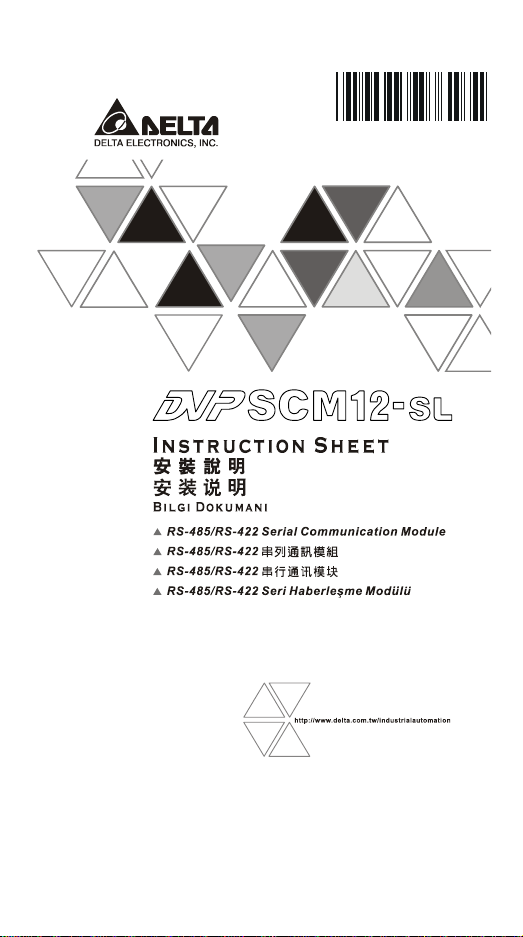
2011-02-11
5012607000-SCM0
..
..
DVP-1186570-01
Page 2
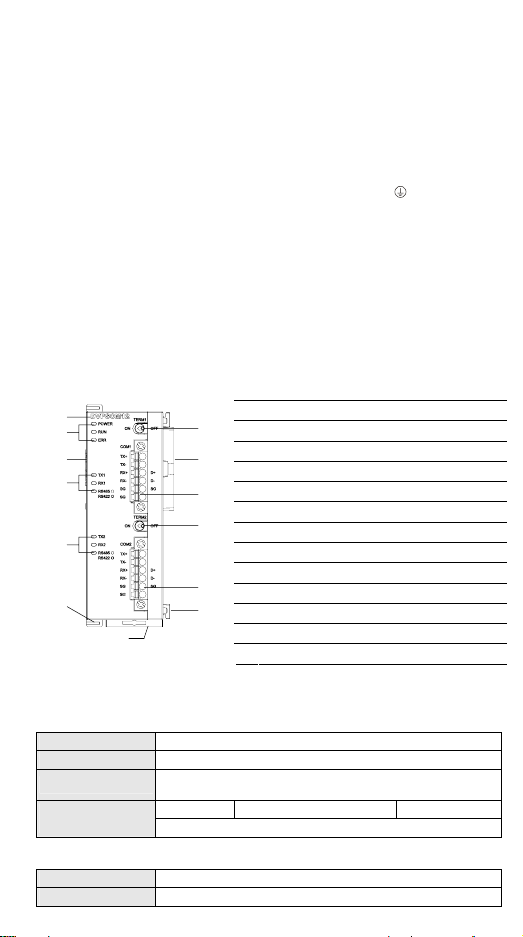
………………………………………………………………… ENGLISH ……………………………………………………………………
a This instruction sheet only provides information on specifications, functions and
wiring. For detailed information on the protocols DVPSCM12-SL supports, please
refer to relevant articles or literatures.
a DVPSCM12-SL is an OPEN TYPE device and therefore should be installed in an
enclosure free of airborne dust, humidity, electric shock and vibration. The enclosure
should prevent non-maintenance staff from operating the device (e.g. key or specific
tools are required for operating the enclosure) in case danger and damage on the
device may occur.
a Check all the wirings before switching on the power. DO NOT touch any terminals
when the power is switched on. Make sure the ground terminal
is correctly
grounded in order to prevent electromagnetic interferences.
Features
1. MODBUS ADVANCE: easy software setting interface for Modbus data exchange
2. UD Link: User-editable RS-485 commands and communication protocols
3. Two RS-485/RS-422 ports
4. Full isolation between RS-485/RS-422 communication and power supply
5. Built-in two 120Ω terminal resistors, driven by external switches
6. Every port is connectable to max. 32 devices.
Product Profile
1
2
3
4
5
6
7
[Figure 1]
1. Model name
8
2. POWER, RUN, ERR LED
3. Extension port for left-side module
9
4. TX1, RX1, RS-485/RS-422 LED
5. TX2, RX2, RS-485/RS-422 LED
10
6. Fixing clip for left-side module
11
7. DIN rail clip
8. Switch for Terminal Resistor 1
9. Extension port for MPU/left-side module
12
10. RS-485/RS-422 Port 1
13
11. Switch for Terminal Resistor 2
12. RS-485/RS-422 Port 2
13. Positioning hole for I/O module
Specifications
RS-485/RS-422 Connector
Type Feed-through terminals, with spring plugs
Transmission method RS-485/RS-422
Baudrates
Communication
protocol
Electrical Specifications
Power supply voltage 24 VDC (-15 to 20%), supplied by internal bus through the MPU
Power consumption 1.5 W
1,200, 2,400, 4,800, 9,600, 19,200, 38,400, 57,600, 115,200,
230,400, 460,800 bps
Stop bit: 1, 2 Parity bit: None, Odd, Even Data bit: 7, 8
Modbus ASCII/RTU, UD Link
- 1 -
Page 3
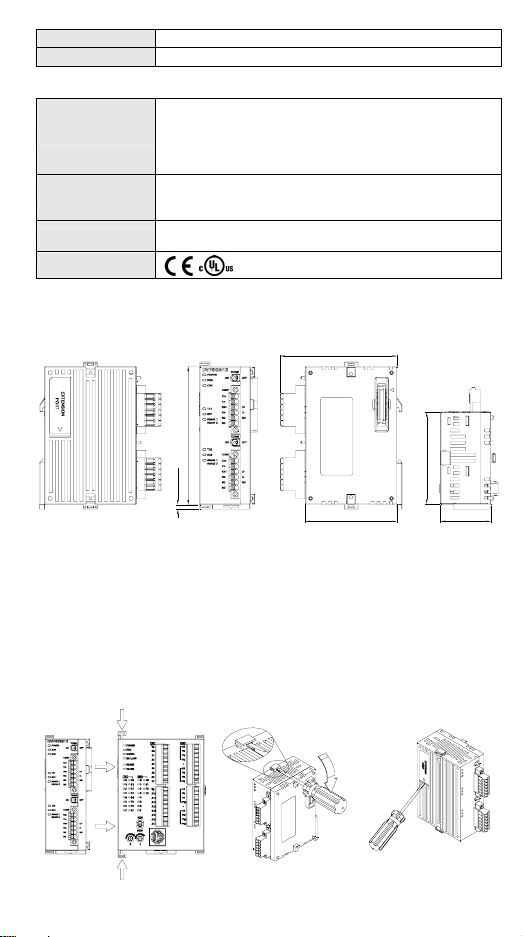
Insulation voltage 2,500 VDC
Weight 95g
Environment
ESD (IEC 61131-2, IEC 61000-4-2): 8 kV Air Discharge
Noise immunity
Operation/storage
Shock/vibration
Certificates
EFT (IEC 61131-2, IEC 61000-4-4): Communication I/O: ±2 kV
CS (IEC 61131-2, IEC 6100-4-6): 0.15 to 80 MHz, 3 Vrms
RS (IEC 61131-2, IEC 61000-4-3): 80 to 100 MHz, 10V/m, 1.4 to 2.0
GHz
Operation: 0 to 55°C (temperature), 50 to 95% (humidity), pollution
degree 2
Storage: -20 to 70°C (temperature), 5 to 95% (humidity)
International standards: IEC61131-2, IEC68-2-6 (TEST
Fc)/IEC61131-2 & IEC 68-2-27(TEST Ea)
Installation
Dimensions
90 [3.543]
3 [0.118]
Unit: mm [Figure 2]
Connecting DVPSCM12-SL with PLC MPU
1. Adjust the left-side module fixing clip on the PLC MPU.
2. Aim the left-side module at the extension port on the PLC MPU. See [Figure 3].
3. Clip up the fixing clips.
Connecting DVPSCM12-SL with Left-Side Module
To connect DVPSCM12-SL with a left-side module, poke up the left-side fixing clip by a
screwdriver and open the extension port cover on the side of DVPSCM12-SL.
76.3 [3.004]
60 [2.362]
60 [2.362]
33.1 [1.303]
DVP28SV
[Figure 3] [Figure 4] [Figure 5]
- 2 -
Page 4
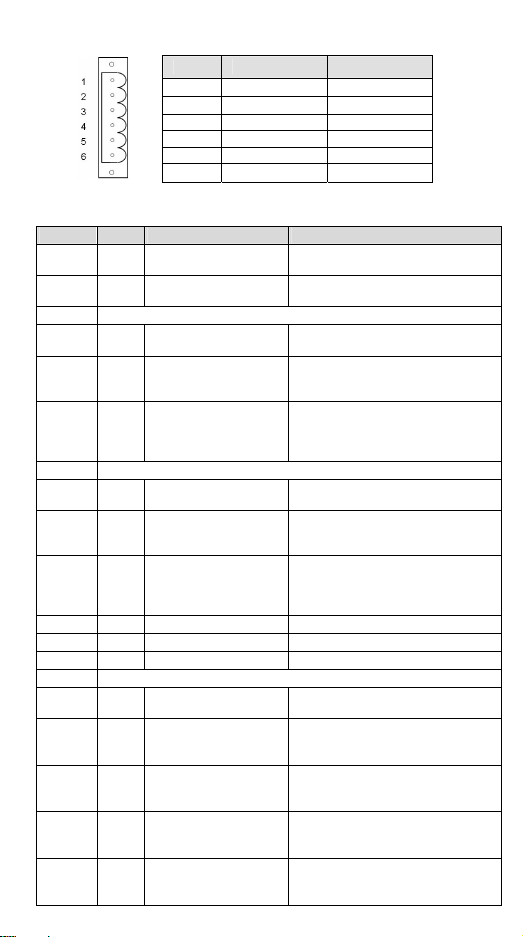
PIN Definitions of RS-485/RS-422 Ports
PIN RS-485 RS-422
1
2
3 D+ RX+
4 D- RX5 SG SG
6
-
-
-
TX+
TX-
SG
Control Registers (CR)
CR# Attribute Content Description
0 R Model name
1 R Firmware version
2 Reserved
3 R/W
4 R/W
5 R/W
6 Reserved
7 R/W
8 R/W
9 R/W
10 R Module status RUN or STOP
11 ~ 19 R Error flag Flag for errors in DVPSCM12-SL
20 ~ 27 R UD Link status UD Link execution status
28 ~ 29 Reserved
30 R/W
31 R/W
32 R/W
33 R/W
34 R/W
Group No. triggered by
COM1 UD Link
The reference address for
UD Link data sending in
COM1
The reference address for
UD Link data receiving in
COM1
Group No. triggered by
COM2 UD Link
The reference address for
UD Link data sending in
COM2
The reference address for
UD Link data sending in
COM2
UD Link Sequence Trigger
Setting
Triggers data exchage in
COM1 to read bits/words
Triggers data exchage in
COM2 to read bits/words
Triggers data exchage in
COM1 to write bits/words
Triggers data exchage in
COM2 to write bits/words
Set up by the system. DVPSCM12-SL
model code = H’4041.
Displayed in hex. Ex: H’0100 indicates
firmware version V1.00.
The Group No. triggered by COM1 UD
Link
For use with Operand in COM1 UD Link.
“Reference address + Operand” defines
the actual source device for data sending.
For use with Operand in COM1 UD Link.
“Reference address + Operand” defines
the actual source device for data
receiving.
The Group No. triggered by COM2 UD
Link
For use with Operand in COM2 UD Link.
“Reference address + Operand” defines
the actual source device for data sending.
For use with Operand in COM2 UD Link.
“Reference address + Operand” defines
the actual source device for data
receiving.
0: Not triggered, 1 ~ 254: Triggered times,
255: Always triggered
High byte:bit ; Low byte:word
0: Not triggered, 1: Triggered once, 2:
Always trigg ered
High byte:bit ; Low byte:word
0: Not triggered, 1: Triggered once, 2:
Always trigg ered
High byte:bit ; Low byte:word
0: Not triggered, 1: Triggered once, 2:
Always trigg ered
High byte:bit ; Low byte:word
0: Not triggered, 1: Triggered once, 2:
Always trigg ered
- 3 -
Page 5
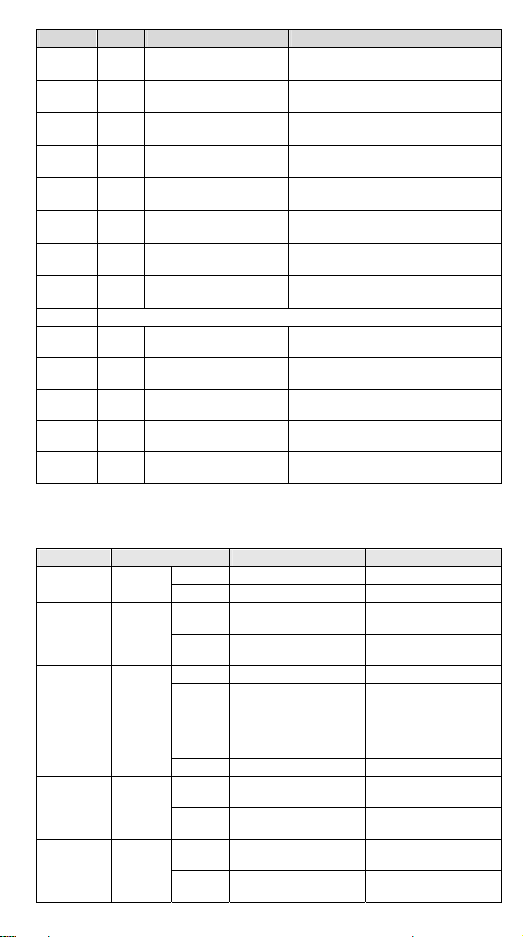
CR# Attribute Content Description
35 ~ 36 R/W
37 ~ 38 R/W
39 ~ 40 R/W
41 ~ 42 R/W
43 ~ 44 R/W Bit writing setting for COM1
45 ~ 46 R/W
47 ~ 48 R/W Bit writing setting for COM2
49 ~ 50 R/W
51 ~ 115 Reserved
116 R/W Sends Modbus command
117 R/W Status of Modbus command
118 R/W
119 R/W
120 ~ 249 R/W
Bit reading setting for
COM1
Word reading setting for
COM1
Bit reading setting for
COM2
Word reading setting for
COM2
Word writing setting for
COM1
Word writing setting for
COM2
Destination of Modbus
command
Length of Modbus
command
Content of Modbus
command
Bıt = 0: COM1 bits reading disabled
Bıt = 1: COM1 bits reading enabled
Bıt = 0: COM1 words reading disabled
Bıt = 1: COM1 words reading enabled
Bıt = 0: COM2 bits reading disabled
Bıt = 1: COM2 bits reading enabled
Bıt = 0: COM2 words reading disabled
Bıt = 1: COM2 words reading enabled
Bıt = 0: COM1 bits writing disabled
Bıt = 1: COM1 bits writing enabled
Bıt = 0: COM1 words writing disabled
Bıt = 1: COM1 words writing enabled
Bıt = 0: COM2 bits writing disabled
Bıt = 1: COM2 bits writing enabled
Bıt = 0: COM2 words writing disabled
Bıt = 1: COM2 words writing enabled
1: Enable, reset to 0 when the sending is
completed
0: Not yet received, 1: Processing, 2:
Received, 3: Reception failure
1: COM1, 2: COM2
For setting up the length of Modbus
command
Space for storing the sent/received
Modbus command
LED Indicators & Trouble-Shooting
LED Indicators
LED Status Indication How to correct
POWER
RUN
ERR Red light
TX1/TX2
RX1/RX2
Green
light
Green
light
Orange
light
Orange
light
On Power supply is normal -Off No power supply Check if the power is on
DVPSCM12-SL in RUN
On
status
DVPSCM12-SL in STOP
Off
status
On Hardware error Contact factory
1. Errors in system
settings or
Flashes
Flashes
Flashes
communication
2. Returning to Factory
Setting
Off No errors --
RS-485/RS-422 in
transmission
No RS-485/RS-422
Off
transmission
RS-485/RS-422 in
reception
No RS-485/RS-422
Off
reception
- 4 -
Reset to default values
--
--
--
--
--
--
Page 6

LED Status Indication How to correct
RS-485/RS422
Green
light
On RS-485 mode -Off RS-422 mode --
Trouble-Shooting
Abnormality Cause How to correct
POWER
LED off
PLC MPU not powered Check the power supply for the PLC MPU
DVPSCM12-SL not connected
with the PLC MPU
Check if DVPSCM12-SL is tightly
connected with the PLC MPU
- 5 -
Page 7

………………………………………………………………… 繁體中文 ………………………………………………………………………
a 本安裝說明書提供給使用者電氣規格、功能規格、安裝配線之相關注意事項。其他詳
細關於 DVPSCM12-SL 所支援的協定內容,請參閱相關的專業文章或書籍資料。
a 本機為開放型(OPEN TYPE)機殼,因此使用者使用本機時,必須將之安裝於具防塵、
防潮及免於電擊⁄衝擊意外之外殼配線箱內。另必須具備保護措施(如:特殊之工具或
鑰匙才可打開)防止非維護人員操作或意外衝擊本體,造成危險及損壞。
a 請在上電之前再次確認電源配線,並請勿在上電時觸摸任何端子。本體上之接地端子
務必正確的接地,可提高產品抗雜訊能力。
功能特色
1. MODBUS ADVANCE,提供簡易 Modbus 資料交換軟體設定介面
2. UD Link,提供自行編輯 RS-485 指令與通訊格式
3. 提供兩組 RS-485⁄RS-422 通訊埠
4. RS-485⁄RS-422 通訊與電源全隔離
5. 內建兩組 120Ω 終端電阻與外部切換開關
6. 每組通訊埠最多可連接 32 台裝置
外觀部位介紹
y 詳細外觀圖示請參閱英文版頁碼 1 之 [Figure 1]。
機種名稱
1.
電源、運行、錯誤指示燈
2.
左側模組連接埠
3.
TX1、RX1、RS-485⁄RS-422 指示燈
4.
TX2、RX2、RS-485⁄RS-422 指示燈
5.
左側模組固定扣
6.
DIN 軌固定扣
7.
終端電阻 1 切換開關
8.
主機⁄左側模組連接埠
9.
RS-485⁄RS-422 通訊埠 1
10.
終端電阻 2 切換開關
11.
RS-485⁄RS-422 通訊埠 2
12.
I/O 模組定位孔
13.
規格
RS-485/RS-422 連接器
接頭 歐式端子台,附彈片壓接型接頭。
傳輸方式
傳輸速率
通訊格式 Stop bit:1、2 Parity bit:None、Odd、Even Data bit:7、8
通訊協定 Modbus ASCII/RTU、UD Link
電氣規格
電源電壓 24 VDC (-15 ~ 20%)(由主機經由內部匯流排供應)
消耗電力
絕緣電壓
重量
環境規格
雜訊免疫力
RS-485⁄RS-422
1,200、2,400、4,800、9,600、19,200、38,400、57,600、115,200、230,400、
460,800 bps
1.5 W
2,500 VDC
95g
ESD (IEC 61131-2, IEC 61000-4-2): 8 kV Air Discharge
EFT (IEC 61131-2, IEC 61000-4-4): Communication I/O: ±2 kV
CS (IEC 61131-2,IEC 6100-4-6): 0.15 ~ 80 MHz, 3 Vrms
RS (IEC 61131-2, IEC 61000-4-3): 80 ~ 100 MHz, 10 V/m, 1.4 ~ 2.0 GHz
- 6 -
Page 8

操作⁄儲存環境
耐振動⁄衝擊
標準
操作:0 ~ 55°C(溫度),50 ~ 95%(濕度),污染等級 2
儲存:-20 ~ 70°C(溫度),5 ~ 95%(濕度)
國際標準規範 IEC61131-2, IEC68-2-6 (TEST Fc)/IEC61131-2 & IEC
68-2-27 (TEST Ea)
安裝方式
外觀尺寸
詳細外觀圖示請參閱英文版頁碼 2 之 [Figure 2]。單位:mm。
PLC 主機與 DVPSCM12-SL 結合
1. 調整主機左側模組固定扣。
2. 對準左側模組與主機連接埠,接著依照 [Figure 3] 所示方式將左側模組與主機結合。
3. 扣緊主機連接左側模組固定扣。
左側模組與 DVPSCM12-SL 結合
欲將 DVPSCM12-SL 與左側模組連接時,需使用螺絲起子將左側模組固定扣往上撥,並
打開側面擴充蓋,詳細圖示請參閱英文版頁碼 3 之 [Figure 4] 及 [Figure 5]。
RS-485/RS-422 通訊埠腳位定義
腳位
1
2
3 D+ RX+
4 D- RX5 SG SG
6
RS-485 RS-422
-
-
-
TX+
TX-
SG
控制暫存器 CR
CR# 屬性 暫存器名稱 說明
0 R 機種代號
1 R 韌體版本
2 保留
3 R/W
4 R/W
5 R/W
6 保留
7 R/W
8 R/W
COM1 UD Link 觸發Group 編
號
COM1 UD Link 資料發送來源
參考暫存器
COM1 UD Link 資料接收儲存
參考暫存器
COM2 UD Link 觸發Group 編
號
COM2 UD Link 資料發送來源
參考暫存器
系統內定,DVPSCM12-SL 機種代碼
=H’4041
韌體版本,以 16 進位表示,例如:H’0100,
表示韌體版本為 V1.00
COM1 UD Link 所觸發之 Group 編號
COM1 UD Link 選擇 Operand 時使用,
“參考 D 暫存器+Operand 值”
為實際讀取來源暫存器
COM1 UD Link 選擇 Operand 時使用,
“參考 D 暫存器+Operand 值”
為實際寫入儲存暫存器
COM2 UD Link 所觸發之 Group 編號
COM2 UD Link 選擇 Operand 時使用,
“參考 D 暫存器+Operand 值”
為實際讀取來源暫存器
- 7 -
Page 9

CR# 屬性 暫存器名稱 說明
9 R/W
10 R 模組狀態 模組 RUN/STOP 狀態
11 ~ 19 R 錯誤旗標 模組錯誤旗標
20 ~ 27 R UD Link 狀態 UD Link 執行狀態
28 ~ 29 保留
30 R/W UD Link Sequence 觸發
31 R/W COM1 資料交換讀取觸發
32 R/W COM2 資料交換讀取觸發
33 R/W COM1 資料交換寫入觸發
34 R/W COM2 資料交換寫入觸發
35 ~ 36 R/W
37 ~ 38 R/W
39 ~ 40 R/W
41 ~ 42 R/W
43 ~ 44 R/W
45 ~ 46 R/W
47 ~ 48 R/W
49 ~ 50 R/W
51 ~ 115 保留
116 R/W Modbus 指令發送 1:啟動發送,傳送完畢後清除為 0
117 R/W Modbus 指令處理狀態
118 R/W Modbus 指令目的地 1:COM1,2:COM2
119 R/W Modbus 指令長度 設定Modbus 指令長度
120 ~ 249 R/W Modbus 命令內容 Modbus 指令傳送⁄接收存放區段
COM2 UD Link 資料接收儲存
參考暫存器
勾選 COM1 資料交換 bit 讀取
欄位
勾選 COM1 資料交換 word 讀
取欄位
勾選 COM2 資料交換 bit 讀取
欄位
勾選 COM2 資料交換 word 讀
取欄位
勾選 COM1 資料交換 bit 寫入
欄位
勾選 COM1 資料交換 word 寫
入欄位
勾選 COM2 資料交換 bit 寫入
欄位
勾選 COM2 資料交換 word 寫
入欄位
COM2 UD Link 選擇 Operand 時使用,
“參考 D 暫存器+Operand 值”
為實際寫入儲存暫存器
0:不觸發,1 ~ 254:觸發次數,255:永
遠觸發
高位元:bit;低位元:word
0:不觸發,1:觸發一次,2:永遠觸發
高位元:bit;低位元:word
0:不觸發,1:觸發一次,2:永遠觸發
高位元:bit;低位元:word
0:不觸發,1:觸發一次,2:永遠觸發
高位元:bit;低位元:word
0:不觸發,1:觸發一次,2:永遠觸發
Bit = 0:COM1 讀取 bit 功能關閉
Bit = 1:COM1 讀取 bit 功能啟動
Bit = 0:COM1 讀取 word 功能關閉
Bit = 1:COM1 讀取 word 功能啟動
Bit = 0:COM2 讀取 bit 功能關閉
Bit = 1:COM2 讀取 bit 功能啟動
Bit = 0:COM2 讀取 word 功能關閉
Bit = 1:COM2 讀取 word 功能啟動
Bit = 0:COM1 寫入 bit 功能關閉
Bit = 1:COM1 寫入 bit 功能啟動
Bit = 0:COM1 寫入 word 功能關閉
Bit = 1:COM1 寫入 word 功能啟動
Bit = 0:COM2 寫入 bit 功能關閉
Bit = 1:COM2 寫入 bit 功能啟動
Bit = 0:COM2 寫入 word 功能關閉
Bit = 1:COM2 寫入 word 功能啟動
0:未接收,1:處理中,2:接收成功,3:
接收失敗
LED 燈指示說明及故障排除
指示燈檢測
指示燈 指示燈狀態 指示 異常處置方法
POWER 綠燈
RUN 綠燈
常亮 電源供應正常 不需任何動作
常滅 無電源供應 檢查是否上電
常亮 SCM 模組狀態為 RUN 不需任何動作
常滅 SCM 模組狀態為 STOP 不需任何動作
- 8 -
Page 10
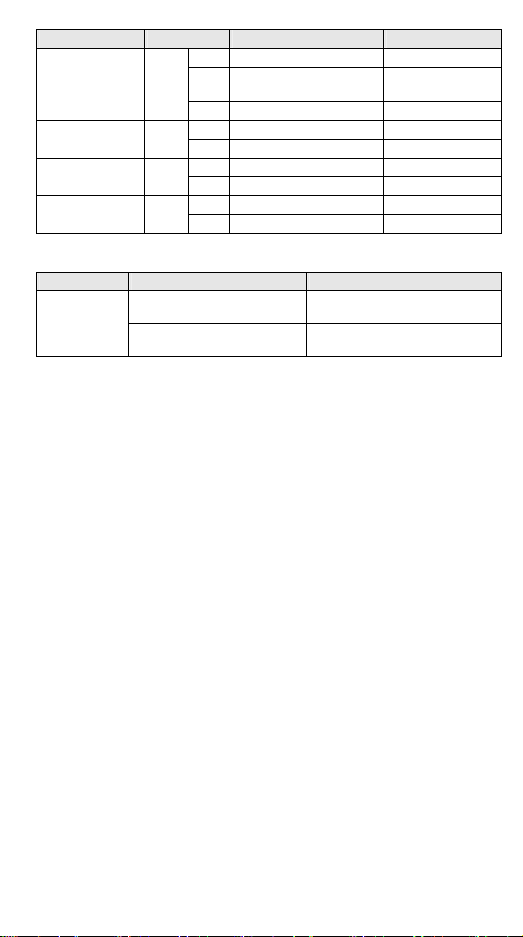
指示燈 指示燈狀態 指示 異常處置方法
ERR 紅燈
TX1⁄TX2 橘燈
RX1⁄RX2 橘燈
RS-485⁄RS-422 綠燈
常亮 硬體錯誤 聯絡原廠
1. 系統設定或通訊錯誤
閃爍
2. 回復原廠預設值
常滅 無錯誤 不需任何動作
閃爍 RS-485⁄RS-422 傳輸中 不需任何動作
常滅 RS-485⁄RS-422 無傳輸 不需任何動作
閃爍 RS-485⁄RS-422 接收中 不需任何動作
常滅 RS-485⁄RS-422 無接收 不需任何動作
常亮 RS-485 模式 不需任何動作
常滅 RS-422 模式 不需任何動作
故障排除
故障情況 故障原因 故障排除方法
POWER 指示燈
滅
主機未上電
DVPSCM12-SL 與主機未結合
請檢查主機是否上電,主機的電源供應
是否正常。
請檢查 DVPSCM12-SL 與主機是否結
合緊密
回復原廠預設值
- 9 -
Page 11

…………………………………………………………………… 简体中文 ……………………………………………………………………
a 本安装说明书提供给使用者电气规格、功能规格、安装配线之相关注意事项。其它详
细关于 DVPSCM12-SL 所支持的协议内容,请参阅相关的专业文章或书籍资料。
a 本机为开放型(OPEN TYPE)机壳,因此使用者使用本机时,必须将之安装于具防尘、
防潮及免于电击∕冲击意外之外壳配线箱内。另必须具备保护措施(如:特殊之工具
或钥匙才可打开)防止非维护人员操作或意外冲击本体,造成危险及损坏。
a 请在上电之前再次确认电源配线,并请勿在上电时触摸任何端子。本体上之接地端子
务必正确的接地,可提高产品抗干扰能力。
功能特色
1. MODBUS ADVANCE,提供简易 Modbus 数据交换软件设定接口
2. UD Link,提供自行编辑 RS-485 指令与通讯格式
3. 提供两组 RS-485∕RS-422 通讯端口
4. RS-485∕RS-422 通讯与电源全隔离
5. 内建两组 120Ω 终端电阻与外部切换开关
6. 每组通讯端口最多可连接 32 台装置
外觀部位介紹
y 详细外观图示请参阅英文版页码 1 之 [Figure 1]。
机种名称
1.
电源、运行、错误指示灯
2.
左侧模块连接口
3.
TX1、RX1、RS-485∕RS-422 指示灯
4.
TX2、RX2、RS-485∕RS-422 指示灯
5.
左侧模块固定扣
6.
DIN 轨固定扣
7.
终端电阻 1 切换开关
8.
主机∕左侧模块连接口
9.
RS-485∕RS-422 通讯端口 1
10.
终端电阻 2 切换开关
11.
RS-485∕RS-422 通讯端口 2
12.
I/O 模块定位孔
13.
規格
RS-485/RS-422 連接器
接头 欧式端子台,附弹片压接型接头。
传输方式
传输速率
通讯格式 Stop bit:1、2 Parity bit:None、Odd、Even Data bit:7、8
通讯协议 Modbus ASCII、Modbus RTU、UD Link
電氣規格
电源电压 24 VDC (-15 ~ 20%)(由主机经由内部总线供应)
消耗电力
绝缘电压
重量
環境規格
噪声免疫力
RS-485/RS-422
1,200、2,400、4,800、9,600、19,200、38,400、57,600、115,200、230,400、
460,800 bps
1.5 W
2,500 VDC
95g
ESD (IEC 61131-2, IEC 61000-4-2): 8 kV Air Discharge
EFT (IEC 61131-2, IEC 61000-4-4): Communication I/O: ±2 kV
CS (IEC 61131-2,IEC 6100-4-6): 0.15 ~ 80 MHz, 3 Vrms
RS (IEC 61131-2, IEC 61000-4-3): 80 ~ 100 MHz, 10 V/m, 1.4 ~ 2.0 GHz
- 10 -
Page 12
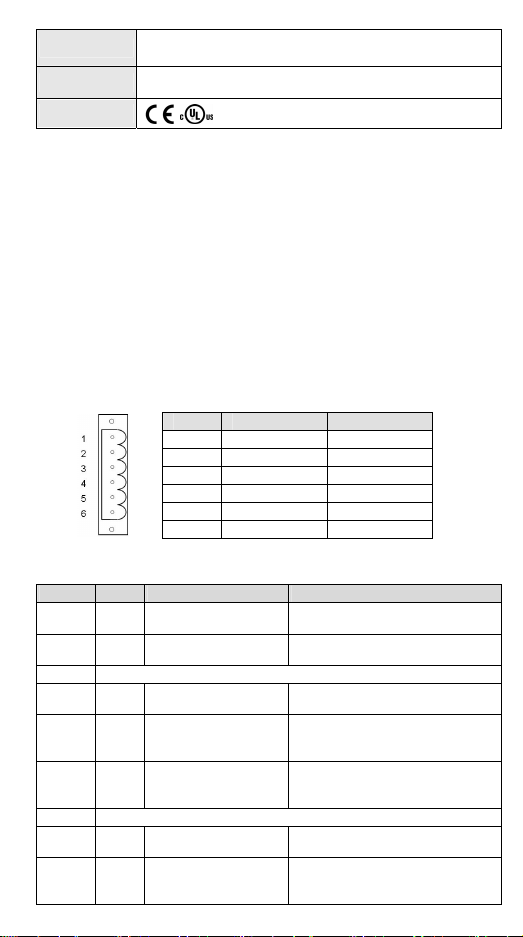
操作∕储存环境
耐振动∕冲击
标准
操作:0 ~ 55°C(温度),50 ~ 95%(湿度),污染等级 2
储存:-20 ~ 70°C(温度),5 ~ 95%(湿度)
国际标准规范 IEC61131-2, IEC68-2-6 (TEST Fc)/IEC61131-2 & IEC
68-2-27 (TEST Ea)
安裝方式
外觀尺寸
详细外观图示请参阅英文版页码 2 之 [Figure 2]。单位:mm。
PLC 主機與 DVPSCM12-SL 結合
1. 调整主机左侧模块固定扣。
2. 对准左侧模块与主机连接端口,接着依照 [Figure 3] 所示方式将左侧模块与主机结合。
3. 扣紧主机连接左侧模块固定扣。
左側模塊與 DVPSCM12-SL 結合
欲将 DVPSCM12-SL 与左侧模块连接时,需使用螺丝起子将左侧模块固定扣往上拨,并
打开侧面扩充盖,详细图示请参阅英文版页码 3 之 [Figure 4] 及 [Figure 5]。
RS-485/RS-422 通訊口腳位定義
脚位 RS-485 RS-422
1 - TX+
2 - TX3 D+ RX+
4 D- RX5 SG SG
6 - SG
控制寄存器 CR
CR# 属性 寄存器名称 说明
0 R 机种代号
1 R 韧体版本
2 保留
3 R/W
4 R/W
5 R/W
6 保留
7 R/W
8 R/W
COM1 UD Link 触发 Group
编号
COM1 UD Link 数据发送来
源参考寄存器
COM1 UD Link 数据接收储
存参考寄存器
COM2 UD Link 触发 Group
编号
COM2 UD Link 数据发送来
源参考寄存器
系统内定,DVPSCM12-SL 机种代码
=H’4041
韧体版本指示,16 进位表示,例如:
H’0100,表示韧体版本为 V1.00
COM1 UD Link 所触发之 Group 编号
COM1 UD Link 选择 Operand 时使用,
“参考 D 寄存器+Operand 值"
为实际读取来源寄存器
COM1 UD Link 选择 Operand 时使用,
“参考 D 寄存器+Operand 值"
为实际读取来源寄存器
COM2 UD Link 所触发之 Group 编号
COM2 UD Link 选择 Operand 时使用,
“参考 D 寄存器+Operand 值"
为实际读取来源寄存器
- 11 -
Page 13
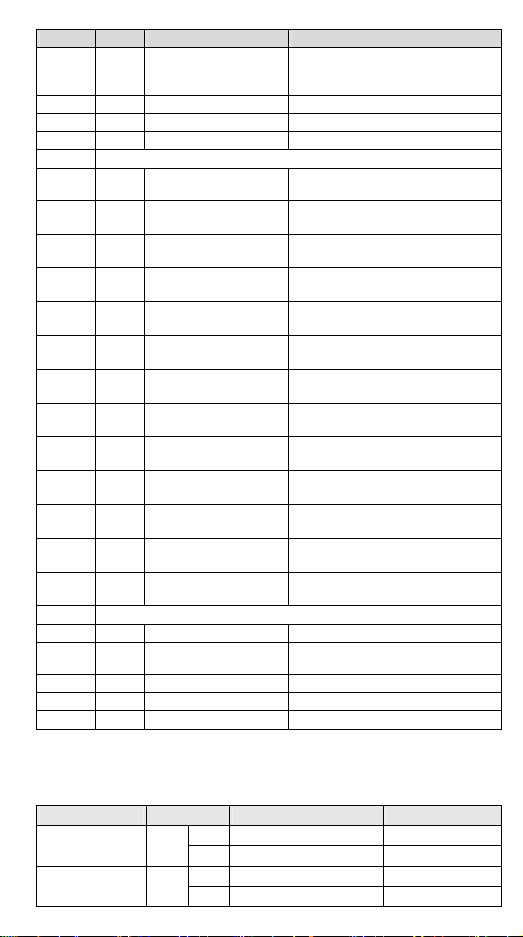
CR# 属性 寄存器名称 说明
9 R/W
10 R 模块状态 模块RUN∕STOP 状态
11 ~ 19 R 错误旗标 模块错误旗标
20 ~ 27 R UD Link 状态 UD Link 执行状态
28 ~ 29 保留
30 R/W UD Link Sequence 触发
31 R/W COM1 数据交换读取触发
32 R/W COM2 数据交换读取触发
33 R/W COM1 数据交换写入触发
34 R/W COM2 数据交换写入触发
35 ~ 36 R/W
37 ~ 38 R/W
39 ~ 40 R/W
41 ~ 42 R/W
43 ~ 44 R/W
45 ~ 46 R/W
47 ~ 48 R/W
49 ~ 50 R/W
51 ~ 115 保留
116 R/W Modbus 命令发送 1:启动发送,传送完毕后清除为 0
117 R/W Modbus 命令处理状态
118 R/W Modbus 命令目的地 1:COM1,2:COM2
119 R/W Modbus 命令长度 设定 Modbus 命令长度
120 ~ 249 R/W Modbus 命令内容 Modbus 命令传送∕接收存放区段
COM2 UD Link 数据接收储
存参考寄存器
勾选 COM1 数据交换 bit 读
取字段
勾选 COM1 数据交换 word
读取字段
勾选 COM2 数据交换 bit 读
取字段
勾选 COM2 数据交换 word
读取字段
勾选 COM1 数据交换 bit 写
入字段
勾选 COM1 数据交换 word
写入字段
勾选 COM2 数据交换 bit 写
入字段
勾选 COM2 数据交换 word
写入字段
COM2 UD Link 选择 Operand 时使用,
“参考 D 寄存器+Operand 值"
为实际读取来源寄存器
0:不触发,1 ~ 254:触发次数,255:永
远触发
高位:bit;低位:word
0:不触发,1:触发一次,2:永远触发
高位:bit;低位:word
0:不触发,1:触发一次,2:永远触发
高位:bit;低位:word
0:不触发,1:触发一次,2:永远触发
高位:bit;低位:word
0:不触发,1:触发一次,2:永远触发
Bit = 0:COM1 读取 word 功能关闭
Bit = 1:COM1 读取 word 功能启动
Bit = 0:COM2 读取 bit 功能关闭
Bit = 1:COM2 读取 bit 功能启动
Bit = 0:COM2 读取 word 功能关闭
Bit = 1:COM2 读取 word 功能启动
Bit = 0:COM1 写入 bit 功能关闭
Bit = 1:COM1 写入 bit 功能启动
Bit = 0:COM1 写入 word 功能关闭
Bit = 1:COM1 写入 word 功能启动
Bit = 0:COM2 写入 bit 功能关闭
Bit = 1:COM2 写入 bit 功能启动
Bit = 0:COM2 写入 word 功能关闭
Bit = 1:COM2 写入 word 功能启动
Bit = 0:COM2 写入 word 功能关闭
Bit = 1:COM2 写入 word 功能启动
0:未接收,1:处理中,2:接收成功,3:
接收失败
LED 燈指示說明及故障排除
指示燈檢測
指示灯 指示灯状态 指示 异常处置方法
常亮 电源供应正常 不需任何动作
POWER
RUN
绿灯
常灭 无电源供应 检查是否上电
常亮 SCM 模块状态为 RUN 不需任何动作
绿灯
常灭 SCM 模块状态为 STOP 不需任何动作
- 12 -
Page 14

指示灯 指示灯状态 指示 异常处置方法
常亮 硬件错误 联络原厂
ERR
TX1∕TX2 橘灯
RX1∕RX2 橘灯
RS-485∕RS-422 绿灯
红灯
1. 系统设定或通讯错误
闪烁
2. 回复原厂默认值
常灭 无错误 不需任何动作
闪烁 RS-485∕RS-422 传输中 不需任何动作
常灭 RS-485∕RS-422 无传输 不需任何动作
闪烁 RS-485∕RS-422 接收中 不需任何动作
常灭 RS-485∕RS-422 无接收 不需任何动作
常亮 RS-485 模式 不需任何动作
常灭 RS-422 模式 不需任何动作
故障排除
故障情况 故障原因 故障排除方法
POWER 指示灯
灭
主机未上电
DVPSCM12-SL 与主机未结合
请检查主机是否上电,主机的电源供应
是否正常。
请检查 DVPSCM12-SL 与主机是否结
合紧密
回复原厂默认值
- 13 -
Page 15

………………………………………….......………………… TÜRKÇE …………...……......………………………………………………
a Bu bilgi dökümanı sadece ürün özellikleri, fonksiyonları ve bağlantısı hakkında bilgi
sağlar. DVPSCM12-SL’nin desteklediği protokoller ile ilgili detaylı bilgi için ilgili
dökümanları inceleyiniz.
a DVPSCM12-SL ürünü AÇIK TİP bir ünite olup kurulumu toz, rutubet, elektrik şoku ve
titreşimin olmadığı yerlere yapılmalıdır. Ürüne yetkili olmayan kişiler tarafından
müdahale edilmesini engelleyecek koruyucu önlemler alınmalıdır. (Örneğin ürünün
bulunduğu panoya kilit konulması gibi) Aksi halde yanlış kullanım sonucu ürün zarar
görebilir.
a Ürüne enerji vermeden önce tüm bağlantıların doğru olduğunu kontrol ediniz. Enerji
verildikten sonra ürün terminallerine dokunmayınız. Elektromanyetik gürültüyü
önlemek için ürünün terminalinden düzgün topraklandığına emin olunuz.
Özellikler
1. MODBUS AVANTAJI: Modbus data iletişimi için kolay yazılım ile ayar arabirimi
2. UD Link : Kullanıcı ayarlanabilir RS-485 komutları ve haberleşme protokolleri
3. İki adet RS-485/RS-422 port sağlar
4. RS-485/RS-422 haberleşme ve güç kaynağı arasında tam izolasyon
5. Harici anahtarlar tarafından sürülebilen İki adet dahili 120Ω terminal direnci
6. Her port maksimum 32 ünite ile bağlanabilir
Ürün Profili
y İngilizce bölümde Şekil 1 [Figure 1]’e bakınız
1. Model adı 8. Sonlandırma direnci 1 için anahtar
2. POWER, RUN, ERR LED 9. MPU/sol-kenar modül bağlantı portu
3. Sol-kenar modülü için genişleme portu 10. RS-485/RS-422 Port 1
4. TX1, RX1, RS-485/RS-422 LED 11. Sonlandırma direnci 2 için anahtar
5. TX2, RX2, RS-485/RS-422 LED 12. RS-485/RS-422 Port 2
6. Sol kenar modül için sabitleme klipsi 13. I/O modülü bağlantı yuvası
7. DIN ray klipsi
Özellikler
RS-485/RS-422 Konnektörü
Tip Terminaller aracılığı ile bağlantı gerçekleştirilir
İletişim metodu RS-485/RS-422
Baudrate
Haberleşme protokolü
Elektriksel Özellikler
Besleme voltajı 24 VDC (-15 to 20%), MPU üzerinden dahili bus ile beslenir
Güç tüketimi 1.5 W
İzolasyon voltajı 2,500 VDC
Ağırlık 95g
Çalışma Ortamı
Ses bağışıklığı
1,200, 2,400, 4,800, 9,600, 19,200, 38,400, 57,600, 115,200,
230,400, 460,800 bps
Stop bit: 1, 2 Parity bit: None, Odd, Even Data bit: 7, 8
Modbus ASCII/RTU, UD Link
ESD (IEC 61131-2, IEC 61000-4-2): 8 kV Hava deşarj
EFT (IEC 61131-2, IEC 61000-4-4): Haberleşme I/O: ±2 kV
CS (IEC 61131-2, IEC 6100-4-6): 0.15 to 80 MHz, 3 Vrms
RS (IEC 61131-2, IEC 61000-4-3): 80-100 MHz, 10V/m, 1.4-2.0 GHz
- 14 -
Page 16

Çalışma/saklama
Şok/titreşim
Sertifikalar
Çalışma: 0 - 55°C (sıcaklık), 50 - 95% (rutubet), kirlenme derecesi 2
Saklama: -20 - 70°C (sıcaklık), 5 to 95% (rutubet)
Uluslararası standartlar: IEC61131-2, IEC68-2-6 (TEST
Fc)/IEC61131-2 & IEC 68-2-27(TEST Ea)
Kurulum
Ölçüler
İngilizce bölümde Şekil 2 [Figure 2]’ye bakınız. Birim: mm
DVPSCM12-SL’nin PLC MPU ile bağlantısı
1. PLC MPU üzerinde sol kenar modül bağlantı klipsini sabitleyiniz.
2. PLC MPU üzerindeki ilave port ile sol kenar modülü birbirine geçiriniz. İngilizce
bölümde Şekil 3 [Figure 3]’e bakınız.
3. Sabitleme klipslerini bastırınız.
DVPSCM12-SL’nin Sol-Kenar modül ile Bağlantısı
DVPSCM12-SL’yi sol-kenar modülü ile bağlamak için, önce tornavida yardımı ile
sabitleme klipsi açılır ve sonra DVPSCM12-SL port kapağı açılır. İngilizce bölümde
Şekil 5 [Figure 5]’e bakınız.
RS-485/RS-422 Portları PIN Açıklamaları
PIN RS-485 RS-422
1
2
3 D+ RX+
4 D- RX5 SG SG
6
-
-
-
TX+
TX-
SG
Kontrol Registerleri (CR)
CR# Özellik İçeriği Açıklama
0 R Model adı
1 R Firmware versiyonu
2 Rezerve
3 R/W
4 R/W
5 R/W
COM1 UD Link ile
tetiklenen grup no
COM1 içinden UD Link data
gönderme için başlangıç
data adresi
COM1 içinden UD Link data
alma için başlangıç data
adresi
Sistemden ayarlanır. DVPSCM12-SL
model kodu = H’4041.
Hex olarak gösterilir. Örnek: H’0100
firmware versiyon V1.00 olduğunu
gösterir.
Grup No. COM1 UD Link’den tetiklenir
COM1 UD Link içinde terim (operand) ile
kullanım için. “Başlangıç data adresi +
Terim (Operand)” ile data gönderme için
gerçek kaynak aygıtı belirlenir.
COM1 UD Link içinde terim (operand) ile
kullanım için. “Başlangıç data adresi +
Terim (Operand)” ile data alma için gerçek
kaynak aygıtı belirlenir.
- 15 -
Page 17

CR# Özellik İçeriği Açıklama
6 Rezerve
7 R/W
8 R/W
9 R/W
COM2 UD Link ile
tetiklenen grup no
COM2 içinden UD Link data
gönderme için başlangıç
data adresi
COM2 içinden UD Link data
alma için başlangıç data
adresi
Grup No. COM2 UD Link’den tetiklenir
COM2 UD Link içinde terim (operand) ile
kullanım için. “Başlangıç data adresi +
Terim (Operand)” ile data gönderme için
gerçek kaynak aygıtı belirlenir.
COM2 UD Link içinde terim (operand) ile
kullanım için. “Başlangıç data adresi +
Terim (Operand)” ile data alma için gerçek
kaynak aygıtı belirlenir.
10 R Modul durumu RUN veya STOP
11 ~ 19 R Error (hata) bayrağı
DVPSCM12-SL içindeki hatalar için
bayrak
20 ~ 27 R UD Link durumu UD Link çalışma durumu
28 ~ 29 Rezerve
30 R/W
31 R/W
32 R/W
33 R/W
34 R/W
UD Link Ardarda Tetikleme
Ayarı
COM1 data iletişimi aktif ve
bit/wordleri okur
COM2 data iletişimi aktif ve
bit/wordleri okur
COM1 data iletişimi aktif ve
bit/wordlere yazar
COM2 data iletişimi aktif ve
bit/wordlere yazar
35 ~ 36 R/W COM1 için bit okuma ayarı
37 ~ 38 R/W
COM1 için word okuma
ayarı
39 ~ 40 R/W COM2 için bit okuma ayarı
41 ~ 42 R/W
COM2 için word okuma
ayarı
43 ~ 44 R/W COM1 için bit yazma ayarı
45 ~ 46 R/W
COM1 için word yazma
ayarı
47 ~ 48 R/W COM2 için bit yazma ayarı
49 ~ 50 R/W
COM2 için word yazma
ayarı
0: Tetiklemez, 1 ~ 254: Tetikleme adeti,
255: Sürekli tetikleme
Yüksek byte:bit ; Düşük byte:word
0: Tetiklemez, 1: Bir kez tetikleme, 2:
Sürekli tetikleme
Yüksek byte:bit ; Düşük byte:word
0: Tetiklemez, 1: Bir kez tetikleme, 2:
Sürekli tetikleme
Yüksek byte:bit ; Düşük byte:word
0: Tetiklemez, 1: Bir kez tetikleme, 2:
Sürekli tetikleme
Yüksek byte:bit ; Düşük byte:word
0: Tetiklemez, 1: Bir kez tetikleme, 2:
Sürekli tetikleme
Bıt = 0: COM1 bit okum a pasif
Bıt = 1: COM1 bit okum a aktif
Bıt = 0: COM1 word ok uma pasif
Bıt = 1: COM1 word okuma aktif
Bıt = 0: COM2 bit okum a pasif
Bıt = 1: COM2 bit okum a aktif
Bıt = 0: COM2 word ok uma pasif
Bıt = 1: COM2 word okuma aktif
Bıt = 0: COM1 bit yazma pasif
Bıt = 1: COM1 bit yazma aktif
Bıt = 0: COM1 word yazma pasif
Bıt = 1: COM1 word yazma aktif
Bıt = 0: COM2 bit yazma pasif
Bıt = 1: COM2 bit yazma aktif
Bıt = 0: COM2 word yazma pasif
Bıt = 1: COM2 word yazma aktif
51 ~ 115 Rezerve
- 16 -
Page 18

CR# Özellik İçeriği Açıklama
116 R/W Modbus komutu gönderimi
117 R/W Modbus komutu durumu
118 R/W Modbus komutu hedefi 1: COM1, 2: COM2
119 R/W Modbus komutu uzunluğu Modbus komutu uzunluğu ayarlamak için
120 ~ 249 R/W Modbus komutu içeriği
1: Aktif, gönderim tamamlandıktan sonra
0’a resetler
0: Henüz alınmadı, 1: İşliyor, 2: Alındı, 3:
Alma hatası
Gönderilen/alınan modbus komutu kayıtı
için alan
LED İndikatörler & Arıza Teşhisi
LED İndikatörler
LED Durumu Anlamı Yap ılması gerekenler
POWER Yeşil Işık
RUN Yeşil Işık
ERR Kırmızı Işık
TX1/TX2 Turuncu Işık
RX1/RX2 Turuncu Işık
RS-485/
RS-422
Yeşil Işık
On Besleme normal --
Off Besleme yok Beslemeyi kontrol ediniz
DVPSCM12-SL ürünü RUN
On
durumunda
DVPSCM12-SL ürünü STOP
Off
durumunda
On Donanım hatası Teknik servisimizi arayın
1. Sistem ayarları veya
haberleşme hatası
Flash
2. Fabrika ayarına dönüyor
Off Hata yok --
Flash RS-485/RS-422 iletişim aktif --
Off RS-485/RS-422 iletişim yok --
Flash RS-485/RS-422 alma aktif --
Off RS-485/RS-422 alma yok --
On RS-485 modu --
Off RS-422 modu --
--
--
Fabrika değerine
resetleyin
Arıza Teşhisi
Anormal Durum Sebebi Yap ılması gerekenler
POWER LED
Off
PLC MPU enerjili değil PLC MPU beslemesini kontrol ediniz.
DVPSCM12-SL ürünü PLC MPU
ile bağlı değil
DVPSCM12-SL ürününün PLC MPU
ile sıkıca bağlı olduğunu kontrol
ediniz.
- 17 -
