Page 1
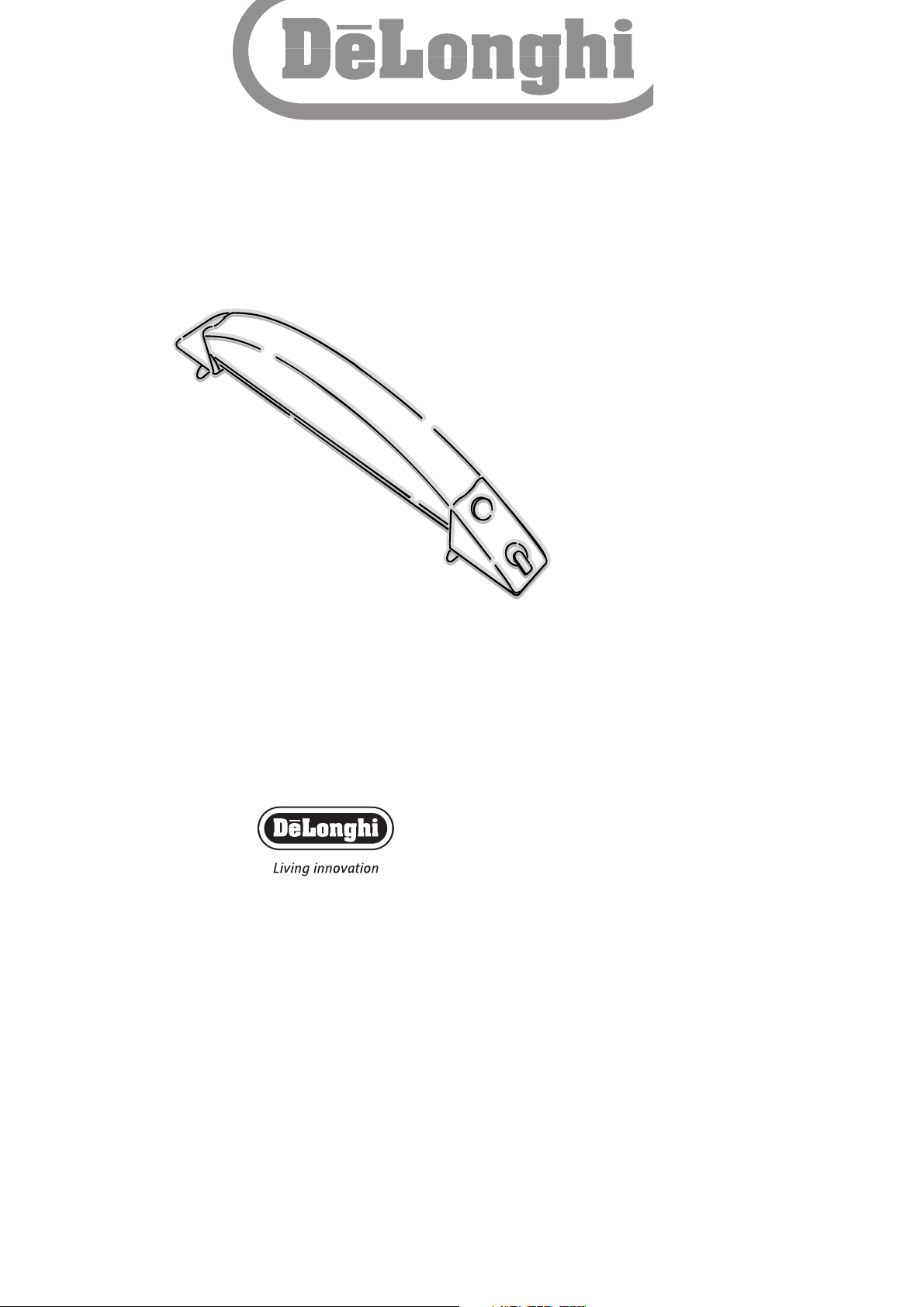
instructions
ELECTRONIC HEATING CONVECTOR
BBH200
Please retain these instructions for future reference
Page 2
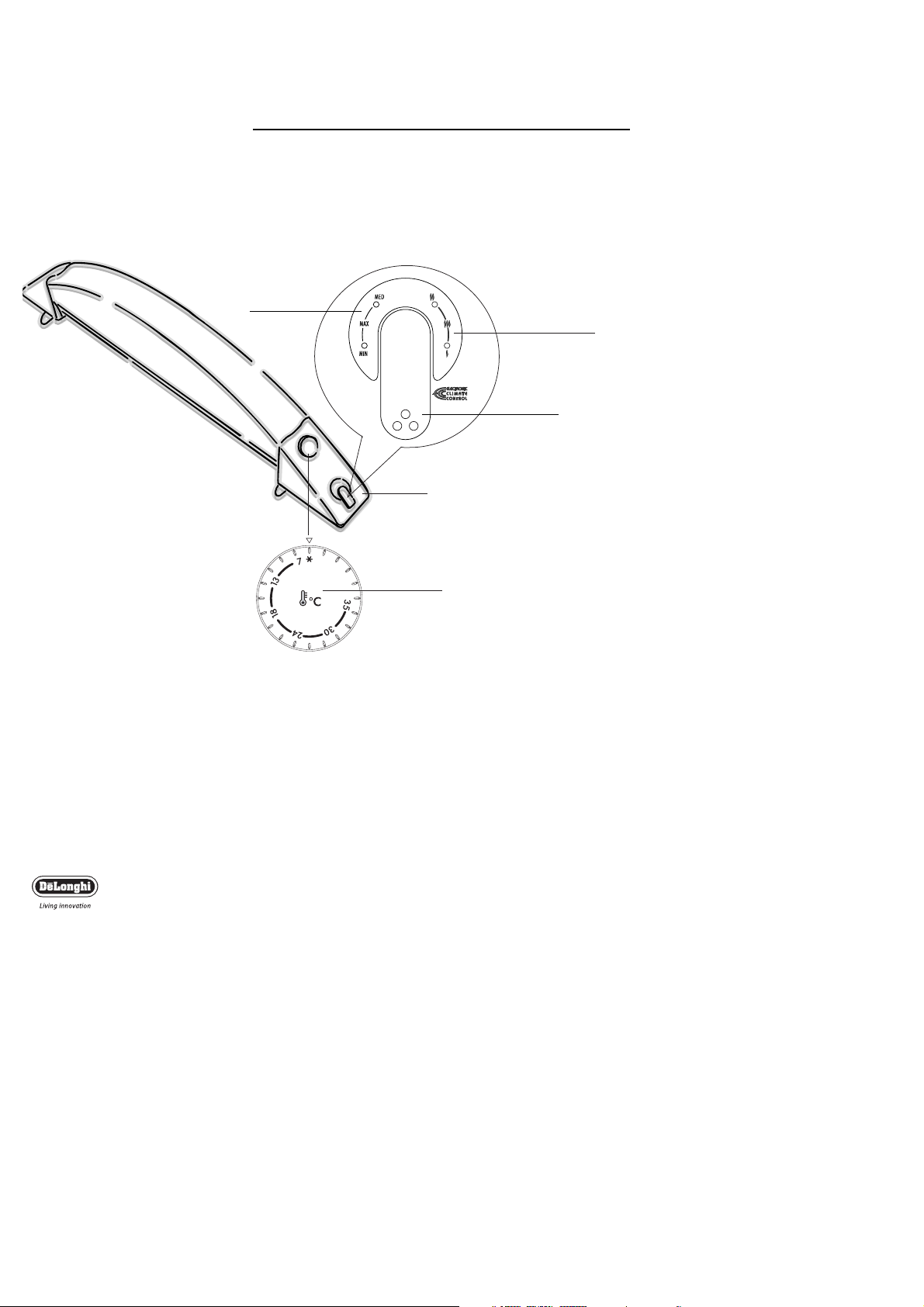
2
Thermostat Dial
These two lights indicate
the power the appliance
is operating at.
These two lights indicate
the selected power
ECC
Power selector
Foot switch
LEFT-SIDE LIGHTS
RIGHT-SIDE LIGHTS
Electronic Heating Convector BBH200
Description of Appliance
The following terms are used throughout the instruction manual
Page 3

3
Fig.1
Thank you for choosing De’Longhi heater. To get the best results
from your new heater it is advisable to read these instructions carefully before use.This should ensure optimum results and maximum
safety.
HOW TO USE YOUR HEATER
General Instructions
Remove the heater from the packaging. Check that neither the
heater nor the power cable has been damaged during transport.
Do not operate the heater if damaged.
1. Fitting of Feet
Remove the feet and the fastening screws from the bag.Turn the
appliance upside-down on a soft surface, to avoid damaging the
paintwork.
Insert the feet as shown in figure 1, making sure they are inserted
completely: the teeth A at the bottom must be coupled to the
feet. Finally, fasten the feet using the two screws.
2. Location
It is recommended that you place the heater on the floor beneath
the coldest window in the room, or any level surface taking into
consideration the safety warnings.
The heater must not be located immediately below a power socket.
3. Electrical Connection
Before plugging the heater into the mains, make sure that your
supply voltage is the same as that shown on the appliance. Also
make sure that the electrical socket and the mains supply to the
socket is rated 13amps.
It is important to ensure that the the socket is adequately earthed.
If using more than one appliance at a time, it is important to
ensure that the ring main is adequate to cope with the power
requirements.
This appliance complies with EEC Directive 89/336 relating to electromagnetic compatibility
4. Operating the heater
This heater has ECC (electronic climate control) which automatically monitors and selects the ideal power to maintain a chosen
temperature.
Insert the plug into the mains socket and switch on, pressing the
ECC button (fig.2/3/4/5) one or more times, to select your operating heating power as follow:
Each time you push the ECC button a “bleep” will be heard.
Electronic Heating Convector BBH200
Press Once
(Maximum Power)
Press twice
(Medium Power)
Press three times
(Minimum Power)
Fig.2
Fig.3
Fig.4
Press four times
(Off)
Fig.5
A
A
Page 4

4
Note: It is possible to remove the “bleep” by pressing the ECC
button for approximately 3 seconds when you plug the appliance
in. If you want to restore it do the same thing.
If maximum power has been selected, adjust the thermostat dial
(fig.6) to the desired comfort temperature from 5°C to 35°C.
If the selected temperature is higher than the actual room temperature, the appliance will start automatically and rapidly heat the
room until it reaches the selected temperature.The unit will automatically mantain the temperature at a constant level, by cycling
between “max” ,“med” and “min”, as it approaches the selected
comfort temperature (see fig.7).
Maximum power example
If the room temperature exceeds the selected temperature level,
the appliance will switch off.
The heater will switch back on automatically when the room temperature falls below the selected temperature level.
If medium power level has been selected using the ECC button,
and the thermostat set, the heater will modulate between the
medium and minimum power levels.
As with the maximum power setting, if the room temperature
exceeds the selected temperature, the appliance will switch off, and
then on again when the temperature falls.
5. Frostat Function:
Press the ECC button it is recommended to select the maximum
power level.
Set the thermostat dial to the " " position.
When set in this way, the heater will maintain a minimum room
temperature of approximately 5°C thus preventing freezing with
minimum energy consumption.
This function is not guaranteed in the event of power failures, even
if lasting just a few seconds.
Electronic Heating Convector BBH200
Selected Power
Fig.6
Power used
MAX
MAX
MAX
MED
Cycles between
MAX
MIN
MAX
OFF
Page 5

Electronic Heating Convector BBH200
6. MAINTENANCE
Before carrying out any maintenance, unplug the heater from the
mains and wait for it to cool.The heater requires no particular
maintenance. It is sufficient to remove the dust with a soft, dry
cloth. Never use abrasive powders or solvents. If necessary remove
concentrated areas of dirt with a vacuum cleaner.
7.WARNINGS
- As with any electrical appliance, whilst the instructions aim to
cover as many eventualities as possible, caution and common
sense should be applied when operating your appliance, particularly in the vicinity of young children.
ATTENTION: surely external timer cannot be used with ECC
anyway as once it goes off,it would lose all its settings and not
come back on again.
- Do not use the heater in a bathroom or in the vicinity of bathtubs, washbasins, showers or swimming pools.
-Never use the heater to dry laundry.
-Never place the power cable on top of the heater while it is
hot.
- Only use the heater in an upright position.
-Do not block the hot-air outlet grilles or the intake grille located on the bottom of the heater.
- The heater must be positioned at least 50cm from furniture or
other objects.
- If the power cable is damaged, it must be replaced by the manufacturer or an authorised technical service centre.
- Do not use this appliance in rooms which have an area smaller
than 4m
2
.
We r ecommend that you not place the heater in a draught,
because strong draughts of air may adversely affect the equipment’s operational efficiency.
- The heater must never be placed immediately under a fixed
mains socket.
- On using the appliance for the first time, turn it on to the maxi
mum power setting for at least 2 hours.This is to eliminate the
"new odour" which is released by the appliance. During this time
ensure that the room is well ventilated.
- It is normal for the heater to make "crackling" noises when
reheating and cooling.
IMPORTANT: Never for any reason cover the
appliance during operation as this could lead to
dangerous over heating.
5
Page 6

-A safety device intervenes and turns off the appliance in the
event of overheating or because the appliance is positioned in a
strong draught of air.To reactivate it, remove the plug from the
electrical outlet, allow the appliance to cool (about 5 mins),
remove the cause of the overheating/draught and then reconnect the appliance to the mains and turn it back on.
- The use of an extension lead is not recommended, however if it
is necessary then follow carefully the extension lead’s instructions, and most importantly ensure that the extension lead is
correctly rated in accordance with the heater being used and
NEVER overloaded.
5714003500/04.02
Page 7

Electrical connection (U.K. only)
A) Your appliance comes fitted with a plug, which incorporate a 13
Amp fuse. If it does not fit your socket, the plug should be cut
off from the mains lead, and on appropriate plug fitted, as below.
warning:Very carefully dispose of the cut off plug after removing
the fuse: do not insert in a 13 Amp socket elsewhere in the
house as this could cause a shock hazard.With alternative plugs
not incorporating a fuse, the circuit must be protected by a 15
Amp fuse. If the plug is a moulded-on type, the fuse cover must
be re-fitted when changing the fuse using a 13 Amp Asta
approved fuse to BS 1362. In the event of losing the fuse cover,
the plug must NOT be used until a replacement fuse cover can
be obtained from your nearest electrical dealer.The colour of
the correct replacement fuse cover is that as marked on the
base of the plug.
B) If your appliance is not fitted with a plug or if it must be
replaced, please follow the instructions provided below:
warning - this appliance must be
earthed
important
The wires in the mains lead are coloured in accordance with the
following code:
Green and yellow Earth
Blue Neutral
Brown Live
As the colours of the wires in the mains lead may not correspond
with the coloured markings identifying the terminals in your plug,
proceed as follows:
The green and yellow wire must be connected to the terminal in
the plug marked with the letter E or the earth symbol or
coloured green or green and yellow.
The blue wire must be connected to the terminal marked with the
letter N or coloured black.
The brown wire must be connected to the terminal marked with
the letter L or coloured red.
Electronic Heating Convector BBH200
N
E
L
Page 8

5713003500/06.02
