Page 1
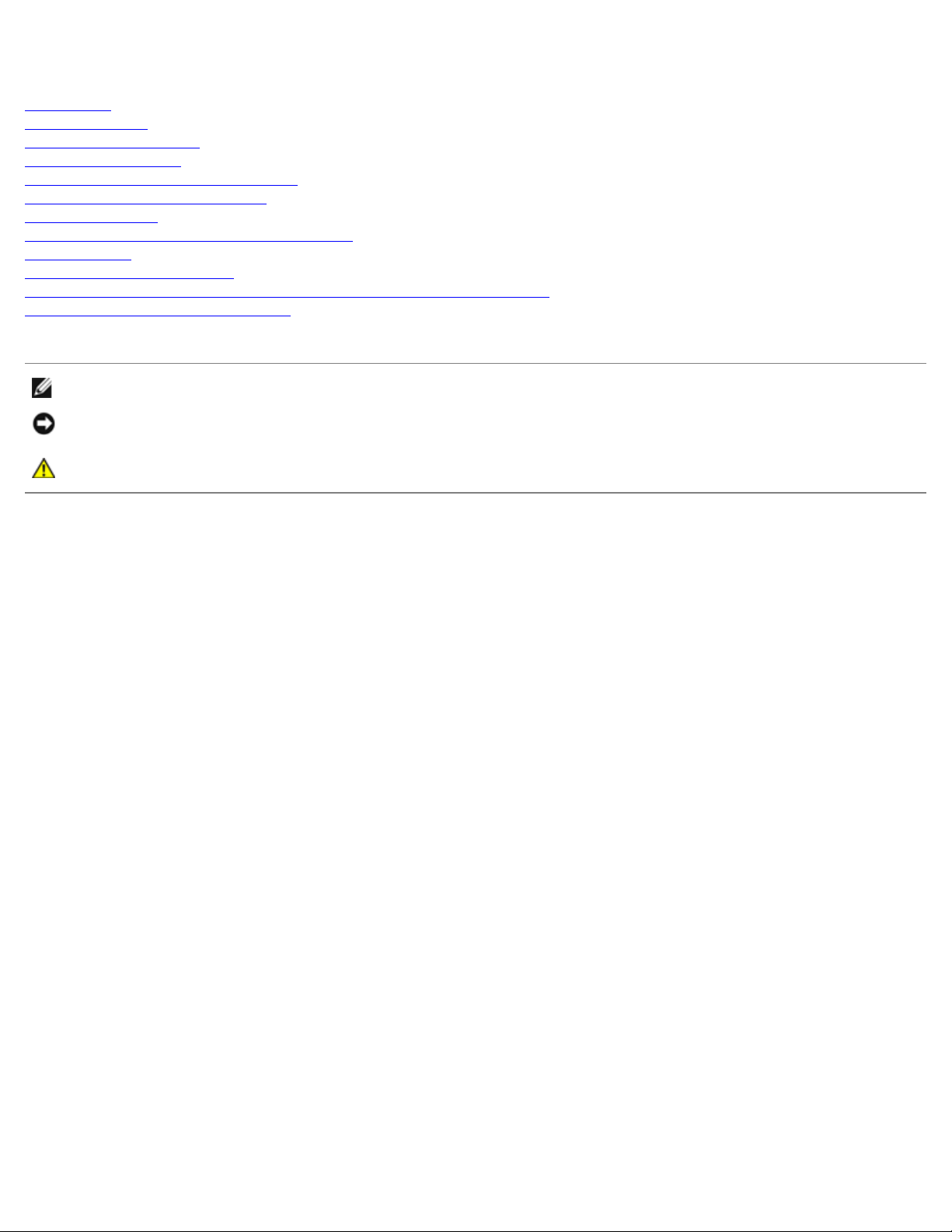
Dell™ Axim™ X50 System Upgrade Utility
Introduction
Before You Begin
Installing ActiveSync 4.0
Backing Up Your Data
Backing Up and Synchronizing of Data
Manual Back Up by Dragging Files
Confirming Backup
Installing or Upgrading to Windows Mobile 5.0
Restoring Data
Deleting Previous Partnership
Creating New Partnership and Restoring Items From Synchronized Backup
Restoring Items From Manual Backup
Models HC03U, HC03UL, and HD04U
NOTE: A NOTE indicates important information that helps you make better use of your computer.
NOTICE: A NOTICE indicates either potential damage to hardware or loss of data and tells you how to avoid the
problem.
CAUTION: A CAUTION indicates a potential for property damage, personal injury, or death.
Information in this document is subject to change without notice.
© 2005 Dell Inc. All rights reserved.
Reproduction in any manner whatsoever without the written permission of Dell Inc. is strictly forbidden.
Trademarks used in this text: Dell, the DELL logo, and Axim are trademarks of Dell Inc.; Microsoft, Windows, and ActiveSync are registered
trademarks of Microsoft Corporation.
Other trademarks and trade names may be used in this document to refer to either the entities claiming the marks and names or their products.
Dell Inc. disclaims any proprietary interest in trademarks and trade names other than its own.
September 2005
Page 2
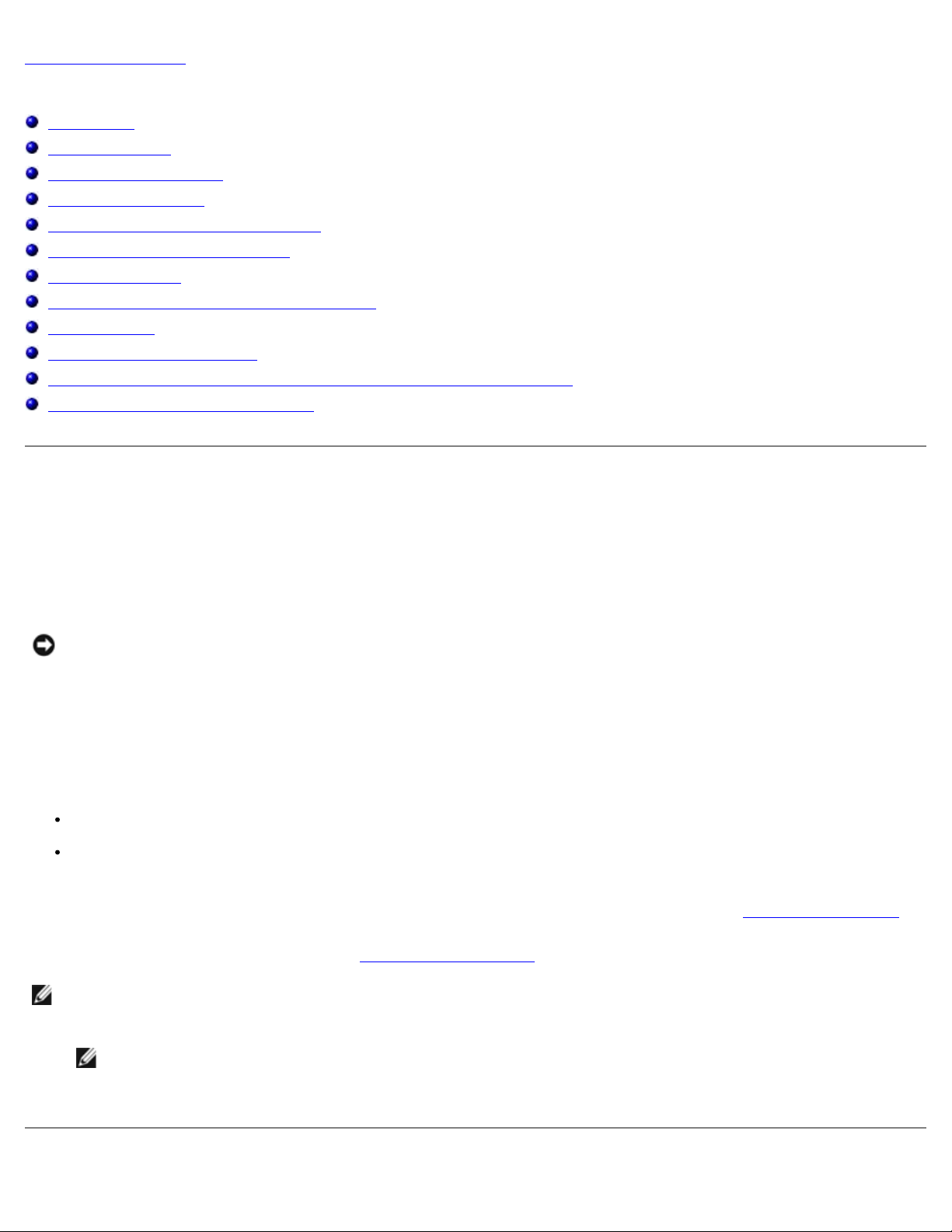
Back to Contents Page
Dell™ Axim™ X50 System Upgrade Utility
Introduction
Before You Begin
Installing ActiveSync 4.0
Backing Up Your Data
Backing Up and Synchronizing of Data
Manual Back Up by Dragging Files
Confirming Backup
Installing or Upgrading to Windows Mobile 5.0
Restoring Data
Deleting Previous Partnership
Creating New Partnership and Restoring Items From Synchronized Backup
Restoring Items From Manual Backup
Introduction
The Dell™ Axim™ System Upgrade Utility upgrades your Axim to the Microsoft® Windows Mobile™ Version 5.0 software for
Pocket PC Premium Edition operating system. You must run this utility program from your host computer. The utility is
delivered to you on the Microsoft Windows Mobile Version 5.0 for Pocket PC Premium Edition for Upgrading the Pre-Installed
Software on Your Dell Axim X50 CD (also known as the Upgrade CD).
NOTICE: You must read and understand the following instructions about migrating your data from Windows Mobile
2003 Second Edition to Windows Mobile 5.0 before attempting the upgrade to ensure that you do not lose any of your
files or data.
You cannot use either the Microsoft ActiveSync® backup utility or the Dell Data Backup utility to migrate data from Windows
Mobile 2003 Second Edition to Windows Mobile 5.0 because of differences in the file storage format.
You can use ActiveSync 4.0 from the Windows Mobile Version 5.0 Getting Started CD to back up and restore data using two
methods:
Automatic synchronization – Used for data such as PIM and Microsoft Outlook data
Manual backup – Used to back up files that do not need to be backed up continuously
Overlap exists if you set up your sync options to include other file types. For more information, see "
For more information on Active Sync 4.0, see "
NOTE: Pocket_PC is the default name of your Axim and is used, for example, when the folder for automatically
synchronized files is created on your desktop; that is, Pocket_PC My Documents. After you change the name, the new
name is used; for example, YourName My Documents.
Installing ActiveSync 4.0"
Backing Up Your Data."
NOTE: Not all software and peripherals that you may be running on your Axim X50/X50v with Microsoft Mobile
2003 Second Edition are compatible with the upgrade operating system (Microsoft Windows Mobile Version 5.0).
Please contact the software and peripherals manufacturers to ensure compatibility with Microsoft Windows Mobile
Version 5.0 before executing the upgrade.
Page 3
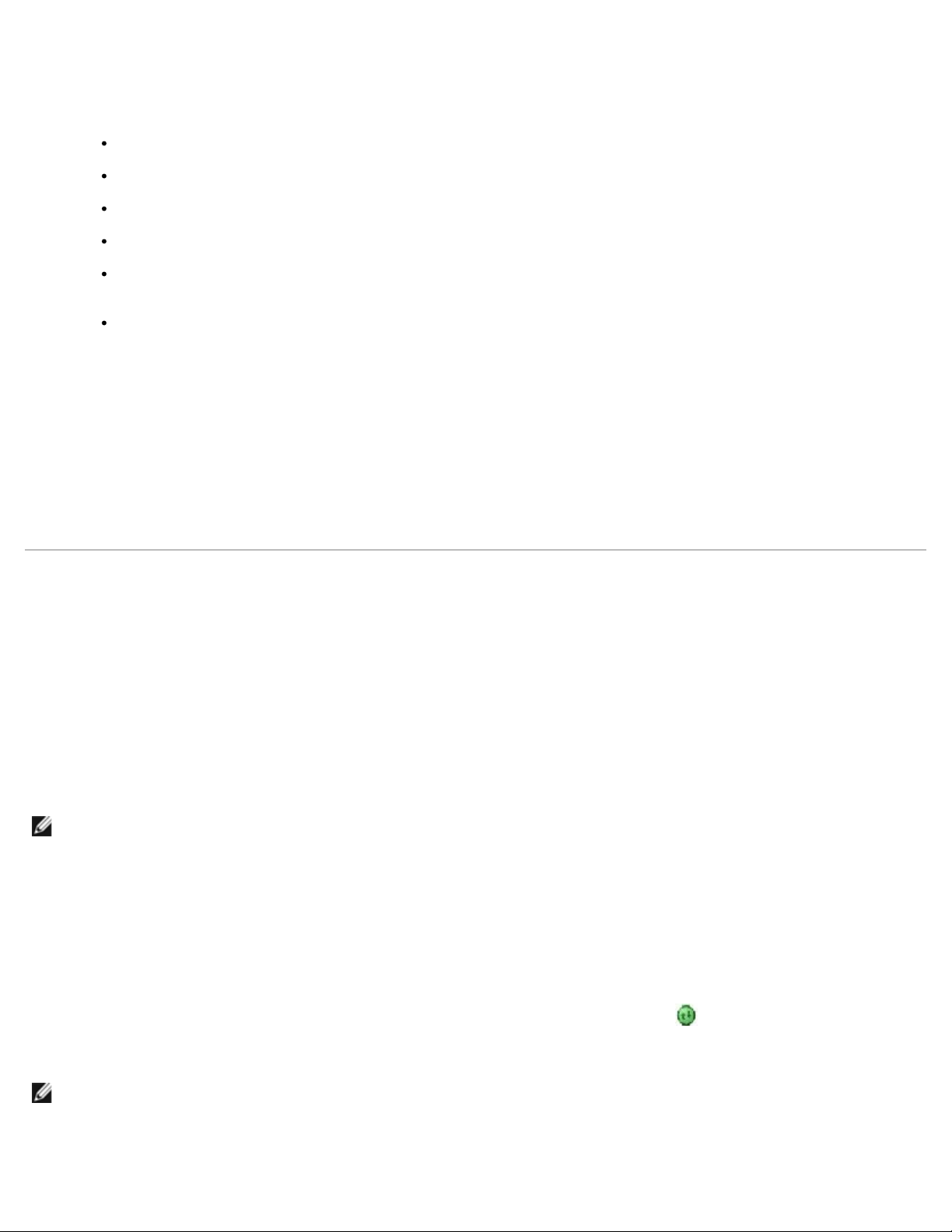
Before You Begin
You need the following hardware, software, and documentation:
Axim X50
Host computer
Cradle or sync cable
The Windows Mobile Version 5.0 Getting Started CD, which includes ActiveSync 4.0
The upgrade CD, Microsoft Windows Mobile Version 5.0 for Pocket PC Premium Edition for Upgrading the Pre-
Installed Software on Your Dell Axim X50, which includes the upgrade utility and instructions.
The Owner's Manual that came with your Axim and is also available on support.dell.com
To upgrade from Windows Mobile 2003 Second Edition to Windows Mobile 5.0:
1. Install ActiveSync 4.0.
2. Back up the data on your Axim to your host computer.
3. Install Windows Mobile Version 5.0.
4. Restore your data to your Axim.
Installing ActiveSync 4.0
Before you upgrade to Windows Mobile 5.0, you must install ActiveSync 4.0 in order to back up data from your Axim to your
host computer.
1. You need to have Outlook installed if you want your PIM (Personal Information Management) data, such as Contacts,
Tasks and Calender, automatically synchronized with the host computer.Dell recommends Outlook instead of Outlook
Express.
2. Install ActiveSync 4.0:
NOTE: Before installing Active Sync 4.0, ensure that the device is not attached to the host computer.
a. Insert the Windows Mobile Version 5.0 Getting Started CD into the CD drive of your host computer.
b. Click Next to install software necessary to synchronize your Windows Mobile based Device with your computer or
server.
c. Click Next and follow the instructions on screen to install ActiveSync.
d. After the installation is complete, you will be asked to connect your Device to your host computer.
c. To check that the ActiveSync connection is working, look for a green ActiveSync icon
computer.
in the taskbar of the host
NOTE: If the device is not attached to the host computer, the ActiveSync icon in the taskbar of the host computer will
be grey.
4. Connect your Axim to your host computer. For instructions, see the documentation that came with your Axim.
ActiveSync begins synchronizing data between your host computer and your device.
Page 4

5. Select Combine or Replace and click OK. Synchronization continues until complete.
Backing Up Your Data
NOTICE: You must back up all data before you upgrade to Windows Mobile 5.0. The Axim loses any data that you do
not back up. Any files in the Built-In Storage directory are deleted, and you must back them up manually by dragging
them to a designated folder on your host computer. You cannot back them up using synchronization. Any files on
Compact Flash or Secure Digital cards are preserved, but the cards should be removed before the upgrade.
NOTICE: Do not use the Dell Data Backup or ActiveSync Backup/Restore programs to back up your files. You cannot
restore your data after you upgrade to Windows Mobile 5.0 if you use these old backup programs. Use only the new
ActiveSync 4.0 procedures – synchronization (automatic) and dragging (manual).
Use ActiveSync 4.0 to create backup files and store the files on your host computer. You can back up the files in two ways:
Backing Up and Synchronizing of Data
Manual Back Up by Dragging Files
Backing Up and Synchronizing of Data
Synchronization compares the data on your Axim with the data on your host computer and updates both with the most recent
data. ActiveSync does not automatically synchronize all types of data. Synchronization only backs up the data types selected
in the Options settings. Options are selected first when establishing a standard partnership and can be changed at any time
by clicking the Options icon on the Microsoft ActiveSync window.
Select Files in the Options settings and ActiveSync automatically creates a folder on your host computer in the My Documents
folder called Pocket_PC My Documents. It also creates a shortcut on the host computer's desktop to hold the synchronized
data.
The two types of synchronization are:
Automatic synchronization — Data is backed up automatically when ActiveSync is activated by docking and at set intervals.
Manual synchronization — If the automatic syncing feature is turned off, you can back up files at any time by using the Sync
button to start the synchronization process.
To start manual synchronization:
1. Connect the Axim to the host computer.
2. From the Microsoft ActiveSync screen on your host computer, click the Sync button.
Synchronization begins and the status displays at the bottom of the screen.
Manual Back Up by Dragging Files
NOTICE: You must manually back up files that are not selected in the Options settings.
Page 5

Only data types that have been selected when establishing a partnership, or by changing the Sync Option selections are
backed up (synchronized) automatically. You can back up other data by manually dragging files to a separate folder on your
host computer.
For example, create a folder on your desktop called Other Axim Files.Use Other Axim Files to hold files that are not saved
automatically.
1. From the Microsoft ActiveSync screen, click Explore.
The Mobile Device window appears.
2. From the Mobile Device window, browse to any file or folder.
3. Select the file or folder and drag it to the Other Axim Files folder on your host computer.
Confirming Backup
Confirm that all the data you want is backed up on your host computer. Any data not backed up before you upgrade to
Windows Mobile 5.0 will be lost. Check the following items on your host computer:
E-mail Inbox in Outlook
Calendar entries in Outlook
Contacts in Outlook
Task entries in Outlook
Notes in Outlook
Favorites
Files that have been synchronized and placed automatically in the Pocket_PC My Documents folder
Files that have been manually dragged to the Other Axim Files folder on your host computer
Installing or Upgrading to Windows Mobile 5.0
NOTE: Remove any installed cards so the Axim does not disturb them during the upgrade process.
1. Insert the Windows Mobile 5.0 Upgrade CD into the CD drive of the host computer.The Dell Axim System Update
wizard begins.
NOTE: IIf the Update Wizard does not start automatically, browse to your CD drive and click on Autorun.exeplnd click
on xe
2. Click Update ROM.
A series of notices and important information appears:
You must back up your data. After upgrading to Windows Mobile 5.0, all data on your Axim is lost.
You must use the prescribed backup method. Do not use Dell's Data Backup utility or ActiveSync
Backup/Restore.
You can only use this wizard to upgrade to the Dell Axim model listed. Other models are not supported.
Page 6

3. On the Caution screen:
Click Cancel to stop the update. Your operating system and your data remain intact.
4. When the update is complete, disconnect the device and do a hard-reset.
5. After completion of the initial setup on the device, check the updated version information by tapping
Click Continue to begin the installation of the new operating system.
Start→Settings→System tab→About. The Operating System should become Microsoft Windows Mobile Version 5.0
Restoring Data
After upgrading your Axim to Windows Mobile 5.0, you must delete your previous partnership and create a new one using the
same device name for your Axim. Automatically synchronized items are restored during this step. Then you can manually
restore the items dragged to the host computer.
Deleting Previous Partnership
1. Note the name of your Axim, tap Start → Settings→ System tab→ About→ Device ID tab → Device name field.
2. Disconnect your Axim.
3. If you have more than one mobile device, from the ActiveSync File menu, point to Mobile Device and click the name of
your Axim (for example, Pocket_PC).
NOTE: Dell recommends that the Previous Partnership is deleted and a New Partnership is created.
4. From the File menu, click Delete Partnership.
5. Confirm that you want to delete the partnership by clicking YES.
6. When the message, Would you like to delete the Synchronized Files folder message appears, click NO.
NOTE: If the File Synchronization option has not been used in the past, this message will not appear.
This folder displays on your host computer with the name of your Axim, for example, Pocket_PC My Documents (the default)
or YourName My Documents. The folder is not named Synchronized Files.
Creating New Partnership and Restoring Items From
Synchronized Backup
1. Reconnect your Axim to your host computer. Establish a standard partnership by following the directions on the screen.
When creating a partnership, you must connect using a cable, cradle, or infrared connection.
ActiveSync automatically recognizes that a partnership does not exist and starts the Synchronization Setup wizard on your
host computer.
Page 7

NOTICE: To set the name of your Axim, tap Start → Settings → About → Device ID tab. Delete the name in the Device
name field and type a name of your choice and then click OK.
2. To set up a Sync Relationship click Next.
3. When the Synchronization Set Up Wizard window appears, click Next.
4. You can Synchronize directly with a server running Microsoft Exchange Server. To do this you will need to have the
server address and your logon credentials.
5. When the Synchronize Options window appears, chose the Information you want to synchronize with your Axim from
your host computer and click Next.
6. To complete the Synchronization Setup Wizard, click Finish.The settings you chose have been stored and will be used
when you synchronize your Axim.
7. The message Saving Settings appears. ActiveSync begins synchronizing data between your host computer and your
Axim.
8. Select Combine or Replace (for a freshly upgraded Axim, select Replace) and click OK. Synchronization continues.
9. When all items are synchronized and copied into your Axim. Your synchronized files are restored to your Axim.
Restoring Items From Manual Backup
To restore the files you manually dragged to the folder you created on the desktop of your host computer (our example
named this folder Other Axim Files):
1. From the Microsoft ActiveSync screen on the desktop of your host computer, click the Explore icon. The Mobile Device
window appears.
2. Click the folder where you want the restored item to reside.
3. From the Other Axim Files folder on the desktop of your host computer, select and drag the files and folders to the
Mobile Device window. Your manually backed up files are restored to your Axim.
4. Check your Axim for the restored data.
Back to Contents Page
