Page 1
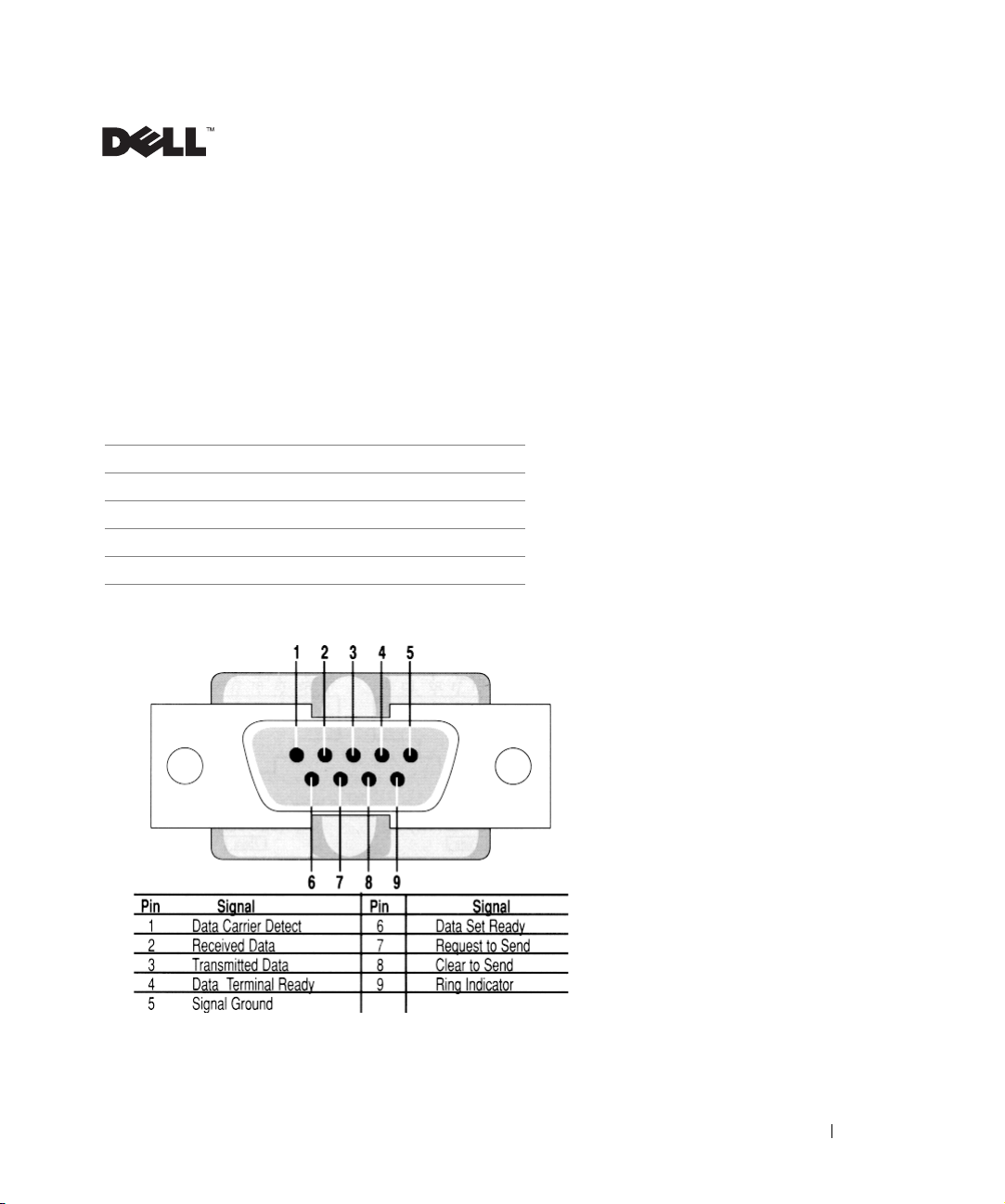
RS232 Command Guide
for W3202MH/W3706MH DAO
1. Introduction
W3202MH and W3706MH are designed with control by wire capability via RS232. This
document describes the RS232 command protocol and command list.
2. RS232 Protocol
2.1 Communication Settings
Connection Settings Value
Baud Rate 19200
Data Bits 8
Par it y N on e
Stop Bits 1
RS232 pin out DB-9 pin
www.dell.com | support.dell.com
NOTE:
DELL generally use common RS232 connector,So you just plug in connector from PC to DTV.
RS 232 Command Guide 1
Page 2
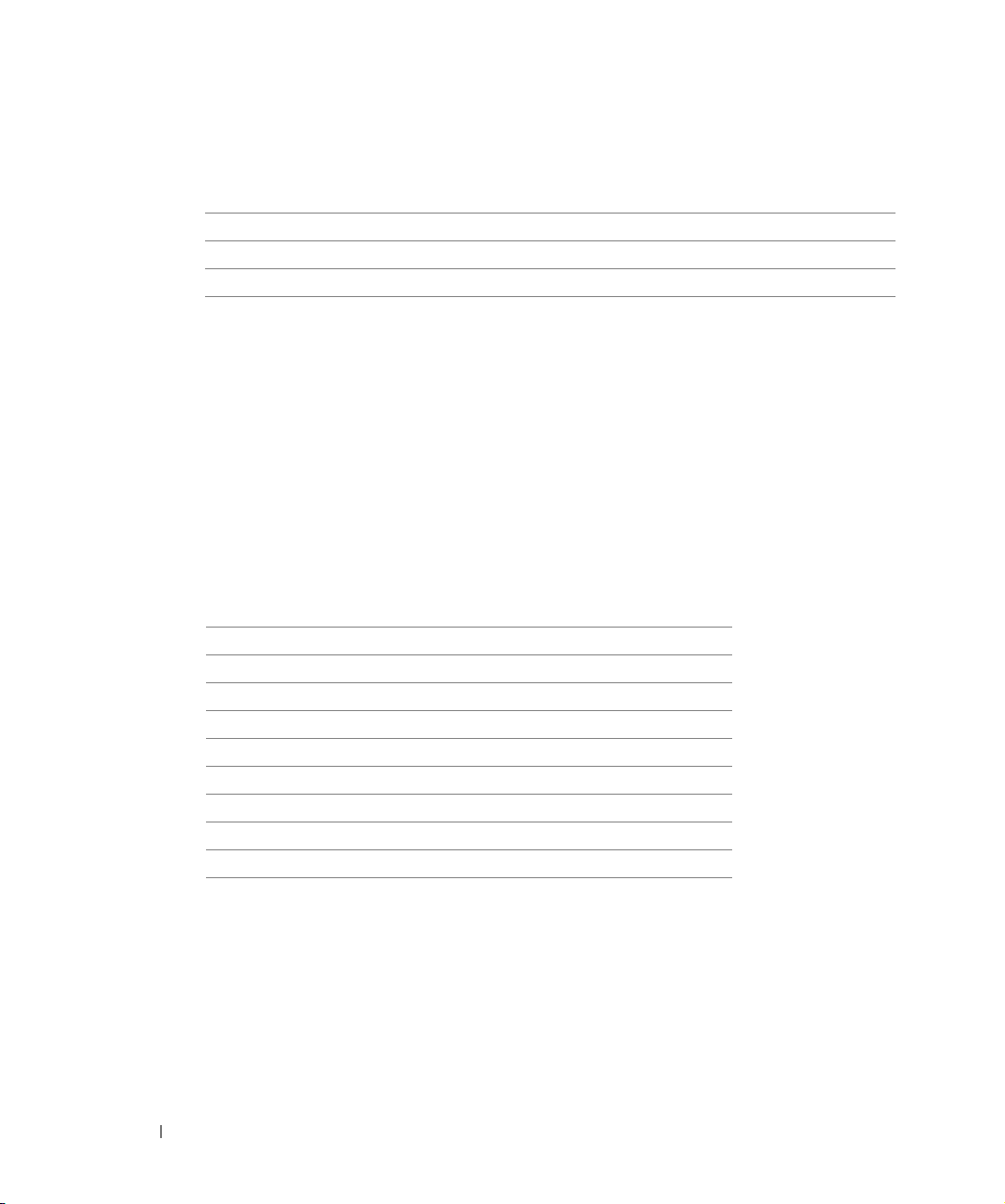
2.2 Protocol structure
Command structure is used to pop up the OSD menu and adjust the settings. The control
command syntax(From PC to DTV) is
16bit 8bit 16bit 16bit 16bit 16bit 8bit
wID eType wPayloadSize wCRCPacket wMsgID wMsgSize Byte
EF BE 010 0003 XX/XX 1111 0001 XX
www.dell.com | support.dell.com
Make sure that All value is Hex
.
• Header -> Fixed like wID – EFBE.
• EType –> Fixed like 010.
• wPayloadSize –>Fixed like 0003.
• wCRCPacker – value depending on data sent.
• wMsgID –>Fixed 1111.
• Byte – predefined command. (See section 4. Command List)
2.3 Status code
RETURN VALUE REMARKS
SUCCESS 0X00 If success
INVAILDID 0X15 If failed
INVAILDTYPE 0X15 If failed
INVAILDPAYLOAD 0X01 If failed
INVAILDCRC 0X15 If failed
INVAILDMSGID 0X01 If failed
INVAILDMSGSIZE 0X01 If failed
INVAILDBYTE 0X01 If failed
2 RS 232 Command Guide
Page 3

3. Using Omnivex tool
Omnivex Control 4 allows you to manage device functions right from a PC without the need
for any proprietary hardware or complicated programming. You could get more information
from www.omnivex.com.
You could test Omnivex tool using its trial version. Simply install it and copy the
OCPlayer.dat into the installed directory.
: Omnivex Control 4 Player Setup.exe
: Ocplayer.dat
NOTE: You need to setup the serial communication port before using the tool.
www.dell.com | support.dell.com
RS 232 Command Guide 3
Page 4

www.dell.com | support.dell.com
NOTE: Port depends on your environments.
4 RS 232 Command Guide
Page 5

4. Command List
s/n Command Description Protocol
12POWER ON
POWER OFF
UP
3
DOWN
4
LEFT
5
RIGHT
6
MUTE
7
CH UP
8
CH DOWN
9
VOL UP
10
VOL DOWN
11
12
SWAP
13
PIP
14
POP/PBP
15
PIP POS
ASPECT
16
GUIDE
17
INFO
18
19 SLEEP CHANGE TIME ABOUT
2021CC_ON
CC_OFF
22
CAPTION
23
0
24
1
25
2
26
3
27
4
POWER ON
POWER OFF
TURN ON / OFF AUDIO
CHANNEL UP
CHANNEL DOWN
VOLUME UP
VOLUME
CHANGE SCREEN IF YOU SEE
TWO WINDOW ON DTV
PICTURE IN PICTURE
PICTURE ON PICTURE /
PICTURE BY PICTUER
CHANGE POSITION
(1/4,2/4,3/4,4/4)
CHANGE MODE LIKE
4:3,WIDE,FULL,STD
SHOW EPG(ELECTRIC
PROGRAM GUIDE) ONLY DTV
SHOW INFORMATION WHERE
YOU EXIST LOCATION
SLEEPING TIME
TURN ON CC
TURN OFF CC
TURN ON / OFF CAPTION (ON<> OFF<-> MUTE)
KEY
DOWN
EFBE10000329ED1111000100
EFBE100003E82D1111000101
EFBE10000369EC1111000103
EFBE100003282E1111000104
EFBE100003E9EE1111000105
EFBE100003A9EF1111000106
EFBE100003282B1111000108
EFBE100003A9EA111100010A
EFBE100003682A111100010B
EFBE10000329E8111100010C
EFBE100003E828111100010D
EFBE10000369E9111100010F
EFBE10000328211111000110
EFBE100003E9E11111000111
EFBE10000329F31111000128
EFBE100003E9E4111100011D
EFBE100003A9E5111100011E
EFBE100003A829111100010E
EFBE100003E8331111000129
EFBE100003E8391111000131
EFBE100003A8381111000132
EFBE100003A9E01111000112
EFBE10000368201111000113
EFBE10000329E21111000114
EFBE100003E8221111000115
EFBE100003A8231111000116
EFBE10000369E31111000117
www.dell.com | support.dell.com
RS 232 Command Guide 5
Page 6

www.dell.com | support.dell.com
5
28
6
29
7
30
8
31
9
32
INPUT
33
SVIDEO
34
COMPOENENT
35
COMPOSITE
36
VGA
37
HDMI
38
DTV
39
SOURCE ACTIVE
40
SOURCE ALL
41
42
PICT
43
AUD IO
44
FACTORY RESET
45
RESYNC(ONLY
VGA)
F/W VERSION
46
INPUT SELECT KEY
SHOW ONLY ACTIVED
SOURCE
SHOW ALL SOURCE (SUCH AS
SVIDEO,COMPONENT ETC)
CHANGE DTV MODE ABOUT
MOVIES,SPORTS,WEAK
SIGNAL,MULTIMEDIA AND
PERSONAL
CHANGE AUDIO ABOUT
MUSIC,THEATER,VOICE AND
PERSONAL
RESET ALL
AUTO ADJUST SIZE IN VGA
SHOW F/W VERSION ON RIGHT
SIDE UPPER
EFBE10000329E71111000118
EFBE100003E8271111000119
EFBE100003A826111100011A
EFBE10000369E6111100011B
EFBE1000032824111100011C
EFBE100003682F1111000107
EFBE100003E9F51111000121
EFBE1000036825111100011F
EFBE10000328351111000120
EFBE100003A9F41111000122
EFBE10000368341111000123
EFBE10000329F61111000124
EFBE100003A9F1111100012E
EFBE1000036831111100012F
EFBE100003A832111100012A
EFBE10000369F2111100012B
EFBE1000032830111100012C
EFBE100003E9F0111100012D
EFBE10000329F91111000130
____________________
Information in this document is subject to change without notice.
© 2006 Dell Inc. All rights reserved. Printed in Taiwan.
Reproduction in any manner whatsoever without the written permission of Dell Inc. is strictly forbidden.
Trademarks used in this text: Dell and the DELL logo are trademarks of Dell Inc. Other trademarks and trade names
may be used in this document to refer to either the entities claiming the marks and names or their products. Dell Inc.
disclaims any proprietary interest in trademarks and trade names other than its own.
6 RS 232 Command Guide
