Dell UP2718Q User Manual
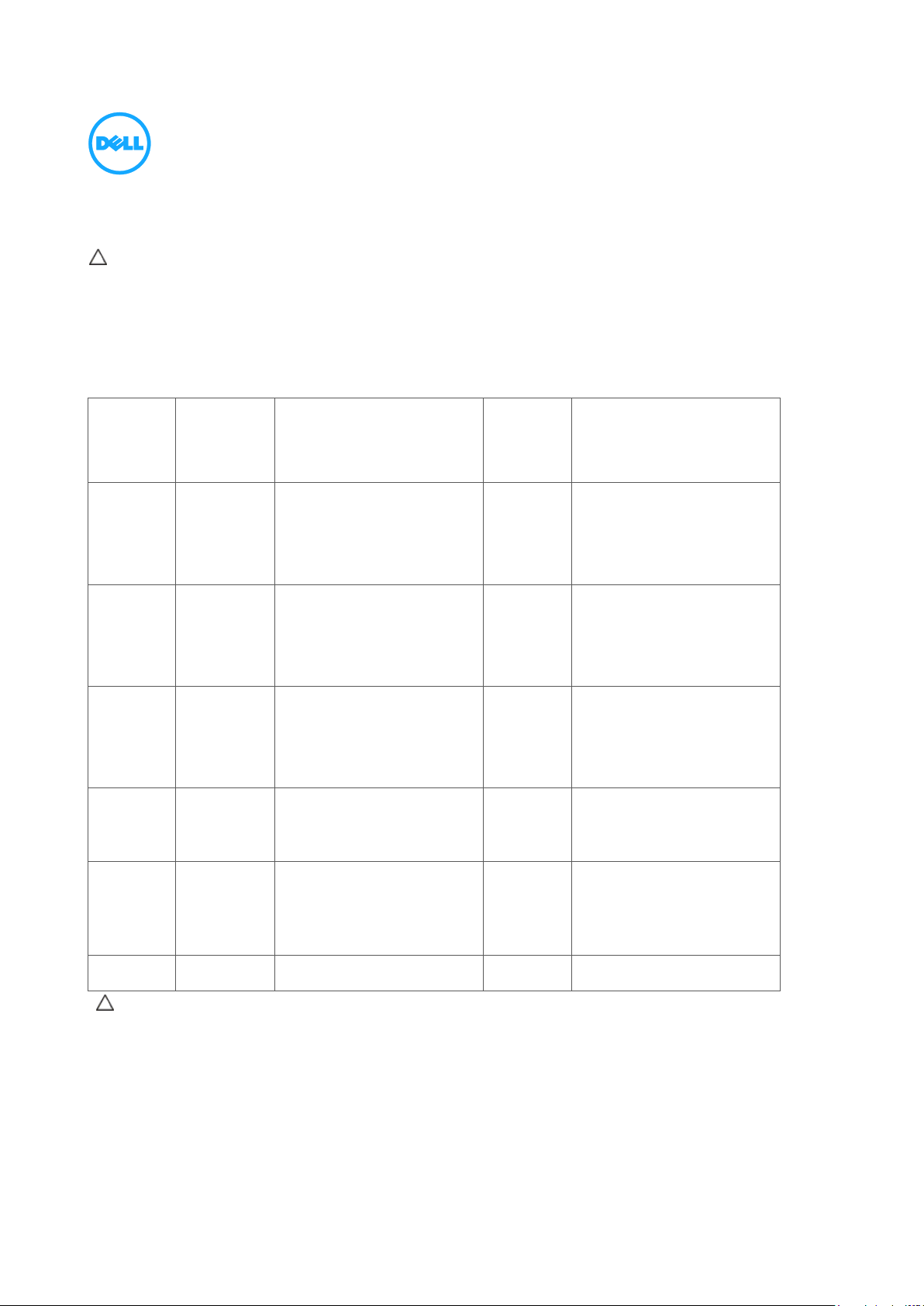
CAUTION: A CAUTION indicates either potential damage to hardware or loss of data and tells you how to avoid the problem.
Description
Reference
Designator
Volatility Description
User
Accessible
for external
data
Remedial Action (Action
necessary to prevent loss of data)
EEPROM
M24M01
U1103
Non-volatile memory,
1Mbit. To store DP EDID,
color setting data and user
adjust data.
No
Part placed on Interface
board. It is
hardware/software write
protected.
Serial
Flash
ROM
MX25L12
835FM2I
U1102
Non-volatile Serial flash
memory, 128Mbit. To store
Scalar firmware.
No
Part placed on Interface
board. It is
hardware/software write
protected.
Serial
Flash
ROM
W25Q16D
VSSIG
U1702
Non-volatile Serial flash
memory, 16Mbit. To store
USB Hub firmware.
No
Part placed on Interface
board. It is software write
protected.
EDID
EEPROM
M24C02
U401/U402
/U403/U50
1/U502/U5
03
Non-volatile memory,
2Kbit. To store HDMI EDID
data.
No
Part placed on Interface
board. It is
hardware/software write
protected.
DDR3
SDRAM
NT5CB25
6M16DPFL
U1201/U12
02/U1203/
U1204/U12
05/U1206
Volatile memory, 4096Mbit
(256Mb x 16). To store
video data stream and
firmware core.
No
Part placed on Interface
board.
CAUTION: All other components on the system board lose data if power is removed from the system. Primary power loss
(unplugging the power cord) destroys all user data.
Statement of Volatility – Dell UltraSharp UP2718Q
The Dell UltraSharp UP2718Q contains both volatile and non-volatile (NV) components. Volatile components
lose their data immediately after power is removed from the component. Non-volatile (NV) components
continue to retain their data even after power is removed from the component. The following NV
components are present on the Dell UltraSharp UP2718Q system board.
Table 1. List of Non-Volatile Components on System Board
______________
© 2017 Dell Inc.
Trademarks used in this text: Dell™ is a trademark of Dell Inc.
May 2017
