Dell U2720QM User Manual
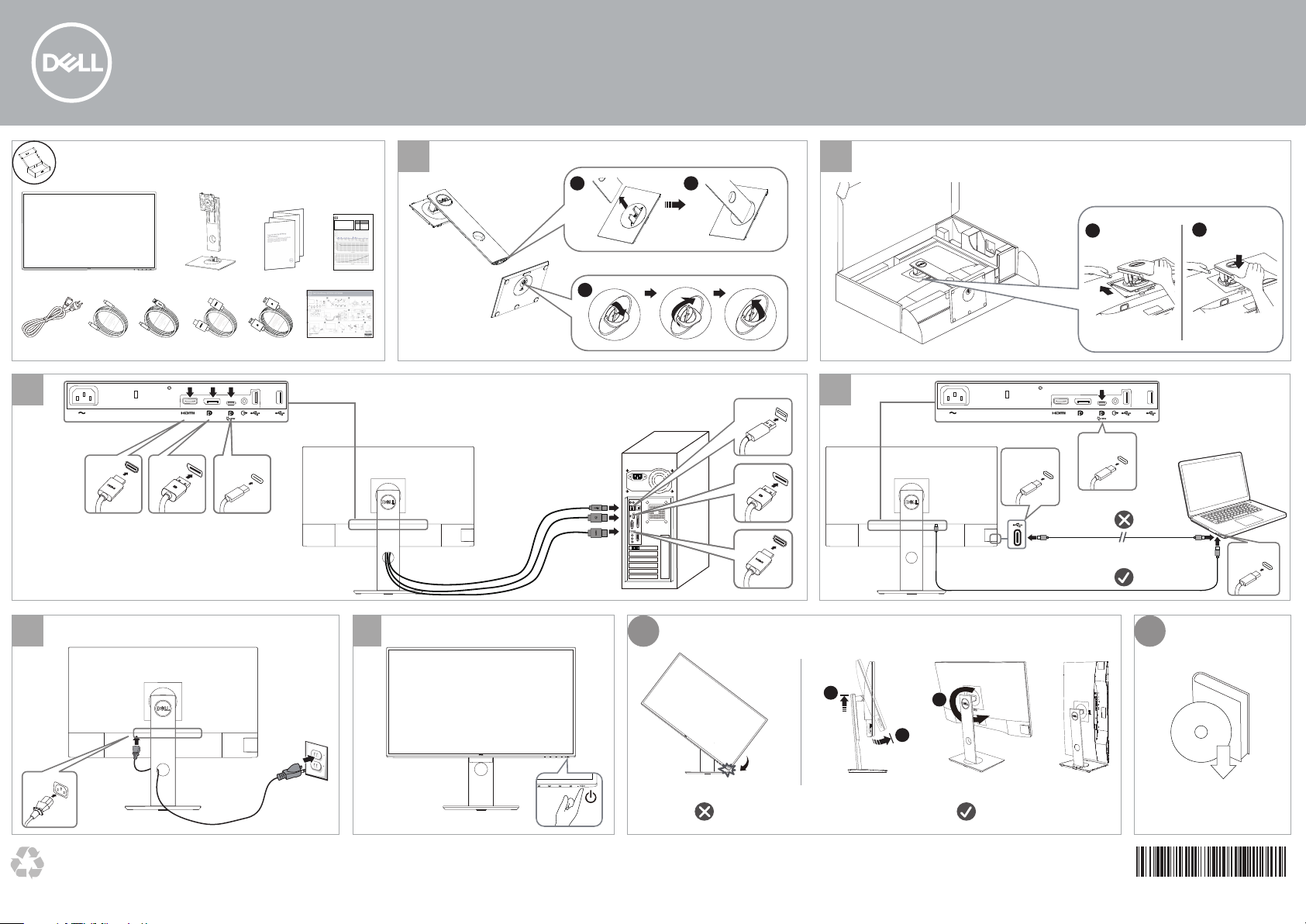
Dell UltraSharp U2720Q/U2720QM
1
2
USB Type-C
(C-C)
USB Type-C
(C-A)
U2720QM U2720Q
HDMI
DP
U2720Q Color Calibration Factory Report
Every Dell U2720Q is shipped incorporating pre-tuned
Serial No.
standard mode(sRGB) with average Delta-E ≤2.
This helps prevent significant color inconsistency or
Tester
inaccuracy when content is displayed onscreen.
In addition, a tighter grey-scale tracking on each U2720Q
helps enable ultra-smooth color gradation. The factory
measurements from this very unit are shown here.
Test
Equipment
Be assured of Accurate, Precise and Consistent
y Dell UltraSharp U2720Q.
Onscreen Color with ever
Standard mode (sRGB) Avg. Delta E ≤ 2
Gray-Scale Tracking
Gamma
Note:
Calibrations were done according to Dell approved test procedures using calibrated
equipment at the factory production line. This Report is provided only with an d for this new Dell U2720Q
UltraSharp monitor. Results may vary with other test equipment, setups and test patterns . Plea se re tain t his Re port
for your reference as Dell is unable to reproduce it or provide a duplicate.
1
CN00WG2J7444572B046L
2008L0415
CA-210/CA-310
CA-2000S
Chroma 2326/2235/2233
3
3
2
1
2
4
USB
USB Type-CDPHDMI
DP
USB Type-C
(5 V/3 A)
USB Type-C
HDMI
USB Type-C
5
© 2020 Dell Inc. or its subsidiaries.
2020-01
6
i
1
3
i
2
Dell.com/U2720Q
Dell.com/U2720QM
746.05C02.0001
(DELL P/N:583K5 rev.A00)
