Page 1
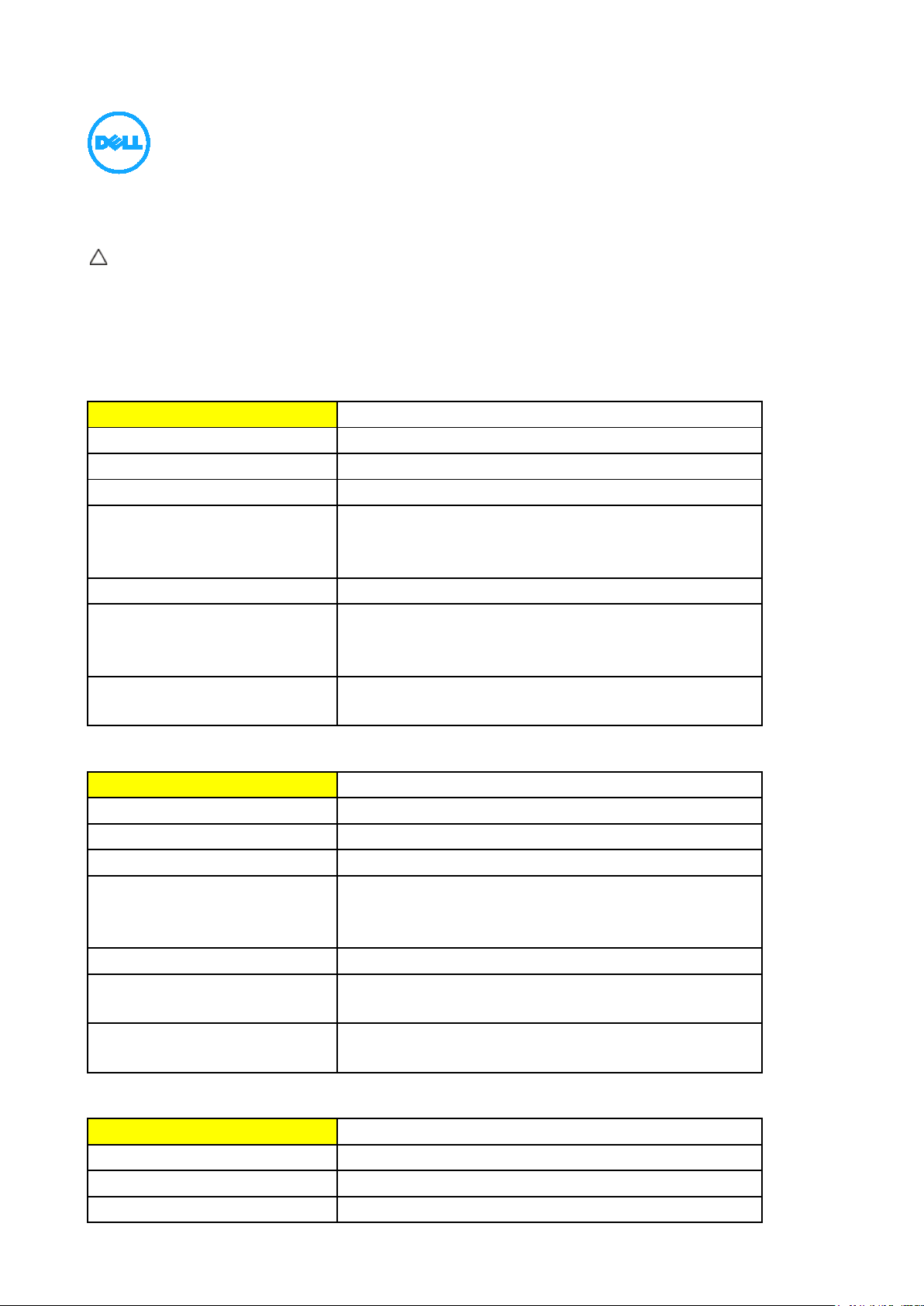
Flash ROM
MX25L1605DM2I-12G
Size
16 Mbit
Type [e.g. Flash PROM, EEPROM]
Serial flash memory
Volatility
Non-volatile
normal operation?
No
How is data input to this memory?
upgrade FW tool.
protected?
Software write-protected
DDR SDRAM
H5DU1262GTR-E3C
Size
8 x 16 Mbit
Type [e.g. Flash PROM, EEPROM]
DDR SDRAM
Volatility
Volatile
normal operation?
No
Purpose
Buffer of video decoder
How is data input to this memory?
processed in SDRAM.
protected?
No write-protect mechanism
DDR2 SDRAM
H5PS5162FFR-S6C
Size
32 x 16 Mbit
Type [e.g. Flash PROM, EEPROM]
DDR2 SDRAM
Volatility
Volatile
Statement of Volatility – Dell UltraSharp U2711
CAUTION: A CAUTION indicates either potential damage to hardware or loss of data and tells you how to avoid the
problem.
The Dell UltraSharp U2711 monitor contains both volatile and non-volatile (NV) components. Volatile
components lose their data immediately after power is removed from the component. Non-volatile (NV)
components continue to retain their data even after power is removed from the component. The following
NV components are present on the system board.
List below contains volatile and non-volatile memory ICs used in Dell UltraSharp U2711 monitor.
Can user programs or operating
system write data to it during
Purpose To store firmware
How is this memory write
Can user programs or operating
system write data to it during
How is this memory write
Loading flash memory requires a vendor-provided firmware file
and loader program which is executed by running an USB
Video is received by video decoder chip (CVBS processor) and
May 2014
Page 2
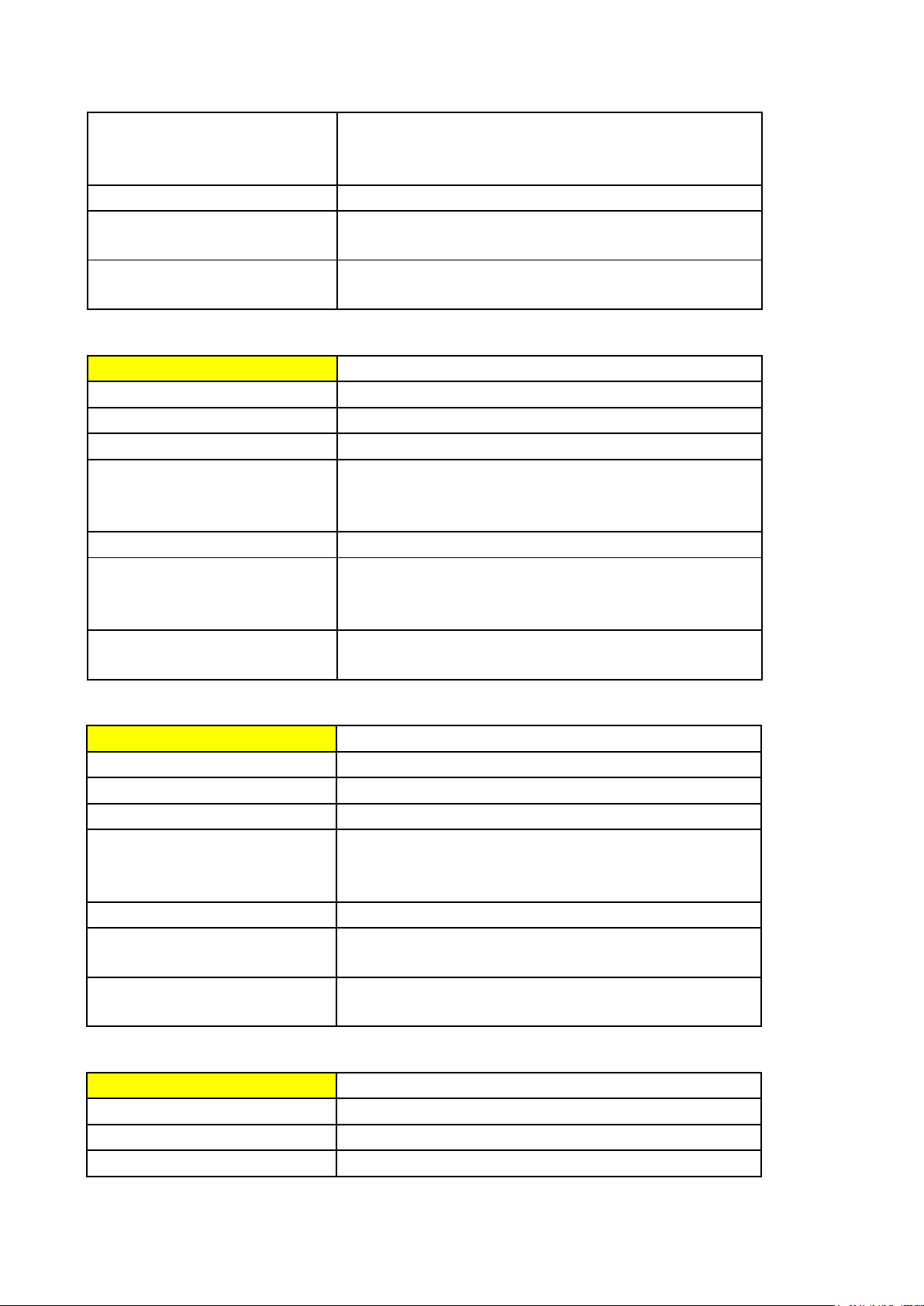
Can user programs or operating
normal operation?
No
Purpose
Buffer for video processing
How is data input to this memory?
SDRAM.
System EEPROM
AT24C32CN-SH-T
Size
32 Kbit
Volatility
Non-volatile
normal operation?
Yes
Purpose
Storage of system setting (OSD)
How is data input to this memory?
system EEPROM.
protected?
Software write-protected
VGA EDID EEPROM
M24C02-RMN6TP
Size
2 Kbit
Type [e.g. Flash PROM, EEPROM]
EEPROM
Volatility
Non-volatile
normal operation?
No
Purpose
To store VGA EDID
How is data input to this memory?
VGA cable.
protected?
Hardware and software write-protected
DVI-1 EDID EEPROM
M24C02-RMN6TP
Size
2 Kbit
Type [e.g. Flash PROM, EEPROM]
EEPROM
Volatility
Non-volatile
system write data to it during
Video is received by monitor core chip and processed in
How is this memory write
protected? No write-protect mechanism
Type [e.g. Flash PROM, EEPROM] EEPROM
Can user programs or operating
system write data to it during
Control the OSD menu and change OSD setting (ex. Brightness,
contrast, color setting) and the setting will be stored into
How is this memory write
Can user programs or operating
system write data to it during
How is this memory write
Writing EDID requires a vendor-provided tool and a specific
Page 3

Can user programs or operating
normal operation?
No
Purpose
To store DVI EDID
How is data input to this memory?
cable.
DVI-2 EDID EEPROM
M24C02-RMN6TP
Size
2 Kbit
Volatility
Non-volatile
normal operation?
No
Purpose
To store DVI EDID
How is data input to this memory?
cable.
protected?
Hardware write-protected
HDMI EDID EEPROM
M24C02-RMN6TP
Size
2 Kbit
Type [e.g. Flash PROM, EEPROM]
EEPROM
Volatility
Non-volatile
normal operation?
No
Purpose
To store HDMI EDID
How is data input to this memory?
HDMI cable.
protected?
Hardware write-protected
DP EDID EEPROM
M24C02-RMN6TP
Size
2 Kbit
Type [e.g. Flash PROM, EEPROM]
EEPROM
Volatility
Non-volatile
normal operation?
No
system write data to it during
Writing EDID requires a vendor-provided tool and a specific DVI
How is this memory write
protected? Hardware write-protected
Type [e.g. Flash PROM, EEPROM] EEPROM
Can user programs or operating
system write data to it during
Writing EDID requires a vendor-provided tool and a specific DVI
How is this memory write
Can user programs or operating
system write data to it during
How is this memory write
Writing EDID requires a vendor-provided tool and a specific
Can user programs or operating
system write data to it during
Page 4
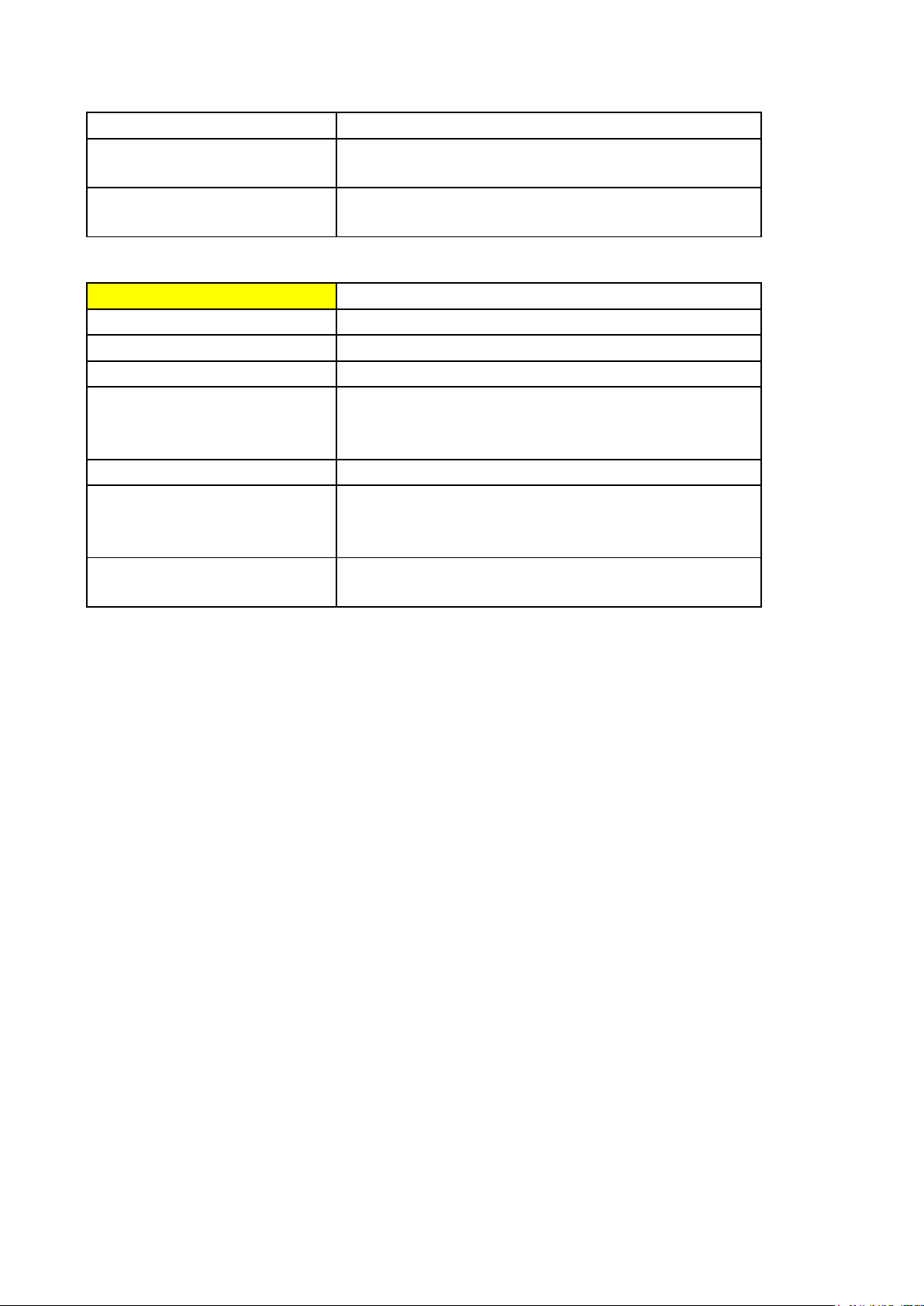
Purpose
To store DP EDID
How is data input to this memory?
Writing EDID requires a vendor-provided tool and a specific DP
cable.
protected?
Hardware write-protected
Flash ROM
MX25L1005MC-12G
Size
1 Mbit
Type [e.g. Flash PROM, EEPROM]
Serial flash memory
normal operation?
No
Purpose
To store firmware
How is data input to this memory?
upgrade FW tool.
protected?
Hardware write-protected
How is this memory write
Volatility Non-volatile
Can user programs or operating
system write data to it during
Loading flash memory requires a vendor-provided firmware file
and loader program which is executed by running an USB
How is this memory write
______________
Copyright © 2014 Dell Inc. All rights reserved.
This product is protected by U.S. and international copyright and intellectual property laws. Dell and the Dell logo are trademarks of
Dell Inc. in the United States and/or other jurisdictions. All other marks and names mentioned herein may be trademarks of their
respective companies.
