Page 1

Dell
Powered USB Hub
Product Information Guide
TM
www.dell.com | support.dell.com
Page 2

Page 3

THAT MAY APPL
DellTM Powered USB Hub
Product Information Guide
PLEASE READ THIS DOCUMENT CAREFULLY!
IT CONTAINS THE TERMS AND CONDITIONS OF SALE THAT
GOVERN YOUR PURCHASE, UNLESS YOU HAVE A SEPARATE
AGREEMENT WITH DELL. THIS DOCUMENT CONTAINS VERY
IMPORTANT INFORMATION ABOUT YOUR RIGHTS AND
OBLIGATIONS, AS WELL AS LIMITATIONS AND EXLCUSIONS
Y TO YOU. THIS DOCUMENT ALSO CONTAINS
A DISPUTE RESOLUTION CLAUSE.
Model TF661
www.dell.com | support.dell.com
Page 4
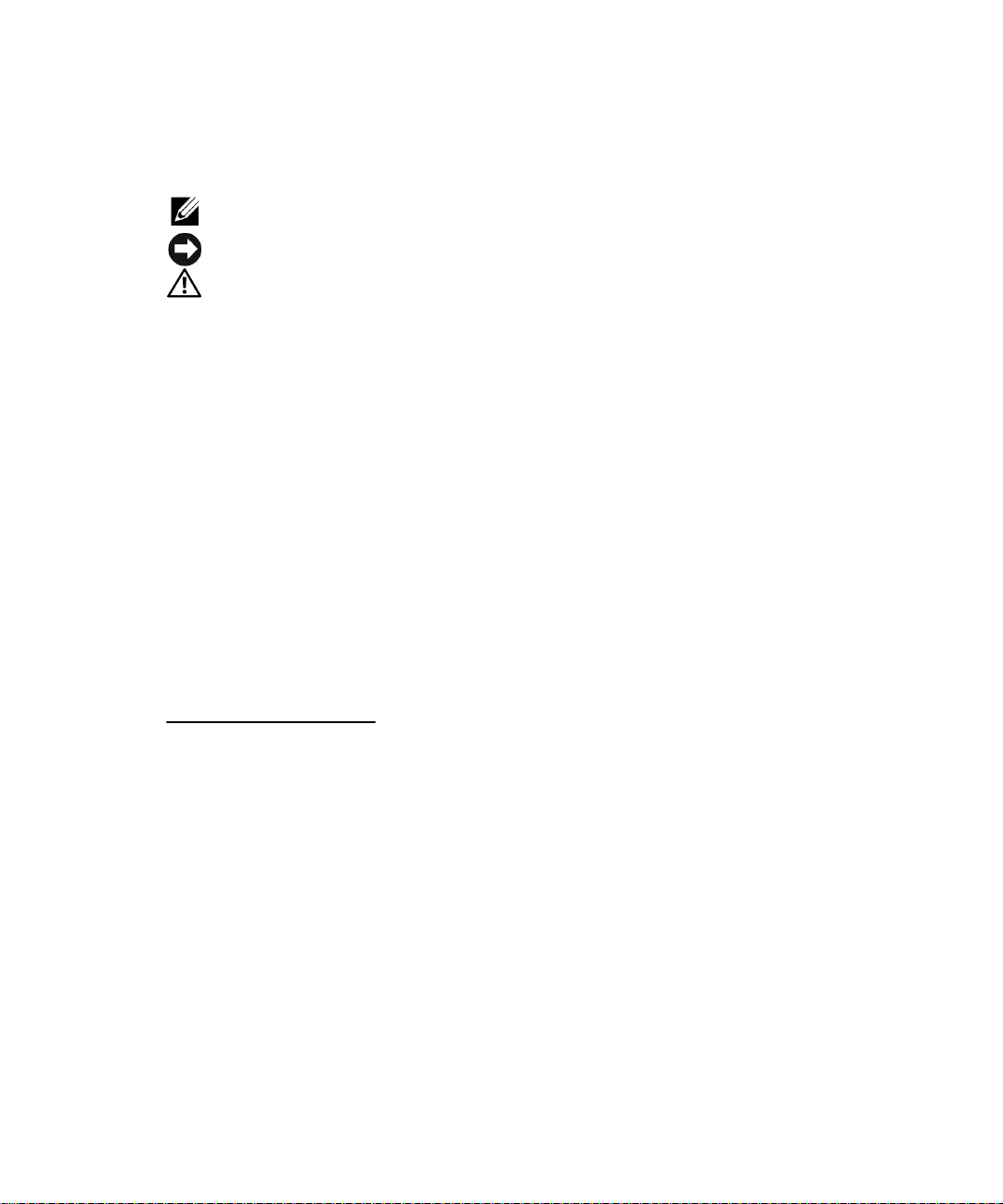
Notes, Notices, and Cautions
NOTE: A NOTE indicates important information that helps you make better use of your
Powered USB Hub
NOTICE: A NOTICE indicates either potential damage to hardware or loss of data and tells
you how to avoid the problem.
CAUTION: A CAUTION indicates a potential for property damage, personal injury,
or death
Information in this document is subject to change without notice.
© 2006 Dell Inc. All rights reserved.
Reproduction in any manner whatsoever without the written permission of Dell Inc. is strictly forbidden.
Trademarks used in this text: Dell, the Dell logo, Dell OptiPlex, are trademarks of Dell Inc.
Other trademarks and trade names may be used in this document to refer to either the entities claiming the
marks and names or their products. Dell Inc. disclaims any proprietary interest in trademarks and trade names
other than its own.
February 2006 TF662 (A00)
Page 5

Contents
Safety 7
Overview 8
Unpacking 8
Component Identification 9
Installation 10
Remove Integrator cover and slide tray out 10
Install retainers 11
Install Powered USB Hub 11
Connect AC power cord to hub and power outlet 12
Connect AC pass-through power cords to hub 12
Connect USB Host cable 13
Connect peripherals 14
Turn hub power switch on 15
Allow Windows to install hub driver 15
Allow Windows in install peripheral driver(s) 16
Slide Integrator tray in 16
Replace Integrator cover 17
Specifications 18
U.S Terms and Conditions of Sale 20
Limited Warranties and Return Policy 23
Limited Warrant for Dell-Branded Hardware Products (U.S. Only) 23
Total Satisfaction Return Policy (U.S. Only) 26
Contents | 5
Page 6

Export Regulations 28
Dell Software License Agreement 28
Regulatory Notices 30
WEEE Statement 31
6 | Contents
Page 7
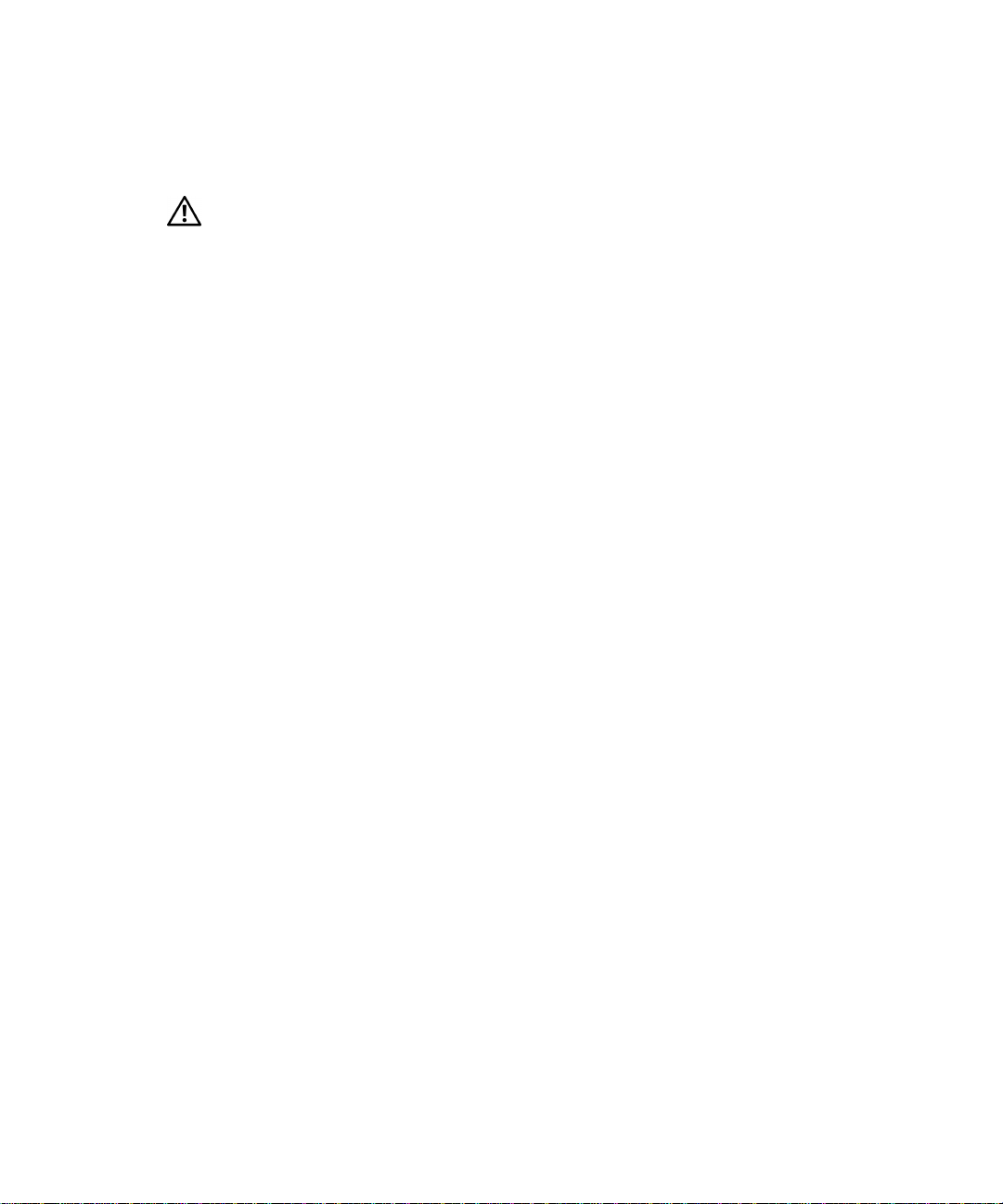
Safety
CAUTION: Use of procedures other than those specified in this documentation
may result in exposure to shock, electrical hazards, and/or mechanical hazards.
• Read and understand all instructions before using the DellTM Powered USB Hub.
• To reduce the risk of electric shock, do not immerse the DellTM Powered USB Hub in water or
any other liquid.
• Never disassemble or touch the inside of the DellTM Powered USB Hub. This action could result in
electrical shock.
• Service or repair work should be done by a qualified service person. Incorrect reassembly can
cause electric shock.
• To keep from damaging your DellTM Powered USB Hub, avoid exposing it to moisture and
extreme temperatures.
• To help protect your product from sudden, transient increases and decreases in electrical power,
use a surge suppressor, line conditioner, or uninterruptible power supply (UPS).
• Do not use your Powered USB Hub in a wet environment, for example, near a bath tub, sink, or
swimming pool or in a wet basement.
• Ensure that nothing rests on your product’s cables and that the cables are not located where
they can be stepped on or tripped over.
• Use only the power cable provided with this product or the manufacturer’s authorized
replacement power cable.
• Connect the power cable to an electrical outlet that is near the product and easily accessible.
• To completely turn off the product, the power cable must be removed from the power source.
• Refer service or repairs, other than those described in the user documentation, to a professional
service person.
• Do not set up this product or make any electrical or cabling connections, such as the power
cable or telephone, during an electrical storm.
• The Dell™ Powered USB Hub is for use with UL Listed products only (USA and Canada).
Product Information Guide | 7
Page 8

www.dell.com | support.dell.com
Overview
The DellTM Powered USB Hub is designed to connect up to six Powered USB peripherals. While
designed for POS applications, the DellTM Powered USB Hub is ideal for any circumstance requiring
Powered USB peripherals.
Unpacking
Unpack your DellTM Powered USB Hub. Confirm contents of box:
• DellTM Powered USB Hub
• Product Information Guide (this manual)
• Placemat
• USB Host Cable
• AC Power Cable
• AC Pass-Through Cables (2)
Product Information Guide | 8
Page 9

Component Identification
Inspect your DellTM Powered USB Hub and become familiar with its external components.
Product Information Guide | 9
Page 10

www.dell.com | support.dell.com
Installation
Note: Installation instructions assume that the DellTM Powered USB Hub is installed into an
Integrator. If an Integrator is not used, place the Powered USB Hub in a secure location and
follow the below instructions; skipping the steps that mention the Integrator.
Remove Integrator cover and slide tray out
Remove the front cover from the Integrator1 by gently sliding it up (a). Once the cover is removed,
depress the retaining button and slide the Integrator’s PC tray out (b).
1
Consult the Integrator’s Product Information Guide for additional details
Product Information Guide | 10
Page 11

Install retainers
Place the retainers provided with the Integrator in the holes shown and secure by rotating counterclockwise.
Install Powered USB Hub
Align the Powered USB Hub alignment holes with the retainers. Ensure retainers are in proper holes if
alignment does not seem correct. Allow hub to slowly slide down retainers until it sits flatly on the
Integrator’s tray.
Product Information Guide | 11
Page 12

www.dell.com | support.dell.com
Connect AC power cord to hub and power outlet
Ensure the Hub Power Switch is off. Connect the AC power cable to Hub and power outlet
Connect AC pass-through power cords to hub
Connect AC pass-through cables (2) to Hub. Connect one of these cables to the Host PC and the
other to the LCD monitor.
CAUTION: Pass-though power availability is limited. See Specification section for
details
Product Information Guide | 12
Page 13

Connect USB Host cable
Connect USB Host cable to hub and Host PC. Secure cable to hub.
Product Information Guide | 13
Page 14

www.dell.com | support.dell.com
Connect peripherals
CAUTION: Failure to follow the provided connection order may result in damage
to peripheral and/or Powered USB Hub
Select correct Powered USB cable as required by peripheral (12V or 24V). Ensure peripherals2 are
powered off (if applicable). Guide Powered USB cables through back of Integrator and connect as
follows:
1. Connect Powered USB power cable end to peripheral
2. Connect Powered USB data cable end to peripheral
3. Connect Powered USB cable end to Powered USB Hub
NOTE: Connectors are “keyed” so that only the proper voltage level Powered USB cables can
be connected to the hub
2
Consult peripheral’s Product User Guides for additional details
Product Information Guide | 14
Page 15

Turn hub power switch on
Turn the power switch on Powered USB hub on. Observe that the Status LED is illuminated. If the
Status LED is not illuminated, ensure that the AC power cable is fully seated in both the hub and the
power output and that the power outlet is functional.
Allows Windows to install hub driver
(Windows XP)
(Windows 2000)
Windows will detect the Powered USB Hub as a “Generic USB Hub”. It should automatically install a
driver for it without any user intervention. Once driver is installed, the Host LED should be
illuminated. If the Host LED is not illuminated, ensure that the driver has installed properly.
Product Information Guide | 15
Page 16

www.dell.com | support.dell.com
Allow Windows to install peripheral driver(s)
After the hub driver is installed, Windows will install drivers for any peripheral devices attached to the
Powered USB Hub. Power switch for the device (if applicable) should now be turned on. Consult the
specific peripheral’s Product Information Guide to ensure that its driver(s) are properly installed.
After the driver is installed, the Port LED should be illuminated Green. If the Port LED is illuminated
Amber, it indicates excessive current is being drawn through the USB connection. If this occurs, shut
the device down, disconnect it form the hub, and consult the device’s Product Information Guide.
Slide Integrator tray in
Slide Integrator tray back in. Ensure retaining button is released so that the tray is secured.
Product Information Guide | 16
Page 17

Replace Integrator cover
Align Integrator cover and slide down into place.
Product Information Guide | 17
Page 18

www.dell.com | support.dell.com
Specifications
General
Connection Type USB Full Speed Device
Supported operating systems Windows XP/2000
Temperature 40 – 120 deg F
(5 – 50 deg C)
Physical
Height 3.5” (90 mm)
Width 5.0” (130 mm)
Length 9.5” (240 mm)
Weight 3.5 lb (1.6 kg)
+24 V Peripheral Port
Count 1
Voltage 24 V +/- 10%
Current 2.3 A (RMS)
Current (USB) 0.5 A (RMS)
+12 V Peripheral Ports
Count 5
Voltage 12 V +/- 10%
Current 1.5 A (RMS)
Current (USB) 0.5 A (RMS)
(Data Rate 12 Mbps)
Product Information Guide | 18
Page 19

Power Requirements
Input 100 – 240VAC, 9A, 50 - 60 HZ
Output (Pass Through) 100 – 240VAC, 6 - 3A, 50 - 60Hz
Product Information Guide | 19
Page 20

www.dell.com | support.dell.com
U.S Terms and Conditions of Sale
These terms and conditions ("Agreement") apply to your purchase of computer systems and/or related products
and/or services and support sold in the United States ("Product") by the Dell entity named on the invoice or
acknowledgement ("Dell") provided to you. By accepting delivery of the Product, you accept and are bound to
the terms and conditions of this Agreement. If you do not wish to be bound by this Agreement, you must notify
Dell immediately and return your purchase pursuant to Dell's Total Satisfaction Return Policy.
(See: http://support.dell.com/ContactUs/ByPhone.aspx?c=us&l=en&s=gen for our contact information.) If
returned, Product(s) must remain in the boxes in which they were shipped. THIS AGREEMENT SHALL
APPLY UNLESS (I) YOU HAVE A SEPARATE PURCHASE AGREEMENT WITH DELL, IN WHICH
CASE THE SEPARATE AGREEMENT SHALL GOVERN; OR (II) OTHER DELL TERMS AND
CONDITIONS APPLY TO THE TRANSACTION.
1 Other Documents.
2 Payment Terms; Orders; Quotes; Interest.
3 Shipping Charges; Taxes; Title; Risk of Loss.
4 Warranties.
5 Software.
This Agreement may NOT be altered, supplemented, or amended by the use of any other
document(s) unless otherwise agreed to in a written agreement signed by both you and Dell. If you
do not receive an invoice or acknowledgement in the mail, via e-mail, or with your Product,
information about your purchase may be obtained at https://support.dell.com/dellcare/Invoice.aspx
or by contacting your sales representative.
Payment terms are within Dell's sole discretion, and, unless otherwise agreed to by Dell, payment
must be made at the time of purchase. Payment for Product may be made by credit card, wire
transfer, or some other prearranged payment method. Dell may invoice parts of an order separately.
Your order is subject to cancellation by Dell, at Dell's sole discretion. Unless you and Dell have
agreed to a different discount, Dell's standard pricing policy for Dell™-branded systems, which
include both hardware and services in one discounted price, allocates the discount off list price
applicable to the service portion of the system to be equal to the overall calculated percentage
discount off list price on the entire system. Dell is not responsible for pricing, typographical, or
other errors, in any offer by Dell and reserves the right to cancel any orders resulting from such
errors.
Shipping and handling are additional unless otherwise expressly indicated at the time of sale. Loss
or damage that occurs during shipping by a carrier selected by Dell is Dell's responsibility. Loss or
damage that occurs during shipping by a carrier selected by you is your responsibility. You must
notify Dell within 30 days of the date of your invoice or acknowledgement if you believe any part of
your purchase is missing, wrong or damaged. Unless you provide Dell with a valid and correct tax
exemption certificate applicable to your purchase of Product and the Product ship-to location, you
are responsible for sales and other taxes associated with the order. Shipping dates are estimates only.
Title to software will remain with the applicable licensor(s).
THE LIMITED WARRANTIES APPLICABLE TO DELL-BRANDED HARDWARE PRODUCT
CAN BE FOUND AT http://www.dell.com/policy/legal/warranty.htm OR IN THE
DOCUMENTATION DELL PROVIDES WITH THE PRODUCT. DELL MAKES NO
WARRANTIES FOR SERVICE, SOFTWARE, OR NON-DELL BRANDED PRODUCT. SUCH
PRODUCT IS PROVIDED BY DELL "AS IS." WARRANTY AND SERVICE FOR NON-DELL
BRANDED PRODUCT, IF ANY, IS PROVIDED BY THE ORIGINAL MANUFACTURER, NOT
BY DELL. DELL MAKES NO EXPRESS WARRANTIES EXCEPT THOSE STATED IN
DELL'S APPLICABLE WARRANTY STATEMENT IN EFFECT ON THE DATE OF THE
INVOICE, PACKING SLIP OR ACKNOWLEDGEMENT. WARRANTIES AND SERVICE
WILL BE EFFECTIVE, AND DELL WILL BE OBLIGATED TO HONOR ANY SUCH
WARRANTIES AND SERVICES, ONLY UPON DELL'S RECEIPT OF PAYMENT IN FULL
FOR THE ITEM TO BE WARRANTED OR SERVICED.
Product Information Guide | 20
Page 21

All software is provided subject to the license agreement that is part of the software package and
you agree that you will be bound by such license agreement.
6 Return Policies; Exchanges.
7 Changed or Discontinued Product.
8 Service and Support.
9 Limitation of Liability.
New and refurbished Product that you purchase directly from Dell (and not a third party) you may
return or exchange only in accordance with Dell's return policy in effect on the date of the invoice or
acknowledgement. Any returns or exchanges will be made in accordance with Dell's exchange
policies in effect on the date of the return or exchange. You must contact us directly before you
attempt to return Product to obtain a Return Material Authorization Number for you to include with
your return. You must return Product to us in their original or equivalent packaging. You are
responsible for risk of loss, shipping and handling fees for returning or exchanging Product.
Additional fees may apply. Dell's return policy for Dell-branded Product can be found at:
http://www.dell.com/policy/legal/warranty.htm. Non-Dell branded software and peripheral return
policies can be found at: http://rcommerce.us.dell.com/rcomm/include/dw_policies.htm.
Refurbished Product return policies can be found at:
http://www.dell.com/us/en/dfh/topics/segtopic_nav_info_002_info.htm. If you fail to follow the
return or exchange instructions and policies provided by Dell, Dell is not responsible whatsoever for
Product that is lost, damaged, modified or otherwise processed for disposal or resale. If you are
returning all components in an order, you will be credited the full amount paid for the order. At
Dell's discretion, credit for partial returns may be less than invoice or individual component prices
due to bundled or promotional pricing.
Dell's policy is one of ongoing update and revision. Dell may revise and discontinue Product at any
time without notice to you and this may affect information saved in your online "cart." Dell will ship
Product that has the functionality and performance of the Product ordered, but changes between
what is shipped and what is described in a specification sheet or catalog are possible. Parts used in
repairing or servicing Product may be new, equivalent-to-new, or reconditioned.
Service offerings may vary from Product to Product. If you purchase optional services and support
from Dell, Dell and/or your third-party service provider will provide such service and support to you
in the United States in accordance with the terms and conditions located at
http://www.dell.com/us/en/gen/services/service_service_contracts.htm or as mailed to you. You
may contact Dell for more information, see
http://www1.us.dell.com/content/topics/segtopic.aspx/contact/contact?c=us&l=en&s=gen for
contact information. Dell and/or the third-party service provider may at their discretion, revise their
general and optional service and support programs and the terms and conditions that govern them
without prior notice to you. Dell has no obligation to provide service or support until Dell has
received full payment for the Product or service/support contract you purchased. Dell is not
obligated to provide service or support you purchase through a third party and not Dell
DELL DOES NOT ACCEPT LIABILITY BEYOND THE REMEDIES SET FORTH HEREIN,
INCLUDING BUT NOT LIMITED TO ANY LIABILITY FOR PRODUCT NOT BEING
AVAILABLE FOR USE, LOST PROFITS, LOSS OF BUSINESS OR FOR LOST OR
CORRUPTED DATA OR SOFTWARE, OR THE PROVISION OF SERVICES AND SUPPORT.
EXCEPT AS EXPRESSLY PROVIDED HEREIN, DELL WILL NOT BE LIABLE FOR ANY
CONSEQUENTIAL, SPECIAL, INDIRECT, OR PUNITIVE DAMAGES, EVEN IF ADVISED
OF THE POSSIBILITY OF SUCH DAMAGES, OR FOR ANY CLAIM BY ANY THIRD
PARTY. YOU AGREE THAT FOR ANY LIABILITY RELATED TO THE PURCHASE OF
PRODUCT, DELL IS NOT LIABLE OR RESPONSIBLE FOR ANY AMOUNT OF DAMAGES
ABOVE THE AMOUNT INVOICED FOR THE APPLICABLE PRODUCT.
NOTWITHSTANDING ANYTHING IN THIS AGREEMENT TO THE CONTRARY, THE
REMEDIES SET FORTH IN THIS AGREEMENT SHALL APPLY EVEN IF SUCH REMEDIES
FAIL THEIR ESSENTIAL PURPOSE. DELL IS NOT LIABLE TO YOU FOR WARRANTIES,
SUPPORT, OR SERVICE MADE BY OR PURCHASED FROM A THIRD PARTY AND NOT
Product Information Guide | 21
Page 22

www.dell.com | support.dell.com
DIRECTLY FROM DELL. DELL IS NOT RESPONSIBLE FOR REPRESENTATIONS OR
OMISSIONS MADE BY A THIRD PARTY.
10 Applicable Law; Not For Resale or Export.
11 Governing Law.
12 Headings.
13 Binding Arbitration.
You agree to comply with all applicable laws and regulations of the various states and of the United
States. You agree and represent that you are buying only for your own internal use only, and not for
resale or export. Dell has separate terms and conditions governing resale of Product by third parties
and transactions outside the United States. Terms and conditions for resale are located at:
http://www.dell.com/policy/legal/termsofsale.htm.
THIS AGREEMENT AND ANY SALES THERE UNDER SHALL BE GOVERNED BY THE
LAWS OF THE STATE OF TEXAS, WITHOUT REGARD TO CONFLICTS OF LAWS RULES.
The section headings used herein are for convenience of reference only and do not form a part of
these terms and conditions, and no construction or inference shall be derived there from.
ANY CLAIM, DISPUTE, OR CONTROVERSY (WHETHER IN CONTRACT, TORT, OR
OTHERWISE, WHETHER PREEXISTING, PRESENT OR FUTURE, AND INCLUDING
STATUTORY, COMMON LAW, INTENTIONAL TORT AND EQUITABLE CLAIMS)
BETWEEN CUSTOMER AND DELL, its agents, employees, principals, successors, assigns,
affiliates (collectively for purposes of this paragraph, "Dell") arising from or relating to this
Agreement, its interpretation, or the breach, termination or validity thereof, the relationships which
result from this Agreement (including, to the full extent permitted by applicable law, relationships
with third parties who are not signatories to this Agreement), Dell's advertising, or any related
purchase SHALL BE RESOLVED EXCLUSIVELY AND FINALLY BY BINDING
ARBITRATION ADMINISTERED BY THE NATIONAL ARBITRATION FORUM (NAF) under
its Code of Procedure then in effect (available via the Internet at http://www.arb-forum.com, or via
telephone at 1-800-474-2371). The arbitration will be limited solely to the dispute or controversy
between customer and Dell. NEITHER CUSTOMER NOR DELL SHALL BE ENTITLED TO
JOIN OR CONSOLIDATE CLAIMS BY OR AGAINST OTHER CUSTOMERS, OR
ARBITRATE ANY CLAIM AS A REPRESENTATIVE OR CLASS ACTION OR IN A PRIVATE
ATTORNEY GENERAL CAPACITY. This transaction involves interstate commerce, and this
provision shall be governed by the Federal Arbitration Act 9 U.S.C. sec. 1-16 (FAA). Any award of
the arbitrator(s) shall be final and binding on each of the parties, and may be entered as a judgment
in any court of competent jurisdiction. Dell will be responsible for paying any arbitration filing fees
and fees required to obtain a hearing to the extent such fees exceed the amount of the filing fee for
initiating a claim in the court of general jurisdiction in the state in which you reside. Each party shall
pay for its own costs and attorneys' fees, if any. However, if any party prevails on a statutory claim
that affords the prevailing party attorneys' fees, or if there is a written agreement providing for fees,
the Arbitrator may award reasonable fees to the prevailing party, under the standards for fee shifting
provided by law. Information may be obtained and claims may be filed with the NAF at P.O. Box
50191, Minneapolis, MN 55405. (REV 4/04)
Product Information Guide | 22
Page 23

Limited Warranties and Return Policy
Limited Warranty for Dell-Branded Hardware Products (U.S. Only)
Dell-branded hardware products purchased in the U.S. or Canada come with either a 90-day, 1-year, 2-year, 3year, or 4-year limited warranty depending on the product purchased. To determine which warranty came with
your hardware product(s), see your packing slip or invoice.
What is covered by this limited warranty?
This limited warranty covers defects in materials and workmanship in your—our end-user customer's—Dellbranded hardware products, including Dell-branded peripheral products.
What is not covered by this limited warranty?
This limited warranty does not cover:
• Software, including the operating system and software added to the Dell-branded hardware products
through our factory-integration system, third-party software, or the reloading of software
• Non-Dell-branded and Solution Provider Direct products and accessories
• Problems that result from:
– External causes such as accident, abuse, misuse, or problems with electrical power
– Servicing not authorized by Dell
– Usage that is not in accordance with product instructions
– Failure to follow the product instructions or failure to perform preventive maintenance
– Problems caused by using accessories, parts, or components not supplied by Dell
• Products with missing or altered Service Tags or serial numbers
• Products for which Dell has not received payment
THIS WARRANTY GIVES YOU SPECIFIC LEGAL RIGHTS, AND YOU MAY ALSO HAVE OTHER RIGHTS
WHICH VARY FROM STATE TO STATE (OR JURISDICTION TO JURISDICTION). DELL'S
RESPONSIBILITY FOR MALFUNCTIONS AND DEFECTS IN HARDWARE IS LIMITED TO REPAIR AND
REPLACEMENT AS SET FORTH IN THIS WARRANTY STATEMENT. ALL EXPRESS AND IMPLIED
WARRANTIES FOR THE PRODUCT, INCLUDING BUT NOT LIMITED TO ANY IMPLIED WARRANTIES
AND CONDITIONS OF MERCHANTABILITY AND FITNESS FOR A PARTICULAR PURPOSE, ARE
LIMITED IN TIME TO THE TERM OF THE LIMITED WARRANTY PERIOD REFLECTED ON YOUR
PACKING SLIP OR INVOICE. NO WARRANTIES, WHETHER EXPRESS OR IMPLIED, WILL APPLY AFTER
THE LIMITED WARRANTY PERIOD HAS EXPIRED. SOME STATES DO NOT ALLOW LIMITATIONS ON
HOW LONG AN IMPLIED WARRANTY LASTS, SO THIS LIMITATION MAY NOT APPLY TO YOU.
WE DO NOT ACCEPT LIABILITY BEYOND THE REMEDIES PROVIDED FOR IN THIS LIMITED
WARRANTY OR FOR CONSEQUENTIAL OR INCIDENTAL DAMAGES, INCLUDING, WITHOUT
LIMITATION, ANY LIABILITY FOR THIRD-PARTY CLAIMS AGAINST YOU FOR DAMAGES, FOR
PRODUCTS NOT BEING AVAILABLE FOR USE, OR FOR LOST DATA OR LOST SOFTWARE. OUR
LIABILITY WILL BE NO MORE THAN THE AMOUNT YOU PAID FOR THE PRODUCT THAT IS THE
SUBJECT OF A CLAIM. THIS IS THE MAXIMUM AMOUNT FOR WHICH WE ARE RESPONSIBLE.
SOME STATES DO NOT ALLOW THE EXCLUSION OR LIMITATION OF INCIDENTAL OR
CONSEQUENTIAL DAMAGES, SO THE ABOVE LIMITATION OR EXCLUSION MAY NOT APPLY TO YOU.
Product Information Guide | 23
Page 24

www.dell.com | support.dell.com
How long does this limited warranty last?
This limited warranty lasts for the time period indicated on your packing slip or invoice, except for the
following Dell- branded hardware:
• Portable computer batteries carry a 1-year limited warranty.
• Projector lamps carry a 90-day limited warranty.
• Memory carries a lifetime limited warranty.
• Monitors carry the longer of either a 3-year limited warranty or the remainder of the warranty for the Dell
computer to which the monitor will be connected.
• PDAs, MP3 players, earphones, remote inline controls, and AC adapters carry a 1-year limited warranty.
• Other add-on hardware carries the longer of either a 1-year limited warranty for new parts and a 90-day
limited warranty for reconditioned parts or, for both new and reconditioned parts, the remainder of the
warranty for the Dell computer on which such parts are installed.
The limited warranty on all Dell-branded products begins on the date of the packing slip or invoice. The
warranty period is not extended if we repair or replace a warranted product or any parts. Dell may change the
availability of limited warranties, at its discretion, but any changes will not be retroactive.
What do I do if I need warranty service?
Before the warranty expires, please call us at the relevant number listed in the following table. Please
also have your Dell Service Tag or order number available.
Web Support support.dell.com/ContactUs/ContactUsHome.
Individual Home Consumers: U.S. Only
Technical Support 1-800-624-9896
Customer Service 1-800-624-9897
Individual Home Consumers who
purchased through an Employee Purchase
Program:
Technical Support and Customer Service 1-800-641-0868
Home and Small Business Commercial
Customers:
Technical Support and Customer Service 1-800-264-7778
Medium, Large, or Global Commercial
Customers, Healthcare Customers, and
Value-Added Resellers (VARs):
Technical Support and Customer Service 1-800-624-9896
Government and Education Customers:
Technical Support and Customer Service 1-800-624-9896
Dell-Branded Memory 1-888-363-5150
aspx?c=us&l=en&s=gen
Product Information Guide | 24
Page 25

What will Dell do?
During the 90 days of the 90-day limited warranty and the first year of all other limited warranties: During the
90 days of the 90-day limited warranty and the first year of all other limited warranties, we will repair any Dellbranded hardware products returned to us that prove to be defective in materials or workmanship. If we are not
able to repair the product, we will replace it with a comparable product that is new or refurbished.
When you contact us, we will issue a Return Material Authorization Number for you to include with your
return. You must return the products to us in their original or equivalent packaging, prepay shipping charges,
and insure the shipment or accept the risk if the product is lost or damaged in shipment. We will return the
repaired or replacement products to you. We will pay to ship the repaired or replaced products to you if you use
an address in the United States (excluding Puerto Rico and U.S. possessions and territories). Otherwise, we will
ship the product to you freight collect.
If we determine that the product is not covered under this warranty, we will notify you and inform you of
service alternatives that are available to you on a fee basis.
NOTE: Before you ship the product(s) to us, make sure to back up the data on the hard drive(s) and any
other storage device(s) in the product(s). Remove any confidential, proprietary, or personal information and
removable media such as floppy disks, CDs, or PC Cards. We are not responsible for any of your confidential,
proprietary, or personal information; lost or corrupted data; or damaged or lost removable media.
During the remaining years: For the remaining period of the limited warranty, we will replace any defective part
with new or refurbished parts, if we agree that it needs to be replaced. When you contact us, we will require a
valid credit card number at the time you request a replacement part, but we will not charge you for the
replacement part as long as you return the original part to us within 30 days after we ship the replacement part
to you. If we do not receive the original part within 30 days, we will charge to your credit card the then-current
standard price for that part.
We will pay to ship the part to you if you use an address in the United States (excluding Puerto Rico and U.S.
possessions and territories). Otherwise, we will ship the part freight collect. We will also include a prepaid
shipping container with each replacement part for your use in returning the replaced part to us.
NOTE: Before you replace parts, make sure to back up the data on the hard drive(s) and any other storage
device(s) in the product(s). We are not responsible for lost or corrupted data.
What if I purchased a service contract?
If your service contract is with Dell, service will be provided to you under the terms of the service agreement.
Please refer to that contract for details on how to obtain service.
If you purchased through us a service contract with one of our third-party service providers, please refer to that
contract for details on how to obtain service.
How will you fix my product?
We use new and refurbished parts made by various manufacturers in performing warranty repairs and in
building replacement parts and systems. Refurbished parts and systems are parts or systems that have been
returned to Dell, some of which were never used by a customer. All parts and systems are inspected and tested
for quality. Replacement parts and systems are covered for the remaining period of the limited warranty for the
product you bought. Dell owns all parts removed from repaired products.
Product Information Guide | 25
Page 26

www.dell.com | support.dell.com
May I transfer the limited warranty?
Limited warranties on systems may be transferred if the current owner transfers ownership of the system and
records the transfer with us. The limited warranty on Dell-branded memory may not be transferred. You may
record your transfer by going to Dell's website:
• If you are an Individual Home Consumer, go to www.dell.com/us/en/dhs/topics/sbtopic_015_ccare.htm
• If you are a Home Office, Small, Medium, Large, or Global Commercial Customer, go to
www.dell.com/us/en/biz/topics/sbtopic_ccare_nav_015_ccare.htm
• If you are a Government, Education, or Healthcare Customer, or an Individual Home Consumer who
purchased through an Employee Purchase Program, go to
www.dell.com/us/en/pub/topics/sbtopic_015_ccare.htm
If you do not have Internet access, call your customer care representative or call 1-800-624-9897.
All requests to transfer ownership are at Dell's sole discretion. All such transfers will be subject to the terms and
conditions of the original service or limited warranty agreement and Dell's terms and conditions of sale located
at www.dell.com. Dell cannot guarantee the authenticity of the products, limited warranties, service or support,
or the accuracy of the listings of products you purchase from a third party.
Total Satisfaction Return Policy (U.S. Only)
We value our relationship with you and want to make sure that you are satisfied with your purchases. That is
why we offer a Total Satisfaction return policy for most products that you, the end-user customer, purchase
directly from Dell. Under this policy, you may return to Dell products that you purchased directly from Dell for
a credit or a refund of the purchase price paid, less shipping and handling and applicable return fees as follows:
New Hardware Products and Accessories: Unless you have a separate agreement with Dell, all hardware,
accessories, peripherals, parts and unopened software still in its/their sealed package, excluding the products
listed below, may be returned within twenty-one (21) days from the date on the packing slip or invoice.
Exclusions from the foregoing return policy:
• New Dell™ PowerEdge™, Dell PowerConnect™, and Dell PowerVault™ products (excluding
PowerVault 160T tape libraries) may be returned within thirty (30) days from the date on the packing slip
or invoice, except that new PowerEdge SC servers and n series products purchased from the Small and
Medium Business Sales Division may only be returned within fourteen (14) days from the date on the
packing slip or invoice.
• Application software or an operating system that has been installed by Dell may not be returned unless
you return the entire computer under the 21-day return policy, if applicable to your purchase (if not
applicable to your purchase, you may not return application software or an operating system).
• Non-defective third party and Dell-branded software, peripheral, electronics and accessory products (for
example: televisions, printers, projectors, MP3 players, PDAs, battery chargers, un-preinstalled third party
software, wireless cards/access points/routers), including but not limited to those sold by or through Dell's
"Software & Peripherals" or "Electronics & Accessories" groups, may be returned within twenty-one (21)
days from the date on the packing slip or invoice, but a fifteen percent (15%) return fee may be deducted
from any refund or credit.
• Dell | EMC storage products, EMC-branded products, Unisys-branded products, PowerVault 160T tape
libraries, enterprise software, non-Dell branded enterprise products, software and/or software licenses, or
any non-Dell customized hardware and/or software product(s) may not be returned at any time.
Product Information Guide | 26
Page 27

Reconditioned or Refurbished Dell-Branded Hardware Products and Parts — All reconditioned or
refurbished PowerEdge, PowerConnect, and PowerVault products may be returned within thirty (30) days from
the date on the packing slip or invoice. All other reconditioned or refurbished Dell-branded hardware products
and parts may be returned within fourteen (14) days of the date on the packing slip or invoice.
How to Return — To return products, e-mail or call Dell customer service to receive a Credit Return
Authorization Number within the return policy period applicable to the product you want to return. You must
obtain a Credit Return Authorization Number in order to return the product. See "Contacting Dell" or "Getting
Help" in your customer documentation (or go to www.dell.com/us/en/gen/contact.htm) to find the appropriate
contact information for obtaining customer assistance.
You must ship the products to Dell within five (5) days of the date that Dell issues the Credit Return
Authorization Number. You must also return the products to Dell in their original packaging, in as-new
condition along with any media, documentation, and all other items that were included in the original shipment,
prepay shipping charges, and insure the shipment or accept the risk of loss or damage during shipment.
NOTE: Before you ship the product(s) to us, make sure to back up the data on the hard drive(s) and any
other storage device(s) in the product(s). Remove any confidential, proprietary, or personal information and
removable media such as floppy disks, CDs, or PC Cards. We are not responsible for any of your confidential,
proprietary, or personal information; lost or corrupted data; or damaged or lost removable media.
Product Information Guide | 27
Page 28

www.dell.com | support.dell.com
Export Regulations
Customer acknowledges that these Products, which may include technology and software, are
subject to the customs and export control laws and regulations of the United States (“U.S.”) and may
also be subject to the customs and export laws and regulations of the country in which the Products
are manufactured and/or received. Customer agrees to abide by those laws and regulations. Further,
under U.S. law, the Products may not be sold, leased, or otherwise transferred to restricted endusers engaged in activities related to weapons of mass destruction, including without limitation,
activities related to the design, development, production or use of nuclear weapons, materials, or
facilities, missiles or the support of missile projects, and chemical or biological weapons.
Dell Software License Agreement
This is a legal agreement between you, the user, and Dell Products, L.P ("Dell"). This agreement covers all
software that is distributed with the Dell product, for which there is no separate license agreement between you
and the manufacturer or owner of the software (collectively the "Software"). This agreement is not for the sale
of Software or any other intellectual property. All title and intellectual property rights in and to Software is
owned by the manufacturer or owner of the Software. All rights not expressly granted under this agreement are
reserved by the manufacturer or owner of the Software. By opening or breaking the seal on the Software
packet(s), installing or downloading the Software, or using the Software that has been preloaded or is embedded
in your product, you agree to be bound by the terms of this agreement. If you do not agree to these terms,
promptly return all Software items (disks, written materials, and packaging) and delete any preloaded or
embedded Software.
You may use one copy of the Software on only one product at a time. If you have multiple licenses for the
Software, you may use as many copies at any time as you have licenses. "Use" means loading the Software in
temporary memory or permanent storage on the product. Installation on a network server solely for distribution
to other products is not "use" if (but only if) you have a separate license for each product to which the Software
is distributed. You must ensure that the number of persons using the Software installed on a network server
does not exceed the number of licenses that you have. If the number of users of Software installed on a network
server will exceed the number of licenses, you must purchase additional licenses until the number of licenses
equals the number of users before allowing additional users to use the Software. If you are a commercial
customer of Dell or a Dell affiliate, you hereby grant Dell, or an agent selected by Dell, the right to perform an
audit of your use of the Software during normal business hours, you agree to cooperate with Dell in such audit,
and you agree to provide Dell with all records reasonably related to your use of the Software. The audit will be
limited to verification of your compliance with the terms of this agreement.
The Software is protected by United States copyright laws and international treaties. You may make one copy
of the Software solely for backup or archival purposes or transfer it to a single hard disk provided you keep the
original solely for backup or archival purposes. You may not rent or lease the Software or copy the written
materials accompanying the Software, but you may transfer the Software and all accompanying materials on a
permanent basis as part of a sale or transfer of the Dell product if you retain no copies and the recipient agrees
to the terms hereof. Any transfer must include the most recent update and all prior versions. You may not
reverse engineer, decompile, or disassemble the Software. If the package accompanying your product contains
compact discs, 3.5", and/or 5.25" disks, you may use only the disks appropriate for your product. You may not
use the disks on another computer or network, or loan, rent, lease, or transfer them to another user except as
permitted by this agreement.
Limited Warranty
Dell warrants that the Software disks will be free from defects in materials and workmanship under normal use
for ninety (90) days from the date you receive them. This warranty is limited to you and is not transferable. Any
Product Information Guide | 28
Page 29

implied warranties are limited to ninety (90) days from the date you receive the Software. Some jurisdictions do
not allow limits on the duration of an implied warranty, so this limitation may not apply to you. The entire
liability of Dell and its suppliers, and your exclusive remedy, shall be (a) return of the price paid for the
Software or (b) replacement of any disk not meeting this warranty that is sent with a return authorization
number to Dell, at your cost and risk. This limited warranty is void if any disk damage has resulted from
accident, abuse, misapplication, or service or modification by someone other than Dell. Any replacement disk is
warranted for the remaining original warranty period or thirty (30) days, whichever is longer.
Dell does NOT warrant that the functions of the Software will meet your requirements or that operation of the
Software will be uninterrupted or error free. You assume responsibility for selecting the Software to achieve
your intended results and for the use and results obtained from the Software.
DELL, ON BEHALF OF ITSELF AND ITS SUPPLIERS, DISCLAIMS ALL OTHER WARRANTIES,
EXPRESS OR IMPLIED, INCLUDING, BUT NOT LIMITED TO, IMPLIED WARRANTIES OF
MERCHANTABILITY AND FITNESS FOR A PARTICULAR PURPOSE, FOR THE SOFTWARE AND
ALL ACCOMPANYING WRITTEN MATERIALS. This limited warranty gives you specific legal rights; you
may have others, which vary from jurisdiction to jurisdiction.
IN NO EVENT SHALL DELL OR ITS SUPPLIERS BE LIABLE FOR ANY DAMAGES WHATSOEVER
(INCLUDING, WITHOUT LIMITATION, DAMAGES FOR LOSS OF BUSINESS PROFITS, BUSINESS
INTERRUPTION, LOSS OF BUSINESS INFORMATION, OR OTHER PECUNIARY LOSS) ARISING
OUT OF USE OR INABILITY TO USE THE SOFTWARE, EVEN IF ADVISED OF THE POSSIBILITY OF
SUCH DAMAGES. Because some jurisdictions do not allow an exclusion or limitation of liability for
consequential or incidental damages, the above limitation may not apply to you.
U.S. Government Restricted Rights
The software and documentation are "commercial items" as that term is defined at 48 C.F.R. 2.101, consisting
of "commercial computer software" and "commercial computer software documentation" as such terms are used
in 48 C.F.R. 12.212. Consistent with 48 C.F.R. 12.212 and 48 C.F.R. 227.7202-1 through 227.7202-4, all U.S.
Government end users acquire the software and documentation with only those rights set forth herein.
Contractor/manufacturer is Dell Products, L.P., One Dell Way, Round Rock, Texas 78682.
General
This license is effective until terminated. It will terminate upon the conditions set forth above or if you fail to
comply with any of its terms. Upon termination, you agree that the Software and accompanying materials, and
all copies thereof, will be destroyed. This agreement is governed by the laws of the State of Texas. Each
provision of this agreement is severable. If a provision is found to be unenforceable, this finding does not affect
the enforceability of the remaining provisions, terms, or conditions of this agreement. This agreement is binding
on successors and assigns. Dell agrees and you agree to waive, to the maximum extent permitted by law, any
right to a jury trial with respect to the Software or this agreement. Because this waiver may not be effective in
some jurisdictions, this waiver may not apply to you. You acknowledge that you have read this agreement, that
you understand it, that you agree to be bound by its terms, and that this is the complete and exclusive statement
of the agreement between you and Dell regarding the Software.
Product Information Guide | 29
Page 30

www.dell.com | support.dell.com
Regulatory Notices
FEDERAL COMMUNICATIONS COMMISSION (FCC) STATEMENT
The United States Federal Communications Commission (FCC) has specified that the following notice
be brought to the attention of users of this product:
This equipment has been tested and found to comply with the limits of a Class A digital device,
pursuant to Part 15 of the FCC rules. These limits are designed to provide reasonable protection
against harmful interference when the equipment is operated in a commercial environment. This
equipment generates, uses, and can radiate radio frequency energy, and if not installed and used in
accordance with the instruction manual, may cause harmful interference to radio communications.
Operation of this equipment in a residential area is likely to cause harmful interference, in which case
the user will be required to correct the interference at his own expense.
Dell™ is not responsible for any radio or television interference caused by using other than
recommended cables and connectors or by unauthorized changes or modifications to this equipment.
Any changes or modifications not expressly approved by Dell™ could void the user's authority to
operate this equipment.
A Notice About Shielded Signal Cables:
Use of shielded interface cables is required to comply with the Class A limits in Part 15 of the FCC
rules. Use only shielded cables for connecting devices to any Dell™ device to reduce the possibility of
interference with radio communications services. Using shielded cables ensures that you maintain the
appropriate Electromagnetic Compatibility classification for the intended environment. For parallel
printers, a cable is available from Dell™. If you prefer, you can order a cable from Dell™ on the
World Wide Web at www.dell.com/supplies.
This device complies with Part 15 of the FCC rules. Operation is subject to the following
two conditions:
(1) This device may not cause harmful interference, and
(2) This device must accept any interference received, including interference that may
cause undesired operation.
Product Information Guide | 30
Page 31

WEEE Statement
In the European Union, this label indicates that this product should not be disposed of with
household waste. It should be deposited at an appropriate facility to enable recovery and
recycling. For information on how to recycle this product responsibly in your country, please
visit: www.euro.dell.com/recycling.
Product Information Guide | 31
Page 32

www.dell.com | support.dell.com
32 | Product Information Guide
Page 33

Page 34

Printed in China
