Page 1
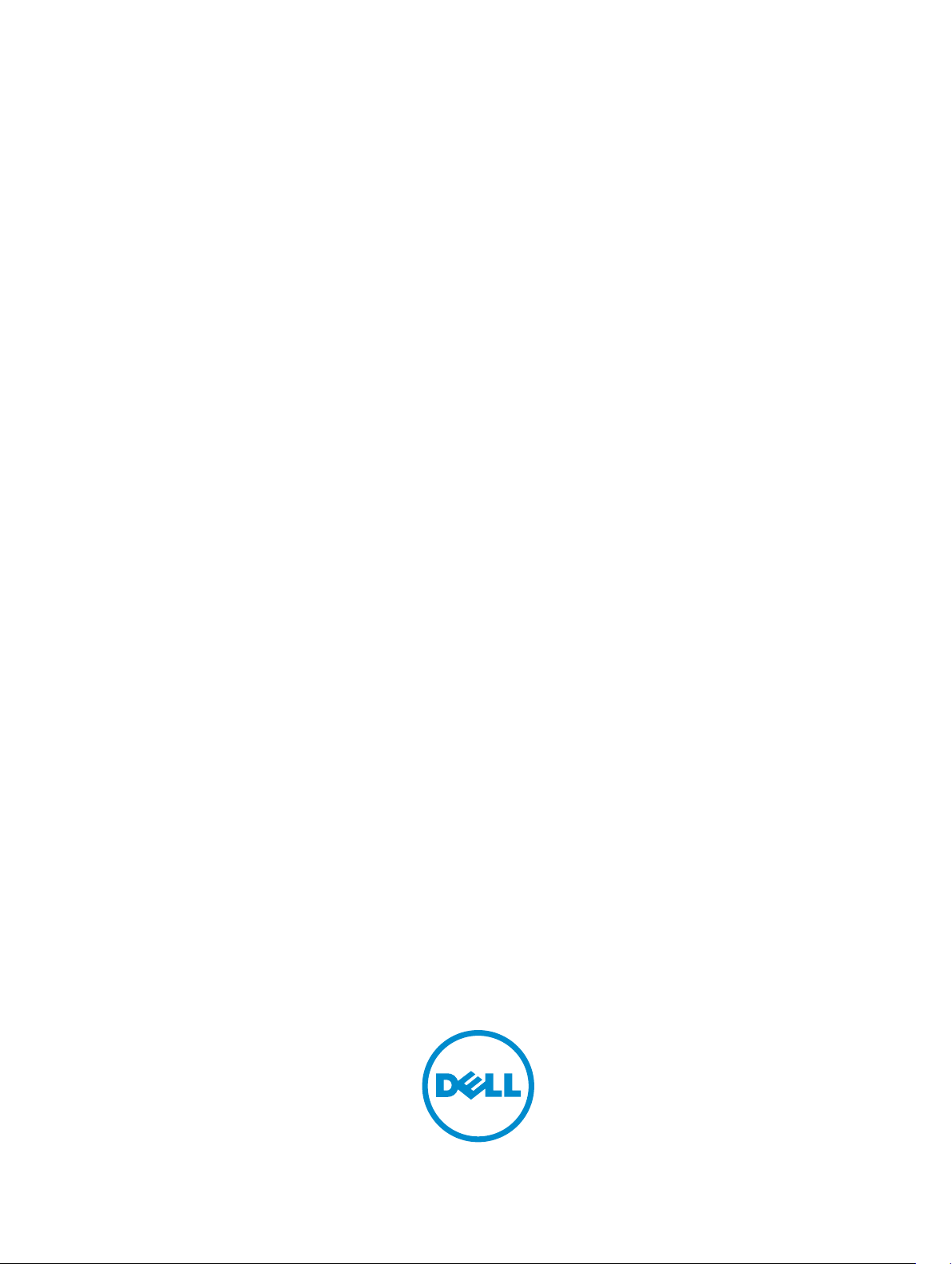
Dell Systems Management - OpenManage Software
Support Matrix
Version 7.4
Page 2
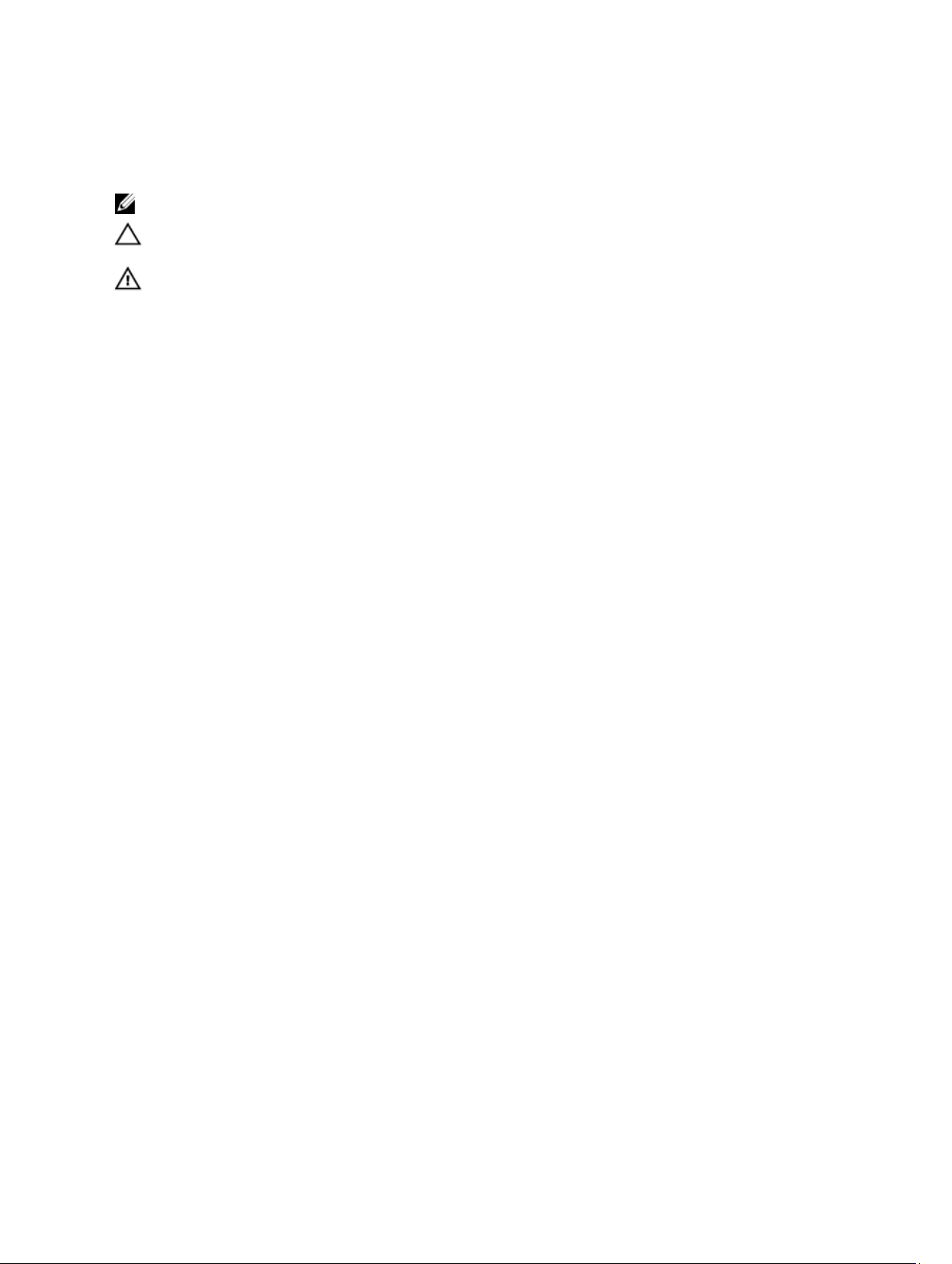
Notes, Cautions, and Warnings
NOTE: A NOTE indicates important information that helps you make better use of your computer.
CAUTION: A CAUTION indicates either potential damage to hardware or loss of data and tells you how to avoid the
problem.
WARNING: A WARNING indicates a potential for property damage, personal injury, or death.
Copyright © 2014 Dell Inc. All rights reserved. This product is protected by U.S. and international copyright and intellectual property
laws.
mentioned herein may be trademarks of their respective companies.
2014 - 05
Rev. A01
™
and the Dell logo are trademarks of Dell Inc. in the United States and/or other jurisdictions. All other marks and names
Dell
Page 3

Contents
1 Introduction..................................................................................................................................6
What Is New In This Release................................................................................................................................... 6
Structure Of This Guide............................................................................................................................................ 7
Accessing documents from Dell support site...........................................................................................................7
Supported Dell OpenManage Systems Management Software.............................................................................. 7
Where Can I find The Server Administrator One-to-One Agent...............................................................................8
Supported Dell OpenManage Change Management Software................................................................................8
Supported Dell OpenManage Systems Management Consoles.............................................................................. 8
Supported Dell Remote Access Controllers And Solutions......................................................................................8
Supported Browsers.................................................................................................................................................8
Network Interface Controllers And Supported Operating Systems......................................................................... 8
RAID Controller Supported Servers, Operating Systems, Firmware, And Driver Versions......................................9
Supported GUI Languages........................................................................................................................................9
2 Supported Dell OpenManage Systems Management Software.......................................10
Documentation Conventions For Dell Systems.......................................................................................................10
Supported Dell OpenManage Systems Management Software On Windows Operating Systems....................... 11
Supported Dell OpenManage Systems Management Software on Linux Operating Systems.............................. 17
Supported Dell OpenManage Systems Management Software On Virtualization Operating Systems................. 19
3 Supported Dell OpenManage Change Management Software........................................ 23
Supported Change Management Software on Microsoft Windows Operating Systems...................................... 23
Supported Change Management Software on Linux Operating Systems..............................................................27
Supported Change Management Software on Virtualization Operating Systems................................................. 31
4 Supported Dell OpenManage Systems Management Consoles.......................................35
Dell OpenManage Essentials v1.3.......................................................................................................................... 35
Dell OpenManage Mobile v1.0................................................................................................................................35
Dell OpenManage Power Center v2.0.....................................................................................................................35
Supported Microsoft Windows Operating Systems for Power Center v2.0........................................................... 36
Supported Linux Operating Systems For Power Center v2.0..................................................................................36
Dell OpenManage Server Administrator v7.4......................................................................................................... 36
Supported Microsoft Windows Operating Systems for Server Administrator and Server Administrator
Web Server.............................................................................................................................................................36
Supported Linux Operating Systems For Server Administrator And Server Administrator Web Server............... 37
Supported Virtualization Operating Systems For Server Administrator And Server Administrator Web Server...37
Supported Operating Systems For Server Administrator Web Server On Your Managed System (Servers)........ 38
Page 4

5 Dell OpenManage Systems Management Tools And Utilities...........................................39
Supported Microsoft Windows Pre-installation Environment For Deployment Toolkit v4.4.................................. 39
DRAC tools that include RACADM, VMCLI, and iVMCLI.........................................................................................39
Supported Microsoft Windows Operating Systems For The RACADM Utility........................................................39
Supported Linux Operating Systems For The RACADM Utility...............................................................................40
Supported Virtualization Operating Systems For The RACADM Utility.................................................................. 40
Supported Microsoft Windows Operating Systems For VMCLI And iVMCLI......................................................... 41
Supported Linux Operating Systems For The VMCLI And iVMCLI..........................................................................41
IPMITool In-Band................................................................................................................................................... 42
Supported Microsoft Windows Operating Systems For IPMITool In-Band........................................................... 42
Supported Linux Operating Systems for IPMITool In-Band................................................................................... 42
IPMITool Out-of-Band............................................................................................................................................ 42
Supported Microsoft Windows Operating Systems For IPMITool Out-of-Band.................................................... 43
Supported Linux Operating Systems for IPMITool Out-of-Band............................................................................ 43
Supported Microsoft Windows Operating Systems For IPMITool......................................................................... 43
Supported Linux Operating Systems For IPMITool.................................................................................................44
Supported Virtualization Operating Systems for IPMITool.....................................................................................44
6 Supported Dell Remote Access Controllers And Solutions............................................... 45
Supported Remote Access Controllers And Solutions For Blade Servers.............................................................46
Supported Remote Access Controllers and Solutions for Rack and Tower Servers............................................. 47
7 Lifecycle Controller — Supported Dell Systems and Operating Systems.......................50
Supported Dell Systems And Windows Operating Systems For Lifecycle Controller v1.3.....................................50
Supported Dell Systems and Linux Operating Systems for Lifecycle Controller v1.3.............................................50
Supported Dell Systems and Virtualization Operating Systems for Lifecycle Controller v1.3................................51
8 Supported Browsers.................................................................................................................52
9 Network Interface Controllers And Supported Operating Systems................................. 55
10 RAID Controller Supported Servers, Operating Systems, Firmware, And Driver
Versions......................................................................................................................................... 57
Linux Driver Included In RPM*............................................................................................................................... 57
PERC 5/E Adapter....................................................................................................................................................57
PERC 5/i Adapter and Integrated............................................................................................................................58
SAS 5/iR Adapter and Integrated............................................................................................................................58
SAS 5/i Integrated...................................................................................................................................................59
SAS 5/E Adapter..................................................................................................................................................... 59
PERC 6/i Adapter, Integrated, and Modular............................................................................................................59
CERC 6/i Integrated.................................................................................................................................................60
Page 5

PERC 6/E Adapter....................................................................................................................................................60
SAS 6/iR Integrated and Adapter............................................................................................................................61
SAS 6/int Modular...................................................................................................................................................61
SAS 6 Gbps HBA.....................................................................................................................................................61
LSI Logic 1020/1030 Ultra320 SCSI Adapter............................................................................................................62
PERC H700 Adapter, Integrated, and Modular........................................................................................................62
PERC H800 Adapter.................................................................................................................................................63
PERC H200 Adapter, Integrated, and Modular........................................................................................................63
PERC H310 Adapter, Mini Blade, And Mini Monolithic...........................................................................................63
PERC H710 Adapter, Mini Blade, and Mini Monolithic........................................................................................... 64
PERC H710P Adapter, Mini Blade, and Mini Monolithic.........................................................................................64
PERC H810 Adapter.................................................................................................................................................65
PERC S100...............................................................................................................................................................65
PERC S110...............................................................................................................................................................65
PERC S300...............................................................................................................................................................66
Dell PowerEdge PCIe Express Flash SSD...............................................................................................................66
Internal Tape Adapter.............................................................................................................................................67
Page 6

Introduction
The Dell Systems Management Software Support Matrix helps identify Dell OpenManage software and other Dell
components supported on Dell PowerEdge/PowerVault systems, browsers, and operating systems.
This guide is intended for system administrators and technicians. The guide provides information about the available
Dell systems, the operating systems supported by these systems, and the Dell OpenManage components that can be
installed on these systems.
What Is New In This Release
This release adds support for the following:
• New operating systems:
– Windows Server 2012 R2
– Red Hat Enterprise Linux 6.5
– SUSE Linux Enterprise Server 11 SP3 64–bit
– VMware ESXi 5.0 U3
– VMware ESXi 5.5 U2
1
– VMware ESXi 5.5
– Hyper-V for Windows 2012 R2
• Deprecated operating systems:
– SUSE Linux Enterprise Server 10 SP4 (64–bit)
– SUSE Linux Enterprise Server 11 SP2 (64–bit)
– Red Hat Enterprise Linux 6.4 (64–bit)
– VMware ESXi 5.1 U1 Flash
• CMC 4.5.
• iDRAC7 1.51.51.
• OpenManage Essentials v1.3.
• OpenManage PowerCenter v2.0.
• Support for FX2 CMC.
• The Systems Management Tools and Documentation (SMTD) Media would provide guidance on the OpenManage
Products/tools.
• We recommend to use Dell OpenManage Essentials as a replacement for ITA. Dell OpenManage Essentials provides
improved capabilities such as:
6
Page 7
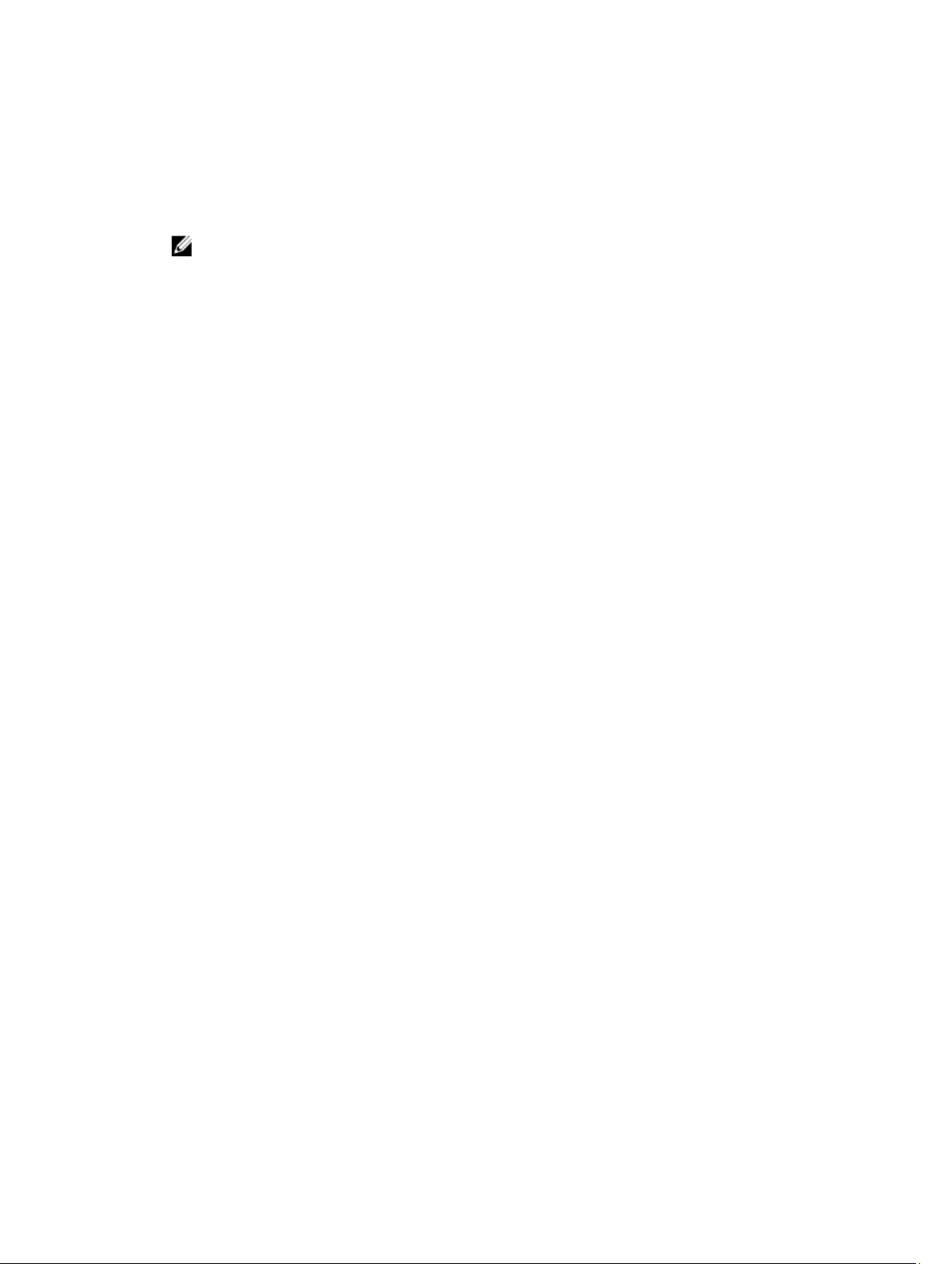
– Discovering and inventoring the systems.
– Monitoring systems’ health.
– Viewing and managing system alerts.
– Performing system updates.
– Viewing hardware inventory and compliance reports.
NOTE: For more information on migrating from ITA to OME, visit dell.com/ome and DellTechcenter.com/ome .
Structure Of This Guide
This guide is organized on the basis of the Dell OpenManage suite of products and the operating systems on which
these products are supported.
Accessing documents from Dell support site
You can access the required documents in one of the following ways:
• Using the following links:
– For all Systems Management documents — dell.com/softwaresecuritymanuals
– For Remote Enterprise Systems Management documents — dell.com/esmmanuals
– For Enterprise Systems Management documents — dell.com/openmanagemanuals
– For Client Systems Management documents — dell.com/clientsystemsmanagement
– For Serviceability Tools documents — dell.com/serviceabilitytools
– For OpenManage Connections Enterprise Systems Management documents — dell.com/
OMConnectionsEnterpriseSystemsManagement
– For OpenManage Connections Client Systems Management documents — dell.com/
connectionsclientsystemsmanagement
• From the Dell Support site:
a. Go to dell.com/support/manuals.
b. Under General support section, click Software & Security.
c. In the Software & Security group box, click the required link from the following:
– Serviceability Tools
– Enterprise Systems Management
– Client Systems Management
– Remote Enterprise Systems Management
– Connections Client Systems Management
d. To view a document, click the required product version.
• Using search engines:
– Type the name and version of the document in the search box.
Supported Dell OpenManage Systems Management Software
This chapter contains information about Dell OpenManage systems management software,
Administrator
, on Dell systems running supported operating systems.
Dell OpenManage Server
7
Page 8

Where Can I find The Server Administrator One-to-One Agent
Supported versions of Server Administrator are available at www.dell.com/support and also on the
Management Tools and Documentation
DVD.
Dell Systems
Supported Dell OpenManage Change Management Software
This chapter contains information about Dell OpenManage change management software on Dell systems running
supported operating systems.
Dell OpenManage change management software includes:
• Dell Update Packages v7.4
• Server Update Utility v7.4
• Dell Yellow Dog Update Modified (YUM) Repository
• FTP Catalog
Supported Dell OpenManage Systems Management Consoles
This chapter contains information about Dell OpenManage systems management consoles on Dell systems running
supported operating systems.
Dell OpenManage systems management consoles include:
• Dell OpenManage Power Center v2.0
• Dell OpenManage Mobile v1.0
• Dell OpenManage Server Administrator v7.4
• Dell OpenManage Essentials v1.3
Supported Dell Remote Access Controllers And Solutions
This chapter contains information about Dell Remote Access Controllers (DRAC), Integrated Dell Remote Access
Controllers (iDRAC) versions and firmware, Baseboard Management Controllers (BMC) and IPMI protocol versions of
Chassis Management Controllers (CMC).
Supported Browsers
This chapter lists the supported browsers on various operating systems for Dell systems.
Network Interface Controllers And Supported Operating Systems
This chapter contains information about Network Interface Controllers (NICs) and supported operating systems.
8
Page 9
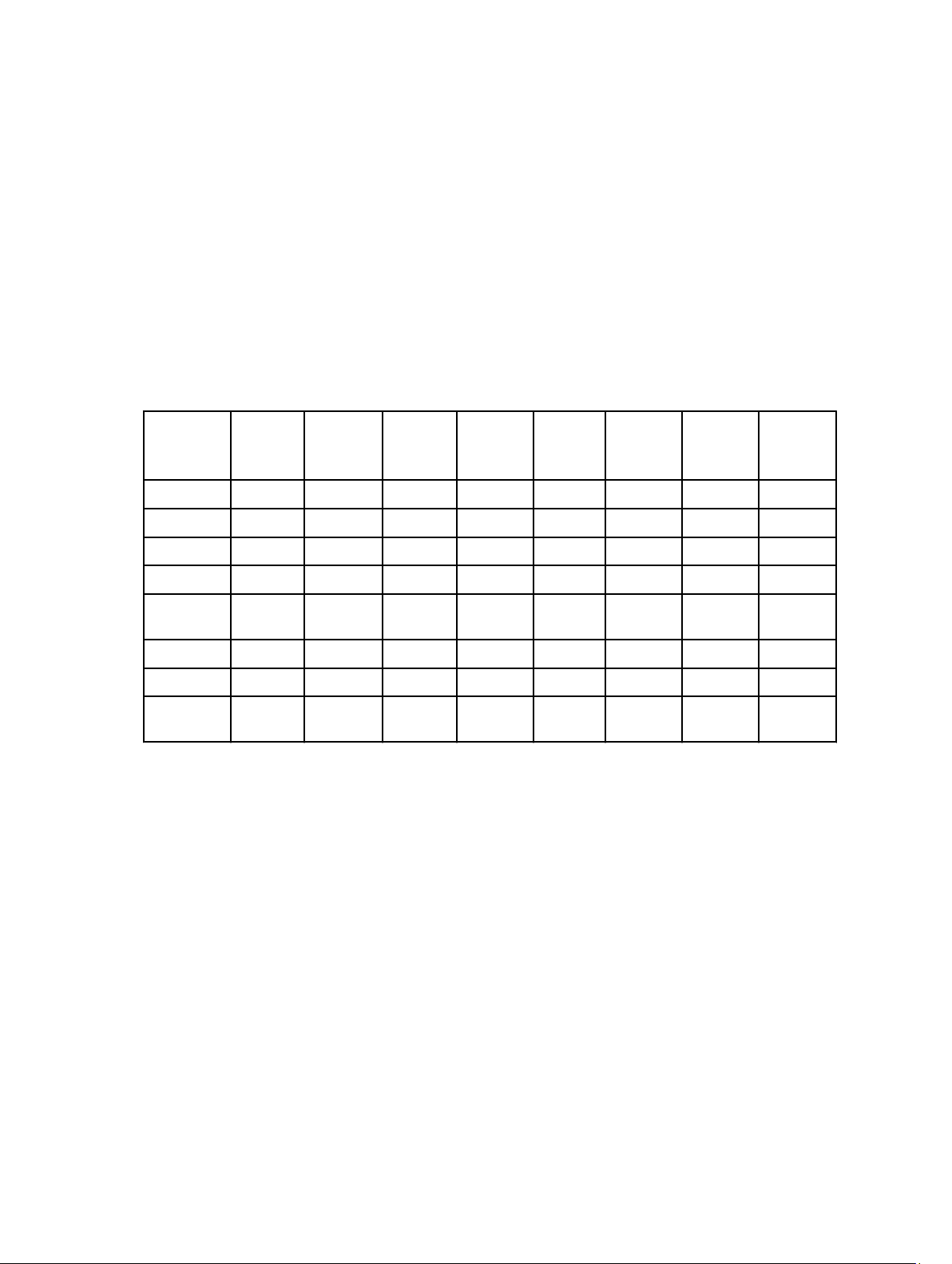
RAID Controller Supported Servers, Operating Systems, Firmware, And Driver Versions
This chapter contains information about the servers that support RAID controllers, the version of the Storage
Management Service, the version of the Dell Systems Management, the version of the Firmware required for a particular
controller, and the supported operating systems, where each operating system requires a specific driver.
Supported GUI Languages
Dell OpenManage is localized to French, German, Spanish, Simplified Chinese, and Japanese languages.
The following table lists the languages of the Dell OpenManage GUI against the operating system languages. Dell
OpenManage supports only the languages listed in the following table.
Table 1. Supported Dell OpenManage GUI Languages
Dell
OpenManag
e GUI
Languages
English X X X
French X
German X
Spanish X
Simplified
Chinese
Japanese X
Korean
Traditional
Chinese
English
Operating
System
French
Operating
System
German
Operating
System
Spanish
Operating
System
Simplified
Chinese
Operating
System
X
Japanese
Operating
System
Korean
Operating
System
Traditional
Chinese
Operating
System
9
Page 10
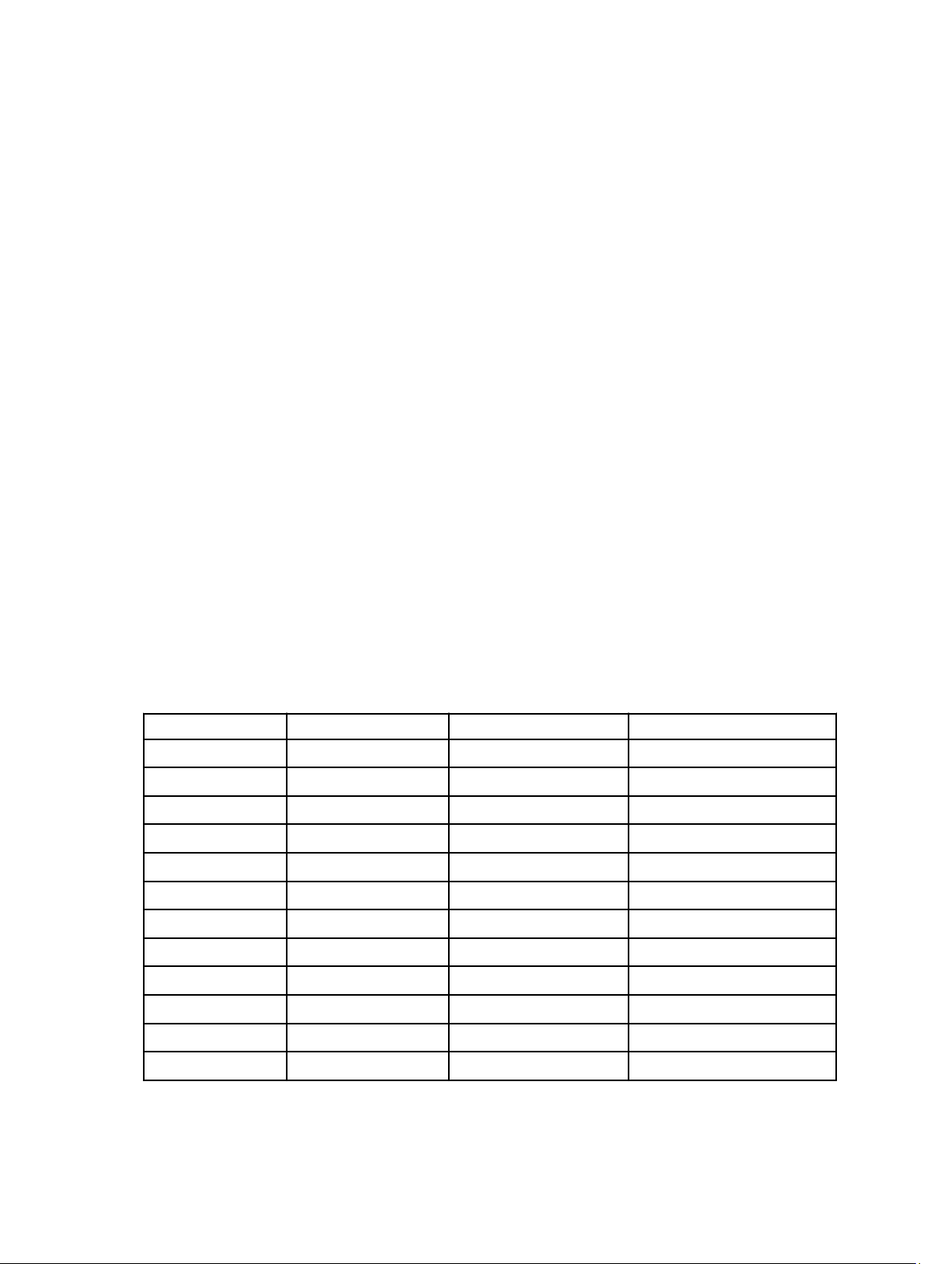
2
Supported Dell OpenManage Systems Management Software
Dell OpenManage systems management software is a suite of applications for Dell systems. This software allows you to
manage your system with proactive monitoring, notification, and remote access.
Dell OpenManage systems management software consists of Dell OpenManage Server Administrator.
Dell OpenManage Server Administrator (Server Administrator) is a comprehensive, one-to-one systems management
solution, designed for system administrators to manage systems locally and remotely on a network.
Server Administrator comprises the following services:
• Server Administrator Web Server
• Server Instrumentation
• Remote Enablement
• Remote Access Controller
• Storage Management
For more information, see the
manuals.
Dell OpenManage Server Administrator User's Guide
available at www.dell.com/support/
Documentation Conventions For Dell Systems
The following table lists the documentation conventions followed for Dell systems.
Table 2. Documentation Conventions for Dell Systems
y9xx (9th generation) yx0x (10th generation) yx1x (11th generation) yx2x (12th generation)
1900 M600 M610 M420
1950 M605 M610x M520
1955 M805 M710 M620
2900 M905 M710HD M820
2950 R200 M910 R220
2970 R300 M915 R320
6950 R805 R210 R420
PowerVault DL2000 R900 R210 II R520
R905 R310 R620
T100 R410 R720
T105 R415 R720XD
T300 R510 R820
10
Page 11
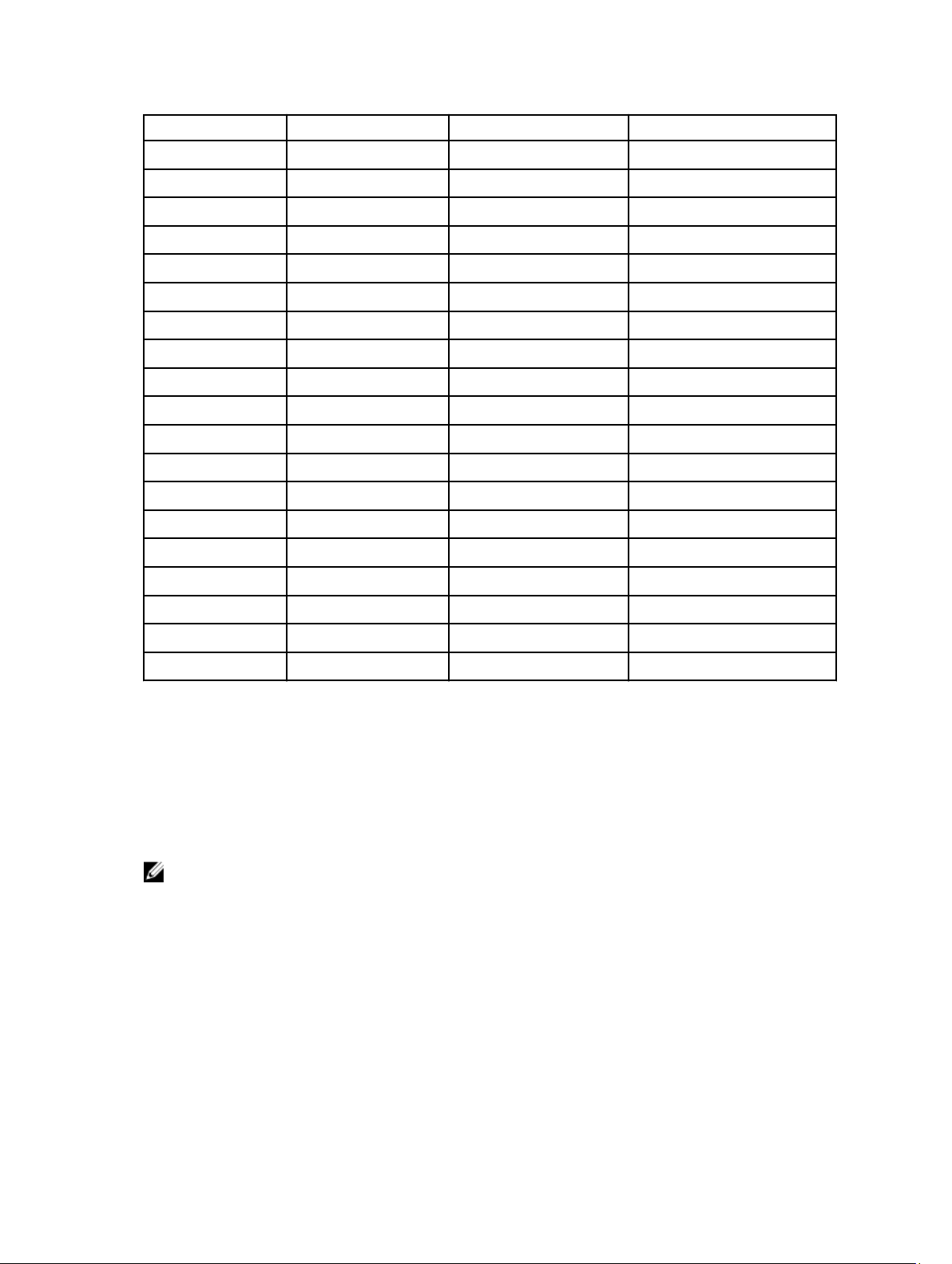
y9xx (9th generation) yx0x (10th generation) yx1x (11th generation) yx2x (12th generation)
T605 R515 R920
R610 T320
R710 T420
R715 T620
R810 PowerVault NX400
R815 PowerVault NX3200
R910 PowerVault NX3300
T110
T110 II
T310
T410
T610
T710
PowerVault DL2200
PowerVault DX6000
PowerVault NX200
PowerVault NX300
PowerVault NX3000
PowerVault NX3100
Supported Dell OpenManage Systems Management Software On Windows Operating Systems
The following table lists the supported Dell OpenManage 7.4 installation and systems management software on systems
running supported Microsoft Windows operating systems.
Systems Build and Update Utility (SBUU) v2.4 - The Dell System Build and Update Utility (SBUU) provide one-to-one
deployment and single-server update capabilities in the pre-operating system environment.
NOTE: Dell recommends to use Lifecycle controller for OS deployment on yx1x (11th generation) and yx2x (12th
generation) as a replacement for SBUU, as it is deprecated.
An X in the intersection of the operating system and the Dell system columns indicates that Server Administrator and
Dell Systems Build and Update Utility (SBUU) are supported on that operating system for the corresponding system.
An asterisk (* ) in the intersection of the operating system and the Dell system columns indicates operating system
support for Dell systems that do not support Dell OpenManage software.
11
Page 12
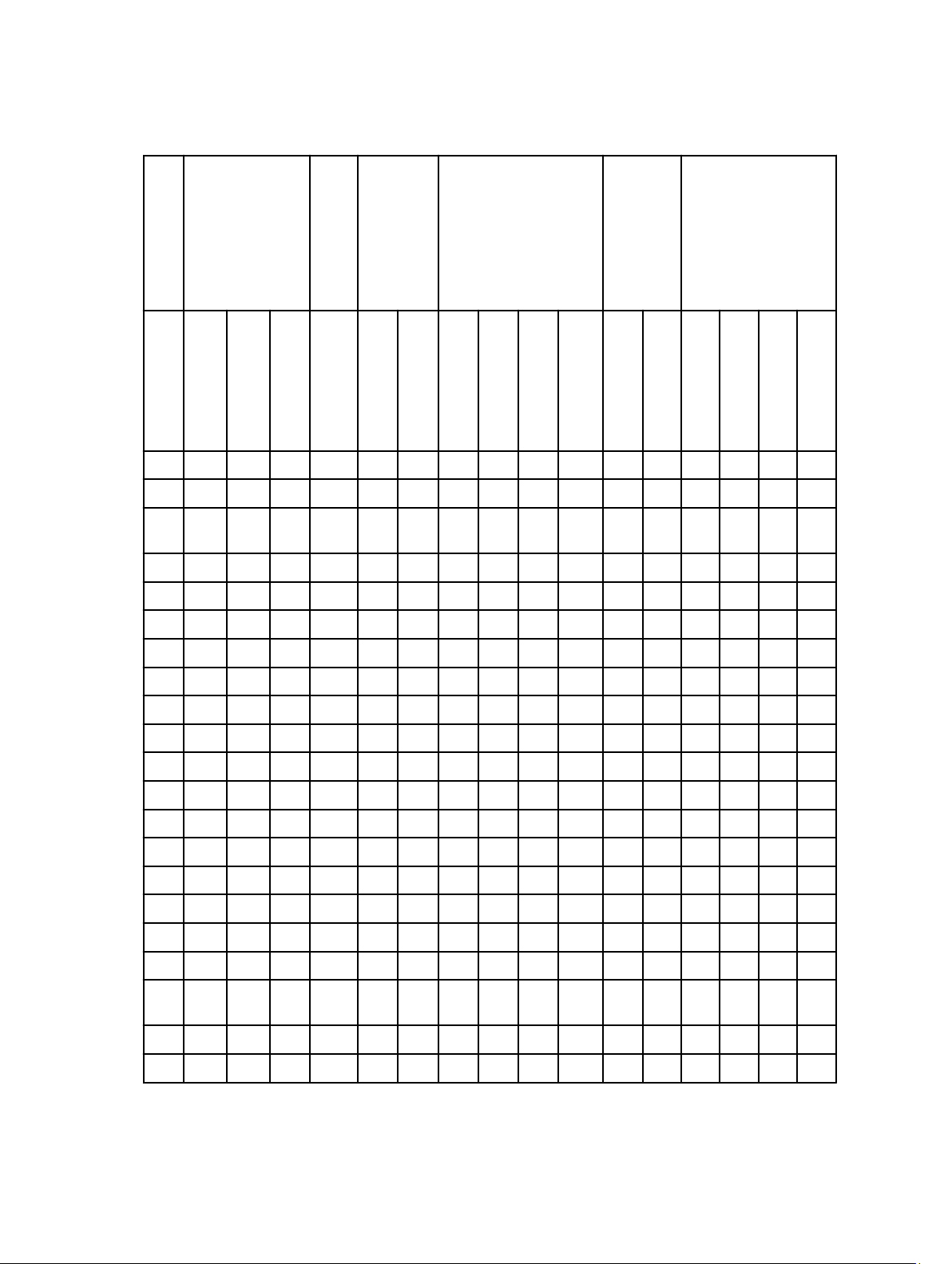
Table 3. Supported Dell OpenManage 7.4 Systems Management Software on Systems Running Microsoft Windows Operating
Systems
Micro
soft
Dell
Microsoft Windows
Syst
Server 2008 R2 x64
em
and SP1
Wind
ows
Serve
r 2008
x86
and
Microsoft
Windows
Small
Business
Server 2011
Microsoft Windows
Storage Server 2008 SP2
Microsoft
Windows
Server 2012
Microsoft Windows
Server 2012 R2
x64
SP2
Foun
Data
datio
n,
Stan
dard,
and
Enter
prise
Web Found
Cent
er
ation,
Stand
ard,
Enter
prise,
and
Datac
Esse
ntial
s
Stan
dard
,
Pre
miu
m
Addon
BasicStan
dard
Ente
rpris
e
Work
grou
p
Stan
dard
Esse
ntial
s
Fou
ndat
ion
Esse
ntial
s
Stan
dard
Data
cent
er
enter
R200 X X X X X X X
R210 X X X X X X X X
R210 IIX X X X X X X X X
R220 X X X X X X X X X X X X X X X X
R300 X X X X X X
R310 X X X X X X X X X
R320 X X X X X X X
R410 X X X X X X X X
R415 X X X X X X X X
R420 X X X X X X X
R510 X X X X X X X
R515 X X X X X X X X
R520 X X X X X X
R610 X X X X X X X X
R620 X X X X X X X X X
R710 X X X X X X X X X X X
R715 X X X X X X X X X X X
R720 X X X X X X X X
R720XDX X X X X X
R805 X X X X X X
R810 X X X X X X
12
Page 13
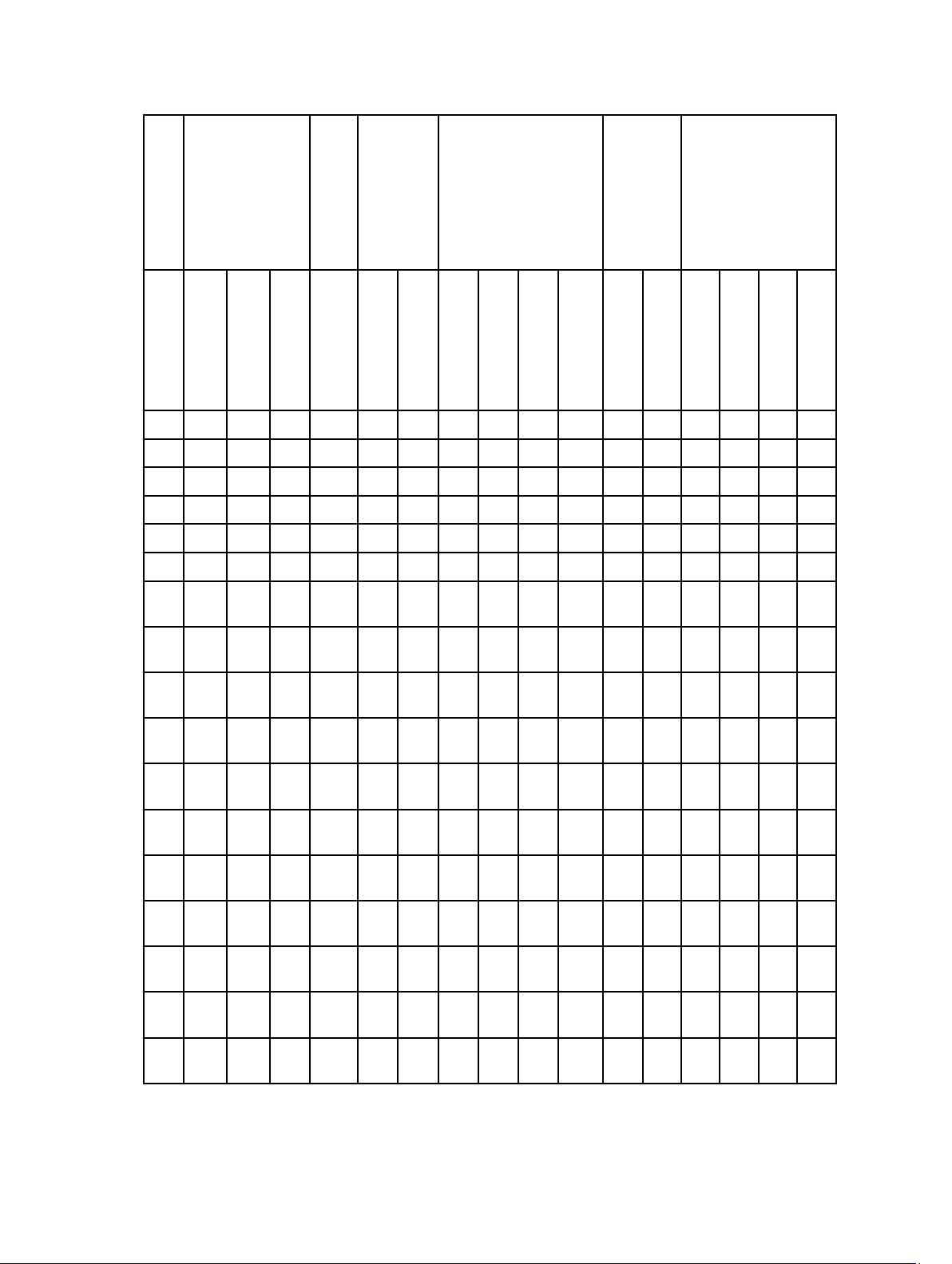
Micro
soft
Wind
Dell
Microsoft Windows
Syst
Server 2008 R2 x64
em
R815 X X X X X X
R820 X X X X X X
R900 X X X X X X X
R905 X X X X X
R910 X X X X X X X
R920 X X X X X X X X X X X X X X X X
Foun
datio
n,
Stan
dard,
and
Enter
prise
and SP1
Data
Cent
er
ows
Serve
r 2008
x86
and
x64
SP2
Web Found
ation,
Stand
ard,
Enter
prise,
and
Datac
enter
Microsoft
Windows
Small
Business
Server 2011
Esse
Stan
ntial
dard
s
,
Pre
miu
m
Addon
Microsoft Windows
Storage Server 2008 SP2
BasicStan
dard
Ente
rpris
e
Work
grou
p
Microsoft
Windows
Server 2012
Stan
Esse
dard
ntial
s
Microsoft Windows
Server 2012 R2
Fou
Esse
ntial
s
Stan
dard
ndat
ion
Data
cent
er
M420X X X X X X X
M520X X X X X X
M600X X X X X X
M605X X X X X X
M610X X X X X X
M610XX X X X X X X
M620X X X X X X
M710X X X X X X
M71
0HD
M805X X X X X X X
M820X X X X X X
X X X X X X
13
Page 14
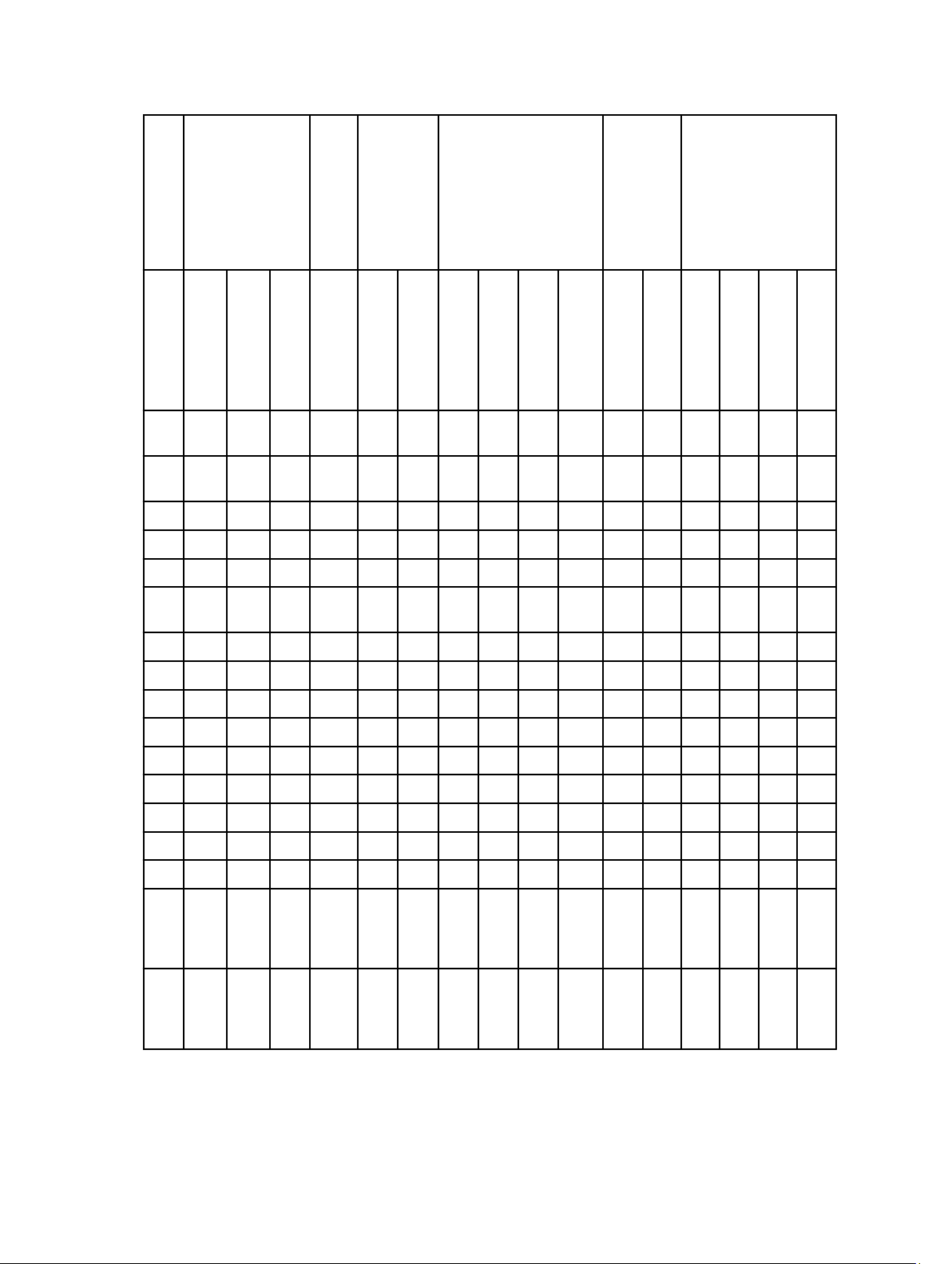
Micro
soft
Wind
Dell
Microsoft Windows
Syst
Server 2008 R2 x64
em
M905X X X X X X
M910X X X X X X X
T100 * * * X X
T105 * * * X
T110 X X X X X X
Foun
datio
n,
Stan
dard,
and
Enter
prise
and SP1
Data
Cent
er
ows
Serve
r 2008
x86
and
x64
SP2
Web Found
ation,
Stand
ard,
Enter
prise,
and
Datac
enter
Microsoft
Windows
Small
Business
Server 2011
Esse
Stan
ntial
dard
s
,
Pre
miu
m
Addon
Microsoft Windows
Storage Server 2008 SP2
BasicStan
dard
Ente
rpris
e
Work
grou
p
Microsoft
Windows
Server 2012
Stan
Esse
dard
ntial
s
Microsoft Windows
Server 2012 R2
Fou
Esse
ntial
s
Stan
dard
ndat
ion
Data
cent
er
T110 IIX X X X X X X X X X
T300 X X X X X
T310 X X X X X X X X X
T320 X X X X X X X
T410 X X X X X X X
T420 X X X X X X X X
T605 X X X X X
T610 X X X X X X X
T620 X X X X X X X
T710 X X X X X X X
Pow
erEd
ge
1900
Pow
erEd
ge
1950
X X X X X
X X X X X X X X
14
Page 15

Dell
Microsoft Windows
Syst
Server 2008 R2 x64
em
Foun
datio
n,
Stan
dard,
and
Enter
prise
Pow
erEd
ge
1955
X X X X X
and SP1
Data
Cent
er
Micro
soft
Wind
ows
Serve
r 2008
x86
and
x64
SP2
Web Found
ation,
Stand
ard,
Enter
prise,
and
Datac
enter
Microsoft
Windows
Small
Business
Server 2011
Esse
Stan
ntial
dard
s
,
Pre
miu
m
Addon
Microsoft Windows
Storage Server 2008 SP2
BasicStan
dard
Ente
rpris
e
Work
grou
p
Microsoft
Windows
Server 2012
Stan
Esse
dard
ntial
s
Microsoft Windows
Server 2012 R2
Fou
Esse
ntial
s
Stan
dard
ndat
ion
Data
cent
er
Pow
erEd
ge
2900
Pow
erEd
ge
2950
Pow
erEd
ge
2970
Pow
erEd
ge
6950
Pow
erVa
ult
DL21
00
Pow
erVa
ult
DL22
00
X X X X X X X
X X X X X X X X
X X X X X X X X
X X X X X X X
X X X X X X
X X X X X X
DP100X X X X X X
15
Page 16
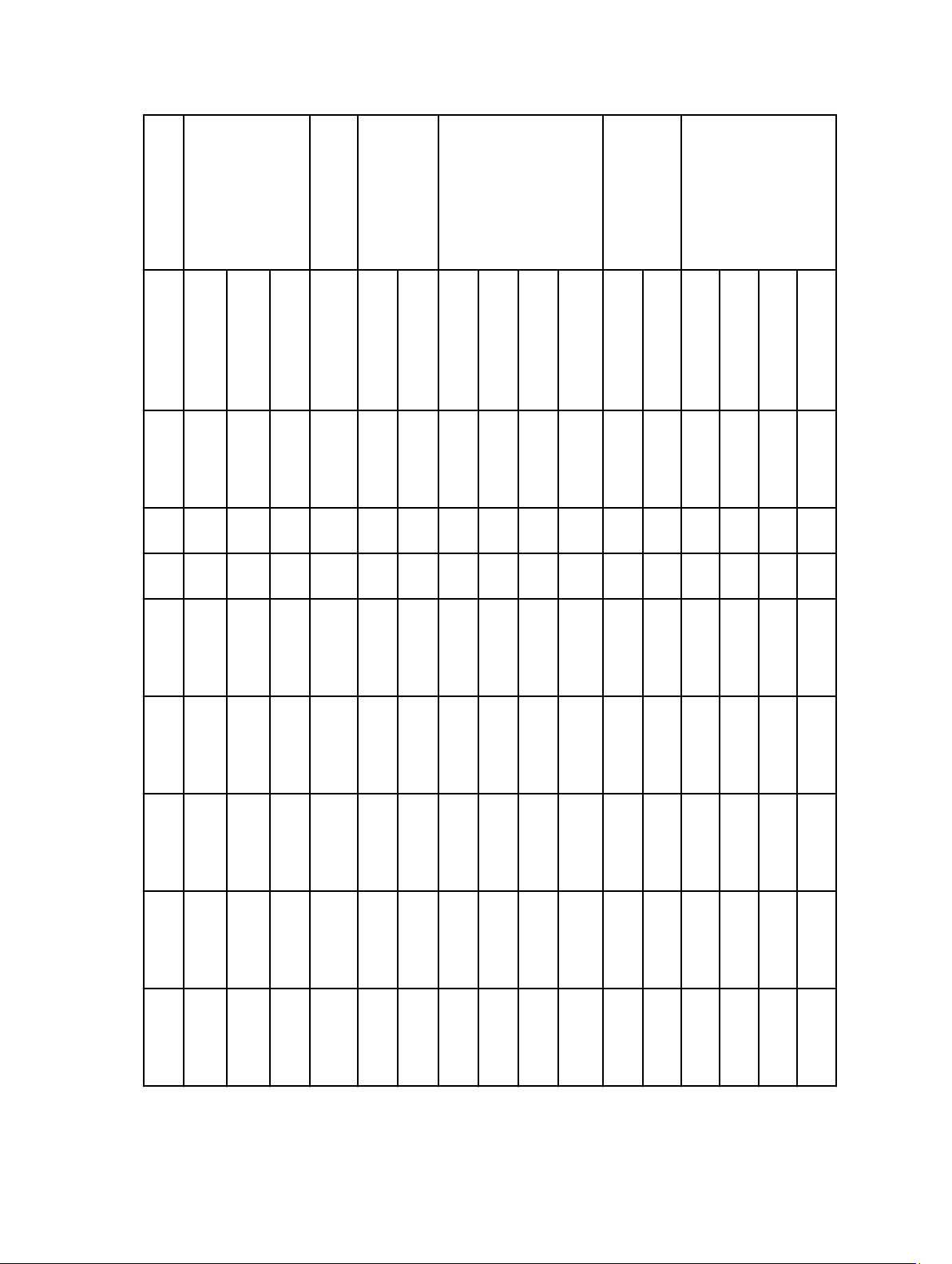
Micro
soft
Wind
Dell
Microsoft Windows
Syst
Server 2008 R2 x64
em
Pow
erVa
ult
DX6
000
FS7500X X X X X X
NF100X X X X X X
and SP1
Foun
Data
datio
Cent
n,
er
Stan
dard,
and
Enter
prise
X X X X X X
ows
Serve
r 2008
x86
and
x64
SP2
Web Found
ation,
Stand
ard,
Enter
prise,
and
Datac
enter
Microsoft
Windows
Small
Business
Server 2011
Esse
Stan
ntial
dard
s
,
Pre
miu
m
Addon
Microsoft Windows
Storage Server 2008 SP2
BasicStan
dard
Ente
rpris
e
Work
grou
p
Microsoft
Windows
Server 2012
Stan
dard
Esse
ntial
s
Microsoft Windows
Server 2012 R2
Fou
Esse
ntial
s
Stan
dard
ndat
ion
Data
cent
er
Pow
erVa
ult
NX1
950
Pow
erVa
ult
NX2
00
Pow
erVa
ult
NX3
00
Pow
erVa
ult
NX3
000
Pow
erVa
ult
NX3
100
X X X X X X
X
X X X X X X X
X X X X X X X X
X X X X X X X
16
Page 17
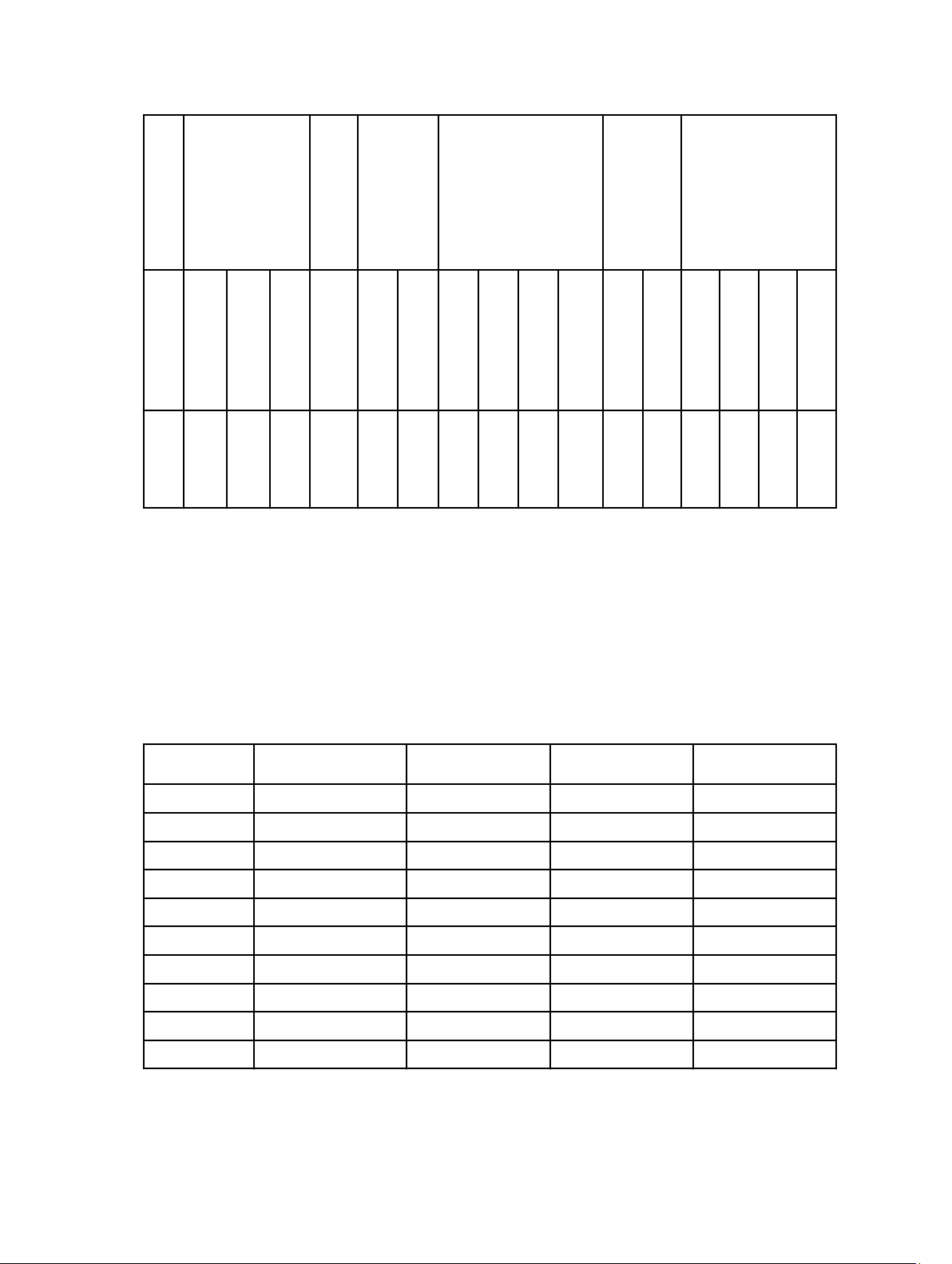
Micro
soft
Dell
Microsoft Windows
Syst
Server 2008 R2 x64
em
Foun
datio
n,
Stan
dard,
and
Enter
prise
Pow
erVa
ult
NX3
500
and SP1
Data
Cent
er
Wind
ows
Serve
r 2008
x86
and
x64
SP2
Web Found
ation,
Stand
ard,
Enter
prise,
and
Datac
enter
Microsoft
Windows
Small
Business
Server 2011
Esse
Stan
ntial
dard
s
,
Pre
miu
m
Addon
Microsoft Windows
Storage Server 2008 SP2
BasicStan
X X X
dard
Ente
rpris
e
Work
grou
p
Microsoft
Windows
Server 2012
Stan
Esse
dard
ntial
s
Microsoft Windows
Server 2012 R2
Fou
Esse
ntial
s
Stan
dard
ndat
ion
Supported Dell OpenManage Systems Management Software on Linux Operating Systems
Data
cent
er
The following table lists the supported Dell OpenManage 7.4 installation and systems management software on systems
running supported Linux operating system.
An X in the intersection of the operating system and the Dell system columns indicates that Server Administrator and
Dell Systems Build and Update Utility are supported on that operating system for the corresponding Dell system.
An asterisk ( * ) in the intersection of the operating system and the Dell system columns indicates operating system
support for Dell systems that do not support Dell OpenManage software.
Table 4. Supported Dell OpenManage Systems Management Software on Systems Running Linux Operating Systems
Dell System SUSE Linux Enterprise
Server 11 SP3 (64-bit)
R200 X X X X
R210 X X X X
R210 II X X X X
R220 X X X X
R300 X X X X
R310 X X X X
R320 X X X X
R410 X X X X
R415 X X X
R420 X X X X
Red Hat Enterprise
Linux 5.9 (32-bit)
Red Hat Enterprise
Linux 5.9 (64-bit)
Red Hat Enterprise
Linux 6.5 (64-bit)
17
Page 18
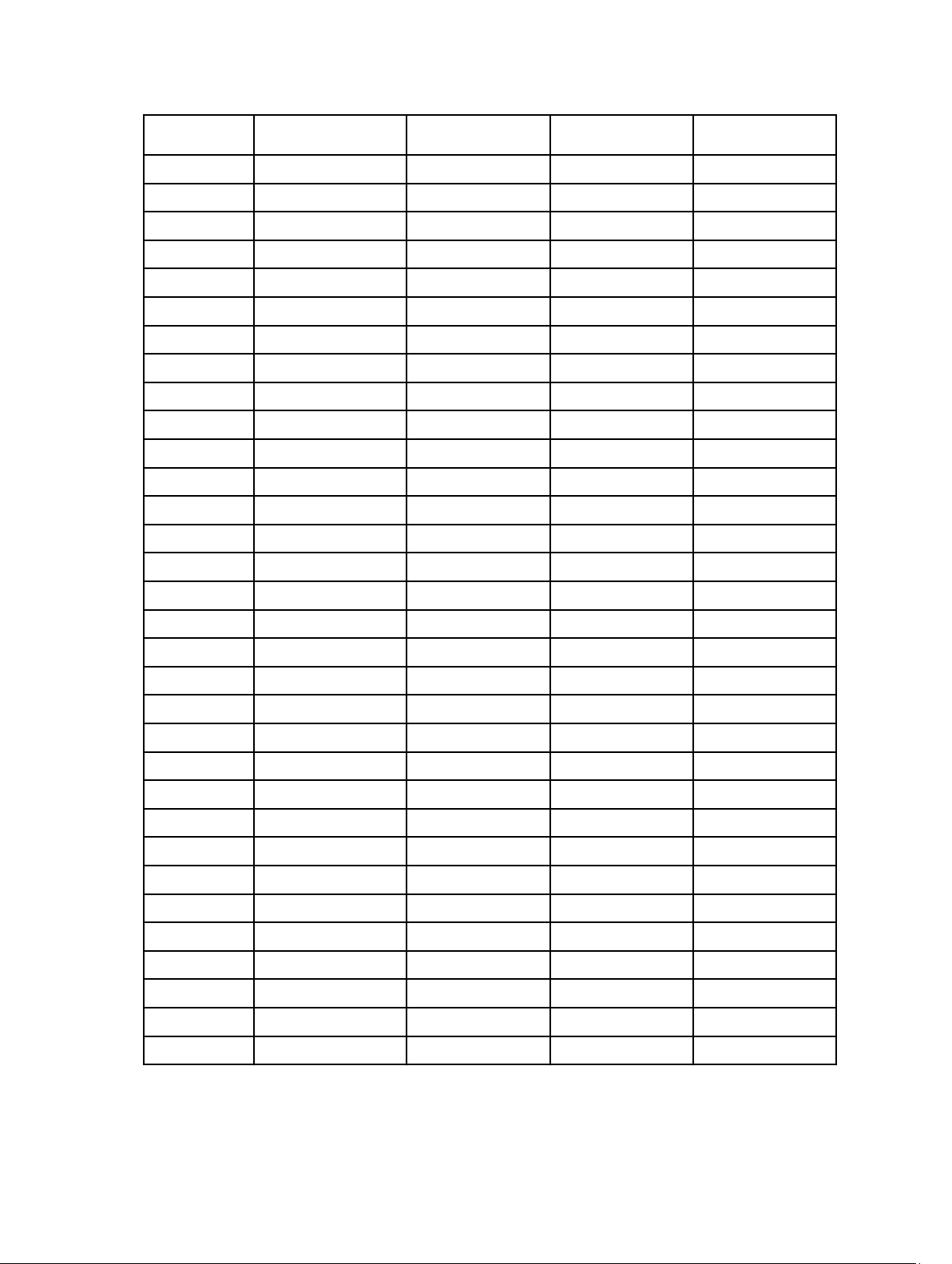
Dell System SUSE Linux Enterprise
Server 11 SP3 (64-bit)
R510 X X X X
R515 X
R520 X X X X
R610 X X X X
R620 X X X X
R710 X X X X
R715 X X X X
R720 X X X X
R720XD X X X X
R805 X X X X
R810 X X X X
R815 X X X
R820 X X X X
R900 X X X X
R905 X X X X
Red Hat Enterprise
Linux 5.9 (32-bit)
Red Hat Enterprise
Linux 5.9 (64-bit)
Red Hat Enterprise
Linux 6.5 (64-bit)
R910 X X X X
R920 X X X X
M420 X X X X
M520 X
M600 X X X X
M605 X X X X
M610 X X X X
M610X X X X X
M620 X
M710 X X X X
M710HD X X X X
M805 X X X X
M820 X X X X
M905 X X X X
M910 X X X X
T100 X * * X
T105 X * * X
18
Page 19
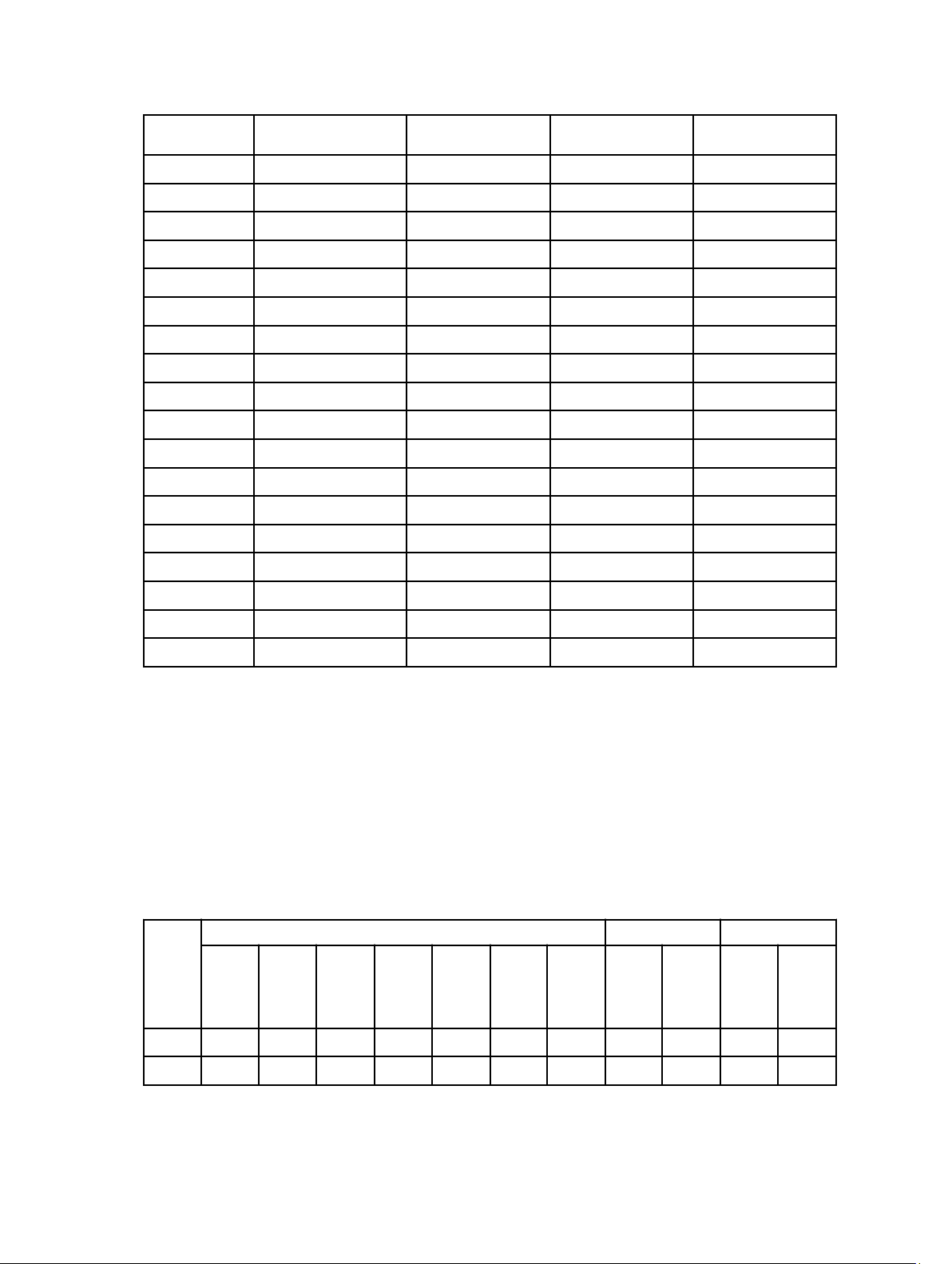
Dell System SUSE Linux Enterprise
Server 11 SP3 (64-bit)
T110 X X X X
T110 II X X
T300 X X X X
T310 X X X X
T320 X X X X
T410 X X X X
T420 X X X X
T605 X X X X
T610 X X X X
T620 X X X X
T710 X X X X
PowerEdge 1900 X X X X
PowerEdge 1950 X X X X
PowerEdge 1955 X X X X
PowerEdge 2900 X X X X
Red Hat Enterprise
Linux 5.9 (32-bit)
Red Hat Enterprise
Linux 5.9 (64-bit)
Red Hat Enterprise
Linux 6.5 (64-bit)
PowerEdge 2950 X X X X
PowerEdge 2970 X X X X
PowerEdge 6950 X X X X
Supported Dell OpenManage Systems Management Software On Virtualization Operating Systems
An X in the intersection of the operating system and the Dell system columns indicates that the Server Administrator and
Dell Systems Build and Update Utility are supported on that operating system for the corresponding Dell system.
An asterisk ( * ) in the intersection of the operating system and the Dell system columns indicates operating system
support for Dell systems that do not support Dell OpenManage software.
The following table lists the supported Dell OpenManage 7.4 installation and systems management software on systems
running supported Virtualization operating systems.
Table 5. Supported Dell OpenManage Systems Management Software on Systems Running Supported Virtualization Operating
Systems
Dell
System
R200 X X X X X X
ESX 4.1
U3
(Classic
Edition)
ESXi 4.1
U3
(Flash)
ESXi 4.1
U3
(HDD)
VMware Microsoft Citrix
ESXi 5.0
U3
(HDD,
Flash)
ESXi 5.1
U2
(HDD)
ESXi 5.5
(HDD)
ESXi 5.5
(Flash)
HyperV for
Windo
ws 2008
Hyper-V
R2 SP1
for
Windo
ws 2008
XenSer
ver 6.1
XenSer
ver 6.2
R210 X X X X X X X X X X
19
Page 20
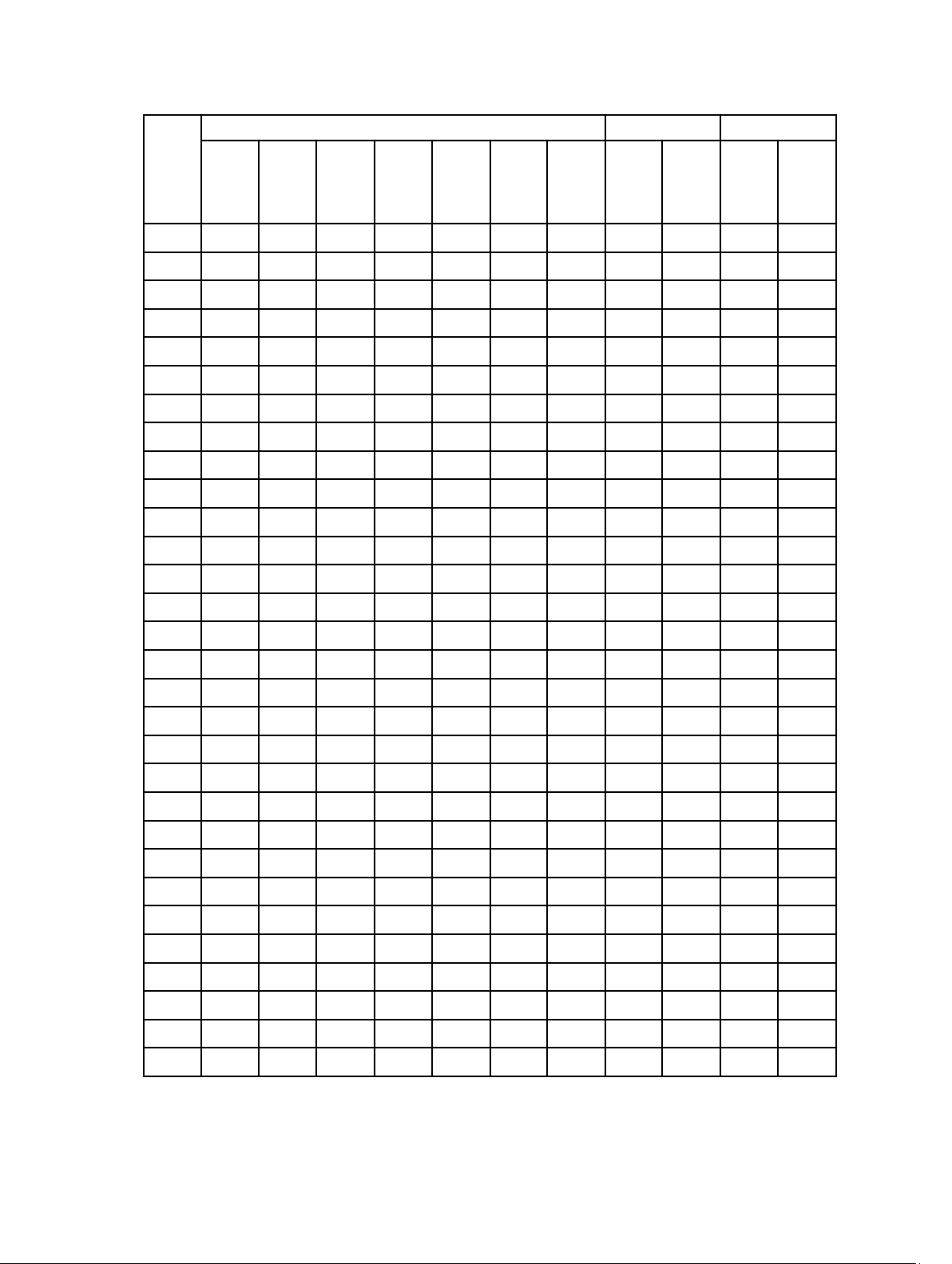
Dell
System
R210 II X X X X X X X X X X
R220 X X X X X X X X X X
R300 X X X X X X X X
R310 X X X X X X X X
R320 X X X X X X X X
R410 X X X X X X X X X X
R415 X X X X X X X X X X
R420 X X X X X X X X
R510 X X X X X X X X X X X
R515 X X X X X X X X X X
R520 X X X X X X X X
R610 X X X X X X X X X X X
R620 X X X X X X X X X X
ESX 4.1
U3
(Classic
Edition)
ESXi 4.1
U3
(Flash)
ESXi 4.1
U3
(HDD)
VMware Microsoft Citrix
ESXi 5.0
U3
(HDD,
Flash)
ESXi 5.1
U2
(HDD)
ESXi 5.5
(HDD)
ESXi 5.5
(Flash)
HyperV for
Windo
ws 2008
Hyper-V
R2 SP1
for
Windo
ws 2008
XenSer
ver 6.1
XenSer
ver 6.2
R710 X X X X X X X X X X X
R715 X X X X X X X X X X X
R720 X X X X X X X X X X
R720XD X X X X X X X X
R805 X X X X X X X X X X X
R810 X X X X X X X X X X X
R815 X X X X X X X X X X X
R820 X X X X X X X X X X X
R900 X X X X X X X X X X X
R905 X X X X X X X X X X X
R910 X X X X X X X X X X X
R920 X X X X X X X X X X X
M420 X X X X X X X X
M520 X X X X X X X X X
M600 X X X X X X X X
M605 X X X X X X
M610 X X X X X X X X X X
20
Page 21
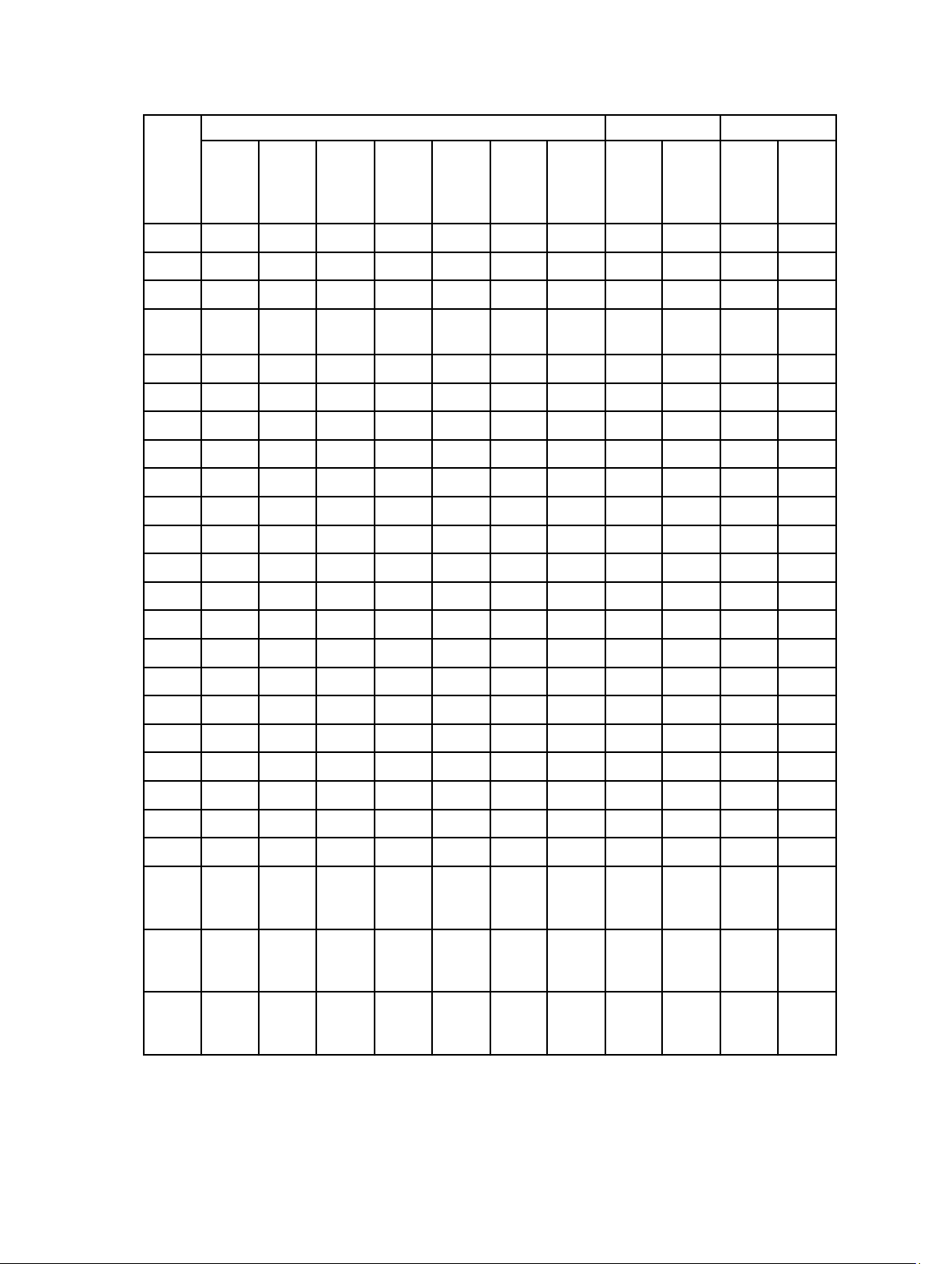
Dell
System
M610X X X X X X X X X X X X
M620 X X X X X X X X X X X
M710 X X X X X X X X X X X
ESX 4.1
U3
(Classic
Edition)
ESXi 4.1
U3
(Flash)
ESXi 4.1
U3
(HDD)
VMware Microsoft Citrix
ESXi 5.0
U3
(HDD,
Flash)
ESXi 5.1
U2
(HDD)
ESXi 5.5
(HDD)
ESXi 5.5
(Flash)
HyperV for
Windo
ws 2008
Hyper-V
R2 SP1
for
Windo
ws 2008
XenSer
ver 6.1
XenSer
ver 6.2
M710H
D
M805 X X X X X X X X X X X
M820 X X X X X X X X X X X
M905 X X X X X X X X X X X
M910 X X X X X X X X X X X
M915
T100 * * * *
T105 * *
T110 X X X X X X X X X
T110 II X X X X X X X X X
T300 X X X X X
T310 X X X X X X X X X
T320 X X X X X X X
T410 X X X X X X X X X
T420 X X X X X X X
T605 X X X X X
X X X X X X X X X X X
T610 X X X X X X X X X X X
T620 X X X X X X X X X X X
T710 X X X X X X X X X X X
PowerE
dge
1950
PowerE
dge
1955
PowerE
dge
2900
X 1950 III
only
X X 2900 III
1950 III
only
only
X X X X X X X X
X X X X X X 2900 III
only
2900 III
only
21
Page 22

Dell
System
PowerE
dge
2950
ESX 4.1
U3
(Classic
Edition)
ESXi 4.1
U3
(Flash)
X X 2950 III
ESXi 4.1
U3
(HDD)
only
VMware Microsoft Citrix
ESXi 5.0
U3
(HDD,
Flash)
ESXi 5.1
U2
(HDD)
X X X X X X
ESXi 5.5
(HDD)
ESXi 5.5
(Flash)
HyperV for
Windo
ws 2008
Hyper-V
R2 SP1
for
Windo
ws 2008
XenSer
ver 6.1
XenSer
ver 6.2
PowerE
dge
2970
PowerE
dge
6950
X X X X X X X X X
X X X X X X
22
Page 23
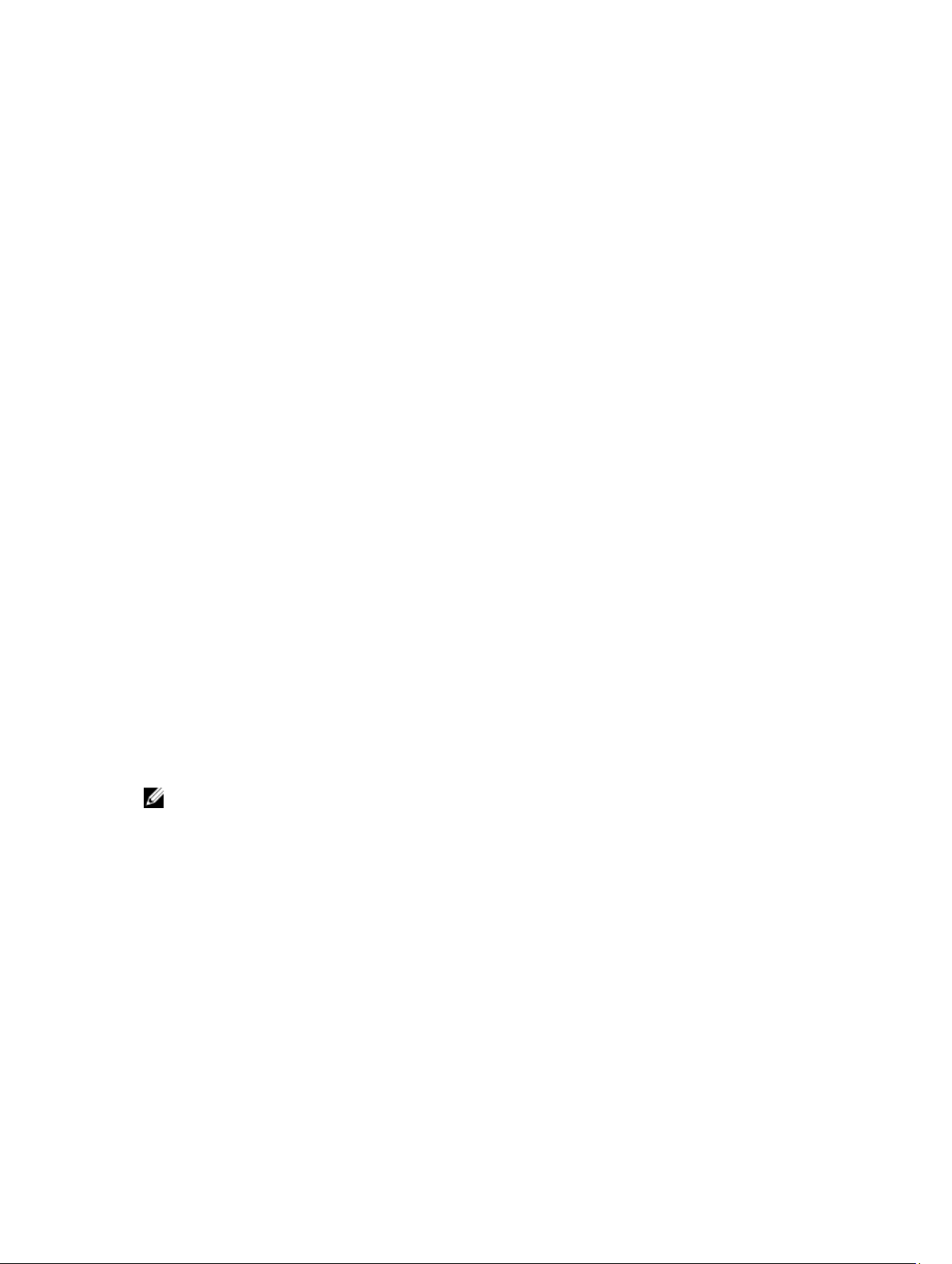
3
Supported Dell OpenManage Change Management Software
Dell OpenManage change management software is a set of tools that enables you to update Dell systems easily. It is
also an efficient way to manage hardware, software, and operating system updates.
Dell OpenManage change management software comprises of:
• Dell Update Packages
• Server Update Utility
• Dell Yellow Dog Update Modified (YUM) Repository
• FTP Catalog
• Dell Update Packages v7.4 - A Dell Update Package (DUP) is a self-contained executable in a standard package
format. Each DUP is designed to update a single software component on a Dell system.
DUPs allow administrators to update a wide range of system components simultaneously and apply scripts to similar
sets of Dell systems to bring system software components up to the same version levels.
For more information on DUPs, see the
www.dell.com/support/manuals.
• Server Update Utility v7.4 - Dell OpenManage Server Update Utility (SUU) is a DVD-based application for identifying
and updating Dell systems. You can use SUU to update your Dell system or to view the available updates for any
system supported by SUU.
Dell Update Packages User's Guide
available on the Dell Support website at
SUU compares the versions of components currently installed on your system with the components on the
Updates
DVD. SUU then displays a comparison report of the versions and provides the option of updating the
components.
For more information on SUU, see the
support/manuals.
NOTE: SUU is used for server updates and may not work on newly released Dell systems that do not receive any
server updates.
• Dell Yellow Dog Update Modified (YUM) Repository - The Dell Linux Community Repository helps distribute Delldeveloped open-source software. It allows Dell user-community to contribute its open-source modules. It is
available at http://linux.dell.com/repo/community/ and packages can be updated through standard package
management commands like yum.
• FTP Catalog - With Repository Manager, you can use the FTP catalog, which you contains the support for n and n-1
blocks. For more information about the supported system models for the FTP catalog, see ftp.dell.com/cmsdk/
PDK_Readme.doc.
Dell OpenManage Server Update Utility User's Guide
available at www.dell.com/
Dell Server
Supported Change Management Software on Microsoft Windows Operating Systems
A ' D ' in the intersection of the operating system and the Dell system columns indicates support for DUPs.
An ' S ' in the intersection of the operating system and the Dell system columns indicates support for SUU.
23
Page 24

An asterisk ( * ) in the intersection of the operating system and the Dell system columns indicates operating system
support for Dell systems that do not support Dell OpenManage software.
NOTE: SUU is used for server updates and may not work on newly released Dell systems that do not receive any
server updates.
The following table lists the supported Dell OpenManage 7.4 change management software on systems running
supported Microsoft Windows operating systems.
Table 6. Supported Dell OpenManage Change Management Software on Systems Running Supported Microsoft Windows
Operating Systems
Dell System Microsoft
Windows
Server 2008 R2
x64 (includes
all services
Microsoft
Windows
Small
Business
Server 2011
Microsoft
Windows
Small
Business
Server 2011
Microsoft
Windows
Storage Server
2008 SP2
Microsoft
Windows
Storage Server
2008 R2
Microsoft
Windows
Server 2012
and 2012 R2
packs)
Foundation,
Standard,
Enterprise,
Data Center,
Essentials Standard,
Premium Addon
Basic,
Standard,
Enterprise, and
Workgroup
Express,
Workgroup,
Standard, and
Enterprise
Foundation,
Essentials,
Standard,
Datacenter
and Web
R200 D,S D,S D,S D,S D,S D,S
R210 D,S D,S D,S D,S D,S D,S
R210 II D,S D,S D,S D,S D,S D,S
R220 D,S D,S D,S D,S D,S D,S
R300 D,S D,S D,S D,S D,S D,S
R310 D,S D,S D,S D,S D,S D,S
R320 D,S D,S D,S D,S D,S D,S
R410 D,S D,S D,S D,S D,S D,S
R415 D,S D,S D,S D,S D,S D,S
R420 D,S D,S D,S D,S D,S D,S
R510 D,S D,S D,S D,S D,S D,S
R515 D,S D,S D,S D,S D,S D,S
R520 D,S D,S D,S D,S D,S D,S
R610 D,S D,S D,S D,S D,S D,S
R620 D,S D,S D,S D,S D,S D,S
R710 D,S D,S D,S D,S D,S D,S
R715 D,S D,S D,S D,S D,S D,S
R720 D,S D,S D,S D,S D,S D,S
R720XD D,S D,S D,S D,S D,S D,S
R805 D,S D,S D,S D,S D,S D,S
R810 D,S D,S D,S D,S D,S D,S
24
Page 25

Dell System Microsoft
Windows
Server 2008 R2
x64 (includes
all services
packs)
Foundation,
Standard,
Enterprise,
Data Center,
and Web
R815 D,S D,S D,S D,S D,S D,S
R820 D,S D,S D,S D,S D,S D,S
R900 D,S D,S D,S D,S D,S D,S
R905 D,S D,S D,S D,S D,S D,S
R910 D,S D,S D,S D,S D,S D,S
R920 D,S D,S D,S D,S D,S D,S
M420 D,S D,S D,S D,S D,S D,S
M520 D,S D,S D,S D,S D,S D,S
M600 D,S D,S D,S D,S D,S D,S
M605 D,S D,S D,S D,S D,S D,S
Microsoft
Windows
Small
Business
Server 2011
Essentials Standard,
Microsoft
Windows
Small
Business
Server 2011
Premium Addon
Microsoft
Windows
Storage Server
2008 SP2
Basic,
Standard,
Enterprise, and
Workgroup
Microsoft
Windows
Storage Server
2008 R2
Express,
Workgroup,
Standard, and
Enterprise
Microsoft
Windows
Server 2012
and 2012 R2
Foundation,
Essentials,
Standard,
Datacenter
M610 D,S D,S D,S D,S D,S D,S
M610X D,S D,S D,S D,S D,S D,S
M620 D,S D,S D,S D,S D,S D,S
M710 D,S D,S D,S D,S D,S D,S
M710HD D,S D,S D,S D,S D,S D,S
M805 D,S D,S D,S D,S D,S D,S
M820 D,S D,S D,S D,S D,S D,S
M905 D,S D,S D,S D,S D,S D,S
M910 D,S D,S D,S D,S D,S D,S
T100 * D,S * D,S D,S D,S
T105 * * D,S D,S D,S
T110 D,S D,S D,S D,S D,S D,S
T110 II D,S D,S D,S D,S D,S D,S
T300 D,S D,S D,S D,S D,S D,S
T310 D,S D,S D,S D,S D,S D,S
T320 D,S D,S D,S D,S D,S D,S
T410 D,S D,S D,S D,S D,S D,S
25
Page 26

Dell System Microsoft
Windows
Server 2008 R2
x64 (includes
all services
packs)
Foundation,
Standard,
Enterprise,
Data Center,
and Web
T420 D,S D,S D,S D,S D,S D,S
T605 D,S D,S D,S D,S D,S D,S
T610 D,S D,S D,S D,S D,S D,S
T620 D,S D,S D,S D,S D,S D,S
T710 D,S D,S D,S D,S D,S D,S
Microsoft
Windows
Small
Business
Server 2011
Essentials Standard,
Microsoft
Windows
Small
Business
Server 2011
Premium Addon
Microsoft
Windows
Storage Server
2008 SP2
Basic,
Standard,
Enterprise, and
Workgroup
Microsoft
Windows
Storage Server
2008 R2
Express,
Workgroup,
Standard, and
Enterprise
Microsoft
Windows
Server 2012
and 2012 R2
Foundation,
Essentials,
Standard,
Datacenter
PowerEdge
1900
PowerEdge
1950
PowerEdge
1955
PowerEdge
2900
PowerEdge
2950
PowerEdge
2970
PowerEdge
6950
PowerVault
DL2000
PowerVault
DL2100
PowerVault
DL2200
PowerVault
DX6000
D,S D,S D,S D,S D,S D,S
D,S D,S D,S D,S D,S D,S
D,S D,S D,S D,S D,S D,S
D,S D,S D,S D,S D,S D,S
D,S D,S D,S D,S D,S D,S
D,S D,S D,S D,S D,S D,S
D,S D,S D,S D,S D,S D,S
D,S D,S D,S D,S D,S D,S
D,S D,S D,S D,S D,S D,S
D,S D,S D,S D,S D,S D,S
D,S D,S D,S D,S D,S D,S
PowerVault
NX200
PowerVault
NX300
PowerVault
NX400
26
D,S D,S D,S D,S D,S D,S
D,S D,S D,S D,S D,S D,S
D,S D,S D,S D,S D,S D,S
Page 27

Dell System Microsoft
PowerVault
NX1950
Windows
Server 2008 R2
x64 (includes
all services
packs)
Foundation,
Standard,
Enterprise,
Data Center,
and Web
D,S D,S D,S D,S D,S D,S
Microsoft
Windows
Small
Business
Server 2011
Essentials Standard,
Microsoft
Windows
Small
Business
Server 2011
Premium Addon
Microsoft
Windows
Storage Server
2008 SP2
Basic,
Standard,
Enterprise, and
Workgroup
Microsoft
Windows
Storage Server
2008 R2
Express,
Workgroup,
Standard, and
Enterprise
Microsoft
Windows
Server 2012
and 2012 R2
Foundation,
Essentials,
Standard,
Datacenter
PowerVault
NX3000
PowerVault
NX3100
PowerVault
NX3300
Power Vault
DP500/NF500
Power Vault
DP100/NF100
Power Vault
DP600/NF600
NOTE: Dell PowerVault DL2100 supports the installation of only Windows Server 2008 x64 Standard Edition with
SP2 or higher operating system.
NOTE: Dell PowerVault DL2000 supports the installation of only Windows Server 2008 x64 Standard Edition with
SP1 or higher operating system.
NOTE: Dell PowerVault DL2200 supports the installation of only Windows Server 2008 x64 Standard Edition with
SP2 or higher operating system.
NOTE: Dell PowerVault DL2000, DL2100, and DL2200 support the installation of only Windows Server 2008 R2 SP1
Standard Edition.
D,S D,S D,S D,S D,S D,S
D,S D,S D,S D,S D,S D,S
D,S D,S D,S D,S D,S D,S
D,S D,S D,S D,S D,S D,S
D,S D,S D,S D,S D,S D,S
D,S D,S D,S D,S D,S D,S
Supported Change Management Software on Linux Operating Systems
A ' D ' in the intersection of the operating system and the Dell system columns indicates support for DUPs. The Dell
Update Package (DUP) is a self-contained executable in a standard package format that updates an application or
component firmware on a server. Using Dell Repository Manager along with other tools helps to keep the managed
systems up-to-date.
An ' S ' in the intersection of the operating system and the Dell system columns indicates support for SUU. The Dell
Server Update Utility (SUU) helps to identify and apply updates to a managed system. Use this utility to update the
managed system or to view the updates available for the supported systems.
A ' Y ' in the intersection of the operating system and the Dell system columns indicates support for YellowDog Update
Modified (YUM) repository.
27
Page 28
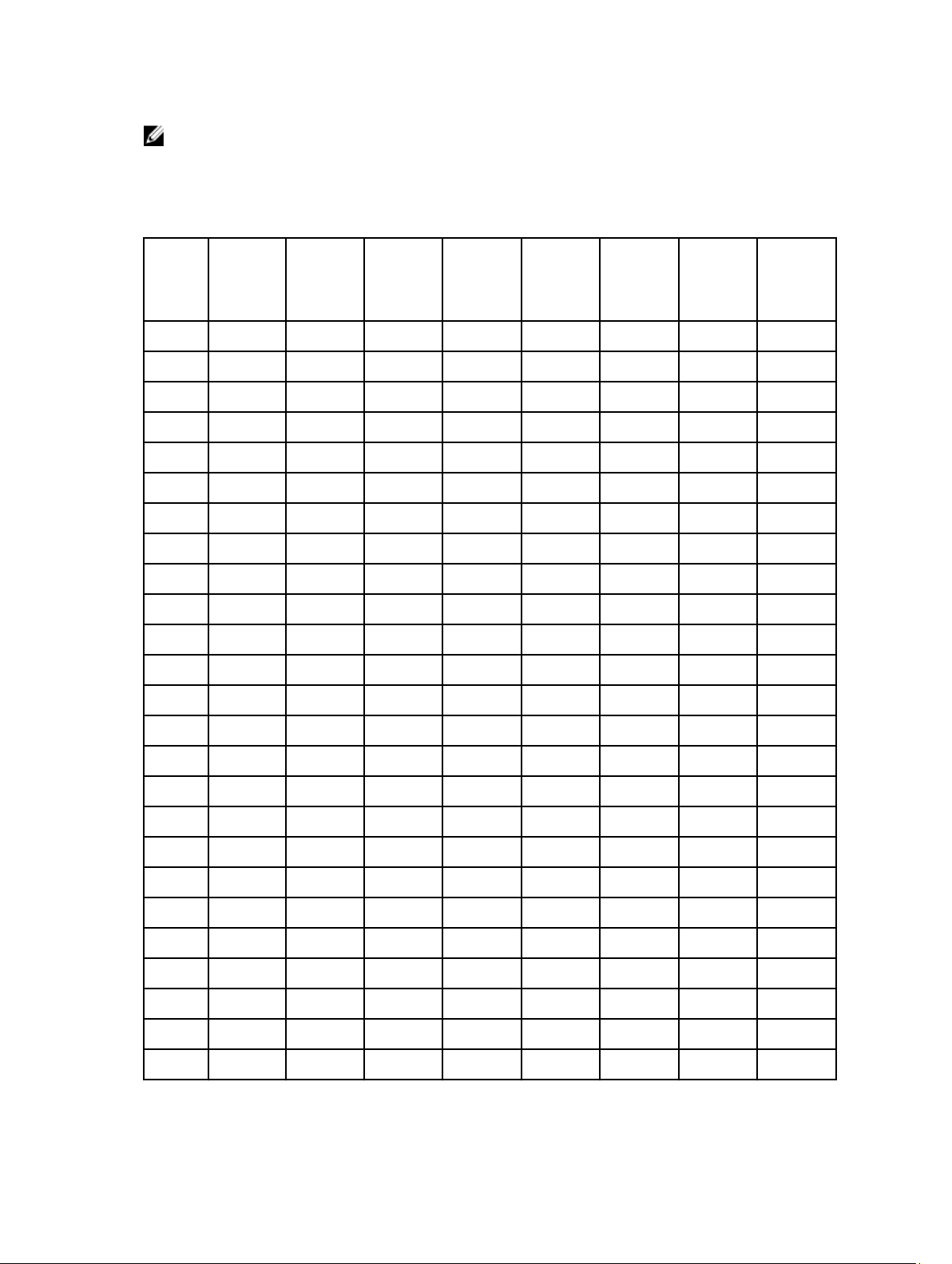
NOTE: SUU is used for server updates and may not work on newly released Dell systems that do not receive any
server updates.
The following table lists the supported Dell OpenManage 7.4 hange management software on systems running
supported Linux operating systems.
Table 7. Supported Dell OpenManage Change Management Software on Systems Running Supported Linux Operating Systems
Dell
System
SUSE Linux
Enterprise
Server 10
SP3 (64-bit)
SUSE Linux
Enterprise
Server 10
SP4 (64-bit)
SUSE Linux
Enterprise
Server 11
SP1 (64-bit)
SUSE Linux
Enterprise
Server 11
SP2 (64-bit)
Red Hat
Enterprise
Linux 5.8
(32–bit and
64–bit)
Red Hat
Enterprise
Linux 5.9
(32–bit and
64–bit)
Red Hat
Enterprise
Linux 6.3
(64-bit)
Red Hat
Enterprise
Linux 6.4
(64-bit)
R200 D,S,Y D,S,Y D,S,Y D,S,Y D,S,Y D,S,Y D,S,Y D,S,Y
R210 D,S,Y D,S,Y D,S,Y D,S,Y D,S,Y D,S,Y D,S,Y D,S,Y
R210 II D,S,Y D,S,Y D,S,Y D,S,Y D,S,Y D,S,Y D,S,Y D,S,Y
R220 D,S,Y D,S,Y D,S,Y D,S,Y D,S,Y D,S,Y D,S,Y D,S,Y
R300 D,S,Y D,S,Y D,S,Y D,S,Y D,S,Y D,S,Y D,S,Y D,S,Y
R310 D,S,Y D,S,Y D,S,Y D,S,Y D,S,Y D,S,Y D,S,Y D,S,Y
R320 D,S,Y D,S,Y D,S,Y D,S,Y D,S,Y D,S,Y D,S,Y D,S,Y
R410 D,S,Y D,S,Y D,S,Y D,S,Y D,S,Y D,S,Y D,S,Y D,S,Y
R415 D,S,Y D,S,Y D,S,Y D,S,Y D,S,Y D,S,Y D,S,Y D,S,Y
R420 D,S,Y D,S,Y D,S,Y D,S,Y D,S,Y D,S,Y D,S,Y D,S,Y
R510 D,S,Y D,S,Y D,S,Y D,S,Y D,S,Y D,S,Y D,S,Y D,S,Y
R515 D,S,Y D,S,Y D,S,Y D,S,Y D,S,Y D,S,Y D,S,Y D,S,Y
R520 D,S,Y D,S,Y D,S,Y D,S,Y D,S,Y D,S,Y D,S,Y D,S,Y
R610 D,S,Y D,S,Y D,S,Y D,S,Y D,S,Y D,S,Y D,S,Y D,S,Y
R620 D,S,Y D,S,Y D,S,Y D,S,Y D,S,Y D,S,Y D,S,Y D,S,Y
R710 D,S,Y D,S,Y D,S,Y D,S,Y D,S,Y D,S,Y D,S,Y D,S,Y
R715 D,S,Y D,S,Y D,S,Y D,S,Y D,S,Y D,S,Y D,S,Y D,S,Y
R720 D,S,Y D,S,Y D,S,Y D,S,Y D,S,Y D,S,Y D,S,Y D,S,Y
R720XD D,S,Y D,S,Y D,S,Y D,S,Y D,S,Y D,S,Y D,S,Y D,S,Y
R805 D,S,Y D,S,Y D,S,Y D,S,Y D,S,Y D,S,Y D,S,Y D,S,Y
R810 D,S,Y D,S,Y D,S,Y D,S,Y D,S,Y D,S,Y D,S,Y D,S,Y
R815 D,S,Y D,S,Y D,S,Y D,S,Y D,S,Y D,S,Y D,S,Y D,S,Y
R820 D,S,Y D,S,Y D,S,Y D,S,Y D,S,Y D,S,Y D,S,Y D,S,Y
R900 D,S,Y D,S,Y D,S,Y D,S,Y D,S,Y D,S,Y D,S,Y D,S,Y
R905 D,S,Y D,S,Y D,S,Y D,S,Y D,S,Y D,S,Y D,S,Y D,S,Y
28
Page 29

Dell
System
R910 D,S,Y D,S,Y D,S,Y D,S,Y D,S,Y D,S,Y D,S,Y D,S,Y
R920 D,S,Y D,S,Y D,S,Y D,S,Y D,S,Y D,S,Y D,S,Y D,S,Y
M420 D,S,Y D,S,Y D,S,Y D,S,Y D,S,Y D,S,Y D,S,Y D,S,Y
M520 D,S,Y D,S,Y D,S,Y D,S,Y D,S,Y D,S,Y D,S,Y D,S,Y
M600 D,S,Y D,S,Y D,S,Y D,S,Y D,S,Y D,S,Y D,S,Y D,S,Y
M605 D,S,Y D,S,Y D,S,Y D,S,Y D,S,Y D,S,Y D,S,Y D,S,Y
M610 D,S,Y D,S,Y D,S,Y D,S,Y D,S,Y D,S,Y D,S,Y D,S,Y
M610X D,S,Y D,S,Y D,S,Y D,S,Y D,S,Y D,S,Y D,S,Y D,S,Y
M620 D,S,Y D,S,Y D,S,Y D,S,Y D,S,Y D,S,Y D,S,Y D,S,Y
M710 D,S,Y D,S,Y D,S,Y D,S,Y D,S,Y D,S,Y D,S,Y D,S,Y
M710HD D,S,Y D,S,Y D,S,Y D,S,Y D,S,Y D,S,Y D,S,Y D,S,Y
M805 D,S,Y D,S,Y D,S,Y D,S,Y D,S,Y D,S,Y D,S,Y D,S,Y
M820 D,S,Y D,S,Y D,S,Y D,S,Y D,S,Y D,S,Y D,S,Y D,S,Y
SUSE Linux
Enterprise
Server 10
SP3 (64-bit)
SUSE Linux
Enterprise
Server 10
SP4 (64-bit)
SUSE Linux
Enterprise
Server 11
SP1 (64-bit)
SUSE Linux
Enterprise
Server 11
SP2 (64-bit)
Red Hat
Enterprise
Linux 5.8
(32–bit and
64–bit)
Red Hat
Enterprise
Linux 5.9
(32–bit and
64–bit)
Red Hat
Enterprise
Linux 6.3
(64-bit)
Red Hat
Enterprise
Linux 6.4
(64-bit)
M905 D,S,Y D,S,Y D,S,Y D,S,Y D,S,Y D,S,Y D,S,Y D,S,Y
M910 D,S,Y D,S,Y D,S,Y D,S,Y D,S,Y D,S,Y D,S,Y D,S,Y
T100 D,S,Y D,S,Y D,S,Y D,S,Y D,S,Y D,S,Y D,S,Y D,S,Y
T105 D,S,Y D,S,Y D,S,Y D,S,Y D,S,Y D,S,Y D,S,Y D,S,Y
T110 D,S,Y D,S,Y D,S,Y D,S,Y D,S,Y D,S,Y D,S,Y D,S,Y
T110 II D,S,Y D,S,Y D,S,Y D,S,Y D,S,Y D,S,Y D,S,Y D,S,Y
T300 D,S,Y D,S,Y D,S,Y D,S,Y D,S,Y D,S,Y D,S,Y D,S,Y
T310 D,S,Y D,S,Y D,S,Y D,S,Y D,S,Y D,S,Y D,S,Y D,S,Y
T320 D,S,Y D,S,Y D,S,Y D,S,Y D,S,Y D,S,Y D,S,Y D,S,Y
T410 D,S,Y D,S,Y D,S,Y D,S,Y D,S,Y D,S,Y D,S,Y D,S,Y
T420 D,S,Y D,S,Y D,S,Y D,S,Y D,S,Y D,S,Y D,S,Y D,S,Y
T605 D,S,Y D,S,Y D,S,Y D,S,Y D,S,Y D,S,Y D,S,Y D,S,Y
T610 D,S,Y D,S,Y D,S,Y D,S,Y D,S,Y D,S,Y D,S,Y D,S,Y
T620 D,S,Y D,S,Y D,S,Y D,S,Y D,S,Y D,S,Y D,S,Y D,S,Y
T710 D,S,Y D,S,Y D,S,Y D,S,Y D,S,Y D,S,Y D,S,Y D,S,Y
29
Page 30
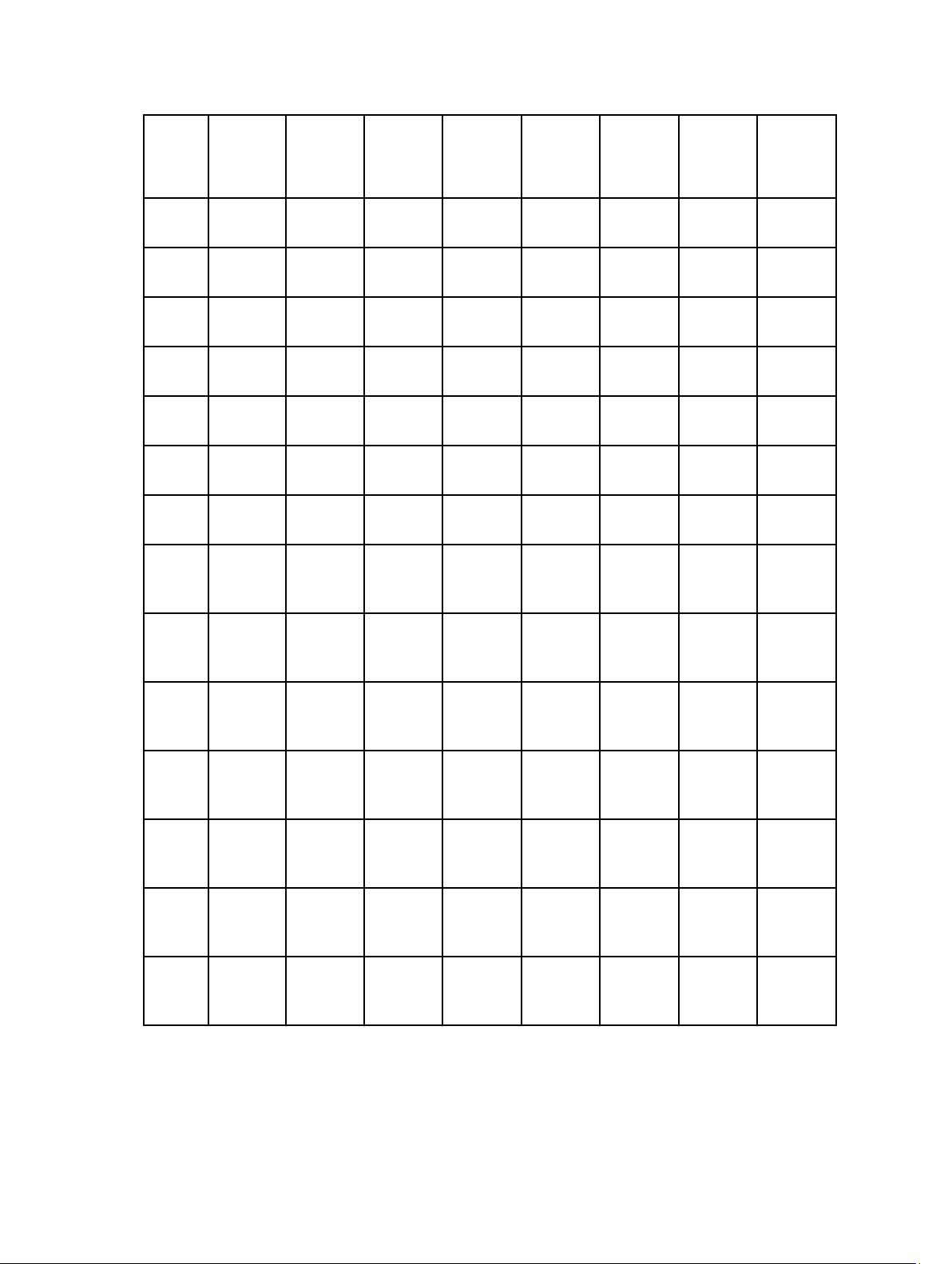
Dell
System
SUSE Linux
Enterprise
Server 10
SP3 (64-bit)
SUSE Linux
Enterprise
Server 10
SP4 (64-bit)
SUSE Linux
Enterprise
Server 11
SP1 (64-bit)
SUSE Linux
Enterprise
Server 11
SP2 (64-bit)
Red Hat
Enterprise
Linux 5.8
(32–bit and
64–bit)
Red Hat
Enterprise
Linux 5.9
(32–bit and
64–bit)
Red Hat
Enterprise
Linux 6.3
(64-bit)
Red Hat
Enterprise
Linux 6.4
(64-bit)
PowerEd
ge 1900
PowerEd
ge 1950
PowerEd
ge 1955
PowerEd
ge 2900
PowerEd
ge 2950
PowerEd
ge 2970
PowerEd
ge 6950
PowerVa
ult
DL2000
PowerVa
ult
DL2100
D,S,Y D,S,Y D,S,Y D,S,Y D,S,Y D,S,Y D,S,Y D,S,Y
D,S,Y D,S,Y D,S,Y D,S,Y D,S,Y D,S,Y D,S,Y D,S,Y
D,S,Y D,S,Y D,S,Y D,S,Y D,S,Y D,S,Y D,S,Y D,S,Y
D,S,Y D,S,Y D,S,Y D,S,Y D,S,Y D,S,Y D,S,Y D,S,Y
D,S,Y D,S,Y D,S,Y D,S,Y D,S,Y D,S,Y D,S,Y D,S,Y
D,S,Y D,S,Y D,S,Y D,S,Y D,S,Y D,S,Y D,S,Y D,S,Y
D,S,Y D,S,Y D,S,Y D,S,Y D,S,Y D,S,Y D,S,Y D,S,Y
D,S,Y D,S,Y D,S,Y D,S,Y D,S,Y D,S,Y D,S,Y D,S,Y
D,S,Y D,S,Y D,S,Y D,S,Y D,S,Y D,S,Y D,S,Y D,S,Y
PowerVa
ult
DL2200
PowerVa
ult
DX6000
PowerVa
ult
NX200
PowerVa
ult
NX300
PowerVa
ult
NX400
30
D,S,Y D,S,Y D,S,Y D,S,Y D,S,Y D,S,Y D,S,Y D,S,Y
D,S,Y D,S,Y D,S,Y D,S,Y D,S,Y D,S,Y D,S,Y D,S,Y
D,S,Y D,S,Y D,S,Y D,S,Y D,S,Y D,S,Y D,S,Y D,S,Y
D,S,Y D,S,Y D,S,Y D,S,Y D,S,Y D,S,Y D,S,Y D,S,Y
D,S,Y D,S,Y D,S,Y D,S,Y D,S,Y D,S,Y D,S,Y D,S,Y
Page 31

Dell
System
SUSE Linux
Enterprise
Server 10
SP3 (64-bit)
SUSE Linux
Enterprise
Server 10
SP4 (64-bit)
SUSE Linux
Enterprise
Server 11
SP1 (64-bit)
SUSE Linux
Enterprise
Server 11
SP2 (64-bit)
Red Hat
Enterprise
Linux 5.8
(32–bit and
64–bit)
Red Hat
Enterprise
Linux 5.9
(32–bit and
64–bit)
Red Hat
Enterprise
Linux 6.3
(64-bit)
Red Hat
Enterprise
Linux 6.4
(64-bit)
PowerVa
ult
NX1950
PowerVa
ult
NX3000
PowerVa
ult
NX3100
PowerVa
ult
NX3300
Power
Vault
DP500/
NF500
Power
Vault
DP100/
NF100
Power
Vault
DP600/
NF600
D,S,Y D,S,Y D,S,Y D,S,Y D,S,Y D,S,Y D,S,Y D,S,Y
D,S,Y D,S,Y D,S,Y D,S,Y D,S,Y D,S,Y D,S,Y D,S,Y
D,S,Y D,S,Y D,S,Y D,S,Y D,S,Y D,S,Y D,S,Y D,S,Y
D,S,Y D,S,Y D,S,Y D,S,Y D,S,Y D,S,Y D,S,Y D,S,Y
D,S,Y D,S,Y D,S,Y D,S,Y D,S,Y D,S,Y D,S,Y D,S,Y
D,S,Y D,S,Y D,S,Y D,S,Y D,S,Y D,S,Y D,S,Y D,S,Y
D,S,Y D,S,Y D,S,Y D,S,Y D,S,Y D,S,Y D,S,Y D,S,Y
Supported Change Management Software on Virtualization Operating Systems
A ' D ' in the intersection of the operating system and the Dell system columns indicates support for DUPs.
An ' S ' in the intersection of the operating system and the Dell system columns indicates support for SUU.
An asterisk ( * ) in the intersection of the operating system and the Dell system columns indicates operating system
support for Dell systems that do not support Dell OpenManage software.
NOTE: You can install OMSA using VIB file on Embedded VMware (ESXi) operating systems.
NOTE: DUPs are not supported on ESXi operating systems.
The following table lists the supported Dell OpenManage 7.4 change management software on systems running
supported Virtualization operating systems.
31
Page 32

Table 8. Supported Dell OpenManage Change Management Software on Systems Running Supported Virtualization Operating
Systems
Dell Systems VMware Microsoft Citrix
ESX 4.1 U3 ESXi 5.0 U1 ESXi 5.1 Hyper-V for
Windows 2008
Hyper-V R2
SP1 for
XenServer 6.1
Windows 2008
R200 D,S * * D,S D,S D,S
R210
R210 II D,S * * D D D,S
R220 D,S * * D,S D,S D,S
R300 D,S * * D,S D,S D,S
R310 D,S * * D,S D,S D,S
R320 D,S * * D,S D,S D,S
R410 D,S * * D,S D,S D,S
R415 D,S * * D,S D,S D,S
R420 D,S * * D,S D,S D,S
R510 D,S * * D,S D,S D,S
R515 D,S * * D,S D,S D,S
R520 D,S * * D,S D,S D,S
R610 D,S * * D,S D,S D,S
R620 D,S * * D,S D,S D,S
R710 D,S * * D,S D,S D,S
R715 D,S * * D,S D,S D,S
R720 D,S * * D,S D,S D,S
R720XD D,S * * D,S D,S D,S
R805 D,S * * D,S D,S D,S
R810 D,S * * D,S D,S D,S
R815 D,S * * D,S D,S D,S
R820 D,S * * D,S D,S D,S
R900 D,S * * D,S D,S D,S
R905 D,S * * D,S D,S D,S
R910 D,S * * D,S D,S D,S
R920 D,S * * D,S D,S D,S
32
Page 33

Dell Systems VMware Microsoft Citrix
ESX 4.1 U3 ESXi 5.0 U1 ESXi 5.1 Hyper-V for
Windows 2008
M420 D,S * * D,S D,S D,S
M520 D,S * * D,S D,S D,S
M600 D,S * * D,S D,S D,S
M605 D,S * * D,S D,S D,S
M610 D,S * * D,S D,S D,S
M610X D,S * * D,S D,S D,S
M620 D,S * * D,S D,S D,S
M710 D,S * * D,S D,S D,S
M710HD D,S * * D,S D,S D,S
M805 D,S * * D,S D,S D,S
M820 D,S * * D,S D,S D,S
M905 D,S * * D,S D,S D,S
M910 D,S * * D,S D,S D,S
Hyper-V R2
SP1 for
Windows 2008
XenServer 6.1
M915
T100 D,S * * D,S D,S D,S
T105 D,S * * D,S D,S D,S
T110
T110 II D,S * * D,S D,S D,S
T300 D,S * * D,S D,S D,S
T310 D,S * * D,S D,S D,S
T320 D,S * * D,S D,S D,S
T410 D,S * * D,S D,S D,S
T420 D,S * * D,S D,S D,S
T605 D,S * * D,S D,S D,S
T610 D,S * * D,S D,S D,S
T620 D,S * * D,S D,S D,S
T710 D,S * * D,S D,S D,S
PowerEdge
1950
D,S * * D,S D,S D,S
33
Page 34

Dell Systems VMware Microsoft Citrix
ESX 4.1 U3 ESXi 5.0 U1 ESXi 5.1 Hyper-V for
Windows 2008
Hyper-V R2
SP1 for
Windows 2008
XenServer 6.1
PowerEdge
1955
PowerEdge
2900
PowerEdge
2950
PowerEdge
2970
PowerEdge
6950
D,S * * D,S D,S D,S
D,S * * D,S D,S D,S
D,S * * D,S D,S D,S
D,S * * D,S D,S D,S
D,S * * D,S D,S D,S
34
Page 35

4
Supported Dell OpenManage Systems Management Consoles
Dell OpenManage systems management consoles provide the necessary tools for remote or one- to-many group system
management. These tools also consolidate the management applications used on management workstations.
Dell OpenManage Systems Management Consoles include:
• OM SM_Dell OpenManage Essentials v1.3
• OM SM_Dell OpenManage Mobile v1.0
• Dell OpenManage Power Center v 2.0
• Dell OpenManage Server Administrator v7.4
Dell OpenManage Essentials v1.3
The Dell OpenManage Essentials in the one-to-many Systems Management console providing Elemental Hardware
Management that helps you maximize IT performance and uptime capabilities of Dell PowerEdge™ servers,
EqualLogic™ and PowerVault™ storage, PowerConnect™ and Dell Force10 switches.
For more information, see the
Dell OpenManage Mobile v1.0
Dell OpenManage Essentials Support Matrix
at www.dell.com/support/manuals.
Dell OpenManage Mobile is a systems management application that enables you to monitor your datacenter from an
Android mobile device. Dell OpenManage Mobile enables you to add one or more OpenManage Essentials consoles 1.3
or later and/or integrated Dell Remote Access Controllers (iDRACs) 7 or later. It provides OpenManage Essentials alerts
to your mobile device and enables you to troubleshoot your hardware in case of emergencies. OpenManage Mobile can
also connect to a PowerEdge server directly through the iDRAC with Lifecycle Controller interface. After it is connected,
you can perform several basic management functions directly on the server. In addition, OpenManage Mobile allows
you to view the health of your data center and perform basic tasks such as power control functions.
Dell OpenManage Power Center v2.0
Dell OpenManage Power Center (OMPC) management console provides increased visibility of and control over Dell
PowerEdge Servers power consumption, anomalies, and utilization through fine-grained instrumentation. This enables
increased control, improved rack density, faster response times, greater accuracy, and broader decision-making
intelligence. OMPC allows customers to set a budget cap and provides millisecond fast power capping to prevent
tripping a circuit breaker. OMPC also allows IT Admins to set policies to dictate automated response when power or
temperature events occur.
35
Page 36

Supported Microsoft Windows Operating Systems for Power Center v2.0
The following table lists the supported Microsoft Windows operating systems for the Power Center
Table 9. Supported Microsoft Windows Operating Systems for Power Center
Microsoft
Windows
Server 2008
(32-bit)
Edition Standard,
Service
Pack
Power
Center
Enterprise,
Datacenter
SP2 SP2 SP1
X X X X X X X
Microsoft
Windows
Server 2008
(64-bit)
Standard,
Enterprise,
and
Datacenter
Microsoft
Windows
Server 2008
R2 (64-bit)
Standard,
Enterprise
Microsoft
Windows
Server 2011
(64– bit)
Small
Business
Server
Microsoft
Windows
Server 2012
(64–bit)
Standard,
Enterprise,
and
Datacenter
Microsoft
Windows 7.0
Microsoft
Windows 8.0
Supported Linux Operating Systems For Power Center v2.0
The following table lists the supported Linux Operating Systems.
Table 10. Supported Linux Operating Systems
Red Hat Linux
6.2 (32-bit and
64-bit)
Power Center X X X X X X
Red Hat Linux
6.3 (32-bit and
64-bit)
Red Hat Linux
6.4 (32-bit and
64-bit)
SUSE Linux
Enterprise
Server 10 SP4
(32-bit and 64bit)
SUSE Linux
Enterprise
Server 11 SP2
(32-bit and 64–
bit)
SUSE Linux
Enterprise
Server 11 SP3
(32-bit and 64bit)
Dell OpenManage Server Administrator v7.4
Dell OpenManage Server Administrator Web Server allows you to remotely manage and monitor your entire network of
managed systems from your system (which maybe a laptop, desktop, or server). You have to install Server Administrator
Web Server on your system and install server instrumentation on the managed systems.
Supported Microsoft Windows Operating Systems for Server Administrator and Server Administrator Web Server
The following table lists the supported Microsoft Windows operating systems for the Server Administrator and Server
Administrator web server.
36
Page 37

Table 11. Supported Microsoft Windows Server Operating Systems for Server Administrator and Server Administrator web
server.
Micr
Micr
Micr
Micr
Micr
Micr
Micr
Micr
Micr
Micr
Micr
Micr
Micr
osoft
Wind
ows
Serv
er
2012
Data
cent
er
Micr
osoft
Wind
ows
Serv
er
2012
Esse
ntials
Servic
e
Pack
osoft
osoft
osoft
osoft
osoft
osoft
osoft
osoft
osoft
osoft
osoft
Wind
Win
Wind
Wind
Win
Wind
Wind
Wind
Wind
ows
dow
ows
ows
dow
ows
ows
Serv
s
Serv
Serv
s
er
Serv
er
2003
er
(32-
2003
bit)
(64bit)
SP2 SP2 SP2 SP2 SP1 SP2 SP3 SP2 SP1 SP1 N/A SP1 N/A N/A N/A
2008
(32bit)
er
2008
(64bit)
Serv
er
2008
R2
(64 Bit)
XP
(32bit)
Vista
(32bit)
ows
Vista
(64bit)
ows
7.0
(32bit)
Wind
ows
7.0
(64bit)
Wind
ows
8.0
(32bit
and
64bit )
osoft
Wind
ows
Serv
er
2008
R2
(64bit)
Micr
osoft
Wind
ows
Serv
er
2012
R2
Server
Admin
istrato
r
Server
Admin
istrato
rWeb
Server
X X X X X X X X X
X X X X X X X X X X X X X X X
NOTE: Microsoft Windows 2003 support is not provided for yx2x (12th generation) systems.
Supported Linux Operating Systems For Server Administrator And Server Administrator Web Server
The following table lists the supported Linux operating systems for the Server Administrator.
Table 12. Supported Linux Operating Systems for Server Administrator
SUSE Linux
Enterprise Server
10 (64-bit)
Service Pack SP3 SP3
Server Administrator X X X X
Server Administrator
Web Server
X X X X
SUSE Linux Enterprise
Server 11 (64-bit)
Red Hat Enterprise
Linux 5.9 (32-bit and 64bit)
Red Hat Enterprise
Linux 6.5 (64-bit)
Supported Virtualization Operating Systems For Server Administrator And Server Administrator Web Server
The following table lists the supported Virtualization operating systems for the Server Administrator and Server
Administrator web server.
37
Page 38
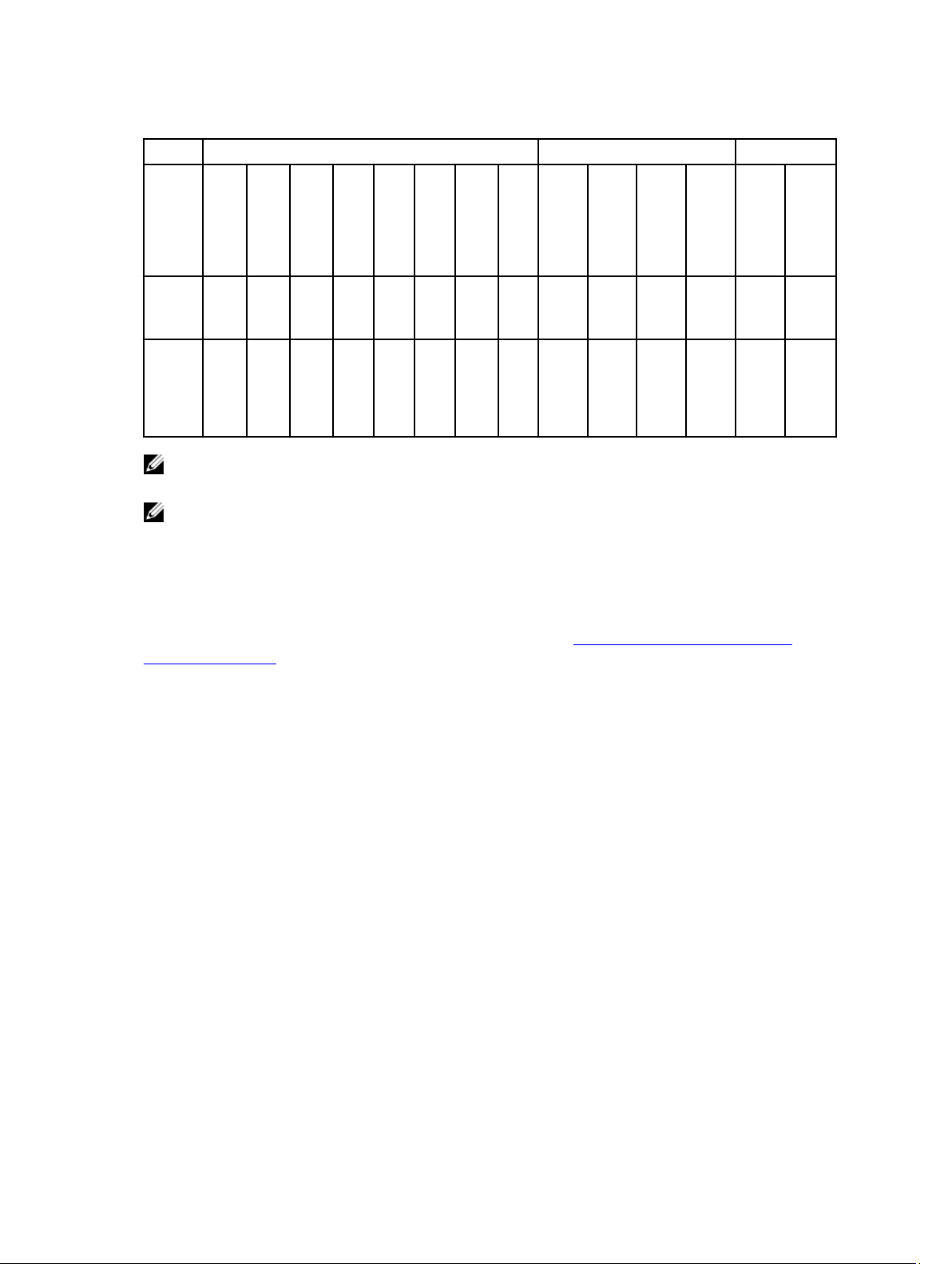
Table 13. Supported Virtualization Operating Systems on Physical System
VMware Microsoft Citrix
Edition ESX
Server
Adminis
trator
ESXi
ESXi
ESXi
ESXi
ESXi
ESXi
4.1
4.1
4.1
5.0
5.0
U3
U3
U3
(Flas
h)
U3
(HD
D)
(HDD
)
X X X X X X X X X X X X X X
U3
(Flas
h)
5.1
U2
(HD
D)
5.1
U2
(Flas
h)
ESXi
5.5
Hyper
-V for
Windo
ws
2008
Hyper
-V R2
SP1
for
Windo
ws
2008
Hyper
-V for
Windo
ws
2012
Hyper
-V for
Windo
ws
2012
R2
XenSe
rver
6.1
XenSe
rver
v6.2
Server
Adminis
trator
Web
Server
X X X X X
NOTE: Server Administrator comprises Server Instrumentation, Storage Management, Remote Access
Components, and Remote Enablement.
NOTE: Server Administrator Web Server component cannot be installed on Dell systems running ESXi operating
systems.
Supported Operating Systems For Server Administrator Web Server On Your Managed System (Servers)
For information on supported operating systems on managed systems, see Supported Dell OpenManage Systems
Management Software.
38
Page 39

Dell OpenManage Systems Management Tools And Utilities
Dell OpenManage Systems Management tools/utilities provide the necessary tools for remote or one-to-many group
system management. These tools also consolidate the management applications used on management workstations.
• Dell Deployment Toolkit
• DRAC tools that include RACADM, VMCLI, and iVMCLI
• IPMI Tool in-Band
• BMC Management Utility and IPMI Tool Out-of-Band
Supported Microsoft Windows Pre-installation Environment For Deployment Toolkit v4.4
The following table lists the supported Microsoft Windows pre-installation environment for Dell Deployment Tool kit
(DTK).
Table 14. Supported Microsoft Windows Pre-installation Environment for Dell Deployment Tool kit (DTK)
5
Windows Preinstallation
Environment 4.0
(64-bit) (64-bit) (32-bit)
DTK X X X
Windows Preinstallation
Environment 3.1
Windows Preinstallation
Environment 3.1
DRAC tools that include RACADM, VMCLI, and iVMCLI
RACADM is a command-line utility that enables administrators to configure and replicate settings across multiple Dell
remote access controllers (DRACs). The RACADM utility supports operations through the use of command-line
parameters, switches, and a configuration file that contains all data required to configure a DRAC.
Supported Microsoft Windows Operating Systems For The RACADM Utility
The following table lists the supported Microsoft Windows operating systems for the RACADM utility.
An 'X ' in the operating system column indicates support for the RACADM utility.
39
Page 40

Table 15. Supported Microsoft Windows Operating Systems for RACADM
Micros
oft
Windo
ws
Server
2003
(32-bit)
Service
Pack
Remote
RACAD
M
Local
RACAD
M
Micros
oft
Windo
ws
Server
2003
(64-bit)
SP2 SP2 SP2 SP3 SP2 SP2
X X X X X X X X X X X
X X X X X X
Micros
oft
Windo
ws
Server
2008
(32-bit) /
(64-bit)
Micros
oft
Windo
ws
Server
2008 R2
(64-bit)
Micros
oft
Windo
ws XP
(32-bit)
Micros
oft
Windo
ws
Vista
(32-bit)
Micros
oft
Windo
ws
Vista
(64-bit)
Micros
oft
Windo
ws 7
(32-bit)
Micros
oft
Windo
ws 7
(64-bit)
Micros
oft
Windo
ws
Server
2012
Supported Linux Operating Systems For The RACADM Utility
The following table lists the supported Linux operating systems for the RACADM utility.
An ' X ' in the operating system column indicates support for the RACADM utility.
Table 16. Supported Linux Operating Systems for RACADM
SUSE Linux
Enterprise Server 11
(64-bit)
Red Hat Enterprise
Linux 5.9 (32-bit)
Red Hat Enterprise
Linux 5.9 (64-bit)
Red Hat Enterprise
Linux 6.5 (64-bit)
Micros
oft
Windo
ws
Server
2012 R2
Service Pack SP3
Remote RACADM X X X X
Local RACADM X X X X
Supported Virtualization Operating Systems For The RACADM Utility
The following table lists the supported Virtualization operating systems for the RACADM utility.
An 'X' in the operating system column indicates support for the RACADM utility.
Table 17. Supported Virtualization Operating Systems for RACADM
VMWare Microsoft Citrix
ESX
ES
ES
ES
ESX
Remo
te
4.1
Xi
Xi
U3
4.1
U3
X X X X X X X X X X X X X X X
5.0
U1
Xi
5.0
U3
i 5.1
U2
ESXi
5.5
(flash,
HDD)
vSph
ere
v4.1
U3
vSph
ere
v5.0
U2
vSph
ere
v5.1
U1
Hyper
-V for
Windo
ws
2008
Hyper
-V R2
SP1
for
Windo
ws
2008
Hyper
-V for
Windo
ws
2012
Hyper
-V for
Windo
ws
2012
R2
XenS
erver
6.1
XenSe
rver
6.2
40
Page 41

RACA
DM
ESX
4.1
U3
ES
Xi
4.1
U3
ES
Xi
5.0
U1
VMWare Microsoft Citrix
ES
ESX
Xi
5.0
U3
i 5.1
U2
ESXi
5.5
(flash,
HDD)
vSph
ere
v4.1
U3
vSph
ere
v5.0
U2
vSph
ere
v5.1
U1
Hyper
-V for
Windo
ws
2008
Hyper
-V R2
SP1
for
Windo
ws
2008
Hyper
-V for
Windo
ws
2012
Hyper
-V for
Windo
ws
2012
R2
XenS
erver
6.1
XenSe
rver
6.2
Local
RACA
DM
X X X X X X X X X X X X X
Supported Microsoft Windows Operating Systems For VMCLI And iVMCLI
The following table lists the supported Microsoft Windows operating systems for VMCLI and iVMCLI.
An ' X ' in the operating system column indicates support for the VMCLI and iVMCLI.
Table 18. Supported Microsoft Windows Operating Systems for VMCLI and iVMCLI
Service
Pack
VMCLI
and
iVMCLI
Microsoft
Windows
Server
2008 (32bit and
64-bit)
SP1/SP2 SP1/SP2 SP3 SP2 SP2
Microsoft
Windows
Server
2008 R2
(64-bit)
X X X X X X X X X
Microsoft
Windows
XP (32bit)
Microsoft
Windows
Vista (32bit)
Microsoft
Windows
Vista (64bit)
Microsoft
Windows
7.0 (32bit)
Microsoft
Windows
7.0 (64bit)
Microsoft
Windows
Server
2012
Microsoft
Windows
Server
2012 R2
Supported Linux Operating Systems For The VMCLI And iVMCLI
The following table lists the supported Linux operating systems for VMCLI and iVMCLI.
An ' X ' in the operating system column indicates support for the VMCLI and iVMCLI utility.
Table 19. Supported Linux Operating Systems for VMCLI and iVMCLI
SUSE
Linux
Enterp
rise
Server
10 SP3
(64-bit)
VMCLI
and
iVMCLI
SUSE
Linux
Enterp
rise
Server
10 SP4
(64-bit)
SUSE
Linux
Enterp
rise
Server
11 SP1
(64-bit)
X X X X X X X X X X
SUSE
Linux
Enterp
rise
Server
11 SP2
(64-bit)
SUSE
Linux
Enterp
rise
Server
11 SP3
(64-bit)
Red
Hat
Enterp
rise
Linux
5.8 (32bit)
Red
Hat
Enterp
rise
Linux
5.8 (64bit)
Red
Hat
Enterp
rise
Linux
5.9 (32bit)
Red
Hat
Enterp
rise
Linux
5.9 (64bit)
Red
Hat
Enterp
rise
Linux
6.3 (64bit)
Red
Hat
Enterp
rise
Linux
6.4(64bit)
Red
Hat
Enterp
rise
Linux
6.5 (64bit)
41
Page 42

IPMITool In-Band
IPMITool in-band helps in configuring and managing devices.
For more information on IPMITool, see the
available at www.dell.com/support/manuals.
Dell OpenManage Baseboard Management Controller Utilities User's Guide
Supported Microsoft Windows Operating Systems For IPMITool InBand
The following table lists the supported Windows operating systems for the IPMITool In-Band.
An ' X ' in the operating system column indicates IPMITool in-band support.
Table 20. Supported Microsoft Windows Operating Systems for IPMITool In-Band
Microsoft
Windows
Server
2008 (32bit and
64-bit)
Edition SP1/SP2 SP1/SP2 SP3 SP2 SP2
IPMITool X X X X X
IPMITool
In-Band
Microsoft
Windows
Server
2008 R2
(64-bit)
X X X X X X X X X
Microsoft
Windows
XP (32bit)
Microsoft
Windows
Vista (32bit)
Microsoft
Windows
Vista (64bit)
Microsoft
Windows
7.0 (32bit)
Microsoft
Windows
7.0 (64bit)
Microsoft
Windows
Server
2012
Microsoft
Windows
Server
2012 R2
Supported Linux Operating Systems for IPMITool In-Band
The following table lists the supported Linux operating systems for the IPMITool In-Band.
An 'X ' in the operating system column indicates IPMITool in-band support.
Table 21. Supported Linux Operating Systems for IPMITool In-Band
SUSE
Linux
Enterpri
se
Server
10 SP3
(64-bit)
IPMITo
ol InBand
SUSE
Linux
Enterpri
se
Server
10 SP4
(64-bit
X X X X X X x X X X X
SUSE
Linux
Enterpri
se
Server
11 SP1
(64-bit)
SUSE
Linux
Enterpri
se
Server
11 SP2
(64-bit)
SUSE
Linux
Enterpri
se
Server
11 SP3
(64-bit)
Red Hat
Enterpri
se
Linux
5.8 (32bit)
Red Hat
Enterpri
se
Linux
5.8 (64bit)
Red Hat
Enterpri
se
Linux
5.9 (32bit and
64-bit)
Red Hat
Enterpri
se
Linux
6.3 (64bit)
Red Hat
Enterpri
se
Linux
6.4 (64bit)
Red Hat
Enterpri
se
Linux
6.5 (64bit)
IPMITool Out-of-Band
BMC Management Utility (BMU) is a utility to access Baseboard Management Controller (BMC) and perform
management activities. BMU allows remote, out-of-band LAN and/or serial port power control, event log access, and
console redirection.
IPMI Tool is a Command Line Interface (CLI) utility that helps in configuring and managing devices using the IPMI
version 1.5 and later protocol. IPMI Tool supports out-of-band (OOB) access (over a LAN or through the serial port) to a
single system at a time. IPMI Tool also supports in-band access.
42
Page 43

For more information on BMU and IPMI Tool out-of-band, see the
Utilities User's Guide
available at www.dell.com/support/manuals.
Dell OpenManage Baseboard Management Controller
Supported Microsoft Windows Operating Systems For IPMITool Out-of-Band
The following table lists the supported Microsoft Windows operating systems for IPMI Tool Out of Band
An ' X ' in the operating system column indicates IPMI Tool out-of-band support.
Table 22. Supported Microsoft Windows Operating Systems for BMU and IPMI Tool Out-of- Band
Service
Pack
IPMITool
Out-ofBand
Microsoft
Windows
Server
2008 (64bit)
SP1/SP2 SP1/SP2 SP3 SP2
Microsoft
Windows
Server
2008 R2
(64-bit)
X X X X X X X X
Microsoft
Windows
XP (32-bit)
Microsoft
Windows
Vista (64bit)
Microsoft
Windows
7.0 (32-bit)
Microsoft
Windows
7.0 (64-bit)
Microsoft
Windows
Server
2012
Supported Linux Operating Systems for IPMITool Out-of-Band
The following table lists the supported Linux operating systems for the IPMITool Out-of-Band.
An 'X ' in the operating system column indicates IPMITool.
Table 23. Supported Linux Operating Systems for IPMITool
SUSE
Linux
Enterp
rise
Server
10 SP3
(64-bit)
IPMIT
ool
OutofBand
SUSE
Linux
Enterp
rise
Server
10 SP4
(64-bit)
X X X X X X X X X X X X
SUSE
Linux
Enterp
rise
Server
11 SP1
(64-bit)
SUSE
Linux
Enterp
rise
Server
11 SP2
(64-bit)
SUSE
Linux
Enterp
rise
Server
11 SP3
(64-bit)
Red
Hat
Enterp
rise
Linux
5.8 (32bit)
Red
Hat
Enterp
rise
Linux
5.8 (64bit)
Red
Hat
Enterpr
ise
Linux
5.9 (32bit)
Red
Hat
Enterpr
ise
Linux
5.9 (64bit)
Red
Hat
Enterpr
ise
Linux
6.3 (64bit)
Red
Hat
Enterpr
ise
Linux
6.4 (64bit)
Microsoft
Windows
Server
2012 R2
Red
Hat
Enterpr
ise
Linux
6.5 (64bit)
Supported Microsoft Windows Operating Systems For IPMITool
The following table lists the supported Microsoft Windows operating systems for the IPMI Tool.
An ' X ' in the operating system column indicates IPMITool support.
43
Page 44

Table 24. Supported Microsoft Windows Operating Systems for IPMITool
Microsoft
Windows
Server
2008 (32bit and
64-bit)
Service
Pack
IPMITool X X X X X X X X X
SP1/SP2 SP1/SP2 SP3 SP2 SP2
Microsoft
Windows
Server
2008 R2
(64-bit)
Microsoft
Windows
XP (32bit)
Microsoft
Windows
Vista (32bit)
Microsoft
Windows
Vista (64bit)
Microsoft
Windows
7.0 (32bit)
Microsoft
Windows
7.0 (64bit)
Microsoft
Windows
Server
2012
Microsoft
Windows
Server
2012 R2
Supported Linux Operating Systems For IPMITool
The following table lists the supported Linux operating systems for the IPMITool BMU.
An ' X ' in the operating system column indicates BMU support.
Table 25. Supported Linux Operating Systems for IPMITool
SUSE
Linux
Enterp
rise
Server
10 SP3
(64-bit)
IPMIT
ool
SUSE
Linux
Enterp
rise
Server
10 SP4
(64-bit)
X x X X X X x X X X X X
SUSE
Linux
Enterp
rise
Server
11 SP1
(64-bit)
SUSE
Linux
Enterp
rise
Server
11 SP2
(64-bit)
SUSE
Linux
Enterp
rise
Server
11 SP3
(64-bit)
Red
Hat
Enterp
rise
Linux
5.8 (32bit)
Red
Hat
Enterp
rise
Linux
5.8 (64bit)
Red
Hat
Enterpr
ise
Linux
5.9 (32bit)
Red
Hat
Enterpr
ise
Linux
5.9 (64bit)
Red
Hat
Enterpr
ise
Linux
6.3 (64bit)
Red
Hat
Enterpr
ise
Linux
6.4 (64bit)
Red
Hat
Enterpr
ise
Linux
6.5 (64bit)
Supported Virtualization Operating Systems for IPMITool
The following table lists the supported Virtualization operating systems for the IPMITool.
An ' X ' in the operating system column indicates IPMITool support.
VMware Microsoft Citrix
EditionESX
IPMIT
ool
ESXi
ESXi
ESXi
ESXi
vSph
vSph
vSph
4.1
5.0
5.0
5.1
5.5
ere
U3
U1
U3
U2
(flash
,
HDD)
X X X X X X X X X X X X X X
4.1
U3
ere
5.0
U2
ere
5.1
U1
Hyper
-V for
Windo
ws
2008
Hyper
-V R2
SP1
for
Wind
ows
2008
Hyper
-V for
Wind
ows
2012
Hyper
-V for
Wind
ows
2012
R2
XenSe
rver
6.1
XenSe
rver
6.2
44
Page 45

6
Supported Dell Remote Access Controllers And Solutions
The Dell PowerEdge embedded server management solution, Integrated Dell Remote Access Controller (iDRAC) with
Lifecycle Controller, helps IT administrators to speed up the essential management tasks, it increases the availability of
your servers, and reduces your IT operational expenses.
With powerful, easy-to-use, remote management and configuration options, iDRAC with Lifecycle Controller alerts IT
administrators when an issue occurs, enables streamlined local and remote server management, and reduces or
eliminates the need for administrators to physically visit the server even if the server is not operational.
Overview
Both iDRAC Express and Enterprise ship from the factory with a default static IP address, this is a preferred and a known
method. However, Dell also offers two options to better fit into a customer’s existing environment . Auto-discovery or
DHCP can be set from the factory to allow you to access the iDRAC and remotely configure your server.
Auto Discovery
The Auto Discovery option is for customers who have some type of provisioning server already installed in their data
center environment. A provisioning server manages and automates the deployment or upgrade of an operating system
and applications to a Dell PowerEdge™ server. By enabling Auto Discovery, the servers will — upon first boot —
search for a provisioning server to take control and begin the automated deployment or update process. Select this
option if you like to ensure that this feature is enabled at the Dell factory. There is no charge to enable Auto Discovery at
the time of order.
DHCP
The DHCP option is for customers who have a Dynamic Host Configuration Protocol (DHCP) server already installed in
their data center environment. The DHCP server automatically assign the IP address, gateway, and subnet mask to
iDRAC7. Select this option if you like to ensure that this feature is enabled at the Dell factory. There is no charge to
enable DHCP at time of order.
iDRAC Service Module
The Integrated Dell Remote Access Controller (iDRAC) Service Module is a lightweight optional software application
that can be installed on Dell 12G Server or later. The iDRAC Service Module complements iDRAC interfaces – Graphical
User Interface (GUI), RACADM CLI and Web Service Management (WSMAN) with additional monitoring data. You can
configure the features on the supported operating system depending on the features to be installed and the unique
integration needs in a work environment.
DRAC also logs event data and the most recent crash screen (for systems running the Microsoft Windows operating
system only) to help diagnose the probable cause of a system crash.
For more information on DRAC or iDRAC, see the
Remote Access Controller User's Guide
Table below “Remote Access Controllers and Solutions for Blade Servers” and Table “For Rack and Tower Servers” list
the following:
available at www.dell.com/support/manuals.
Dell Remote Access Controller User's Guide
or the
Integrated Dell
• Supported Remote Access Controller versions and firmware (iDRAC7, iDRAC6, iDRAC, DRAC5, DRAC4 and
DRAC/MC)
• Supported Chassis Management Controller versions and firmware
45
Page 46

• Supported BMC firmware versions
• Supported IPMI protocol versions
Supported Remote Access Controllers And Solutions For Blade Servers
Table 26. Supported Remote Access Controllers and Solutions for Blade Servers
Dell System DRACs CMC Firmware BMC
DRAC Type Supported
DRAC
Firmware
Version
M420 iDRAC7 1.51.51 4.5 1.3 1.0 N/A 2.0
M520 iDRAC7 1.51.51 4.5 1.3 1.0 N/A 2.0
M620 iDRAC7 1.51.51 4.5 1.3 1.0 N/A 2.0
M820 iDRAC7 1.51.51 4.5 1.3 1.0 N/A 2.0
M610 iDRAC6 3.50 4.5 N/A N/A N/A 2.0
M710 iDRAC6 3.50 4.5 N/A N/A N/A 2.0
M610x iDRAC6 3.50 4.5 N/A N/A N/A 2.0
M710HD iDRAC6 3.50 4.5 N/A N/A N/A 2.0
M910 iDRAC6 3.50 4.5 N/A N/A N/A 2.0
M915 iDRAC6 3.50 4.5 N/A N/A N/A 2.0
M600 DRAC 1.65 4.5 N/A N/A N/A 2.0
M100e CMC VRTX CMC FX2 CMC
Firmware
Version
Supported
IPMI
Protocol
Versions
M605 DRAC 1.65 4.5 N/A N/A N/A 2.0
M805 iDRAC 1.65 4.5 N/A N/A N/A 2.0
M905 iDRAC 1.65 4.5 N/A N/A N/A 2.0
1955 N/A 1.65 N/A N/A N/A 2.03 2.0
1855 N/A 1.65 N/A N/A N/A 1.01 or later 1.5
46
Page 47

Supported Remote Access Controllers and Solutions for Rack and Tower Servers
Table 27. Supported Remote Access Controllers and Solutions for Rack and Tower Servers
Dell System DRACs BMC Firmware
Version
DRAC Type Supported DRAC
Firmware Version
R220 iDRAC7 1.51.51 N/A 2.0
R320 iDRAC7 1.51.51 N/A 2.0
R420 iDRAC7 1.51.51 N/A 2.0
R520 iDRAC7 1.51.51 N/A 2.0
R620 iDRAC7 1.51.51 N/A 2.0
R720 iDRAC7 1.51.51 N/A 2.0
R720XD iDRAC7 1.51.51 N/A 2.0
R820 iDRAC7 1.51.51 N/A 2.0
R820 iDRAC7 1.51.51 N/A 2.0
R920 iDRAC7 1.51.51 N/A 2.0
T320 iDRAC7 1.51.51 N/A 2.0
T420 iDRAC7 1.51.51 N/A 2.0
T620 iDRAC7 1.51.51 N/A 2.0
Supported IPMI Protocol
Versions
R210 iDRAC6 1.95 1.92 2.0
R210 II iDRAC6 1.95 1.95 2.0
R300 iDRAC6 1.65 2.50 2.0
R310 iDRAC6 1.95 1.92 2.0
R410 iDRAC6 1.95 1.92 2.0
R415 iDRAC6 1.95 1.95 2.0
R510 iDRAC6 1.95 1.92 2.0
R515 iDRAC6 1.95 1.95 2.0
R610 iDRAC6 1.95 N/A 2.0
R710 iDRAC6 1.95 N/A 2.0
R715 iDRAC6 1.95 N/A 2.0
R810 iDRAC6 1.95 N/A 2.0
47
Page 48

Dell System DRACs BMC Firmware
Version
DRAC Type Supported DRAC
Firmware Version
R910 iDRAC6 1.95 N/A 2.0
R815 iDRAC6 1.95 N/A 2.0
T310 iDRAC6 1.95 1.92 2.0
T410 iDRAC6 1.95 1.92 2.0
T610 iDRAC6 1.95 N/A 2.0
T710 iDRAC6 1.95 N/A 2.0
Supported IPMI Protocol
Versions
PowerVault
DL2200
PowerVault
NX3000
PowerVault
NX3100
PowerVault
NX200
PowerVault
NX300
PowerVault
DL2100
PowerVault
DX6000
EqualLogic
FS7500
R805 DRAC 5 1.65 2.50 2.0
R900 DRAC 5 1.65 2.50 2.0
R905 DRAC 5 1.65 2.50 2.0
iDRAC6 1.95 N/A 2.0
iDRAC6 1.95 N/A 2.0
iDRAC6 1.95 N/A 2.0
iDRAC6 1.95 N/A 2.0
iDRAC6 1.95 N/A 2.0
iDRAC6 1.95 N/A 2.0
iDRAC6 1.95 N/A 2.0
iDRAC6 1.95 N/A 2.0
T100 DRAC 5 1.65 1.29 or later 2.0
T105 DRAC 5 1.65 1.29 or later 2.0
T300 DRAC 5 1.65 2.50 2.0
T605 DRAC 5 1.65 2.50 2.0
6950 DRAC 5 1.65 2.50 2.0
2970 DRAC 5 1.65 2.50 2.0
2950 DRAC 5 1.65 2.50 2.0
48
Page 49

Dell System DRACs BMC Firmware
Version
DRAC Type Supported DRAC
Firmware Version
2900 DRAC 5 1.65 2.50 2.0
1950 DRAC 5 1.65 2.50 2.0
1900 DRAC 5 1.65 2.50 2.0
Supported IPMI Protocol
Versions
PowerVault
DL2000
R200 DRAC 4 1.75 1.29 or later 1.5
T110 No iDRAC support 1.92 2.0
T110 II No iDRAC support 1.95 2.0
DRAC 5 1.65 1.29 or later 2.0
49
Page 50

7
Lifecycle Controller — Supported Dell Systems and Operating Systems
The Dell Lifecycle Controller provides advanced embedded systems management and is delivered as part of integrated
Dell Remote Access Controller (iDRAC) and embedded Unified Extensible Firmware Interface (UEFI) applications in the
11th and 12th generation Dell servers.
The Lifecycle Controller software components are built on iDRAC and UEFI system firmware. Lifecycle Controller
firmware can access and manage the hardware, including component and sub- system management that is beyond the
traditional Baseboard Management Controller (BMC) capabilities. The UEFI environment provides the local console
interface and the infrastructure for locally managed system components. It simplifies the end-to-end server lifecycle
management.
On the 11th generation servers, Lifecycle Controller is known as Unified Server Configurator (USC), Unified Server
Configurator - Lifecycle Controller Enabled, and Lifecycle Controller-Remote Services.
On the 12th generation servers, Lifecycle Controller is known as Lifecycle Controller 2 (includes GUI and Remote
Services). The functionalities available are based on the generation of the server and the variant of Lifecycle Controller:
• Lifecycle Controller GUI v1.3 — Lifecycle Controller GUI supports systems management tasks such as deploy,
configure, update, maintain, and diagnose in a one-to-one method.
• Lifecycle Controller-Remote Services v1.3 — Remote Services (WS-MAN) simplifies end-to-end server lifecycle
management using the one-to-many method. It interfaces for remote deployment integrated with Dell OpenManage
Essentials and partner consoles.
For more information, see the Lifecycle Controller documentation available at www.dell.com/support/manuals.
Supported Dell Systems And Windows Operating Systems For Lifecycle Controller v1.3
See Supported Dell OpenManage Systems Management Software on Windows Operating Systems for a list of all the
Dell systems and Microsoft Operating systems that support Lifecycle Controller.
NOTE: Lifecycle controller is not supported on Dell PowerEdge T110 and T110II.
NOTE: Lifecycle Controller is not supported on Windows Storage Server operating systems.
Supported Dell Systems and Linux Operating Systems for Lifecycle Controller v1.3
See Supported Dell OpenManage Systems Management Software on Linux Operating Systems for a list of all the Dell
systems and Microsoft Operating systems that support Lifecycle Controller.
NOTE: Lifecycle controller is not supported on Dell PowerEdge T110 and T110II.
50
Page 51

Supported Dell Systems and Virtualization Operating Systems for Lifecycle Controller v1.3
See Supported Dell OpenManage Systems Management Software on Virtualization Operating Systems for a list of all the
Dell systems and Microsoft Operating systems that support Lifecycle Controller.
NOTE: Lifecycle controller is not supported on Dell PowerEdge T110 and T110II.
51
Page 52

Supported Browsers
The following table lists the supported browsers for Dell OpenManage 7.4 systems management software on systems
running supported Microsoft Windows, Red Hat Linux, and SUSE Linux operating systems.
Table 28. Supported Browsers for Dell OpenManage on Dell Microsoft, RHEL and SUSE Linux Operating systems
Oper
Int
Inte
Inte
Inte
Inte
Inte
Inte
Fire
Fire
Fire
Fire
Chr
Chr
Chr
Chr
Chr
ating
Syst
em
Win
dow
s XP
32bit
SP3
ern
rne
rne
rnet
rne
rne
rne
fox
fox
fox
fox
om
om
om
et
t
t
Exp
t
t
t
15
16
22
23
e21
Exp
Exp
Exp
lore
Exp
Exp
lor
lore
lore
r 9
er 8
r 8
r 9
(64bit)
X N/A N/A N/A N/A N/A X X X X X X X X X X X X X
(64bit)
lore
r 10
lore
r 10
(64bit)
Exp
lore
r 11
e22
e 27
om
e28
om
e30
Safari
5.1.7
on
Mac
OSX
Mount
ainLio
n
Sa
far
i
5.2
8
Sa
far
i 6
Win
dow
s
Vista
32bit
SP2
Win
dow
s
Vista
64bit
SP2
Win
dow
s 7
32bit
Win
dow
s 7
64bit
Win
dow
X N/A X N/A N/A X X X X X X X X X X X X X
X X X X X X X X X X X X X X X X X
X N/A X N/A N/A X X X X X X X X X X X X X
X X X X X X X X X X X X X X X X X
X N/A N/A N/A N/A N/A X X X X X X X X X X X X X
52
Page 53

Oper
ating
Syst
em
s
Serv
er
2003
SP2
Int
ern
et
Exp
lor
er 8
Inte
rne
t
Exp
lore
r 8
(64bit)
Inte
rne
t
Exp
lore
r 9
Inte
rnet
Exp
lore
r 9
(64bit)
Inte
rne
t
Exp
lore
r 10
Inte
rne
t
Exp
lore
r 10
(64bit)
Inte
rne
t
Exp
lore
r 11
Fire
fox
15
Fire
fox
16
Fire
fox
22
Fire
fox
23
Chr
om
e21
Chr
om
e22
Chr
om
e 27
Chr
om
e28
Chr
om
e30
Safari
5.1.7
on
Mac
OSX
Mount
ainLio
n
Sa
far
i
5.2
Sa
far
i 6
Win
dow
s
Serv
er
2003
x64
SP2
Win
dow
s
Serv
er
2008
SP2
Win
dow
s
Serv
er
2008
64bit
SP2
Win
dow
s
Serv
er
2008
R2
64bit
X X X X X X X X X X X X X X X X X X X
X N/A X N/A X N/A X X X X X X X X X X X X X
X X N/A X N/A X X X X X X X X X X X X X X
X X X X X X X X X X X X X X X X X X X
Win
dow
s
Serv
er
2012
X X N/A X N/A X X X X X X X X X X X X X X
53
Page 54

Oper
ating
Syst
em
64bit
Int
ern
et
Exp
lor
er 8
Inte
rne
t
Exp
lore
r 8
(64bit)
Inte
rne
t
Exp
lore
r 9
Inte
rnet
Exp
lore
r 9
(64bit)
Inte
rne
t
Exp
lore
r 10
Inte
rne
t
Exp
lore
r 10
(64bit)
Inte
rne
t
Exp
lore
r 11
Fire
fox
15
Fire
fox
16
Fire
fox
22
Fire
fox
23
Chr
om
e21
Chr
om
e22
Chr
om
e 27
Chr
om
e28
Chr
om
e30
Safari
5.1.7
on
Mac
OSX
Mount
ainLio
n
Sa
far
i
5.2
Sa
far
i 6
Win
dow
s
Serv
er
2012
R2
SLES
11
SP3
RHE
L 5.9
32
bit
and
64bit
RHE
L 6.5
X X N/A X N/A X X X X X X X X X X X X X X
Native Browser X X X X X X X X
Native Browser X X X X X X X X
Native Browser X X X X X X X X
NOTE: Safari 5.2 and 6 on Mac OSX 10.7 (Mountain Lion) supports iDRAC7. At this point, there is no support
available for OMSA.
NOTE: Chrome 21 and 22 supports iDRAC7. At this point, there is no support available for OMSA.
NOTE: For the latest information, see the
manuals. On this page, click Software → Systems Management → Dell OpenManage Releases. Select the
OpenManage Release version and then select the appropriate product to view the
Readme
file for the specific product available at www.dell.com/support/
Readme file
.
54
Page 55

Network Interface Controllers And Supported Operating Systems
The drivers required for a Network Interface Card (NIC) depend on the operating system installed on your system.
The following table lists the NIC manufacturers and drivers version required for the supported operating systems in
OpenManage 7.4.
Table 29. NIC Manufacturers and Drivers Required for Supported Operating Systems
9
NIC
Product
Name
Broadc
om
Family
of
Adapter
s
Intel
Family
of
Adapter
s
QLogic
Family
of
Adapter
s
Emulex
Family
of
Adapter
s
Micros
oft
Windo
ws
2008
Family
18.2.0 18.2.0 18.2.0 18.2.0 18.2.0 18.2.0 Not
15.0.0 15.0.0 Not
4_7_25
_0423
08.01.1608.01.1608.01.1608.01.16Not
Micros
oft
Windo
ws
Server
2012
Family
4_7_25
_0423
Red
Hat
Enterp
rise
Linux
5.8
Suppo
5.0.29–45.0.29-45.0.29-45.0.29-45.0.29-45.0.29-45.0.29-4 5.0.29-4 5.0.29-45.0.29-
rted
Red
Hat
Enterp
rise
Linux
5.9
(32–bit
& 64–
bit)
Red
Hat
Enterp
rise
Linux
6.3
15.0.0 Not
Suppo
rted
Suppo
rted
Red
Hat
Enterp
rise
Linux
6.4
15.0.0 Not
08.01.1608.01.1
Red
Hat
Enterp
rise
Linux
6.5
(32–bit
& 64–
bit)
Suppor
Suppor
6 (64–
only)
SUSE
Linux
Enterp
rise
Server
10 SP3
(64–
bit)
18.2.0 18.2.0 18.2.0 18.2.0 Not
ted
Suppor
ted
Suppor
bit
Not
ted
Not
ted
SUSE
Linux
Enterpr
ise
Server
10 SP4
(64–bit)
15.0.0 Not
Suppor
SUSE
Linux
Enterpr
ise
Server
11 SP1
(64–bit)
Suppor
Not
Suppor
ted
ted
Not
ted
SUSE
Linux
Enterp
rise
Server
11 SP2
(64–
bit)
Not
Suppo
rted
Not
Suppo
rted
SUSE
Linux
Enterp
rise
Server
11 SP3
(64–
bit)
Suppo
rted
15.0.0
4
08.01.1
6
Brocad
e Family
of
Adapter
s
3.1.0 3.1.0 3.1.0 3.1.0 3.1.0 3.1.0 3.1.0 3.1.0 3.1.0 3.1.0 3.1.0 3.1.0
55
Page 56

NIC
Product
Name
Mellano
x Family
of
Adapter
s
(Ethern
et only)
Micros
oft
Windo
ws
2008
Family
WinOF
and R2
NOTE: Dell no longer supports the following NICs: 3COM 3C98x Family of Adapters and Alteon ACEnic Copper
Gigabit.
4.40
(x64
only)
Micros
oft
Windo
ws
Server
2012
Family
WinOF
4.40
(W2K1
2 only)
Red
Hat
Enterp
rise
Linux
5.8
Not
Suppo
rted
Red
Hat
Enterp
rise
Linux
5.9
(32–bit
& 64–
bit)
Not
Suppo
rted
Red
Hat
Enterp
rise
Linux
6.3
Not
Suppo
rted
Red
Hat
Enterp
rise
Linux
6.4
MLNX
OFED
2.0-2.6.
8
Red
Hat
Enterp
rise
Linux
6.5
(32–bit
& 64–
bit)
Not
Suppor
ted
SUSE
Linux
Enterp
rise
Server
10 SP3
(64–
bit)
Not
Suppor
ted
SUSE
Linux
Enterpr
ise
Server
10 SP4
(64–bit)
Not
Suppor
ted
SUSE
Linux
Enterpr
ise
Server
11 SP1
(64–bit)
Not
Suppor
ted
SUSE
Linux
Enterp
rise
Server
11 SP2
(64–
bit)
Not
Suppo
rted
SUSE
Linux
Enterp
rise
Server
11 SP3
(64–
bit)
MLNX
OFED
2.0-2.6.
8
56
Page 57

10
RAID Controller Supported Servers, Operating Systems, Firmware, And Driver Versions
Starting with Dell OpenManage Server Administrator version 5.0, only the enhanced Storage Management Service is
supported. The Storage Management Service allows you to configure and manage your storage devices from within
Server Administrator.
NOTE: The Storage Management Service mentioned in this guide refers to the enhanced Storage Management
Service. Server Administrator no longer supports the basic Storage Management Service (also known as Array
Manager).
Most of the systems management releases support management of RAID controllers in the form of PERC cards, and
some systems management releases also support CERC IDE and SATA controllers. System administrators responsible
for monitoring the compatibility of their systems' storage devices need a clear matrix that shows the elements that are
compatible with a particular storage controller. Each storage controller version in turn supports a specific array of
elements, including:
• Version of the Storage Management Service
• Dell system
• Firmware version number required for a particular controller
• Supported operating systems, where each operating system requires a specific driver
For more information on Storage Management Services see the Dell
and the Dell
The following types of controllers are included in this section:
• The RAID controller card group contains the following controllers: PERC 5/E, PERC 5/i Adapter, PERC 5/i Integrated,
SAS 5/iR Adapter, SAS 6/iR Integrated, PERC 6/E Adapter, PERC 6/i Adapter, PERC 6/i Integrated, PERC H200 Adapter,
PERC H200 Integrated, PERC H200 Modular, PERC H700, PERC H800, SAS 6/iR Adapter, and CERC 6/i Integrated.
• The SAS 5/i Integrated and SAS 5/E controller.
OpenManage Storage Management User's Guide
NOTE: The firmware and drivers listed in this section refer to the minimum supported version as of the publication
date of this document. Later versions of the firmware and drivers may also be supported or required. For the most
recent driver and firmware requirements, see www.dell.com/support/manuals for the Storage Management
Service.
OpenManage Server Administrator User's Guide
at www.dell.com/support/manuals.
Linux Driver Included In RPM*
The 1.1.4 Linux driver is included in RPM 2302 (Red Hat Package Manager 2302).
PERC 5/E Adapter
The PERC 5/E Adapter supports the following Dell PowerEdge systems: 1900, 1950, 1955, 2900, 2950, 2970, 6950, R610,
R710, T610, R410, T410, M610, M710, T710, T310, R310, R210, R220, T110, R510, R810, R910, R920, M910, R715, R815, R415,
R515, and R805.
The PERC 5/E Adapter supports the following Dell Storage systems: MD1000, MD1120
57
Page 58

The PERC 5/E Adapter supports six enclosures
The following tables list the other elements supported by the PERC 5/E Adapter.
NOTE: The RAID cards support both 32-bit and 64-bit versions of Red Hat Enterprise Linux operating systems and
only 64-bit versions of the SUSE Linux Enterprise Server operating systems. However, all 64-bit versions of any
operating system are not supported.
Table 30. Storage Management Service Supported Elements: PERC 5/E Adapter
Storage
Managemen
t Service
version
4.2 7.4 5.2.2-0076 2.24.0.32 2.24.0.64 4.5.0.64 Native Native
Red Hat Enterprise Linux
5.9 Driver
Server
Administrato
r Version
Native Native Native Native
PERC
Firmware
Version
Red Hat Enterprise Linux
6.5 Driver
Windows
Server 2008
32-bit Driver
Windows
Server 2008
64-bit Driver
SUSE Linux Enterprise Server
10 SP4 Driver
Windows
Server 2008
R2 Driver
Windows
Server 2012
Driver
SUSE Linux Enterprise Server
11 SP3 Driver
Windows
Server 2012
Driver R2
PERC 5/i Adapter and Integrated
The PERC 5/i Adapter supports the following Dell PowerEdge systems: 1900, 1950, 1955, 2900, 2950, 2970, 6950, R610,
R710, T610, R410, T410, M610, M710, T710, T310, R310, R210, R220, T110, R510, R810, R910, R920, M910, R715, R815, R415,
and R515.
The PERC 5/i Adapter supports the following Dell PowerVault system: PowerVault 100.
The PERC 5/i Integrated supports the following Dell PowerEdge systems: 1900, 1950, 1955, 2900, 2950, 2970, and 6950,
R610, R710, T610, R410, T410, M610, M710, T710, T310, R310, R210, R220, T110, R510, R810, R910, R920, M910, R715, R815,
R415, and R515.
The PERC 5/i Integrated supports the following Dell PowerVault system: PowerVault NX1950.
The following tables list the other elements supported by the PERC 5/i Adapter and Integrated.
Table 31. Storage Management Service Supported Elements: PERC 5/i Adapter and Integrated
Storage
Managemen
t Service
version
Server
Administrato
r Version
PERC
Firmware
Version
Windows
Server 2008
32-bit Driver
Windows
Server 2008
64-bit Driver
Windows
Server 2008
R2 Driver
Windows
Server 2012
Driver
Windows
Server 2012
Driver R2
4.2 7.4 5. 2.3-0074 2.24.0.32 2.24.0.64 4.5.0.64 Native Native
Red Hat Enterprise Linux 5.9 Red Hat Enterprise Linux
6.5
Native Native Native Native
SUSE Linux Enterprise
Server 10 SP4 Driver
SUSE Linux Enterprise
Server 11 SP3 Driver
SAS 5/iR Adapter and Integrated
The SAS 5/iR Adapter supports the following Dell PowerEdge systems: 1900, 2900, 6950, T605, and T610.
The SAS 5/iR Integrated supports the following Dell PowerEdge system: 1955.
The following tables list the other elements supported by the SAS 5/iR Adapter.
58
Page 59

Table 32. Storage Management Service Supported Elements: SAS 5/iR Adapter and Integrated
Storage
Managemen
t Service
version
4.2 7.4 00.10.51.00
Red Hat Enterprise Linux 5.9
Driver
Server
Administrato
r Version
Native Native Native Native
SAS
Firmware/
BIOS
Version
06.12.05.00
Red Hat Enterprise Linux 6.5
Driver
Windows
Server 2008
32-bit Driver
1.28.03.01 1.28.03.01 1.28.3.52 Native Native
Windows
Server 2008
64-bit Driver
SUSE Linux Enterprise
Server 10 SP4 Driver
Windows
Server 2008
R2 Driver
Windows
Server 2012
Driver
SUSE Linux Enterprise
Server 11 SP3 Driver
SAS 5/i Integrated
The SAS 5/i Integrated controller supports the following Dell PowerEdge systems: 1950, 2900, 2950, and 2970.
The following tables list the other elements supported by the SAS 5/i Integrated controller.
Storage
Managemen
t Service
version
4.2 7.4 00.10.51.00/0
Red Hat Enterprise
Linux 5.9 Driver
Server
Administrato
r Version
Native Native Native Native
SAS
Firmware/
BIOS
Version
6.12.05.00
Red Hat Enterprise Linux
6.5 Driver
Windows
Server 2008
32-bit Driver
1.28.03.01 1.28.03.01 1.28.3.52 Native Native
Windows
Server 2008
64-bit Driver
SUSE Linux Enterprise Server
10 SP4 Driver
Windows
Server 2008
R2 Driver
Windows
Server 2012
Driver
SUSE Linux Enterprise Server
11 SP3 Driver
Windows
Server 2012
Driver R2
Windows
Server 2012
Driver R2
SAS 5/E Adapter
The SAS 5/E Adapter supports the following Dell PowerEdge systems: 1900, 1950, 2900, 2950, 2970, 6950, R900, T300, T605,
R200, R220, R300, R805, R905, R610, R710, R920, and T610.
The SAS 5/E Adapter supports the following Dell PowerVault systems: PowerVault NX1950 and PowerVault DL2000.
The following tables list the other elements supported by the SAS 5/E Adapter.
Storage
Managemen
t Service
version
4.2 7.4 00.10.51.00/0
Red Hat Enterprise Linux 5.9
Driver
Server
Administrato
r Version
Native Native Native Native
SAS
Firmware/
BIOS
Version
6.12.05.00
Red Hat Enterprise Linux 6.5
Driver
Windows
Server 2008
32-bit Driver
1.28.03.01 1.28.03.01 1.28.3.52 Native Native
Windows
Server 2008
64-bit Driver
SUSE Linux Enterprise
Server 10 SP4 Driver
Windows
Server 2008
R2 Driver
Windows
Server 2012
Driver
SUSE Linux Enterprise
Server 11 SP3 Driver
Windows
Server 2012
Driver R2
PERC 6/i Adapter, Integrated, and Modular
The PERC 6/i Adapter supports the following Dell PowerEdge systems: R410, R905, T300, and T605.
59
Page 60

The PERC 6/i Integrated supports the following Dell PowerEdge systems: 1900, 1955, 6950, T410, T710, T310, R310, R210,
R220, T110, R510, R810, R910, M910, R715, R815, R415, R515, 1950, 2900, 2950, 2970, R805, R900, R920, T610, R410, R610,
R710, M610, and M710.
The PERC 6/i Integrated supports the following Dell PowerVault system: NX1950.
The PERC 6/i Modular supports the following Dell PowerEdge systems: 1900, 1950, 1955, 2900, 2950, 2970, 6950, R610,
R710, T610, R410, T410, M610, M710, T710, T310, R310, R210, R220, T110, R510, R810, R910, R920, M910, R715, R815, R415,
R515, R805, and R900.
The PERC 6/i Modular supports the following Dell PowerVault systems: PowerVault NX1950.
The following tables list the other elements supported by the PERC 6/i Integrated and Adapter.
Table 33. Storage Management Service Supported Elements: PERC 6/i Adapter, Integrated and Modular
Storage
Management
Service
version
4.2 7.4 6.3.3-0002 2.24.0.32 2.24.0.64 4.5.0.64 Native
Windows Server
2012 Driver R2
Native Native Native Native Native
Server
Administrator
Version
Red Hat Enterprise
Linux 5.9 Driver
PERC
Firmware
Version
Red Hat Enterprise
Linux 6.5 Driver
Windows
Server 2008
32-bit Driver
Windows
Server 2008
64-bit Driver
SUSE Linux Enterprise
Server 10 SP4 Driver
Windows
Server 2008 R2
Driver
SUSE Linux Enterprise
Server 11 SP3 Driver
CERC 6/i Integrated
The CERC 6/i Integrated supports the following Dell PowerEdge systems: M600, M605, M805, and M905.
The following tables list the other elements supported by the CERC 6/i Integrated.
Table 34. Storage Management Service Supported Elements: CERC 6/i Integrated
Storage
Management
Service Version
4.2 7.4 6.3.2-0001
Windows Server
2012 Driver R2
Native Native Native Native Native
Server
Administrator
Version
Red Hat Enterprise
Linux 5.9 Driver
PERC Firmware
Version
Red Hat Enterprise
Linux 6.5 Driver
Windows Server
2008
2.24.0.32 (32-bit)
2.24.0.64 (64-bit)
SUSE Linux Enterprise
Server 10 SP4 Driver
Windows Server
2008 R2 Driver
4.5.0.64 Native
SUSE Linux Enterprise
Server 11 SP3 Driver
Windows
Server 2012
Driver
Windows Server
2012 Driver
PERC 6/E Adapter
The PERC 6/E Adapter supports the following Dell PowerEdge systems: 1950, 2900, 2950, 2970, 6950, R200, R220, R300,
R805, R900, R905, T300, T610, R410, R610, R710, 1900, 1955, T410, M610, M710, T710, T310, R310, R210, T110, R510, R810,
R910, R920, M910, R715, R815, R415, and R515.
The PERC 6/E Adapter supports the following Dell PowerVault system: PowerVault DL2000.
The PERC 6/E Adapter supports the following Dell Storage systems: MD1000 and MD1120.
The PERC 6/E Adapter supports six storage enclosures.
The following tables list the other elements supported by the PERC 6/E Adapter.
60
Page 61

Table 35. Storage Management Service Supported Elements: PERC 6/E Adapter
Storage
Management
Service
Version
4.2 7.4 6.3.3-0002 2.24.0.32 2.24.0.64 4.5.0.64 Native
Windows Server
2012 Driver R2
Native Native Native Native Native
Server
Administrator
Version
Red Hat Enterprise
Linux 5.9 Driver
PERC
Firmware
Version
Windows
Server 2008
32-bit Driver
Red Hat Enterprise
Linux 6.5 Driver
Windows
Server 2008
64-bit Driver
SUSE Linux Enterprise
Server 10 SP4 Driver
Windows
Server 2008 R2
Driver
SUSE Linux Enterprise
Server 11 SP3 Driver
Windows
Server 2012
Driver
SAS 6/iR Integrated and Adapter
The SAS 6/iR Integrated supports the following Dell PowerVault systems: PowerVault DL2000.
The SAS 6/iR Integrated supports the following Dell PowerEdge systems: 1950, 2900, 2950, 2970, R805, R900, M600, M605,
M805, M905, T610, R410, R610, R710, M610, M710, 1900, 1955, 2900, 2950, 2970, 6950, R610, R710, T610, R410, T410, M610,
M710, T710, T310, R310, R210, R220, T110, R510, R810, R910, R920, M910, R715, R815, R415, and R515.
The SAS 6/iR Adapter supports the following Dell PowerEdge systems: R200, R300, R410, T105, T300, R905, R920, T100,
and T605.
The following tables list the other elements supported by the SAS 6/iR Integrated and Adapter.
Table 36. Storage Management Service Supported Elements: SAS 6/iR Integrated and Adapter
Storage
Management
Service Version
4.2 7.4 00.25.47.00/06.22.0
Server
Administrator
Version
SAS Firmware/
BIOS Version
3.00
Windows Server
2008 Driver
1.28.03.01 (32-bit)
1.28.03.01 (64-bit)
Windows Server
2008 R2 Driver
1.28.03.52 Native
Windows Server
2012 Driver
Windows Server
2012 Driver R2
Native Native Native Native Native
Red Hat Enterprise
Linux 5.9 Driver
Red Hat Enterprise
Linux 6.5 Driver
SUSE Linux Enterprise
Server 10 SP4 Driver
SUSE Linux Enterprise
Server 11 SP3 Driver
SAS 6/int Modular
The SAS 6/int Modular supports Dell PowerVault DL2000 system.
The following tables list the other elements supported by the SAS 6/iR Integrated and Adapter.
Table 37. Storage Management Service Supported Elements: SAS 6/int Modular
Storage Management Service version Server Administrator Version SAS Firmware/BIOS Version
4.2 7.4 00.25.47.00/06.22.03.00
Red Hat Enterprise
Linux 5.9 Driver
Native Native Native Native
Red Hat Enterprise
Linux 6.5 Driver
SUSE Linux Enterprise Server
10 SP4 Driver
SUSE Linux Enterprise Server 11
SP3 Driver
SAS 6 Gbps HBA
The SAS 6 Gbps HBA supports the following Dell PowerVault system: PowerVault DL2000.
61
Page 62

The SAS 6 Gbps HBA supports the following Dell PowerEdge systems: 1950, 2900, 2950, 2970, R805, R900, M600, M605,
M805, M905, T610, R410, R610, R710, M610, M710, R200, R220, R300, R410, T105, T300, R905, R920, T100, and T605.
The following tables list the other elements supported by the SAS 6/iR Integrated and Adapter.
Table 38. Storage Management Service Supported Elements: SAS 6 Gbps HBA
Storage
Management
Service
version
4.2 7.4 07.03.06.00 2.0.35.10 2.0.35.10 2.0.35.10 Native
Windows Server 2012
Driver R2
Native Native Native Native Native
Server
Administrator
Version
Red Hat Enterprise
Linux 5.9 Driver
SAS Firmware/
BIOS Version
Windows
Server 2008
32-bit Driver
Red Hat Enterprise
Linux 6.5 Driver
Windows
Server 2008
64-bit Driver
SUSE Linux
Enterprise Server 10
SP4 Driver
Windows
Server 2008 R2
Driver
SUSE Linux
Enterprise Server 11
SP3 Driver
Windows
Server 2012
Driver
LSI Logic 1020/1030 Ultra320 SCSI Adapter
LSI Logic 1020/1030 Ultra320 SCSI adapter supports the following Dell PowerEdge systems: 1950, 2950, 2970, 6950, R200,
R220, R300, R900, R805, R905, R920, T100, T105, T300, and T605.
LSI Logic 1020/1030 Ultra320 SCSI adapter supports the following Dell PowerVault system: PowerVault NX1950.
The following tables list the other elements supported by LSI Logic 1020/1030 Ultra320 SCSI adapter.
Table 39. Storage Management Service Supported Elements: LSI Logic 1020/1030 Ultra320 SCSI Adapter
Storage Management Service version Server Administrator Version PERC Firmware/BIOS Version
4.2 7.4 1.03.27.00.5.10.08.00.12
Windows 2008
R2 SP1
Native Not Applicable Not Applicable Native Native Not Applicable Native
Windows 2012
Driver
Windows 2012
Driver R2
Red Hat
Enterprise
Linux 5.9
Driver
Red Hat
Enterprise
Linux 6.5
Driver
SUSE Linux
Enterprise
Server 10 SP4
Driver
SUSE Linux
Enterprise
Server 11 SP3
Driver
PERC H700 Adapter, Integrated, and Modular
The PERC H700 Adapter supports the following Dell PowerEdge systems: R220, R310, R410, R320, R420, R520, R920, T310,
T320, T410 and T420.
The PERC H700 Adapter supports the following Dell PowerVault system: PowerVault NX300.
The PERC H700 Integrated supports the following Dell PowerEdge systems: R710, R815, R715, R510, T610, R610, T710,
R410, T410, M610, M710, T710, T310, R310, R210, R220, T110, R810, R910, R920, M910, R415, and R515.
The PERC H700 Modular supports the following Dell PowerEdge systems: M610 and M710.
The following tables list the other elements supported by the PERC H700 Integrated and Adapter.
Table 40. Dell OpenManage Supported Elements: PERC H700 Adapter, Integrated, and Modular
Storage
Management
Service
Version
4.2 7.4 12.10.6-0001 4.31.1.32 4.31.1.64 4.31.1.64 Native
62
Server
Administrator
Version
PERC
Firmware
Version
Windows
Server 2008
32-bit Driver
Windows
Server 2008
64-bit Driver
Windows
Server 2008 R2
Driver
Windows
Server 2012
Driver
Page 63
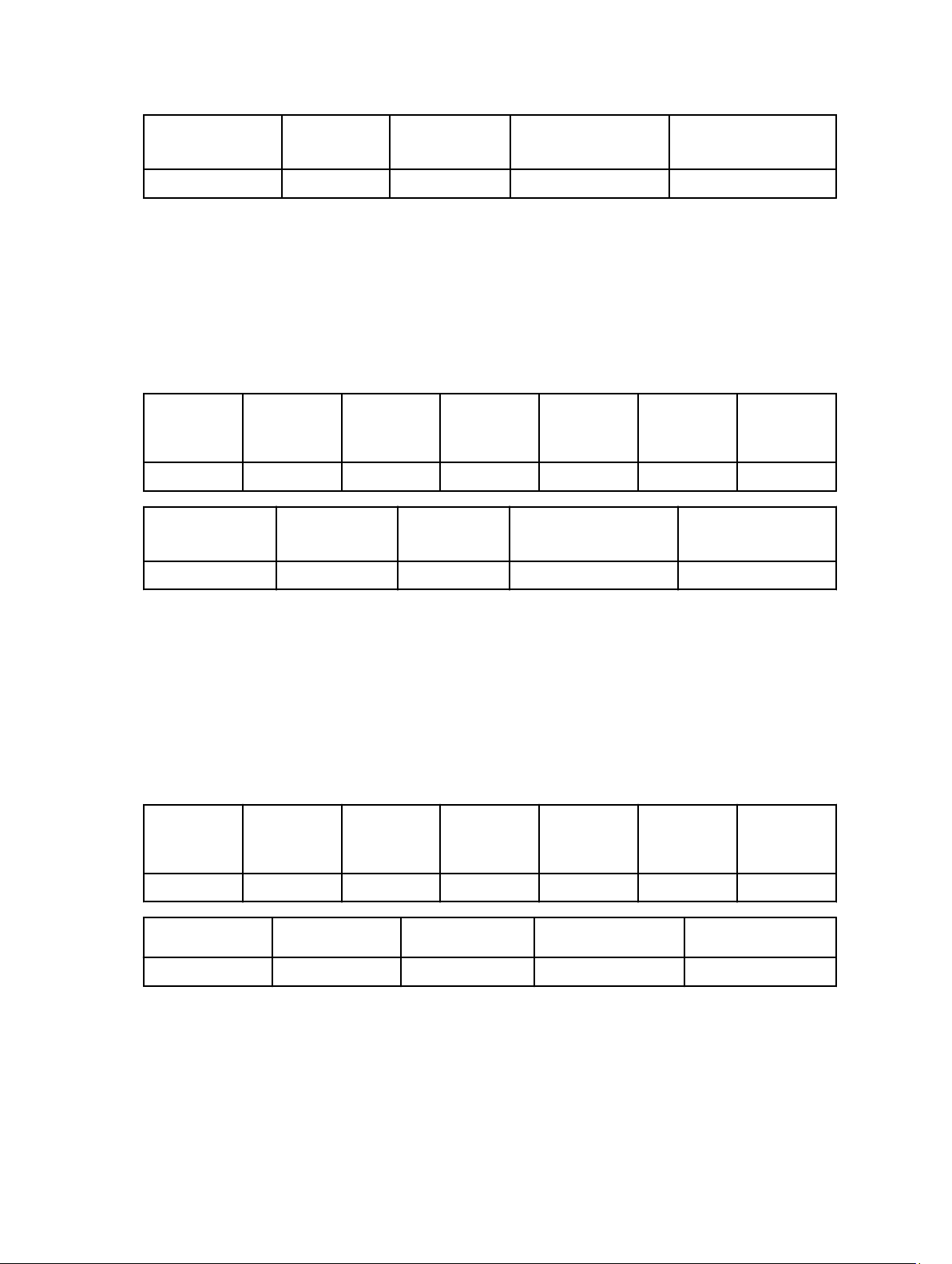
Windows Server 2012
Driver R2
Native Native Native Native Native
Red Hat
Enterprise Linux
5.9
Red Hat Enterprise
Linux 6.5
SUSE Linux Enterprise
Server 10 SP4 Driver
SUSE Linux Enterprise
Server 11 SP3 Driver
PERC H800 Adapter
The PERC H800 Adapter supports the following Dell PowerEdge systems: R220, R320, R420, R520, R710, R815, R920, T410,
R715, R210, R510, T310, R310, T320, T420, T610, R610, R410, and T710.
The PERC H800 Adapter supports the following Dell Storage systems: MD1200 and MD1220.
The PERC H800 Adapter supports eight storage devices.
The following tables list the other elements supported by the PERC H800 Adapter.
Table 41. Dell OpenManage Supported Elements: PERC H800 Adapter
Storage
Management
Service
version
4.2 7.4 12.10.6-0001 6.801.5.0 6.801.5.0 6.801.5.0 6.801.5.0
Windows Server
2012 Driver R2
6.801.5.0 Native Native 00.00.05.39-1 Native
Server
Administrator
Version
Red Hat Enterprise
Linux 5.9
PERC
Firmware
Version
Windows
Server 2008
32-bit Driver
Red Hat
Enterprise Linux
6.5
Windows
Server 2008
64-bit Driver
SUSE Linux Enterprise
Server 10 SP4 Driver
Windows
Server 2008 R2
Driver
SUSE Linux Enterprise
Server 11 SP3 Driver
Windows
Server 2012
Driver
PERC H200 Adapter, Integrated, and Modular
The PERC H200 Adapter supports the following Dell PowerEdge systems: T410, R210, R220, T110, T310, R310, T610, R410,
R920, and T710.
The PERC H200 Integrated supports the following Dell PowerEdge systems: R220, R710, R815, R715, R510, T610, R610,
R920, and T710.
The PERC H200 Modular supports the following Dell PowerEdge systems: M710 and M610.
The following tables list the other elements supported by the PERC H200 Modular controllers.
Table 42. Dell OpenManage Supported Elements: PERC H200 Adapter, Integrated and Modular
Storage
Management
Service
version
4.2 7.4 07.03.06.00 2.0.35.10 2.0.35.10 2.0.35.10 Native
Server
Administrator
Version
PERC
Firmware
Version
Windows
Server 2008
32-bit Driver
Windows
Server 2008
64-bit Driver
Windows
Server 2008 R2
Driver
Windows
Server 2012
Driver
Windows Server
2012 Driver R2
Native Native Native Native Native
Red Hat Enterprise
Linux 5.9 Driver
Red Hat Enterprise
Linux 6.5 Driver
SUSE Linux Enterprise
Server 10 SP4 Driver
SUSE Linux Enterprise
Server 11 SP3 Driver
PERC H310 Adapter, Mini Blade, And Mini Monolithic
The PERC H310 Adapter, Mini Blade, and Mini Monolithic support the following Dell PowerEdge systems: R620, R720,
R720XD, M520, M620, R820, R220, R320, R420, R520, R920, T320, T420 and T620.
63
Page 64

The following tables list the other elements supported by the PERC H310 Adapter, Mini Blade, and Mini Monolithic
controllers.
Table 43. Dell OpenManage Supported Elements: PERC H310 Adapter, Mini Blade, and Mini Monolithic
Storage
Management
Service
version
4.2 7.4 20.12.1-0002 5.2.220.32 5.2.220.64 5.2.220.32 5.2.220.64
Windows Server
2012 Driver R2
5.2.220.64 Native Native 00.00.05.39-1 Native
Server
Administrator
Version
Red Hat Enterprise
Linux 5.9 Driver
PERC
Firmware
Version
Windows
Server 2008
32-bit Driver
Red Hat Enterprise
Linux 6.5 Driver
Windows
Server 2008
64-bit Driver
SUSE Linux Enterprise
Server 10 SP4 Driver
Windows
Server 2008 R2
Driver
Windows
Server 2012
Driver
SUSE Linux Enterprise
Server 11 SP3 Driver
PERC H710 Adapter, Mini Blade, and Mini Monolithic
The PERC H710 Adapter, Mini Blade, and Mini Monolithic support the following Dell PowerEdge systems: R620, R720,
R720XD, M520, M620, R220, R320, R420, R520, R920, T320, T420 and T620.
The following tables list the other elements supported by the PERC H710 Adapter, Mini Blade, and Mini Monolithic
controllers.
Table 44. Dell OpenManage Supported Elements: PERC H710 Adapter, Mini Blade and Mini Monolithic
Storage
Management
Service
version
4.2 7.4
Server
Administrator
Version
PERC
Firmware
Version
21.2.0-0007
21.2.1-0000
Windows
Server 2008
32-bit Driver
5.2.220.32 5.2.220.64 5.2.220.64 5.2.220.32
Windows
Server 2008
64-bit Driver
Windows
Server 2008 R2
Driver
Windows
Server 2012
Driver
Windows Server
2012 Driver R2
5.2.220.32 Native Native 5.39-1 Native
Red Hat
Enterprise Linux
5.9
Red Hat Enterprise
Linux 6.5
SUSE Linux Enterprise
Server 10 SP4 Driver
SUSE Linux Enterprise
Server 11 SP3 Driver
PERC H710P Adapter, Mini Blade, and Mini Monolithic
The PERC H710P Adapter, Mini Blade, and Mini Monolithic support the following Dell PowerEdge systems: R620, R720,
R720XD, R820, M520, M620, R220, R320, R420, R520, R920, T320, T420 and T620.
The following tables list the other elements supported by the PERC H710P Adapter, Mini Blade, and Mini Monolithic
controllers.
Table 45. Dell OpenManage Supported Elements: PERC H710P Adapter, Mini Blade, and Mini Monolithic
Storage
Management
Service
version
4.2 7.4
Server
Administrator
Version
PERC
Firmware
Version
21.2.0-0007
21.2.1-0000
Windows
Server 2008
32-bit Driver
5.2.220.32 5.2.220.64 5.2.220.64 5.2.220.32
Windows
Server 2008
64-bit Driver
Windows
Server 2008 R2
Driver
Windows
Server 2012
Driver
64
Page 65

Windows Server
2012 Driver R2
5.2.220.32 Native Native 00.00.05.39-1 Native
Red Hat
Enterprise Linux
5.9
Red Hat
Enterprise Linux
6.5
SUSE Linux Enterprise
Server 10 SP4 Driver
SUSE Linux Enterprise
Server 11 SP3 Driver
PERC H810 Adapter
The PERC H810 Adapter supports the following Dell PowerEdge systems: R620, R720, R720XD, R820, M620, R220, R320,
R420, R520, R920, T320, T420 and T620.
The following tables list the other elements supported by the PERC H810 Adapter controller.
Table 46. Dell Dell OpenManage Supported Elements: PERC H810 Adapter
Storage
Management
Service
version
4.2 7.4 21.2.0-0007 6.801.5.0 6.801.5.0 6.801.5.0 6.801.5.0
Windows Server
2012 Driver R2
6.801.5.0 Native Native 00.00.05.39-1 Native
Server
Administrator
Version
Red Hat
Enterprise Linux
5.9
PERC
Firmware
Version
Red Hat Enterprise
Linux 6.5
Windows
Server 2008
32-bit Driver
Windows
Server 2008
64-bit Driver
SUSE Linux Enterprise
Server 10 SP4 Driver
Windows
Server 2008 R2
Driver
SUSE Linux Enterprise
Server 11 SP3 Driver
Windows
Server 2012
Driver
PERC S100
The PERC S100 controller supports the following Dell PowerEdge systems: R210, R210 II, R220, R310, R410, R510, R920,
T110, T110 II, T310, and T410.
The following tables list the other elements supported by the PERC S100 controller.
Table 47. Dell OpenManage Supported Elements: PERC S100
Storage
Management
Service
version
4.2 7.4 2.0.0-0162 2.0.0-0162 2.0.0-0162 2.0.0-0162 Not Applicable
Windows Server
2012 Driver R2
Not Applicable Native Native Native Native
Server
Administrator
Version
Red Hat
Enterprise Linux
5.9
PERC
Firmware
Version
Windows
Server 2008
32-bit Driver
Red Hat
Enterprise Linux
6.5
Windows
Server 2008
64-bit Driver
SUSE Linux Enterprise
Server 10 SP4 Driver
Windows
Server 2008 R2
Driver
SUSE Linux Enterprise
Server 11 SP3 Driver
Windows
Server 2012
Driver
PERC S110
The PERC S110 controller supports the following Dell PowerEdge systems: M520, M620, R220, R320, R420, R520, R620,
R720, R920, T320, T420, and T620
The following tables list the other elements supported by the PERC S110 controller.
65
Page 66

Table 48. Dell OpenManage Supported Elements: PERC S110
Storage
Management
Service
version
4.2 7.4 3.0.0.0139 3.0.0.0134 3.0.0.0134 3.0.0.0134 Not Applicable
Windows Server
2012 Driver R2
Not Applicable Native Native Native Native
Server
Administrator
Version
Red Hat Enterprise
Linux 5.9
PERC
Firmware
Version
Windows
Server 2008
32-bit Driver
Red Hat
Enterprise Linux
6.5
Windows
Server 2008
64-bit Driver
SUSE Linux Enterprise
Server 10 SP4 Driver
Windows
Server 2008 R2
Driver
SUSE Linux Enterprise
Server 11 SP3 Driver
Windows
Server 2012
Driver
PERC S300
The PERC S300 controller supports the following Dell PowerEdge systems: R210, R210 II, R220, R310, R410, R415, R510,
R515, R920, T110, T110 II, T310, and T410
The following tables list the other elements supported by the PERC S300 controller.
Table 49. Dell OpenManage Supported Elements: PERC S300
Storage
Management
Service
version
4.2 7.4 2.0.0-0166+001
Server
Administrator
Version
PERC
Firmware
Version
93000
Windows
Server 2008
32-bit Driver
2.0.0-0162 2.0.0-0162 2.0.0-0162 Native
Windows
Server 2008
64-bit Driver
Windows
Server 2008 R2
Driver
Windows
Server 2012
Driver
Windows Server
2012 Driver R2
Native Native Native Native Native
Red Hat
Enterprise Linux
5.9
Red Hat
Enterprise Linux
6.5
SUSE Linux Enterprise
Server 10 SP4 Driver
SUSE Linux Enterprise
Server 11 SP3 Driver
Dell PowerEdge PCIe Express Flash SSD
The Dell PowerEdge PCIe Express Flash SSD supports the following Dell PowerEdge systems: R620, R720, R820, R920,
M620, M820, and T620
The following tables list the other elements supported by the Dell PowerEdge PCIe Express Flash solid-state storage
devices.
Table 50. Dell OpenManage Supported Elements: Dell PowerEdge PCIe Express Flash SSD
Storage
Management
Service
version
4.2 7.4 B1442808 Not Supported Not Supported 6.27.1.8 Native
Windows Server 2012
Driver R2
Native 1.2.32-1 1.2.32-1 Not Supported 1.2.32-1
Server
Administrator
Version
Red Hat Enterprise
Linux 5.9 Driver
PERC
Firmware
Version
Windows
Server 2008
32-bit Driver
Red Hat Enterprise
Linux 6.5 Driver
Windows
Server 2008
64-bit Driver
SUSE Linux
Enterprise Server 10
SP4 Driver
Windows
Server 2008 R2
Driver
SUSE Linux
Enterprise Server 11
SP3 Driver
Windows
Server 2012
Driver
66
Page 67
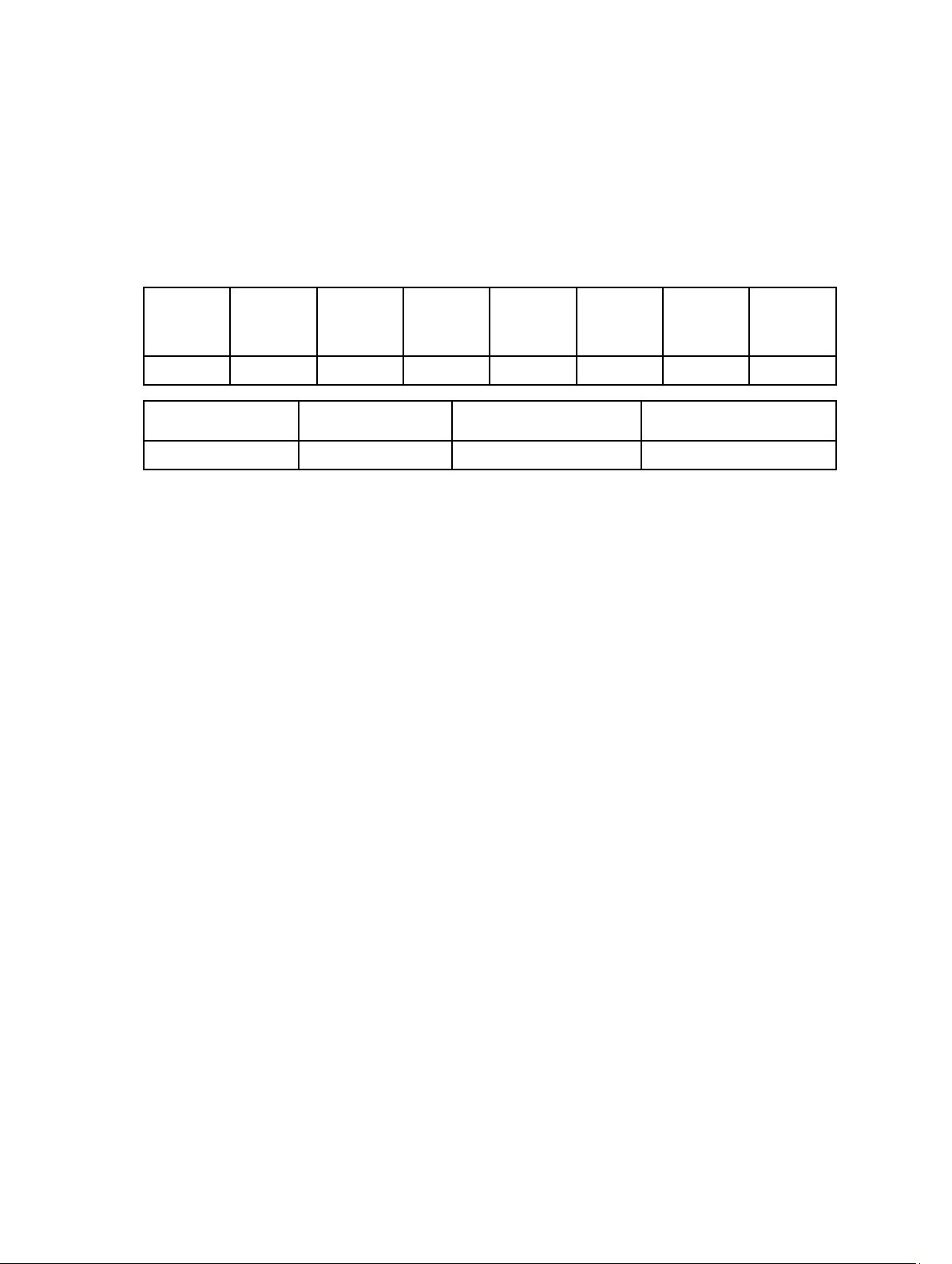
Internal Tape Adapter
The Internal Tape Adapter supports the following Dell PowerEdge systems: T620, T320, and T420.
The following tables list the other elements supported by the Internal Tape Adapter.
The Internal Tape Adapter supports the following Tape Drives: LTO3-080 for IBM ULTRIUM-HH3, LTO4-120 for IBM
ULTRIUM-HH4, LTO5-140 for IBM ULTRIUM-HH5 and LTO6-200 for IBM ULTRIUM-HH6.
Table 51. Dell OpenManage Supported Elements: Internal Tape Adapter
Storage
Managemen
t Service
version
4.2 7.4 07.03.06.00 2.0.35.10 2.0.35.10 2.0.35.10 Native Native
Red Hat Enterprise Linux
5.9 Driver
Server
Administrato
r Version
Native Native Native Native
PERC
Firmware
Version
Red Hat Enterprise Linux
6.5 Driver
Windows
Server 2008
32-bit Driver
Windows
Server 2008
64-bit Driver
SUSE Linux Enterprise Server
10 SP4 Driver
Windows
Server 2008
R2 Driver
Windows
Server 2012
Driver
SUSE Linux Enterprise Server
11 SP3 Driver
Windows
Server 2012
R2 Driver
67
