Dell Science Workstation Installation Manual

Dell Precision Data
Science Workstation
Guided Install Edition
Installation Manual
Release 2.0
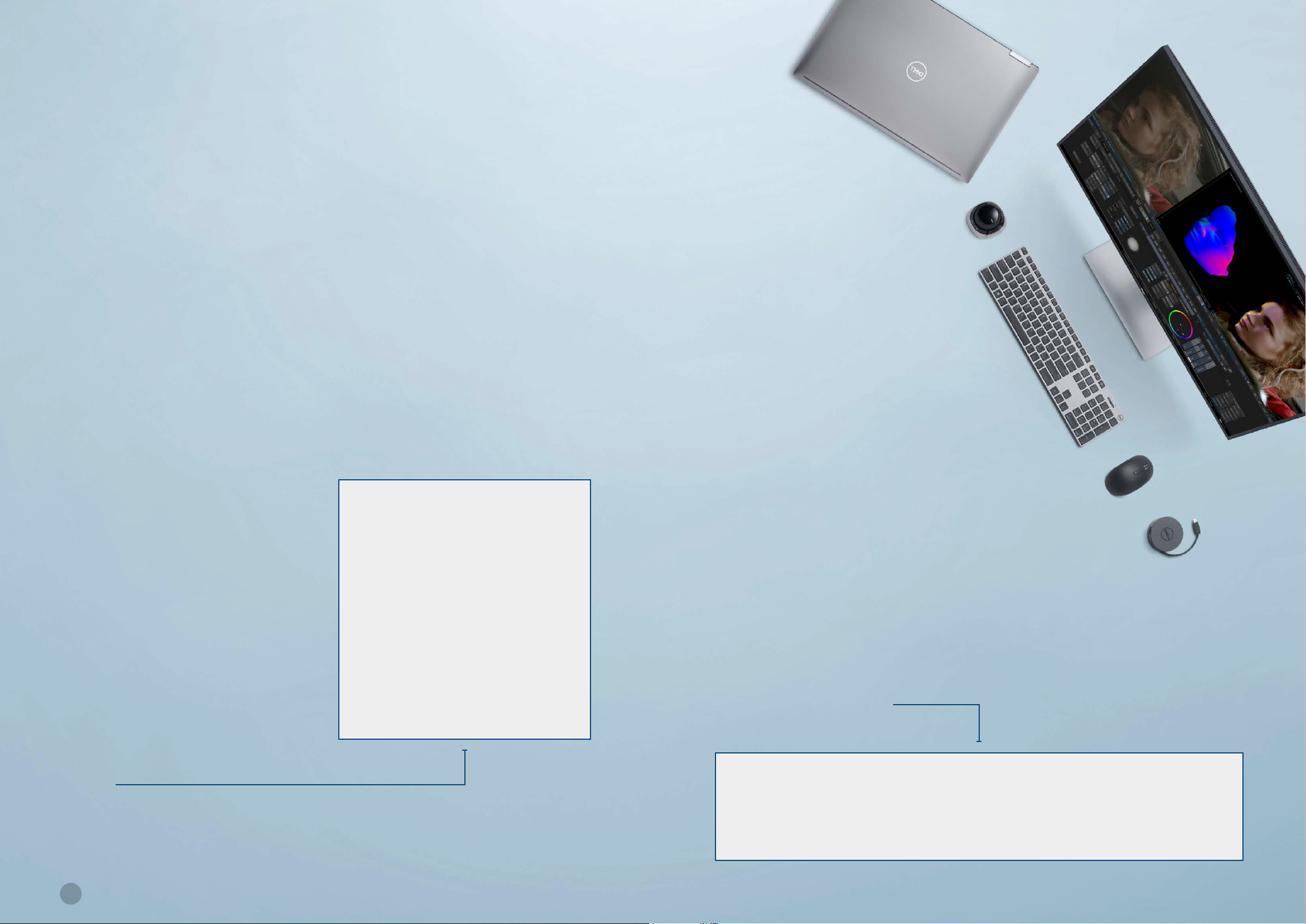
Introduction
For best practices, and step-by-step
guidance on installing Ubuntu OS on
your Data Science Workstation, visit
our appendix here
Albert Einstein is widely credited as saying, “The denition of insanity
is doing the same thing over and over again, but expecting different
results.” Converse to that, the beauty of machine learning is that it
allows hardware to learn from previous computations to produce
reliable, repeatable decisions and results. But of what use is that, if
the process still has to rely on human guidance and intervention?
To turn potential into reality, Dell has
developed Data Science Workstations
(DSWs), a curated set of Precision
workstations pre-bundled with hardware
and software, tailored for Machine
Learning and Deep Learning developers.
Those in the know are fully aware that for
Machine Learning to truly be successful
and barriers removed, developers
need access to the highest levels of
computation power. Dell’s Precision
workstations deliver the power to deploy
and manage cognitive technology
platforms, including Machine Learning
(ML), Articial Intelligence (AI) and Deep
Learning (DL).
Therefore, Dell’s DSW systems are built
with the latest NVIDIA® Quadro RTX™ GPUs
(RTX™ 8000/6000/5000), Intel® Xeon®
CPUs, ECC memory, and advanced storage
solutions, all available on the Dell website.
Backed by Dell’s turnkey approach to IT,
and allowing developers to hit the ground
running, these solutions are certied and
listed as supported “NVIDIA® NGC-Ready”
platforms on the NVIDIA® site.
• Single and multi-GPU Deep
Learning training using
TensorFlow, PyTorch and
NVIDIA
Learning Toolkit
• High volume, low latency
inference using NVIDIA
TensorRT, TensorRT Inference
Server, and DeepStream
• Data Science ML using RAPIDS
and XGBoost
• Application development using
the CUDA Toolkit
®
DeepStream Transfer
®
In fact, these GPU-accelerated DSWs are
designed to get the developer working
on AI/ML/DL datasets the same day the
DSW arrives from the Dell factory. With
that on the table, the power is in the
developer’s hands to experiment, prepare
data, and train AI/ML/DL models orders of
magnitude faster than possible on CPUonly AI development platforms. It couldn’t
be simpler.
Theory is one thing, practice is another,
so Dell has created this step-by-step
installation manual, designed to help
customers easily install the “NVIDIA® Data
Science Software, powered by RAPIDS”
onto the DSW received from the Dell
factory pre-loaded with a custom Ubuntu
18.04 LTS image. A manual that will also
prove incredibly useful in instructing users
on how to install the NVIDIA® Data Science
Software onto a user-installed Ubuntu
18.04 LTS OEM image provided by Dell.
The intent of this short guide is to help
users quickly set up the OS and the
NVIDIA® Data Science Software specically
on Dell DSWs. It is also intended to help
them overcome the three time-consuming
hurdles to getting started as a data
science developer. These are:
To get developers started using their Data
Science Workstation as quickly as possible,
we offer NVIDIA® NGC-Ready Dell Precision
workstation congurations validated for the
NVIDIA® Data Science Software.
NGC-Ready system validation includes
tests of:
2 3
1. Conguring a system with the right hardware components.
2. Installing an OS that assures support for all devices out-of-the box.
3. Compiling a curated software stack with all the necessary GPU-accelerated
libraries and machine learning and deep learning frameworks.

Contents
Introduction
Pages 2-3
The way forward
– Congurations for ML/DL
Pages 6-7
Getting things started
– OS image and installation
Pages 8-9
Powering up your performance
– Setup and optimizations
Pages 10-11
Tool up
– Installing the NVIDIA
®
Data Science
Stack v2.3.x
Pages 12-13
Appendix
– Ubuntu Installation and
Re-installation Guide
Pages 14-16
4 5

1. The way forward –
Congurations for ML/DL
Power is nothing without control,
or direction. As such, Table 1
below includes recommended
congurations of mobile, tower and
rack Data Science Workstations
that are suitable for ML/DL.
The list ranges from mobile workstations and mid-sized towers to larger tower and
rack workstations with multiple GPUs & CPUs.
These congurations are suitable for data preparation, all types and sizes of ML/
DL model training, and running the resulting inference engines. But that’s not the
end. Find more conguration information by visiting the Dell Precision Workstation
Solutions webpage.
Precisely developed
for your needs
Precision 7550:
Dell’s most powerful 15”
mobile workstation is AI ready,
featuring the NVIDIA® Quadro
RTX™ 5000 graphic card.
Precision 7920 Tower and Rack:
Handles learning model training and larger
solution frameworks with ease. Features
NVIDIA® Quadro RTX™ 6000 or 8000 graphic
cards. And give up no performance when you
remote log into the 7920 Rack from home.
6 7
Precision 7750:
The most powerful Precision
mobile workstation is AI ready,
featuring the NVIDIA® Quadro
RTX™ 5000 graphic card.
Precision 5820 Tower:
Ideal for cognitive solution
development and inference
applications. Features
NVIDIA® Quadro RTX™ 6000
or 8000 graphic cards.
