Page 1
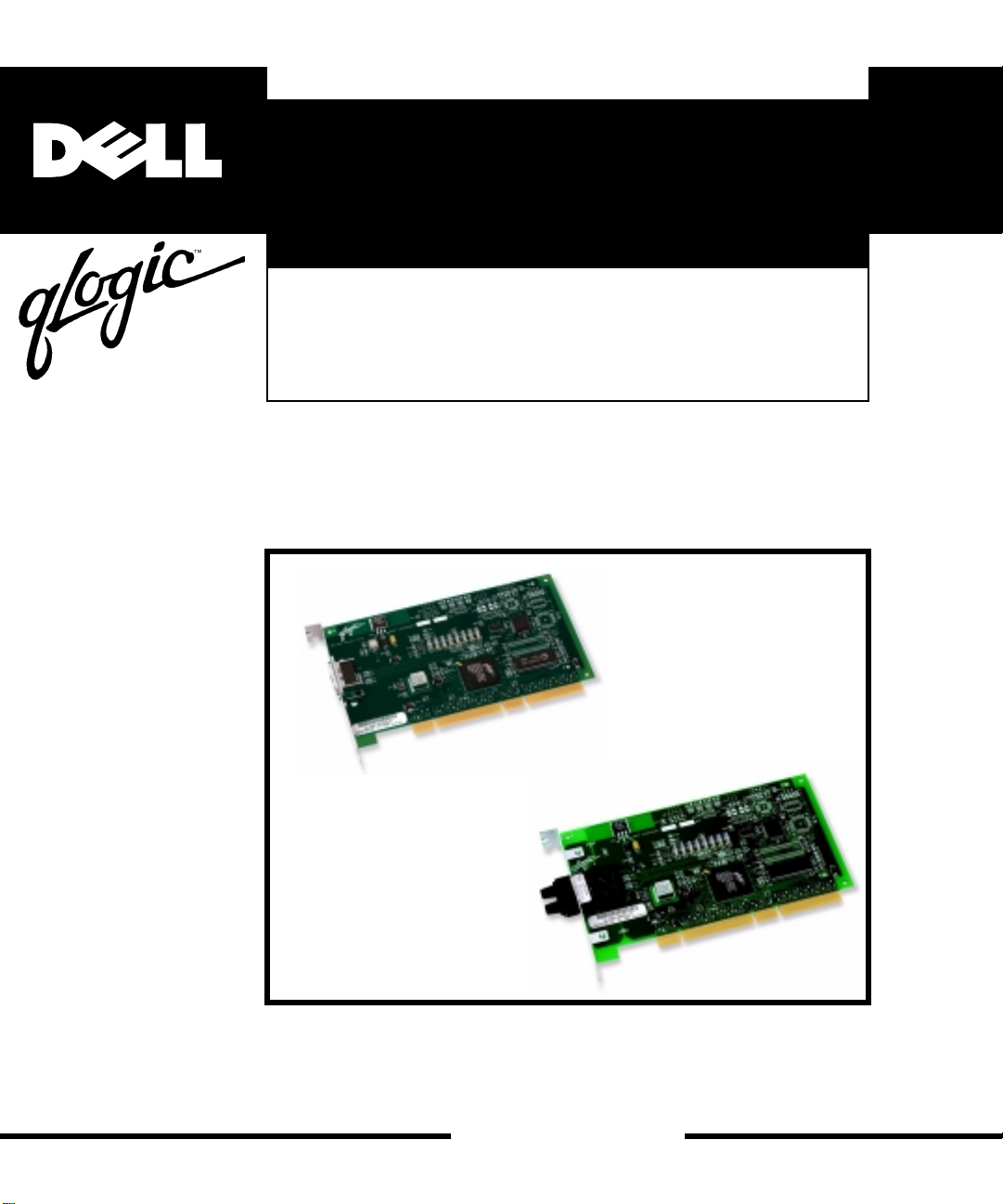
™
QLA2200/2200F
USER’S GUIDE
www.dell.com
Page 2

Page 3

™
QLA2200/2200F
USER’S GUIDE
www.dell.com
Page 4

____________________
Information in this document is subject to change without notice.
© 1999 Dell Computer Corporation. All rights reserved.
Reproduction in any manner whatsoever without the written permission of Dell Computer Corporation is strictly forbidden.
Trademarks used in this text:
of QLogic Corporation;
Intel
Dell
, the
DELL
logo, and
DellWare
is a trademark of Intel Corporation.
are registered trademarks of Dell Computer Corporation;
QLogic
is a trademark
Other trademarks and trade names may be used in this document to refer to either the entities claiming the marks and names or their products. Dell
Computer Corporation disclaims any proprietary interest in trademarks and trade names other than its own.
September 1999 P/N 5503T
Page 5
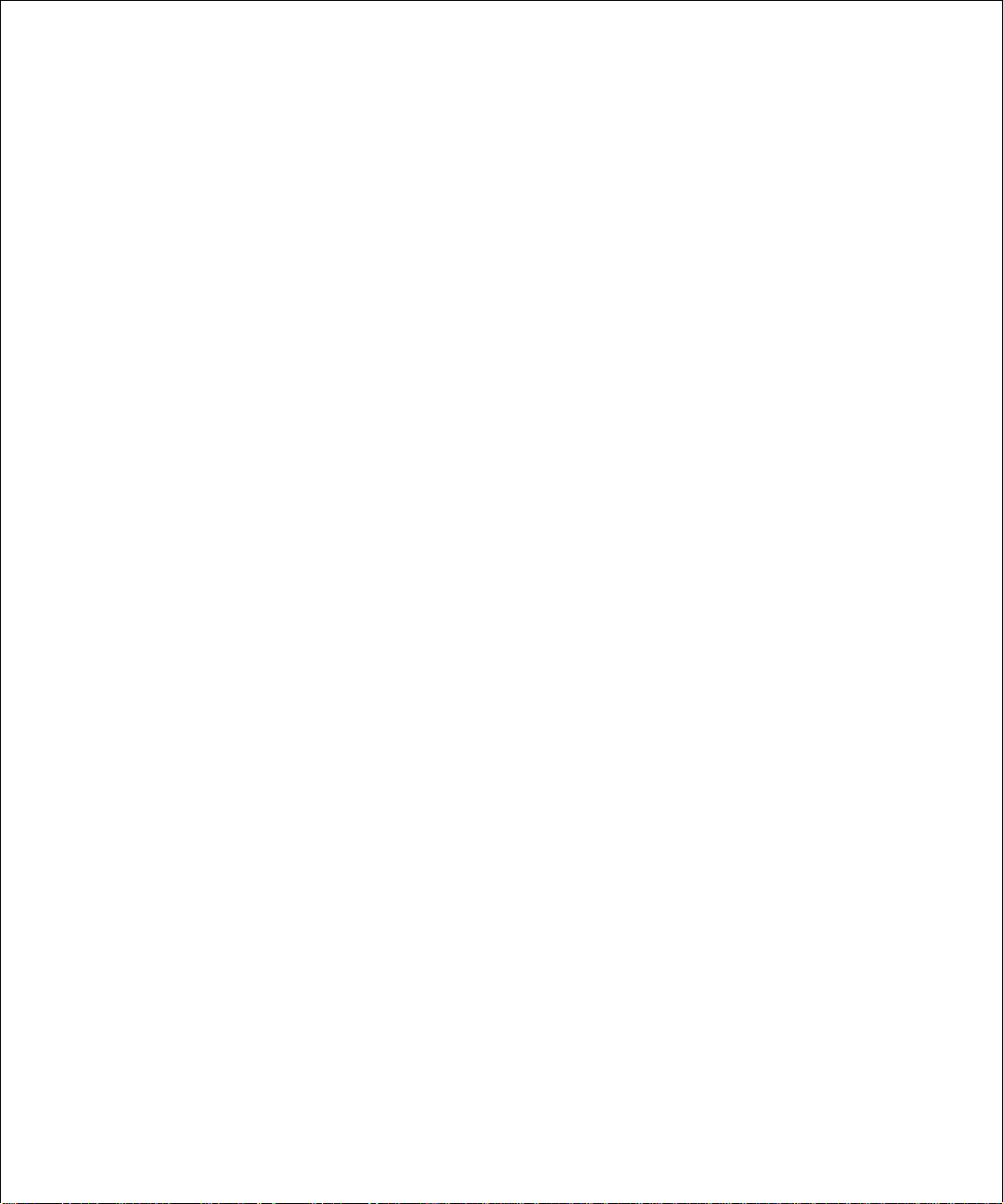
Contents
Chapter 1
Introduction . . . . . . . . . . . . . . . . . . . . . . . . . . . . . . . . . . . . . . . . . . . . . . 1-1
General Description . . . . . . . . . . . . . . . . . . . . . . . . . . . . . . . . . . . . . . . . . . . . . . . . . . . . . . . . . . . . 1-1
Features. . . . . . . . . . . . . . . . . . . . . . . . . . . . . . . . . . . . . . . . . . . . . . . . . . . . . . . . . . . . . . . . . . . . . . 1-1
Mixed Peripheral Support. . . . . . . . . . . . . . . . . . . . . . . . . . . . . . . . . . . . . . . . . . . . . . . . . . . . 1-2
Chapter 2
Hardware Installation . . . . . . . . . . . . . . . . . . . . . . . . . . . . . . . . . . . . . . 2-1
Preinstallation Procedures. . . . . . . . . . . . . . . . . . . . . . . . . . . . . . . . . . . . . . . . . . . . . . . . . . . . . . . . 2-1
What You Need for Installation . . . . . . . . . . . . . . . . . . . . . . . . . . . . . . . . . . . . . . . . . . . . . . . 2-1
Power Supply . . . . . . . . . . . . . . . . . . . . . . . . . . . . . . . . . . . . . . . . . . . . . . . . . . . . . . . . . . . . . . . . . 2-2
Installation in the Computer . . . . . . . . . . . . . . . . . . . . . . . . . . . . . . . . . . . . . . . . . . . . . . . . . . 2-2
Appendix A
Fast!UTIL . . . . . . . . . . . . . . . . . . . . . . . . . . . . . . . . . . . . . . . . . . . . . . . A-1
Introduction. . . . . . . . . . . . . . . . . . . . . . . . . . . . . . . . . . . . . . . . . . . . . . . . . . . . . . . . . . . . . . . . . . . A-1
Configuration Settings . . . . . . . . . . . . . . . . . . . . . . . . . . . . . . . . . . . . . . . . . . . . . . . . . . . . . . . . . . A-1
Host Adapter Settings . . . . . . . . . . . . . . . . . . . . . . . . . . . . . . . . . . . . . . . . . . . . . . . . . . . . . . . A-1
Advanced Adapter Settings . . . . . . . . . . . . . . . . . . . . . . . . . . . . . . . . . . . . . . . . . . . . . . . . . . A-2
Scan Fibre Channel Devices . . . . . . . . . . . . . . . . . . . . . . . . . . . . . . . . . . . . . . . . . . . . . . . . . . . . . . A-2
Select Host Adapter . . . . . . . . . . . . . . . . . . . . . . . . . . . . . . . . . . . . . . . . . . . . . . . . . . . . . . . . A-2
Appendix B
Specifications . . . . . . . . . . . . . . . . . . . . . . . . . . . . . . . . . . . . . . . . . . . . B-1
Appendix C
Regulatory Notices. . . . . . . . . . . . . . . . . . . . . . . . . . . . . . . . . . . . . . . . . C-1
FCC Notices (U.S. Only) . . . . . . . . . . . . . . . . . . . . . . . . . . . . . . . . . . . . . . . . . . . . . . . . . . . . . . . . C-2
Class A . . . . . . . . . . . . . . . . . . . . . . . . . . . . . . . . . . . . . . . . . . . . . . . . . . . . . . . . . . . . . . . . . . C-2
iii
Page 6
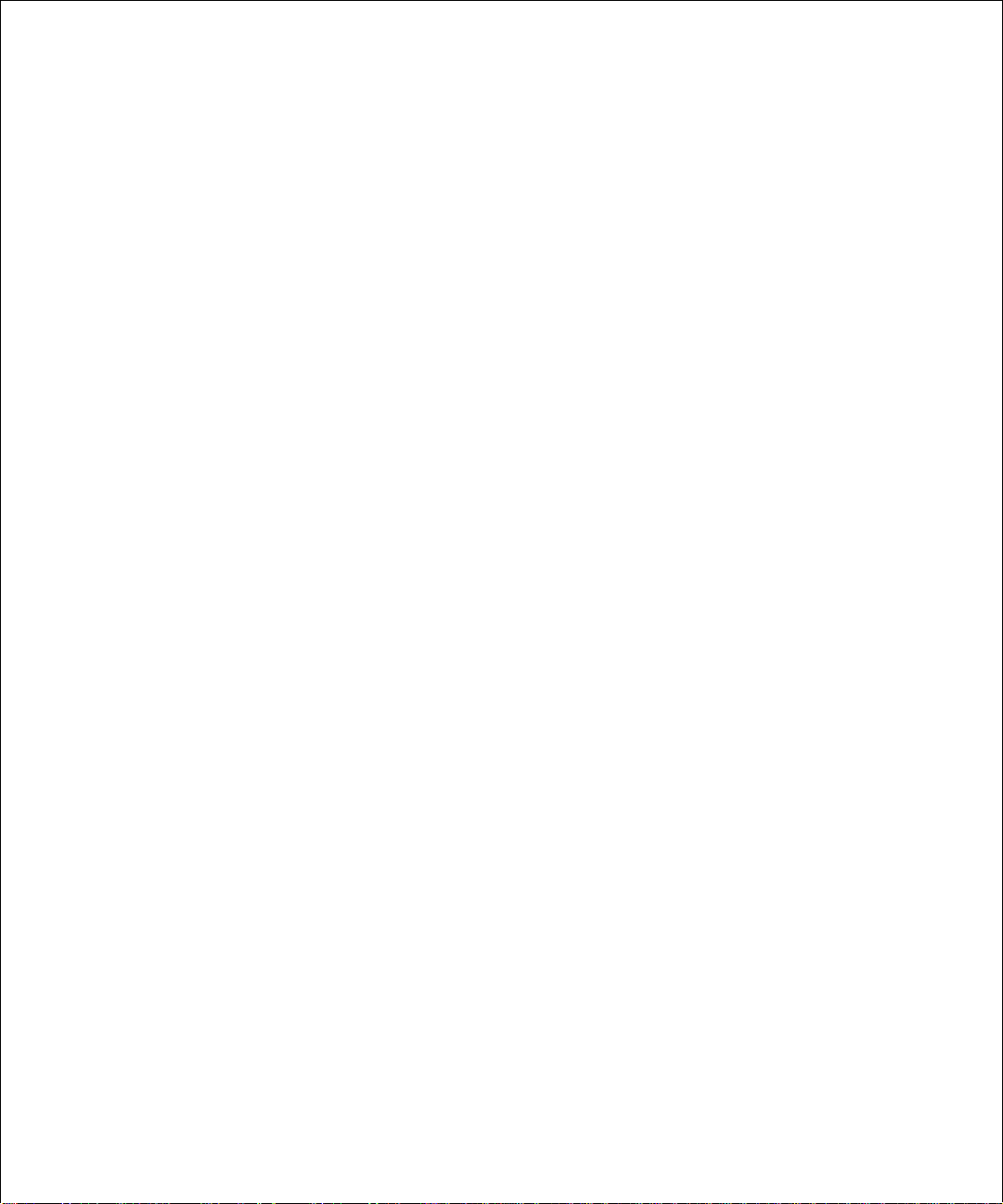
Class B . . . . . . . . . . . . . . . . . . . . . . . . . . . . . . . . . . . . . . . . . . . . . . . . . . . . . . . . . . . . . . . . . . C-3
FCC Declaration of Conformity . . . . . . . . . . . . . . . . . . . . . . . . . . . . . . . . . . . . . . . . . . . . . . . C-3
IC Notice (Canada Only) . . . . . . . . . . . . . . . . . . . . . . . . . . . . . . . . . . . . . . . . . . . . . . . . . . . . . . . . C-4
CE Notice (European Union) . . . . . . . . . . . . . . . . . . . . . . . . . . . . . . . . . . . . . . . . . . . . . . . . . . . . . C-4
Battery Disposal . . . . . . . . . . . . . . . . . . . . . . . . . . . . . . . . . . . . . . . . . . . . . . . . . . . . . . . . . . . . . . . C-4
EN 55022 Compliance (Czech Republic Only) . . . . . . . . . . . . . . . . . . . . . . . . . . . . . . . . . . . . . . . C-5
VCCI Notice (Japan Only) . . . . . . . . . . . . . . . . . . . . . . . . . . . . . . . . . . . . . . . . . . . . . . . . . . . . . . . C-5
Class A ITE. . . . . . . . . . . . . . . . . . . . . . . . . . . . . . . . . . . . . . . . . . . . . . . . . . . . . . . . . . . . . . . C-5
Class B ITE. . . . . . . . . . . . . . . . . . . . . . . . . . . . . . . . . . . . . . . . . . . . . . . . . . . . . . . . . . . . . . . C-6
MOC Notice (South Korea Only). . . . . . . . . . . . . . . . . . . . . . . . . . . . . . . . . . . . . . . . . . . . . . . . . . C-6
Class A Device . . . . . . . . . . . . . . . . . . . . . . . . . . . . . . . . . . . . . . . . . . . . . . . . . . . . . . . . . . . . C-7
Class B Device . . . . . . . . . . . . . . . . . . . . . . . . . . . . . . . . . . . . . . . . . . . . . . . . . . . . . . . . . . . . C-7
Polish Center for Testing and Certification Notice . . . . . . . . . . . . . . . . . . . . . . . . . . . . . . . . . . . . C-7
Wymagania Polskiego Centrum BadaÒ i Certyfikacji. . . . . . . . . . . . . . . . . . . . . . . . . . . . . . . . . . C-8
PozostaŠe instrukcje bezpieczeÒstwa . . . . . . . . . . . . . . . . . . . . . . . . . . . . . . . . . . . . . . . . . . . . . . C-8
NOM Information (Mexico Only) . . . . . . . . . . . . . . . . . . . . . . . . . . . . . . . . . . . . . . . . . . . . . . . . . C-9
Información para NOM (únicamente para México) . . . . . . . . . . . . . . . . . . . . . . . . . . . . . . . . . . . . C-9
BSMI Notice (Taiwan Only) . . . . . . . . . . . . . . . . . . . . . . . . . . . . . . . . . . . . . . . . . . . . . . . . . . . . C-10
Appendix D
Warranty, Return Policy, and Year 2000 Statement of Compliance . . D-1
Limited Three-Year Warranty (U.S. Only) . . . . . . . . . . . . . . . . . . . . . . . . . . . . . . . . . . . . . . . . . . D-1
Coverage During Year One . . . . . . . . . . . . . . . . . . . . . . . . . . . . . . . . . . . . . . . . . . . . . . . . . . D-1
Coverage During Years Two and Three. . . . . . . . . . . . . . . . . . . . . . . . . . . . . . . . . . . . . . . . . D-2
General Provisions . . . . . . . . . . . . . . . . . . . . . . . . . . . . . . . . . . . . . . . . . . . . . . . . . . . . . . . . . D-2
Limited Three-Year Warranty (Canada Only) . . . . . . . . . . . . . . . . . . . . . . . . . . . . . . . . . . . . . . . . D-3
Coverage During Year One . . . . . . . . . . . . . . . . . . . . . . . . . . . . . . . . . . . . . . . . . . . . . . . . . . D-3
Coverage During Years Two and Three. . . . . . . . . . . . . . . . . . . . . . . . . . . . . . . . . . . . . . . . . D-4
General Provisions . . . . . . . . . . . . . . . . . . . . . . . . . . . . . . . . . . . . . . . . . . . . . . . . . . . . . . . . . D-4
Intel® Warranty Statement (U.S. and Canada Only) . . . . . . . . . . . . . . . . . . . . . . . . . . . . . . . D-6
“Total Satisfaction” Return Policy (U.S. and Canada Only) . . . . . . . . . . . . . . . . . . . . . . . . . . . . . D-7
Year 2000 Statement of Compliance for Dell-Branded Hardware Products . . . . . . . . . . . . . . . . . D-7
Previous Products . . . . . . . . . . . . . . . . . . . . . . . . . . . . . . . . . . . . . . . . . . . . . . . . . . . . . . . . . . D-8
Software . . . . . . . . . . . . . . . . . . . . . . . . . . . . . . . . . . . . . . . . . . . . . . . . . . . . . . . . . . . . . . . . . D-8
Additional Information . . . . . . . . . . . . . . . . . . . . . . . . . . . . . . . . . . . . . . . . . . . . . . . . . . . . . . D-8
iv
Page 7
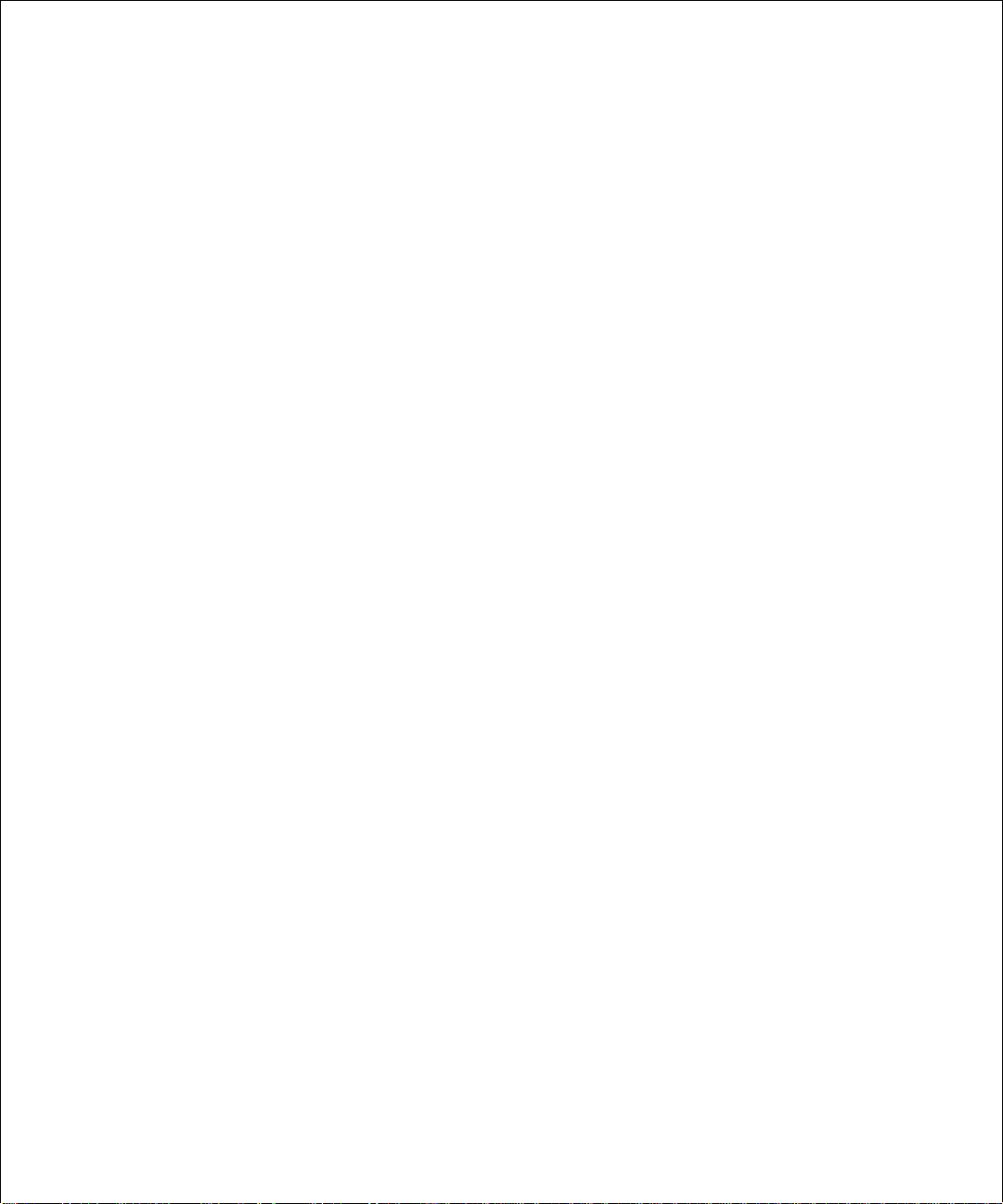
Figures
Figure 2-1. QLA2200/2200F Board Layouts . . . . . . . . . . . . . . . . . . . . . . . . . . . . . . . . . . . . . . 2-2
Figure 2-2. Installing the QLA2xxx Boards . . . . . . . . . . . . . . . . . . . . . . . . . . . . . . . . . . . . . . . 2-3
Figure C-1. VCCI Class A ITE Regulatory Mark . . . . . . . . . . . . . . . . . . . . . . . . . . . . . . . . . . . C-6
Figure C-2. VCCI Class B ITE Regulatory Mark . . . . . . . . . . . . . . . . . . . . . . . . . . . . . . . . . . . C-6
Figure C-3. MOC Class A Regulatory Mark . . . . . . . . . . . . . . . . . . . . . . . . . . . . . . . . . . . . . . . C-7
Figure C-4. MOC Class B Regulatory Mark . . . . . . . . . . . . . . . . . . . . . . . . . . . . . . . . . . . . . . . C-7
Tables
Table A-1. Host Adapter Settings . . . . . . . . . . . . . . . . . . . . . . . . . . . . . . . . . . . . . . . . . . . . . . . A-1
Table A-2. Advanced Adapter Setting . . . . . . . . . . . . . . . . . . . . . . . . . . . . . . . . . . . . . . . . . . . A-2
Table B-1. QLA2xxx Board Operating Environment. . . . . . . . . . . . . . . . . . . . . . . . . . . . . . . . B-1
Table B-2. QLA2xxx Board Specifications . . . . . . . . . . . . . . . . . . . . . . . . . . . . . . . . . . . . . . . B-1
Table C-1. QLA2200 . . . . . . . . . . . . . . . . . . . . . . . . . . . . . . . . . . . . . . . . . . . . . . . . . . . . . . . . C-3
Table C-2. QLA2200F . . . . . . . . . . . . . . . . . . . . . . . . . . . . . . . . . . . . . . . . . . . . . . . . . . . . . . . C-3
v
Page 8
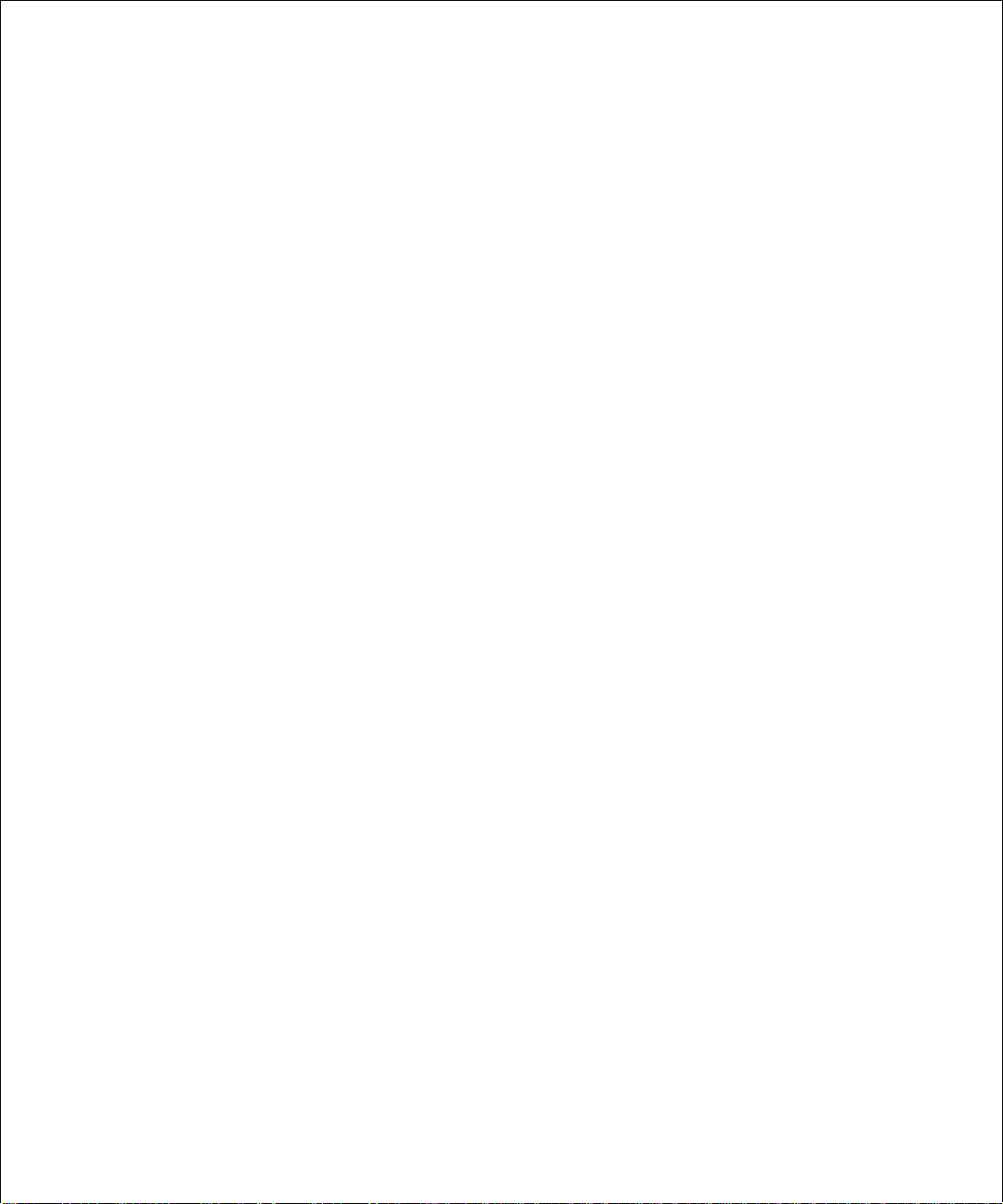
vi
Page 9
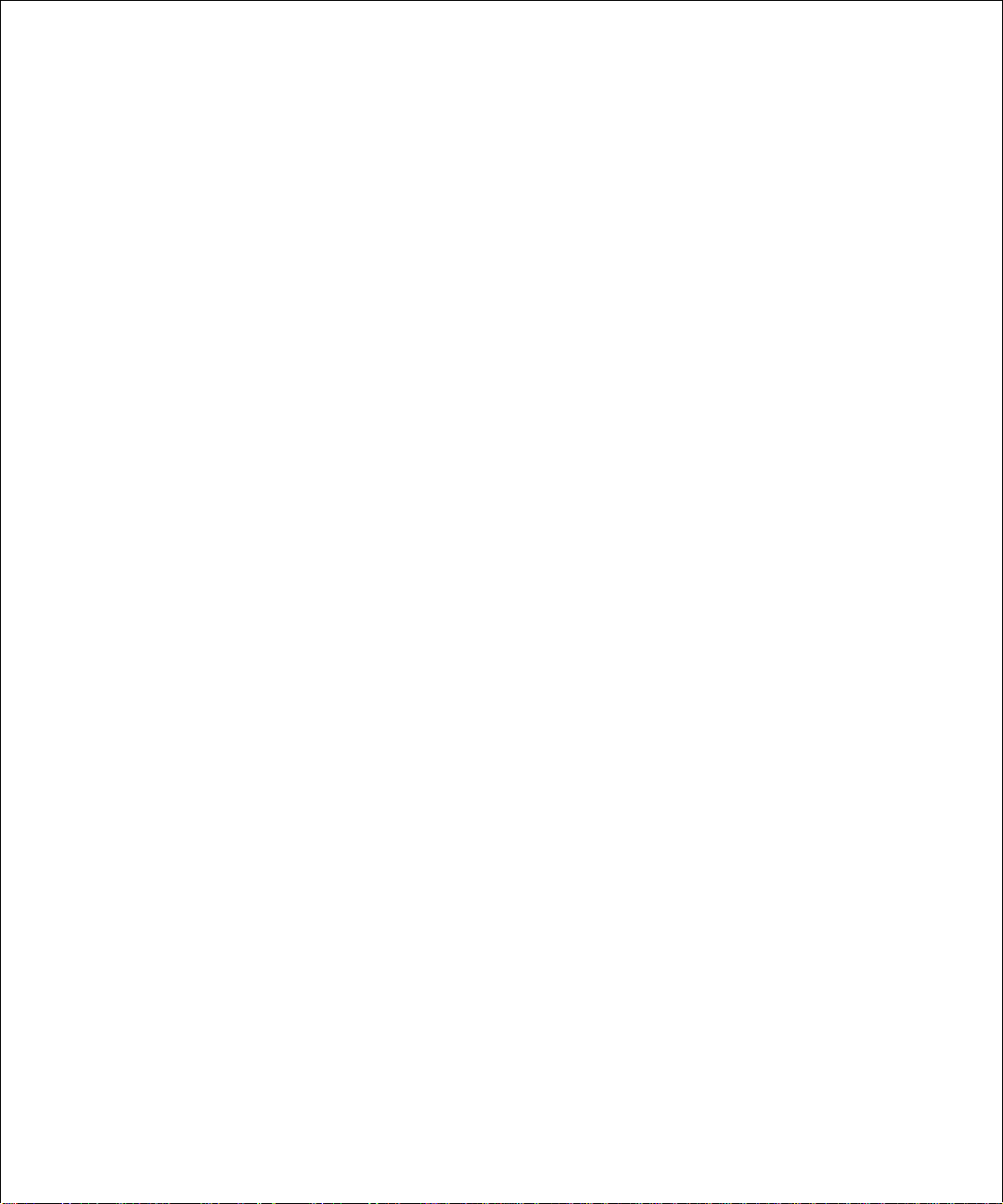
CHAPTER 1
Introduction
The following QLogic™ host adapter boards are collectively referred to as the QLA2xxx board
unless otherwise noted:
QLA2200 (64-bit PCI to Fibre Channel copper media)
•
QLA2200F (64-bit PCI to Fibre Channel optical media)
•
General Description
Thank you for selecting the QLA2
gent, high-performance, Direct Memory Access (DMA) bus master host adapter designed for highend systems. The intelligence and performance are derived from the ISP2
QLA2
Set Computer (RISC) processor, a Fibre Protocol Module (FPM) with gigabit transceivers, and a
Peripheral Component Interconnect (PCI) local bus interface in a single-chip solution. The
QLA2
Fabric Loop Attach (FLA). Installation of the QLA2
board a leading-edge host adapter. The ISP2
xxx
board supports all FC peripherals that support Private Loop Direct Attach (PLDA) and
xxx
Fibre Channel (FC) board. The QLA2
xxx
combines a powerful reduced-instruction
xxx
board is quick and easy.
xxx
board is an intelli-
xxx
chips, making the
xxx
Features
Compliance with Intel® PCI version 2.1 specification
•
Compliance with
•
standard
Compliance with
•
Compliance with U.S. and international safety and emissions standards
•
Support for bus master DMA
•
UTIL BIOS utility to customize the configuration parameters on the QLA2
Fast!
•
attached drives
Third Generation Fibre Channel Physical and Signaling Interface
Fibre Channel-Arbitrated Loop
(FC-AL) standard
(FC-PH-3)
board and
xxx
Introduction 1-1
Page 10
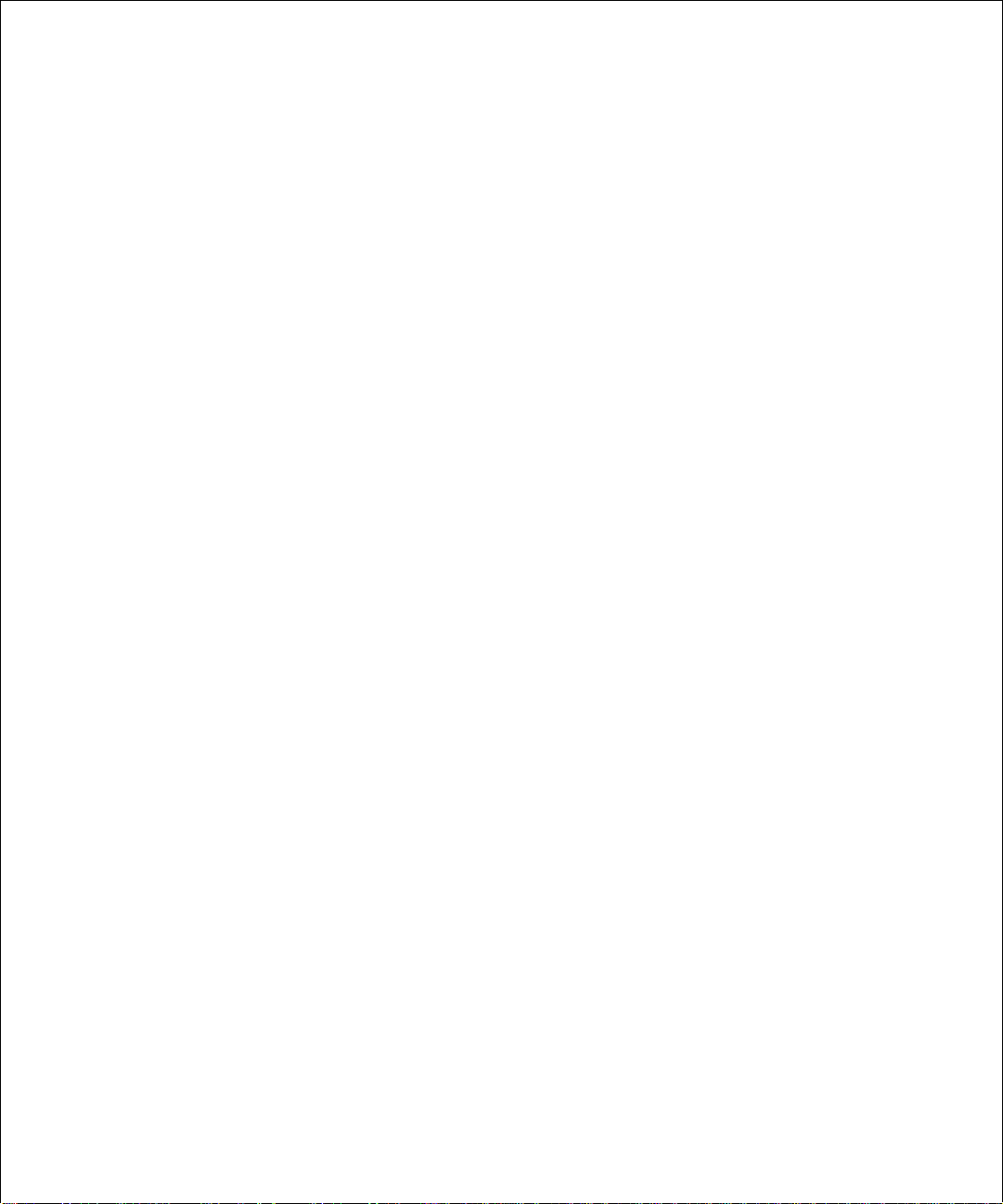
Mixed Peripheral Support
Simultaneous mixed-peripheral configurations and bootable device support for FC devices that meet
the following standards:
Fibre Channel – Private Loop Direct Attach Technical Report
•
Fibre Channel – Fabric Loo p Attachment Technical Report
•
(FC-PLDA)
(FC-FLA)
1-2 QLA2xxx User’s Guide
Page 11
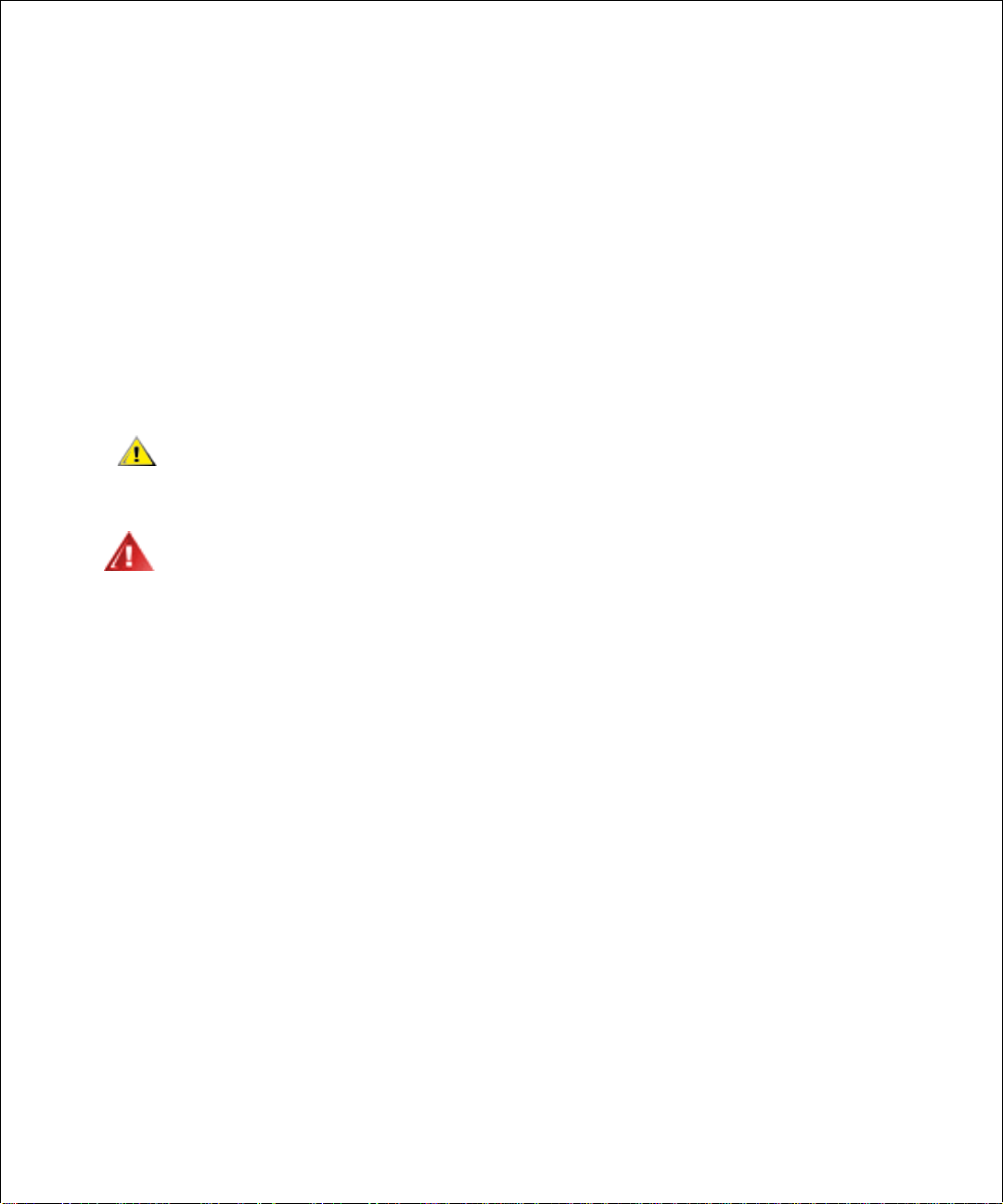
CHAPTER 2
Hardware Installation
Preinstallation Procedures
Before installing your QLA2
CAUTION: The QLA2
charge (ESD). Before handling the QLA2
electricity. Keep the QLA2
the board on the bag when you examine or configure it. Retain the bag for future use.
Refer to the “Safety Information” section of your system documentation for specific safety
guidelines. Some Dell™ systems can only be serviced by trained service technicians.
board, take a moment to read this guide.
xxx
board contains parts that can be dama g ed by Electrostatic Dis-
xxx
board, use standard methods to discharge static
xxx
board in the antistatic bag until you are ready to install it. Place
xxx
What You Need for Installation
Before you install the QLA2
A screwdriver (usually a Phillips #1)
•
A High-Speed, Serial Data Connector (HSSDC) cable for the QLA2200 board
•
An optical, multimode cable with an SC-style duplex connector for the QLA2200F board
•
Figure 2-1identifies the QLA2
Each QLA2
Take a minute to write down the serial number of the QLA2
Nonvolatile Random Access Memory (NVRAM) is corrupted. If the NVRAM is corrupted, you will
be prompted for the QLA2
board has a unique serial number; its location on the board is noted in Figure 2-1.
xxx
board in your computer, you need the following:
xxx
board components referenced throughout this section.
xxx
board in the unlikely event that the
xxx
serial number.
xxx
Hardware Installation 2-1
Page 12
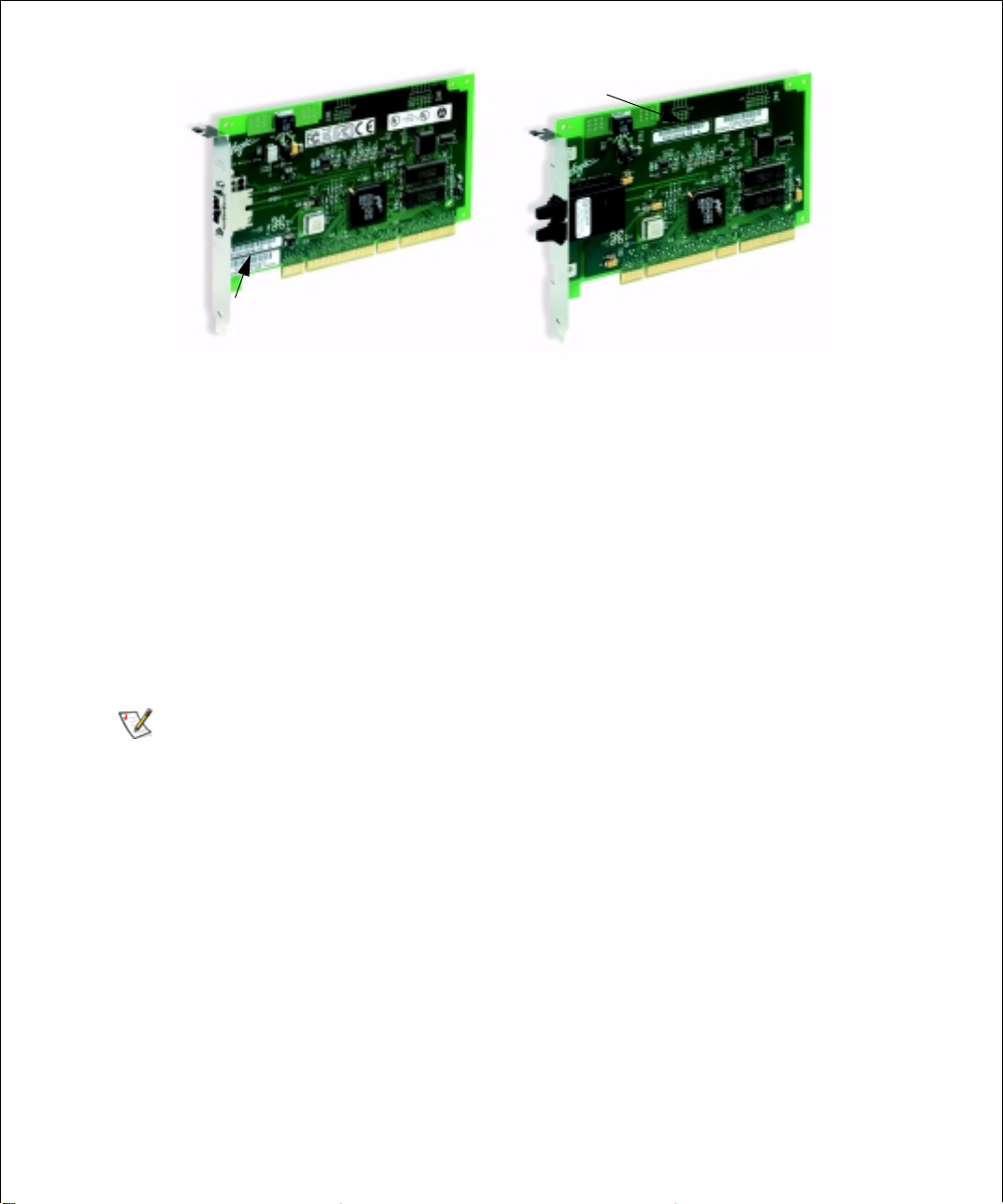
F
serial number
J1
serial number
J1
igure 2-1. QLA2200/2200F Board Layouts
Power Supply
The QLA2
an external media interface adapter (MIA).
Installation in the Computer
NOTE: Due to mu ltiple system conf igur ations, these instruc tions pr o vide a g ener al descripti on of the
installation procedure. Please consult your system’s user guide for any specific installation
procedures.
board supplies +5 volts to pin 7 of the HSSDC copper interface to support
xxx
1. Power down the peripherals, and then turn off the computer.
2. Remove the computer cover, if necessary, and slot cover and save the screws (if there are any).
3. Unscrew and remove the slot cover. Retain the screw; you will use it when you install the
QLA2
4. Place the QLA2
firmly.
xxx
board.
board into the slot. Carefully press the board into the slot until it seats
xxx
2-2 QLA2xxx User’s Guide
Page 13

Figure 2-2. Installing the QLA2xxx Boards
NOTE: QLA2xxx boards are designed with the components on the opposite side compared
with non-PCI boards.
5. Secure the QLA2
6. Carefully reinstall the computer cover. Insert and tighten the computer cover screws.
board with the slot cover screw.
xxx
Hardware Installation 2-3
Page 14

2-4 QLA2xxx User’s Guide
Page 15

APPENDIX A
Fast!
UTIL
Introduction
This appendix provides detailed configuration information for advanced users who want to customize the configuration of the QLA2
The board can be configured using
the QLA2
appear). If you have more than one QLA2
want to configure. After changing the settings,
parameters.
CAUTION: If the configuration settings are incorrect, your QLA2
properly.
board BIOS initialization (it may take a few seconds for the
xxx
The following sections describe the
board and the connected devices.
xxx
UTIL. Access
Fast!
xxx
Fast!
board,
Fast!
UTIL options.
UTIL by pressing <ALT>-<Q> during
Fast!
UTIL asks you to select the board you
Fast!
UTIL reboots your system to load the new
UTIL menu to
Fast!
board will not function
xxx
Configuration Settings
The first selection on the
figure the Fibre Channel (FC) devices and the QLA2
Fast!
UTIL
Options
menu is
Configuration Se tting s
board to which they are attached.
xxx
. These settings con-
Host Adapter Settings
From the Configuration Settings menu in
tings for the QLA2
paragraphs.
host adapter board are listed in table A-1 and described in the following
xxx
Table A-1. Host Adapter Settings
Setting Options Default
Host Adapter BIOS
Frame Size
Loop Reset Delay
Adapter Hard Loop ID
UTIL, select
Fast!
Enabled
512, 1024, 2048 2048
0-15 seconds 5 seconds
Enabled
or
or
Host Adapter Settings.
Disabled Disabled
Disabled Enabled
The default set-
Fast!UTIL A-1
Page 16

Table A-1. Host Adapter Settings
Setting Options Default
(continued)
Hard Loop ID
Host Adapter BIOS.
•
disabled, freeing space in upper memory. Do not disable this setting if you are booting from an
FC disk drive attached to the QLA2
Frame Size.
•
board. The default size is
Loop Reset Delay.
•
activity for the number of seconds specified in this setting. The default is
Adapter Hard Loop ID.
•
Loop ID setting. The default is
Hard Loop ID.
•
ID specified in this setting. The default ID is 0.
This setting specifies the maximum frame length supported by the QLA2
When this setting is disabled, the ROM BIOS on the QLA2
1024
After resetting the loops, the firmware refrains from initiating any loop
This setting forces the adapter to use the ID specified in the Hard
If the Adapter Hard Loop ID setting is enabled, the adapter attempts to use the
0-125 125
board. The default is
xxx
.
Disabled
.
Disabled
xxx
.
5seconds
Advanced Adapter Settings
From the Configuration Settings menu in
default setting for the QLA2
ing paragraphs.
host adapter board is listed in table A-2 and described in the follow-
xxx
Table A-2. Advanced Adapter Setting
Setting Options Default
>4GByte Addressing
UTIL, select
Fast!
Enabled
Advanced Adapter Settings
or
Disabled Disabled
board is
xxx
.
. The
>4GByte Addressing.
•
(GB) of memory available. The default is
Scan F ibre Channel Devices
This option scans the FC loop and lists all the connected devices by loop ID. Information about each
device is listed, for example, vendor name, product name, and revision. This information is useful
when configuring your QLA2
Select Host Adapter
Use this setting to select a specific QLA2
system.
A-2 QLA2xxx User’s Guide
This option should be enabled if the system has more than 4 gigabytes
Disabled
board and attached devices.
xxx
board if you have multiple QLA2
xxx
.
boards in your
xxx
Page 17

APPENDIX B
Specifications
Table B-1. QLA2xxx Board Operating Environmen t
Environment Minimum Maximum
Operating temperature 0°C/32°F55
Storage temperature -20°C/-4°F70
Relative humidity (noncondensing) 10% 90%
Storage humidity (noncondensing) 5% 95%
C/131°F
°
C/158°F
°
Table B-2. QLA2xxx Board Specifications
Type Specification
Host bus Conforms to
PCI signaling
environment
PCI transfer rate 264 Mbytes/sec maximum burst rate for 33 MHz operation
Fibre Channel
specifications
Central processing unit (CPU)
3.3 V and 5.0 V busses supported
(ISP2200 chip)
528 Mbytes/sec maximum burst rate for 66 MHz operation
(ISP2200A chip)
Bus type: copper media, twisted pair (QLA2200)
Bus transfer rate: 100 Mbytes/sec maximum
Single-chip design that includes a Reduced Instruction Set Computer (RISC) processor, Fibre Channel protocol manager, Peripheral Component Interconnect Direct Memory Access (PCI DMA)
controller, and 1-gigabit transceivers
PCI Local Bus Specification
fibre optic media (QLA2200F)
, revision 2.1
Host data transfer
RAM 128K bytes of something Random Access Memory (SRAM),
BIOS ROM 128K bytes of flash Read-Only Memory (ROM) in two 64K-byte,
64-bit, bus master DMA data transfers to 264 Mbytes/sec
optionally expandable to 256K bytes
software selectable banks. The flash is field programmable.
Specifications B-1
Page 18

Table B-2. QLA2xxx Board Specifications
Type Specification
NVRAM 256 bytes, field programmable
(continued)
Onboard DMA Three independent DMA channels: two data and one command.
Connectors
(external)
Form factor 17.78cm x 10.67cm (7.0" x 4.2")
Operating power Less than 15 watts
Integrated 4K-byte frame buffer first-in-first-out (FIFO) for each
data channel
QLA2200: High-Speed, Serial Data Connector (HSSDC) connector that supports copper cabling. Fibre optic support available
using an external MIA.
QLA2200F: SC-style connector that supports non-OFC, multimode fibre optic cabling using 1x9 fibre optic transceiver module.
B-2 QLA2xxx User’s Guide
Page 19

APPENDIX C
Regulatory Notices
Electromagnetic Interference (EMI) is any signal or emission, radiated in free space or conducted
along power or signal leads, that endangers the functioning of a radio navigation or other safety service or seriously degrades, obstructs, or repeatedly interrupts a licensed radio communications
service. Radio communications services include but are not limited to AM/FM commercial broadcast, television, cellular services, radar, air-traffic control, pager, and Personal Communication
Services (PCS). These licensed services, along with unintentional radiators such as digital devices,
including computer systems, contribute to the electromagnetic environment.
Electromagnetic Compatibility (EMC) is the ability of items of electronic equipment to function
properly together in the electronic environment. While this computer system has been designed and
determined to be compliant with regulatory agency limits for EMI, there is no guarantee that interference will not occur in a particular installation. If this equipment does cause interference with
radio communications services, which can be determined by turning the equipment off and on, you
are encouraged to try to correct the interference by one or more of the following measures:
Reorient the receiving antenna.
•
Relocate the computer with respect to the receiver.
•
Move the computer away from the receiver.
•
Plug the computer into a different outlet so that the computer and the receiver are on different
•
branch circuits.
If necessary, consult a Technical Support representative of Dell Computer Corporation or an experienced radio/television technician for additional suggestions. You may find the
Handbook, 1986
ton, DC 20402, Stock No. 004-000-00450-7 or on the World Wide Web at
Bureaus/Compliance/WWW/tvibook.html
, to be helpful. It is available from the U.S. Government Printing Office, Washing-
.
FCC Interference
http://www.fcc.gov/
Dell computer systems are designed, tested, and classified for their intended electromagnetic environment. These electromagnetic environment classifications generally refer to the following
harmonized definitions:
Class A is typically for business or industrial environments.
•
Class B is typically for residential environments.
•
Information Technology Equipment (ITE), including peripherals, expansion cards, printers, input/
output (I/O) devices, monitors, and so on, that are integrated into or connected to the system should
match the electromagnetic environment classification of the computer system.
Regulatory Notices C-1
Page 20

A Notice About Shielded Signal Cables: Use only shielded cables for connecting peripherals to
any Dell device to reduce the possibility of interference with radio communications services.
Using shielded cables ensures that you maintain the appropriate EMC classification for the
intended en v ironment. For parallel printers, a cable i s available from Dell Computer Corporation. If you prefer, you can order a cable from Dell Computer Corporation on the Wor ld Wide
Web at http://www.dell.com/products/dellware/index.htm.
A Notice About Networked Computer Systems: Some Dell computer systems that are classified for Class B environments may include an on-board network interface controller (NIC). If
your Class B system contains a NIC, it may be considered to be a Class A system at the tim e
that the NIC is connected to a network. When the NIC is not connected to a network, your system is considered to be a Class B digital device.
Most Dell computer systems are classified for Class B environments. To determine the electromagnetic classification for your system or device, refer to the following sections specific for each
regulatory agency. Each section provides country-specific EMC/EMI or product safety information.
FCC Notices (U.S. Only)
Most Dell computer systems are classified by the Federal Communications Commission (FCC) as
Class B digital devices. However, the inclusion of certain options can change the rating of some configurations to Class A. To determine which classification applies to your computer system, examine
all FCC registration labels located on the bottom or back panel of your computer, on card-mounting
brackets, and on the cards themselves. If any one of the labels carries a Class A rating, your entire
system is considered to be a Class A digital device. If
tinguished by either an FCC ID number or the FCC logo, ( ), your system is considered to be a
Class B digital device.
labels carry an FCC Class B rating as dis-
all
Once you have determined your system’s FCC classification, read the appropriate FCC notice. Note
that FCC regulations provide that changes or modifications not expressly approved by Dell Computer Corporation could void your authority to operate this equipment.
This device complies with Part 15 of the FCC Rules. Operation is subject to the following two
conditions:
This device may not cause harmful interference.
•
This device must accept any interference received, including interference that may cause
•
undesired operation.
Class A
This equipment has been tested and found to comply with the limits for a Class A digital device pursuant to Part 15 of the FCC Rules. These limits are designed to provide reasonable protection against
harmful interference when the equipment is operated in a commercial environment. This equipment
generates, uses, and can radiate radio frequency energy and, if not installed and used in accordance
with the manufacturer’s instruction manual, may cause harmful interference with radio communications. Operation of this equipment in a residential area is likely to cause harmful interference, in
which case you will be required to correct the interference at your own expense.
C-2 QLA2xxx Us er ’s Guide
Page 21

Class B
This equipment has been tested and found to comply with the limits for a Class B digital device pursuant to Part 15 of the FCC Rules. These limits are designed to provide reasonable protection against
harmful interference in a residential installation. This equipment generates, uses, and can radiate
radio frequency energy and, if not installed and used in accordance with the manufacturer’s instruction manual, may cause interference with radio communications. However, there is no guarantee that
interference will not occur in a particular installation. If this equipment does cause harmful interference to radio or television reception, which can be determined by turning the equipment off and on,
you are encouraged to try to correct the interference by one or more of the following measures:
Reorient or relocate the receiving antenna.
•
Increase the separation between the equipment and the receiver.
•
Connect the equipment into an outlet on a circuit different from that to which the receiver is
•
connected.
Consult the dealer or an experienced radio/television technician for help.
•
FCC Declaration of Conformity
The following information is provided on the device or devices covered in this document in compliance with FCC regulations:
Table C-1. QLA2200
Trade Name: QLogic
Model Number: FC0210406
Compliance Test Report Number B90208A1
Compliance Test Report Date 02/08/99
Responsible Party QLogic Corporation
Address 3545 Harbor Blvd., Costa Mesa, CA 92626
Telephone 714.438.2200
Table C-2. QLA2200F
Trade Name: QLogic
Model Number: FC0310406
Compliance Test Report Number B90527A1
Compliance Test Report Date 05/27/99
Responsible Party QLogic Corporation
Address 3545 Harbor Blvd., Costa Mesa, CA 92626
Telephone 714.438.2200
Regulatory Notices C-3
Page 22

IC Notice (Canada Only)
Most Dell computer systems (and other Dell digital apparatus) are classified by the Industry Canada
(IC) Interference-Causing Equipment Standard #3 (ICES-003) as Class B digital devices. To determine which classification (Class A or B) applies to your computer system (or other Dell digital
apparatus), examine all registration labels located on the bottom or the back panel of your computer
(or other digital apparatus). A statement in the form of “IC Class A ICES-3” or “IC Class B ICES-3”
will be located on one of these labels. Note that Industry Canada regulations provide that changes or
modifications not expressly approved by Dell Computer Corporation could void your authority to
operate this equipment.
This Class B (or Class A, if so indicated on the registration label) digital apparatus meets
the requirements of the Canadian Interference-Causing Equipment Regulations.
Cet appareil numérique de la Classe B (ou Classe A, si ainsi indiqué sur l’étiquette d’enregistration) respecte toutes les exigences du Reglement sur le Materiel Brouilleur du Canada.
CE Notice (European Union)
Marking by the symbol indicates compliance of this Dell system to the EMC Directive and
the Low Voltage Directive of the European Union. Such marking is indicative that this Dell system
meets the following technical standards:
EN 55022 — “Limits and Methods of Measurement of Radio Interference Characteristics of
•
Information Technology Equipment.”
EN 50082-1: 1992 — “Electromagnetic compatibility—Generic immunity standard Part 1:
•
Residential, commercial, and light industry.”
EN 60950 — “Safety of Information Technology Equipment.”
•
NOTE: EN 55022 emissi ons requirements provide for two classifications :
Class A is for typical commercial areas.
•
Class B is for typical domestic areas.
•
RF INTERFERENCE WARNING: This is a Class A product. In a domestic environment this
product may cause radio frequency (RF) interference, in which case the user may be required
to take adequate measures.
This Dell device is classified for use in a typical Class B domestic environment.
A “Declaration of Conformity” in accordance with the preceding directives and standards has been
made and is on file at Dell Products Europe BV, Limerick, Ireland.
Battery Disposal
Your computer system uses a XXX battery. The XXX is a long-life battery, and it is very possible
that you will never need to replace it. However, should you need to replace it, refer to the section
about replacing the battery in your Dell system documentation for instructions.
C-4 QLA2xxx Us er ’s Guide
Page 23

Do not dispose of the battery along with household waste. Contact your local waste disposal agency
for the address of the nearest battery deposit site.
NOTE: Your system may also include circuit cards or other components that contain batteries. These
batteries must also be disposed of in a battery deposit site. For information about such batteries,
refer to the documentation for th e specific card or component.
EN 55022 Compliance (Czech Republic Only)
This device belongs to Class B devices as described in EN 55022, unless it is specifically
stated that it is a Class A device on the specification label. The following applies to devices
in Class A of EN 55022 (radius of protection up to 30 meters). The user of the device is
obliged to take all steps necessary to remove sources of interference to telecommunication
or other devices.
Pokud nenÌ na typovÈm ötitku poËÌtaËe uvedeno, ûe spad· do t¯Ìdy A podle EN 55022,
spad· automaticky do t¯Ìdy B podle EN 55022. Pro za¯ÌzenÌ za¯azen· do t¯Ìdy A (ochrannÈ
p·smo 30m) podle EN 55022 platÌ n·sledujÌcÌ. Dojde-li k ruöenÌ telekomunikaËnÌch nebo
jinych za¯ÌzenÌ, je uûivatel povinen provÈst takov· opat¯enÌ, aby ruöenÌ odstranil.
VCCI Notice (Japan Only)
Most Dell computer systems are classified by the Voluntary Control Council for Interference
(VCCI) as Class B information technology equipment (ITE). However, the inclusion of certain
options can change the rating of some configurations to Class A. ITE, including peripherals, expansion cards, printers, input/output (I/O) devices, monitors, and so on, integrated into or connected to
the system, should match the electromagnetic environment classification (Class A or B) of the computer system.
To determine which classification applies to your computer system, examine the regulatory labels/
markings located on the bottom or back panel of your computer. Once you have determined your
system’s VCCI classification, read the appropriate VCCI notice.
Class A ITE
This is a Class A product based on the standard of the Voluntary Control Council for Interference
(VCCI) for information technology equipment. If this equipment is used in a domestic environment,
radio disturbance may arise. When such trouble occurs, the user may be required to take corrective
actions.
Regulatory Notices C-5
Page 24

VCCI-A
Figure C-1. VCCI Class A ITE Regulatory Mark
Class B ITE
This is a Class B product based on the standard of the Voluntary Control Council for Interference
(VCCI) for information technology equipment. If this equipment is used near a radio or television
receiver in a domestic environment, it may cause radio interference. Install and use the equipment
according to the instruction manual.
Figure C-2. VCCI Class B ITE Regulatory Mark
MOC Notice (South Korea Only)
To determine which classification (Class A or B) applies to your computer system (or other Dell digital device), examine the South Korean Ministry of Communications (MOC) registration labels
located on your computer (or other Dell digital device). The MOC label may be located separately
from the other regulatory marking applied to your product. The English text, “EMI (A),” for Class A
products, or “EMI (B)” for Class B products, appears in the center of the MOC label.
NOTE: MOC emissions requirements provide for two classifications:
Class A devices are for business purposes.
•
Class B devices are for nonbusiness purposes.
•
C-6 QLA2xxx Us er ’s Guide
Page 25

Class A Device
Please note that this device has been approved for business purposes with regard to electromagnetic
interference. If you find that this device is not suitable for your use, you may exchange it for a nonbusiness device.
EMI ( A )
Figure C-3. MOC Class A Regulatory Mar k
Class B Device
Please note that this device has been approved for nonbusiness purposes and may be used in any
environment, including residential areas.
EMI ( B )
Figure C-4. MOC Class B Regulatory Mar k
Polish Center for Testing and Certification Notice
The equipment should draw power from a socket with an attached protection circuit (a three-prong
socket). All equipment that works together (computer, monitor, printer, and so on) should have the
same power supply source.
The phasing conductor of the room’s electrical installation should have a reserve short-circuit protection device in the form of a fuse with a nominal value no larger than 16 amperes (A).
Regulatory Notices C-7
Page 26

To completely switch off the equipment, the power supply cable must be removed from the power
supply socket, which should be located near the equipment and easily accessible.
A protection mark “B” confirms that the equipment is in compliance with the protection usage
requirements of standards PN-93/T-42107 and PN-EN55022:1996.
Wymagania Polskiego Centrum BadaÒ i Certyfikacji
Urz¼dzenie powinno byÊ zasilane z gniazda z przyŠ¼czonym obwodem ochronnym (gniazdo z
koŠkiem). WspÛŠpracuj¼ce ze sob¼ urz¼dzenia (komputer, monitor,
drukarka) powinny byÊ zasilane z tego samego ürÛdŠa.
Instalacja elektryczna pomieszczenia powinna zawieraÊ w przewodzie fazowym
rezerwow¼ ochronÍ przed zwarciami, w postaci bezpiecznika o wartoúci znamionowej nie wiÍkszej
niø 16A (amperÛw).
W celu caŠkowitego wyŠ¼czenia urz¼dzenia z sieci zasilania, naleøy wyj¼Ê wtyczkÍ kabla
zasilaj¼cego z gniazdka, ktÛre powinno znajdowaÊ siÍ w pobliøu urz¼dzenia i byÊ Šatwo
dostÍpne.
Znak bezpieczeÒstwa "B" potwierdza zgodnoúÊ urz¼dzenia z wymaganiami
bezpieczeÒstwa uøytkowania zawartymi w PN-93/T-42107 i PN-EN55022:1966.
PozostaŠe instrukcje bezpieczeÒstwa
Nie naleøy uøywaÊ wtyczek adapterowych lub usuwaÊ koŠka obwodu ochronnego z wtyczki.
•
Jeøeli konieczne jest uøycie przedŠuøacza to naleøy uøyÊ przedŠuøacza 3-øyŠowego z pra-
widŠowo poŠ¼czonym przewodem ochronnym.
System komputerowy naleøy zabezpieczyÊ przed nagŠymi, chwilowymi
•
wzrostami lub spadkami napiÍcia, uøywaj¼c eliminatora przepiÍÊ, urz¼dzenia
dopasowuj¼cego lub bezzakŠÛceniowego ürÛdŠa zasilania.
Naleøy upewniÊ siÍ, aby nic nie leøaŠo na kablach systemu komputerowego,
•
oraz aby kable nie byŠy umieszczone w miejscu, gdzie moøna byŠoby na nie nadeptywaÊ lub
potykaÊ siÍ o nie.
Nie naleøy rozlewaÊ napojÛw ani innych pŠynÛw na system komputerowy.
•
Nie naleøy wpychaÊ øadnych przedmiotÛw do otworÛw systemu komputerowego, gdyø moøe
•
to spowodowaÊ poøar lub poraøenie pr¼dem, poprzez zwarcie
elementÛw wewnÍtrznych.
System komputerowy powinien znajdowaÊ siÍ z dala od grzejnikÛw i ürÛdeŠ ciepŠa. Ponadto,
•
nie naleøy blokowaÊ otworÛw wentylacyjnych. Naleøy unikaÊ kŠadzenia luünych papierÛw
pod komputer oraz umieszczania komputera w
ciasnym miejscu bez moøliwoúci cyrkulacji powietrza wokÛŠ niego.
C-8 QLA2xxx Us er ’s Guide
Page 27

NOM Information (Mexico Only)
The following information is provided on the device(s) described in this document in compliance
with the requirements of the official Mexican standards (NOM):
Exporter: Dell Computer Corporation
One Dell Way
Round Rock, TX 78682
Importer: Dell Computer de México,
Ship to: Dell Computer de México,
Supply voltage: 115/230 VAC
Frequency: 60/50 Hz
Input current
rating: DCM and MMP — 6.0/3.0 A
S.A. de C.V.
Rio Lerma No. 302 - 4° Piso
Col. Cuauhtemoc
16500 México, D.F.
S.A. de C.V. al Cuidado de Kuehne
& Nagel de
México S. de R.I.
Avenida Soles No. 55
Col. Peñon de los Baños
15520 México, D.F.
DCS — 6.0/3.0 A or 4.0/2.0 A
NCS — 6.0/3.0 A, 4.0/2.0 A, or 2.0/
1.0 A
Información para NOM (únicamente para México)
La información siguiente se proporciona en el dispositivo o en los dispositivos descritos en este documento, en cumplimiento con los requisitos de la Norma Oficial Mexicana (NOM):
Exportador: Dell Computer Corporation
One Dell Way
Round Rock, TX 78682
Importador: Dell Computer de México,
S.A. de C.V.
Rio Lerma No. 302 - 4° Piso
Col. Cuauhtemoc
16500 México, D.F.
Regulatory Notices C-9
Page 28

Exportador: Dell Computer Corporation
One Dell Way
Round Rock, TX 78682
Embarcar a: Dell Computer de México, S.A. de
Tensión
alimentación: 115/230 VAC
Frecuencia: 60/50 Hz
Consumo de
corriente: DCM and MMP — 6.0/3.0 A
C.V. al Cuidado de Kuehne &
Nagel de México S. de R.I.
Avenida Soles No. 55
Col. Peñon de los Baños
15520 México, D.F.
DCS — 6.0/3.0 A or 4.0/2.0 A
NCS — 6.0/3.0 A, 4.0/2.0 A, or 2.0/
1.0 A
BSMI Notice (Taiwan Only)
C-10 QLA2xxx User’s Guide
Page 29

APPENDIX D
Warranty, Return Policy, and Year 2000 Statement of Compliance
Limited Three-Year Warranty (U.S. Only)
Dell Computer Corporation (“Dell”) manufactures its hardware products from parts and components
that are new or equivalent to new in accordance with industry-standard practices. Dell warrants that
the hardware products it manufactures will be free from defects in materials and workmanship. The
warranty term is three years beginning on the date of invoice, as described in the following text.
Damage due to shipping the products to you is covered under this warranty. Otherwise, this warranty
does not cover damage due to external causes, including accident, abuse, misuse, problems with
electrical power, servicing not authorized by Dell, usage not in accordance with product instructions, failure to perform required preventive maintenance, and problems caused by use of parts and
components not supplied by Dell.
This warranty does not cover any items that are in one or more of the following categories: software;
external devices (except as specifically noted); accessories or parts added to a Dell system after the
system is shipped from Dell; accessories or parts added to a Dell system through Dell’s system integration department; accessories or parts that are not installed in the Dell factory; or DellWare
products. Monitors, keyboards, and mice that are Dell-branded or that are included on Dell’s standard price list are covered under this warranty; all other monitors, keyboards, and mice (including
those sold through the DellWare program) are not covered. Batteries for portable computers are covered only during the initial one-year period of this warranty.
SM
Coverage During Year One
During the one-year period beginning on the invoice date, Dell will repair or replace products covered under this limited warranty that are returned to Dell’s facility. To request warranty service, you
must call Dell’s Customer Technical Support within the warranty period. Refer to the chapter titled
“Getting Help” in your system’s troubleshooting documentation or, for some systems, the section
titled “Contacting Dell” in your system’s online guide to find the appropriate telephone number for
obtaining customer assistance. If warranty service is required, Dell will issue a Return Material
Authorization Number. You must ship the products back to Dell in their original or equivalent packaging, prepay shipping charges, and insure the shipment or accept the risk of loss or damage during
shipment. Dell will ship the repaired or replacement products to you freight prepaid if you use an
address in the continental U.S., where applicable. Shipments to other locations will be made freight
collect.
Warrant y, Return Policy, and Year 2000 Statement of Compliance D-1
Page 30

NOTE: Befo re you ship the product(s) to Dell, back up the data on the hard -disk drive(s) and any
other storage device(s) in the product(s). Remove any removable media, such as diskettes, CDs, or
PC Cards. Dell does not accept liability for lost data or software.
Dell owns all parts removed from repaired products. Dell uses new and reconditioned parts made by
various manufacturers in performing warranty repairs and building replacement products. If Dell
repairs or replaces a product, its warranty term is not extended.
Coverage During Years Two and Three
During the second and third years of this limited warranty, Dell will provide, on an exchange basis
and subject to Dell’s Exchange Policy in effect on the date of the exchange, replacement parts for
the Dell hardware product(s) covered under this limited warranty when a part requires replacement.
You must report each instance of hardware failure to Dell’s Customer Technical Support in advance
to obtain Dell’s concurrence that a part should be replaced and to have Dell ship the replacement
part. Dell will ship parts (freight prepaid) if you use an address in the continental U.S., where applicable. Shipments to other locations will be made freight collect. Dell will include a prepaid shipping
container with each replacement part for your use in returning the replaced part to Dell. Replacement parts are new or reconditioned. Dell may provide replacement parts made by various
manufacturers when supplying parts to you. The warranty term for a replacement part is the remainder of the limited warranty term.
You will pay Dell for replacement parts if the replaced part is not returned to Dell. The process for
returning replaced parts, and your obligation to pay for replacement parts if you do not return the
replaced parts to Dell, will be in accordance with Dell’s Exchange Policy in effect on the date of the
exchange.
You accept full responsibility for your software and data. Dell is not required to advise or remind
you of appropriate backup and other procedures.
General Provisions
THIS WARRANTY GIVES YOU SPECIFIC LEGAL RIGHTS WHICH VARY FROM STATE
TO STATE (OR JURISDICTION TO JURISDICTION). DELL'S RESPONSIBILITY FOR MALFUNCTIONS AND DEFECTS IN HARDWARE IS LIMITED TO REPAIR AND
REPLACEMENT AS SET FORTH IN THIS WARRANTY STATEMENT. ALL EXPRESS AND
IMPLIED WARRANTIES FOR THE PRODUCT, INCLUDING BUT NOT LIMITED TO ANY
IMPLIED WARRANTIES OF AND CONDITIONS OF MERCHANTIBILITY AND FITNESS
FOR A PARTICULAR PURPOSE, ARE LIMITED IN DURATION TO THE WARRANTY
PERIOD SET FORTH ABOVE AND NO WARRANTIES, WHETHER EXPRESS OR IMPLIED,
WILL APPLY AFTER SUCH PERIOD.
SOME STATES (OR JURISDICTIONS) DO NOT ALLOW LIMITATIONS ON HOW LONG AN
IMPLIED WARRANTY LASTS, SO THE PRECEDING LIMITATION MAY NOT APPLY TO
YOU.
DELL DOES NOT ACCEPT LIABILITY BEYOND THE REMEDIES SET FORTH IN THIS
WARRANTY STATEMENT OR LIABILITY FOR INCIDENTAL OR CONSEQUENTIAL
DAMAGES, INCLUDING WITHOUT LIMITATION ANY LIABILITY FOR PRODUCTS NOT
BEING AVAILABLE FOR USE OR FOR LOST DATA OR SOFTWARE.
D-2 QLA2xxx User’s Guide
Page 31

SOME STATES (OR JURISDICTIONS) DO NOT ALLOW THE EXCLUSION OR LIMITATION OF INCIDENTAL OR CONSEQUENTIAL DAMAGES, SO THE PRECEDING
EXCLUSION OR LIMITATION MAY NOT APPLY TO YOU.
These provisions apply to Dell’s limited three-year warranty only. For provisions of any service
contract covering your system, refer to your invoice or the separate service contract that you will
receive.
If Dell elects to exchange a system or component, the exchange will be made in accordance with
Dell’s Exchange Policy in effect on the date of the exchange. In any instance in which Dell issues a
Return Material Authorization Number, Dell must receive the product(s) for repair prior to the expiration of the warranty period in order for the repair(s) to be covered by the warranty.
NOTE: If you chose one of the available warranty and service options in place of the standard limited three-year warranty described in the preceding text, the option you ch ose will be listed on your
invoice.
Limited Three-Year Warranty (Canada Only)
Dell Computer Corporation (“Dell”) manufactures its hardware products from parts and components
that are new or equivalent to new in accordance with industry-standard practices. Dell warrants that
the hardware products it manufactures will be free from defects in materials and workmanship. The
warranty term is three years beginning on the date of invoice, as described in the following text.
Damage due to shipping the products to you is covered under this warranty. Otherwise, this warranty
does not cover damage due to external causes, including accident, abuse, misuse, problems with
electrical power, servicing not authorized by Dell, usage not in accordance with product instructions, failure to perform required preventive maintenance, and problems caused by use of parts and
components not supplied by Dell.
This warranty does not cover any items that are in one or more of the following categories: software;
external devices (except as specifically noted); accessories or parts added to a Dell system after the
system is shipped from Dell; accessories or parts added to a Dell system through Dell’s system integration department; accessories or parts that are not installed in the Dell factory; or DellWare
products. Monitors, keyboards, and mice that are Dell-branded or that are included on Dell’s standard price list are covered under this warranty; all other monitors, keyboards, and mice (including
those sold through the DellWare program) are not covered. Batteries for portable computers are covered only during the initial one-year period of this warranty.
Coverage During Year One
During the one-year period beginning on the invoice date, Dell will repair or replace products covered under this limited warranty that are returned to Dell’s facility. To request warranty service, you
must call Dell’s Customer Technical Support within the warranty period. Refer to the chapter titled
“Getting Help” in your system’s troubleshooting documentation or, for some systems, the section
titled “Contacting Dell” in your system’s online guide to find the appropriate telephone number for
obtaining customer assistance. If warranty service is required, Dell will issue a Return Material
Authorization Number. You must ship the products back to Dell in their original or equivalent packaging, prepay shipping charges, and insure the shipment or accept the risk of loss or damage during
shipment. Dell will ship the repaired or replacement products to you freight prepaid if you use an
address in Canada, where applicable. Shipments to other locations will be made freight collect.
Warrant y, Return Policy, and Year 2000 Statement of Compliance D-3
Page 32

NOTE: Befo re you ship the product(s) to Dell, back up the data on the hard -disk drive(s) and any
other storage device(s) in the product(s). Remove any removable media, such as diskettes, CDs, or
PC Cards. Dell does not accept liability for lost data or software.
Dell owns all parts removed from repaired products. Dell uses new and reconditioned parts made by
various manufacturers in performing warranty repairs and building replacement products. If Dell
repairs or replaces a product, its warranty term is not extended.
Coverage During Years Two and Three
During the second and third years of this limited warranty, Dell will provide, on an exchange basis
and subject to Dell’s Exchange Policy in effect on the date of the exchange, replacement parts for
the Dell hardware product(s) covered under this limited warranty when a part requires replacement.
You must report each instance of hardware failure to Dell’s Customer Technical Support in advance
to obtain Dell’s concurrence that a part should be replaced and to have Dell ship the replacement
part. Dell will ship parts (freight prepaid) if you use an address in Canada, where applicable. Shipments to other locations will be made freight collect. Dell will include a prepaid shipping container
with each replacement part for your use in returning the replaced part to Dell. Replacement parts are
new or reconditioned. Dell may provide replacement parts made by various manufacturers when
supplying parts to you. The warranty term for a replacement part is the remainder of the limited warranty term.
You will pay Dell for replacement parts if the replaced part is not returned to Dell. The process for
returning replaced parts, and your obligation to pay for replacement parts if you do not return the
replaced parts to Dell, will be in accordance with Dell’s Exchange Policy in effect on the date of the
exchange.
You accept full responsibility for your software and data. Dell is not required to advise or remind
you of appropriate backup and other procedures.
General Provisions
DELL MAKES NO EXPRESS WARRANTIES OR CONDITIONS BEYOND THOSE STATED
IN THIS WARRANTY STATEMENT. DELL DISCLAIMS ALL OTHER WARRANTIES AND
CONDITIONS, EXPRESS OR IMPLIED, INCLUDING WITHOUT LIMITATION IMPLIED
WARRANTIES AND CONDITIONS OF MERCHANTABILITY AND FITNESS FOR A PARTICULAR PURPOSE. SOME STATES (OR JURISDICTIONS) DO NOT ALLOW
LIMITATIONS ON IMPLIED WARRANTIES OR CONDITIONS, SO THIS LIMITATION MAY
NOT APPLY TO YOU.
DELL’S RESPONSIBILITY FOR MALFUNCTIONS AND DEFECTS IN HARDWARE IS LIMITED TO REPAIR AND REPLACEMENT AS SET FORTH IN THIS WARRANTY
STATEMENT. THESE WARRANTIES GIVE YOU SPECIFIC LEGAL RIGHTS, AND YOU
MAY ALSO HAVE OTHER RIGHTS, WHICH VARY FROM STATE TO STATE (OR JURISDICTION TO JURISDICTION).
DELL DOES NOT ACCEPT LIABILITY BEYOND THE REMEDIES SET FORTH IN THIS
WARRANTY STATEMENT OR LIABILITY FOR INCIDENTAL OR CONSEQUENTIAL
DAMAGES, INCLUDING WITHOUT LIMITATION ANY LIABILITY FOR PRODUCTS NOT
BEING AVAILABLE FOR USE OR FOR LOST DATA OR SOFTWARE.
D-4 QLA2xxx User’s Guide
Page 33

SOME STATES (OR JURISDICTIONS) DO NOT ALLOW THE EXCLUSION OR LIMITATION OF INCIDENTAL OR CONSEQUENTIAL DAMAGES, SO THE PRECEDING
EXCLUSION OR LIMITATION MAY NOT APPLY TO YOU.
These provisions apply to Dell’s limited three-year warranty only. For provisions of any service
contract covering your system, refer to your invoice or the separate service contract that you will
receive.
If Dell elects to exchange a system or component, the exchange will be made in accordance with
Dell’s Exchange Policy in effect on the date of the exchange. In any instance in which Dell issues a
Return Material Authorization Number, Dell must receive the product(s) for repair prior to the expiration of the warranty period in order for the repair(s) to be covered by the warranty.
NOTE: If you chose one of the available warranty and service options in place of the standard limited three-year warranty described in the preceding text, the option you ch ose will be listed on your
invoice.
Warrant y, Return Policy, and Year 2000 Statement of Compliance D-5
Page 34

Intel® Warranty Statement (U.S. and Canada Only)
D-6 QLA2xxx User’s Guide
Page 35

“Total Satisfaction” Return Policy (U.S. and Canada Only)
If you are an end-user customer who bought new products directly from a Dell company, you may
return them to Dell within 30 days of the date of invoice for a refund or credit of the product purchase price. If you are an end-user customer who bought reconditioned or refurbished products from
a Dell company, you may return them to Dell within 14 days of the date of invoice for a refund or
credit of the product purchase price. In either case, the refund or credit will not include any shipping
and handling charges shown on your invoice. If you are an organization that bought the products
under a written agreement with Dell, the agreement may contain different terms for the return of
products than specified by this policy.
To return products, you must call Dell Customer Service to receive a Credit Return Authorization
Number. Refer to the chapter titled “Getting Help” in your system's troubleshooting documentation
or, for some systems, the section titled “Contacting Dell” in your system's online guide to find the
appropriate telephone number for obtaining customer assistance. To expedite the processing of your
refund or credit, Dell expects you to return the products to Dell in their original packaging within
five days of the date that Dell issues the Credit Return Authorization Number. You must also prepay
shipping charges and insure the shipment or accept the risk of loss or damage during shipment. You
may return software for refund or credit only if the sealed package containing the diskette(s) or
CD(s) is unopened. Returned products must be in as-new condition, and all of the manuals, diskette(s), CD(s), power cables, and other items included with a product must be returned with it. For
customers who want to return, for refund or credit only, either applications software or an operating
system that has been installed by Dell, the whole system must be returned, along with any media and
documentation that may have been included in the original shipment.
This “Total Satisfaction” Return Policy does not apply to DellWare products, which may be
returned under DellWare's then-current return policy. In addition, reconditioned parts purchased
through Dell Spare Parts Sales in Canada are nonreturnable.
Year 2000 Statement of Compliance for Dell-Branded Hardware Products
Dell-branded hardware products shipped on or after January 1, 1997, are eligible to carry the “NSTL
Hardware Tested Year 2000 Compliant” logo by virtue of formal testing with, and successful completion of, the National Software Testing Laboratories (NSTL) YMARK2000 test.* Dell will treat a
failure to pass the YMARK2000 test as a covered event under Dell's warranty for the product, subject to the normal warranty limitations.** For a complete copy of Dell's warranty, see the product's
documentation. Dell-branded hardware products will also recognize the year 2000 as a leap year.
*The YMARK2000 standard tests the ability of system hardware and firmware to support the transition to the
year 2000 (and to recognize leap years, when appropriate, for years 2000 through 2009 inclusive) and not that of
options, operating systems, or applications software. Dell-branded hardware products that pass the
YMARK2000 test conform to BSI-DISC
PD 2000-1.
** Except for this clarification of Dell's warranty for NSTL logo hardware, all other warranties, conditions and
remedies, express or implied, relating to year 2000 readiness or compliance are disclaimed. To make a claim
Warrant y, Return Policy, and Year 2000 Statement of Compliance D-7
Page 36

under this warranty for NSTL logo hardware, customers must contact Dell prior to January 1, 2001. To make a
claim, write to:
Dell Computer Corporation
P.O. Box 149258
Austin, Texas 78714-9258
Attention: Year 2000
Despite a system's ability to pass the YMARK2000 test, actual rollover results in specific operating environments may vary depending on other factors including, but not limited to, other hardware, operating systems, and
applications software.
Previous Products
For Dell-branded hardware products shipped prior to January 1, 1997, that have an upgradable basic
input/output system (BIOS), Dell makes available a BIOS upgrade. Although these products may
not have been tested under the YMARK2000 test, Dell believes that the hardware would pass the
YMARK2000 test, provided the appropriate BIOS upgrade is properly loaded.
For Dell-branded hardware products that do not have an upgradable BIOS, Dell has made available,
as a convenience to customers, the Dell Program Patch, a software utility designed to assist customers in managing the year 2000 rollover.
Software
Dell specifically excludes all non-Dell-developed software from this compliance statement. All software run on Dell-branded hardware products should be independently verified by customers to be
year 2000-compliant.
The factory-installed software on your system is the current version provided by the software manufacturer and is validated by Dell for installation. Dell recommends that you check each software
manufacturer’s year 2000 Web site for updates to their products. Links to a number of these Web
sites can be found at the Dell year 2000 Web sites.
Additional Information
For additional information on year 2000 compliance of Dell-branded hardware products, refer to the
following Dell year 2000 Web sites, or contact a Dell customer service representative in your area:
http://www.dell.com/year2000
•
http://www.dell.com/jp/year2000
•
http://www.euro.dell.com/year2000
•
http://www.dell.com/ap/year2000
•
D-8 QLA2xxx User’s Guide
(Americas)
(Japan)
(Europe)
(Asia Pacific)
Page 37

Printed in the U.S.A.
™
P/N 5503T
