Page 1

Dell PW7018LC
笔记本电脑移动电源 Plus
USB-C 65Wh
使用手册
监管模式:SMP65PH180
Page 2
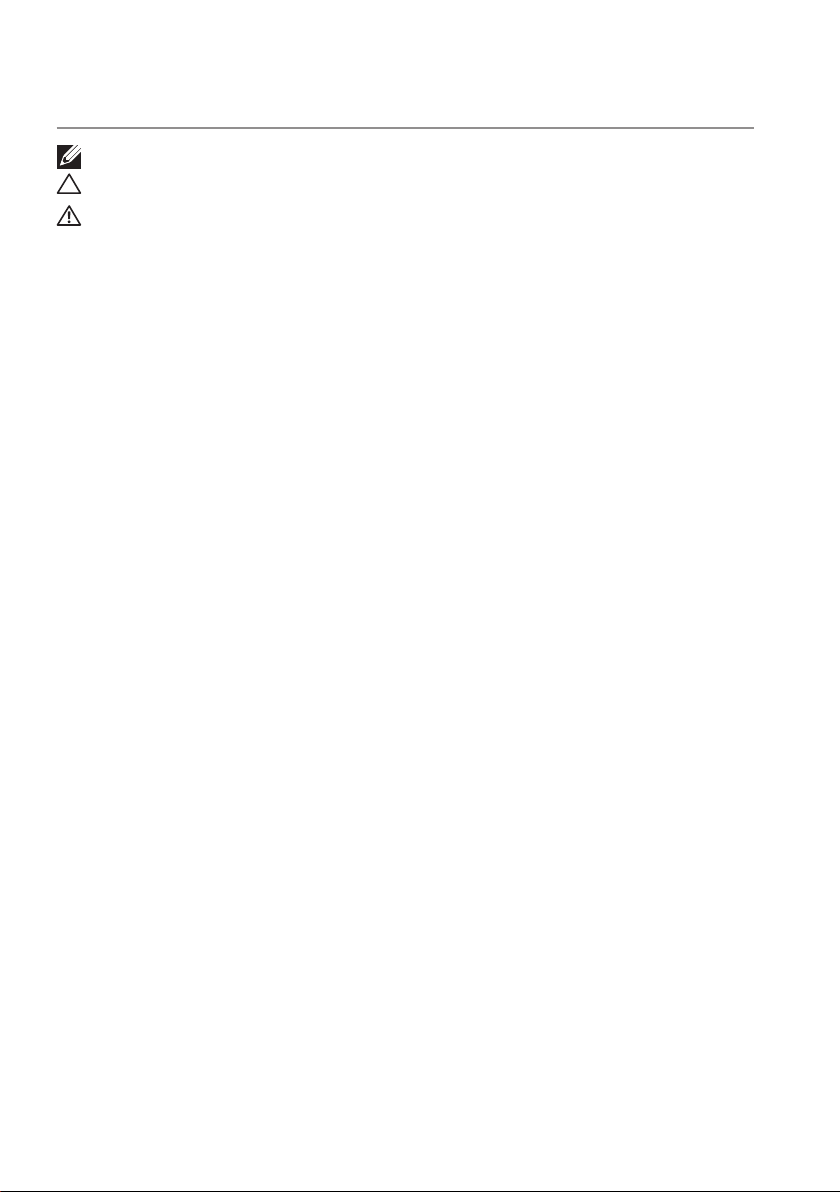
说明、注意事项和警告
注:表示重要的信息,此信息有助于您更好地利用您的移动电源。
小心:表示如果不遵循这些说明,就有可能造成硬件损坏或数据丢失。
警告:表示可能会造成财产损失、人身伤害或死亡。
Copyright © 2018 Dell Inc.。版权所有 本产品受美国和国际版权和知识产权法的保护。
Dell™ 及 Dell 标识是戴尔公司在美国和/或其他司法管辖区的合法商标。所有其他商标和此处提到
的名称均有可能是其各自公司的商标。
2018 – 01 Rev. A00
Page 3
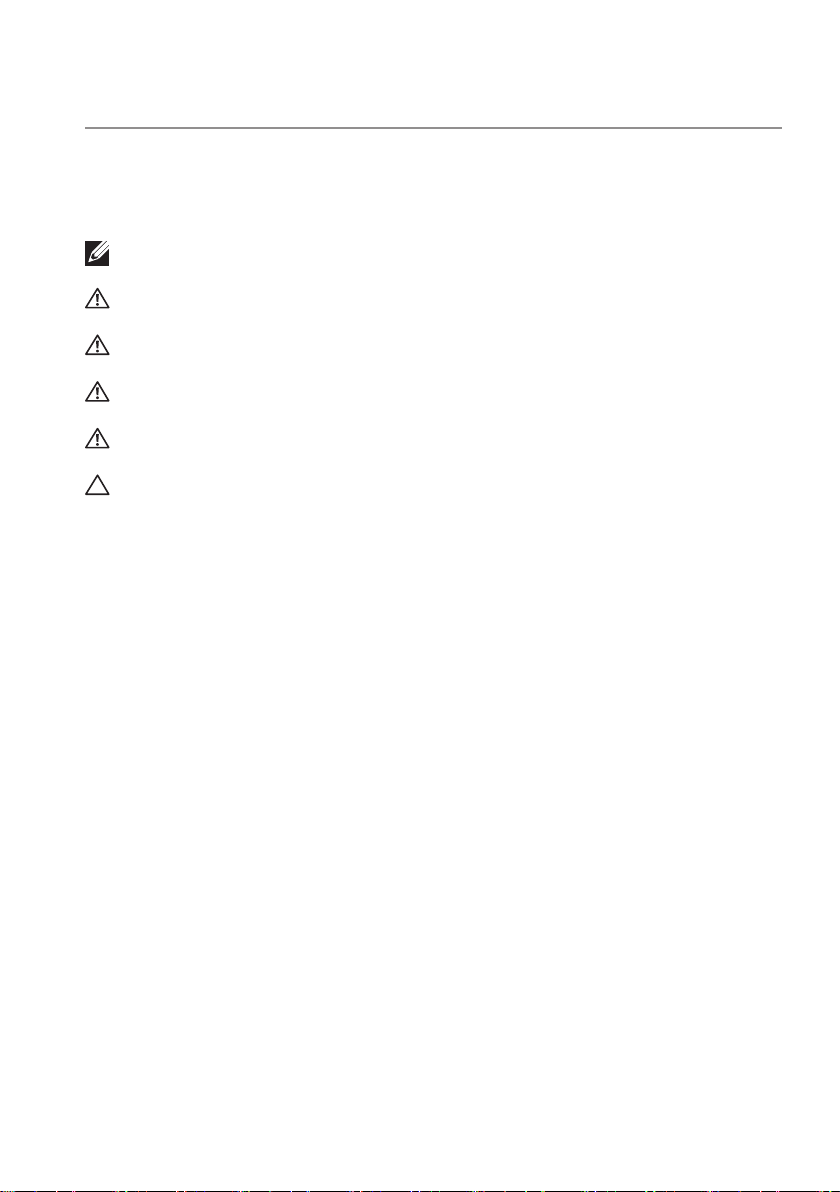
在使用您的设备之前,请阅读
安全守则
遵守以下安全规章,以保护设备免受潜在的损害,保障您的人身安全。
注:遵守并保存以下安全守则。
警告:请勿将设备长时间暴露在潮湿或炎热的环境中。
警告:请勿在封闭的环境中使用本设备(例如,在袋中或通风不良的地方)。
警告:请勿拆解、刺穿、丢入或浸入液体中。
警告:如果设备出现膨胀或鼓泡,请立即停止使用。
小心:此设备不适合3岁及以下的儿童。
│ 3
Page 4

目录
在使用您的设备之前,请阅读...........................3
安全守则 . . . . . . . . . . . . . . . . . . . . . . . . . . . 3
关于移动电源.......................................6
产品特性 . . . . . . . . . . . . . . . . . . . . . . . . . . . 6
包装箱内物品.......................................7
特性..............................................8
给移动电源充电 .....................................9
为您的设备充电 ....................................10
适配器模式 . . . . . . . . . . . . . . . . . . . . . . . . . 10
为您的笔记本电脑充电. . . . . . . . . . . . . . . . . . 10
为您的移动设备充电 . . . . . . . . . . . . . . . . . . . 11
电池模式 . . . . . . . . . . . . . . . . . . . . . . . . . . 13
为您的笔记本电脑充电. . . . . . . . . . . . . . . . . . 13
为您的移动设备充电 . . . . . . . . . . . . . . . . . . . 14
线缆管理 .........................................16
检查电池 .........................................17
检查电池的充电状态 . . . . . . . . . . . . . . . . . . . . 17
检查电池的健康状态 . . . . . . . . . . . . . . . . . . . . 18
错误状态 . . . . . . . . . . . . . . . . . . . . . . . . . . 18
故障排除 .........................................19
常见症状 . . . . . . . . . . . . . . . . . . . . . . . . . . 19
4 │
Page 5

规格.............................................20
一般 . . . . . . . . . . . . . . . . . . . . . . . . . . . . . 20
物理特性 . . . . . . . . . . . . . . . . . . . . . . . . . . 20
接口/端口 . . . . . . . . . . . . . . . . . . . . . . . . . . 20
环境 . . . . . . . . . . . . . . . . . . . . . . . . . . . . . 20
法律信息 .........................................21
保修 . . . . . . . . . . . . . . . . . . . . . . . . . . . . . 21
有限保修和退货政策 . . . . . . . . . . . . . . . . . . . 21
对于美国客户: . . . . . . . . . . . . . . . . . . . . . 21
对于欧洲、中东和非洲客户: . . . . . . . . . . . . . . 21
对于非美国客户: . . . . . . . . . . . . . . . . . . . . 21
│ 5
Page 6

关于移动电源
产品特性
戴尔移动电源 PW7018LC 的功能包括:
可携带性
您可以用您的移动电源来为您的戴尔笔记本电脑或移动设备充电,同时不妨碍使用。
合规性
适用于符合 USB 充电规范的设备:
修订版 1.2(BC1.2)
修订版 3.0(PD3.0)
小巧设计
体积小,适合放在口袋/手提袋里。
6 │ 关于移动电源
Page 7
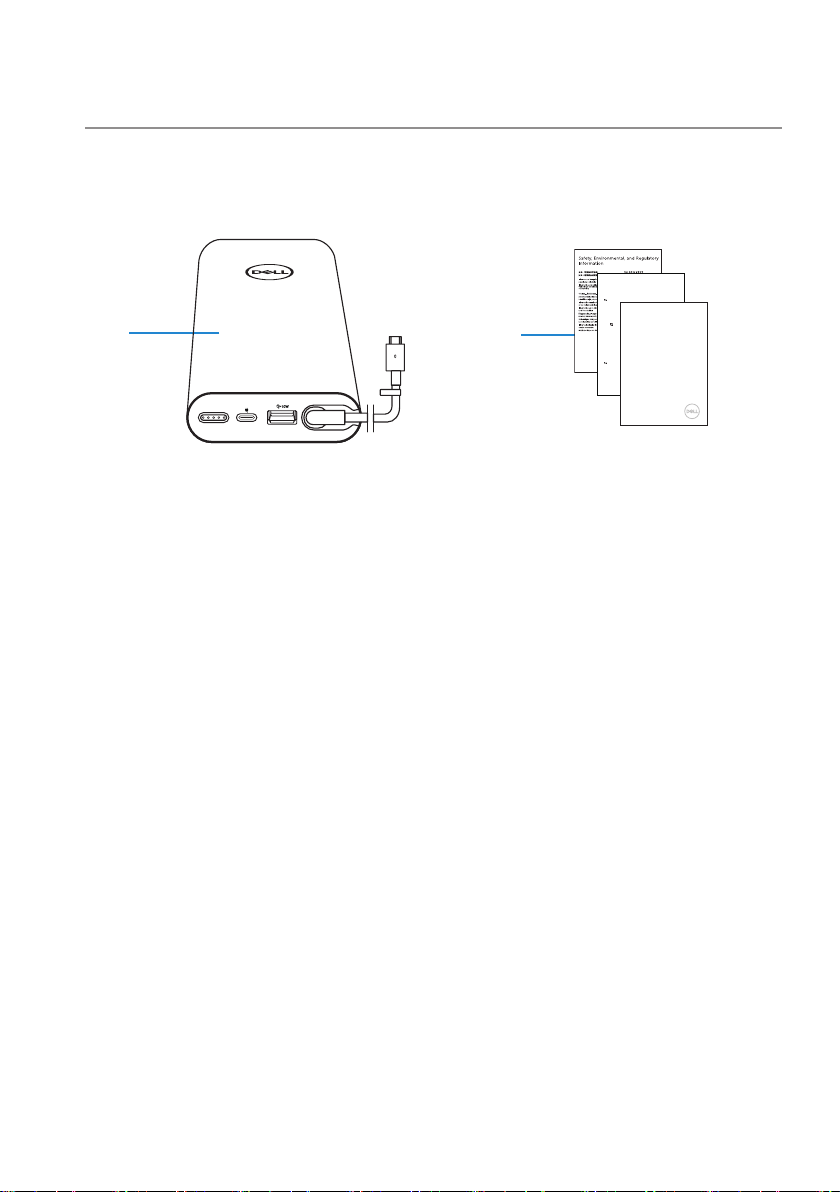
包装箱内物品
1
1 移动电源 2 文档
2
Important information
This Dell notebook power bank plus is compatible with select Dell laptops.
For a list of supported laptops, go to Dell.com and search for Dell power bank.
For best performance, it is recommended to ash the BIOS of your laptop to the
latest version.
NOTE: Before ashing the BIOS, ensure that your laptop is connected
to the power adapter and the laptop battery is fully charged.
Flashing the BIOS
1. Tu rn on the computer.
2. Go to Dell.com/suppor t.
3. Enter the Service Ta g of your laptop, and click Submit.
Dell PW7018LC
NOTE: If you do not have the Service Tag, click Detect Product or
manually browse for your laptop model.
Notebook Power Bank Plus
4. Click Drivers & downloads.
USB-C 65Wh
5. Scroll down the page and select BIOS from the Cate gory drop-down list.
6. Select the operating system installed on your computer.
7. Scroll down the page and expand BIOS.
8. Click Download to download the latest version of the BIOS for your
Quick Start Guide
computer.
9. After the download is complete, navigate to the folder where you saved the
BIOS update le.
10. Double-click the BIOS update le icon and follow the instructions on the
screen.
NOTE: Contact Dell technical support if you need further technical
assistance.
© 2017 Dell Inc.
2017-11
包装箱内物品 │ 7
Page 8

特性
1
42 3
1 电源按钮/电池状态按钮/电池状
态指示灯(5)
3 USB-A 输出端口 4 USB-C输出端口(连接笔记本电
5 理线夹
8 │ 特性
2 电源输入端口
(从电源适配器引出)
脑/移动设备的电源输出电缆)
Page 9

给移动电源充电
警告:要避免对您的设备造成损坏和破坏,只能使用您的戴尔计算机专用电源适配
器。
首次使用前,请使用戴尔电源适配器给移动电源充电。
注:需要大约 3 个小时才能为移动电源充满电。
注:您可以通过移动电源为您的设备充电,同时移动电源也在充电。
注:电源适配器出厂时不包含移动电源。
1 将戴尔电源适配器的一端连接到移动电源的电源输入端口。
2 将您的戴尔计算机的电源适配器连接到电源插座。
· 电池状态指示灯闪烁白色,表明电池正在充电。请参阅 “检查电池的充电状态” 一
节查看更多的细节。
· 当电池完全充电或电源适配器已断开连接时,电池状态指示灯关闭。
注:有关更多关于电池状态的信息,请参见 “检查电池的充电状态” 。
给移动电源充电 │ 9
Page 10

为您的设备充电
适配器模式
为您的笔记本电脑充电
1 将戴尔电源适配器的一端连接到移动电源的电源输入端口。
2 将电源适配器连接到电源插座。
3 将电源输出线的一端连接到您的笔记本电脑的电源适配器端口。
注: 当移动电源插入 90W 电源适配器时,可为戴尔笔记本电脑提供高达 90W 的电
力。
注:您可以在移动电源插入戴尔电源适配器时为笔记本电脑充电。
10 │ 为您的设备充电
Page 11

为您的移动设备充电
使用移动电源,您可以使用 USB-C 输出端口或 USB-A 输出端口同时为两个移动设备充
电。
使用电源输出线充电
1 将戴尔电源适配器的一端连接到移动电源的电源输入端口。
2 将电源输出线的一端连接到您移动设备的充电口上。
为您的设备充电 │ 11
Page 12
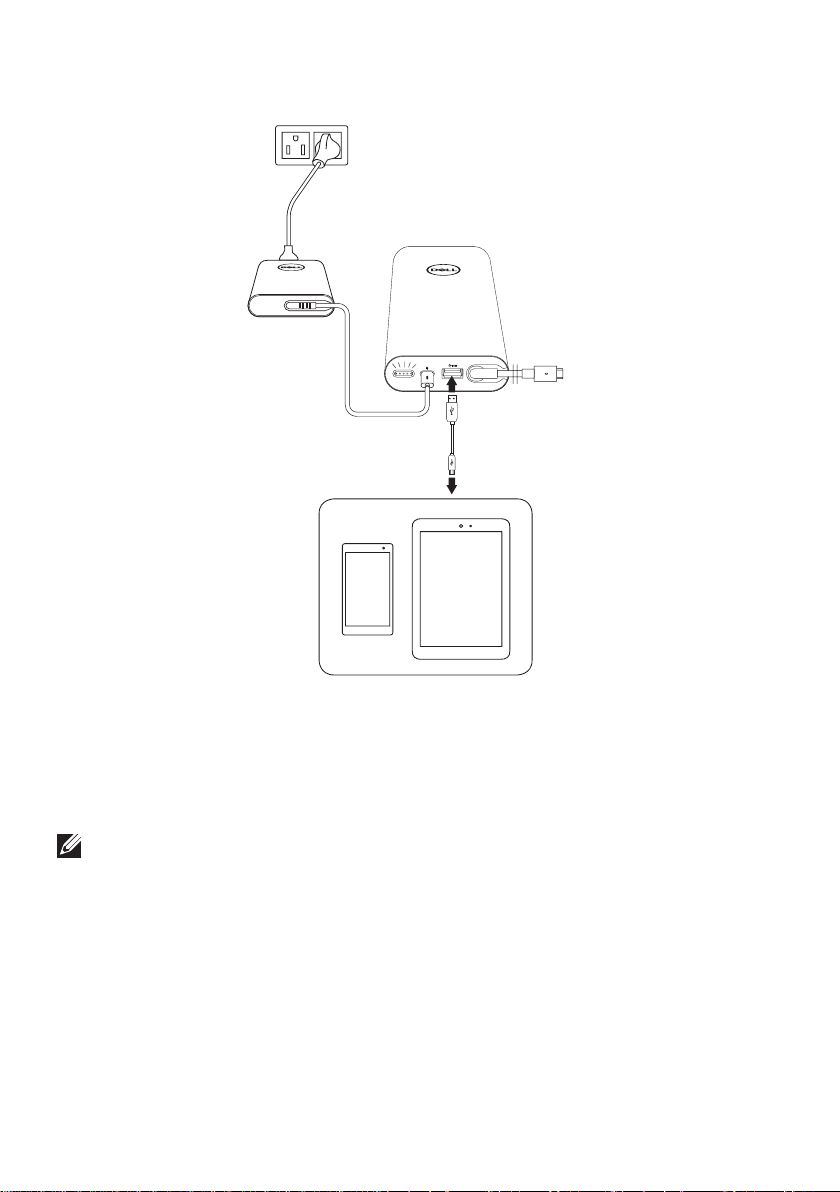
使用 USB-A 端口充电
1 将戴尔电源适配器的一端连接到移动电源的电源输入端口。
2 将电源适配器连接到电源插座。
3 将 USB 缆线的一端连接到移动电源的 USB 端口上。
4 将 USB 缆线的另一端连接到您移动设备的充电口上。
注:移动电源不包含 USB 缆线。
12 │ 为您的设备充电
Page 13

电池模式
为您的笔记本电脑充电
1 将电源输出线的一端连接到您的笔记本电脑的电源适配器端口。
2 按下电源按钮开始为您的笔记本电脑充电。
注:移动电源电池电量较低时,电池状态指示灯呈琥珀色闪烁。
为您的设备充电 │ 13
Page 14

为您的移动设备充电
使用电源输出线充电
1 将电源输出线的一端连接到您的设备的电源适配器端口。
2 按下电源按钮开始为您的设备充电。
注:移动电源电池电量较低时,电池状态指示灯呈琥珀色闪烁。
14 │ 为您的设备充电
Page 15

使用 USB 缆线充电
1 将 USB 缆线的一端连接到移动电源的 USB 端口上。
2 将 USB 缆线的另一端连接到您移动设备的充电口上。
为您的设备充电 │ 15
Page 16

线缆管理
您的移动电源附带一个理线夹,用于帮助整理线缆。
将线缆缠绕在移动电源上,然后用夹子固定。
16 │ 线缆管理
理线夹
Page 17

检查电池
检查电池的充电状态
您可以按下电源按钮来检查电池的充电状态。电池状态指示灯打开,表明移动电源的电
池充电状态。
注:您松开电源按钮后,电池状态指示灯继续亮 5 秒钟。
电池状态指示灯 指示灯的颜色和状态 电池容量的状态
5 个电池状态指示灯全
部亮起
白色(纯色) 81% – 99%
第 1 至第
示灯全部亮起
第 1 至第
示灯全部亮起
第 1 至第
示灯全部亮起
第 1 个电池状态指示灯
亮起
第 1 个电池状态指示灯
亮起
4 个电池状态指
白色(纯色) 61% – 80%
3 个电池状态指
白色(纯色) 41% – 60%
2 个电池状态指
白色(纯色) 21% – 40%
白色(纯色) 11% – 20%
琥珀色(纯色)
注:电池完全充满电后,关闭所有五个电池状态灯。
1-10%
(电池低电量状态)
检查电池 │ 17
Page 18

检查电池的健康状态
电池健康状态是反映电池一般情况的测量值。它表明在必须更换移动电源之前还剩余多
少电池寿命。
注:SOH(健康状态)的单位是(%)百分点。
电池的 SOH 在制造时是 100%,但会随着使用时间的增多而退化。
按住电源按钮 5 秒钟,开启移动电源并检查电池的健康状态。
电池状态指示灯 电池的健康状态
第 5 个电池状态指示灯亮起
第 4 和 5 个电池状态指示灯全部
亮起
第 3 到 5 个电池状态指示灯全部
亮起
第 2 到 5 个电池状态指示灯全部
亮起
81% – 100%
61% – 80%
41% – 60%
21% – 40%
5 个电池状态指示灯全部亮起
1% – 20%
错误状态
错误条件表的类型如下所示。
事件 电池状态灯的颜色和状态 状态
所有模式 第 1 个电池状态指示灯(琥珀色)和第 2
个电池状态灯(白色)一秒闪烁交替开关
(ON/OFF)
菊花链 闪烁琥珀色 不正确的连接造成的错误。
18 │ 检查电池
超温
Page 19

故障排除
常见症状
下表中包含有关您可能会遇到的普遍问题及可能的解决方案的信息。
常见症状 可能的解决方案
移动电源在放进口袋/手提袋中会
异常发热。
移动电源的电池电量耗电太快。 连接到移动设备上时,请关闭您当前不使用的应
电池状态灯未开启。 · 检查移动电源的电池是否没电了。为移动电源
· 立即拔下电源输出线。
· 立即将移动电源从您的口袋/手提包中取出。
然后让它冷却下来。
用程序,或者将设备设置为飞行模式。
充电。
· 如果问题仍然存在,请联系戴尔或您的经销商
寻求技术援助。
故障排除 │ 19
Page 20

规格
一般
型号 PW7018LC(6 芯电池,65Wh)
支持的输入电源适配器 选择的戴尔 USB-C 电源适配器
支持的输出 20 V, 3.25 A(最大4.5 A,适配器模式)
15 V, 3 A
9 V, 3 A
5 V, 3 A
USB输出 5 V,最高 2 A
LED 5 个电池状态指示灯
物理特性
重量 480g (1.06磅)
尺寸 (长 x 宽 x 高) 161.7 x 78 x 21.5 mm
(6.366 x 3.07 x 0.846英寸)
线缆长度 545 毫米 (21.4561 英寸)(电源输出线)
接口/端口
输入 一个电源输入端口(USB-C)
输出 一根电源输出线(USB-C)
一个 USB 端口(兼容电池充电 1.2 )
环境
温度 操作:0°C 到 40°C(32°F 到 104°F)
存储温度:-20°C 到 60°C (- 4 °F 到 140°F)
湿度 90% 最大相对湿度;非冷凝
20 │ 规格
Page 21

法律信息
保修
有限保修和退货政策
Dell 品牌产品执行为期 1 年的有限硬件保修。
对于美国客户:
此次购买以及您对本产品的使用均须遵守戴尔的最终用户协议,此协议可在
www.dell.com/terms 上找到。本文件含具有约束力的仲裁条款。
对于欧洲、中东和非洲客户:
销售和使用的戴尔品牌产品均受适用的国家消费者合法权利、您所签署的任何零售商销
售协议的条款(其应在您和零售商之间适用)及戴尔的最终用户合同条款的制约。
戴尔还可以提供额外的硬件保修 – 访问www.dell.com可以找到戴尔最终用户合同及保
修条款的完整细节,从“首页”页面底部的列表中选择您的国家,然后单击“条款和条
件”链接查看最终用户条款或“支持”链接查看保修条款。
对于非美国客户:
销售和使用的戴尔品牌产品均受适用的国家消费者合法权利、您所签署的任何零售商销
售协议的条款(其应在您和零售商之间适用)及戴尔的保修条款的制约。戴尔还可以提
供额外的硬件保修 – 访问 www.dell.com, 可以找到戴尔的保修条款的完整细节,从“首
页”页面底部的列表中选择您的国家,然后单击“条款和条件”链接或“支持”链接查
看保修条款。
法律信息 │ 21
