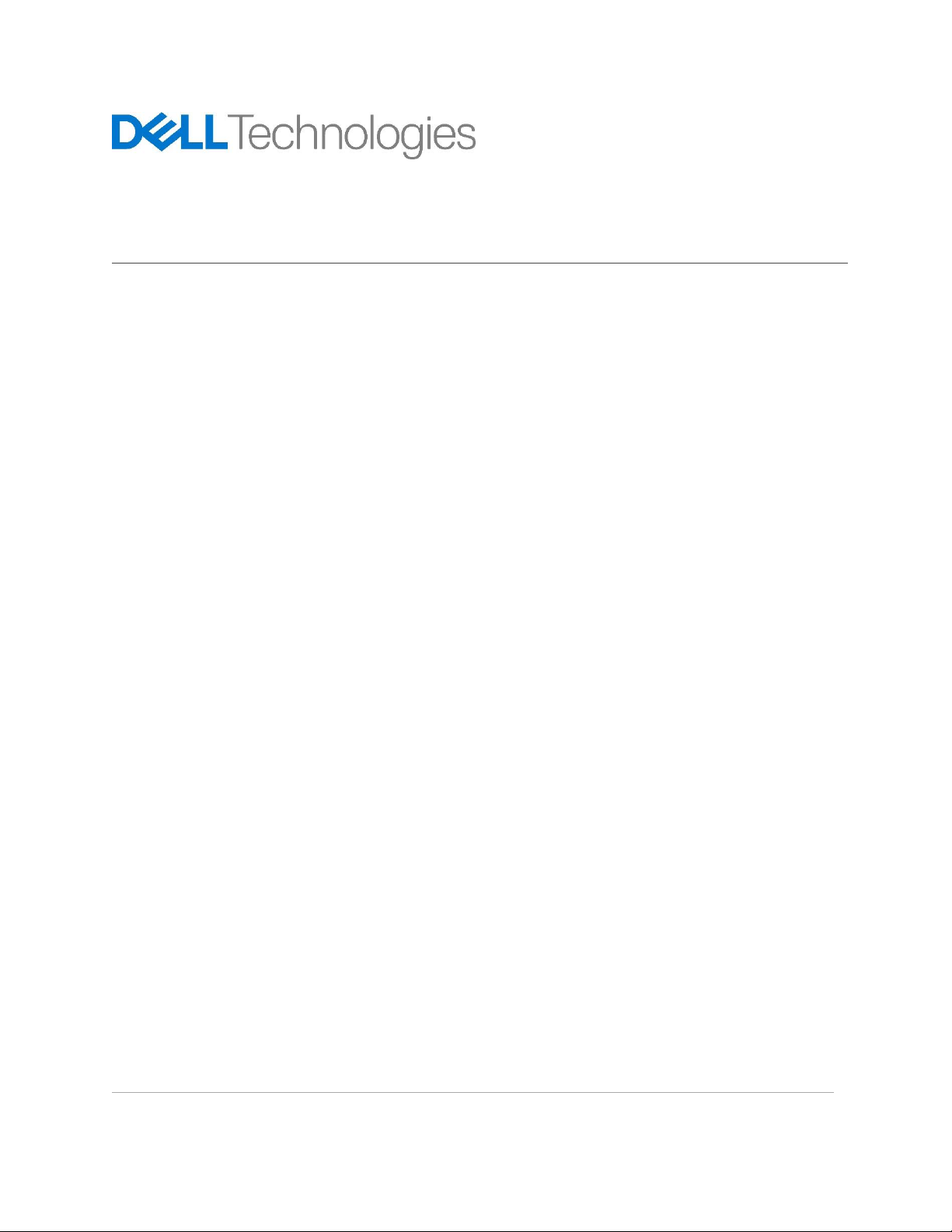
1 Dell ProManage Service Desk | v1.0 | January 21, 2021
Service Description
Dell ProManage Service Desk
Introduction
Dell Technologies Services is pleased to provide Dell ProManage Service Desk (the “Service(s)”) in
accordance with this Service Description (“Service Description”). Your quote, order form or other mutuallyagreed upon form of invoice or order acknowledgment (as applicable, the “Order Form”) will include the
name of the service(s) and available service options that you purchased. For additional assistance or to
request a copy of your service contract(s), contact technical support or your sales representative.
The Scope of This Service
The remote Service Desk will act as the single support channel for all issues related to the Customer’s
covered authorized users. As appropriate the Service Desk will leverage, engage, or escalate to both Dell
client support services and non-Dell client support services contracted by the Customer (“Resolver
Groups”). Resolver Groups may include: Dell ProSupport, Dell ProDeploy, for Dell devices; and thirdparty OEMs for non-Dell devices under active warranty/support as contracted by the Customer. The
Service Desk offer provides coordination of any onsite break/fix dispatches for Dell and non-Dell devices.
There are two Service Desk coverage plan options:
1. Remote Onshore Service Desk inside the United States with coverage within the scope of this
Service Description (“Remote Onshore”). Includes U.S. based phone assistance.
2. Remote Offshore Service Desk outside the United States with coverage within the scope of this
Service Description (“Remote Offshore”). Includes non-U.S. based phone assistance.
The ProManage Service Desk is comprised of the following three components
1. 24X7 Remote Service Desk
2. ProManage Experience Management (PEM) Team
3. Remote Onboarding Management
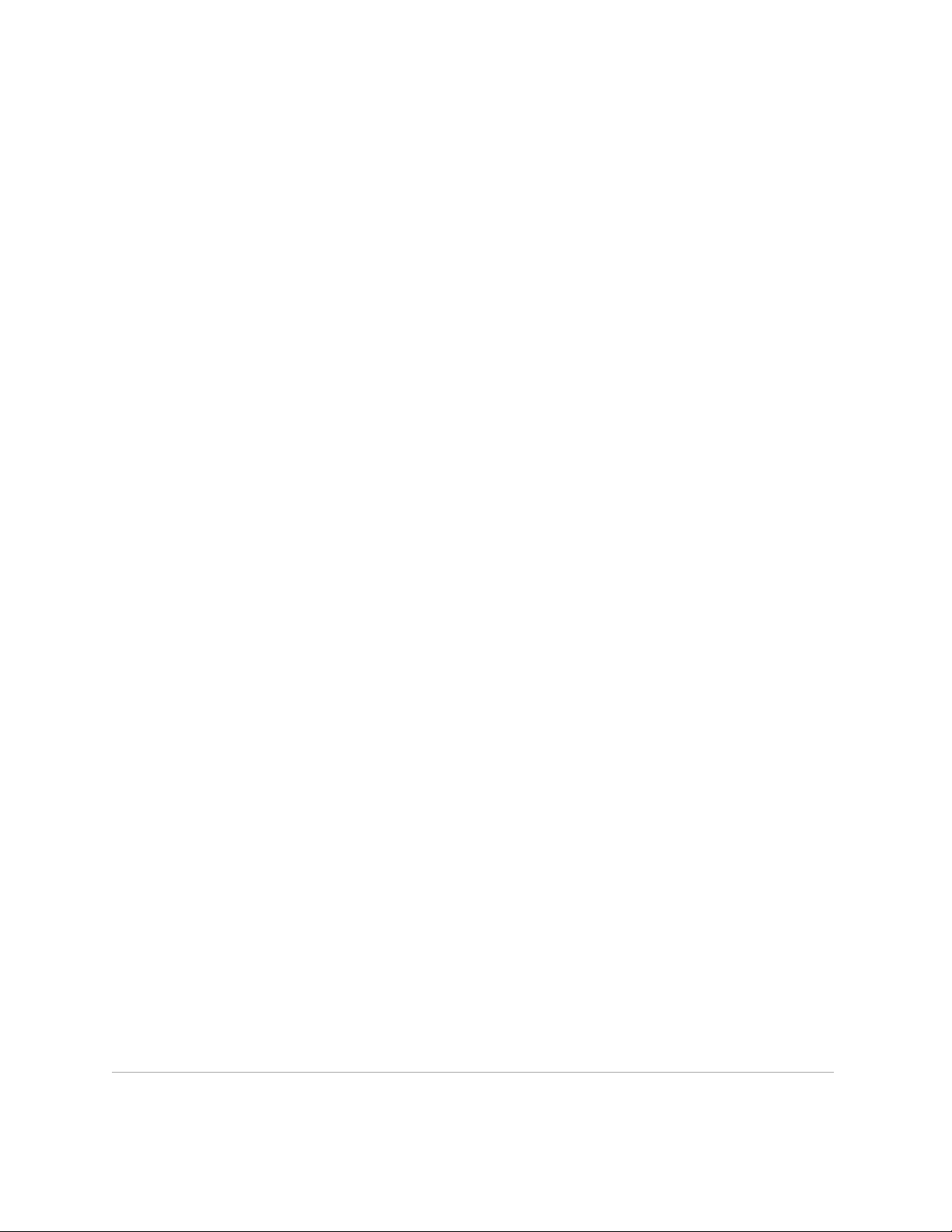
2 Dell ProManage Service Desk | v1.0 | January 21, 2021
Remote Service Desk
Authorized users experiencing hardware problems on their managed endpoint device must contact the
Dell Service Desk for comprehensive troubleshooting and resolution of that issue. Dell Technologies
Services will take responsibility for that issue and, if necessary, work with the manufacturer to dispatch
parts and manufacturer technicians for the replacement of faulty equipment using the manufacturer’s
warranty. Support includes troubleshooting and remote resolution of hardware related issues, escalation
to manufacturer for hardware replacement, and ownership of the end user issue from incident creation
through resolution. Specific Service Desk features include:
• Remote 24x7 Service Desk L0-L2 Support: a single point of contact for hardware & software
troubleshooting, assistance with active directory password resets, “How To” assistance, and
automated proactive monitoring and resolution of hardware & software issues.
• Multichannel Communication: Authorized users experiencing technical problems on a covered
managed endpoint may contact the Service Desk directly via multi channel communication
methods to report their technical issues and may alternate between communication channels as
needed.
• Issue Resolution (Service Incident & Service Request): upon receipt of an end user request
for technical assistance, details will be recorded in a Service Desk ticket in the Service Desk
system by the Service Desk support staff. Information captured will include end user information
and detailed issue information. Once this information is entered into a new Service Desk ticket a
Service Desk Support Center Analyst (SCA) will be assigned to begin remote technical resolution.
The end user will then be provided with a ticket number/reference information related to their
issue, and given instructions regarding follow-up communication expectations.
• Support Center Analyst (agent/representative): the Service Desk will utilize trained technical
staff to efficiently resolve each Customer issue related to in-scope supported technologies. In
addition, the Service Desk team utilizes several management tools to rapidly resolve end user
issues, including remote screen-sharing/remote control live support technology.
• L3+ Escalation (Resolver Groups): the Service Desk will have the ability to elevate and route
issues to advanced L3 support for Dell devices. Resolver Groups for those issues that are: out of
scope for the Service Desk; unable to be resolved by the Service Desk; and/or predefined as
Customer designated Resolver Group issues. The Service Desk will track progress of these
issues and provide updates to the Customer.
• Onsite Break / Fix (via Support Contract): the Service Desk will escalate to and coordinate
break / fix services (tech or parts dispatch) for both Dell and non-Dell devices. For non-Dell
devices basic warranty is mandatory. For Dell devices, ProSupport is a mandatory requirement.
Service Desk agents will leverage applicable active warranty contracts and support agreements,
and services will be provided by the appropriate OEM (Dell or non-Dell).
ProManage Experience Management (PEM) Team
• The Dell ProManage Experience Management (PEM) Team is the Customer contact point for
assistance with the management and performance of Service Desk, service performance
outcomes, and any billing inquiries. Available 8:00am to 5:00pm Central Time.
Remote Onboarding Management
• Manages onboarding and enrollment of install base
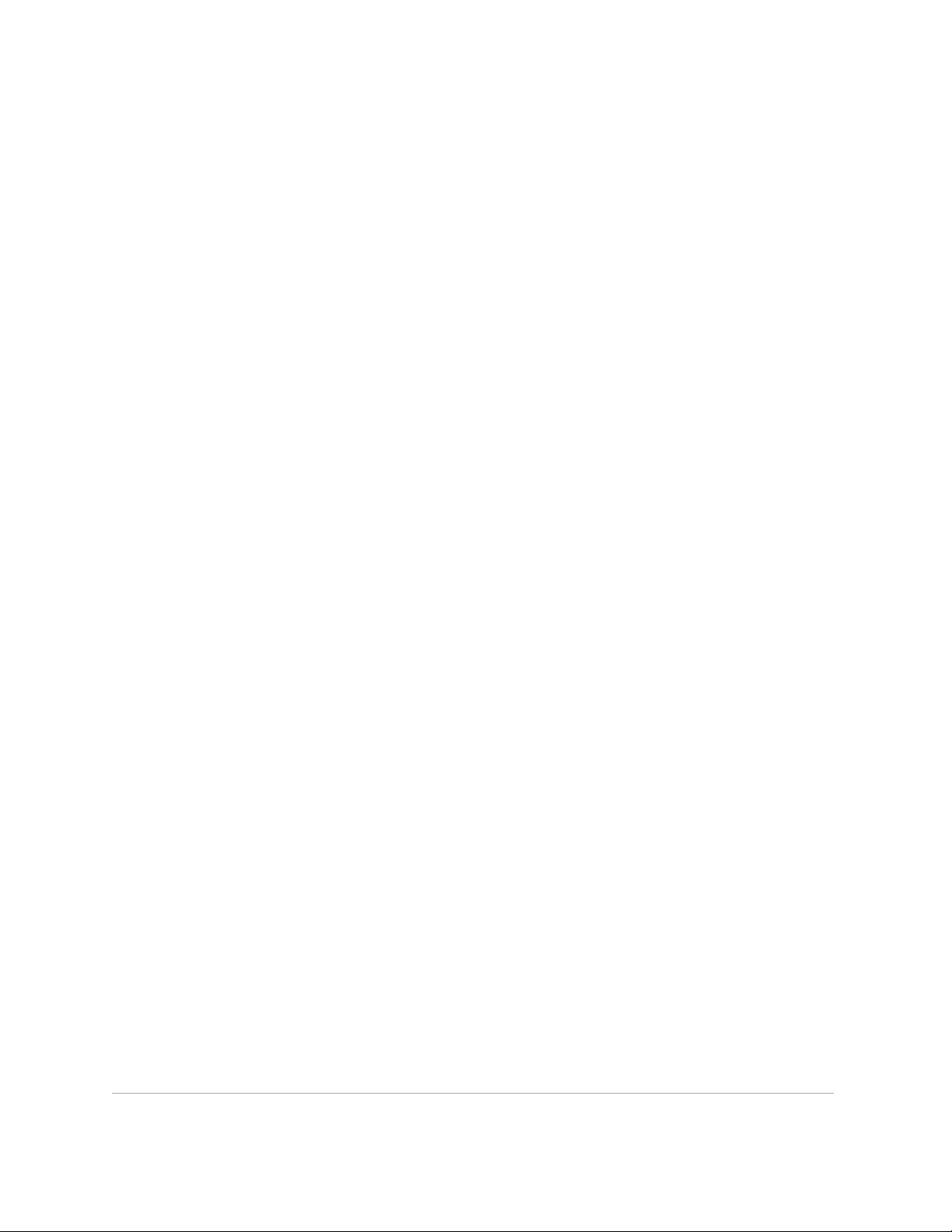
3 Dell ProManage Service Desk | v1.0 | January 21, 2021
Deliverables
The following is a list of tangible material provided as part of the Service:
• Performance Reporting
• Onboarding Completion Report / Operational Readiness Checklist
Assumptions
Dell Technologies Services has made the following specific assumptions while specifying the Services
detailed in this Service Description:
• Single Factor authentication
• Cloud – based identity provisioning
Invoicing
Dell ProManage Service Desk is invoiced on a fixed-price, per-user basis. A Customer’s monthly invoice
may fluctuate as a Customer either adds or removes authorized users, but a Customer will always be
invoiced at a minimum rate of 300 Seats. We will conduct a monthly audit, and will invoice the Customer
monthly based on the quantity of Seats. The following invoicing terms also apply:
• Customer will receive a single invoice across all locations (within the same region)
• For onboarding invoicing:
• Customer will be invoiced up front for onboarding services at no less than 300
Seats
• At onboarding completion, Customer will be invoiced for any Seat variances
• Onboarding fees are non-refundable
• For ongoing invoicing, Customer to be invoiced in arrears, monthly, per Seat, for
ongoing services
• Customer’s original contract term will be for no less than a twelve (12) month period, and all
contracts thereafter will auto-renew for consecutive 12 month periods.
• Customer’s original contract may not be cancelled by the Customer within the first year of service
• Customer is required to provide Dell Technologies Services with written notice sixty (60) days in
advance of the termination of the Customer’s auto-renewed contract.
• Customer will be charged an early termination fee on cancelled auto-renewed
contracts, equivalent to the number of months of service remaining on a
Customer’s existing contract, an amount which is not to exceed the value of two
(2) Customer monthly invoices.
