Page 1
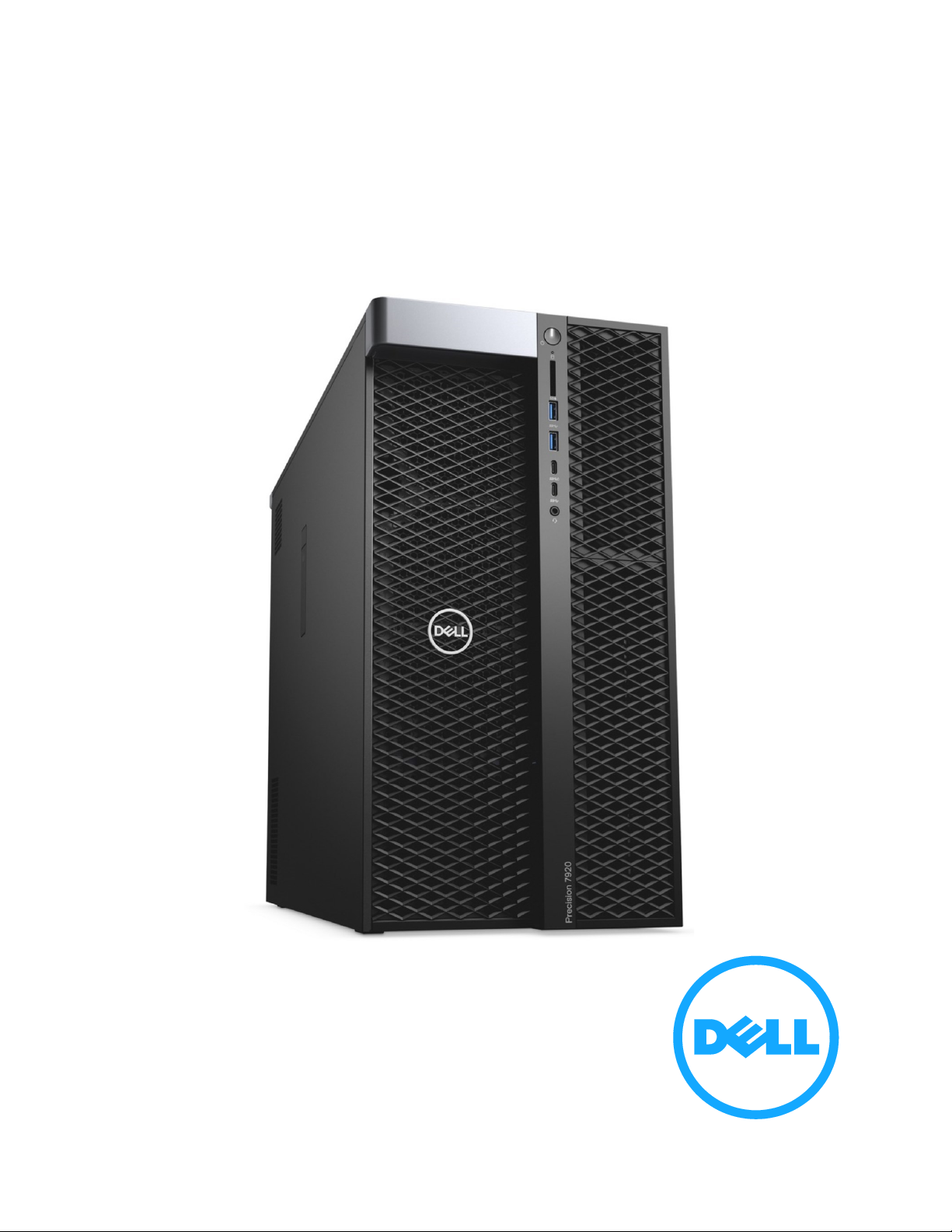
PRECISION™7920
TOWER
Technical
Guidebook
Page 2
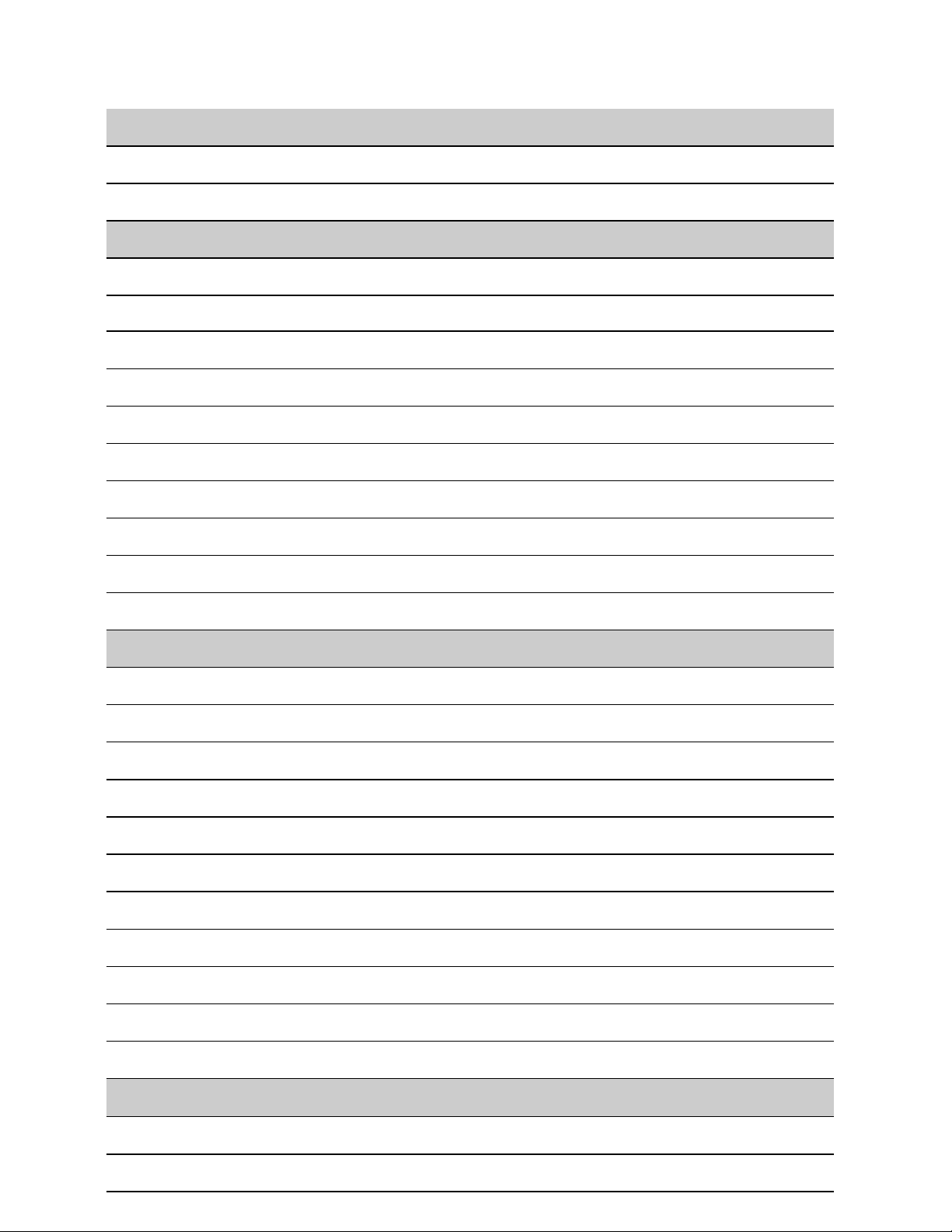
TABLE OF CONTENTS
OVE R V I E W
External Chassis and Internal Views
3-4
Motherboard Layouts
5-6
SYST E M C O N F IG U R A T I ON O P T I O N S
Operating Systems, Chipset
7
Processors
8-9
Memory including Intel Optane DC Persistent Memory
10-12
FlexBay Storage Options, Storage Configuration Flow
13-14
Graphics
15
Bays, Hard Drives and Optical Storage
16
Solid State Drives, Dell Performance Classifications and Endurance, Dell Ultra-Speed Drive PCIe Card
17-18
System Expansion Slots, External Ports/Connectors
19
Hard Drive Controllers, Communications—Network Adapter, Audio and Speakers, Keyboard and Mouse
21
Security, Misc Software, Service and Support
22
DET A I L E D E NG I N E E R I NG S P E C I F ICA T I O N S
System Dimensions (Physical), System Expansion Slots, RTX Aux graphics power requirements
23-24
System Level Environmental and Operating Conditions, PSU
25
Battery and Broadcom (formerly Avago & LSI) MegaRAID PCIe Controllers
26
Audio, Communications—Integrated LAN, add in PCI-e LAN cards
27-30
USB 3.1, Serial port and Thunderbolt 3 PCIe cards
31
PCoIP Remote Workstation Host Cards
32
Graphics cards
33–51
Hard Drives
52-57
Optical Drives
58
BIOS Default settings
59-60
Chassis Enclosure and Ventilation Requirements
61
ADD I T I O N A L I N F O R M ATI ON
Statement of Volatility (SOV)
62-64
Feb. 2021 Specifications subject to change without notice
Dell Precision 7920 Tower
Page 3
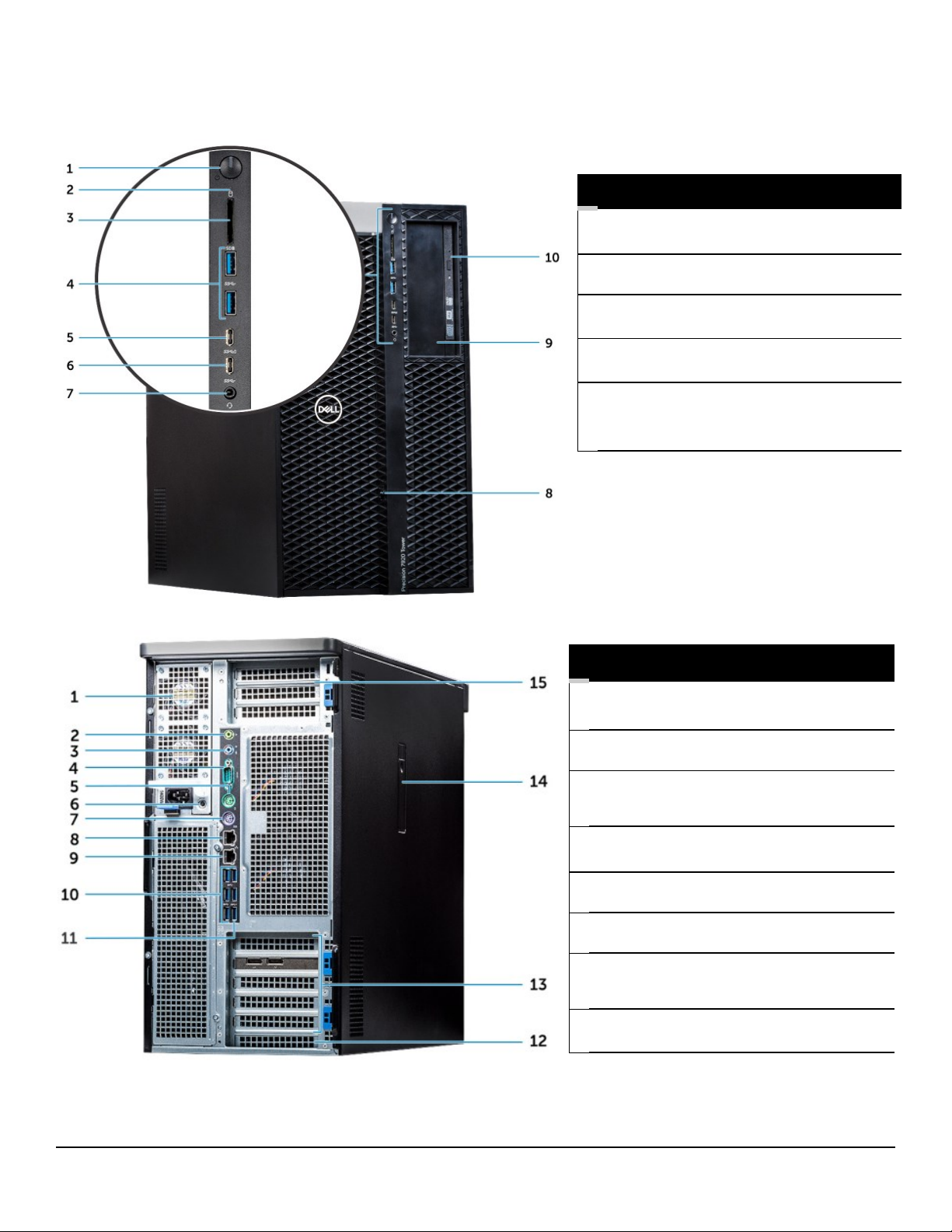
DELL™ PRECISION™ 7920 TOWER TECHNICAL GUIDEBOOK
3
792 0 T O WER E X T ERN A L CH A S S IS V I E W S
FRONT VIEW
1
Power button, power
light
6 USB 3.2 Gen 1
Type C port
2
Drive Activity Light 7 Universal Audio
Jack
3
SD Card Slot 8 Front Bezel Release
Latch
4
USB 3.2 Gen 1
Type A ports
9 5.25” ODD Bay
(optional)
5
USB 3.2 Gen 1
Type C port (DP/
PowerDelivery)
10 Slimline Optical Bay
BACK VIEW
1
Power Supply 9 Network Port
2
Line-Out Port 10 USB 3.2 Gen 1 Type
A Ports
3
Microphone/Line-in
Port
11 USB 3.2 Gen 1 Type
A port (DP/
PowerDelivery)
4
Serial Port 12 Mechanical Expan-
sion Slot
5
PS/2 Mouse Port 13 PCIE Expansion
Slots
6
PSU BIST 14 Side Cover Release
Latch
7
PS/2 Keyboard Port 15 PCIE expansion
slots (CPU1 required)
8
Network Port (AMT
Enabled—Optional)
Page 4
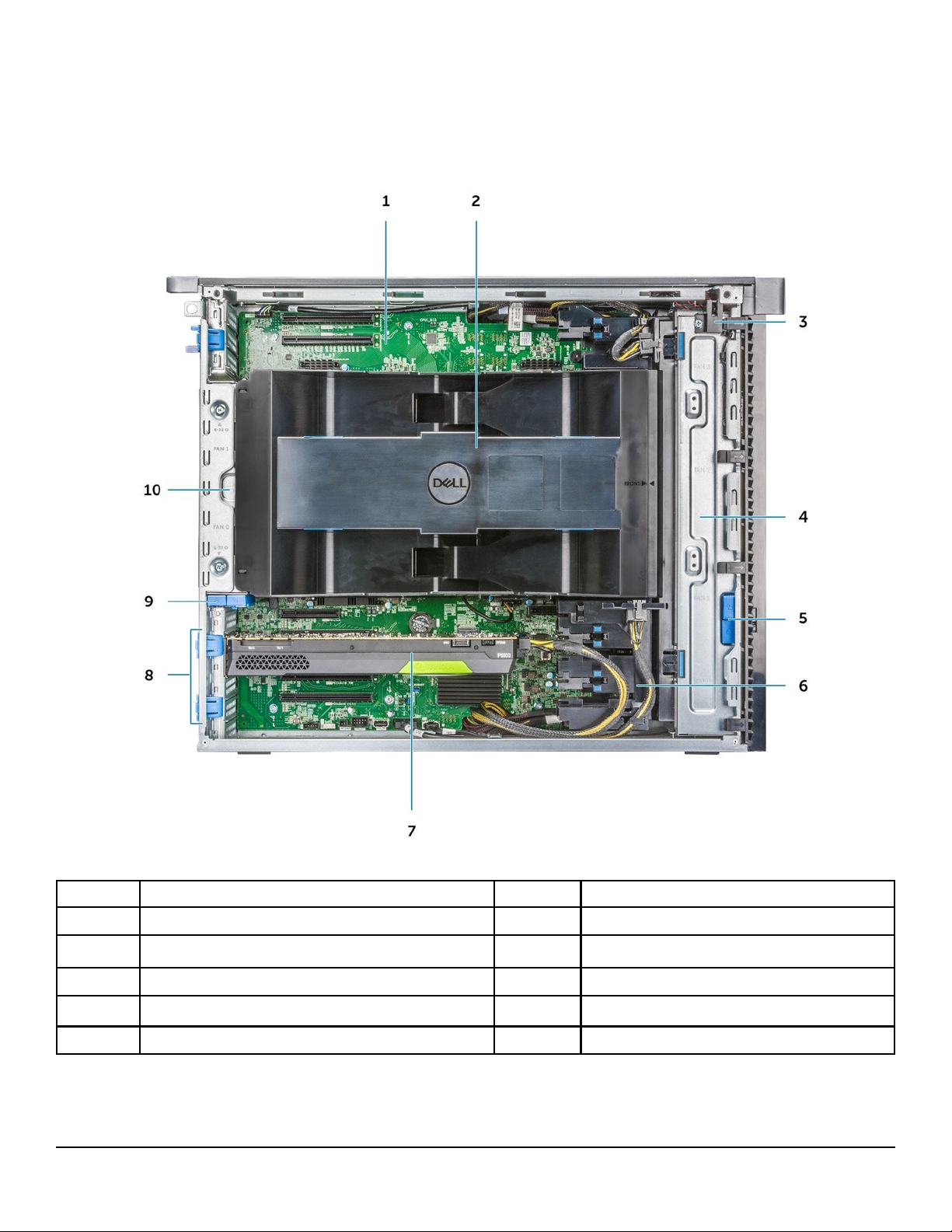
DELL™ PRECISION™ 7920 TOWER TECHNICAL GUIDEBOOK
4
792 0 T O WER I N T ERN AL V IEW
Number Name Number Name
1
System board 6 Auxiliary PCIe power cables
2
CPU and Memory Air shroud 7 Graphics card (GPU) with aux power connector
3
Intrusion switch 8 PCIe card release latches
4
Front system fan assembly 9 Rear HDD Bezel lock/unlock button
5
Front Bezel lock/unlock button 10 Rear Fans
Page 5
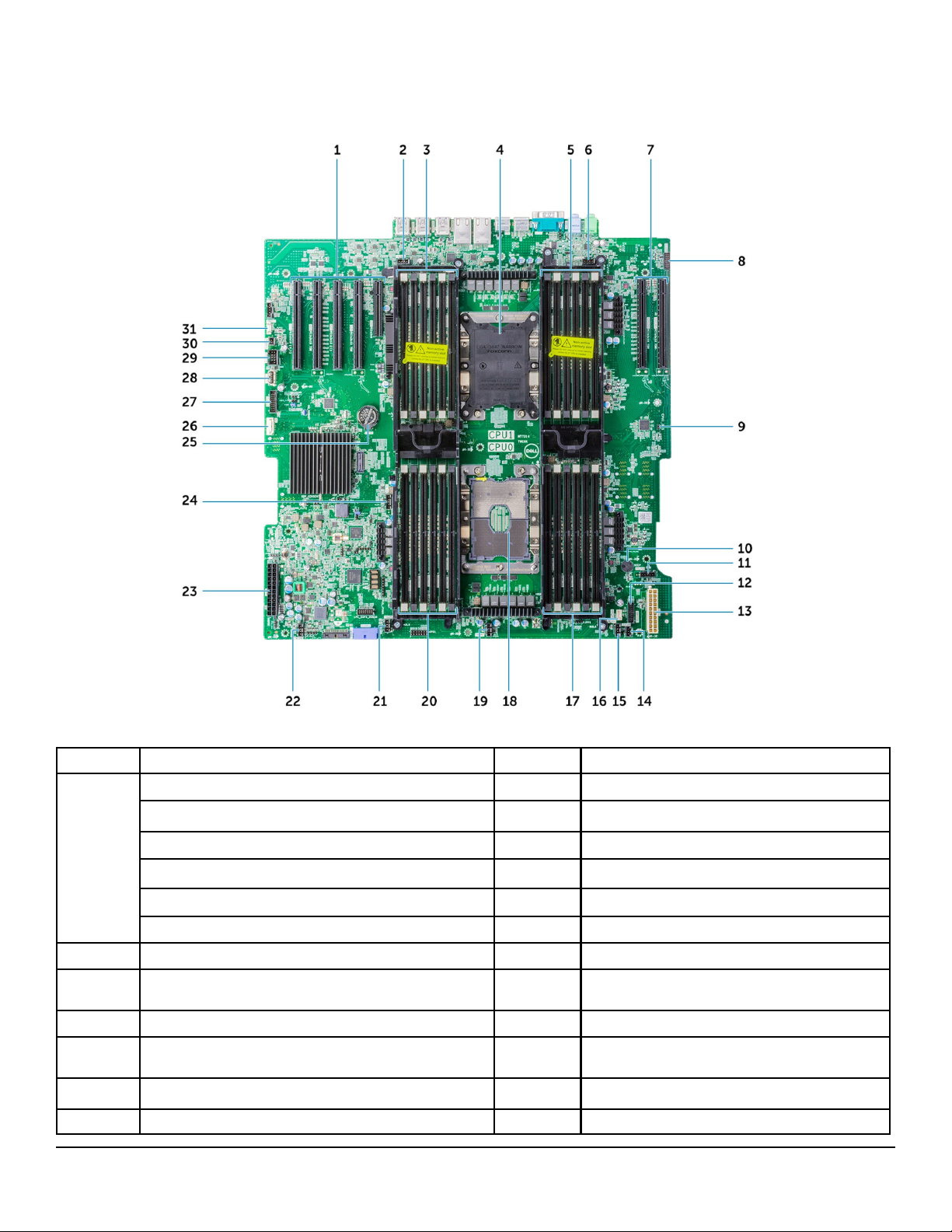
DELL™ PRECISION™ 7920 TOWER TECHNICAL GUIDEBOOK
5
792 0 T O WER M O THERB O A RD L A Y OUT
System Board
Number Name Number Name
PCIE Gen3 Slots (right to left below) 8 Front Panel Audio connector
1
Slot 1—PCIE x8 Gen 3 (Open Ended) 9 N/A
Slot 2—PCIE x16 Gen 3 10 Piezo Speaker
Slot 3—PCIE x16 Gen 3 (wired as x1) 11 CPU 0 Fan Connector
Slot 4—PCIE x16 Gen 3 12 Power Control Connector
Slot 5—PCIE x16 Gen 3 (wired as x4) 13 Power 2 Fan Connector
2 Rear Fan 0 Connector 14 Intrusion Switch Connector
3
DIMM Slots (available only when optional CPU1 is
installed)
15 System Fan 3
4 CPU1 Socket 16 Internal Speaker Connector
5
DIMM Slots (available only when optional CPU1 is
installed)
17 DIMM Slots (CPU0)
6 Rear Fan 1 Connector 18 CPU0 Socket
7
PCIE x16 Gen 3 Slots (Slot 6 and 7) 19 System Fan 2
Page 6

DELL™ PRECISION™ 7920 TOWER TECHNICAL GUIDEBOOK
6
792 0 T O WER M O THERB O A RD L A Y OUT ( C ONT . )
Number Name Number Name
20
DIMM Slots (CPU0)
26
ODD Connector
21
System Fan 1
27
Front Panel USB Connector
22
N/A
28
Internal USB Port (Type A)
23
Power 1 Connector
29
2x5 USB 2.0 header for ex bay. (Requires oponal splier
cable to support 2 x USB 2.0 Type A ports)
24
CPU Fan 1 (Mid CPU Fan)
30
Power Remote (Teradici) header
25
Coin Cell Baery
31
Intel vROC® Key (oponally enables PCIe NVMe RAID)
Page 7
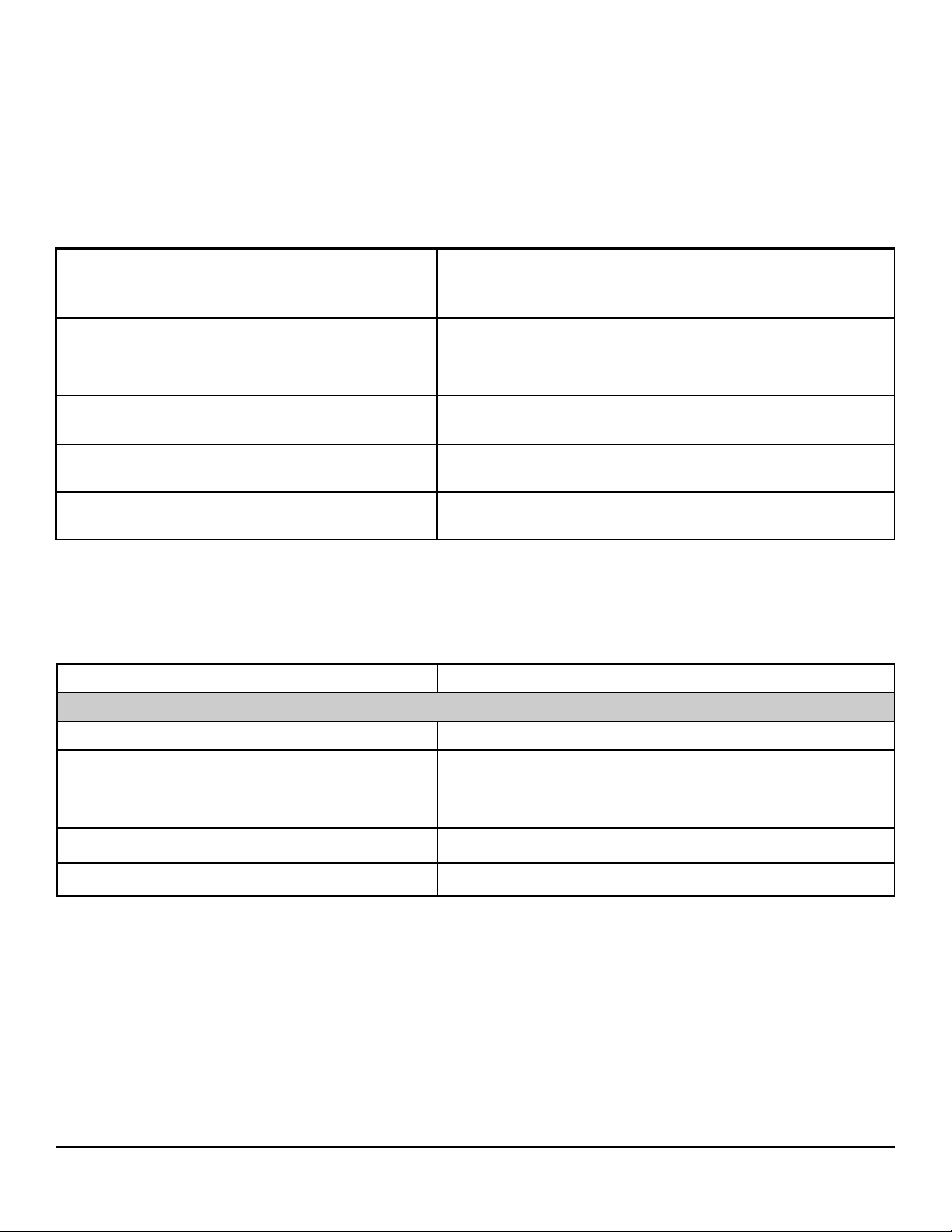
DELL™ PRECISION™ 7920 TOWER TECHNICAL GUIDEBOOK
7
SYST E M CON F I G U R AT I O N O PT I O N S
NOTE : O er in gs may v ar y by country . .
Operating Systems
CHIP S E T
Chipset Intel C621 Chipset (C620 Series)
Non-volatile memory on chipset
BIOS Configuration SPI (Serial Peripheral Interface) 256Mbit (32MB)
TPM 1.2 Security Device (Trusted Platform Module)
1
TPM 2.0 ships and is supported with Windows 10 only
Note: All systems are field upgradable to TPM 2.0 (with
firmware & BIOS updates plus Windows 10 Installation
http://www.dell.com/support/article/us/en/04/SLN300914
18KB
Non-TPM Available in select countries
NIC EEPROM
LOM configuration contained within SPI_FLASH – no dedicated LOM
EEPROM
Microsoft® Windows 10® operating system
Factory installed
Microsoft® Windows® 10 Pro for Workstations (64 bit)
Microsoft® Windows 7® operating system Microsoft® Windows 7® Professional (64 bit), EOL
Red Hat® Enterprise Linux® 7.5/8.0
Factory installed
RHEL workstation 8.0
Ubuntu 16.04/18.04
18.04 Factory Installed
Limited options supported
NeoKylin 6.5
Factory Installed –in China —limited options supported
NeoKylin is not offered on 5820 Tower systems with Intel X299 chipsets
Page 8

DELL™ PRECISION™ 7920 TOWER TECHNICAL GUIDEBOOK
8
INTEL X EON C A S C ADE L AKE 2 N D GE N S CAL A B L E P R O CESSO R F AMIL Y - SP
Note: Global Standard Products (GSP) are a subset of Dell’s relationship products that are managed for availability and synchronized
transitions on a worldwide basis. They ensure the same platform is available for purchase globally. This allows customers to reduce
the number of configurations managed on a worldwide basis, thereby reducing their costs. They also enable companies to implement
global IT standards by locking in specific product configurations worldwide. The following GSP processors identified below will be
made available to Dell customers.
Note: Processor numbers are not a measure of performance. Processor availability subject to change and may vary by region/
country.
• 3200MHz memory in the 7920 Towers/Rack will not run at that frequency. It will automatically clock down to the maximum fre-
quency supported by the processor which is 2933MHz for Xeon Cascade Lake 82XX Platinum and 62XX Gold processors,
2666MHz with Xeon Cascade Lake Gold 52XX, and 2400MHz and 2133MHz speeds respectively for Silver 42XX and Bronze
32XX processors.
Page 9
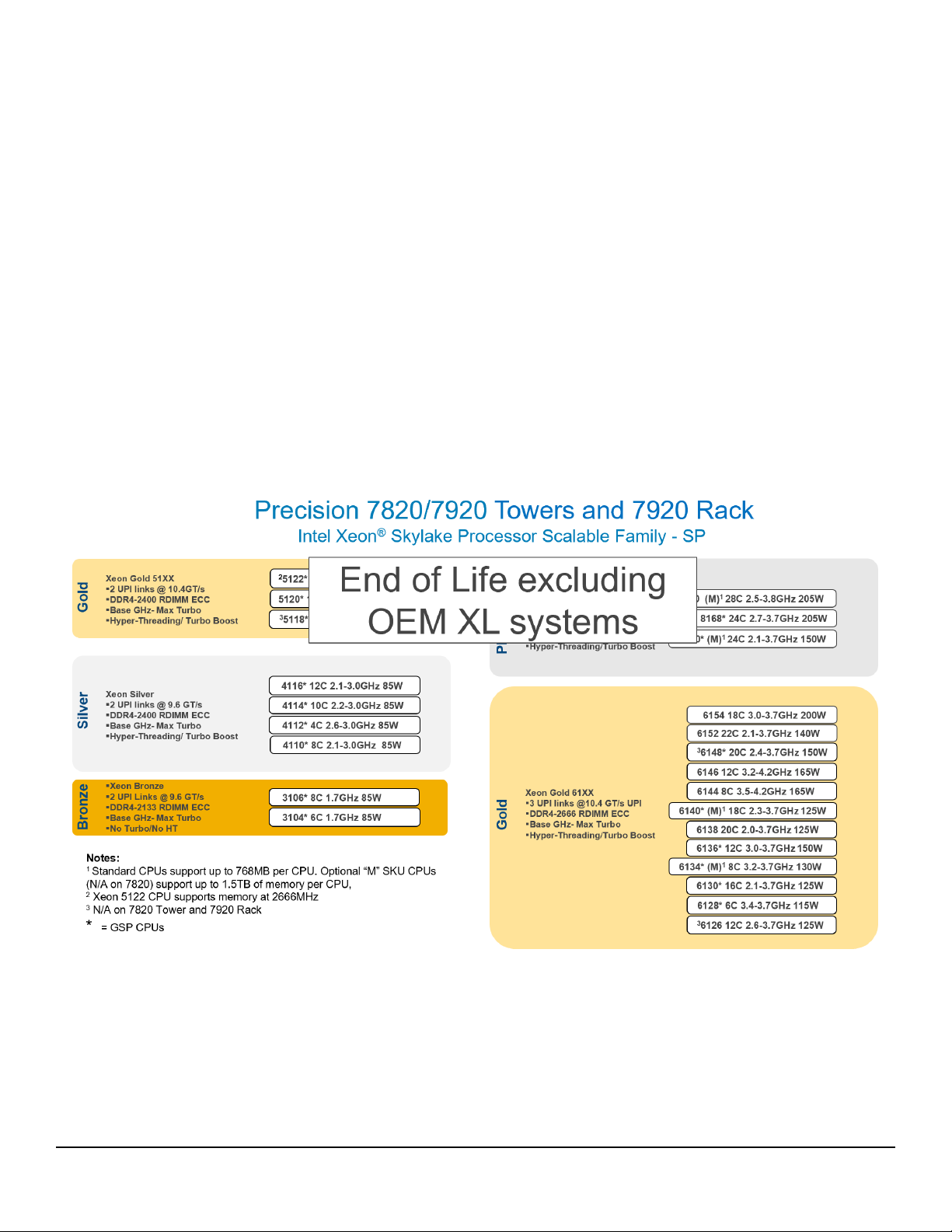
DELL™ PRECISION™ 7920 TOWER TECHNICAL GUIDEBOOK
9
792 0 T O WER P R O CES S O R S — I N T EL X E O N SK Y L AKE S C AL AB L E PRO C E S SOR F AM IL Y - SP
Note: Global Standard Products (GSP) are a subset of Dell’s relationship products that are managed for availability and synchronized
transitions on a worldwide basis. They ensure the same platform is available for purchase globally. This allows customers to reduce
the number of configurations managed on a worldwide basis, thereby reducing their costs. They also enable companies to implement
global IT standards by locking in specific product configurations worldwide. The following GSP processors identified below will be
made available to Dell customers.
Note: Processor numbers are not a measure of performance. Processor availability subject to change and may vary by region/
country.
• 2666MHz DDR4 ECC RDIMM/LRDIMM memory will scale down to 2400MHz with Xeon Gold 51XX Series (excluding 5122) and
Xeon Silver 41XX Series and down to 2133MHz with Xeon Bronze 31XX Series Processors.
• 2933MHz DDR4 ECC RDIMM memory is not supported with Xeon Skylake SP processors
Page 10
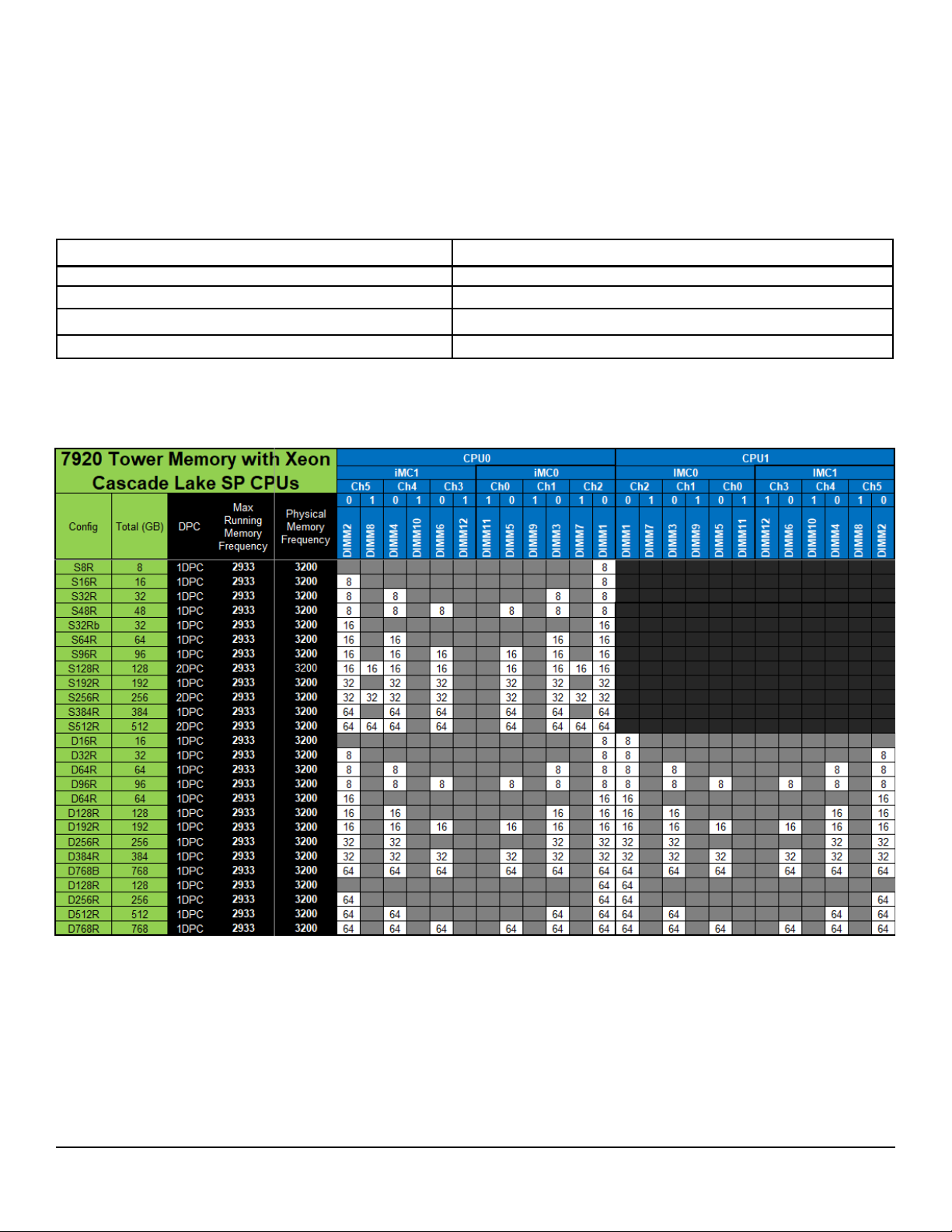
DELL™ PRECISION™ 7920 TOWER TECHNICAL GUIDEBOOK
10
MEM O R Y - 2 9 3 3 M HZ A N D 32 0 0 M HZ
2666MHz and 2933MHz memory RDIMMs have now transitioned to 3200MHz. However 3200MHz memory in the 7920 Tower will not
run at that frequency. It will automatically clock down to the maximum frequency supported by the processor which is 2933MHz for
Xeon Cascade Lake 82XX Platinum and 62XX Gold processors. With Xeon Cascade Lake Gold 52XX, Silver 42XX and Bronze 32XX
processors, memory will clock down to 2666MHz, 2400MHz and 2133MHz speeds respectively. See processor page for details.
Note: Precision 7000 system memory SKU descriptions reference 2933MHz or 2666MHz based upon the maximum frequency they
can run with Xeon SP Cascade Lake or Sky Lake processors respectively.
Type: DDR4 SDRAM RDIMM/LRDIMM ECC
Max Frequency 2933MHz
DIMM Slots 24 (12 per CPU)
DIMM Capacities 8GB,16GB, 32GB, 64GB RDIMM, 128GB LRDIMM
Maximum System Memory 3.0TB with 2x “L” CPU SKUs installed)
QU AL I F I ED M E M ORY C O N FIG U R ATIO N S :
Note: Not all qualified configurations are necessarily available as standard factory installed options but are possible via CFI or memory
customer kits.
Page 11
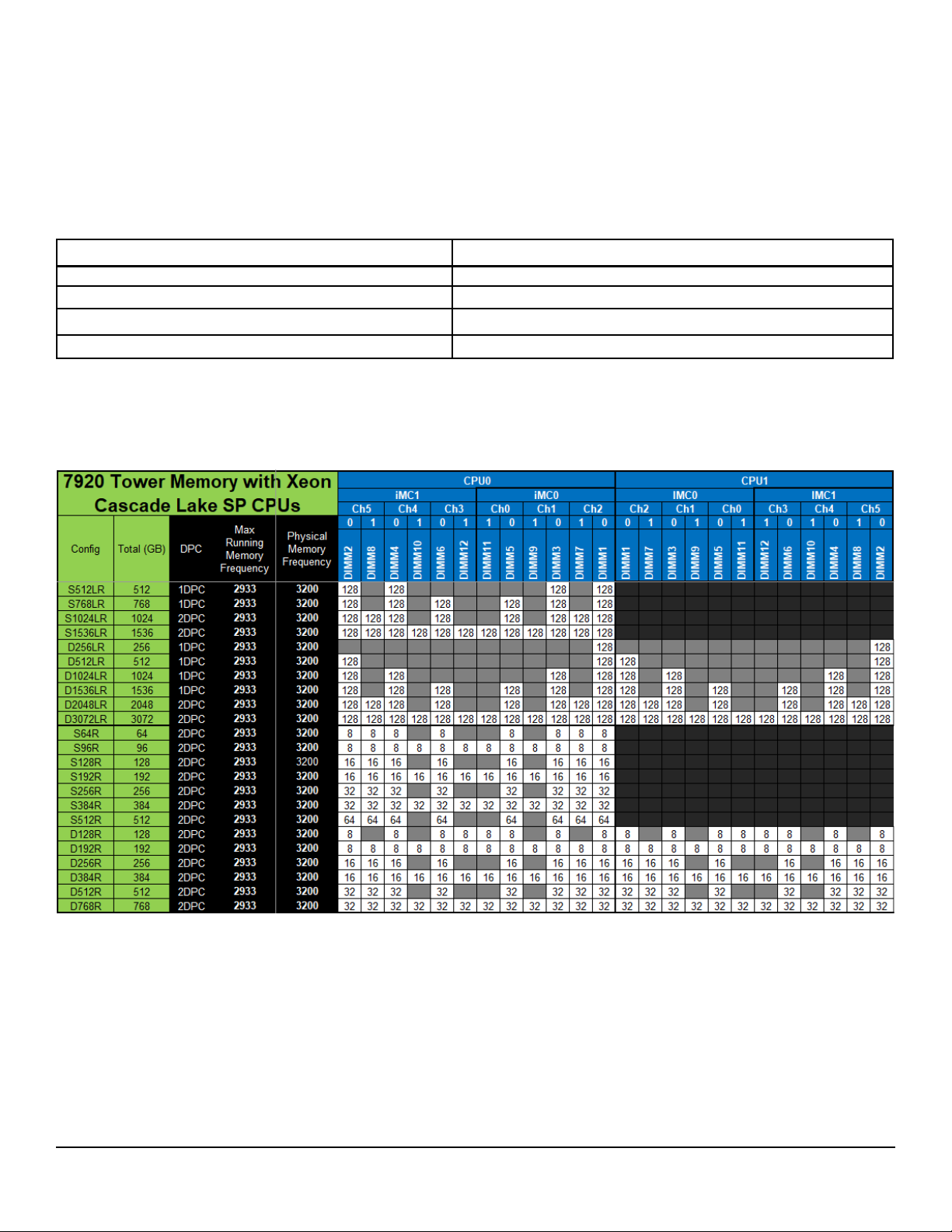
DELL™ PRECISION™ 7920 TOWER TECHNICAL GUIDEBOOK
11
MEM O R Y - 2 9 3 3 M HZ A N D 32 0 0 M HZ
2666MHz and 2933MHz memory RDIMMs have now transitioned to 3200MHz. However 3200MHz memory in the 7920 Tower will not
run at that frequency. It will automatically clock down to the maximum frequency supported by the processor which is 2933MHz for
Xeon Cascade Lake 82XX Platinum and 62XX Gold processors. With Xeon Cascade Lake Gold 52XX, Silver 42XX and Bronze 32XX
processors, memory will clock down to 2666MHz, 2400MHz and 2133MHz speeds respectively. See processor page for details.
Note: Precision 7000 system memory SKU descriptions reference 2933MHz or 2666MHz based upon the maximum frequency they
can run with Xeon SP Cascade Lake or Sky Lake processors respectively.
Type: DDR4 SDRAM RDIMM/LRDIMM ECC
Max Frequency 2933MHz
DIMM Slots 24 (12 per CPU)
DIMM Capacities 8GB, 16GB,32GB 64GB RDIMM, 128GB LRDIMM
Maximum System Memory 3.0TB with 2x “L” CPU SKUs installed)
QU AL I F I ED M E M ORY C O N FIG U R ATIO N S :
Note: Not all qualified configurations are necessarily available as standard factory installed options but are possible via CFI or memory
customer kits.
Page 12
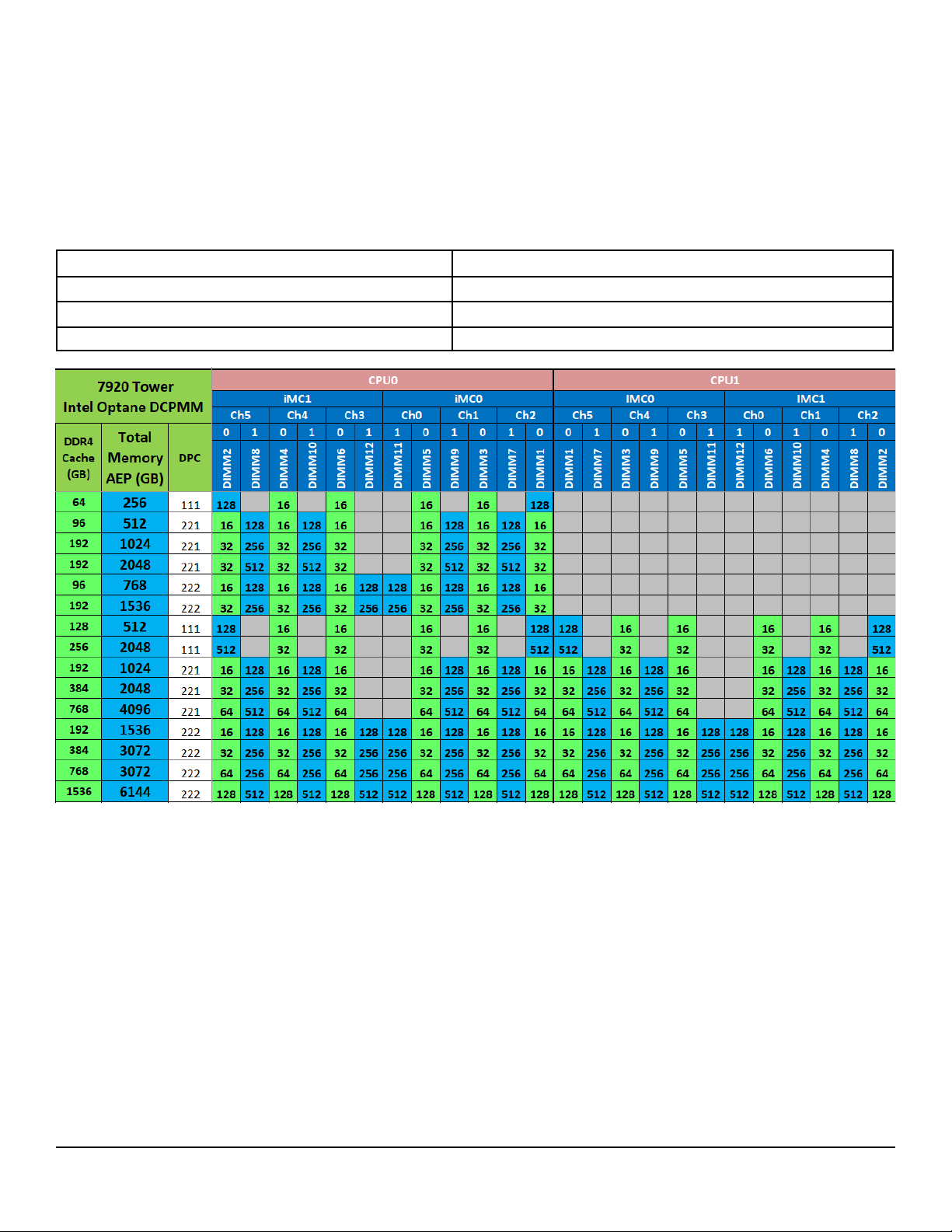
DELL™ PRECISION™ 7920 TOWER TECHNICAL GUIDEBOOK
12
MEM O R Y - I N T E L OP T ANE D C P ERSI S T E NT M E M ORY 2 6 6 6MH Z ( M EM O R Y MODE)
Intel Optane DC Persistent Memory is offered with select Xeon Cascade Lake processors. It runs at 2666MHz and requires standard
RDIMM memory as cache— which is not included in overall memory capacity. Intel DCPMM is supported in memory mode only on the
Precision 7920 Tower and is not “Persistent” in memory mode.
Note: 2666MHz RDIMM memory used as cache in Optane DC Persistent Memory configs has transitioned to 3200MHz RDIMM
memory as part of an industry transition. However the 3200MHz memory will automatically clock down to a maximum of 2666MHz.
Type: Intel Optane DC Persistent Memory modules
Max Frequency 2666MHz
DCPMM Capacities 128GB, 256GB, 512GB
Maximum Memory with DCPMM 1.5TB with1 CPU, up to 6.0TB with 2 CPUs (“L” SKUs)
Page 13
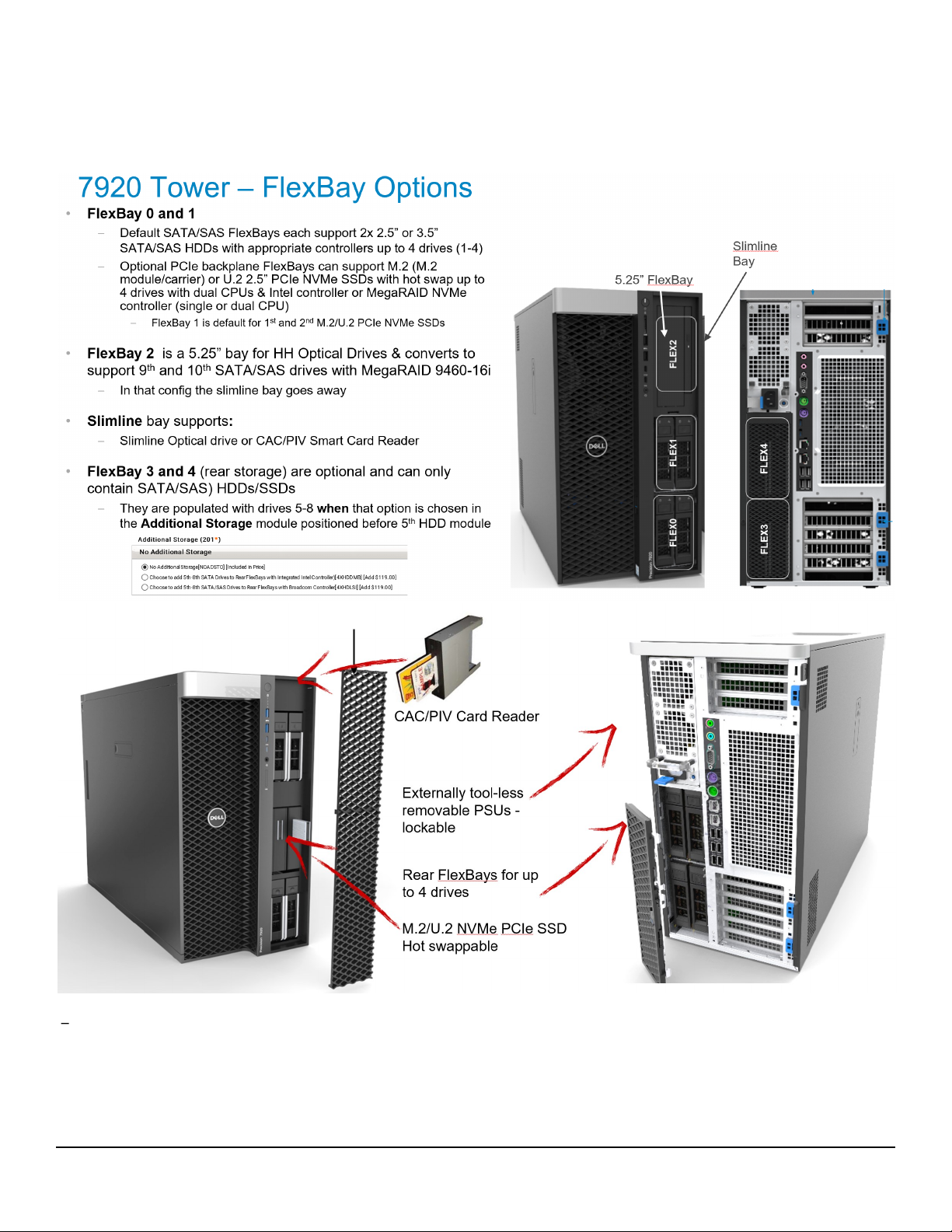
DELL™ PRECISION™ 7920 TOWER TECHNICAL GUIDEBOOK
13
1
The total amount of available memory will be less than 4GB on systems running 32-bit operating systems. The amount less depends
on the actual system configuration. To fully utilize 4GB or more of memory requires a 64-bit operating system.
792 0 T O WER F L E XB A Y S TO R A G E
Page 14
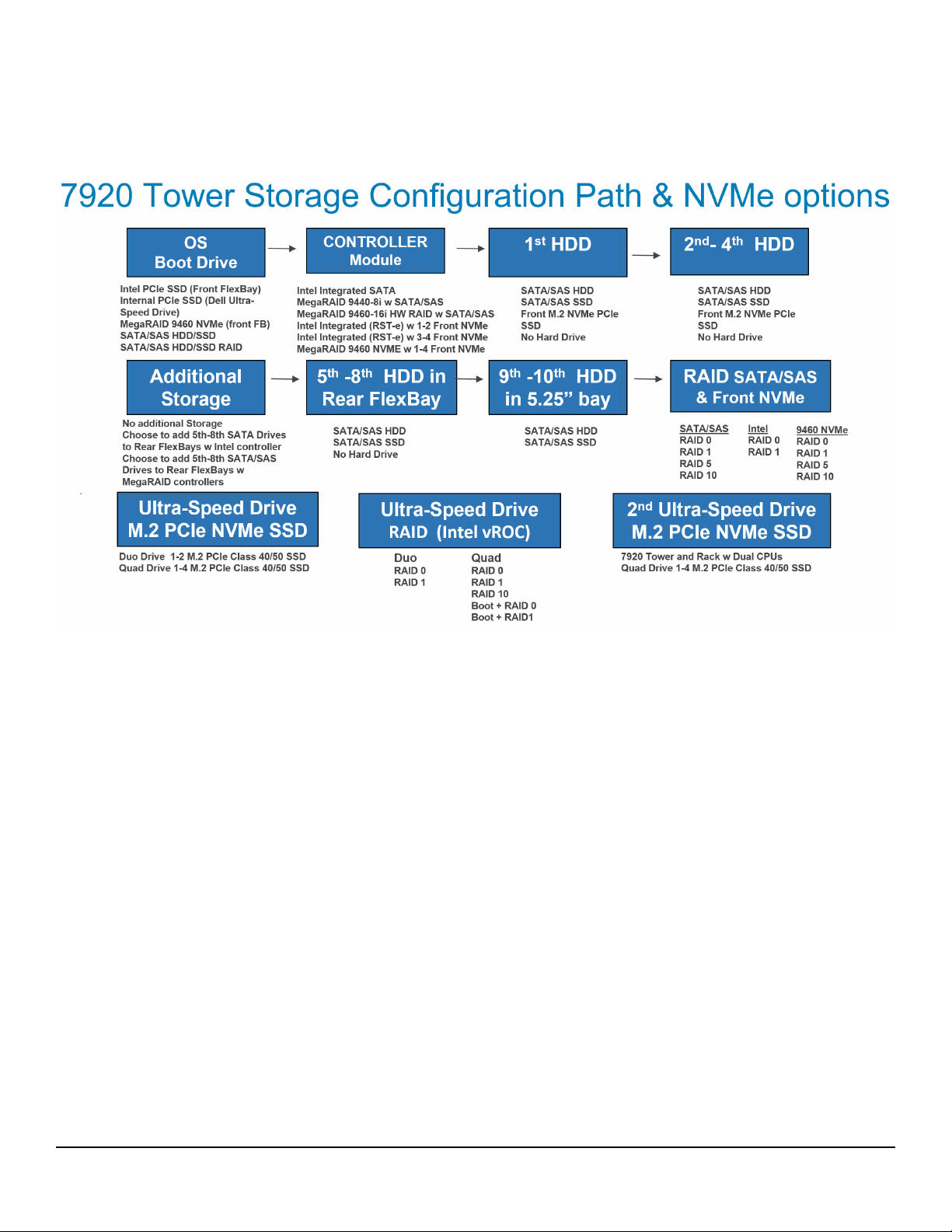
DELL™ PRECISION™ 7920 TOWER TECHNICAL GUIDEBOOK
14
792 0 T O WER - CO N F I G URI N G STOR A G E
Page 15
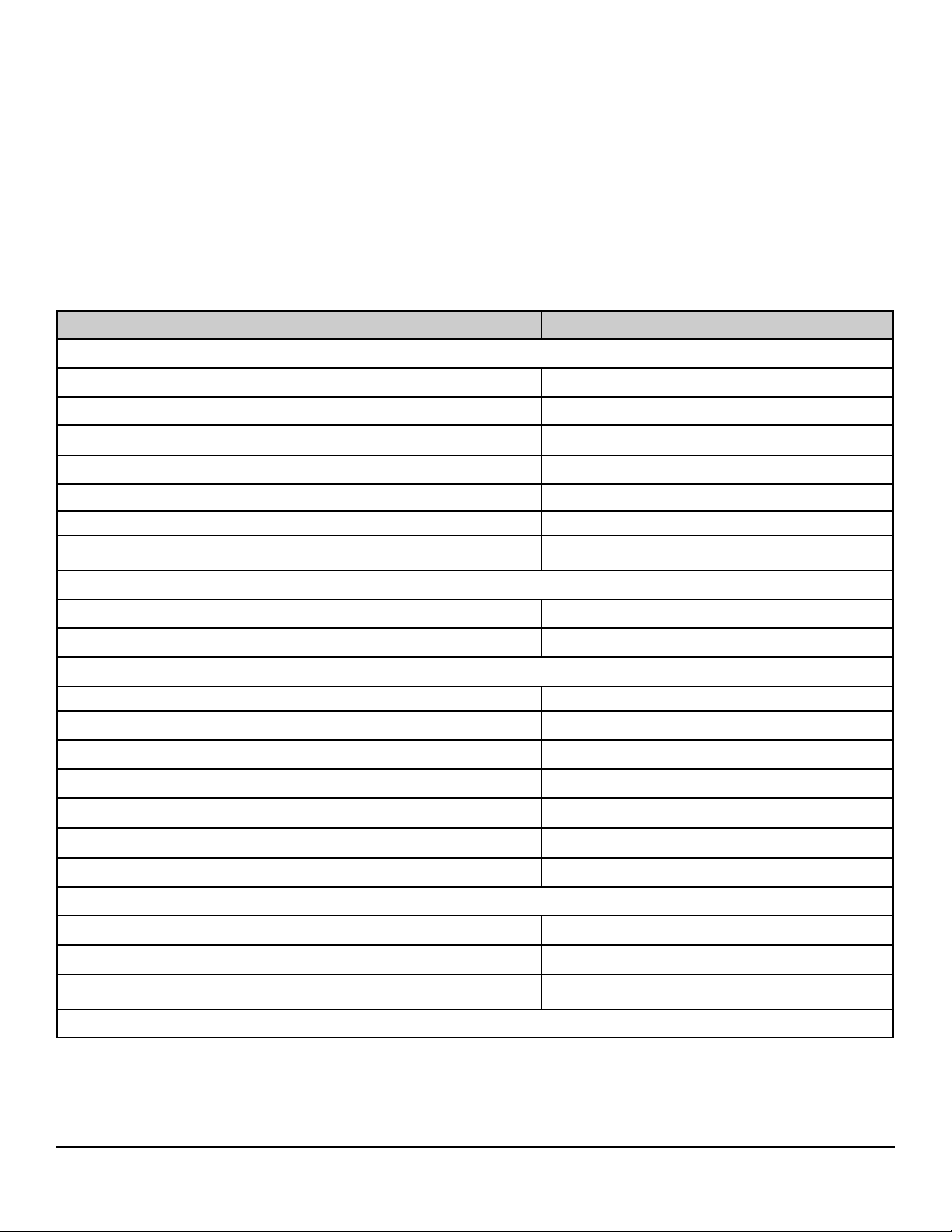
DELL™ PRECISION™ 7920 TOWER TECHNICAL GUIDEBOOK
15
GR AP H I C S
NOTE: The system supports full height (FH) cards. Up to 4 single wide or 3 double wide graphics cards (excluding the 3080/3090
graphics cards) can be supported with the 2nd CPU installed (adds two additional single width PCIe Gen 3.0 x16 slots). Some dual
and triple RTX graphics card configurations require 220V AC supply/line cord in 100-120V countries like the U.S. Canada
and Japan
Precision systems ship out of the factory with PCIe AUX graphics power connectors (dongles) as needed for the supported graphics
cards. NOTE: Dual Graphics with NVIDIA NVLink and SLI (Scalable Link Interface) options available with select cards.
Graphics Opons
High End 3D Cards
Options Graphics card PCIe AUX power connectors/dongles
Radeon Pro W5700 1x 8 pin 1x 6 pin
Radeon Pro WX 9100 - EOL 1x 8 pin 1x 6 pin
NVIDIA Quadro GV100 1x 8 pin
NVIDIA Quadro RTX 8000 1x 8 pin 1x 6 pin
NVIDIA Quadro RTX 6000 1x 8 pin 1x 6 pin
NVIDIA Quadro RTX 5000 1x 8 pin 1x 6 pin
Nvidia Consumer Graphics Cards
NVIDIA GeForce RTX 3090 – Maximum 1 card 2x 8pin
NVIDIA GeForce RTX 3080 – Maximum 1 card 2x 8pin
Mid-range 3D Cards
Options Graphics card PCIe AUX power inputs
Radeon Pro W5500 1x 6 pin
Radeon Pro WX 7100 1x 6 pin
Radeon Pro WX 5100
Radeon Pro WX 3200
NVIDIA Quadro RTX 4000 1x 8 pin
NVIDIA Quadro P2200
Entry 3D Cards
Options Graphics card PCIe AUX power inputs
NVIDIA Quadro P620
NVIDIA Quadro P400
Professional 2D Cards
Page 16
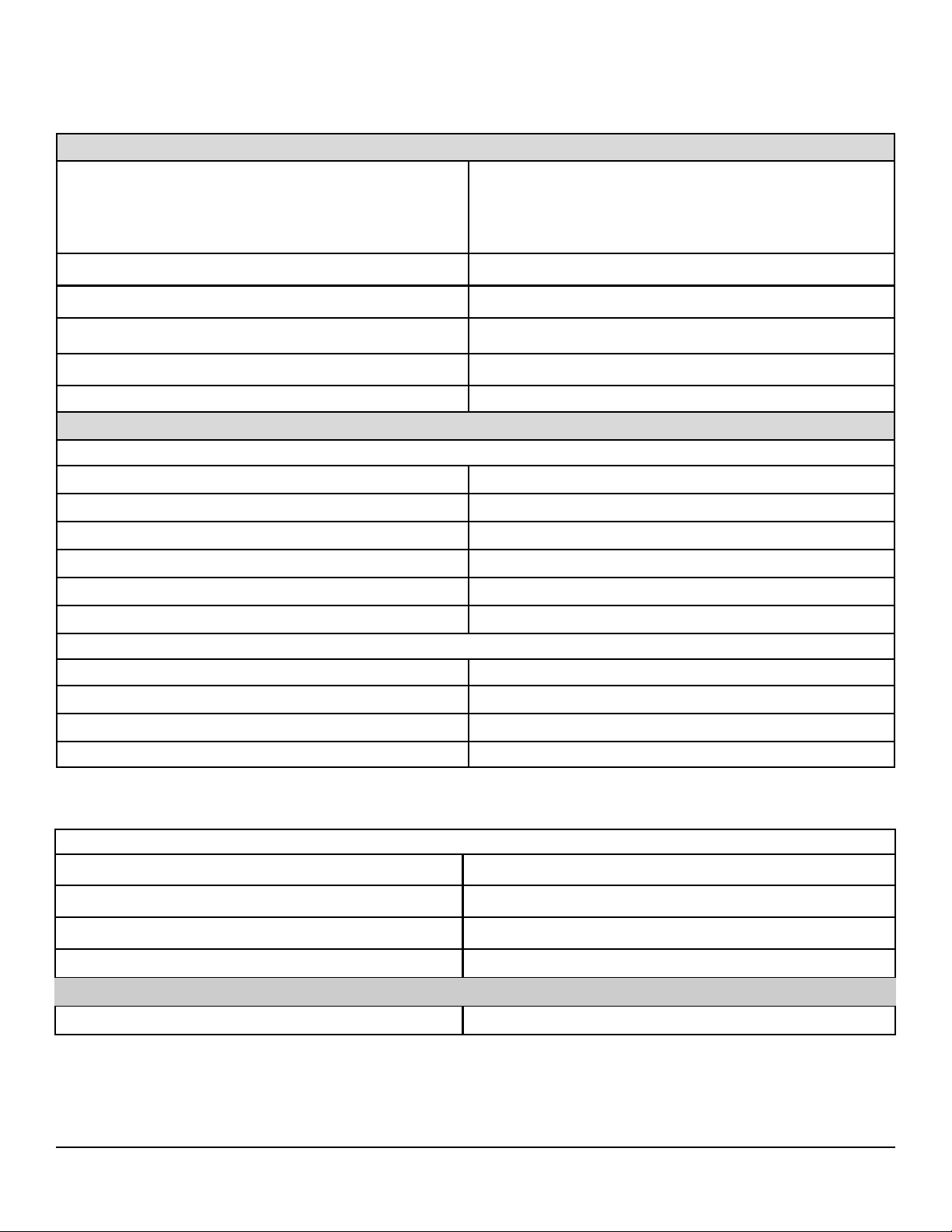
DELL™ PRECISION™ 7920 TOWER TECHNICAL GUIDEBOOK
16
BAY S , D RIVE S AND O P T IC AL S T OR AG E OPT I O N S
BAY S :
2x front FlexBays (0,1) support 2 drives each (tot. 4 drives)
Convertible 5.25” front FlexBay (2) can support 1x 3.5” or 2x
2.5” drives
Optional 2 rear FlexBays (4,5) can support up to 4x 3.5” or 2.5”
drives
FlexBays can support 2.5” or 3.5” drives
Standard (non PCIe backplane) systems ship with all 4 drive bays
populated with sleds/carriers that support 2.5” or 3.5” drives.
Empty 2nd bay on PCIe backplane systems have standard sleds.
FlexBays 0 and 1 (with PCIe backplanes) can support up to 4x
M.2 (M.2 module/carrier) or U.2 PCIe NVMe SSDs
Maximum 2.5”/3.5”Hard Drives/SSDs supported
10x 2.5” or 3.5” with MegaRAID 9460-16i controller.
Slimline bay is not available with 9 or 10 drives installed
Maximum front FlexBay M.2/U.2 PCIe NVMe SSDs supported
Up to 4x drives with integrated Intel controller and two CPUs
Up to 4x drives with MegaRAID 9460 NVMe controller option
Internal M.2 PCIe NVMe SSDs supported on Dell Ultra-Speed
Drive PCIe cards
Up to 8x on two cards with dual CPUs
Slimline Bay
1x - supports slimline optical or CAC/PIV Card Reader
Not available with 9x or 10x hard drives populated
Optical Drives Supported 1x slimline, or 1x HH in 5.25” FlexBay 2
DRI V E S :
3.5” Hard Drives:
3.5” 4TB SAS 7200 RPM nearline HDD X
3.5” 12TB 7200 RPM SATA Enterprise HDD X
3.5” 8TB 7200 RPM SATA Enterprise HDD X
3.5” 4TB 7200 RPM SATA Enterprise HDD X
3.5” 2TB SATA 7200 RPM HDD X
3.5” 1TB SATA 7200 RPM HDD X
2. 5 ” H A R D DR I V E S :
2.5” 500GB SATA 7200 RPM HDD X
2.5” 900GB SAS 12Gb/s 15K RPM HDD X
2.5” 600GB SAS 12Gb/s 15K RPM HDD X
2.5” 300GB SAS 12Gb/s 15K RPM HDD X
1
Discs burned with this drive may not be compatible with some existing drives and players; using DVD+R media provides maximum
compatibility.
2
DVD-ROM drives may have write-capable hardware that has been disabled via firmware modifications.
OPTI C A L D RIV E S :
Slimline DVD+/-RW
1
SATA 1.5Gbit/s X
Slimline DVD-ROM1 SATA 1.5Gbit/s X
Half height BD-RE SATA - EOL June 2021 X
5.25” DVD+/-RW
1
SATA 1.5Gbit/s X
MEDI A C A R D R E A D E R :
Front panel—integrated SD card reader X
Page 17
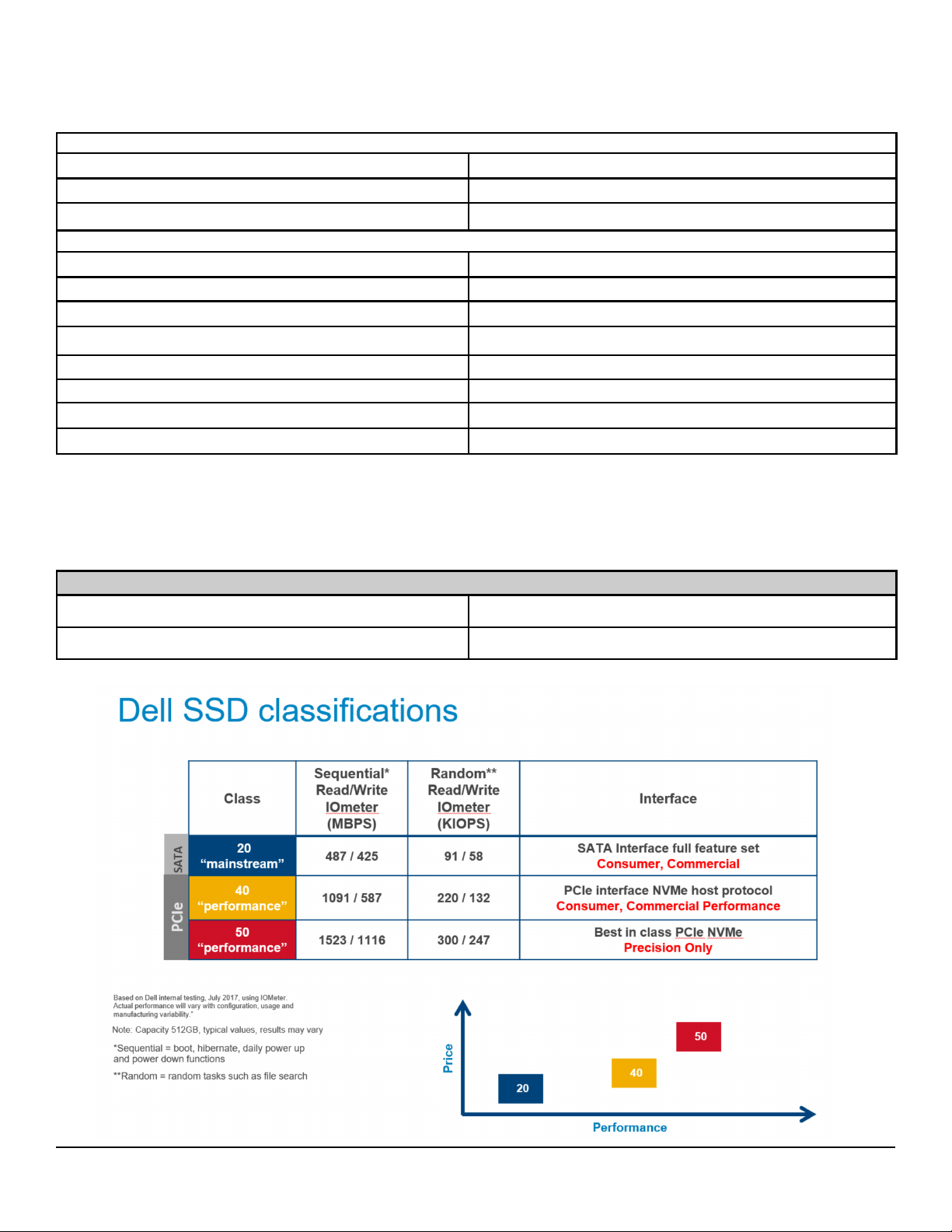
DELL™ PRECISION™ 7920 TOWER TECHNICAL GUIDEBOOK
17
SOLI D S T AT E D R IVE S
2.5” SATA SSDs:
2.5" 1.92TB SATA Enterprise Class Solid State Drive X
2.5" 500GB SATA Class 20 Solid State Drive X
2.5" 256GB SATA Class 20 Solid State Drive X
M.2 PCIe NVMe PCIe SSDs
M.2 1TB PCIe NVMe Class 50 Solid State Drive X
M.2 512GB PCIe NVMe Class 50 Solid State Drive X
M.2 2TB PCIe NVMe Class 40 Solid State Drive X
M.2 1TB PCIe NVMe Class 40 Solid State Drive X
M.2 512GB PCIe NVMe Class 40 Solid State Drive X
M.2 256G PCIe NVMe Class 40 Solid State Drive X
M.2 1TB PCIe NVMe Class 40 SED Solid State Drive X
M.2 512GB PCIe NVMe Class 40 SED Solid State Drive X
U.2 PCIe NVMe PCIe SSDs
U.2 Intel® Optane™ SSD 905P 960GB PCIe NVMe Solid State
Drive
X
U.2 Intel® Optane™ SSD 905P 280GB PCIe NVMe Solid State
Drive
X
Page 18
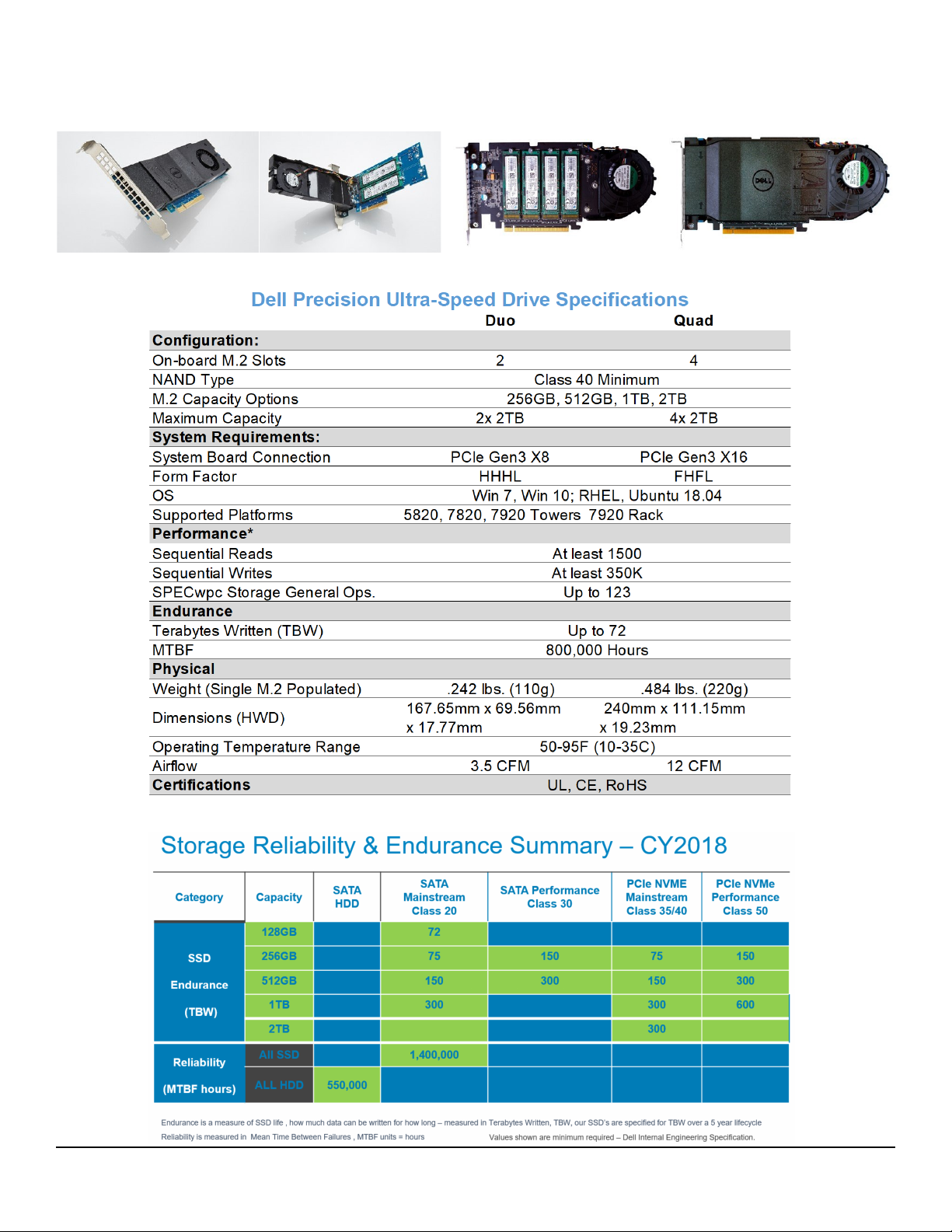
DELL™ PRECISION™ 7920 TOWER TECHNICAL GUIDEBOOK
18
DELL P R ECI S I O N UL T R A -S P E E D DUO AND Q U A D DRI V E S
Page 19
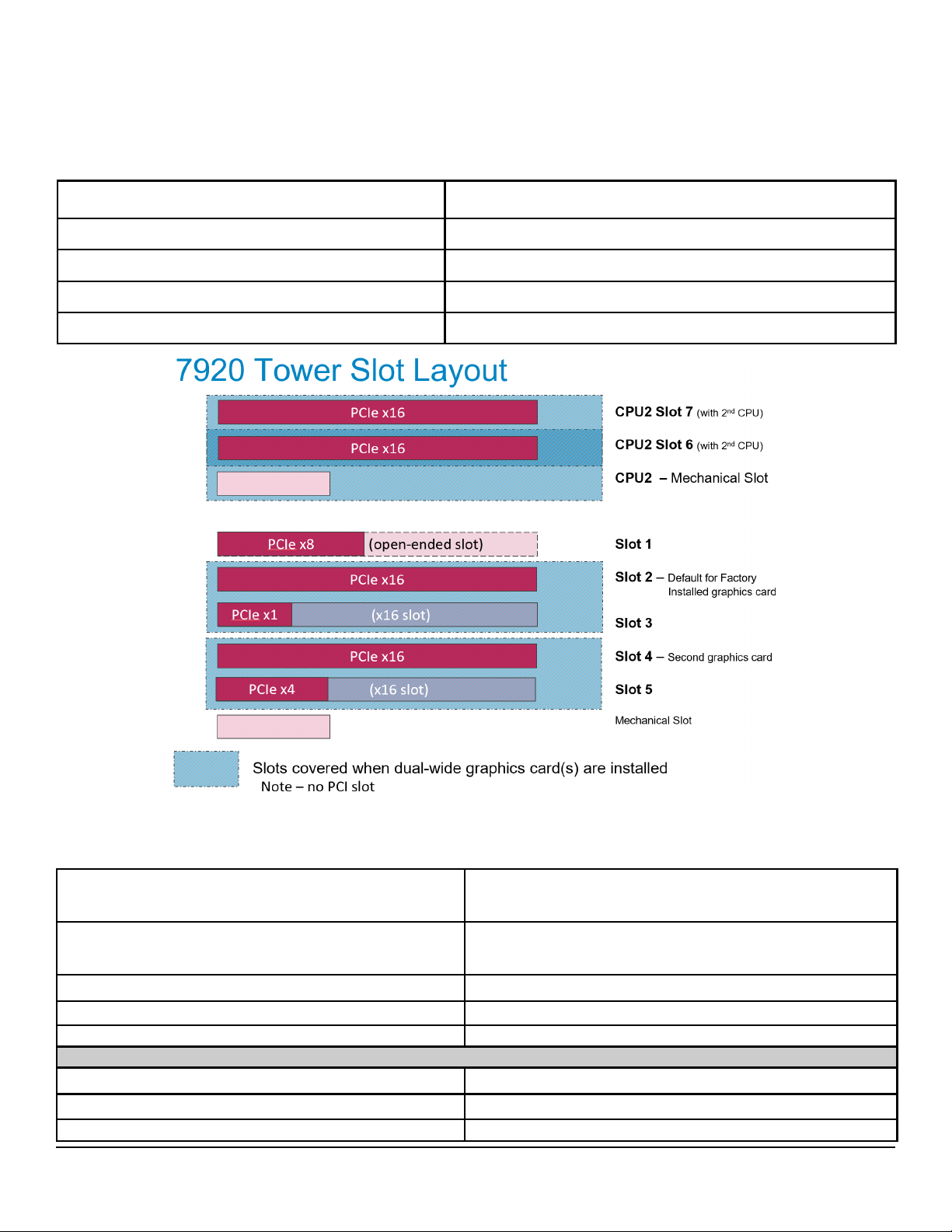
DELL™ PRECISION™ 7920 TOWER TECHNICAL GUIDEBOOK
19
SYST E M EXP AN S I ON S L O TS
NOTE: See Detailed Engineering Specifications for supported voltage, maximum wattage and card dimensions.
EXTE R N A L PORT S / C ONNE C T ORS
NOTE: See chassis diagrams section for port/connector locations
USB 3.1
Front: 2x USB 3.1 Gen 1 Type A, 2x USB 3.1 Gen 1 Type C
Rear: 6x USB 3.1 Gen1 Type A
Optional: 2 x USB 3.1 Gen 2 Type C on PCIe card
USB 2.0
Internal: 1x USB 2.0 plus
1x 2x5 USB 2.0 header for flex bay. (Requires 3rd party splitter
cable to support 2x USB 2.0 Type A ports)
Serial 1 Rear
Network Connector (RJ-45) 2 Rear
PS/2 2 Rear
Audio:
Universal Audio Jack 1 Front
Audio Line out 1 Rear
Audio Line in/Microphone 1 Rear
PCIe x16 Slot Gen 3
2 Slots - (slots 1-2, 1-4), 2 slots (slots 2-1, 2-2 with 2nd CPU)
4 slots total with 2nd CPU installed
PCIe x16 (wired x8—open ended) 1 (Slot 1)
PCIe x16 Slot (wired x4) 1 (Slot 5)
PCIe x16 Slot (wired x1) 1 Slot 3)
SATA connectors for hard drives and optical drives 8 SATA @6Gb/s plus 1 for optical with Intel controller
All PCIe slots are PCIe Gen 3 and Full height/Full length
Page 20
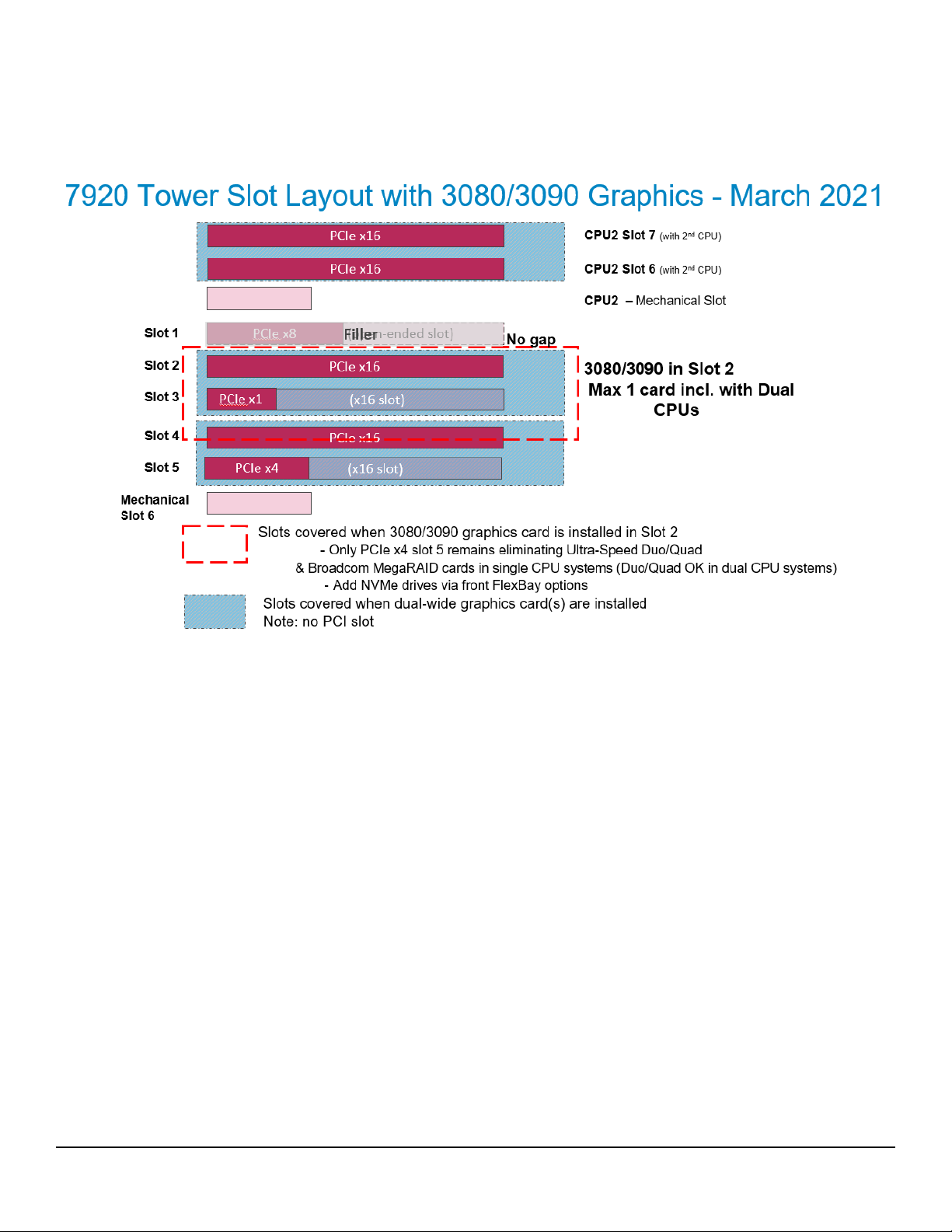
DELL™ PRECISION™ 7920 TOWER TECHNICAL GUIDEBOOK
20
SYST E M EXP AN S I ON S L O TS A V AIL A B L E WIT H N V IDI A G EFORC E R T X 3 0 8 0 / 3 0 90 G R A P HIC S
NOTE: See Detailed Engineering Specifications for supported voltage, maximum wattage and card dimensions.
Page 21

DELL™ PRECISION™ 7920 TOWER TECHNICAL GUIDEBOOK
21
1
This term does not connote an actual operang speed of 1 or 10Gb/sec. For high speed transmission, connecon to a Gigabit Ethernet server and network
infrastructure is required.
Realtek ALC3234 High Definition Audio Codec (2 channel) Integrated on system board
Internal Chassis Speaker Standard
Dell AC511 USB SoundBar Optional
Dell AE515 Pro USB SoundBar Optional
Dell AX210 USB Stereo Speakers Optional
AUD I O A N D SPE A K E R S
KEY B O A R D AN D M O U S E
COMM U N I C A T ION S - N E T W O R K
Dell Premier Wireless Keyboard and Mouse - KM717 Optional
Dell Wireless Keyboard and Mouse - KM636 Optional
Dell KB813 Smartcard Keyboard Optional
Dell KB216 Wired Multimedia Keyboard Black Optional
Dell Optical Wired Mouse - MS116 Optional
Dell Laser Scroll USB 6-Buttons Silver and Black Mouse Optional
HARD D R IVE C O N TROL L E RS
Intel® i219 Gigabit Ethernet LAN 10/100/10001 Integrated on system board
Intel® I210 Gigabit Ethernet LAN Adapter 10/100/10001 Integrated on system board
Intel® I210-T1 Gigabit Ethernet LAN Adapter 10/100/10001 Optional PCIe x1 card
Intel® X550-T2 10GbE Ethernet Server Adapter
1
Optional PCIe x4 card
Aquantia AQN-108 2.5Gbit/5Gbit single port Ethernet Adapter Optional PCIe x4 card
Integrated Intel® Chipset SATA controller (6Gb/s) controller supports SATA software RAID 0 1, 5, 10.
Intel® vROC software RAID option (motherboard activation key)
supports software RAID 0, 1, 10 with PCIe NVMe SSDs
Base controller supports up to 8 SATA ports plus 1 for optical
vROC Option is available at point of sale or as a customer kit
Broadcom MegaRAID® 9440-8i SAS 12Gb/s (SATA 6Gb/s) controller with 8 ports, supports software RAID 0, 1, 5, 10.
Optional PCIe x8 card supports up to 8 SAS or SATA drives
Broadcom MegaRAID® 9460-16i SAS 12Gb/s (SATA 6Gb/s)
controller with 4GB cache memory with Flash module/Super Cap
backup. Hardware based RAID 0, 1, 5, 10.
Optional PCIe x8 card supports up to 10 SAS or SATA drives
NVMe option supports up to 4x front FlexBay M.2/U.2 PCIe
NVMe SSDs including Intel Optane U.2 905P SSDs
Page 22

DELL™ PRECISION™ 7920 TOWER TECHNICAL GUIDEBOOK
22
SECU R I T Y
SERV I C E AND S U PPO R T
MISC . S O FTW A R E
Trusted Platform Module (TPM) 1.2
1
and TPM 2.0
Note: All systems are field upgradable to TPM 2.0 (with firmware & BIOS updates plus Windows 10 Installation
Integrated on system board
TPM 2.0 is 100% on Windows 10 systems
We enable TPM 1.2 with Windows 7, RHEL, Ubuntu & Neo-Kylin
Chassis Intrusion Switch with AC power interlock
Note: System powers down when right side cover is opened
Standard
Dell Smartcard Keyboard Optional
Chassis Kensington® lock slot, Padlock loop Standard
Externally removable Power Supply—lockable with interior
screw
Standard
Front and rear FlexBay bezels are lockable Standard
Hard drive/SSD FlexBay sleds with key lock - set of 4 with 2
keys
Optional—Factory installed or Customer kit
1
TPM is not available in all countries. Depending on your country regulations, no-TPM system boards may be available.
3 Year Warranty1 Next Business Day On-site2 (3-3-3) Standard
ProSupport Optional
1
For a copy of our guarantees or limited warranties, please write Dell USA L.P., Attn: Warranties, One Dell Way, Round Rock, TX 78682. For more
information, visit www.dell.com/warranty.
2
Service may be provided by third-party. Technician will be dispatched if necessary following phone-based troubleshooting. Subject to parts availabil-
ity, geographical restrictions and terms of service contract. Service timing dependent upon time of day call placed to Dell. U.S. only.
Dell Data Guardian, Optional
Dell Encryption Personal or Enterprise License, ProSupport for
Software
Optional
Dell Endpoint Security Suite Enterprise + Dell Data Guardian Optional
Dell Threat Defense Optional
SEC U R I T Y S O F T WARE
Dell Precision Optimizer Included at no charge
Dell Precision Optimizer Premium Perpetual (AI based)
Optional
Page 23

DELL™ PRECISION™ 7920 TOWER TECHNICAL GUIDEBOOK
23
DET AI L E D ENG I N EER I N G SPEC I F I CATI O N S
SYST E M DIM E N S I O NS ( P HY S I C AL)
NOTE: System Weight and Shipping Weight is based on a typical configuration and may vary based on actual configuration. A typical configuration
includes: one graphics card one hard drive, one optical drive.
SYSTEM EXPAN SION SLO TS
Chassis Volume (liters)
50.1
Typical Chassis Weight (pounds/kilograms)
53.6 lbs/ 24.3 kg
Chassis Dimensions: (HxWxD)
Height (inches/millimeters)
17.05 in / 433 mm
Width (inches/millimeters)
8.58 in / 218 mm
Depth (inches/millimeters)
22.29 in / 566 mm
Shipping Weight (pounds/kilograms - includes packaging materials)
65.00 lb. / 29.48 kg
Packaging Parameters (HxWxD)
Height (inches/millimeters)
24.25 in/ 616 mm
Width (inches/millimeters)
14.25 in / 362 mm
Depth (inches/millimeters)
29.25 in / 743 mm
*Total allowed graphics power is up to 900W - via 3x x16 slots @ up to 300W each—with upgraded chassis (CL) that have 8A aux
power cabling and connectors . (Requires 2nd CPU to be installed).
1. 220V input/line cord with the 1400Watt PSU is required for 750-900W configurations i.e 3X RTX 5000, 6000, 8000 .
for customers in 100-120V countries (including U.S. Canada, Japan). Please note.
2. 900W configurations have the following restriction: maximum 2x 150 watt processors or no LRDIMMs
3. The 7920 Tower system ships with 3x 6+2 pin (8 pin) aux graphics power connectors (dongles). The 3rd 6+2 Pin connector is
located at top of the system with the 2x additional PCIe x16 slots which are enabled when a 2nd CPU is installed.
4. Up to 6x 6+2 dongles can be configured out of the factory as required for high end graphics cards.
5. A splitter customer kit (492-BCQP) to convert a standard single 6+2 connector dongle to two 6+2 connector dongles is available.
This is only for chassis with upgraded 8A aux power cable/dongle assemblies—look for CL in the Chassis SKU description.
6. A customer kit (470-ADUR) to upgrade older 7920 Tower chassis to 8A aux power cable/dongle assembly is also available.
Slot Type Voltage supported
Max Height
(in,cm)
Max Length (in,
cm)
Max
Waage
Cards
Supported
1 PCIe x8 Gen 3
open ended slot
3.3V / 12V Standard Height
4.38 in / 11.13 cm
Full Length
12.28in / 31.20cm
25 Storage, UltraSpeed Duo, Tera2 Host
Card
2 PCIe x16 Gen 3 3.3V / 12V Standard Height
4.38 in / 11.13 cm
Full Length
12.28in / 31.20cm
300* Graphics
3 PCIe x16 (x1)
Gen 3
3.3V / 12V Standard Height
4.38 in / 11.13 cm
Full Length
12.28in / 31.20cm
25 Tera2 Host Card, 1GbE NIC, 2.5/5GbE
NIC, Serial Port
4 PCIe x 16 Gen 3 3.3V / 12V Standard Height
4.38 in / 11.13 cm
Full Length
12.28in / 31.20cm
300* Graphics, UltraSpeed Quad, Tera2 Host
Card, 10G NIC, Serial, Thunderbolt
5 PCIe x16 (x4)
Gen 3
3.3V / 12V Standard Height
4.38 in / 11.13 cm
Full Length
12.28in / 31.20cm
25 Tera2 Host Card, 1GbE NIC, Serial
Port, 2.5/5GbE NIC, Thunderbolt
Mechanical Slot n/a
6 PCIe x16 Gen 3 3.3V / 12V Standard Height
4.38 in / 11.13 cm
Full Length
12.28in / 31.20cm
300* Requires optional 2nd CPU
Graphics, UltraSpeed Duo, UltraSpeed
Quad, or Tera2
7 PCIe x16 Gen 3 3.3V / 12V Standard Height
4.38 in / 11.13 cm
Full Length
12.28in / 31.20cm
75 Requires optional 2nd CPU
Graphics, UltraSpeed Duo, UltraSpeed
Quad, or Tera2
Page 24

DELL™ PRECISION™ 7920 TOWER TECHNICAL GUIDEBOOK
24
DET AI L E D ENG I N EER I N G SPEC I F I CATI O N S
SUPP L E M ENT AR Y ( AUX . ) POWE R C O NN E C T ORS F O R G R APHI C S C ARDS
Page 25

DELL™ PRECISION™ 7920 TOWER TECHNICAL GUIDEBOOK
25
SYST E M LEV EL E N VI R O N M E N T AL AN D O PER AT I N G C O N DIT I O N S , P S U
Temperature
Operating 10° to 35° C (50° to 95° F)
Non-Operating (Storage) -40° to 65° C (-40° to 149° F)
Relative Humidity 20% to 80% (non-condensing)
Maximum vibration
Operating 5 to 350 Hz at 0.0002 G²/Hz
Non-Operating 5 to 500 Hz at 0.001 to 0.01 G²/Hz
Maximum Shock
Operating
40 G +/- 5% with pulse duration of 2 msec +/- 10%
(equivalent to 51 cm/sec [20 in/sec])
Non-Operating
105 G +/- 5% with pulse duration of 2 msec +/-
10% (equivalent to 127 cm/sec [50 in/sec])
Maximum Altitude
Operating –15.2 to 3048 m (–50 to 10,000 ft)
Non-Operating –15.2 to 10,668 m (–50 to 35,000 ft)
POWER
NOTE: These form factors utilize a more efficient Active Power Factor Correction (APFC) power supply. Dell recommends only Universal Power
Supplies (UPS) based on Sine Wave output for APFC PSUs, not an approximation of a Sine Wave, Square Wave, or quasi-Square Wave.
1. PSUs are single rail (like servers) which means additional power can be delivered on demand to cards/subsystems as needed.
2. A safety interlock will shut down powered system 3 seconds (audible alarm) after side door is opened.
Specicaons
Power Supply Wattage
1400W (for AC input voltages of 181—240 Vac)
1100W (for AC input voltages of 108—180 Vac)
1000W (for AC input voltages of 100—107 Vac)
AC input Voltage Range 100 - 240 Vac
AC input current (low ac range/high AC range) 15.0 A / 8.0 A
AC input Frequency 50 Hz / 60Hz
AC holdup time (80% load) 16 MSEC
Average Efficiency (Energy Star 5.2 Compliant) 87 – 90 – 87% @ 20 – 50 – 100% load
DC parameters
+12.0v output 12V; 91.6A | 116.7A
+12.0v auxiliary output 8.0A
-12.0v output 0.5A
Max total power 1400W
BTUs/h (based on PSU max wattage) 4777 BTU
Power Supply Fan 60*25mm (x2)
Compliance:
0.5 watt requirement Yes
Climate Savers / 80Plus Compliant Yes
FEMP (CECP) Standby Power Compliant Yes
Page 26

DELL™ PRECISION™ 7920 TOWER TECHNICAL GUIDEBOOK
26
POW E R ( CONT ) , H DD C O NT R O L L ERS
3.0 V C M OS B AT T ERY
BRO A D C OM M E G AR A I D PCI-E C O N T ROLL E R S
Brand Type Voltage Composition Life
MITSUBISHI CR-2302 3V Lithium Continuous Discharge Under 15 kΩ Load to 2.5V End-
Voltage: 1000 hours or longer
SHUNWO CR2302 3V Lithium Continuous Discharge Under 15 kΩ Load to 2V End-
Voltage: 990 hours or longer
JHT CR2302 3V Lithium Continuous Discharge Under 15 kΩ Load to 2.5V End-
Voltage: 1000 hours or longer
MegaRAID(R) 9440-8I MegaRAID(R) 9460-8I
Upgrade Option Upgrade option
RAID Levels RAID 0, 1, 5, 10 RAID 0, 1, 5, 10
HDD I/F SATA + SAS, NVMe SATA + SAS, NVMe
Data transfer rates
SAS—Up to 12 Gb/s per port
SATA—Up to 6Gb/s per port
NVMe – PCIe Gen3 from MR7.4
(not offered out of the factory with NVMe)
SAS—Up to 12 Gb/s per port
SATA—Up to 6Gb/s per port
NVMe – PCIe Gen3 from MR7.4
SAS controller SAS3408 SAS3516
Cache size None 4 GB 2133MHz DDR4 SDRAM
Battery/Cache
Protection
N/A SuperCAP (CacheVault Flash backup)
PCI card type 3.3V PCI-e 3.0 x8 3.3V PCI-e 3.0 x8
Dimensions
6.127” x 2.712”
(155.65 mm x 68.90 mm)
6.127” x 2.712”
(155.65 mm x 68.90 mm)
Page 27

DELL™ PRECISION™ 7920 TOWER TECHNICAL GUIDEBOOK
27
AUDIO — INT EG R AT E D
COMM U N I CATI O N S — I N T EGR AT E D L A N
REALTEK ALC3234 HIGH DEFINITION AUDIO
High Denion Stereo support X
Number of channels 2
Number of Bits / Audio resoluon 16, 20, and 24-bit resoluon
Sampling rate (recording/playback) Support 44.1K/48K/96K/192 kHz sample rates
Signal to Noise Rao 95 dB DAC outputs, 90 dB for ADC inputs
Analog Audio X
Dolby Digital
THX
Digital out (S/PDIF)
Audio Jack Impedance
Microphone 32K ohms
Line-In 32K ohms
Line-Out 200 ohms
Headphone 1 ohm
Internal Speaker Power Rang 2.3 Was (max) / 2.0 Was (typ)
INTEL® I219 GIGABIT1 ETHERNET LAN 10/100/1000
External Connector Type RJ45
Data Rates supported 10/100/1000 Mbps
Controller Details
Controller bus architecture Intel direct-connect
Integrated memory N/A
Data transfer mode (example Bus-Master DMA) N/A
Power consumption (full operation per data rate connection speed) 690mW (Max.)
Power consumption (standby operation) 107mW (Max.)
IEEE standards compliance (example 802.1P) 802.3
Hardware Certifications (example FCC, B, GS mark…) N/A
Boot ROM Support EEPROM (located in SPI)
Network Transfer Mode (example Full Duplex, Half Duplex)
Network Transfer Rate (example 10BASE-T (half-duplex) 10 Mbps
10BASE-T (full-duplex) 20 Mbps
100BASE-TX (half-duplex) 100 Mbps
100BASE-TX (full-duplex) 200 Mbps
1000BASE-T (full-duplex) 2000 Mbps
10 Mb (full/half-duplex)
100 Mb (full/half-duplex)
1000 Mb (full-duplex)
Page 28

DELL™ PRECISION™ 7920 TOWER TECHNICAL GUIDEBOOK
28
COMM U N I CATI O N S — I N T E G RAT E D L AN ( C O NT.)
1
This term does not connote an actual operating speed of 1 Gb/sec. For high speed transmission, connection to a Gigabit Ethernet server and network
infrastructure is required.
COMM U N I CATI O N S — I N T EGR AT E D L A N CON T ’ D
INTEL® I217-LM GIGABIT1 ETHERNET LAN 10/100/1000 (CONT.)
Environmental
Operating System Driver Support
Windows 7 Pro 64, Windows 10 for workstations,
Red Hat Linux 7.0, 8.0, Ubuntu 18.04
Manageability (examples WOL, PXE) WOL, PXE 2.1
Management Capabilities Alerting
Intel® Standard Manageability, Intel Xeon Processor with vPro Technology
Intel® I210 1Gb Ethernet Adapter
Connector Type RJ45
Data Rates supported 10/100/1000 Mbps copper
Controller Details
Controller bus architecture (example PCIe 1.0a x1) PCI Express* Gen 2.1 x1
Integrated memory Dual 48K configurable TX/RX FIFO Buffers
Data transfer mode (example Bus-Master DMA) Bus-Master DMA
Power consumption (full operation per data rate connection speed) 810mW
Power consumption (standby operation) Less than 300mW
IEEE standards compliance (example 802.1P) 802.1p, 802,1q, 802.2, 802.3, 802.3ab
Hardware Certifications (example FCC, B, GS mark…) FCC B, UL, CE, VCCI, BSMI, CTICK, KCC
Boot ROM Support Disabled
Network Transfer Mode (example Full Duplex, Half Duplex)
Network Transfer Rate (example 10BASE-T (half-duplex) 10 Mbps
10BASE-T (full-duplex) 20 Mbps
100BASE-TX (half-duplex) 100 Mbps
100BASE-TX (full-duplex) 200 Mbps
1000BASE-T (full-duplex) 2000 Mbps
10BASE-T (half-duplex) 10 Mbps*
10BASE-T (full-duplex) 20 Mbps*
100BASE-TX (half-duplex) 100 Mbps*
100BASE-TX (full-duplex) 200 Mbps*
1000BASE-T (full-duplex) 2000 Mbps*
* Depends on the system environment.
Environmental
Operating System Driver Support Same as System
Manageability (examples WOL, PXE) WOL, PXE2.1, ACPI v1.1
Management Capabilities Alerting (example ASF 2.0) None
Page 29

DELL™ PRECISION™ 7920 TOWER TECHNICAL GUIDEBOOK
29
COMM U N I CATI O N S — I N T EL 1 0 G B E A N D AQ U AN T I A 5 G BE N I C S
Intel
®
1OGbE PCIe Ethernet Server Adapter X550-T2
Connector Type 2X RJ45
Data Rates supported 100Mb/1GbE/2.5GbE/5GbE/10GbE
Controller Details
Controller bus architecture (example PCIe 1.0a x1) PCI Express* Gen 3 x4
Data transfer mode (example Bus-Master DMA) Bus-Master DMA
Power consumption (full operation per data rate connection speed) 13W
Power consumption (standby operation) Less than 300mW
IEEE standards compliance (example 802.1P)
802.3an, 802.3, P802.3bz, 1149.6, 802.3ap,
1149.1, 802.1Q, 1588, P802.1AE, 802.3az,
802.1BR, 802.Qbg, 802.1Qaz, 802.1Qbb,
802.1BR, 802.1p, 802.1AS
Hardware Certifications (example FCC, B, GS mark…) FCC B, UL, CE, VCCI, BSMI, CTICK, KCC
Boot ROM Support Disabled
Network Transfer Mode (example Full Duplex, Half Duplex)
Network Transfer Rate (example 10BASE-T (half-duplex) 10 Mbps
10BASE-T (full-duplex) 20 Mbps
100BASE-TX (half-duplex) 100 Mbps
100BASE-TX (full-duplex) 200 Mbps
1000BASE-T (full-duplex) 2000 Mbps
1000BASE-T (full-duplex) 2000 Mbps Max*
2.5G NBASE-T (full-duplex) 5000 Mbps Max*
5G NBASE-T (full-duplex) 10000 Mbps Max*
10GBASE-T (full-duplex) 20000 Mbps Max*
* Depends on the system environment.
Environmental
Operating System Driver Support
Windows 7 Pro 64, Windows 10 for workstations,
Red Hat Linux 7.0, 8.0, Ubuntu 18.04
Manageability (examples WOL, PXE) WfM, DMI 2.0, WMI, SNMP, RIS, PXE 2.0
Management Capabilities Alerting (example ASF 2.0) None
Aquana
Connector Type 1X RJ45
Data Rates supported 100Mb/1GbE/2.5GbE/5GbE
Controller Details
Controller bus architecture (example PCIe 1.0a x1) PCI Express* Gen 3 x1
Data transfer mode (example Bus-Master DMA) Bus-Master DMA
Power consumption (full operation per data rate connection speed) 3.5W
Power consumption (standby operation) Less than 300mW
IEEE standards compliance (example 802.1P) 802.3bs, 802.3, 802.1P, 802.1AE, 802.1QAV
Hardware Certifications (example FCC, B, GS mark…)
UL, CSA, LVD/CE, FCC, ICES, ACA, BSMI, RRL,
VCCI
Boot ROM Support Disabled
Page 30

DELL™ PRECISION™ 7920 TOWER TECHNICAL GUIDEBOOK
30
COMM U N I CATI O N S — 5 G NIC, U S B 3. 1 G EN 2 T Y P E C P C I E C AR D
SUNIX USB 3.2 GEN 2 TYPE-C 10G & DISPLAYPORT ALT-MODE PCI
EXPRESS HOST CARD
External Connector Type 2 x USB 3.2 Gen Type-C, 1 x DP (input)
Port feature 1 Data only USB-C, 1 Full Feature USB-C, 1 DP in
Controller Details
Data Transfer Rate
Super Speed+ (10Gbps), Super Speed (5Gbps),
High Speed (480Mbps), Full Speed (12Mbps), Low
Speed (1.5Mbps)
Controller type Asmedia ASM1142
Data transfer mode (example Bus-Master DMA) N/A
PCIe bus connector PCIe Gen3 x1
Power from USB-3.2 Gen 2 Type C (DP/PowerDelivery) 5V/1.5A each
Card Power consumption max 18.3W
Aquantia Continued
Network Transfer Mode (example Full Duplex, Half Duplex)
Network Transfer Rate (example 10BASE-T (half-duplex) 10 Mbps
10BASE-T (full-duplex) 20 Mbps
100BASE-TX (half-duplex) 100 Mbps
100BASE-TX (full-duplex) 200 Mbps
1000BASE-T (full-duplex) 2000 Mbps
1000BASE-T (full-duplex) 2000 Mbps Max*
2.5G NBASE-T (full-duplex) 5000 Mbps Max*
5G NBASE-T (full-duplex) 10000 Mbps Max*
* Depends on the system environment.
Environmental
Operating System Driver Support
Windows 7 Pro 64, Windows 10 for workstations,
Red Hat Linux 7.0, 8.0, Ubuntu 18.04
Manageability (examples WOL, PXE) WOL, ACPI, UEFI 2.3/2.5 and PXE 2.1
Management Capabilities Alerting (example ASF 2.0) None
Page 31

DELL™ PRECISION™ 7920 TOWER TECHNICAL GUIDEBOOK
31
COMM U N I CATI O N S — A D D IN S E RI AL P ORT AN D T H U N D ERBO L T 3 .0 C A R D S
Dell PCIe Serial FH/LP Card (DPWC100)
Connector Type RS-232
Data Rates supported 250Kbps
Controller Details
Controller bus architecture (example PCIe 1.0a x1) PCIe Gen 1.1 X1
Data transfer mode (example Bus-Master DMA) Serial Bus
Power consumption (full operation per data rate connection speed) 1.05W + 12W (1A Configurable at 5V or 12V)
Power consumption (standby operation) Less than 1.05W
Standards compliance (example 802.1P) RS-232, Power COM port(5V/12V)
Hardware Certifications (example FCC, B, GS mark…) FCC B, UL, CE, VCCI, BSMI, CTICK, KCC
Boot ROM Support No
Operating System Driver Support
Windows 7 Pro 64, Windows 10 for workstations,
Red Hat Linux 7.0, 8.0, Ubuntu 18.04
Environmental
Operating System Driver Support
Windows 7 Pro 64, Windows 10 for workstations,
Red Hat Linux 7.0, 8.0, Ubuntu 18.04
Manageability (examples WOL, PXE) None
Management Capabilities Alerting (example ASF 2.0) None
Thunderbolt 3 PCIe Card
Connector Type Thunderbolt 3, DisplayPort
Data Rates supported 40Gb/s
Controller Details
Controller bus architecture (example PCIe 1.0a x1) PCIe Gen 3 X4
Data transfer mode (example Bus-Master DMA) 4× PCI Express 3.0, DisplayPort 1.2
Power consumption (full operation per data rate connection speed) 2.5W + 30W Device
Power consumption (standby operation) 300mW
Standard compliance (example 802.1P) Thunderbolt 3, DP 1.2, USB 3.1 Gen2
Hardware Certifications (example FCC, B, GS mark…) FCC B, UL, CE, VCCI, BSMI, CTICK, KCC
Boot ROM Support No
Page 32

DELL™ PRECISION™ 7920 TOWER TECHNICAL GUIDEBOOK
32
COMM U N I CATI O N S — P C O IP R E M OT E ACCE S S HO S T SOLUT I O NS
Dell PCIe Quad Display PCoIP Remote Access Host Card (Full height)
Connector Type RJ45 x 1, mDP x 4
Displays supported 2 @ 2560 x 1600 or 4 @ 1920 x 1200
Imaging Performance 130 Mpps 60fps
Dongles supplied mDP to DP x 4
Optional dongle for DMS59 to DVI graphics cards DVI to mDP
Controller Details
Controller bus architecture (example PCIe 1.0a x1) PCIe Gen 1.1 X1
Data transfer mode (example Bus-Master DMA) N/A
Integrated memory
Flash Memory:256 Mbit (parallel fastboot flash)
System RAM:512MB DDR3 ECC
Power consumption (full operation per data rate connection speed) 13.15 W
Power consumption (standby operation) N/A
Standards compliance (example 802.1P) 802.1x, DisplayPort
Hardware Certifications (example FCC, B, GS mark…) FCC B, UL, CE, VCCI, BSMI, CTICK, KCC
Boot ROM Support No
Operating System Driver Support (Web down load—not factory installed)
Windows 7 Pro 64, Windows 10 for workstations,
Red Hat Linux 7.0, 8.0, Ubuntu 18.04
Dell PCIe Dual display PCoIP Remote Access Host Card, (half height/full
height bracket)
Connector Type RJ45 x 1, mDP x 2
Displays supported 1 @ 2560 x 1600 or 2 @ 1920 x 1200
Imaging Performance 130 Mpps 60fps
Dongles supplied mDP to DP x 2
Optional dongle for DMS59 to DVI graphics cards DVI to mDP
Controller Details
Controller bus architecture (example PCIe 1.0a x1) PCIe Gen 1.1 X1
Data transfer mode (example Bus-Master DMA) N/A
Integrated memory
Flash Memory:256 Mbit (parallel fastboot flash)
System RAM:512MB DDR3 ECC
Power consumption (full operation per data rate connection speed) 13.15 W
Power consumption (standby operation) N/A
Standards compliance (example 802.1P) 802.1x, DisplayPort
Hardware Certifications (example FCC, B, GS mark…) FCC B, UL, CE, VCCI, BSMI, CTICK, KCC
Boot ROM Support No
Operating System Driver Support (Web down load—not factory installed)
Windows 7 Pro 64, Windows 10 for workstations,
Red Hat Linux 7.0, 8.0, Ubuntu 18.04
Page 33

DELL™ PRECISION™ 7920 TOWER TECHNICAL GUIDEBOOK
33
GR A P H I C S
NVIDIA NVS 315
PCIe slot width
1 slot full height and available in half height for SFF
chassis
Memory 1 GB DDR3
Open GL 4.1
Open CL Not supported
DirectX 11.0
Vulcan Not supported
PCIe support x16 Gen2
Max Resolution (# of DisplayPorts used)
2560x1600 (using DMS59 to DisplayPort adapter)
1920x1200 (using DMS50 to DVI-I adapter)
Maximum Monitors using DP Multi-Stream (monitor to monitor connections)
2
Maximum monitors (direct connection) 2
Max # of 4Kx2K displays @ 60hz 0
Max # of 5120x2880 pixel displays @ 60hz 0
Video connectors 1 DMS-59
Included video adapters (with systems or customer kits) 1 DMS-59 to dual SL-DVI-I
Aux power connectors needed None
Maximum power 19.5 W
Page 34

DELL™ PRECISION™ 7920 TOWER TECHNICAL GUIDEBOOK
34
GR A P H I C S
NVIDIA QUADRO P400
PCIe slot width
1 slot full height and available in half height for SFF
chassis
Memory (GDDR5) 2 GB
Open GL 4.5
Open CL yes
DirectX 11.2
Vulcan 1.0
PCIe support x16 Gen3
Max Resolution (# of DisplayPorts used) 5120x2880 24bpp @ 60hz
Maximum Monitors using DP Multi-Stream (monitor to monitor connections)
3
Maximum monitors (direct connection) 3
Max # of 4Kx2K displays @ 60hz 3
Max # of 5120x2880 pixel displays @ 60hz 1
Max # of 7280x4320 pixel displays @ 60hz 0
Video connectors three mini-DisplayPorts 1.4
Included video adapters (with systems or customer kits) None
Aux power connectors needed None
Maximum power 30 W
Page 35

DELL™ PRECISION™ 7920 TOWER TECHNICAL GUIDEBOOK
35
GR A P H I C S
NVIDIA QUADRO P620
PCIe slot width
1 slot full height and available in half height for SFF
chassis
Memory (GDDR5) 2 GB
Open GL 4.6
Open CL 1.2
DirectX 12.1
Vulcan 1.1
PCIe support x16 Gen3
Max Resolution (# of DisplayPorts used) 7680 x 4320 x 24 bpp @ 30 Hz per DP port
Maximum Monitors using DP Multi-Stream (monitor to monitor connections)
4 (Connecting displays using MST shares link bandwidth and reduces maximum supported resolution for
each attached display)
Maximum monitors (direct connection) 4
Max # of 4Kx2K displays @ 60hz 4
Max # of 5120x2880 pixel displays @ 60hz 4
Max # of 7280x4320 pixel displays @ 60hz 2 (8K usage not recommended)
Video connectors four mini-DisplayPorts 1.4
Included video adapters (with systems or customer kits) None
Aux power connectors needed None
Maximum power 40 W
Page 36

DELL™ PRECISION™ 7920 TOWER TECHNICAL GUIDEBOOK
36
GR A P H I C S
NVIDIA QUADRO P1000
PCIe slot width
1 slot full height and available in half height for SFF
chassis
Memory (GDDR5) 4 GB
Open GL 4.5
Open CL yes
DirectX 12.0
Vulcan 1.0
PCIe support x16 Gen3
Max Resolution (# of DisplayPorts used) 5120x2880 24bpp @60hz (one DisplayPort)
Maximum Monitors using DP Multi-Stream (monitor to monitor connections)
4
Maximum monitors (direct connection) 4
Max # of 4Kx2K displays @ 60hz 4
Max # of 5120x2880 pixel displays @ 60hz 4
Max # of 7280x4320 pixel displays @ 60hz 0
Video connectors four mini-DisplayPorts 1.4
Included video adapters (with systems or customer kits) None
Aux power connectors needed None
Maximum power 47 W
Page 37

DELL™ PRECISION™ 7920 TOWER TECHNICAL GUIDEBOOK
37
GR A P H I C S
RADEON PRO WX 2100
PCIe slot width
1 slot full height and available in half height for SFF
chassis
Memory (GDDR5) 2 GB
Open GL 4.5
Open CL 2.0
DirectX 12.0
Vulcan 1.0
PCIe support x16 Gen3
Max Resolution (# of DisplayPorts used)
5120x3200, 24bpp, 60Hz
3840x4320, 24bpp, 60Hz (half 8K)
Maximum Monitors using DP Multi-Stream (monitor to monitor connections)
5
Maximum monitors (direct connection) 3
Max # of 4Kx2K displays @ 60hz 3 (1 display @120Hz)
Max # of 5120x2880 pixel displays @ 60hz 1
Max # of 7280x4320 pixel displays @ 60hz 0
Video connectors 2 miniDP 1.4 + one DisplayPort 1.4
Included video adapters (with systems or customer kits) None
Aux power connectors needed None
Maximum power 50 W
Page 38

DELL™ PRECISION™ 7920 TOWER TECHNICAL GUIDEBOOK
38
GR A P H I C S
RADEON PRO WX 3200
PCIe slot width
1 slot full height and available in half height for SFF
chassis
Memory (GDDR5) 4 GB
Open GL 4.6
Open CL 2.0
DirectX 12.0
Vulcan 1.1
PCIe support x16 Gen3
Max Resolution (# of DisplayPorts used)
1x 7680x4320, 69Hz
2x 5120x3200, 60Hz
4x 3840x2160, 60Hz
4x 1920x1080, 60Hz
Maximum Monitors using DP Multi-Stream (monitor to monitor connections)
4
Maximum monitors (direct connection) 3
Max # of 4Kx2K displays @ 60hz 3 (1 display @120Hz)
Max # of 5120x2880 pixel displays @ 60hz 1 (dual DP cables)
Max # of 7280x4320 pixel displays @ 60hz 0
Video connectors 2 miniDP 1.4 + one DisplayPort 1.4
Included video adapters (with systems or customer kits) None
Aux power connectors needed None
Maximum power 50 W
Page 39

DELL™ PRECISION™ 7920 TOWER TECHNICAL GUIDEBOOK
39
GR A P H I C S
NVIDIA QUADRO P2200
PCIe slot width 1
Memory (GDDR5) 5 GB
Open GL 4.6
Open CL
DirectX 12.0
Vulcan 1.1
PCIe support x16 Gen3
Max Resolution (# of DisplayPorts used) 5120x2880 24bpp @60hz (4 DisplayPort)
Maximum Monitors using DP Multi-Stream (monitor to monitor connections)
4
Maximum monitors (direct connection) 4
Max # of 4Kx2K displays @ 60hz 4 (4 @ 120Hz)
Max # of 5120x2880 pixel displays @ 60hz 4
Max # of 7280x4320 pixel displays @ 60hz 0
Video connectors four DisplayPorts 1.4
Included video adapters (with systems or customer kits) None
Aux power connectors needed None
Maximum power 75 W
Page 40

DELL™ PRECISION™ 7920 TOWER TECHNICAL GUIDEBOOK
40
GR A P H I C S
NVIDIA QUADRO RTX 4000
PCIe slot width Single
Memory (GDDR6) 8 GB
Open GL 4.6
Open CL 1.2
DirectX 12.1
Vulcan 1.1
PCIe support x16 Gen3
VR Ready Yes
Max Resolution (# of DisplayPorts used) 5120 x 2880 24bpp @60hz (one DisplayPort 1.4);
Max Resolution (# of DisplayPorts used)
7680 × 4320 36bpp @60Hz (two DisplayPorts 1.4 OR
one DisplayPort 1.4 if 8K DSC panel)
Maximum Monitors using DP Multi-Stream (monitor to monitor connec-
tions)
4 (Connecting displays using MST shares link band-
width and reduces maximum supported resolution for
each attached display)
Maximum monitors (direct connection) 4
Max # of 4Kx2K displays @ 60hz 4 (4 @ 60Hz)
Max # of 5120x2880 pixel displays @ 60hz 4 (4 @ 60Hz)
Max # of 7280x4320 pixel displays @ 60hz 2 (2 @ 60Hz) OR 4 (4 @ 60Hz if 8K DSC panel)
Video connectors Three DisplayPorts 1.4
Video connectors One USB-C (DP1.4 bandwidth)
Included video adapters (with systems or customer kits) None
Aux power connectors needed 8-pin
Maximum power 160W (with USB-C)
Page 41

DELL™ PRECISION™ 7920 TOWER TECHNICAL GUIDEBOOK
41
GR A P H I C S
RADEON PRO WX 5100
PCIe slot width 1
Memory (GDDR5) 8 GB
Open GL 4.5
Open CL 2.0
DirectX 12.0
Vulcan 1.0
PCIe support x16 Gen3
Max Resolution (# of DisplayPorts used) 7680x4320 30bpp @60hz (two DisplayPorts)
Maximum Monitors using DP Multi-Stream (monitor to monitor connections)
4
Maximum monitors (direct connection) 4
Max # of 4Kx2K displays @ 60hz 4 (1 display @120hz)
Max # of 5120x2880 pixel displays @ 60hz 2 (dual DP cables)
Max # of 7280x4320 pixel displays @ 60hz 1 (dual DP cables)
Video connectors four DisplayPorts 1.4
Included video adapters (with systems or customer kits) None
Aux power connectors needed None
Maximum power 75 W
Page 42

DELL™ PRECISION™ 7920 TOWER TECHNICAL GUIDEBOOK
42
GR A P H I C S
RADEON PRO W5500
PCIe slot width 1
Memory (GDDR5) 8 GB GDDR6
Open GL 4.6
Open CL 2.0
DirectX 12.0
Vulcan 1.1
PCIe support x16 Gen4
Max Resolution (# of DisplayPorts used) 7680x4320 @ 60Hz (two DisplayPorts)
Maximum Monitors using DP Multi-Stream (monitor to monitor connections)
4
Maximum monitors (direct connection) 4
Max # of 4Kx2K displays @ 60hz 4
Max # of 5120x2880 pixel displays @ 60hz 2
Max # of 7280x4320 pixel displays @ 60hz 2
Video connectors 4x DisplayPort 1.4
Included video adapters (with systems or customer kits) None
PCIe Aux power connectors needed 6 pin
Maximum power 125 W
Page 43

DELL™ PRECISION™ 7920 TOWER TECHNICAL GUIDEBOOK
43
GR A P H I C S
RADEON PRO WX 7100
PCIe slot width 1
Memory (GDDR5) 8 GB
Open GL 4.5
Open CL 2.0
DirectX 12.0
Vulcan 1.0
PCIe support x16 Gen3
Max Resolution (# of DisplayPorts used) 7680x4320 30bpp @60hz (two DisplayPorts)
Maximum Monitors using DP Multi-Stream (monitor to monitor connections)
4
Maximum monitors (direct connection) 4
Max # of 4Kx2K displays @ 60hz 4 (1 display @120hz)
Max # of 5120x2880 pixel displays @ 60hz 2 (dual DP cables)
Max # of 7280x4320 pixel displays @ 60hz 1 (dual DP cables)
Video connectors four DisplayPorts 1.4
Included video adapters (with systems or customer kits) None
PCIe Aux power connectors needed 6-pin
Maximum power 130 W
Page 44

DELL™ PRECISION™ 7920 TOWER TECHNICAL GUIDEBOOK
44
GR A P H I C S
NVIDIA QUADRO RTX 5000
PCIe slot width Dual
Memory (GDDR6) 16GB
Open GL 4.6
Open CL 1.2
DirectX 12.1
Vulcan 1.1
VR Ready Yes
PCIe support x16 Gen3
Max Resolution (# of DisplayPorts used) 5120 x 2880 24bpp @60hz (one DisplayPort 1.4);
Max Resolution (# of DisplayPorts used)
7680 × 4320 36bpp @60Hz (two DisplayPorts 1.4 OR
Maximum Monitors using DP Multi-Stream (monitor to monitor connec-
tions)
4 (Connecting displays using MST shares link band-
width and reduces maximum supported resolution for
each attached display)
Maximum monitors (direct connection) 4
Max # of 4Kx2K displays @ 60hz 4 (4 @ 60Hz)
Max # of 5120x2880 pixel displays @ 60hz 4 (4 @ 60Hz)
Max # of 7280x4320 pixel displays @ 60hz 2 (2 @ 60Hz) OR 4 (4 @ 60Hz if panel is 8K DSC)
Video connectors Four DisplayPorts 1.4
Video connectors
One USB-C (DP1.4 bandwidth)
Included video adapters (with systems or customer kits) None
card to card connectors x8 NVLink
PCIe Aux power connectors needed 8+6-pin
Maximum power 265 W (with USB-C)
Page 45

DELL™ PRECISION™ 7920 TOWER TECHNICAL GUIDEBOOK
45
GR A P H I C S
RADEON PRO W5700
PCIe slot width 2
Memory (GDDR5) 8 GB GDDR6
Open GL 4.6
Open CL 2.0
DirectX 12.0
Vulcan 1.1
PCIe support x16 Gen4
Max Resolution (# of DisplayPorts used) 7680x4320 @60hz (two DisplayPorts)
Maximum Monitors using DP Multi-Stream (monitor to monitor connections)
6
Maximum monitors (direct connection) 6
Max # of 4Kx2K displays @ 60hz 6
Max # of 5120x2880 pixel displays @ 60hz 3
Max # of 7280x4320 pixel displays @ 60hz 3
Video connectors 5x mDP 1.4, 1x USB-C
Included video adapters (with systems or customer kits) None
PCIe Aux power connectors needed 8-pin + 6-pin
Maximum power 205 W
Page 46

DELL™ PRECISION™ 7920 TOWER TECHNICAL GUIDEBOOK
46
GR A P H I C S
RADEON PRO WX 9100
PCIe slot width 2
Memory (GDDR5) 16 GB HMB2
Open GL 4.5
Open CL 2.0
DirectX 12.0
Vulcan 1.0
PCIe support x16 Gen3
Max Resolution (# of DisplayPorts used) 7680x4320 @ 60Hz (two DisplayPorts)
Maximum Monitors using DP Multi-Stream (monitor to monitor connections)
6
Maximum monitors (direct connection) 6
Max # of 4Kx2K displays @ 60hz 6 (2 displays @120Hz)
Max # of 5120x2880 pixel displays @ 60hz 3 (dual DP cables)
Max # of 7280x4320 pixel displays @ 60hz 1 (dual DP cables)
Video connectors 6 mini-DisplayPort 1.4
Included video adapters (with systems or customer kits) None
PCIe Aux power connectors needed 8 pin + 6 pin
Maximum power 250 W
Page 47

DELL™ PRECISION™ 7920 TOWER TECHNICAL GUIDEBOOK
47
GR A P H I C S
NVIDIA GEFORCE RTX 3080
PCIe slot width 2.5
Memory (GDDR6) 10GB
Open GL 4.6
Open CL Not Listed; probably 1.2
DirectX 12
Vulcan 1.2
PCIe support x16 Gen4
Max Resolution 7680 × 4320
Maximum monitors (direct connection) 4
Video connectors 3x DisplayPorts 1.4a
Video connectors 1x HDMI 2.1
Included video adapters (with systems or customer kits) None
Card to card connectors None
PCIe Aux power connectors needed 2x 8-pin
Maximum power 320W
Page 48

DELL™ PRECISION™ 7920 TOWER TECHNICAL GUIDEBOOK
48
GR A P H I C S
NVIDIA GEFORCE RTX 3090
PCIe slot width 2.5
Memory (GDDR6) 24GB
Open GL 4.6
Open CL Not Listed; probably 1.2
DirectX 12
Vulcan 1.2
PCIe support x16 Gen4
Max Resolution 7680 × 4320
Maximum monitors (direct connection) 4
Video connectors 3x DisplayPorts 1.4a
Video connectors 1x HDMI 2.1
Included video adapters (with systems or customer kits) None
Card to card connectors None
PCIe Aux power connectors needed 2x 8-pin
Maximum power 350W
Page 49

DELL™ PRECISION™ 7920 TOWER TECHNICAL GUIDEBOOK
49
GR A P H I C S
NVIDIA QUADRO RTX 6000
PCIe slot width Dual
Memory (GDDR6) 24GB
Open GL 4.6
Open CL 1.2
DirectX 12.1
Vulcan 1.1
PCIe support x16 Gen3
Max Resolution (# of DisplayPorts used) 5120 x 2880 24bpp @60hz (one DisplayPort 1.4);
Max Resolution (# of DisplayPorts used)
7680 × 4320 36bpp @60Hz (two DisplayPorts 1.4 OR
one DisplayPort 1.4 if 8K DSC panel)
Maximum Monitors using DP Multi-Stream (monitor to monitor connections)
4 (Connecting displays using MST shares link bandwidth and reduces maximum supported resolution for
each attached display)
Maximum monitors (direct connection) 4
Max # of 4Kx2K displays @ 60hz 4 (4 @ 60Hz)
Max # of 5120x2880 pixel displays @ 60hz 4 (4 @ 60Hz)
Max # of 7280x4320 pixel displays @ 60hz 2 (2 @ 60Hz) OR 4 (4 @ 60Hz if panel is 8K DSC)
Video connectors Four DisplayPorts 1.4
Video connectors
One USB-C (DP1.4 bandwidth)
Included video adapters (with systems or customer kits) None
card to card connectors x16 NVLink
PCIe Aux power connectors needed 8+6-pin
Maximum power 295W (with USB-C)
Page 50

DELL™ PRECISION™ 7920 TOWER TECHNICAL GUIDEBOOK
50
GR A P H I C S
NVIDIA QUADRO RTX 8000
PCIe slot width Dual
Memory (GDDR6) 24GB
Open GL 4.6
Open CL 1.2
DirectX 12.1
Vulcan 1.1
PCIe support x16 Gen3
Max Resolution (# of DisplayPorts used) 5120 x 2880 24bpp @60hz (one DisplayPort 1.4);
Max Resolution (# of DisplayPorts used)
7680 × 4320 36bpp @60Hz (two DisplayPorts 1.4 OR
one DisplayPort 1.4 if 8K DSC panel)
Maximum Monitors using DP Multi-Stream (monitor to monitor connec-
tions)
4 (Connecting displays using MST shares link band-
width and reduces maximum supported resolution for
each attached display)
Maximum monitors (direct connection) 4
Max # of 4Kx2K displays @ 60hz 4 (4 @ 60Hz)
Max # of 5120x2880 pixel displays @ 60hz 4 (4 @ 60Hz)
Max # of 7280x4320 pixel displays @ 60hz 2 (2 @ 60Hz) OR 4 (4 @ 60Hz if panel is 8K DSC)
Video connectors Four DisplayPorts 1.4
Video connectors
One USB-C (DP1.4 bandwidth)
Included video adapters (with systems or customer kits) None
PCIe Aux power connectors needed 8+6-pin
Maximum power 295W (with USB-C)
Page 51

DELL™ PRECISION™ 7920 TOWER TECHNICAL GUIDEBOOK
51
GR AP H I C S
NVIDIA QUADRO GV100
PCIe slot width 2
Memory (GDDR5) 32 GB HBM2
Open GL 4.6
Open CL 1.2
DirectX 12.1
Vulcan 1.1
PCIe support x16 Gen3
Max Resolution (# of DisplayPorts used) 7680 x 4320 x 24 bpp @ 30 Hz per DP port
Maximum Monitors using DP Multi-Stream (monitor to monitor connec-
tions)
4 (Connecting displays using MST shares link bandwidth and reduces maximum supported resolution for
each attached display)
Maximum monitors (direct connection) 4
Max # of 4Kx2K displays @ 60hz 4
Max # of 5120x2880 pixel displays @ 60hz 4
Max # of 7280x4320 pixel displays @ 60hz 2 (dual DP cables per display)
Video connectors Four DisplayPorts
Video connectors
One Stereo (oponal)
Video connectors SYNC connector
Included video adapters (with systems or customer kits) None
card to card connectors 1 or 2 NVLink (2 recommended)
PCIe Aux power connectors needed
8-pin (ships with an adapter for 8pin to dual PCIe 6pin for system power)
Maximum power 250W
Page 52

DELL™ PRECISION™ 7920 TOWER TECHNICAL GUIDEBOOK
52
1
For hard drives, GB means 1 billion bytes ; actual capacity varies with preloaded material and operating environment and will be less.
2. Specifications can vary between drive suppliers
HARD D R IVE S
1 , 2
3.5” 1TB SATA 7200 RPM HDD
Capacity (bytes)
1TB
Dimensions inches (W x D x H) Approximately (4.00 x 5.787 x 1.028 inches)
Interface type and Maximum speed
Up to 6 Gb/s (SATA 3.0)
Internal buffer size
32 MB NCQ
Rotational Speed
7200 RPM
Power Source
Power Consumption (reference only)
Idle 5.0W, Active 10.0W
Spin Up Current (reference only)
5V (1A) ,12V (2A)
3.5” 2TB SATA 7200 RPM HDD
Capacity (bytes)
2TB
Dimensions inches (W x D x H) Approximately (4.00 x 5.787 x 1.028 inches)
Interface type and Maximum speed
Up to 6 Gb/s (SATA 3.0)
Internal buffer size
32 MB NCQ
Rotational Speed 7200 RPM
Power Source
Power Consumption (reference only)
Idle 5.0W, Active 10.0W
Spin Up Current (reference only)
5V (1A) ,12V (2A)
Page 53

DELL™ PRECISION™ 7920 TOWER TECHNICAL GUIDEBOOK
53
HARD D R IVE S
1 , 2
3.5” 4TB SATA 7200 RPM ENTERPRISE HDD
Capacity (bytes)
4TB
Dimensions inches (W x D x H) Approximately (5.79 in. x 4.00 in. x 1.00 in.)
Interface type and Maximum speed
Up to 6 Gb/s (SATA 3.0)
Internal buffer size
64MB
Rotational Speed
7200 RPM
Power Source
Power Consumption (reference only)
Idle 4.0W, Active 5.6W
Spin Up Current (reference only)
12V (2A)
1
For hard drives, GB means 1 billion bytes ; actual capacity varies with preloaded material and operating environment and will be less.
2.
Specifications can vary between drive suppliers
3.5” 8TB SATA 7200 RPM ENTERPRISE HDD
Capacity (bytes)
8TB
Dimensions inches (W x D x H) Approximately (5.79 in. x 4.00 in. x 1.00 in.)
Interface type and Maximum speed
Up to 6 Gb/s (SATA 3.0)
Internal buffer size 256MB
Rotational Speed
7200 RPM
Power Source
Power Consumption (reference only)
Idle 7.2W, Active 9.0W
Spin Up Current (reference only)
12V (2A)
Page 54

DELL™ PRECISION™ 7920 TOWER TECHNICAL GUIDEBOOK
54
HARD D R IVE S
1 , 2
3.5” 12TB SATA 7200 RPM ENTERPRISE HDD
Capacity (bytes)
12TB
Dimensions inches (W x D x H) Approximately (4.00 x 5.787 x 1.028 inches)
Interface type and Maximum speed
Up to 6 Gb/s (SATA 3.0)
Internal buffer size
256MB
Rotational Speed
7200 RPM
Power Source
Power Consumption (reference only)
Idle 5.0W, Active 7.8.0W
Spin Up Current (reference only)
12V (2A)
1
For hard drives, GB means 1 billion bytes ; actual capacity varies with preloaded material and operating environment and will be less.
2.
Specifications can vary between drive suppliers
3.5” 4TB SAS 7200 RPM nearline HDD
Capacity (bytes) 4TB
Dimensions inches (W x D x H) 101.85mm x 147mm x 26.1mm
Interface type and Maximum speed SAS Up to 12Gb/s
Internal buffer size 128MB
Rotational Speed 7,200 RPM
Power Source
Power Consumption (reference only –typical) 9.5W
Spin Up Current (reference only) +12V: 1.49 Amp
Page 55

DELL™ PRECISION™ 7920 TOWER TECHNICAL GUIDEBOOK
55
HARD D R IVE S
1 , 2
1
For hard drives, GB means 1 billion bytes ; actual capacity varies with preloaded material and operating environment and will be less.
2.
Specifications can vary between drive suppliers
2.5” 500GB SATA 7200 RPM HDD
Capacity (bytes)
500GB
Dimensions inches (W x D x H)
Approximately (2.75 x 3.94 x 0.374 inches)
Interface type and Maximum speed
Up to 6 Gb/s (SATA 3.0)
Internal buffer size
16 MB
Rotational Speed
7200 RPM
Power Source
Power Consumption (reference only)
Idle 0.70W, Active 3.25W
Spin Up Current (reference only)
5V (1000 mA)
Page 56

DELL™ PRECISION™ 7920 TOWER TECHNICAL GUIDEBOOK
56
HARD D R IVE S1 (CO N T .)
2.5” 300GB SAS 15K RPM HDD
Capacity (bytes)
300GB
Dimensions inches (W x D x H)
Approximately (2.75 x 3.94 x 0.374 inches)
Interface type and Maximum speed
SAS Up to 6Gb/s
Internal buffer size
32MB
Rotational Speed
15,000 RPM
Power Source
Power Consumption (reference only –typical)
9.0W
Spin Up Current (reference only)
Not Specified
2.5” 600GB SAS 15K RPM HDD
Capacity (bytes)
600GB
Dimensions inches (W x D x H)
69.85mm x 100.45mm x 15mm
Interface type and Maximum speed
SAS Up to 6Gb/s
Internal buffer size
64MB
Rotational Speed
15,000 RPM
Power Source
Power Consumption (reference only –typical)
9.0W
Spin Up Current (reference only)
Not Specified
1
For hard drives, GB means 1 billion bytes ; actual capacity varies with preloaded material and operating environment and will be less.
2.
Specifications can vary between drive suppliers
Page 57

DELL™ PRECISION™ 7920 TOWER TECHNICAL GUIDEBOOK
57
HARD D R IVE S1 (CO N T .)
2.5” 900GB SAS 15K RPM HDD
Capacity (bytes)
900GB
Dimensions inches (W x D x H)
Approximately (2.75 x 3.94 x 0.374 inches)
Interface type and Maximum speed
SAS Up to 6Gb/s
Internal buffer size
16MB Minimum
Rotational Speed
10,000 RPM
Power Source
Power Consumption (reference only)
Active 9.0W
Spin Up Current (reference only)
Not Specified
1
For hard drives, GB means 1 billion bytes ; actual capacity varies with preloaded material and operating environment and will be less.
2.
Specifications can vary between drive suppliers
Page 58

DELL™ PRECISION™ 7920 TOWER TECHNICAL GUIDEBOOK
58
OPTI C A L DRI V E S
1
Discs burned with this drive may not be compatible with some existing drives and players; using DVD+R media provides maximum compatibility.
8x Slimline DVD-ROM
8x Slimline
DVD +/- R/W1
16x Half Height
DVD +/- R/W1
External Dimensions inches/
centimeters (Without Bezel –
W x H x D)
128.0 mm (5.04)/ 9.5mm (0.5 in)/
126.1mm (4.97in)
128.0 mm (5.04)/ 9.5mm (0.5
in)/ 126.1mm (4.97in)
148.2mm(6in)/42mm (2in)/ 171
(max)
Weight (max) pounds/kilograms
140g 140g 700g
Interface type and speed
SATA 1.5Gbit/s SATA 1.5Gbit/s SATA 1.5Gbit/s
Disc Capacity
Standard Standard Standard
Internal buffer size
supplier dependent supplier dependent supplier dependent
Access Times (typical)
supplier dependent supplier dependent supplier dependent
Writes
NA 8x DVD/ 24x CD 16x DVD/48x CD
Reads 8x DVD/ 24x CD 8x DVD/ 24x CD 16x DVD/48x CD
Power Source
DC Power Requirements
5V 5V 12V, 5V
DC Current 1300mA 1300mA 800mA (12V)/ 1100mA (5V)
8X Half Height BD-RE
External Dimensions (Without
Bezel - W x H x D)
148.2mm x 42mm x 171
(6.0x2.0x7.7 inches)
Weight (max) pounds/kilograms
700g
Interface type and speed
SATA 1.5Gbit/s
Disc Capacity
Standard
Internal buffer size
0.5 MB
Access Times (typical)
supplier dependent
Writes
8X BD/16x DVD/48x CD
Reads
8X BD/16x DVD/48x CD
Page 59

DELL™ PRECISION™ 7920 TOWER TECHNICAL GUIDEBOOK
59
BIOS D E F AULT S – SU B J E CT T O C HANG E S WIT H N E W R E L E ASE S
System Configuration
Integrated NIC: Enabled
Integrated NIC2: Enabled
Serial Port: COM1
SATA Operation: AHCI
SAS RAID Controller Enabled
Drives (All enabled by default)
SMART Reporting: Disabled
USB Configuration::
Enable Boot Support/Front USB Ports/
Rear USB Ports/USB3 Ports
Audio: Enabled
Memory Map IO above 4GB Disabled (Auto)
Thunderbolt Disabled
Miscellaneous Devices PCI Slot Enabled
PCI MMIO Space Size Small
HDD Fans: (depends on system configuration)
Video
Primary Video Slot Auto
Performance
Multiple Core Support: All (depends on system configuration)
Intel® SpeedStep™: Enabled
C States Control: Enabled
Limit CPUID Enabled
Intel TurboBoost Enabled
Non-Uniform Memory Access: Enabled
HyperThread control: Enabled
Cache Prefetch:
Enable Hardware Prefetch and Adjacent
Cache Line Prefetch
RMT: Enabled
Virtualization Support
Virtualization: Enabled
VT for Direct I/O: Enabled
Trusted Execution Disabled
Security
Strong Passwrod Enabled
Password Configuration Min=4, Max=32
Password Bypass Disabled
Password Change Allow Non-Admin Password Changes
TPM Security Disabled
Computrace Deactivate
CPU XD Support Enable CPU XD Support
OROM Keyboard Access Enable
Admin Setup Lockout Enable
Secure Boot
Secure Boot Enable Disabled
Expert Key Management Disabled
Power Management
AC Recovery: Power Off
Auto On Time: Disabled
Deep Sleep Control: Disabled
Fan Speed Control: Auto
USB Wake Support Disabled
Block Sleep Disabled
Wake on LAN: Disabled
Page 60

DELL™ PRECISION™ 7920 TOWER TECHNICAL GUIDEBOOK
60
BIOS D E F AULT S ( CO N T . )
Maintenance
Service Tag: Set by the factory
Asset Tag: Optional User Entry
SERR Message: Enabled
System Logs
System Logs List
Engineering Configurations
ASPM Auto
PCI-e Link Speed Auto (Gen3)
Page 61

DELL™ PRECISION™ 7920 TOWER TECHNICAL GUIDEBOOK
61
CH ASS I S ENCL O SURE & V ENT I L ATION R E QUI R E M EN T S
ENCLOSURE VENTILATION
If your enclosure has doors, they need to be of a type that allows at least 30% airflow through the
enclosure (front and back).
ENCLOSURE MINIMUM CLEARANCE
Leave a 10.2 cm (4 in.) minimum clearance on all vented sides of the computer to permit the airflow
required for proper ventilation.
ENCLOSURE DOOR AREA
The intake and exhaust door areas should be, at a minimum, the same size as the system intake and exhaust areas.
RECOMMENDED ENCLOSURE
Do not install your computer in an enclosure that does not allow airflow. This restricts the airflow and
impacts your computer’s performance, possibly causing it to overheat.
OPEN DESK MINIMUM CLEARANCE
If your computer is installed in a corner, on a desk, or under a desk, leave at least 5.1 cm (2 in.) clearance
from the back of the computer to the wall to permit the airflow required for proper ventilation.
REGU L A T O RY C O M PL I A N C E A N D EN V I R O NM E N T AL
Product related conformity assessment and regulatory authorizations including Product Safety, Electromagnetic Compatibility (EMC),
Ergonomics, and Communication Devices relevant to this product may be viewed at www.dell.com/regulatory_compliance. The
Regulatory Datasheet for this product is located at http://www.dell.com/regulatory_compliance.
Details of Dell's environmental stewardship program to conserve product energy consumption, reduce or eliminate materials for
disposal, prolong product life span and provide effective and convenient equipment recovery solutions may be viewed at
www.dell.com/environment. Product related conformity assessment, regulatory authorizations, and information encompassing
Environmental, Energy Consumption, Noise Emissions, Product Materials Information, Packaging, Batteries, and Recycling relevant
to this product may be viewed by clicking the Design for Environment link on the webpage.
Page 62

DELL™ PRECISION™ 7920 TOWER TECHNICAL GUIDEBOOK
62
Page 63

DELL™ PRECISION™ 7920 TOWER TECHNICAL GUIDEBOOK
63
Page 64

DELL™ PRECISION™ 7920 TOWER TECHNICAL GUIDEBOOK
64
