 Loading...
Loading...P
- Precision 38016
- Precision 39017
- Precision 3930 Rack95
- PRECISION 4004
- Precision 4105
- Precision 4206
- Precision 420 Series
- Precision 4390398
- Precision 4508
- Precision 450N3
- Precision 47014
- Precision 49017
- Precision 490 Desktop
- PRECISION 5306
- Precision 533CX
- Precision 551030
- Precision 552050
- Precision 5520-6270
- Precision 553061
- Precision 55405
- Precision 57202
- Precision 5720 AIO41
- Precision 57503
- Precision 5810-0224
- Precision 5810-4544
- Precision 5820
- Precision 5820 Tower83
- PRECISION 6103
- Precision 62022
- Precision 65021
- Precision 650N3
- Precision 67024
- Precision 69014
- Precision 6T337
- Precision 6T341
- Precision 7000 Series
- Precision 752046
- Precision 7520-8024
- Precision 7530
- Precision 7540
- Precision 75505
- Precision 771044
- Precision 772045
- Precision 7730
- Precision 774063
- Precision 77507
- Precision 7780
- Precision 7820
- Precision 7820 Tower79
- Precision 79202
- Precision 7920 Rack95
- Precision 7920 Tower98
- Precision 7F867
- Precision 8F764
- Precision 8F765
- Precision 8T146
- Precision 9T217
- Precision C0931
- Precision D490
- Precision D5185
- Precision DCD0
- Precision DHM
- Precision DHS
- Precision F0276
- Precision FX100
- Precision G0427
- Precision GH458
- Precision HR707
- Precision JD963
- Precision JD964
- Precision JD967
- Precision K8642
- Precision KP542
- Precision KR019
- Precision M2015
- Precision M230038
- Precision M2300 PP18L4
- Precision M240065
- Precision M280032
- Precision M380035
- Precision M404
- Precision M430023
- Precision M44009
- Precision M450069
- Precision M460056
- Precision M470059
- Precision M480064
- Precision M502
- Precision M6012
- Precision M60 Series3
- Precision M630018
- Precision M640056
- Precision M6518
- Precision M650085
- Precision M65 P04X
- Precision M65 PP04X
- Precision M660060
- Precision M670035
- Precision M680066
- Precision M7022
 Loading...
Loading... Loading...
Loading...Nothing found
Precision 7920 Rack
Owner's Manual
118 pgs12.37 Mb0
User Manual
133 pgs13.26 Mb0
User Manual
9 pgs291.06 Kb0
User Manual
340 pgs3.48 Mb0
User Manual
13 pgs748.34 Kb0
User Manual
2 pgs38.27 Kb0
User Manual [ar]
128 pgs13.4 Mb0
User Manual [ar]
9 pgs334 Kb0
User Manual [ar]
2 pgs165.39 Kb0
User Manual [cr]
132 pgs13.15 Mb0
User Manual [cr]
9 pgs286.3 Kb0
User Manual [cs]
9 pgs288.04 Kb0
User Manual [cs]
132 pgs13.15 Mb0
User Manual [da]
133 pgs13.14 Mb0
User Manual [da]
9 pgs286 Kb0
User Manual [de]
135 pgs13.16 Mb0
User Manual [de]
365 pgs3.08 Mb0
User Manual [de]
384 pgs3.3 Mb0
User Manual [de]
13 pgs741.14 Kb0
User Manual [de]
9 pgs286.93 Kb0
User Manual [es]
137 pgs13.16 Mb0
User Manual [es]
9 pgs285.47 Kb0
User Manual [es]
364 pgs3.08 Mb0
User Manual [es]
380 pgs3.29 Mb0
User Manual [es]
13 pgs739.49 Kb0
User Manual [es]
2 pgs113.66 Kb0
User Manual [et]
132 pgs13.15 Mb0
User Manual [et]
9 pgs285.45 Kb0
User Manual [fi]
132 pgs13.17 Mb0
User Manual [fi]
9 pgs285.61 Kb0
User Manual [fi]
2 pgs113.21 Kb0
User Manual [fr]
139 pgs13.17 Mb0
User Manual [fr]
9 pgs286.91 Kb0
User Manual [fr]
382 pgs3.31 Mb0
User Manual [fr]
14 pgs742.79 Kb0
User Manual [fr]
362 pgs3.1 Mb0
User Manual [gr]
137 pgs13.52 Mb0
User Manual [gr]
10 pgs337.14 Kb0
User Manual [he]
128 pgs13.2 Mb0
User Manual [he]
9 pgs319.67 Kb0
User Manual [he]
2 pgs175.12 Kb0
User Manual [hu]
133 pgs13.17 Mb0
User Manual [hu]
9 pgs287.14 Kb0
User Manual [in]
133 pgs13.14 Mb0
User Manual [in]
9 pgs285.3 Kb0
User Manual [in]
2 pgs114.22 Kb0
User Manual [in]
134 pgs13.15 Mb0
User Manual [in]
9 pgs285.26 Kb0
User Manual [ja]
9 pgs491.78 Kb0
User Manual [ja]
369 pgs4.26 Mb0
User Manual [ja]
135 pgs13.74 Mb0
User Manual [ja]
348 pgs4 Mb0
User Manual [ja]
13 pgs978.8 Kb0
User Manual [kh]
9 pgs315.5 Kb0
User Manual [ko]
9 pgs415.3 Kb0
User Manual [ko]
13 pgs878.07 Kb0
User Manual [ko]
130 pgs13.48 Mb0
User Manual [nl]
133 pgs13.14 Mb0
User Manual [nl]
9 pgs285.53 Kb0
User Manual [nl]
2 pgs113.14 Kb0
User Manual [no]
132 pgs13.14 Mb0
User Manual [no]
9 pgs285.4 Kb0
User Manual [po]
133 pgs13.15 Mb0
User Manual [po]
9 pgs287.14 Kb0
User Manual [pt]
132 pgs13.15 Mb0
User Manual [pt]
136 pgs13.17 Mb0
User Manual [pt]
9 pgs286.55 Kb0
User Manual [pt]
2 pgs167.63 Kb0
User Manual [pt]
2 pgs111.23 Kb0
User Manual [pt]
9 pgs286.96 Kb0
User Manual [ro]
133 pgs13.19 Mb0
User Manual [ru]
139 pgs13.42 Mb0
User Manual [ru]
9 pgs335.45 Kb0
User Manual [si]
134 pgs13.15 Mb0
User Manual [si]
2 pgs113.54 Kb0
User Manual [si]
9 pgs286.3 Kb0
User Manual [sk]
132 pgs13.16 Mb0
User Manual [sk]
2 pgs116.2 Kb0
User Manual [sk]
9 pgs288.05 Kb0
User Manual [sr]
132 pgs13.17 Mb0
User Manual [sr]
9 pgs285.87 Kb0
User Manual [sr]
2 pgs121.88 Kb0
User Manual [sv]
131 pgs13.13 Mb0
User Manual [sv]
9 pgs285.53 Kb0
User Manual [tr]
132 pgs13.23 Mb0
User Manual [tr]
9 pgs293.6 Kb0
User Manual [tr]
13 pgs747.55 Kb0
User Manual [zh]
127 pgs13.83 Mb0
User Manual [zh]
9 pgs573.87 Kb0
User Manual [zh]
9 pgs571.26 Kb0
User Manual [zh]
317 pgs3.98 Mb0
User Manual [zh]
13 pgs1.08 Mb0
User Manual [zh]
2 pgs291.05 Kb0
User Manual [zh]
128 pgs13.93 Mb0
User Manual [zh]
333 pgs4.19 Mb0
Table of contents
 Loading...
Loading...Specifications and Main Features
Frequently Asked Questions
User Manual

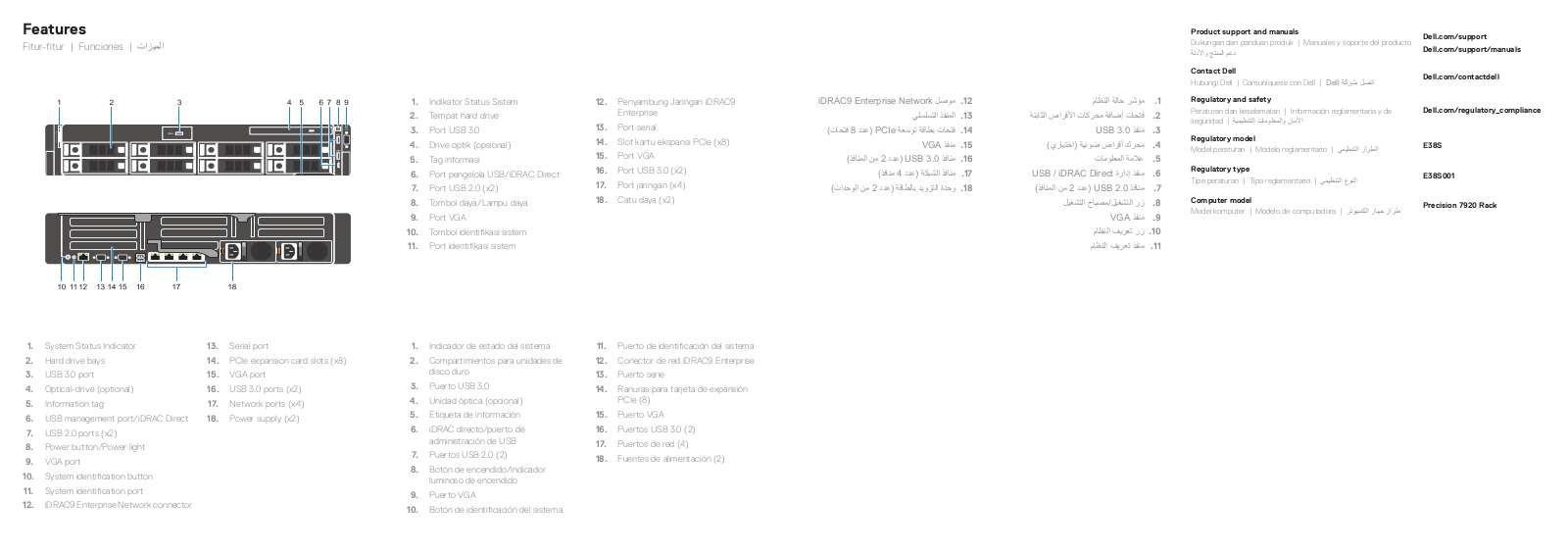
 Loading...
Loading...+ hidden pages