Dell PRECISION 3550 User Manual
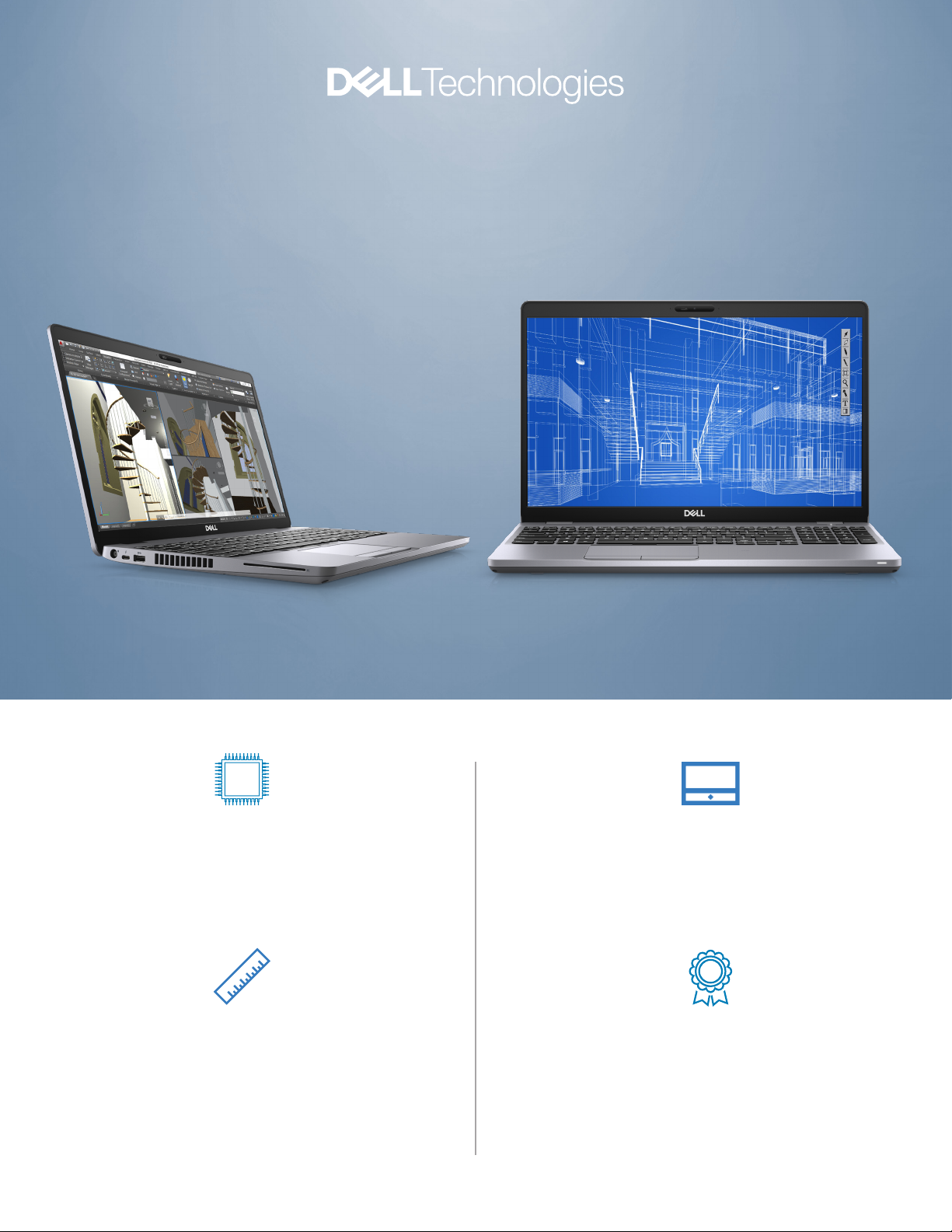
PRECISION 3550
Impressive value and performance
INTELLIGENT PERFORMANCE
Maximize your workstation performance with Dell Optimizer
for Precision software and featured components including
an Intel® Core™ processor, up to 32GB DDR4 memory
and NVIDIA QuadroTM professional graphics (2GB).
SMALL DESIGN
This new mobile workstation starts at just 4.09lbs and is great
for 2D and simple 3D CAD and heavy Excel le users who
need mobility. Also, Thunderbolt keeps you connected to
all the accessories you need.
EXCEPTIONAL MOBILITY
Get an extremely long battery life with an optional 4-cell
ExpressCharge battery, and up to 2TB of storage for
projects on the go.
PEACE OF MIND
New Dell Precision workstations feature Dell Optimizer for Precision ,
which is AI-based software that learns how you work and adapts to
your style to create a smarter, more-personal experience. The result?
Improved system responsiveness, better application performance,
smarter use of battery power, reliable network connectivity and
optimized storage. All from a single console that you manage from
WorkspaceOne or Dell SCCM—allowing IT sta to deploy, congure,
update, and monitor Optimizer remotely.
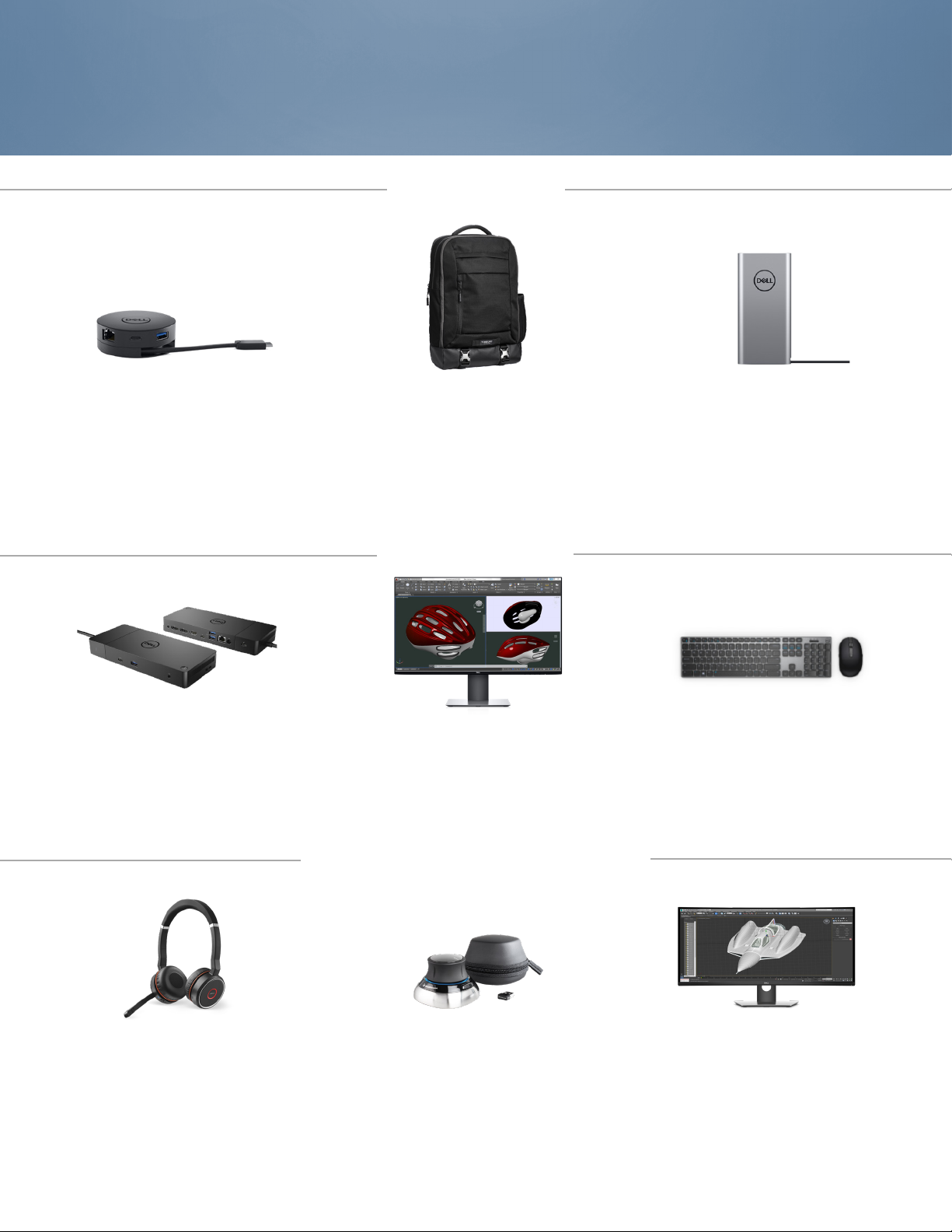
Recommended Accessories
PRECISION 3550
ON-THE-GO
DELL USBC MOBILE
ADAPTER DA300
Connect your Precision to almost any device
with a convenient 6-in-1 compact adapter
and collaborate from any location.
DELL THUNDERBOLT
DOCK | WD19TB
Work at full speed with Dell’s powerful
Thunderbolt Dock. Charge your
system faster, support up to three
4K displays and connect to your
peripherals via a single cable.
DELL TIMBUK2 AUTHORITY
BACKPACK 15”
Designed specically for Dell, the
Timbuk2-Authority backpack is built to carry
and protect everything you need for the
workday. The internal organizer provides
ample space for laptop accessories and any
extra items you need to carry.
AT THE DESK
DELL ULTRASHARP 27
ULTRATHIN MONITOR | U2719DCE
See ne details and true-to-life color on
this 27” QHD monitor in an innovative,
stylishly thin design with USB-C
connectivity.
DELL NOTEBOOK POWER
BANK PLUS USB C, 65WH
Extend the workstation battery life up to 4
hours and stay productive for longer when
away from a power outlet.
DELL PREMIER WIRELESS
KEYBOARD AND MOUSE | KM717
Enhance productivity and enjoy its
elegant design that will t into virtually
any workspace. For increased productivity
you can simultaneously pair up to two
compatible devices with Bluetooth LE.
JABRA EVOLVE | 75H
With the ambient noise cancellation feature
of this wireless headset you can hear every
word clearly on your calls.
CREATORS AND ENGINEERS
3DCONNEXION SPACEMOUSE
WIRELESS
3Dconnexion’s patented 6-Degrees-of-
Freedom (6DoF) sensor is specically
designed to manipulate digital content or
camera positions in the industry-leading
CAD applications. Simply push, pull, twist
or tilt the 3Dconnexion controller cap
to intuitively pan, zoom and rotate
your 3D drawing.
DELL ULTRASHARP 38 CURVED
MONITOR | U3818DW
Enjoy expansive views, incredible visuals
and improved multitasking with this 38-inch
curved monitor with an InnityEdge display.
