
PowerProtect DD Virtual Edition in the
Azure Cloud
Version DDVE 4.0
Installation and Administration Guide
REV 05
March 2020

Copyright © 2016-2020 Dell Inc. or its subsidiaries. All rights reserved.
Dell believes the information in this publication is accurate as of its publication date. The information is subject to change without notice.
THE INFORMATION IN THIS PUBLICATION IS PROVIDED “AS-IS.” DELL MAKES NO REPRESENTATIONS OR WARRANTIES OF ANY KIND
WITH RESPECT TO THE INFORMATION IN THIS PUBLICATION, AND SPECIFICALLY DISCLAIMS IMPLIED WARRANTIES OF
MERCHANTABILITY OR FITNESS FOR A PARTICULAR PURPOSE. USE, COPYING, AND DISTRIBUTION OF ANY DELL SOFTWARE DESCRIBED
IN THIS PUBLICATION REQUIRES AN APPLICABLE SOFTWARE LICENSE.
Dell Technologies, Dell, EMC, Dell EMC and other trademarks are trademarks of Dell Inc. or its subsidiaries. Other trademarks may be the property
of their respective owners. Published in the USA.
Dell EMC
Hopkinton, Massachusetts 01748-9103
1-508-435-1000 In North America 1-866-464-7381
www.DellEMC.com
2 PowerProtect DD Virtual Edition in the Azure Cloud Installation and Administration Guide

CONTENTS
Revision history 5
Preface
Chapter 1
Chapter 2
Chapter 3
7
Introducing DDVE 9
Introducing DDVE..............................................................................................10
DDVE features ..................................................................................................10
DDVE cloud features ........................................................................................ 10
Deploying DDVE 15
Preparing your environment to deploy DDVE on Azure......................................16
Deploying DDVE from the Azure Marketplace....................................................17
Adding metadata disks in Azure......................................................................... 19
Adding managed disks in Azure.............................................................19
Adding unmanaged disks in Azure........................................................ 20
Resizing the DDVE instance in Azure ............................................................... 20
Completing Initial DDVE Configuration 23
Initial system configuration .............................................................................. 24
Configuring DDVE on Azure hot blob storage using DD System Manager......... 24
Configuring DDVE in Azure using the CLI..........................................................26
Recovering DDVE with System Headswap.........................................................31
Using the system recovery command............................................................... 32
Configuring the system for data access ........................................................... 33
Chapter 4
Appendix A
Appendix B
PowerProtect DD Virtual Edition in the Azure Cloud Installation and Administration Guide 3
Administering DDVE 35
Adding virtual storage ...................................................................................... 36
Extensions to DDOS for DDVE..........................................................................36
perf...................................................................................................... 36
system vresource.................................................................................36
DDVE-only commands.......................................................................................37
Modified DD OS commands.............................................................................. 39
Unsupported DD OS commands ....................................................................... 41
Troubleshooting performance issues.................................................................46
Best Practices for Working with DDVE in the Cloud 49
Supportability................................................................................................... 50
Azure licensing..................................................................................................50
Power control................................................................................................... 50
Storage best practices......................................................................................50
Security best practices......................................................................................51
Networking Best Practices for DDVE in the Cloud 55

Contents
Network setup in Azure.................................................................................... 56
Setting up NTP time synchronization in Azure.................................................. 57
Appendix C
Installing and Configuring DDVE on Block Storage in the Cloud 59
Deploying DDVE on Azure block storage...........................................................60
Azure system configuration requirements ...........................................60
Specifications for DDVE on Azure block storage..................................60
Creating DDVE from Azure Marketplace..............................................60
Adding disks in Azure........................................................................... 60
4 PowerProtect DD Virtual Edition in the Azure Cloud Installation and Administration Guide
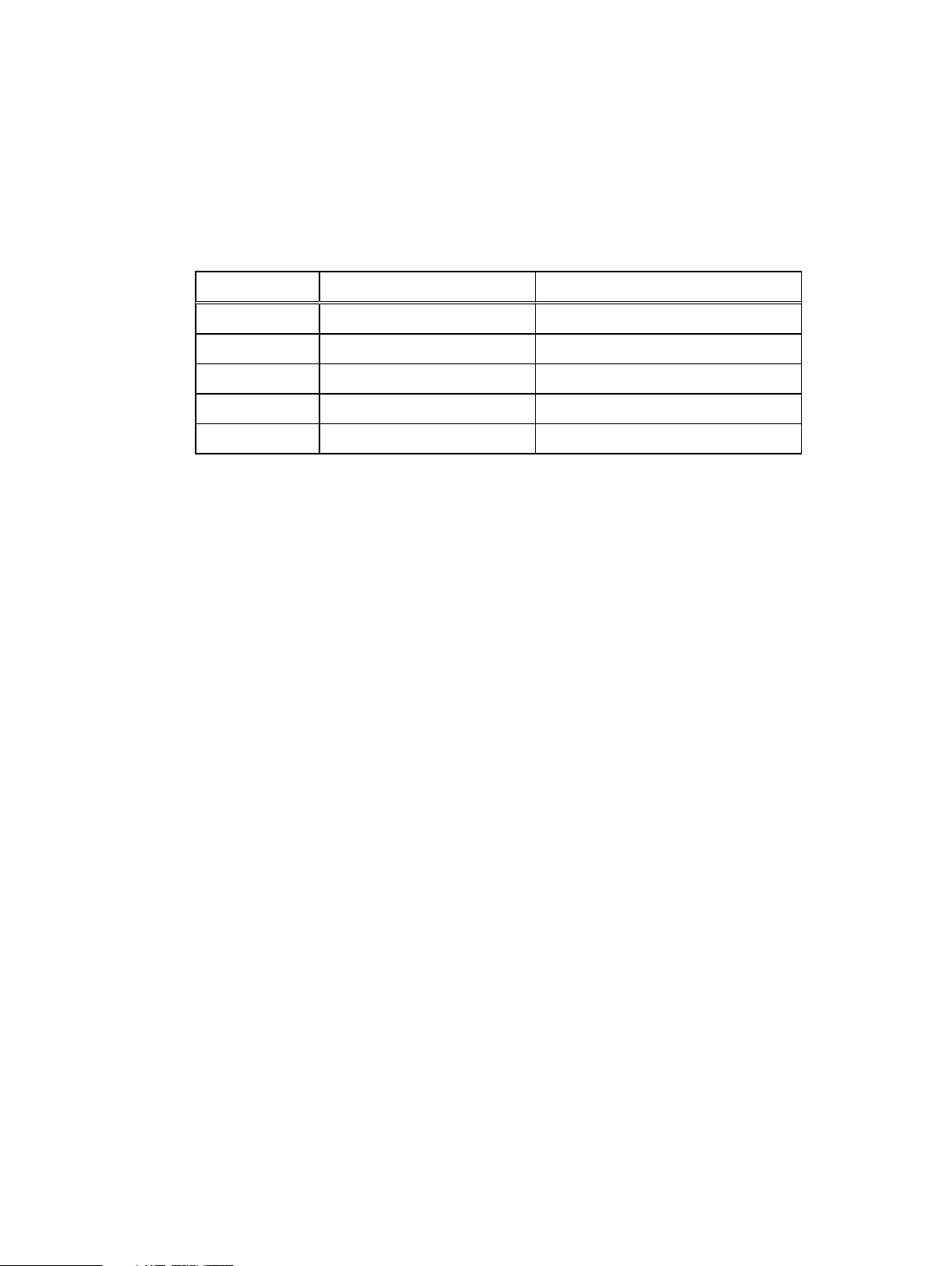
Revision history
Table 1 DDVE 4.0 in Azure Installation and Administration Guide revision history
Revision Date Description
05 March 2020 Editorial updates
04 January 2020 Editorial updates
03 September 2019 Editorial updates
02 March 2019 Editorial updates
01 December 2018 Initial Publication (with DD OS 6.2.0.5)
PowerProtect DD Virtual Edition in the Azure Cloud Installation and Administration Guide 5

Revision history
6 PowerProtect DD Virtual Edition in the Azure Cloud Installation and Administration Guide
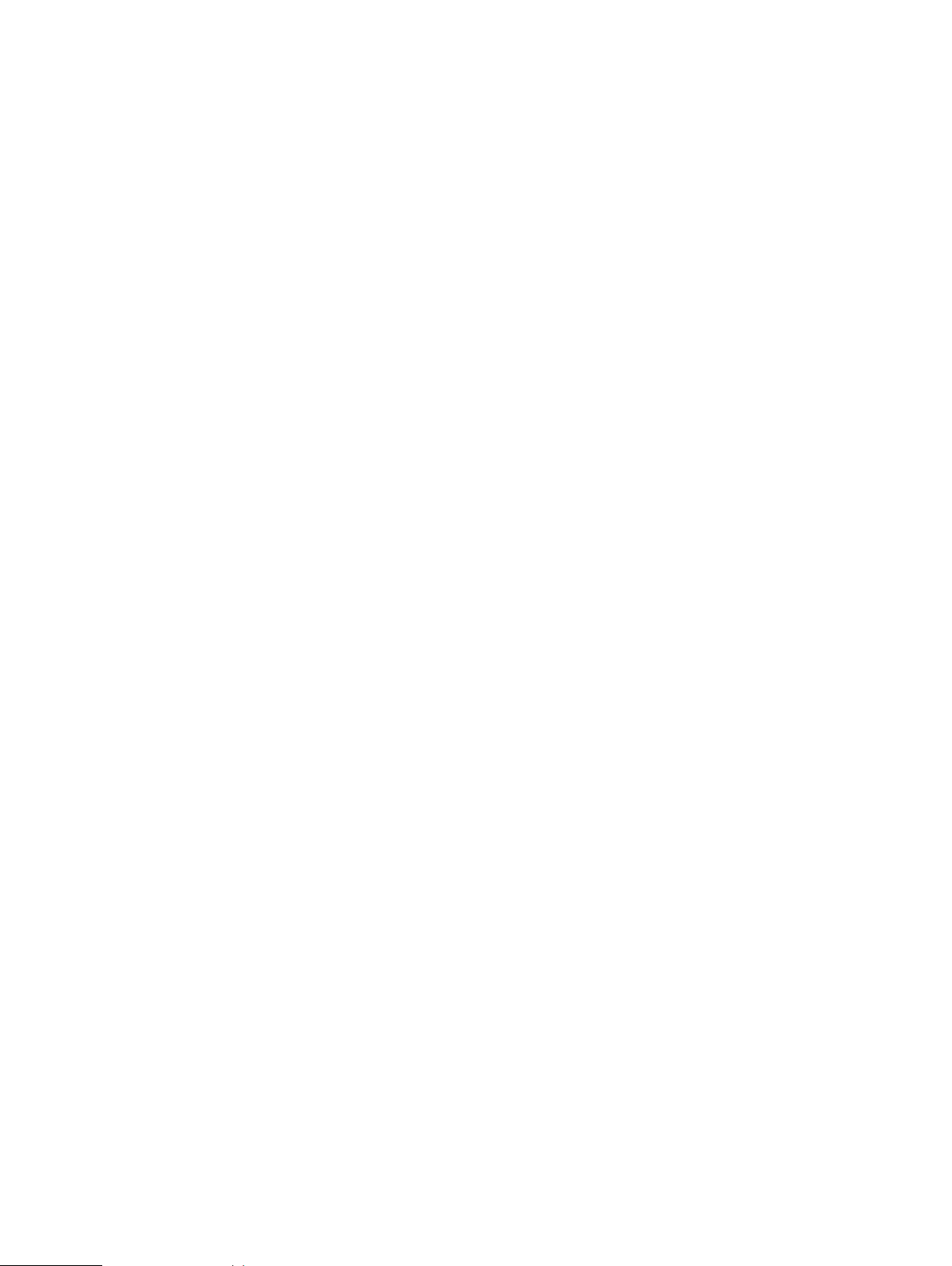
Preface
As part of an effort to improve its product lines, we periodically release revisions of its software
and hardware. Therefore, some functions described in this document might not be supported by all
versions of the software or hardware currently in use. The product release notes provide the most
up-to-date information on product features.
Purpose
This manual describes how to install, configure, and administer DD Virtual Edition (DDVE) systems.
Audience
This manual is intended for use by both system administrators and general users of DD Virtual
Edition.
Related documentation
The following publications and websites provide additional information:
l
DD Operating System Release Notes
l
DD Operating System Initial Configuration Guide
This manual explains configuration steps that are common to hardware and virtual DD systems.
l
DD Operating System OS Command Reference Guide
This manual explains how to administer DD systems from the command line.
l
DD Operating System OS Administration Guide
This manual explains how to administer DD systems with the System Manager graphical user
interface.
l
DD Boost for OpenStorage Administration Guide
This manual explains how to use the DD Boost protocol for data transfer between backup
software and DD systems.
l
Avamar, DD and NetWorker Compatibility Guide
: http://compatibilityguide.emc.com:8080/
CompGuideApp/
This website lists Avamar and NetWorker software support for DDVE.
Where to get help
We support, product, and licensing information can be obtained as follows:
Product information
For documentation, release notes, software updates, or information about products, go to
Online Support at https://support.emc.com.
Technical support
For technical support of this release of DDVE, go to Online Support at https://
support.emc.com.
Your comments
Your suggestions will help us continue to improve the accuracy, organization, and overall quality of
the user publications. Send your opinions of this document to DPAD.Doc.Feedback@emc.com.
PowerProtect DD Virtual Edition in the Azure Cloud Installation and Administration Guide
7

Preface
8 PowerProtect DD Virtual Edition in the Azure Cloud Installation and Administration Guide

CHAPTER 1
Introducing DDVE
This chapter includes the following topics:
l
Introducing DDVE.................................................................................................................. 10
l
DDVE features ...................................................................................................................... 10
l
DDVE cloud features .............................................................................................................10
PowerProtect DD Virtual Edition in the Azure Cloud Installation and Administration Guide 9

Introducing DDVE
Introducing DDVE
DD Virtual Edition (DDVE) is a software-only protection storage appliance: a virtual deduplication
appliance that provides data protection for entry, enterprise and service provider environments.
Like any DD system, DDVE is always paired with backup software.
DDVE runs the DD Operating System (DD OS), and includes the DD System Manager graphical
user interface (GUI) and the DD OS command line interface (CLI) for performing system
operations.
DDVE includes the following features:
l
High-speed, variable length deduplication for a 10 to 30 times reduction in storage
requirements
l
Unparalleled data integrity to ensure reliable recovery, and seamless integration with leading
backup and archiving applications
l
DD Boost to speed backups by 50 percent
l
DD Encryption for enhanced security of data
l
DD Replicator for network efficient replication that enables faster time-to-DR readiness
DDVE runs on two types of platforms:
l
On premises, DDVE supports VMware, Hyper-V, KVM, and VxRail.
l
In the cloud, DDVE also runs in the Amazon Web Services (AWS) (cloud and gov cloud), Azure
(cloud and gov cloud), VMware Cloud (VMC) on AWS cloud platforms, and Google Cloud
Platform (GCP).
For more information about the features and capabilities of DD systems (both physical and virtual),
see the
DD Operating System Administration Guide
.
DDVE features
Resource configurations depend on your DDVE configuration. For features for cloud configurations
within the admin guide for your specific cloud provider, see DDVE cloud features on page 10.
The
DD OS Administration Guide, DD Boost OST Guide
Administration Guide
DDVE cloud features
DDVE provides the capabilities of a cloud DD system using the following resource configuration
sizes:
l
DDVE supports:
n
Azure Standard Cloud
n
Azure Government Cloud
n
(DDVE does not support U.S. DoD Cloud)
l
DDVE supports two types of data storage for Azure:
n
DDVE on Block storage
n
DDVE on Hot Blob storage (recommended)
, and
DD Boost for Partner Integration
provide additional information about the supported protocols and features.
10 PowerProtect DD Virtual Edition in the Azure Cloud Installation and Administration Guide
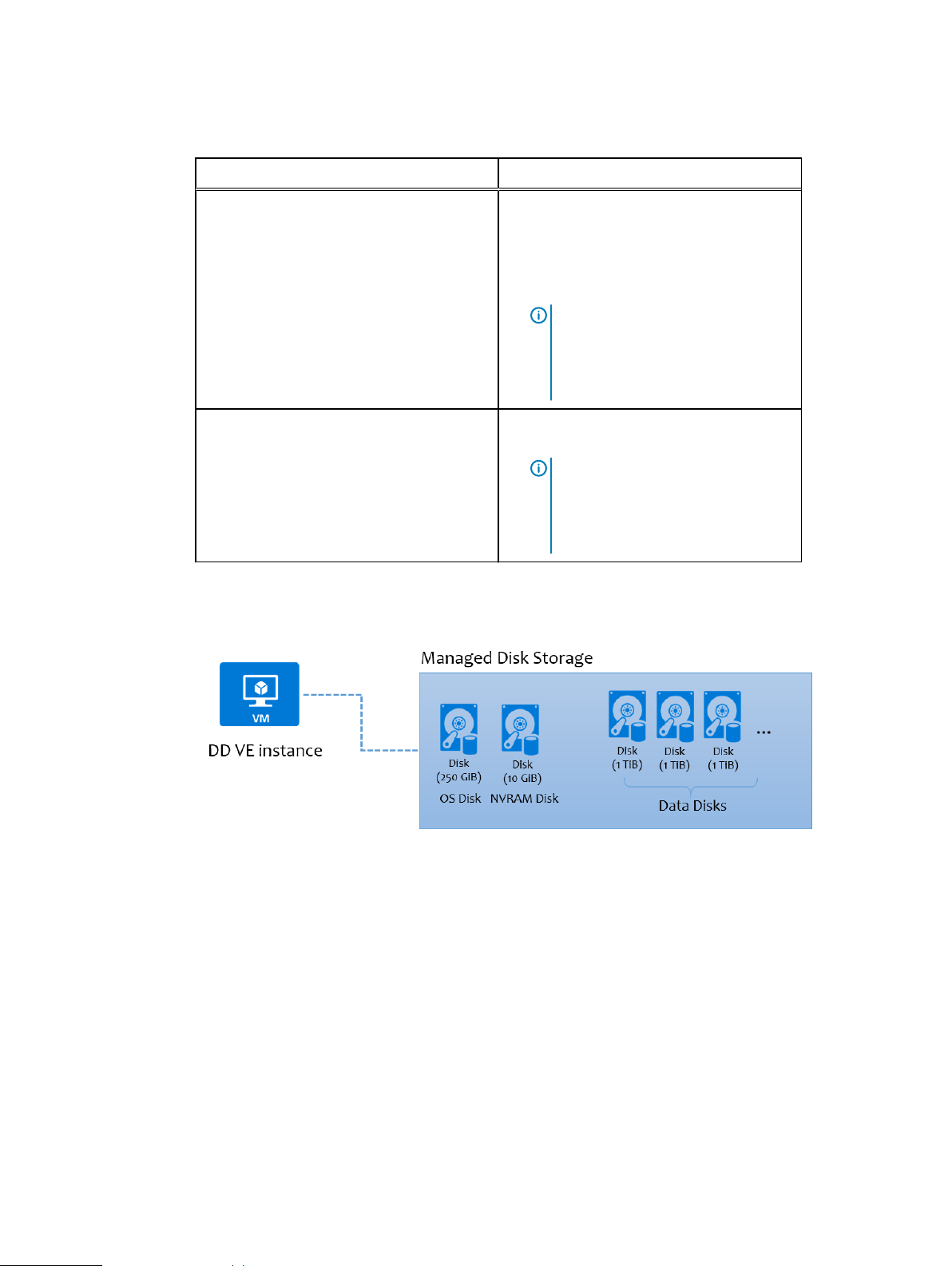
Table 2 DDVE on Azure resource configuration size
Type Resource configuration size
Introducing DDVE
DDVE on Block storage
l
DDVE on Block storage: Up to 16 TB.
l
Actual DDVE capacity is available in 1 TB
increments starting at 512 GB, and up to
8 TB or 16 TB respectively for 8 TB and 16
TB instance type.
Note: DDVE supports the use of
managed or unmanaged disks. Dell
EMC recommends managed disks for
the operating system disk, NVRAM
disk, and data disks.
DDVE on Hot Blob storage (recommended)
l
Actual DDVE capacity is available up to 96
TB.
Note: DDVE supports the use of
managed or unmanaged disks. Dell
EMC recommends managed disks for
the operating system disk, NVRAM
disk, and metadata disks.
The following diagrams show the disk and container layouts for DDVE on block storage and Hot
Blob storage, using both managed and unmanaged disks.
Figure 1
DDVE in Azure block storage with managed disks
PowerProtect DD Virtual Edition in the Azure Cloud Installation and Administration Guide 11
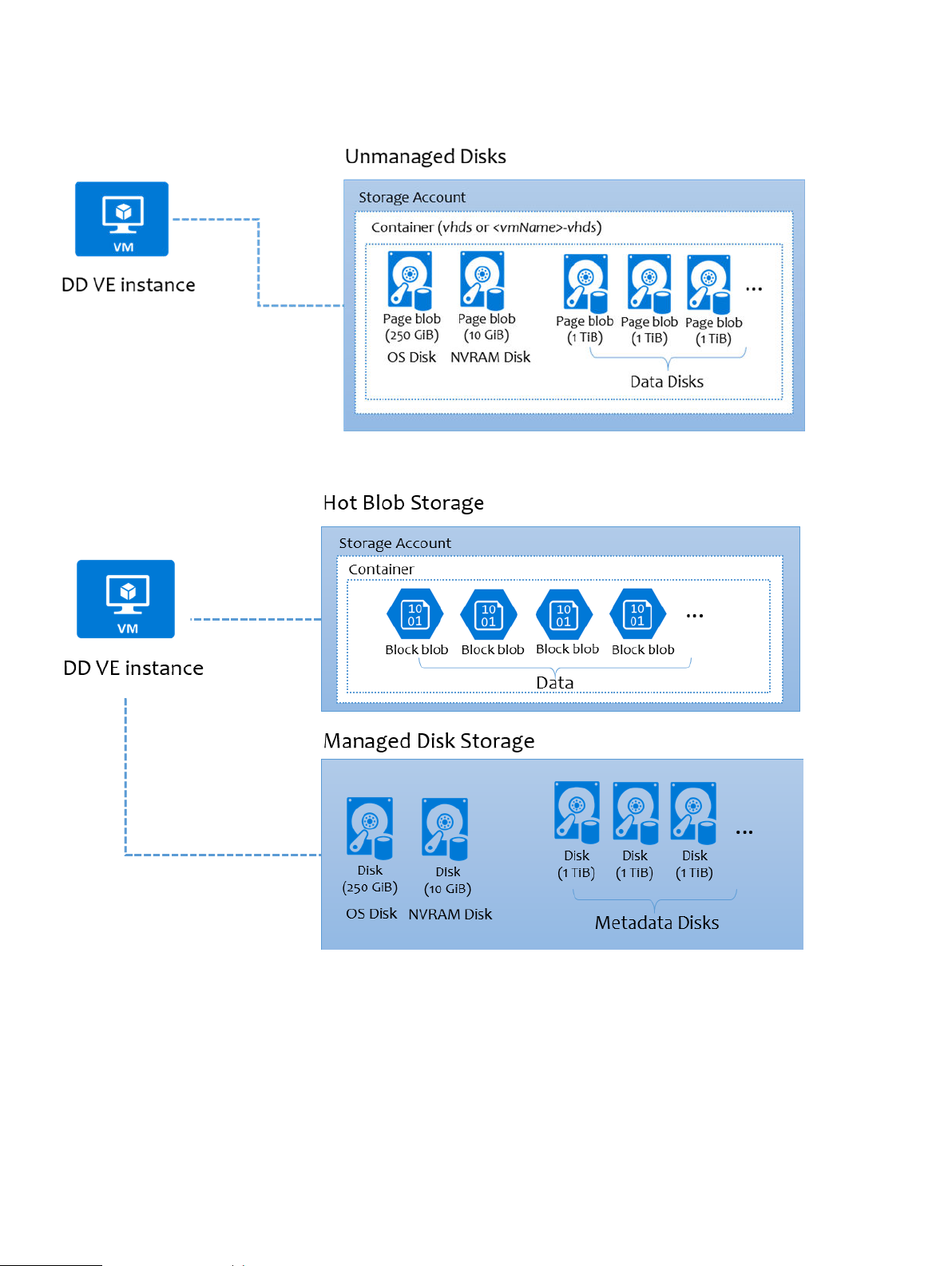
Introducing DDVE
Figure 2 DDVE in Azure block storage with unmanaged disks
Figure 3 DDVE in Azure hot blob storage with managed disks (recommended)
12 PowerProtect DD Virtual Edition in the Azure Cloud Installation and Administration Guide
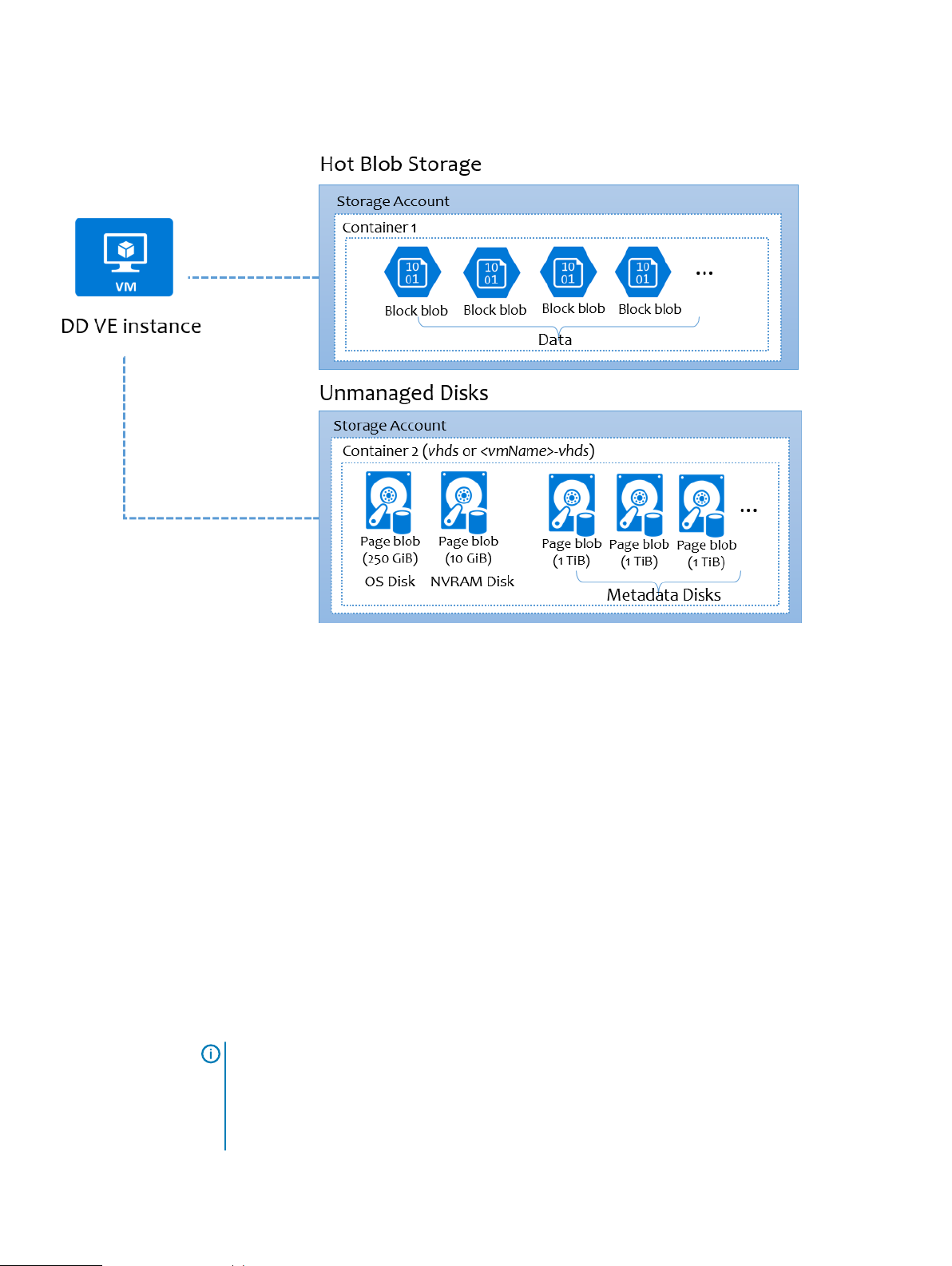
Figure 4 DDVE in Azure hot blob storage with unmanaged disks
Introducing DDVE
The following sections list supported DD protocols and features in DDVE.
Supported DD protocols
l
DD Boost over IP
l
DD Boost FS
Supported DD features
l
DD Boost managed file replication (MFR)
l
Encryption
l
MTree replication
l
DD System Manager GUI for DDVE management
l
Secure multitenancy (SMT) with Network Isolation Support
l
DD Boost/BoostFS for Big Data
l
Key Management Interoperability Protocol (KMIP)
l
More restricted IPtables settings
l
Azure for Government Cloud
Note:
DDVE supports these replication capabilities:
l
Managed file replication and MTree replication
l
Replication across availability zones and regions
l
Bidirectional replication between on-premises and Azure
PowerProtect DD Virtual Edition in the Azure Cloud Installation and Administration Guide 13

Introducing DDVE
The
DD OS Administration Guide, DD Boost OST Guide, DD Boost for Partner Integration
Administration Guide
provide additional information about supported protocols and features.
14 PowerProtect DD Virtual Edition in the Azure Cloud Installation and Administration Guide

CHAPTER 2
Deploying DDVE
This chapter includes the following topics:
l
Preparing your environment to deploy DDVE on Azure.......................................................... 16
l
Deploying DDVE from the Azure Marketplace........................................................................17
l
Adding metadata disks in Azure............................................................................................. 19
l
Resizing the DDVE instance in Azure ....................................................................................20
PowerProtect DD Virtual Edition in the Azure Cloud Installation and Administration Guide 15
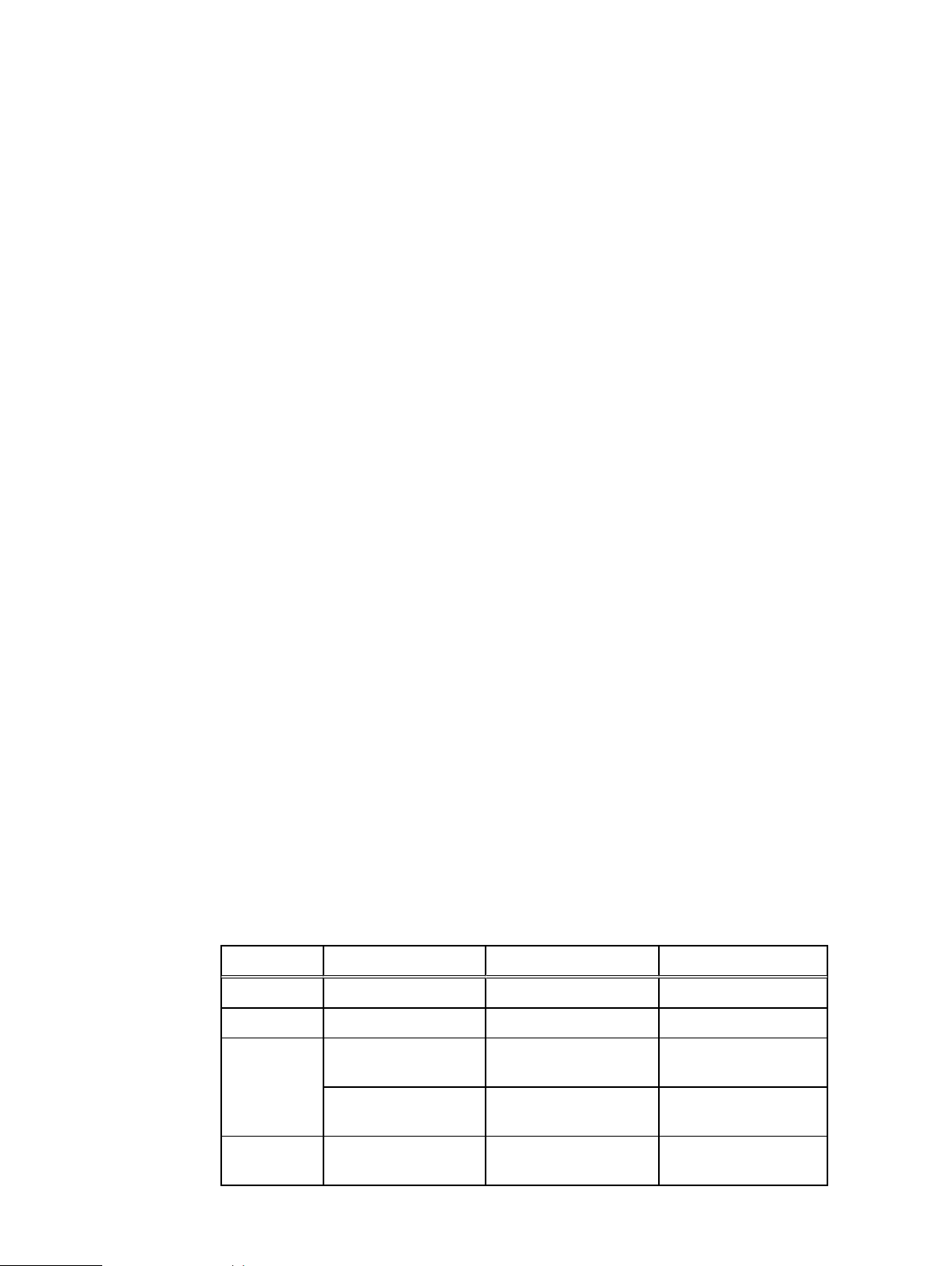
Deploying DDVE
Preparing your environment to deploy DDVE on Azure
While DDVE is running in Azure cloud, you can backup and restore your operational data from
Azure hot blob storage.
The following sections provide general guidelines to deploy, configure, and run DDVE on Azure
with Active Tier on Azure hot blob storage. The high-level steps are as follows:
1. Set up the network environment. For secure access to the DDVE instance, Dell EMC
recommends that you use the virtual network architecture provided by Azure. Set up and
configure the following components:
l
Resource group
l
Virtual network
l
Subnets
l
Network Security groups
l
Service endpoint for connectivity to Microsoft.Storage
Virtual Network service endpoints provides more information.
Networking Best Practices for DDVE in the Cloud on page 55 provides more information.
2. Create a StorageV2 storage account in the same region where DDVE will be deployed and add
a new hot blob container as the backup storage. Select the following values:
l
Performance—Standard
l
Account kind—General-purpose V2
l
Access tier—Hot
Ensure that the container is empty.
Create an Azure Storage Account provides instructions. What is Azure Blob Storage? provides
more information.
3. For secure login to DDVE through SSH, create an SSH key pair. How to use SSH keys with
Windows on Azure provides instruction.
4. Ensure that your system meets the requirements for DDVE on Hot blob storage.
Azure provides several disk types. Standard HDD is recommended for the DDVE OS disk and
the vNVRAM disk. You can use either Standard HDD (cost effective) or Standard SSD (better
performance) for metadata disks.
Ensure that you select the correct DDVE virtual machine instance type for your capacity and
workload.
Table 3
16 PowerProtect DD Virtual Edition in the Azure Cloud Installation and Administration Guide
DDVE instance type and storage capacity
Instance type Standard_F8 Standard_D4_v2 Standard_D16_v3
CPU 8 8 16
Memory (GiB) 16 28 64
System Disk 250 GiB Standard HDD
Root disk
10 GiB Standard HDD
NVRAM disk
Storage
capacity
16 TB 32 TB 96 TB
250 GiB Standard HDD
Root disk
10 GiB Standard HDD
NVRAM disk
250 GiB Standard HDD
Root disk
10 GiB Standard HDD
NVRAM disk
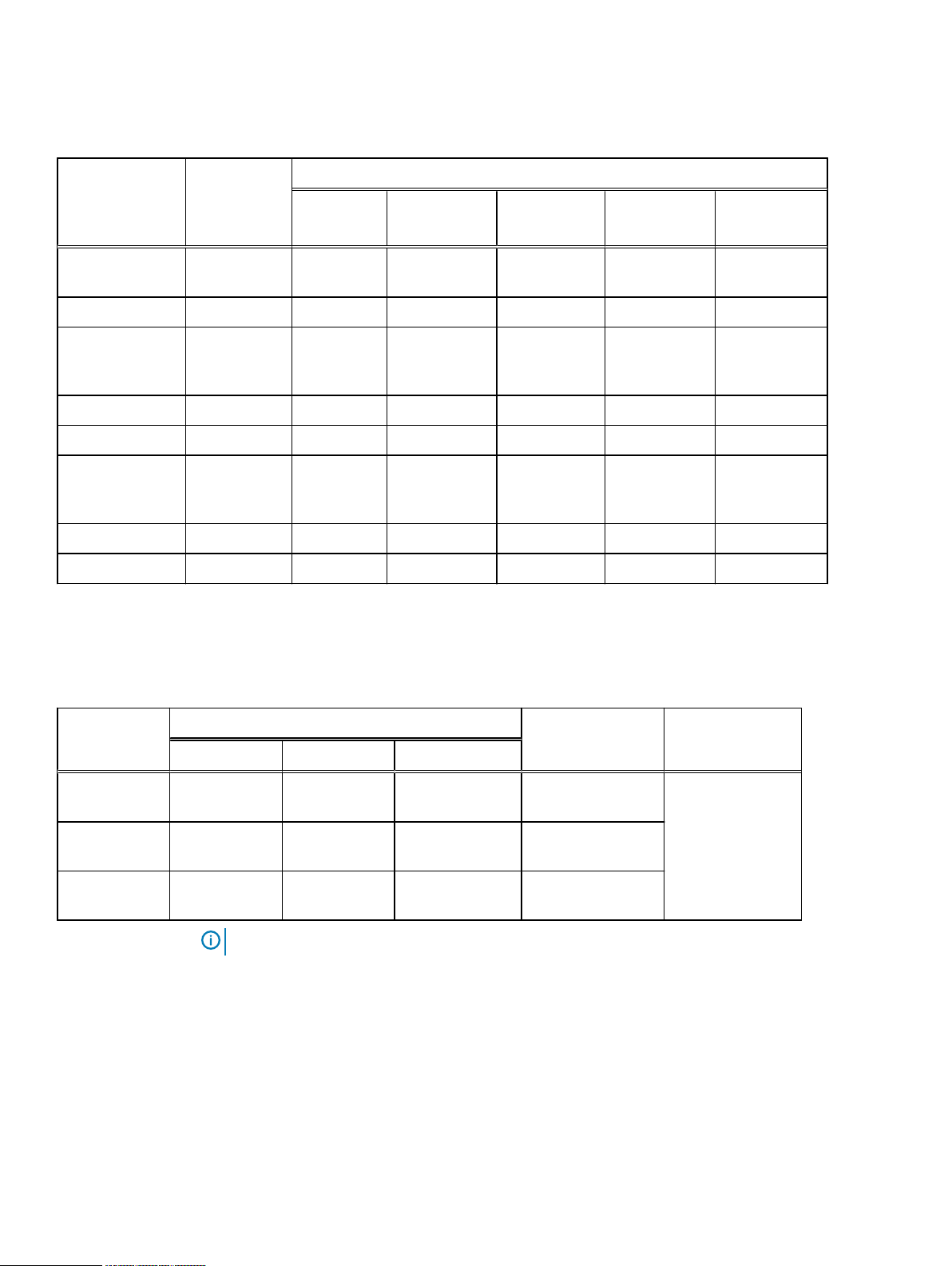
Table 4 Azure Hot Blob Storage Stream Counts
Deploying DDVE
Configuration
(TB)
16 - standard F8
(16 GB)
32 standard_D4_v2
(28 GB)
96Standard_D16_v3
(64 GB)
Num of
metadata
disks (Each 1
TB)
1 12 36 36 24 36
2 24 36 36 36 36
1 12 48 48 24 48
2 24 72 72 48 72
>=3 40 72 72 72 72
1 12 48 48 24 48
2 24 96 96 48 96
>=3 40 144 144 72 144
Read Write Replication In Replication
Stream Counts
Combined
Out
The metadata requirements listed in the following table are based on 10X deduplication ratio and
2X compression. If your workload has a higher deduplication ratio, add more metadata disks as
required.
Table 5
Instance Type Block Storage Volumes Object Storage
Root Disk vNVRAM Disk Metadata Disk
Standard_F8 Standard
HDD/250 GiB
Standard_D4_V2Standard
HDD/250 GiB
Standard_D16_V3Standard
HDD/250 GiB
DDVE on Azure hot block storage: Metadata disks
Capacity
Standard
HDD/10 GiB
Standard
HDD/10 GiB
Standard
HDD/10 GiB
Standard HDD or
SSD (1 - 2 TiB)
Standard HDD or
SSD (1 - 4 TiB)
Standard HDD or
SSD (1 - 10 TiB)
0-16 TB Default = 1
0-32 TB
0-96 TB
Note: Disk host cache is not supported for DDVE on Azure.
Deploying DDVE from the Azure Marketplace
Use this procedure for initial deployment of DDVE from the Azure Marketplace.
About this task
The URLs for Azure storage accounts and other services are as follows:
l
Azure Global Cloud: *.blob.core.windows.net
l
Azure Government Cloud: *.blob.core.usgovcloudapi.net
Network Interface
PowerProtect DD Virtual Edition in the Azure Cloud Installation and Administration Guide 17

Deploying DDVE
Procedure
1. Log in to the Azure portal.
For Azure Gov Cloud: https://portal.azure.us:
a. Log in through Powershell: Powershell> Login- AzureRmAccount -
Environment azureusgovernment
b. Set the correct subscription for the Powershell session: Select
AzureRmSubscription - SubscriptionId <subscription_id>
2. Search for Dell EMC to find Power Protect DD Virtual Edition in Azure Marketplace.
3. Begin the deployment.
4. Configure the following settings:
l
Name: Enter a name for DDVE. (Maximum length is 10 characters. For Azure Gov Cloud,
maximum length is six characters. )
Note: The maximum length of the fully qualified domain name (FQDN) can be no
longer than 63 characters.
l
VM disk type: Select Standard HDD.
l
Username: Enter sysadmin.
l
Authentication type: Both SSH publicKey and password authentication are supported.
(SSH publicKey authentication type forces a password change at first login.)
n
SSH public key: Copy and paste the SSH publicKey.
n
Password: Enter the sysadmin password.
l
Subscription: Specify a subscription.
l
Resource group: Specify or create a resource group.
5. Choose VM size: Select the VM size according to the DDVE specification table and DDVE
capacity.
6. Configure option features:
l
Select managed disk storage (recommended) or un-managed disk storage.
l
Storage account: Specify the storage account if an unmanaged disk is selected.
l
Network: Specify the virtual network, subnet, network security group, and public IP
address. For security, deploying DDVE in a private subnet and leaving the public IP
address as None is recommended.)
l
Extensions: No extensions
l
High availability: None
l
Monitoring:
n
Boost Diagnostics: Enabled
n
Guest OS Diagnostics: Disabled
n
Diagnostics Storage Account: Specify the storage account in which to save the
diagnostics logs.
7. Review the summary: Verify that the configuration summary for creating the DDVE is
correct.
8. Click Create.
The Azure portal starts the DDVE deployment.
18 PowerProtect DD Virtual Edition in the Azure Cloud Installation and Administration Guide

Adding metadata disks in Azure
Although Azure provides two types of disk storage, Premium and Standard, DDVE supports only
Standard. After DDVE is deployed in Azure, a 10 GiB vNVRAM disk is created automatically.
Note: DDVE supports both Standard HDD and Standard SSD. Dell EMC recommends Standard
HDD for cost-effectiveness or Standard SSD for performance.
l
You can add managed or unmanaged disks to DDVE in Azure. For template-based deployments,
only unmanaged disks are supported.
l
It is not necessary to shut down the virtual machine before adding storage.
l
The virtual disk cannot be resized. You must create a new virtual disk to add additional storage
to the virtual machine.
Required capacity
l
Metadata disk capacity—The required metadata capacity varies based on workload. Dell EMC
recommends that metadata capacity be equal to 10% of the total DDVE capacity, which is
sufficient for most workloads. The addition of additional metadata disks can increase cost.
l
Licensed capacity—Make sure you have enough licensed capacity available to add new
capacity to DDVE and make sure the DDVE instance can support the new capacity. If the new
capacity is more than the DDVE instance's supported capacity, please upgrade the DDVE
instance.
Deploying DDVE
Metadata disk requirements
New storage for DDVE on hot blob storage must meet the following requirements:
l
The minimum size of the first metadata disk is 1 TiB.
l
Azure limits metadata disks to a maximum of 4,095 GiB.
l
The recommended size for all metadata disks is 1 TiB. For example, if 10 TiB of metadata
capacity are required, configure ten 1 TiB metadata disks.
l
For unmanaged metadata disks, create separate containers with different names for the
metadata disks and the object-store profile.
n
In template-based deployments, the default container name for metadata disks (DDVE on
hot blob storage) or data disks (DDVE on block storage) is <vmName>-vhds.
n
In marketplace deployments, the default container name for metadata disks (DDVE on hot
blob storage) or data disks (DDVE on block storage) is vhds.
l
Any subsequent metadata disks must be a minimum of 1 TiB.
Adding managed disks in Azure
Use these procedures to add managed disks to DDVE in Azure.
Procedure
1. Allocate and attach managed disks to DDVE:
a. Log into the Azure portal.
b. Search the name of the DDVE virtual machine.
c. In the right pane under SETTINGS, select Disks.
d. Click Add data disk.
PowerProtect DD Virtual Edition in the Azure Cloud Installation and Administration Guide 19
