Dell PowerPath Family Installation Manual

Dell EMC PowerPath Family
CLI and System Messages Reference
7.x
July 2020
Rev. 4.0
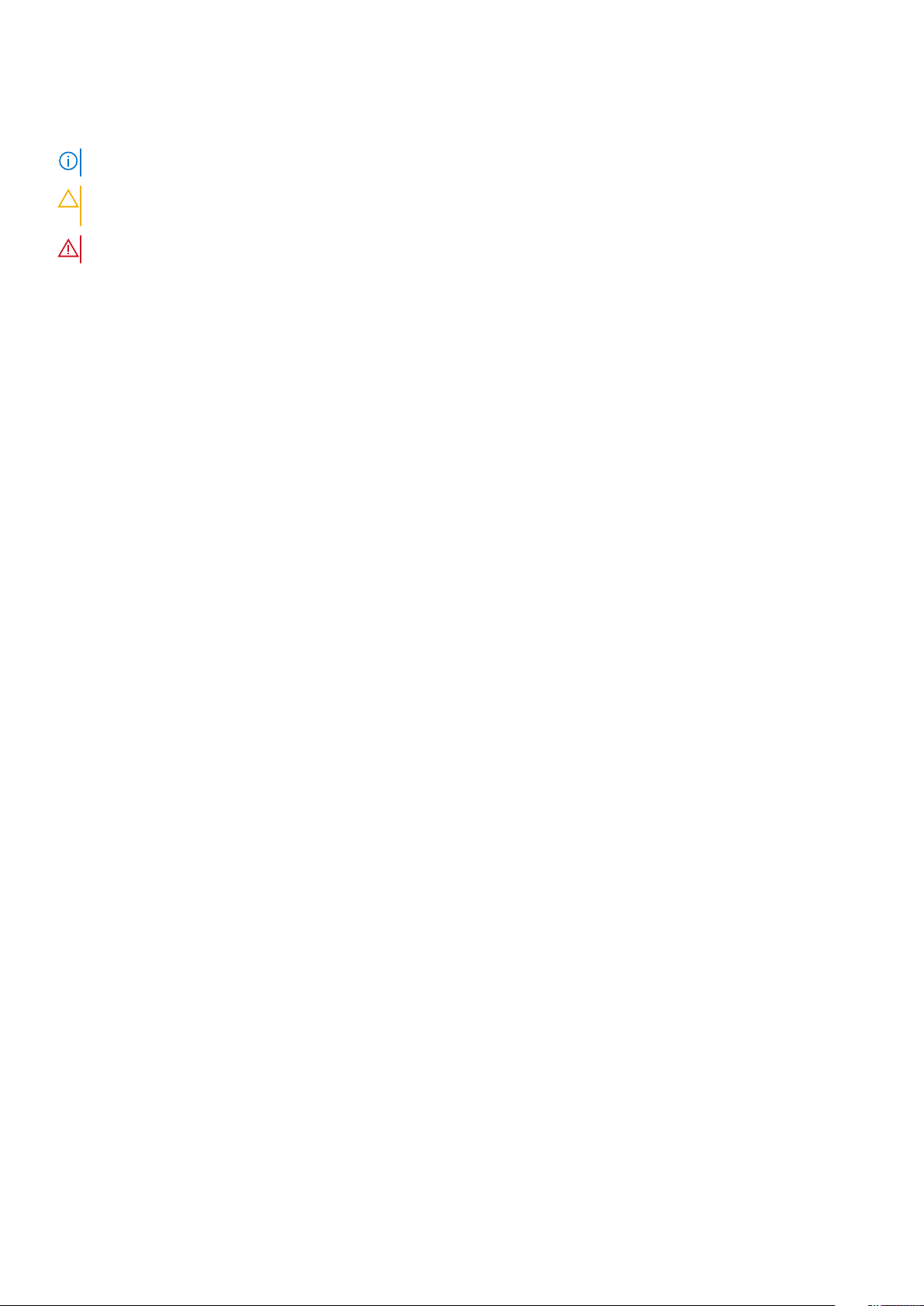
Notes, cautions, and warnings
NOTE: A NOTE indicates important information that helps you make better use of your product.
CAUTION: A CAUTION indicates either potential damage to hardware or loss of data and tells you how to avoid the
problem.
WARNING: A WARNING indicates a potential for property damage, personal injury, or death.
© 1998 - 2020 Dell Inc. or its subsidiaries. All rights reserved. Dell, EMC, and other trademarks are trademarks of Dell Inc. or its subsidiaries. Other
trademarks may be trademarks of their respective owners.
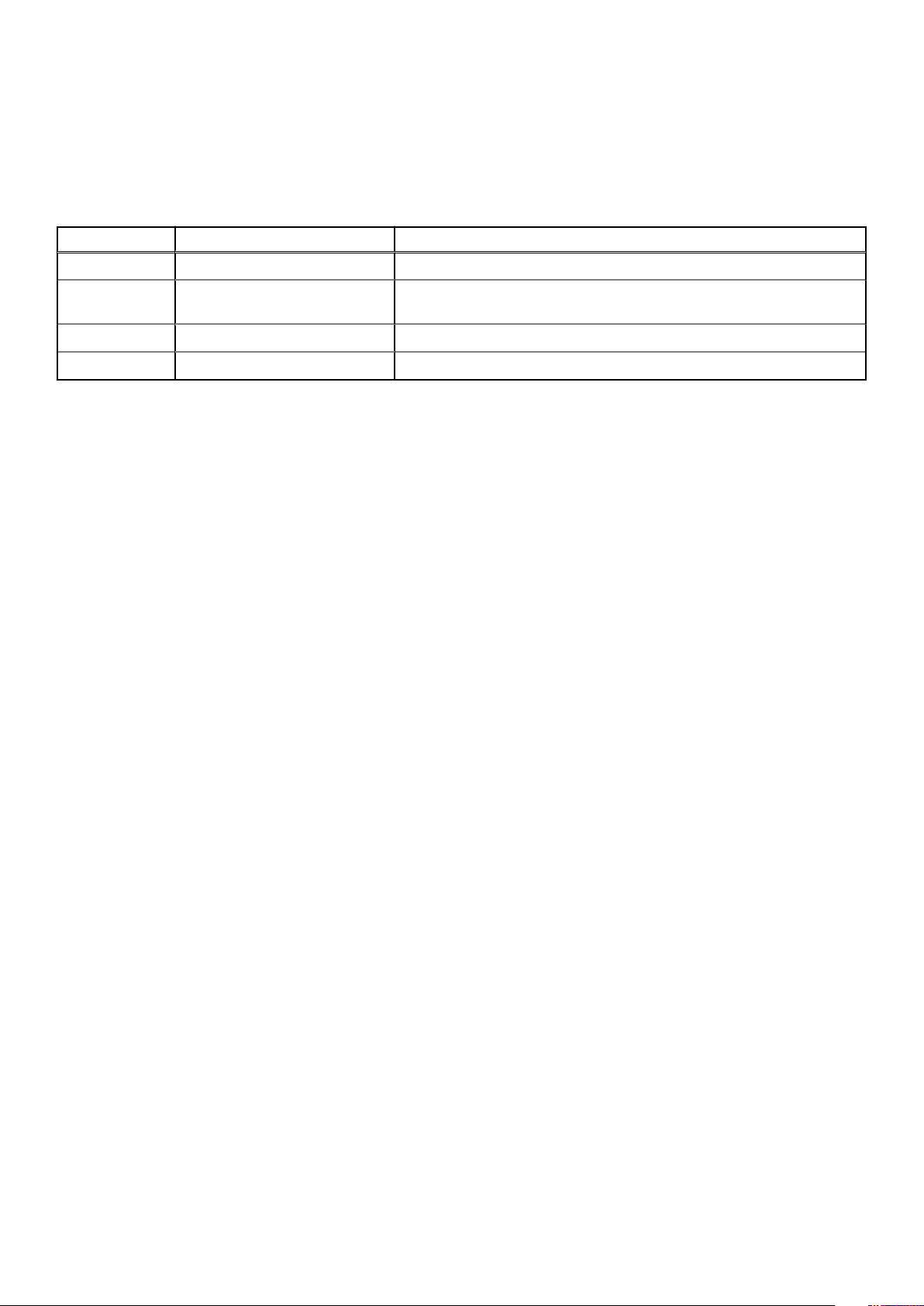
Revision history
The following table presents the revision history of this document:
Table 1. Revision history
Revision Date Description
4.0 July 2020 Release of PowerPath for Windows 7.0.
3.0 May 2020 Release of PowerPath/VE for VMware vSphere 7.0 and updated with
PowerStore storage systems support details.
2.0 January 2020 Release of PowerPath for Linux 7.1.
1.0 July 2019 Release of PowerPath for Linux 7.0.
Revision history 3

Contents
Revision history............................................................................................................................................................................3
Tables.......................................................................................................................................... 16
Chapter 1: PowerPath Command Line Interface Overview................................................................. 17
Welcome to the PowerPath Command Line Interface Reference................................................................................ 17
Installing the PowerPath CLI...............................................................................................................................................17
PowerPath CLI install directories....................................................................................................................................... 17
PowerPath messages locations..........................................................................................................................................18
PowerPath information, warning, and error messages................................................................................................... 18
List of the supported commands by platform.................................................................................................................. 18
Saving and loading a PowerPath configuration................................................................................................................19
Automatic license registration on PowerPath/VE for VMware vSphere..................................................................... 19
Class option specification....................................................................................................................................................19
Specifying the wide or width option................................................................................................................................. 20
Chapter 2: emcpadm commands.....................................................................................................22
emcpadm command............................................................................................................................................................22
emcpadm check_mappings..........................................................................................................................................22
emcpadm export_mappings.........................................................................................................................................23
emcpadm getfreepseudos............................................................................................................................................23
emcpadm getusedpseudos...........................................................................................................................................24
emcpadm help................................................................................................................................................................24
emcpadm import_mappings.........................................................................................................................................24
emcpadm print_mappings............................................................................................................................................25
emcpadm renamepseudo............................................................................................................................................. 25
emcpadm version...........................................................................................................................................................26
Chapter 3: emcpbfs_linux commands..............................................................................................27
emcpbfs_linux command....................................................................................................................................................27
emcpbfs_linux config.................................................................................................................................................... 27
emcpbfs_linux remove..................................................................................................................................................27
Chapter 4: emcpcfg script commands.............................................................................................28
emcpcfg script.....................................................................................................................................................................28
emcpcfg backup............................................................................................................................................................ 28
emcpcfg cleanup........................................................................................................................................................... 28
emcpcfg list cfgs........................................................................................................................................................... 29
emcpcfg restore............................................................................................................................................................ 29
emcpcfg set cfgs limit...................................................................................................................................................29
Chapter 5: emcphostid commands................................................................................................. 30
emcphostid command........................................................................................................................................................ 30
The emcphostid command on Windows hosts..........................................................................................................30
4 Contents

Chapter 6: emcplun commands...................................................................................................... 32
emcplun_linux utility............................................................................................................................................................32
emcplun_linux help........................................................................................................................................................ 32
emcplun_linux list...........................................................................................................................................................32
emcplun_linux remove.................................................................................................................................................. 32
emcplun_linux scan....................................................................................................................................................... 33
Chapter 7: emcpreg commands...................................................................................................... 35
emcpreg utility..................................................................................................................................................................... 35
The emcpreg command on UNIX and Linux.............................................................................................................. 35
The emcpreg command on Windows..........................................................................................................................37
Chapter 8: powercf commands.......................................................................................................39
powercf command.............................................................................................................................................................. 39
powercf...........................................................................................................................................................................39
Chapter 9: powerkmd commands................................................................................................... 40
powerkmd command.......................................................................................................................................................... 40
powerkmd display.......................................................................................................................................................... 40
powerkmd help.............................................................................................................................................................. 40
powerkmd remove......................................................................................................................................................... 41
powerkmd version.......................................................................................................................................................... 41
Chapter 10: powermig commands................................................................................................... 42
powermig command............................................................................................................................................................42
powermig abort..............................................................................................................................................................42
powermig cleanup..........................................................................................................................................................43
powermig commit..........................................................................................................................................................44
powermig getHandle..................................................................................................................................................... 44
powermig help................................................................................................................................................................45
powermig info................................................................................................................................................................ 45
powermig options.......................................................................................................................................................... 46
powermig pause.............................................................................................................................................................47
powermig query............................................................................................................................................................. 48
powermig recover..........................................................................................................................................................49
powermig resume..........................................................................................................................................................50
powermig selectSource................................................................................................................................................ 50
powermig selectTarget..................................................................................................................................................51
powermig setup............................................................................................................................................................. 52
powermig sync...............................................................................................................................................................54
powermig throttle..........................................................................................................................................................54
powermig undoRedirect............................................................................................................................................... 55
powermig version.......................................................................................................................................................... 56
Chapter 11: powermt commands.....................................................................................................57
powermt command............................................................................................................................................................. 57
powermt check.............................................................................................................................................................. 57
powermt check_registration........................................................................................................................................58
Contents
5
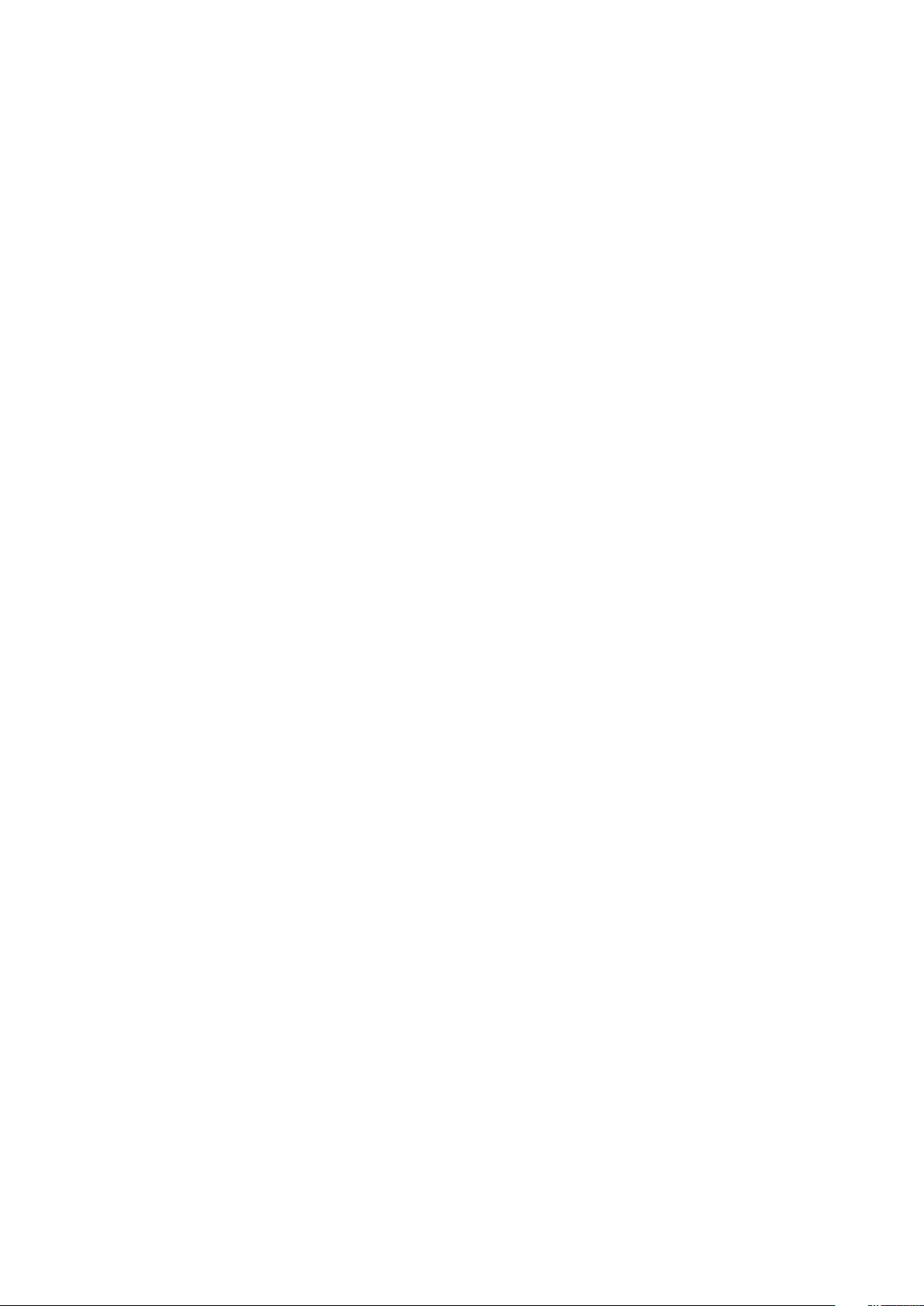
powermt config............................................................................................................................................................. 59
powermt disable hba.....................................................................................................................................................60
powermt display............................................................................................................................................................. 61
powermt display latency............................................................................................................................................... 64
powermt display alua.....................................................................................................................................................65
powermt display array_serial........................................................................................................................................66
powermt display bus......................................................................................................................................................67
powermt display bus-ports san-latency..................................................................................................................... 68
powermt display dead................................................................................................................................................... 69
powermt display hba_mode.........................................................................................................................................69
powermt display nonvirtual...........................................................................................................................................70
powermt display options................................................................................................................................................71
powermt display perf bus............................................................................................................................................. 74
powermt display perf dev............................................................................................................................................. 77
powermt display port_mode.........................................................................................................................................81
powermt display ports...................................................................................................................................................82
powermt display unmanaged....................................................................................................................................... 84
powermt enable hba......................................................................................................................................................84
powermt help................................................................................................................................................................. 85
powermt load................................................................................................................................................................. 86
powermt manage...........................................................................................................................................................86
powermt release............................................................................................................................................................ 87
powermt remove........................................................................................................................................................... 87
powermt restore............................................................................................................................................................ 87
powermt save................................................................................................................................................................ 88
powermt set all_paths_dead_retry_timeout.............................................................................................................89
powermt set auto_host_registration..........................................................................................................................90
powermt set autostandby............................................................................................................................................ 90
powermt set autostandby agingperiod....................................................................................................................... 92
powermt set autostandby iopflimit..............................................................................................................................93
powermt set device_perf_to_array_report...............................................................................................................93
powermt set dev_inuse_to_array_report..................................................................................................................93
powermt set mode........................................................................................................................................................ 94
powermt set path_latency_monitor........................................................................................................................... 95
powermt set path_latency_threshold........................................................................................................................ 95
powermt set path_retry_timeout............................................................................................................................... 96
powermt set perfmon................................................................................................................................................... 96
powermt set periodic_autorestore..............................................................................................................................97
powermt set persist_path_info................................................................................................................................... 97
powermt set policy........................................................................................................................................................98
powermt set port_disable............................................................................................................................................ 98
powermt set port_mode.............................................................................................................................................. 99
powermt set reactive_autorestore............................................................................................................................100
powermt set streamio_threshold............................................................................................................................... 101
powermt set write_throttle.........................................................................................................................................101
powermt set write_throttle_queue...........................................................................................................................102
powermt unmanage.....................................................................................................................................................102
powermt update host_registration............................................................................................................................103
powermt update lun_names.......................................................................................................................................103
powermt version.......................................................................................................................................................... 104
6
Contents

Chapter 12: pprootdev commands................................................................................................. 105
pprootdev command......................................................................................................................................................... 105
pprootdev......................................................................................................................................................................105
Chapter 13: rpowermt commands..................................................................................................106
rpowermt command.......................................................................................................................................................... 106
rpowermt check_registration.....................................................................................................................................106
rpowermt check_served............................................................................................................................................. 107
rpowermt display..........................................................................................................................................................108
rpowermt display alua..................................................................................................................................................109
rpowermt display array serial.......................................................................................................................................110
rpowermt display bus.................................................................................................................................................... 111
rpowermt display latency............................................................................................................................................. 112
rpowermt display options.............................................................................................................................................113
rpowermt display paths................................................................................................................................................116
rpowermt display perf bus........................................................................................................................................... 117
rpowermt display perf bus vmname........................................................................................................................... 119
rpowermt display perf dev.......................................................................................................................................... 120
rpowermt display perf vmname..................................................................................................................................122
rpowermt display port_mode..................................................................................................................................... 124
rpowermt display ports................................................................................................................................................125
rpowermt help...............................................................................................................................................................127
rpowermt register........................................................................................................................................................ 128
rpowermt restore......................................................................................................................................................... 128
rpowermt set autostandby......................................................................................................................................... 129
rpowermt set autostandby iopflimit............................................................................................................................131
rpowermt set autostandby agingperiod.....................................................................................................................131
rpowermt set auto_host_registration....................................................................................................................... 132
rpowermt set mode..................................................................................................................................................... 134
rpowermt set path_latency_monitor........................................................................................................................ 135
rpowermt set path_latency_threshold..................................................................................................................... 135
rpowermt set perfmon................................................................................................................................................ 136
rpowermt set vm_perfmon.........................................................................................................................................137
rpowermt set periodic_autorestore...........................................................................................................................138
rpowermt set policy..................................................................................................................................................... 138
rpowermt set reactive_autorestore.......................................................................................................................... 139
rpowermt set streamio_threshold............................................................................................................................. 140
rpowermt set device_perf_to_array_report............................................................................................................ 141
rpowermt set dev_inuse_to_array_report................................................................................................................141
rpowermt set port_mode............................................................................................................................................142
rpowermt setup add_host.......................................................................................................................................... 143
rpowermt setup list_hosts.......................................................................................................................................... 143
rpowermt setup remove_host....................................................................................................................................144
rpowermt setup update_host.....................................................................................................................................144
rpowermt setup verify_hosts.....................................................................................................................................145
rpowermt unregister....................................................................................................................................................146
rpowermt update host_registration...........................................................................................................................147
rpowermt update lun_names......................................................................................................................................147
Contents
7

rpowermt version......................................................................................................................................................... 148
Chapter 14: PowerPath family environment variables......................................................................149
Disable autosave of configuration....................................................................................................................................149
Display time stamp.............................................................................................................................................................149
Display width...................................................................................................................................................................... 150
Set rpowermt server to location......................................................................................................................................150
Migration Enabler Remote SE port.................................................................................................................................. 151
Migration Enabler Remote SE server...............................................................................................................................151
Disable autoregistration.....................................................................................................................................................152
Disable the lockbox............................................................................................................................................................ 152
Change lockbox name and location................................................................................................................................. 152
Set a non-default license path directory.........................................................................................................................153
Chapter 15: PowerPath error codes...............................................................................................154
PowerPath error messages.............................................................................................................................................. 154
Chapter 16: Multipathing messages...............................................................................................162
<device_id> is alive............................................................................................................................................................165
<device_id> is dead...........................................................................................................................................................165
/etc/powermt: Permission denied.................................................................................................................................. 165
/opt/emcpower/powercf does not exist.......................................................................................................................166
/opt/emcpower/powercf: you have to be root to execute this program................................................................. 166
Can't get Pirp_t!................................................................................................................................................................ 166
Cannot install the new configuration files.......................................................................................................................166
Cannot mount root on <>:<>........................................................................................................................................... 166
Cannot obtain lock on <filename>................................................................................................................................... 167
Cannot obtain driver state................................................................................................................................................ 167
Cannot open /dev/emcp, errno <number> .................................................................................................................. 167
Cannot open /etc/path_to_inst. Cannot continue.......................................................................................................167
Cannot open <filename>, errno <number>.................................................................................................................... 168
Cannot open configuration file <filename>.....................................................................................................................168
Cannot open dev dir for reading, errno <number>........................................................................................................168
Cannot open string Initialization error............................................................................................................................. 168
Cannot produce new files................................................................................................................................................. 169
Cannot remove device <device_id>, name in use by application................................................................................169
Cannot write to file............................................................................................................................................................169
Cannot write to <filename> .............................................................................................................................................169
CLARiiON device path c3t1d0s0 is currently misconfigured........................................................................................169
Configuration database corrupted...................................................................................................................................170
Configuration files contains a dead path (device)......................................................................................................... 170
Current/Active controller for volume has changed.......................................................................................................170
Device is unavailable.......................................................................................................................................................... 170
Error number adding pnpath <hdisk_name> for <hdiskpower_name> to CuAt....................................................... 170
Error number getting pnpath attribute for <hdiskpower_name>.................................................................................171
Error number updating CuDv attribute for <device_id>................................................................................................171
Error retrieving minor number(s)......................................................................................................................................171
Failed opening adapter <device_number>...................................................................................................................... 171
Failover mode PNR for CLARiiON LUN <WWN#> is not recommended. Please consider PAR or ALUA ............ 171
8
Contents
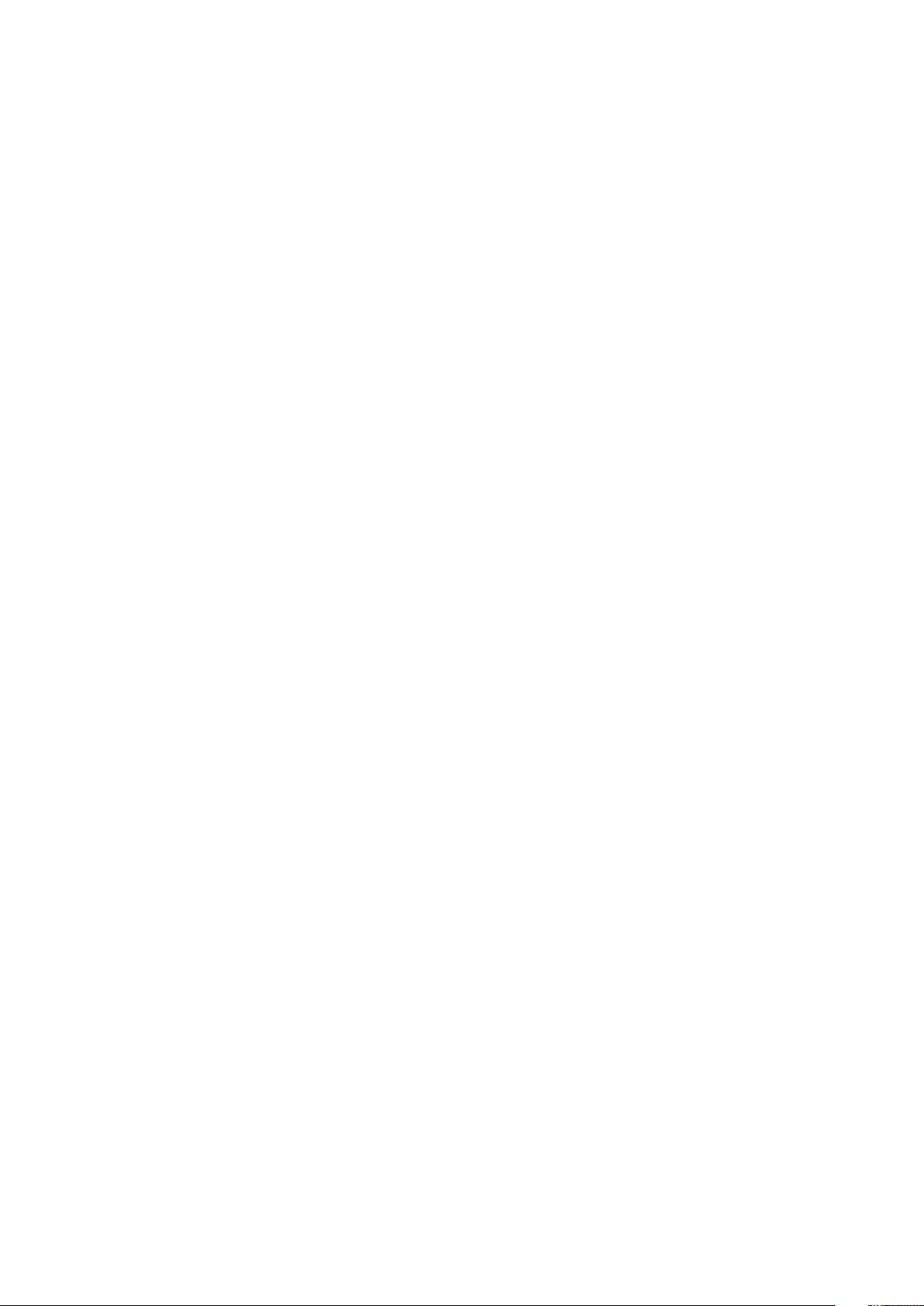
File deleted. Use -add to create a new file..................................................................................................................... 172
File not deleted. No licenses will be available until file is deleted and re-created...................................................... 172
Get adapter <devno> failed number................................................................................................................................172
Incomplete installation detected...................................................................................................................................... 172
Invalid base minor number.................................................................................................................................................172
Invalid minor number..........................................................................................................................................................173
Key <key_number> in license file is bad. Use -edit option to repair............................................................................173
Key <key_number> is invalid............................................................................................................................................ 173
Key <key_number> was not found..................................................................................................................................173
Key <key_number> is already present, ignored............................................................................................................. 173
License file is full -- cannot add number keys.................................................................................................................174
mknod of device failed.......................................................................................................................................................174
MPxIO is enabled. Verify that no arrays are managed by both MPxIO and PowerPath.......................................... 174
Not a multiple of 8..............................................................................................................................................................174
Number of minors out of range 1-1000........................................................................................................................... 174
One or more expired PowerPath license key(s) detected. These are typically used...use emcpreg utility to
review your license keys................................................................................................................................................175
PRO service, action 46 failed, 0x5/0x80/0x20.............................................................................................................175
Pseudo Device Name Major# Minor# <ERROR: unexpected internal error>............................................................175
Read of file <file> failed.....................................................................................................................................................175
There are no keys presently registered. Some functions and capabilities may be unavailable................................ 176
This version of PowerPath is NOT binary compatible with your kernel......................................................................176
Forceload of drv/sd failed.................................................................................................................................................176
Get hdisk path data failed................................................................................................................................................. 176
Internal DB read failed ...................................................................................................................................................... 176
Kernel symbol versioning is not enabled in your linux kernel.........................................................................................177
Killing bus <bus> to Symmetrix <id> port <port>.......................................................................................................... 177
Failed to load extension errno = <number>.................................................................................................................... 177
Recognize (loop) error number on device <device_id>................................................................................................177
Storage system <storage_system_name> PowerPath mode disabled...................................................................... 177
Not all paths to <volume> are dead.................................................................................................................................178
SPx Not Responding on array : Trespassing volumes...................................................................................................178
ODM PdDv database contains duplicate uniquetypes. Refer to EMC Knowledge Base Article Number:
000084491 or contact EMC Customer Support personnel..................................................................................... 178
Path <path_name> to <device_id> is dead................................................................................................................... 178
<storage_system> path <path_name> is dead. Do you want to remove it (y/n/a/q)?......................................... 179
Path <bus> <tgt> <lun> to <device> is dead.................................................................................................................179
Open powerpath0 failed number..................................................................................................................................... 179
PRO service action 6 failed, <Sense Key>/<ASC>/<ASCQ> for Bus <bus> Tgt <target> Lun <lun>..................179
Restored volume <clariion/vnx_volume> to default: SP<clariion/vnx_ storage_processor>................................ 179
Reviving bus <bus> to Symmetrix <id> port <port>.....................................................................................................180
Sleeping for memory......................................................................................................................................................... 180
Syscall 8133 to <device_id> failed...................................................................................................................................180
Trespassed volume <clariion_volume> to SP<clariion_ storage_processor>........................................................... 180
Unable to restore volume <volume> to default controller............................................................................................180
Unable to restore volume <clariion_volume> to default SP..........................................................................................181
Unable to follow volume <volume> to controller............................................................................................................181
Encountered unexpected error 0x<code> on Dek operation command for <device id> on handle
<association_handle>.....................................................................................................................................................181
Unmanage of device <device> failed............................................................................................................................... 181
Contents
9

Getting unmanaged devices failed with error................................................................................................................ 182
Unsupported configuration (R1/R2 setup detected)....................................................................................................182
Unsupported HBA..............................................................................................................................................................182
Volume <clariion_volume> followed to SP<clariion_ storage_processor>................................................................ 182
Volume <clariion_volume> is unbound............................................................................................................................182
Write failed for lack of space, check for filesystem full................................................................................................ 183
Cannot open PowerPath. Initialization error...................................................................................................................183
Configuration files corrupted/out of date...................................................................................................................... 183
PowerPath configuration files present - exiting............................................................................................................ 183
Major number is already in use......................................................................................................................................... 184
PowerPath modules are not loaded. Ensure that the modules are loaded and try again.........................................184
An older EMCpower package is already installed. Please exit the installation and remove the old EMCpower
package first...................................................................................................................................................................184
PowerPath pseudo bus <bus_name> cannot be configured. Uninstall and reinstall PowerPath............................184
Unable to create kernel process...................................................................................................................................... 184
Unable to open /etc/PowerPath Extensions................................................................................................................ 185
Unable to start kernel process......................................................................................................................................... 185
EMC registration data is missing or corrupt...................................................................................................................185
EMCP registration file does not exist. Use -add to create it....................................................................................... 185
EMCP registration file is corrupt......................................................................................................................................185
EMCP registration file is corrupt. Delete it?...................................................................................................................185
License for <storage_system_name> storage system support is missing or expired.............................................. 186
There are no license keys now registered...................................................................................................................... 186
There are no license keys now registered...................................................................................................................... 186
License not installed.......................................................................................................................................................... 186
License not installed.......................................................................................................................................................... 186
Temporary upgrade key has been superseded.............................................................................................................. 186
Key found in old registration file is invalid....................................................................................................................... 187
Mismatch in configuration.................................................................................................................................................187
Missing configuration files.................................................................................................................................................187
All paths to vol <volume> are dead..................................................................................................................................187
Attempted action for <storage_array> storage system support is not allowed with the current license level.... 188
Attempted action is not allowed for volumes with BF or NR policy............................................................................188
"autostandby agingperiod" must be an integer greater than or equal to 0 and less than 24855 days
(596520 hours)..............................................................................................................................................................188
All paths to <device_id> are dead................................................................................................................................... 188
All paths to <volume> are dead........................................................................................................................................189
Array <array> Port <port> is Disabled.............................................................................................................................189
Array <array> Port <port> is Enabled............................................................................................................................. 189
Assigned volume <clariion/vnx_volume> to SP<clariion/vnx_ storage_processor>...............................................189
<path> is in Autostandby, force option required........................................................................................................... 189
Bad dev value <device>, or not under Powerpath control...........................................................................................190
Bad HBA value <hba>....................................................................................................................................................... 190
Bus hba is Disabled............................................................................................................................................................ 190
Bus <bus_id> to <storage_system_name> port <port_name> is alive..................................................................... 190
Bus <bus_id> to <storage_system_name> port <port_name> is dead.................................................................... 190
Cannot assemble drivers for root <>:<>..........................................................................................................................191
Cannot manage. verify state of the class........................................................................................................................191
Device cannot be managed at this time. Please verify the state of the class <class>..............................................191
Cannot open filename........................................................................................................................................................ 191
10
Contents

Cannot remove alive device <device_id>.......................................................................................................................192
Cannot unmanage. Verify state of the class <class>....................................................................................................192
Cannot update persistent store....................................................................................................................................... 192
<storage_system_class> device(s) not found.............................................................................................................. 192
Complete management of class <class> failed.............................................................................................................. 192
Configuration file created by newer version of powermt............................................................................................. 193
Device will be configured on closing all the applications to the device or upon reboot............................................193
Get hdiskpower CuAt failed number............................................................................................................................... 193
Get hdiskpower CuDv failed number ..............................................................................................................................193
Device specified must be a native device.......................................................................................................................193
Device(s) not found...........................................................................................................................................................194
Device not found................................................................................................................................................................194
Device(s) not found...........................................................................................................................................................194
disable/enable is not allowed on this hba type...............................................................................................................194
Error occurred loading saved driver state from file /etc/powermt_custom.xml Loading continues.....................194
Error occurred loading saved driver state from file <filename>. Loading continues.................................................195
Error reading configuration file / custom file IO failure.................................................................................................195
Failed to update CLARiiON user assignable LUN names..............................................................................................195
Length of the filename exceeds the maximum limit of: <number> characters......................................................... 195
Invalid option: dev=all is required for this version..........................................................................................................196
"autostandby iopflimit" must be a number greater than 1 and less than or equal to 100000000........................... 196
Path Bus <bus> Tgt <tgt> Lun <lun> to <storage_system> is set to asb:iopf ........................................................196
powermt load failed............................................................................................................................................................197
Manage of device <device> failed................................................................................................................................... 197
Manage of device <device> failed................................................................................................................................... 197
Please run powermt save to persist PowerPath settings in custom file.................................................................... 197
Performance measurement is not enabled & their powermt display perf command exits...................................... 197
Performance monitoring already enabled....................................................................................................................... 198
Policy is not a valid policy for <storage_system_class> storage systems................................................................. 198
bosboot: missing proto file: /usr/lib/boot/network/chrp.hdiskpower.proto............................................................ 198
The current boot logical volume, <device>, does not exist on <device>................................................................... 198
powermt save failed.......................................................................................................................................................... 199
SCSI error on device <device>........................................................................................................................................ 199
Latency Threshold exceeded by UserDev...with a new high latency of <latency_value> msec.............................199
Unable to unconfigure path Bus X Tgt Y Lun Z as firstpath policy is set...................................................................199
Unmanage of device <device> failed............................................................................................................................. 200
Renaming of temporary file to file:<filename> failed....................................................................................................200
PowerPath cannot disable some of its devices because...two host reboots are required to uninstall
PowerPath.....................................................................................................................................................................200
An unidentified program wants to access your computer. Don't run the program unless you know where it's
from or you've used it before......................................................................................................................................200
Chapter 17: Migration Enabler messages........................................................................................201
Already recovered............................................................................................................................................................. 202
Already in the state requested........................................................................................................................................ 202
Couldn't read disk label.....................................................................................................................................................202
Couldn't write disk label, be sure target is at least as large as source....................................................................... 202
Current node cannot be excluded ................................................................................................................................. 203
Daemon communication error......................................................................................................................................... 203
Daemon failed to create thread.......................................................................................................................................203
Contents
11

Daemon semaphore error.................................................................................................................................................203
Daemon socket connection failed................................................................................................................................... 203
Device is inaccessible........................................................................................................................................................204
Devices already involved in a migration..........................................................................................................................204
An error occurred while using the base daemon, please see the log file................................................................... 204
An internal error occurred during a SYMAPI operation. Please report to EMC........................................................204
Failed to fix disk label of the target device.................................................................................................................... 204
Failed to get disk layout of device...................................................................................................................................205
Failed to get target size................................................................................................................................................... 205
Failed to load EFI support library.....................................................................................................................................205
Failed to set disk layout of device...................................................................................................................................205
Failed to validate geometry of target device.................................................................................................................206
Failed to transfer the source reservation.......................................................................................................................206
The feature being requested is not currently licensed................................................................................................. 206
A function call exceeded allocated time.........................................................................................................................206
The gatekeeper device (while using the Base Daemon) has an error (Please see the log file)..............................207
Handle not found...............................................................................................................................................................207
Host can still access source device................................................................................................................................ 207
Migration stopped due to IO error - will attempt to restart........................................................................................ 207
Needs recovery................................................................................................................................................................. 207
No migration is in the proper state to perform the requested operation.................................................................. 208
Node <nodename> not found......................................................................................................................................... 208
PPME Resource <Cluster Disk Name> created with powermigcl..............................................................................208
PR Keys found on Target disk during Setup..................................................................................................................208
Not in proper state to perform this operation...............................................................................................................208
Possible alternate cylinder overlap detected using native source geometry............................................................ 209
PPME cannot be used with a temporary license.......................................................................................................... 209
Remote SE environment variable(s) not allowed in setup...........................................................................................209
Source must be a cluster shared volume.......................................................................................................................209
Source is a CSV (use '-cluster mscsv' to setup a cluster migration).........................................................................209
Source disk's dependent PPME resource was changed.............................................................................................. 210
Source device is in use (-force will override)................................................................................................................. 210
Source faulted, must abort migration..............................................................................................................................210
Source faulted, must commit migration..........................................................................................................................210
Source and target must be from same array................................................................................................................. 210
Source and target are the same device...........................................................................................................................211
Target faulted, must abort migration............................................................................................................................... 211
Target device is in use........................................................................................................................................................211
Target must be at least as large as the source...............................................................................................................211
Target max_transfer attribute is too small......................................................................................................................211
Target is not accessible......................................................................................................................................................211
Target device is not attached to some nodes................................................................................................................212
Target must be a pseudo.................................................................................................................................................. 212
UMD database not initialized............................................................................................................................................212
Unable to scrub the abandoned device...........................................................................................................................212
Unable to scrub the abandoned device. Device is offline............................................................................................. 212
Unknown device.................................................................................................................................................................213
12
Chapter 18: PowerPath/VE messages............................................................................................214
Allocation of dummy <ASyncIoDaemon/ TestDaemon/ SyncIoDaemon> entry failed. Not aborting it.................215
Contents

Bad dev value <invalid_value>, or not under PowerPath control............................................................................... 216
Bad dev value emcpower <invalid value>, or not under PowerPath control............................................................. 216
Bad hba value <invalid_value>, or not under PowerPath control............................................................................... 216
Cannot communicate with host, version mismatch too great.....................................................................................216
Cannot communicate with host, version mismatch too great..................................................................................... 217
Could not allocate SCSI device........................................................................................................................................ 217
Could not claim the path. Status: <status>.................................................................................................................... 217
Could not create vol Daemon........................................................................................................................................... 217
Could not initialize log name: <status>............................................................................................................................217
Device <device_bus_path> is currently dead................................................................................................................ 217
Device(s) not found...........................................................................................................................................................218
<array_type> device(s) not found.................................................................................................................................. 218
<class> device(s) not found.............................................................................................................................................218
Device(s) not found ..........................................................................................................................................................218
Enqueued from <ASyncIoDaemon/ TestDaemon/ SyncIoDaemon> to Abort queue Cmd <command>..............218
Failed to Create Pirp..........................................................................................................................................................219
Failed to create Pirp ......................................................................................................................................................... 219
Failed to create Platform scsicmd .................................................................................................................................. 219
Failed to create scsi Pirp ..................................................................................................................................................219
Failed to find IP address for <unresolved hostname>...................................................................................................219
Failed to open host file...................................................................................................................................................... 219
Failed to remove host information from host file..........................................................................................................220
Failed to reset the license server count......................................................................................................................... 220
Failed to retrieve host information from host file......................................................................................................... 220
Failed to retrieve host list from host file........................................................................................................................ 220
Failed to store host information into host file................................................................................................................220
Failed to store host list into host file................................................................................................................................221
Failed to alloc Pirp.............................................................................................................................................................. 221
Failed to create Char device name. Status: <status>................................................................................................... 221
Global PMI disabled............................................................................................................................................................221
Host not found................................................................................................................................................................... 221
Inquiry failed. Status: <status>........................................................................................................................................ 222
Invalid option '-d' when upgrading from a previous version of installer..................................................................... 222
Invalid passphrase during host file creation................................................................................................................... 222
License autoregistration is disabled................................................................................................................................ 222
License checkout failed.................................................................................................................................................... 223
License data does not match host data......................................................................................................................... 223
License feature or attribute not found........................................................................................................................... 223
License file does not exist or not found......................................................................................................................... 223
License file format error or misspelling...........................................................................................................................223
License file is invalid (inconsistent) ................................................................................................................................223
License key or feature not found.................................................................................................................................... 224
License not installed..........................................................................................................................................................224
License not installed..........................................................................................................................................................224
License type mismatch. Hyper-V enabled: PowerPath/VE for Windows license key not found........................... 224
Mpx: pData <data> size <size>.......................................................................................................................................224
MpxRecognize failed. No resources- check system maximum path limits................................................................225
MpxRecognize failed.........................................................................................................................................................225
No valid licenses found.....................................................................................................................................................225
No active path to the device found................................................................................................................................225
Contents
13

No PMI data available for this VM.................................................................................................................................. 225
No standard UID. Using the WWN as volume UID....................................................................................................... 225
Not a valid sense buffer .................................................................................................................................................. 226
The path has already been claimed ................................................................................................................................226
Path is in Autostandby, force option required...............................................................................................................226
Path <path> could not be disabled. It is the last working path to volume.................................................................226
The Path has not been claimed.......................................................................................................................................226
Performance Monitor is not enabled.............................................................................................................................. 227
Persistence of SCSI Res fail Value is 0, generating new one...................................................................................... 227
PowerPath driver is already registered...........................................................................................................................227
PowerPath driver is already unlicensed..........................................................................................................................227
PowerPath Not Found......................................................................................................................................................227
Probe of <path> path failed. Status <status>...............................................................................................................227
ProbePath Failed path .....................................................................................................................................................228
Path <path>: could not issue sync/async IO command: <status>.............................................................................228
SCSI-2 reservation/release failed with SCSI status <status>.................................................................................... 228
SCSI-2 Translation command failed after the maximum number of retries.............................................................. 228
Sense Info S: <sc> ASC: <asc> ASCQ: <ascq>............................................................................................................228
Status <status>. Failed to register device. User should unclaim paths. ................................................................... 229
Unable to send cmd (cleanup PRI) to device. SCSI status <status>.........................................................................229
Unable to send cmd (cleanup PRO) to device. SCSI status <status>.......................................................................229
Could not unregister the device...................................................................................................................................... 229
User Authentication Invalid.............................................................................................................................................. 229
VM either does not exist or is not registered on this host...........................................................................................230
vmk_LogRegister failed: <status>.................................................................................................................................. 230
Volume is being destroyed. Cannot open.......................................................................................................................230
Volume not found .............................................................................................................................................................230
Volume to be opened not found .....................................................................................................................................230
The volume is open. Cannot unclaim last path <path>................................................................................................ 230
The volume is being registered or unregistered. Cannot unclaim last path <path>..................................................231
Wait for n IosPending count (count) to become 0........................................................................................................231
Wait for volume to be unquiesced .................................................................................................................................. 231
14
Chapter 19: PowerPath Management Appliance messages.............................................................. 232
Although served license added, there was an error contacting License Server. Check License Server status...232
License already present....................................................................................................................................................232
License key not valid for the domain / IP address of this Virtual Appliance..............................................................232
Unable to add new license. Reason: License is invalid or expired............................................................................... 233
Appendix A: PowerPath family new and changed commands........................................................... 234
powermig new and changed commands........................................................................................................................234
powermt new and changed commands......................................................................................................................... 234
rpowermt new and changed commands........................................................................................................................235
Appendix B: List of the PowerPath load balancing and failover policies............................................237
List of the PowerPath load balancing and failover policies..........................................................................................237
Appendix C: List of fields used in the powermt and rpowermt display command output.................... 239
List of all fields used in the display output......................................................................................................................239
Contents

Appendix D: Microsoft Windows IDs..............................................................................................243
Microsoft Windows application event IDs......................................................................................................................243
Microsoft Windows system event IDs............................................................................................................................247
Appendix E: AIX error logging facility messages............................................................................. 249
AIX error logging facility messages................................................................................................................................. 249
Index.......................................................................................................................................... 251
Contents 15

Tables
1 Revision history............................................................................................................................................................ 3
2 CLI install directories...................................................................................................................................................17
3 PowerPath messages locations................................................................................................................................ 18
4 PowerPath information, warning, and error messages locations......................................................................... 18
5 Supported commands................................................................................................................................................18
6 Custom file install directory.......................................................................................................................................19
7 Valid values for class option..................................................................................................................................... 20
8 Output fields............................................................................................................................................................... 48
9 Attributes and description.........................................................................................................................................76
10 Attributes and description........................................................................................................................................ 80
11 PowerPath error messages.....................................................................................................................................154
12 New and changed commands in 6.0 and later.....................................................................................................234
13 New and changed commands in 6.0 and later.....................................................................................................234
14 New and changed commands in 6.0 and later.....................................................................................................235
15 Application event IDs...............................................................................................................................................243
16 System event IDs..................................................................................................................................................... 247
17 Logging facility messages.......................................................................................................................................249
16 Tables

PowerPath Command Line Interface Overview
This chapter contains the following topics:
Topics:
• Welcome to the PowerPath Command Line Interface Reference
• Installing the PowerPath CLI
• PowerPath CLI install directories
• PowerPath messages locations
• PowerPath information, warning, and error messages
• List of the supported commands by platform
• Saving and loading a PowerPath configuration
• Automatic license registration on PowerPath/VE for VMware vSphere
• Class option specification
• Specifying the wide or width option
Welcome to the PowerPath Command Line Interface Reference
1
The PowerPath Command Line Interface (CLI) allows data center personnel to use PowerPath to manage storage resources.
Installing the PowerPath CLI
On PowerPath for AIX, HP-UX, Linux, Solaris, and Windows the PowerPath CLI is installed, along with all of the necessary support files, on
each PowerPath machine when PowerPath is installed.
On PowerPath/VE for VMware vSphere, you need to install the PowerPath remote multipathing rpowermt (RTOOLS) CLI package or the
PowerPath Management Appliance. The PowerPath/VE for VMware vSphere Installation and Administration Guide provides more
information.
PowerPath CLI install directories
In a default PowerPath installation, the command utilities reside in the following directories:
Table 2. CLI install directories
Platform Directory
AIX /usr/sbin (all commands)
Linux /sbin (all commands); /etc/opt/emcpower/
Solaris /etc (emcpreg, powermt); /etc/emc/bin (emcpcfg,
powermig); /opt/EMCpower/bin (emcpadm)
VMware /opt/emc/powerpath/bin (on Linux) or install_dir
\PowerPath (on Windows)
Windows install_dir\PowerPath (all commands)
PowerPath Command Line Interface Overview 17
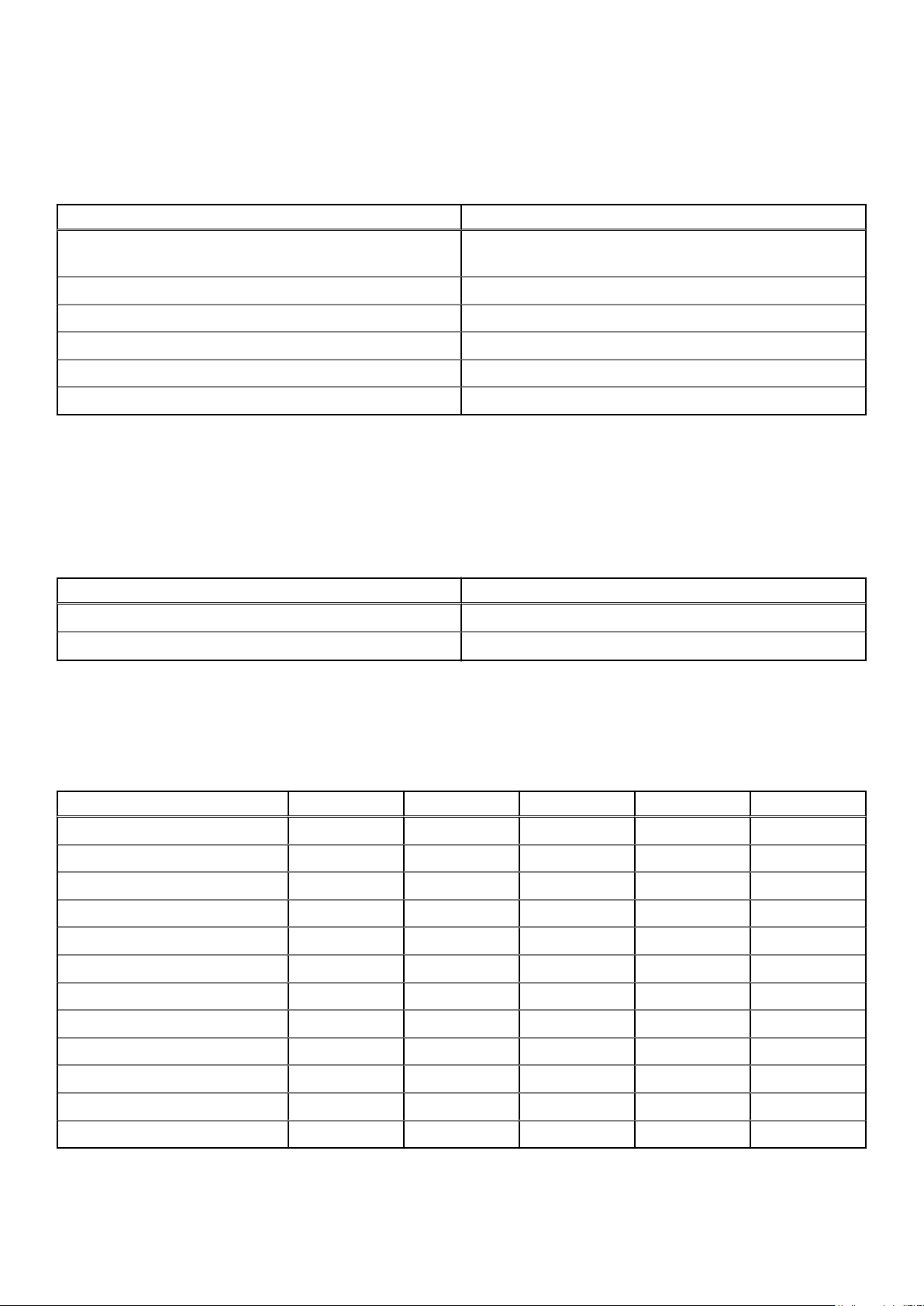
PowerPath messages locations
In a default PowerPath installation, the audit, informational, warning, and error messages are logged in the following locations:
Table 3. PowerPath messages locations
Platform Directory
AIX Output of the errpt -a command (See Appendix
E) /var/log/syslog, if enabled.
HP-UX
Linux
Solaris
VMware
Windows Application and System Event Logs
/var/adm/syslog
/var/log/messages
/var/adm/messages
/var/log/vmkernel.log
PowerPath information, warning, and error messages
On Linux, PowerPath messages are logged to the following two files:
Table 4. PowerPath information, warning, and error messages locations
Messages Location
install/uninstall/upgrade messages
All other messages Standard operating system log file - /var/log/messages
List of the supported commands by platform
Displays the list of the PowerPath commands by platform.
Table 5. Supported commands
Command AIX Linux Solaris VMware Windows
emcpadm Yes Yes Yes No No
emcpbfs_linux No Yes No No No
emcpcfg No No Yes No No
emcphostid No No No No Yes
emcplun No Yes No No No
emcpreg Yes Yes Yes No Yes
powercf No No Yes No No
powerkmd No No No No Yes
powermig Yes Yes Yes No Yes
powermt Yes Yes Yes No Yes
pprootdev Yes No No No No
rpowermt No No No Yes No
18 PowerPath Command Line Interface Overview
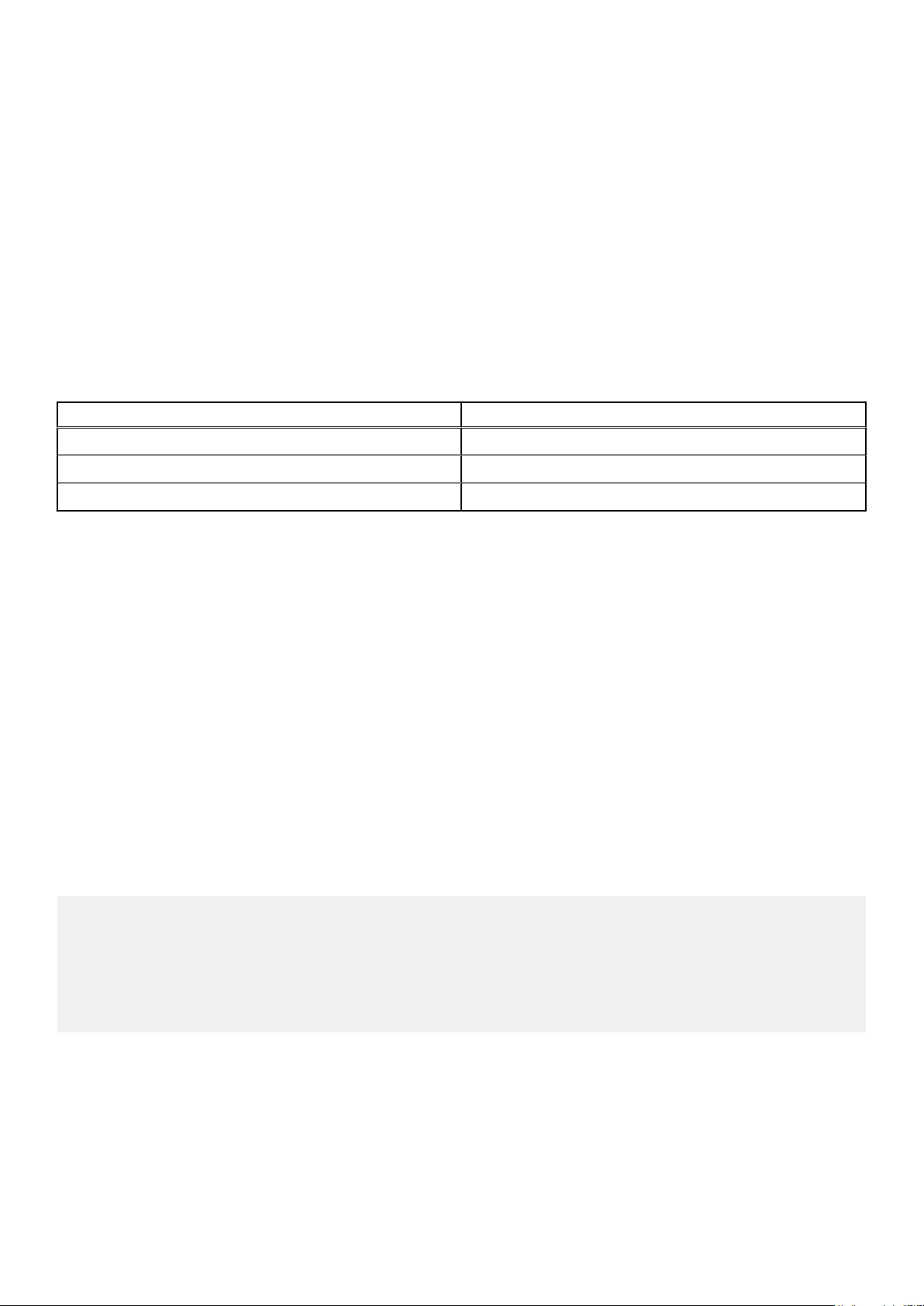
Saving and loading a PowerPath configuration
You can save the PowerPath configuration details such as the PowerPath device policies and priorities, write throttle setting and write
throttle queue depth, periodic autorestore setting, and path modes to a configuration file to persist your configuration details across
reboot.
At boot time, PowerPath loads configuration data from the XML formatted file having the default name powermt_custom.xml. Both
the powermt load command and the powermt save commands use this configuration file.
On HP-UX, Linux,
and Solaris
On AIX and
Windows
In a default PowerPath installation, the powermt custom file resides in the following directory.
Table 6. Custom file install directory
Platform Directory
AIX, HP-UX, Linux, Solaris
VMware N/A
Windows
The configuration is saved using the powermt save command and when the host is booted.
The configuration is saved only when powermt save is run manually.
/etc
install-dir\PowerPath
Automatic license registration on PowerPath/VE for VMware vSphere
PowerPath/VE supports the automatic license registration, or autoregistration, feature on served and unserved licenses. Any rpowermt
command licenses the vSphere host with a valid PowerPath/VE for VMware vSphere license on the rpowermt server.
Commands excluded from the automatic license registration functionality are:
• rpowermt check_registration
• rpowermt register
• rpowermt setup
• rpowermt unregister
• rpowermt version
On the vSphere host, the PowerPath driver is functional from initial PowerPath/VE installation. There is no concept of unlicensed
functionality on the vSphere host with respect to multipathing.
The rpowermt CLI determines the license state on each rpowermt command and if the state is unlicensed, the rpowermt CLI automatically
attempts to license.
Successful automatic license registration
# rpowermt display dev=all host=<hostname>
Remote host is not licensed. Attempted to automatically register.
PowerPath license is registered using automatic registration.
Pseudo name=emcpower6
Symmetrix ID=000192601669
Logical device ID=24BE
Standard UID=naa.60000970000192601669533032344245
state=alive; policy=SymmOpt; queued-IOs=0
Class option specification
Displays the list of supported classes by platform.
Several PowerPath commands have a class option that specifies a storage system type. The following table lists the valid values for the
class option added in versions 6.0 and later, with the earliest supported version listed by platform. Support in later versions (including
PowerPath Command Line Interface Overview
19
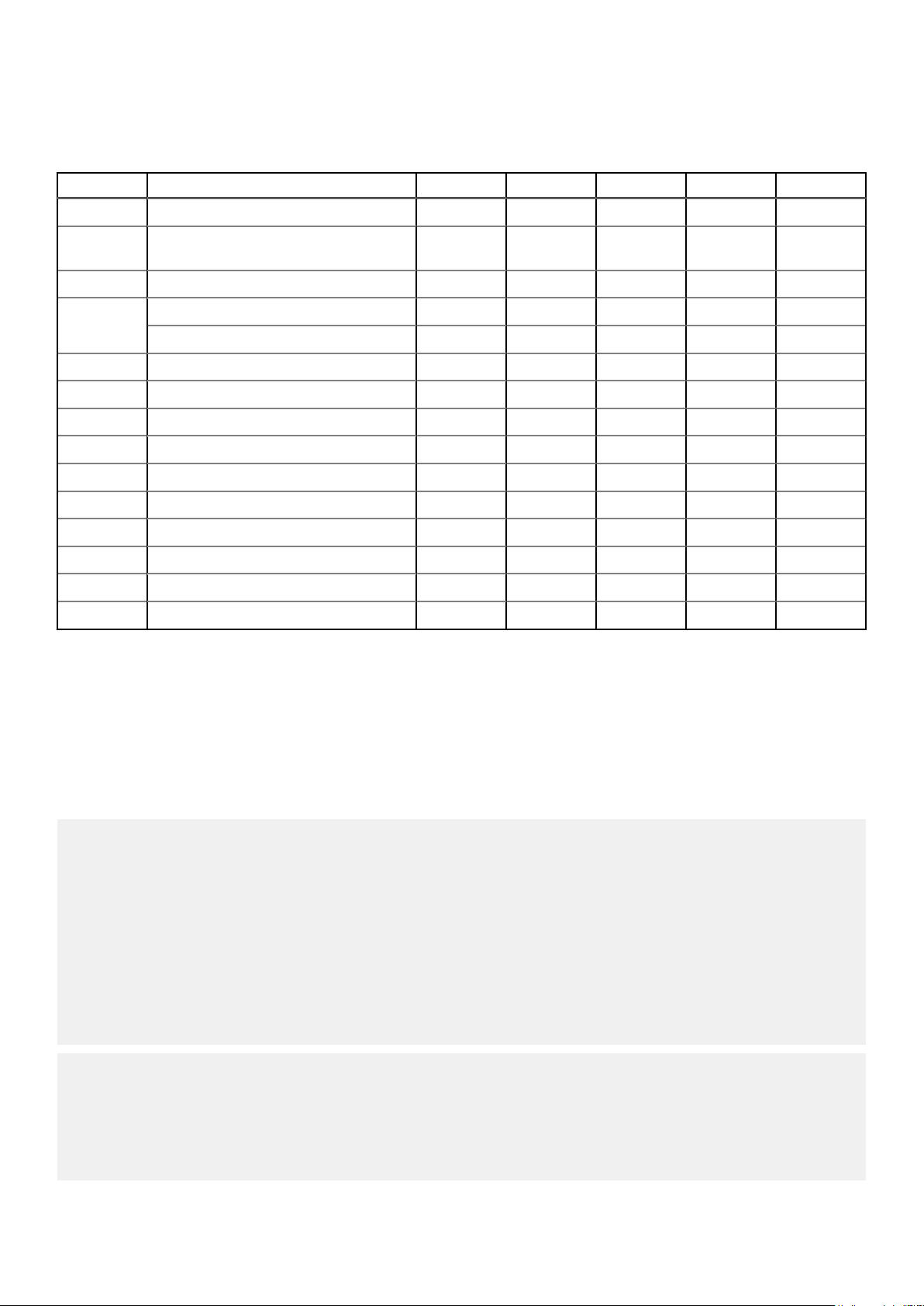
service packs) can be assumed if no exception in the table notes otherwise. For the list of storage systems that PowerPath currently
supports, see the E-Lab Interoperability Navigator.
Table 7. Valid values for class option
Command Storage arrays AIX Linux Solaris VMware Windows
all All storage arrays 4.x 4.x 4.x 5.4 4.x
clariion CLARiiON, VNXe2 (VNXe 3200 and later),
Unity arrays
ess IBM arrays 4.x 4.x 4.x 5.4 4.x
generic Celerra, VNXe (prior to VNXe 3200) arrays 5.7 5.5 5.5 5.7 5.5
Data Domain N/A 6.1 N/A 6.1 N/A
hitachi HDS arrays 4.x 4.x 4.x 5.4 4.x
hpxp HP arrays 4.x 4.x 4.x 5.4 4.x
invista Invista arrays 4.x 4.x 4.x 5.4 4.x
netapp NetApp arrays 5.7 5.7 SP3 6.0 5.9 5.7 SP2
sc Dell Compellent arrays 6.2 6.2 N/A 6.2 6.1
symm Symmetrix arrays 4.x 4.x 4.x 5.4 4.x
unity Unity arrays 6.1 6.1 N/A 6.1 6.1
vnx VNX arrays 5.7 5.7 5.5 5.8 5.7
vplex VPLEX arrays 5.7 5.7 5.5 5.8 5.7
xtremio XtremIO arrays 5.7 SP1 5.7 SP3 5.5 P03 5.9 SP1 5.7 SP2
4.x means that this class was a valid value in PowerPath prior to version 5.0.
N/A (not applicable) means that class is not supported for that platform.
4.x 4.x 4.x 5.4 4.x
Specifying the wide or width option
You can change the width of the output by specifying the wide or width option. The wide option is not supported on Windows platforms.
The following two examples show how setting the width option changes the output display. The first example uses the default column
width (85) while the second example shows the width set to 100.
# powermt display dev=a width=85
Pseudo name=emcpowerz
Symmetrix ID=000192601710
Logical device ID=0806
Device WWN=60000970000192601710533030383036
state=alive; policy=SymmOpt; queued-IOs=0
=====================================================================
----------- Host ----------- - Stor - -- I/O Path -- -- Stats --### HW Path I/O Paths Interf. Mode State Q-IOs Errors
=====================================================================
5 qla2xxx sdat FA 7g:01 active alive 0 0
1 qla2xxx sdaj FA 7g:01 active alive 0 0
5 qla2xxx sdy FA 9g:01 active alive 0 0
1 qla2xxx sdn FA 9g:01 active alive 0 0
# powermt display dev=0 width=100
Pseudo name=emcpower0a
CLARiiON ID=WRE00021400504
Logical device ID=600601760B09000054F4356E2B17D711
state=alive; policy=BasicFailover; priority=0; queued-IOs=0
Owner: default=SP B, current=SP B
==============================================================================
------------------- Host --------------- - Stor - -- I/O Path -- -- Stats --
20
PowerPath Command Line Interface Overview

### HW Path I/O Paths Interf. Mode State Q-IOs Errors
==============================================================================
2308 pci@4,4000/lpfc@4 c2t0d3s0 SP A1 unlic alive 0 0
2308 pci@4,4000/lpfc@4 c2t1d3s0 SP A0 unlic alive 0 0
2305 pci@4,2000/fibre-channel@1 c3t0d3s0 SP B1 active alive 0 0
PowerPath Command Line Interface Overview 21
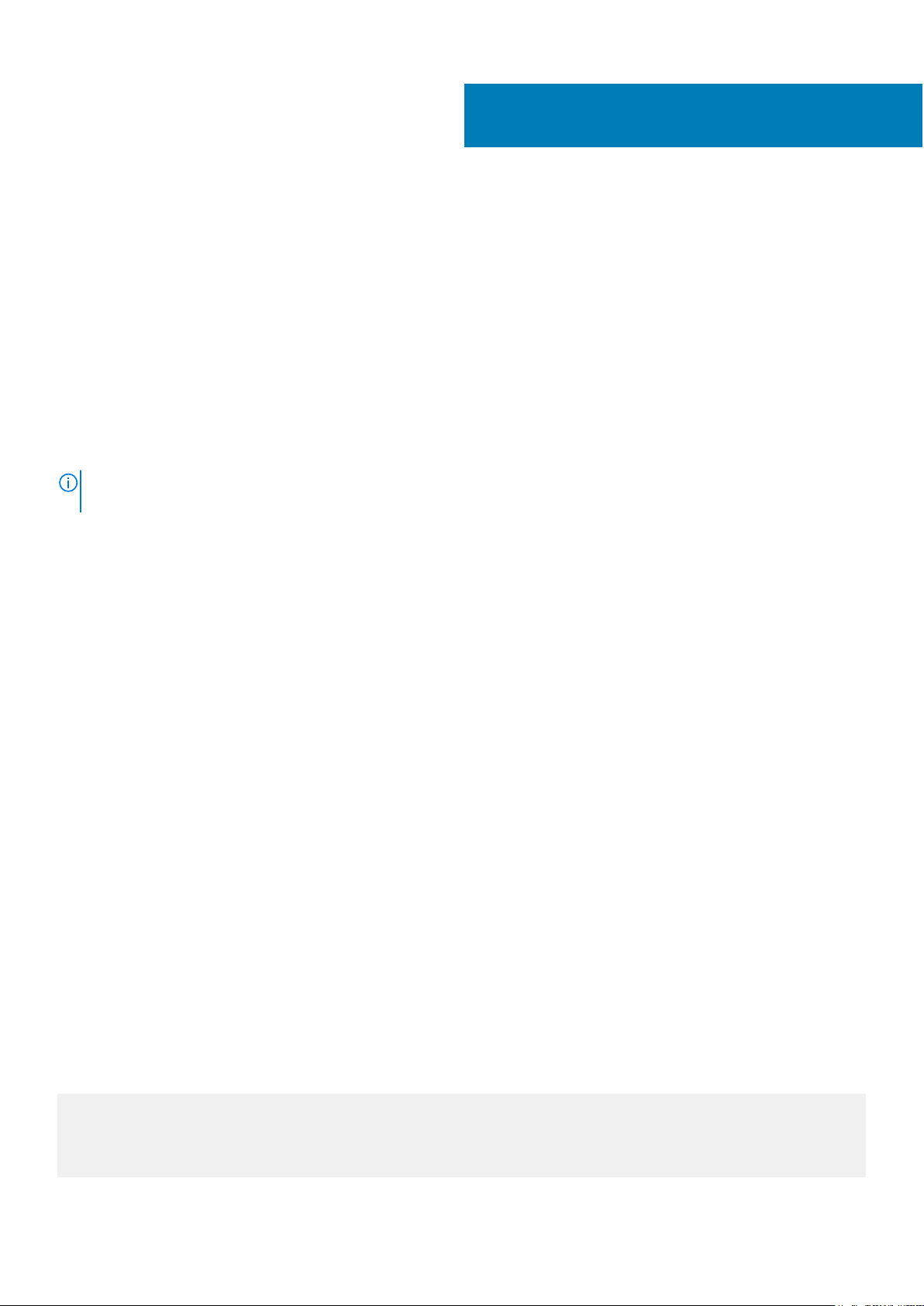
2
emcpadm commands
This chapter contains the following topics:
Topics:
• emcpadm command
emcpadm command
The emcpadm command lists available PowerPath pseudo device names and used PowerPath pseudo device names or renames a
PowerPath pseudo device from a used pseudo device name to an available pseudo device name.
This command is supported on AIX, Linux, and Solaris and requires root privileges. The emcpadm command cannot rename pseudo
devices that are in use. For example, devices that are part of a VxVM disk group are considered in use, and therefore cannot be renamed.
NOTE: Using the rendev command to rename a pseudo device fails. To rename a pseudo device, use only the emcpadm
renamepseudo command.
The enhanced emcpadm with XML-formatted mapping data supports importing and exporting of Symmetrix, VNX, and CLARiiON device
arrays as well as that of third-party arrays. The importing and exporting of mapping data in non-XML format is limited to the arrays
supported by PowerPath.
emcpadm check_mappings
Displays a comparison of the current mappings and the device remappings in mappings_file.
Syntax
emcpadm check_mappings [-v] [-x] -f <pseudo device/LU mappings file>
Description
Use this command to preview device remappings before importing a mappings file: where -x directs emcpadm to read from or write to
the PowerPath pseudo device name to LU mappings in XML format to the file named by the -f option. This command functions similarly
to the import_mappings command but only checks which currently mapped devices will be affected by an import of data contained a
given mappings file.
Options
-v
Specifies verbose mode.
-x
Specifies XML format for the mappings file data. You must use the XML format to manually edit the mappings
file. The XML data is compatible with that viewed via tools such as PowerPath powermt and Symmetrix
syminq.
-f pseudo device/LU mappings file
Specifies the file name and location for the mappings file.
Check mappings
# ./emcpadm check_mappings -x -f map1.xml
Imported Device Remapping Status
Mapping
---------------- ---------------------
22 emcpadm commands
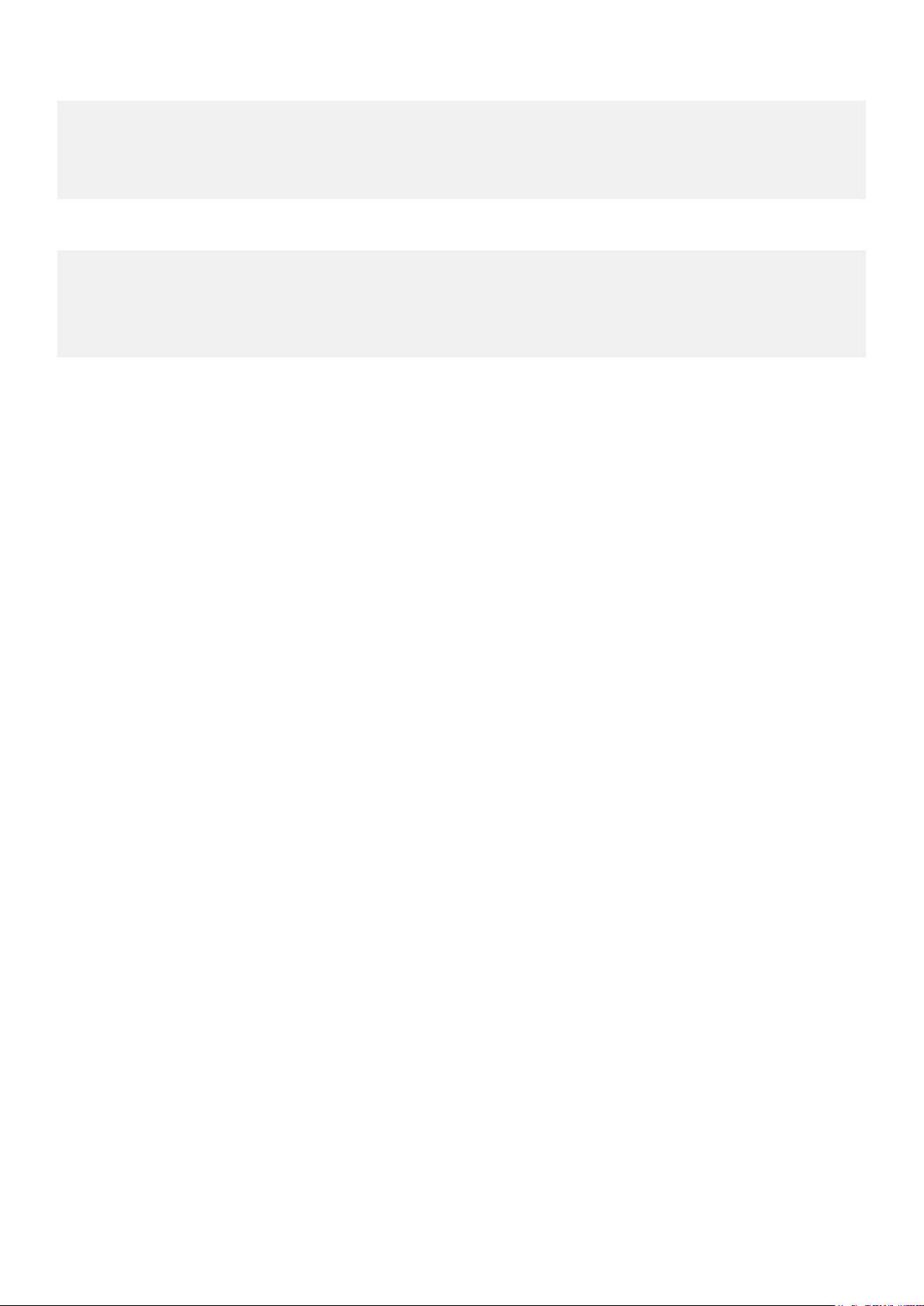
hdiskpower72 no change
hdiskpower73 remaps: hdiskpower83
hdiskpower74 no change
hdiskpower75 no change
hdiskpower76 remaps: hdiskpower104
hdiskpower76 (* Device name already in use)
For devices which have been unmanaged or removed from PowerPath control, emcpadm will print the Device not found error
message:
Imported Device Remapping Status
Mapping
---------------- --------------------hdiskpower63 no change
hdiskpower64 no change
hdiskpower65 Error: Device not found
emcpadm export_mappings
Writes and exports the current mappings to the named file.
Syntax
emcpadm export_mappings [-x] -f <pseudo device/LU mappings file>
Description
Using a mapping file that is not updated with new device IDs would show error messages about mapping failures. Therefore, export and
import the mapping file only after the migration is complete.
Options
-x
Specifies XML format for the mappings file data. You must use the XML format to manually edit the mappings
file. The XML data is compatible with that viewed via tools such as PowerPath powermt and Symmetrix
syminq.
-f pseudo device/LU mappings file
Specifies the file name and location for the mappings file.
emcpadm getfreepseudos
Retrieves a list of available PowerPath pseudo devices.
Syntax
emcpadm getfree[pseudos] [-f {i|d|m}] [-n <# of pseudo instances>] [-b <start pseudo device>]
Description
For each device, lists the pseudo device name, instance number, major device number, and minor device number. By default, retrieves the
first free pseudo device name. If both -n # of pseudo instances and -b start pseudo device are specified, retrieves information for up to
the indicated number of free pseudo devices, starting at the indicated device.
Options
-f {i|d|m}
This command is supported only on Solaris. If you do not include the -f option, the emcpadm command treats a
numeric entry (for example, 2) as an instance number. The command recognizes an emcpowerN name without
the -f option.
• -f i indicates an instance number, for example, 1.
emcpadm commands
23
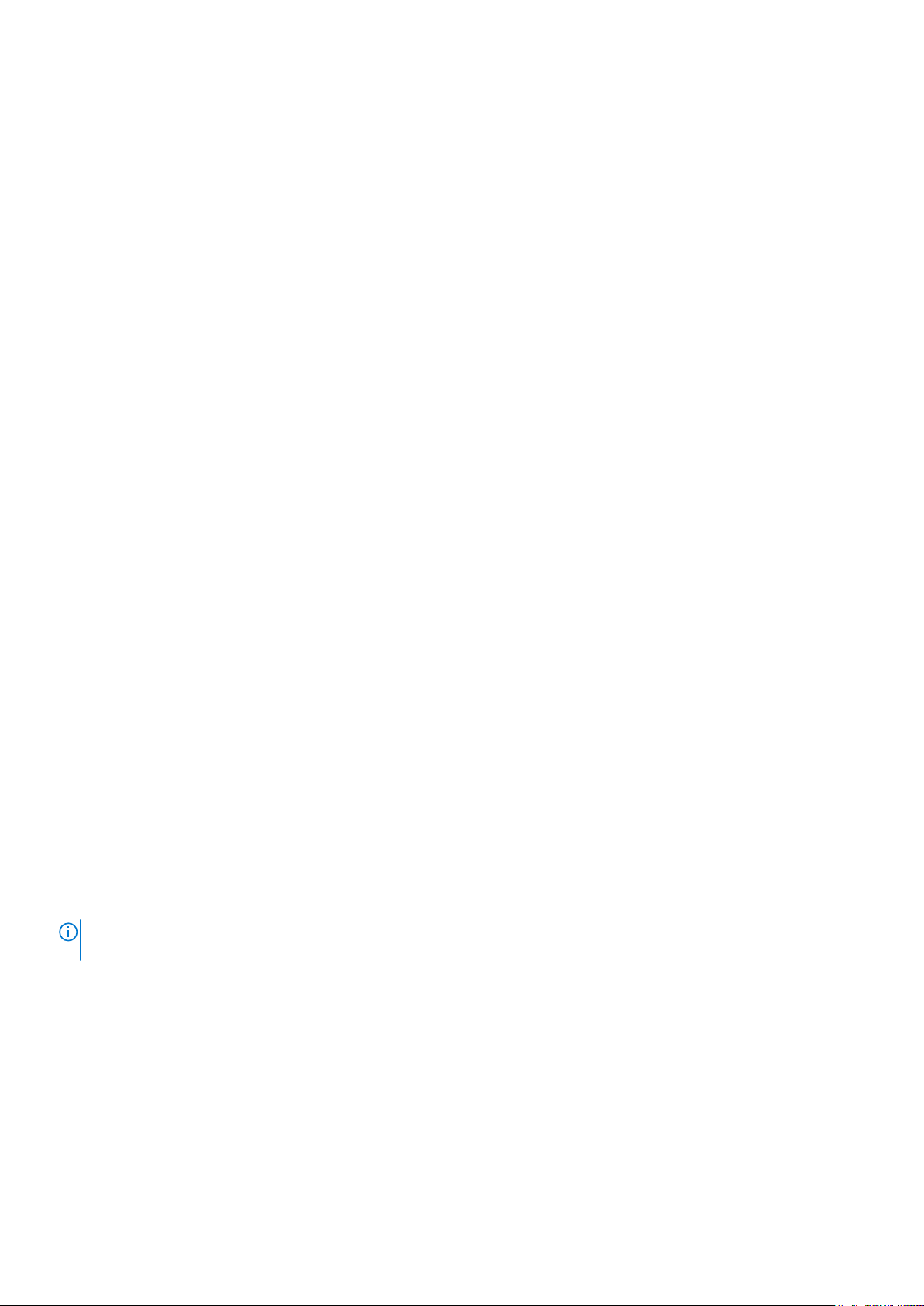
• -f d indicates a pseudo device name, for example, emcpower1.
• -f m indicates a minor number, for example, 8.
-n # of pseudo instances
Retrieves information for the indicated number of free pseudo devices, starting with the first free device.
-b start pseudo device
Retrieves information for the first available pseudo devices, starting from the indicated device.
emcpadm getusedpseudos
Lists the pseudo device name, instance number, major device number, and minor device number for each used device.
Syntax
emcpadm getused[pseudos]
Options
None.
emcpadm help
Displays usage summary for the emcpadm command.
Syntax
emcpadm help
Options
None.
emcpadm import_mappings
Replaces the current mappings with the mappings in mappings file.
Syntax
emcpadm import_mappings [-v] [-x] -f <pseudo device/LU mappings file>
Description
If differences exist among the current mappings and the file mappings, the mappings in mappings file take precedence. When you import
the file mappings, current host devices are remapped according to the file mappings, where differences exist.
NOTE:
If the pseudo device was renamed earlier with the rendev command, the emcpadm import_mappings
command fails to import the mapping file.
Before importing new mappings on a node or server:
• Preview changes with emcpadm check_mappings.
• Shut down all applications and database systems.
• Unmount file systems.
• Deport VxVM disk groups.
Options
-v
-x
24
emcpadm commands
Specifies verbose mode.
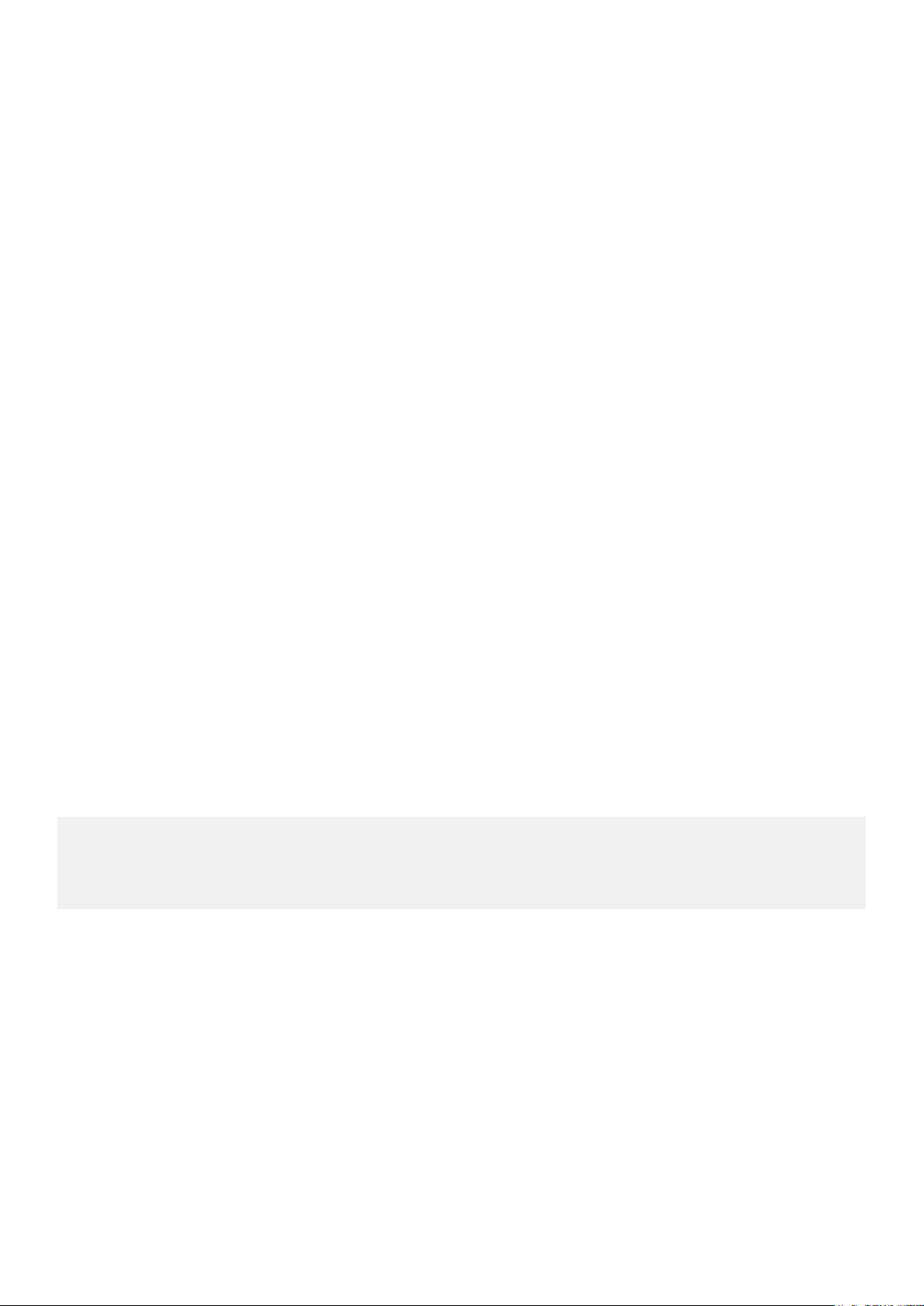
Specifies XML format for the mappings file data. You must use the XML format to manually edit the mappings
file. The XML data is compatible with that viewed via tools such as PowerPath powermt and Symmetrix
syminq.
-f pseudo device/LU mappings file
Specifies the file name and location for the mappings file.
emcpadm print_mappings
Displays the current mappings.
Syntax
emcpadm print_mappings [-p][-x]|-f <pseudo device/LU mappings file>]
Description
Print mappings displays the mappings in the following ways:
• print_mappings (without options) displays the current mappings on the node or server.
• print_mappings -f pseudo device/LU mappings file displays the exported mappings in pseudo device/LU mappings
file.
• print_mappings -p pseudo device/LU mappings file displays the persistent mappings maintained in the PowerPath
device-mapping database. These mappings should be the same as the mappings on the current node or server.
Options
-p
Displays the persistent device mappings in the PowerPath database. You can edit an exported XML-formatted
mappings file to establish custom mappings. However, care must be taken to ensure that the LUN XML nodes of
the file contain pseudo_dev, product_id and logical_devid elements. In the case of Symmetrix LUs, a frame_id
element is also required. The imported mappings file must also be constructed using valid XML syntax.
-x
Specifies XML format for the mappings file data. You must use the XML format to manually edit the mappings
file. The XML data is compatible with that viewed via tools such as PowerPath powermt and Symmetrix
syminq.
-f pseudo device/LU mappings file
Specifies the file name and location for the mappings file.
Print mappings
Device: emcpower1a
Device Id:
Array LU identifier:
4942 4d20 2020 2020 3231 3035 2020 2020
2020 2020 2020 2020 3745 3131 3537 3438
(Output truncated)
Where Array LU identifier matches the device ID displayed in the powermt display dev=device output.
emcpadm renamepseudo
Changes the name of the pseudo device from the pseudo device name specified by source to the pseudo device name specified by target.
Syntax
emcpadm rename[pseudo] [-f {i|d|m}] -s <src pseudo device> -t <tgt pseudo device>
Description
The target pseudo device name must be available (that is, not in use).
emcpadm commands
25

Options
-f {i|d|m}
This command is supported only on Solaris. If you do not include the -f option, the emcpadm command treats a
numeric entry (for example, 2) as an instance number. The command recognizes an emcpowerN name without
the -f option.
• -f i indicates an instance number, for example, 1.
• -f d indicates a pseudo device name, for example, emcpower1.
• -f m indicates a minor number, for example, 8.
-s src pseudo instance -t tgt pseudo instance
Changes the name of the pseudo device from the pseudo device name specified by -s (source) to the pseudo
device name specified by -t (target). The target pseudo device name must be available (that is, not in use)
You can specify for the device name either the instance number (for example, 12) or the complete pseudo device
name (for example, emcpower12).
emcpadm version
Displays the version of the emcpadm command and the PowerPath base driver.
Syntax
emcpadm version
Options
None.
26
emcpadm commands

emcpbfs_linux commands
This chapter contains the following topics:
Topics:
• emcpbfs_linux command
emcpbfs_linux command
The emcpbfs_linux utility is used to configure, remove, or upgrade PowerPath in Boot from SAN setup.
This command in supported only on Linux.
emcpbfs_linux config
Configures PowerPath in Boot from SAN setup.
Syntax
emcpbfs_linux config
3
Options
None.
emcpbfs_linux remove
Uninstalls PowerPath in Boot from SAN setup.
Syntax
emcpbfs_linux remove
Options
None.
emcpbfs_linux commands 27
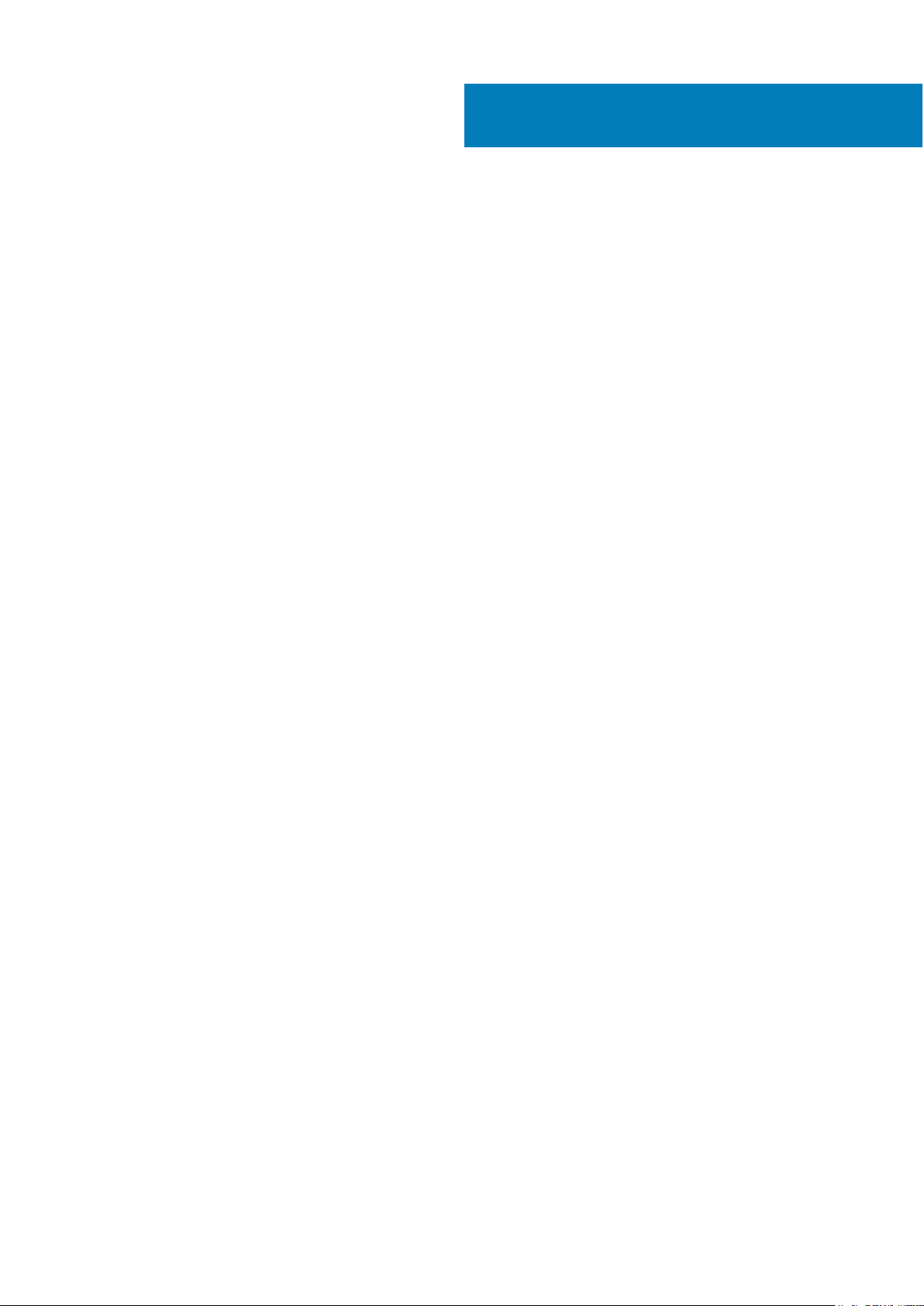
emcpcfg script commands
This chapter contains the following topics:
Topics:
• emcpcfg script
emcpcfg script
The emcpcfg script saves and restores a PowerPath configuration if any of the configuration files have been corrupted or removed.
The emcpcfg script is supported only on Solaris.
The files that represent the current configuration are:
• /kernel/drv/emcp.conf
• powermt_custom.xml
• /etc/powermt.custom
• /etc/emcp_devicesDB.dat
• /etc/emcp_devicesDB.idx
4
emcpcfg backup
Saves the current configuration files for PowerPath as TAR files in the /etc/emc/cfgs directory.
Syntax
emcpcfg backup
Description
The powermt save command is automatically run after emcpcfg backup is run.
Options
None.
emcpcfg cleanup
Removes or deletes all of the backed up configuration files (which were backed up only using the PowerPath emcpcfg script).
Syntax
emcpcfg cleanup
Options
None.
28 emcpcfg script commands

emcpcfg list cfgs
Lists the available saved configurations.
Syntax
emcpcfg list_cfgs
Options
None.
emcpcfg restore
Restores the specified last good configuration that was saved.
Syntax
emcpcfg restore [-reboot] <saved_PowerPath_configuration>
Description
After running emcpcfg restore, reboot the host to return to the last saved configuration.
Options
-reboot
Performs an automatic reboot. Otherwise, a manual reboot is required.
saved_PowerPath_configuration
Last saved configuration file.
emcpcfg set cfgs limit
Sets the limits on number of configurations that can be backed up.
Syntax
emcpcfg set_cfgs_limit <number>
Description
For example, if the new limit is set to three configurations, as opposed to a previous limit of five configurations, then the two older
configurations are removed to maintain only three backups. You do not need to delete the configurations manually.
Options
number
Number of configurations that can be backed up.
emcpcfg script commands
29

5
emcphostid commands
This chapter contains the following topics:
Topics:
• emcphostid command
emcphostid command
PowerPath requires a unique host ID to reserve shared disks in clustered systems. The emcphostid command sets the Host ID.
This command is supported on HP-UX (11i v2.0 and later) and Windows.
On HP-UX hosts, the PowerPath installation sets the host ID to the largest numerical MAC address or the hash of the Machine ID found
at the time of installation. PowerPath installation sets the host ID to the largest numerical MAC address or the hash of the Machine ID
found at the time of installation. On Windows hosts, run the Microsoft sysprep utility if the same operating system image is used to set up
cluster nodes to ensure that each node receives a unique host ID.
The host ID is saved in /etc/emc/emcphostid on HP-UX hosts. On Windows hosts, the host ID is created by hashing the NetBIOS
name of the computer on every boot.
The emcphostid command on Windows hosts
PowerPath requires a unique host ID to reserve shared disks in clustered systems.
After it is set by the installation, the host ID rarely needs to be changed. You should, however, use emcphostid to change the host ID in
the following circumstances:
• When there is a conflict. The host ID can be overwritten by using a user specified value. This entry is stored in the registry. Setting the
host ID to match the default host ID replaces the user specified value with the default ID.
• The same image of Windows operating system is run on several cluster nodes and you do not run the Microsoft sysprep utility.
• The machine security identifiers on two or more cluster nodes produced the same hash values.
emcphostid check
Checks the uniqueness of host IDs for the specified list of hosts.
Syntax
emcphostid check -host <HostName1> <HostName2> ...<HostNameN>
Description
Run emcphostid check to check for conflicts after installing PowerPath in cluster environment and after changing the host ID
manually.
Options
-host HostName
Retrieves and prints the host ID for the identified host.
emcphostid get
Retrieves and prints the host ID that is currently stored in the Windows registry.
Syntax
emcphostid get [-host <HostName>]
30 emcphostid commands
