Dell PowerEdge Rack Enclosure 4210 Cabling R815 White Paper
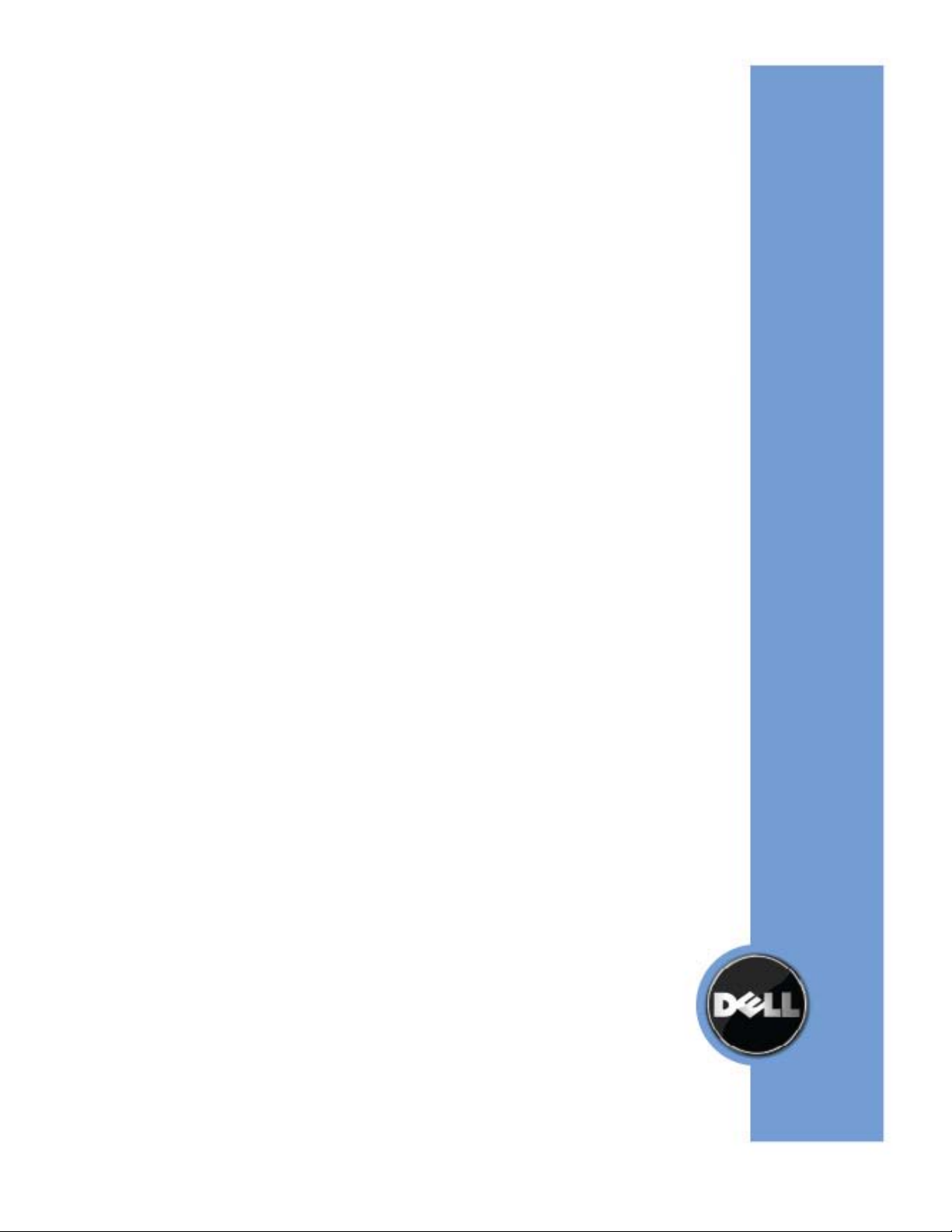
Cable Routing Procedures for
Dell™ PowerEdge™ R815 Systems
A Dell™ Technical White Paper
Dell™ │ Datacenter Infrastructure Engineering
By Chris Kitten and Jose L. Flores
July 2010

Cable Routing Procedures for Dell™ PowerEdge™ R815 Systems
THIS WHITE PAPER IS FOR INFORMATIONAL PURPOSES ONLY, AND MAY CONTAIN TYPOGRAPHICAL
ERRORS AND TECHNICAL INACCURACIES. THE CONTENT IS PROVIDED AS IS, WITHOUT EXPRESS
OR IMPLIED WARRANTIES OF ANY KIND.
© 2010 Dell Inc. All rights reserved. Reproduction of this material in any manner whatsoever without
the express written permission of Dell Inc. is strictly forbidden. For more information, contact Dell.
Dell
, the
DELL
logo, the
Page ii
DELL
badge, and
PowerEdge
are trademarks of Dell Inc.

Cable Routing Procedures for Dell™ PowerEdge™ R815 Systems
Contents
Introduction ........................................................................................................................................................... 2
Section 1: Cabling a Dell™ PowerEdge™ R815 With a Cable Management Arm (CMA) ......................... 2
1.1 Connecting the CMA Cables to the System ....................................................................................... 2
1.2 Routing the Power Cables Through the Strain Reliefs ...................................................................... 3
1.3 Routing the Cables Through the CMA ................................................................................................. 3
1.4 Left-Side Mounting Instructions ........................................................................................................... 3
1.5 Right-Side Mounting Instructions ......................................................................................................... 5
Section 2: Cabling a Dell™ PowerEdge™ R815 System Without a CMA .................................................... 6
2.1 Routing the Cables .................................................................................................................................. 6
2.2 Removing the CMA Brackets for Shallow Racks ................................................................................ 6
Section 3: Replacing a Power Supply on a PowerEdge™ R815 System With a CMA ................................ 7
3.1 Replacing a Power Supply with a Left-Side Mounted CMA .............................................................. 7
3.2 Replacing a Power Supply with a Right-Side Mounted CMA ........................................................... 7
Table of Figures
Figure 1: System with Cables Installed .................................................................................................................. 2
Figure 2: Routing Power Cables Through the Strain Reliefs ............................................................................. 3
Figure 3: Routing the Cables Through the CMA ................................................................................................. 4
Figure 4: Left-Side Mounted CMA Installation ..................................................................................................... 4
Figure 5: Right-Side Mounted CMA Installation .................................................................................................. 5
Figure 6: Cable Routing Without a CMA ............................................................................................................... 6
Figure 7: Removing the CMA Brackets for Shallow Racks ................................................................................. 6
Figure 8: Replacing the Power Supply ................................................................................................................... 7
Page 1
