Page 1

TM
DELL
TM
OPTIPLEX 960
TECHNICAL GUIDEBOOK
INSIDE THE OPTIPLEX 960
Page 2

TABLE OF CONTENTS
OV E RV I EW
MA R KE T IN G S Y ST E M C O N FI G UR A TI O NS
DE T AI L ED EN G IN E ER I NG S P E CI F I C A TI O N S
Page 3

DELL™ OPTIPLEX™ 960 TECHNICAL GUIDE
DELL OPTIPLEX 960
Professional users seeking a sophisticated, powerful desktop need to look no further than the OptiPlex 960. The stylish new
OptiPlex 960 delivers advanced technologies to tackle any challenge without missing a beat. Available with top-of-the-line
processors, generous memory options, native support for dual high-resolution displays, and a diskless option to support
flexible computing environments are just a sampling of the built-in productivity options available. Protect systems and data
with your choice of leading-edge hardware and software security options. Rest easy knowing IT professionals will have the
system management tools they need, with the global Dell service and support options to cover systems from acquisition to
asset retirement. Performance at the OptiPlex 960 level is just one of the reasons Dell is a world leader in business
desktops—and why OptiPlex is the easiest choice you’ll make today.
OPTIPLEX MEANS BUSINESS
The OptiPlex 960 delivers serious performance in a scalable platform you can build a business on:
Long-range planning support with up to a 24-month lifecycle, stable images, and managed transitions
Horsepower for your users' demanding applications with options including the Intel® Core™2 Quad Processor
Advanced manageability tools for IT, including next generation Intel® vPro™ technology
Smaller redesigned chassis including a space saving all-in-one option
OPTIPLEX SECURITY
From hardware to software, from local to remote, The OptiPlex 960 gives you the power to choose your level of security:
Isolate system threats and protect your network infrastructure with Intel® vPro™ client isolation features
Protect sensitive data with optional full disk encryption hard drives
Built-in TPM helps protect the network from unauthorized access, while enabling multi-factor authentication via optional Smart Card
Reader and/or fingerprint reader (note, TPM may not be available in all countries)
OPTIPLEX IS EASY TO OWN
Productivity meets manageability in the OptiPlex 960, with a suite of highly customizable, global service and support options
throughout the PC lifecycle. For users and IT professionals alike, the OptiPlex 960 is easy to own, enabling:
Remote system diagnosis and repair, reducing desk-side visits with Intel® vPro™ technology
Faster repairs for users with Intel® vPro™ Fast Call for Help Technology enabling end-user initiated remote support
Ease of deployment with the OptiPlex 960’s support for integrated wireless networking
Time-saving tool-less cover removal for access to tool-less internal components
OPTIPLEX GETS GREEN
Dell is committed to being the greenest PC company on the planet. And the OptiPlex 960 delivers:
Help reduce power consumption—and cost— with Dell’s power supply, which is up to 88% efficient
Enjoy a quieter workplace with Dell’s ultra-silent QuietKit noise-reduction solution
Reduced environmental impact with systems built with 10% post-consumer recycled content (Available for units built after December,
2008)
Minimize power usage with Dell EnergySmart power management technology
Environmental sensitivity with the OptiPlex 960’s Energy Star, EPEAT-Gold, TCO, and Blue Angel certification
Page 4
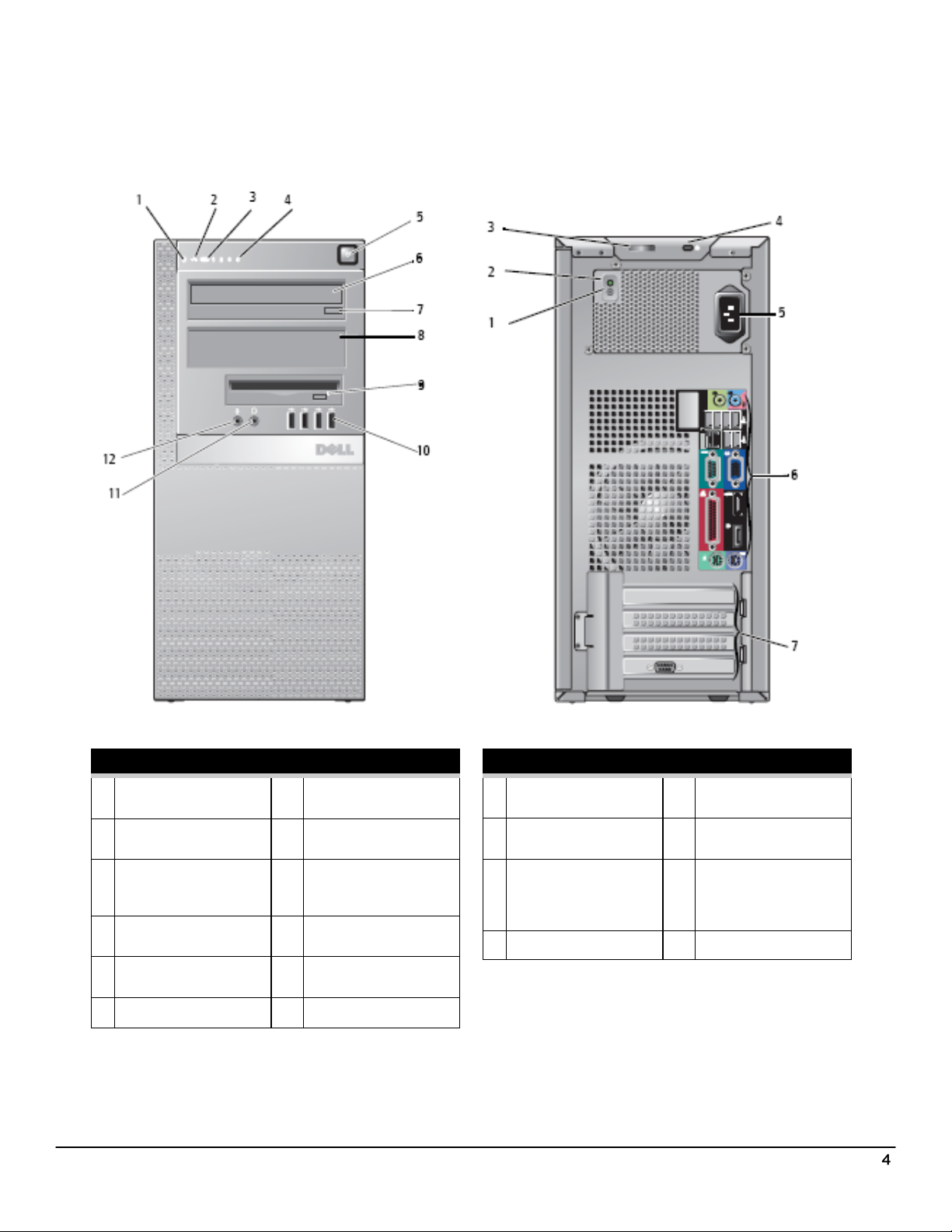
DELL™ OPTIPLEX™ 960 TECHNICAL GUIDE
MI N I T OW E R C OM P UT E R ( MT ) V I EW
FRONT VIEW
Hard Drive Activity
1
Light
2 Link Integrity Light 8
3 Wi-FI Light (optional) 9
4 Diagnostic Lights 10
Power Button,
5
Power Lights
6 Optical Drive 12 Microphone Connector
Optical Eject Button
7
Drive
Optical Drive Filler
Panel
Flex Bay (for optional
floppy drive or memory
card reader)
USB 2.0 Connectors
(4)
11 Headphone Connector
BACK VIEW
Power Supply Built in
1
Self Test Button
Power Supply Status
2
Light
Cover-release latch
and padlock ring
3
(security screw
optional)
4 Security Cable Slot
5
6 Back-panel Connectors
7
Power Cable
Connector
Expansion-card Slots
(4)
Page 5
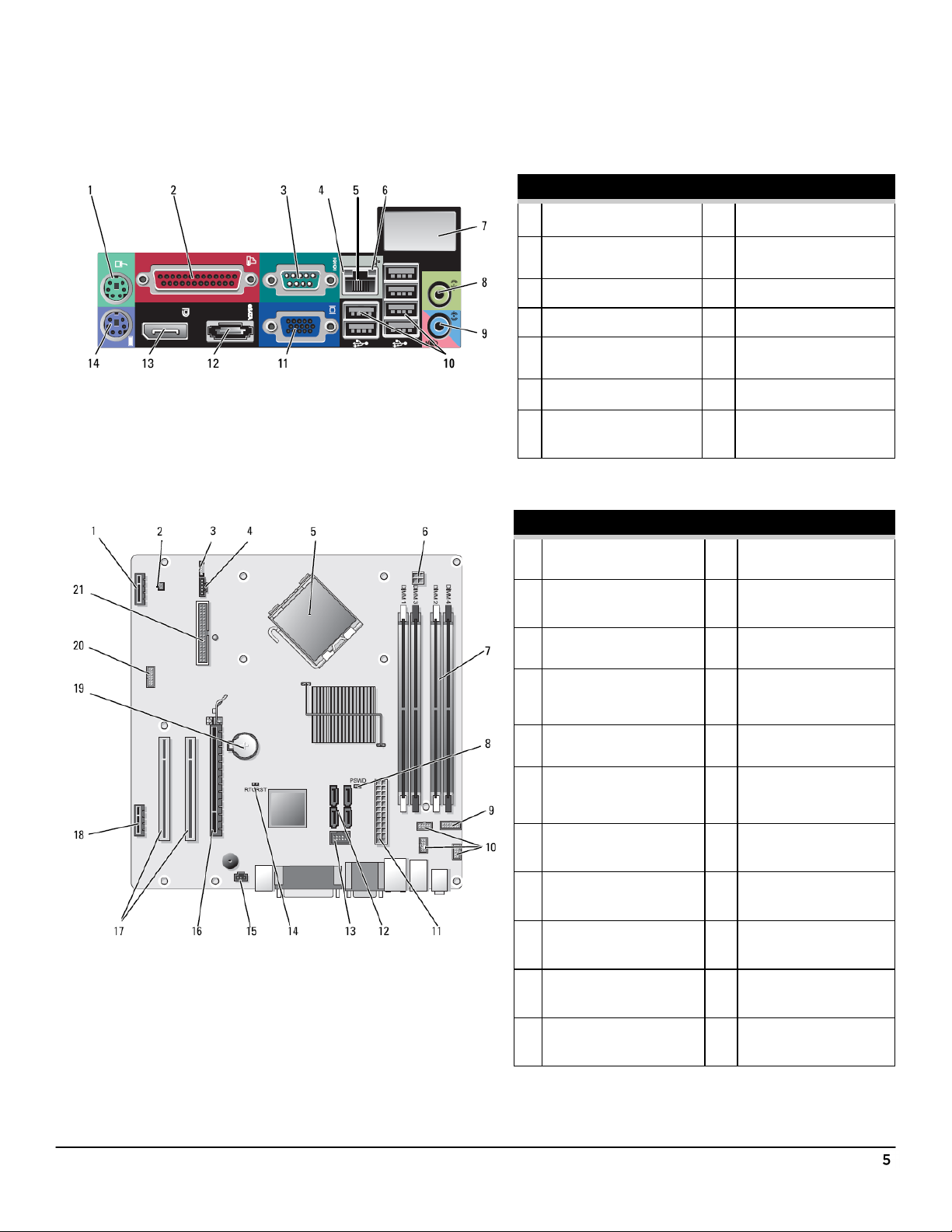
DELL™ OPTIPLEX™ 960 TECHNICAL GUIDE
MI N I T OW E R C OM P UT E R ( MT ) V I EW (C O NT . )
BACK PANEL CONNECTORS
1 PS/2 Mouse Connector 8 Line-out Connector
2 Parallel Connector 9
3 Serial Connector 10 USB 2.0 Connectors (6)
4 Link Integrity Light 11 VGA Connector
Network Adapter
5
Connector
6 Network Activity Light 13 DisplayPort Connector
Wireless Network
7
Adapter (optional)
SYSTEM BOARD
Wireless Card
1
Connector
Thermal Sensor
2
Connector
Internal Speaker
3
Connector (INT SPKR1)
4 Fan (FAN_CPU) 15
Processor
5
Connector (CPU)
Processor Power
6
Connector
(12VPOWER)
Line-in/Microphone
Connctor
12 eSATA Connector
PS/2 Keyboard
14
Connector
SATA Drive
12
Connectors (4)
Internal USB Flex Bay
13
Connector
BIOS/RTC Reset
14
Jumper Pins
Intrusion Switch
Connector
(INTRUDER)
PCI Express x16
16
Connector (SLOT1)
PCI Connector
17
(SLOT2, SLOT3)
Memory Module
7
Connectors (4)
Password Reset Pins
8
(PSWD)
System Status LEDs
9
Panel Connector
Front Panel
10
Connectors (3)
Power Connector
11
(POWER)
PCIe x1 Connector
18
(SLOT4)
19 RTC Battery
20 Serial Connector
Floppy Disk Connector
21
(DSKT2)
Page 6
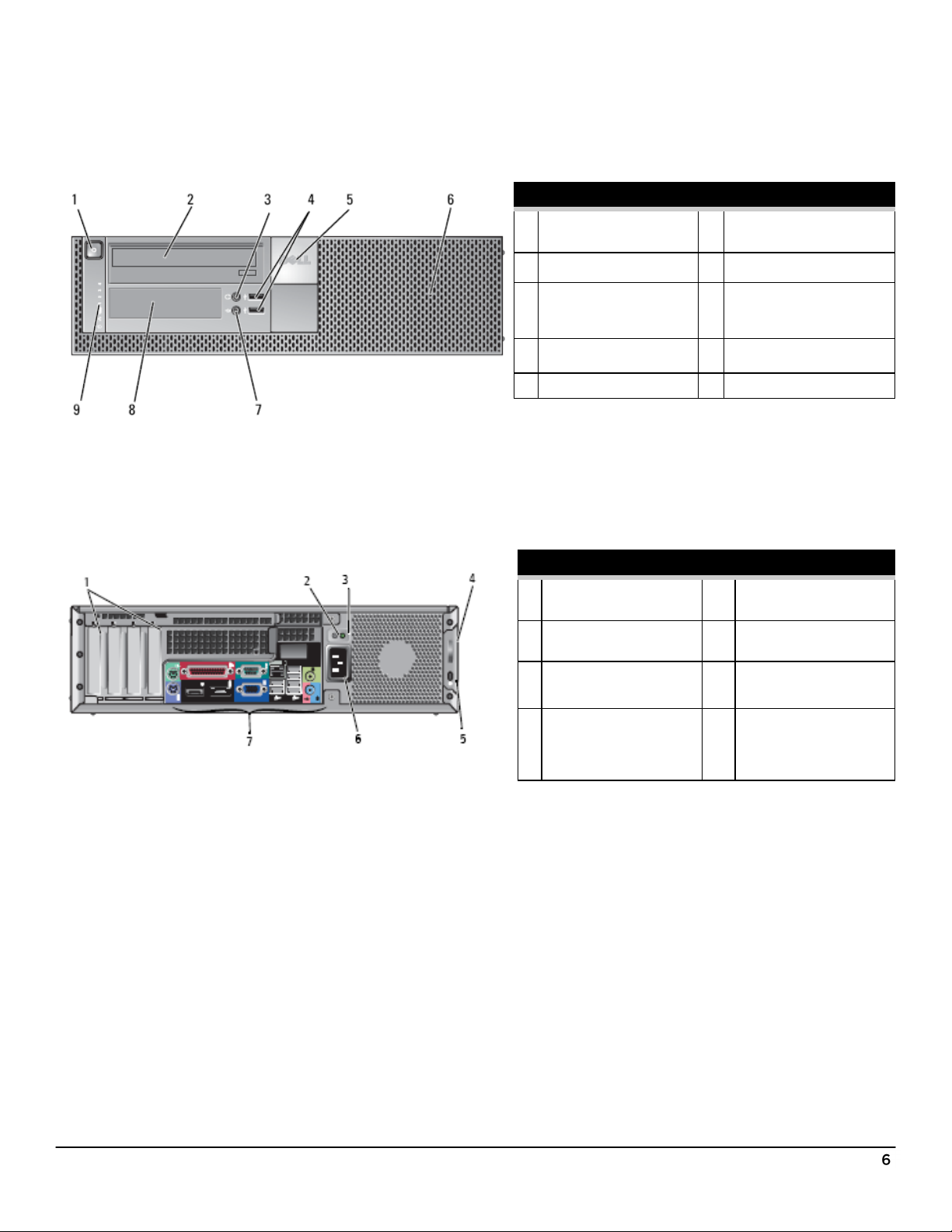
DELL™ OPTIPLEX™ 960 TECHNICAL GUIDE
DE S KT O P C OM P UT E R ( DT ) V I EW
FRONT VIEW
Power Button,
1
Power Light
2 5.25” Drive Bay 7 Microphone Connector
3 Headphone Connector 8 3.5” Drive Bay
4 USB 2.0 Connectors (2) 9 Diagnostic Lights
5 Dell Badge
6 Bezel
BACK VIEW
Expansion
1
card slots (4)
Power Supply Built in
2
Self Test Button
Power Supply Status
3
Light
Cover-release Latch
and Padlock Ring
4
(security screw
optional)
5 Security Cable Slot
6 Power Connector
7 Back-panel Connectors
Page 7
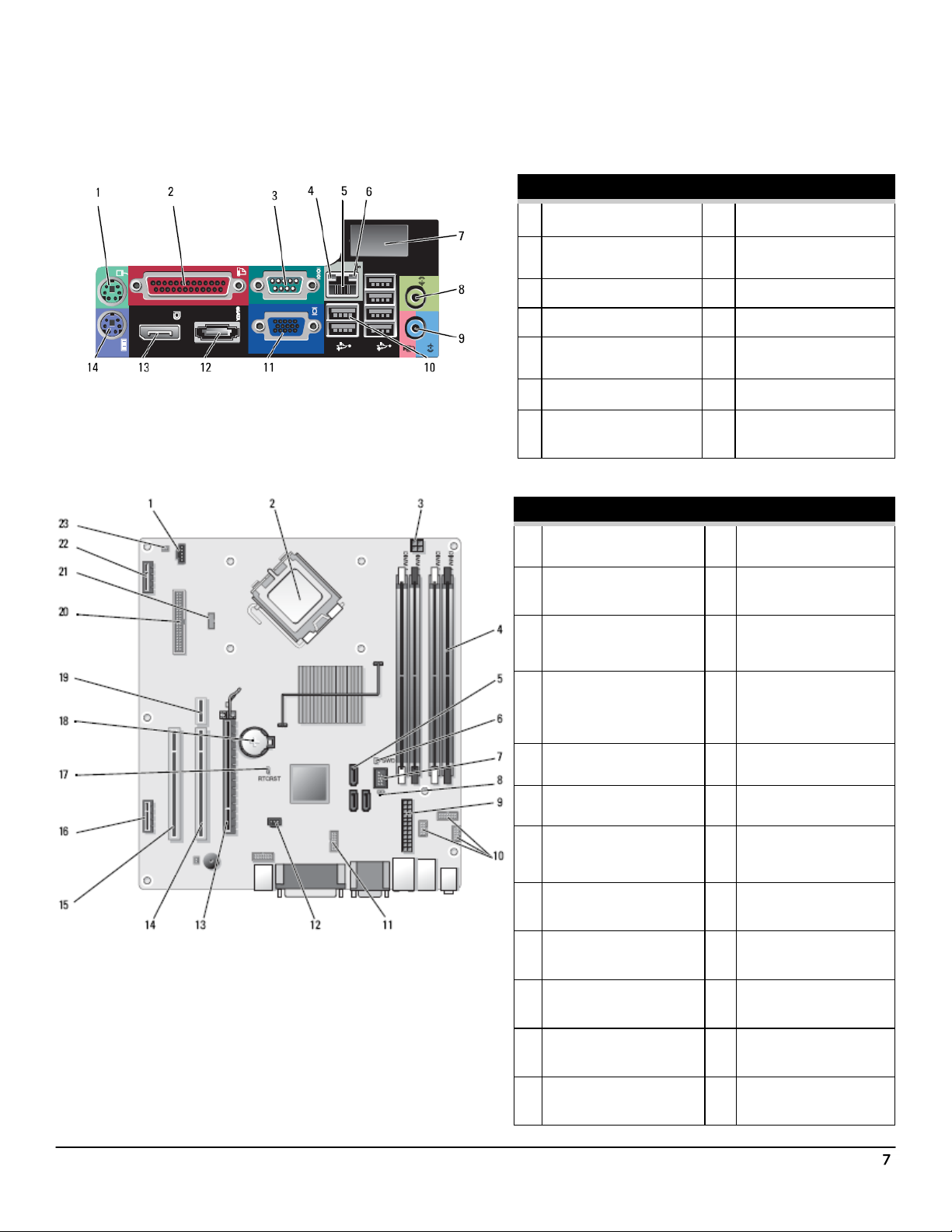
DELL™ OPTIPLEX™ 960 TECHNICAL GUIDE
DE S KT O P C OM P UT E R ( DT ) V I EW (C O NT . )
BACK PANEL CONNECTORS
1 PS/2 Mouse Connector 8 Line-out Connector
2 Parallel Connector 9
3 Serial Connector 10 USB 2.0 Connectors (6)
4 Link Integrity Light 11 VGA Connector
Network Adapter
5
Connector
6 Network Activity Light 13 DisplayPort Connector
Wireless Network
7
Adapter (optional)
SYSTEM BOARD
Fan Connector
1
(FAN_CPU)
Processor
2
Connector (CPU)
Processor Power
3
Connector
(12VPOWER)
Memory Module
Connectors (DIMM_1,
4
DIMM_2, DIMM_3,
DIMM_4)
5 SATA Connectors (3) 17
Password Jumper
6
(PSWD)
Internal USB Connector
7
(FLEX_USB)
Line-in/Microphone
Connctor
12 eSATA Connector
PS/2 Keyboard
14
Connector
PCI Express x16
13
Connector (SLOT1)
PCI Connector
14
(SLOT2)
PCI Connector
15
(SLOT3)
PCI Express x1
16
Connector (SLOT4)
RTC Reset Jumper
Pins
Battery Socket
18
(BATTERY)
Riser Connector (uses
19
PCI-E port/SLOT1 and
PCI port/SLOT2)
Service Mode Jumper
8
(SERVICE_MODE)
Power Connect
9
(POWER)
Front Panel Connector
10
(FRONTPANEL)
11 Serial Connector 23
Intrusion Switch
12
Connector (INTRUDER)
20
21
22
Floppy Connector
(DSKT)
Internal Speaker
(INT_SPKR)
Connector for Optional
Wireless Card
Front Panel Thermal
Sensor
Page 8
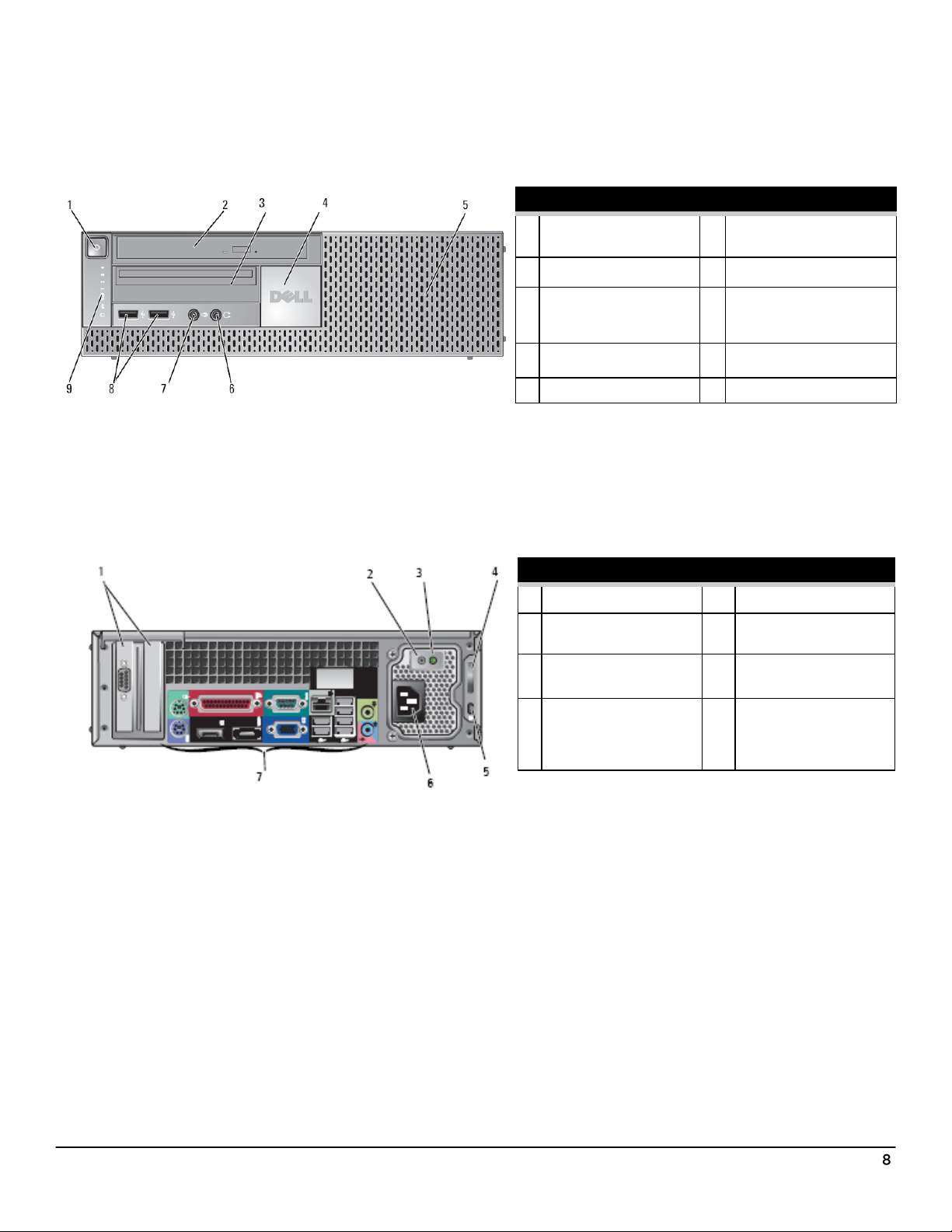
DELL™ OPTIPLEX™ 960 TECHNICAL GUIDE
SM A LL FO R M F AC T OR C O MP U TE R ( S FF ) V I EW
FRONT VIEW
Power Button,
1
Power Light
2 5.25” Drive Bay 7 Microphone Connector
3.5” Flex Bay for Floppy
3
Drive (optional) or
Media Card (optional)
4 Dell Badge 9 Diagnostic Lights
5 Bezel
6 Headphone Connector
8 USB 2.0 Connectors (2)
BACK VIEW
1 Expansion card slots (2) 5 Security Cable Slot
Power Supply Check
2
Button
Power Supply Check
3
Light
Cover-release Latch
and Padlock Ring
4
(security screw
optional)
6 Power Cable Connector
7 Back-panel Connectors
Page 9
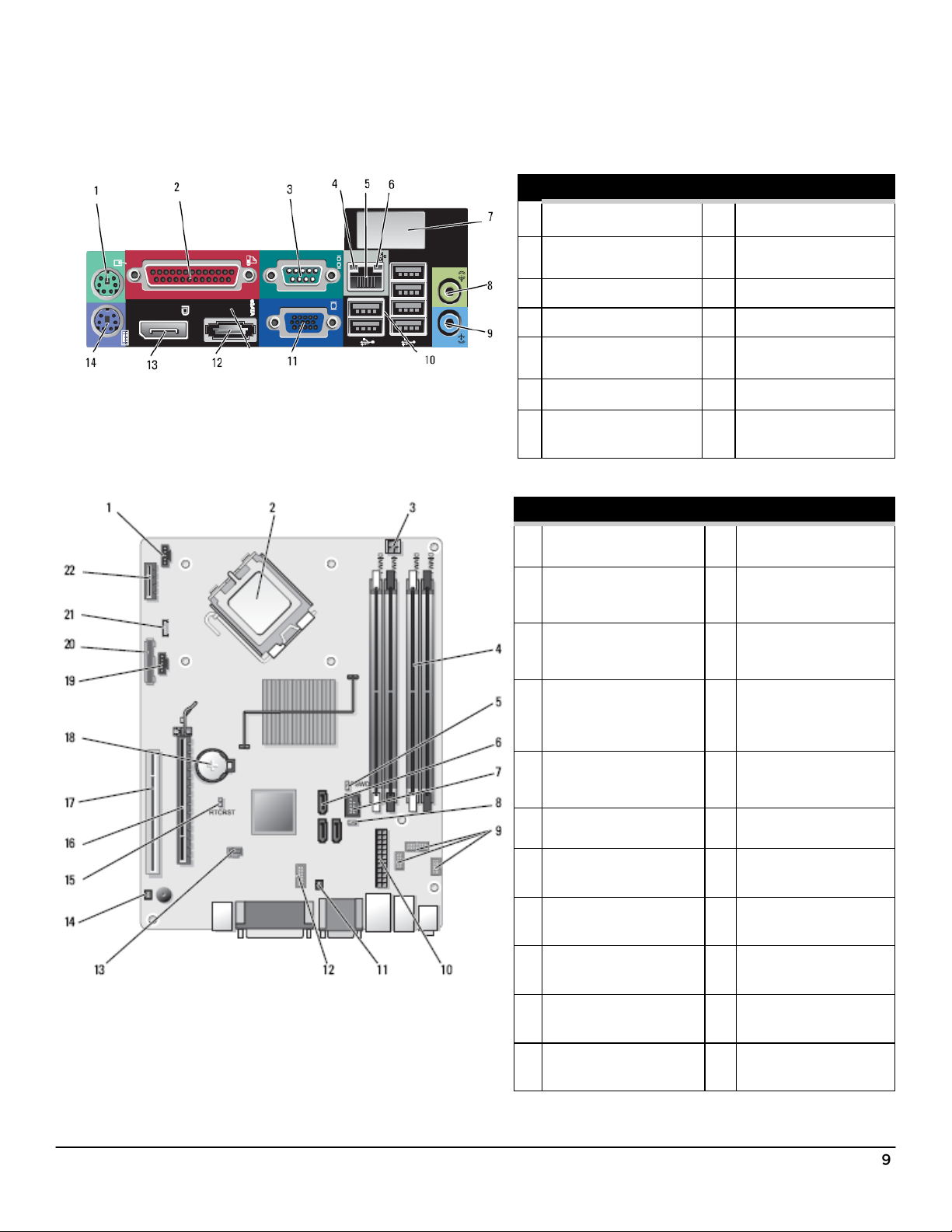
DELL™ OPTIPLEX™ 960 TECHNICAL GUIDE
SM A LL FO R M F AC T OR C O MP U TE R ( S FF ) V I EW ( C O NT . )
BACK PANEL CONNECTORS
1
PS/2 Mouse Connector 8 Line-out Connector
2 Parallel Connector 9
3 Serial Connector 10 USB 2.0 Connectors (6)
4 Link Integrity Light 11 VGA Connector
Network Adapter
5
Connector
6 Network Activity Light 13 DisplayPort Connector
Wireless Network
7
Adapter (optional)
SYSTEM BOARD
Fan Connector
1
(FAN_CPU)
Processor Connector
2
(CPU)
Processor Power
3
Connector
(12VPOWER)
Memory Module
Connectors (DIMM_1,
4
DIMM_2, DIMM_3,
DIMM_4)
Line-in/Microphone
Connctor
12 eSATA Connector
PS/2 Keyboard
14
Connector
12 Serial Port Connector
Intrusion Switch
13
Connector
(INTRUDER)
Front Panel Thermal
14
Sensor Cable
Connector
Real Time Clock Reset
15
(RTCRST)
Password Jumper Pins
5
(PSWD)
SATA Drive
6
Connectors (3)
Internal (FlexBay)
7
USB Connector
Service Mode
8
Jumper Pins
Front-panel Connector
9
(FRONTPANEL)
Power Connector
10
(POWER)
PSU Thermal Sensor
11
Connector
PCI Express x16
16
Connector (SLOT1)
PCI Connector
17
(SLOT2)
Battery Socket
18
(BATTERY)
Hard Drive Fan
19
Connector (FAN_HDD)
Floppy Drive
20
Connector (DSKT)
21 Internal Speaker
Connector for Optional
22
Wireless Card
Page 10
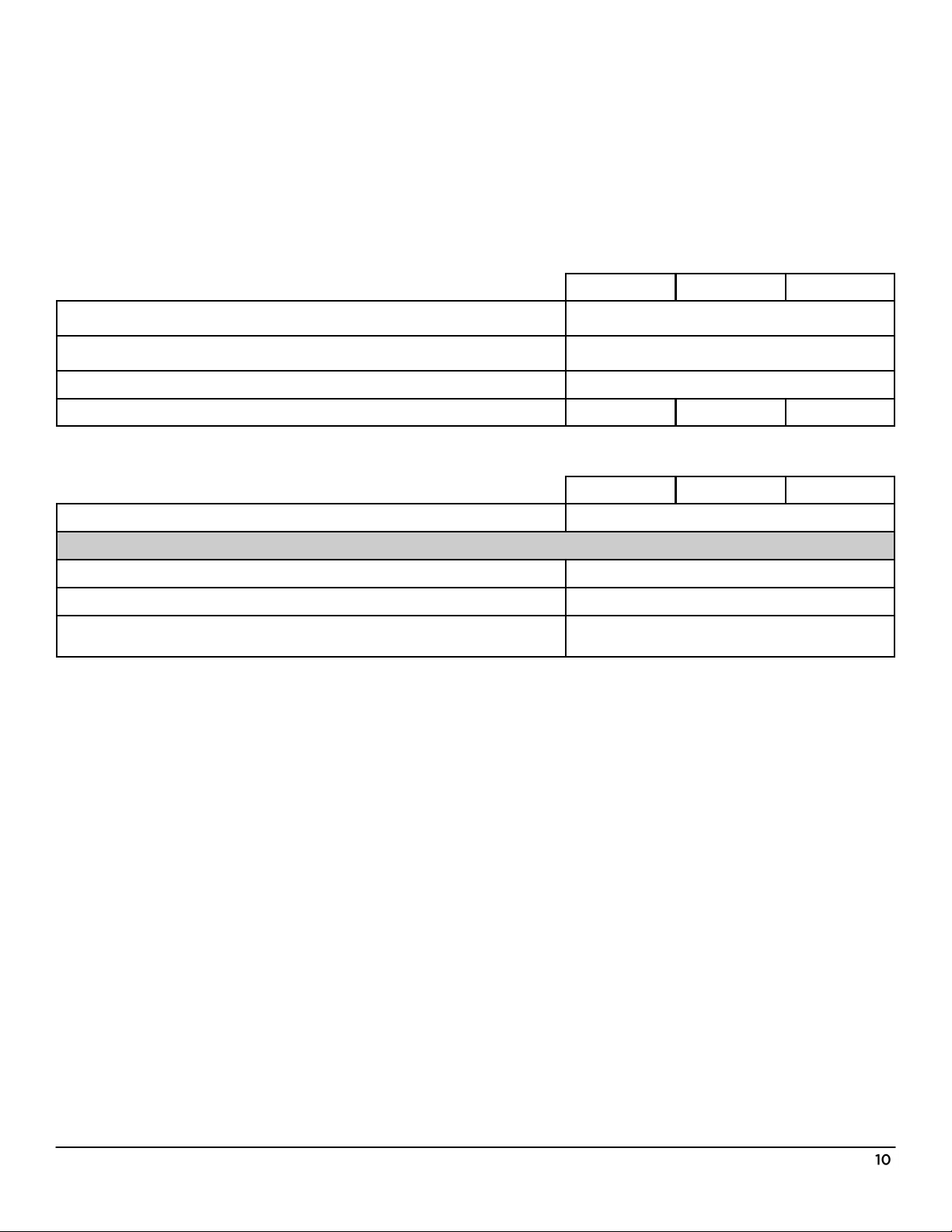
DELL™ OPTIPLEX™ 960 TECHNICAL GUIDE
MARKETING SYSTEM CON FI GURATIONS
NO T E: Of fe r i ng s ma y va r y b y re g i o n. Fo r mo re in f o r ma t i on re g a rd i ng th e co n f i g u ra t io n of yo ur co m p u te r , c l i ck
S t a rt > H el p a n d S up p or t a n d s e l e c t t he op t i on to vi ew in f o rm a ti o n a b ou t y o u r co m pu t e r.
OP E RA T IN G S Y ST E M
NO T E: On e of t h e f o ll o w in g O p er a ti n g S ys t em s wi ll be p re i ns t al l ed .
Windows Vista® operating system
Windows XP® operating system
Other
OS Media Support
CH I PS E T
Chipset
Non-volatile memory on chipset
BIOS Configuration SPI (Serial Peripheral Interface) 64Mbit (8MB) located at SPI_FLASH on chipset
TPM 1.2 Security Device (Trusted Platform Module)1 16KB located at TPM1P2 on chipset
NIC EEPROM
MT DT SFF
Windows Vista® SP1 Business (32 and 64 bit),
Windows Vista® SP1 Ultimate (32 bit),
Windows® XP Professional SP3 via Windows®
Vista Business Downgrade Rights (32 bit)
FreeDOS for (n-series),
X X X
MT DT SFF
Intel Q45 Express Chipset w/ICH10DO
LOM configuration contained within SPI_FLASH –
no dedicated LOM EEPROM
Page 11
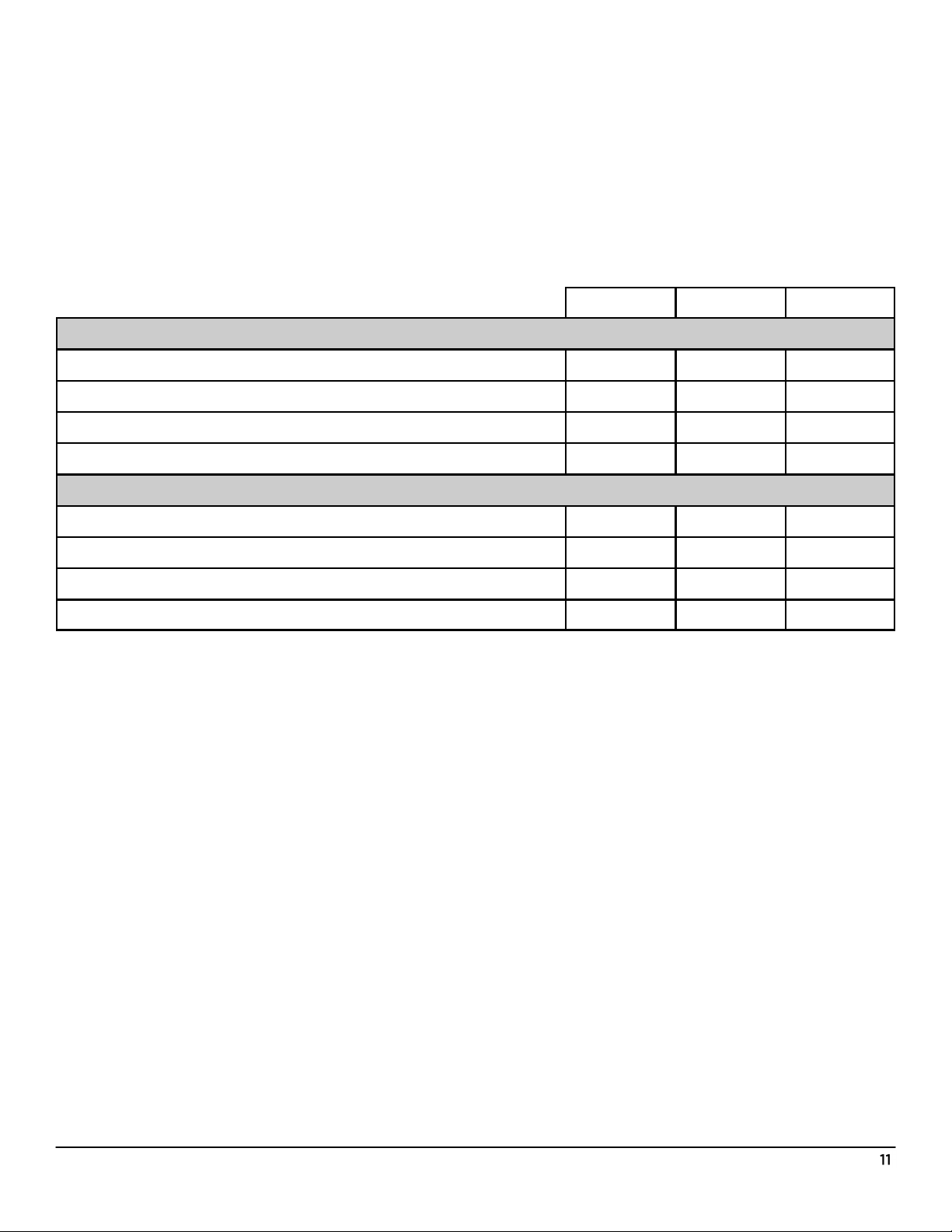
DELL™ OPTIPLEX™ 960 TECHNICAL GUIDE
PR O CE S SO R
NO T E: Gl o ba l St an d a rd P r od u c t s ( G SP ) a r e a su bs e t of De ll ' s re l at i o n s hi p p r o du c ts t h at a r e ma na g e d fo r
av a il a b il i ty an d s y n ch r o ni ze d t ra n s it io n s on a wo r l dw id e ba s i s. Th ey en s u re t he sa m e pl a t fo r m is a va i la b l e fo r
p u r ch a se gl o b a l l y . T hi s al l o w s cu st o m er s t o r e d uc e t h e n u mb e r o f c o nf i gu r a ti o ns m a na g e d o n a w or l dw i d e
b a s is , th er e b y r ed u ci n g t he i r c os t s. Th e y a l so en a bl e c o mp a ni e s t o i m pl e m e n t g l ob a l I T s ta n da r d s b y lo c ki n g i n
sp e ci f ic p r o d u ct c o n f i g u ra t io n s w o rl d wi d e. T h e f o l l o w i n g G S P p r oc e s so r s i d en t if i ed b el o w w i ll b e m a d e
av a il a b le t o De l l c us t o m e rs .
NO T E: Pr o c es s or nu m be r s a r e n ot a m ea s u re of pe r fo r ma n ce .
MT DT SFF
Intel Quad Core processors
Intel Core 2 Quad Q9650/3.00GHz,12M,1333FSB X-GSP X-GSP X-GSP
Intel Core 2 Quad Q9550/2.83GHz,12M,1333FSB X-GSP X-GSP X-GSP
Intel Core 2 Quad Q9450/2.66GHz, 12M, 1333FSB X X X
Intel Core 2 Quad Q9400/2.66GHz,6M,1333FSB X X X
Intel Dual Core processors
Intel Core 2 Duo E8600/3.33GHz, 6M, 1333FSB X-GSP X-GSP X-GSP
Intel Core 2 Duo E8500/3.16GHz,6M,1333FSB X-GSP X-GSP X-GSP
Intel Core 2 Duo E8400/3.0GHz,6M,1333FSB X-GSP X-GSP X-GSP
Intel Core 2 Duo E8300/2.83GHz, 6M,1333FSB X X X
Page 12
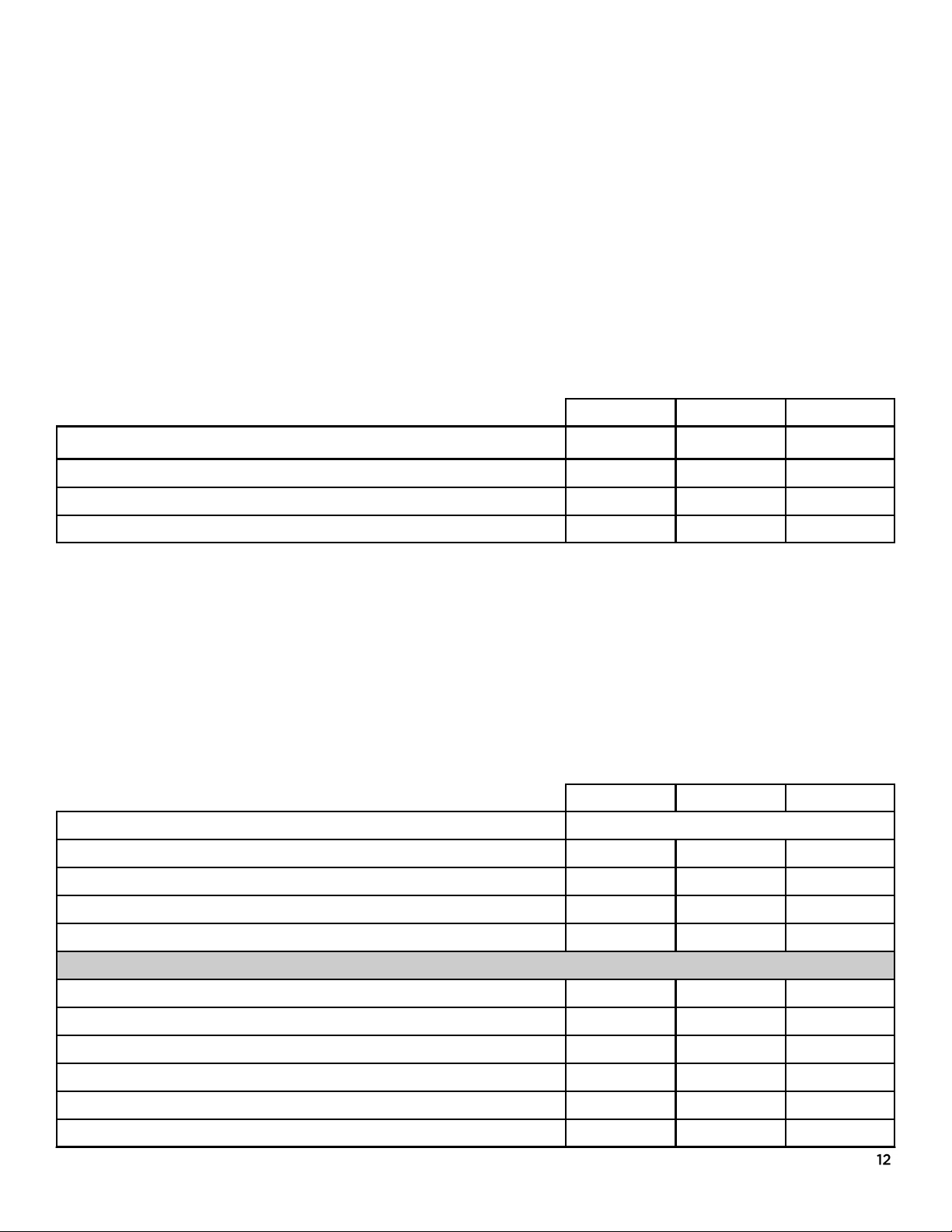
DELL™ OPTIPLEX™ 960 TECHNICAL GUIDE
AD V AN C ED SY S TE M M A NA GE A BI L IT Y M O DE S
NO T E: Ha rd w ar e m an a g e me n t mo d e op t io n s al lo w yo u to se l e c t th e ri g ht sy s te m s m a n ag e me n t f e a tu r e su pp o rt
fo r yo u r en t er p ri s e. D e l l ’ s i n no v a t i ve a p pr o ac h t o s ca l ab l e r e m ot e cl i en t m a n ag e m en t of f er s yo u a ch o i ce of
b u i lt - in ha r d w a r e m an a g e m en t c a p ab il i ti e s a c ro s s p l a t fo r m o ff e r i n g s.
Th e l at e st g e ne r at i o n o f I n t el® vP r o™ t e ch n o lo g y p r ov i de s t he c a p a b il i ty t o m a n ag e yo u r i n s ta l l b a se o f
s y s te m s r eg a r dl e s s of th e p o we r s t a te o r h a r dw a re fu n c ti o na l i t y of th e s ys te m .
Th i s f un c t io n al i t y al l ow s I T to ad d re s s m an y i s s u e s r e m o t el y ra t he r t h an ha v i ng to ph ys ic a ll y vi si t sy s te m s.
Th e O p t iP l ex 96 0 s u pp o rt s t h e l a te st g en e r a t io n o f I n te l® v P ro ™ t e ch n ol o g y.
I n t el ® iA M T te c h no l og y/ I nt e l® v P r o ™ t e ch n ol o g y su p p or t t h e f ol l o wi ng fe a t ur e s:
As s et re p o rt i ng an d i n ve nt o r y ca p a b i l i t i e s , R e mo t e t ro u b le s ho o ti n g a nd re p ai r , C l ie n t S y s t em I s o la ti o n, Re m o t e
p a t ch i n g / up d at i ng
I n t el ® vP ro ™ te c hn o lo g y a dd s th e s e ad d it i o na l f e at ur e s:
Cl i en t i ni t i al ed “ F a s t Cal l fo r H e lp ” / b e yo n d fi r ew a ll s ys te m s m a n ag e me n t c a p ab i li t y, M ic r o so f t N A P su p po r t ,
Ha r de n e d s ec u ri t y m on i to r in g , S up p o rt fo r t h e l at e st g en e ra t io n of In te l ® C or e ™ 2 Qu a d P ro c e ss o rs
*T h e f u nc ti o n al i ty de s cr i be d a b ov e r e qu i re s a n a p pr o pr i at e s o f t w a re m an a ge m en t c on s o le
MT DT SFF
Intel vPro Advanced Client Systems Management* (iAMT Professional 5.0) X X X
Intel Standard Manageability* (iAMT 5.0) X X X
No Management- Upgradeable X X X
Management Disabled- Not Upgradeable X X X
* This functionality requires the appropriate software management console
ME M OR Y
Yo u r c om p u te r s u pp o rt s a m a xi m um o f 8 G B o f m em o r y w he n y o u u se f o u r 2G B D I M M s; ho w ev e r , 32 -b i t
o p e ra t i ng sys t em s , s uc h a s th e 32 -b i t ve rs i o n o f Mi c r os o f t® W in do w s® X P , ca n o nl y us e a m ax i m um o f 4 GB of
ad d re s s spa c e. M o re o v e r , c er t a in c o mp o ne n t s w i t hi n t he c o m pu t er r e q ui r e ad d r e s s sp a c e in th e 4G B r a n ge .
An y a d d r e ss s p ac e r e se r ve d f o r th e se c o m p o n en t s c an n o t b e u s ed b y c o m p u te r m e m o r y; t h er e fo r e , t h e
am o un t of me m or y av ai l ab l e t o t h e o pe r at i n g s y s t em is le s s t ha n 4 G B.
NO T E: Th e en t ir e 8 G B m em o r y r an g e i s a v a i la b le to 64 -b i t o pe r at i n g s ys t em s .
M e m or y mo du l es sh o u l d be in st a l l e d i n pa ir s o f ma tc h e d me mo r y si z e, sp e e d , an d te c h no l o g y. If th e me m o r y
m o d ul e s a re n o t i ns t a l l e d in m a t ch e d p ai r s, t h e c om p ut e r w il l c o nt i nu e to o pe r a te , b u t w i t h a s li g ht re d uc t io n
i n pe r fo r m an c e.
Type: DDR2 Synch DRAM Non-ECC Memory
DIMM Slots
MT DT SFF
800MHz
4 4 4
DIMM Capacities
Minimum Memory
Maximum Memory with 800MHz speed memory
Up to 8GB Up to 8GB Up to 8GB
1GB 1GB 1GB
8GB1 8GB1 8GB1
800MHz Memory configurations
8GB1 DDR2 Non-ECC SDRAM, 800MHz, (4 DIMM) X X X
8GB1 DDR2 Non-ECC SDRAM, 800MHz, (2 DIMM) X X X
4GB1 DDR2 Non-ECC SDRAM, 800MHz, (4 DIMM) X X X
4GB1 DDR2 Non-ECC SDRAM, 800MHz, (2 DIMM) X X X
3GB DDR2 Non-ECC SDRAM, 800MHz, (4 DIMM) X X X
3GB DDR2 Non-ECC SDRAM, 800MHz, (2 DIMM) X X X
Page 13

DELL™ OPTIPLEX™ 960 TECHNICAL GUIDE
ME M OR Y ( C ON T .)
MT DT SFF
800MHz Memory configurations (Cont.)
2GB DDR2 Non-ECC SDRAM, 800MHz, (4 DIMM) X X X
2GB DDR2 Non-ECC SDRAM, 800MHz, (2 DIMM) X X X
1GB DDR2 Non-ECC SDRAM, 800MHz, (2 DIMM) X X X
1GB DDR2 Non-ECC SDRAM, 800MHz, (1 DIMM) X X X
1
The total amount of available memory will be less than 4GB. The amount less depends on the actual system configuration. To fully utilize 4GB or
more of memory requires a 64-bit enabled processor and 64-bit operating system.
DR I VE S A N D R EM O VA B LE ST O RA G E
MT DT SFF
Bays:
3.5-inch bay (External Floppy) 1 1 1 (slimline)
5.25-inch bay (External Optical) 2 1 1 (slimline)
Hard Drives Supported (Internal and External) 2
1 x 3.5” or
2 x 2.5”
Optical Drives Supported (External) 2 1
1 x 3.5” or
2 x 2.5”
1
Interface:
SATA 4 3 3
Floppy/Diskette 1 1 1
3.5” Hard Drives:
150GB1 SATA 10K RPM HDD X X X
74GB1 SATA 10K RPM HDD X X X
320GB1 SATA 7200 RPM HDD X X X
250GB1 SATA 7200 RPM HDD X X X
160GB1 SATA 7200 RPM HDD X X X
80GB1 SATA 7200 RPM HDD X X X
2.5” Hard Drives
20GB1 SATA Solid State HDD X X X
160GB1 SATA Full Disk Encryption HDD X X X
160GB1 SATA 7200 RPM HDD X X X
80GB1 SATA 7200 RPM HDD X X X
Page 14

DELL™ OPTIPLEX™ 960 TECHNICAL GUIDE
DR I VE S A N D R EM O VA B LE ST O RA G E ( CO N T. )
MT DT SFF
3.5” RAID 1 Data Protection: (includes two matching capacity/speed hard drives)
150GB1 SATA 10K RPM HDD X
74GB1 SATA 10K RPM HDD X
320GB1 SATA 7200 RPM HDD X
250GB1 SATA 7200 RPM HDD X
160GB1 SATA 7200 RPM HDD X
80GB1 SATA 7200 RPM HDD X
2.5” RAID 1 Data Protection: (includes two matching capacity/speed hard drives)
160GB1 SATA 7200 RPM HDD X X X
80GB1 SATA 7200 RPM HDD X X X
3.5” RAID 0 Performance: (includes two matching capacity/speed hard drives)
300GB1 SATA 10K RPM HDD X
148GB1 SATA 10K RPM HDD X
640GB1 SATA 7200 RPM HDD X
500GB1 SATA 7200 RPM HDD X
320GB1 SATA 7200 RPM HDD X
160GB1 SATA 7200 RPM HDD X
2.5” RAID 0 Performance: (includes two matching capacity/speed hard drives)
320GB1 SATA 7200 RPM HDD X X X
160GB1 SATA 7200 RPM HDD X X X
Optical Drive: (SFF requires a slimline optical drive)
DVD+/-RW2 SATA 1.5Gbit/s SATA 1.5Gbit/s SATA 1.5Gbit/s
DVD-ROM3 SATA 1.5Gbit/s SATA 1.5Gbit/s SATA 1.5Gbit/s
Combo Drive CD-RW SATA 1.5Gbit/s SATA 1.5Gbit/s SATA 1.5Gbit/s
Floppy
Diskette Drive:
Floppy Drive 1.44MB 1.44MB
Media Card Reader: (uses Floppy Diskette Drive slot)
Dell 19 in 1 Media Card Reader 480Mb/s
1
For hard drives, GB means 1 billion bytes and TB equals 1 trillion bytes; actual capacity varies with preloaded material and operating environment
and will be less.
2
Discs burned with this drive may not be compatible with some existing drives and players; using DVD+R media provides maximum compatibility.
3
DVD-ROM drives may have write-capable hardware that has been disabled via firmware modifications.
Page 15

DELL™ OPTIPLEX™ 960 TECHNICAL GUIDE
SY S TE M B O AR D C O NN E CT OR S
NO T E: Se e De t ai l ed En g i ne er i n g S pe c if i ca t i on s f o r ma x i m u m c a rd d im en s i o n s s u pp o r t.
PCI Slot(s): number of
PCIe x16 Slot: number of
PCIe x1 Slot: number of
Flexbay
Serial ATA (SATA)
MT DT SFF
2 2 1
1 1 1
1 1 0
1 1 1
4 3 3
GR A PH I CS / VI D EO CO N TR OL L ER
NO T E: MT s u pp o rt s f ul l he i g ht ca rd , DT su p po r ts l o w p r o fi l e c ar d o r fu l l h ei gh t c ar d wi th op ti o na l r i se r. S FF
su p po r t s l ow p r o fi l e c ar d .
MT DT SFF
Integrated Intel GMA 45001 Integrated on system board
Enhanced Graphic/Video Options
512MB Nvidia Quadro NVS 420 Quad DP (Display Port) X X X
DVI (Digital) Adapter Card Optional full height or low profile card
256MB ATI RADEON HD 3450 Graphics dual DVI or VGA and TV Out Optional full height or low profile card
256MB ATI RADEON HD 3470 Graphics w/ Dual DP Optional full height or low profile card
256MB nVidia GeForce 9300 GE Optional full height or low profile card
1
Up to 1.7 GB of system memory may be allocated to support integrated graphics, depending on operating system, system memory s ize and other factors.
EX T ER N AL PO R TS / CO N NE CT O RS
NO T E: MT s u pp o rt s f ul l he i g ht ca rd , DT su p po r ts l o w p r o fi l e c ar d o r fu l l h ei gh t c ar d wi th op ti o na l r i se r. S FF
su p po r t s l ow p r o fi l e c ar d .
See chassis diagrams section for port/connector locations
MT DT SFF
USB 2.0 (includes two internal) 12 10 10
Serial One rear, second port optional
PS/2 Two rear
eSATA One rear
Parallel One rear
Network Connector (RJ-45) One rear
1394 Controller Optional full height card or low profile card
Video:
VGA One rear
DVI Optional full height or low profile card
Display Port One rear
Page 16

DELL™ OPTIPLEX™ 960 TECHNICAL GUIDE
EX T ER N AL PO R TS / CO N NE CT O RS (C O NT . )
See chassis diagrams section for port/connector locations
Audio:
Microphone-in One minijack front
Headphone One minijack front
Stereo line-in/microphone One minijack rear
Speakers line out One minijack rear
Risers: (replaces 1 PCI slot and 1 PCIe slot on DT system board)
Combo full height riser with 1 PCI and 1 PCIe connector X
Dual full height riser with 2 PCI connectors X
CO M MU N IC A TI O NS - NE T WO R K A DA P TE R ( N IC )
NO T E: M T su p p or t s f u ll h e ig h t c a rd , D T s u pp o r ts l o w p ro f i l e ca r d o r f u l l he i gh t c a rd wi t h o pt i o na l r i se r .
Intel® 82567LM Gigabit1 Ethernet LAN 10/100/1000 (Remote Wake Up,
PXE support and Intel Active Management Technology support)
Broadcom NetXtreme 10/100/1000 PCIe Gigabit Networking Card2
1
This term does not connote an actual operating speed of 1 Gb/sec. For high speed transmission, connection to a Gigabit Ethernet server and network
infrastructure is required.
2
Intel Active Management Technology supported only with integrated Intel Gigabit Ethernet LAN
Supports full
MT DT SFF
MT DT SFF
Integrated on system board
height
Low-profile or full
height card with
optional riser
Supports low
profile card
CO M MU N IC A TI O NS – MO D EM
NO T E: M T su p p or t s f u ll h e ig h t c a rd , D T s u pp o r ts l o w p ro f i l e ca r d o r f u l l he i gh t c a rd wi t h o pt i o na l r i se r .
V.92 Data/Fax Controllerless Modem Optional full height or low profile card
CO M MU N IC A TI O NS – WI R EL E SS
Internal Intel 5300 802.11 draft-N WiFi (with Remote Wake Up support) Optional and includes WLAN Antenna connector
AU D IO AN D S P EA K ER S
ADI 1984A High Definition Audio Integrated on system board
Internal Chassis Speaker Optional
Dell AX210 USB Stereo Speakers Optional
Dell AX510/AX510PA Dell Flat Panel Display Soundbar Optional
MT DT SFF
MT DT SFF
MT DT SFF
Page 17

DELL™ OPTIPLEX™ 960 TECHNICAL GUIDE
KE Y BO A RD AN D M O US E
Dell USB Entry QuietKey Keyboard Optional
Dell USB Enhanced Multimedia Keyboard Optional
Dell Smart Card USB Keyboard Optional
Dell Bluetooth Keyboard and Mouse Optional
Dell USB Entry Optical Mouse Optional
Dell USB Premium 5 Button Mouse Optional
Dell Laser Mouse Optional
Dell Palmrest Optional
Dell Logo Mouse Pad Optional
MT DT SFF
SE C UR I TY
Trusted Platform Module (TPM) 1.2
Chassis Intrusion Switch Standard
Dell USB External Biometric Fingerprint Reader Optional
Dell Smart Card USB Keyboard Optional
1
Integrated on system board
MT DT SFF
Chassis lock slot Standard
1
TPM may not be available in certain countries
SE R VI C E A ND SU P PO R T
NO T E: Fo r mo r e d et a il s o n D e l l Se r v i c e P l an s pl ea s e t o g o t o : ww w . d el l .c o m/ s e rv i c e / se r vi c e_ p l a n s
3 Year Limited Warranty1 (3-3-0)
3 Year Next Business Day On-site2 Service (3-3-3)
Dell ProSupport
1
For a copy of our guarantees or limited warranties, please write Dell USA L.P., Attn: Warranties, One Dell Way, Round Rock, TX 78682. For more
information, visit www.dell.com/warranty.
2
Service may be provided by third-party. Technician will be dispatched if necessary following phone-based troubleshooting. Subject to parts
availability, geographical restrictions and terms of service contract. Service timing dependent upon time of day call placed to Dell. U.S. only.
MT DT SFF
Standard
Optional
Optional
SO F TW A RE
Dell Client Manager Standard Available via Dell.com
Dell Control Point Standard
Norton Internet Security 90 Day Trial or Optional Subscription
MT DT SFF
McAfee Security Center 90 Day Trial or Optional Subscription
Page 18

DELL™ OPTIPLEX™ 960 TECHNICAL GUIDE
DETAILED ENGINE ERING SPECIFICATIONS
SY S TE M D I ME N SI O NS (P HY S IC A L)
NO T E: S y s te m W e i g h t* an d Sh ip p i ng W e i gh t * is ba s e d on a ty p i c a l co n f i g u ra t io n an d ma y va r y b a se d on P C
co n fi g u ra t i o n . A t y p ic a l co nf i g ur a ti o n in cl u d es : int e g ra te d gr a ph i cs , o n e ha r d dr iv e , on e op t ic al dr i v e, an d
o n e d i sk e t te dr i ve .
Chassis Volume liters
Chassis Weight pounds/kilograms
Chassis Dimensions: (HxWxD)
Height inches/centimeters 16.06in/40.80cm 15.61in/39.65cm 11.40in/28.96cm
Width inches/centimeters 7.36in/18.70cm 4.30in/10.93cm 3.35in/8.52cm
Depth inches/centimeters 16.96in/43.08cm 13.70in/34.80cm 12.74in/32.36cm
Packaging Parameters (HxWxD)
Height inches/centimeters 22.06/ 56.0 20.35/ 51.7 20.75/ 52.7
Width inches/centimeters 20.94/ 53.2 20.04/ 50.9 16.38/ 41.6
Depth inches/centimeters 14.56/ 37.0 11.96/ 30.4 11.25/ 28.6
MT DT SFF
32.62 15.08 8.00
25.3lbs/ 11.5kg 16.5lbs/ 7.5kg 13.0lbs/ 5.9kg
SY S TE M B O AR D C O NN E CT OR M A X IM U M A LL O WA B LE D I M E N SI O NS
PCI Slot(s) Dimensions: (HxL)
Height inches/centimeters 4.376/11.115 2.731/6.89
Length inches/centimeters 6.6/16.765* 6.6/16.765
PCIe x16 Slot Dimensions: (HxL)
Height inches/centimeters 4.376/11.115 2.731/6.89
Length inches/centimeters 6.6/16.765* 6.6/16.765
PCIe x1 Slot Dimensions: (HxL)
Height inches/centimeters 4.376/11.115 4.376/11.115
Length inches/centimeters 6.6/16.765 6.6/16.765
PCIe Wireless Connector x1 Slot
Risers: (replaces 1 PCI slot and 1 PCIe slot on DT system board)
Combo Full Height Riser with 1 PCI and 1 PCIe connector (HxL)
Height inches/centimeters 4.376/11.115
Length inches/centimeters** 6.90in/17.53cm
Dual Full Height Riser with 2 PCI connectors (HxL)
Height inches/centimeters 4.376/11.115
Length inches/centimeters** 6.90in/17.53cm
MT DT SFF
2 2 1
1 1 1
1 1 0
1 1 1
1
1
* Card length can be longer than standard Half-Length Card but cannot be a Full-Length Card.
** 6.9/17.53 in/cm is longer than the standard Half-Length Card
Page 19

DELL™ OPTIPLEX™ 960 TECHNICAL GUIDE
SY S TE M L E VE L E N VI R ON M E N TA L A N D O PE R AT I NG C O NDI TI O NS
Temperature
Operating 10° to 35° C (50° to 95° F)
Non-Operating (Storage) -40° to 65° C (-40° to -149° F)
Relative Humidity
Maximum vibration
Operating 5 to 350 Hz at 0.0002 G2/Hz
Non-Operating 5 to 500 Hz at 0.001 to 0.01 G2/Hz
Maximum Shock
Operating
Non-Operating
Maximum Altitude
Operating –15.2 to 3048 m (–50 to 10,000 ft)
Non-Operating –15.2 to 10,668 m (–50 to 35,000 ft)
PO W ER
Power Supply Wattage 305W 255W 255W 255W 235W 235W
APFC EPA
MT
APFC EPA
DT
MT DT SFF
20% to 80% (non-condensing)
40 G +/- 5% with pulse duration of 2 msec +/-
10% (equivalent to 20 in/sec [51 cm/sec])
105 G +/- 5% with pulse duration of 2 msec +/-
10% (equivalent to 50 in/sec [127 cm/sec])
SFF
APFC EPA
AC input Voltage Range 90 – 264Vac 90 – 264Vac 90 – 264Vac 90 – 264Vac 90 – 264Vac 90 – 264Vac
AC input current (low ac
range/high AC range)
AC input Frequency 47 – 63 Hz 47 – 63 Hz 47 – 63 Hz 47 – 63 Hz 47 – 63 Hz 47 – 63 Hz
AC holdup time (80%
load)
Average Efficiency ( Energy Star Compliant)
Typical Efficiency (Active
PFC)
DC parameters
+3.3v output 8.0 A 8.0 A 5.0 A 5.0 A 5.0 A 5.0 A
+5.0v output 16.0 A 16.0 A 15.0 A 15.0 A 16.0 A 16.0 A
+12.0v output
+5.0v auxiliary output 4.0 A 4.0 A 4.0 A 4.0 A 4.0 A 4.0 A
-12.0v output 0.5 A 0.5 A 0.5 A 0.5 A 0.5 A 0.5 A
Max total power 305 W 255 W 255 W 255 W 235 W 235 W
Max combined +3.3v /
+5.0v power
Max combined 12.0v
power (note: only if more
than one 12v rail)
5.6/2.8 Arms 3.6/1.8 Arms 5.0/2.5 Arms 4.0/2.0 Arms
16 ms 16 ms 16 ms 16 ms 16 ms 16 ms
76% 76% 76%
15.0 A
&
10.0 A
80 W 80 W 91.5 W 91.5 W 88 W 88 W
240W 240W N/A N/A N/A N/A
85 – 88 – 85%
@ 20 – 50 –
100% load
15.0 A
&
10.0 A
18.0 A 18.0 A 17.0 A 17.0 A
85 – 88 – 85%
@ 20 – 50 –
100% load
4.5/2.25
Arms
3.5/1.75 Arms
85 – 88 – 85%
@ 20 – 50 –
100% load
Page 20

DELL™ OPTIPLEX™ 960 TECHNICAL GUIDE
PO W ER (C O NT . )
BTUs/h (based on PSU max
wattage)
3.3v CMOS battery (type
and estimated battery life)
Power Supply Fan
Compliance:
Energy Star Compliant No Yes No Yes No Yes
Blue Angel Compliant Yes Yes Yes Yes Yes Yes
Climate Savers / 80Plus
Compliant
FEMP Standby Power Compliant
AU D IO
INTEGRATED ADI 1984A HIGH DEFINITION AUDIO
High Definition Stereo support
Number of channels
Number of Bits / Audio resolution
Sampling rate (recording/playback)
Signal to Noise Ratio
APFC EPA
560 BTU 153.5 BTU 477 BTU 153.5 BTU 433 BTU 153.5 BTU
80 x 25mm 80 x 25mm 92 x 25mm 92 x 25mm
No Silver No Silver No Silver
Yes Yes Yes Yes Yes Yes
MT
APFC EPA
3-V CR2032 lithium coin cell. Minimum est. 5 year life
DT
80 x 15mm
or
80 x 20mm
MT DT SFF
X X X
2
16, 20, and 24-bit resolution
Independent 8, 11.025, 16, 22.05, 32, 44.1,
48, 88.2, 96, 176.4, and 192 kHz sample rates
96+ dB audio outputs, 90+ dB audio inputs
SFF
APFC EPA
80 x 15mm
or
80 x 20mm
Analog Audio
Dolby Digital
THX
Digital out (S/PDIF)
Audio Jack Impedance
Microphone 150 kΩ
Line-In 150 kΩ
Line-Out 190 Ω
Headphone .5 Ω
Internal Speaker Power Rating
X X X
2W
Page 21

DELL™ OPTIPLEX™ 960 TECHNICAL GUIDE
CO M MU N IC A TI O NS - LA N
NO T E: MT s u pp o rt s f ul l he i g ht ca rd , DT su p po r ts l o w p r o fi l e c ar d o r fu l l h ei gh t c ar d wi th op ti o na l r i se r. S FF
su p po r t s l ow p r o fi l e c ar d .
INTEGRATED INTEL® 82567 GIGABIT ETHERNET LAN 10/100/1000
External Connector Type
Data Rates supported
Controller Details
Controller bus architecture (example PCIe 1.0a x1)
Integrated memory N/A
Data transfer mode (example Bus-Master DMA) N/A
Power consumption (full operation per data rate connection speed) 680mW (Max.)
Power consumption (standby operation) 141mW (Max.)
IEEE standards compliance (example 802.1P)
Hardware Certifications (example FCC, B, GS mark…)
Boot ROM Support
Network Transfer Mode (example Full Duplex, Half Duplex)
Network Transfer Rate (example 10BASE-T (half-duplex) 10 Mbps
10BASE-T (full-duplex) 20 Mbps
100BASE-TX (half-duplex) 100 Mbps
100BASE-TX (full-duplex) 200 Mbps
1000BASE-T (full-duplex) 2000 Mbps
Environmental
MT DT SFF
RJ45
10/100/1000 Mbps
Intel Gigabit LAN Connect Interface
(GLCI) and LAN Connect Interface (LCI)
802.3
N/A
EEPROM (located in SPI)
10 Mb (full/half-duplex)
100 Mb (full/half-duplex)
1000 Mb (full-duplex)
Operating temperature 0° C to 70° C (32° F to 158° F)
Operating humidity 20% to 80% (non-condensing)
Operating System Driver Support
Manageability (examples WOL, PXE..)
Management Capabilities Alerting (examples ASF 2.0 AMT…)
1
This term does not connote an actual operating speed of 1 Gb/sec. For high speed transmission, connection to a Gigabit Ethernet
server and network infrastructure is required.
BROADCOM NETXTREME 10/100/1000
PCIE GIGABIT1 NETWORKING CARD
Connector Type
Data Rates supported
Controller Details
Controller bus architecture (example PCIe 1.0a x1) PCIe 1.0a x1
Integrated memory 64KBytes RX, 8KBytes TX
Data transfer mode (example Bus-Master DMA) Bus-Master DMA
Power consumption (full operation per data rate connection speed) 2.84W (860mA @ +3.3V)
Windows® XP, Windows Vista® Ulti-
mate, Windows Vista® Business 32
bit/64 bit, Windows Vista Home Basic,
WOL, PXE 2.1
iAMT5.0 Professional
MT DT SFF
RJ45
10/100/1000 Mbps Half/Full duplex
Power consumption (standby operation) Less than 300mW
Page 22

DELL™ OPTIPLEX™ 960 TECHNICAL GUIDE
CO M MU N IC A TI O NS - IN T EG R AT E D L AN (C O NT . )
BROADCOM NETXTREME 10/100/1000 PCIE GIGABIT1 NETWORKING CARD (CONT.)
IEEE standards compliance (example 802.1P)
Hardware Certifications (example FCC, B, GS mark…)
Boot ROM Support
Network Transfer Mode (example Full Duplex, Half Duplex)
Network Transfer Rate (example 10BASE-T (half-duplex) 10
Mbps
10BASE-T (full-duplex) 20 Mbps
100BASE-TX (half-duplex) 100 Mbps
100BASE-TX (full-duplex) 200 Mbps
1000BASE-T (full-duplex) 2000 Mbps
Environmental
Operating temperature 0° C to 55° C (32° F - 131° F)
Operating humidity 5% ~ 85% (non-condensing)
Operating System Driver Support
Manageability (examples WOL, PXE..)
Management Capabilities Alerting (examples ASF 2.0 AMT…)
MT DT SFF
802.3, 802.2, 802.3x, 802.1p
FCC B, VCCI B, CE
No
Full Duplex/Half Duplex
10BASE-T (full-duplex) 20 Mbps Max*
100BASE-TX (half-duplex) 100 Mbps Max*
100BASE-TX (full-duplex) 200 MbpsMax*
1000BASE-T (full-duplex) 2000 Mbps Max*
* Depends on the system environment.
Windows® XP, Windows Vista® Ultimate, Windows Vista®
Business 32 bit/64 bit, Windows Vista Home Basic, Linux
WOL, PXE2.1, ACPI
None
CO M MU N IC A TI O NS – MO D EM
NO T E: MT s u pp o rt s f ul l he i g ht ca rd , DT su p po r ts l o w p r o fi l e c ar d o r fu l l h ei gh t c ar d wi th op ti o na l r i se r. S FF
su p po r t s l ow p r o fi l e c ar d .
V.92 DATA/FAX CONTROLLERLESS MODEM
Bus
External Connector
Data Transmission
Data Speeds
Data Standards
Fax Speeds
Fax Mode Capabilities
Error Correction and Data Compression
Power Management
Upgradeability
Video
Operating Temperature
Operating Humidity
MT DT SFF
PCI
RJ-11
PCM - Pulse Coded Modulation (V.92/V.90)
TCM - Trellis Coded Modulation (V.90/V.34/V.32 bis/V.32)
56kbps receive, 48kbps transmit
ITU V.92/V.90, V.34/V.32 bis/V.32
14.4kbps
2-wire, half-duplex, synchronous
V.44, V.42, V.42bis, MNP 2-4, MNP 5
WOR (wake on ring) capable
Driver upgradeable
V.80 Synchronous Access Mode (SAM) can be supported by
software applications (not driver)
0~50 degree C
45 degree C 90% max
Operating System Support
Operating System Driver Support
Vista 32/64, Windows XP 32/64
Vista 32/64, Windows XP 32/64
Page 23

DELL™ OPTIPLEX™ 960 TECHNICAL GUIDE
CO M MU N IC A TI O NS – MO D EM
V.92 DATA/FAX CONTROLLERLESS MODEM
Power Requirements
Chipset
Dimensions of full height card inches/centimeters (L X H)
Dimensions of low profile card inches/centimeters (L X H)
CO M MU N IC A TI O NS – WI R EL E SS
INTERNAL INTEL 5300 802.11 DRAFT-N WIFI
(WITH REMOTE WAKE UP SUPPORT)
External Connector Type
Controller Details
Controller bus architecture PCIe 1.0a x1
WLAN standards supported
802.11b Data Rates supported 11, 5.5, 2, 1 Mbps
802.11a Data Rates supported 54, 48, 36, 24, 18, 12, 9, 6 Mbps
802.11g Data Rates supported 54, 48, 36, 24, 18, 12, 9, 6 Mbps
802.11n Data Rates supported
Encryption
Operating temperature 0 - 80°C
MT DT SFF
+3.0V~+3.6V, 116.6mW max
Conexant SmartHSFs/LF (CX11256 & CX20493)
L: 5.25'/13.325cm
H: 4.73'/12.002cm
L: 5.26'/13.366cm
H: 3.12'/7.923cm
MT DT SFF
Custom WLAN Antenna Connector
802.11a, 802.11b, 802.11g, 802.11n
450, 300, 270, 243, 240, 180, 150, 144, 135, 130, 120, 117,
115.5, 90, 86.667, 72.2, 65, 60, 57.8, 45, 43.3, 30, 28.9, 21.7,
15, 14.4, 7.2 Mbps
WEP 64-bit and 128-bit,
TKIP, AES-CCMP 128-bit
Operating humidity 50% to 95% non-condensing (at temperatures of 25 ºC to 35 ºC)
Operating System Driver Support
Windows XP, Windows XP x64, Windows Vista 32-bit, Windows
Vista 64-bit
Page 24

DELL™ OPTIPLEX™ 960 TECHNICAL GUIDE
GR A PH I CS / VI D EO CO N TR OL L ER
NO T E: MT s u pp o rt s f ul l he i g ht ca rd , DT su p po r ts l o w p r o fi l e c ar d o r fu l l h ei gh t c ar d wi th op ti o na l r i se r. S FF
su p po r t s l ow p r o fi l e c ar d .
INTEGRATED INTEL GMA 4500
Bus Type
GPU core clock
Frame Buffer Memory (onboard and shared) Size and Speed
Maximum power consumption
Overlay Planes
Maximum Color Depth
Maximum Vertical Refresh Rate
Multiple Display Support
Operating Systems Graphics/ Video API Support
Supported Resolutions and Max Refresh Rates (Hz) (Note: Analog and/or digital)
External connectors
Dimensions inches/centimeters (L x H)
Environmental Operating Conditions (Non-Condensing):
Operating Temperature Range
MT DT SFF
Integrated
350 MHz Integrated 24 bit RAMDAC
XP: Up to 1GB shared system memory
with 2GB system memory
Vista: Up to 2GB shared system memory
with 4GB system memory
9.63 W
Yes
32 bit
85 Hz
Yes
OpenGL 2.0/DirectX 10.0
Up to 2560x1600 @ 60Hz (DP)
Up to 1920x1200 @ 60Hz (DVI & VGA)
Up to 1600x1200 @ 85Hz (VGA only)
VGA, DisplayPort
N/A
0° to 106° C (32° to 223° F)
Relative Humidity Range
Altitude Range
20% to 80% (non-condensing)
–15.2 to 3048 m (–50 to 10,000 ft)
Display Port
Bus Type
Maximum supported resolution
Maximum power consumption
External connectors
AUX 1, 2, 4 lanes
Up to 2560x1600 @ 60Hz
N/A
DisplayPort
DVI (Digital) Adapter (ADD2 card)1
Bus Type
Maximum supported resolution
Dimensions of full height card inches/centimeters (L x H)
Dimensions of low profile card inches/centimeters (L x H)
Up to 1920x1566 @ 60 Hz
5.75x2.75in/
14.61x6.99cm
Maximum power consumption
External connectors
Dongles Supported
1
Up to 1.7 GB of system memory may be allocated to support integrated graphics, depending on operating system, system memory size and other
factors.
Note: DVI and VGA can be used concurrently for multi-monitor display in DOS. The Display Port controller does not support multi-monitor display in
DOS, but it does in the OS after the driver is loaded.
sDVO
5.75x2.75in/
14.61x6.99cm
N/A
DVI
Display Port to DVI
Display Port to VGA
Page 25

DELL™ OPTIPLEX™ 960 TECHNICAL GUIDE
GR A PH I CS / VI D EO CO N TR OL L ER (C O NT . )
256MB AMD RADEON™ HD 3450 GRAPHICS DUAL DVI OR VGA
Bus Type (example integrated or PCIe x16)
GPU core clock
Frame Buffer Memory (onboard and shared) Size and Speed
Maximum power consumption
Overlay Planes
Maximum Color Depth
Maximum Vertical Refresh Rate
Multiple Display Support
Operating Systems Graphics/ Video API Support
Supported Resolutions and Max Refresh Rates (Hz) (Note: Analog and/or digital)
External connectors
Dimensions of full height card inches/centimeters (L x H)
Dimensions of low profile card inches/centimeters (L x H)
Environmental Operating Conditions (Non-Condensing):
MT DT SFF
PCIEx16
600Mhz
500Mhz
22W
Yes
32-bit
85Hz
Yes
D3D and OpenGL
Max : 1920x1440/32bpp @ 75Hz
Min : 640x480/8bpp @ 60Hz
DMS-591 and S-video
167.64mm
x 120mm
167.64mm x 85mm
167.64mm x 120mm
Operating Temperature Range 10°-50° C
Relative Humidity Range 5-90% RH
Altitude Range 0-20,000 ft.
256MB NVIDIA GEFORCE 9300 GE GRAPHICS DU AL DVI OR GMA
Bus Type (example integrated or PCIe x16)
GPU core clock
Frame Buffer Memory (onboard and shared) Size and Speed
Maximum power consumption
Overlay Planes
Maximum Color Depth
Maximum Vertical Refresh Rate
Multiple Display Support
Operating Systems Graphics/ Video API Support
Supported Resolutions and Max Refresh Rates (Hz) (Note: Analog and/or digital)
External connectors
Dimensions of full height card inches/centimeters (L x H)
Dimensions of low profile card inches/centimeters (L x H)
Environmental Operating Conditions (Non-Condensing):
MT DT SFF
PCIEx16
540Mhz
500Mhz
25W
Yes
32-bit
85Hz
Yes
D3D and OpenGL
Max : 1920x1440/32bpp @ 75Hz
Min : 640x480/8bpp @ 60Hz
DMS-591 and S-video
167.64mm x
120mm
167.64mm x 85mm
167.64mm x 120mm
Operating Temperature Range 10°-50° C
Relative Humidity Range 5-90% RH
Altitude Range 0-20,000 ft.
Page 26

DELL™ OPTIPLEX™ 960 TECHNICAL GUIDE
GR A PH I CS / VI D EO CO N TR OL L ER (C O NT . )
256MB NVIDIA GEFORCE 9300 GE (CONT.)
Environmental Operating Conditions (Non-Condensing):
Operating Temperature Range 10°-50° C
Relative Humidity Range 5-90% RH
Altitude Range 0-20,000 ft.
1
DMS-59 to VGA or DMS-59 to DVI adaptors required.
256MB AMD RADEON™ HD 3470 GRAPHICS W/ DU AL DISPLAYPORT
Bus Type (example integrated or PCIe x16)
GPU core clock
Frame Buffer Memory (onboard and shared) Size and Speed
Maximum power consumption
Overlay Planes
Maximum Color Depth
Maximum Vertical Refresh Rate
MT DT SFF
MT DT SFF
PCIEx16
750Mhz
500Mhz
18W
Yes
32-bit
85Hz
Multiple Display Support
Operating Systems Graphics/ Video API Support
Supported Resolutions and Max Refresh Rates (Hz) (Note: Analog and/or digital)
External connectors
Dimensions of full height card inches/centimeters (L x H)
Dimensions of low profile card inches/centimeters (L x H)
Environmental Operating Conditions (Non-Condensing):
Operating Temperature Range 10°-50° C
Relative Humidity Range 5-90% RH
Altitude Range 0-20,000 ft.
Max : 1920x1440/32bpp @ 75Hz
Min : 640x480/8bpp @ 60Hz
167.64mm x
120mm
167.64mm x 85mm
Yes
D3D and OpenGL
2 Display Port
167.64mm x 120mm
Page 27

DELL™ OPTIPLEX™ 960 TECHNICAL GUIDE
HA R D D RI V ES
3.5” 80GB SATA 7200 RPM HDD
Capacity (bytes)
Dimensions inches (W x D x H)
Interface type and Maximum speed
Internal buffer size
Average Seek Time
Rotational Speed
Logical Blocks
Power Source
DC Power (Max) Idle 7.0W, Active 10.0W
DC Current 5V (.8A) and 12V (1.8A)
Environmental Operating Conditions (Non-Condensing):
Temperature Range 5°C to 60°C
Relative Humidity Range 20% to 80% non-condensing
Maximum Wet Bulb Temperature 29°C
Altitude Range -50 ft to 10000 ft
Environmental Non-Operating Conditions (Non-Condensing):
80,026,361,856
5.87 x 4 x 1
Up to 3Gb/s
8 MB
8.5 ms
7200 rpm
156,301,488
Temperature Range -40°C to 65°C
Relative Humidity Range 10% to 90% non-condensing
Maximum Wet Bulb Temperature 38°C
Altitude Range -50 ft to 35000 ft
3.5” 160GB SATA 7200 RPM HDD
Capacity (bytes)
Dimensions inches (W x D x H)
Interface type and Maximum speed
Internal buffer size
Average Seek Time
Rotational Speed
Logical Blocks
Power Source
DC Power (Max) Idle 7.0W, Active 10.0W
DC Current 5V (.8A) and 12V (1.8A)
160,041,885,696
5.87 x 4 x 1
Up to 3Gb/s
8 MB
8.5 ms
7200 rpm
312,581,808
Page 28

DELL™ OPTIPLEX™ 960 TECHNICAL GUIDE
HA R D D RI V ES (C O NT . )
3.5” 160GB SATA 7200 RPM HDD (CONT.)
Environmental Operating Conditions (Non-Condensing):
Temperature Range 50C to 600C
Relative Humidity Range 20% to 80% non-condensing
Maximum Wet Bulb Temperature 290C
Altitude Range -50 ft to 10000 ft
Environmental Non-Operating Conditions (Non-Condensing):
Temperature Range -400C to 650C
Relative Humidity Range 10% to 90% non-condensing
Maximum Wet Bulb Temperature 380C
Altitude Range -50 ft to 35000 ft
3.5” 250GB SATA 7200 RPM HDD
Capacity (bytes)
Dimensions inches (W x D x H)
Interface type and Maximum speed
Internal buffer size
250,059,350,016
5.87 x 4 x 1
Up to 3Gb/s
8 MB
Average Seek Time
Rotational Speed
Logical Blocks
Power Source
DC Power (Max) Idle 7.0W, Active 10.0W
DC Current 5V (.8A) and 12V (1.8A)
Environmental Operating Conditions (Non-Condensing):
Temperature Range 50C to 600C
Relative Humidity Range 20% to 80% non-condensing
Maximum Wet Bulb Temperature 290C
Altitude Range -50 ft to 10000 ft
Environmental Non-Operating Conditions (Non-Condensing):
Temperature Range -400C to 650C
Relative Humidity Range 10% to 90% non-condensing
Maximum Wet Bulb Temperature 380C
Altitude Range -50 ft to 35000 ft
8.5 ms
7200 rpm
488,397,168
Page 29

DELL™ OPTIPLEX™ 960 TECHNICAL GUIDE
HA R D D RI V ES (C O NT . )
320GB SATA 7200 RPM HDD
Capacity (bytes)
Dimensions inches (W x D x H)
Interface type and Maximum speed
Internal buffer size
Average Seek Time
Rotational Speed
Logical Blocks
Power Source
DC Power (Max) Idle 7.0W, Active 10.0W
DC Current 5V (.8A) and 12V (1.8A)
Environmental Operating Conditions (Non-Condensing):
Temperature Range 50C to 600C
Relative Humidity Range 20% to 80% non-condensing
Maximum Wet Bulb Temperature 290C
Altitude Range -50 ft to 10000 ft
Environmental Non-Operating Conditions (Non-Condensing):
320,072,933,376
5.87 x 4 x 1
Up to 3Gb/s
16 MB
8.5 ms
7200 rpm
625,142,448
Temperature Range -400C to 650C
Relative Humidity Range 10% to 90% non-condensing
Maximum Wet Bulb Temperature 380C
Altitude Range -50 ft to 35000 ft
3.5” 74GB SATA 10000 RPM HDD
Capacity (bytes)
Dimensions inches (W x D x H)
Interface type and Maximum speed
Internal buffer size
Average Seek Time
Rotational Speed
Logical Blocks
Power Source
DC Power (Max) Idle 4.7W, Active 6.2W
DC Current 5V (.275A) and 12V (.585A)
Environmental Operating Conditions (Non-Condensing):
Temperature Range 50C to 600C
Relative Humidity Range 20% to 80% non-condensing
Maximum Wet Bulb Temperature 290C
Altitude Range -1000 ft to 10000 ft
5.87 x 4 x 1 (includes sled)
4.2 ms (average read)
74,355 MB
Up to 3Gb/s
16 MB
10000 rpm
145,226,112
Page 30

DELL™ OPTIPLEX™ 960 TECHNICAL GUIDE
HA R D D RI V ES (C O NT . )
3.5” 74GB SATA 10000 RPM HDD (CONT.)
Environmental Non-Operating Conditions (Non-Condensing):
Temperature Range -400C to 700C
Relative Humidity Range 5% to 95% non-condensing
Maximum Wet Bulb Temperature 380C
Altitude Range -1000 ft to 40000 ft
150GB SATA 10000 RPM HDD
Capacity (bytes)
Dimensions inches (W x D x H)
Interface type and Maximum speed
Internal buffer size
Average Seek Time
Rotational Speed
Logical Blocks
Power Source
DC Power (Max) Idle 4.7W, Active 6.2W
5.87 x 4 x 1 (includes sled)
4.2 ms (average read)
150,039 MB
Up to 3Gb/s
16 MB
10000 rpm
293,046,768
DC Current 5V (.275A) and 12V (.585A)
Environmental Operating Conditions (Non-Condensing):
Temperature Range 50C to 600C
Relative Humidity Range 20% to 80% non-condensing
Maximum Wet Bulb Temperature 290C
Altitude Range -1000 ft to 10000 ft
Environmental Non-Operating Conditions (Non-Condensing):
Temperature Range -400C to 700C
Relative Humidity Range 5% to 95% non-condensing
Maximum Wet Bulb Temperature 380C
Altitude Range -1000 ft to 40000 ft
2.5” 80GB SATA 7200 RPM HDD
Capacity (bytes)
Dimensions inches (W x D x H)
Interface type and Maximum speed
Internal buffer size
80,1287,761,856
Approximately (3.93 x 2.75 x 0.374 inches)
Up to 3.0Gb/s
16 MB
Average Seek Time
Rotational Speed
Logical Blocks
12 ms (Read)
7200 rpm
156,301,488
Page 31

DELL™ OPTIPLEX™ 960 TECHNICAL GUIDE
HA R D D RI V ES (C O NT . )
2.5” 80GB SATA 7200 RPM HDD (CONT.)
Power Source
DC Power (Max) Idle 1.0W, Active 3.25W
DC Current 5V (.8A)
Environmental Operating Conditions (Non-Condensing):
Temperature Range 50C to 600C
Relative Humidity Range 10% to 90% non-condensing
Maximum Wet Bulb Temperature 290C
Altitude Range -50 ft to 10000 ft
Environmental Non-Operating Conditions (Non-Condensing):
Temperature Range -400C to 650C
Relative Humidity Range 10% to 90% non-condensing
Maximum Wet Bulb Temperature 380C
Altitude Range -50 ft to 35000 ft
2.5” 160GB SATA 7200 RPM HDD
Capacity (bytes)
160,144,285,696
Dimensions inches (W x D x H)
Interface type and Maximum speed
Internal buffer size
Average Seek Time
Rotational Speed
Logical Blocks
Power Source
DC Power (Max) Idle 1.0W, Active 3.25W
DC Current 5V (.8A)
Environmental Operating Conditions (Non-Condensing):
Temperature Range 50C to 600C
Relative Humidity Range 10% to 90% non-condensing
Maximum Wet Bulb Temperature 290C
Altitude Range -50 ft to 10000 ft
Environmental Non-Operating Conditions (Non-Condensing):
Temperature Range -400C to 650C
Relative Humidity Range 10% to 90% non-condensing
Approximately (3.93 x 2.75 x 0.374 inches)
Up to 3Gb/s
16 MB
12 ms (Read)
7200 rpm
312,581,808
Maximum Wet Bulb Temperature 380C
Altitude Range -50 ft to 35000 ft
Page 32

DELL™ OPTIPLEX™ 960 TECHNICAL GUIDE
HA R D D RI V ES (C O NT . )
2.5” 20GB SLC S OLID STATE SATA HD D
Capacity (bytes)
Dimensions inches (W x D x H)
Interface type and Maximum speed
Internal buffer size
Average Seek Time
Rotational Speed
Logical Blocks
Power Source
DC Power (Max) 0.887 W
DC Current 177 ma
Environmental Operating Conditions (Non-Condensing):
Temperature Range 0 to 70 C
Relative Humidity Range 10 to 90 %
Maximum Wet Bulb Temperature 29 C
Altitude Range -200 to 5000 m
Environmental Non-Operating Conditions (Non-Condensing):
2.75 x 3.94 x 0.374
20,014,718,976
SATA 3.0 Gbps
32 MB
0
0
39,091,248
Temperature Range -55 to 95 C
Relative Humidity Range 5 to 95 %
Maximum Wet Bulb Temperature 38 C
Altitude Range -200 to 10,600 m
2.5” 32GB SLC S OLID STATE SATA HD D
Capacity (bytes)
Dimensions inches (W x D x H)
Interface type and Maximum speed
Internal buffer size
Average Seek Time
Rotational Speed
Logical Blocks
Power Source
DC Power (Max) 0.887 W
DC Current 177 ma
Environmental Operating Conditions (Non-Condensing):
Temperature Range 0 to 70 C
Relative Humidity Range 0 C to 55 C / 90~98% RH
Maximum Wet Bulb Temperature 29 C
Altitude Range -200 to 5000 m
2.75 x 3.94 x 0.374
32,017,047,552
SATA 3.0 Gbps
32 MB
0
0
62,533,296
Page 33

DELL™ OPTIPLEX™ 960 TECHNICAL GUIDE
HA R D D RI V ES (C O NT . )
2.5” 32GB SLC S OLID STATE SATA HD D
Environmental Non-Operating Conditions (Non-Condensing):
Temperature Range -55 to 95 C
Relative Humidity Range 0 C to 55 C / 90~98% RH
Maximum Wet Bulb Temperature 38 C
Altitude Range -200 to 10,600 m
2.5” 160GB FULL DISK ENCRYPTION SATA HDD
Capacity (bytes)
160,041,885,696
Dimensions inches (W x D x H)
Interface type and Maximum speed
Internal buffer size
Average Seek Time
Rotational Speed
Logical Blocks
5.87 x 4 x 1
Up to 3Gb/s
8 MB
8.5 ms
7200 rpm
312,581,808
Power Source
DC Power (Max) Idle 7.0W, Active 10.0W
DC Current 5V (.8A) and 12V (1.8A)
Environmental Operating Conditions (Non-Condensing):
Temperature Range 41°F to 140°F (50C to 600C)
Relative Humidity Range 20% to 80% non-condensing
Maximum Wet Bulb Temperature 84°F (290C)
Altitude Range -50 ft to 10000 ft
Environmental Non-Operating Conditions (Non-Condensing):
Temperature Range -40°F to 149°F (-400C to 650C)
Relative Humidity Range 10% to 90% non-condensing
Maximum Wet Bulb Temperature 100.4°F (380C)
Altitude Range -50 ft to 35000 ft
Note: For hard drives, GB means 1 billion bytes and TB equals 1 trillion bytes; actual capacity varies with preloaded material and operating environment and will be less.
Page 34

DELL™ OPTIPLEX™ 960 TECHNICAL GUIDE
OP T IC A L D RI V ES
DVD +/- RW1
External Dimensions inches/
centimeters (Without Bezel –
W x H x D)
Weight (max) pounds/
kilograms
Interface type and speed
Disc Capacity
Internal buffer size
Access Times (typical)
148.2mm(6in)/42mm (2in)/
supplier dependent supplier dependent supplier dependent
supplier dependent supplier dependent supplier dependent
MT DT SFF
190.5 (max)
148.2mm(6in)/42mm (2in)/
190.5 (max)
128.0 mm (5.04)/ 12.7mm (0.5
in)/ 126.1mm (4.97in)
800g 800g 170g
SATA 1.5Gbit/s SATA 1.5Gbit/s SATA 1.5Gbit/s
Standard Standard Standard
Maximum Data Transfer Rates
Writes 16x DVD/48x CD 16x DVD/48x CD 8x DVD/ 24x CD
Reads 16x DVD/48x CD 16x DVD/48x CD 8x DVD/ 24x CD
Power Source
DC Power Requirements 12V, 5V 12V, 5V 5V
DC Current 1200mA (12V)/ 900mA (5V) 1200mA (12V)/ 900mA (5V) 1000mA
Environmental Operating Conditions (Non-Condensing):
Operating Temperature Range 5C to 50C 5C to 50C 5C to 50C
Relative Humidity Range 20% to 80% RH 20% to 80% RH 20% to 80% RH
Maximum Wet Bulb Temperature
29C 29C 29C
Altitude Range -200 to 3048 -200 to 3048 -200 to 3048
Environmental Non-Operating Conditions (Non-Condensing):
Operating Temperature Range -40C to 65C -40C to 65C -40C to 65C
Relative Humidity Range 5% to 95% RH 5% to 95% RH 5% to 95% RH
Maximum Wet Bulb Temperature
38C 38C 38C
Altitude Range -200 to 10600m -200 to 10600m -200 to 10600m
1
Discs burned with this drive may not be compatible with some existing drives and players; using DVD+R media provides maximum compatibility.
DVD-ROM
External Dimensions inches/
centimeters (Without Bezel –
W x H x D)
Weight (max) pounds/
kilograms
Interface type and speed
Disc Capacity
Internal buffer size
Access Times (typical)
148.2mm(6in)/42mm (2in)/
supplier dependent supplier dependent supplier dependent
supplier dependent supplier dependent supplier dependent
MT DT SFF
190.5 (max)
148.2mm(6in)/42mm (2in)/
190.5 (max)
128.0 mm (5.04)/ 12.7mm (0.5
in)/ 126.1mm (4.97in)
750g 750g 165g
SATA 1.5Gbit/s SATA 1.5Gbit/s SATA 1.5Gbit/s
Standard Standard Standard
Maximum Data Transfer Rates
Writes N/A N/A N/A
Reads 16x DVD/48x CD 16x DVD/48x CD 8x DVD/ 24x CD
Page 35

DELL™ OPTIPLEX™ 960 TECHNICAL GUIDE
OP T IC A L D RI V ES (C ONT . )
DVD-ROM (CONT.)
MT DT SFF
Power Source
DC Power Requirements 12V, 5V 12V, 5V 5V
DC Current 1200mA (12V)/ 900mA (5V) 1200mA (12V)/ 900mA (5V) 800mA
Environmental Operating Conditions (Non-Condensing):
Operating Temperature Range 5C to 50C 5C to 50C 5C to 50C
Relative Humidity Range 20% to 80% RH 20% to 80% RH 20% to 80% RH
Maximum Wet Bulb
Temperature
29C 29C 29C
Altitude Range -200 to 3048m -200 to 3048m -200 to 3048m
Environmental Non-Operating Conditions (Non-Condensing):
Operating Temperature Range -40C to 65C -40C to 65C -40C to 65C
Relative Humidity Range 5% to 95% RH 5% to 95% RH 5% to 95% RH
Maximum Wet Bulb
Temperature
38C 38C 38C
Altitude Range -200 to 10600m -200 to 10600m -200 to 10600m
COMBO DVD/CDRW
External Dimensions inches/
centimeters (Without Bezel –
W x H x D)
Weight (max) pounds/
kilograms
Interface type and speed
Disc Capacity
Internal buffer size
Access Times (typical)
148.2mm(6in)/42mm (2in)/
supplier dependent supplier dependent supplier dependent
supplier dependent supplier dependent supplier dependent
MT DT SFF
190.5 (max)
148.2mm(6in)/42mm (2in)/
190.5 (max)
128.0 mm (5.04)/ 12.7mm (0.5
in)/ 126.1mm (4.97in)
750g 750g 165g
SATA 1.5Gbit/s SATA 1.5Gbit/s SATA 1.5Gbit/s
Standard Standard Standard
Maximum Data Transfer Rates
Writes 48x CD 48x CD 24x CD
Reads 16x DVD/48x CD 16x DVD/48x CD 8x DVD/ 24x CD
Power Source
DC Power Requirements 12V, 5V 12V, 5V 5V
DC Current 1200mA (12V)/ 900mA (5V) 1200mA (12V)/ 900mA (5V) 900mA
Environmental Operating Conditions (Non-Condensing):
Operating Temperature Range 5C to 50C 5C to 50C 5C to 50C
Relative Humidity Range 20% to 80% RH 20% to 80% RH 20% to 80% RH
Maximum Wet Bulb
Temperature
29C 29C 29C
Altitude Range -200 to 3048m -200 to 3048m -200 to 3048m
Environmental Non-Operating Conditions (Non-Condensing):
Operating Temperature Range -40C to 65C -40C to 65C -40C to 65C
Relative Humidity Range 5% to 95% RH 5% to 95% RH 5% to 95% RH
Maximum Wet Bulb
Temperature
38C 38C 38C
Altitude Range -200 to 10600m -200 to 10600m -200 to 10600m
More details for optical drives can be found at: http://support.dell.com/support/systemsinfo/documentation.aspx?c=us&l=en&s=gen&~cat=7
Page 36

DELL™ OPTIPLEX™ 960 TECHNICAL GUIDE
BI O S D EF A UL T S
BIOS Factory Defaults (All chassis unless noted)
Drives
Onboard Devices
Video
Performance
Security
Power Management
Maintenance
Post Behavior
Diskette drive: USB
SATA-0: Enable
SATA-1:
SATA-2:
SATA-31:
External SATA:
SATA Operation: RAID On
SMART Reporting: Disable
Integrated NIC: Enable
Integrated Audio: Enable
USB Controller: Enable
Rear Quad USB: Enable
Rear Dual USB: Enable
Front USB: Enable
PCI Slots: Enable
LPT Port Mode: PS/2
Serial Port #1: Auto
Primary Video: Auto
Multiple CPU Core: Enable
SpeedStep:
HDD Acoustic Mode: Bypass
Admin Password: Not set.
System Password:
SATA-0 Password:
SATA-1 Password:
SATA-2 Password:
SATA-3 Password1:
External SATA Password:
Password Changes: Enable
TPM Security: Disabled
Execute Disable: Enable
Computrace®: Deactivated
AC Recovery: Power Off
Auto Power On: Disable
Auto Power Time: 12:00 AM
Low Power Mode: Disable
Remote Wake Up: Disable
Suspend Mode: S3
Service Tag: Set by the factory.
SERR Message: Enable
Fast Boot: Enable
Numlock Key: Enable
POST Hotkeys: Enable
Keyboard Errors: Enable
Enable
Enable
Enable
Enable
Disable, Unless the customer purchased a speedstep
capable processor.
Not set.
Not set.
Not set.
Not set.
Not set.
Not set.
Page 37

DELL™ OPTIPLEX™ 960 TECHNICAL GUIDE
CH A SS I S E NC L OS U R E & V EN T I L A TI O N RE Q UIR EM EN T S
ENCLOSURE VENTILATION
If your enclosure has doors, they need to be of a type that allows at least 30% airflow through the
enclosure (front and back).
ENCLOSURE MINIMUM CLEARANCE
Leave a 10.2 cm (4 in.) minimum clearance on all vented sides of the computer to permit the airflow
required for proper ventilation.
RECOMMENDED ENCLOSURE
Do not install your computer in an enclosure that does not allow airflow. This restricts the airflow and
impacts your computer’s performance, possibly causing it to overheat.
OPEN DESK MINIMUM CLEARANCE
If your computer is installed in a corner, on a desk, or under a desk, leave at least 5.1 cm (2 in.) clearance
from the back of the computer to the wall to permit the airflow required for proper ventilation.
REG ULA TOR Y C OMPLIA NC E A ND ENVI RO NME NTA L
Product related conformity assessment and regulatory authorizations including Product Safety, Electromagnetic Compatibility (EMC),
Ergonomics, and Communication Devices relevant to this product may be viewed at www.dell.com/regulatory_compliance. The
Regulatory Datasheet for this product is located at http://www.dell.com/regulatory_compliance.
Details of Dell's environmental stewardship program to conserve product energy consumption, reduce or eliminate materials for
disposal, prolong product life span and provide effective and convenient equipment recovery solutions may be viewed at
www.dell.com/environment. Product related conformity assessment, regulatory authorizations, and information encompassing
Environmental, Energy Consumption, Noise Emissions, Product Materials Information, Packaging, Batteries, and Recycling relevant
to this product may be viewed by clicking the Design for Environment link on the webpage.
Page 38

DELL™ OPTIPLEX™ 960 TECHNICAL GUIDE
ACO UST IC NOI SE EMI SSI ON INF ORM ATI ON
OPTIPLEX 960 MT
Component Typical Configuration
CPU E8400
Memory 2 GB DDRII 667MHz
HDD (#, capacity) 160 GB 7200 RPM SATA
RMSD Sony DVD +/-RW
Graphics Adapter Integrated Adapter
The Declared Noise Emission in accordance with ISO 9296 for the Dell Optiplex 755 MT is as follows:
(all values L
expressed in bels; 1 bel=10 decibels, re 10
WAd
-12
Watts)
Operating Mode
Idle
HDD Operating
ODD Operating
90% CPU
Typical Configuration
Declared Sound Power (L
OPTIPLEX 960 DT
Component Typical Configuration
CPU E8400
Memory 2 GB DDRII 667MHz
HDD (#, capacity) 80 GB 7200 RPM SATA
RMSD Sony DVD +/- RW
Graphics Adapter Integrated Adapter
The Declared Noise Emission in accordance with ISO 9296 for the Dell Optiplex 755 DT is as follows: (all values L
bels; 1 bel=10 decibels, re 10
-12
Watts)
Operating Mode
Idle
HDD Operating
ODD Operating
90% CPU
Typical Configuration
Declared Sound Power (L
4.0
4.0
5.2
4.7
3.4
3.4
5.2
3.4
expressed in
WAd
WAd
WAd
)
)
OPTIPLEX 960 SFF
Component Typical Configuration
CPU E8400
Memory 2 GB DDRII 667MHz
HDD (#, capacity) 160 GB 7200 RPM SATA
Operating Mode
Idle
HDD Operating
RMSD DVD/CD-RW Combo
Graphics Adapter AMD Radeon HD3450 256MB
The Declared Noise Emission in accordance with ISO 9296 for the Dell Optiplex 755 SFF is as follows: (all values L
bels; 1 bel=10 decibels, re 10
-12
Watts)
All tests are conducted according to ISO 7779 and declared according to ISO 9296 except 90% CPU. For this mode, the system CPU was stressed at
90% utilization with no other peripheral device spinning. This test mode is not specified in ISO 7779, but was measured using the same microphone
distances and measurement techniques defined for the other reported operating modes.
Declared Sound Power rounded to nearest tenth of a bel per ISO 9296 section 4.4.2
Typical Configuration
Declared Sound Power (L
3.9
4.4
expressed in
WAd
WAd
)
