Page 1
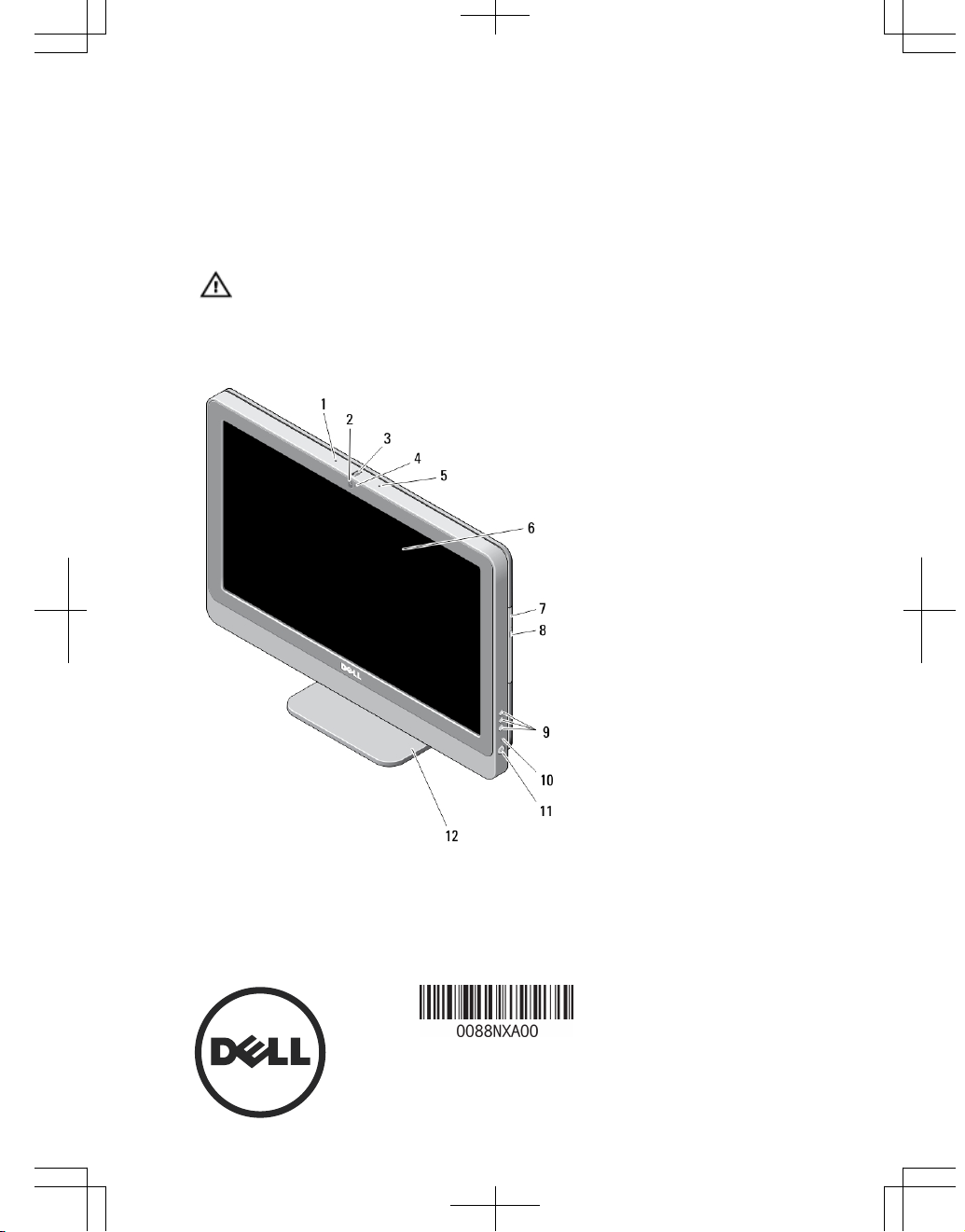
Dell OptiPlex 9020 AlO
Setup And Features Information
About Warnings
WARNING: A WARNING indicates a potential for property damage, personal injury,
or death.
Front View
Figure 1. Front View
1. microphone (left)
2. camera (optional)
3. camera tilt wheel (touch screen) /
camera slide bar (non-touch
screen)
Regulatory Model: W04C
Regulatory Type: W04C002
2013 – 02
Page 2
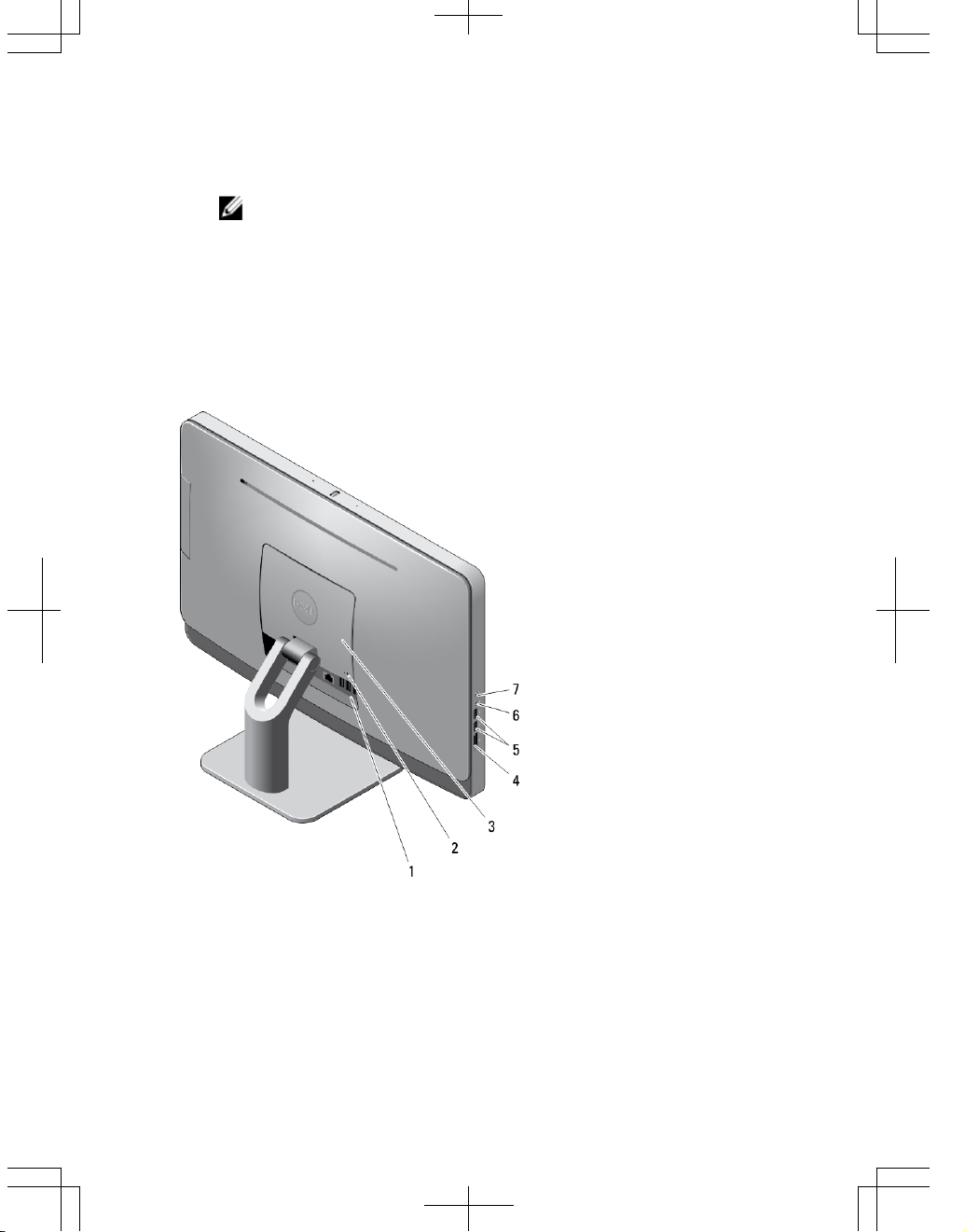
4. camera LED
5. microphone (right)
NOTE:
The location of microphone varies
in the non-touch version.
6. display
7. optical drive (optional)
8. optical drive eject button
9. On-Screen Display (OSD) buttons (3)
10. hard-drive activity light
11. power button
12. stand
Back View
Figure 2. Back View
1. back panel connectors
2. security cable slot
3. VESA cover
4. memory card reader
5. USB 3.0 connectors (2)
6. microphone connector
7. headphone connector
2
Page 3

Back Panel View
Figure 3. Back Panel View
1. power-supply diagnostic light
2. power-supply diagnostic button
3. VGA-out connector
4. line-out connector
5. HDMI-out connector
6. USB 2.0 connectors (2)
7. USB 3.0 connector
8. mouse connector
9. power connector
10. network connector
11. USB 2.0 connectors (2)
12. USB 3.0 connector
13. keyboard connector
Quick Setup
WARNING: Before you begin any of the procedures in this section, read the safety
information that shipped with your computer. For additional best practices
information, see www.dell.com/regulatory_compliance
NOTE: Some devices may not be included if you did not order.
1. Connect the keyboard or mouse.
Figure 4. USB Connection
3
Page 4

2. Connect the network cable (optional).
Figure 5. Network Connection
3. Connect the power cable(s).
Figure 6. Connecting Power
4. Press the power button on the computer.
Figure 7. Turning On Power
Specifications
NOTE: Offerings may vary by region. The following specifications are only those
required by law to ship with your computer. For more information regarding the
configuration of your computer, click Start → Help and Support and select the
option to view information about your computer.
4
Page 5

Power
Coin-cell battery 3 V CR2032 lithium coin-cell
Power Supply Unit (PSU):
Voltage 100 VAC to 240 VAC
Wattage 200 W
Maximum heat dissipation 4774 BTU/hr
NOTE: Heat dissipation is calculated by using the power supply wattage rating.
Physical
with stand without stand
Width 574.00 mm (22.60 inches) 574.00 mm (22.60 inches)
Height 441.86 mm (17.40 inches) 385.80 mm (15.19 inches)
Depth:
non-touch 174.40 mm (6.86 inches) 70.50 mm (2.76 inches)
touch 174.40 mm (6.86 inches) 72.80 mm (2.87 inches)
Weight:
non-touch 10.25 kg to 10.91 kg (22.58 lb to
24.03 lb)
8.10 kg to 8.76 kg (17.86 lb to
19.32 lb)
touch 11.34 kg to 11.99 kg (24.97 lb to
26.42 lb)
9.19 kg to 9.84 kg (20.26 lb to
21.71 lb)
Environmental
Operating Temperature 5 °C to 35 °C (41 °F to 95 °F)
Information para NOM (únicamente para México)
The following information is provided on the device described in this document in
compliance with the requirements of the official Mexican standards (NOM).
Voltaje de alimentación
100–240 VAC
Frecuencia 50–60 Hz
5
Page 6

Consumo eléctrico 2,9 A
Finding More Information and Resources
See the safety and regulatory documents that shipped with your computer and the
regulatory compliance website at www.dell.com/regulatory_compliance for more
information on:
• Safety best practices
• Regulatory certification
• Ergonomics
See www.dell.com for additional information on:
• Warranty
• Terms and Conditions (U.S. only)
• End User License Agreement
Additional information on your product is available at www.dell.com/support/manuals.
© 2013 Dell Inc.
Trademarks used in this text:
Dell
™
, the DELL logo,
Dell Precision
™
,
Precision ON
™
,
ExpressCharge
™
,
Latitude
™
,
Latitude ON
™
,
OptiPlex
™
,
Vostro
™
, and
Wi-Fi Catcher
™
are
trademarks of Dell Inc.
Intel
®
,
Pentium
®
,
Xeon
®
,
Core
™
,
Atom
™
,
Centrino
®
, and
Celeron
®
are
registered trademarks or trademarks of Intel Corporation in the U.S. and other countries.
AMD
®
is a
registered trademark and
AMD Opteron
™
,
AMD Phenom
™
,
AMD Sempron
™
,
AMD Athlon
™
,
ATI Radeon
™
, and
ATI FirePro
™
are trademarks of Advanced Micro Devices, Inc.
Microsoft
®
,
Windows
®
,
MS-DOS
®
,
Windows Vista
®
, the Windows Vista start button, and
Office Outlook
®
are
either trademarks or registered trademarks of Microsoft Corporation in the United States and/or
other countries.
Blu-ray Disc
™
is a trademark owned by the Blu-ray Disc Association (BDA) and
licensed for use on discs and players. The
Bluetooth
®
word mark is a registered trademark and
owned by the
Bluetooth
®
SIG, Inc. and any use of such mark by Dell Inc. is under license.
Wi-Fi
®
is
a registered trademark of Wireless Ethernet Compatibility Alliance, Inc.
6
