
Dell Conguration Guide for the S3100 Series
9.11(2.1)
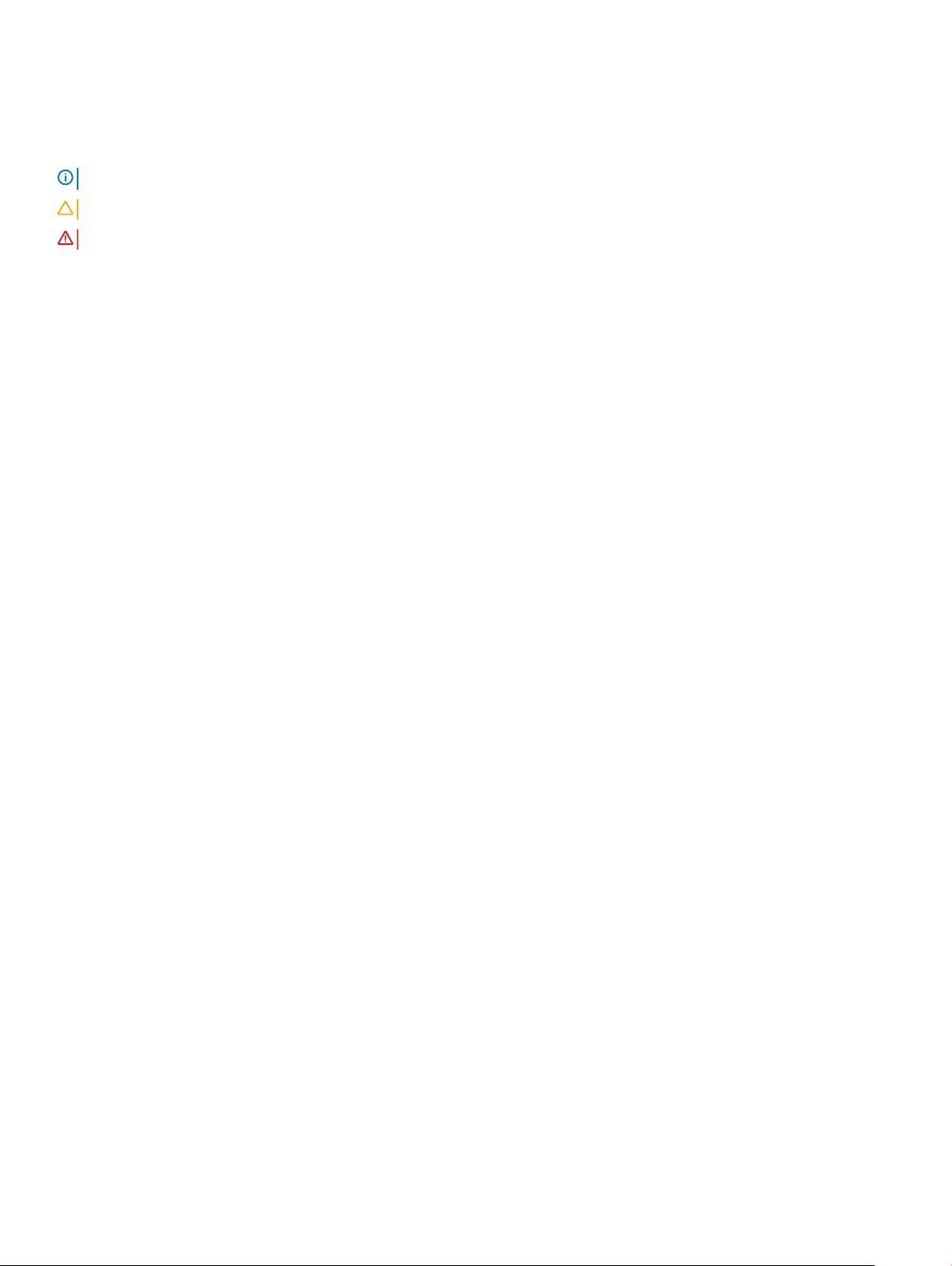
Notes, cautions, and warnings
NOTE: A NOTE indicates important information that helps you make better use of your product.
CAUTION: A CAUTION indicates either potential damage to hardware or loss of data and tells you how to avoid the problem.
WARNING: A WARNING indicates a potential for property damage, personal injury, or death.
Copyright © 2017 Dell Inc. or its subsidiaries. All rights reserved. Dell, EMC, and other trademarks are trademarks of Dell Inc. or its subsidiaries. Other
trademarks may be trademarks of their respective owners.
2017 - 06
Rev. A00
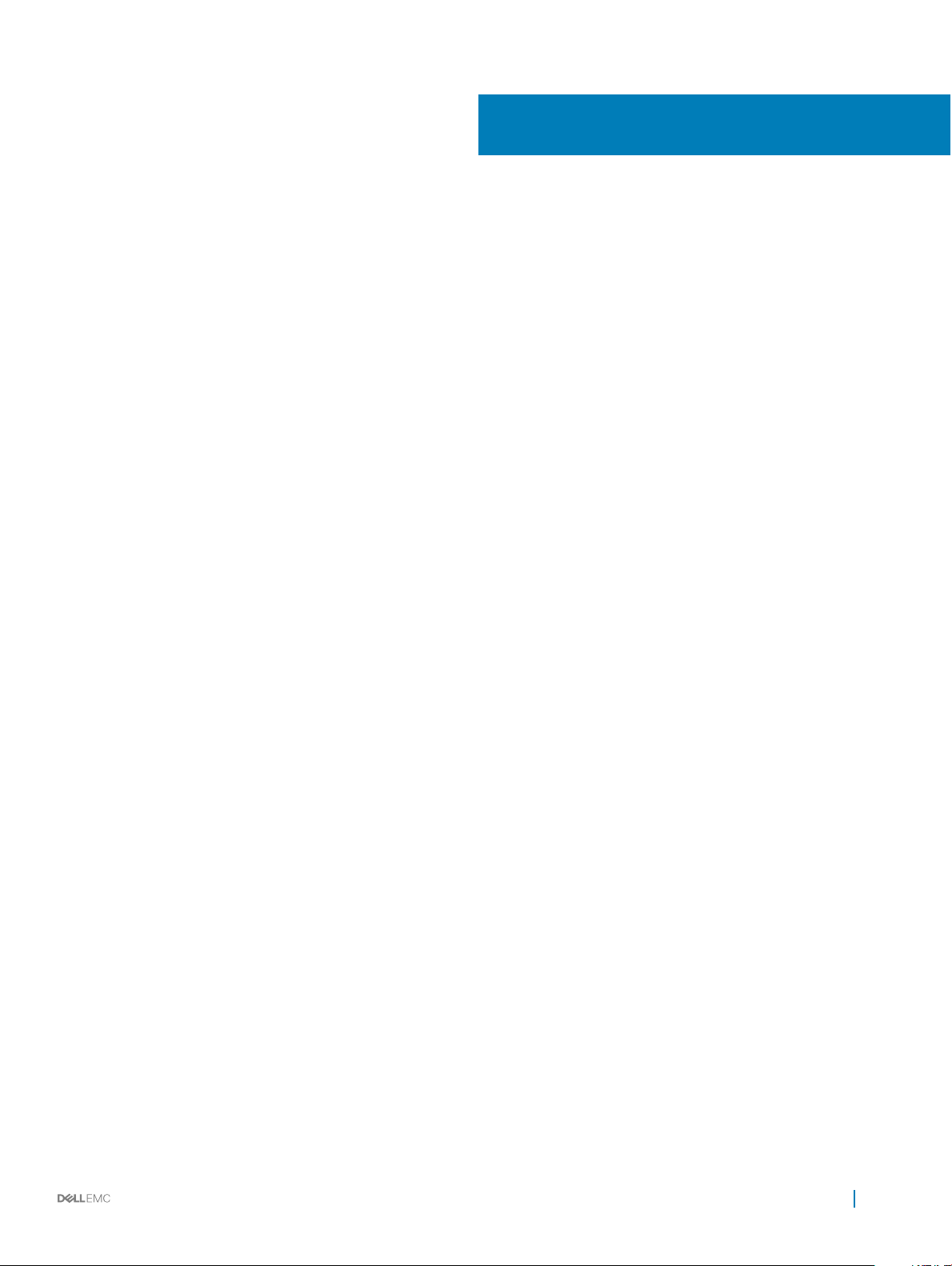
Contents
1 About this Guide...........................................................................................................................................33
Audience............................................................................................................................................................................33
Conventions......................................................................................................................................................................33
Related Documents......................................................................................................................................................... 33
2 Conguration Fundamentals........................................................................................................................34
Accessing the Command Line........................................................................................................................................34
CLI Modes.........................................................................................................................................................................34
Navigating CLI Modes...............................................................................................................................................36
The do Command............................................................................................................................................................ 39
Undoing Commands........................................................................................................................................................ 39
Obtaining Help..................................................................................................................................................................40
Entering and Editing Commands................................................................................................................................... 40
Command History.............................................................................................................................................................41
Filtering show Command Outputs..................................................................................................................................41
Example of the grep Keyword...................................................................................................................................41
Multiple Users in Conguration Mode...........................................................................................................................42
3 Getting Started............................................................................................................................................44
Console Access................................................................................................................................................................45
Serial Console.............................................................................................................................................................45
Accessing the CLI Interface and Running Scripts Using SSH....................................................................................46
Entering CLI commands Using an SSH Connection..............................................................................................46
Executing Local CLI Scripts Using an SSH Connection........................................................................................46
Default Conguration.......................................................................................................................................................47
Conguring a Host Name................................................................................................................................................47
Accessing the System Remotely....................................................................................................................................47
Accessing the System Remotely..............................................................................................................................47
Congure the Management Port IP Address.........................................................................................................48
Congure a Management Route..............................................................................................................................48
Conguring a Username and Password..................................................................................................................48
Conguring the Enable Password..................................................................................................................................49
Conguration File Management.....................................................................................................................................49
Copy Files to and from the System......................................................................................................................... 49
Mounting an NFS File System..................................................................................................................................50
Save the Running-Conguration..............................................................................................................................52
Congure the Overload Bit for a Startup Scenario............................................................................................... 52
Viewing Files...............................................................................................................................................................52
Compressing Conguration Files............................................................................................................................. 53
Managing the File System.............................................................................................................................................. 56
Enabling Software Features on Devices Using a Command Option......................................................................... 56
View Command History...................................................................................................................................................57
Contents
3

Upgrading Dell Networking OS.......................................................................................................................................57
Verify Software Images Before Installation...................................................................................................................57
Using HTTP for File Transfers........................................................................................................................................ 58
4 Management............................................................................................................................................... 60
Conguring Privilege Levels........................................................................................................................................... 60
Creating a Custom Privilege Level...........................................................................................................................60
Removing a Command from EXEC Mode...............................................................................................................61
Moving a Command from EXEC Privilege Mode to EXEC Mode........................................................................ 61
Allowing Access to CONFIGURATION Mode Commands.....................................................................................61
Allowing Access to Dierent Modes........................................................................................................................ 61
Applying a Privilege Level to a Username............................................................................................................... 63
Applying a Privilege Level to a Terminal Line.......................................................................................................... 63
Conguring Logging........................................................................................................................................................ 63
Audit and Security Logs............................................................................................................................................64
Conguring Logging Format ...................................................................................................................................65
Display the Logging Buer and the Logging Conguration..................................................................................66
Setting Up a Secure Connection to a Syslog Server.............................................................................................66
Sending System Messages to a Syslog Server......................................................................................................68
Track Login Activity......................................................................................................................................................... 68
Restrictions for Tracking Login Activity...................................................................................................................68
Conguring Login Activity Tracking......................................................................................................................... 68
Display Login Statistics..............................................................................................................................................69
Limit Concurrent Login Sessions....................................................................................................................................70
Restrictions for Limiting the Number of Concurrent Sessions.............................................................................70
Conguring Concurrent Session Limit.....................................................................................................................70
Enabling the System to Clear Existing Sessions.....................................................................................................71
Enabling Secured CLI Mode............................................................................................................................................72
Log Messages in the Internal Buer..............................................................................................................................72
Conguration Task List for System Log Management.......................................................................................... 72
Disabling System Logging............................................................................................................................................... 72
Sending System Messages to a Syslog Server............................................................................................................ 73
Conguring a UNIX System as a Syslog Server.....................................................................................................73
Changing System Logging Settings...............................................................................................................................73
Display the Logging Buer and the Logging Conguration........................................................................................ 74
Conguring a UNIX Logging Facility Level.................................................................................................................... 74
Synchronizing Log Messages......................................................................................................................................... 75
Enabling Timestamp on Syslog Messages.................................................................................................................... 76
File Transfer Services.......................................................................................................................................................76
Conguration Task List for File Transfer Services.................................................................................................. 77
Enabling the FTP Server........................................................................................................................................... 77
Conguring FTP Server Parameters........................................................................................................................77
Conguring FTP Client Parameters.........................................................................................................................78
Terminal Lines................................................................................................................................................................... 78
Denying and Permitting Access to a Terminal Line................................................................................................ 78
Conguring Login Authentication for Terminal Lines.............................................................................................79
Contents
4

Setting Timeout for EXEC Privilege Mode...................................................................................................................80
Using Telnet to get to Another Network Device...........................................................................................................81
Lock CONFIGURATION Mode........................................................................................................................................ 81
Viewing the Conguration Lock Status................................................................................................................... 81
5 802.1X..........................................................................................................................................................83
Port-Authentication Process..........................................................................................................................................85
EAP over RADIUS......................................................................................................................................................85
Conguring 802.1X...........................................................................................................................................................86
Related Conguration Tasks..................................................................................................................................... 86
Important Points to Remember......................................................................................................................................86
Enabling 802.1X.................................................................................................................................................................87
Conguring dot1x Prole ................................................................................................................................................88
Conguring MAC addresses for a do1x Prole.............................................................................................................89
Conguring the Static MAB and MAB Prole .............................................................................................................89
Conguring Critical VLAN ..............................................................................................................................................90
Conguring Request Identity Re-Transmissions............................................................................................................91
Conguring a Quiet Period after a Failed Authentication......................................................................................91
Forcibly Authorizing or Unauthorizing a Port............................................................................................................... 92
Re-Authenticating a Port................................................................................................................................................93
Conguring Timeouts......................................................................................................................................................94
Conguring Dynamic VLAN Assignment with Port Authentication.......................................................................... 95
Guest and Authentication-Fail VLANs.......................................................................................................................... 96
Conguring a Guest VLAN....................................................................................................................................... 96
Conguring an Authentication-Fail VLAN...............................................................................................................96
6 Access Control List (ACL) VLAN Groups and Content Addressable Memory (CAM)....................................98
Optimizing CAM Utilization During the Attachment of ACLs to VLANs...................................................................98
Guidelines for Conguring ACL VLAN Groups.............................................................................................................99
Conguring ACL VLAN Groups and Conguring FP Blocks for VLAN Parameters................................................99
Conguring ACL VLAN Groups................................................................................................................................99
Conguring FP Blocks for VLAN Parameters.......................................................................................................100
Viewing CAM Usage.......................................................................................................................................................101
Allocating FP Blocks for VLAN Processes.................................................................................................................. 102
7 Access Control Lists (ACLs)....................................................................................................................... 104
IP Access Control Lists (ACLs).....................................................................................................................................105
CAM Usage...............................................................................................................................................................106
Implementing ACLs on Dell Networking OS..........................................................................................................106
Important Points to Remember.................................................................................................................................... 108
Conguration Task List for Route Maps................................................................................................................ 108
Conguring Match Routes.......................................................................................................................................110
Conguring Set Conditions.......................................................................................................................................111
Congure a Route Map for Route Redistribution..................................................................................................112
Congure a Route Map for Route Tagging............................................................................................................ 113
Continue Clause........................................................................................................................................................ 113
Contents
5

IP Fragment Handling..................................................................................................................................................... 114
IP Fragments ACL Examples....................................................................................................................................114
Layer 4 ACL Rules Examples................................................................................................................................... 114
Congure a Standard IP ACL.........................................................................................................................................115
Conguring a Standard IP ACL Filter......................................................................................................................116
Congure an Extended IP ACL...................................................................................................................................... 117
Conguring Filters with a Sequence Number........................................................................................................117
Conguring Filters Without a Sequence Number................................................................................................. 118
Congure Layer 2 and Layer 3 ACLs............................................................................................................................ 119
Assign an IP ACL to an Interface..................................................................................................................................120
Applying an IP ACL.........................................................................................................................................................120
Counting ACL Hits.....................................................................................................................................................121
Congure Ingress ACLs..................................................................................................................................................121
Congure Egress ACLs...................................................................................................................................................121
Applying Egress Layer 3 ACLs (Control-Plane).................................................................................................... 122
IP Prex Lists.................................................................................................................................................................. 123
Implementation Information.................................................................................................................................... 123
Conguration Task List for Prex Lists.................................................................................................................. 123
ACL Resequencing......................................................................................................................................................... 127
Resequencing an ACL or Prex List.......................................................................................................................127
Route Maps.....................................................................................................................................................................129
Implementation Information.................................................................................................................................... 129
Logging of ACL Processes............................................................................................................................................ 129
Guidelines for Conguring ACL Logging................................................................................................................130
Conguring ACL Logging........................................................................................................................................ 130
Flow-Based Monitoring Support for ACLs...................................................................................................................131
Behavior of Flow-Based Monitoring....................................................................................................................... 131
Enabling Flow-Based Monitoring............................................................................................................................132
8 Bidirectional Forwarding Detection (BFD).................................................................................................. 134
How BFD Works.............................................................................................................................................................134
BFD Packet Format..................................................................................................................................................135
BFD Sessions............................................................................................................................................................ 136
BFD Three-Way Handshake.................................................................................................................................... 137
Session State Changes............................................................................................................................................139
Important Points to Remember.................................................................................................................................... 139
Congure BFD................................................................................................................................................................ 139
Congure BFD for Physical Ports...........................................................................................................................140
Congure BFD for Static Routes.............................................................................................................................141
Congure BFD for OSPF.........................................................................................................................................144
Congure BFD for OSPFv3.....................................................................................................................................148
Congure BFD for IS-IS............................................................................................................................................151
Congure BFD for BGP...........................................................................................................................................153
Congure BFD for VRRP.........................................................................................................................................160
Conguring Protocol Liveness................................................................................................................................ 163
Troubleshooting BFD................................................................................................................................................163
Contents
6

9 Border Gateway Protocol IPv4 (BGPv4).................................................................................................... 165
Autonomous Systems (AS)...........................................................................................................................................165
Sessions and Peers.........................................................................................................................................................167
Establish a Session................................................................................................................................................... 167
Route Reectors.............................................................................................................................................................168
BGP Attributes................................................................................................................................................................169
Best Path Selection Criteria....................................................................................................................................169
Weight.........................................................................................................................................................................171
Local Preference........................................................................................................................................................171
Multi-Exit Discriminators (MEDs)...........................................................................................................................172
Origin..........................................................................................................................................................................173
AS Path...................................................................................................................................................................... 174
Next Hop....................................................................................................................................................................174
Multiprotocol BGP.......................................................................................................................................................... 174
Implement BGP with Dell Networking OS...................................................................................................................175
Additional Path (Add-Path) Support......................................................................................................................175
Advertise IGP Cost as MED for Redistributed Routes........................................................................................ 175
Ignore Router-ID in Best-Path Calculation............................................................................................................ 176
Four-Byte AS Numbers............................................................................................................................................176
AS4 Number Representation.................................................................................................................................. 176
AS Number Migration...............................................................................................................................................178
BGP4 Management Information Base (MIB)........................................................................................................ 179
Important Points to Remember.............................................................................................................................. 179
Conguration Information..............................................................................................................................................180
BGP Conguration......................................................................................................................................................... 180
Enabling BGP.............................................................................................................................................................181
Conguring AS4 Number Representations........................................................................................................... 184
Conguring Peer Groups.........................................................................................................................................186
Conguring BGP Fast Fall-Over.............................................................................................................................188
Conguring Passive Peering...................................................................................................................................190
Maintaining Existing AS Numbers During an AS Migration.................................................................................190
Allowing an AS Number to Appear in its Own AS Path........................................................................................ 191
Enabling Graceful Restart........................................................................................................................................192
Enabling Neighbor Graceful Restart.......................................................................................................................193
Filtering on an AS-Path Attribute........................................................................................................................... 193
Regular Expressions as Filters.................................................................................................................................195
Redistributing Routes.............................................................................................................................................. 196
Enabling Additional Paths........................................................................................................................................ 197
Conguring IP Community Lists............................................................................................................................. 197
Conguring an IP Extended Community List........................................................................................................198
Filtering Routes with Community Lists..................................................................................................................199
Manipulating the COMMUNITY Attribute............................................................................................................200
Changing MED Attributes....................................................................................................................................... 201
Changing the LOCAL_PREFERENCE Attribute.................................................................................................. 201
Conguring the local System or a Dierent System to be the Next Hop for BGP-Learned Routes............ 202
Contents
7

Changing the WEIGHT Attribute...........................................................................................................................203
Enabling Multipath...................................................................................................................................................203
Filtering BGP Routes...............................................................................................................................................203
Filtering BGP Routes Using Route Maps..............................................................................................................205
Filtering BGP Routes Using AS-PATH Information............................................................................................. 205
Conguring BGP Route Reectors....................................................................................................................... 206
Aggregating Routes................................................................................................................................................. 207
Conguring BGP Confederations...........................................................................................................................207
Enabling Route Flap Dampening............................................................................................................................208
Changing BGP Timers............................................................................................................................................. 210
Enabling BGP Neighbor Soft-Reconguration..................................................................................................... 210
Enabling or disabling BGP neighbors...................................................................................................................... 211
Route Map Continue................................................................................................................................................213
Enabling MBGP Congurations.................................................................................................................................... 213
Congure IPv6 NH Automatically for IPv6 Prex Advertised over IPv4 Neighbor..........................................214
BGP Regular Expression Optimization.........................................................................................................................214
Debugging BGP.............................................................................................................................................................. 214
Storing Last and Bad PDUs.....................................................................................................................................215
Capturing PDUs........................................................................................................................................................216
PDU Counters...........................................................................................................................................................217
Sample Congurations...................................................................................................................................................217
10 Content Addressable Memory (CAM).......................................................................................................224
CAM Allocation...............................................................................................................................................................224
Test CAM Usage............................................................................................................................................................226
View CAM-ACL Settings.............................................................................................................................................. 226
View CAM Usage...........................................................................................................................................................228
CAM Optimization......................................................................................................................................................... 228
Troubleshoot CAM Proling..........................................................................................................................................228
CAM Prole Mismatches........................................................................................................................................ 228
QoS CAM Region Limitation...................................................................................................................................229
11 Control Plane Policing (CoPP).................................................................................................................. 230
Congure Control Plane Policing.................................................................................................................................. 231
Conguring CoPP for Protocols............................................................................................................................ 232
Conguring CoPP for CPU Queues...................................................................................................................... 234
CoPP for OSPFv3 Packets.....................................................................................................................................235
Conguring CoPP for OSPFv3.............................................................................................................................. 238
Displaying CoPP Conguration .............................................................................................................................238
12 Dynamic Host Conguration Protocol (DHCP)..........................................................................................241
DHCP Packet Format and Options.............................................................................................................................. 241
Assign an IP Address using DHCP...............................................................................................................................243
Implementation Information..........................................................................................................................................244
Congure the System to be a DHCP Server..............................................................................................................244
Conguring the Server for Automatic Address Allocation..................................................................................245
Contents
8

Specifying a Default Gateway................................................................................................................................ 246
Congure a Method of Hostname Resolution......................................................................................................246
Using DNS for Address Resolution........................................................................................................................246
Using NetBIOS WINS for Address Resolution......................................................................................................247
Creating Manual Binding Entries............................................................................................................................247
Debugging the DHCP Server................................................................................................................................. 247
Using DHCP Clear Commands...............................................................................................................................248
Congure the System to be a Relay Agent................................................................................................................ 248
Congure the System to be a DHCP Client...............................................................................................................250
Conguring the DHCP Client System...................................................................................................................250
DHCP Client on a Management Interface.............................................................................................................251
DHCP Client Operation with Other Features....................................................................................................... 252
Congure the System for User Port Stacking (Option 230)....................................................................................253
Congure Secure DHCP...............................................................................................................................................253
Option 82..................................................................................................................................................................253
DHCP Snooping.......................................................................................................................................................254
Drop DHCP Packets on Snooped VLANs Only....................................................................................................257
Dynamic ARP Inspection........................................................................................................................................ 258
Conguring Dynamic ARP Inspection................................................................................................................... 259
Source Address Validation............................................................................................................................................260
Enabling IP Source Address Validation..................................................................................................................260
DHCP MAC Source Address Validation.................................................................................................................261
Enabling IP+MAC Source Address Validation....................................................................................................... 261
Viewing the Number of SAV Dropped Packets....................................................................................................262
Clearing the Number of SAV Dropped Packets................................................................................................... 262
13 Equal Cost Multi-Path (ECMP)................................................................................................................263
ECMP for Flow-Based Anity..................................................................................................................................... 263
Conguring the Hash Algorithm............................................................................................................................ 263
Enabling Deterministic ECMP Next Hop.............................................................................................................. 263
Conguring the Hash Algorithm Seed.................................................................................................................. 264
Link Bundle Monitoring................................................................................................................................................. 264
Managing ECMP Group Paths...............................................................................................................................265
Creating an ECMP Group Bundle..........................................................................................................................265
Modifying the ECMP Group Threshold................................................................................................................ 265
14 FIPS Cryptography...................................................................................................................................267
Conguration Tasks....................................................................................................................................................... 267
Preparing the System....................................................................................................................................................267
Enabling FIPS Mode...................................................................................................................................................... 268
Generating Host-Keys................................................................................................................................................... 268
Monitoring FIPS Mode Status......................................................................................................................................268
Disabling FIPS Mode..................................................................................................................................................... 269
15 Force10 Resilient Ring Protocol (FRRP)................................................................................................... 270
Protocol Overview......................................................................................................................................................... 270
Contents
9

Ring Status................................................................................................................................................................271
Multiple FRRP Rings................................................................................................................................................ 271
Important FRRP Points........................................................................................................................................... 272
Important FRRP Concepts..................................................................................................................................... 273
Implementing FRRP....................................................................................................................................................... 274
FRRP Conguration.......................................................................................................................................................274
Creating the FRRP Group....................................................................................................................................... 274
Conguring the Control VLAN...............................................................................................................................275
Conguring and Adding the Member VLANs.......................................................................................................276
Setting the FRRP Timers........................................................................................................................................ 277
Clearing the FRRP Counters.................................................................................................................................. 277
Viewing the FRRP Conguration........................................................................................................................... 277
Viewing the FRRP Information...............................................................................................................................277
Troubleshooting FRRP...................................................................................................................................................278
Conguration Checks..............................................................................................................................................278
Sample Conguration and Topology............................................................................................................................ 278
16 GARP VLAN Registration Protocol (GVRP)..............................................................................................280
Important Points to Remember................................................................................................................................... 280
Congure GVRP............................................................................................................................................................. 281
Related Conguration Tasks....................................................................................................................................281
Enabling GVRP Globally................................................................................................................................................ 282
Enabling GVRP on a Layer 2 Interface........................................................................................................................282
Congure GVRP Registration.......................................................................................................................................282
Congure a GARP Timer.............................................................................................................................................. 283
RPM Redundancy..........................................................................................................................................................283
17 High Availability (HA)............................................................................................................................... 285
Component Redundancy..............................................................................................................................................285
Automatic and Manual Stack Unit Failover.......................................................................................................... 285
Synchronization between Management and Standby Units..............................................................................286
Forcing a Stack Unit Failover................................................................................................................................. 286
Disabling Auto-Reboot.............................................................................................................................................287
Manually Synchronizing Management and Standby Units..................................................................................287
Pre-Conguring a Stack Unit Slot................................................................................................................................287
Removing a Provisioned Logical Stack Unit............................................................................................................... 288
Hitless Behavior............................................................................................................................................................. 288
Graceful Restart.............................................................................................................................................................288
Software Resiliency....................................................................................................................................................... 289
Software Component Health Monitoring............................................................................................................. 289
System Health Monitoring......................................................................................................................................289
Failure and Event Logging.......................................................................................................................................289
Hot-Lock Behavior.........................................................................................................................................................290
18 Internet Group Management Protocol (IGMP)..........................................................................................291
IGMP Implementation Information............................................................................................................................... 291
10
Contents

IGMP Protocol Overview...............................................................................................................................................291
IGMP Version 2.........................................................................................................................................................291
IGMP Version 3........................................................................................................................................................293
Congure IGMP.............................................................................................................................................................296
Related Conguration Tasks...................................................................................................................................296
Viewing IGMP Enabled Interfaces............................................................................................................................... 297
Selecting an IGMP Version........................................................................................................................................... 297
Viewing IGMP Groups...................................................................................................................................................297
Adjusting Timers............................................................................................................................................................ 298
Adjusting Query and Response Timers.................................................................................................................298
Preventing a Host from Joining a Group.................................................................................................................... 299
Enabling IGMP Immediate-Leave.................................................................................................................................302
IGMP Snooping..............................................................................................................................................................302
IGMP Snooping Implementation Information....................................................................................................... 302
Conguring IGMP Snooping...................................................................................................................................302
Removing a Group-Port Association.....................................................................................................................303
Disabling Multicast Flooding...................................................................................................................................303
Specifying a Port as Connected to a Multicast Router...................................................................................... 304
Conguring the Switch as Querier........................................................................................................................304
Fast Convergence after MSTP Topology Changes...................................................................................................305
Egress Interface Selection (EIS) for HTTP and IGMP Applications........................................................................305
Protocol Separation.................................................................................................................................................305
Enabling and Disabling Management Egress Interface Selection......................................................................306
Handling of Management Route Conguration................................................................................................... 307
Handling of Switch-Initiated Trac....................................................................................................................... 308
Handling of Switch-Destined Trac......................................................................................................................308
Handling of Transit Trac (Trac Separation).................................................................................................... 309
Mapping of Management Applications and Trac Type.....................................................................................309
Behavior of Various Applications for Switch-Initiated Trac .............................................................................310
Behavior of Various Applications for Switch-Destined Trac ............................................................................ 311
Interworking of EIS With Various Applications......................................................................................................312
Designating a Multicast Router Interface....................................................................................................................312
19 Interfaces..................................................................................................................................................314
Basic Interface Conguration........................................................................................................................................314
Advanced Interface Conguration................................................................................................................................314
Interface Types............................................................................................................................................................... 315
Optional Modules............................................................................................................................................................315
View Basic Interface Information..................................................................................................................................316
Resetting an Interface to its Factory Default State....................................................................................................317
Enabling Energy Ecient Ethernet.............................................................................................................................. 318
View EEE Information.................................................................................................................................................... 318
Clear EEE Counters.......................................................................................................................................................322
Enabling a Physical Interface........................................................................................................................................323
Physical Interfaces.........................................................................................................................................................323
Conguration Task List for Physical Interfaces.................................................................................................... 324
Contents
11
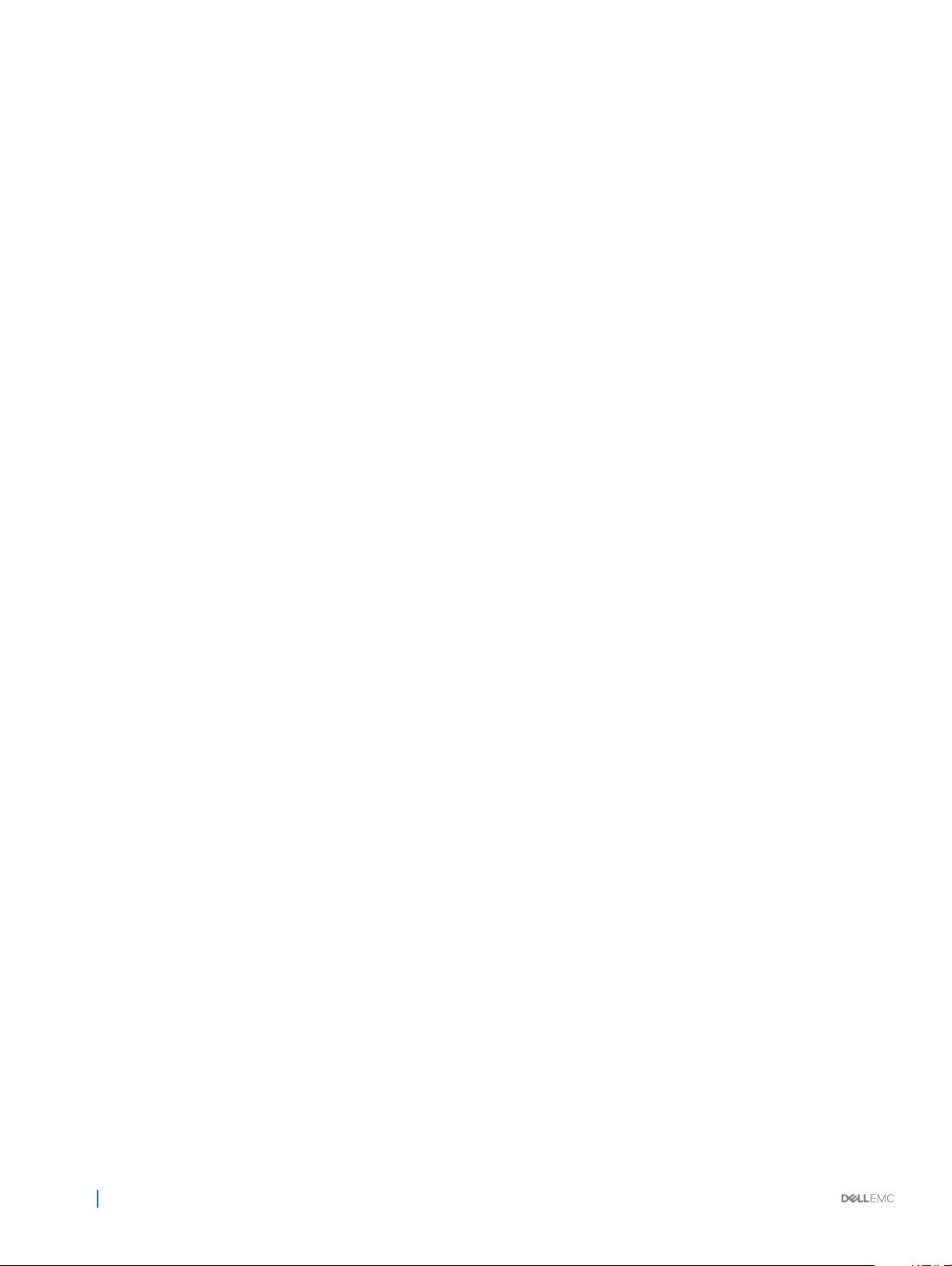
Overview of Layer Modes.......................................................................................................................................324
Conguring Layer 2 (Data Link) Mode..................................................................................................................324
Conguring Layer 2 (Interface) Mode.................................................................................................................. 325
Conguring Layer 3 (Network) Mode...................................................................................................................325
Conguring Layer 3 (Interface) Mode.................................................................................................................. 326
Egress Interface Selection (EIS).................................................................................................................................. 326
Important Points to Remember............................................................................................................................. 326
Conguring EIS.........................................................................................................................................................327
Management Interfaces................................................................................................................................................327
Conguring Management Interfaces.....................................................................................................................327
Conguring a Management Interface on an Ethernet Port................................................................................329
VLAN Interfaces............................................................................................................................................................ 329
Loopback Interfaces...................................................................................................................................................... 330
Null Interfaces................................................................................................................................................................330
Port Channel Interfaces................................................................................................................................................330
Port Channel Denition and Standards..................................................................................................................331
Port Channel Benets..............................................................................................................................................331
Port Channel Implementation................................................................................................................................. 331
Interfaces in Port Channels.................................................................................................................................... 332
Conguration Tasks for Port Channel Interfaces.................................................................................................332
Creating a Port Channel..........................................................................................................................................332
Adding a Physical Interface to a Port Channel.....................................................................................................333
Reassigning an Interface to a New Port Channel................................................................................................ 334
Conguring the Minimum Oper Up Links in a Port Channel.............................................................................. 335
Adding or Removing a Port Channel from a VLAN............................................................................................. 335
Assigning an IP Address to a Port Channel.......................................................................................................... 336
Deleting or Disabling a Port Channel..................................................................................................................... 337
Load Balancing Through Port Channels................................................................................................................ 337
Load-Balancing Method..........................................................................................................................................337
Changing the Hash Algorithm................................................................................................................................338
Bulk Conguration......................................................................................................................................................... 339
Interface Range........................................................................................................................................................339
Bulk Conguration Examples..................................................................................................................................339
Dening Interface Range Macros................................................................................................................................. 341
Dene the Interface Range.....................................................................................................................................341
Choosing an Interface-Range Macro..................................................................................................................... 341
Monitoring and Maintaining Interfaces........................................................................................................................342
Maintenance Using TDR.........................................................................................................................................343
Link Dampening..............................................................................................................................................................343
Important Points to Remember..............................................................................................................................343
Enabling Link Dampening........................................................................................................................................344
Link Bundle Monitoring................................................................................................................................................. 345
Using Ethernet Pause Frames for Flow Control........................................................................................................346
Enabling Pause Frames...........................................................................................................................................346
Congure the MTU Size on an Interface....................................................................................................................347
12
Contents

Port-Pipes.......................................................................................................................................................................348
Auto-Negotiation on Ethernet Interfaces...................................................................................................................348
Setting the Speed of Ethernet Interfaces............................................................................................................ 348
Set Auto-Negotiation Options............................................................................................................................... 350
Provisioning Combo Ports.............................................................................................................................................351
View Advanced Interface Information..........................................................................................................................351
Conguring the Interface Sampling Size.............................................................................................................. 352
Conguring the Trac Sampling Size Globally...........................................................................................................353
Dynamic Counters......................................................................................................................................................... 354
Clearing Interface Counters................................................................................................................................... 355
20 Internet Protocol Security (IPSec).......................................................................................................... 356
Conguring IPSec .........................................................................................................................................................356
21 IPv4 Routing............................................................................................................................................ 358
IP Addresses...................................................................................................................................................................359
Implementation Information....................................................................................................................................359
Conguration Tasks for IP Addresses......................................................................................................................... 359
Assigning IP Addresses to an Interface.......................................................................................................................359
Conguring Static Routes............................................................................................................................................ 360
Congure Static Routes for the Management Interface...........................................................................................361
IPv4 Path MTU Discovery Overview.......................................................................................................................... 362
Using the Congured Source IP Address in ICMP Messages..................................................................................362
Conguring the ICMP Source Interface............................................................................................................... 362
Conguring the Duration to Establish a TCP Connection........................................................................................ 363
Enabling Directed Broadcast........................................................................................................................................ 363
Resolution of Host Names............................................................................................................................................363
Enabling Dynamic Resolution of Host Names............................................................................................................364
Specifying the Local System Domain and a List of Domains................................................................................... 364
Conguring DNS with Traceroute............................................................................................................................... 365
ARP................................................................................................................................................................................. 365
Conguration Tasks for ARP........................................................................................................................................ 366
Conguring Static ARP Entries....................................................................................................................................366
Enabling Proxy ARP.......................................................................................................................................................366
Clearing ARP Cache...................................................................................................................................................... 367
ARP Learning via Gratuitous ARP................................................................................................................................367
Enabling ARP Learning via Gratuitous ARP................................................................................................................ 367
ARP Learning via ARP Request................................................................................................................................... 367
Conguring ARP Retries...............................................................................................................................................368
ICMP............................................................................................................................................................................... 369
Conguration Tasks for ICMP...................................................................................................................................... 369
Enabling ICMP Unreachable Messages......................................................................................................................369
UDP Helper.....................................................................................................................................................................369
Congure UDP Helper............................................................................................................................................ 369
Important Points to Remember..............................................................................................................................370
Enabling UDP Helper..................................................................................................................................................... 370
Contents
13

Conguring a Broadcast Address................................................................................................................................ 370
Congurations Using UDP Helper................................................................................................................................ 371
UDP Helper with Broadcast-All Addresses..................................................................................................................371
UDP Helper with Subnet Broadcast Addresses......................................................................................................... 372
UDP Helper with Congured Broadcast Addresses.................................................................................................. 372
UDP Helper with No Congured Broadcast Addresses............................................................................................373
Troubleshooting UDP Helper........................................................................................................................................ 373
22 IPv6 Routing............................................................................................................................................ 374
Protocol Overview......................................................................................................................................................... 374
Extended Address Space........................................................................................................................................375
Stateless Autoconguration....................................................................................................................................375
IPv6 Headers............................................................................................................................................................375
IPv6 Header Fields...................................................................................................................................................376
Extension Header Fields..........................................................................................................................................378
Addressing................................................................................................................................................................ 379
Implementing IPv6 with Dell Networking OS.............................................................................................................380
ICMPv6............................................................................................................................................................................381
Path MTU Discovery.....................................................................................................................................................382
IPv6 Neighbor Discovery.............................................................................................................................................. 382
IPv6 Neighbor Discovery of MTU Packets...........................................................................................................383
Conguration Task List for IPv6 RDNSS.................................................................................................................... 383
Conguring the IPv6 Recursive DNS Server....................................................................................................... 383
Debugging IPv6 RDNSS Information Sent to the Host ..................................................................................... 384
Displaying IPv6 RDNSS Information......................................................................................................................385
Secure Shell (SSH) Over an IPv6 Transport.............................................................................................................. 385
Conguration Tasks for IPv6........................................................................................................................................ 386
Adjusting Your CAM-Prole....................................................................................................................................386
Assigning an IPv6 Address to an Interface........................................................................................................... 387
Assigning a Static IPv6 Route................................................................................................................................ 387
Conguring Telnet with IPv6..................................................................................................................................388
SNMP over IPv6......................................................................................................................................................388
Displaying IPv6 Information....................................................................................................................................388
Displaying an IPv6 Interface Information.............................................................................................................. 389
Showing IPv6 Routes..............................................................................................................................................389
Showing the Running-Conguration for an Interface..........................................................................................391
Clearing IPv6 Routes................................................................................................................................................391
Disabling ND Entry Timeout....................................................................................................................................391
Conguring IPv6 RA Guard.......................................................................................................................................... 392
Conguring IPv6 RA Guard on an Interface.........................................................................................................393
Monitoring IPv6 RA Guard......................................................................................................................................394
23 iSCSI Optimization.................................................................................................................................. 395
iSCSI Optimization Overview.......................................................................................................................................395
Monitoring iSCSI Trac Flows............................................................................................................................... 397
Application of Quality of Service to iSCSI Trac Flows......................................................................................397
14
Contents

Information Monitored in iSCSI Trac Flows....................................................................................................... 397
Detection and Auto-Conguration for Dell EqualLogic Arrays........................................................................... 398
Conguring Detection and Ports for Dell Compellent Arrays............................................................................. 398
Synchronizing iSCSI Sessions Learned on VLT-Lags with VLT-Peer.................................................................399
Enable and Disable iSCSI Optimization.................................................................................................................399
Default iSCSI Optimization Values...............................................................................................................................400
iSCSI Optimization Prerequisites................................................................................................................................. 400
Conguring iSCSI Optimization................................................................................................................................... 400
Displaying iSCSI Optimization Information..................................................................................................................402
24 Intermediate System to Intermediate System.......................................................................................... 404
IS-IS Protocol Overview............................................................................................................................................... 404
IS-IS Addressing.............................................................................................................................................................404
Multi-Topology IS-IS...................................................................................................................................................... 405
Transition Mode....................................................................................................................................................... 405
Interface Support.................................................................................................................................................... 406
Adjacencies...............................................................................................................................................................406
Graceful Restart............................................................................................................................................................ 406
Timers....................................................................................................................................................................... 406
Implementation Information......................................................................................................................................... 406
Conguration Information.............................................................................................................................................407
Conguration Tasks for IS-IS..................................................................................................................................408
Conguring the Distance of a Route......................................................................................................................415
Changing the IS-Type............................................................................................................................................... 416
Redistributing IPv4 Routes......................................................................................................................................418
Redistributing IPv6 Routes......................................................................................................................................419
Conguring Authentication Passwords.................................................................................................................420
Setting the Overload Bit.........................................................................................................................................420
Debugging IS-IS........................................................................................................................................................421
IS-IS Metric Styles.........................................................................................................................................................422
Congure Metric Values................................................................................................................................................422
Maximum Values in the Routing Table...................................................................................................................422
Change the IS-IS Metric Style in One Level Only................................................................................................422
Leaks from One Level to Another..........................................................................................................................424
Sample Congurations..................................................................................................................................................425
25 Link Aggregation Control Protocol (LACP)...............................................................................................427
Introduction to Dynamic LAGs and LACP...................................................................................................................427
Important Points to Remember..............................................................................................................................427
LACP Modes............................................................................................................................................................ 428
Conguring LACP Commands............................................................................................................................... 428
LACP Conguration Tasks............................................................................................................................................ 429
Creating a LAG.........................................................................................................................................................429
Conguring the LAG Interfaces as Dynamic........................................................................................................429
Setting the LACP Long Timeout............................................................................................................................430
Monitoring and Debugging LACP..........................................................................................................................430
Contents
15
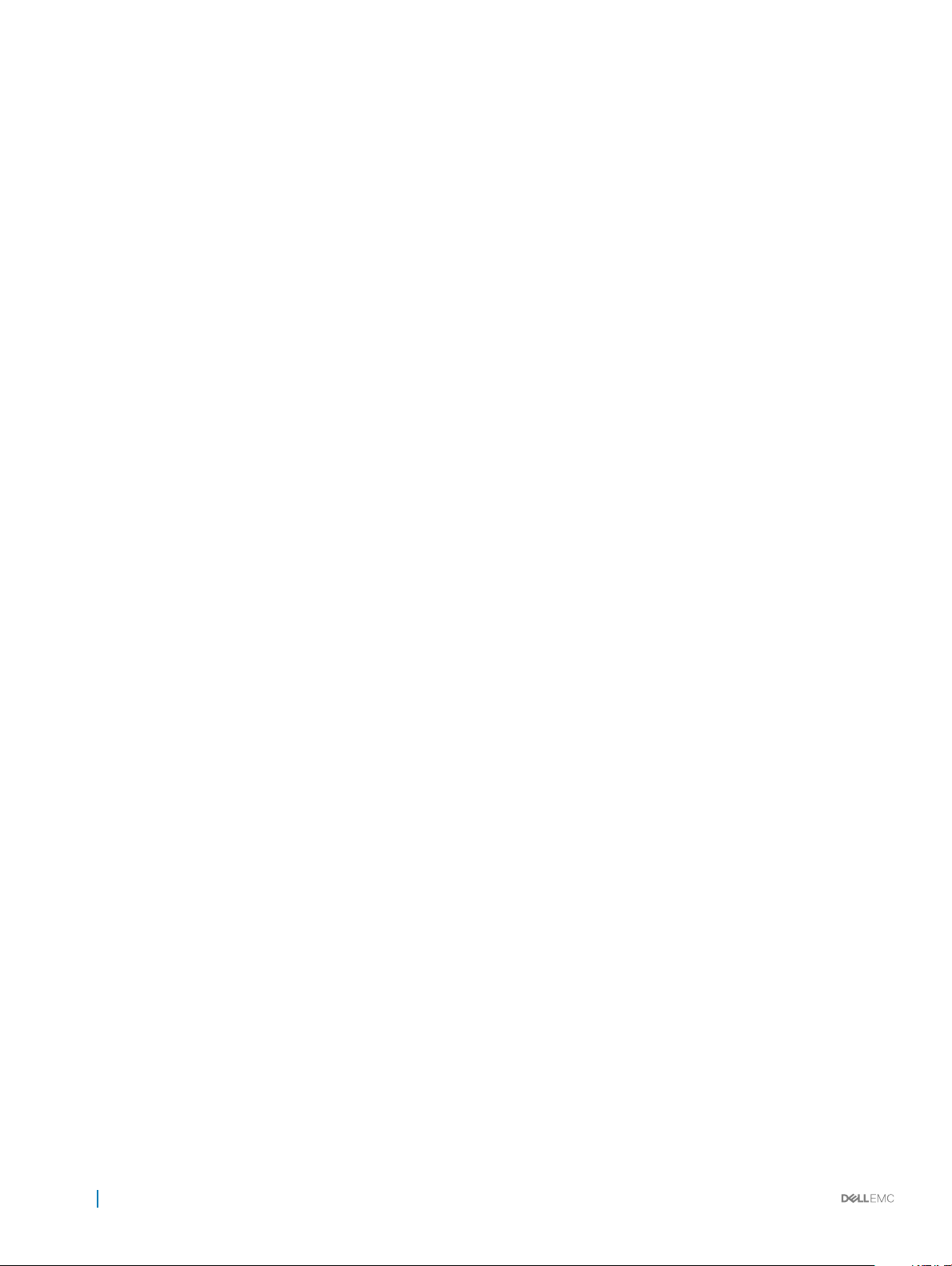
Shared LAG State Tracking...........................................................................................................................................431
Conguring Shared LAG State Tracking................................................................................................................431
Important Points about Shared LAG State Tracking...........................................................................................433
LACP Basic Conguration Example.............................................................................................................................433
Congure a LAG on ALPHA................................................................................................................................... 433
26 Layer 2.....................................................................................................................................................442
Manage the MAC Address Table................................................................................................................................. 442
Clearing the MAC Address Table........................................................................................................................... 442
Setting the Aging Time for Dynamic Entries........................................................................................................442
Conguring a Static MAC Address........................................................................................................................443
Displaying the MAC Address Table........................................................................................................................443
MAC Learning Limit.......................................................................................................................................................443
Setting the MAC Learning Limit.............................................................................................................................444
mac learning-limit Dynamic.....................................................................................................................................444
mac learning-limit mac-address-sticky................................................................................................................. 444
mac learning-limit station-move............................................................................................................................ 445
mac learning-limit no-station-move...................................................................................................................... 445
Learning Limit Violation Actions.............................................................................................................................445
Setting Station Move Violation Actions................................................................................................................ 446
Recovering from Learning Limit and Station Move Violations........................................................................... 446
Disabling MAC Address Learning on the System.................................................................................................447
NIC Teaming................................................................................................................................................................... 447
Congure Redundant Pairs...........................................................................................................................................448
Important Points about Conguring Redundant Pairs........................................................................................450
Far-End Failure Detection..............................................................................................................................................451
FEFD State Changes...............................................................................................................................................452
Conguring FEFD.................................................................................................................................................... 453
Enabling FEFD on an Interface...............................................................................................................................453
Debugging FEFD......................................................................................................................................................454
27 Link Layer Discovery Protocol (LLDP)..................................................................................................... 456
802.1AB (LLDP) Overview............................................................................................................................................456
Protocol Data Units................................................................................................................................................. 456
Optional TLVs................................................................................................................................................................. 457
Management TLVs...................................................................................................................................................457
TIA-1057 (LLDP-MED) Overview................................................................................................................................ 459
TIA Organizationally Specic TLVs........................................................................................................................ 459
Congure LLDP..............................................................................................................................................................463
Related Conguration Tasks...................................................................................................................................463
Important Points to Remember............................................................................................................................. 463
LLDP Compatibility..................................................................................................................................................464
CONFIGURATION versus INTERFACE Congurations............................................................................................ 464
Enabling LLDP................................................................................................................................................................464
Disabling and Undoing LLDP..................................................................................................................................465
Enabling LLDP on Management Ports........................................................................................................................465
16
Contents

Disabling and Undoing LLDP on Management Ports..........................................................................................465
Advertising TLVs............................................................................................................................................................465
Viewing the LLDP Conguration................................................................................................................................. 466
Viewing Information Advertised by Adjacent LLDP Agents......................................................................................467
Conguring LLDPDU Intervals.....................................................................................................................................468
Conguring Transmit and Receive Mode....................................................................................................................469
Conguring the Time to Live Value............................................................................................................................. 469
Debugging LLDP............................................................................................................................................................ 470
Relevant Management Objects.................................................................................................................................... 471
28 Microsoft Network Load Balancing.......................................................................................................... 476
NLB Unicast Mode Scenario........................................................................................................................................ 476
NLB Multicast Mode Scenario..................................................................................................................................... 476
Limitations of the NLB Feature.................................................................................................................................... 477
Microsoft Clustering......................................................................................................................................................477
Enable and Disable VLAN Flooding .............................................................................................................................477
Conguring a Switch for NLB ..................................................................................................................................... 477
Enabling a Switch for Multicast NLB.....................................................................................................................478
29 Multicast Source Discovery Protocol (MSDP)......................................................................................... 479
Protocol Overview......................................................................................................................................................... 479
Anycast RP.....................................................................................................................................................................480
Implementation Information.......................................................................................................................................... 481
Congure Multicast Source Discovery Protocol.........................................................................................................481
Related Conguration Tasks....................................................................................................................................481
Enable MSDP................................................................................................................................................................. 485
Manage the Source-Active Cache.............................................................................................................................. 486
Viewing the Source-Active Cache.........................................................................................................................486
Limiting the Source-Active Cache.........................................................................................................................486
Clearing the Source-Active Cache........................................................................................................................ 487
Enabling the Rejected Source-Active Cache........................................................................................................487
Accept Source-Active Messages that Fail the RFP Check......................................................................................487
Specifying Source-Active Messages...........................................................................................................................490
Limiting the Source-Active Messages from a Peer....................................................................................................491
Preventing MSDP from Caching a Local Source........................................................................................................491
Preventing MSDP from Caching a Remote Source.................................................................................................. 492
Preventing MSDP from Advertising a Local Source..................................................................................................492
Logging Changes in Peership States...........................................................................................................................493
Terminating a Peership..................................................................................................................................................493
Clearing Peer Statistics.................................................................................................................................................494
Debugging MSDP.......................................................................................................................................................... 494
MSDP with Anycast RP................................................................................................................................................495
Conguring Anycast RP................................................................................................................................................496
Reducing Source-Active Message Flooding.........................................................................................................497
Specifying the RP Address Used in SA Messages...............................................................................................497
MSDP Sample Congurations......................................................................................................................................499
Contents
17

30 Multiple Spanning Tree Protocol (MSTP)................................................................................................ 502
Protocol Overview.........................................................................................................................................................502
Spanning Tree Variations.............................................................................................................................................. 503
Implementation Information................................................................................................................................... 503
Congure Multiple Spanning Tree Protocol................................................................................................................503
Related Conguration Tasks...................................................................................................................................504
Enable Multiple Spanning Tree Globally...................................................................................................................... 504
Adding and Removing Interfaces.................................................................................................................................504
Creating Multiple Spanning Tree Instances................................................................................................................505
Inuencing MSTP Root Selection............................................................................................................................... 506
Interoperate with Non-Dell Bridges.............................................................................................................................506
Changing the Region Name or Revision..................................................................................................................... 507
Modifying Global Parameters....................................................................................................................................... 507
Modifying the Interface Parameters........................................................................................................................... 508
Conguring an EdgePort..............................................................................................................................................509
Flush MAC Addresses after a Topology Change........................................................................................................ 510
MSTP Sample Congurations.......................................................................................................................................510
Router 1 Running-CongurationRouter 2 Running-CongurationRouter 3 Running-
CongurationSFTOS Example Running-Conguration.........................................................................................511
Debugging and Verifying MSTP Congurations.........................................................................................................514
31 Multicast Features.................................................................................................................................... 516
Enabling IP Multicast......................................................................................................................................................516
Implementation Information.......................................................................................................................................... 516
Multicast Policies............................................................................................................................................................517
IPv4 Multicast Policies............................................................................................................................................. 517
Understanding Multicast Traceroute (mtrace).....................................................................................................524
Printing Multicast Traceroute (mtrace) Paths..................................................................................................... 525
Supported Error Codes...........................................................................................................................................526
mtrace Scenarios..................................................................................................................................................... 527
32 Object Tracking........................................................................................................................................533
Object Tracking Overview............................................................................................................................................ 533
Track Layer 2 Interfaces..........................................................................................................................................534
Track Layer 3 Interfaces..........................................................................................................................................534
Track IPv4 and IPv6 Routes...................................................................................................................................535
Set Tracking Delays................................................................................................................................................. 536
VRRP Object Tracking............................................................................................................................................ 536
Object Tracking Conguration..................................................................................................................................... 536
Tracking a Layer 2 Interface................................................................................................................................... 536
Tracking a Layer 3 Interface................................................................................................................................... 537
Track an IPv4/IPv6 Route......................................................................................................................................539
Displaying Tracked Objects...........................................................................................................................................542
33 Open Shortest Path First (OSPFv2 and OSPFv3)....................................................................................544
18
Contents
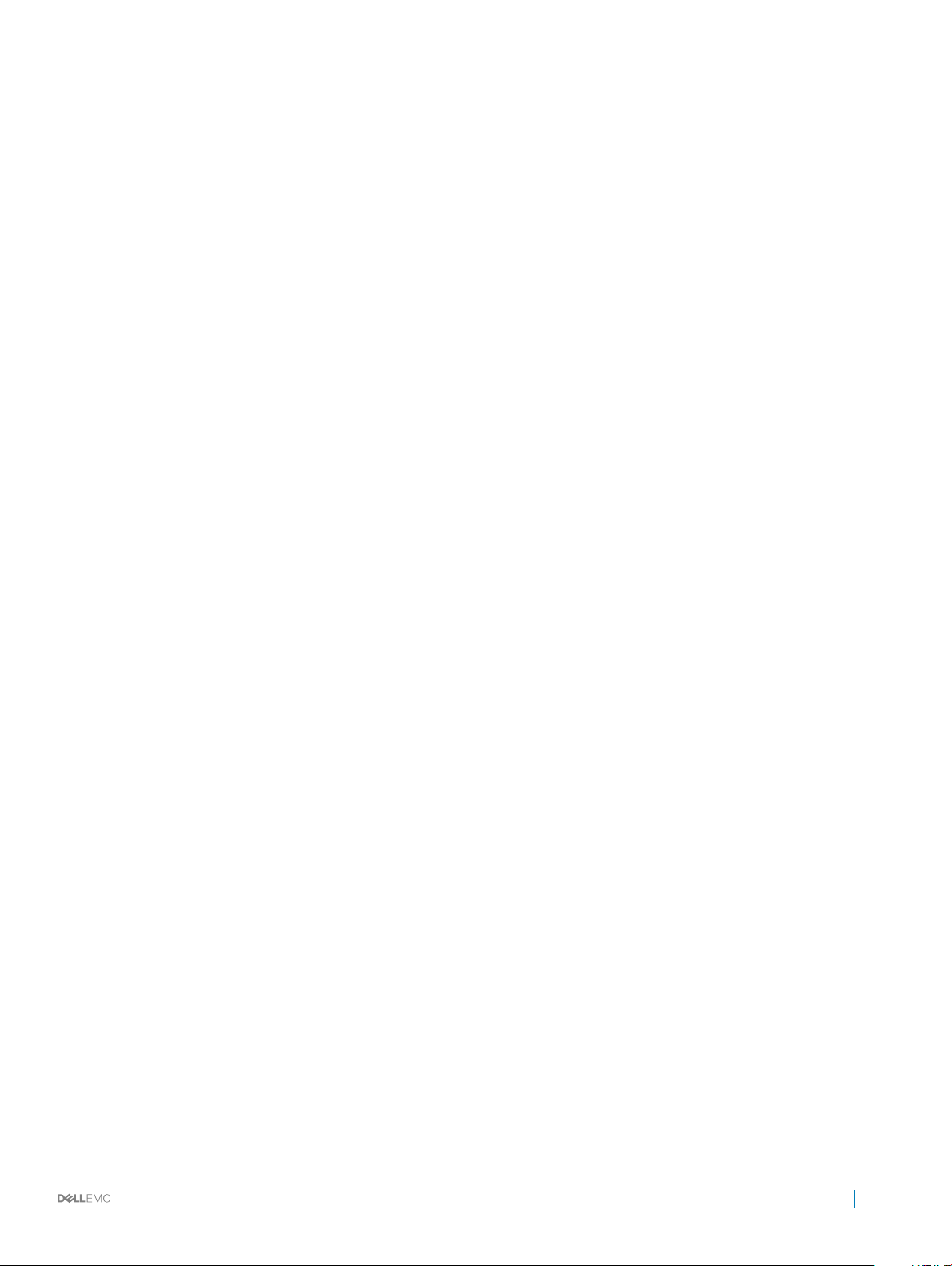
Protocol Overview.........................................................................................................................................................544
Autonomous System (AS) Areas........................................................................................................................... 544
Area Types................................................................................................................................................................ 545
Networks and Neighbors........................................................................................................................................546
Router Types............................................................................................................................................................ 546
Designated and Backup Designated Routers.......................................................................................................548
Link-State Advertisements (LSAs)........................................................................................................................548
Router Priority and Cost.........................................................................................................................................549
OSPF with Dell Networking OS...................................................................................................................................550
Graceful Restart....................................................................................................................................................... 551
Fast Convergence (OSPFv2, IPv4 Only)..............................................................................................................552
Multi-Process OSPFv2 with VRF..........................................................................................................................552
OSPF ACK Packing.................................................................................................................................................552
Setting OSPF Adjacency with Cisco Routers...................................................................................................... 552
Conguration Information.............................................................................................................................................553
Conguration Task List for OSPFv2 (OSPF for IPv4)........................................................................................ 553
Conguration Task List for OSPFv3 (OSPF for IPv6)...............................................................................................567
Enabling IPv6 Unicast Routing...............................................................................................................................568
Applying cost for OSPFv3......................................................................................................................................568
Assigning IPv6 Addresses on an Interface........................................................................................................... 569
Assigning Area ID on an Interface..........................................................................................................................569
Assigning OSPFv3 Process ID and Router ID Globally........................................................................................569
Assigning OSPFv3 Process ID and Router ID to a VRF......................................................................................570
Conguring Stub Areas...........................................................................................................................................570
Conguring Passive-Interface.................................................................................................................................571
Redistributing Routes...............................................................................................................................................571
Conguring a Default Route....................................................................................................................................571
Enabling OSPFv3 Graceful Restart....................................................................................................................... 572
OSPFv3 Authentication Using IPsec..................................................................................................................... 574
Troubleshooting OSPFv3........................................................................................................................................580
34 Policy-based Routing (PBR).................................................................................................................... 582
Overview.........................................................................................................................................................................582
Implementing PBR.........................................................................................................................................................583
Conguration Task List for Policy-based Routing......................................................................................................583
PBR Exceptions (Permit)....................................................................................................................................... 583
Create a Redirect List..............................................................................................................................................584
Create a Rule for a Redirect-list.............................................................................................................................584
Apply a Redirect-list to an Interface using a Redirect-group............................................................................. 586
Sample Conguration....................................................................................................................................................588
Create the Redirect-List GOLDAssign Redirect-List GOLD to Interface 2/11View Redirect-List GOLD..... 589
35 PIM Sparse-Mode (PIM-SM).................................................................................................................. 592
Implementation Information..........................................................................................................................................592
Protocol Overview.........................................................................................................................................................592
Requesting Multicast Trac...................................................................................................................................592
Contents
19

Refuse Multicast Trac..........................................................................................................................................593
Send Multicast Trac............................................................................................................................................. 593
Conguring PIM-SM..................................................................................................................................................... 593
Related Conguration Tasks...................................................................................................................................594
Enable PIM-SM..............................................................................................................................................................594
Conguring S,G Expiry Timers..................................................................................................................................... 594
Conguring a Static Rendezvous Point......................................................................................................................595
Overriding Bootstrap Router Updates.................................................................................................................. 595
Conguring a Designated Router................................................................................................................................ 596
Creating Multicast Boundaries and Domains............................................................................................................. 596
36 PIM Source-Specic Mode (PIM-SSM).................................................................................................. 597
Implementation Information..........................................................................................................................................597
Important Points to Remember..............................................................................................................................597
Congure PIM-SSM......................................................................................................................................................598
Related Conguration Tasks...................................................................................................................................598
Enabling PIM-SSM........................................................................................................................................................ 598
Use PIM-SSM with IGMP Version 2 Hosts................................................................................................................598
Conguring PIM-SSM with IGMPv2.................................................................................................................... 599
Electing an RP using the BSR Mechanism.................................................................................................................600
Enabling RP to Server Specic Multicast Groups...............................................................................................600
37 Power over Ethernet (PoE)..................................................................................................................... 602
Conguring PoE or PoE+..............................................................................................................................................602
Enable PoE/PoE+....................................................................................................................................................603
Upgrading the PoE Controller................................................................................................................................ 603
Manage Ports using Power Priority and Power Budget...........................................................................................604
Determine the Power Priority................................................................................................................................ 604
Manage Inline Power...............................................................................................................................................605
Set the Threshold Limit for the PoE Power Budget........................................................................................... 605
Manage Power Priorities........................................................................................................................................ 606
Power Allocation to Ports.......................................................................................................................................606
Power Allocation to Additional Ports.....................................................................................................................607
Manage Legacy Devices...............................................................................................................................................607
Suspend Power Delivery on a Port..............................................................................................................................607
Restore Power Delivery on a Port............................................................................................................................... 608
Display the Power Details............................................................................................................................................. 608
38 Port Monitoring.......................................................................................................................................609
Important Points to Remember................................................................................................................................... 609
Port Monitoring.............................................................................................................................................................. 610
Conguring Port Monitoring......................................................................................................................................... 612
Conguring Monitor Multicast Queue......................................................................................................................... 613
Enabling Flow-Based Monitoring..................................................................................................................................614
Remote Port Mirroring...................................................................................................................................................615
Remote Port Mirroring Example............................................................................................................................. 615
20
Contents

Conguring Remote Port Mirroring........................................................................................................................616
Displaying Remote-Port Mirroring Congurations................................................................................................618
Conguring the Sample Remote Port Mirroring...................................................................................................618
Encapsulated Remote Port Monitoring....................................................................................................................... 621
ERPM Behavior on a typical Dell Networking OS .....................................................................................................623
Decapsulation of ERPM packets at the Destination IP/ Analyzer..................................................................... 623
Port Monitoring on VLT.................................................................................................................................................624
VLT Non-fail over Scenario.....................................................................................................................................624
VLT Fail-over Scenario............................................................................................................................................ 625
RPM over VLT Scenarios........................................................................................................................................625
39 Private VLANs (PVLAN).......................................................................................................................... 627
Private VLAN Concepts................................................................................................................................................627
Using the Private VLAN Commands...........................................................................................................................628
Conguration Task List..................................................................................................................................................629
Creating PVLAN ports............................................................................................................................................ 629
Creating a Primary VLAN....................................................................................................................................... 630
Creating a Community VLAN..................................................................................................................................631
Creating an Isolated VLAN...................................................................................................................................... 631
Private VLAN Conguration Example.........................................................................................................................633
Inspecting the Private VLAN Conguration............................................................................................................... 634
40 Per-VLAN Spanning Tree Plus (PVST+)................................................................................................... 636
Protocol Overview.........................................................................................................................................................636
Implementation Information..........................................................................................................................................637
Congure Per-VLAN Spanning Tree Plus....................................................................................................................637
Related Conguration Tasks................................................................................................................................... 637
Enabling PVST+..............................................................................................................................................................637
Disabling PVST+.............................................................................................................................................................638
Inuencing PVST+ Root Selection...............................................................................................................................638
Modifying Global PVST+ Parameters..........................................................................................................................640
Modifying Interface PVST+ Parameters......................................................................................................................641
Conguring an EdgePort.............................................................................................................................................. 642
PVST+ in Multi-Vendor Networks............................................................................................................................... 642
Enabling PVST+ Extend System ID............................................................................................................................. 642
PVST+ Sample Congurations.....................................................................................................................................643
41 Quality of Service (QoS).......................................................................................................................... 646
Implementation Information..........................................................................................................................................648
Port-Based QoS Congurations.................................................................................................................................. 648
Setting dot1p Priorities for Incoming Trac......................................................................................................... 648
Honoring dot1p Priorities on Ingress Trac..........................................................................................................649
Conguring Port-Based Rate Policing.................................................................................................................. 650
Conguring Port-Based Rate Shaping..................................................................................................................650
Policy-Based QoS Congurations................................................................................................................................ 651
Classify Trac...........................................................................................................................................................651
Contents
21

Create a QoS Policy................................................................................................................................................ 654
Create Policy Maps..................................................................................................................................................657
DSCP Color Maps......................................................................................................................................................... 660
Creating a DSCP Color Map...................................................................................................................................661
Displaying DSCP Color Maps................................................................................................................................. 662
Displaying a DSCP Color Policy Conguration .................................................................................................... 662
Enabling QoS Rate Adjustment....................................................................................................................................663
Enabling Strict-Priority Queueing................................................................................................................................663
Weighted Random Early Detection..............................................................................................................................663
Creating WRED Proles..........................................................................................................................................664
Applying a WRED Prole to Trac........................................................................................................................665
Displaying Default and Congured WRED Proles..............................................................................................665
Displaying WRED Drop Statistics...........................................................................................................................665
Displaying egress–queue Statistics.......................................................................................................................666
Pre-Calculating Available QoS CAM Space................................................................................................................666
Conguring Weights and ECN for WRED ..................................................................................................................667
Global Service Pools With WRED and ECN Settings..........................................................................................668
Conguring WRED and ECN Attributes..................................................................................................................... 669
Guidelines for Conguring ECN for Classifying and Color-Marking Packets.........................................................669
Sample conguration to mark non-ecn packets as “yellow” with Multiple trac class..................................670
Classifying Incoming Packets Using ECN and Color-Marking............................................................................670
Sample conguration to mark non-ecn packets as “yellow” with single trac class......................................672
Applying Layer 2 Match Criteria on a Layer 3 Interface............................................................................................673
Applying DSCP and VLAN Match Criteria on a Service Queue............................................................................... 674
Classifying Incoming Packets Using ECN and Color-Marking..................................................................................675
Guidelines for Conguring ECN for Classifying and Color-Marking Packets......................................................... 676
Sample conguration to mark non-ecn packets as “yellow” with Multiple trac class........................................ 677
Sample conguration to mark non-ecn packets as “yellow” with single trac class............................................ 677
42 Routing Information Protocol (RIP)......................................................................................................... 679
Protocol Overview......................................................................................................................................................... 679
RIPv1..........................................................................................................................................................................679
RIPv2.........................................................................................................................................................................679
Implementation Information......................................................................................................................................... 680
Conguration Information.............................................................................................................................................680
Conguration Task List............................................................................................................................................680
RIP Conguration Example.....................................................................................................................................686
43 Remote Monitoring (RMON)................................................................................................................... 692
Implementation Information..........................................................................................................................................692
Fault Recovery...............................................................................................................................................................692
Setting the RMON Alarm....................................................................................................................................... 693
Conguring an RMON Event................................................................................................................................. 693
Conguring RMON Collection Statistics.............................................................................................................. 694
Conguring the RMON Collection History...........................................................................................................694
22
Contents

44 Rapid Spanning Tree Protocol (RSTP)..................................................................................................... 696
Protocol Overview.........................................................................................................................................................696
Conguring Rapid Spanning Tree................................................................................................................................ 696
Related Conguration Tasks...................................................................................................................................696
Important Points to Remember................................................................................................................................... 696
RSTP and VLT.......................................................................................................................................................... 697
Conguring Interfaces for Layer 2 Mode....................................................................................................................697
Enabling Rapid Spanning Tree Protocol Globally........................................................................................................698
Adding and Removing Interfaces................................................................................................................................. 700
Modifying Global Parameters....................................................................................................................................... 700
Enabling SNMP Traps for Root Elections and Topology Changes..................................................................... 702
Modifying Interface Parameters...................................................................................................................................702
Enabling SNMP Traps for Root Elections and Topology Changes........................................................................... 702
Inuencing RSTP Root Selection.................................................................................................................................702
Conguring an EdgePort.............................................................................................................................................. 703
Conguring Fast Hellos for Link State Detection.......................................................................................................704
45 Software-Dened Networking (SDN)......................................................................................................705
46 Security................................................................................................................................................... 706
AAA Accounting.............................................................................................................................................................706
Conguration Task List for AAA Accounting........................................................................................................ 706
AAA Authentication....................................................................................................................................................... 708
Conguration Task List for AAA Authentication.................................................................................................. 709
Obscuring Passwords and Keys....................................................................................................................................712
AAA Authorization.......................................................................................................................................................... 712
Privilege Levels Overview........................................................................................................................................712
Conguration Task List for Privilege Levels...........................................................................................................713
RADIUS............................................................................................................................................................................ 717
RADIUS Authentication............................................................................................................................................717
Conguration Task List for RADIUS....................................................................................................................... 718
TACACS+........................................................................................................................................................................ 722
Conguration Task List for TACACS+................................................................................................................... 722
TACACS+ Remote Authentication.........................................................................................................................723
Command Authorization......................................................................................................................................... 725
Protection from TCP Tiny and Overlapping Fragment Attacks............................................................................... 725
Enabling SCP and SSH..................................................................................................................................................725
Using SCP with SSH to Copy a Software Image.................................................................................................726
Removing the RSA Host Keys and Zeroizing Storage ........................................................................................727
Conguring When to Re-generate an SSH Key ..................................................................................................727
Conguring the SSH Server Key Exchange Algorithm....................................................................................... 728
Conguring the HMAC Algorithm for the SSH Server....................................................................................... 728
Conguring the SSH Server Cipher List...............................................................................................................729
Secure Shell Authentication................................................................................................................................... 729
Troubleshooting SSH............................................................................................................................................... 732
Contents
23

Telnet............................................................................................................................................................................... 732
VTY Line and Access-Class Conguration................................................................................................................. 732
VTY Line Local Authentication and Authorization............................................................................................... 733
VTY Line Remote Authentication and Authorization...........................................................................................733
VTY MAC-SA Filter Support...................................................................................................................................734
Role-Based Access Control..........................................................................................................................................734
Overview of RBAC...................................................................................................................................................735
User Roles.................................................................................................................................................................737
AAA Authentication and Authorization for Roles.................................................................................................740
Role Accounting....................................................................................................................................................... 743
Display Information About User Roles................................................................................................................... 743
Two Factor Authentication (2FA).................................................................................................................................745
Handling Access-Challenge Message....................................................................................................................745
Conguring Challenge Response Authentication for SSHv2............................................................................. 745
SMS-OTP Mechanism............................................................................................................................................ 746
Conguring the System to Drop Certain ICMP Reply Messages............................................................................ 746
47 Service Provider Bridging.........................................................................................................................748
VLAN Stacking............................................................................................................................................................... 748
Important Points to Remember..............................................................................................................................749
Congure VLAN Stacking.......................................................................................................................................749
Creating Access and Trunk Ports.......................................................................................................................... 750
Enable VLAN-Stacking for a VLAN........................................................................................................................751
Conguring the Protocol Type Value for the Outer VLAN Tag........................................................................... 751
Conguring Dell Networking OS Options for Trunk Ports................................................................................... 751
Debugging VLAN Stacking..................................................................................................................................... 752
VLAN Stacking in Multi-Vendor Networks........................................................................................................... 753
VLAN Stacking Packet Drop Precedence...................................................................................................................757
Enabling Drop Eligibility............................................................................................................................................757
Honoring the Incoming DEI Value..........................................................................................................................758
Marking Egress Packets with a DEI Value............................................................................................................758
Dynamic Mode CoS for VLAN Stacking.....................................................................................................................759
Mapping C-Tag to S-Tag dot1p Values...................................................................................................................760
Layer 2 Protocol Tunneling............................................................................................................................................ 761
Implementation Information....................................................................................................................................762
Enabling Layer 2 Protocol Tunneling......................................................................................................................763
Specifying a Destination MAC Address for BPDUs.............................................................................................763
Setting Rate-Limit BPDUs......................................................................................................................................763
Debugging Layer 2 Protocol Tunneling..................................................................................................................764
Provider Backbone Bridging.........................................................................................................................................764
48 sFlow....................................................................................................................................................... 765
Overview.........................................................................................................................................................................765
Implementation Information..........................................................................................................................................765
Important Points to Remember..............................................................................................................................766
Enabling and Disabling sFlow on an Interface............................................................................................................ 766
24
Contents

Enabling sFlow Max-Header Size Extended...............................................................................................................766
sFlow Show Commands................................................................................................................................................767
Displaying Show sFlow Global................................................................................................................................768
Displaying Show sFlow on an Interface.................................................................................................................768
Displaying Show sFlow on a Stack-unit................................................................................................................ 769
Conguring Specify Collectors.....................................................................................................................................769
Changing the Polling Intervals......................................................................................................................................769
Back-O Mechanism.....................................................................................................................................................770
sFlow on LAG ports....................................................................................................................................................... 770
Enabling Extended sFlow..............................................................................................................................................770
Important Points to Remember...............................................................................................................................771
49 Simple Network Management Protocol (SNMP)......................................................................................772
Protocol Overview......................................................................................................................................................... 773
Implementation Information..........................................................................................................................................773
SNMPv3 Compliance With FIPS..................................................................................................................................773
Conguration Task List for SNMP................................................................................................................................774
Related Conguration Tasks....................................................................................................................................774
Important Points to Remember....................................................................................................................................775
Set up SNMP................................................................................................................................................................. 775
Creating a Community.............................................................................................................................................775
Setting Up User-Based Security (SNMPv3)........................................................................................................775
Reading Managed Object Values................................................................................................................................. 777
Writing Managed Object Values................................................................................................................................... 777
Conguring Contact and Location Information using SNMP...................................................................................778
Subscribing to Managed Object Value Updates using SNMP..................................................................................778
Enabling a Subset of SNMP Traps...............................................................................................................................779
Enabling an SNMP Agent to Notify Syslog Server Failure........................................................................................ 781
Copy Conguration Files Using SNMP........................................................................................................................782
Copying a Conguration File...................................................................................................................................783
Copying Conguration Files via SNMP................................................................................................................. 784
Copying the Startup-Cong Files to the Running-Cong.................................................................................. 785
Copying the Startup-Cong Files to the Server via FTP....................................................................................785
Copying the Startup-Cong Files to the Server via TFTP................................................................................. 785
Copy a Binary File to the Startup-Conguration................................................................................................. 786
Additional MIB Objects to View Copy Statistics..................................................................................................786
Obtaining a Value for MIB Objects.........................................................................................................................787
MIB Support for Power Monitoring............................................................................................................................. 787
MIB Support to Display the Available Memory Size on Flash...................................................................................788
Viewing the Available Flash Memory Size.............................................................................................................788
MIB Support to Display the Software Core Files Generated by the System..........................................................789
Viewing the Software Core Files Generated by the System..............................................................................789
SNMP Support for WRED Green/Yellow/Red Drop Counters................................................................................790
MIB Support to Display the Available Partitions on Flash..........................................................................................791
Viewing the Available Partitions on Flash.............................................................................................................. 791
MIB Support to Display Egress Queue Statistics.......................................................................................................792
Contents
25

MIB Support to Display Egress Queue Statistics.......................................................................................................792
Viewing the ECMP Group Count Information...................................................................................................... 792
MIB Support for entAliasMappingTable ..................................................................................................................... 795
Viewing the entAliasMappingTable MIB................................................................................................................795
MIB Support for LAG.................................................................................................................................................... 796
Viewing the LAG MIB.............................................................................................................................................. 797
Manage VLANs using SNMP....................................................................................................................................... 797
Creating a VLAN...................................................................................................................................................... 797
Assigning a VLAN Alias............................................................................................................................................797
Displaying the Ports in a VLAN.............................................................................................................................. 798
Add Tagged and Untagged Ports to a VLAN....................................................................................................... 799
Managing Overload on Startup....................................................................................................................................800
Enabling and Disabling a Port using SNMP................................................................................................................800
Fetch Dynamic MAC Entries using SNMP..................................................................................................................801
Deriving Interface Indices............................................................................................................................................. 802
Monitor Port-Channels................................................................................................................................................. 803
Enabling an SNMP Agent to Notify Syslog Server Failure.......................................................................................804
Troubleshooting SNMP Operation...............................................................................................................................805
Transceiver Monitoring................................................................................................................................................. 805
50 Stacking.................................................................................................................................................. 807
Stacking Overview.........................................................................................................................................................807
Cross Platform Stacking......................................................................................................................................... 807
Stack Management Roles.......................................................................................................................................808
Stack Master Election.............................................................................................................................................808
Virtual IP.................................................................................................................................................................... 812
Failover Roles............................................................................................................................................................812
MAC Addressing on Stacks.....................................................................................................................................812
Stacking LAG............................................................................................................................................................ 815
Supported Stacking Topologies.............................................................................................................................. 815
High Availability on Stacks.......................................................................................................................................816
Management Access on Stacks............................................................................................................................. 817
Important Points to Remember.................................................................................................................................... 818
Stacking Installation Tasks............................................................................................................................................. 818
Create a Stack.......................................................................................................................................................... 818
Add Units to an Existing Stack............................................................................................................................... 821
Split a Stack..............................................................................................................................................................823
Stacking Conguration Tasks....................................................................................................................................... 824
Assigning Unit Numbers to Units in an Stack.......................................................................................................824
Creating a Virtual Stack Unit on a Stack...............................................................................................................824
Displaying Information about a Stack....................................................................................................................825
Inuencing Management Unit Selection on a Stack........................................................................................... 828
Managing Redundancy on a Stack........................................................................................................................829
Resetting a Unit on a Stack....................................................................................................................................829
Verify a Stack Conguration........................................................................................................................................ 830
Displaying the Status of Stacking Ports............................................................................................................... 830
26
Contents

Removing a Unit from a Stack......................................................................................................................................831
Troubleshoot a Stack.....................................................................................................................................................833
Recover from Stack Link Flaps.............................................................................................................................. 833
Recover from a Card Problem State on a Stack..................................................................................................833
51 Storm Control.......................................................................................................................................... 835
Congure Storm Control...............................................................................................................................................835
Conguring Storm Control from INTERFACE Mode...........................................................................................835
Conguring Storm Control from CONFIGURATION Mode................................................................................836
52 Spanning Tree Protocol (STP)................................................................................................................. 837
Protocol Overview......................................................................................................................................................... 837
Congure Spanning Tree...............................................................................................................................................838
Related Conguration Tasks...................................................................................................................................838
Important Points to Remember................................................................................................................................... 838
Conguring Interfaces for Layer 2 Mode....................................................................................................................839
Enabling Spanning Tree Protocol Globally...................................................................................................................840
Adding an Interface to the Spanning Tree Group...................................................................................................... 842
Modifying Global Parameters....................................................................................................................................... 842
Modifying Interface STP Parameters..........................................................................................................................843
Enabling PortFast.......................................................................................................................................................... 843
Prevent Network Disruptions with BPDU Guard.................................................................................................844
Selecting STP Root.......................................................................................................................................................845
STP Root Guard.............................................................................................................................................................846
Root Guard Scenario...............................................................................................................................................846
Conguring Root Guard..........................................................................................................................................847
Enabling SNMP Traps for Root Elections and Topology Changes...........................................................................848
Conguring Spanning Trees as Hitless........................................................................................................................848
STP Loop Guard.............................................................................................................................................................848
Conguring Loop Guard..........................................................................................................................................849
Displaying STP Guard Conguration...........................................................................................................................850
53 SupportAssist...........................................................................................................................................851
Conguring SupportAssist Using a Conguration Wizard........................................................................................ 852
Conguring SupportAssist Manually........................................................................................................................... 852
Conguring SupportAssist Activity............................................................................................................................. 854
Conguring SupportAssist Company..........................................................................................................................855
Conguring SupportAssist Person.............................................................................................................................. 856
Conguring SupportAssist Server...............................................................................................................................856
Viewing SupportAssist Conguration..........................................................................................................................857
54 System Time and Date.............................................................................................................................859
Network Time Protocol.................................................................................................................................................859
Protocol Overview...................................................................................................................................................860
Congure the Network Time Protocol..................................................................................................................860
Enabling NTP............................................................................................................................................................ 861
Contents
27

Conguring NTP Broadcasts..................................................................................................................................861
Disabling NTP on an Interface................................................................................................................................862
Conguring a Source IP Address for NTP Packets.............................................................................................862
Conguring NTP Authentication............................................................................................................................862
Dell Networking OS Time and Date.............................................................................................................................865
Conguration Task List .......................................................................................................................................... 865
Setting the Time and Date for the Switch Software Clock............................................................................... 865
Setting the Timezone..............................................................................................................................................865
Set Daylight Saving Time........................................................................................................................................866
Setting Daylight Saving Time Once.......................................................................................................................866
Setting Recurring Daylight Saving Time................................................................................................................867
Conguring a Custom-dened Period for NTP time Synchronization..............................................................868
55 Tunneling................................................................................................................................................. 869
Conguring a Tunnel......................................................................................................................................................869
Conguring Tunnel Keepalive Settings........................................................................................................................870
Conguring a Tunnel Interface..................................................................................................................................... 870
Conguring Tunnel Allow-Remote Decapsulation.......................................................................................................871
Conguring the Tunnel Source Anylocal...................................................................................................................... 871
56 Uplink Failure Detection (UFD)................................................................................................................ 873
Feature Description........................................................................................................................................................873
How Uplink Failure Detection Works............................................................................................................................874
UFD and NIC Teaming...................................................................................................................................................875
Important Points to Remember....................................................................................................................................875
Conguring Uplink Failure Detection........................................................................................................................... 876
Clearing a UFD-Disabled Interface...............................................................................................................................877
Displaying Uplink Failure Detection.............................................................................................................................. 878
Sample Conguration: Uplink Failure Detection.........................................................................................................880
57 Upgrade Procedures................................................................................................................................ 882
Get Help with Upgrades............................................................................................................................................... 882
58 Virtual LANs (VLANs)..............................................................................................................................883
Default VLAN................................................................................................................................................................. 884
Port-Based VLANs........................................................................................................................................................ 884
VLANs and Port Tagging.............................................................................................................................................. 885
Conguration Task List..................................................................................................................................................885
Creating a Port-Based VLAN.................................................................................................................................885
Assigning Interfaces to a VLAN............................................................................................................................. 886
Moving Untagged Interfaces.................................................................................................................................. 887
Assigning an IP Address to a VLAN.......................................................................................................................888
Conguring Native VLANs........................................................................................................................................... 888
Enabling Null VLAN as the Default VLAN...................................................................................................................889
59 Virtual Link Trunking (VLT)...................................................................................................................... 890
28
Contents
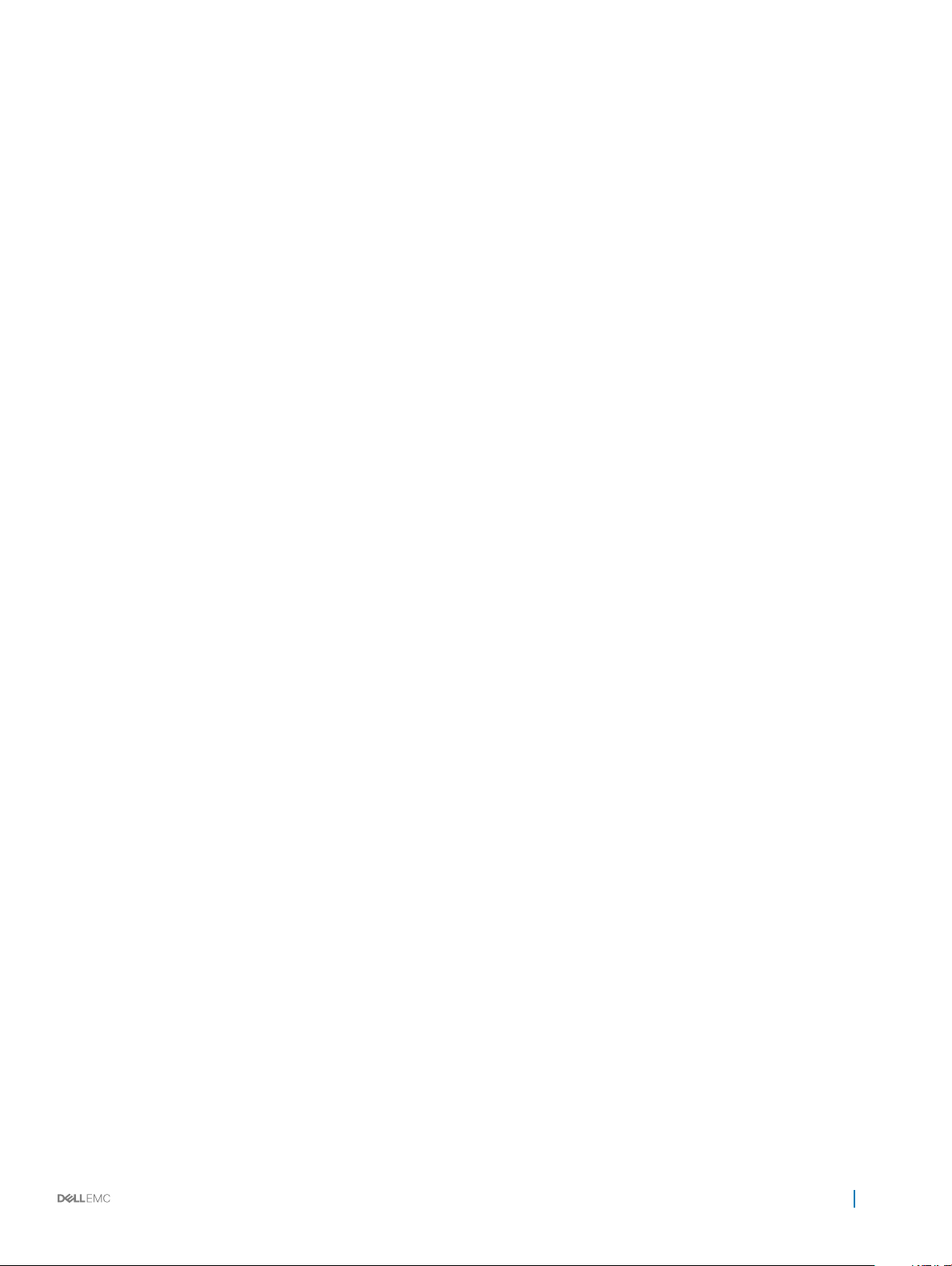
Overview........................................................................................................................................................................ 890
VLT Terminology.......................................................................................................................................................893
Layer-2 Trac in VLT Domains...............................................................................................................................894
Interspersed VLANs................................................................................................................................................ 895
VLT on Core Switches............................................................................................................................................ 895
Enhanced VLT.......................................................................................................................................................... 896
Congure Virtual Link Trunking.................................................................................................................................... 897
Important Points to Remember..............................................................................................................................897
Conguration Notes................................................................................................................................................ 898
Primary and Secondary VLT Peers.........................................................................................................................901
RSTP and VLT.......................................................................................................................................................... 901
VLT Bandwidth Monitoring.....................................................................................................................................902
VLT and Stacking.....................................................................................................................................................902
VLT and IGMP Snooping........................................................................................................................................ 902
VLT IPv6................................................................................................................................................................... 902
VLT Port Delayed Restoration................................................................................................................................903
PIM-Sparse Mode Support on VLT.......................................................................................................................903
VLT Routing .............................................................................................................................................................905
Non-VLT ARP Sync................................................................................................................................................. 908
RSTP Conguration...................................................................................................................................................... 909
Preventing Forwarding Loops in a VLT Domain................................................................................................... 909
Sample RSTP Conguration...................................................................................................................................909
Conguring VLT........................................................................................................................................................910
PVST+ Conguration.....................................................................................................................................................920
Sample PVST+ Conguration.................................................................................................................................920
Peer Routing Conguration Example...........................................................................................................................921
Dell-1 Switch Conguration.....................................................................................................................................922
Dell-2 Switch Conguration....................................................................................................................................926
R1 Conguration.......................................................................................................................................................929
Access Switch A1 Congurations and Verication.............................................................................................. 930
eVLT Conguration Example.........................................................................................................................................931
eVLT Conguration Step Examples........................................................................................................................931
PIM-Sparse Mode Conguration Example.................................................................................................................933
Verifying a VLT Conguration.......................................................................................................................................934
Additional VLT Sample Congurations........................................................................................................................ 937
Troubleshooting VLT......................................................................................................................................................939
Reconguring Stacked Switches as VLT....................................................................................................................940
Specifying VLT Nodes in a PVLAN..............................................................................................................................940
Association of VLTi as a Member of a PVLAN..................................................................................................... 941
MAC Synchronization for VLT Nodes in a PVLAN............................................................................................... 941
PVLAN Operations When One VLT Peer is Down...............................................................................................942
PVLAN Operations When a VLT Peer is Restarted.............................................................................................942
Interoperation of VLT Nodes in a PVLAN with ARP Requests..........................................................................942
Scenarios for VLAN Membership and MAC Synchronization With VLT Nodes in PVLAN............................ 942
Conguring a VLT VLAN or LAG in a PVLAN............................................................................................................ 944
Contents
29

Creating a VLT LAG or a VLT VLAN......................................................................................................................944
Associating the VLT LAG or VLT VLAN in a PVLAN...........................................................................................945
Proxy ARP Capability on VLT Peer Nodes..................................................................................................................946
Working of Proxy ARP for VLT Peer Nodes......................................................................................................... 946
VLT Nodes as Rendezvous Points for Multicast Resiliency......................................................................................947
Conguring VLAN-Stack over VLT..............................................................................................................................947
IPv6 Peer Routing in VLT Domains Overview.............................................................................................................951
IPv6 Peer Routing.................................................................................................................................................... 951
Synchronization of IPv6 ND Entries in a VLT Domain......................................................................................... 951
Synchronization of IPv6 ND Entries in a Non-VLT Domain................................................................................ 952
Tunneling IPv6 ND in a VLT Domain......................................................................................................................952
Sample Conguration of IPv6 Peer Routing in a VLT Domain........................................................................... 953
60 VLT Proxy Gateway..................................................................................................................................957
Proxy Gateway in VLT Domains................................................................................................................................... 957
Guidelines for Enabling the VLT Proxy Gateway..................................................................................................958
Enable VLT Proxy Gateway.................................................................................................................................... 959
LLDP Organizational TLV for Proxy Gateway...................................................................................................... 959
LLDP VLT Proxy Gateway in a Square VLT Topology.......................................................................................... 961
Conguring a Static VLT Proxy Gateway................................................................................................................... 962
Conguring an LLDP VLT Proxy Gateway.................................................................................................................. 962
VLT Proxy Gateway Sample Topology.........................................................................................................................962
VLT Domain Conguration......................................................................................................................................963
Dell-1 VLT Conguration..........................................................................................................................................963
Dell-2 VLT Conguration.........................................................................................................................................964
Dell-3 VLT Conguration.........................................................................................................................................965
Dell-4 VLT Conguration........................................................................................................................................ 966
61 Virtual Routing and Forwarding (VRF)......................................................................................................967
VRF Overview................................................................................................................................................................ 967
VRF Conguration Notes............................................................................................................................................. 968
DHCP.........................................................................................................................................................................970
VRF Conguration......................................................................................................................................................... 970
Loading VRF CAM................................................................................................................................................... 970
Creating a Non-Default VRF Instance...................................................................................................................970
Assigning an Interface to a VRF..............................................................................................................................971
Assigning a Front-end Port to a Management VRF............................................................................................. 971
View VRF Instance Information.............................................................................................................................. 971
Assigning an OSPF Process to a VRF Instance...................................................................................................972
Conguring VRRP on a VRF Instance...................................................................................................................972
Conguring Management VRF...............................................................................................................................973
Conguring a Static Route......................................................................................................................................973
Sample VRF Conguration............................................................................................................................................974
Route Leaking VRFs......................................................................................................................................................979
Dynamic Route Leaking................................................................................................................................................ 980
Conguring Route Leaking without Filtering Criteria..........................................................................................980
30
Contents

Conguring Route Leaking with Filtering..............................................................................................................983
62 Virtual Router Redundancy Protocol (VRRP)...........................................................................................986
VRRP Overview.............................................................................................................................................................986
VRRP Benets................................................................................................................................................................987
VRRP Implementation...................................................................................................................................................987
VRRP Conguration......................................................................................................................................................988
Conguration Task List............................................................................................................................................988
Setting VRRP Initialization Delay............................................................................................................................997
Sample Congurations..................................................................................................................................................998
VRRP for an IPv4 Conguration............................................................................................................................998
VRRP in a VRF Conguration................................................................................................................................1001
VRRP for IPv6 Conguration............................................................................................................................... 1006
63 Debugging and Diagnostics.....................................................................................................................1010
Oine Diagnostics........................................................................................................................................................1010
Important Points to Remember.............................................................................................................................1010
Running Oine Diagnostics...................................................................................................................................1010
Trace Logs...................................................................................................................................................................... 1011
Auto Save on Crash or Rollover................................................................................................................................... 1011
Last Restart Reason......................................................................................................................................................1011
Hardware Watchdog Timer..........................................................................................................................................1012
Using the Show Hardware Commands...................................................................................................................... 1012
Enabling Environmental Monitoring............................................................................................................................ 1013
Recognize an Overtemperature Condition.......................................................................................................... 1013
Troubleshoot an Over-temperature Condition.....................................................................................................1014
Recognize an Under-Voltage Condition............................................................................................................... 1014
Troubleshoot an Under-Voltage Condition...........................................................................................................1014
Troubleshooting Packet Loss.......................................................................................................................................1015
Displaying Drop Counters.......................................................................................................................................1016
Dataplane Statistics................................................................................................................................................1019
Display Stack Port Statistics.................................................................................................................................1020
Display Stack Member Counters..........................................................................................................................1020
Enabling Application Core Dumps.............................................................................................................................. 1022
Mini Core Dumps..........................................................................................................................................................1022
Enabling TCP Dumps................................................................................................................................................... 1023
64 Standards Compliance............................................................................................................................1024
IEEE Compliance.......................................................................................................................................................... 1024
RFC and I-D Compliance.............................................................................................................................................1025
General Internet Protocols.................................................................................................................................... 1025
General IPv4 Protocols.......................................................................................................................................... 1026
General IPv6 Protocols.......................................................................................................................................... 1027
Border Gateway Protocol (BGP)..........................................................................................................................1029
Open Shortest Path First (OSPF)........................................................................................................................1029
Intermediate System to Intermediate System (IS-IS)........................................................................................1030
Contents
31

Routing Information Protocol (RIP)..................................................................................................................... 1030
Multicast.................................................................................................................................................................. 1031
MIB Location..................................................................................................................................................................1031
65 X.509v3................................................................................................................................................. 1032
Introduction to X.509v3 certication.........................................................................................................................1032
X.509v3 certicates...............................................................................................................................................1032
Certicate authority (CA)......................................................................................................................................1032
Certicate signing requests (CSR)...................................................................................................................... 1032
How certicates are requested............................................................................................................................ 1032
Advantages of X.509v3 certicates.................................................................................................................... 1033
X.509v3 support in Dell Networking OS................................................................................................................... 1033
Information about installing CA certicates..............................................................................................................1035
Installing CA certicate..........................................................................................................................................1035
Information about Creating Certicate Signing Requests (CSR).......................................................................... 1035
Creating Certicate Signing Requests (CSR).................................................................................................... 1036
Information about installing trusted certicates.......................................................................................................1037
Installing trusted certicates.................................................................................................................................1037
Transport layer security (TLS)....................................................................................................................................1037
Syslog over TLS......................................................................................................................................................1038
Online Certicate Status Protocol (OSCP).............................................................................................................. 1038
Conguring OCSP setting on CA.........................................................................................................................1038
Conguring OCSP behavior..................................................................................................................................1039
Conguring Revocation Behavior.........................................................................................................................1039
Conguring OSCP responder preference........................................................................................................... 1039
Verifying certicates.................................................................................................................................................... 1039
Verifying Server certicates................................................................................................................................. 1040
Verifying Client Certicates..................................................................................................................................1040
Event logging................................................................................................................................................................1040
32
Contents

1
About this Guide
This guide describes the protocols and features the Dell Networking Operating System (OS) supports and provides conguration
instructions and examples for implementing them. For complete information about all the CLI commands, see the Dell Command Line
Reference Guide for your system.
The S3100 series consists of S3124, S3124F, S3148, S3124P, S3148P platforms. The S3124, S3124F, S3124P, S3148P platforms are available
with Dell Networking OS version 9.8(2.0) and later. The S3148 platform is available with Dell Networking OS version 9.10(0.0) and later.
Though this guide contains information about protocols, it is not intended to be a complete reference. This guide is a reference for
conguring protocols on Dell Networking systems. For complete information about protocols, see the related documentation, including
Internet Engineering Task Force (IETF) requests for comments (RFCs). The instructions in this guide cite relevant RFCs. The Standards
Compliance chapter contains a complete list of the supported RFCs and management information base les (MIBs).
Topics:
• Audience
• Conventions
• Related Documents
Audience
This document is intended for system administrators who are responsible for conguring and maintaining networks and assumes knowledge
in Layer 2 (L2) and Layer 3 (L3) networking technologies.
Conventions
This guide uses the following conventions to describe command syntax.
Keyword
parameter Parameters are in italics and require a number or word to be entered in the CLI.
{X} Keywords and parameters within braces must be entered in the CLI.
[X] Keywords and parameters within brackets are optional.
x|y Keywords and parameters separated by a bar require you to choose one option.
x||y Keywords and parameters separated by a double bar allows you to choose any or all of the options.
Keywords are in Courier (a monospaced font) and must be entered in the CLI as listed.
Related Documents
For more information about the Dell Networking switches, see the following documents:
• Dell Networking OS Command Line Reference Guide
• Dell Networking OS Installation Guide
• Dell Networking OS Quick Start Guide
• Dell Networking OS Release Notes
About this Guide 33

2
Conguration Fundamentals
The Dell Networking Operating System (OS) command line interface (CLI) is a text-based interface you can use to congure interfaces and
protocols.
The CLI is largely the same for each platform except for some commands and command outputs. The CLI is structured in modes for
security and management purposes. Dierent sets of commands are available in each mode, and you can limit user access to modes using
privilege levels.
In the Dell Networking OS, after you enter a command, the command is added to the running conguration le. You can view the current
conguration for the whole system or for a particular CLI mode. To save the current conguration, copy the running conguration to
another location.
NOTE: Due to dierences in hardware architecture and continued system development, features may occasionally dier between
the platforms. Dierences are noted in each CLI description and related documentation.
Topics:
• Accessing the Command Line
• CLI Modes
• The do Command
• Undoing Commands
• Obtaining Help
• Entering and Editing Commands
• Command History
• Filtering show Command Outputs
• Multiple Users in Conguration Mode
Accessing the Command Line
Access the CLI through a serial console port or a Telnet session.
When the system successfully boots, enter the command line in EXEC mode.
: You must have a password congured on a virtual terminal line before you can Telnet into the system. Therefore, you must
NOTE
use a console connection when connecting to the system for the rst time.
telnet 172.31.1.53
Trying 172.31.1.53...
Connected to 172.31.1.53.
Escape character is '^]'.
Login: username
Password:
Dell>
CLI Modes
Dierent sets of commands are available in each mode.
A command found in one mode cannot be executed from another mode (except for EXEC mode commands with a preceding do command
(refer to the do Command section).
34 Conguration Fundamentals

You can set user access rights to commands and command modes using privilege levels.
For more information about privilege levels and security options, refer to the Privilege Levels Overview section in the Security chapter.
The Dell Networking OS CLI is divided into three major mode levels:
• EXEC mode is the default mode and has a privilege level of 1, which is the most restricted level. Only a limited selection of commands is
available, notably the show commands, which allow you to view system information.
• EXEC Privilege mode has commands to view congurations, clear counters, manage conguration les, run diagnostics, and enable or
disable debug operations. The privilege level is 15, which is unrestricted. You can congure a password for this mode; refer to the
Congure the Enable Password section in the Getting Started chapter.
• CONFIGURATION mode allows you to congure security features, time settings, set logging and SNMP functions, congure static ARP
and MAC addresses, and set line cards on the system.
Beneath CONFIGURATION mode are submodes that apply to interfaces, protocols, and features. The following example shows the
submode command structure. Two sub-CONFIGURATION modes are important when conguring the chassis for the rst time:
• INTERFACE submode is the mode in which you congure Layer 2 and Layer 3 protocols and IP services specic to an interface. An
interface can be physical (Management interface, 1 Gigabit Ethernet, 10 Gigabit Ethernet, 25 Gigabit Ethernet, 40 Gigabit Ethernet, 50
Gigabit Ethernet, or 100 Gigabit Ethernet) or logical (Loopback, Null, port channel, or virtual local area network [VLAN]).
• LINE submode is the mode in which you to congure the console and virtual terminal lines.
NOTE: At any time, entering a question mark (?) displays the available command options. For example, when you are in
CONFIGURATION mode, entering the question mark rst lists all available commands, including the possible submodes.
The CLI modes are:
EXEC
EXEC Privilege
CONFIGURATION
AS-PATH ACL
CONTROL-PLANE
CLASS-MAP
DHCP
DHCP POOL
ECMP-GROUP
EXTENDED COMMUNITY
FRRP
INTERFACE
GROUP
GIGABIT ETHERNET
10 GIGABIT ETHERNET
INTERFACE RANGE
LOOPBACK
MANAGEMENT ETHERNET
NULL
PORT-CHANNEL
TUNNEL
VLAN
VRRP
IP
IPv6
IP COMMUNITY-LIST
IP ACCESS-LIST
STANDARD ACCESS-LIST
EXTENDED ACCESS-LIST
MAC ACCESS-LIST
LINE
AUXILLIARY
CONSOLE
VIRTUAL TERMINAL
LLDP
LLDP MANAGEMENT INTERFACE
MONITOR SESSION
MULTIPLE SPANNING TREE
OPENFLOW INSTANCE
PVST
Conguration
Fundamentals 35

PORT-CHANNEL FAILOVER-GROUP
PREFIX-LIST
PRIORITY-GROUP
PROTOCOL GVRP
QOS POLICY
RSTP
ROUTE-MAP
ROUTER BGP
BGP ADDRESS-FAMILY
ROUTER ISIS
ISIS ADDRESS-FAMILY
ROUTER OSPF
ROUTER OSPFV3
ROUTER RIP
SPANNING TREE
TRACE-LIST
VLT DOMAIN
VRRP
UPLINK STATE GROUP
uBoot
Navigating CLI Modes
The Dell Networking OS prompt changes to indicate the CLI mode.
The following table lists the CLI mode, its prompt, and information about how to access and exit the CLI mode. Move linearly through the
command modes, except for the end command which takes you directly to EXEC Privilege mode and the exit command which moves
you up one command mode level.
NOTE
: Sub-CONFIGURATION modes all have the letters conf in the prompt with more modiers to identify the mode and slot/
port information.
Table 1. Dell Networking OS Command Modes
CLI Command Mode Prompt Access Command
EXEC
EXEC Privilege
CONFIGURATION
NOTE: Access all of the following
modes from CONFIGURATION
mode.
AS-PATH ACL
Dell>
Dell#
Dell(conf)#
Dell(config-as-path)# ip as-path access-list
Access the router through the console or
terminal line.
• From EXEC mode, enter the enable
command.
• From any other mode, use the end
command.
• From EXEC privilege mode, enter the
configure command.
• From every mode except EXEC and
EXEC Privilege, enter the exit
command.
Gigabit Ethernet Interface
10 Gigabit Ethernet Interface
36 Conguration Fundamentals
Dell(conf-if-gi-1/1)#
Dell(conf-if-te-1/49)#
interface (INTERFACE modes)
interface (INTERFACE modes)

CLI Command Mode Prompt Access Command
40 Gigabit Ethernet Interface interface (INTERFACE modes)
Interface Group
Interface Range
Loopback Interface
Management Ethernet Interface
Null Interface
Port-channel Interface
Tunnel Interface
VLAN Interface
STANDARD ACCESS-LIST
EXTENDED ACCESS-LIST
IP COMMUNITY-LIST
AUXILIARY
CONSOLE
VIRTUAL TERMINAL
STANDARD ACCESS-LIST
Dell(conf-if-group)# interface(INTERFACE modes)
Dell(conf-if-range)#
Dell(conf-if-lo-0)#
Dell(conf-if-ma-1/1)#
Dell(conf-if-nu-0)#
Dell(conf-if-po-1)#
Dell(conf-if-tu-1)#
Dell(conf-if-vl-1)#
Dell(config-std-nacl)#
Dell(config-ext-nacl)#
Dell(config-community-list)# ip community-list
Dell(config-line-aux)#
Dell(config-line-console)#
Dell(config-line-vty)#
Dell(config-std-macl)#
interface (INTERFACE modes)
interface (INTERFACE modes)
interface (INTERFACE modes)
interface (INTERFACE modes)
interface (INTERFACE modes)
interface (INTERFACE modes)
interface (INTERFACE modes)
ip access-list standard (IP
ACCESS-LIST Modes)
ip access-list extended (IP
ACCESS-LIST Modes)
line (LINE Modes)
line (LINE Modes)
line (LINE Modes)
mac access-list standard (MAC
ACCESS-LIST Modes)
EXTENDED ACCESS-LIST
MULTIPLE SPANNING TREE
Per-VLAN SPANNING TREE Plus
PREFIX-LIST
RAPID SPANNING TREE
REDIRECT
ROUTE-MAP
ROUTER BGP
BGP ADDRESS-FAMILY Dell(conf-router_bgp_af)# (for
ROUTER ISIS
ISIS ADDRESS-FAMILY
ROUTER OSPF
ROUTER OSPFV3
Dell(config-ext-macl)#
Dell(config-mstp)# protocol spanning-tree mstp
Dell(config-pvst)# protocol spanning-tree pvst
Dell(conf-nprefixl)# ip prefix-list
Dell(config-rstp)# protocol spanning-tree rstp
Dell(conf-redirect-list)# ip redirect-list
Dell(config-route-map)# route-map
Dell(conf-router_bgp)# router bgp
IPv4)
Dell(conf-routerZ_bgpv6_af)# (for
IPv6)
Dell(conf-router_isis)# router isis
Dell(conf-router_isis-af_ipv6)# address-family ipv6 unicast
Dell(conf-router_ospf)# router ospf
Dell(conf-ipv6router_ospf)# ipv6 router ospf
mac access-list extended (MAC
ACCESS-LIST Modes)
address-family {ipv4 multicast
| ipv6 unicast} (ROUTER BGP
Mode)
(ROUTER ISIS Mode)
Conguration Fundamentals 37

CLI Command Mode Prompt Access Command
ROUTER RIP
Dell(conf-router_rip)# router rip
SPANNING TREE
TRACE-LIST
CLASS-MAP
CONTROL-PLANE
DHCP
DHCP POOL
ECMP
EIS
FRRP
LLDP Dell(conf-lldp)# or Dell(conf-if
LLDP MANAGEMENT INTERFACE
LINE Dell(config-line-console) or
MONITOR SESSION
OPENFLOW INSTANCE
Dell(config-span)# protocol spanning-tree 0
Dell(conf-trace-acl)# ip trace-list
Dell(config-class-map)# class-map
Dell(conf-control-cpuqos)# control-plane-cpuqos
Dell(config-dhcp)# ip dhcp server
Dell(config-dhcp-pool-name)#
Dell(conf-ecmp-group-ecmp-
group-id)#
Dell(conf-mgmt-eis)# management egress-interface-
Dell(conf-frrp-ring-id)# protocol frrp
—interface-lldp)#
Dell(conf-lldp-mgmtIf)#
Dell(config-line-vty)
Dell(conf-mon-sess-sessionID)# monitor session
Dell(conf-of-instance-of-id)# openflow of-instance
pool (DHCP Mode)
ecmp-group
selection
protocol lldp (CONFIGURATION or
INTERFACE Modes)
management-interface (LLDP Mode)
line console orline vty
PORT-CHANNEL FAILOVER-GROUP
PRIORITY GROUP
PROTOCOL GVRP
QOS POLICY
SUPPORTASSIST
VLT DOMAIN
VRRP
UPLINK STATE GROUP
The following example shows how to change the command mode from CONFIGURATION mode to PROTOCOL SPANNING TREE.
Example of Changing Command Modes
Dell(conf)#protocol spanning-tree 0
Dell(config-span)#
Dell(conf-po-failover-grp)# port-channel failover-group
Dell(conf-pg)# priority-group
Dell(config-gvrp)# protocol gvrp
Dell(conf-qos-policy-out-ets)# qos-policy-output
Dell(support-assist)# support-assist
Dell(conf-vlt-domain)# vlt domain
Dell(conf-if-interface-typeslot/port-vrid-vrrp-group-id)#
Dell(conf-uplink-state-groupgroupID)#
vrrp-group
uplink-state-group
38
Conguration Fundamentals

The do Command
You can enter an EXEC mode command from any CONFIGURATION mode (CONFIGURATION, INTERFACE, SPANNING TREE, and so
on.) without having to return to EXEC mode by preceding the EXEC mode command with the
The following example shows the output of the do command.
Dell#do show system brief
Stack MAC : f8:b1:56:7b:cd:69
Reload-Type : normal-reload [Next boot : normal-reload]
-- Stack Info -Unit UnitType Status ReqTyp CurTyp Version Ports
----------------------------------------------------------------------- 1 Member not present S3124
2 Management online S3124 S3124 9-8(2-65) 30
3 Member not present
4 Member not present
5 Member not present
6 Member not present
-- Module Info -Unit Module No Status Module Type Ports
----------------------------------------------------------------- 2 0 not present No Module 0
-- Power Supplies -Unit Bay Status Type FanStatus FanSpeed(rpm)
----------------------------------------------------------- 2 1 up UNKNOWN up NA
2 2 absent absent NA
do command.
-- Fan Status -Unit Bay TrayStatus Fan0 Speed Fan1 Speed
-------------------------------------------------------- 2 1 up up 6956 up 6956
Speed in RPM
Undoing Commands
When you enter a command, the command line is added to the running conguration le (running-cong).
To disable a command and remove it from the running-cong, enter the no command, then the original command. For example, to delete
an IP address congured on an interface, use the no ip address ip-address command.
NOTE
: Use the help or ? command as described in Obtaining Help.
Example of Viewing Disabled Commands
Dell(conf)#interface tengigabitethernet 4/17
Dell(conf-if-gi-4/17)#ip address 192.168.10.1/24
Dell(conf-if-gi-4/17)#show config
!
interface GigabitEthernet 4/17
ip address 192.168.10.1/24
no shutdown
Dell(conf-if-gi-4/17)#no ip address
Dell(conf-if-gi-4/17)#show config
!
interface GigabitEthernet 4/17
no ip address
no shutdown
Conguration
Fundamentals 39

Layer 2 protocols are disabled by default. To enable Layer 2 protocols, use the no disable command. For example, in PROTOCOL
SPANNING TREE mode, enter no disable to enable Spanning Tree.
Obtaining Help
Obtain a list of keywords and a brief functional description of those keywords at any CLI mode using the ? or help command:
To list the keywords available in the current mode, enter ? at the prompt or after a keyword.
•
• Enter ? after a command prompt to list all of the available keywords. The output of this command is the same as the help command.
Dell#?
bmp BMP commands
cd Change current directory
clear Reset functions
clock Manage the system clock
• Enter ? after a partial keyword lists all of the keywords that begin with the specied letters.
Dell(conf)#cl?
class-map
clock
Dell(conf)#cl
• Enter [space]? after a keyword lists all of the keywords that can follow the specied keyword.
Dell(conf)#clock ?
summer-time Configure summer (daylight savings) time
timezone Configure time zone
Dell(conf)#clock
Entering and Editing Commands
Notes for entering commands.
• The CLI is not case-sensitive.
• You can enter partial CLI keywords.
• Enter the minimum number of letters to uniquely identify a command. For example, you cannot enter cl as a partial keyword
because both the clock and class-map commands begin with the letters “cl.” You can enter clo, however, as a partial keyword
because only one command begins with those three letters.
• The TAB key auto-completes keywords in commands. Enter the minimum number of letters to uniquely identify a command.
• The UP and DOWN arrow keys display previously entered commands (refer to Command History).
• The BACKSPACE and DELETE keys erase the previous letter.
• Key combinations are available to move quickly across the command line. The following table describes these short-cut key
combinations.
Short-Cut Key
Combination
CNTL-A Moves the cursor to the beginning of the command line.
CNTL-B Moves the cursor back one character.
CNTL-D Deletes character at cursor.
CNTL-E Moves the cursor to the end of the line.
CNTL-F Moves the cursor forward one character.
Action
CNTL-I Completes a keyword.
CNTL-K Deletes all characters from the cursor to the end of the command line.
CNTL-L Re-enters the previous command.
40 Conguration Fundamentals

Short-Cut Key
Action
Combination
CNTL-N Return to more recent commands in the history buer after recalling commands with CTRL-P or the UP arrow key.
CNTL-P Recalls commands, beginning with the last command.
CNTL-R Re-enters the previous command.
CNTL-U Deletes the line.
CNTL-W Deletes the previous word.
CNTL-X Deletes the line.
CNTL-Z Ends continuous scrolling of command outputs.
Esc B Moves the cursor back one word.
Esc F Moves the cursor forward one word.
Esc D Deletes all characters from the cursor to the end of the word.
Command History
The Dell Networking OS maintains a history of previously-entered commands for each mode. For example:
• When you are in EXEC mode, the UP and DOWN arrow keys display the previously-entered EXEC mode commands.
• When you are in CONFIGURATION mode, the UP or DOWN arrows keys recall the previously-entered CONFIGURATION mode
commands.
Filtering show Command Outputs
Filter the output of a show command to display specic information by adding | [except | find | grep | no-more | save]
specified_text after the command.
The variable specified_text is the text for which you are ltering and it IS case sensitive unless you use the ignore-case suboption.
Starting with Dell Networking OS version 7.8.1.0, the grep command accepts an ignore-case sub-option that forces the search to
case-insensitive. For example, the commands:
• show run | grep Ethernet returns a search result with instances containing a capitalized “Ethernet,” such as interface
GigabitEthernet 1/1
• show run | grep ethernet does not return that search result because it only searches for instances containing a noncapitalized “ethernet.”
• show run | grep Ethernet ignore-case returns instances containing both “Ethernet” and “ethernet.”
The grep command displays only the lines containing specied text. The following example shows this command used in combination with
show system brief command.
the
Example of the grep Keyword
Dell(conf)#do show system brief | grep 0
0 not present
.
: Dell Networking OS accepts a space or no space before and after the pipe. To lter a phrase with spaces, underscores, or
NOTE
ranges, enclose the phrase with double quotation marks.
Conguration Fundamentals 41

The except keyword displays text that does not match the specied text. The following example shows this command used in
combination with the show system brief command.
Example of the except Keyword
Dell#show system brief | except 1
Stack MAC : 4c:76:25:e5:49:40
Reload-Type : normal-reload [Next boot : normal-reload]
The find keyword displays the output of the show command beginning from the rst occurrence of specied text. The following example
shows this command used in combination with the show system brief command.
Example of the find Keyword
Dell#show system brief | find 0
2 Management online S3124 S3124 9-8(2-65)
30
3 Member not present
4 Member not present
5 Member not present
6 Member not present
-- Module Info --
Unit Module No Status Module Type Ports
---------------------------------------------------------------------------
2 0 not present No Module 0
-- Power Supplies --
Unit Bay Status Type FanStatus FanSpeed(rpm)
---------------------------------------------------------------------------
2 1 up UNKNOWN up NA
2 2 absent absent NA
-- Fan Status --
Unit Bay TrayStatus Fan0 Speed Fan1 Speed
--------------------------------------------------------------------------------
2 1 up up 7058 up 7164
Speed in RPM
The display command displays additional conguration information.
The no-more command displays the output all at once rather than one screen at a time. This is similar to the terminal length
command except that the no-more option aects the output of the specied command only.
The save command copies the output to a le for future reference.
NOTE
: You can lter a single command output multiple times. The save option must be the last option entered. For example:
Dell# command | grep regular-expression | except regular-expression | grep other-regularexpression | find regular-expression | save.
Multiple Users in Conguration Mode
Dell Networking OS noties all users when there are multiple users logged in to CONFIGURATION mode.
A warning message indicates the username, type of connection (console or VTY), and in the case of a VTY connection, the IP address of
the terminal on which the connection was established. For example:
• On the system that telnets into the switch, this message appears:
% Warning: The following users are currently configuring the system:
User "<username>" on line console0
42
Conguration Fundamentals

• On the system that is connected over the console, this message appears:
% Warning: User "<username>" on line vty0 "10.11.130.2" is in configuration mode
If either of these messages appears, Dell Networking recommends coordinating with the users listed in the message so that you do not
unintentionally overwrite each other’s conguration changes.
Conguration Fundamentals 43

3
Getting Started
This chapter describes how you start conguring your system.
When you power up the chassis, the system performs a power-on self test (POST) and system then loads the Dell Networking Operating
System. Boot messages scroll up the terminal window during this process. No user interaction is required if the boot process proceeds
without interruption.
When the boot process completes, the system status LEDs remain online (green) and the console monitor displays the EXEC mode
prompt.
For details about using the command line interface (CLI), refer to the Accessing the Command Line section in the Conguration
Fundamentals chapter.
Topics:
• Console Access
• Accessing the CLI Interface and Running Scripts Using SSH
• Default Conguration
• Conguring a Host Name
• Accessing the System Remotely
• Conguring the Enable Password
• Conguration File Management
• Managing the File System
• Enabling Software Features on Devices Using a Command Option
• View Command History
• Upgrading Dell Networking OS
• Verify Software Images Before Installation
• Using HTTP for File Transfers
44 Getting Started

Console Access
The device has one RJ-45/RS-232 console port, an out-of-band (OOB) Ethernet port, and a micro USB-B console port.
Serial Console
The RJ-45/RS-232 console port is labeled on the upper right-hand side, as you face the I/O side of the chassis.
Figure 1. RJ-45 Console Port
1
RJ-45 console port.
Accessing the Console Port
To access the console port, follow these steps:
For the console port pinout, refer to Accessing the RJ-45 Console Port with a DB-9 Adapter.
1 Install an RJ-45 copper cable into the console port.Use a rollover (crossover) cable to connect the S4810 console port to a terminal
server.
2 Connect the other end of the cable to the DTE terminal server.
3 Terminal settings on the console port cannot be changed in the software and are set as follows:
• No parity
• 8 data bits
• 1 stop bit
• No ow control
Getting Started
45

Pin Assignments
You can connect to the console using a RJ-45 to RJ-45 rollover cable and a RJ-45 to DB-9 female DTE adapter to a terminal server (for
example, a PC).
The pin assignments between the console and a DTE terminal server are as follows:
Table 2. Pin Assignments Between the Console and a DTE Terminal Server
Console Port RJ-45 to RJ-45 Rollover
Cable
Signal RJ-45 Pinout RJ-45 Pinout DB-9 Pin Signal
RTS 1 8 8 CTS
NC 2 7 6 DSR
TxD 3 6 2 RxD
GND 4 5 5 GND
GND 5 4 5 GND
RxD 6 3 3 TxD
NC 7 2 4 DTR
CTS 8 1 7 RTS
RJ-45 to RJ-45 Rollover
Cable
RJ-45 to DB-9 Adapter Terminal Server Device
Accessing the CLI Interface and Running Scripts Using SSH
In addition to the capability to access a device using a console connection or a Telnet session, you can also use SSH for secure, protected
communication with the device. You can open an SSH session and run commands or script les. This method of connectivity is supported
with S4810, S4048–ON, S3048–ON, S4820T, and Z9000 switches and provides a reliable, safe communication mechanism.
Entering CLI commands Using an SSH Connection
You can run CLI commands by entering any one of the following syntax to connect to a switch using the precongured user credentials
using SSH:
ssh username@hostname <CLI Command>
or
echo <CLI Command> | ssh admin@hostname
The SSH server transmits the terminal commands to the CLI shell and the results are displayed on the screen non-interactively.
Executing Local CLI Scripts Using an SSH Connection
You can execute CLI commands by entering a CLI script in one of the following ways:
ssh username@hostname <CLIscript.file>
or
46
Getting Started

cat < CLIscript.file > | ssh admin@hostname
The script is run and the actions contained in the script are performed.
Following are the points to remember, when you are trying to establish an SSH session to the device to run commands or script les:
• There is an upper limit of 10 concurrent sessions in SSH. Therefore, you might expect a failure in executing SSH-related scripts.
• To avoid denial of service (DoS) attacks, a rate-limit of 10 concurrent sessions per minute in SSH is devised. Therefore, you might
experience a failure in executing SSH-related scripts when multiple short SSH commands are executed.
• If you issue an interactive command in the SSH session, the behavior may not really be interactive.
• In some cases, when you use an SSH session, when certain show commands such as show tech-support produce large volumes
of output, sometimes few characters from the output display are truncated and not displayed. This may cause one of the commands to
fail for syntax error. In such cases, if you add few newline characters before the failed command, the output displays completely.
Execution of commands on CLI over SSH does not notice the errors that have occurred while executing the command. As a result, you
cannot identify, whether a command has failed to be processed. The console output though is redirected back over SSH.
Default Conguration
Although a version of Dell Networking OS is pre-loaded onto the system, the system is not congured when you power up the system rst
time (except for the default hostname, which is Dell). You must congure the system using the CLI.
Conguring a Host Name
The host name appears in the prompt. The default host name is Dell.
• Host names must start with a letter and end with a letter or digit.
• Characters within the string can be letters, digits, and hyphens.
To create a host name, use the hostname name command in Conguration mode.
hostname command example
Dell(conf)#hostname R1
R1(conf)#
Accessing the System Remotely
You can congure the system to access it remotely by Telnet or secure shell (SSH).
• The platform has a dedicated management port and a management routing table that is separate from the IP routing table.
• You can manage all Dell Networking products in-band via the front-end data ports through interfaces assigned an IP address as well.
Accessing the System Remotely
Conguring the system for remote access is a three-step process, as described in the following topics:
1 Congure an IP address for the management port. Congure the Management Port IP Address
2 Congure a management route with a default gateway. Congure a Management Route
3 Congure a username and password. Congure a Username and Password
Getting Started
47

Congure the Management Port IP Address
To access the system remotely, assign IP addresses to the management ports.
1 Enter INTERFACE mode for the Management port.
CONFIGURATION mode
interface ManagementEthernet slot/port
2 Assign an IP address to the interface.
INTERFACE mode
ip address ip-address/mask
• ip-address: an address in dotted-decimal format (A.B.C.D).
• mask: a subnet mask in /prex-length format (/ xx).
3 Enable the interface.
INTERFACE mode
no shutdown
Congure a Management Route
Dene a path from the system to the network from which you are accessing the system remotely. Management routes are separate from
IP routes and are only used to manage the system through the management port.
To congure a management route, use the following command.
• Congure a management route to the network from which you are accessing the system.
CONFIGURATION mode
management route ip-address/mask gateway
• ip-address: the network address in dotted-decimal format (A.B.C.D).
• mask: a subnet mask in /prex-length format (/ xx).
• gateway: the next hop for network trac originating from the management port.
Conguring a Username and Password
To access the system remotely, congure a system username and password.
To congure a system username and password, use the following command.
• Congure a username and password to access the system remotely.
CONFIGURATION mode
username username password [encryption-type] password
• encryption-type: species how you are inputting the password, is 0 by default, and is not required.
• 0 is for inputting the password in clear text.
• 7 is for inputting a password that is already encrypted using a Type 7 hash. Obtaining the encrypted password from the
conguration of another Dell Networking system.
48
Getting Started

Conguring the Enable Password
Access EXEC Privilege mode using the enable command. EXEC Privilege mode is unrestricted by default. Congure a password as a
basic security measure.
There are three types of enable passwords:
• enable password is stored in the running/startup conguration using a DES encryption method.
• enable secret is stored in the running/startup conguration using MD5 encryption method.
• enable sha256-password is stored in the running/startup conguration using sha256-based encryption method (PBKDF2).
Dell Networking recommends using the enable sha256-password password.
To congure an enable password, use the following command.
• Create a password to access EXEC Privilege mode.
CONFIGURATION mode
enable [password | secret | sha256-password] [level level] [encryption-type] password
• level: is the privilege level, is 15 by default, and is not required.
• encryption-type: species how you input the password, is 0 by default, and is not required.
• 0 is to input the password in clear text.
• 5 is to input a password that is already encrypted using MD5 encryption method. Obtain the encrypted password from the
conguration le of another device.
• 7 is to input a password that is already encrypted using DES encryption method. Obtain the encrypted password from the
conguration le of another device.
• 8 is to input a password that is already encrypted using sha256-based encryption method. Obtain the encrypted password from
the conguration le of another device.
Conguration File Management
Files can be stored on and accessed from various storage media. Rename, delete, and copy les on the system from EXEC Privilege mode.
Copy Files to and from the System
The command syntax for copying les is similar to UNIX. The copy command uses the format copy source-file-url
destination-file-url.
NOTE
: For a detailed description of the copy command, refer to the
• To copy a local le to a remote system, combine the le-origin syntax for a local le location with the le-destination syntax for a remote
le location.
• To copy a remote le to Dell Networking system, combine the le-origin syntax for a remote le location with the le-destination syntax
for a local le location.
Table 3. Forming a
Location
For a remote le location:
copy Command
source-le-url
copy ftp://
username:password@{hostip |
hostname}/filepath/filename
Syntax
Dell Networking OS Command Reference
destination-le-url
ftp://username:password@{hostip
| hostname}/ filepath/filename
Syntax
.
Getting Started 49

Location
FTP server
source-le-url
Syntax
destination-le-url
Syntax
For a remote le location:
TFTP server
For a remote le location:
SCP server
copy tftp://{hostip |
hostname}/filepath/ filename
copy scp://{hostip | hostname}/
filepath/ filename
tftp://{hostip | hostname}/
filepath/filename
scp://{hostip | hostname}/
filepath/filename
Important Points to Remember
• You may not copy a le from one remote system to another.
• You may not copy a le from one location to the same location.
• When copying to a server, you can only use a hostname if a domain name server (DNS) server is congured.
Example of Copying a File to an FTP Server
Dell#copy flash://Dell-EF-8.2.1.0.bin ftp://myusername:mypassword@10.10.10.10/
/Dell/Dell-EF-8.2.1.0
!!!!!!!!!!!!!!!!!!!!!!!!!!!!!!!!!!!!!!!!!!!!!!!!!!!!!!!!!!!!!!!!!!!!!!!!!!!!!
27952672 bytes successfully copied
Example of Importing a File to the Local System
core1#$//copy ftp://myusername:mypassword@10.10.10.10//Dell/
Dell-EF-8.2.1.0.bin flash://
Destination file name [Dell-EF-8.2.1.0.bin.bin]:
!!!!!!!!!!!!!!!!!!!!!!!!!!!!!!!!!!!!!!!!!!!!!!!!!!!!!!!!!!!!!!!!
26292881 bytes successfully copied
Mounting an NFS File System
This feature enables you to quickly access data on an NFS mounted le system. You can perform le operations on an NFS mounted le
system using supported le commands.
This feature allows an NFS mounted device to be recognized as a le system. This le system is visible on the device and you can execute
all le commands that are available on conventional le systems such as a Flash le system.
Before executing any CLI command to perform le operations, you must rst mount the NFS le system to a mount-point on the device.
Since multiple mount-points exist on a device, it is mandatory to specify the mount-point to which you want to load the system.
The /f10/mnt/nfs directory is the root of all mount-points.
To mount an NFS le system, perform the following steps:
Table 4. Mounting an NFS File System
File Operation Syntax
To mount an NFS le system:
The foreign le system remains mounted as long as the device is up and does not reboot. You can run the le system commands without
having to mount or un-mount the le system each time you run a command. When you save the conguration using the write command,
mount command is saved to the startup conguration. As a result, each time the device re-boots, the NFS le system is mounted
the
during start up.
mount nfs rhost:path mountpoint username password
50
Getting Started

Table 5. Forming a copy Command
Location
For a remote le location:
NFS File System
source-le-url
copy nfsmount://{<mountpoint>}/filepath/filename}
username:password
Syntax
destination-le-url
tftp://{hostip | hostname}/
filepath/filename
Syntax
Important Points to Remember
• You cannot copy a le from one remote system to another.
• You cannot copy a le from one location to the same location.
• When copying to a server, you can only use a hostname if a domain name server (DNS) server is congured.
Example of Copying a File to current File System
Dell#copy tftp://10.16.127.35/dv-maa-test nfsmount://
Destination file name [dv-maa-test]:
!!!!!!!!!!!!!!!!!!!!!!!!!!!!!!!!!!!!!!!!!!!!!!!!!!!!!!!!!!!!!!!!!!!!!!!!!!!!!!!!!!!!!!!!!!!!!!!!
!!!!!!!!!.!
44250499 bytes successfully copied
Dell#
Dell#copy ftp://10.16.127.35 nfsmount:
Source file name []: test.c
User name to login remote host: username
Example of Logging in to Copy from NFS Mount
Dell#copy nfsmount:///test flash:
Destination file name [test]: test2
!
5592 bytes successfully copied
Dell#
Dell#copy nfsmount:///test.txt ftp://10.16.127.35
Destination file name [test.txt]:
User name to login remote host: username
Password to login remote host:
!
Example of Copying to NFS Mount
Dell#copy flash://test.txt nfsmount:///
Destination file name [test.txt]:
!
15 bytes successfully copied
Dell#copy flash://test/capture.txt.pcap nfsmount:///
Destination file name [test.txt]:
!
15 bytes successfully copied
Dell#copy flash://test/capture.txt.pcap nfsmount:///username/snoop.pcap
!
24 bytes successfully copied
Dell#
Dell#copy tftp://10.16.127.35/username/dv-maa-test ?
flash: Copy to local file system ([flash://]filepath)
nfsmount: Copy to nfs mount file system (nfsmount:///filepath)
running-config remote host:
Destination file name [test.c]:
!
225 bytes successfully copied
Dell#
Getting Started
51

Save the Running-Conguration
The running-conguration contains the current system conguration. Dell Networking recommends coping your running-conguration to
the startup-conguration.
The commands in this section follow the same format as those commands in the Copy Files to and from the System section but use the
lenames startup-conguration and running-conguration. These commands assume that current directory is the internal ash, which is
the system default.
• Save the running-conguration to the startup-conguration on the internal ash of the primary RPM.
EXEC Privilege mode
copy running-config startup-config
• Save the running-conguration to an FTP server.
EXEC Privilege mode
copy running-config ftp:// username:password@{hostip | hostname}/filepath/ filename
• Save the running-conguration to a TFTP server.
EXEC Privilege mode
copy running-config tftp://{hostip | hostname}/ filepath/filename
• Save the running-conguration to an SCP server.
EXEC Privilege mode
copy running-config scp://{hostip | hostname}/ filepath/filename
NOTE
: When copying to a server, a host name can only be used if a DNS server is
congured.
NOTE: When you load the startup conguration or a conguration le from a network server such as TFTP to the running
conguration, the conguration is added to the running conguration. This does not replace the existing running conguration.
Commands in the conguration le has precedence over commands in the running conguration.
Congure the Overload Bit for a Startup Scenario
For information about setting the router overload bit for a specic period of time after a switch reload is implemented, see the Intermediate
System to Intermediate System (IS-IS) section in the Dell Command Line Reference Guide for your system.
Viewing Files
You can only view le information and content on local le systems.
To view a list of les or the contents of a le, use the following commands.
• View a list of les on the internal ash.
EXEC Privilege mode
dir flash:
• View the running-conguration.
EXEC Privilege mode
show running-config
• View the startup-conguration.
EXEC Privilege mode
52
Getting Started

show startup-config
Example of the dir Command
The output of the dir command also shows the read/write privileges, size (in bytes), and date of modication for each le.
Dell#dir
Directory of flash:
1 drw- 32768 Jan 01 1980 00:00:00 .
2 drwx 512 Jul 23 2007 00:38:44 ..
3 drw- 8192 Mar 30 1919 10:31:04 TRACE_LOG_DIR
4 drw- 8192 Mar 30 1919 10:31:04 CRASH_LOG_DIR
5 drw- 8192 Mar 30 1919 10:31:04 NVTRACE_LOG_DIR
6 drw- 8192 Mar 30 1919 10:31:04 CORE_DUMP_DIR
7 d--- 8192 Mar 30 1919 10:31:04 ADMIN_DIR
8 -rw- 33059550 Jul 11 2007 17:49:46 FTOS-EF-7.4.2.0.bin
9 -rw- 27674906 Jul 06 2007 00:20:24 FTOS-EF-4.7.4.302.bin
10 -rw- 27674906 Jul 06 2007 19:54:52 boot-image-FILE
11 drw- 8192 Jan 01 1980 00:18:28 diag
12 -rw- 7276 Jul 20 2007 01:52:40 startup-config.bak
13 -rw- 7341 Jul 20 2007 15:34:46 startup-config
14 -rw- 27674906 Jul 06 2007 19:52:22 boot-image
15 -rw- 27674906 Jul 06 2007 02:23:22 boot-flash
--More--
View Conguration Files
Conguration les have three commented lines at the beginning of the le, as shown in the following example, to help you track the last
time any user made a change to the le, which user made the changes, and when the le was last saved to the startup-conguration.
In the running-conguration le, if there is a dierence between the timestamp on the “Last conguration change” and “Startup-cong last
updated,” you have made changes that have not been saved and are preserved after a system reboot.
Example of the show running-config Command
Dell#show running-config
Current Configuration ...
! Version 9.4(0.0)
! Last configuration change at Tue Mar 11 21:33:56 2014 by admin
! Startup-config last updated at Tue Mar 11 12:11:00 2014 by default
!
<output truncated for brevity>
Compressing Conguration Files
You can optimize and reduce the sizes of the conguration les.
You can compress the running conguration by grouping all the VLANs and the physical interfaces with the same property. Support to
store the operating conguration to the startup cong in the compressed mode and to perform an image downgrade without any
conguration loss are provided.
You can create groups of VLANs using the interface group command. This command will create nonexistent VLANs specied in a
range. On successful command execution, the CLI switches to the interface group context. The conguration commands inside the group
context will be the similar to that of the existing range command.
Two existing exec mode CLIs are enhanced to display and store the running conguration in the compressed mode.
show running-config compressed and write memory compressed
The compressed conguration will group all the similar looking conguration thereby reducing the size of the conguration. For this release,
the compression will be done only for interface related conguration (VLAN & physical interfaces)
Getting Started
53

The following table describes how the standard and the compressed conguration dier:
Table 6. Standard and Compressed Congurations
int vlan 2
no ip address
no shut
int te 1/1
no ip address
switchport
shut
Dell# show running-cong
<snip>
!
interface TenGigabitEthernet 1/1
no ip address
switchport
shutdown
int vlan 3
tagged te 1/1
no ip address
shut
int te 1/2
no ip address
shut
int vlan 4
tagged te 1/1
no ip address
shut
int te 1/3
no ip address
shut
int vlan 5
tagged te 1/1
no ip address
shut
int te 1/4
no ip address
shut
Dell# show
<snip>
!
interface TenGigabitEthernet 1/1
no ip address
switchport
shutdown
running-cong compressed
int vlan 100
no ip address
no shut
int te 1/10
no ip address
shut
int vlan 1000
ip address 1.1.1.1/16
no shut
int te 1/34
ip address 2.1.1.1/16
shut
!
interface TenGigabitEthernet 1/2
no ip address
shutdown
!
interface TenGigabitEthernet 1/3
no ip address
shutdown
!
interface TenGigabitEthernet 1/4
no ip address
shutdown
!
interface TenGigabitEthernet 1/10
no ip address
!
Interface group TenGigabitEthernet 1/2 – 4 , TenGigabitEthernet
1/10
no ip address
shutdown
!
interface TenGigabitEthernet 1/34
ip address 2.1.1.1/16
shutdown
!
interface group Vlan 2 , Vlan 100
no ip address
no shutdown
!
interface group Vlan 3 – 5
tagged te 1/1
54
Getting Started

shutdown
no ip address
!
interface TenGigabitEthernet 1/34
ip address 2.1.1.1/16
shutdown
!
interface Vlan 2
no ip address
no shutdown
!
interface Vlan 3
tagged te 1/1
no ip address
shutdown
!
interface Vlan 4
shutdown
!
interface Vlan 1000
ip address 1.1.1.1/16
no shutdown
!
<snip>
Compressed cong size – 27 lines.
tagged te 1/1
no ip address
shutdown
!
interface Vlan 5
tagged te 1/1
no ip address
shutdown
!
interface Vlan 100
no ip address
no shutdown
!
interface Vlan 1000
ip address 1.1.1.1/16
no shutdown
Getting Started 55

Uncompressed cong size – 52 lines
write memory compressed
The write memory compressed CLI will write the operating conguration to the startup-cong le in the compressed mode. In stacking
scenario, it will also take care of syncing it to all the standby and member units.
The following is the sample output:
Dell#write memory compressed
!
Jul 30 08:50:26: %STKUNIT0-M:CP %FILEMGR-5-FILESAVED: Copied running-config to startup-config
in flash by default
copy compressed-cong
Copy one le, after optimizing and reducing the size of the conguration le, to another location. Dell Networking OS supports IPv4 and
IPv6 addressing for FTP, TFTP, and SCP (in the hostip eld).
Managing the File System
The Dell Networking system can use the internal Flash, external Flash, or remote devices to store les.
The system stores les on the internal Flash by default but can be congured to store les elsewhere.
To view le system information, use the following command.
• View information about each le system.
EXEC Privilege mode
show file-systems
The output of the show file-systems command in the following example shows the total capacity, amount of free memory, le
structure, media type, read/write privileges for each storage device in use.
Dell#show file-systems
Size(b) Free(b) Feature Type Flags Prefixes
520962048 213778432 dosFs2.0 USERFLASH rw flash:
127772672 21936128 dosFs2.0 USERFLASH rw slot0:
- - - network rw ftp:
- - - network rw tftp:
- - - network rw scp:
You can change the default le system so that le management commands apply to a particular device or memory.
To change the default directory, use the following command.
• Change the default directory.
EXEC Privilege mode
cd directory
Enabling Software Features on Devices Using a Command Option
The capability to activate software applications or components on a device using a command is supported on this platform.
Starting with Release 9.4(0.0), you can enable or disable specic software features or applications that need to run on a device by using a
command attribute in the CLI interface. This enables eective, streamlined management and administration of applications and utilities that
56
Getting Started

run on a device. You can employ this capability to perform an on-demand activation, or turn-o a software component or protocol. A
feature conguration le generated for each image contains feature names, and denotes if this enabling or disabling method is available. You
can enable or disable the VRF application globally across the system by using this capability.
Activate the VRF application on a device by using the feature vrf command in CONFIGURATION mode.
NOTE: The no feature vrf command is not supported on any of the platforms.
To enable the VRF feature and cause all VRF-related commands to be available or viewable in the CLI interface, use the following
command. You must enable the VRF feature before you can congure its related attributes.
Dell(conf)# feature vrf
Based on if the VRF feature is identied as supported in the Feature Conguration le, conguration command feature vrf becomes
available for usage. This command is stored in the running-conguration and precedes all other VRF-related congurations.
To display the state of Dell Networking OS features:
Dell# show feature
Example of show feature output
For a particular target where VRF is enabled, the show output is similar to the following:
Feature State
------------------------
VRF Enabled
View Command History
The command-history trace feature captures all commands entered by all users of the system with a time stamp and writes these
messages to a dedicated trace log buer.
The system generates a trace message for each executed command. No password information is saved to the le.
To view the command-history trace, use the show command-history command.
Example of the show command-history Command
Dell#show command-history
[12/5 10:57:8]: CMD-(CLI):service password-encryption
[12/5 10:57:12]: CMD-(CLI):hostname Force10
[12/5 10:57:12]: CMD-(CLI):ip telnet server enable
[12/5 10:57:12]: CMD-(CLI):line console 0
[12/5 10:57:12]: CMD-(CLI):line vty 0 9
[12/5 10:57:13]: CMD-(CLI):boot system rpm0 primary flash://FTOS-CB-1.1.1.2E2.bin
Upgrading Dell Networking OS
: To upgrade Dell Networking Operating System (OS), refer to the Release Notes for the version you want to load on the
NOTE
system.
Verify Software Images Before Installation
To validate the software image on the ash drive, you can use the MD5 message-digest algorithm or SHA256 Secure Hash Algorithm, after
the image is transferred to the system but before the image is installed. The validation calculates a hash value of the downloaded image le
on system’s ash drive, and, optionally, compares it to a Dell Networking published hash for that le.
The MD5 or SHA256 hash provides a method of validating that you have downloaded the original software. Calculating the hash on the
local image le and comparing the result to the hash published for that le on iSupport provides a high level of condence that the local
Getting Started
57

copy is exactly the same as the published software image. This validation procedure, and the verify {md5 | sha256} command to
support it, prevents the installation of corrupted or modied images.
The verify {md5 | sha256} command calculates and displays the hash of any le on the specied local ash drive. You can
compare the displayed hash against the appropriate hash published on iSupport. Optionally, you can include the published hash in the
verify {md5 | sha256} command, which displays whether it matches the calculated hash of the indicated le.
To validate a software image:
1 Download Dell Networking OS software image le from the iSupport page to the local (FTP or TFTP) server. The published hash for
that le displays next to the software image le on the iSupport page.
2 Go on to the Dell Networking system and copy the software image to the ash drive, using the copy command.
3 Run the verify {md5 | sha256} [ flash://]img-file [hash-value] command. For example, verify sha256
flash://FTOS-SE-9.5.0.0.bin
4 Compare the generated hash value to the expected hash value published on the iSupport page.
To validate the software image on the ash drive after the image is transferred to the system, but before you install the image, use the
verify {md5 | sha256} [ flash://]img-file [hash-value] command in EXEC mode.
• md5: MD5 message-digest algorithm
• sha256: SHA256 Secure Hash Algorithm
• flash: (Optional) Species the ash drive. The default uses the ash drive. You can enter the image le name.
• hash-value: (Optional). Specify the relevant hash published on iSupport.
• img-file: Enter the name of the Dell Networking software image le to validate
Examples: Without Entering the Hash Value for Verication
MD5
Dell# verify md5 flash://FTOS-SE-9.5.0.0.bin
MD5 hash for FTOS-SE-9.5.0.0.bin: 275ceb73a4f3118e1d6bcf7d75753459
SHA256
Dell# verify sha256 flash://FTOS-SE-9.5.0.0.bin
SHA256 hash for FTOS-SE-9.5.0.0.bin:
e6328c06faf814e6899ceead219afbf9360e986d692988023b749e6b2093e933
Examples: Entering the Hash Value for Verication
MD5
Dell# verify md5 flash://FTOS-SE-9.5.0.0.bin 275ceb73a4f3118e1d6bcf7d75753459
MD5 hash VERIFIED for FTOS-SE-9.5.0.0.bin
SHA256
Dell# verify sha256 flash://FTOS-SE-9.5.0.0.bin
e6328c06faf814e6899ceead219afbf9360e986d692988023b749e6b2093e933
SHA256 hash VERIFIED for FTOS-SE-9.5.0.0.bin
Using HTTP for File Transfers
Stating with Release 9.3(0.1), you can use HTTP to copy les or conguration details to a remote server. To transfer les to an external
server, use the copy source-le-url http://host[:port]/le-path command.
Enter the following source-le-url keywords and information:
• To copy a le from the internal FLASH, enter ash:// followed by the lename.
58
Getting Started

• To copy the running conguration, enter the keyword running-cong.
• To copy the startup conguration, enter the keyword startup-cong.
• To copy a le on the USB device, enter usbash:// followed by the lename.
In the Dell Networking OS release 9.8(0.0), HTTP services support the VRF-aware functionality. If you want the HTTP server to use a VRF
table that is attached to an interface, congure that HTTP server to use a specic routing table. You can use the ip http vrf command
to inform the HTTP server to use a specic routing table. After you congure this setting, the VRF table is used to look up the destination
address.
NOTE: To enable HTTP to be VRF-aware, as a prerequisite you must rst dene the
VRF.
You can specify either the management VRF or a nondefault VRF to congure the VRF awareness setting.
When you specify the management VRF, the copy operation that is used to transfer les to and from an HTTP server utilizes the VRF table
corresponding to the Management VRF to look up the destination. When you specify a nondefault VRF, the VRF table corresponding to
that nondefault VRF is used to look up the HTTP server.
However, these changes are backward-compatible and do not aect existing behavior; meaning, you can still use the ip http source-
interface command to communicate with a particular interface even if no VRF is congured on that interface
NOTE: If the HTTP service is not VRF-aware, then it uses the global routing table to perform the look-up.
To enable an HTTP client to look up the VRF table corresponding to either management VRF or any nondefault VRF, use the ip http
command in CONFIGURATION mode.
vrf
• Congure an HTTP client with a VRF that is used to connect to the HTTP server.
CONFIGURATION MODE
Dell(conf)#ip http vrf {management | <vrf-name>}
Getting Started
59

This chapter describes the dierent protocols or services used to manage the Dell Networking system.
Topics:
• Conguring Privilege Levels
• Conguring Logging
• Track Login Activity
• Limit Concurrent Login Sessions
• Enabling Secured CLI Mode
• Log Messages in the Internal Buer
• Disabling System Logging
• Sending System Messages to a Syslog Server
• Changing System Logging Settings
• Display the Logging Buer and the Logging Conguration
• Conguring a UNIX Logging Facility Level
• Synchronizing Log Messages
• Enabling Timestamp on Syslog Messages
• File Transfer Services
• Terminal Lines
• Setting Timeout for EXEC Privilege Mode
• Using Telnet to get to Another Network Device
• Lock CONFIGURATION Mode
4
Management
Conguring Privilege Levels
Privilege levels restrict access to commands based on user or terminal line.
There are 16 privilege levels, of which three are pre-dened. The default privilege level is 1.
Level
Level 0 Access to the system begins at EXEC mode, and EXEC mode commands are limited to enable, disable, and
Level 1 Access to the system begins at EXEC mode, and all commands are available.
Level 15 Access to the system begins at EXEC Privilege mode, and all commands are available.
For information about how access and authorization is controlled based on a user’s role, see Role-Based Access Control.
Creating a Custom Privilege Level
Custom privilege levels start with the default EXEC mode command set. You can then customize privilege levels 2-14 by:
60 Management
Description
exit.

• restricting access to an EXEC mode command
• moving commands from EXEC Privilege to EXEC mode
• restricting access
A user can access all commands at his privilege level and below.
Removing a Command from EXEC Mode
To remove a command from the list of available commands in EXEC mode for a specic privilege level, use the privilege exec
command from CONFIGURATION mode.
In the command, specify a level greater than the level given to a user or terminal line, then the rst keyword of each command you wish to
restrict.
Moving a Command from EXEC Privilege Mode to EXEC Mode
To move a command from EXEC Privilege to EXEC mode for a privilege level, use the privilege exec command from
CONFIGURATION mode.
In the command, specify the privilege level of the user or terminal line and specify all keywords in the command to which you want to allow
access.
Allowing Access to CONFIGURATION Mode Commands
To allow access to CONFIGURATION mode, use the privilege exec level level configure command from
CONFIGURATION mode.
A user that enters CONFIGURATION mode remains at his privilege level and has access to only two commands, end and exit. You must
individually specify each CONFIGURATION mode command you want to allow access to using the privilege configure level
level command. In the command, specify the privilege level of the user or terminal line and specify all the keywords in the command to
which you want to allow access.
Allowing Access to Dierent Modes
This section describes how to allow access to the INTERFACE, LINE, ROUTE-MAP, and ROUTER modes.
Similar to allowing access to CONFIGURATION mode, to allow access to INTERFACE, LINE, ROUTE-MAP, and ROUTER modes, you must
rst allow access to the command that enters you into the mode. For example, to allow a user to enter INTERFACE mode, use the
privilege configure level level interface tengigabitethernet command.
Next, individually identify the INTERFACE, LINE, ROUTE-MAP or ROUTER commands to which you want to allow access using the
privilege {interface | line | route-map | router} level level command. In the command, specify the privilege
level of the user or terminal line and specify
To remove, move or allow access, use the following commands.
The conguration in the following example creates privilege level 3. This level:
• removes the resequence command from EXEC mode by requiring a minimum of privilege level 4
• moves the capture bgp-pdu max-buffer-size command from EXEC Privilege to EXEC mode by requiring a minimum privilege
level 3, which is the congured level for VTY 0
• allows access to CONFIGURATION mode with the banner command
• allows access to INTERFACE tengigabitethernet and LINE modes are allowed with no commands
all the keywords in the command to which you want to allow access.
Management
61

• Remove a command from the list of available commands in EXEC mode.
CONFIGURATION mode
privilege exec level level {command ||...|| command}
• Move a command from EXEC Privilege to EXEC mode.
CONFIGURATION mode
privilege exec level level {command ||...|| command}
• Allow access to CONFIGURATION mode.
CONFIGURATION mode
privilege exec level level configure
• Allow access to INTERFACE, LINE, ROUTE-MAP, and/or ROUTER mode. Specify all the keywords in the command.
CONFIGURATION mode
privilege configure level level {interface | line | route-map | router} {command-keyword
||...|| command-keyword}
• Allow access to a CONFIGURATION, INTERFACE, LINE, ROUTE-MAP, and/or ROUTER mode command.
CONFIGURATION mode
privilege {configure |interface | line | route-map | router} level level {command ||...||
command}
Example of EXEC Privilege Commands
Dell(conf)#do show run priv
!
privilege exec level 3 capture
privilege exec level 3 configure
privilege exec level 4 resequence
privilege exec level 3 capture bgp-pdu
privilege exec level 3 capture bgp-pdu max-buffer-size
privilege configure level 3 line
privilege configure level 3 interface
Dell(conf)#do telnet 10.11.80.201
[telnet output omitted]
Dell#show priv
Current privilege level is 3.
Dell#?
capture Capture packet
configure Configuring from terminal
disable Turn off privileged commands
enable Turn on privileged commands
exit Exit from the EXEC
ip Global IP subcommands
monitor Monitoring feature
mtrace Trace reverse multicast path from destination to source
ping Send echo messages
quit Exit from the EXEC
show Show running system information
[output omitted]
Dell#config
[output omitted]
Dell(conf)#do show priv
Current privilege level is 3.
Dell(conf)#?
end Exit from configuration mode
exit Exit from configuration mode
interface Select an interface to configure
line Configure a terminal line
Dell(conf)#interface ?
fastethernet Fast Ethernet interface
gigabitethernet Gigabit Ethernet interface
loopback Loopback interface
62
Management

managementethernet Management Ethernet interface
null Null interface
port-channel Port-channel interface
range Configure interface range
sonet SONET interface
tengigabitethernet TenGigabit Ethernet interface
vlan VLAN interface
Dell(conf)#interface tengigabitethernet 1/1
Dell(conf-if-gi-1/1)#?
end Exit from configuration mode
exit Exit from interface configuration mode
Dell(conf-if-gi-1/1)#exit
Dell(conf)#line ?
aux Auxiliary line
console Primary terminal line
vty Virtual terminal
Dell(conf)#line vty 0
Dell(config-line-vty)#?
exit Exit from line configuration mode
Dell(config-line-vty)#
Dell(conf)#interface group ?
gigabitethernet GigabitEthernet interface IEEE 802.3z
tengigabitethernet TenGigabit Ethernet interface
vlan VLAN keyword
Dell(conf)# interface group vlan 1 - 2 , gigabitethernet 1/1
Dell(conf-if-group-vl-1-2,gi-1/1)# no shutdown
Dell(conf-if-group-vl-1-2,gi-1/1)# end
Applying a Privilege Level to a Username
To set the user privilege level, use the following command.
• Congure a privilege level for a user.
CONFIGURATION mode
username username privilege level
Applying a Privilege Level to a Terminal Line
To set a privilege level for a terminal line, use the following command.
• Congure a privilege level for a user.
CONFIGURATION mode
username username privilege level
: When you assign a privilege level between 2 and 15, access to the system begins at EXEC mode, but the prompt is
NOTE
hostname#, rather than hostname>.
Conguring Logging
The Dell Networking OS tracks changes in the system using event and error messages.
By default, Dell Networking OS logs these messages on:
• the internal buer
• console and terminal lines
• any congured syslog servers
To disable logging, use the following commands.
Management
63

• Disable all logging except on the console.
CONFIGURATION mode
no logging on
• Disable logging to the logging buer.
CONFIGURATION mode
no logging buffer
• Disable logging to terminal lines.
CONFIGURATION mode
no logging monitor
• Disable console logging.
CONFIGURATION mode
no logging console
Audit and Security Logs
This section describes how to congure, display, and clear audit and security logs.
The following is the conguration task list for audit and security logs:
• Enabling Audit and Security Logs
• Displaying Audit and Security Logs
• Clearing Audit Logs
Enabling Audit and Security Logs
You enable audit and security logs to monitor conguration changes or determine if these changes aect the operation of the system in the
network. You log audit and security events to a system log server, using the logging extended command in CONFIGURATION mode.
This command is available with or without RBAC enabled. For information about RBAC, see Role-Based Access Control.
Audit Logs
The audit log contains conguration events and information. The types of information in this log consist of the following:
• User logins to the switch.
• System events for network issues or system issues.
• Users making conguration changes. The switch logs who made the conguration changes and the date and time of the
change. However, each specic change on the conguration is not logged. Only that the conguration was modied is logged with the
user ID, date, and time of the change.
• Uncontrolled shutdown.
Security Logs
The security log contains security events and information. RBAC restricts access to audit and security logs based on the CLI sessions’ user
roles. The types of information in this log consist of the following:
• Establishment of secure trac ows, such as SSH.
• Violations on secure ows or certicate issues.
64
Management

• Adding and deleting of users.
• User access and conguration changes to the security and crypto parameters (not the key information but the crypto conguration)
Important Points to Remember
When you enabled RBAC and extended logging:
• Only the system administrator user role can execute this command.
• The system administrator and system security administrator user roles can view security events and system events.
• The system administrator user roles can view audit, security, and system events.
• Only the system administrator and security administrator user roles can view security logs.
• The network administrator and network operator user roles can view system events.
NOTE: If extended logging is disabled, you can only view system events, regardless of RBAC user role.
Example of Enabling Audit and Security Logs
Dell(conf)#logging extended
Displaying Audit and Security Logs
To display audit logs, use the show logging auditlog command in Exec mode. To view these logs, you must rst enable the logging
extended command. Only the RBAC system administrator user role can view the audit logs. Only the RBAC security administrator and
system administrator user role can view the security logs. If extended logging is disabled, you can only view system events, regardless of
RBAC user role. To view security logs, use the show logging command.
Example of the show logging auditlog Command
For information about the logging extended command, see Enabling Audit and Security Logs
Dell#show logging auditlog
May 12 12:20:25: Dell#: %CLI-6-logging extended by admin from vty0 (10.14.1.98)
May 12 12:20:42: Dell#: %CLI-6-configure terminal by admin from vty0 (10.14.1.98)
May 12 12:20:42: Dell#: %CLI-6-service timestamps log datetime by admin from vty0 (10.14.1.98)
Example of the show logging Command for Security
For information about the logging extended command, see Enabling Audit and Security Logs
Dell#show logging
Jun 10 04:23:40: %STKUNIT0-M:CP %SEC-5-LOGIN_SUCCESS: Login successful for user admin on line
vty0 ( 10.14.1.91 )
Clearing Audit Logs
To clear audit logs, use the clear logging auditlog command in Exec mode. When RBAC is enabled, only the system administrator
user role can issue this command.
Example of the clear logging auditlog Command
Dell# clear logging auditlog
Conguring Logging Format
To display syslog messages in a RFC 3164 or RFC 5424 format, use the logging version {0 | 1} command in CONFIGURATION
mode. By default, the system log version is set to 0.
Management
65

The following describes the two log messages formats:
• 0 – Displays syslog messages format as described in RFC 3164, The BSD syslog Protocol
• 1 – Displays syslog message format as described in RFC 5424, The SYSLOG Protocol
Example of Conguring the Logging Message Format
Dell(conf)#logging version ?
<0-1> Select syslog version (default = 0)
Dell(conf)#logging version 1
Display the Logging Buer and the Logging Conguration
To display the current contents of the logging buer and the logging settings for the system, use the show logging command in EXEC
privilege mode. When RBAC is enabled, the security logs are ltered based on the user roles. Only the security administrator and system
administrator can view the security logs.
Example of the show logging Command
Dell#show logging
Syslog logging: enabled
Console logging: level debugging
Monitor logging: level debugging
Buffer logging: level debugging, 389 Messages Logged, Size (40960 bytes)
Trap logging: level informational
Oct 13 17:50:24: %STKUNIT1-M:CP %SYS-5-CONFIG_I: Configured from vty0 by admin
Oct 13 17:45:01: %STKUNIT1-M:CP %SYS-5-CONFIG_I: Configured from vty0 by admin
Oct 13 17:32:26: %STKUNIT1-M:CP %SYS-5-CONFIG_I: Configured from vty0 by admin
Oct 13 17:24:11: %STKUNIT1-M:CP %SEC-3-AUTHENTICATION_ENABLE_SUCCESS: Enable authentication
success on vty0 for user admin
Oct 13 17:24:04: %STKUNIT1-M:CP %SEC-5-LOGIN_SUCCESS: Login successful for user admin on line
vty0
Oct 12 21:44:20: %STKUNIT1-M:CP %SEC-5-LOGOUT: Exec session is terminated for user admin on
line vty0
Oct 12 21:44:19: %STKUNIT1-M:CP %SYS-5-CONFIG_I: Configured from vty0 by admin
Oct 12 21:38:25: %STKUNIT1-M:CP %SEC-3-AUTHENTICATION_ENABLE_SUCCESS: Enable authentication
success on vty0 for user admin
Oct 12 21:38:18: %STKUNIT1-M:CP %SEC-5-LOGIN_SUCCESS: Login successful for user admin on line
vty0
Oct 12 21:28:55: %STKUNIT1-M:CP %SEC-5-LOGOUT: Exec session is terminated for user admin on
line vty0
Oct 12 20:29:19: %STKUNIT1-M:CP %SEC-3-AUTHENTICATION_ENABLE_SUCCESS: Enable authentication
success on vty0 for user admin
Oct 12 20:29:12: %STKUNIT1-M:CP %SEC-5-LOGIN_SUCCESS: Login successful for user admin on line
vty0
To view any changes made, use the show running-config logging command in EXEC privilege mode.
Setting Up a Secure Connection to a Syslog Server
You can use reverse tunneling with the port forwarding to securely connect to a syslog server.
66
Management

Figure 2. Setting Up a Secure Connection to a Syslog Server
Pre-requisites
To congure a secure connection from the switch to the syslog server:
1 On the switch, enable the SSH server
Dell(conf)#ip ssh server enable
2 On the syslog server, create a reverse SSH tunnel from the syslog server to the Dell OS switch, using following syntax:
ssh -R <remote port>:<syslog server>:<syslog server listen port> user@remote_host -nNf
In the following example the syslog server IP address is 10.156.166.48 and the listening port is 5141. The switch IP address is
10.16.131.141 and the listening port is 5140
ssh -R 5140:10.156.166.48:5141 admin@10.16.131.141 -nNf
3 Congure logging to a local host. locahost is “127.0.0.1” or “::1”.
If you do not, the system displays an error when you attempt to enable role-based only AAA authorization.
Dell(conf)# logging localhost tcp port
Dell(conf)#logging 127.0.0.1 tcp 5140
Management
67

Sending System Messages to a Syslog Server
To send system messages to a specied syslog server, use the following command. The following syslog standards are supported: RFC
5424 The SYSLOG Protocol, R.Gerhards and Adiscon GmbH, March 2009, obsoletes RFC 3164 and RFC 5426 Transmission of Syslog
Messages over UDP.
• Specify the server to which you want to send system messages. You can congure up to eight syslog servers.
CONFIGURATION mode
logging {ip-address | ipv6-address | hostname} {{udp {port}} | {tcp {port}}}
Track Login Activity
Dell Networking OS enables you to track the login activity of users and view the successful and unsuccessful login events.
When you log in using the console or VTY line, the system displays the last successful login details of the current user and the number of
unsuccessful login attempts since your last successful login to the system, and whether the current user’s permissions have changed since
the last login. The system stores the number of unsuccessful login attempts that have occurred in the last 30 days by default. You can
change the default value to any number of days from 1 to 30. By default, login activity tracking is disabled. You can enable it using the
login statistics enable command from the conguration mode.
Restrictions for Tracking Login Activity
These restrictions apply for tracking login activity:
• Only the system and security administrators can congure login activity tracking and view the login activity details of other users.
• Login statistics is not applicable for login sessions that do not use user names for authentication. For example, the system does not
report login activity for a telnet session that prompts only a password.
Conguring Login Activity Tracking
To enable and congure login activity tracking, follow these steps:
1 Enable login activity tracking.
CONFIGURATION mode
login statistics enable
After enabling login statistics, the system stores the login activity details for the last 30 days.
2 (Optional) Congure the number of days for which the system stores the user login statistics. The range is from 1 to 30.
CONFIGURATION mode
login statistics time-period days
Example of Conguring Login Activity Tracking
The following example enables login activity tracking. The system stores the login activity details for the last 30 days.
Dell(config)#login statistics enable
68
Management

The following example enables login activity tracking and congures the system to store the login activity details for 12 days.
Dell(config)#login statistics enable
Dell(config)#login statistics time-period 12
Display Login Statistics
To view the login statistics, use the show login statistics command.
Example of the show login statistics Command
The show login statistics command displays the successful and failed login details of the current user in the last 30 days or the
custom dened time period.
Dell#show login statistics
------------------------------------------------------------------
User: admin
Last login time: 12:52:01 UTC Tue Mar 22 2016
Last login location: Line vty0 ( 10.16.127.143 )
Unsuccessful login attempt(s) since the last successful login: 0
Unsuccessful login attempt(s) in last 30 day(s): 0
Successful login attempt(s) in last 30 day(s): 1
------------------------------------------------------------------
Example of the show login statistics all command
The show login statistics all command displays the successful and failed login details of all users in the last 30 days or the
custom dened time period.
Dell#show login statistics all
------------------------------------------------------------------
User: admin
Last login time: 08:54:28 UTC Wed Mar 23 2016
Last login location: Line vty0 ( 10.16.127.145 )
Unsuccessful login attempt(s) since the last successful login: 0
Unsuccessful login attempt(s) in last 30 day(s): 3
Successful login attempt(s) in last 30 day(s): 4
------------------------------------------------------------------
------------------------------------------------------------------
User: admin1
Last login time: 12:49:19 UTC Tue Mar 22 2016
Last login location: Line vty0 ( 10.16.127.145 )
Unsuccessful login attempt(s) since the last successful login: 0
Unsuccessful login attempt(s) in last 30 day(s): 3
Successful login attempt(s) in last 30 day(s): 2
------------------------------------------------------------------
------------------------------------------------------------------
User: admin2
Last login time: 12:49:27 UTC Tue Mar 22 2016
Last login location: Line vty0 ( 10.16.127.145 )
Unsuccessful login attempt(s) since the last successful login: 0
Unsuccessful login attempt(s) in last 30 day(s): 3
Successful login attempt(s) in last 30 day(s): 2
------------------------------------------------------------------
------------------------------------------------------------------
User: admin3
Last login time: 13:18:42 UTC Tue Mar 22 2016
Last login location: Line vty0 ( 10.16.127.145 )
Unsuccessful login attempt(s) since the last successful login: 0
Unsuccessful login attempt(s) in last 30 day(s): 3
Successful login attempt(s) in last 30 day(s): 2
Management
69

Example of the show login statistics user user-id command
The show login statistics user user-id command displays the successful and failed login details of a specic user in the last
30 days or the custom dened time period.
Dell# show login statistics user admin
------------------------------------------------------------------
User: admin
Last login time: 12:52:01 UTC Tue Mar 22 2016
Last login location: Line vty0 ( 10.16.127.143 )
Unsuccessful login attempt(s) since the last successful login: 0
Unsuccessful login attempt(s) in last 30 day(s): 0
Successful login attempt(s) in last 30 day(s): 1
------------------------------------------------------------------
The following is sample output of the show login statistics unsuccessful-attempts command.
Dell# show login statistics unsuccessful-attempts
There were 3 unsuccessful login attempt(s) for user admin in last 30 day(s).
The following is sample output of the show login statistics unsuccessful-attempts time-period days command.
Dell# show login statistics unsuccessful-attempts time-period 15
There were 0 unsuccessful login attempt(s) for user admin in last 15 day(s).
The following is sample output of the show login statistics unsuccessful-attempts user login-id command.
Dell# show login statistics unsuccessful-attempts user admin
There were 3 unsuccessful login attempt(s) for user admin in last 12 day(s).
The following is sample output of the show login statistics successful-attempts command.
Dell#show login statistics successful-attempts
There were 4 successful login attempt(s) for user admin in last 30 day(s).
Limit Concurrent Login Sessions
Dell Networking OS enables you to limit the number of concurrent login sessions of users on VTY, auxiliary, and console lines. You can also
clear any of your existing sessions when you reach the maximum permitted number of concurrent sessions.
By default, you can use all 10 VTY lines, one console line, and one auxiliary line. You can limit the number of available sessions using the
login concurrent-session limit command and so restrict users to that specic number of sessions. You can optionally
congure the system to provide an option to the users to clear any of their existing sessions.
Restrictions for Limiting the Number of Concurrent Sessions
These restrictions apply for limiting the number of concurrent sessions:
• Only the system and security administrators can limit the number of concurrent sessions and enable the clear-line option.
• Users can clear their existing sessions only if the system is congured with the login concurrent-session clear-line
enable command.
Conguring Concurrent Session Limit
To congure concurrent session limit, follow this procedure:
• Limit the number of concurrent sessions for all users.
CONFIGURATION mode
70
Management

login concurrent-session limit number-of-sessions
Example of Conguring Concurrent Session Limit
The following example limits the permitted number of concurrent login sessions to 4.
Dell(config)#login concurrent-session limit 4
Enabling the System to Clear Existing Sessions
To enable the system to clear existing login sessions, follow this procedure:
• Use the following command.
CONFIGURATION mode
login concurrent-session clear-line enable
Example of Enabling the System to Clear Existing Sessions
The following example enables you to clear your existing login sessions.
Dell(config)#login concurrent-session clear-line enable
Example of Clearing Existing Sessions
When you try to log in, the following message appears with all your existing concurrent sessions, providing an option to close any one of the
existing sessions:
$ telnet 10.11.178.14
Trying 10.11.178.14...
Connected to 10.11.178.14.
Escape character is '^]'.
Login: admin
Password:
Current sessions for user admin:
Line Location
2 vty 0 10.14.1.97
3 vty 1 10.14.1.97
Clear existing session? [line number/Enter to cancel]:
When you try to create more than the permitted number of sessions, the following message appears, prompting you to close one of the
existing sessions. If you close any of the existing sessions, you are allowed to login.
$ telnet 10.11.178.17
Trying 10.11.178.17...
Connected to 10.11.178.17.
Escape character is '^]'.
Login: admin
Password:
Maximum concurrent sessions for the user reached.
Current sessions for user admin:
Line Location
2 vty 0 10.14.1.97
3 vty 1 10.14.1.97
4 vty 2 10.14.1.97
5 vty 3 10.14.1.97
Kill existing session? [line number/Enter to cancel]:
Management
71

Enabling Secured CLI Mode
The secured CLI mode prevents the users from enhancing the permissions or promoting the privilege levels.
• Enter the following command to enable the secured CLI mode:
CONFIGURATION Mode
secure-cli enable
After entering the command, save the running-conguration. Once you save the running-conguration, the secured CLI mode is enabled.
If you do not want to enter the secured mode, do not save the running-conguration. Once saved, to disable the secured CLI mode, you
need to manually edit the startup-conguration le and reboot the system.
Log Messages in the Internal Buer
All error messages, except those beginning with %BOOTUP (Message), are log in the internal buer.
For example, %BOOTUP:RPM0:CP %PORTPIPE-INIT-SUCCESS: Portpipe 0 enabled
Conguration Task List for System Log Management
There are two conguration tasks for system log management:
• Disable System Logging
• Send System Messages to a Syslog Server
Disabling System Logging
By default, logging is enabled and log messages are sent to the logging buer, all terminal lines, the console, and the syslog servers.
To disable system logging, use the following commands.
• Disable all logging except on the console.
CONFIGURATION mode
no logging on
• Disable logging to the logging buer.
CONFIGURATION mode
no logging buffer
• Disable logging to terminal lines.
CONFIGURATION mode
no logging monitor
• Disable console logging.
CONFIGURATION mode
no logging console
72
Management

Sending System Messages to a Syslog Server
To send system messages to a specied syslog server, use the following command. The following syslog standards are supported: RFC
5424 The SYSLOG Protocol, R.Gerhards and Adiscon GmbH, March 2009, obsoletes RFC 3164 and RFC 5426 Transmission of Syslog
Messages over UDP.
• Specify the server to which you want to send system messages. You can congure up to eight syslog servers.
CONFIGURATION mode
logging {ip-address | ipv6-address | hostname} {{udp {port}} | {tcp {port}}}
Conguring a UNIX System as a Syslog Server
To congure a UNIX System as a syslog server, use the following command.
• Congure a UNIX system as a syslog server by adding the following lines to /etc/syslog.conf on the UNIX system and assigning write
permissions to the le.
• Add line on a 4.1 BSD UNIX system. local7.debugging /var/log/ftos.log
• Add line on a 5.7 SunOS UNIX system. local7.debugging /var/adm/ftos.log
In the previous lines, local7 is the logging facility level and debugging is the severity level.
Changing System Logging Settings
You can change the default settings of the system logging by changing the severity level and the storage location.
The default is to log all messages up to debug level, that is, all system messages. By changing the severity level in the logging commands,
you control the number of system messages logged.
To specify the system logging settings, use the following commands.
• Specify the minimum severity level for logging to the logging buer.
CONFIGURATION mode
logging buffered level
• Specify the minimum severity level for logging to the console.
CONFIGURATION mode
logging console level
• Specify the minimum severity level for logging to terminal lines.
CONFIGURATION mode
logging monitor level
• Specify the minimum severity level for logging to a syslog server.
CONFIGURATION mode
logging trap level
• Specify the minimum severity level for logging to the syslog history table.
CONFIGURATION mode
logging history level
• Specify the size of the logging buer.
CONFIGURATION mode
Management
73

logging buffered size
NOTE: When you decrease the buer size, Dell Networking OS deletes all messages stored in the buer. Increasing the
buer size does not aect messages in the buer.
• Specify the number of messages that Dell Networking OS saves to its logging history table.
CONFIGURATION mode
logging history size size
To view the logging buer and conguration, use the show logging command in EXEC privilege mode, as shown in the example for
Display the Logging Buer and the Logging Conguration.
To view the logging conguration, use the show running-config logging command in privilege mode, as shown in the example for
Congure a UNIX Logging Facility Level.
Display the Logging Buer and the Logging
Conguration
To display the current contents of the logging buer and the logging settings for the system, use the show logging command in EXEC
privilege mode. When RBAC is enabled, the security logs are ltered based on the user roles. Only the security administrator and system
administrator can view the security logs.
Example of the show logging Command
Dell#show logging
Syslog logging: enabled
Console logging: level debugging
Monitor logging: level debugging
Buffer logging: level debugging, 389 Messages Logged, Size (40960 bytes)
Trap logging: level informational
Oct 13 17:50:24: %STKUNIT1-M:CP %SYS-5-CONFIG_I: Configured from vty0 by admin
Oct 13 17:45:01: %STKUNIT1-M:CP %SYS-5-CONFIG_I: Configured from vty0 by admin
Oct 13 17:32:26: %STKUNIT1-M:CP %SYS-5-CONFIG_I: Configured from vty0 by admin
Oct 13 17:24:11: %STKUNIT1-M:CP %SEC-3-AUTHENTICATION_ENABLE_SUCCESS: Enable authentication
success on vty0 for user admin
Oct 13 17:24:04: %STKUNIT1-M:CP %SEC-5-LOGIN_SUCCESS: Login successful for user admin on line
vty0
Oct 12 21:44:20: %STKUNIT1-M:CP %SEC-5-LOGOUT: Exec session is terminated for user admin on
line vty0
Oct 12 21:44:19: %STKUNIT1-M:CP %SYS-5-CONFIG_I: Configured from vty0 by admin
Oct 12 21:38:25: %STKUNIT1-M:CP %SEC-3-AUTHENTICATION_ENABLE_SUCCESS: Enable authentication
success on vty0 for user admin
Oct 12 21:38:18: %STKUNIT1-M:CP %SEC-5-LOGIN_SUCCESS: Login successful for user admin on line
vty0
Oct 12 21:28:55: %STKUNIT1-M:CP %SEC-5-LOGOUT: Exec session is terminated for user admin on
line vty0
Oct 12 20:29:19: %STKUNIT1-M:CP %SEC-3-AUTHENTICATION_ENABLE_SUCCESS: Enable authentication
success on vty0 for user admin
Oct 12 20:29:12: %STKUNIT1-M:CP %SEC-5-LOGIN_SUCCESS: Login successful for user admin on line
vty0
To view any changes made, use the show running-config logging command in EXEC privilege mode.
Conguring a UNIX Logging Facility Level
You can save system log messages with a UNIX system logging facility.
To congure a UNIX logging facility level, use the following command.
• Specify one of the following parameters.
CONFIGURATION mode
74
Management

logging facility [facility-type]
• auth (for authorization messages)
• cron (for system scheduler messages)
• daemon (for system daemons)
• kern (for kernel messages)
• local0 (for local use)
• local1 (for local use)
• local2 (for local use)
• local3 (for local use)
• local4 (for local use)
• local5 (for local use)
• local6 (for local use)
• local7 (for local use)
• lpr (for line printer system messages)
• mail (for mail system messages)
• news (for USENET news messages)
• sys9 (system use)
•
sys10 (system use)
• sys11 (system use)
• sys12 (system use)
• sys13 (system use)
• sys14 (system use)
• syslog (for syslog messages)
• user (for user programs)
• uucp (UNIX to UNIX copy protocol)
Example of the show running-config logging Command
To view nondefault settings, use the show running-config logging command in EXEC mode.
Dell#show running-config logging
!
logging buffered 524288 debugging
service timestamps log datetime msec
service timestamps debug datetime msec
!
logging trap debugging
logging facility user
logging source-interface Loopback 0
logging 10.10.10.4
Dell#
Synchronizing Log Messages
You can congure Dell Networking OS to lter and consolidate the system messages for a specic line by synchronizing the message
output.
Only the messages with a severity at or below the set level appear. This feature works on the terminal and console connections available on
the system.
1 Enter LINE mode.
CONFIGURATION mode
line {console 0 | vty number [end-number] | aux 0}
Management
75

Congure the following parameters for the virtual terminal lines:
• number: the range is from zero (0) to 8.
• end-number: the range is from 1 to 8.
You can congure multiple virtual terminals at one time by entering a number and an end-number.
2 Congure a level and set the maximum number of messages to print.
LINE mode
logging synchronous [level severity-level | all] [limit]
Congure the following optional parameters:
• level severity-level: the range is from 0 to 7. The default is 2. Use the all keyword to include all messages.
• limit: the range is from 20 to 300. The default is 20.
To view the logging synchronous conguration, use the show config command in LINE mode.
Enabling Timestamp on Syslog Messages
By default, syslog messages do not include a time/date stamp stating when the error or message was created.
To enable timestamp, use the following command.
• Add timestamp to syslog messages.
CONFIGURATION mode
service timestamps [log | debug] [datetime [localtime] [msec] [show-timezone] | uptime]
Specify the following optional parameters:
• You can add the keyword localtime to include the localtime, msec, and show-timezone. If you do not add the keyword
localtime, the time is UTC.
• uptime: To view time since last boot.
If you do not specify a parameter, Dell Networking OS congures uptime.
To view the conguration, use the show running-config logging command in EXEC privilege mode.
To disable time stamping on syslog messages, use the no service timestamps [log | debug] command.
File Transfer Services
With Dell Networking OS, you can congure the system to transfer les over the network using the le transfer protocol (FTP).
One FTP application is copying the system image les over an interface on to the system; however, FTP is not supported on virtual local
area network (VLAN) interfaces.
If you want the FTP or TFTP server to use a VRF table that is attached to an interface, you must congure the FTP or TFTP server to use
a specic routing table. You can use the ip ftp vrf vrf-name or ip tftp vrf vrf-name command to inform the FTP or TFTP
server to use a specic routing table. After you congure this setting, the VRF table is used to look up the destination address. However,
these changes are backward-compatible and do not aect existing behavior; meaning, you can still use the source-interface
command to communicate with a particular interface even if no VRF is congured on that interface.
For more information about FTP, refer to RFC 959, File Transfer Protocol.
NOTE
: To transmit large les, Dell Networking recommends conguring the switch as an FTP
server.
76 Management

Conguration Task List for File Transfer Services
The conguration tasks for le transfer services are:
• Enable FTP Server (mandatory)
• Congure FTP Server Parameters (optional)
• Congure FTP Client Parameters (optional)
Enabling the FTP Server
To enable the system as an FTP server, use the following command.
To view FTP conguration, use the show running-config ftp command in EXEC privilege mode.
• Enable FTP on the system.
CONFIGURATION mode
ftp-server enable
Example of Viewing FTP Conguration
Dell#show running ftp
!
ftp-server enable
ftp-server username nairobi password 0 zanzibar
Dell#
Conguring FTP Server Parameters
After you enable the FTP server on the system, you can congure dierent parameters.
To specify the system logging settings, use the following commands.
• Specify the directory for users using FTP to reach the system.
CONFIGURATION mode
ftp-server topdir dir
The default is the internal ash directory.
• Specify a user name for all FTP users and congure either a plain text or encrypted password.
CONFIGURATION mode
ftp-server username username password [encryption-type] password
Congure the following optional and required parameters:
• username: enter a text string.
• encryption-type: enter 0 for plain text or 7 for encrypted text.
• password: enter a text string.
: You cannot use the change directory (cd) command until you have congured ftp-server topdir.
NOTE
To view the FTP conguration, use the show running-config ftp command in EXEC privilege mode.
Management
77

Conguring FTP Client Parameters
To congure FTP client parameters, use the following commands.
• Enter the following keywords and the interface information:
• For a 1-GigabitEthernet interface, enter the keyword GigabitEthernet then the slot/port information.
• For a 10-Gigabit Ethernet interface, enter the keyword TenGigabitEthernet then the slot/port information.
• For a Loopback interface, enter the keyword loopback then a number from 0 to 16383.
• For a port channel interface, enter the keywords port-channel then a number.
• For a VLAN interface, enter the keyword vlan then a number from 1 to 4094.
CONFIGURATION mode
ip ftp source-interface interface
• Congure a password.
CONFIGURATION mode
ip ftp password password
• Enter a username to use on the FTP client.
CONFIGURATION mode
ip ftp username name
To view the FTP conguration, use the show running-config ftp command in EXEC privilege mode, as shown in the example for
Enable FTP Server.
Terminal Lines
You can access the system remotely and restrict access to the system by creating user proles.
Terminal lines on the system provide dierent means of accessing the system. The console line (console) connects you through the console
port in the route processor modules (RPMs). The virtual terminal lines (VTYs) connect you through Telnet to the system. The auxiliary line
(aux) connects secondary devices such as modems.
Denying and Permitting Access to a Terminal Line
Dell Networking recommends applying only standard access control lists (ACLs) to deny and permit access to VTY lines.
• Layer 3 ACLs deny all trac that is not explicitly permitted, but in the case of VTY lines, an ACL with no rules does not deny trac.
• You cannot use the show ip accounting access-list command to display the contents of an ACL that is applied only to a
VTY line.
• When you use the access-class access-list-name command without specifying the ipv4 or ipv6 attribute, both IPv4 as
well as IPv6 rules that are dened in that ACL are applied to the terminal. This method is a generic way of conguring access
restrictions.
• To be able to lter access exclusively using either IPv4 or IPv6 rules, use either the ipv4 or ipv6 attribute along with the access-
class access-list-name command. Depending on the attribute that you specify (ipv4 or ipv6), the ACL processes either
IPv4 or IPv6 rules, but not both. Using this conguration, you can set up two dierent types of access classes with each class
processing either IPv4 or IPv6 rules separately.
To apply an IP ACL to a line, Use the following command.
• Apply an ACL to a VTY line.
LINE mode
78
Management

access-class access-list-name [ipv4 | ipv6]
NOTE: If you already have congured generic IP ACL on a terminal line, then you cannot further apply IPv4 or IPv6
specic ltering on top of this conguration. Similarly, if you have congured either IPv4 or IPv6 specic ltering on a
terminal line, you cannot apply generic IP ACL on top of this conguration. Before applying any of these congurations,
you must rst undo the existing conguration using the no access-class access-list-name [ipv4 | ipv6]
command.
Example of an ACL that Permits Terminal Access
Example Conguration
To view the conguration, use the show config command in LINE mode.
Dell(config-std-nacl)#show config
!
ip access-list standard myvtyacl
seq 5 permit host 10.11.0.1
Dell(config-std-nacl)#line vty 0
Dell(config-line-vty)#show config
line vty 0
access-class myvtyacl
Dell(conf-ipv6-acl)#do show run acl
!
ip access-list extended testdeny
seq 10 deny ip 30.1.1.0/24 any
seq 15 permit ip any any
!
ip access-list extended testpermit
seq 15 permit ip any any
!
ipv6 access-list testv6deny
seq 10 deny ipv6 3001::/64 any
seq 15 permit ipv6 any any
!
Dell(conf)#
Dell(conf)#line vty 0 0
Dell(config-line-vty)#access-class testv6deny ipv6
Dell(config-line-vty)#access-class testvpermit ipv4
Dell(config-line-vty)#show c
line vty 0
exec-timeout 0 0
access-class testpermit ipv4
access-class testv6deny ipv6
!
Conguring Login Authentication for Terminal Lines
You can use any combination of up to six authentication methods to authenticate a user on a terminal line.
A combination of authentication methods is called a method list. If the user fails the rst authentication method, Dell Networking OS
prompts the next method until all methods are exhausted, at which point the connection is terminated. The available authentication
methods are:
enable
line
local
none
radius
Prompt for the enable password.
Prompt for the password you assigned to the terminal line. Congure a password for the terminal line to which you
assign a method list that contains the line authentication method. Congure a password using the password
command from LINE mode.
Prompt for the system username and password.
Do not authenticate the user.
Prompt for a username and password and use a RADIUS server to authenticate.
Management 79

tacacs+
1 Congure an authentication method list. You may use a mnemonic name or use the keyword default. The default authentication
method for terminal lines is local and the default method list is empty.
CONFIGURATION mode
aaa authentication login {method-list-name | default} [method-1] [method-2] [method-3]
[method-4] [method-5] [method-6]
2 Apply the method list from Step 1 to a terminal line.
CONFIGURATION mode
login authentication {method-list-name | default}
3 If you used the line authentication method in the method list you applied to the terminal line, congure a password for the terminal line.
LINE mode
password
Example of Terminal Line Authentication
In the following example, VTY lines 0-2 use a single authentication method, line.
Dell(conf)#aaa authentication login myvtymethodlist line
Dell(conf)#line vty 0 2
Dell(config-line-vty)#login authentication myvtymethodlist
Dell(config-line-vty)#password myvtypassword
Dell(config-line-vty)#show config
line vty 0
password myvtypassword
login authentication myvtymethodlist
line vty 1
password myvtypassword
login authentication myvtymethodlist
line vty 2
password myvtypassword
login authentication myvtymethodlist
Dell(config-line-vty)#
Prompt for a username and password and use a TACACS+ server to authenticate.
Setting Timeout for EXEC Privilege Mode
EXEC timeout is a basic security feature that returns Dell Networking OS to EXEC mode after a period of inactivity on the terminal lines.
To set timeout, use the following commands.
• Set the number of minutes and seconds. The default is 10 minutes on the console and 30 minutes on VTY. Disable EXEC time out
by setting the timeout period to
LINE mode
exec-timeout minutes [seconds]
• Return to the default timeout values.
LINE mode
no exec-timeout
Example of Setting the Timeout Period for EXEC Privilege Mode
The following example shows how to set the timeout period and how to view the conguration using the show config command from
LINE mode.
Dell(conf)#line con 0
Dell(config-line-console)#exec-timeout 0
Dell(config-line-console)#show config
line console 0
80
Management
0.

exec-timeout 0 0
Dell(config-line-console)#
Using Telnet to get to Another Network Device
To telnet to another device, use the following commands.
NOTE: The device allows 120 Telnet sessions per minute, allowing the login and logout of 10 Telnet sessions, 12 times in a minute.
If the system reaches this non-practical limit, the Telnet service is stopped for 10 minutes. You can use console and SSH service
to access the system during downtime.
Telnet to a device with an IPv4 or IPv6 address.
•
EXEC Privilege
telnet [ip-address]
If you do not enter an IP address, Dell Networking OS enters a Telnet dialog that prompts you for one.
Enter an IPv4 address in dotted decimal format (A.B.C.D).
Enter an IPv6 address in the format 0000:0000:0000:0000:0000:0000:0000:0000. Elision of zeros is supported.
Example of the telnet Command for Device Access
Dell# telnet 10.11.80.203
Trying 10.11.80.203...
Connected to 10.11.80.203.
Exit character is '^]'.
Login:
Login: admin
Password:
Dell>exit
Dell#telnet 2200:2200:2200:2200:2200::2201
Trying 2200:2200:2200:2200:2200::2201...
Connected to 2200:2200:2200:2200:2200::2201.
Exit character is '^]'.
FreeBSD/i386 (freebsd2.force10networks.com) (ttyp1)
login: admin
Dell#
Lock CONFIGURATION Mode
Dell Networking OS allows multiple users to make congurations at the same time. You can lock CONFIGURATION mode so that only one
user can be in CONFIGURATION mode at any time (Message 2).
You can set two types of lockst: auto and manual.
• Set auto-lock using the configuration mode exclusive auto command from CONFIGURATION mode. When you set autolock, every time a user is in CONFIGURATION mode, all other users are denied access. This means that you can exit to EXEC Privilege
mode, and re-enter CONFIGURATION mode without having to set the lock again.
• Set manual lock using the configure terminal lock command from CONFIGURATION mode. When you congure a manual
lock, which is the default, you must enter this command each time you want to enter CONFIGURATION mode and deny access to
others.
Viewing the Conguration Lock Status
If you attempt to enter CONFIGURATION mode when another user has locked it, you may view which user has control of
CONFIGURATION mode using the show configuration lock command from EXEC Privilege mode.
Management
81

You can then send any user a message using the send command from EXEC Privilege mode. Alternatively, you can clear any line using the
clear command from EXEC Privilege mode. If you clear a console session, the user is returned to EXEC mode.
Example of Locking CONFIGURATION Mode for Single-User Access
Dell(conf)#configuration mode exclusive auto
BATMAN(conf)#exit
3d23h35m: %RPM0-P:CP %SYS-5-CONFIG_I: Configured from console by console
Dell#config
! Locks configuration mode exclusively.
Dell(conf)#
If another user attempts to enter CONFIGURATION mode while a lock is in place, the following appears on their terminal (message 1): %
Error: User "" on line console0 is in exclusive configuration mode.
If any user is already in CONFIGURATION mode when while a lock is in place, the following appears on their terminal (message 2): %
Error: Can't lock configuration mode exclusively since the following users are currently
configuring the system: User "admin" on line vty1 ( 10.1.1.1 ).
NOTE: The CONFIGURATION mode lock corresponds to a VTY session, not a user. Therefore, if you congure a lock and then
exit CONFIGURATION mode, and another user enters CONFIGURATION mode, when you attempt to re-enter CONFIGURATION
mode, you are denied access even though you are the one that congured the lock.
NOTE: If your session times out and you return to EXEC mode, the CONFIGURATION mode lock is
uncongured.
82 Management

5
802.1X
802.1X is a port-based Network Access Control (PNAC) that provides an authentication mechanism to devices wishing to attach to a LAN
or WLAN. A device connected to a port that is enabled with 802.1X is disallowed from sending or receiving packets on the network until its
identity is veried (through a username and password, for example).
802.1X employs Extensible Authentication Protocol (EAP) to transfer a device’s credentials to an authentication server (typically RADIUS)
using a mandatory intermediary network access device, in this case, a Dell Networking switch. The network access device mediates all
communication between the end-user device and the authentication server so that the network remains secure. The network access
device uses EAP-over-Ethernet (EAPOL) to communicate with the end-user device and EAP-over-RADIUS to communicate with the
server.
NOTE: The Dell Networking Operating System (OS) supports 802.1X with EAP-MD5, EAP-OTP, EAP-TLS, EAP-TTLS, PEAPv0,
PEAPv1, and MS-CHAPv2 with PEAP.
The following gures show how the EAP frames are encapsulated in Ethernet and RADIUS frames.
Figure 3. EAP Frames Encapsulated in Ethernet and RADUIS
802.1X 83

Figure 4. EAP Frames Encapsulated in Ethernet and RADUIS
The authentication process involves three devices:
• The device attempting to access the network is the supplicant. The supplicant is not allowed to communicate on the network until the
authenticator authorizes the port. It can only communicate with the authenticator in response to 802.1X requests.
• The device with which the supplicant communicates is the authenticator. The authenticator is the gate keeper of the network. It
translates and forwards requests and responses between the authentication server and the supplicant. The authenticator also changes
the status of the port based on the results of the authentication process. The Dell Networking switch is the authenticator.
• The authentication-server selects the authentication method, veries the information the supplicant provides, and grants it network
access privileges.
Ports can be in one of two states:
• Ports are in an unauthorized state by default. In this state, non-802.1X trac cannot be forwarded in or out of the port.
• The authenticator changes the port state to authorized if the server can authenticate the supplicant. In this state, network trac can
be forwarded normally.
: The Dell Networking switches place 802.1X-enabled ports in the unauthorized state by default.
NOTE
Topics:
• Port-Authentication Process
• Conguring 802.1X
• Important Points to Remember
• Enabling 802.1X
• Conguring dot1x Prole
• Conguring MAC addresses for a do1x Prole
• Conguring the Static MAB and MAB Prole
• Conguring Critical VLAN
• Conguring Request Identity Re-Transmissions
• Forcibly Authorizing or Unauthorizing a Port
• Re-Authenticating a Port
84
802.1X

• Conguring Timeouts
• Conguring Dynamic VLAN Assignment with Port Authentication
• Guest and Authentication-Fail VLANs
Port-Authentication Process
The authentication process begins when the authenticator senses that a link status has changed from down to up:
1 When the authenticator senses a link state change, it requests that the supplicant identify itself using an EAP Identity Request frame.
2 The supplicant responds with its identity in an EAP Response Identity frame.
3 The authenticator decapsulates the EAP response from the EAPOL frame, encapsulates it in a RADIUS Access-Request frame and
forwards the frame to the authentication server.
4 The authentication server replies with an Access-Challenge frame. The Access-Challenge frame requests the supplicant to prove that
it is who it claims to be, using a specied method (an EAP-Method). The challenge is translated and forwarded to the supplicant by
the authenticator.
5 The supplicant can negotiate the authentication method, but if it is acceptable, the supplicant provides the Requested Challenge
information in an EAP response, which is translated and forwarded to the authentication server as another Access-Request frame.
6 If the identity information provided by the supplicant is valid, the authentication server sends an Access-Accept frame in which
network privileges are specied. The authenticator changes the port state to authorized and forwards an EAP Success frame. If the
identity information is invalid, the server sends an Access-Reject frame. If the port state remains unauthorized, the authenticator
forwards an EAP Failure frame.
Figure 5. EAP Port-Authentication
EAP over RADIUS
802.1X uses RADIUS to shuttle EAP packets between the authenticator and the authentication server, as dened in RFC 3579.
EAP messages are encapsulated in RADIUS packets as a type of attribute in Type, Length, Value (TLV) format. The Type value for EAP
messages is 79.
802.1X
85

Figure 6. EAP Over RADIUS
RADIUS Attributes for 802.1X Support
Dell Networking systems include the following RADIUS attributes in all 802.1X-triggered Access-Request messages:
Attribute 31 Calling-station-id: relays the supplicant MAC address to the authentication server.
Attribute 41 NAS-Port-Type: NAS-port physical port type. 15 indicates Ethernet.
Attribute 61 NAS-Port: the physical port number by which the authenticator is connected to the supplicant.
Attribute 81 Tunnel-Private-Group-ID: associate a tunneled session with a particular group of users.
Conguring 802.1X
Conguring 802.1X on a port is a one-step process.
For more information, refer to Enabling 802.1X.
Related Conguration Tasks
• Conguring Request Identity Re-Transmissions
• Forcibly Authorizing or Unauthorizing a Port
• Re-Authenticating a Port
• Conguring Timeouts
• Conguring a Guest VLAN
• Conguring an Authentication-Fail VLAN
Important Points to Remember
• Dell Networking OS supports 802.1X with EAP-MD5, EAP-OTP, EAP-TLS, EAP-TTLS, PEAPv0, PEAPv1, and MS-CHAPv2 with PEAP.
• All platforms support only RADIUS as the authentication server.
• If the primary RADIUS server becomes unresponsive, the authenticator begins using a secondary RADIUS server, if congured.
• 802.1X is not supported on port-channels or port-channel members.
86
802.1X

Enabling 802.1X
Enable 802.1X globally.
Figure 7. 802.1X Enabled
1 Enable 802.1X globally.
CONFIGURATION mode
dot1x authentication
2 Enter INTERFACE mode on an interface or a range of interfaces.
INTERFACE mode
interface [range]
3 Enable 802.1X on the supplicant interface only.
INTERFACE mode
dot1x authentication
Examples of Verifying that 802.1X is Enabled Globally and on an Interface
Verify that 802.1X is enabled globally and at the interface level using the show running-config | find dot1x command from
EXEC Privilege mode.
802.1X
87

In the following example, the bold lines show that 802.1X is enabled.
Dell#show running-config | find dot1x
dot1x authentication
!
[output omitted]
!
interface GigabitEthernet 2/1
no ip address
dot1x authentication
no shutdown
!
Dell#
To view 802.1X conguration information for an interface, use the show dot1x interface command.
In the following example, the bold lines show that 802.1X is enabled on all ports unauthorized by default.
Dell#show dot1x interface GigabitEthernet 2/1/
802.1x information on Gi 2/1/:
-----------------------------
Dot1x Status: Enable
Port Control: AUTO
Port Auth Status: UNAUTHORIZED
Re-Authentication: Disable
Untagged VLAN id: None
Guest VLAN: Disable
Guest VLAN id: NONE
Auth-Fail VLAN: Disable
Auth-Fail VLAN id: NONE
Auth-Fail Max-Attempts: NONE
Mac-Auth-Bypass: Disable
Mac-Auth-Bypass Only: Disable
Tx Period: 30 seconds
Quiet Period: 60 seconds
ReAuth Max: 2
Supplicant Timeout: 30 seconds
Server Timeout: 30 seconds
Re-Auth Interval: 3600 seconds
Max-EAP-Req: 2
Host Mode: SINGLE_HOST
Auth PAE State: Initialize
Backend State: Initialize
Conguring dot1x Prole
You can congure a dot1x prole for dening a list of trusted supplicant MAC addresses. A maximum of 10 dot1x proles can be congured.
The prole name length is limited to 32 characters. The
you can enter prole-related commands, such as the
To congure a dot1x prole, use the following commands.
• Congure a dot1x prole.
CONFIGURATION mode
dot1x profile {profile-name}
profile—name — Enter the dot1x prole name. The prole name length is limited to 32 characters.
Example of Conguring and Displaying a dot1x Prole
Dell(conf)#dot1x profile test
Dell(conf-dot1x-profile)#
Dell#show dot1x profile
88
802.1X
dot1x profile {profile-name} command sets the dot1x prole mode and
mac command.

802.1x profile information
-----------------------------
Dot1x Profile test
Profile MACs
00:00:00:00:01:11
Conguring MAC addresses for a do1x Prole
To congure a list of MAC addresses for a dot1x prole, use the mac command. You can congure 1 to 6 MAC addresses.
• Congure a list of MAC addresses for a dot1x prole.
DOT1X PROFILE CONFIG (conf-dot1x-prole)
mac mac-address
mac-address — Enter the keyword mac and type up to the 48– bit MAC addresses using the nn:nn:nn:nn:nn:nn format. A maximum
of 6 MAC addresses are allowed.
Example of Conguring a List of MAC Addresses for a dot1x Prole
The following example congures 2 MAC addresses and then displays these addresses.
Dell(conf-dot1x-profile)#mac 00:50:56:AA:01:10 00:50:56:AA:01:11
Dell(conf-dot1x-profile)#show config
dot1x profile sample
mac 00:50:56:aa:01:10
mac 00:50:56:aa:01:11
Dell(conf-dot1x-profile)#
Dell(conf-dot1x-profile)#exit
Dell(conf)#
Conguring the Static MAB and MAB Prole
Enable MAB (mac-auth-bypass) before using the dot1x static-mab command to enable static mab.
To enable static MAB and congure a static MAB prole, use the following commands.
• Congure static MAB and static MAB prole on dot1x interface.
INTERFACE mode
dot1x static-mab profile profile-name
Eenter a name to congure the static MAB prole name. The prole name length is limited to a maximum of 32 characters.
Example of Static MAB and MAB Prole for an Interface
Dell(conf-if-Te-2/1)#dot1x static-mab profile sample
Dell(conf-if-Te 2/1))#show config
!
interface TenGigabitEthernet 21
switchport
dot1x static-mab profile sample
no shutdown
Dell(conf-if-Te 2/1))#show dot1x interface TenGigabitEthernet 2/1
802.1x information on Te 2/1:
-----------------------------
Dot1x Status: Enable
Port Control: Auto
Port Auth Status: AUTHORIZED(STATIC-MAB)
Re-Authentication: Disable
802.1X
89

Untagged VLAN id: None
Guest VLAN: Enable
Guest VLAN id: 100
Auth-Fail VLAN: Enable
Auth-Fail VLAN id: 200
Auth-Fail Max-Attempts:3
Critical VLAN: Enable
Critical VLAN id: 300
Mac-Auth-Bypass Only: Disable
Static-MAB: Enable
Static-MAB Profile: Sample
Tx Period: 90 seconds
Quiet Period: 120 seconds
ReAuth Max: 10
Supplicant Timeout: 30 seconds
Server Timeout: 30 seconds
Re-Auth Interval: 7200 seconds
Max-EAP-Req: 10
Auth Type: SINGLE_HOST
Auth PAE State: Authenticated
Backend State: Idle
Conguring Critical VLAN
By default, critical-VLAN is not congured. If authentication fails because of a server which is not reachable, user session is authenticated
under critical-VLAN.
To congure a critical-VLAN for users or devices when authenticating server is not reachable, use the following command.
• Enable critical VLAN for users or devices
INTERFACE mode
dot1x critical-vlan [{vlan-id}]
Specify a VLAN interface identier to be congured as a critical VLAN. The VLAN ID range is 1– 4094.
Example of Conguring a Critical VLAN for an Interface
Dell(conf-if-Te-2/1)#dot1x critical-vlan 300
Dell(conf-if-Te 2/1)#show config
!
interface TenGigabitEthernet 2/1
switchport
dot1x critical-vlan 300
no shutdown
Dell#show dot1x interface tengigabitethernet 2/1
802.1x information on Te 2/1:
------------------------------------------------------
Dot1x Status: Enable
Port Control: AUTO
Port Auth Status: AUTHORIZD(MAC-AUTH-BYPASS)
Critical VLAN Enable
Critical VLAN id: 300
Re-Authentication: Disable
Untagged VLAN id: 400
Guest VLAN: Enable
Guest VLAN id: 100
Auth-Fail VLAN: Disable
Auth-Fail VLAN id: NONE
Auth-Fail Max-Attempts: NONE
Mac-Auth-Bypass: Enable
Mac-Auth-Bypass Only: Enable
Tx Period: 3 seconds
Quiet Period: 60 seconds
ReAuth Max: 2
90
802.1X

Supplicant Timeout: 30 seconds
Server Timeout: 30 seconds
Re-Auth Interval: 3600 seconds
Max-EAP-Req: 2
Host Mode: SINGLE_HOST
Auth PAE State: Authenticated
Backend State: Idle
Conguring Request Identity Re-Transmissions
When the authenticator sends a Request Identity frame and the supplicant does not respond, the authenticator waits for 30 seconds and
then re-transmits the frame.
The amount of time that the authenticator waits before re-transmitting and the maximum number of times that the authenticator retransmits can be congured.
NOTE: There are several reasons why the supplicant might fail to respond; for example, the supplicant might have been booting
when the request arrived or there might be a physical layer problem.
To congure re-transmissions, use the following commands.
• Congure the amount of time that the authenticator waits before re-transmitting an EAP Request Identity frame.
INTERFACE mode
dot1x tx-period number
The range is from 1 to 65535 (1 year)
The default is 30.
• Congure the maximum number of times the authenticator re-transmits a Request Identity frame.
INTERFACE mode
dot1x max-eap-req number
The range is from 1 to 10.
The default is 2.
The example in Conguring a Quiet Period after a Failed Authentication shows conguration information for a port for which the
authenticator re-transmits an EAP Request Identity frame after 90 seconds and re-transmits for 10 times.
Conguring a Quiet Period after a Failed Authentication
If the supplicant fails the authentication process, the authenticator sends another Request Identity frame after 30 seconds by default. You
can congure this period.
: The quiet period (dot1x quiet-period) is the transmit interval after a failed authentication; the Request Identity Re-
NOTE
transmit interval (dot1x tx-period) is for an unresponsive supplicant.
To congure a quiet period, use the following command.
• Congure the amount of time that the authenticator waits to re-transmit a Request Identity frame after a failed authentication.
INTERFACE mode
dot1x quiet-period seconds
The range is from 1 to 65535.
The default is 60 seconds.
802.1X
91

Example of Conguring and Verifying Port Authentication
The following example shows conguration information for a port for which the authenticator re-transmits an EAP Request Identity frame:
• after 90 seconds and a maximum of 10 times for an unresponsive supplicant
• re-transmits an EAP Request Identity frame
The bold lines show the new re-transmit interval, new quiet period, and new maximum re-transmissions.
Dell(conf-if-range-gi-2/1)#dot1x tx-period 90
Dell(conf-if-range-gi-2/1)#dot1x max-eap-req 10
Dell(conf-if-range-gi-2/1)#dot1x quiet-period 120
Dell#show dot1x interface GigabitEthernet 2/1
802.1x information on Gi 2/1:
-----------------------------
Dot1x Status: Enable
Port Control: AUTO
Port Auth Status: UNAUTHORIZED
Re-Authentication: Disable
Untagged VLAN id: None
Tx Period: 90 seconds
Quiet Period: 120 seconds
ReAuth Max: 2
Supplicant Timeout: 30 seconds
Server Timeout: 30 seconds
Re-Auth Interval: 3600 seconds
Max-EAP-Req: 10
Auth Type: SINGLE_HOST
Auth PAE State: Initialize
Backend State: Initialize
Forcibly Authorizing or Unauthorizing a Port
The 802.1X ports can be placed into any of the three states:
• ForceAuthorized — an authorized state. A device connected to this port in this state is never subjected to the authentication process,
but is allowed to communicate on the network. Placing the port in this state is same as disabling 802.1X on the port.
• ForceUnauthorized — an unauthorized state. A device connected to a port in this state is never subjected to the authentication
process and is not allowed to communicate on the network. Placing the port in this state is the same as shutting down the port. Any
attempt by the supplicant to initiate authentication is ignored.
• Auto — an unauthorized state by default. A device connected to this port in this state is subjected to the authentication process. If the
process is successful, the port is authorized and the connected device can communicate on the network. All ports are placed in the
Auto state by default.
To set the port state, use the following command.
• Place a port in the ForceAuthorized, ForceUnauthorized, or Auto state.
INTERFACE mode
dot1x port-control {force-authorized | force-unauthorized | auto}
The default state is auto.
Example of Placing a Port in Force-Authorized State and Viewing the Conguration
The example shows conguration information for a port that has been force-authorized.
The bold line shows the new port-control state.
Dell(conf-if-Gi-1/1)#dot1x port-control force-authorized
Dell(conf-if-Gi-1/1)#show dot1x interface GigabitEthernet 1/1
802.1x information on Gi 1/1:
-----------------------------
Dot1x Status: Enable
92
802.1X

Port Control: FORCE_AUTHORIZED
Port Auth Status: UNAUTHORIZED
Re-Authentication: Disable
Untagged VLAN id: None
Tx Period: 90 seconds
Quiet Period: 120 seconds
ReAuth Max: 2
Supplicant Timeout: 30 seconds
Server Timeout: 30 seconds
Re-Auth Interval: 3600 seconds
Max-EAP-Req: 10
Auth Type: SINGLE_HOST
Auth PAE State: Initialize
Backend State: Initialize
Auth PAE State: Initialize
Backend State: Initialize
Re-Authenticating a Port
You can congure the authenticator for periodic re-authentication.
After the supplicant has been authenticated, and the port has been authorized, you can congure the authenticator to re-authenticate the
supplicant periodically. If you enable re-authentication, the supplicant is required to re-authenticate every 3600 seconds by default, and you
can congure this interval. You can congure the maximum number of re-authentications as well.
To congure re-authentication time settings, use the following commands:
• Congure the authenticator to periodically re-authenticate the supplicant.
INTERFACE mode
dot1x reauthentication [interval] seconds
The range is from 1 to 31536000.
The default is 3600.
• Congure the maximum number of times the supplicant can be re-authenticated.
INTERFACE mode
dot1x reauth-max number
The range is from 1 to 10.
The default is 2.
Example of Re-Authenticating a Port and Verifying the Conguration
The bold lines show that re-authentication is enabled and the new maximum and re-authentication time period.
Dell(conf-if-gi-1/1)#dot1x reauthentication interval 7200
Dell(conf-if-gi-1/1)#dot1x reauth-max 10
Dell(conf-if-gi-1/1)#do show dot1x interface GigabitEthernet 1/1
802.1x information on Gi 1/1:
-----------------------------
Dot1x Status: Enable
Port Control: FORCE_AUTHORIZED
Port Auth Status: UNAUTHORIZED
Re-Authentication: Enable
Untagged VLAN id: None
Tx Period: 90 seconds
Quiet Period: 120 seconds
ReAuth Max: 10
Supplicant Timeout: 30 seconds
Server Timeout: 30 seconds
Re-Auth Interval: 7200 seconds
Max-EAP-Req: 10
802.1X
93

Auth Type: SINGLE_HOST
Auth PAE State: Initialize
Backend State: Initialize
Auth PAE State: Initialize
Backend State: Initialize
Conguring Timeouts
If the supplicant or the authentication server is unresponsive, the authenticator terminates the authentication process after 30 seconds by
default. You can congure the amount of time the authenticator waits for a response.
To terminate the authentication process, use the following commands:
• Terminate the authentication process due to an unresponsive supplicant.
INTERFACE mode
dot1x supplicant-timeout seconds
The range is from 1 to 300.
The default is 30.
• Terminate the authentication process due to an unresponsive authentication server.
INTERFACE mode
dot1x server-timeout seconds
The range is from 1 to 300.
The default is 30.
Example of Viewing Congured Server Timeouts
The example shows conguration information for a port for which the authenticator terminates the authentication process for an
unresponsive supplicant or server after 15 seconds.
The bold lines show the new supplicant and server timeouts.
Dell(conf-if-Gi-1/1)#dot1x port-control force-authorized
Dell(conf-if-Gi-1/1)#do show dot1x interface GigabitEthernet 1/1
802.1x information on Gi 1/1:
-----------------------------
Dot1x Status: Enable
Port Control: FORCE_AUTHORIZED
Port Auth Status: UNAUTHORIZED
Re-Authentication: Disable
Untagged VLAN id: None
Guest VLAN: Disable
Guest VLAN id: NONE
Auth-Fail VLAN: Disable
Auth-Fail VLAN id: NONE
Auth-Fail Max-Attempts: NONE
Tx Period: 90 seconds
Quiet Period: 120 seconds
ReAuth Max: 10
Supplicant Timeout: 15 seconds
Server Timeout: 15 seconds
Re-Auth Interval: 7200 seconds
Max-EAP-Req: 10
Auth Type: SINGLE_HOST
Auth PAE State: Initialize
Backend State: Initialize
Enter the tasks the user should do after nishing this task (optional).
94
802.1X

Conguring Dynamic VLAN Assignment with Port
Authentication
Dell Networking OS supports dynamic VLAN assignment when using 802.1X.
The basis for VLAN assignment is RADIUS attribute 81, Tunnel-Private-Group-ID. Dynamic VLAN assignment uses the standard dot1x
procedure:
1 The host sends a dot1x packet to the Dell Networking system
2 The system forwards a RADIUS REQEST packet containing the host MAC address and ingress port number
3 The RADIUS server authenticates the request and returns a RADIUS ACCEPT message with the VLAN assignment using Tunnel-
Private-Group-ID
The illustration shows the conguration on the Dell Networking system before connecting the end user device in black and blue text, and
after connecting the device in red text. The blue text corresponds to the preceding numbered steps on dynamic VLAN assignment with
802.1X.
Figure 8. Dynamic VLAN Assignment
1 Congure 8021.x globally (refer to Enabling 802.1X) along with relevant RADIUS server congurations (refer to the illustration
Dynamic VLAN Assignment with Port Authentication).
in
2 Make the interface a switchport so that it can be assigned to a VLAN.
3 Create the VLAN to which the interface will be assigned.
4 Connect the supplicant to the port congured for 802.1X.
802.1X
95

5 Verify that the port has been authorized and placed in the desired VLAN (refer to the illustration in Dynamic VLAN Assignment with
Port Authentication).
Guest and Authentication-Fail VLANs
Typically, the authenticator (the Dell system) denies the supplicant access to the network until the supplicant is authenticated. If the
supplicant is authenticated, the authenticator enables the port and places it in either the VLAN for which the port is congured or the
VLAN that the authentication server indicates in the authentication data.
NOTE: Ports cannot be dynamically assigned to the default VLAN.
If the supplicant fails authentication, the authenticator typically does not enable the port. In some cases this behavior is not appropriate.
External users of an enterprise network, for example, might not be able to be authenticated, but still need access to the network. Also,
some dumb-terminals, such as network printers, do not have 802.1X capability and therefore cannot authenticate themselves. To be able to
connect such devices, they must be allowed access the network without compromising network security.
The Guest VLAN 802.1X extension addresses this limitation with regard to non-802.1X capable devices and the Authentication-fail VLAN
802.1X extension addresses this limitation with regard to external users.
• If the supplicant fails authentication a specied number of times, the authenticator places the port in the Authentication-fail VLAN.
• If a port is already forwarding on the Guest VLAN when 802.1X is enabled, the port is moved out of the Guest VLAN and the
authentication process begins.
Conguring a Guest VLAN
If the supplicant does not respond within a determined amount of time ([reauth-max + 1] * tx-period, the system assumes that the host
does not have 802.1X capability and the port is placed in the Guest VLAN.
NOTE
: For more information about conguring timeouts, refer to Conguring
Timeouts.
Congure a port to be placed in the Guest VLAN after failing to respond within the timeout period using the dot1x guest-vlan
command from INTERFACE mode. View your conguration using the show config command from INTERFACE mode or using the show
dot1x interface
Example of Viewing Guest VLAN Conguration
Dell(conf-if-gi-2/1)#dot1x guest-vlan 200
Dell(conf-if-gi 2/1))#show config
!
interface GigabitEthernet 2/1
switchport
dot1x guest-vlan 200
no shutdown
Dell(conf-if-gi 2/1))#
command from EXEC Privilege mode.
Conguring an Authentication-Fail VLAN
If the supplicant fails authentication, the authenticator re-attempts to authenticate after a specied amount of time.
: For more information about authenticator re-attempts, refer to Conguring a Quiet Period after a Failed
NOTE
Authentication.
You can congure the maximum number of times the authenticator re-attempts authentication after a failure (3 by default), after which the
port is placed in the Authentication-fail VLAN.
96
802.1X

Congure a port to be placed in the VLAN after failing the authentication process as specied number of times using the dot1x auth-
fail-vlan command from INTERFACE mode. Congure the maximum number of authentication attempts by the authenticator using
the keyword
Example of Conguring Maximum Authentication Attempts
Dell(conf-if-gi-2/1)#dot1x guest-vlan 200
Dell(conf-if-gi 2/1)#show config
!
interface GigabitEthernet 2/1
switchport
dot1x authentication
dot1x guest-vlan 200
no shutdown
Dell(conf-if-gi-2/1)#
Dell(conf-if-gi-2/1)#dot1x auth-fail-vlan 100 max-attempts 5
Dell(conf-if-gi-2/1)#show config
!
interface GigabitEthernet 2/1
switchport
dot1x authentication
dot1x guest-vlan 200
dot1x auth-fail-vlan 100 max-attempts 5
no shutdown
Dell(conf-if-gi-2/1)#
Example of Viewing Congured Authentication
View your conguration using the show config command from INTERFACE mode, as shown in the example in Conguring a Guest
VLAN
max-attempts with this command.
or using the show dot1x interface command from EXEC Privilege mode.
802.1x information on Gi 2/1:
----------------------------Dot1x Status: Enable
Port Control: FORCE_AUTHORIZED
Port Auth Status: UNAUTHORIZED
Re-Authentication: Disable
Untagged VLAN id: None
Guest VLAN: Disabled
Guest VLAN id: 200
Auth-Fail VLAN: Disabled
Auth-Fail VLAN id: 100
Auth-Fail Max-Attempts: 5
Tx Period: 90 seconds
Quiet Period: 120 seconds
ReAuth Max: 10
Supplicant Timeout: 15 seconds
Server Timeout: 15 seconds
Re-Auth Interval: 7200 seconds
Max-EAP-Req: 10
Auth Type: SINGLE_HOST
Auth PAE State: Initialize
Backend State: Initialize
802.1X
97

6
Access Control List (ACL) VLAN Groups and
Content Addressable Memory (CAM)
This section describes the access control list (ACL) virtual local area network (VLAN) group, and content addressable memory (CAM)
enhancements.
Optimizing CAM Utilization During the Attachment of ACLs to VLANs
To minimize the number of entries in CAM, enable and congure the ACL CAM feature. Use this feature when you apply ACLs to a VLAN
(or a set of VLANs) and when you apply ACLs to a set of ports. The ACL CAM feature allows you to eectively use the Layer 3 CAM space
with VLANs and Layer 2 and Layer 3 CAM space with ports.
To avoid using too much CAM space, congure ACL VLAN groups into a single group. A class identier (Class ID) is assigned for each of
the ACLs attached to the VLAN and this Class ID is used as an identier or locator in the CAM space instead of the VLAN ID. This method
of processing reduces the number of entries in the CAM area and saves memory space by using the Class ID for ltering in CAM instead of
the VLAN ID.
When you apply an ACL separately on the VLAN interface, each ACL has a mapping with the VLAN and you use more CAM space. To
maximize CAM space, create an ACL VLAN group and attach the ACL with the VLAN members.
The ACL manager application on the router processor (RP1) contains all the state information about all the ACL VLAN groups that are
present. The ACL handler on the control processor (CP) and the ACL agent on the line cards do not contain any information about the
group. After you enter the acl-vlan-group command, the ACL manager application performs the validation. If the command is valid, it
is processed and sent to the agent, if required. If a conguration error is found or if the maximum limit has exceeded for the ACL VLAN
groups present on the system, an error message displays. After you enter the acl-vlan-group command, the ACL manager application
veries the following parameters:
• Whether the CAM prole is set in virtual ow processing (VFP).
• Whether the maximum number of groups in the system is exceeded.
• Whether the maximum number of VLAN numbers permitted per ACL group is exceeded.
• When a VLAN member that is being added is already a part of another ACL group.
After these verication steps are performed, the ACL manager considers the command valid and sends the information to the ACL agent
on the line card. The ACL manager noties the ACL agent in the following cases:
• A VLAN member is added or removed from a group and previously associated VLANs exist in the group.
• The egress ACL is applied or removed from the group and the group contains VLAN members.
• VLAN members are added or deleted from a VLAN, which itself is a group member.
• A line card returns to the active state after going down and this line card contains a VLAN that is a member of an ACL group.
• The ACL VLAN group is deleted and it contains VLAN members.
The ACL manager does not notify the ACL agent in the following cases:
• The ACL VLAN group is created.
98 Access Control List (ACL) VLAN Groups and Content Addressable Memory (CAM)

• The ACL VLAN group is deleted and it does not contain VLAN members.
• The ACL is applied or removed from a group and the ACL group does not contain a VLAN member.
The description of the ACL group is added or removed.
•
Guidelines for Conguring ACL VLAN Groups
Keep the following points in mind when you congure ACL VLAN groups:
• The interfaces where you apply the ACL VLAN group function as restricted interfaces. The ACL VLAN group name identies the group
of VLANs that performs hierarchical ltering.
• You can add only one ACL to an interface at a time.
• When you attach an ACL VLAN group to the same interface, validation performs to determine whether the ACL is applied directly to an
interface. If you previously applied an ACL separately to the interface, an error occurs when you attempt to attach an ACL VLAN group
to the same interface.
• The maximum number of members in an ACL VLAN group is determined by the type of switch and its hardware capabilities. This
scaling limit depends on the number of slices that are allocated for ACL CAM optimization. If one slice is allocated, the maximum
number of VLAN members is 256 for all ACL VLAN groups. If two slices are allocated, the maximum number of VLAN members is 512
for all ACL VLAN groups.
• The maximum number of VLAN groups that you can congure also depends on the hardware specications of the switch. Each VLAN
group is mapped to a unique ID in the hardware. The maximum number of ACL VLAN groups supported is 31. Only a maximum of two
components
• Port ACL optimization is applicable only for ACLs that are applied without the VLAN range.
• If you enable the ACL VLAN group capability, you cannot view the statistical details of ACL rules per VLAN and per interface. You can
only view the counters per ACL only using the show ip accounting access list command.
• Within a port, you can apply Layer 2 ACLs on a VLAN or a set of VLANs. In this case, CAM optimization is not applied.
• To enable optimization of CAM space for Layer 2 or Layer 3 ACLs that are applied to ports, the port number is removed as a qualier for
ACL application on ports, and port bits are used. When you apply the same ACL to a set of ports, the port bitmap is set when the ACL
ow processor (FP) entry is added. When you remove the ACL from a port, the port bitmap is removed.
• If you do not attach an ACL to any of the ports, the FP entries are deleted. Similarly, when the same ACL is applied on a set of ports,
only one set of entries is installed in the FP, thereby saving CAM space. Enable optimization using the optimized option in the ip
access-group
(iSCSI counters, Open Flow, ACL optimization, and so on) can be allocated virtual ow processing slices at a time.
command. This option is not valid for VLAN and link aggregation group (LAG) interfaces.
Conguring ACL VLAN Groups and Conguring FP
Blocks for VLAN Parameters
This section describes how to optimize CAM blocks by conguring ACL VLAN groups that you can attach to VLAN interfaces. It also
describes how to congure FP blocks for dierent VLAN operations.
Conguring ACL VLAN Groups
You can create an ACL VLAN group and attach the ACL with the VLAN members. The optimization is applicable only when you create an
ACL VLAN group.
1 Create an ACL VLAN group.
CONFIGURATION mode
acl-vlan-group {group name}
2 Add a description to the ACL VLAN group.
CONFIGURATION (conf-acl-vl-grp) mode
Access Control List (ACL) VLAN Groups and Content Addressable Memory (CAM)
99

description description
3 Apply an egress IP ACL to the ACL VLAN group.
CONFIGURATION (conf-acl-vl-grp) mode
ip access-group {group name} out implicit-permit
4 Add VLAN member(s) to an ACL VLAN group.
CONFIGURATION (conf-acl-vl-grp) mode
member vlan {VLAN-range}
5 Display all the ACL VLAN groups or display a specic ACL VLAN group, identied by name.
CONFIGURATION (conf-acl-vl-grp) mode
show acl-vlan-group {group name | detail}
Dell#show acl-vlan-group detail
Group Name :
TestGroupSeventeenTwenty
Egress IP Acl :
SpecialAccessOnlyExpertsAllowed
Vlan Members :
100,200,300
Group Name :
CustomerNumberIdentificationEleven
Egress IP Acl :
AnyEmployeeCustomerElevenGrantedAccess
Vlan Members :
2-10,99
Group Name :
HostGroup
Egress IP Acl :
Group5
Vlan Members :
1,1000
Dell#
Conguring FP Blocks for VLAN Parameters
To allocate the number of FP blocks for the various VLAN processes on the system, use the cam-acl-vlan command. To reset the
number of FP blocks to the default, use the no version of this command. By default, 0 groups are allocated for the ACL in VLAN
contentaware processor (VCAP). ACL VLAN groups or CAM optimization is not enabled by default. You also must allocate the slices for
CAM optimization.
1 Allocate the number of FP blocks for VLAN operations.
CONFIGURATION mode
cam-acl-vlan vlanopenflow <0-2>
2 Allocate the number of FP blocks for ACL VLAN optimization.
CONFIGURATION mode
cam-acl-vlan vlanaclopt <0-2>
3 View the number of FP blocks that is allocated for the dierent VLAN services.
100
Access Control List (ACL) VLAN Groups and Content Addressable Memory (CAM)
