Dell NetWorker Installation Manual

Dell EMC NetWorker
Version 19.2.x
Installation Guide
Rev 02
March, 2020

Copyright © 1990-2020 Dell Inc. or its subsidiaries All rights reserved.
Dell believes the information in this publication is accurate as of its publication date. The information is subject to change without notice.
THE INFORMATION IN THIS PUBLICATION IS PROVIDED “AS-IS.” DELL MAKES NO REPRESENTATIONS OR WARRANTIES OF ANY KIND
WITH RESPECT TO THE INFORMATION IN THIS PUBLICATION, AND SPECIFICALLY DISCLAIMS IMPLIED WARRANTIES OF
MERCHANTABILITY OR FITNESS FOR A PARTICULAR PURPOSE. USE, COPYING, AND DISTRIBUTION OF ANY DELL SOFTWARE DESCRIBED
IN THIS PUBLICATION REQUIRES AN APPLICABLE SOFTWARE LICENSE.
Dell Technologies, Dell, EMC, Dell EMC and other trademarks are trademarks of Dell Inc. or its subsidiaries. Other trademarks may be the property
of their respective owners. Published in the USA.
Dell EMC
Hopkinton, Massachusetts 01748-9103
1-508-435-1000 In North America 1-866-464-7381
www.DellEMC.com
2 Dell EMC NetWorker Installation Guide

CONTENTS
Figures
Tables
Preface
Chapter 1
9
11
13
Introduction 17
About the NetWorker product..................................................... 18
NetWorker Components............................................................. 18
NetWorker Authentication Service.............................................. 19
NetWorker Server...................................................................... 19
NetWorker Server databases............................................................................20
NetWorker Message Queue Adapter ............................................21
NetWorker Block-Based Backups................................................ 21
NetWorker Base Client (NetWorker Client) ................................. 21
NetWorker Extended Client package............................................21
NetWorker Storage Node........................................................... 22
NMC Server.............................................................................. 22
NetWorker Management Web UI................................................. 22
Datazone.................................................................................. 22
NetWorker REST API................................................................. 22
NMC Client............................................................................... 23
NetWorker Daemons.................................................................. 23
Dell EMC Licensing Solution....................................................... 24
Front-end Capacity Estimation................................................... 24
Chapter 2
Part 1
Software Requirements 25
NetWorker Authentication Service.............................................. 26
NMC Server Features and System Requirements......................... 26
Multi-locale Datazone Requirements........................................... 26
General multi-locale considerations...................................................................27
Windows requirements for multiple locales....................................................... 28
UNIX requirements for multiple locales............................................................. 28
Data Domain System Requirements.............................................29
TCP/IP Requirements................................................................29
NetWorker Management Web UI Browser Requirements...............29
NMC Browser and JRE Requirements..........................................30
Linux Installation 31
Dell EMC NetWorker Installation Guide 3

Contents
Chapter 3
CentOS, OEL, SuSE and RHEL Installation 33
Road Map for Installing the NetWorker Software............................................. 34
Determining the initialization system.................................................................34
Preparing the Linux Target Host....................................................................... 34
Linux x64 Installation Package Requirements ......................................35
RHEL 7 and later and CentOS Package Requirements......................... 35
SuSE Package Requirements...............................................................35
Default Directory Locations................................................................. 36
Changing the Default Directory Locations............................................37
Installing the NetWorker Software....................................................................37
Installing the NetWorker Client software............................................. 37
Installing the software NetWorker Storage Node.................................39
Installing the NetWorker Server Software........................................... 42
Silent Installation of the NetWorker Server Software.......................... 45
Install the NetWorker Management Web UI software on the NetWorker
server...................................................................................................48
Install the NetWorker Management Web UI software without the
NetWorker server................................................................................ 49
Deploying a VMware template for the host.......................................... 50
Post-installation consideration for st tape devices............................... 51
Installing the NMC server.................................................................................. 51
NMC server requirements.................................................................... 51
Installing the NMC Server software..................................................... 52
Configuring the NMC Server Software................................................ 54
Silent Configuration of the NMC Server Software...............................55
Uninstalling the NetWorker software................................................................58
Chapter 4
Chapter 5
Part 2
Chapter 6
Debian and Ubuntu Installation 61
Road map for installing the NetWorker client software.....................................62
Preparing the Linux Target Host....................................................................... 62
Linux x64 Installation Package Requirements ......................................62
Default Directory Locations................................................................. 63
Installing the NetWorker Storage Node and Client Packages............................64
Deploying a VMware template for the host.......................................................65
Uninstalling the NetWorker software................................................................66
Fedora client installation 67
Road map for installing the NetWorker client software.....................................68
Preparing the Linux Target Host....................................................................... 68
Linux x64 Installation Package Requirements ......................................68
Default Directory Locations................................................................. 69
Installing the NetWorker client packages.......................................................... 70
Deploying a VMware template for the host........................................................71
Uninstalling the NetWorker software................................................................ 72
Windows Installation 73
Microsoft Windows Installation 75
Road map for installing the NetWorker and NMC software on Windows...........76
Reviewing the NetWorker requirements for Windows.......................................76
General considerations.........................................................................76
Package disk space requirements........................................................ 76
Location and disk space requirements.................................................. 77
4 Dell EMC NetWorker Installation Guide

Contents
Windows 2012 considerations...............................................................77
NetWorker server and storage node tape device requirements............ 78
Set the JAVA_HOME environment variable to JRE 1.8.........................78
Installing the NetWorker software.................................................................... 78
Installing the NetWorker Server software.........................................................80
Installing the NetWorker Storage Node software..............................................83
Installing the NetWorker base client................................................................. 84
Installing the NetWorker Extended Client............................................ 88
Installing the NMC server software on Windows...............................................88
Installing the NMC Server software with the NetWorker Client or
Storage Node software........................................................................88
Installing the NMC Server software with the NetWorker Server
software...............................................................................................92
Install the NetWorker Management Web UI software.......................................95
Adjusting antivirus software settings ............................................................... 97
Deploying a VMware template for the host.......................................................98
Uninstalling the software.................................................................................. 98
Uninstalling the NetWorker and NMC Server software on Windows....98
Uninstalling the NetWorker Base Client and Extended Client............. 100
Uninstalling the software by using the installation file on Windows Core
Server.................................................................................................102
Chapter 7
Chapter 8
Part 3
Chapter 9
Microsoft Windows Silent Installations 103
Installing the NetWorker Server software by using silent install...................... 104
Uninstalling the NetWorker software by using silent uninstallation..................109
Using SMS to install or uninstall the NetWorker software............................... 109
Changing the NetWorker installation type or moving to another
installation type 111
Installation type and features management...................................................... 112
Changing the installation type for a NetWorker base client................. 112
Changing a NetWorker Server, NMC Server, or NetWorker Storage
Node into a NetWorker Client............................................................. 113
Changing an NMC server or a NetWorker Storage Node into a
NetWorker server................................................................................115
Changing the NMC server or NetWorker server to a NetWorker storage
node.................................................................................................... 116
Changing the NetWorker server, NetWorker Storage Node or
NetWorker Client to an NMC server....................................................117
Post installation steps...................................................................................... 119
UNIX Installation 121
HP-UX installation 123
Road map for installing the NetWorker software on HP-UX............................ 124
Reviewing NetWorker requirements for HP-UX.............................................. 124
General requirements......................................................................... 124
Package disk space requirements....................................................... 125
HP-UX 11iv3 requirements.................................................................. 125
HP-UX 11iv2 requirements.................................................................. 125
HP-UX on PA-RISC requirements.......................................................126
Default directory locations.............................................................................. 126
HP-UX: Installing the NetWorker client and storage node software................ 126
Dell EMC NetWorker Installation Guide 5

Contents
Uninstalling the NetWorker software on HP-UX..............................................128
Chapter 10
Chapter 11
Part 4
AIX installation 131
Road map for installing the NetWorker software on AIX..................................132
Reviewing the operating system requirements for AIX.................................... 132
Packages disk space requirements for AIX......................................... 132
AIX 6.1 requirements...........................................................................132
IPv4 requirements...............................................................................132
Changing the default directory locations......................................................... 133
Installing the NetWorker software...................................................................135
Installing the AIX driver for DD Boost-over-FC feature ...................................136
Uninstalling the NetWorker software on AIX....................................................137
Solaris Installation 139
Road map for installing the NetWorker software on Solaris.............................140
Reviewing the NetWorker requirements for Solaris.........................................140
Package disk space requirements....................................................... 140
Solaris 10 requirements....................................................................... 141
Solaris zone requirements................................................................... 141
Changing default directory locations............................................................... 142
Installing the NetWorker Client and Storage Node packages...........................143
Deploying a VMware template for the host......................................................145
Uninstalling NetWorker on Solaris................................................................... 145
OS-X Client Installation 149
Chapter 12
Part 5
Chapter 13
OS-X client installation 151
Road map for installing the NetWorker software on OS-X.............................. 152
Reviewing the OS-X requirements...................................................................152
Installing the NetWorker Client software.........................................................152
Installing the NetWorker Client from the Mac Console....................... 153
Installing the NetWorker Client from a Terminal window.................... 153
Verify the software installation........................................................................154
Deploying VMware template for OS-X hosts................................................... 154
Uninstalling the NetWorker Client software on OS-X...................................... 154
Verifying and Troubleshooting the Installation 157
Verify the Installation 159
Road map for using NetWorker for the first time............................................ 160
About the Dell EMC Licensing Solution........................................................... 160
Dell EMC License Server (served licenses only)................................. 160
License file.......................................................................................... 161
Management of the Dell EMC License Server (served licenses only).. 161
Quick Start: Activate the Dell EMC Licensing Solution........................161
Configuring the NMC server to manage additional NetWorker servers............163
Starting the NMC server GUI for the first time............................................... 165
(Optional) Adding additional NetWorker servers to the NMC server.. 165
Ensuring that the required NMC processes are running on a Linux host..
166
Ensuring that the NMC processes are running on a Windows host..... 167
6 Dell EMC NetWorker Installation Guide

Contents
Preparing to connect to the NMC server............................................167
Connecting to the NMC server GUI....................................................168
Changing the NetWorker servers that can access the host................. 171
Starting the NMC client after the first time.....................................................172
Chapter 14
Troubleshooting NMC GUI and NetWorker Server connection issues
173
Troubleshooting authorization errors and NetWorker server access issues..... 174
Troubleshooting NetWorker daemon or service startup issues........................ 175
Troubleshooting NMC GUI and NetWorker server connection issues.............. 177
There is problem contacting the server,
server is running..................................................................................177
An error occurred while validating user credentials. Verify that
NetWorker Authentication Service is running..................................... 177
Tuning the JVM heap memory............................................................ 178
Unable to verify Authentication Server's hostname and/or port ........ 178
Unable to display to Console server web page.................................... 179
Unable to connect to the NMC server................................................ 180
Application blocked for security.......................................................... 181
Unable to launch NetWorker Management Console............................ 181
Using IPv6 addresses to connect to the NMC GUI............................. 185
Unable to connect to server: Unable to set user privileges based on user
token for
JAVA_HOME environment variable might not be set correctly. Ensure
that JAVA_HOME is set to 64-bit JRE directory. .............................. 186
Networker displays the earlier version even after an upgrade.............186
username
: Unable to validate the security token................. 186
server_name
. Please verify that
Dell EMC NetWorker Installation Guide 7

Contents
8 Dell EMC NetWorker Installation Guide

FIGURES
1
2
3
4
5
6
7
8
9
10
11
12
NetWorker components.................................................................................................... 19
Change Install Location page............................................................................................ 85
Configuration Checks Options.......................................................................................... 86
Stopping the NetWorker Remote Exec Service................................................................ 99
Removing the NetWorker software package.....................................................................99
Uninstall the NetWorker Extended Client software......................................................... 100
Installation Modification................................................................................................... 101
Uninstall the NetWorker Client software..........................................................................101
Uninstall the NetWorker Client software..........................................................................113
Welcome to the NMC Server Configuration Wizard page................................................169
Set authentication server service account for the NMC Server page.............................. 170
Specify a list of managed NetWorker servers page.......................................................... 171
Dell EMC NetWorker Installation Guide 9

Figures
10 Dell EMC NetWorker Installation Guide

TABLES
1
2
3
4
5
6
7
8
9
10
11
12
13
14
15
16
17
18
19
20
21
22
23
24
25
26
27
28
29
30
31
32
33
34
35
36
37
Revision history................................................................................................................. 13
Style conventions.............................................................................................................. 15
NetWorker server database functions...............................................................................20
Daemons on a NetWorker host......................................................................................... 23
Supported Browsers and JRE versions .............................................................................30
Linux default file locations ................................................................................................36
Size of compressed and uncompressed files..................................................................... 37
Optional NetWorker packages.......................................................................................... 38
Size of compressed and uncompressed files..................................................................... 40
Optional NetWorker packages........................................................................................... 41
Optional NetWorker packages.......................................................................................... 43
NetWorker Server silent installation configuration parameters......................................... 46
Linux NMC server default file locations............................................................................. 51
Supported Operating system and JRE versions ............................................................... 52
Size of compressed and uncompressed files..................................................................... 52
NMC Server silent installation configuration parameters.................................................. 55
NetWorker package names on Linux................................................................................. 58
Linux default file locations ................................................................................................63
List of software packages................................................................................................. 64
Linux default file locations ................................................................................................69
List of NetWorker software packages...............................................................................70
NetWorker package names on Linux................................................................................. 72
Size of compressed and uncompressed files..................................................................... 77
Microsoft Windows default file locations and space requirements ....................................77
Components available in NetWorker Extended Client package..........................................79
NetWorker Server installation options............................................................................. 104
Size of compressed and uncompressed files....................................................................125
HP-UX software packages.............................................................................................. 126
AIX default file locations and space requirements ...........................................................133
List of NetWorker packages required for each installation type.......................................135
NetWorker software packages to uninstall for each installation type...............................137
Size of compressed and uncompressed files....................................................................140
Solaris zone requirements................................................................................................ 141
Default file locations and space requirements for Solaris ................................................ 142
NetWorker packages on Solaris ...................................................................................... 146
OSX Directory and space requirements........................................................................... 152
Supported License Server platforms............................................................................... 160
Dell EMC NetWorker Installation Guide 11

Tables
12 Dell EMC NetWorker Installation Guide
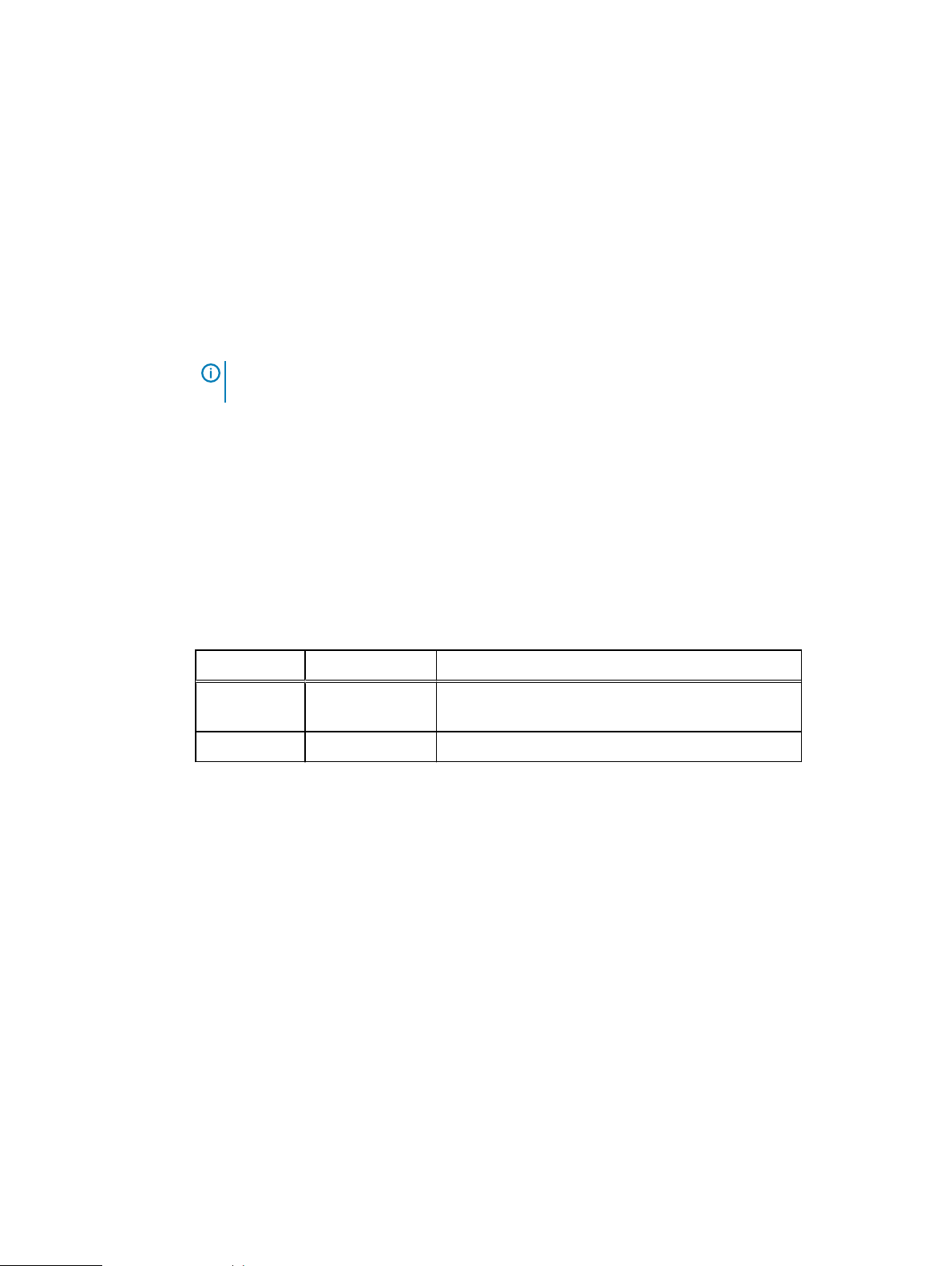
Preface
As part of an effort to improve product lines, periodic revisions of software and hardware are
released. Therefore, all versions of the software or hardware currently in use might not support
some functions that are described in this document. The product release notes provide the most
up-to-date information on product features.
If a product does not function correctly or does not function as described in this document,
contact a technical support professional.
Note: This document was accurate at publication time. To ensure that you are using the latest
version of this document, go to the Support website https://www.dell.com/support.
Purpose
This document describes how to install and remove the NetWorker software.
Audience
This document is part of the NetWorker documentation set and is intended for use by system
administrators during the installation and setup of the NetWorker software.
Revision history
The following table presents the revision history of this document.
Table 1
Revision history
Revision Date Description
02 March 05, 2020 The topic “TCP/IP Requirements” and “Installing the
NetWorker Server Software” are updated.
01 November 15, 2019 First release of this document for NetWorker 19.2 .
Related documentation
The NetWorker documentation set includes the following publications, available on the Support
website:
l
NetWorker E-LAB Navigator
Provides compatibility information, including specific software and hardware configurations
that NetWorker supports. To access E-LAB Navigator, go to https://
elabnavigator.emc.com/eln/elnhome.
l
NetWorker Administration Guide
Describes how to configure and maintain the NetWorker software.
l
NetWorker Network Data Management Protocol (NDMP) User Guide
Describes how to use the NetWorker software to provide data protection for NDMP filers.
l
NetWorker Cluster Integration Guide
Contains information related to configuring NetWorker software on cluster servers and clients.
l
NetWorker Installation Guide
Provides information on how to install, uninstall, and update the NetWorker software for
clients, storage nodes, and servers on all supported operating systems.
l
NetWorker Updating from a Previous Release Guide
Describes how to update the NetWorker software from a previously installed release.
Dell EMC NetWorker Installation Guide
13

Preface
l
NetWorker Release Notes
Contains information on new features and changes, fixed problems, known limitations,
environment and system requirements for the latest NetWorker software release.
l
NetWorker Command Reference Guide
Provides reference information for NetWorker commands and options.
l
NetWorker Data Domain Boost Integration Guide
Provides planning and configuration information on the use of Data Domain devices for data
deduplication backup and storage in a NetWorker environment.
l
NetWorker Performance Optimization Planning Guide
Contains basic performance tuning information for NetWorker.
l
NetWorker Server Disaster Recovery and Availability Best Practices Guide
Describes how to design, plan for, and perform a step-by-step NetWorker disaster recovery.
l
NetWorker Snapshot Management Integration Guide
Describes the ability to catalog and manage snapshot copies of production data that are
created by using mirror technologies on storage arrays.
l
NetWorkerSnapshot Management for NAS Devices Integration Guide
Describes how to catalog and manage snapshot copies of production data that are created by
using replication technologies on NAS devices.
l
NetWorker Security Configuration Guide
Provides an overview of security configuration settings available in NetWorker, secure
deployment, and physical security controls needed to ensure the secure operation of the
product.
l
NetWorker VMware Integration Guide
Provides planning and configuration information on the use of VMware in a NetWorker
environment.
l
NetWorker Error Message Guide
Provides information on common NetWorker error messages.
l
NetWorker Licensing Guide
Provides information about licensing NetWorker products and features.
l
NetWorker REST API Getting Started Guide
Describes how to configure and use the NetWorker REST API to create programmatic
interfaces to the NetWorker server.
l
NetWorker REST API Reference Guide
Provides the NetWorker REST API specification used to create programmatic interfaces to the
NetWorker server.
l
NetWorker 19.2 with CloudBoost 19.2 Integration Guide
Describes the integration of NetWorker with CloudBoost.
l
NetWorker 19.2 with CloudBoost 19.2Security Configuration Guide
Provides an overview of security configuration settings available in NetWorker and Cloud
Boost, secure deployment, and physical security controls needed to ensure the secure
operation of the product.
l
NetWorker Management Console Online Help
Describes the day-to-day administration tasks performed in the NetWorker Management
Console and the NetWorker Administration window. To view the online help, click Help in the
main menu.
l
NetWorker User Online Help
Describes how to use the NetWorker User program, which is the Windows client interface, to
connect to a NetWorker server to back up, recover, archive, and retrieve files over a network.
14 Dell EMC NetWorker Installation Guide
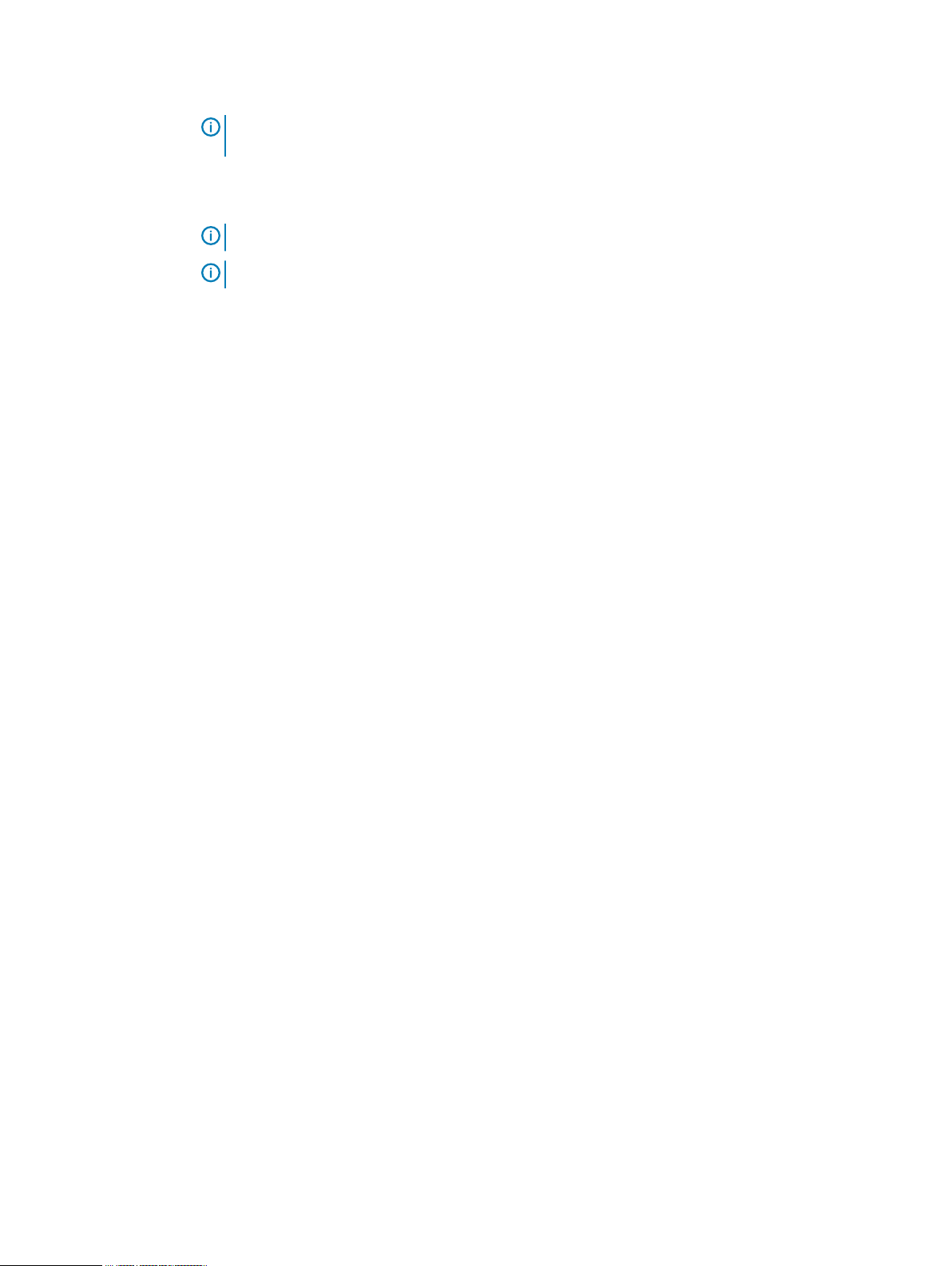
Note: References to Data Domain systems in this documentation, in the UI, and elsewhere in
the product include PowerProtect DD systems and older Data Domain systems.
Special notice conventions that are used in this document
The following conventions are used for special notices:
NOTICE Identifies content that warns of potential business or data loss.
Note: Contains information that is incidental, but not essential, to the topic.
Typographical conventions
The following type style conventions are used in this document:
Table 2 Style conventions
Bold Used for interface elements that a user specifically selects or clicks,
for example, names of buttons, fields, tab names, and menu paths.
Also used for the name of a dialog box, page, pane, screen area with
title, table label, and window.
Preface
Italic
Monospace
Monospace italic
Monospace bold
[ ] Square brackets enclose optional values.
| Vertical line indicates alternate selections. The vertical line means or
{ } Braces enclose content that the user must specify, such as x, y, or z.
... Ellipses indicate non-essential information that is omitted from the
Used for full titles of publications that are referenced in text.
Used for:
l
System code
l
System output, such as an error message or script
l
Pathnames, file names, file name extensions, prompts, and
syntax
l
Commands and options
Used for variables.
Used for user input.
for the alternate selections.
example.
You can use the following resources to find more information about this product, obtain support,
and provide feedback.
Where to find product documentation
l
https://www.dell.com/support
l
https://community.emc.com
Where to get support
The Support website https://www.dell.com/support provides access to product licensing,
documentation, advisories, downloads, and how-to and troubleshooting information. The
information can enable you to resolve a product issue before you contact Support.
To access a product-specific page:
1. Go to https://www.dell.com/support.
Dell EMC NetWorker Installation Guide 15
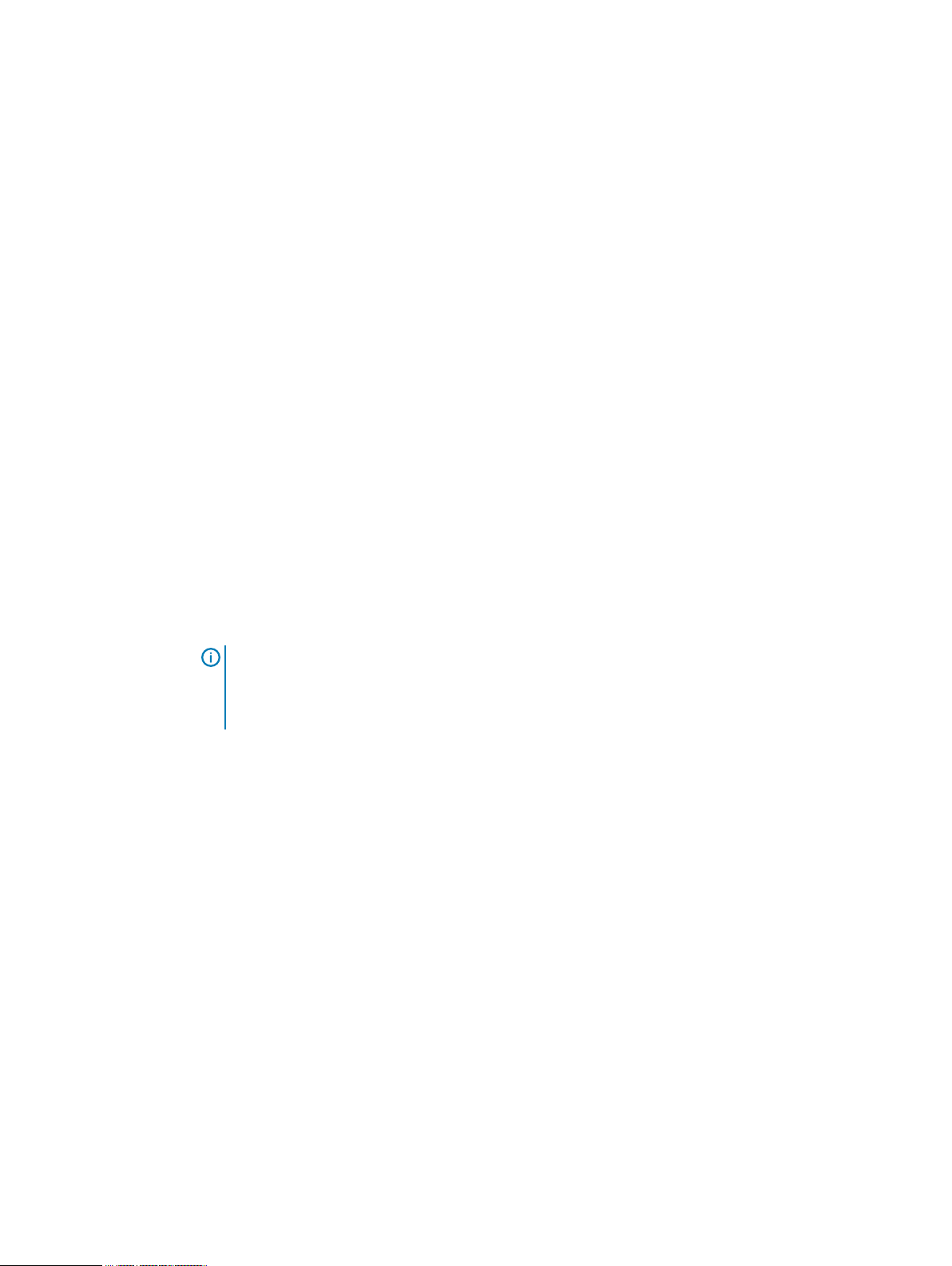
Preface
2. In the search box, type a product name, and then from the list that appears, select the
product.
Knowledgebase
The Knowledgebase contains applicable solutions that you can search for either by solution
number (for example, KB000xxxxxx) or by keyword.
To search the Knowledgebase:
1. Go to https://www.dell.com/support.
2. On the Support tab, click Knowledge Base.
3. In the search box, type either the solution number or keywords. Optionally, you can limit the
search to specific products by typing a product name in the search box, and then selecting the
product from the list that appears.
Live chat
To participate in a live interactive chat with a support agent:
1. Go to https://www.dell.com/support.
2. On the Support tab, click Contact Support.
3. On the Contact Information page, click the relevant support, and then proceed.
Service requests
To obtain in-depth help from Licensing, submit a service request. To submit a service request:
1. Go to https://www.dell.com/support.
2. On the Support tab, click Service Requests.
Note:
To create a service request, you must have a valid support agreement. For details about
either an account or obtaining a valid support agreement, contact a sales representative. To
get the details of a service request, in the Service Request Number field, type the service
request number, and then click the right arrow.
To review an open service request:
1. Go to https://www.dell.com/support.
2. On the Support tab, click Service Requests.
3. On the Service Requests page, under Manage Your Service Requests, click View All Dell
Service Requests.
Online communities
For peer contacts, conversations, and content on product support and solutions, go to the
Community Network https://community.emc.com. Interactively engage with customers, partners,
and certified professionals online.
How to provide feedback
Feedback helps to improve the accuracy, organization, and overall quality of publications. You can
send feedback to DPAD.Doc.Feedback@emc.com.
16 Dell EMC NetWorker Installation Guide

CHAPTER 1
Introduction
This chapter includes the following topics:
l
About the NetWorker product............................................................................................... 18
l
NetWorker Components........................................................................................................ 18
l
NetWorker Authentication Service........................................................................................ 19
l
NetWorker Server..................................................................................................................19
l
NetWorker Message Queue Adapter .....................................................................................21
l
NetWorker Block-Based Backups.......................................................................................... 21
l
NetWorker Base Client (NetWorker Client) .......................................................................... 21
l
NetWorker Extended Client package..................................................................................... 21
l
NetWorker Storage Node......................................................................................................22
l
NMC Server.......................................................................................................................... 22
l
NetWorker Management Web UI...........................................................................................22
l
Datazone...............................................................................................................................22
l
NetWorker REST API............................................................................................................ 22
l
NMC Client........................................................................................................................... 23
l
NetWorker Daemons............................................................................................................. 23
l
Dell EMC Licensing Solution..................................................................................................24
l
Front-end Capacity Estimation..............................................................................................24
Dell EMC NetWorker Installation Guide
17

Introduction
About the NetWorker product
The NetWorker® product is a storage management software suite that provides backup, recovery,
and other services to hosts using a wide variety of operating systems and data types. NetWorker
products for different operating systems are interoperable. NetWorker provides the flexibility to
design a storage management system that works best with the current computing environment.
The NetWorker software is distributed in these formats:
l
In a media kit that contains the software and electronic documentation for several related
NetWorker products.
l
As a downloadable archive file from the Online Support website.
The NetWorker product has these components:
l
NetWorker Client
l
NetWorker Extended Client
l
NetWorker Storage Node
l
NetWorker Authentication Service
l
NetWorker Block-Based Backup
l
NetWorker Message Queue Adapter
l
NetWorker Server
l
NMC Server (NMC)
l
NetWorker Language Packs
l
NetWorker License Manager
l
NetWorker REST API
Note:
The NetWorker software package does not include the Avamar client software. To install
Avamar client, see
Avamar Installation Guide
NetWorker Components
Several components make up the NetWorker environment and provide the ability to protect
against data loss.
The following figure illustrates the main components in a NetWorker environment.
.
18 Dell EMC NetWorker Installation Guide
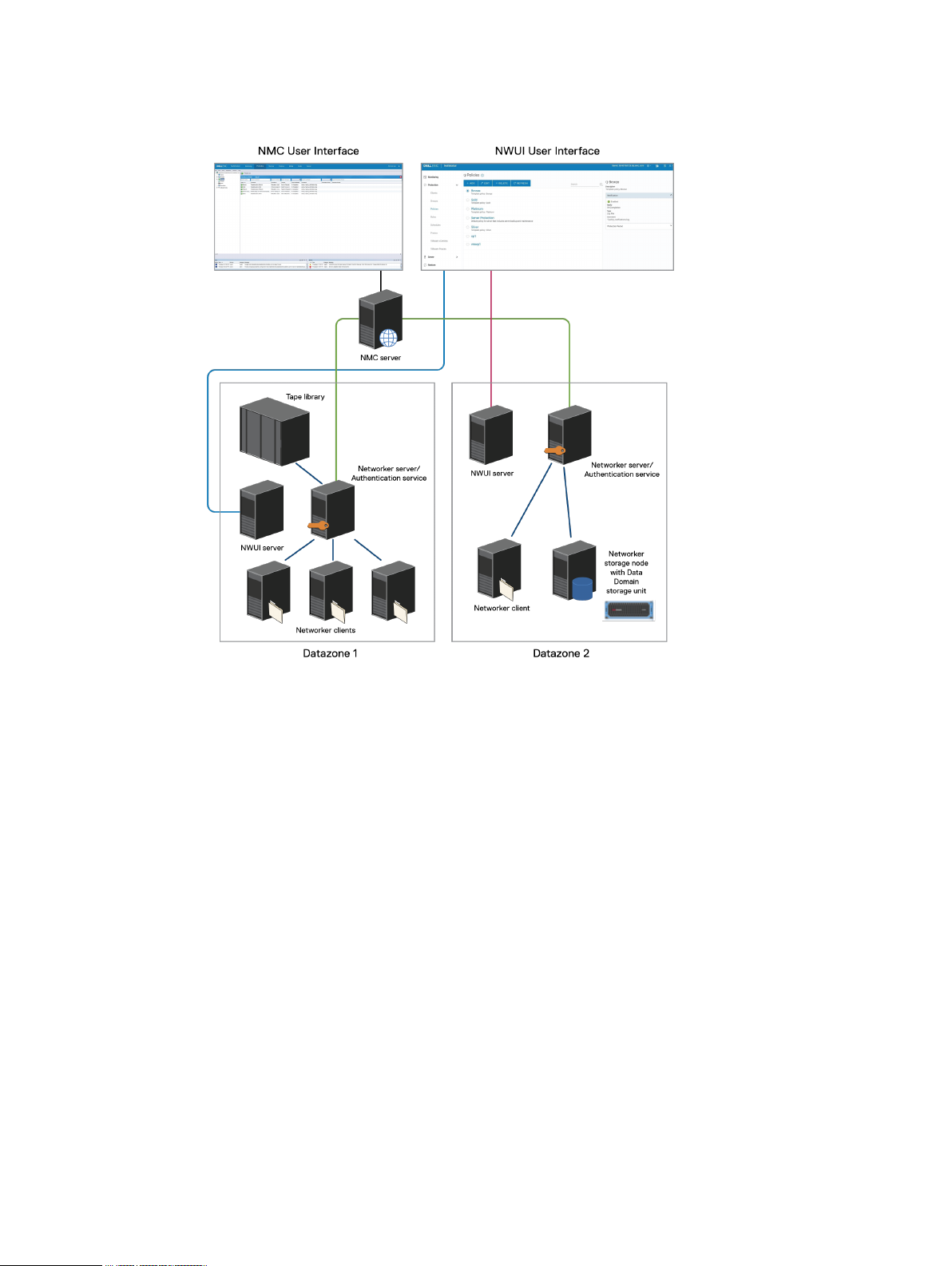
Figure 1 NetWorker components
Introduction
NetWorker Authentication Service
The NetWorker Authentication Service provides centralized token-based authentication to
components in a NetWorker 19.2 environment. You can configure the NetWorker Authentication
Service to use a local user database or external identity providers (LDAP, LDAPS, and AD) for
authentication.
NetWorker Server
The NetWorker Server is a collection of processes and programs that are installed on a host that
performs NetWorker services. The NetWorker Server also acts as a storage node and can control
multiple remote storage nodes.
Dell EMC NetWorker Installation Guide 19
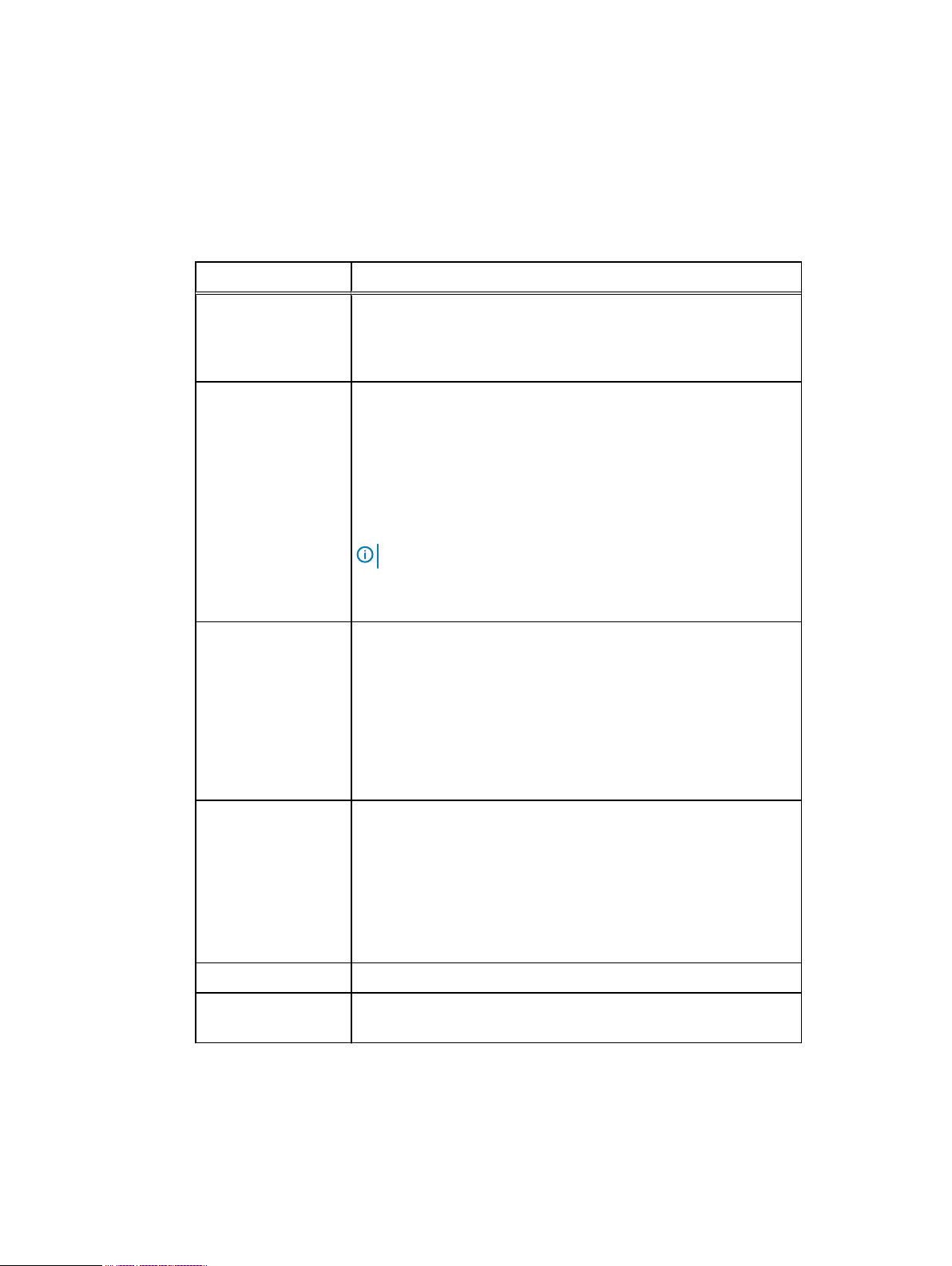
Introduction
NetWorker Server databases
The following table summarizes the different databases that a NetWorker Server uses to manage a
datazone.
Table 3 NetWorker server database functions
Database Function
Client File Index (CFI) Tracks the files that belong to a save set. Each configured
Media database (mm) Tracks the following information:
NetWorker Client has one client file index. The client file indexes can
grow to become prohibitively large over time and can negatively
impact backup performance.
l
The volume name.
l
The location of each save set fragment on the physical media
(file number/file record).
l
The backup dates of the save sets on the volume.
l
The file systems in each save set.
Note: There is only one media database per server.
The media database can grow to become prohibitively large over time
and negatively impact backup performance.
Jobs (jobsdb) Stores, for a limited time, information about NetWorker job
operations, for example:
l
Scheduled and queued backup and recovery operations.
l
Realtime backup and restore related activities.
l
All NMC server communication.
Recovery operations do not require the data that is stored in the
jobsdb database.
Resource (resdb) Stores the configuration information for a NetWorker Server, for
example:
l
v backup configurations.
l
Scheduled recover configurations.
l
Pool configurations.
l
Device configurations.
Client push (cpdb) Stores configuration information for the Client push application.
nsrla Stores configuration information for the NetWorker Remote Exec
(nsrexecd) service.
20 Dell EMC NetWorker Installation Guide

NetWorker Message Queue Adapter
The NetWorker Message Queue Adapter component on the NetWorker Server enables programs
to use the message bus to access the NetWorker Server.
The NetWorker Message Queue Adapter daemon (nsrmqd) translates the communications that
occur between a message protocol and NetWorker Remote Procedure Call (RPC) functions.
The Backup and Recovery Manager software and the Hyper-V File Level Recovery (FLR) feature
in NetWorker Module for Microsoft (NMM) software use the message queue adapter to
communicate with the NetWorker Server and NetWorker Server components.
NetWorker Block-Based Backups
Block-Based Backup (BBB) is a NetWorker software feature that enables you to back up data on a
Windows or Linux host by traversing a volume or disk at the block level.
When you install the NetWorker software on a Window host, the installation automatically installs
the files that the BBB feature requires. On supported 64-bit Linux hosts, install a separate BBB
software package to provide a NetWorker host with BBB support.
The
NetWorker E-LAB Navigator
BBB.
provides more information about operating system support for
Introduction
NetWorker Base Client (NetWorker Client)
The NetWorker Client software communicates with the NetWorker Server to support backup and
recover functionality. The software provides you with two client packages: a base client package
and an extended client package. Install the NetWorker Client software on each host that requires
backup and recovery support.
Before you install the NetWorker Client software, ensure that NetWorker supports the specific
client operating system and hardware configuration. The
NetWorker E-LAB Navigator
most up-to-date information about compatibility.
NetWorker Extended Client package
The NetWorker software includes an NetWorker Extended Client package, which provides
NetWorker hosts with additional feature support.
Install the NetWorker Extended Client package if you require the following functionality on the
host:
l
NetWorker Snapshot Management (NSM)
l
Network Attached Storage (NAS) snapshot
l
CLI utilities for server reporting and administration, for example mminfo and nsrinfo
l
Firewall tunneling tools
l
Cluster integration scripts
l
Custom script integration tools (pre/post save)
l
Audit log
l
NetWorker Module for Meditech
l
SCVMM Data Protection Add-in for NMM
provides the
Dell EMC NetWorker Installation Guide 21

Introduction
l
Recovery of NetWorker Module for Microsoft (NMM) 8.2.3 and 8.2.4 backups by using NMM
l
Cloning and staging
l
ProtectPoint for VMAX
l
ProtectPoint for Recoverpoint
On Windows hosts, the NetWorker Server or NetWorker Storage Node installation automatically
installs the NetWorker Extended Client package. The NetWorker Base Client installation does not
install the NetWorker Extended Client package.
On UNIX hosts, install a separate NetWorker Extended Client package to enable additional feature
support.
NetWorker Storage Node
NetWorker can back up data to local devices on a NetWorker Server or remote devices on a
storage node. A storage node controls storage devices such as tape drives, disk devices,
autochangers, and silos.
The NetWorker Server is a local storage node. Use a remote storage node to offload most of the
data movement in a backup or a recovery operation from the NetWorker Server. A remote storage
node improves performance, but it requires high I/O bandwidth to manage data transfer from local
clients or network clients to target devices. The operating system of a remote storage node can
differ from the NetWorker Server.
NMC Server
The NetWorker Management Console (NMC) server or Console server is a Java-based application
and database server. The NMC Server manages all NetWorker Servers and Clients. The NMC
Server provides reporting and monitoring capabilities for all NetWorker Servers and Clients in the
environment. The NMC Server relies on the NetWorker Authentication Service for user account
authentication.
NetWorker Management Web UI
The NetWorker Management Web UI is a web-based management interface that you can use to
manage a single NetWorker server. The NWUI Server relies on the NetWorker Authentication
Service for user account authentication.
The
NetWorker Management Web UI Online Help
Datazone
A NetWorker datazone is composed of a single NetWorker Server, its clients, and storage nodes.
You can add additional datazones as backup requirements increase.
NetWorker REST API
provides more information.
The NetWorker REST API is an interface that allows customer to access the NetWorker data
protection service and to build client applications that automate NetWorker operations. The
NetWorker REST API Getting Started Guide
NetWorker REST API Reference Guide
22 Dell EMC NetWorker Installation Guide
describes how to use NetWorker REST API, and the
provides a full description of the API resources.

NMC Client
A NetWorker Management Console (NMC) client is any host in the environment that uses a web
browser and NetWorker Runtime Environment or Java™ Runtime Environment (JRE) to display the
NMC Server GUI. Multiple users can access the NMC Server GUI simultaneously, from different
browser sessions.
NetWorker Daemons
The NetWorker software uses processes on Windows or daemons on UNIX to control and manage
NetWorker operations in the datazone.
This table lists the NetWorker daemons for each software component.
Table 4 Daemons on a NetWorker host
Software component Daemons
NetWorker Authentication Service java.exe (Windows), jsvc.exec
Introduction
(UNIX)
NetWorker Server nsrd, nsrexecd, nsrindexd, nsrmmdbd,
nsrmmd, nsrjobd, nsrmmgd, nsrlcpd,
nsrlogd, nsrsnmd, nsrcpd, nsrctld,
nsrdispd ,nsrmqd, nsrvmwsd
NetWorker Client
NetWorker Extended Client
NetWorker Storage Node nsrexecd, nsrmmd, nsrlcpd, nsrsnmd
NetWorker Management Console server gstd, httpd, postgres, tomcat,
nsrexecd
nsrpsd
gstsnmptrapd (optional)
For more information about the NetWorker processes, review the following information:
l
The nsrmmd daemon or the nsrmmd.exe process is present on a NetWorker Server or
storage node that has one or more enabled devices.
l
The nsrmmgd daemon or the nsrmmgd.exe process is present on the NetWorker Server
when a media manager is enabled.
l
The nsrlcpd daemon or the nsrlcpd.exe process is present on a NetWorker Server and
storage nodes when an attached tape library exists.
l
The nsrcpd daemon or the nsrcpd.exe process is present on the NetWorker Server during
a Package Manager software upgrade.
The NMC Server daemon, gstd, starts these additional processes:
l
postgres: The ProgreSQL database daemon on Linux. On Windows, the service associated
with the postgres.exe process is EMC GST Database Service.
l
httpd: The web server daemon on Linux. On Windows, the service associated with the
httpd.exe process is EMC GST Web service. There are 2 or more httpd daemons.
l
gstsnmptrapd: An optional daemon that is present on a Linux NMC Server when SNMP Trap
monitoring is configured for a Data Domain system. On Windows, the service associated with
gstsnmptrapd.exe process is EMC GST Trap Handler.
Dell EMC NetWorker Installation Guide 23

Introduction
Note: On Windows platform, after NetWorker server upgrade, the NetWorker services fail to
start, and the daemon.raw logs a message notifying that RabbitMQ service failed to start. To
fix this issue, you must delete the RabbitMQ folder located in C:\Windows
\System32\config\systemprofile\AppData\Roaming file path and restart the
services.
Dell EMC Licensing Solution
NetWorker 9.0.x and later servers use the Dell EMC Licensing Solution.
The Dell EMC Licensing Solution is a licensing standard that stores all licensing information for the
environment in one license file, which is stored on both the NetWorker server and, if using a served
license, the License Server.
All new installations of NetWorker use the Dell EMC Licensing Solution. The chapter "Dell EMC
Licensing Solution" in the
Dell EMC Licensing Solution for new and upgraded installations of the NetWorker software. The
"Dell EMC Licensing Solution" chapter also describes the Dell EMC Licensing Server and the use
of the license file.
NetWorker Licensing Guide
provides information on how to implement the
Front-end Capacity Estimation
NetWorker supports an automatic reporting mechanism that communicates with Dell EMC's Usage
Intelligence portal. You must install the EMC Secure Remote Services (ESRS) appliance version
3.20.20.08 or later from the ESRS Virtual Edition Product Page, and configure NetWorker to
communicate with the appliance. Review the ESRS v3 Installation Training video for details about
how to install the ESRS appliance.
The ESRS RAP resource can be configured to send periodic license, configuration and usage
information to Dell EMC as well as track the liveness of NetWorker servers. Several reports are
sent, the details of the reports are extracted from command line tools.
The command line tool nsrcapinfo, generates an estimate of the total data protected in a
NetWorker datazone. The capacity estimate uses a simple heuristic where it measures the
maximum full backup for each application type and each client in the datazone, this is defined as
the client's capacity. The sum of each individual client's capacity provides a capacity estimate for
the entire datazone. Configuration information is extracted from the RAP database through the
command line tool nsrdump. The nsrdump tool automatically hides sensitive information like
passwords, but can also be configured to hide other information that customers may not wish to
share with Dell EMC.
NetWorker Command Reference Guide
The
provides more details on nsrcapinfo.
24 Dell EMC NetWorker Installation Guide

CHAPTER 2
Software Requirements
This chapter includes the following topics:
l
NetWorker Authentication Service........................................................................................26
l
NMC Server Features and System Requirements................................................................. 26
l
Multi-locale Datazone Requirements.....................................................................................26
l
Data Domain System Requirements...................................................................................... 29
l
TCP/IP Requirements........................................................................................................... 29
l
NetWorker Management Web UI Browser Requirements......................................................29
l
NMC Browser and JRE Requirements...................................................................................30
Dell EMC NetWorker Installation Guide 25
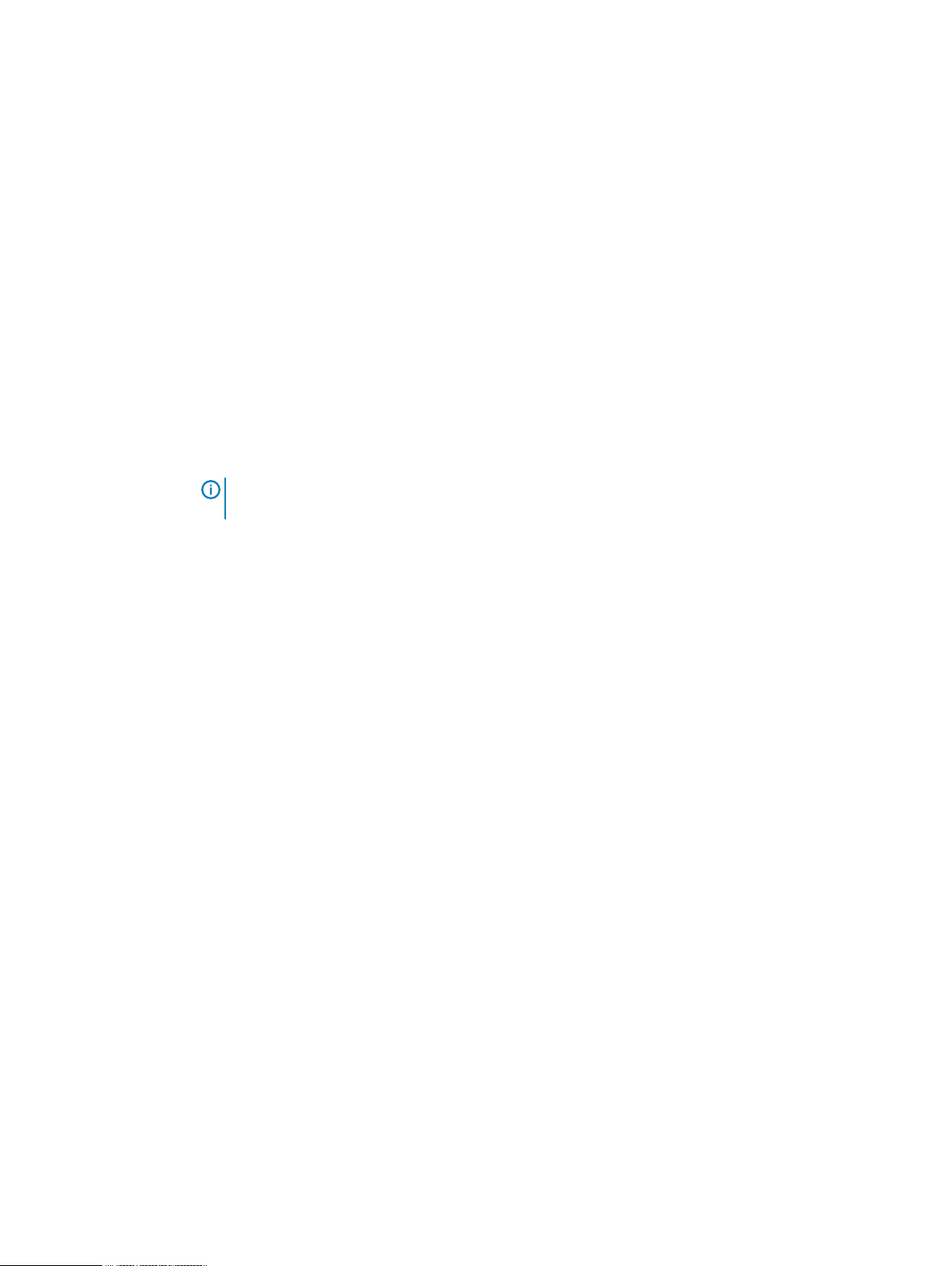
Software Requirements
NetWorker Authentication Service
NetWorker 19.2 uses the NetWorker Authentication Service to authenticate NetWorker
Management Console (NMC) and command line interface (CLI) users.
To use a Linux NetWorker Server, install and configure the NetWorker Authentication Service
package on the NetWorker Server host before you install NMC Server software.
When you use a Windows NetWorker Server host, the NetWorker Server installation automatically
installs the NetWorker Authentication Service software on the NetWorker Server host.
The NetWorker Authentication Service requires NetWorker Runtime Environment or 64-bit Java 8.
Before you start the NetWorker Server installation, install the Java provided in NetWorker
Runtime Environment or the latest version of the 64-bit Java 8 on the host.
Before you install the NetWorker Server software, ensure that an application does not exist on the
NetWorker Server that uses an Apache Tomcat instance on port 9090. The NetWorker
Authentication Service listens on port 9090 by default. The section "Troubleshooting NMC GUI
and NetWorker Server connection issues" provides more information.
Note: If the installation does not detect NetWorker Runtime Environment, 64-bit Java 8 on the
host, the installation will not continue.
NMC Server Features and System Requirements
The NetWorker Management Console server (NMC Server) enables you to manage, monitor, and
generate reports for multiple NetWorker Servers across multiple datazones and from a single host.
The NMC Server embeds the following software:
l
Apache server, which downloads NMC jar files and starts the NMC Server daemons or
services.
l
PostgreSQL database, which stores reports and the NMC Server configuration information.
The NMC Server software package is supported on a Linux or Microsoft Windows host. The NMC
Server software requires the NetWorker Client software.
You can install the NMC Server software on the NetWorker Server. The minimum system
requirement for a NMC Server host is a 2 CPU processor and 8GB of RAM.
If NMC server is handling a large scale NetWorker server with a large number of users, then size
the NMC server with 32 GB RAM and 8 core CPU, with greater than or equal to 1.5 GHz.
It is recommended that you install the NMC Server software on a host that is not the NetWorker
Server in the following scenarios:
l
When the NMC Server manages a NetWorker Server with 50 or more clients.
l
When the NMC Server monitors multiple datazones.
Multi-locale Datazone Requirements
This section provides guidance for your multi-locale datazone NetWorker installation.
The NetWorker software enables you to configure hosts to run in different locales and supports a
multi-locale datazone. The NetWorker software includes language pack support for French,
Japanese, Simplified Chinese, Korean, and English locales.
The NetWorker command line interface (CLI), the NMC server graphical user interface (NMC
GUI), and the NetWorker User program are I18N compliant.
26 Dell EMC NetWorker Installation Guide

In a multi-locale datazone, you can display data and remotely manage the NetWorker environment
in the locale that is defined on the local host. NetWorker supports different locales on the local
host, the NetWorker server, and the NMC server.
The NetWorker software supports:
l
Languages and character sets that the underlying OS supports.
l
UTF-8 encoded input and output files.
l
Non-English scheduled backup and archive requests.
l
Non-English mounts on UNIX hosts. The NetWorker software detects these mounts during an
All save set backup.
l
Directed recovery to a non-English relocation directory.
l
Save set recovery of a non-English save set, independent of the locale of the source host.
NetWorker Administration Guide
The
datazone.
General multi-locale considerations
Before you install the NetWorker software in a multi-locale datazone, consider how textual
elements might display or what message files support localization.
To view localized textual elements in the CLI, the NMC server GUI, and the NetWorker User
application:
l
Install the required language font on the operating system of the host that is accessing the
application interface.
l
Enable the corresponding language locale on the operating system of the host that accesses
the application interface.
l
Enable the corresponding language locale on the NMC server.
l
Install the corresponding language pack, which is included with the NetWorker software
package, on the NetWorker Client, NetWorker Server, NetWorker Storage Node, and NMC
Server.
Software Requirements
describes how to perform NetWorker tasks in a multi-locale
Note:
Textual elements include radio buttons, menu options, dates, times, and numbers.
The NetWorker software does not support locales that the operating system defines or code sets
that remap characters that have a special meaning for file systems, for example De_DE.646.
Depending on the file system, these special characters might include the forward slash (/), the
backward slash (\), the colon (:), or the period(.).
When the non-English font is unavailable on the NMC client, the NMC GUI renders the localized
textual elements in English or the elements might appear as illegible.
The CLI displays the data correctly when the current locale supports the characters and the
encoding. However, when the user and system locales do not match on a Windows host,
characters might display incorrectly.
The nsr_render_log command enables you to render English log file messages to the locale of
the user that runs the command. The
NetWorker Command Reference Guide
or the UNIX man pages
describe how to use the nsr_render_log command.
Message files that support localization include:
l
daemon.raw file—The main NetWorker log file.
l
nsrcpd.raw file—The client push log.
l
gstd.raw file—The NMC server log file.
Dell EMC NetWorker Installation Guide 27

Software Requirements
l
networkr.raw file—The Windows recovery log file.
NetWorker Administration Guide
The
describes how to view raw log files.
Windows requirements for multiple locales
Before you install the NetWorker software on a Windows host in a multi-locale NetWorker
datazone, review the following general locale requirements.
l
When non-UTF8 data from a UNIX host uses encoding that Windows does not support
natively, for example, euc-jp, the data from the UNIX host does not appear correctly in the
NMC GUI on the Windows host.
l
The NetWorker User program displays textual elements, dates, times, and numbers that are
based on the Regional and Language Options settings in the Control Panel.
l
For the French locale and other Latin 1 languages, the NetWorker application uses code page
1252. If the code page for a Windows terminal session is not 1252, CLI commands might not
work correctly. For example, when a code page mismatch occurs between the terminal console
and the recover command, NetWorker cannot mark or add some files when using recover
command. An error message similar to the following appears: <filename> not in index.
To resolve this issue, type chcp=1252 at the Windows command prompt, then type the
recover command.
UNIX requirements for multiple locales
Before you use a UNIX host to connect to the NMC server in a multi-locale NetWorker datazone,
review the following information, which describes how to use non-ASCII installation directories and
how to display non-textual elements.
l
NetWorker does not support a non-ASCII installation directory. Create a symbolic link between
the /nsr folder to a non-ASCII directory.
l
To display non-English textual elements, the dates, the times, and the numbers in the NMC
GUI, ensure that you:
n
Install the NetWorker language package on the client.
n
Define the
installed NetWorker language pack.
For example, on a Solaris host:
LC_ALL
and
LANG
environment variables from a console window, to match the
– To use the French NetWorker language pack, type:
setenv LANG fr
setenv LC_ALL fr
– To use the Japanese NetWorker language pack, type:
setenv LANG ja
setenv LC_ALL ja
– To use the Simplified Chinese NetWorker language pack, type:
setenv LANG zh
setenv LC_ALL zh
– To use the Korean NetWorker language pack, type:
setenv LANG ko
setenv LC_ALL ko
28 Dell EMC NetWorker Installation Guide

Data Domain System Requirements
NetWorker supports Data Domain systems with a minimum version of DDOS 5.7.
Before you install the NetWorker software on the NetWorker hosts, ensure that all Data Domain
systems run a supported DDOS version. The
NetWorker E-LAB Navigator
about the supported DDOS versions.
TCP/IP Requirements
The NetWorker software requires that you install and configure TCP/IP on each host.
Before you install the NetWorker software, ensure that the configuration meets the following
requirements:
l
The /etc/hosts file on each Solaris and Linux NetWorker host must contain an entry for the
IPv4 loopback address. For example, on Linux the /etc/hosts file contains the following
entries by default:
127.0.0.1 localhost localhost.localdomain localhost4
localhost4.localdomain4
Software Requirements
provides more information
. By default, NetWorker supports dual stack. "::1" is required to be in "/etc/hosts" file. If it is
not present, then NetWorker installation adds “::1” to /etc/hosts file.
l
On Windows hosts, NetWorker does not require changes to the hosts file. It is recommended
that you use the default hosts file settings for the IPv4 loopback address on Windows hosts.
l
The NetWorker server, when configured as a DHCP client, must use a reserved address that is
synchronized with DNS.
l
The name of the host that the hostname command returns on the system must match the
name that the IP address resolves to when using the nslookup command.
l
Forward and reverse DNS lookups for the host are successful.
l
Operating system tools, for example, the nslookup command, must resolve the IP address of
the host to the same hostname that you defined for the network adapter that NetWorker uses.
l
The hostname must not contain an underscore character (_).
Note:
On a Linux NetWorker Server, the NetWorker daemons cannot start when the IP
address 127.0.0.1 is inaccessible on the loopback interface. This requirement is true even in an
IPv6-only environment.
NetWorker Management Web UI Browser Requirements
You can install NetWorker Management Web UI and configure it to manage the NetWorker
servers.
The following are the supported web browsers for NetWorker Management Web UI:
l
Google Chrome
l
Mozilla Firefox
l
Microsoft Edge
l
Microsoft Internet Explorer 11
Dell EMC NetWorker Installation Guide 29
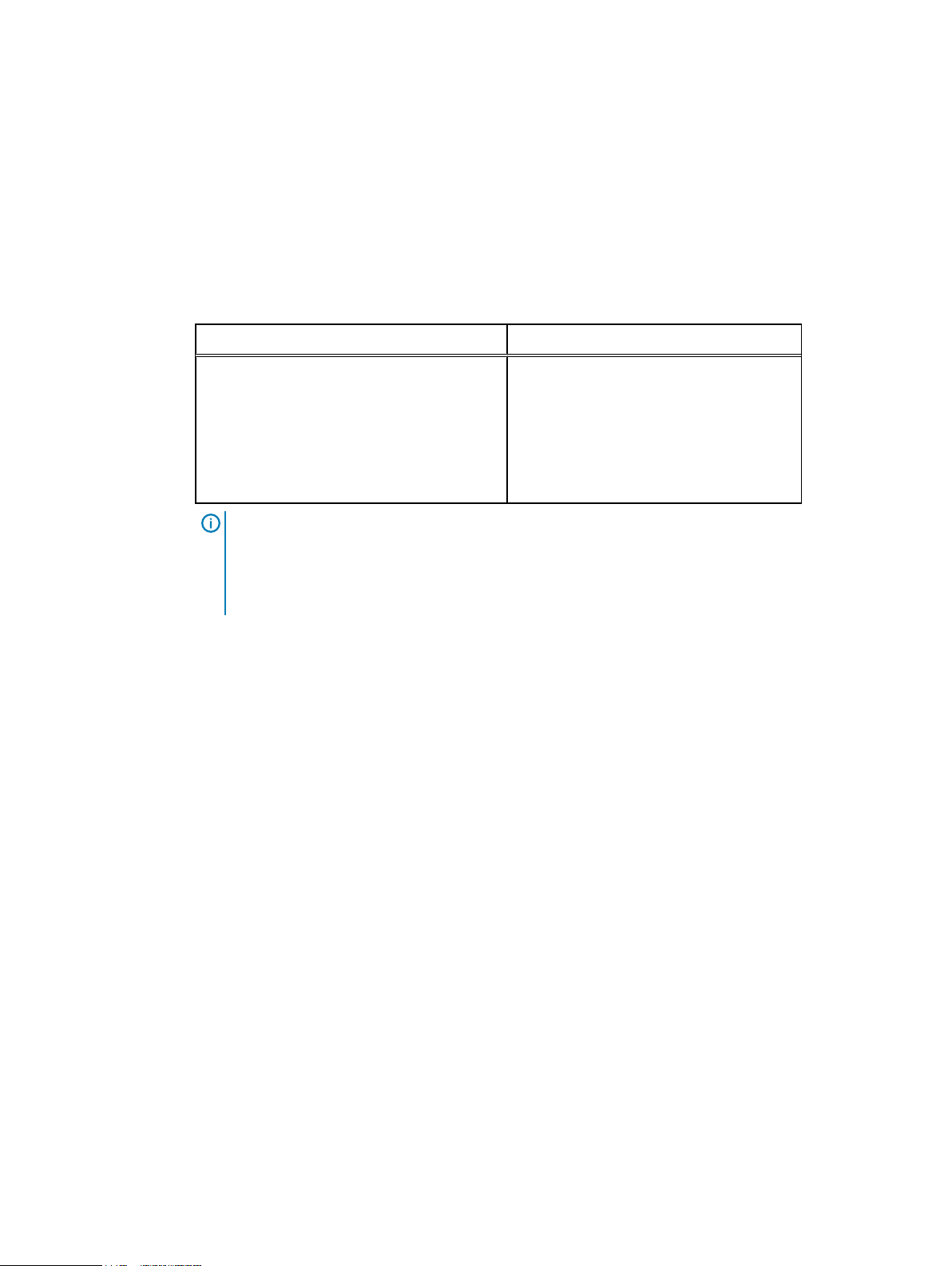
Software Requirements
l
Safari
NMC Browser and JRE Requirements
An NMC client is any host in the datazone in which you use a web browser to connect to the NMC
GUI to manage the NMC server and NetWorker servers.
The following table summarizes the supported Java (JRE) versions and browsers .
Table 5 Supported Browsers and JRE versions
Browsers JRE Version 64 Bit
l
Mozilla Firefox
l
Chrome
l
Safari
l
Microsoft IE
l
Microsoft IE Edge
Note:
l
The minimum java requirement is Java 8 Build 211.
l
JRE requirements are not applicable when you install NetWorker Runtime Environment.
l
Java 8 Build 211
30 Dell EMC NetWorker Installation Guide
