Page 1

Microsoft® Windows® 2000 Server
Upgrading from
Microsoft Windows 2000 Server to
Microsoft Windows Server
®
2003
Service Pack 1
www.dell.com | support.dell.com
Page 2
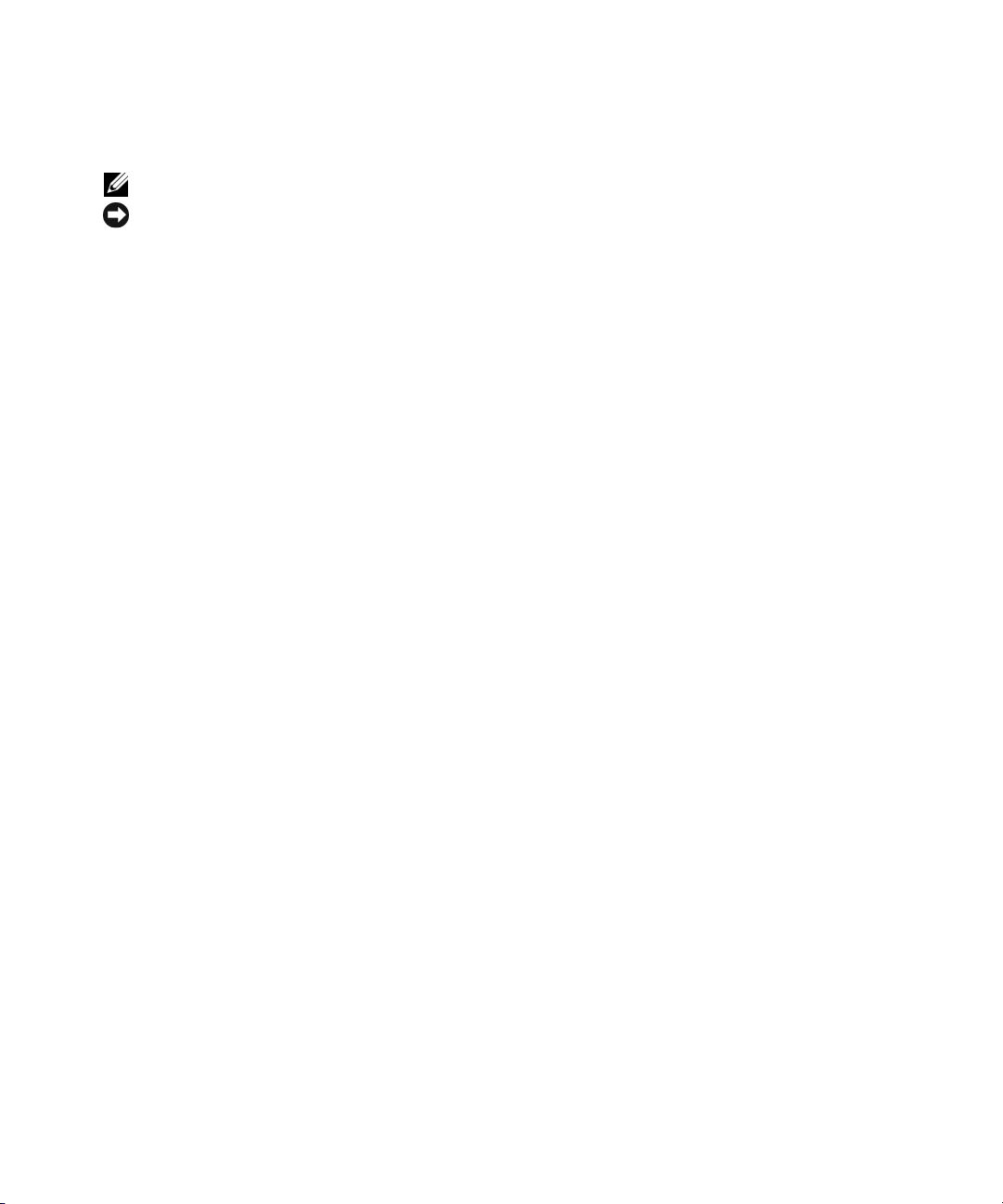
Notes and Notices
NOTE: A NOTE indicates important information that helps you make better use of your computer.
NOTICE: A NOTICE indicates either potential damage to hardware or loss of data and tells you how to avoid the problem.
____________________
Information in this document is subject to change without notice.
© 2006 Dell Inc. All rights reserved.
Reproduction in any manner whatsoever without the written permission of Dell Inc. is strictly forbidden.
Trademarks used in this text: Dell, the DELL logo, PowerEdge, and OpenManage are trademarks of Dell Inc.; Microsoft, Windows,
Windows Server, and Active Directory are registered trademarks of Microsoft Corporation.
Other trademarks and trade names may be used in this document to refer to either the entities claiming the marks and names or their products.
Dell Inc. disclaims any proprietary interest in trademarks and trade names other than its own.
August 2006 Rev. A00
Page 3
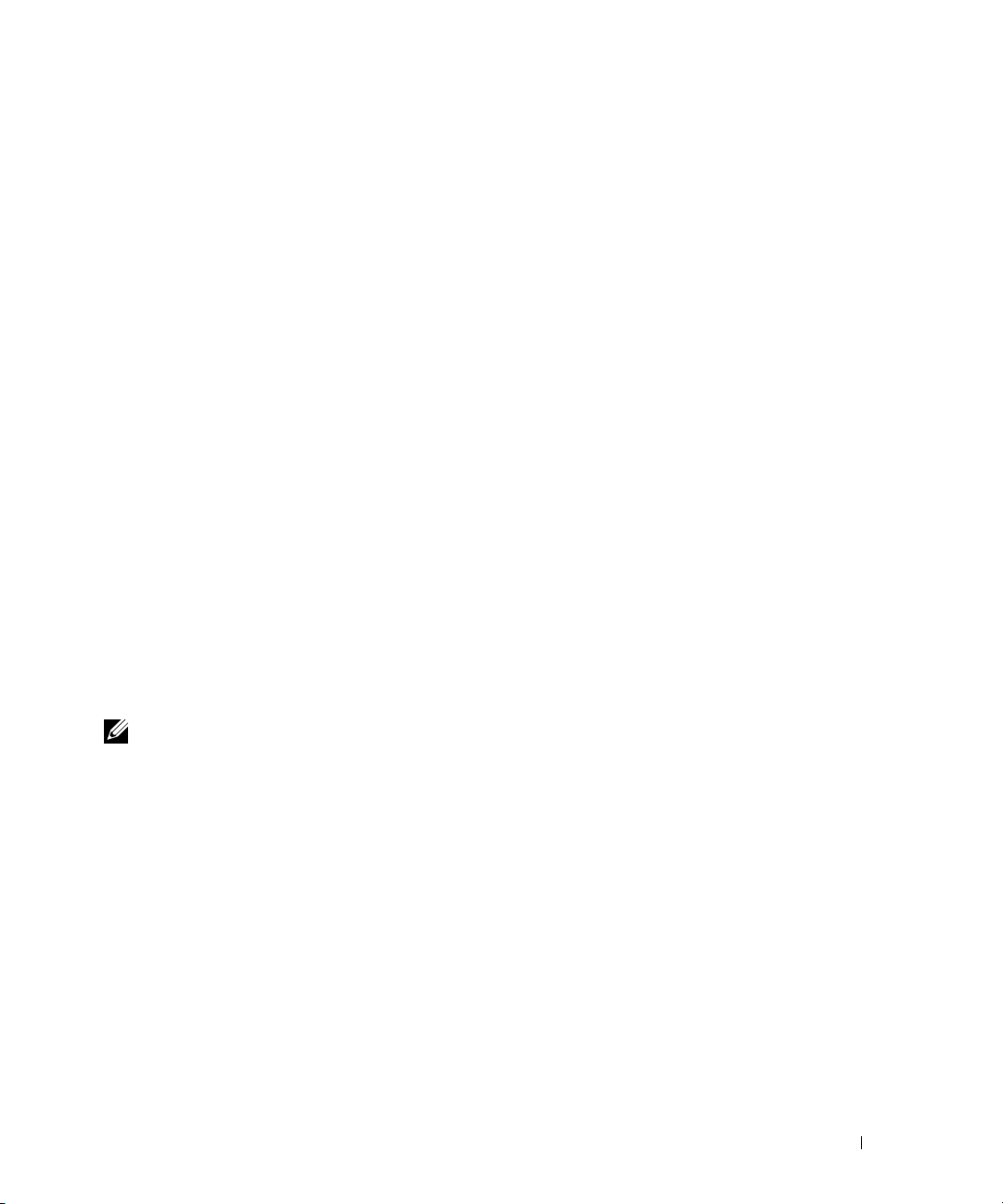
This document provides information about finding your system requirements, upgrade process, and
various upgrade paths available while upgrading from Microsoft
Microsoft Windows Server
If you are running Windows 2000 Server with SP4, you can upgrade it to Windows Server 2003 with SP1
to add the following features:
• Increased security, stability, and productivity
• New integrated features of the Windows Server 2003 with SP1 family of operating systems
®
2003 with Service Pack (SP)1.
®
Windows® 2000 Server to
Before Migrating to Windows Server 2003
This section covers the following topics:
• System requirements
• Application compatibility
• Product key and activation requirements
Ensure that the system being upgraded meets the recommended system requirements and that all the
hardware components are compatible with the operating system.
Depending on when you purchased your system, you will align yourself with one of the scenarios
listed below.
Scenario 1
You purchased your Dell™ PowerEdge™ system before 2004 with Windows 2000 Server SP4 image
installed at the Dell Manufacturing facility. You would have also received an original equipment
manufacturer (OEM) version of Windows 2000 Server SP4 operating system CD from Dell.
NOTE: The Certificate of Authenticity (COA) label on the side of the box shows the license and product key for
Windows 2000 Server.
You cannot upgrade to Windows Server 2003 OEM media due to the licensing agreements. You have an
option to purchase the latest version of Windows Server 2003 retail media and then perform the
migration (clean installation).
Scenario 2
You purchased your PowerEdge system in or after 2004 with Windows 2000 Server SP4 OEM image installed
on your system at the Dell manufacturing facility. You would have also received Windows Server 2003
media along with the server instead of Windows 2000 Server media.
To be eligible for this program, you should have previously received Windows 2000 Server installed
PowerEdge system along with Windows 2000 Server CD. You have an option of either upgrading to the
Windows Server 2003 media or performing a clean install using the media that was shipped to you.
Upgrade Instructions 3
Page 4

Scenario 3
You purchased your PowerEdge system with Windows 2000 Server SP4 OEM image installed at the Dell
manufacturing facility, after Windows Server 2003 SP1 was validated and supported by Dell. You would
have also received Windows Server 2003 SP1 media along with your system.
To be eligible for this program, Windows 2000 Server operating system should be installed on your
PowerEdge system and you should have previously received Windows 2000 Server operating system
media. You have an option of either upgrading to the Windows Server 2003 SP1 or performing a clean
install using the media that was shipped to you.
NOTE: You fall in to scenario 3 if you have both Windows 2000 Server CD and Windows Server 2003 SP1 CD.
NOTE: To determine the OEM version of Windows, open System Properties click on the General tab, and verify the
serial number in the Registered To: section. The serial number will have OEM version in it.
System Requirements
To determine the minimum and recommended system requirements to install an operating system of
Windows Server 2003 family, see
http://www.microsoft.com/windowsserver2003/evaluation/sysreqs/default.mspx. You can download the
latest firmware, hardware device drivers, and the system BIOS from the Dell Support website at
support.dell.com
NOTE: If your storage controller driver is not included in Windows Server 2003/Windows Server 2003 SP1 media,
you can download it from the Dell Support website at support.dell.com. Place it in the diskette drive of your server
and press F6 at the start of the installation.
NOTE: You can get the latest CD image of the Dell PowerEdge Installation and Server Management CD from the
Dell Support website at support.dell.com. If your server does not support the latest Installation and Server
Management CD image, then use the Dell Server Assistant CD that comes along with the server to perform the
installation. You can also download this CD image from support.dell.com.
For more information on the minimum supported Dell BIOS, system Firmware, and storage controller
redundant array of inexpensive disks (RAID) driver version with Windows Server 2003, see the document
Important Information under Microsoft Windows Server 2003 Standard, Enterprise and Web Editions
section on the Dell website at dell.com/ostechsheets. If you plan to upgrade to Microsoft Windows
Server 2003 SP1, then see the Important Information section under Microsoft Windows Server 2003
Standard, Enterprise and Web Editions - SP1.
4 Upgrade Instructions
Page 5

Application Compatibility
Before proceeding with the upgrade, ensure that all existing applications that are required to run on
Windows Server 2003/ Windows Server 2003 SP1 are supported on the operating system.
Dell OpenManage™ 4.4 has been fully tested and is supported by Windows Server 2003 SP1.
OpenManage 4.4 is the first edition which fully supports Windows Server 2003 SP1. Dell recommends
that you always use the latest OpenManage version which can be downloaded from the Dell Support
website at support.dell.com.
NOTE: If your server is running an older version of OpenManage, upgrade to version 4.4 or later and then upgrade
to Windows Server 2003 SP1.
Product Key Activation Requirements
Scenario 1
You purchased a retail media of either Windows Server 2003/Windows Server 2003 SP1, use the product
identification that you received along with the media during the installation. You need to activate the
server image from Microsoft after completing the installation.
Scenario 2
You received Windows Server 2003 media from Dell, use the product key which is located on the COA
label on the side of your server. Activate your operating system after completing the upgrade. For more
information on locating your COA, see the Dell Support website at support.dell.com.
NOTE: Record the product key before you begin the upgrade.
NOTE: If you perform a clean install of Windows Server 2003 on your server, you do not need to use the product
key. Activation is also not required for a clean install.
Scenario 3
You received Windows Server 2003 SP1 media from Dell, use the product key which is located on the
COA label on the side of your server. Activate the server image after completing the upgrade.
NOTE: Product key and activation for Windows Server 2003 SP1 are necessary if you perform a clean install.
Upgrade Instructions 5
Page 6

Migrating to Windows Server 2003 SP1
You can choose either one of the two options to migrate from Windows 2000 Server to Windows Server 2003:
• Direct upgrade
• Performing clean install
Direct Upgrade
It is recommended to choose an upgrade over a new installation, especially when dealing with small
organizations. With an upgrade, the configuration is simple and your existing users, settings, groups, rights,
and permissions are retained. Also, an upgrade does not require you to reinstall files and applications.
Dell recommends that you backup the hard drive before beginning an upgrade. You can use the native
1
backup utility included in Windows 2000 Server SP4 that enables you to backup selected files, folders,
and make a copy of your system’s state which includes system registry and the Active Directory
2
Upgrade system BIOS, firmware, and drivers. You can download latest system BIOS, firmware, and
drivers from the Dell Support website located at
3
Upgrade your existing OpenManage version to OpenManage version 4.4 or later. You can download the
latest OpenManage software from the Dell Support website located at
4
For custom applications, verify the compatibility of the application with Windows Server 2003 SP1
from the application vendor before proceeding with the upgrade.
5
Insert the Windows Server 2003 SP1 CD in to the CD drive and choose the upgrade option.
support.dell.com
.
support.dell.com
Performing Clean Install
Dell recommends that you perform a clean installation using the Dell PowerEdge Installation and Server
Management CD.
®
database.
.
NOTICE: Installing Windows Server 2003 using the Dell Server Assistant CD erases all the data from your
hard drive. Back up all the data before you perform this procedure.
The Dell PowerEdge Installation and Server Management CD performs advanced tasks such as installing
drivers and configuring RAID. The CD also contains drivers for all devices installed on your system.
For detailed instructions, see Microsoft Windows Server 2003 Standard, Web, and Enterprise Editions
Installations Instructions and Important Information document that is shipped along with your system.
The document is also available on the Dell Support website at dell.com\ostechsheets.
For detailed instructions on performing a clean install of the operating system using the Windows Server 2003
CD, see the document Using the Windows Server 2003 CD located on the Dell website at
dell.com\ostechsheets.
NOTE: To protect your system from viruses, Dell recommends that you download and install any patches, hotfixes,
and service packs from the Microsoft website at www.microsoft.com.
6 Upgrade Instructions
Page 7

Tools and Documents for Migration
1
The native backup utility included in Windows 2000 Server SP4 enables you to backup selected files,
folders, and make a copy of your system’s state which includes the system registry and the Active
directory database.
2
Active Directory Migration Tool (ADMT) is a tool which can be used to simplify the process of
migrating users, groups, and computer accounts. This tool can be downloaded from the Microsoft
website located at
http://www.microsoft.com/downloads
.
Important Information for Windows Server 2003 SP1
Dell supports Windows Server 2003 SP1 and hence it is recommended to upgrade from Windows 2000
Server SP4 directly to Windows Server 2003 SP1. For detailed information on changes and
enhancements in SP1 can be found on the Windows Server 2003 website located at
http://www.microsoft.com/technet/downloads/winsrvr/servicepacks/sp1/default.mspx.
OpenManage 4.4 is fully tested and validated on Windows Server 2003 running with SP1, to support
changes and enhancements introduced by SP1.
Getting Help
For additional information see the following links below:
Dell’s service pack information portal:
1
http://support.dell.com/support/topics/global.aspx/support/upgrades/en/msservicepacks
2
Dell’s operating system techsheet portal:
3
Dell and Microsoft:
4
Guide to deploying Windows Server 2003 Service Pack 1 on Dell PowerEdge servers
http://www.dell.com/downloads/global/power/ps2q05-20050113-Callaway.pdf
5
Upgrading to Microsoft Windows Server 2003 Service Pack 1 and Dell OpenManage 4.4
http://www.dell.com/downloads/global/power/ps1q06-20050214-Dhedhi-OE.pdf
6
Guide to deploying Microsoft Windows Server 2003 on Dell PowerEdge Servers
http://www1.us.dell.com/content/topics/global.aspx/power/en/ps2q03se_radguide?c-us&cs=555&l=
en&s=biz
http://www.dell.com/microsoft
http://www.dell.com/ostechsheets
:
:
:
Upgrade Instructions 7
Page 8

8 Upgrade Instructions
