Page 1

Microsoft® SQL Server™ 2005
(OEM Version)
Setup and Installation
Guide
www.dell.com | support.dell.com
Page 2
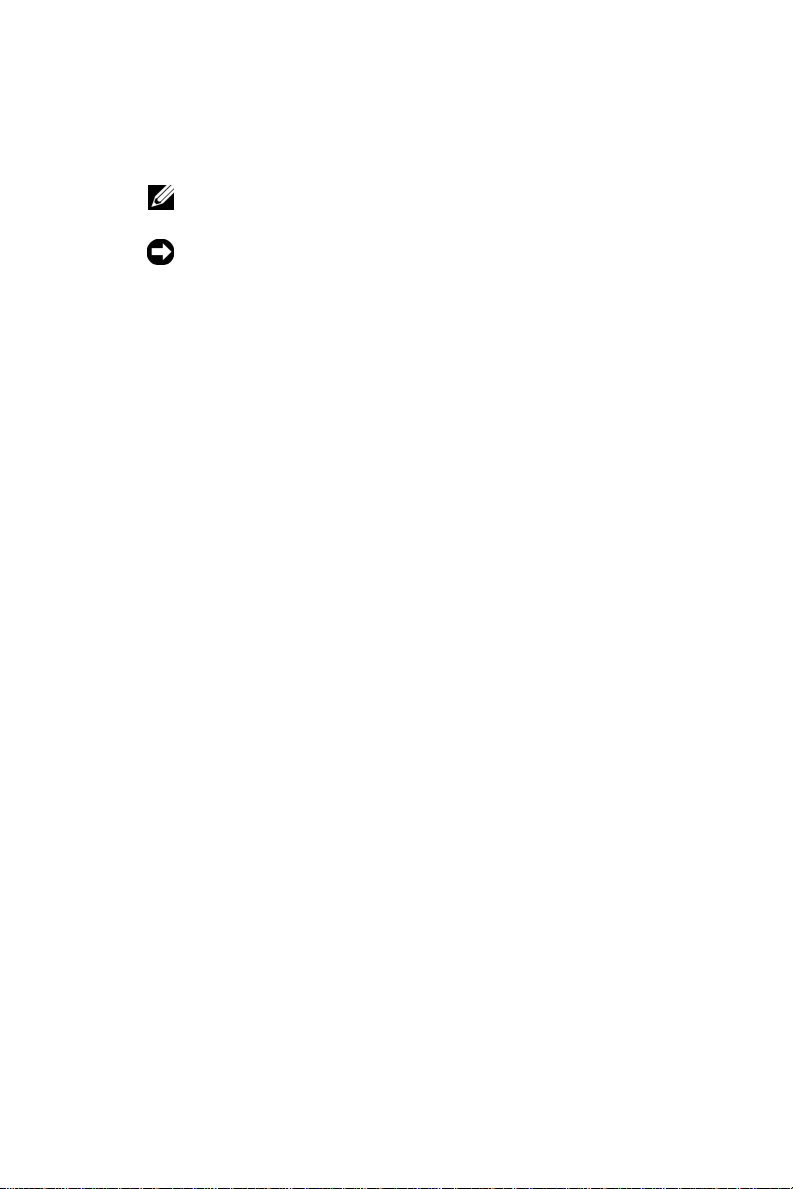
Notes and Notices
NOTE: A NOTE indicates important information that helps you
make better use of your computer.
NOTICE: A NOTICE indicates either potential damage to
hardware or loss of data and tells you how to avoid the problem.
__________________
Information in this document is subject to change without notice.
© 2005 Dell Inc. All rights reserved.
Reproduction in any manner whatsoever without the written permission of Dell
Inc. is strictly forbidden.
Trademarks used in this text: Dell, the DELL logo, Dell OpenManag e, and
PowerEdge are trademarks of Dell Inc.; Microsoft and Windows are registered
trademarks of Microsoft Corporation; SQL Server and Windows Server are
trademarks of Microsoft Corporation.
Other trademarks and trade names may be used in this document to refer to either
the entities claiming the marks and names or their products. Dell Inc. disclaims
any proprietary interest in trademarks and trade names other than its own.
October 2005
Page 3
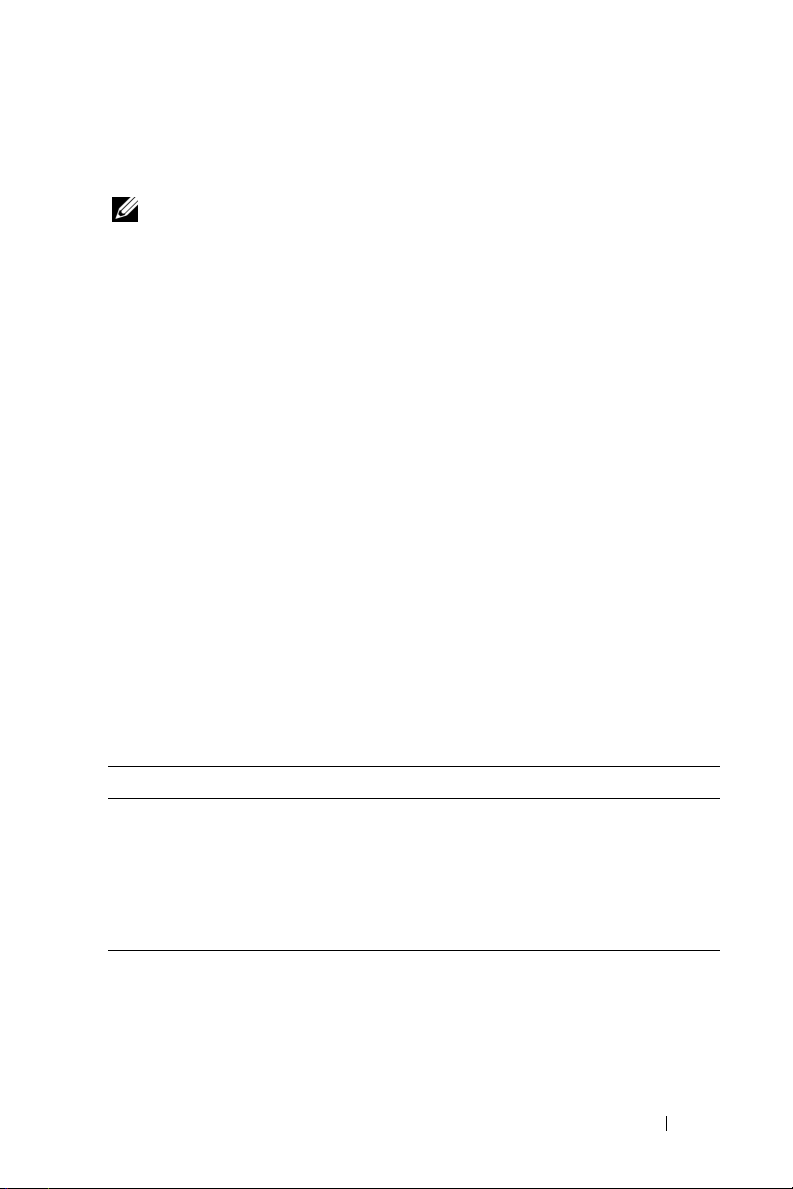
This document provides setup and general information for this OEM
version of Microsoft
NOTE: This version of SQL Server 2005 is intended for use only on the Dell
platforms listed in "System Requirements."
®
SQL Server™ 2005.
This document covers the following topics:
• System Requirements
• Installing SQL Server 2005
• Uninstalling SQL Server 2005
• Getting Help
System Requirements
This OEM version of SQL Server 2005 is intended for use only on the
following Dell PowerEdge™ platforms:
• 830
• 1800
• 2850
• 2800
Table 1-1 lists the OEM versions of SQL Server 2005 software and the
supported operating systems.
Table 1-1. Supported Software
SQL Server Software Operating System
Microsoft SQL Server 2005
Standard and Workgroup
Edition (32-bit)
Microsoft SQL Server 2005
Standard Edition (64-bit
Extended)
Microsoft Windows Server
Edition with Service Pack 1
Microsoft Windows
Edition
Setup and Installation Guide 3
™ 2003 Standard
®
Server 2003 Standard x64
Page 4

Table 1-2 shows the various system components that are required for
SQL Server 2005.
Table 1-2. System Requirements
Component Requirement
Memory (RAM)
1
512 MB minimum (1 GB or more recommended)
NOTE: If installing the Workgroup Edition on an x86
system, a maximum of 3 GB of memory is allowed.
NOTE: If installing the software on an EM64T system, a
maximum of 32 terabytes of memory is allowed.
Hard disk space
Monitor VGA or higher resolution
Pointing device Microsoft mouse or compatible pointing device
DVD drive Required
1
Additional memory may be required, depending on operating system requirements.
2
Actual requirements will vary based on your system configuration and the applications and
features you choose to install.
2
350 MB of available hard disk space for full installation;
390 MB for sample databases
Installing SQL Server 2005
Preparing for Installation
Before installing SQL Server 2005, perform the following steps:
Ensure that the system meets the requirements described in "System
1
Requirements."
2
If you have another instance of SQL Server already installed on your
system, back up this instance before you proceed.
3
Log on as an administrator.
4
Enable the Internet Information Services (IIS) with the following
procedure:
a
Click
Start→ Settings → Control Panel, and then double-click
Add or Remove Programs.
The
Add or Remove Windows Components
screen appears.
4 Setup and Installation Guide
Page 5

b
From the left window pane, select
Components.
The
Windows Components Wizard
c
Select
d
Select
Windows Components Wizard screen
The
e
Click
Next
Configuring Components
The
f
When prompted, insert the
Application Server,
Internet Information Services
.
and then click
Add/Remove Windows
screen appears.
Details
.
, and then click
OK.
appears.
screen appears.
Windows Server 2003 Service Pack 1
CD into your CD drive, and click OK.
The
Completing the Windows Component Wizard
screen
appears.
g
Click
Finish
.
5
Shut down all services dependent on SQL Server, including any service
using Open DataBase Connectivity (ODBC), such as Microsoft IIS.
6
Uninstall all incompatible SQL components from your system.
Installing SQL Server 2005
1
Log on as an administrator (if required).
2
Insert the first
3
Start the installation process by performing one of the following
procedures:
• If the CD starts automatically, click
Books Online, and samples
• If the CD does not start automatically, select
Control Panel,
make the appropriate selections to run
Microsoft SQL Server 2005
The
End User License Agreement
Microsoft SQL Server 2005
Server components, tools,
on the initial CD screen.
double-click on
Add or Remove Programs
CD.
screen appears.
CD into your CD drive.
Start→ Settings
setup.bat
from the
→
and
4
If you agree to the terms in the User License Agreement, click
The
Installing Prerequisites
screen appears.
Setup and Installation Guide 5
Next
.
Page 6

5
Click
Install
.
The system installs the required software components.
6
Click
Next
.
System Configuration Check
The
screen appears.
The installation software scans your system, and then the
Wizard
the Microsoft SQL Server Installation
7
Click
Next.
The
System Configuration Check
8
Click
Next
.
The
Registration Information
9
Type the name, company name, and the 25-character Product Key in
the appropriate fields, and then click
NOTE: You must type a name in the Name field. Typing a name in the
Company field is optional.
The
Components to Install
10
Select the components that you want to install or upgrade, and then
click
Next
.
The
Instance Name
11
Select the appropriate instance option, and then click
NOTE: Select the Default instance option to upgrade to an existing
default instance, or select the Named instance option to upgrade to an
existing named instance. If you select the Named instance option, you
must enter a name.
The
Service Account
screen appears.
screen appears.
screen appears.
screen appears.
Next
screen appears.
screen appears.
.
Welcome to
Next
.
12
Accept the default settings or customize the service accounts and start
Services.
NOTE:
If you select the
Use a domain user account
option, you
must enter a username, password, and domain.
The
Authentication Mode
window appears.
6 Setup and Installation Guide
Page 7

13
Accept the default selection
Mixed Mode
The
Collation Settings
14
Select the collation settings for you system, and then click
NOTE: For compatibility with previous versions of SQL Server, select the
SQL collations option.
NOTE: If you are installing the Reporting Services component, the Report
Server Installation Options screen appears. Select the appropriate report
installation option, and then click Next.
The
Error and Usage Report Settings
15
Select the appropriate error and reporting options, and then click
Ready to Install
The
, and then click
screen appears with a list of software components
Windows Authentication Mode
Next
.
screen appears.
screen appears.
that will be installed on your system.
16
Click
Install
.
The
Setup Progress
the system does not prompt you to insert the second
SQL Server 2005
17
Insert the second
and then click
window appears and the file copy process starts. If
Microsoft
CD into the CD drive, go to step 18.
Microsoft SQL Server 2005
OK
.
CD, into your CD drive,
The file copy process continues.
or select
Next
.
Next.
18
When prompted, click
The
Completing Microsoft SQL Server 2005
19
Click
Finish
to complete the installation.
Next.
Verifying the Installation
1
Restart your system.
2
Navigate to the Server Configuration Manager.
3
Stop, and then start SQL Server Services.
NOTE: By default, SQL Server 2005 starts automatically when you boot
your system.To prevent SQL Server 2005 from starting during system boot,
reconfigure the appropriate settings in Configuration Manager.
window appears.
Setup and Installation Guide 7
Page 8

Uninstalling SQL Server 2005
Perform the following steps in the exact order to uninstall
SQL Server 2005:
1
Log on as an administrator.
2
Click
Start, select
Add or Remove Programs.
3
Select
Microsoft SQL Server 2005,
The
Component Selection
4
Select the components you want to remove, and then click
The
Confirmation
5
Click
Finish
The
System Configuration Check
Settings→ Control Panel,
screen appears.
screen appears.
to proceed.
and then double-click
and then click
screen appears.
Remove.
Next
.
Next, the
begins. When completed the
Setup Progress
screen appears and the uninstall process
Add or Remove Programs
screen appears.
Getting Help
Technical information is available from the Dell Support website at
support.dell.com. Additional information is also available at the following
Microsoft websites:
• www.microsoft.com/sql/default.mspx
•
www.microsoft.com/windowsserver2003/guide
Getting Started Support
Dell provides free Getting Started support on basic installation and
verification of the installation for 30 days after the original invoice date.
This free support is valid only on the configurations listed in Table 1-1.
NOTE: All other support is provided through Dell Advanced Software Support.
8 Setup and Installation Guide
Page 9

Dell Advanced Software Support
NOTE: The following service is not always available in all locations outside the
continental U.S. Call your local technical representative for information on
availability.
Technical assistance for SQL Server is provided through Dell Advanced
Software Support, a fee-based service. For more information, see the Dell
support website at support.dell.com.
Setup and Installation Guide 9
Page 10

10 Setup and Installation Guide
