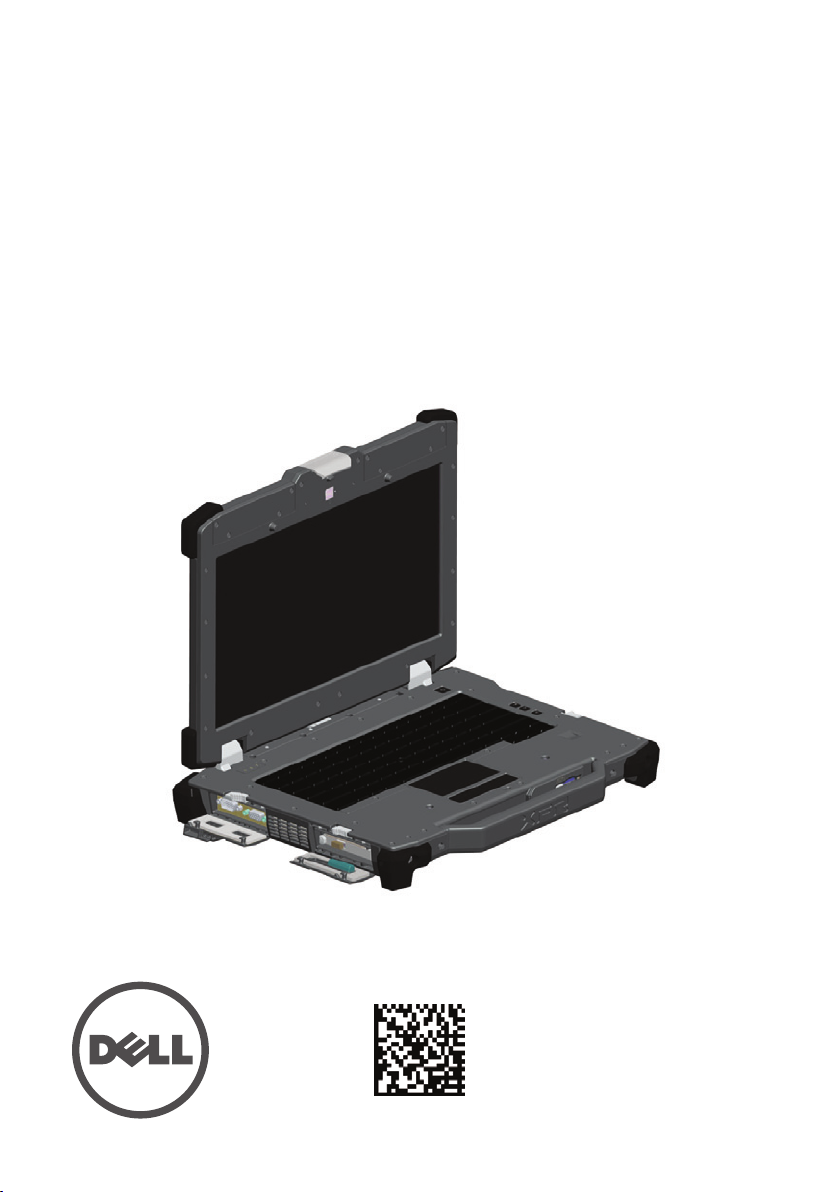
Dell Latitude E6420 XFR
Setup and Features Information
Regulatory Model: P21G
MKW58 Rev. A02-01 - September 2011
Regulatory Type: P21G001
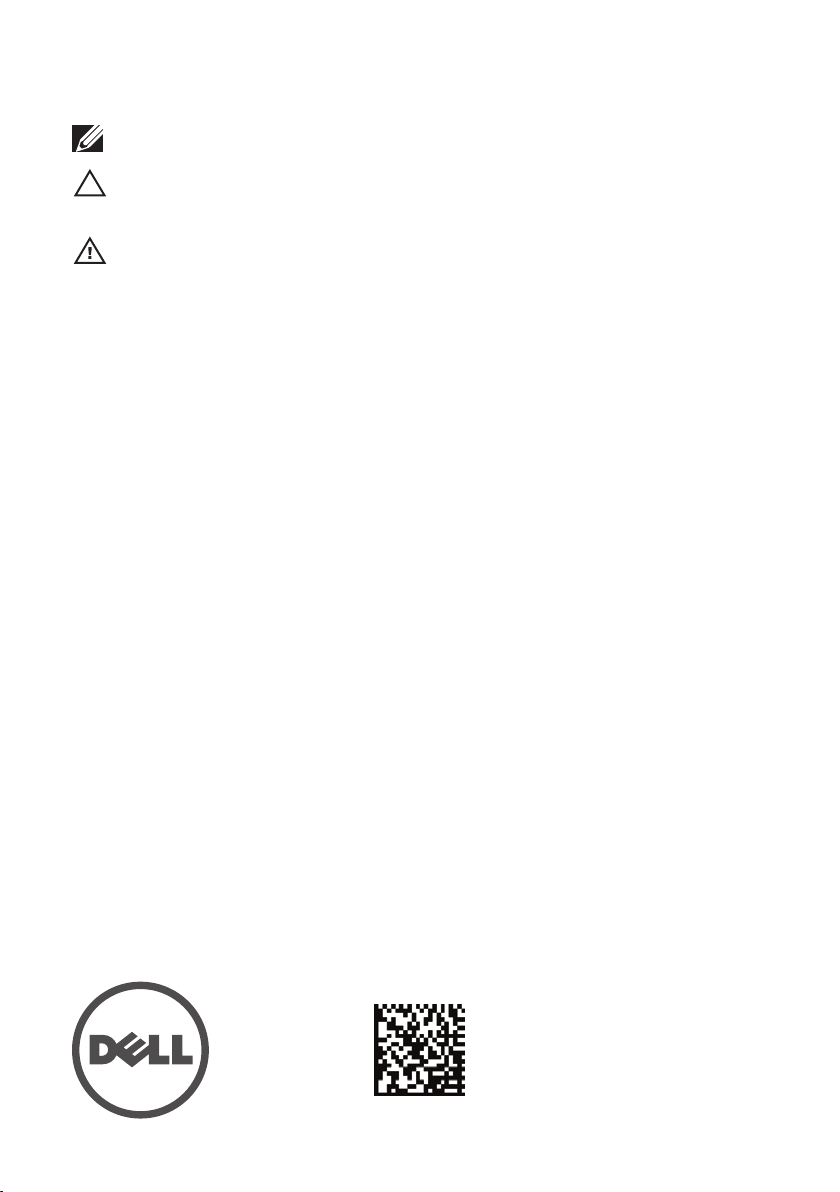
Notes, Cautions, and Warnings
NOTE: A NOTE indicates important information that helps you make better use of your computer.
CAUTION: A CAUTION indicates either potential damage to hardware or loss of data and tells
you how to avoid the problem.
WARNING: A WARNING indicates a potential for property damage, personal injury or death.
––––––––––––––––––––––
Information in this document is subject to change without notice.
© 2011 Dell Inc. All rights reserved.
Trademarks used in this text: Dell™, the DELL logo, Dell Precision™, Precision ON™, ExpressCharge™,
Latitude™, Latitude ON™, OptiPlex™, Vost ro™, and Wi-Fi Catcher™ are trademarks of Dell Inc. Intel®, Pentium®,
Xeon®, Core™, Atom™, Centrino®, and Celeron® are registered trademarks or trademarks of Intel Corporation
in the U.S. and other countries. AMD® is a registered trademark and AMD Opteron™, AMD Phenom™, AMD
Sempron™, AMD Athlon™, ATI Radeon™, and ATI FirePro™ are trademarks of Advanced Micro Devices, Inc.
Microso®, Windows®, MS-DOS®, Windows Vista®, the Windows Vista start button, and Oce Outlook® are
either trademarks or registered trademarks of Microso Corporation in the United States and/or other
countries. Blu-ray Disc™ is a trademark owned by the Blu-ray Disc Association (BDA) and licensed for use on
discs and players. e Bluetooth® word mark is a registered trademark and owned by the Bluetooth® SIG, Inc.
and any use of such mark by Dell Inc. is under license. Wi-Fi® is a registered trademark of Wireless Ethernet
Compatibility Alliance, Inc.
Other trademarks and trade names may be used in this publication to refer to either the entities claiming
the marks and names or their products, Dell Inc. disclaims any proprietary interest in trademarks and trade
names other than its own.
Regulatory Model: P21G
MKW58 Rev. A02-01 - September 2011
Regulatory Type: P21G001

Contents
Notes, Cautions, and Warnings .............................................................................2
Front View ..................................................................................................................4
Back View..................................................................................................................5
Bottom View ..............................................................................................................6
Battery Removal........................................................................................................7
Battery Installation ..................................................................................................8
Hard Drive Removal .................................................................................................9
Hard Drive Installation ............................................................................................9
Operating the PrimoSeal™ Doors .......................................................................10
Quick Setup .............................................................................................................12
Smart Cards .............................................................................................................13
RF Pass-Through .....................................................................................................14
Direct Vue™ Touch Display Information ............................................................14
eGalaxTouch Configuration Utility ......................................................................15
Specifications .........................................................................................................19
Finding More Information and Resources .........................................................23
Dell Latitude E6420 XFR Setup and Features Information
Figure 1. Front View ..................................................................................... 4
Figure 2. Back View ..................................................................................... 5
Figure 3. Bottom View ................................................................................. 6
Docking Device Connector Door ....................................................................10
Press-Latch Doors ............................................................................................10
Slide Latch Doors ..............................................................................................11
Front Secure Digital Door ................................................................................11
Figure 4. AC Adapter ................................................................................. 12
Figure 5. Network Connector ................................................................... 12
Figure 6. USB Connector .......................................................................... 13
Figure 7. Power Button ............................................................................. 13
Accessing Drivers and Documentation ........................................................14
General ...............................................................................................................15
Tools ....................................................................................................................16
Setting .................................................................................................................17
Display ................................................................................................................18
Edge Parameters ..............................................................................................18
Hardware............................................................................................................18
About ...................................................................................................................18
Contents | Page 3
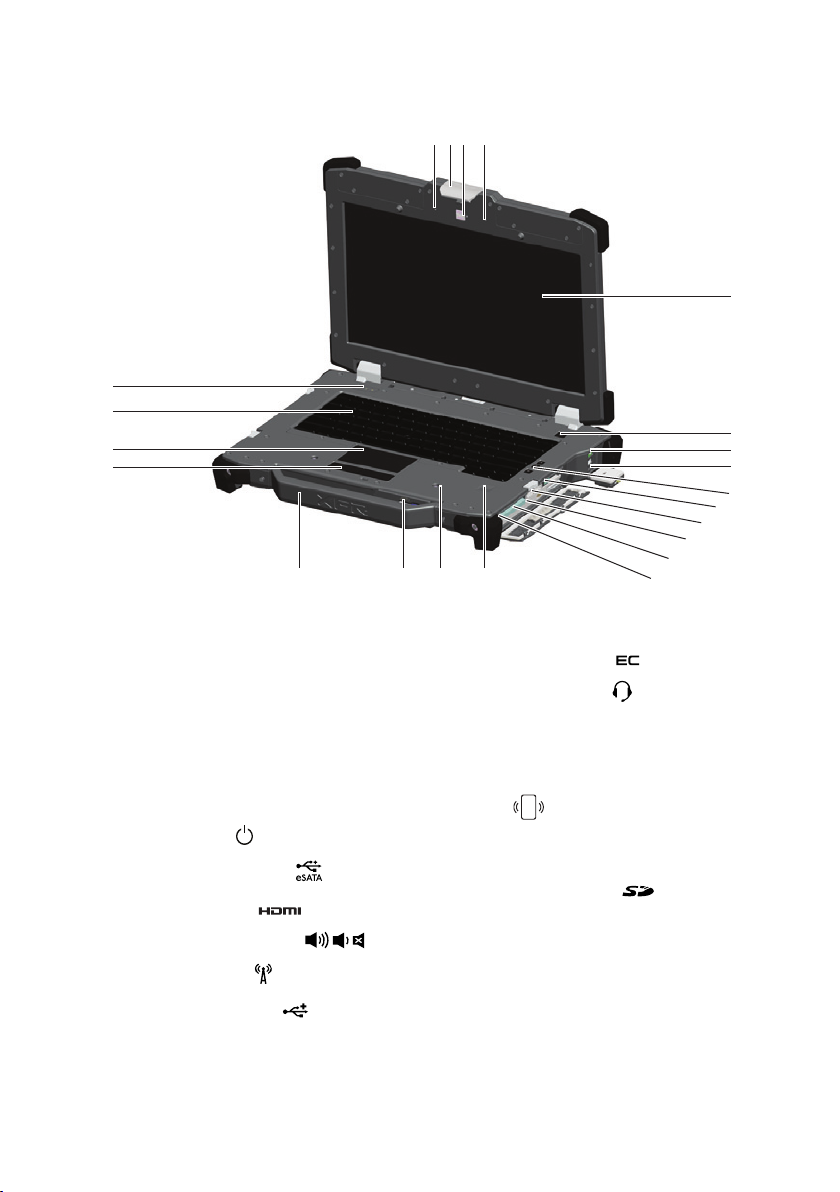
Front View
21
20
19
18
Figure 1. Front View
Dell Latitude E6420 XFR Setup and Features Information
1321
1617 15 14
4
5
6
7
8
9
10
11
12
13
1. Microphones (2)
2. Display latch
3. Camera (optional) and camera status
light
4. Direct Vue™ outdoor-readable display
(optional touchscreen)
5. Power button (
6. eSata/USB connector (
7. HDMI connector (
8. Volume control buttons (
9. Wireless switch (
10. USB connectors (2) (
11. Media bay modules (optical drives,
second hard drive, second battery,
USB 3.0, legacy I/0 module)
Page 4 | Front View
)
)
)
)
)
)
12. Express card slot (
13. Audio connector (
14. Fingerprint reader (optional)
15. Contactless smart-card reader
(optional) (see “Smart Cards” on page
13) (
16. Secure Digital (SD) memory-card
reader (see “Front Secure Digital
Door” on page 11) (
17. Handle
18. Touch pad buttons (2)
19. Touch pad
20. Backlit Keyboard (optional rubber
backlit keyboard available)
21. Device status lights
)
)
)
)
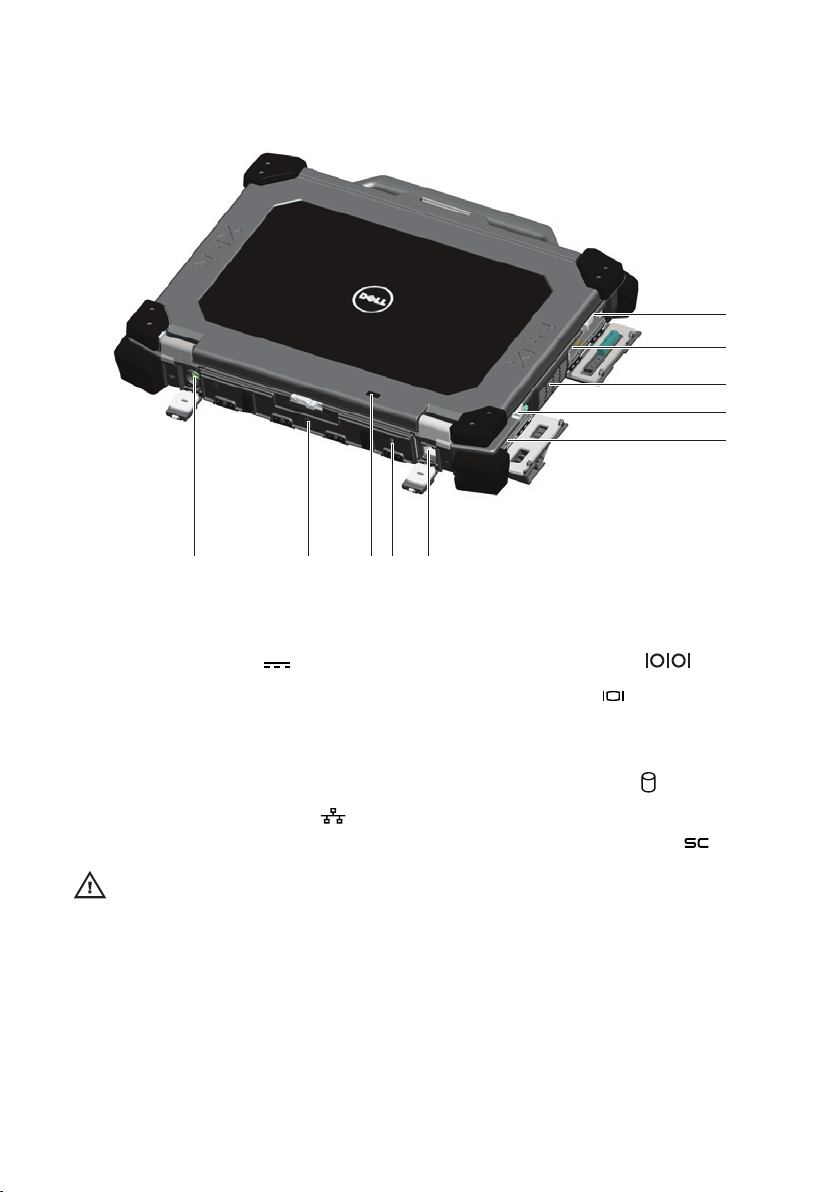
Back View
Figure 2. Back View
Dell Latitude E6420 XFR Setup and Features Information
10
9
8
7
6
54321
1. Power connector ( )
2. Battery access panel (see “Battery
Removal” on page 7)
3. Power and battery status lights
4. Security cable slot
5. RJ-45 network connector (
WARNING: Do not block, push objects into, or allow dust to accumulate in the air vents. Do not
store your Dell computer in a low-airflow environment, such as a closed briefcase, while it is
running. Restricting the airflow can damage the computer or cause a fire. The computer turns
on the fan when the computer gets hot. Fan noise is normal and does not indicate a problem
with the fan or the computer.
)
6. Serial port connector (
7. VGA connector (
)
)
8. QuadCool™ sealed thermal chamber
9. Hard Disk Drive (see “Hard Drive
Removal” on page 9) (
)
10. Enclosed Smart-card reader (see
“Smart Cards” on page 13) (
Back View | Page 5
)
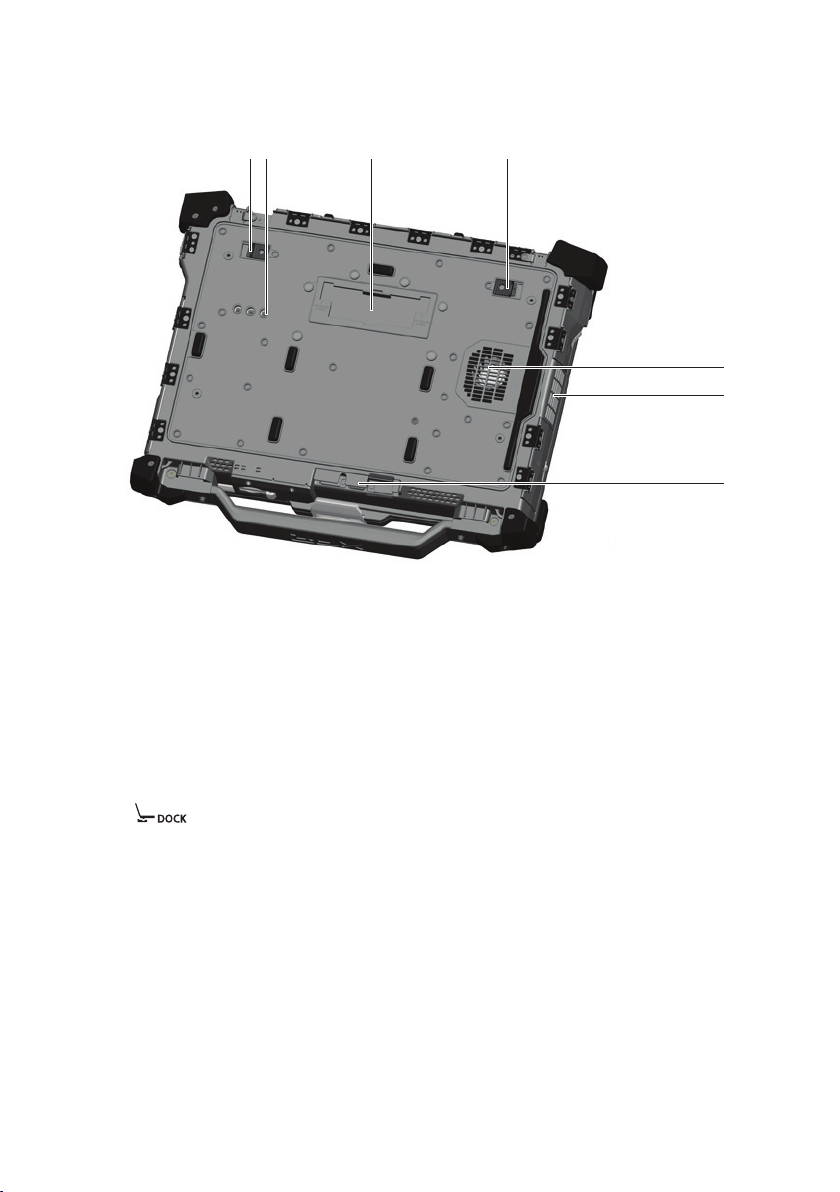
Bottom View
Figure 3. Bottom View
Dell Latitude E6420 XFR Setup and Features Information
1321
4
4
5
1. Battery latch release
2. RF pass-through connectors (see “RF
Pass-Through” on page 14) (optional)
3. Sliding cover to docking device
connector (see “Docking Device
Connector Door” on page 10)
)
(
Page 6 | Bottom View
4. QuadCool™ sealed thermal chamber
5. Stylus holder

Dell Latitude E6420 XFR Setup and Features Information
Battery Removal
WARNING: Before working inside your computer, read the safety information that shipped with
your computer. For additional safety best practices information, see the Regulatory Compliance
Homepage at www.dell.com/regulatory_compliance.
WARNING: Using an incompatible battery may increase the risk of fire or explosion. Replace the
battery only with a compatible battery purchased from Dell. The battery is designed to work with
your Dell computer. Do not use a battery from other computers with your computer.
WARNING: Before removing or replacing the battery, turn off the computer, disconnect the
AC adapter from the electrical outlet and the computer, disconnect the modem from the wall
connector and computer, and remove any other external cables from the computer.
1 Release the rear panel by pushing the slide latch to the right. If the secondary latch is
engaged, press in to disengage.
2 Lower the rear panel.
Battery Removal | Page 7

Dell Latitude E6420 XFR Setup and Features Information
3 Press outward on the two battery release latches on the bottom of the computer.
4 Use the tab on the bottom of the battery to remove the battery to remove the battery from
the computer.
Battery Installation
1 Insert battery until you hear a click and a mechanical stop.
2 Rotate the door into place.
3 Ensure the door is in the fully closed and locked position.
Page 8 | Battery Installation

Dell Latitude E6420 XFR Setup and Features Information
Hard Drive Removal
WARNING: Before working inside your computer, read the safety information that shipped with
your computer. For additional safety best practices information, see the Regulatory Compliance
Homepage at www.dell.com/regulatory_compliance.
WARNING: Before removing or replacing the hard drive, turn off the computer, disconnect the
AC adapter from the electrical outlet and the computer, disconnect the modem from the wall
connector and computer, and remove any other external cables from the computer.
1 Open the hard drive access slide-latch door located on the le side panel by pushing the
latch towards the rear of the computer, and rotate door down and open.
NOTE: See hard drive removal instructions on the sticker on the front face of the hard drive
2 Press in the blue locking button on the right side of the compartment.
3 While pressing in the blue locking button, use the tab in the center of the hard drive to pull
the hard drive from the compartment.
Hard Drive Installation
1 Insert hard drive until you hear a click and a mechanical stop.
2 Rotate the door into place and press until it clicks into its closed position.
Hard Drive Removal | Page 9

Dell Latitude E6420 XFR Setup and Features Information
Operating the PrimoSeal™ Doors
Docking Device Connector Door
e docking device connector door ( ) is opened by sliding the door towards the front of
the computer to its fully open position. Reverse this procedure to close the door. Be sure the
door is fully closed by sliding door until it reaches a mechanical stop.
Press-Latch Doors
ere are three press-latch doors. Two on the back (power and RJ45 ) and one on the
right side panel (HDMI
and eSATA ). e press-latch door is opened by:
a Unlock the door by pushing the slide-lock to the le (the latch is locked when slid to
the right
b Open the door by pressing down on the latch and pulling the door away from the
computer.
To close the door, rotate the door back towards the computer and press until it is in its fully
closed position. Engage the slide-lock by pushing to the right until the lock symbol is visible.
Lock
Page 10 | Operating the PrimoSeal™ Doors

Dell Latitude E6420 XFR Setup and Features Information
Slide Latch Doors
ere are three slide-latch doors on the unit, two on the le side and one on the right side. To
open the slide-latch doors:
a Ensure the door is unlocked by pushing the slide-latch in (the latch is locked when slid
outward from the system)
b Open the slide-latch door by sliding the latch towards the rear of the computer, and
then rotating the door down.
Lock
To close the door, rotate the door back into its closed position and press until you hear it click
into position. If desirable, lock the slide-latch door by pulling the slide-latch out.
Front Secure Digital Door
e secure digital ( ) door is located at the front of the computer behind the handle.
To open the secure digital door, rst pull the handle out to its fully extended and locked position
for easier access to the door. Slide the latch to the le to open. To close, slide the latch to the
right until it clicks into place.
e Secure Digital card can be fully inserted, allowing the protective door to be closed. Insert
the card into the secure digital slot until it is fully seated in its connector. To release the secure
digital card, press in on the card edge and the reader will eject the card.
Reverse the procedure to close the protective door, pulling the handle out to its fully extended
and locked position for easier access to the door.
Operating the PrimoSeal™ Doors | Page 11

Dell Latitude E6420 XFR Setup and Features Information
Quick Setup
WARNING: Before you begin any of the procedures in this section, read the safety information
that shipped with your computer. For additional best practices information, see www.dell.com/
regulatory_compliance.
WARNING: The AC adapter works with electrical outlets worldwide. However, power
connectors and power strips vary among countries. Using an incompatible cable or improperly
connecting the cable to the power strip or electrical outlet may cause fire or equipment
damage.
CAUTION: When you disconnect the AC adapter cable from the computer, grasp the connector,
not the cable itself, and pull firmly but gently to avoid damaging the cable. When you wrap the
AC adapter cable, ensure that you follow the angle of the connector on the AC adapter to avoid
damaging the cable.
NOTE: Some devices may not be included if you did not order them.
NOTE: It is recommended that you turn on and shut down your computer at least once before
you install any cards or connect the computer to a docking device or other external device,
such as a printer.
1 Connect the AC adapter to the AC adapter connector on the computer and to the electrical
outlet.
Figure 4. AC Adapter
2 Connect the network cable. (optional)
Figure 5. Network Connector
Page 12 | Quick Setup

Dell Latitude E6420 XFR Setup and Features Information
3 Connect USB devices, such as a mouse or keyboard. (optional)
Figure 6. USB Connector
4 Open the computer display and press the power button to turn on the computer.
Figure 7. Power Button
NOTE: It is recommended that you turn on and shut down your computer at least once before
you install any cards or connect the computer to a docking device or other external device,
such as a printer.
Smart Cards
ere are two main types of Smart or Common Access Cards (CAC):
1 Enclosed Smart Cards (
connection pads. When inserted into a card reader, the information from the chip can be
read and written.
e Enclosed Smart Card is accessed through the le front side door above the hard drive.
) — these cards have a contact area with many gold plated
Enclosed Smart Card Reader
Smart Cards | Page 13

Dell Latitude E6420 XFR Setup and Features Information
e Smart Card can be fully inserted, allowing the protective hinged door to be closed.
Insert the card into the smart card slot with the gold contact pad facing upward and
pointing toward the smart card slot. Slide the card into the slot until it is fully seated in its
connector.
Pull the smart card from the bottom to remove.
2 Contactless Smart Cards (
reader. e chip communicates with the card reader through RFID induction technology.
ese cards require only close proximity to an antenna of a card reader to complete
transactions.
e Contactless Smart Card access is provided to the right of the keyboard touch pad.
) — these cards do not require any physical contact with the
RF Pass-Through
In the event the computer has an integrated WiFi and/or Broadband radio, the RF signals can be
passed through a docking station to external TNC antenna connectors (LAN/WAN/GPS). is
supports the connection and use of external, vehicle-mounted antennas (purchased separately)
for improved radio performance.
Direct Vue™ Touch Display Information
e computer provides an optional touch screen display for entering and selecting data using an
approved pointing device such as your nger, a passive stylus or any non-abrasive smooth blunt
object that will not damage the touch display.
NOTE: To ensure you properly care for and maintain your touch display, adhere to the care
instructions regarding the display.
WARNING: The optional Direct Vue™ Touch Display has been designed to accept finger touch
as well as passive stylus input directly onto the screen. With the optional Direct Vue™ touch
display, a stylus is included with the computer for use in selecting items on the touch screen.
Other pointing devices can be used with the touch screen such as any non-abrasive, smooth
or blunt object that will not damage the touch screen display. The touch screen surface can
be damaged by ink pens, marker pens or other pointed or abrasive objects. The use of nonapproved input devices that cause damage to the digitizer or LCD may not be covered by the
limited warranty.
e touch screen is pre-congured and pre-calibrated at the factory, but may require further
calibration to improve accuracy for entering or selecting data on the touch display. Please see
“Tools” on page 16 for information on Calibrating your Touch Display and using your stylus.
Accessing Drivers and Documentation
Your Direct Vue Touch Display’s drivers, touch-input parameters and documentation have
been pre-loaded at the factory. For experienced users or IT administrators - if you need to
Page 14 | RF Pass-Through

Dell Latitude E6420 XFR Setup and Features Information
re-install drivers, set up your touch display or modify parameters please refer to the pre-loaded
eGalaxTouch utility documentation for detailed instructions and refer to the summary provided
in “eGalaxTouch Conguration Utility”.
You can launch the pre-loaded documentation by selecting
Start -> All Programs -> eGalaxTouch -> Document.
eGalaxTouch Configuration Utility
Your Direct Vue touch display system incorporates EETI technology. eGalaxTouch is a soware
utility tool that allows you to congure various touch features.
You can launch eGalaxTouch by clicking
Start -> All Programs -> eGalaxTouch -> Congure Utility.
NOTE: The touch screen is pre-configured and pre-calibrated at the factory, but may require
further calibration to improve accuracy for entering or selecting data on the touch display, or to
further configure it to your specific application.
Please refer to the pre-loaded documentation for the eGalaxTouch configuration utility for a
complete description of all its capabilities and functionality.
You can launch the pre-loaded documentation for the eGalaxTouch Configuration Utility by
selecting Start -> All Programs -> eGalaxTouch -> Document -> User Guide for Windows 2000/
XP/Vista -> eGalaxTouch Utility.
e eGalaxTouch utility consists of tabs that allow you to determine the best settings for your
touch screen conguration.
• e “General” tab shows all of the touch screen controllers installed in your system
• e “Tools” tab provides access to calibration and touch position tools.
• e “Setting” tab provides access to the conguration of beeps, clicks and mouse
emulation as well as selection of 9 point or 25 point calibration for linearization.
• e “Display” tab provides the tools for mapping the touch screen area to specic areas
of the display. e default is full screen.
• e “Edge Parameters” tab provides conguration for selecting items near the edge of
the touch screen.
• e “Hardware” tab provides the model and rmware version of the touch screen
controller.
• e “About” tab provides the version of the driver as well as providing a link for
downloading the latest driver.
General
e general property page shows all the eGalaxTouch touch screen controllers installed
including RS232, USB and PS2 interfaces. e touch screen controller is a USB device.
eGalaxTouch Configuration Utility | Page 15

Dell Latitude E6420 XFR Setup and Features Information
Tools
e Tools property page provides the following information and functions.
NOTE: Your touch screen is configured and calibrated at the factory. However, if you notice that
the calibration is not as precise as you would like, you can use the 4 Points Calibration and/or
the Linearization tool to provide a more accurate alignment of the touch screen.
• Graph of the Linearization Curve of the touch screen: For reference and
troubleshooting purposes. See its usage in the discussion of the Linearization
function.
• 4 Points Calibration: Calibration aligns the touch panel with the video screen. e
touch screen must be calibrated to allow for positional accuracy of the stylus or nger
touch inputs.
• Clear and Calibrate: Clears the calibration/linearization parameters and allows you to
perform the 4 points calibration again.
• Linearization (9 or 25 points linearization is set within the “Setting” tab): e
linearization function provides for more precise mapping of the stylus or nger touch
inputs. Aer linearization is completed, the linearity of the touch screen will be shown
in the Linearization Curve window.
• Draw Test: Used for accuracy and performance checking.
1 4 Points Calibration
e touch screen must be calibrated before it can work accurately. is function pops up a
new window to guide you through the 4 points calibration. You should follow the guide to
touch and hold the blinking X symbol in the calibration window until it does not blink to
make sure that the utility can gather enough data for computation. In addition, a time line
bar is shown in the bottom of the window to indicate time elapsed. If the touch screen is not
touched before the time line bar reaches the right end, the calibration task will be terminated
automatically.
2 Linearization
is function provides for more accurate touch screen positional alignment. e
linearization function pops up a new window to guide you through the 9 or 25 points
calibration. Conguring the function for 9 or 25 points calibration is accessed in the
“Setting” tab. You should follow the guide to touch and hold the blinking X symbol in the
calibration window until it does not blink to make sure that the utility can gather enough
data for computation. In addition, a time line bar is shown in the bottom of the window to
indicate the time elapsed. If the touch screen is not touched before the time line bar reaches
the right end, the calibration task will be terminated automatically.
3 Draw Test
is function is used for accuracy and performance checking. You can use the stylus or
nger touch to draw or write across the displayed area.
You can press the Clear button to clear the window. Press the Quit button to terminate the
draw test.
Page 16 | eGalaxTouch Configuration Utility

Dell Latitude E6420 XFR Setup and Features Information
Setting
e Setting property page provides the following buttons and check boxes:
1 Beep
• Beep On Touch
Check this check box to enable driver to generate a beep sound when touch
touchscreen state is switched from untouched to touched state.
• Beep On Release
Check this check box to enable driver to generate a beep sound when touchscreen state
is switched from touched state to untouch state.
• Frequency
Adjust this frequency to control the beep sound frequency generated by the driver.
• Duration
Adjust this duration to control the beep sound duration.
2 Linearization Style
e eGalaxTouch utility provides you with both 9 points and 25 points calibration for
linearization. You can select the suitable kind of linearization type with this setting. e
Linearization function is accessed under the “Tools” tab.
3 Double Click Time
e double Click Time group is used to set system double click time. Changing this value
will aect the double click behavior for all of the mice devices in the system. Two continuous
clicks at the same area within this specied time period will be recognized as a double click
event.
4 Double Click Area
e double click area group is used to set the system double click area. Changing this value
will aect the double click behavior for all of the mice devices in the system. Two continuous
clicks within the specied area in the specied double click time will be recognized as a
double click event.
5 Mouse Emulation mode
ere are 5 mouse emulation modes for the eGalaxTouch touch screen controllers. Press on
the button to change the emulation mode.
• Normal Mode
You can select this mode to select objects, and drag objects.
• Click On Touch
With this Click On Touch mode, the driver emulates a mouse click event when the
touch screen state is switched from un-touched state to touched state. en, the driver
always generates a mouse move event and tracks the touch position until the touch
screen state switches to the un-touch state.
• Click On Release
With this Click On Release mode, the driver emulates a mouse click event when the
touch screen state is switched from touched state to un-touched state.
eGalaxTouch Configuration Utility | Page 17

Dell Latitude E6420 XFR Setup and Features Information
• Click On Touch without moving cursor
With this mode, the driver behaves similarly to the Click On Touch mode. e cursor
does not move to the touch position except for the rst touch point.
• Click On Release without moving cursor
With this mode, the driver behaves similarly to the Click On Release mode. e cursor
does not move to the touch position except for the li-o point.
6 Option
You can access advanced conguration functions with the Option button. Press the button,
and the following window will appear.
Display
e eGalaxTouch driver supports multiple monitor and display systems. To work with multiple
monitor systems, you need to perform the proper conguration to map the touch screen
working area to the correct system display area using the Display property page.
Edge Parameters
For some special touch screen applications where the edge area of the full screen cannot be
reached, eGalaxTouch provides you with this edge compensation tool to solve the problem and
allow for touching the edge area without accuracy loss.
Hardware
e Hardware property page shows the model and rmware version of the eGalaxTouch
controller. e soware will query the hardware information from the controller and show the
information as illustrated here.
About
e About property page shows information regarding the eGalaxTouch driver, including
providing a link to allow you to download the latest driver.
Page 18 | eGalaxTouch Configuration Utility

Dell Latitude E6420 XFR Setup and Features Information
Specifications
NOTE: Offerings may vary by region. The following specifications are only those required by law
to ship with your computer. For more information regarding the configuration of your computer,
click Start > Help and Support and select the option to view information about your computer.
System Information
Chipset Intel Mobile Express Series 6 chipset
DRAM bus width 64-bit
Flash EPROM SPI 32 Mbits
PCIe Gen1 bus 100 MHz
Processor
Types • Intel Core i3 series
• Intel Core i5 series
• Intel Core i7 series
L2 cache Up to 6 MB
External bus frequency 1333 MHz
Memory
Memory connector Two SODIMM slots
Memory capacity 1 GB, 2 GB, or 4 GB
Memory type DDR3 SDRAM (1333 MHz)
Minimum memory 2 GB
Maximum memory 8 GB
Audio
Typ e four-channel high denition audio
Controller IDT 92HD90
Stereo Conversion 24-bit (analog-to-digital and digital-to-analog)
Interface:
Internal high denition audio
External
Speakers two
Internal speaker
amplier
Volume controls keyboard function keys, program menus
Video
Video type • integrated on system board
microphone-in/stereo headphones/external speakers connector (
0.5 W (typical) per channel
• discrete
)
Specifications | Page 19

Dell Latitude E6420 XFR Setup and Features Information
Video
Data bus
UMA integrated video
Discrete • PCI-E x16 Gen1
• PCI-E x16 Gen2
Video controller
UMA Intel® HD Graphics 3000
Discrete NVIDIA®NVS™4200M Discrete Graphics (512 MB DDR3)
Output • 15-pin VGA connector
• 19-pin HDMI connector
Communications
Network adapter
10/100/1000 Mbps Ethernet LAN (
)
Wireless internal wireless local area network (WLAN) and wireless wide area
network (WWAN) (
)
Ports and Connectors
Audio one microphone connector/stereo headphones/ external speakers
connector (
WARNING: Excessive sound pressure from earphones and
)
headphones can cause hearing loss.
Video • one 15-pin VGA connector ( )
• one 19-pin HDMI connector (
Network adapter
USB
one RJ-45 connector (
• two 4-pin USB 2.0-compliant connectors (
)
• one eSATA/USB 2.0-compliant connector (
Serial
one DB9 pin serial (RS232) (
Memory card reader one 5-in-1 memory card reader (
)
)
)
)
)
Display
Typ e white Light Emitting Diode (WLED) display
Size 14.0 inch high denition (HD)
Active area (X/Y) 309.4 mm x 173.95 mm
Dimensions:
Height 192.50 mm (7.58 inches)
Width 324.00 mm (12.76 inches)
Diagonal 355.60 mm (14.00 inches)
Maximum resolution 1366 x 768
Page 20 | Specifications

Dell Latitude E6420 XFR Setup and Features Information
Display
Maximum Brightness Non-Touch: 730 nits
Touch: 630 nits
Operating angle 0° (closed) to 135°
Refresh rate 60 Hz
Minimum Viewing
angles:
Horizontal +/- 50°
Vertical +/- 40°
Pixel pitch 0.2265 mm
Keyboard
Number of keys United States: 86 keys, United Kingdom: 87 keys, Brazil: 87 keys, and
Japan: 90 keys
Layout QWERTY/AZERTY/Kanji
Touchpad
Active Area
X-axis 80.00 mm
Y-axis 40.70 mm
Battery
Typ e 6-cell “smart” Lithium ion
Dimensions
Depth 48.08 mm (1.89 inches)
Height 20.00 mm (0.79 inch)
Width 208.00 mm (8.19 inches)
Weight 344.73 g (0.76 lb)
Charge time with
computer o
approximately 1 hour to 80% capacity and 2 hours to 100% capacity
(with 90W adapter).
Volt ag e 11.10 VDC
Temperature range:
Operating 0°C to 60°C (32°F to 140°F)
Non-Operating –51°C to 71°C (–59°F to 159°F)
Coin-cell battery 3V CR2032 lithium coin cell
AC Adapter
Typ e 90 W
Input voltage 100 VAC to 240 VAC
Specifications | Page 21

Dell Latitude E6420 XFR Setup and Features Information
AC Adapter
Input current
1.50 A, 1.60 A, and 1.70 A
(maximum)
Input frequency 50 Hz to 60 Hz
Output power 90 W
Output current 4.62 A (continuous)
Rated output voltage 19.5 +/– 1.0 VDC
Temperature range:
Operating 0 °C to 40 °C (32 °F to 104 °F)
Non-Operating –40 °C to 70 °C (–40 °F to 158 °F)
Physical
Height 56.80 mm (2.6 inches)
Width 356.1 mm (14.0 inches)
Depth 296 mm (11.7 inches)
Weight (solid state
3.99 kg (8.8 lb)
drive)
Environmental
Temperature:
Operating 0 °C to 35 °C (32 °F to 95 °F)
Storage -51 °C to 71 °C (-59 °F to 159 °F)
Relative humidity
(maximum):
Operating 10 % to 90 % (non condensing)
Storage 5 % to 95 % (non condensing)
Altitude (maximum):
Operating -15.2 m to 3048 m (-50 to 10,000 )
Operating (SSD) -15.2 m to 4572 m (-50 to 15,000 )
Non-Operating -15.2 m to 10,668 m (-50 to 35,000 )
Airborne contaminant
G1 as dened by ISA S71.04–1985
level
Page 22 | Specifications

Dell Latitude E6420 XFR Setup and Features Information
Finding More Information and Resources
is section is the last part of the SFITS
See the safety and regulatory documents that shipped with your computer and the regulatory
compliance website at www.dell.com/regulatory_compliance for more information on:
• Safety best practices for your computer
• Warranty
• Terms and Conditions
• Regulatory
• Ergonomics
• End User License Agreement
Finding More Information and Resources | Page 23
