Dell EqualLogic PS4210, EqualLogic PS4210XV, EqualLogic PS4210XS, EqualLogic PS4210E User Manual

Updating Firmware for Dell EqualLogic PS Series
Storage Arrays and FS Series Appliances

Notes, cautions, and warnings
NOTE: A NOTE indicates important information that helps you make better use of your product.
CAUTION: A CAUTION indicates either potential damage to hardware or loss of data and tells you how to avoid the problem.
WARNING: A WARNING indicates a potential for property damage, personal injury, or death.
Copyright © 2018 Dell Inc. or its subsidiaries. All rights reserved. Dell, EMC, and other trademarks are trademarks of Dell Inc. or its subsidiaries. Other trademarks may be trademarks of their respective owners.
2018 - 03
Rev. 110-6300-EN-R1

Contents |
|
About This Manual............................................................................................................. |
5 |
Audience............................................................................................................................................................................ |
5 |
Related Documentation...................................................................................................................................................... |
5 |
Dell Online Services............................................................................................................................................................ |
5 |
Dell EqualLogic Storage Solutions....................................................................................................................................... |
5 |
Technical Support and Customer Service........................................................................................................................... |
5 |
1 Overview......................................................................................................................... |
6 |
Release Type De€nitions..................................................................................................................................................... |
6 |
PS Series Array and FS Series Appliance Compatibility....................................................................................................... |
6 |
About Dell Storage Update Manager.................................................................................................................................. |
7 |
Features and Bene€ts................................................................................................................................................... |
7 |
EqualLogic Host Software.................................................................................................................................................. |
7 |
2 Enhancements................................................................................................................ |
9 |
32-Bit and 64-Bit Update Files........................................................................................................................................... |
9 |
Language Packs................................................................................................................................................................. |
9 |
3 PS Series Arrays – Planning and Prerequisites............................................................... |
10 |
PS Group Health Check.................................................................................................................................................... |
10 |
Disabling Email Home During Updates................................................................................................................................ |
11 |
4 PS Series Array Preparation — Known Limitations and Recommendations.................... |
12 |
Minimizing Host Disruption................................................................................................................................................ |
12 |
Supported Update Paths................................................................................................................................................... |
12 |
General Rules.................................................................................................................................................................... |
13 |
Known Limitations and Recommendations........................................................................................................................ |
13 |
Pause Collection Replications Before Updating Firmware............................................................................................ |
13 |
GUI Firmware Update Does Not Work in an Environment Running Only IPv6.............................................................. |
14 |
Use the CLI to Update Firmware in a Single Controller Environment........................................................................... |
14 |
Updating Firmware Not Allowed from GUI when FTP is Disabled................................................................................ |
14 |
Working With Multimember Groups............................................................................................................................ |
14 |
Add a New Array to an Existing Group........................................................................................................................ |
14 |
Update Across Multiple Releases................................................................................................................................ |
14 |
Important Information About Dell EqualLogic Firmware Updates and Microsoft Windows Clusters............................. |
14 |
5 PS Series Array Firmware Update Procedure................................................................. |
15 |
Update the Firmware Using Dell Storage Update Manager............................................................................................... |
15 |
Update the Firmware Without Using Dell Storage Update Manager.................................................................................. |
15 |
Download the Firmware Update Kit................................................................................................................................... |
15 |
Identify the Controller Type in the Group Manager GUI..................................................................................................... |
15 |
Update the PS Series Firmware Using the GUI................................................................................................................. |
15 |
Update the PS Series Firmware Using the CLI.................................................................................................................. |
17 |
3

Constraints and Prerequisites for Using the CLI.......................................................................................................... |
17 |
Update the Firmware Using the CLI............................................................................................................................ |
17 |
6 FS Series Appliances — Planning and Prerequisites...................................................... |
19 |
FS Series Appliances Health Check................................................................................................................................... |
19 |
NAS Reserved Names...................................................................................................................................................... |
20 |
NAS Volumes (Containers)......................................................................................................................................... |
20 |
NAS Snapshots.......................................................................................................................................................... |
20 |
Supported Update Paths.................................................................................................................................................. |
20 |
7 FS Series Firmware Update Procedure for NAS Controllers........................................... |
22 |
Update the Firmware Using Dell Storage Update Manager............................................................................................... |
22 |
Update the Firmware Without Using Dell Storage Update Manager................................................................................. |
22 |
Before You Begin — Determine the NAS Cluster Management IP Address...................................................................... |
22 |
Updating NAS Controllers Running FS Series Firmware Versions Earlier Than 3.0............................................................ |
23 |
Updating NAS Controllers Running FS Series Firmware Version 3.0 and Later................................................................. |
23 |
A PS Series Array CLI Output Examples........................................................................... |
25 |
Output Displayed When Firmware Is Copied to an Array Using FTP................................................................................. |
25 |
Output Displayed When Firmware Is Copied to an Array Using SCP................................................................................. |
25 |
Output Displayed When Update Command Is Entered..................................................................................................... |
26 |
Output Displayed When Firmware Version Is Con€rmed................................................................................................... |
26 |
B FS Series Appliance CLI Output Examples.................................................................... |
28 |
Output Displayed When Firmware Is Copied to an Appliance Using FTP.......................................................................... |
28 |
Output from the Update Process............................................................................................................................... |
29 |
Output Displayed from service-pack start Command....................................................................................................... |
30 |
4

About This Manual
Dell EqualLogic PS Series storage arrays optimize resources by automating capacity, performance, and network load balancing. Additionally, PS Series storage arrays o‚er all-inclusive array management software and €rmware updates. Dell EqualLogic FS Series appliances, combined with PS Series storage arrays, o‚er a high-performance, high-availability, scalable NAS solution.
Audience
The information in this guide is intended for administrators who update €rmware on the PS Series storage arrays and/or FS Series appliances.
Related Documentation
Before updating the €rmware on your PS Series arrays or FS Series appliances, review the applicable documentation by logging in to the Documentation page on the Dell support site. Recommended documentation includes:
•Dell Storage Update Manager User’s Guide
•Dell EqualLogic Group Manager Administrator's Guide
•Dell EqualLogic Group Manager CLI Reference Guide
•Dell EqualLogic PS Series Storage Arrays iSCSI Initiator and Operating System Considerations: Optimizing Your SAN Environment for High Availability
•Dell EqualLogic Release and Support Guidelines
•Release Notes for the €rmware version to which you are updating
Dell Online Services
To learn about Dell EqualLogic products and services:
1.Visit dell.com or the URL speci€ed in any Dell product information.
2.Use the locale menu or click the link that speci€es your country or region.
Dell EqualLogic Storage Solutions
To learn more about Dell EqualLogic products and new releases, visit http://delltechcenter.com/page/EqualLogic. From this link, you can access articles, demos, online discussions, and more information about the Dell EqualLogic product family.
Technical Support and Customer Service
Dell support service is available to answer your questions about PS Series storage arrays and FS Series appliances.
Contacting Dell
Dell provides several online and telephone-based support and service options. Availability varies by country and product, and some services might not be available in your area. To contact Dell for sales, technical support, or customer service issues, go to dell.com/ support.
About This Manual |
5 |

1
Overview
This document describes the procedure for updating the €rmware on Dell EqualLogic PS Series storage arrays and Dell EqualLogic FS Series appliances.
A PS Series storage array includes single or dual control modules, each with a compact „ash card or microSD card containing the PS Series €rmware. A single FS Series appliance includes two controllers, each with battery backup. An FS series appliance coupled with PS Series arrays o‚ers a high-performance, highly available, scalable NAS solution.
To take advantage of new product features, enhancements, and bug €xes, use the latest PS Series storage array and FS Series appliance €rmware.
Release Type De‚nitions
Table 1. Release Type De€nitions lists the release types and a short description of each type.
Table 1. Release Type De‚nitions
Release Type |
De‚nition |
|
|
Major |
A major release introduces new features, functionality, and/or architecture improvements. After you update the |
|
€rmware to a new major revision, you will not be able to downgrade to an older release. A major release is |
|
identi€ed by a change to the €rst digit of the €rmware version number (X.Y.Z). |
|
|
Minor |
A minor release introduces new features, functionality, and/or new hardware enablement. After you update the |
|
€rmware to a new minor revision (for example, 9.0.1 to 9.1.2), you might not be able to downgrade to the |
|
previous revision. A minor release is identi€ed by a change to the second digit of the €rmware version number |
|
(X.Y.Z). |
|
|
Maintenance |
A maintenance release carries bug €xes for enhanced stability and performance of the EqualLogic SAN. A |
|
maintenance release is identi€ed by a change to the third digit of the €rmware version number (X.Y.Z). |
|
NOTE: The last number (Z) might contain more than one digit. |
|
|
Patch |
A patch release addresses issues experienced in a customer-speci€c environment. A patch release is typically |
|
provided to the customer experiencing a problem by the Dell EqualLogic support team. A patch release does |
|
not require an array restart after installation in a PS Series storage array, but does require a restart after |
|
installation in an FS Series appliance. The patch being installed requires the parent €rmware to be at the same |
|
version. In other words, you cannot install a 9.1.2-L1 patch if the parent €rmware is at version 9.0.1. A patch |
|
release is identi€ed by the tag "L" following the €rmware version number. For example, 9.1.2-L1. |
|
|
Hot€x |
A hot€x release addresses issues experienced in a customer-speci€c environment. A hot€x release is typically |
|
provided to the customer experiencing the problem by the Dell EqualLogic support team. Hot€xes di‚er from |
|
patches in that they require a PS Series array and/or FS Series appliance restart after installation. A hot€x |
|
release is identi€ed by the tag "H" following the €rmware version number. For example, 9.0.3-H1. |
|
|
PS Series Array and FS Series Appliance Compatibility
Table 2. Compatibility Matrix lists the supported PS Series array €rmware versions and the compatible FS Series appliance €rmware versions.
6 Overview

Table 2. Compatibility Matrix
PS Series array €rmware |
v10.x |
v9.1.x |
v9.0.x |
v8.1.x |
v8.0.x |
v7.1.x |
v7.0.x |
|
|
|
|
|
|
|
|
FS Series appliance |
|
v4.0.230030 or later |
|
v3.0.940200 |
v3.0.x1 |
||
€rmware |
|
|
|
|
|
|
|
|
|
|
|
|
|
|
|
1 FS Series €rmware version 3.0.x, up to but not including v3.0.940200. PS Series €rmware v7.1.x and v7.0.x are not compatible with FS Series €rmware v3.0.940200 or later.
About Dell Storage Update Manager
The Dell Storage Update Manager application is Dell's recommended method for performing €rmware updates. This application helps you analyze your current Dell EqualLogic storage con€gurations to determine which components, if any, can or need to be updated.
Using a multistep €rmware update wizard, Dell Storage Update Manager guides you and simpli€es the update process. It provides an outline of all components that require updating and the estimated time to complete.
Deployed as a standalone Java application, Dell Storage Update Manager runs independently of Group Manager and SAN Headquarters, but o‚ers a similar interface and help features.
Dell Storage Update Manager supports PS Series array €rmware versions 6.0.x or later and FS Series appliance €rmware versions 3.0.x or later.
NOTE: If you are running a ‚rmware version that is earlier than those supported, you must use the CLI to perform the update. Follow the procedures as described in the following sections:
•Update the PS Series Firmware Using the CLI
•FS Series Firmware Update Procedure for NAS Controllers
The Dell Storage Update Manager application updates the following components:
•PS Series array €rmware
•FS Series appliance €rmware
•PS Series disk drive €rmware (excluding SED disk drives and FS Series disk drives)
Features and Bene‚ts
Dell Storage Update Manager o‚ers the following features and bene€ts:
•Runs on Windows, Linux, and Macintosh systems
•Updates one group at a time
•Updates multiple members of a group
•Multiple instances can be run to update multiple groups
•When analyzing groups, provides the latest €rmware versions
•Provides log €les for each group
•Launches the Group Event Log Viewer for troubleshooting
EqualLogic Host Software
NOTE: Dell recommends that you install the EqualLogic host software products, Host Integration Tools (HIT) and SAN Headquarters (SAN HQ).
Host Integration Tools enable application and hypervisor-consistent data protection and integrated end-to-end management and operation of the EqualLogic SAN through tight integration with Microsoft, VMware, and Linux operating platforms and applications. HIT also enables host platforms to intelligently leverage EqualLogic SAN architecture, storage, and network usage, and implements changes such as registry settings and con€guration options on the hosts that follow Dell's recommended best practices. Additionally,
Overview 7

in NAS environments, Virtual Storage Manager (VSM) for VMware vSphere (previously known as HIT/VMware) recognizes Dell EqualLogic FS Series appliances and allows provisioning, resizing, and deletion of NFS datastores.
SAN HQ enables you to centrally monitor alerts from your EqualLogic environment, obtain historical performance reporting, and analyze trends for capacity planning and troubleshooting. With SAN HQ, you can centrally monitor multiple EqualLogic groups from a single graphical interface. SAN HQ also enables the collection of diagnostic data and alerts that can be, at your discretion, automatically transmitted to Dell support to expedite resolution of issues.
Whenever SAN HQ is not monitoring the group, Group Manager displays an Action alarm in the Alarms and Operations panel. This alarm is also displayed if you are not running version 3.0 or later of SAN HQ with PS Series €rmware version 7.0.x or later.
As a best practice, Dell recommends that you install or update to SAN HQ version 3.1.x or later and enable SupportAssist before updating to PS Series €rmware version 10.x. For more information about SAN HQ and SupportAssist, visit the Dell website at dell.com.
You can download the Host Integration Tools from eqlsupport.dell.com.
8 Overview

2
Enhancements
This section describes changes that are not new to this release, but improve usability of the product.
32-Bit and 64-Bit Update Files
The compressed update kit available from the Dell EqualLogic customer support site includes two update €les, a 32-bit version and a 64-bit version.
NOTE:
•The Dell Storage Update Manger extracts the correct kit, based on your con€guration.
•During the update process, you must select which €le to install. Table 3. 32-Bit and 64-Bit Arrays lists which €le to select for each array. If you have a group that includes some arrays that require the 32-bit €le and some arrays that require the 64-bit €le, and you are using the Group Manager GUI to update the arrays, you must €rst perform the update procedure (including restarting the arrays) on all arrays of one type and then perform the procedure on all arrays of the other type.
Table 3. 32-Bit and 64-Bit Arrays
Array Model Number |
Required Update File |
|
|
PS60x0 |
32-bit |
|
|
PS65x0 |
32-bit |
|
|
PS-M4110 |
32-bit |
|
|
PS41x0 |
64-bit |
|
|
PS4210 |
64-bit |
|
|
PS61x0 |
64-bit |
|
|
PS6210 |
64-bit |
|
|
PS6610 |
64-bit |
|
|
Language Packs
The Group Manager GUI defaults to the same language as your browser and operating system. You do not need to download and install a language pack to set the Group Manager GUI to a non-English supported language.
If your browser and operating system are set to a non-English supported language and you want the GUI to display in English, log in to the Group Manager GUI using the Group Manager IP address and appending /english.html (for example, http://ip_address/ english.html).
Enhancements 9
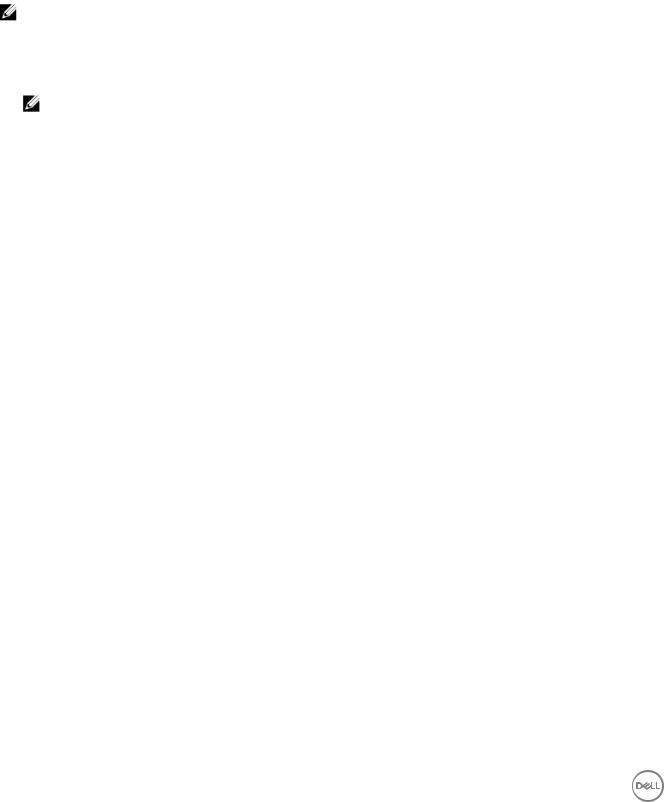
3
PS Series Arrays – Planning and Prerequisites
NOTE: Any account with group administrator permissions can update array ‚rmware.
Before performing a ‚rmware update:
•You must understand the impact of the update on the infrastructure and plan the update process carefully to avoid unplanned downtime. After updating any SAN component, test it to make sure that it is functioning properly.
NOTE: Dell recommends that you perform ‚rmware updates during periods of low activity. If possible, perform the update after a backup.
•If you are planning to update the €rmware on your FS Series appliances, you must €rst update the €rmware on your PS Series storage arrays.
•Visit the Dell Recommended €rmware versions page at eqlsupport.dell.com for the latest release recommendations. If the array is not running a supported version of array €rmware, Dell strongly recommends that you update the €rmware.
•If you receive an array with a later version of €rmware than the version that is running on other arrays, update all your arrays to the later €rmware version. If that update is not feasible, contact your Dell EqualLogic support representative.
•If you are adding an array to an existing group, update the €rmware on the other group members to the latest recommended €rmware €rst. Then, update the array's €rmware to the latest recommended version. When all group members are running the same €rmware, add the new member to the group.
 NOTE: Mixed ‚rmware groups are supported only during the update process.
NOTE: Mixed ‚rmware groups are supported only during the update process.
•Optimize your SAN for high availability by reading and implementing the best practices documented in Dell EqualLogic PS Series Storage Arrays iSCSI Initiator and Operating System Considerations: Optimizing Your SAN Environment for High Availability.
PS Group Health Check
Make sure that the EqualLogic PS Series group and arrays that you are updating have no current health problems. Check the following areas for issues:
•Group Message Log — Verify that no active errors or warnings are in the group message log.
•Group Con€guration Check — Verify that RAID is healthy and not in a degraded state.
•Individual array attributes
–Verify that disk drives are healthy and no disks have failed.
–Verify that no arrays exhibit any enclosure threshold warnings.
–Verify that array controllers are healthy and update paths are allowed.
Do not update a PS Series group or upgrade an array if the array is experiencing any of the following issues:
•Near or above max I/O load — View SAN HQ to determine this value.
•Limited free space — Recommended minimum free space per pool is 5 percent of total pool capacity or 100GB per pool member, whichever is less. View SAN HQ to determine this value.
•A replication operation is in progress.
•A volume or array migration is in progress.
10 |
PS Series Arrays – Planning and Prerequisites |
