Dell E514dw User Manual [de]
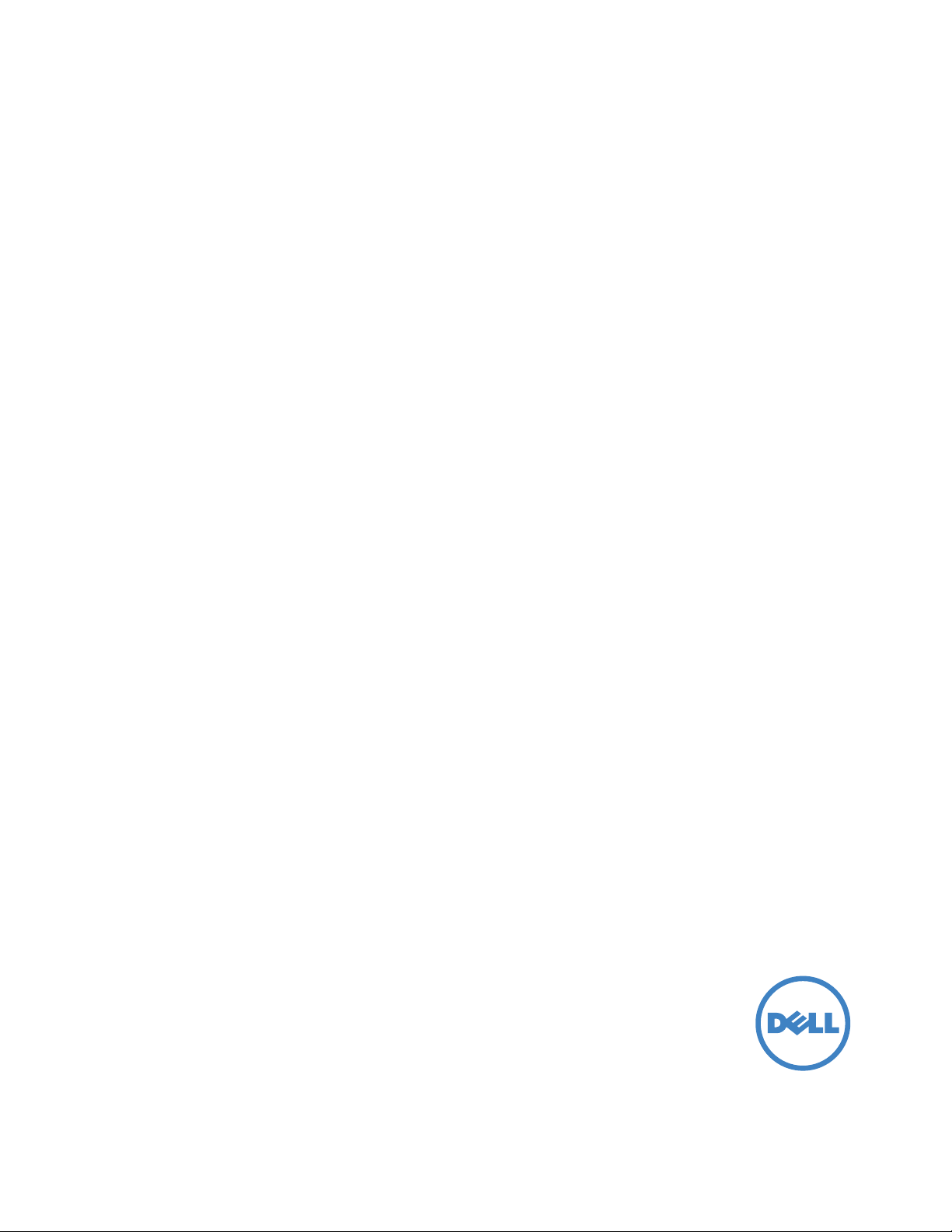
Dell Multifunction Printer | E515dw
Dell Multifunction Printer | E515dn
Dell Multifunction Printer | E514dw
Benutzerhandbuch
Regulierungsmodell: Dell E515dw / E515dn / E514dw


Inhalt
Vor der Verwendung des Dell-Geräts . . . . . . . . . . . . . . . . . . . . . . . . . . . . . . . . . . . . 21
Zutreffende Modelle . . . . . . . . . . . . . . . . . . . . . . . . . . . . . . . . . . . . . . . . . . . . . . . . . . . . . . . . . . . . . . 21
Definitionen der Hinweise . . . . . . . . . . . . . . . . . . . . . . . . . . . . . . . . . . . . . . . . . . . . . . . . . . . . . . . . . . 21
Wichtiger Hinweis . . . . . . . . . . . . . . . . . . . . . . . . . . . . . . . . . . . . . . . . . . . . . . . . . . . . . . . . . . . . . . . . 22
1 Einführung in Ihr Dell-Gerät . . . . . . . . . . . . . . . . . . . . . . . . . . . . . . . . . . . . . . . . . . . 25
Überblick Funktionstastenfeld . . . . . . . . . . . . . . . . . . . . . . . . . . . . . . . . . . . . . . . . . . . . . . . . . . . . . . 25
Dell E515dn/Dell E515dw . . . . . . . . . . . . . . . . . . . . . . . . . . . . . . . . . . . . . . . . . . . . . . . . . . . . . . . . . . . . . . . . . . . . . . . . . . . . . . . . . .25
Dell E514dw . . . . . . . . . . . . . . . . . . . . . . . . . . . . . . . . . . . . . . . . . . . . . . . . . . . . . . . . . . . . . . . . . . . . . . . . . . . . . . . . . . . . . . . . . . . . .28
Dell Printer Hub (nur Windows®) . . . . . . . . . . . . . . . . . . . . . . . . . . . . . . . . . . . . . . . . . . . . . . . . . . . . 30
2 Papierzufuhr . . . . . . . . . . . . . . . . . . . . . . . . . . . . . . . . . . . . . . . . . . . . . . . . . . . . . . . . 33
Einlegen von Papier . . . . . . . . . . . . . . . . . . . . . . . . . . . . . . . . . . . . . . . . . . . . . . . . . . . . . . . . . . . . . . . 33
Einlegen von Papier und Drucken über die Papierkasset te . . . . . . . . . . . . . . . . . . . . . . . . . . . . . . . . . . . . . . . . . . . . . . . . . . 33
Einlegen von Papier in die manuelle Zufuhr sowie Ausdrucken von dort . . . . . . . . . . . . . . . . . . . . . . . . . . . . . . . . . . . . . . 36
Einlegen von Normalpapier, dünnem Papier, Recyclingpapier und Briefpapier in die manuelle Zufuhr sowie
Ausdrucken von dort . . . . . . . . . . . . . . . . . . . . . . . . . . . . . . . . . . . . . . . . . . . . . . . . . . . . . . . . . . . . . . . . . . . . . . . . . . . . . . . . . 36
Einlegen von dickem Papier und Etiketten in die manuelle Zufuhr . . . . . . . . . . . . . . . . . . . . . . . . . . . . . . . . . . . . . . . . . .39
Einlegen und Bedrucken von Umschlägen in der manuellen Zufuhr . . . . . . . . . . . . . . . . . . . . . . . . . . . . . . . . . . . . . . . . .41
Papiereinstellungen . . . . . . . . . . . . . . . . . . . . . . . . . . . . . . . . . . . . . . . . . . . . . . . . . . . . . . . . . . . . . . . 44
Ändern des Papierformats . . . . . . . . . . . . . . . . . . . . . . . . . . . . . . . . . . . . . . . . . . . . . . . . . . . . . . . . . . . . . . . . . . . . . . . . . . . . . . . 44
Ändern der Papierart . . . . . . . . . . . . . . . . . . . . . . . . . . . . . . . . . . . . . . . . . . . . . . . . . . . . . . . . . . . . . . . . . . . . . . . . . . . . . . . . . . . . 44
Einstellen von Format prüfen . . . . . . . . . . . . . . . . . . . . . . . . . . . . . . . . . . . . . . . . . . . . . . . . . . . . . . . . . . . . . . . . . . . . . . . . . . . . . 44
Nicht scanbare und bedruckbare Bereiche . . . . . . . . . . . . . . . . . . . . . . . . . . . . . . . . . . . . . . . . . . . 45
Verwenden von Spezialpapier . . . . . . . . . . . . . . . . . . . . . . . . . . . . . . . . . . . . . . . . . . . . . . . . . . . . . . 46
Einlegen von Dokumenten . . . . . . . . . . . . . . . . . . . . . . . . . . . . . . . . . . . . . . . . . . . . . . . . . . . . . . . . . . 47
Einlegen von Dokumenten in den automatischen Vorlageneinzug (ADF) . . . . . . . . . . . . . . . . . . . . . . . . . . . . . . . . . . . . . . .47
Auflegen von Dokumenten auf das Scannerglas . . . . . . . . . . . . . . . . . . . . . . . . . . . . . . . . . . . . . . . . . . . . . . . . . . . . . . . . . . . . 48
3 Drucken . . . . . . . . . . . . . . . . . . . . . . . . . . . . . . . . . . . . . . . . . . . . . . . . . . . . . . . . . . . . 53
3Inhalt

Vor dem Drucken . . . . . . . . . . . . . . . . . . . . . . . . . . . . . . . . . . . . . . . . . . . . . . . . . . . . . . . . . . . . . . . . . . 53
Drucken über den Computer (Windows
Grundlegende Druckmethoden (Windows®) . . . . . . . . . . . . . . . . . . . . . . . . . . . . . . . . . . . . . . . . . . . . . . . . . . . . . . . . . . . . . . . 53
Drucken eines Dokuments (Windows
®
Druckvorschau (Windows
Ändern des Papierformats (Windows
Ändern der Druckausrichtung (Hochformat oder Querformat) (Windows
Drucken von mehreren Kopien eines Dokumentes (Windows
Ändern des Medientyps (Windows
Ändern der Auflösung (Windows
Ändern der Druckeinstellungen (Windows
Verbessern des Graudrucks (Windows
Verbessern des Musterdrucks (Windows
Verbessern dünner Linien (Windows
Drucken von mehr als einer Seite auf ein einzelnes Blatt Papier (N auf 1) (Windows
) . . . . . . . . . . . . . . . . . . . . . . . . . . . . . . . . . . . . . . . . . . . . . . . . . . . . . . . . . . . . . . . . . . . . . . . . . . .55
®
®
) . . . . . . . . . . . . . . . . . . . . . . . . . . . . . . . . . . . . . . . . . . . . 53
®
) . . . . . . . . . . . . . . . . . . . . . . . . . . . . . . . . . . . . . . . . . . . . . . . . . . . . . . . . . . . . . . . . 54
®
) . . . . . . . . . . . . . . . . . . . . . . . . . . . . . . . . . . . . . . . . . . . . . . . . . . . . . . . . . . . . . . . . .55
®
) . . . . . . . . . . . . . . . . . . . . . . . . . . . . . . . . .57
®
) . . . . . . . . . . . . . . . . . . . . . . . . . . . . . . . . . . . . . . . . . . . .57
®
) . . . . . . . . . . . . . . . . . . . . . . . . . . . . . . . . . . . . . . . . . . . . . . . . . . . . . . . . . . . . . . . . . . .58
) . . . . . . . . . . . . . . . . . . . . . . . . . . . . . . . . . . . . . . . . . . . . . . . . . . . . . . . . . . . . . . . . . . . . .58
®
) . . . . . . . . . . . . . . . . . . . . . . . . . . . . . . . . . . . . . . . . . . . . . . . . . . . . . . . . . . . . .59
®
) . . . . . . . . . . . . . . . . . . . . . . . . . . . . . . . . . . . . . . . . . . . . . . . . . . . . . . . . . . . . . . . 60
®
) . . . . . . . . . . . . . . . . . . . . . . . . . . . . . . . . . . . . . . . . . . . . . . . . . . . . . . . . . . . . . 60
®
) . . . . . . . . . . . . . . . . . . . . . . . . . . . . . . . . . . . . . . . . . . . . . . . . . . . . . . . . . . . . . . . . . 60
®
) . . . . . . . . . . . . . . . . . . . . . . .61
®
Drucken als Poster (Windows
Drucken auf beide Seiten des Papiers (Windows
Drucken als Broschüre (Windows
Ändern der Papierquelle (Windows
Erweiterte Druckmethoden (Windows
Drucken im Tonersparmodus (Windows
Skalierter Druck (Windows
Umkehrdruck (Windows
Hinzufügen eines Wasserzeichens zum gedruckten Dokument (Windows
) . . . . . . . . . . . . . . . . . . . . . . . . . . . . . . . . . . . . . . . . . . . . . . . . . . . . . . . . . . . . . . . . . . . . . . . .62
®
) . . . . . . . . . . . . . . . . . . . . . . . . . . . . . . . . . . . . . . . . . . . . . . . . . . . . . . 63
®
) . . . . . . . . . . . . . . . . . . . . . . . . . . . . . . . . . . . . . . . . . . . . . . . . . . . . . . . . . . . . . . . . . . . 66
®
) . . . . . . . . . . . . . . . . . . . . . . . . . . . . . . . . . . . . . . . . . . . . . . . . . . . . . . . . . . . . . . . . . . .68
®
) . . . . . . . . . . . . . . . . . . . . . . . . . . . . . . . . . . . . . . . . . . . . . . . . . . . . . . . . . . . . . . . . . . .69
®
) . . . . . . . . . . . . . . . . . . . . . . . . . . . . . . . . . . . . . . . . . . . . . . . . . . . . . . . . . . . . . . .70
®
). . . . . . . . . . . . . . . . . . . . . . . . . . . . . . . . . . . . . . . . . . . . . . . . . . . . . . . . . . . . . . . . . . . . . . . . . . .70
®
) . . . . . . . . . . . . . . . . . . . . . . . . . . . . . . . . . . . . . . . . . . . . . . . . . . . . . . . . . . . . . . . . . . . . . . . . . . . . .71
®
) . . . . . . . . . . . . . . . . . . . . . . . . . . . . . . . . .71
Drucken von Datum/Uhrzeit und PC-Anmeldename auf dem Dokument (Kopf-/Fußzeilendruck) (Windows
®
Verwenden eines Makros vom Computer (Windows
®
Anpassen der Druckdichte (Windows
Reduzieren von Rollneigung (Windows
Tonerfixierung verbessern (Windows
Überspringen von leeren Seite (Windows
) . . . . . . . . . . . . . . . . . . . . . . . . . . . . . . . . . . . . . . . . . . . . . . . . . . . . . . . . . . . . . . . . .74
®
) . . . . . . . . . . . . . . . . . . . . . . . . . . . . . . . . . . . . . . . . . . . . . . . . . . . . . . . . . . . . . . . .74
®
) . . . . . . . . . . . . . . . . . . . . . . . . . . . . . . . . . . . . . . . . . . . . . . . . . . . . . . . . . . . . . . . . .75
®
) . . . . . . . . . . . . . . . . . . . . . . . . . . . . . . . . . . . . . . . . . . . . . . . . . . . . . . . . . . . . .76
) . . . . . . . . . . . . . . . . . . . . . . . . . . . . . . . . . . . . . . . . . . . . . . . . . . . .73
®
) . . .72
4 Inhalt

Text in Schwarz drucken (Windows®) . . . . . . . . . . . . . . . . . . . . . . . . . . . . . . . . . . . . . . . . . . . . . . . . . . . . . . . . . . . . . . . . . . .76
®
Speichern einer Archivdatei der Druckdaten (Windows
®
Auswählen eines Druckprofils (Windows
) . . . . . . . . . . . . . . . . . . . . . . . . . . . . . . . . . . . . . . . . . . . . . . . . . . . . . . . . . . . . . .77
) . . . . . . . . . . . . . . . . . . . . . . . . . . . . . . . . . . . . . . . . . . . . . . . . .77
Hinzufügen eines Druckprofils . . . . . . . . . . . . . . . . . . . . . . . . . . . . . . . . . . . . . . . . . . . . . . . . . . . . . . . . . . . . . . . . . . . . . . . . . .78
Löschen von Druckprofilen . . . . . . . . . . . . . . . . . . . . . . . . . . . . . . . . . . . . . . . . . . . . . . . . . . . . . . . . . . . . . . . . . . . . . . . . . . . . .78
®
Ändern von Standarddruck-Einstellungen (Windows
Drucken eines Dokuments mit dem Dell-emulierten PS-Druckertreiber (PostScript
®
(Windows
) . . . . . . . . . . . . . . . . . . . . . . . . . . . . . . . . . . . . . . . . . . . . . . . . . . . . . . . . . . . . . . . . . . . . . . . . . . . . . . . . . . . . . . . . . . . . .80
) . . . . . . . . . . . . . . . . . . . . . . . . . . . . . . . . . . . . . . . . . . . . . . . . . . . . . .78
®
3™ Sprachemulation)
Drucken über den Computer (Macintosh) . . . . . . . . . . . . . . . . . . . . . . . . . . . . . . . . . . . . . . . . . . . . 81
Drucken eines Dokuments (Macintosh) . . . . . . . . . . . . . . . . . . . . . . . . . . . . . . . . . . . . . . . . . . . . . . . . . . . . . . . . . . . . . . . . . . . .81
Einstellen der Druckoptionen (Macintosh) . . . . . . . . . . . . . . . . . . . . . . . . . . . . . . . . . . . . . . . . . . . . . . . . . . . . . . . . . . . . . . . . . .81
Drucken im Tonersparmodus (Macintosh) . . . . . . . . . . . . . . . . . . . . . . . . . . . . . . . . . . . . . . . . . . . . . . . . . . . . . . . . . . . . . . .82
Drucken von mehreren Kopien eines Dokuments (Macintosh) . . . . . . . . . . . . . . . . . . . . . . . . . . . . . . . . . . . . . . . . . . . . 83
Drucken auf beiden Seiten des Papiers (Macintosh) . . . . . . . . . . . . . . . . . . . . . . . . . . . . . . . . . . . . . . . . . . . . . . . . . . . . . 84
Ändern des Papierformats (Macintosh) . . . . . . . . . . . . . . . . . . . . . . . . . . . . . . . . . . . . . . . . . . . . . . . . . . . . . . . . . . . . . . . . .85
Ändern der Druckausrichtung (Hochformat oder Querformat) (Macintosh) . . . . . . . . . . . . . . . . . . . . . . . . . . . . . . . . . .86
Drucken von mehr als einer Seite auf ein einzelnes Blatt Papier (N auf 1) (Macintosh) . . . . . . . . . . . . . . . . . . . . . . . .86
Umkehrdruck (Macintosh) . . . . . . . . . . . . . . . . . . . . . . . . . . . . . . . . . . . . . . . . . . . . . . . . . . . . . . . . . . . . . . . . . . . . . . . . . . . . .87
Horizontal spiegeln (Macintosh) . . . . . . . . . . . . . . . . . . . . . . . . . . . . . . . . . . . . . . . . . . . . . . . . . . . . . . . . . . . . . . . . . . . . . . . .88
Skalierter Druck (Macintosh) . . . . . . . . . . . . . . . . . . . . . . . . . . . . . . . . . . . . . . . . . . . . . . . . . . . . . . . . . . . . . . . . . . . . . . . . . . .88
Ändern des Medientyps (Macintosh) . . . . . . . . . . . . . . . . . . . . . . . . . . . . . . . . . . . . . . . . . . . . . . . . . . . . . . . . . . . . . . . . . . . .89
Ändern der Auflösung (Macintosh) . . . . . . . . . . . . . . . . . . . . . . . . . . . . . . . . . . . . . . . . . . . . . . . . . . . . . . . . . . . . . . . . . . . . .89
Verkleinern oder Vergrößern des Dokumentlayouts (Macintosh) . . . . . . . . . . . . . . . . . . . . . . . . . . . . . . . . . . . . . . . . . . 90
Ändern der Papierquelle (Macintosh) . . . . . . . . . . . . . . . . . . . . . . . . . . . . . . . . . . . . . . . . . . . . . . . . . . . . . . . . . . . . . . . . . . 90
Ändern der Grafikqualität (Macintosh) . . . . . . . . . . . . . . . . . . . . . . . . . . . . . . . . . . . . . . . . . . . . . . . . . . . . . . . . . . . . . . . . . .91
Reduzieren von Rollneigung (Macintosh) . . . . . . . . . . . . . . . . . . . . . . . . . . . . . . . . . . . . . . . . . . . . . . . . . . . . . . . . . . . . . . . .92
Tonerfixierung verbessern (Macintosh) . . . . . . . . . . . . . . . . . . . . . . . . . . . . . . . . . . . . . . . . . . . . . . . . . . . . . . . . . . . . . . . . .92
Anpassen der Druckdichte (Macintosh) . . . . . . . . . . . . . . . . . . . . . . . . . . . . . . . . . . . . . . . . . . . . . . . . . . . . . . . . . . . . . . . . 93
Überspringen von leeren Seite (Macintosh) . . . . . . . . . . . . . . . . . . . . . . . . . . . . . . . . . . . . . . . . . . . . . . . . . . . . . . . . . . . . . 93
®
Drucken eines Dokuments mit dem Dell-emulierten PS-Druckertreiber (PostScript
3™ Sprachemulation)
(Macintosh) . . . . . . . . . . . . . . . . . . . . . . . . . . . . . . . . . . . . . . . . . . . . . . . . . . . . . . . . . . . . . . . . . . . . . . . . . . . . . . . . . . . . . . . . . . . . 94
5Inhalt

Anpassen der Druckereinstellungen über das Funktionstastenfeld des Geräts . . . . . . . . . . . . 95
Abbrechen eines Druckauftrags . . . . . . . . . . . . . . . . . . . . . . . . . . . . . . . . . . . . . . . . . . . . . . . . . . . . . . . . . . . . . . . . . . . . . . . . . . .95
Ändern des Druckeremulationsmodus . . . . . . . . . . . . . . . . . . . . . . . . . . . . . . . . . . . . . . . . . . . . . . . . . . . . . . . . . . . . . . . . . . . . .95
Ändern der Einstellungen für den beidseitigen Druck . . . . . . . . . . . . . . . . . . . . . . . . . . . . . . . . . . . . . . . . . . . . . . . . . . . . . . . 96
Automatisches Fortsetzen . . . . . . . . . . . . . . . . . . . . . . . . . . . . . . . . . . . . . . . . . . . . . . . . . . . . . . . . . . . . . . . . . . . . . . . . . . . . . . . 96
Wiederherstellen der werkseitigen Druckereinstellungen . . . . . . . . . . . . . . . . . . . . . . . . . . . . . . . . . . . . . . . . . . . . . . . . . . .97
Drucken der internen Schriftartenliste . . . . . . . . . . . . . . . . . . . . . . . . . . . . . . . . . . . . . . . . . . . . . . . . . . . . . . . . . . . . . . . . . . . . .97
Drucken einer Liste mit Ihren Druckereinstellungen . . . . . . . . . . . . . . . . . . . . . . . . . . . . . . . . . . . . . . . . . . . . . . . . . . . . . . . . .97
Testdruck . . . . . . . . . . . . . . . . . . . . . . . . . . . . . . . . . . . . . . . . . . . . . . . . . . . . . . . . . . . . . . . . . . . . . . . . . . . . . . . . . . . . . . . . . . . . . . .98
4 Scannen . . . . . . . . . . . . . . . . . . . . . . . . . . . . . . . . . . . . . . . . . . . . . . . . . . . . . . . . . . . 101
Vor dem Scannen . . . . . . . . . . . . . . . . . . . . . . . . . . . . . . . . . . . . . . . . . . . . . . . . . . . . . . . . . . . . . . . . 101
Konfigurieren von Netzwerk-Scannen für Windows® . . . . . . . . . . . . . . . . . . . . . . . . . . . . . . . . . . . . . . . . . . . . . . . . . . . . . . .101
Konfigurieren von Netzwerk-Scannen für Macintosh . . . . . . . . . . . . . . . . . . . . . . . . . . . . . . . . . . . . . . . . . . . . . . . . . . . . . . 103
Scannen über die Scannen-Taste des Dell-Geräts . . . . . . . . . . . . . . . . . . . . . . . . . . . . . . . . . . . . 104
Scannen von Fotos und Grafiken . . . . . . . . . . . . . . . . . . . . . . . . . . . . . . . . . . . . . . . . . . . . . . . . . . . . . . . . . . . . . . . . . . . . . . . . 104
Speichern von gescannten Daten als PDF-Datei in einem Ordner . . . . . . . . . . . . . . . . . . . . . . . . . . . . . . . . . . . . . . . . . . . .105
®
Webdienste zum Scannen im Netzwerk (Windows Vista
Scannen mit Webdienste vom Dell-Gerät (Windows Vista
Konfigurieren der Scaneinstellungen für Webdienste . . . . . . . . . . . . . . . . . . . . . . . . . . . . . . . . . . . . . . . . . . . . . . . . . . . 106
Ändern der Scan-Schaltflächeneinstellungen über ControlCenter (Macintosh) . . . . . . . . . . . . . . . . . . . . . . . . . . . . . . .107
ab SP2, Windows® 7 und Windows® 8) . . . . . . . . . . . . . . 106
®
ab SP2, Windows® 7 und Windows® 8) . . . . . . . . . 106
Scannen über den Computer (Windows®) . . . . . . . . . . . . . . . . . . . . . . . . . . . . . . . . . . . . . . . . . . . .110
Scannen mit dem Computer (Macintosh) . . . . . . . . . . . . . . . . . . . . . . . . . . . . . . . . . . . . . . . . . . . . .111
Scannen mit ControlCenter (Macintosh) . . . . . . . . . . . . . . . . . . . . . . . . . . . . . . . . . . . . . . . . . . . . . . . . . . . . . . . . . . . . . . . . . . .111
Scannen von Dokumenten und Fotos mit ControlCenter (Macintosh) . . . . . . . . . . . . . . . . . . . . . . . . . . . . . . . . . . . . . . 111
Gescannte Daten mit ControlCenter als PDF-Datei in einem Ordner speichern (Macintosh) . . . . . . . . . . . . . . . . . .112
Scannen beider Seiten eines Ausweises mit ControlCenter . . . . . . . . . . . . . . . . . . . . . . . . . . . . . . . . . . . . . . . . . . . . . .113
Scannen an einen E-Mail-Anhang mit ControlCenter (Macintosh) . . . . . . . . . . . . . . . . . . . . . . . . . . . . . . . . . . . . . . . . .114
Scannen in eine bearbeitbare Textdatei (OCR) mit ControlCenter (Macintosh) . . . . . . . . . . . . . . . . . . . . . . . . . . . . . .116
Scannen mit TWAIN-kompatiblen Anwendungen (Macintosh). . . . . . . . . . . . . . . . . . . . . . . . . . . . . . . . . . . . . . . . . . . . . . .117
6 Inhalt
TWAIN-Treibereinstellungen (Macintosh) . . . . . . . . . . . . . . . . . . . . . . . . . . . . . . . . . . . . . . . . . . . . . . . . . . . . . . . . . . . . . .118

Scannen mit Apple Image Capture (ICA-Treiber) . . . . . . . . . . . . . . . . . . . . . . . . . . . . . . . . . . . . . . . . . . . . . . . . . . . . . . . . . . .120
ICA-Treibereinstellungen . . . . . . . . . . . . . . . . . . . . . . . . . . . . . . . . . . . . . . . . . . . . . . . . . . . . . . . . . . . . . . . . . . . . . . . . . . . . .122
5 Kopieren . . . . . . . . . . . . . . . . . . . . . . . . . . . . . . . . . . . . . . . . . . . . . . . . . . . . . . . . . . 125
Kopieren eines Dokuments . . . . . . . . . . . . . . . . . . . . . . . . . . . . . . . . . . . . . . . . . . . . . . . . . . . . . . . . 125
Kopieroption . . . . . . . . . . . . . . . . . . . . . . . . . . . . . . . . . . . . . . . . . . . . . . . . . . . . . . . . . . . . . . . . . . . . . 127
Ändern der Kopierqualität . . . . . . . . . . . . . . . . . . . . . . . . . . . . . . . . . . . . . . . . . . . . . . . . . . . . . . . . . 128
Vergrößern oder verkleinern von kopierten Bildern . . . . . . . . . . . . . . . . . . . . . . . . . . . . . . . . . . . 128
Anpassen des Kopierkontrasts . . . . . . . . . . . . . . . . . . . . . . . . . . . . . . . . . . . . . . . . . . . . . . . . . . . . 129
Anpassen der Kopierdichte (Helligkeit) . . . . . . . . . . . . . . . . . . . . . . . . . . . . . . . . . . . . . . . . . . . . . 129
Erstellen von N auf 1-Kopien mit der Seitenlayoutfunktion . . . . . . . . . . . . . . . . . . . . . . . . . . . . 130
Sortieren von Kopien . . . . . . . . . . . . . . . . . . . . . . . . . . . . . . . . . . . . . . . . . . . . . . . . . . . . . . . . . . . . . 132
Kopieren beider Seiten eines Ausweises auf eine Seite . . . . . . . . . . . . . . . . . . . . . . . . . . . . . . . 133
Kopieren beider Seiten des Papiers (beidseitiges Kopieren) . . . . . . . . . . . . . . . . . . . . . . . . . . . 134
6 Faxen . . . . . . . . . . . . . . . . . . . . . . . . . . . . . . . . . . . . . . . . . . . . . . . . . . . . . . . . . . . . . 139
Senden eines Faxes . . . . . . . . . . . . . . . . . . . . . . . . . . . . . . . . . . . . . . . . . . . . . . . . . . . . . . . . . . . . . . 139
Senden eines Faxes . . . . . . . . . . . . . . . . . . . . . . . . . . . . . . . . . . . . . . . . . . . . . . . . . . . . . . . . . . . . . . . . . . . . . . . . . . . . . . . . . . . . 140
Wählen oder Ändern der Einstellungen zum Senden eines Faxes . . . . . . . . . . . . . . . . . . . . . . . . . . . . . . . . . . . . . . . . . . . .142
Ändern der Faxauflösung . . . . . . . . . . . . . . . . . . . . . . . . . . . . . . . . . . . . . . . . . . . . . . . . . . . . . . . . . . . . . . . . . . . . . . . . . . . . . . . 143
Ändern des Faxkontrasts . . . . . . . . . . . . . . . . . . . . . . . . . . . . . . . . . . . . . . . . . . . . . . . . . . . . . . . . . . . . . . . . . . . . . . . . . . . . . . . 14 4
Manuelles Senden eines Faxes . . . . . . . . . . . . . . . . . . . . . . . . . . . . . . . . . . . . . . . . . . . . . . . . . . . . . . . . . . . . . . . . . . . . . . . . . . 144
Festlegen des Scanglasformats zum Faxen . . . . . . . . . . . . . . . . . . . . . . . . . . . . . . . . . . . . . . . . . . . . . . . . . . . . . . . . . . . . . . . 144
Senden eines Faxes am Ende einer Unterhaltung . . . . . . . . . . . . . . . . . . . . . . . . . . . . . . . . . . . . . . . . . . . . . . . . . . . . . . . . . . 145
Verwenden des dualen Zugriffs zum gleichzeitigen Wählen, Scannen, Senden und Empfangen von Faxen . . . . . . 145
Senden des gleichen Faxes an mehr als einen Empfänger (Rundsenden) . . . . . . . . . . . . . . . . . . . . . . . . . . . . . . . . . . . . . 145
Abbrechen eines laufenden Rundsendenvorgangs . . . . . . . . . . . . . . . . . . . . . . . . . . . . . . . . . . . . . . . . . . . . . . . . . . . . . 146
Senden eines Faxes in Echtzeit . . . . . . . . . . . . . . . . . . . . . . . . . . . . . . . . . . . . . . . . . . . . . . . . . . . . . . . . . . . . . . . . . . . . . . . . . . .147
Senden eines Faxes ins Ausland . . . . . . . . . . . . . . . . . . . . . . . . . . . . . . . . . . . . . . . . . . . . . . . . . . . . . . . . . . . . . . . . . . . . . . . . . .147
Senden eines Faxe zu einer festgelegten Zeit (zeitversetztes Fax) . . . . . . . . . . . . . . . . . . . . . . . . . . . . . . . . . . . . . . . . . . 148
Hinzufügen eine Fax-Deckblatts . . . . . . . . . . . . . . . . . . . . . . . . . . . . . . . . . . . . . . . . . . . . . . . . . . . . . . . . . . . . . . . . . . . . . . . . . 148
7Inhalt

Erstellen eigener Kommentare . . . . . . . . . . . . . . . . . . . . . . . . . . . . . . . . . . . . . . . . . . . . . . . . . . . . . . . . . . . . . . . . . . . . . . . 149
Deaktivieren der Zielinformationsanzeige . . . . . . . . . . . . . . . . . . . . . . . . . . . . . . . . . . . . . . . . . . . . . . . . . . . . . . . . . . . . . . . . 149
Abbrechen eines laufenden Faxvorgangs . . . . . . . . . . . . . . . . . . . . . . . . . . . . . . . . . . . . . . . . . . . . . . . . . . . . . . . . . . . . . . . . .150
Überprüfen und Abbrechen eines anstehenden Faxes . . . . . . . . . . . . . . . . . . . . . . . . . . . . . . . . . . . . . . . . . . . . . . . . . . . . . .150
Empfangen eines Faxes . . . . . . . . . . . . . . . . . . . . . . . . . . . . . . . . . . . . . . . . . . . . . . . . . . . . . . . . . . . .151
Empfangsmoduseinstellungen . . . . . . . . . . . . . . . . . . . . . . . . . . . . . . . . . . . . . . . . . . . . . . . . . . . . . . . . . . . . . . . . . . . . . . . . . . .151
Empfangsmodi . . . . . . . . . . . . . . . . . . . . . . . . . . . . . . . . . . . . . . . . . . . . . . . . . . . . . . . . . . . . . . . . . . . . . . . . . . . . . . . . . . . . . . .151
Auswählen des richtigen Empfangsmodus . . . . . . . . . . . . . . . . . . . . . . . . . . . . . . . . . . . . . . . . . . . . . . . . . . . . . . . . . . . . . .152
Einstellen der Ruftöne, bevor das Gerät annimmt (Ruftonverzögerung) . . . . . . . . . . . . . . . . . . . . . . . . . . . . . . . . . . . .153
Einstellen der F/ T-Klingelzeit (schneller Doppelton). . . . . . . . . . . . . . . . . . . . . . . . . . . . . . . . . . . . . . . . . . . . . . . . . . . . . .153
Einstellen der Faxerkennung . . . . . . . . . . . . . . . . . . . . . . . . . . . . . . . . . . . . . . . . . . . . . . . . . . . . . . . . . . . . . . . . . . . . . . . . . .154
Weitere Empfangsvorgänge . . . . . . . . . . . . . . . . . . . . . . . . . . . . . . . . . . . . . . . . . . . . . . . . . . . . . . . . . . . . . . . . . . . . . . . . . . . . .155
Verkleinern des Seitenformats eines zu großen eingehenden Faxes . . . . . . . . . . . . . . . . . . . . . . . . . . . . . . . . . . . . . . .155
Einstellen von Beidseitiger Druck für empfangene Faxdokumente . . . . . . . . . . . . . . . . . . . . . . . . . . . . . . . . . . . . . . . . .155
Einrichten des Faxempfang-Stempels . . . . . . . . . . . . . . . . . . . . . . . . . . . . . . . . . . . . . . . . . . . . . . . . . . . . . . . . . . . . . . . . . .156
Empfangen eines Faxes am Ende einer Telefonunterhaltung . . . . . . . . . . . . . . . . . . . . . . . . . . . . . . . . . . . . . . . . . . . . . .156
Ablehnen eingehender Faxe von bestimmten Nummern . . . . . . . . . . . . . . . . . . . . . . . . . . . . . . . . . . . . . . . . . . . . . . . . . .157
Speicherempfangsoptionen (Remote-Fax) . . . . . . . . . . . . . . . . . . . . . . . . . . . . . . . . . . . . . . . . . . . . . . . . . . . . . . . . . . . . . . . . .158
Weiterleiten eingehender Faxe an ein anderes Gerät . . . . . . . . . . . . . . . . . . . . . . . . . . . . . . . . . . . . . . . . . . . . . . . . . . . .158
Speichern eingehender Faxe im Gerätespeicher . . . . . . . . . . . . . . . . . . . . . . . . . . . . . . . . . . . . . . . . . . . . . . . . . . . . . . . .159
Ändern der Speicherempfangsoptionen (Fernabfrage) . . . . . . . . . . . . . . . . . . . . . . . . . . . . . . . . . . . . . . . . . . . . . . . . . . .159
Deaktivieren der Speicherempfangsoptionen (Remote-Fax) . . . . . . . . . . . . . . . . . . . . . . . . . . . . . . . . . . . . . . . . . . . . . .159
Ausdrucken eines Faxes aus dem Gerätespeicher . . . . . . . . . . . . . . . . . . . . . . . . . . . . . . . . . . . . . . . . . . . . . . . . . . . . . . 160
Fernabruf . . . . . . . . . . . . . . . . . . . . . . . . . . . . . . . . . . . . . . . . . . . . . . . . . . . . . . . . . . . . . . . . . . . . . . . . . . . . . . . . . . . . . . . . . . . . . 160
Einstellen eines Fernzugriffcodes . . . . . . . . . . . . . . . . . . . . . . . . . . . . . . . . . . . . . . . . . . . . . . . . . . . . . . . . . . . . . . . . . . . . . 160
Verwenden des Fernzugriffcodes . . . . . . . . . . . . . . . . . . . . . . . . . . . . . . . . . . . . . . . . . . . . . . . . . . . . . . . . . . . . . . . . . . . . . .161
Fernabrufbefehle . . . . . . . . . . . . . . . . . . . . . . . . . . . . . . . . . . . . . . . . . . . . . . . . . . . . . . . . . . . . . . . . . . . . . . . . . . . . . . . . . . . .162
Fern-Weiterleiten von Faxen . . . . . . . . . . . . . . . . . . . . . . . . . . . . . . . . . . . . . . . . . . . . . . . . . . . . . . . . . . . . . . . . . . . . . . . . . .162
Ändern der Faxweiterleitungsnummer . . . . . . . . . . . . . . . . . . . . . . . . . . . . . . . . . . . . . . . . . . . . . . . . . . . . . . . . . . . . . . . . 163
Empfangen von Faxen im Speicher, wenn die Papierkassette leer ist . . . . . . . . . . . . . . . . . . . . . . . . . . . . . . . . . . . . . . . . 163
8 Inhalt
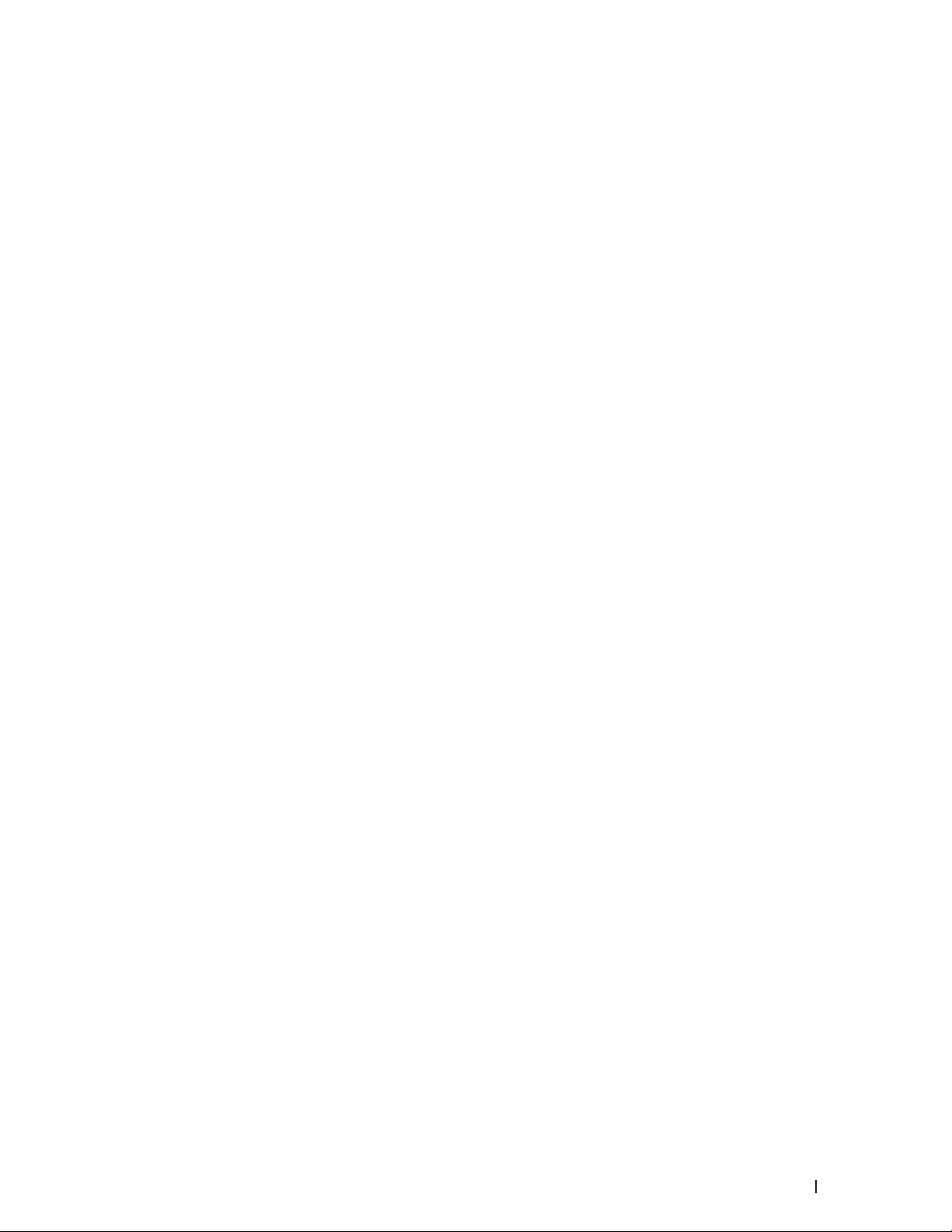
Wählen und Speichern von Faxnummern . . . . . . . . . . . . . . . . . . . . . . . . . . . . . . . . . . . . . . . . . . . . 163
So wählen Sie . . . . . . . . . . . . . . . . . . . . . . . . . . . . . . . . . . . . . . . . . . . . . . . . . . . . . . . . . . . . . . . . . . . . . . . . . . . . . . . . . . . . . . . . . 164
Manuell wählen . . . . . . . . . . . . . . . . . . . . . . . . . . . . . . . . . . . . . . . . . . . . . . . . . . . . . . . . . . . . . . . . . . . . . . . . . . . . . . . . . . . . . 164
Wählen einer Nummer über die Zielwahl . . . . . . . . . . . . . . . . . . . . . . . . . . . . . . . . . . . . . . . . . . . . . . . . . . . . . . . . . . . . . . 164
Wählen einer Nummer über Kurzwahl . . . . . . . . . . . . . . . . . . . . . . . . . . . . . . . . . . . . . . . . . . . . . . . . . . . . . . . . . . . . . . . . . .165
Wahlwiederholung bei einer Faxnummer . . . . . . . . . . . . . . . . . . . . . . . . . . . . . . . . . . . . . . . . . . . . . . . . . . . . . . . . . . . . . . .165
Sprachsteuerungen . . . . . . . . . . . . . . . . . . . . . . . . . . . . . . . . . . . . . . . . . . . . . . . . . . . . . . . . . . . . . . . . . . . . . . . . . . . . . . . . . . . . .165
Annehmen eines Telefonanrufs im Fax / Tel-Empfangsmodus . . . . . . . . . . . . . . . . . . . . . . . . . . . . . . . . . . . . . . . . . . . . .165
Zusätzliche Wählfunktionen . . . . . . . . . . . . . . . . . . . . . . . . . . . . . . . . . . . . . . . . . . . . . . . . . . . . . . . . . . . . . . . . . . . . . . . . . . . . 166
Kombinieren von Adressbuchnummern . . . . . . . . . . . . . . . . . . . . . . . . . . . . . . . . . . . . . . . . . . . . . . . . . . . . . . . . . . . . . . . . 166
So speichern Sie Nummern . . . . . . . . . . . . . . . . . . . . . . . . . . . . . . . . . . . . . . . . . . . . . . . . . . . . . . . . . . . . . . . . . . . . . . . . . . . . . .167
Speichern von Nummern . . . . . . . . . . . . . . . . . . . . . . . . . . . . . . . . . . . . . . . . . . . . . . . . . . . . . . . . . . . . . . . . . . . . . . . . . . . . . .167
Einrichten von Gruppen für das Rundsenden . . . . . . . . . . . . . . . . . . . . . . . . . . . . . . . . . . . . . . . . . . . . . . . . . . . . . . . . . . . .169
Telefondienste und externe Geräte . . . . . . . . . . . . . . . . . . . . . . . . . . . . . . . . . . . . . . . . . . . . . . . . . 171
Verwenden von BT Call Sign . . . . . . . . . . . . . . . . . . . . . . . . . . . . . . . . . . . . . . . . . . . . . . . . . . . . . . . . . . . . . . . . . . . . . . . . . . . . .171
Aktivieren des Geräts zur Nutzung von BT Call Sign . . . . . . . . . . . . . . . . . . . . . . . . . . . . . . . . . . . . . . . . . . . . . . . . . . . . .172
Anrufererkennung . . . . . . . . . . . . . . . . . . . . . . . . . . . . . . . . . . . . . . . . . . . . . . . . . . . . . . . . . . . . . . . . . . . . . . . . . . . . . . . . . . . . . .172
Aktivieren der Anrufererkennung . . . . . . . . . . . . . . . . . . . . . . . . . . . . . . . . . . . . . . . . . . . . . . . . . . . . . . . . . . . . . . . . . . . . . .173
Einstellen der Telefonleitungsart . . . . . . . . . . . . . . . . . . . . . . . . . . . . . . . . . . . . . . . . . . . . . . . . . . . . . . . . . . . . . . . . . . . . . . . . .173
PBX und TRANSFER . . . . . . . . . . . . . . . . . . . . . . . . . . . . . . . . . . . . . . . . . . . . . . . . . . . . . . . . . . . . . . . . . . . . . . . . . . . . . . . . . .174
Externer Anrufbeantworter . . . . . . . . . . . . . . . . . . . . . . . . . . . . . . . . . . . . . . . . . . . . . . . . . . . . . . . . . . . . . . . . . . . . . . . . . . . . . .175
Anschließen eines externen Anrufbeantworters . . . . . . . . . . . . . . . . . . . . . . . . . . . . . . . . . . . . . . . . . . . . . . . . . . . . . . . .176
Aufnehmen einer abgehenden Nachricht auf dem externen Anrufbeantworter . . . . . . . . . . . . . . . . . . . . . . . . . . . . .176
Anschlüsse mit mehreren Leitungen (PBX) . . . . . . . . . . . . . . . . . . . . . . . . . . . . . . . . . . . . . . . . . . . . . . . . . . . . . . . . . . . . .176
Externe Telefone und Nebenanschlüsse . . . . . . . . . . . . . . . . . . . . . . . . . . . . . . . . . . . . . . . . . . . . . . . . . . . . . . . . . . . . . . . . . .177
Anschließen eines externen Telefons oder Nebenanschlusses . . . . . . . . . . . . . . . . . . . . . . . . . . . . . . . . . . . . . . . . . . .177
Betrieb von externen Telefonen oder Nebenanschlüssen aus. . . . . . . . . . . . . . . . . . . . . . . . . . . . . . . . . . . . . . . . . . . . .177
Verwendung von Nebenstellen . . . . . . . . . . . . . . . . . . . . . . . . . . . . . . . . . . . . . . . . . . . . . . . . . . . . . . . . . . . . . . . . . . . . . . . .178
Verwenden eines nicht von Dell hergestellten schnurlosen externen Telefons . . . . . . . . . . . . . . . . . . . . . . . . . . . . .179
Verwenden der Fernaktivierungscodes . . . . . . . . . . . . . . . . . . . . . . . . . . . . . . . . . . . . . . . . . . . . . . . . . . . . . . . . . . . . . . . .180
9Inhalt
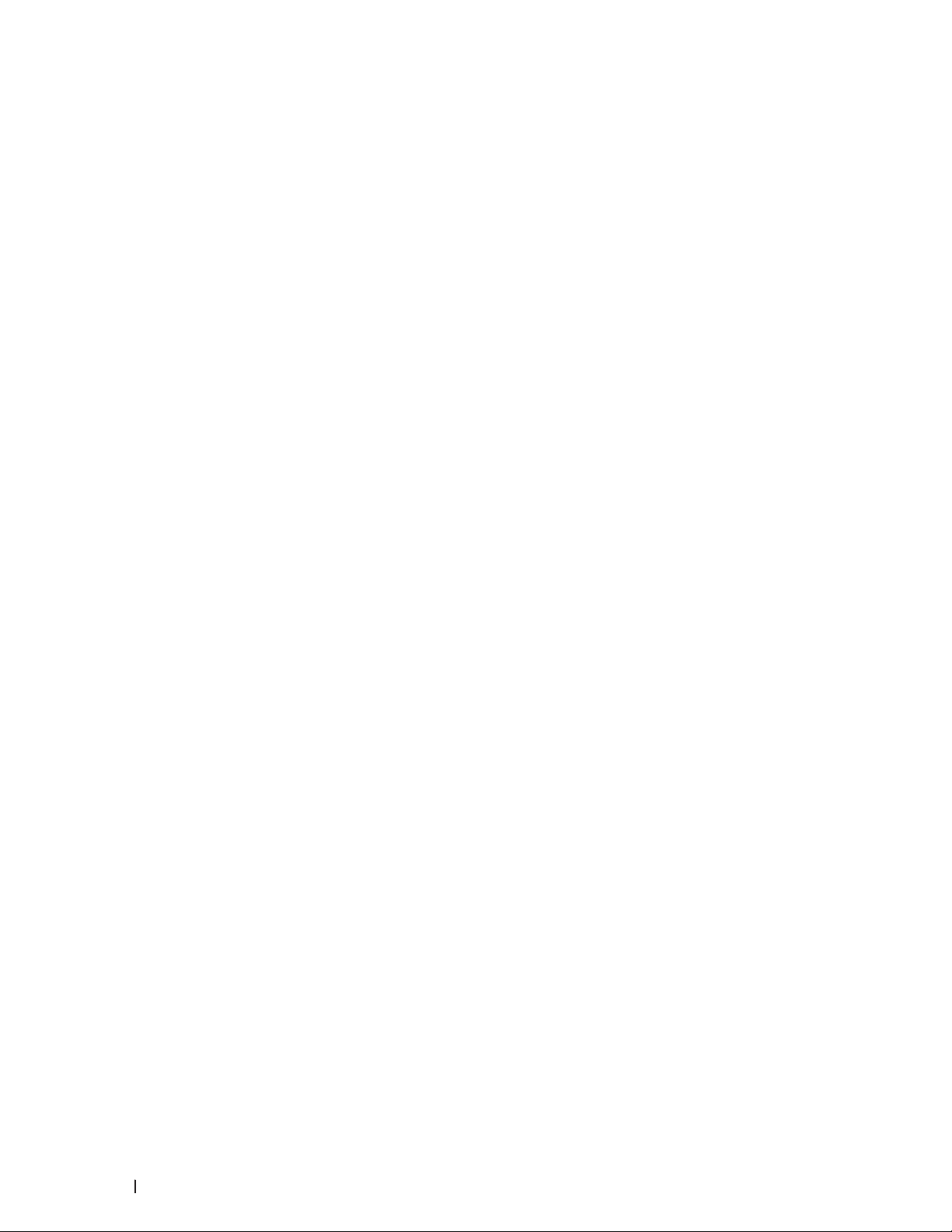
Faxberichte . . . . . . . . . . . . . . . . . . . . . . . . . . . . . . . . . . . . . . . . . . . . . . . . . . . . . . . . . . . . . . . . . . . . . 181
Drucken eines Sendeberichts . . . . . . . . . . . . . . . . . . . . . . . . . . . . . . . . . . . . . . . . . . . . . . . . . . . . . . . . . . . . . . . . . . . . . . . . . . . .181
Ausdrucken eines Faxjournals . . . . . . . . . . . . . . . . . . . . . . . . . . . . . . . . . . . . . . . . . . . . . . . . . . . . . . . . . . . . . . . . . . . . . . . . . . .181
PC-FAX . . . . . . . . . . . . . . . . . . . . . . . . . . . . . . . . . . . . . . . . . . . . . . . . . . . . . . . . . . . . . . . . . . . . . . . . . 182
PC-FAX für Windows® . . . . . . . . . . . . . . . . . . . . . . . . . . . . . . . . . . . . . . . . . . . . . . . . . . . . . . . . . . . . . . . . . . . . . . . . . . . . . . . . . .182
®
Überblick PC-FA X (Windows
PC-FAX für Macintosh. . . . . . . . . . . . . . . . . . . . . . . . . . . . . . . . . . . . . . . . . . . . . . . . . . . . . . . . . . . . . . . . . . . . . . . . . . . . . . . . . . 194
Überblick PC-FA X (Macintosh) . . . . . . . . . . . . . . . . . . . . . . . . . . . . . . . . . . . . . . . . . . . . . . . . . . . . . . . . . . . . . . . . . . . . . . . 194
Versenden von Faxdokumenten mit einer Anwendung (Macintosh). . . . . . . . . . . . . . . . . . . . . . . . . . . . . . . . . . . . . . . 194
) . . . . . . . . . . . . . . . . . . . . . . . . . . . . . . . . . . . . . . . . . . . . . . . . . . . . . . . . . . . . . . . . . . . . . . . .182
7 Netzwerk . . . . . . . . . . . . . . . . . . . . . . . . . . . . . . . . . . . . . . . . . . . . . . . . . . . . . . . . . . 199
Erste Schritte . . . . . . . . . . . . . . . . . . . . . . . . . . . . . . . . . . . . . . . . . . . . . . . . . . . . . . . . . . . . . . . . . . . . 199
Unterstützte grundlegende Netzwerkfunktionen . . . . . . . . . . . . . . . . . . . . . . . . . . . . . . . . . . . . . . . . . . . . . . . . . . . . . . . . . . .199
Auswahl der Netzwerkverbindungsart . . . . . . . . . . . . . . . . . . . . . . . . . . . . . . . . . . . . . . . . . . . . . . 200
Beispiel einer verkabelten Netzwerkverbindung . . . . . . . . . . . . . . . . . . . . . . . . . . . . . . . . . . . . . . . . . . . . . . . . . . . . . . . . . . 200
Peer-to-Peer-Druck mit TCP/IP . . . . . . . . . . . . . . . . . . . . . . . . . . . . . . . . . . . . . . . . . . . . . . . . . . . . . . . . . . . . . . . . . . . . . . . 200
Drucken über das gemeinsame Netzwerk . . . . . . . . . . . . . . . . . . . . . . . . . . . . . . . . . . . . . . . . . . . . . . . . . . . . . . . . . . . . . 201
Beispiele für Wireless-Netzwerkverbindungen . . . . . . . . . . . . . . . . . . . . . . . . . . . . . . . . . . . . . . . . . . . . . . . . . . . . . . . . . . . 202
Verbunden mit einem Computer über einen WLAN Access Point /Router im Netzwerk (Infrastruktur-Modus) 202
Verbunden mit einem Wireless-Computer ohne einen WLAN Access Point/Router im Netzwerk (Ad-hoc-
Modus) . . . . . . . . . . . . . . . . . . . . . . . . . . . . . . . . . . . . . . . . . . . . . . . . . . . . . . . . . . . . . . . . . . . . . . . . . . . . . . . . . . . . . . . . . . . . 203
Lernen der Verwendung der Netzwerkverwaltungs-Dienstprogramme . . . . . . . . . . . . . . . . . 204
Informationen zu den Netzwerkverwaltungs-Dienstprogrammen . . . . . . . . . . . . . . . . . . . . . . . . . . . . . . . . . . . . . . . . . . . 204
Was ist Web Based Management? . . . . . . . . . . . . . . . . . . . . . . . . . . . . . . . . . . . . . . . . . . . . . . . . . . . . . . . . . . . . . . . . . . . . 204
Zugriff auf die Netzwerkverwaltungssoftware und -Dienstprogramme . . . . . . . . . . . . . . . . . . . . . . . . . . . . . . . . . . . . . . 204
Zugreifen auf Web Based Management . . . . . . . . . . . . . . . . . . . . . . . . . . . . . . . . . . . . . . . . . . . . . . . . . . . . . . . . . . . . . . . 204
Lokalisieren der Netzwerkeinstellungen des Geräts . . . . . . . . . . . . . . . . . . . . . . . . . . . . . . . . . . 206
Lokalisieren der Netzwerkeinstellungen bei der Verwendung des Dell-Funktionstastenfeldes . . . . . . . . . . . . . . . . . 206
Lokalisieren der Netzwerkeinstellungen bei der Verwendung von Web Based Management . . . . . . . . . . . . . . . . . . . 206
Weitere Methoden zum Konfigurieren des Dell-Gerätes für ein Wireless-Netzwerk . . . . . . 207
10 Inhalt
Vor der Konfiguration des Dell-Geräts für ein Wireless-Netzwerk . . . . . . . . . . . . . . . . . . . . . . . . . . . . . . . . . . . . . . . . . . 207

Konfigurieren des Geräts für ein Wireless-Netzwerk per Tastendruck des Wi-Fi Protected Setup™ (WPS) oder
AOSS™ . . . . . . . . . . . . . . . . . . . . . . . . . . . . . . . . . . . . . . . . . . . . . . . . . . . . . . . . . . . . . . . . . . . . . . . . . . . . . . . . . . . . . . . . . . . . . . . 207
So konfigurieren Sie das Wireless-Netzwerk per Tastendruck von WPS oder AOSS™ . . . . . . . . . . . . . . . . . . . . . 208
Konfigurieren des Geräts für ein Wireless-Netzwerk über die PIN-Methode des WPS (Wi-Fi Protected Setup™) . . .
209
Zwei Wireless-Netzwerkverbindungstypen über die PIN-Methode des Wi-Fi Protected Setup™ (WPS) . . . . . 209
So konfigurieren Sie das Wireless-Netzwerk über die PIN-Methode des WPS (Wi-Fi Protected Setup™) . . . .210
Konfigurieren des Geräts für ein Wireless-Netzwerk im Ad-hoc-Modus (für IEEE 802.11b/g/n) . . . . . . . . . . . . . . . . . .212
Konfigurieren des Geräts für ein Wireless-Netzwerk im Ad-hoc-Modus mit einer neuen SSID . . . . . . . . . . . . . . .212
Konfigurieren des Geräts für ein Wireless-Netzwerk im Ad-hoc-Modus mit einer bestehenden SSID. . . . . . . . .213
Konfigurieren des Geräts für ein Wireless-Netzwerk über den Funktionstastenfeld-Einrichtungsassistenten des
Geräts . . . . . . . . . . . . . . . . . . . . . . . . . . . . . . . . . . . . . . . . . . . . . . . . . . . . . . . . . . . . . . . . . . . . . . . . . . . . . . . . . . . . . . . . . . . . . . . . .214
Konfigurieren des Geräts für ein Wireless-Netzwerk, wenn die SSID nicht rundgesendet wird . . . . . . . . . . . . . . . . .216
®
Verwenden von Wi-Fi Direct
Drucken oder Scannen von Mobilgeräten mit WiFi Direct . . . . . . . . . . . . . . . . . . . . . . . . . . . . . . . . . . . . . . . . . . . . . . . .218
. . . . . . . . . . . . . . . . . . . . . . . . . . . . . . . . . . . . . . . . . . . . . . . . . . . . . . . . . . . . . . . . . . . . . . . . . . . .218
Mobiles Drucken . . . . . . . . . . . . . . . . . . . . . . . . . . . . . . . . . . . . . . . . . . . . . . . . . . . . . . . . . . . . . . . . . . . . . . . . . . . . . . . . . . . . .219
Drucken mit Mopria ™ . . . . . . . . . . . . . . . . . . . . . . . . . . . . . . . . . . . . . . . . . . . . . . . . . . . . . . . . . . . . . . . . . . . . . . . . . . . . . . . .219
Konfigurieren des Wi-Fi Direct-Netzwerks . . . . . . . . . . . . . . . . . . . . . . . . . . . . . . . . . . . . . . . . . . . . . . . . . . . . . . . . . . . . 220
Erweiterte Netzwerkfunktionen . . . . . . . . . . . . . . . . . . . . . . . . . . . . . . . . . . . . . . . . . . . . . . . . . . . 224
Netzwerk-Konfigurationsbericht drucken . . . . . . . . . . . . . . . . . . . . . . . . . . . . . . . . . . . . . . . . . . . . . . . . . . . . . . . . . . . . . . . . 224
Konfigurieren der Mailservereinstellungen mit Web Based Management . . . . . . . . . . . . . . . . . . . . . . . . . . . . . . . . . . . . 224
Synchronisieren der Uhrzeit mit dem SNTP-Server mit Web Based Management . . . . . . . . . . . . . . . . . . . . . . . . . . . . 226
Technische Informationen für fortgeschrittene Benutzer . . . . . . . . . . . . . . . . . . . . . . . . . . . . . . 229
Zusätzliche Netzwerkeinstellungen für Windows® . . . . . . . . . . . . . . . . . . . . . . . . . . . . . . . . . . . . . . . . . . . . . . . . . . . . . . . . 229
Verfügbare Dienste . . . . . . . . . . . . . . . . . . . . . . . . . . . . . . . . . . . . . . . . . . . . . . . . . . . . . . . . . . . . . . . . . . . . . . . . . . . . . . . . . . . . 233
Weitere Methoden zum Konfigurieren der IP-Adresse . . . . . . . . . . . . . . . . . . . . . . . . . . . . . . . . . . . . . . . . . . . . . . . . . . . . . 234
Konfigurieren der IP-Adresse mit DHCP . . . . . . . . . . . . . . . . . . . . . . . . . . . . . . . . . . . . . . . . . . . . . . . . . . . . . . . . . . . . . . . 234
Konfigurieren der IP-Adresse mit BOOTP . . . . . . . . . . . . . . . . . . . . . . . . . . . . . . . . . . . . . . . . . . . . . . . . . . . . . . . . . . . . . . 234
Konfigurieren der IP-Adresse mit RARP . . . . . . . . . . . . . . . . . . . . . . . . . . . . . . . . . . . . . . . . . . . . . . . . . . . . . . . . . . . . . . . 235
Konfigurieren der IP-Adresse mit APIPA . . . . . . . . . . . . . . . . . . . . . . . . . . . . . . . . . . . . . . . . . . . . . . . . . . . . . . . . . . . . . . 235
Konfigurieren der IP-Adresse mit ARP . . . . . . . . . . . . . . . . . . . . . . . . . . . . . . . . . . . . . . . . . . . . . . . . . . . . . . . . . . . . . . . . 235
11Inhalt

Zurücksetzen der Netzwerkeinstellungen auf die werkseitigen Einstellungen . . . . . . . . . . . . . . . . . . . . . . . . . . . . . . . . 236
Drucken des WLAN-Berichts . . . . . . . . . . . . . . . . . . . . . . . . . . . . . . . . . . . . . . . . . . . . . . . . . . . . . . . . . . . . . . . . . . . . . . . . . . . 236
Fehlercodes im WLAN-Bericht . . . . . . . . . . . . . . . . . . . . . . . . . . . . . . . . . . . . . . . . . . . . . . . . . . . . . . . . . . . . . . . . . . . . . . . 237
Netzwerkmenü des Dell-Funktionstastenfelds . . . . . . . . . . . . . . . . . . . . . . . . . . . . . . . . . . . . . . . 239
TCP/IP . . . . . . . . . . . . . . . . . . . . . . . . . . . . . . . . . . . . . . . . . . . . . . . . . . . . . . . . . . . . . . . . . . . . . . . . . . . . . . . . . . . . . . . . . . . . . 239
Ethernet (nur verkabeltes Netzwerk). . . . . . . . . . . . . . . . . . . . . . . . . . . . . . . . . . . . . . . . . . . . . . . . . . . . . . . . . . . . . . . . . . . . . .241
Status des verkabelten LANs . . . . . . . . . . . . . . . . . . . . . . . . . . . . . . . . . . . . . . . . . . . . . . . . . . . . . . . . . . . . . . . . . . . . . . . . . . . .241
MAC-Adresse . . . . . . . . . . . . . . . . . . . . . . . . . . . . . . . . . . . . . . . . . . . . . . . . . . . . . . . . . . . . . . . . . . . . . . . . . . . . . . . . . . . . . . . . . .241
Setup-Assistent (nur Wireless-Netzwerk) . . . . . . . . . . . . . . . . . . . . . . . . . . . . . . . . . . . . . . . . . . . . . . . . . . . . . . . . . . . . . . . . .241
WPS/AOSS™ (nur Wireless-Netzwerk) . . . . . . . . . . . . . . . . . . . . . . . . . . . . . . . . . . . . . . . . . . . . . . . . . . . . . . . . . . . . . . . . . . .241
WPS + PIN-Code (nur Wireless-Netzwerk) . . . . . . . . . . . . . . . . . . . . . . . . . . . . . . . . . . . . . . . . . . . . . . . . . . . . . . . . . . . . . . . .241
WLAN-Status (nur Wireless-Netzwerk) . . . . . . . . . . . . . . . . . . . . . . . . . . . . . . . . . . . . . . . . . . . . . . . . . . . . . . . . . . . . . . . . . 242
Einstellen auf den Standard . . . . . . . . . . . . . . . . . . . . . . . . . . . . . . . . . . . . . . . . . . . . . . . . . . . . . . . . . . . . . . . . . . . . . . . . . . . . . 242
Verkabelt aktivieren (nur verkabeltes Netzwerk) . . . . . . . . . . . . . . . . . . . . . . . . . . . . . . . . . . . . . . . . . . . . . . . . . . . . . . . . . . 242
WLAN aktivieren (nur Wireless-Netzwerk) . . . . . . . . . . . . . . . . . . . . . . . . . . . . . . . . . . . . . . . . . . . . . . . . . . . . . . . . . . . . . . . 242
Wi-Fi Direct . . . . . . . . . . . . . . . . . . . . . . . . . . . . . . . . . . . . . . . . . . . . . . . . . . . . . . . . . . . . . . . . . . . . . . . . . . . . . . . . . . . . . . . . . . . 242
Scan-to-FTP . . . . . . . . . . . . . . . . . . . . . . . . . . . . . . . . . . . . . . . . . . . . . . . . . . . . . . . . . . . . . . . . . . . . . . . . . . . . . . . . . . . . . . . . . . 242
Zurücksetzen der Netzwerkeinstellungen . . . . . . . . . . . . . . . . . . . . . . . . . . . . . . . . . . . . . . . . . . . . . . . . . . . . . . . . . . . . . . . . 242
8 Sicherheit . . . . . . . . . . . . . . . . . . . . . . . . . . . . . . . . . . . . . . . . . . . . . . . . . . . . . . . . . 245
Sperren der Geräteeinstellungen . . . . . . . . . . . . . . . . . . . . . . . . . . . . . . . . . . . . . . . . . . . . . . . . . . . 245
Informationen zur Verwendung der Sendesperre . . . . . . . . . . . . . . . . . . . . . . . . . . . . . . . . . . . . . . . . . . . . . . . . . . . . . . . . . . 245
Festlegen des Kennworts für die Sendesperre . . . . . . . . . . . . . . . . . . . . . . . . . . . . . . . . . . . . . . . . . . . . . . . . . . . . . . . . . 246
Ändern des Kennworts für die Sendesperre . . . . . . . . . . . . . . . . . . . . . . . . . . . . . . . . . . . . . . . . . . . . . . . . . . . . . . . . . . . 246
De-/Aktivieren der Sendesperre . . . . . . . . . . . . . . . . . . . . . . . . . . . . . . . . . . . . . . . . . . . . . . . . . . . . . . . . . . . . . . . . . . . . . . 246
Informationen zur Verwendung der Einstellungssperre . . . . . . . . . . . . . . . . . . . . . . . . . . . . . . . . . . . . . . . . . . . . . . . . . . . . 247
Konfigurieren des Kennworts für die Einstellungssperre . . . . . . . . . . . . . . . . . . . . . . . . . . . . . . . . . . . . . . . . . . . . . . . . 247
Ändern des Kennworts für die Einstellungssperre . . . . . . . . . . . . . . . . . . . . . . . . . . . . . . . . . . . . . . . . . . . . . . . . . . . . . . 247
De-/Aktivieren der Einstellungssperre . . . . . . . . . . . . . . . . . . . . . . . . . . . . . . . . . . . . . . . . . . . . . . . . . . . . . . . . . . . . . . . . 248
Vor der Verwendung der Netzwerksicherheitsfunktionen . . . . . . . . . . . . . . . . . . . . . . . . . . . . . 248
Unterstützte Sicherheitsprotokolle und -funktionen . . . . . . . . . . . . . . . . . . . . . . . . . . . . . . . . . . 249
12 Inhalt

Sicherheitsprotokolle . . . . . . . . . . . . . . . . . . . . . . . . . . . . . . . . . . . . . . . . . . . . . . . . . . . . . . . . . . . . . . . . . . . . . . . . . . . . . . . . . . 249
Sicherheitsmethoden für das Senden und Empfangen von E-Mails . . . . . . . . . . . . . . . . . . . . . . . . . . . . . . . . . . . . . . . . . . 249
Sicheres Verwalten des Netzwerkgeräts mit Web Based Management (Webbrowser) . . . . . . . . . . . . . . . . . . . . . . . 249
Sicheres Versenden einer E-Mail . . . . . . . . . . . . . . . . . . . . . . . . . . . . . . . . . . . . . . . . . . . . . . . . . . 250
Konfigurieren des E-Mail-Versands mit Web Based Management. . . . . . . . . . . . . . . . . . . . . . . . . . . . . . . . . . . . . . . . . . . 250
Senden einer E-Mail mit Benutzerauthentifizierung . . . . . . . . . . . . . . . . . . . . . . . . . . . . . . . . . . . . . . . . . . . . . . . . . . . . . . . 251
9 ControlCenter . . . . . . . . . . . . . . . . . . . . . . . . . . . . . . . . . . . . . . . . . . . . . . . . . . . . . . 255
ControlCenter (Macintosh) . . . . . . . . . . . . . . . . . . . . . . . . . . . . . . . . . . . . . . . . . . . . . . . . . . . . . . . . 255
Scannen mit ControlCenter (Macintosh) . . . . . . . . . . . . . . . . . . . . . . . . . . . . . . . . . . . . . . . . . . . . . . . . . . . . . . . . . . . . . . . . . . 255
Scaneinstellungen für ControlCenter (Macintosh) . . . . . . . . . . . . . . . . . . . . . . . . . . . . . . . . . . . . . . . . . . . . . . . . . . . . . . . . . 256
10 Problemlösung . . . . . . . . . . . . . . . . . . . . . . . . . . . . . . . . . . . . . . . . . . . . . . . . . . . . 261
Druckprobleme . . . . . . . . . . . . . . . . . . . . . . . . . . . . . . . . . . . . . . . . . . . . . . . . . . . . . . . . . . . . . . . . . . 262
Telefon- und Faxprobleme . . . . . . . . . . . . . . . . . . . . . . . . . . . . . . . . . . . . . . . . . . . . . . . . . . . . . . . . . 264
Einstellen der Wählton-Erkennung . . . . . . . . . . . . . . . . . . . . . . . . . . . . . . . . . . . . . . . . . . . . . . . . . . . . . . . . . . . . . . . . . . . . . . 268
Einstellen der Telefonleitungskompatibilität für Interferenzen und VoIP-Systeme . . . . . . . . . . . . . . . . . . . . . . . . . . . . 268
Netzwerkprobleme . . . . . . . . . . . . . . . . . . . . . . . . . . . . . . . . . . . . . . . . . . . . . . . . . . . . . . . . . . . . . . . 269
Fehlermeldungen . . . . . . . . . . . . . . . . . . . . . . . . . . . . . . . . . . . . . . . . . . . . . . . . . . . . . . . . . . . . . . . . . . . . . . . . . . . . . . . . . . . . . . 269
Wo finde ich die Netzwerkeinstellungen meines Dell-Gerätes? . . . . . . . . . . . . . . . . . . . . . . . . . . . . . . . . . . . . . . . . . . . . . 270
Ich kann die Konfiguration des Wireless-Netzwerkes nicht abschließen. . . . . . . . . . . . . . . . . . . . . . . . . . . . . . . . . . . . . 270
Das Dell-Gerät kann nicht über das Netzwerk drucken oder scannen. . . . . . . . . . . . . . . . . . . . . . . . . . . . . . . . . . . . . . . . 271
Das Dell-Gerät wird auch nach erfolgreicher Installation nicht im Netzwerk gefunden. . . . . . . . . . . . . . . . . . . . . . . . 273
Meine Sicherheitseinstellungen werden nicht ordnungsgemäß ausgeführt. . . . . . . . . . . . . . . . . . . . . . . . . . . . . . . . . . 273
Ich möchte prüfen, ob meine im Netzwerk angeschlossenen Geräte richtig funktionieren. . . . . . . . . . . . . . . . . . . . . .274
Sonstige Probleme . . . . . . . . . . . . . . . . . . . . . . . . . . . . . . . . . . . . . . . . . . . . . . . . . . . . . . . . . . . . . . . 275
Fehler- und Wartungsmeldungen . . . . . . . . . . . . . . . . . . . . . . . . . . . . . . . . . . . . . . . . . . . . . . . . . . . 276
Übertragen der Faxe oder des Faxjournalberichts . . . . . . . . . . . . . . . . . . . . . . . . . . . . . . . . . . . . 281
Übertragen von Faxen auf ein anderes Faxgerät . . . . . . . . . . . . . . . . . . . . . . . . . . . . . . . . . . . . . . . . . . . . . . . . . . . . . . . . . . 281
Übertragen des Faxjournalberichts auf ein anderes Faxgerät . . . . . . . . . . . . . . . . . . . . . . . . . . . . . . . . . . . . . . . . . . . . . . 281
Dokumentenstau . . . . . . . . . . . . . . . . . . . . . . . . . . . . . . . . . . . . . . . . . . . . . . . . . . . . . . . . . . . . . . . . . 282
13Inhalt

Gestautes Dokument im Deckel des automatischen Vorlageneinzugs (ADF) . . . . . . . . . . . . . . . . . . . . . . . . . . . . . . . . . . 282
Dokumentenstau unter der Dokumentenabdeckung . . . . . . . . . . . . . . . . . . . . . . . . . . . . . . . . . . . . . . . . . . . . . . . . . . . . . . . 282
Entfernen kleiner im automatischen Vorlageneinzug (ADF) gestauter Papierstücke . . . . . . . . . . . . . . . . . . . . . . . . . . 283
Papierstaus . . . . . . . . . . . . . . . . . . . . . . . . . . . . . . . . . . . . . . . . . . . . . . . . . . . . . . . . . . . . . . . . . . . . . 284
Das Papier hat sich in der Papierkassette gestaut . . . . . . . . . . . . . . . . . . . . . . . . . . . . . . . . . . . . . . . . . . . . . . . . . . . . . . . . . 284
Das Papier hat sich in der Papierausgabe gestaut . . . . . . . . . . . . . . . . . . . . . . . . . . . . . . . . . . . . . . . . . . . . . . . . . . . . . . . . . 285
Das Papier hat sich an der Rückseite des Geräts gestaut . . . . . . . . . . . . . . . . . . . . . . . . . . . . . . . . . . . . . . . . . . . . . . . . . . 287
Das Papier hat sich im Inneren des Geräts gestaut . . . . . . . . . . . . . . . . . . . . . . . . . . . . . . . . . . . . . . . . . . . . . . . . . . . . . . . . 289
Papierstau in der Kassette für beidseitigen Druck . . . . . . . . . . . . . . . . . . . . . . . . . . . . . . . . . . . . . . . . . . . . . . . . . . . . . . . . . 291
Verbessern der Druckqualität . . . . . . . . . . . . . . . . . . . . . . . . . . . . . . . . . . . . . . . . . . . . . . . . . . . . . . 294
Geräteinformationen . . . . . . . . . . . . . . . . . . . . . . . . . . . . . . . . . . . . . . . . . . . . . . . . . . . . . . . . . . . . . 301
Überprüfen der Seriennummer . . . . . . . . . . . . . . . . . . . . . . . . . . . . . . . . . . . . . . . . . . . . . . . . . . . . . . . . . . . . . . . . . . . . . . . . . . 301
Überprüfen der Firmware-Version . . . . . . . . . . . . . . . . . . . . . . . . . . . . . . . . . . . . . . . . . . . . . . . . . . . . . . . . . . . . . . . . . . . . . . . 301
Reset-Funktionen . . . . . . . . . . . . . . . . . . . . . . . . . . . . . . . . . . . . . . . . . . . . . . . . . . . . . . . . . . . . . . . . . . . . . . . . . . . . . . . . . . . . . . 301
So setzen Sie das Gerät zurück . . . . . . . . . . . . . . . . . . . . . . . . . . . . . . . . . . . . . . . . . . . . . . . . . . . . . . . . . . . . . . . . . . . . . . . . . . 302
11 Routinewartung . . . . . . . . . . . . . . . . . . . . . . . . . . . . . . . . . . . . . . . . . . . . . . . . . . . 307
Austauschen der Verbrauchsmaterialien . . . . . . . . . . . . . . . . . . . . . . . . . . . . . . . . . . . . . . . . . . . . 307
Infos zur Tonerkassette. . . . . . . . . . . . . . . . . . . . . . . . . . . . . . . . . . . . . . . . . . . . . . . . . . . . . . . . . . . . . . . . . . . . . . . . . . . . . . . . . 309
Austauschen der Tonerkassette . . . . . . . . . . . . . . . . . . . . . . . . . . . . . . . . . . . . . . . . . . . . . . . . . . . . . . . . . . . . . . . . . . . . . . . . . .310
Infos zur Trommeleinheit. . . . . . . . . . . . . . . . . . . . . . . . . . . . . . . . . . . . . . . . . . . . . . . . . . . . . . . . . . . . . . . . . . . . . . . . . . . . . . . . .313
Austauschen der Trommeleinheit . . . . . . . . . . . . . . . . . . . . . . . . . . . . . . . . . . . . . . . . . . . . . . . . . . . . . . . . . . . . . . . . . . . . . . . . .314
Reinigen des Geräts . . . . . . . . . . . . . . . . . . . . . . . . . . . . . . . . . . . . . . . . . . . . . . . . . . . . . . . . . . . . . . 317
Reinigen des Scanners . . . . . . . . . . . . . . . . . . . . . . . . . . . . . . . . . . . . . . . . . . . . . . . . . . . . . . . . . . . . . . . . . . . . . . . . . . . . . . . . . .319
Reinigen des Koronadrahts . . . . . . . . . . . . . . . . . . . . . . . . . . . . . . . . . . . . . . . . . . . . . . . . . . . . . . . . . . . . . . . . . . . . . . . . . . . . . 320
Reinigen der Trommeleinheit . . . . . . . . . . . . . . . . . . . . . . . . . . . . . . . . . . . . . . . . . . . . . . . . . . . . . . . . . . . . . . . . . . . . . . . . . . . . 321
Reinigen der Papieraufnahmerollen . . . . . . . . . . . . . . . . . . . . . . . . . . . . . . . . . . . . . . . . . . . . . . . . . . . . . . . . . . . . . . . . . . . . . . 325
Überprüfen der verbleibenden Nutzungsdauer der Teile . . . . . . . . . . . . . . . . . . . . . . . . . . . . . . . 326
Verpacken und Versenden des Dell-Geräts . . . . . . . . . . . . . . . . . . . . . . . . . . . . . . . . . . . . . . . . . . 327
12 Geräteeinstellungen . . . . . . . . . . . . . . . . . . . . . . . . . . . . . . . . . . . . . . . . . . . . . . . 333
14 Inhalt

Allgemeine Einstellungen . . . . . . . . . . . . . . . . . . . . . . . . . . . . . . . . . . . . . . . . . . . . . . . . . . . . . . . . . 333
Ändern des Standardmodus . . . . . . . . . . . . . . . . . . . . . . . . . . . . . . . . . . . . . . . . . . . . . . . . . . . . . . . . . . . . . . . . . . . . . . . . . . . . 334
Einstellen des Modus-Timer . . . . . . . . . . . . . . . . . . . . . . . . . . . . . . . . . . . . . . . . . . . . . . . . . . . . . . . . . . . . . . . . . . . . . . . . . . . . 335
Anpassen der Gerätelautstärke . . . . . . . . . . . . . . . . . . . . . . . . . . . . . . . . . . . . . . . . . . . . . . . . . . . . . . . . . . . . . . . . . . . . . . . . . 335
Anpassen der Klingellautstärke . . . . . . . . . . . . . . . . . . . . . . . . . . . . . . . . . . . . . . . . . . . . . . . . . . . . . . . . . . . . . . . . . . . . . . 335
Anpassen der Signalton-Lautstärke . . . . . . . . . . . . . . . . . . . . . . . . . . . . . . . . . . . . . . . . . . . . . . . . . . . . . . . . . . . . . . . . . . 336
Anpassen der Lautsprecherlautstärke . . . . . . . . . . . . . . . . . . . . . . . . . . . . . . . . . . . . . . . . . . . . . . . . . . . . . . . . . . . . . . . . 336
Automatischer Wechsel zur Sommerzeit . . . . . . . . . . . . . . . . . . . . . . . . . . . . . . . . . . . . . . . . . . . . . . . . . . . . . . . . . . . . . . . . . 336
Einstellen des Energiesparmodus-Countdowns . . . . . . . . . . . . . . . . . . . . . . . . . . . . . . . . . . . . . . . . . . . . . . . . . . . . . . . . . . . 336
Informationen zum Ruhezustandsmodus . . . . . . . . . . . . . . . . . . . . . . . . . . . . . . . . . . . . . . . . . . . . . . . . . . . . . . . . . . . . . . . . . 337
Einstellen des Modus Automatische Abschaltung . . . . . . . . . . . . . . . . . . . . . . . . . . . . . . . . . . . . . . . . . . . . . . . . . . . . . . . . . 337
Einstellen von Datum und Uhrzeit . . . . . . . . . . . . . . . . . . . . . . . . . . . . . . . . . . . . . . . . . . . . . . . . . . . . . . . . . . . . . . . . . . . . . . . . 338
Einstellen der Zeitzone . . . . . . . . . . . . . . . . . . . . . . . . . . . . . . . . . . . . . . . . . . . . . . . . . . . . . . . . . . . . . . . . . . . . . . . . . . . . . . . . . 338
Anpassen des Displaykontrasts . . . . . . . . . . . . . . . . . . . . . . . . . . . . . . . . . . . . . . . . . . . . . . . . . . . . . . . . . . . . . . . . . . . . . . . . . 338
Senken des Tonerverbrauchs . . . . . . . . . . . . . . . . . . . . . . . . . . . . . . . . . . . . . . . . . . . . . . . . . . . . . . . . . . . . . . . . . . . . . . . . . . . 339
Einstellen des Modus Fortsetzen . . . . . . . . . . . . . . . . . . . . . . . . . . . . . . . . . . . . . . . . . . . . . . . . . . . . . . . . . . . . . . . . . . . . . . . . 339
Informationen zum Faxempfang im Modus Fortsetzen . . . . . . . . . . . . . . . . . . . . . . . . . . . . . . . . . . . . . . . . . . . . . . . . . . . . . 339
Festlegen der Stations-ID . . . . . . . . . . . . . . . . . . . . . . . . . . . . . . . . . . . . . . . . . . . . . . . . . . . . . . . . . . . . . . . . . . . . . . . . . . . . . . 340
Festlegen des Ton- oder Impuls-Wählmodus . . . . . . . . . . . . . . . . . . . . . . . . . . . . . . . . . . . . . . . . . . . . . . . . . . . . . . . . . . . . . . 340
Hinzufügen einer Vorwahl zu jeder Faxnummer . . . . . . . . . . . . . . . . . . . . . . . . . . . . . . . . . . . . . . . . . . . . . . . . . . . . . . . . . . . 341
Verhindern des Wählens einer falschen Nummer (Wahlbeschränkung) . . . . . . . . . . . . . . . . . . . . . . . . . . . . . . . . . . . . . . 341
Einstellen des Ruhemodus . . . . . . . . . . . . . . . . . . . . . . . . . . . . . . . . . . . . . . . . . . . . . . . . . . . . . . . . . . . . . . . . . . . . . . . . . . . . . . 342
Bei einem Stromausfall (Speicher) . . . . . . . . . . . . . . . . . . . . . . . . . . . . . . . . . . . . . . . . . . . . . . . . . . . . . . . . . . . . . . . . . . . . . . . 342
Ändern der Sprache des Displays . . . . . . . . . . . . . . . . . . . . . . . . . . . . . . . . . . . . . . . . . . . . . . . . . . . . . . . . . . . . . . . . . . . . . . . . 342
Dell E514dw . . . . . . . . . . . . . . . . . . . . . . . . . . . . . . . . . . . . . . . . . . . . . . . . . . . . . . . . . . . . . . . . . . . . . . . . . . . . . . . . . . . . . . . . . . . 343
Dell E515dn/Dell E515dw . . . . . . . . . . . . . . . . . . . . . . . . . . . . . . . . . . . . . . . . . . . . . . . . . . . . . . . . . . . . . . . . . . . . . . . . . . . . . . . . 343
Druckberichte . . . . . . . . . . . . . . . . . . . . . . . . . . . . . . . . . . . . . . . . . . . . . . . . . . . . . . . . . . . . . . . . . . . 343
Berichte . . . . . . . . . . . . . . . . . . . . . . . . . . . . . . . . . . . . . . . . . . . . . . . . . . . . . . . . . . . . . . . . . . . . . . . . . . . . . . . . . . . . . . . . . . . . . . 343
Einen Bericht drucken . . . . . . . . . . . . . . . . . . . . . . . . . . . . . . . . . . . . . . . . . . . . . . . . . . . . . . . . . . . . . . . . . . . . . . . . . . . . . . . . . . 344
Einstellungs- und Funktionstabellen . . . . . . . . . . . . . . . . . . . . . . . . . . . . . . . . . . . . . . . . . . . . . . . . 344
15Inhalt

Einstellungstabellen (Dell E515dn/Dell E515dw) . . . . . . . . . . . . . . . . . . . . . . . . . . . . . . . . . . . . . . . . . . . . . . . . . . . . . . . . . . . 344
Geräteeinstell . . . . . . . . . . . . . . . . . . . . . . . . . . . . . . . . . . . . . . . . . . . . . . . . . . . . . . . . . . . . . . . . . . . . . . . . . . . . . . . . . . . . . . 345
Fax . . . . . . . . . . . . . . . . . . . . . . . . . . . . . . . . . . . . . . . . . . . . . . . . . . . . . . . . . . . . . . . . . . . . . . . . . . . . . . . . . . . . . . . . . . . . . . . . 346
Kopie . . . . . . . . . . . . . . . . . . . . . . . . . . . . . . . . . . . . . . . . . . . . . . . . . . . . . . . . . . . . . . . . . . . . . . . . . . . . . . . . . . . . . . . . . . . . . . 348
Drucker . . . . . . . . . . . . . . . . . . . . . . . . . . . . . . . . . . . . . . . . . . . . . . . . . . . . . . . . . . . . . . . . . . . . . . . . . . . . . . . . . . . . . . . . . . . . 348
Ausdrucke. . . . . . . . . . . . . . . . . . . . . . . . . . . . . . . . . . . . . . . . . . . . . . . . . . . . . . . . . . . . . . . . . . . . . . . . . . . . . . . . . . . . . . . . . . 348
Netzwerk . . . . . . . . . . . . . . . . . . . . . . . . . . . . . . . . . . . . . . . . . . . . . . . . . . . . . . . . . . . . . . . . . . . . . . . . . . . . . . . . . . . . . . . . . . 349
Geräte-Info . . . . . . . . . . . . . . . . . . . . . . . . . . . . . . . . . . . . . . . . . . . . . . . . . . . . . . . . . . . . . . . . . . . . . . . . . . . . . . . . . . . . . . . . . 351
Inbetriebnahme . . . . . . . . . . . . . . . . . . . . . . . . . . . . . . . . . . . . . . . . . . . . . . . . . . . . . . . . . . . . . . . . . . . . . . . . . . . . . . . . . . . . . 352
Einstellungstabellen (Dell E514dw) . . . . . . . . . . . . . . . . . . . . . . . . . . . . . . . . . . . . . . . . . . . . . . . . . . . . . . . . . . . . . . . . . . . . . . 352
Geräteeinstell . . . . . . . . . . . . . . . . . . . . . . . . . . . . . . . . . . . . . . . . . . . . . . . . . . . . . . . . . . . . . . . . . . . . . . . . . . . . . . . . . . . . . . 352
Kopie . . . . . . . . . . . . . . . . . . . . . . . . . . . . . . . . . . . . . . . . . . . . . . . . . . . . . . . . . . . . . . . . . . . . . . . . . . . . . . . . . . . . . . . . . . . . . . 353
Drucker . . . . . . . . . . . . . . . . . . . . . . . . . . . . . . . . . . . . . . . . . . . . . . . . . . . . . . . . . . . . . . . . . . . . . . . . . . . . . . . . . . . . . . . . . . . . 353
Netzwerk . . . . . . . . . . . . . . . . . . . . . . . . . . . . . . . . . . . . . . . . . . . . . . . . . . . . . . . . . . . . . . . . . . . . . . . . . . . . . . . . . . . . . . . . . . 354
Geräte-Info . . . . . . . . . . . . . . . . . . . . . . . . . . . . . . . . . . . . . . . . . . . . . . . . . . . . . . . . . . . . . . . . . . . . . . . . . . . . . . . . . . . . . . . . . 356
Anhang . . . . . . . . . . . . . . . . . . . . . . . . . . . . . . . . . . . . . . . . . . . . . . . . . . . . . . . . . . . . . . 359
Technische Daten . . . . . . . . . . . . . . . . . . . . . . . . . . . . . . . . . . . . . . . . . . . . . . . . . . . . . . . . . . . . . . . . 359
Allgemeine Spezifikationen . . . . . . . . . . . . . . . . . . . . . . . . . . . . . . . . . . . . . . . . . . . . . . . . . . . . . . . . . . . . . . . . . . . . . . . . . . . . . 359
Spezifikation Dokumentformat . . . . . . . . . . . . . . . . . . . . . . . . . . . . . . . . . . . . . . . . . . . . . . . . . . . . . . . . . . . . . . . . . . . . . . . . . . 361
Spezifikationen Druckmedien . . . . . . . . . . . . . . . . . . . . . . . . . . . . . . . . . . . . . . . . . . . . . . . . . . . . . . . . . . . . . . . . . . . . . . . . . . . 361
Spezifikationen Fax . . . . . . . . . . . . . . . . . . . . . . . . . . . . . . . . . . . . . . . . . . . . . . . . . . . . . . . . . . . . . . . . . . . . . . . . . . . . . . . . . . . . 362
Spezifikation Kopieren . . . . . . . . . . . . . . . . . . . . . . . . . . . . . . . . . . . . . . . . . . . . . . . . . . . . . . . . . . . . . . . . . . . . . . . . . . . . . . . . . 362
Spezifikationen Scanner . . . . . . . . . . . . . . . . . . . . . . . . . . . . . . . . . . . . . . . . . . . . . . . . . . . . . . . . . . . . . . . . . . . . . . . . . . . . . . . . 363
Spezifikationen Drucker . . . . . . . . . . . . . . . . . . . . . . . . . . . . . . . . . . . . . . . . . . . . . . . . . . . . . . . . . . . . . . . . . . . . . . . . . . . . . . . . 363
Unterstützte Sicherheitsprotokolle und -funktionen . . . . . . . . . . . . . . . . . . . . . . . . . . . . . . . . . . . . . . . . . . . . . . . . . . . . . . . 364
Spezifikationen Computeranforderungen . . . . . . . . . . . . . . . . . . . . . . . . . . . . . . . . . . . . . . . . . . . . . . . . . . . . . . . . . . . . . . . . . 365
So geben Sie Text über das Dell-Gerät ein. . . . . . . . . . . . . . . . . . . . . . . . . . . . . . . . . . . . . . . . . . . 366
Dell E514dw . . . . . . . . . . . . . . . . . . . . . . . . . . . . . . . . . . . . . . . . . . . . . . . . . . . . . . . . . . . . . . . . . . . . . . . . . . . . . . . . . . . . . . . . . . . 366
Dell E515dn/Dell E515dw . . . . . . . . . . . . . . . . . . . . . . . . . . . . . . . . . . . . . . . . . . . . . . . . . . . . . . . . . . . . . . . . . . . . . . . . . . . . . . . . 366
Hinweise zu Umweltaspekten . . . . . . . . . . . . . . . . . . . . . . . . . . . . . . . . . . . . . . . . . . . . . . . . . . . . . 367
16 Inhalt

Dell-Richtlinie für den technischen Support . . . . . . . . . . . . . . . . . . . . . . . . . . . . . . . . . . . . . . . . . 368
Garantie und Rückgaberecht . . . . . . . . . . . . . . . . . . . . . . . . . . . . . . . . . . . . . . . . . . . . . . . . . . . . . . 369
Kontakt mit Dell . . . . . . . . . . . . . . . . . . . . . . . . . . . . . . . . . . . . . . . . . . . . . . . . . . . . . . . . . . . . . . . . . . 369
Zusätzliche Dokumente mit wichtigen Informationen . . . . . . . . . . . . . . . . . . . . . . . . . . . . . . . . . 370
SICHERHEIT: Laserdrucker . . . . . . . . . . . . . . . . . . . . . . . . . . . . . . . . . . . . . . . . . . . . . . . . . . . . . . . . . . . . . . . . . . . . . . . . . . . . . 370
SICHERHEIT: Allgemeine Sicherheit . . . . . . . . . . . . . . . . . . . . . . . . . . . . . . . . . . . . . . . . . . . . . . . . . . . . . . . . . . . . . . . . . . . . . 370
Anmerkung bezüglich FCC Teil 68 . . . . . . . . . . . . . . . . . . . . . . . . . . . . . . . . . . . . . . . . . . . . . . . . . . . . . . . . . . . . . . . . . . . . . . . . 370
Informationen zu Recyclingpapier . . . . . . . . . . . . . . . . . . . . . . . . . . . . . . . . . . . . . . . . . . . . . . . . . . . . . . . . . . . . . . . . . . . . . . . 370
Voraussetzung für R&TTE . . . . . . . . . . . . . . . . . . . . . . . . . . . . . . . . . . . . . . . . . . . . . . . . . . . . . . . . . . . . . . . . . . . . . . . . . . . . . . 370
Zusätzliche Information zur Installation . . . . . . . . . . . . . . . . . . . . . . . . . . . . . . . . . . . . . . . . . . . . . . . . . . . . . . . . . . . . . . . . . . 371
Fachbegriffe . . . . . . . . . . . . . . . . . . . . . . . . . . . . . . . . . . . . . . . . . . . . . . . . . . . . . . . . . 375
Index . . . . . . . . . . . . . . . . . . . . . . . . . . . . . . . . . . . . . . . . . . . . . . . . . . . . . . . . . . . . . . . . 389
17Inhalt

18 Inhalt

Vor der Verwendung des Dell-Geräts . . . . . . . . . . . . . . . . . . . . . . . . . . . . . . . . . . . . 21
Zutreffende Modelle . . . . . . . . . . . . . . . . . . . . . . . . . . . . . . . . . . . . . . . . . . . . . . . . . . . . . . . . . . . . . . 21
Definitionen der Hinweise . . . . . . . . . . . . . . . . . . . . . . . . . . . . . . . . . . . . . . . . . . . . . . . . . . . . . . . . . . 21
Wichtiger Hinweis . . . . . . . . . . . . . . . . . . . . . . . . . . . . . . . . . . . . . . . . . . . . . . . . . . . . . . . . . . . . . . . . 22
19

20
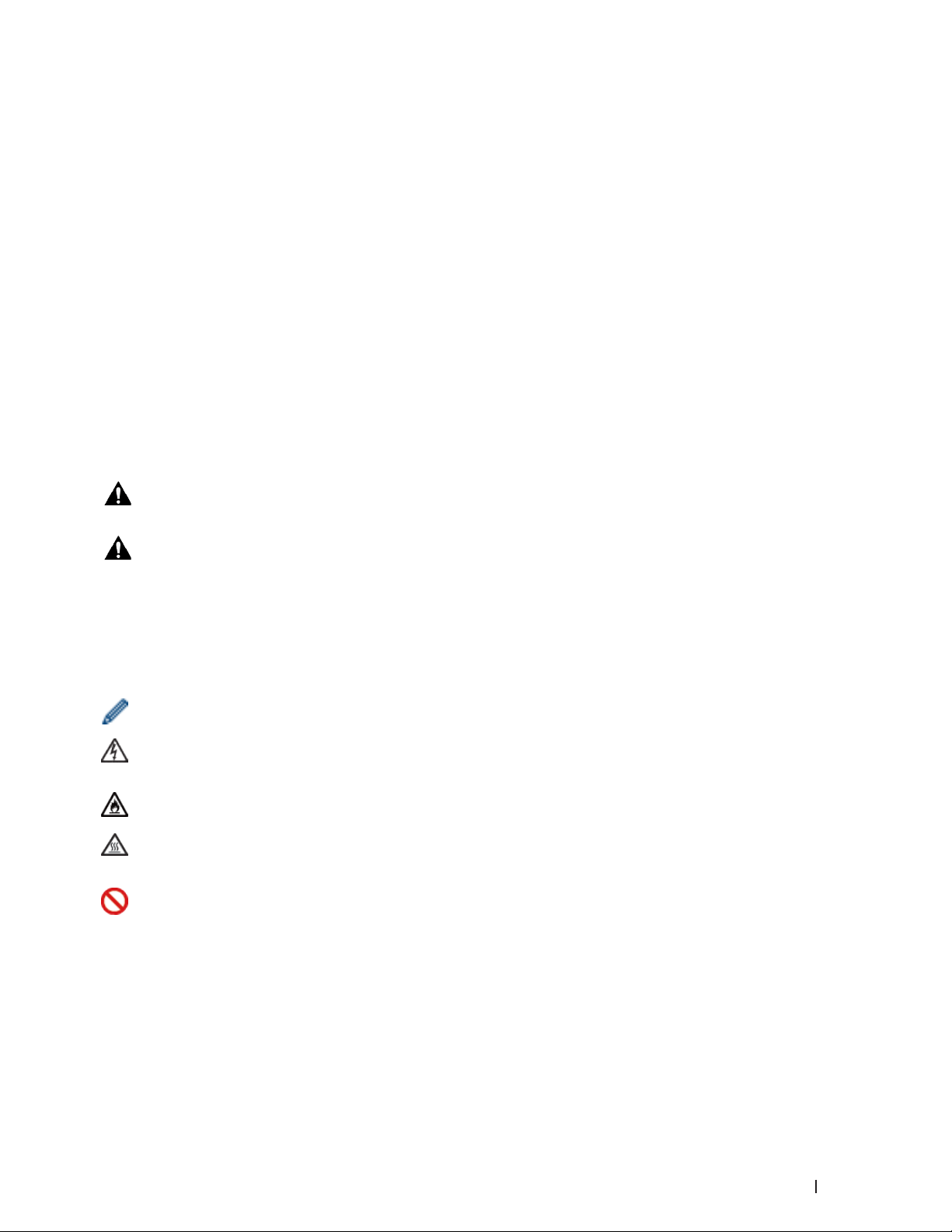
Vor der Verwendung des Dell-Geräts
•Zutreffende Modelle
•Definitionen der Hinweise
•Wichtiger Hinweis
Zutreffende Modelle
Dieses Benutzerhandbuch gilt für die folgenden Modelle:
Dell Multifunction Printer | E515dw
Dell Multifunction Printer | E515dn
Dell Multifunction Printer | E514dw
Definitionen der Hinweise
Wir verwenden die folgenden Symbole und Konventionen in dieser Bedienungsanleitung:
WARNUNG
VORSICHT
WICHTIG
HINWEIS
Fett
WARNUNG verweist auf eine potenziell gefährliche Situation, die bei Nichtbeachtung
zum Tod oder zu schwerwiegenden Verletzungen führen kann.
VORSICHT verweist auf eine potenziell gefährliche Situation, die bei Nichtbeachtung
zu leichten oder mittelschweren Verletzungen führen kann.
WICHTIG verweist auf eine potenziell gefährliche Situation, die bei Nichtbeachtung zu
Sachschäden oder Verlust der Produktfunktionalität führen kann.
HINWEIS verweist auf Informationen zur Festlegung der Betriebsumgebung, zu
Installationsbedingungen oder zu speziellen Nutzungsbedingungen.
Tippsymbole liefern hilfreiche Hinweise und ergänzende Informationen.
Die Symbole für elektrische Gefahren weisen Sie auf Quellen eines möglichen
Stromschlags hin.
Die Symbole für Feuergefahr weisen Sie auf Quellen eines möglichen Brandes hin.
Symbole für heiße Oberflächen warnen Sie davor, die heißen Teile des Geräts nicht zu
berühren.
Verbotssymbole verweisen auf Aktionen, die Sie nicht durchführten dürfen.
Fettdruck verweist auf Tasten/Schaltflächen am Funktionstastenfeld des Geräts oder auf
dem Bildschirm des Computers.
Kursiv
Courier New
Kursivdruck hebt einen wichtigen Punkt hervor oder verweist Sie auf ein verwandtes Thema.
Die Schriftart Courier New identifiziert Meldungen, die im Display des Geräts
angezeigt werden.
21Vor der Verwendung des Dell-Geräts

Wichtiger Hinweis
•Dieses Produkt ist nur zur Verwendung in dem Land zugelassen, in dem es gekauft wurden. Verwenden Sie
dieses Produkt nicht außerhalb des Landes, in dem es gekauft wurde, da es gegen die Vorschriften zur drahtlosen
Telekommunikation und Stromversorgung des Landes verstoßen kann.
•Windows Server® 2003 steht in diesem Dokument für Windows Server® 2003, Windows Server® 2003 x64
Edition, Windows Server® 2003 R2 und Windows Server® 2003 R2 x64 Edition.
•Windows Server® 2008 steht in diesem Dokument für Windows Server® 2008 und Windows Server® 2008 R2.
•In dieser Bedienungsanleitung werden die Displaymeldungen des Dell E515dw verwendet, wenn nicht anders
angegeben.
•In dieser Bedienungsanleitung werden die Abbildungen des Dell E515dw verwendet, wenn nicht anders
angegeben.
•Wenn nicht anders angegeben, stammen die Bildschirmabbildungen in diesem Handbuch von Windows® 7 und
OS X v10.8.x. Die Bildschirme Ihres Computers können abhängig von Ihrem Betriebssystem variieren.
•Wenn die Displaymeldungen, Funktionstastenfeldnamen und andere Anzeigen abhängig vom Land
unterschiedlich sind, werden die Anzeigen für jedes Land dargestellt.
•Stellen Sie das Produkt in einem gut belüfteten Bereich auf. Blockieren Sie nicht die Belüftungsöffnungen des
Produkts. Halten Sie den Mindestabstand wie folgt für die Belüftung und den Zugang zum Netzstecker ein.
Trennen Sie den Netzstecker des Produkts, wenn es zu abnormalen Zuständen kommt.
•Belüften Sie den Raum während einer längeren Bedienung oder großvolumigen Kopieraufträgen gut. Andernfalls
kann sich der Betrieb zum Beispiel durch den Geruch von Ozon in einem schlecht belüfteten Raum auf die Luft
im Büro auswirken. Sorgen Sie für eine ausreichende Belüftung, um eine angenehme und sichere Umgebung
sicherzustellen.
•Verbinden Sie das Produkt mit dem LAN-Anschluss, der keinen Überspannungen ausgesetzt ist.
•IT-Power-System (nur für Norwegen)
Dieses Produkt wurde für das IT-Power-System mit einer Spannung zwischen den Phasen von 230 V entwickelt.
22 Vor der Verwendung des Dell-Geräts
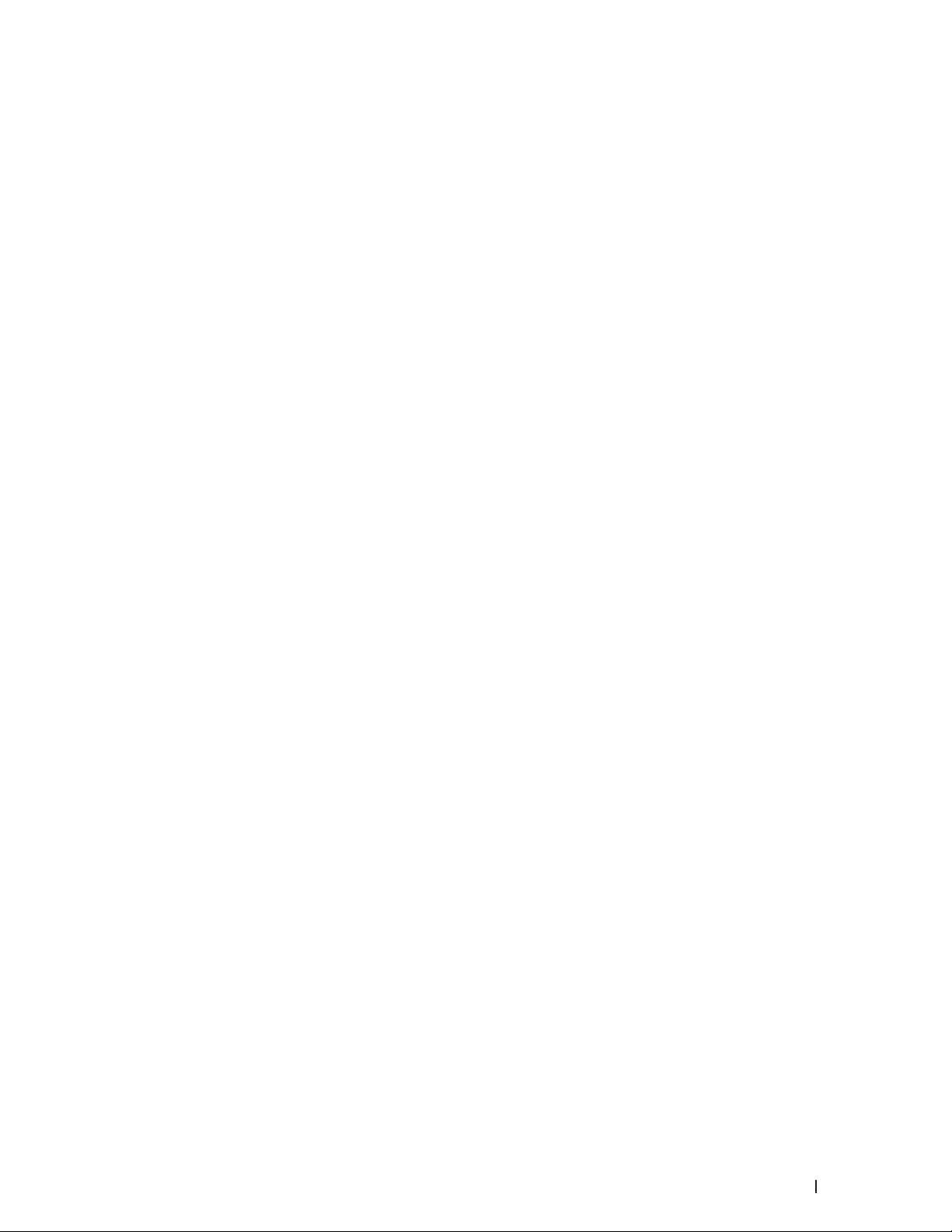
Einführung in Ihr Dell-Gerät . . . . . . . . . . . . . . . . . . . . . . . . . . . . . . . . . . . . . . . . . . . . . 25
Überblick Funktionstastenfeld . . . . . . . . . . . . . . . . . . . . . . . . . . . . . . . . . . . . . . . . . . . . . . . . . . . . . . 25
Dell Printer Hub (nur Windows
®
) . . . . . . . . . . . . . . . . . . . . . . . . . . . . . . . . . . . . . . . . . . . . . . . . . . . . 30
23

24

Einführung in Ihr Dell-Gerät
•Überblick Funktionstastenfeld
•Dell Printer Hub (nur Windows®)
Überblick Funktionstastenfeld
Das Funktionstastenfeld ist von Ihrem Modell abhängig.
Dell E515dn/Dell E515dw
Dell E514dw
Dell E515dn/Dell E515dw
1
1. Zielwahltasten
Speichern und rufen Sie bis zu acht Fax- und Telefonnummern ab.
Um die gespeicherten Zielwahl-Fax- und -Telefonnummern 1-4 aufzurufen, drücken Sie die Zielwahltaste, die
dieser Nummer zugewiesen ist. Um auf die gespeicherten Zielwahl-Fax- und -Telefonnummern 5-8 zuzugreifen,
halten Sie (Shift) gedrückt, während Sie die Nummer drücken.
2. Faxtasten
(Wahl-W/Pause)
Drücken Sie diese Taste, um die zuletzt gewählte Nummer zu wählen. Diese Taste fügt auch eine Pause ein,
wenn Sie Nummern im Rufnummernverzeichnis programmieren oder eine Nummer manuell wählen.
(Telefon)
Drücken Sie Telefon, um ein Telefongespräch zu führen, nachdem Sie den externen Hörer während des schnellen
F/T-Doppelklingeltons abgehoben haben.
Wenn das Gerät an eine PBX-Leitung angeschlossen ist, verwenden Sie diese Taste, um auf eine externe Leitung
zuzugreifen, eine Vermittlung zurückzurufen oder einen Anruf an einen anderen Nebenanschluss weiterzuleiten.
3. Wi-Fi (für Dell E515dw)
Drücken Sie die Taste Wi-Fi und starten Sie das Wireless-Installationsprogramm auf Ihrem Computer. Befolgen
Sie die Anweisungen auf dem Bildschirm, um eine Wireless-Verbindung zwischen dem Gerät und dem Netzwerk
25Einführung in Ihr Dell-Gerät
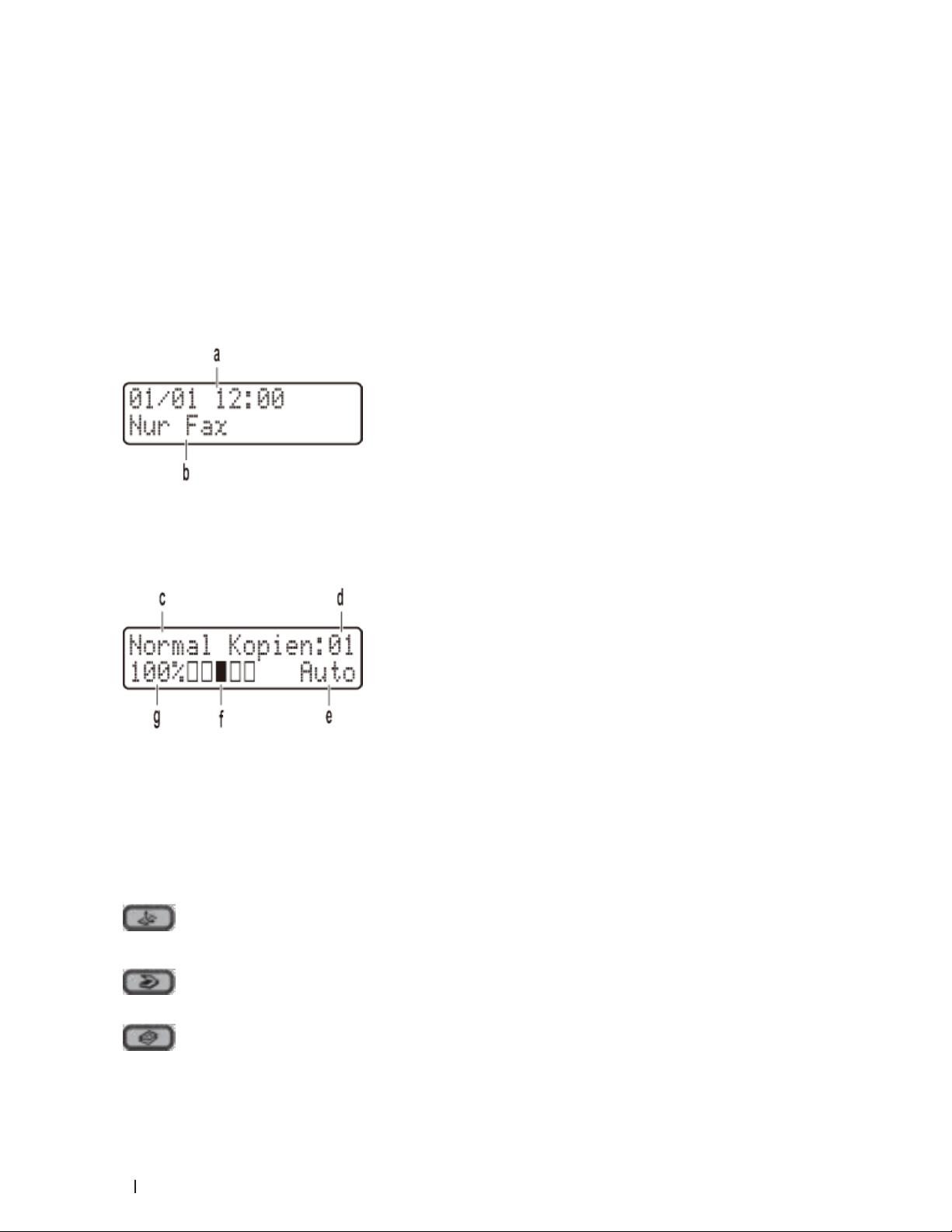
einzurichten.
Wenn die Wi-Fi-Anzeige leuchtet, ist das Dell-Gerät mit einem Wireless-Access Point verbunden. Wenn
die Anzeige Wi-Fi blinkt, besteht keine Wireless-Verbindung oder das Gerät verbindet sich gerade mit einem
Wireless-Access Point.
Während Wi-Fi aktiviert ist, wird die Wireless-Verbindung unterbrochen, wenn Sie die Taste Wi-Fi drücken.
Faxauflösung (für Dell E515dn)
Drücken Sie diese Taste, um die Faxauflösung zu ändern.
4. Flüssigkristalldisplay (LCD)
Zeigt Meldungen an, die Ihnen helfen, das Gerät einzurichten und zu verwenden.
Wenn sich das Gerät im Faxmodus befindet, erscheint im Display:
a. Datum und Uhrzeit
b. Empfangsmodus
Wenn Sie Kopierer drücken, erscheint im Display:
c. Art der Kopie
d. Anzahl Kopien
e. Qualität
f. Kontrast
g. Kopierverhältnis
5. Modustasten
(Fax)
Drücken Sie diese Taste, um das Gerät auf Faxmodus zu setzen.
(Scanner)
Drücken Sie diese Taste, um das Gerät auf Scanmodus zu setzen.
(Kopierer)
Drücken Sie diese Taste, um das Gerät auf Kopiermodus zu setzen.
26 Einführung in Ihr Dell-Gerät

6. Kopiertasten
(Optionen)
Drücken Sie diese Taste, um auf vorübergehende Kopiereinstellungen zuzugreifen.
(Ausweis Kopie)
Drücken Sie diese Taste, um beide Seiten eines Ausweises auf eine Seite zu kopieren.
(Duplex)
Drücken Sie diese Taste, um beide Seiten einer Papierseite zu bedrucken.
7. Menütasten
(Storno)
Drücken Sie diese Taste, um eingegebene Daten zu löschen oder die aktuelle Einstellung abzubrechen.
(Menü)
Drücken Sie diese Taste, um das Menü zur Programmierung der Geräteeinstellungen aufzurufen.
OK
Drücken Sie diese Taste, um die Geräteeinstellungen zu speichern.
t oder u
Drücken Sie diese Taste, um in der Menüauswahl rückwärts und vorwärts zu blättern.
p oder q
•Drücken Sie diese Taste, um in den Menüs und Optionen vorwärts und rückwärts zu blättern.
•Drücken Sie diese Taste, um die Auflösung im Faxmodus zu ändern.
p
Drücken Sie p , um die Kurzwahlnummern aufzurufen.
8. Zifferntasten
•Nutzen Sie diese Tasten zum Wählen von Fax- und Telefonnummern.
•Verwenden Sie sie zur Eingabe von Text oder Zeichen als Tastatur.
9.
Ein-/Ausschalten
•Aktivieren Sie das Gerät, indem Sie
drücken.
•Schalten Sie das Gerät aus, indem Sie
einige Sekunden eingeschaltet, bevor es sich selbst ausschaltet. Wenn Sie ein externes Telefon oder einen
Anrufbeantworter angeschlossen haben, sind diese immer verfügbar.
gedrückt halten. Das Display zeigt Beenden an und bleibt
27Einführung in Ihr Dell-Gerät
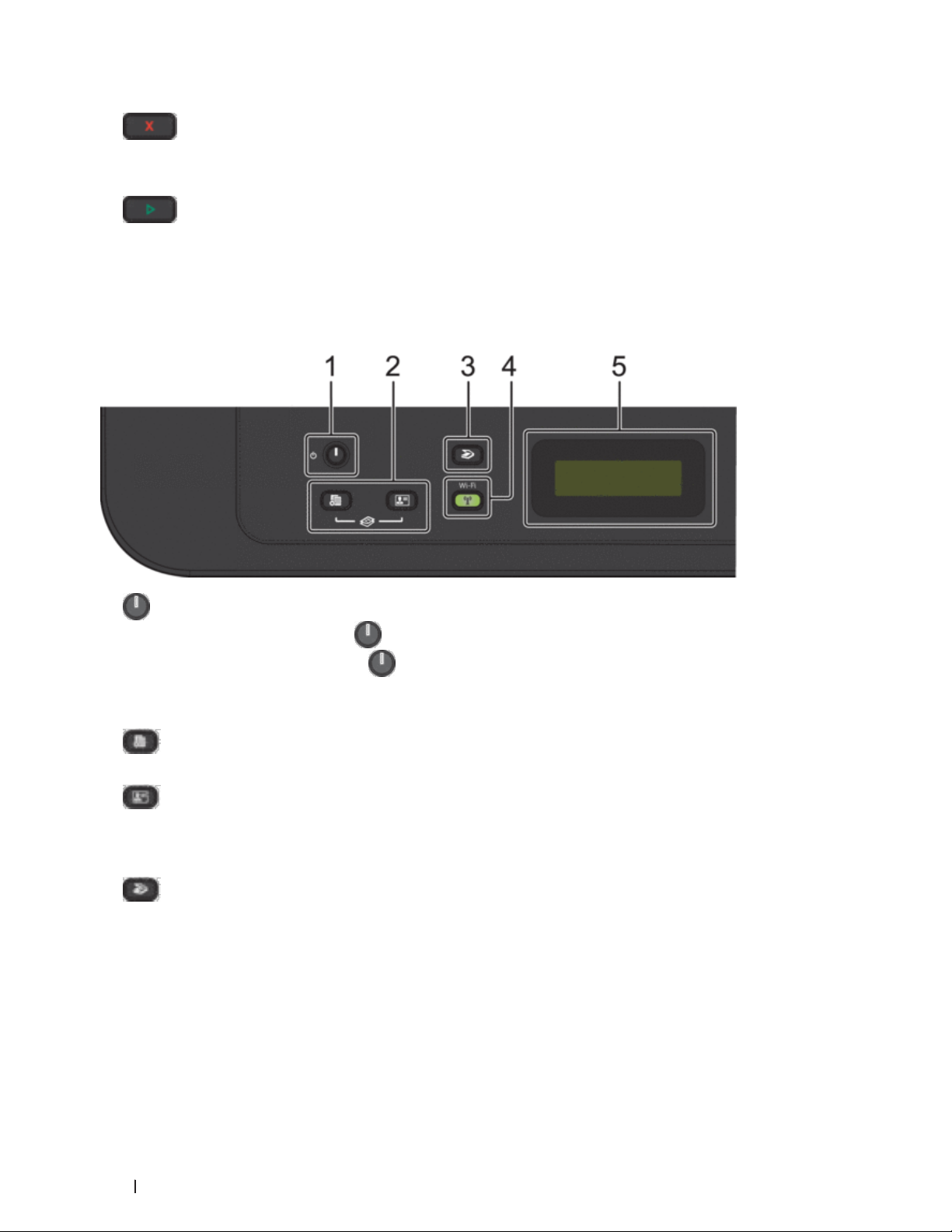
10. (Abbrechen)
•Drücken Sie diese Taste, um einen Vorgang zu stoppen.
•Drücken Sie diese Taste, um ein Menü zu verlassen.
11.
•Drücken Sie diese Taste, um den Faxsendevorgang zu starten.
•Drücken Sie diese Taste, um mit dem Kopieren zu beginnen.
•Drücken Sie diese Taste, um mit dem Scannen von Dokumenten zu beginnen.
(Start)
Dell E514dw
1. Ein-/Ausschalten
•Aktivieren Sie das Gerät, indem Sie
•Schalten Sie das Gerät aus, indem Sie
Sekunden eingeschaltet, bevor es sich selbst ausschaltet.
drücken.
gedrückt halten. Das Display zeigt Beenden an und bleibt einige
2. Kopiertasten
(Optionen)
Drücken Sie diese Taste, um auf vorübergehende Kopiereinstellungen zuzugreifen.
(Ausweis Kopie)
Drücken Sie diese Taste, um beide Seiten eines Ausweises auf eine Seite zu kopieren.
HINWEIS: Bei einigen Modellen können einer Taste zwei Funktionen zugewiesen werden.
3.
4. Wi-Fi
(Scanner)
Drücken Sie diese Taste, um das Gerät auf Scanmodus zu setzen.
Drücken Sie die Taste Wi-Fi und starten Sie das Wireless-Installationsprogramm auf Ihrem Computer. Befolgen Sie die
Anweisungen auf dem Bildschirm, um eine Wireless-Verbindung zwischen dem Gerät und dem Netzwerk einzurichten.
Wenn die Wi-Fi-Anzeige leuchtet, ist das Dell-Gerät mit einem Wireless-Access Point verbunden. Wenn die Anzeige
Wi-Fi blinkt, besteht keine Wireless-Verbindung oder das Gerät verbindet sich gerade mit einem Wireless-Access Point.
28 Einführung in Ihr Dell-Gerät
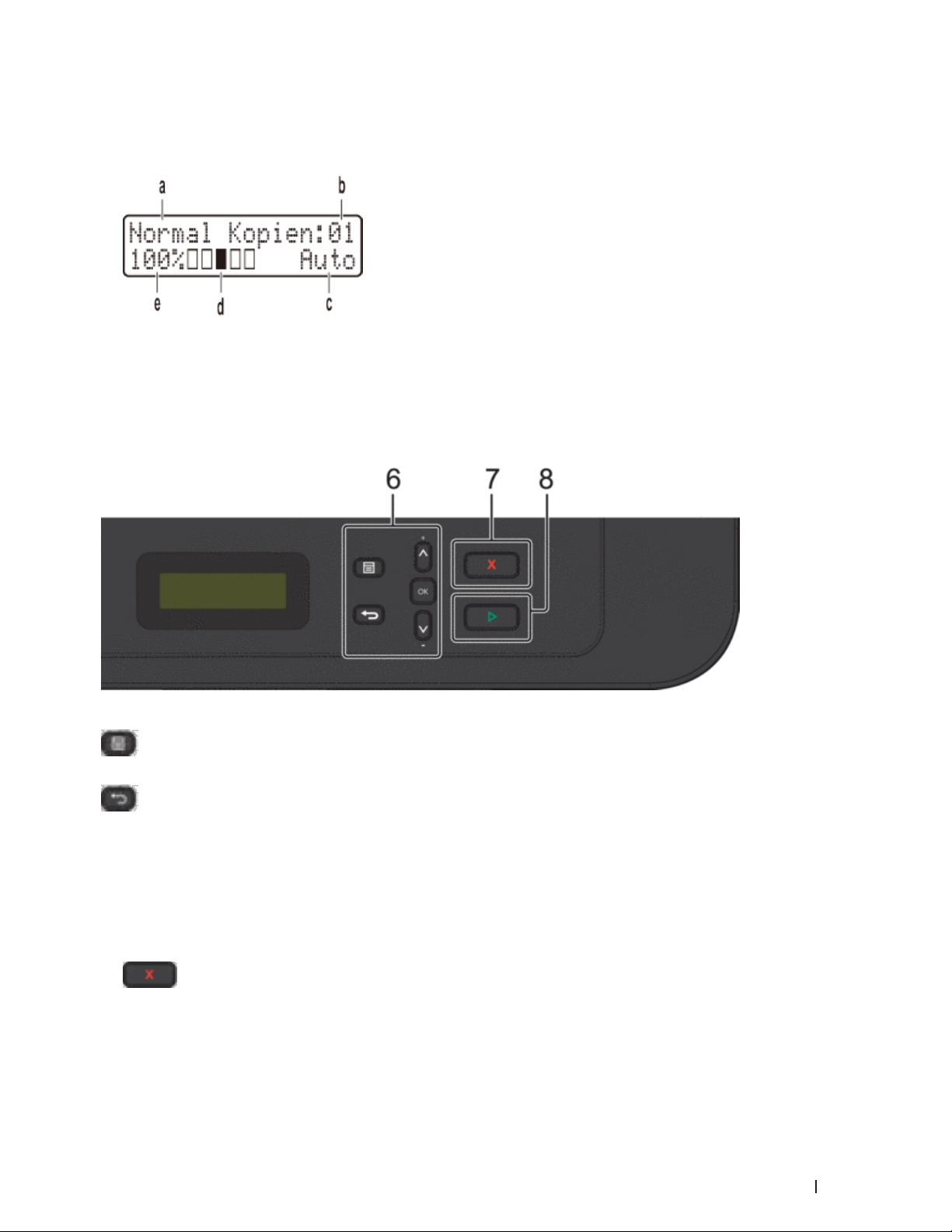
5. Flüssigkristalldisplay (LCD)
Zeigt Meldungen an, die Ihnen helfen, das Gerät einzurichten und zu verwenden.
Wenn sich das Gerät im Bereitschafts- oder Kopiermodus befindet, erscheint im Display:
a. Art der Kopie
b. Anzahl Kopien
c. Qualität
d. Kontrast
e. Kopierverhältnis
6. Menütasten
(Menü)
Drücken Sie diese Taste, um das Menü zur Programmierung der Geräteeinstellungen aufzurufen.
(Storno)
•Drücken Sie diese Taste, um die eingegebenen Daten zu löschen.
•Drücken Sie diese Taste, um die aktuelle Einstellung aufzuheben.
OK
Drücken Sie diese Taste, um die Geräteeinstellung zu speichern.
p oder q
Drücken Sie diese Taste, um in den Menüs und Optionen vorwärts und rückwärts zu blättern.
7.
•Drücken Sie diese Taste, um einen Vorgang zu stoppen.
•Drücken Sie diese Taste, um ein Menü zu verlassen.
(Abbrechen)
29Einführung in Ihr Dell-Gerät
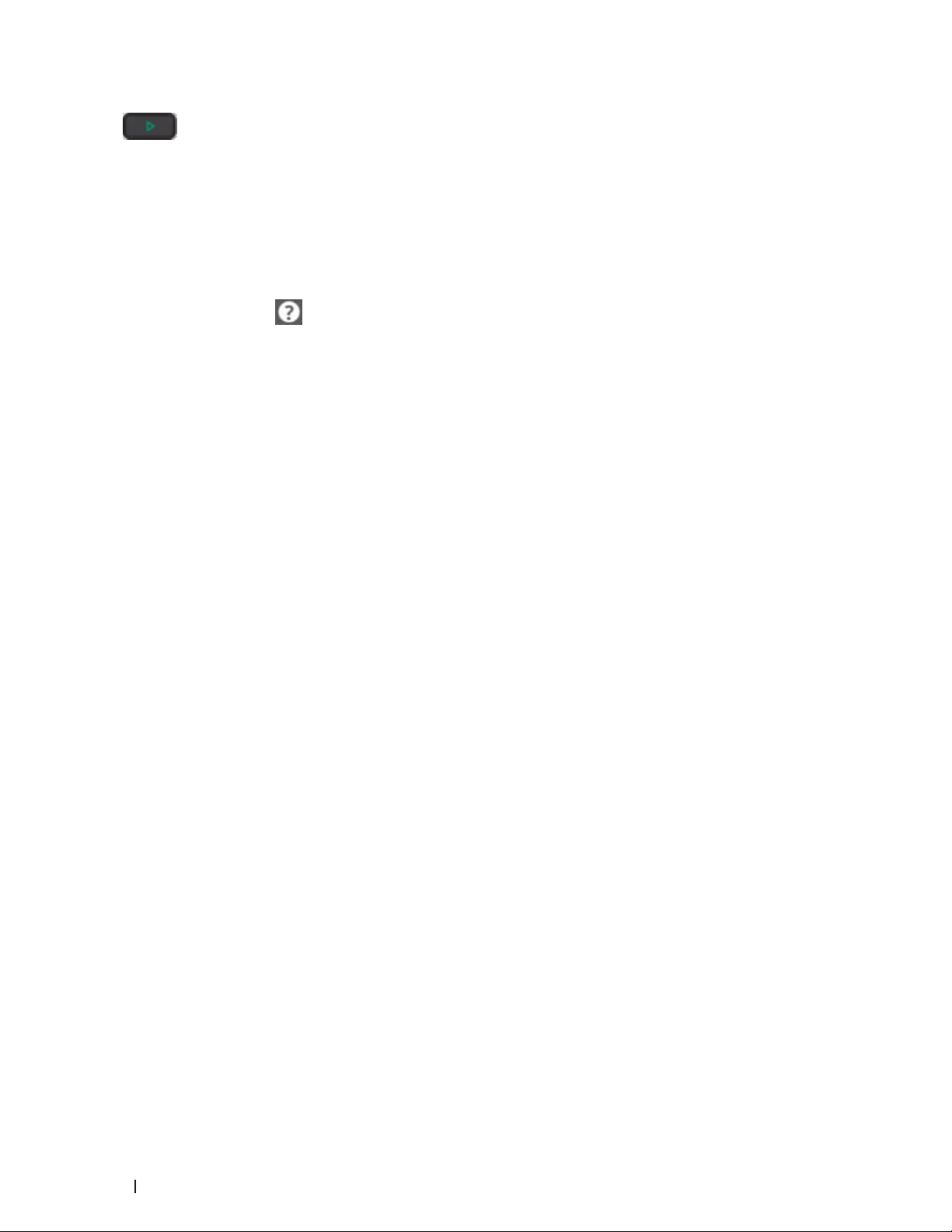
8. (Start)
•Drücken Sie diese Taste, um mit dem Kopieren zu beginnen.
•Drücken Sie diese Taste, um mit dem Scannen von Dokumenten zu beginnen.
Dell Printer Hub (nur Windows®)
Mit dieser Software können Sie Dokumente mit Clouddiensten drucken. Außerdem werden Sie über Firmware-/
Softwareupdates, den Druckerstatus und Tonerpegel informiert. Für weitere Informationen öffnen Sie das
Programm und klicken auf oben rechts im Hauptfenster, um die FAQs aufzurufen.
30 Einführung in Ihr Dell-Gerät
