Page 1
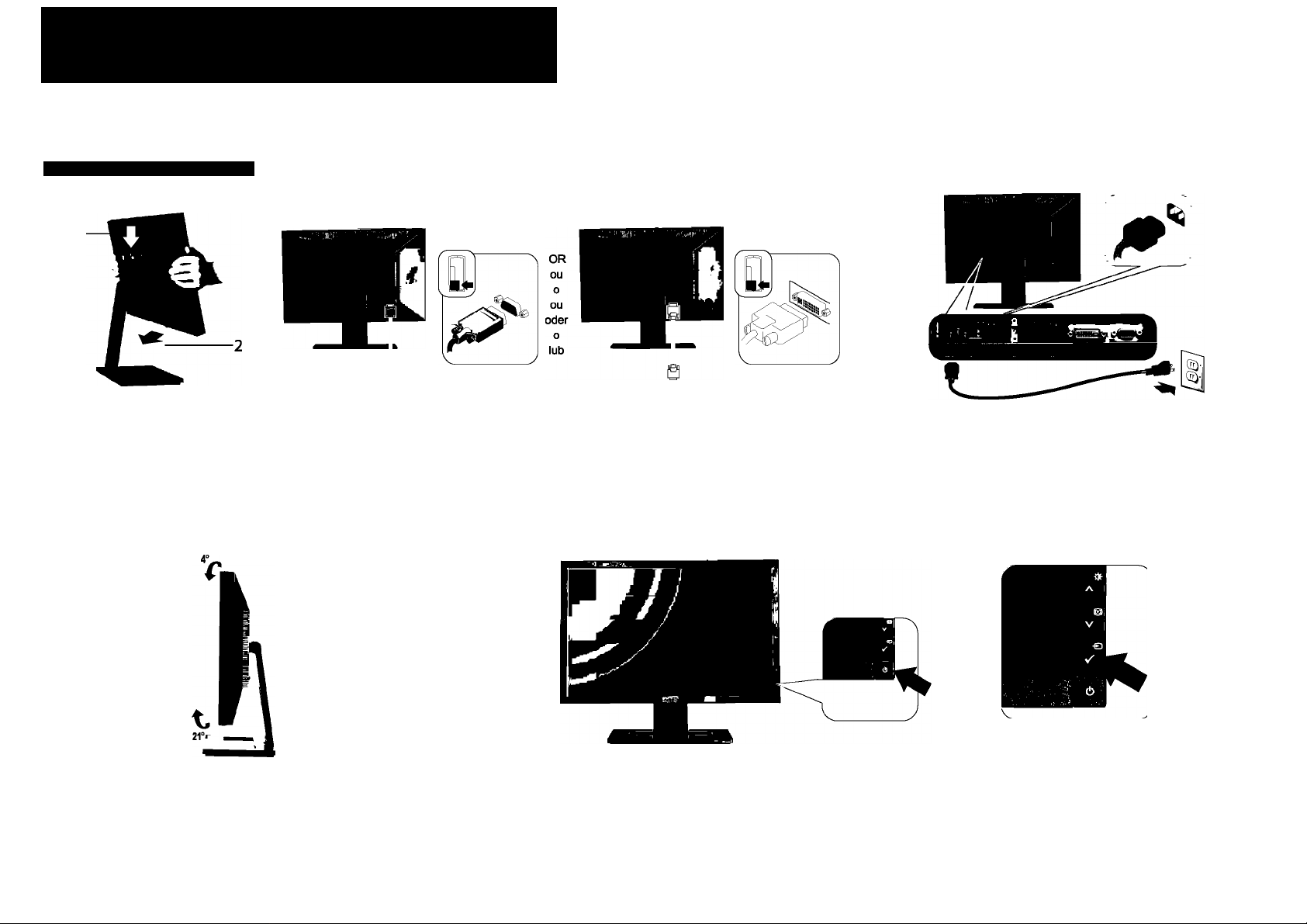
Setting Up Your Monitor
Paramétrer votre moniteur | Instalación del monitor | Configurar o monitor Inbetriebnahme des Monitors | Configurazione del monitor | Instalacja monitora
¿Jk. CAUTION:
Before setting up your Dell monitor,
seethe safety instructions that ship
with your monitor.
¿jà. AHENTION :
Dell™ E1909W Fiat Panel Monitor
Attach the monitor to the stand
Fixez le moniteur au pied.
Acople el monitor a la base.
Fixe O monitor no suporte.
Befestigen Sie den Monitor am Ständer.
Collegare il monitor al supporta.
Podtqcz monitor do podstawy.
Avant d'installer votre moniteur Dell,
lisez les consignes de sécurité
livrées avec votre moniteur.
2 Connect the monitor using ONLY ONE of the following cables: the white DVI cable or the blue VGA cable
Connectez le moniteur en utilisant SEULEMENT UN des câbles suivants : le câble DVI blanc ou le câble VGA bleu.
Conexión del monitor utilizando SÓLO UNO de los siguientes cables: el cable DVI blanco o el cable VGA azul.
Conecte o monitor usando APENAS UM dos seguintes cabos: o cabo DVI branco ou o cabo VGA azul.
Schließen Sie den Monitor NUR mit EINEM der folgenden Kabel an: Weißes DVI-Kabel oder blaues VGA-Kabel.
Collegare il monitor usando SOLO UNO dei seguenti cavi: il cavo DVI bianco o il cavo VGA blu.
Podtqcz monitor za pomocq TYLKO JEDNEGO przewodu: biatego przewodu DVI lub niebieskiego przewodu VGA.
¿ià. PRECAUCIÓN: ¿íá. ATENgÄO: ¿là. ACHTUNG: ¿là. AHENZIONE:
Antes de configurar el monitor Dell, Antes de configurar seu monitor Dell, Bevor Sie Ihren Dell-Monitor aufstellen. Prima dì configurare il monitor Dell,
consulte las instrucciones de seguridad instrugSes de seguranza gue lesen Sie dìe Sicherheitsanweisungen, vedere le istruzioni di sicurezza
que se facilitan con el monitor. acompanham o produto. die mit dem Monitor geliefert werden. fornite con il monitor.
VGA
DVI
m
3 Connect the power cord firmly to the monitor and the electrical outlet
Connectez le cordon d'alimentation solidement au moniteur et à la prise électrique.
Conecte el cable de alimentación al monitor y a la toma de corriente.
Conecte corretamente o cabo elétrico no monitor e na tomada.
Schließen Sie das Netzkabel sicher an den Monitor und die Netzsteckdose an.
Collegare saldamente il cavo di alimentazione al monitor e alla presa elettrica.
Przylq^cz pewnie kabel zasilaj^cy do monitora i do elektrycznego gniazdka sieciowego.
¿Jà. OSTRZE2ENIE:
Przed skonfìgurowanìem monitora Dell
zapdznaj sìg z instrukcjamì bezpieczeñstwa
dostarczonymì wraz z monitorem.
4 Adjust the monitor
Ajustez le moniteur.
Ajuste el monitor.
Ajuste 0 monitor.
Stellen Sie den Monitor ein.
Regolare ol monitor.
Wyregulowac monitor
5 Turn on the monitor (if nothing appears on the screen, press the Input Source Select button.)
Allumez le moniteur ( Si rien n'apparaît à l'écran, appuyez sur le bouton Sélection de la source d'entrée.)
Encienda el monitor (Si no aparece nada, pulse el botón Selección de fuente de entrada.)
Ligue o monitor ( Se nada aparecer na tela, pressione o botao Seleçâo de origem de entrada.)
Schalten Sie den Monitor ein ( Falls auf dem Bildschirm nichts zu sehen ist drücken Sie auf die Taste Engangsquellenauswahl.)
Accendere il monitor Se sulla schermata non viene visualizzato nulla, premere il tasto Selezione sorgente dì ingresso.
Wtqcz monitor ( Jeéli na ekranie nie nie widaó wciénij przycisk Wybór zródia sygnalu wejéciowego.)
Page 2
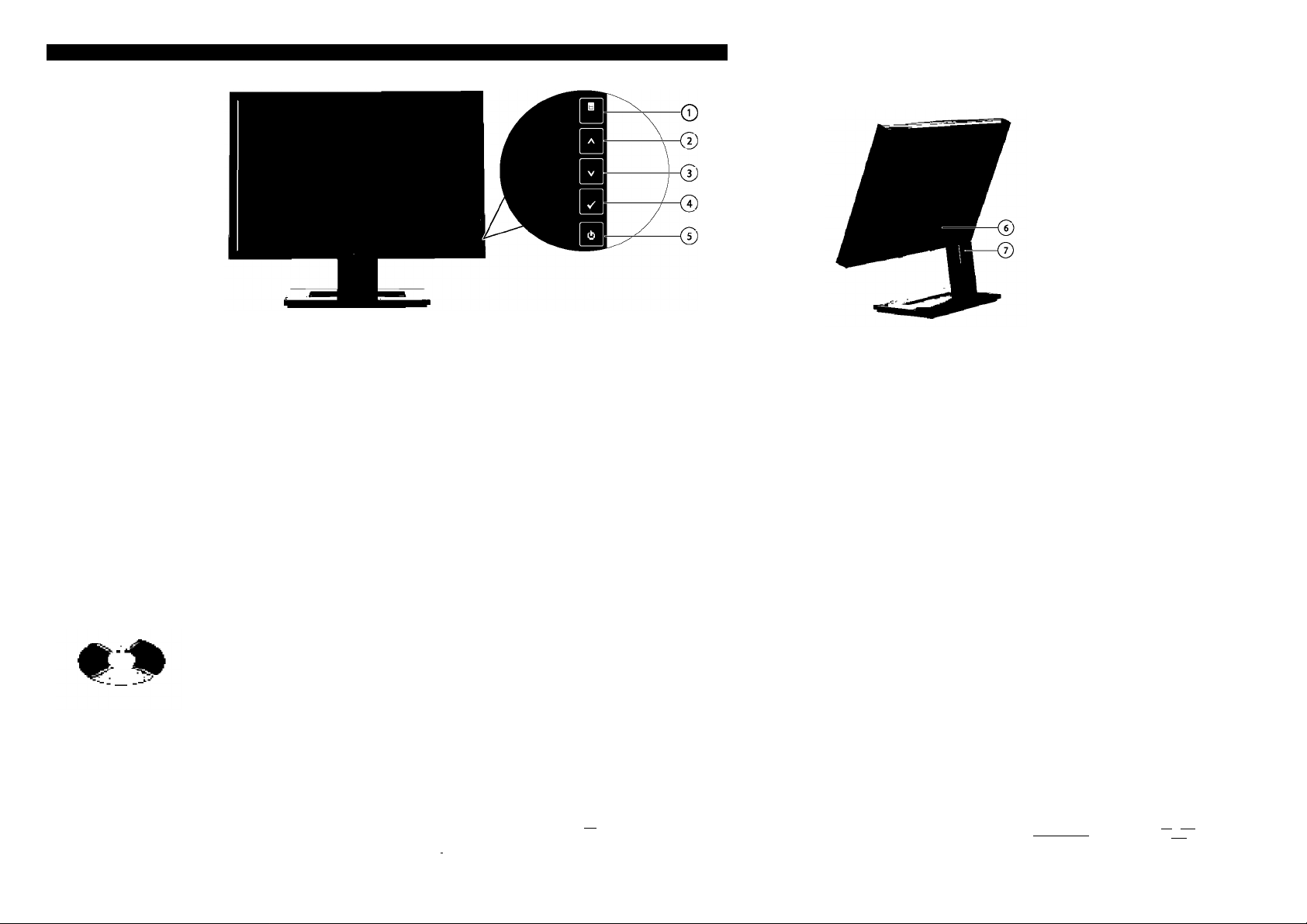
About your monitor | A propos de votre moniteur | Acerca del monitor | Über Ihren Monitor | Informazioni sul monitor | Opis monitora
1. OSD Menu (Exit)
2. Brightness and contrast / Up
3. Auto adjust / Down
4. Input Source Select / Select
5. Power Button
(with power light indicator)
6. Release Button
7. Cable management slot
1. OSD-Menü / Beenden
2. Helligkeit und Kontrast / Auf
3. Automatische Einstellung / Ab
4. Engangsquellenauswahl/Auswahl
5. Ein/ Aus-Taste
(mit Stromanzeige)
6. Freigabe-Taste
7. Auslassung für Kabelverlegung
Printed in China
О
506280007500R(A)XX
(DELL P/N:G497F rev A00)
1. Menu OSD / Quitter
2. Luminosité et contraste / Haut
3. Auto-réglage / Bas
4. Sélection de la source d'entrée/Sélection
5. Bouton d’alimentation
(avec témoin lumineux d’alimentation)
6. Bouton de verrouillage
7. Trou de gestion des câbles
1. Menu OSD / Esci
2. Luminosità e contrasto / Su
3. Regolazione automarica/Giù
4. Selezione sorgente di ingresso/Seleziona
5. Tasto di accensione
(con indicatore luminoso di accensione)
6. Tasto Blocca / Rilascia
7. Foro passaggio cavi
1. Menú OSD / Salir
2. Brillo y contraste / Subir
3. Automático / Bajar
4. Selección de fuente de entrada / Selección
5. Botón de encendido/apagado
(con indicador de luz de energía)
6. Botón de bloqueo
7. Alojamiento de cables
1. Menu ekranowe / Zakoncz
2. Jasnoàci i kontrastu / W gôrç
3. Regulacja automatyczna/ W dól
4. Wybór zródìa sygnaiu wejsciowego/Wybierz
5. Przycisk zasìlania
(z lampk^wskaznika zasìlania)
6. Przycisk blokowania
7. Otwór do ukladania kabli
1. Menu OSD / Sair
2. Brilho e contraste / Acima
3. Auto-ajuste / Abaixo
4. Seleçâo de origem de entrada/Seleçâo
5. Botâo liga/desliga
(com luz indicadora de funcionamento)
6. Botáo de bloqueio
7. Alojamento de cabos
Finding Information Tronver les Informations Búsqneda de información Procurar informagSc Finden von Informationen Dove reperire informazioni Znajdowanie informacji
See the monitor's User's Guide
on the Drivers and Documentation
media, for more information.
Informatioii in this docmnent is snbject to
change without notice,
e 2008 Dell Inc.AU ri^te reserved.
Reproduction in any manner whatsoever
without the written pennission of Dell Inc.
is strictly forbidden.
Dell and the DELL togo are trademarks of
Dell Inc. Dell disclaims proprietary interest
in the marks and names of others.
July 2008
Voir le Guide de l’utilisateur
du moniteur dans le média
Pilotes et Documentation, pour
plus d'informations.
Les informations contenues dans ce document La información contenida en este documento As InformaçOes contldas neste docnmento
peuvent etre soumises h des modifications н
02008 Dell Inc. Ail rights reserved.
Toute rqnoductìon, par quelque manière que ce
soit, est stnctcmcnl interdite sans l'autonsadon
écrite de Dell Inc..
Dell et le logo DELL :
Tous les autres noms
marques sont la propriété de leurs d^enteurs respectifs.
it la propriété de Doll Inc..
lU noms de
Consulte la Guía de usuaríodel
monitor en Controladores y
documentación, para más datos.
está sujeta a cambios sin previo aviso. estSo snjeitas a atteraçfies sem aviso prèvio.
€2008 Dell Inc. Reservados todos los der echos. €2008 Dell Inc.Corporation.’lbdosos direi tos
Se prohibe estrictamezite la reproducción de este
documento en cualquier forma sin permiso por
escrito de Dell Inc..
Dell y el logot^ DF-LL sem mi
Dell Ine.. Dell remincia al derecho de posesión sobre
las marcas y nomlaes de terceros.
Consulte o Guia do Usuáríodo
monitor na mídia de Drivers e
Documentaçâo para obter mais
informaçôes.
AteproduçSo de qualquer fmma sempermissSo
por escrib) da Dell Ine. é estritamente proibida.
DeU c o togótipo DELL sio marcas comerciáis da
Dell Ine.. A Dell excluí quaisquer intéressés de
projaiedade ñas marcas e notaes de outros.
Siehe die Bedienungsanleitung
des Monitors unter Treiberund
Dokumentation, um weitere
Informationen zu erhalten.
Die Informationen in diesem Dokument
nnteriiegen unangekttndigten Ändemi^en.
€2008 Dell Inc.AUe Rechte Vorbehalten.
Die Vervielfältigung dieses Dokuments in
jeglidier Form ist ohne schriftliche Oenännigung
der Dell Ine. streng unters«^
De/fnnddasD£U-Logo sind Warenaeidien der
Per maggiori informazioni vedere il
Manuale utente del monitor in
Driver e Documentazione.
Le Intoimarioni contennte in qnesto docnmento
sono soggette a variazioiii senza preavviso.
€ 2008 Dell Ine. Ititti i diritti rlservari.
È severamente proibita la r^roduzLone di qualsiasi
elemento senza il permesso scritto di Dell Ine..
DeU e il lego DELL sono marchi registrati di
Dell Ine., nei marcii e Dell non riconosce interesse
di propri^ esclusiva nelle denminitiayinni di altri.
Luglio 2008
Zapoznaj siç z Przewodnikiem
utytkoìMìika monitora na noéniku
Drivers and Documentation
(Sterowniki i dokumentacja), aby
uzyskaôwiçcej informacji.
Informacje uwarte w ninlejazym dokiunencie
moga nlec »miniilnlieg iipreHmiia.
€ 2008 Dell Ine. Wszystkie prawa zastreÉone.
Powielanie niniejszego dolnifnentu przy uichi
jakiejkohvi^ technikibez pisemnej ^dy Dell Ine.
jest surowo zabtonìone.
Dell i logo DELL to gtiaifi towatowe firmy Dell Ine..
Firma Dell nie gglaaaa zadnydi praw do marek 1 nazw
ini^rchfimi.
Iipiec2008
D0LL
www.dell.com | support.dell.com
