Dell Avamar Administration Manual
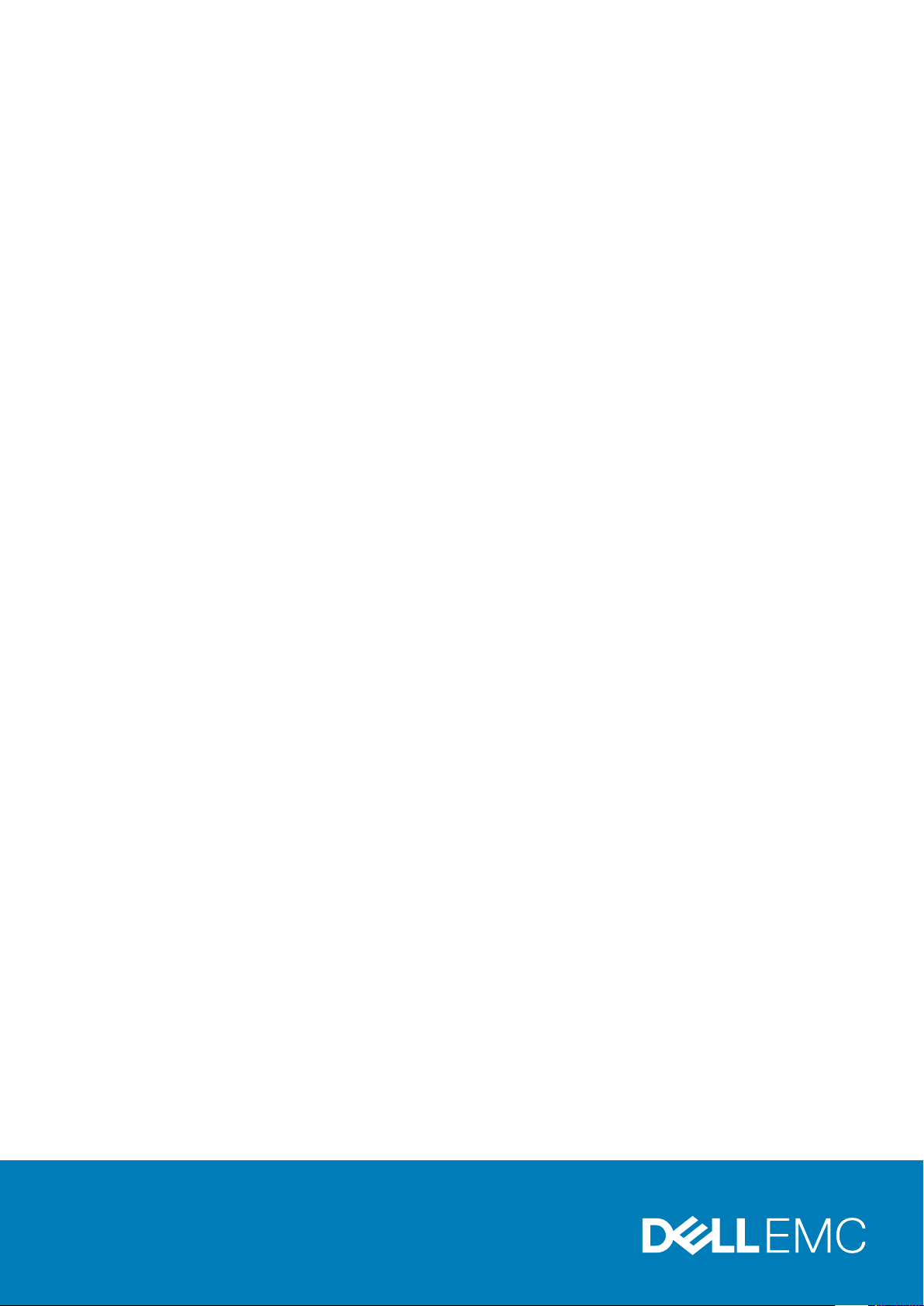
Dell EMC Avamar
Administration Guide
18.2
Dell Inc.
June 2020
Rev. 03
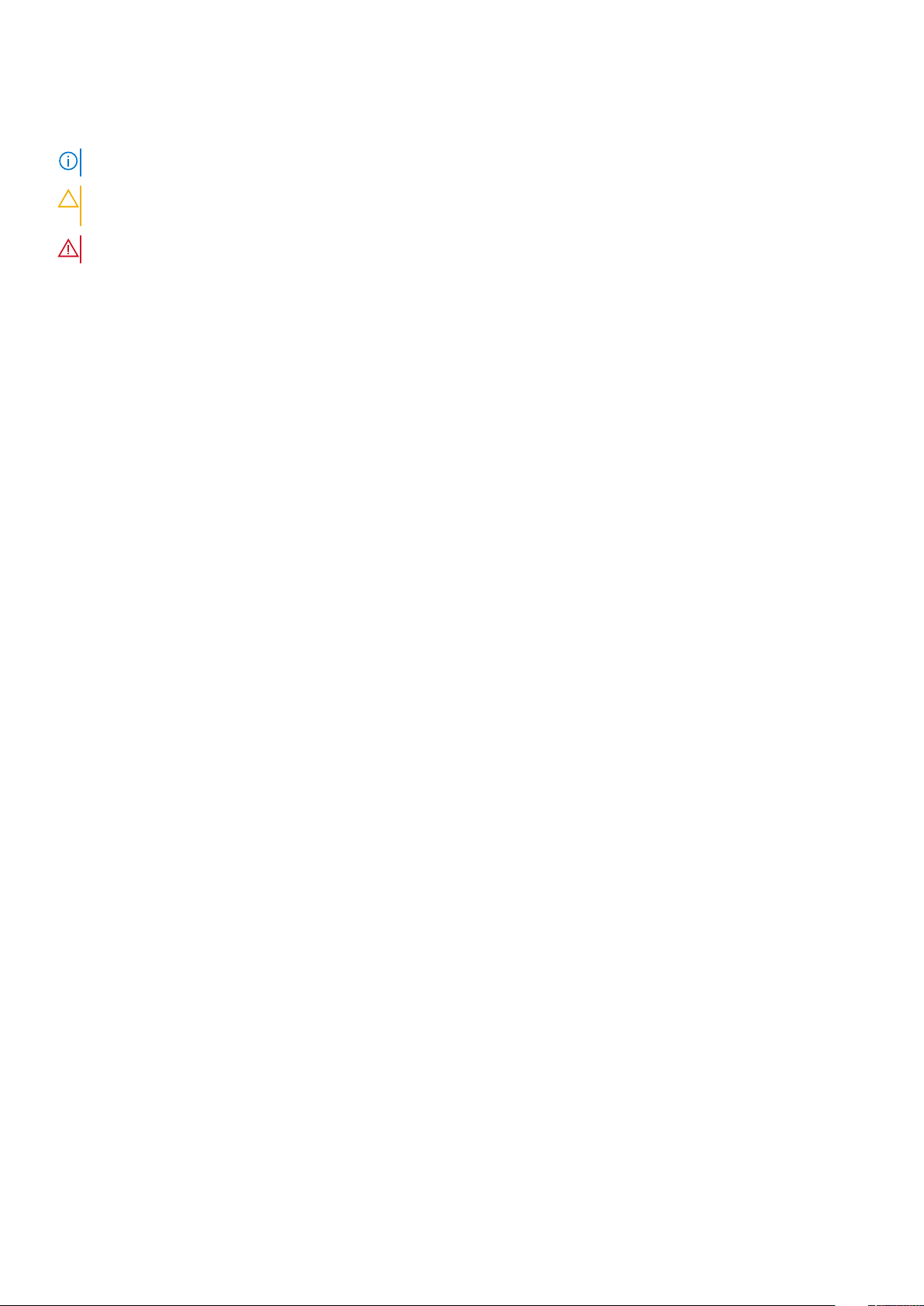
Notes, cautions, and warnings
NOTE: A NOTE indicates important information that helps you make better use of your product.
CAUTION: A CAUTION indicates either potential damage to hardware or loss of data and tells you how to avoid the
problem.
WARNING: A WARNING indicates a potential for property damage, personal injury, or death.
© 2001 - 2020 Dell Inc. or its subsidiaries. All rights reserved. Dell, EMC, and other trademarks are trademarks of Dell Inc. or its subsidiaries. Other
trademarks may be trademarks of their respective owners.

Contents
Figures......................................................................................................................................... 12
Tables.......................................................................................................................................... 13
Preface........................................................................................................................................ 19
Chapter 1: Introduction..................................................................................................................22
Avamar system overview................................................................................................................................................... 22
Avamar server................................................................................................................................................................22
Avamar clients................................................................................................................................................................25
User interfaces...............................................................................................................................................................26
Data Domain system support....................................................................................................................................... 27
Data deduplication...............................................................................................................................................................28
Security and networking.....................................................................................................................................................28
Encryption.......................................................................................................................................................................28
IPv4 and IPv6 support.................................................................................................................................................. 29
TSL 1.2 encryption protocol required..........................................................................................................................29
SSH MAC algorithms.................................................................................................................................................... 29
Chapter 2: Avamar Administrator................................................................................................... 30
Overview of Avamar Administrator...................................................................................................................................30
Installing Avamar Administrator.........................................................................................................................................30
Installing Avamar Administrator on Microsoft Windows...........................................................................................30
Installing Avamar Administrator on Linux.................................................................................................................... 31
Upgrading Avamar Administrator...................................................................................................................................... 32
Uninstalling Avamar Administrator.................................................................................................................................... 32
Editing Avamar Administrator client preferences............................................................................................................32
Setting a session time-out for Avamar Administrator.................................................................................................... 33
Starting Avamar Administrator.......................................................................................................................................... 33
Avamar Administrator dashboard......................................................................................................................................34
launcher link....................................................................................................................................................................35
System Information panel.............................................................................................................................................35
Activities panel............................................................................................................................................................... 37
Capacity panel................................................................................................................................................................38
Critical Events panel......................................................................................................................................................39
Avamar Administrator user interface elements............................................................................................................... 39
Status bar....................................................................................................................................................................... 39
Navigation tree features...............................................................................................................................................42
Mouse shortcuts............................................................................................................................................................42
Chapter 3: Avamar Web User Interface........................................................................................... 43
Overview of the AUI .......................................................................................................................................................... 43
Access the AUI.....................................................................................................................................................................43
Contents 3
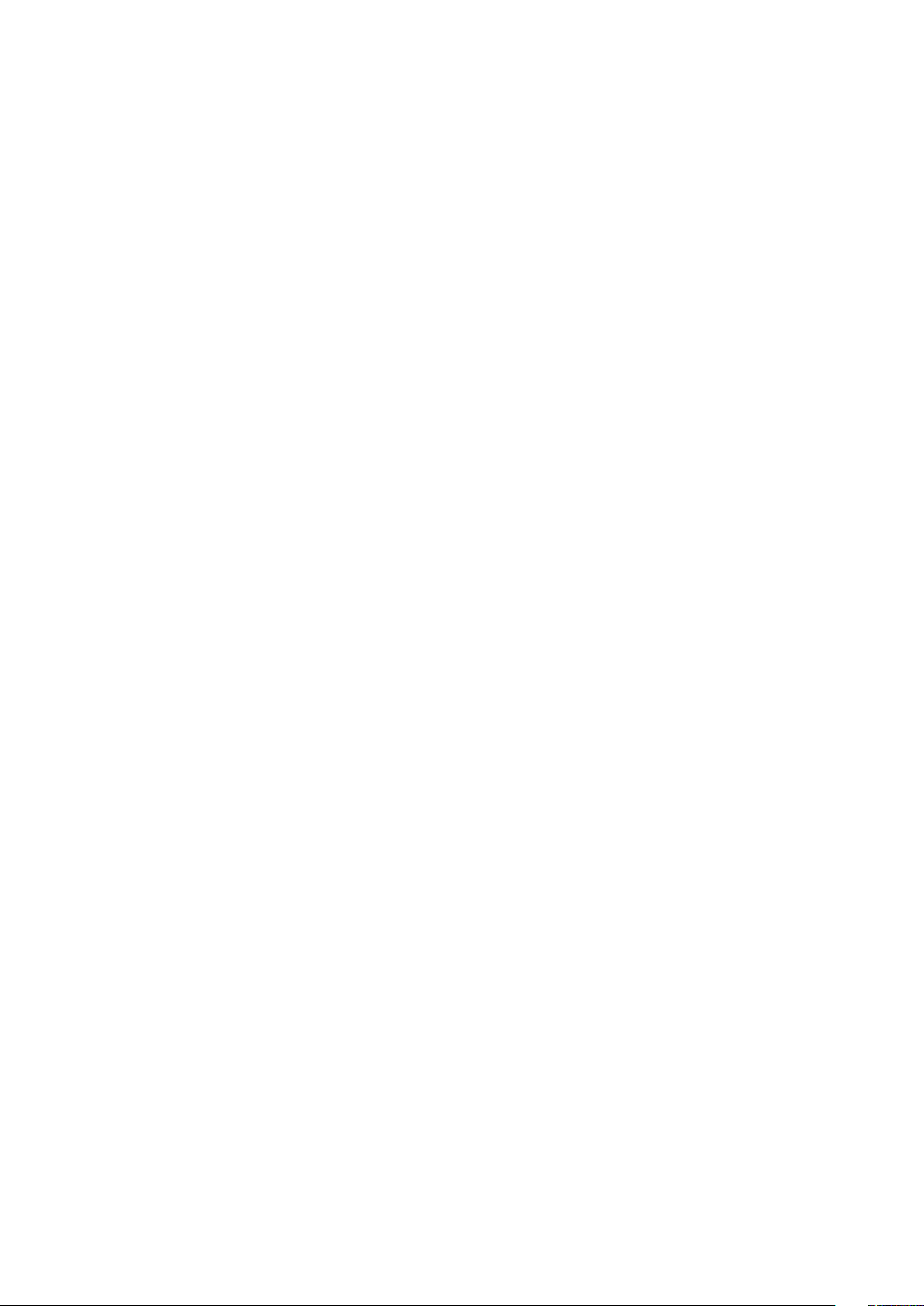
AUI navigation pane............................................................................................................................................................ 44
Basic management tasks....................................................................................................................................................45
Navigation tree features.....................................................................................................................................................45
AUI dashboard......................................................................................................................................................................46
Monitoring assets in the dashboard............................................................................................................................46
Monitoring system capacity in the dashboard........................................................................................................... 47
Viewing events in the dashboard.................................................................................................................................48
Monitoring backup jobs in the dashboard...................................................................................................................48
Monitoring replication jobs in the dashboard............................................................................................................. 48
Viewing client information............................................................................................................................................ 49
AUI Activity Monitor............................................................................................................................................................49
Activity Monitor details.................................................................................................................................................49
Monitor backups.............................................................................................................................................................51
Cancel backups...............................................................................................................................................................51
Restart a backup job...................................................................................................................................................... 51
View a detailed client session log.................................................................................................................................52
Monitor restores............................................................................................................................................................ 52
Cancel restores..............................................................................................................................................................53
Monitor replication in the AUI...................................................................................................................................... 53
Cancel a replication task ..............................................................................................................................................53
Chapter 4: Client Management.......................................................................................................54
Overview of Avamar clients...............................................................................................................................................54
Client domains......................................................................................................................................................................54
Create a domain.............................................................................................................................................................55
Edit domain information................................................................................................................................................56
Delete a domain............................................................................................................................................................. 56
Client registration................................................................................................................................................................ 56
Client-side registration..................................................................................................................................................56
Register or add a client ................................................................................................................................................ 57
Batch client registration................................................................................................................................................57
Activating a client................................................................................................................................................................59
Reactivating a client......................................................................................................................................................59
Client paging........................................................................................................................................................................ 60
Pageable clients.............................................................................................................................................................60
Non-pageable clients.................................................................................................................................................... 60
Adding or modifying client paging settings................................................................................................................. 61
Editing client information.....................................................................................................................................................61
Viewing client properties.....................................................................................................................................................61
Enabling and disabling a client............................................................................................................................................62
Moving a client to a new domain.......................................................................................................................................62
Retiring a client.................................................................................................................................................................... 63
Deleting a client................................................................................................................................................................... 63
View integrated clients....................................................................................................................................................... 64
View unprotected clients....................................................................................................................................................64
Chapter 5: User Management and Authentication............................................................................ 65
Overview of Avamar user accounts..................................................................................................................................65
User authentication.............................................................................................................................................................66
4
Contents

How Avamar authenticates users and assigns roles.................................................................................................66
Avamar internal authentication..........................................................................................................................................66
Directory service authentication....................................................................................................................................... 66
LDAP directory service authentication....................................................................................................................... 67
OpenLDAP directory service authentication..............................................................................................................72
Adding an NIS directory service...................................................................................................................................77
Error messages during directory service configuration............................................................................................ 78
Adding an LDAP map.....................................................................................................................................................78
Editing the role for an LDAP map................................................................................................................................ 79
Deleting an LDAP map.................................................................................................................................................. 79
Editing the time-out value for directory service processes..................................................................................... 80
Enabling backward compatibility with Enterprise Authentication................................................................................. 80
Roles...................................................................................................................................................................................... 81
Administrator roles......................................................................................................................................................... 81
Operator roles................................................................................................................................................................ 82
User roles........................................................................................................................................................................83
Role-based access control and the AUI......................................................................................................................83
Adding a user to a domain..................................................................................................................................................85
Editing user information......................................................................................................................................................85
Deleting a user..................................................................................................................................................................... 86
Chapter 6: Backup.........................................................................................................................87
About on-demand backups................................................................................................................................................ 87
Perform an on-demand backup.........................................................................................................................................87
Scheduling backups using the Policy wizard....................................................................................................................88
Dataset catalog..............................................................................................................................................................88
Managing schedules......................................................................................................................................................93
Manage rules..................................................................................................................................................................96
Retention policies.......................................................................................................................................................... 98
About backup policies..................................................................................................................................................102
Managing backup policies........................................................................................................................................... 103
Start an on-demand backup of a backup policy.......................................................................................................108
Enabling a scheduled backup for a backup policy....................................................................................................109
Monitoring backups........................................................................................................................................................... 109
Cancel backups...................................................................................................................................................................110
Managing completed backups.......................................................................................................................................... 110
Finding a completed backup to manage.................................................................................................................... 110
Changing the expiration date for a backup................................................................................................................ 111
Changing the retention type for a backup................................................................................................................. 111
Validating a backup by using Avamar Administrator................................................................................................ 112
Viewing backup statistics.............................................................................................................................................112
Deleting a backup..........................................................................................................................................................113
Chapter 7: Restore and Recovery...................................................................................................114
Restoring data from a backup...........................................................................................................................................114
Finding a backup........................................................................................................................................................... 114
Restoring to the original client.................................................................................................................................... 115
Restoring to a different client..................................................................................................................................... 116
Monitor restores................................................................................................................................................................. 117
Contents
5

Cancel restores................................................................................................................................................................... 117
Windows client system recovery...................................................................................................................................... 117
Red Hat and CentOS Linux system recovery................................................................................................................. 118
Reconstructing the partition table..............................................................................................................................118
Preparing the target recovery client.......................................................................................................................... 119
Performing system recovery of a Red Hat or CentOS Linux client....................................................................... 119
Troubleshooting system recovery of a Red Hat or CentOS Linux client.............................................................. 122
SUSE Linux system recovery........................................................................................................................................... 122
Reconstructing the partition table............................................................................................................................. 122
Preparing the target recovery client..........................................................................................................................123
Performing system recovery of a SUSE Linux client...............................................................................................124
Troubleshooting system recovery of a SUSE Linux client......................................................................................126
Oracle Solaris system recovery........................................................................................................................................ 127
Preparing for Oracle Solaris system recovery.......................................................................................................... 127
Performing system recovery of an Oracle Solaris client......................................................................................... 128
Chapter 8: Server Administration..................................................................................................130
Server shutdown and restart........................................................................................................................................... 130
Administering the Avamar subsystems..................................................................................................................... 130
Powering off or restarting the server........................................................................................................................132
Suspending and resuming server activities.....................................................................................................................134
Suspending and resuming backups and restores.....................................................................................................134
Suspending and resuming scheduled operations..................................................................................................... 134
Suspending and resuming maintenance activities................................................................................................... 134
Managing client sessions...................................................................................................................................................134
Monitoring client sessions...........................................................................................................................................134
Viewing a detailed client session log..........................................................................................................................135
Creating a Zip file for Avamar Support......................................................................................................................136
Canceling a client session............................................................................................................................................136
Resetting a client..........................................................................................................................................................136
Managing client agents and plug-ins............................................................................................................................... 137
Adding a build record................................................................................................................................................... 137
Editing version or build records.................................................................................................................................. 137
Deleting a build record.................................................................................................................................................138
Disabling all client initiated activations.......................................................................................................................138
Disabling all client initiated backups........................................................................................................................... 138
Backup and maintenance windows................................................................................................................................. 138
Editing the backup and maintenance windows........................................................................................................140
Checkpoints........................................................................................................................................................................140
Creating a checkpoint..................................................................................................................................................140
Deleting a checkpoint................................................................................................................................................... 141
Rolling back to a checkpoint........................................................................................................................................141
Clearing a data integrity alert......................................................................................................................................142
Activating the Avamar software and installing a server license...................................................................................142
Activating the Avamar software................................................................................................................................ 142
Installing and activating a license............................................................................................................................... 143
Managing services............................................................................................................................................................. 143
Information on the Services Administration tab.......................................................................................................144
Changing server passwords and OpenSSH keys...........................................................................................................144
MCS configuration settings..............................................................................................................................................145
6
Contents

Backing up MCS data..................................................................................................................................................146
Restoring MCS data.....................................................................................................................................................147
Reverting to the default MCS configuration settings............................................................................................. 147
Using network address translation (NAT)...................................................................................................................... 148
Solutions for common NAT problems........................................................................................................................149
Editing network settings for a single-node server.........................................................................................................149
Adding a custom security notification for web browser logins.................................................................................... 149
Viewing and editing server contact information............................................................................................................ 149
Migrating backups............................................................................................................................................................. 150
Chapter 9: Server Monitoring........................................................................................................151
Recommended daily server monitoring............................................................................................................................151
Monitoring activities...........................................................................................................................................................151
Activity Monitor details................................................................................................................................................152
Monitoring server status and statistics...........................................................................................................................153
Server Monitor tab.......................................................................................................................................................154
Server Management tab............................................................................................................................................. 156
Event monitoring................................................................................................................................................................164
Event notifications....................................................................................................................................................... 164
Event profiles................................................................................................................................................................166
Viewing events in the Event Monitor........................................................................................................................ 170
Viewing the event catalog........................................................................................................................................... 171
Acknowledging system events....................................................................................................................................171
Customizing error events.............................................................................................................................................171
Server monitoring with syslog...........................................................................................................................................171
Configuring local syslog............................................................................................................................................... 172
Configuring remote syslog.......................................................................................................................................... 173
Server monitoring with SNMP......................................................................................................................................... 176
Configuring server monitoring with SNMP...............................................................................................................176
Viewing Avamar server log files........................................................................................................................................178
Audit logging....................................................................................................................................................................... 179
Viewing the Audit Log..................................................................................................................................................179
Automatic notifications to Avamar Support................................................................................................................... 179
Usage Intelligence........................................................................................................................................................ 180
Email Home....................................................................................................................................................................181
ConnectEMC................................................................................................................................................................ 182
Verifying system integrity................................................................................................................................................. 185
Chapter 10: Capacity Management................................................................................................ 186
Capacity utilization information........................................................................................................................................186
Capacity limits and thresholds..........................................................................................................................................186
Capacity forecasting..........................................................................................................................................................187
Customizing capacity limits and behavior....................................................................................................................... 187
Editing capacity settings for Avamar Administrator................................................................................................ 187
Chapter 11: Replication.................................................................................................................189
Overview of Avamar replication.......................................................................................................................................189
Types of replication......................................................................................................................................................189
Replication scheduling................................................................................................................................................. 190
Contents
7
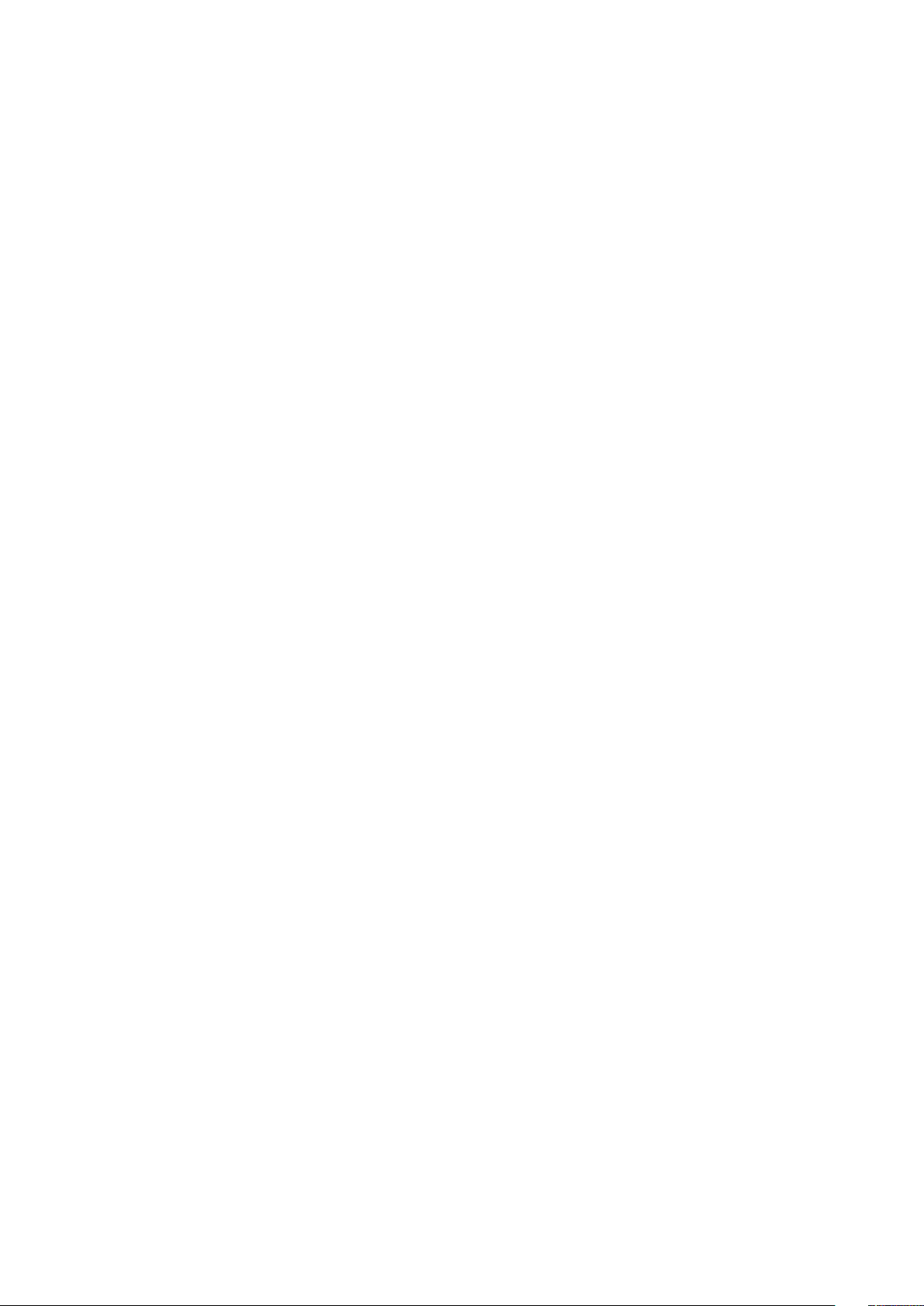
Replication authentication...........................................................................................................................................190
Location of replicas on a destination Avamar system..............................................................................................191
Replicas at Source........................................................................................................................................................ 191
Retention of replicas....................................................................................................................................................193
Replication with Data Domain systems..................................................................................................................... 193
Enable Replicas at Source.................................................................................................................................................194
Configuring policy-based replication................................................................................................................................194
Replication destinations...............................................................................................................................................195
Replication groups........................................................................................................................................................197
Performing on-demand replication in the AUI................................................................................................................201
Perform on-demand replication from the Policy window....................................................................................... 201
Performing command line replication..............................................................................................................................201
Command reference....................................................................................................................................................201
CLI examples.................................................................................................................................................................210
Monitoring replication.........................................................................................................................................................211
Monitor replication in the AUI......................................................................................................................................211
Cancel a replication task in the AUI..................................................................................................................................211
Restore a backup from a replica on a destination system............................................................................................ 212
MCS configuration parameters to support Replicas at Source................................................................................... 213
Changing the configuration of Replicas at Source.................................................................................................. 214
Restore Replicas at Source.........................................................................................................................................215
Chapter 12: Server Updates and Hotfixes.......................................................................................216
Overview of the Avamar server software update process.......................................................................................... 216
Avamar Downloader Service.......................................................................................................................................216
AvInstaller and Avamar Installation Manager............................................................................................................217
Installing and configuring the Avamar Downloader Service......................................................................................... 218
Configuring the Avamar Downloader Service.......................................................................................................... 218
Downloading new packages from the EMC repository.................................................................................................219
Downloading and installing packages on the Avamar server........................................................................................219
Viewing a list of installation packages on the Avamar server......................................................................................220
Uploading installation packages to the Avamar server...........................................................................................220
Repository tab headings..............................................................................................................................................221
Deleting packages from the Avamar server................................................................................................................... 221
Viewing the history of installations..................................................................................................................................222
Installation history information...................................................................................................................................222
Using the legacy Avamar Downloader Service..............................................................................................................223
Legacy Avamar Downloader Service installation requirements.............................................................................223
Downloading the legacy Avamar Downloader Service software...........................................................................224
Installing the legacy Avamar Downloader Service software..................................................................................224
Enabling HTTPS...........................................................................................................................................................225
Configuring the legacy Avamar Downloader Service............................................................................................. 225
Updating the legacy Avamar Downloader Service software................................................................................. 226
Uninstalling the legacy Avamar Downloader Service..............................................................................................226
Downloading new packages from the EMC repository.......................................................................................... 227
Viewing a list of packages available for download...................................................................................................227
Verifying connectivity with the EMC repository..................................................................................................... 227
Monitoring Avamar Downloader Service status...................................................................................................... 227
Stopping and starting the Avamar Downloader Service monitor..........................................................................228
Troubleshooting Avamar Downloader Service issues...................................................................................................229
8
Contents

Chapter 13: Avamar Client Manager.............................................................................................. 230
Overview of Avamar Client Manager............................................................................................................................. 230
Connection security.................................................................................................................................................... 230
Apache web server authentication........................................................................................................................... 230
Editing the session time-out period.......................................................................................................................... 230
Increasing the JavaScript time-out period................................................................................................................231
Avamar Client Manager configuration properties................................................................................................... 232
Starting Avamar Client Manager.....................................................................................................................................233
Login page.................................................................................................................................................................... 233
Global tools.........................................................................................................................................................................233
Adding an Avamar server........................................................................................................................................... 234
Removing an Avamar server......................................................................................................................................234
Changing the settings for an Avamar server...........................................................................................................234
Selecting a server........................................................................................................................................................235
Filters............................................................................................................................................................................ 235
Viewing details............................................................................................................................................................. 240
Exporting data............................................................................................................................................................. 240
Setting the entries per page limit...............................................................................................................................241
Viewing tool tips........................................................................................................................................................... 241
Overview............................................................................................................................................................................. 241
Server Summary...........................................................................................................................................................241
Dashboard.................................................................................................................................................................... 242
Clients................................................................................................................................................................................. 244
Client and server tools................................................................................................................................................245
Add Clients...................................................................................................................................................................250
Registered Clients....................................................................................................................................................... 253
Activated Clients......................................................................................................................................................... 254
Failed Clients................................................................................................................................................................256
Idle Clients.................................................................................................................................................................... 256
Upgrade Clients........................................................................................................................................................... 257
Policies................................................................................................................................................................................259
Adding clients to a group............................................................................................................................................259
Removing clients from a group..................................................................................................................................260
Viewing the dataset policy of a group...................................................................................................................... 260
Viewing the retention policy of a group................................................................................................................... 260
Viewing the schedule policy of a group.....................................................................................................................261
Queues................................................................................................................................................................................ 261
Canceling a task........................................................................................................................................................... 261
Logs.....................................................................................................................................................................................262
Viewing the client log after upgrading an Avamar client........................................................................................262
Clearing all log entries in a section............................................................................................................................ 263
Chapter 14: Avamar Desktop/Laptop.............................................................................................264
Overview of Avamar Desktop/Laptop........................................................................................................................... 264
Requirements for Avamar Desktop/Laptop.................................................................................................................. 265
Client computer requirements...................................................................................................................................265
Web browser requirements........................................................................................................................................266
Network requirements................................................................................................................................................267
Contents
9

Avamar client software installation................................................................................................................................. 267
Supported systems management tools.................................................................................................................... 267
Push installation on Windows computers.................................................................................................................268
Push installation on Macintosh computers.............................................................................................................. 268
Local client installation................................................................................................................................................269
Avamar client software uninstall............................................................................................................................... 269
Avamar Desktop/Laptop user authentication............................................................................................................... 270
Pass-through authentication..................................................................................................................................... 270
LDAP authentication................................................................................................................................................... 270
Avamar authentication................................................................................................................................................272
Mixed authentication...................................................................................................................................................273
Avamar Desktop/Laptop user interfaces.......................................................................................................................273
Client UI........................................................................................................................................................................ 273
Web UI.......................................................................................................................................................................... 274
Backup with Avamar Desktop/Laptop........................................................................................................................... 278
Scheduled backups......................................................................................................................................................278
Add data option........................................................................................................................................................... 279
Single-click backups.................................................................................................................................................... 279
Interactive backups..................................................................................................................................................... 279
Disabling on-demand backups....................................................................................................................................281
Changing the retention policy for on-demand backups..........................................................................................281
Restore with Avamar Desktop/Laptop.......................................................................................................................... 282
Finding data to restore............................................................................................................................................... 282
Restore types...............................................................................................................................................................282
Restore requirements................................................................................................................................................. 283
Restore limits............................................................................................................................................................... 284
Restore of replicated backups...................................................................................................................................285
Client backup and restore activity history..................................................................................................................... 285
Editing Avamar Desktop/Laptop parameters................................................................................................................285
Avamar Desktop/Laptop parameters.......................................................................................................................285
Client log locations............................................................................................................................................................ 287
10
Chapter 15: Data Domain System Integration.................................................................................288
Overview of Data Domain system integration...............................................................................................................288
Integration of Avamar with Data Domain.................................................................................................................288
File system backups on a Data Domain system.......................................................................................................288
Application backups on a Data Domain system.......................................................................................................289
Data Domain Cloud Disaster Recovery.....................................................................................................................289
VMware instant access.............................................................................................................................................. 289
Cloud tier...................................................................................................................................................................... 290
Checkpoints on a Data Domain system....................................................................................................................290
Data Domain system streams....................................................................................................................................290
Replication with Data Domain systems.................................................................................................................... 290
Monitoring and reporting Data Domain system status............................................................................................291
Security with Data Domain system integration........................................................................................................291
Data migration to an attached Data Domain system...............................................................................................291
Enforcement of backups to Data Domain................................................................................................................292
Preparing to add a Data Domain system........................................................................................................................292
System requirements for Data Domain system integration...................................................................................292
Creating a DD Boost user account............................................................................................................................294
Contents

Adding a Data Domain system.........................................................................................................................................294
Appendix A: Command Shell Server Logins.................................................................................... 297
User accounts....................................................................................................................................................................297
Starting command shell sessions.....................................................................................................................................297
Switching user IDs.............................................................................................................................................................297
Using sudo..........................................................................................................................................................................298
Prefixing commands with sudo................................................................................................................................. 298
Appendix B: Plug-in Options.........................................................................................................299
How to set plug-in options...............................................................................................................................................299
Backup options..................................................................................................................................................................299
Restore options..................................................................................................................................................................301
Appendix C: Adding Files to the Avamar Web Restore Page............................................................ 305
Adding files to the Avamar Web Restore Downloads page.........................................................................................305
Adding files to the Avamar Web Restore Documentation page................................................................................. 306
Glossary..................................................................................................................................... 307
Contents 11

Figures
1. Avamar server nodes, stripes, and objects......................................................................................................... 22
2. Avamar server functional block diagram............................................................................................................. 24
3. Avamar client agent and plug-ins........................................................................................................................... 25
4. Data deduplication......................................................................................................................................................... 28
5. Avamar Administrator dashboard...........................................................................................................................35
6. Avamar Administrator status bar............................................................................................................................39
7. Navigation tree features............................................................................................................................................. 42
8. AUI navigation pane...................................................................................................................................................... 44
9. AUI dashboard.................................................................................................................................................................46
10. Avamar domain example...........................................................................................................................................55
11. Users in Avamardomains........................................................................................................................................... 65
12. Schedule start time, end time, and duration....................................................................................................94
13. Default backup and maintenance windows.................................................................................................... 139
14. Multi-node server configuration with NAT..................................................................................................... 148
15. Replication domain structure example...............................................................................................................191
16. View after uploading the example CSV file....................................................................................................252
17. Replaceable graphics on the Avamar client web UI....................................................................................276
12 Figures

Tables
1. Revision history................................................................................................................................................................ 19
2. Typographical conventions........................................................................................................................................20
3. MCS functions................................................................................................................................................................ 24
4. Supported plug-ins........................................................................................................................................................25
5. Avamar system management features of Backup & Recovery Manager........................................... 26
6. Dashboard launcher link..............................................................................................................................................35
7. System State fields on the Avamar Administrator dashboard.................................................................. 36
8. Backup job fields in the Avamar Administrator dashboard..........................................................................37
9. System alerts in the Critical Events panel.......................................................................................................... 39
10. Launcher shortcut icons on the status bar...................................................................................................... 39
11. Scheduler and backup dispatching status messages................................................................................... 40
12. Status messages for unacknowledged events............................................................................................... 40
13. Operational status messages for Avamaror Data Domain.........................................................................40
14. AUI navigation pane.................................................................................................................................................... 44
15. System alerts................................................................................................................................................................. 48
16. Session details available in the Activity Monitor ........................................................................................... 49
17. Client details available in the Activity Monitor................................................................................................ 50
18. Policy details available in the Activity Monitor................................................................................................50
19. Attributes for each entry in a clients definition file.......................................................................................58
20. Client Summary Information.................................................................................................................................. 62
21. Avamar user account information........................................................................................................................ 65
22. Supported directory service types...................................................................................................................... 67
23. Required Key Distribution Center ports............................................................................................................ 68
24. Parameter requirements for LDAP base functionality.................................................................................71
25. Additional parameter for LDAP base functionality .......................................................................................71
Tables 13

26. OpenLDAP directory service parameters.........................................................................................................75
27. Error messages during directory service configuration'.............................................................................78
28. Administrator roles...................................................................................................................................................... 81
29. Operator roles...............................................................................................................................................................82
30. User roles........................................................................................................................................................................83
31. AUI feature pane access by administrator user role.................................................................................... 84
32. AUI feature pane access by operator user role............................................................................................. 84
33. Directories excluded from Default Dataset backups ................................................................................. 89
34. Directories excluded from UNIX Dataset backups ..................................................................................... 89
35. Directories excluded from Windows Dataset backups ............................................................................. 89
36. Schedule types.............................................................................................................................................................93
37. Schedule catalog..........................................................................................................................................................94
38. Settings for each type of schedule.....................................................................................................................95
39. Basic retention settings............................................................................................................................................99
40. Retention policy catalog...........................................................................................................................................99
41. VMware groups...........................................................................................................................................................103
42. Settings for each type of schedule................................................................................................................... 105
43. Jobs | Backups pane................................................................................................................................................. 112
44. Backup statistics dialog box information..........................................................................................................113
45. Target locations for system recovery backups of an Oracle Solaris client......................................127
46. Session Monitor tab properties........................................................................................................................... 134
47. Avamar server maintenance activities..............................................................................................................139
48. Checkpoint states..................................................................................................................................................... 140
49. Services Administration tab information......................................................................................................... 144
14
50. Default live file directory for MCS configuration files...............................................................................145
51. MCS backup timestamp files................................................................................................................................ 146
52. Solutions for common NAT problems.............................................................................................................. 149
Tables
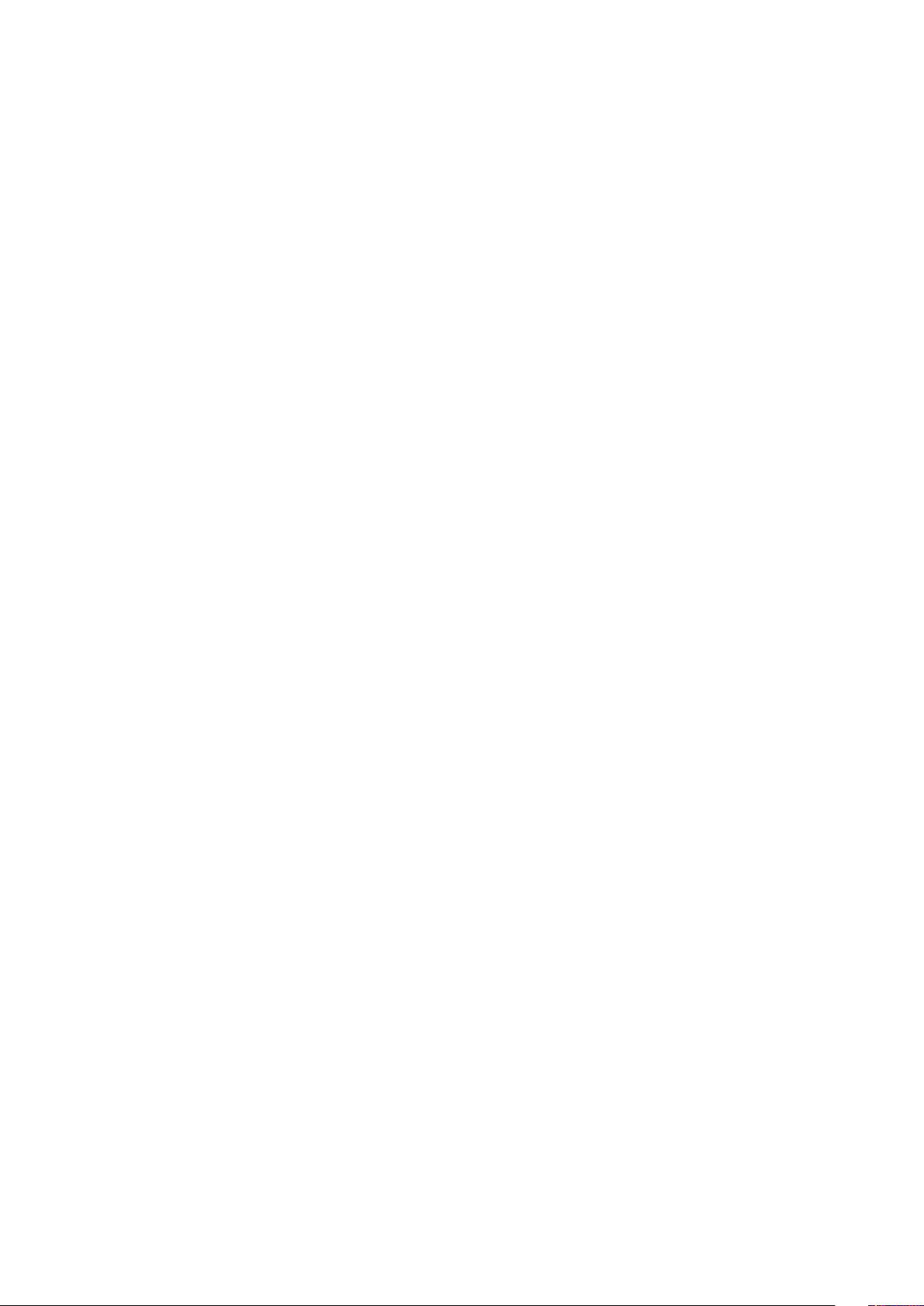
53. Read-only fields on the View/Edit Contact Information dialog box...................................................150
54. Editable fields on the View/Edit Contact Information dialog box....................................................... 150
55. System monitoring tools and tasks.................................................................................................................... 151
56. Session details available in the Activity Monitor .........................................................................................152
57. Client details available in the Activity Monitor..............................................................................................152
58. Policy details available in the Activity Monitor............................................................................................. 152
59. Node details on the Avamar tab of the Server Monitor.......................................................................... 154
60. CPU details on the Avamar tab of the Server Monitor............................................................................154
61. Network details on the Avamar tab of the Server Monitor.................................................................... 154
62. Disk details on the Avamar tab of the Server Monitor.............................................................................154
63. Node details on the Data Domain tab of the Server Monitor............................................................... 155
64. CPU details on the Data Domain tab of the Server Monitor.................................................................155
65. Disk (KB/S) details on the Data Domain tab of the Server Monitor................................................. 155
66. Network (KB/S) details on the Data Domain tab of the Server Monitor........................................155
67. Data display based on selections on the Server Management tab..................................................... 156
68. Bytes Protected Summary properties on the Server Management tab.......................................... 156
69. Server Details on the Server Management tab........................................................................................... 157
70. Maintenance Activities Details on the Server Management tab..........................................................157
71. Garbage Collection Details on the Server Management tab...................................................................158
72. Module properties on the Server Management tab ................................................................................. 158
73. Status indicators on the Node Information part of Server Management........................................ 159
74. Server details on the Node Information part of Server Management...............................................159
75. OS details on the Node Information part of Server Management......................................................160
76. Hardware details on the Node Information part of Server Management........................................ 160
77. Status indicators on the Partition Information part of Server Management...................................161
78. Server Details on the Node Information part of Server Management...............................................161
79. Data Domain system properties on the Server Management tab.......................................................162
Tables
15

80. Event information......................................................................................................................................................164
81. Example of a batch email notification message............................................................................................165
82. Mappings of syslog fields to Avamar event data.........................................................................................172
83. Locations for the Avamar MIB definition file.................................................................................................176
84. Capacity limits and thresholds ............................................................................................................................186
85. Capacity settings in mcserver.xml..................................................................................................................... 187
86. Replicas at Source features available through the source Avamar server...................................... 191
87. Descriptions of the integration of Replicas at Source into Avamar tasks........................................192
88. Replication configurations for Avamar replication using DD Boost.................................................... 193
89. Replicas at Source.....................................................................................................................................................197
90. Account options for the avrepl command.....................................................................................................202
91. Logging options for the avrepl command.......................................................................................................203
92. Replication options for the avrepl command................................................................................................203
93. Avamar-only advanced options for the avrepl command...................................................................... 206
94. Numeric plug-in descriptors.................................................................................................................................208
95. Required options for the avrepl command.....................................................................................................210
96. MCS configuration parameters to support Replicas at Source............................................................213
97. Information on the Repository tab..................................................................................................................... 221
98. Information on the History tab............................................................................................................................222
99. Details on the History tab......................................................................................................................................222
100. Installation requirements for the legacy Avamar Downloader Service........................................... 223
101. Avamar Downloader Service monitor status messages ........................................................................228
102. Avamar Client Manager configuration properties.................................................................................... 232
103. Characters not allowed in search strings..................................................................................................... 236
16
104. Columns used in the Server Summary section..........................................................................................242
105. Server information on the Server panel........................................................................................................243
106. Settings on the Advanced tab of Client Details........................................................................................ 247
Tables

107. Relationship states during client activation................................................................................................. 252
108. Failed client filters................................................................................................................................................... 256
109. Task types on the Queues page........................................................................................................................261
110. Task types on the Logs page..............................................................................................................................262
111. Avamar Desktop/Laptop hardware requirements.....................................................................................266
112. Supported web browsers forAvamar Desktop/Laptop..........................................................................266
113. Environment variables for launching a web browser in Avamar Desktop/Laptop..................... 267
114. Avamar Desktop/Laptop network requirements.......................................................................................267
115. Push install launch command arguments......................................................................................................268
116. Avamar Desktop/Laptop client UI functionality.........................................................................................273
117. Avamar Desktop/Laptop web UI functionality............................................................................................274
118. Descriptions of methods for starting an Avamar Desktop/Laptop client backup......................278
119. Datasets for single-click on-demand backups............................................................................................ 279
120. Supported values for the restrictBackupsPerDay property................................................................. 281
121. Avamar Desktop/Laptop data restore filtering.......................................................................................... 283
122. Requirements to restore from a different computer with Avamar Desktop/Laptop.............. 283
123. Avamar Desktop/Laptop parameters............................................................................................................285
124. Available client logs.................................................................................................................................................287
125. Paths to logs on Windows computers ..........................................................................................................287
126. Paths to logs on Linux and Mac computers .............................................................................................. 287
127. Replication configurations for Avamar replication using DD Boost.................................................. 290
128. Data Domain system requirements................................................................................................................. 292
129. Backup plug-in options......................................................................................................................................... 299
130. Backup plug-in options for (NetWare only) SMS Authentication.................................................... 300
131. Backup plug-in options for logging...................................................................................................................300
132. Backup plug-in options for file system traversal.......................................................................................300
133. Backup plug-in options for pre-script............................................................................................................ 300
Tables
17

134. Backup plug-in options for post-script..........................................................................................................300
135. Backup plug-in client cache options................................................................................................................301
136. Backup plug-in advanced options ................................................................................................................... 301
137. Quota limit per backup ..........................................................................................................................................301
138. File system plug-in restore options................................................................................................................. 302
139. NetWare only) SMS Authentication restore plug-in options.............................................................. 302
140. Logging restore plug-in options........................................................................................................................302
141. Pre-script restore plug-in options.....................................................................................................................303
142. Post-script restore plug-in options................................................................................................................. 303
143. Client cache restore plug-in options...............................................................................................................303
144. Advanced restore plug-in options....................................................................................................................303
18
Tables
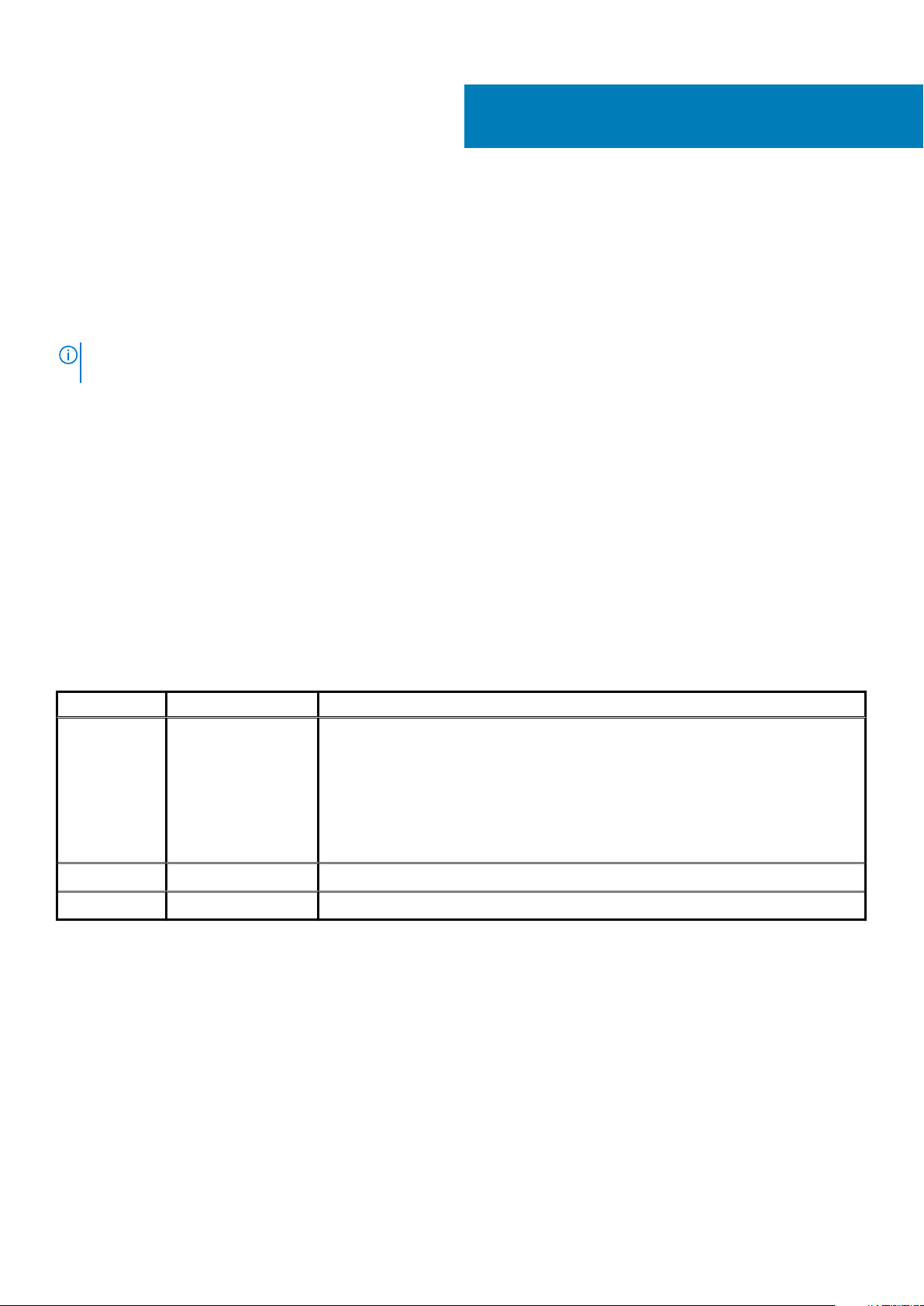
Preface
As part of an effort to improve the product lines, revisions of the software and hardware are periodically released. Therefore, some
functions that are described in this document might not be supported by all versions of the software or hardware currently in use. The
product release notes provide the most up-to-date information on product features.
Contact the technical support professional when a product does not function correctly or does not function as described in this
document.
NOTE: This document was accurate at publication time. To find the latest version of this document, go to Online
Support (https://www.dell.com/support).
Purpose
This guide describes how to configure, administer, monitor, and maintain the Avamar system.
Audience
The information in this guide is primarily intended for system administrators who are responsible for maintaining servers and clients on a
network, as well as operators who monitor daily backups and storage devices.
Revision history
The following table presents the revision history of this document.
Table 1. Revision history
Revision Date Description
03 June, 2020 Updated the following sections:
• Plug-ins
• Creating a custom event profile for an SNMP trap
Added the following sections:
• Enforcing a minimum retention setting
• Automatically retaining the last backup
02 January, 2020 Added references to Azure and vCenter to Data Domain Cloud Disaster Recovery.
01 December 14, 2018 GA release of Avamar 18.2
Related documentation
The following publications provide additional information:
• E-lab Navigator at https://elabnavigator.emc.com/eln/modernHomeDataProtection
• Avamar Release Notes
• Avamar Operational Best Practices Guide
• Avamar and Data Domain System Integration Guide
• Avamar Reports Guide
• All Avamar client and plug-in user guides
Preface 19

Typographical conventions
These type style conventions are used in this document.
Table 2. Typographical conventions
Bold Used for names of interface elements, such as names of windows, dialog boxes, buttons, fields, tab
names, key names, and menu paths (what the user specifically selects or clicks)
Italic Used for full titles of publications that are referenced in text
Monospace
Monospace italic Used for variables
Monospace bold
[ ] Square brackets enclose optional values
| Vertical bar indicates alternate selections - the bar means "or"
{ } Braces enclose content that the user must specify, such as x or y or z
... Ellipses indicate nonessential information that is omitted from the example
Used for:
• System code
• System output, such as an error message or script
• Pathnames, filenames, prompts, and syntax
• Commands and options
Used for user input
Where to get help
The Avamar support page provides access to licensing information, product documentation, advisories, and downloads, as well as how-to
and troubleshooting information. This information may resolve a product issue before contacting Customer Support.
To access the Avamar support page:
1. Go to https://www.dell.com/support.
2. Type a product name in the Enter a Service Tag, Serial Number, Service Request, Model, or Keyword search box.
3. Select the product from the list that appears. When you select a product, the Product Support page loads automatically.
4. (Optional) Add the product to the My Products list by clicking Add to My Saved Products in the upper right corner of the Product
Support page.
Documentation
The Avamar product documentation provides a comprehensive set of feature overview, operational task, and technical reference
information. To supplement the information in product administration and user guides, review the following documents:
• Release notes provide an overview of new features and known limitations for a release.
• Technical notes provide technical details about specific product features, including step-by-step tasks, where necessary.
• White papers provide an in-depth technical perspective of a product or products as applied to critical business issues or requirements.
Knowledgebase
The Knowledgebase contains applicable solutions that you can search for either by solution number (for example, KB000xxxxxx) or by
keyword.
To search the Knowledgebase:
1. Go to https://www.dell.com/support.
2. Under the Support tab, click Knowledge Base.
3. Type either the solution number or keywords in the search box. Optionally, you can limit the search to specific products by typing a
product name in the search box and then selecting the product from the list that appears.
20
Preface
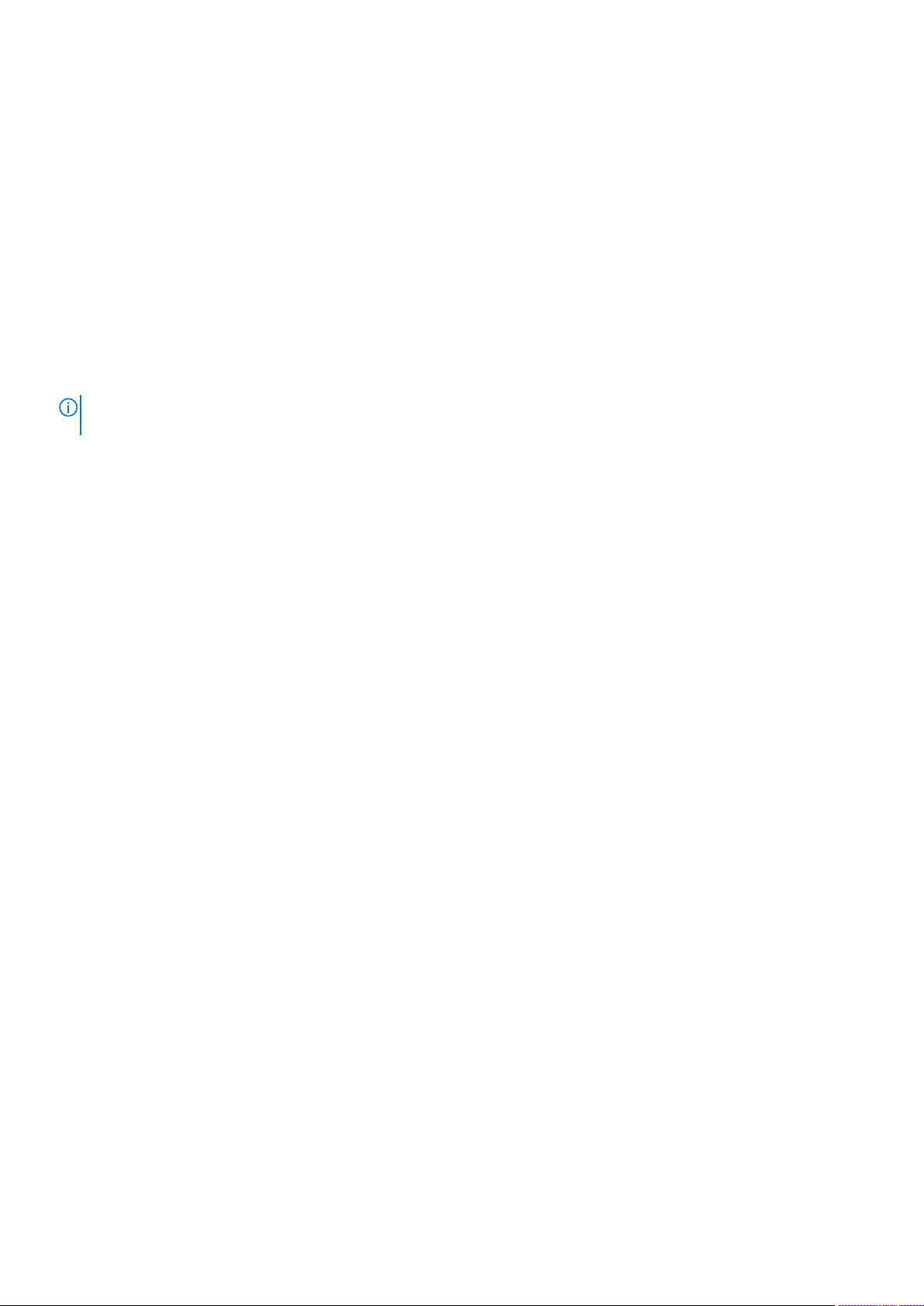
Online Communities
Go to Community Network at https://www.dell.com/community for peer contacts, conversations, and content on product support and
solutions. Interactively engage online with customers, partners, and certified professionals for all products.
Live chat
To engage Customer Support by using live interactive chat, click Join Live Chat on the Service Center panel of the Avamar support
page.
Service Requests
For in-depth help from Customer Support, submit a service request by clicking Create Service Requests on the Service Center panel
of the Avamar support page.
NOTE: To open a service request, you must have a valid support agreement. Contact a sales representative for details
about obtaining a valid support agreement or with questions about an account.
To review an open service request, click the Service Center link on the Service Center panel, and then click View and manage
service requests.
Enhancing support
It is recommended to enable ConnectEMC and Email Home on all Avamar systems:
• ConnectEMC automatically generates service requests for high priority events.
• Email Home sends configuration, capacity, and general system information to Customer Support.
Comments and suggestions
Comments and suggestions help to continue to improve the accuracy, organization, and overall quality of the user publications. Send
comments and suggestions about this document to DPAD.Doc.Feedback@emc.com.
Please include the following information:
• Product name and version
• Document name, part number, and revision (for example, 01)
• Page numbers
• Other details to help address documentation issues
Preface
21
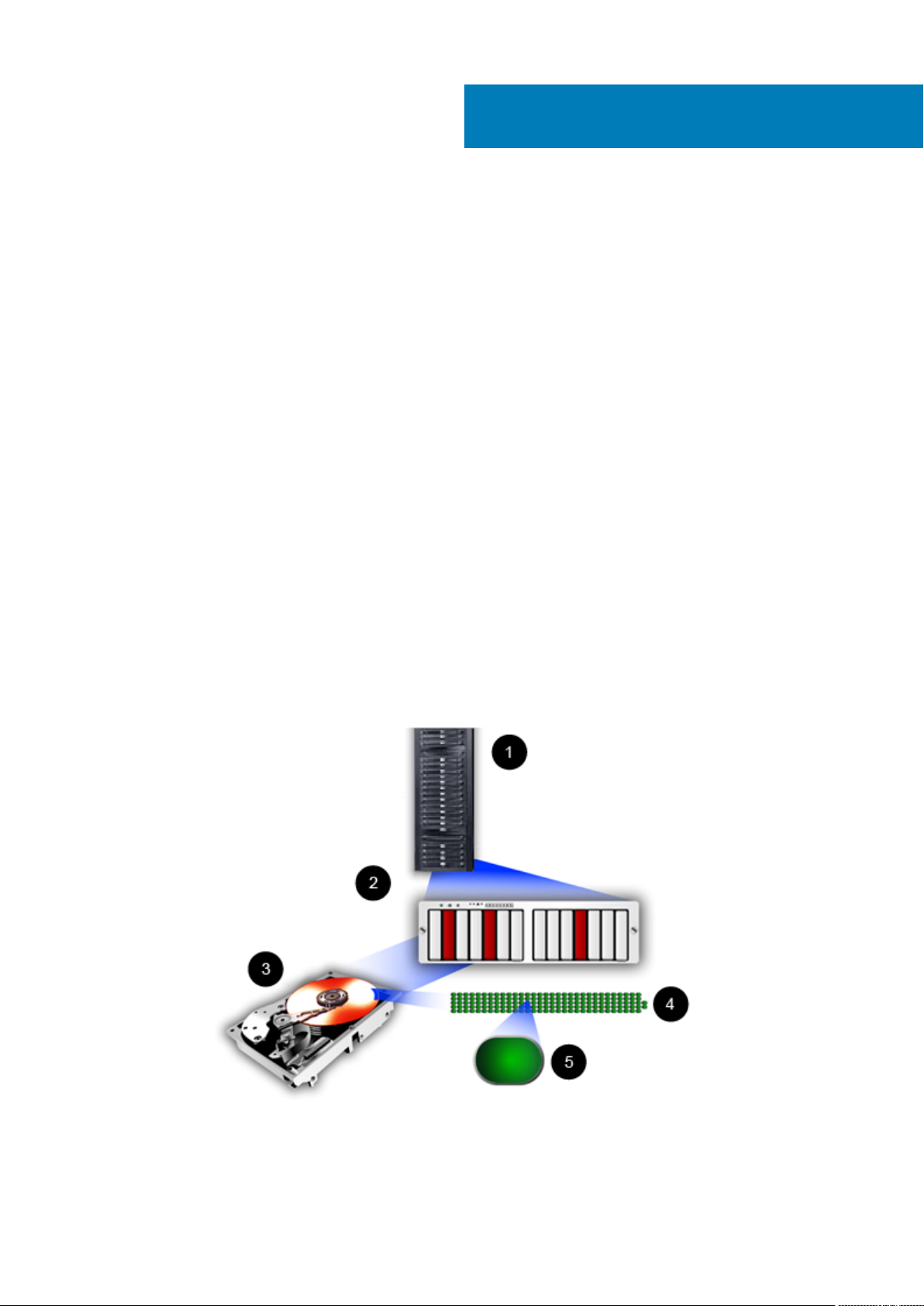
1
Introduction
Topics:
• Avamar system overview
• Data deduplication
• Security and networking
Avamar system overview
An Avamar system is a client/server network backup and restore solution.
An Avamar system consists of one or more Avamar servers and the network servers or desktop clients that back up data to those servers.
The Avamar system provides centralized management through the Avamar Administrator graphical management console software
application.
Avamar server
Avamar is a hard disk based IP network backup and restore solution. Avamar servers use internal hard disk storage. An Avamar server is a
logical grouping of one or more nodes that is used to store and manage client backups.
Hardware manufacturers typically call their equipment servers (for instance, the Dell PowerEdge 2950 server). In the context of an
Avamar system, this equipment is called a node. An Avamar node is a self-contained, rack-mountable, network-addressable computer that
runs Avamar server software on the Linux operating system.
Avamar ensures fault tolerance by managing disk drive space in units of space called stripes.
In the Avamar system, an object is a single instance of deduplicated data. Each Avamar object inherently has a unique ID. Objects are
stored and managed within stripes on the Avamar server.
Figure 1. Avamar server nodes, stripes, and objects
1. Avamar server.
2. Avamar node.
22 Introduction

3. Disk drive storage on the node.
4. Stripe on the disk drive.
5. Object on the stripe.
All Avamar servers store client backups and also provide essential processes and services that are required for client access and remote
system administration.
Avamar servers are available in either single-node or scalable multi-node configurations. For the most part, when using Avamar
Administrator management console software, all Avamar servers look and behave the same. The main differences among Avamar server
configurations are the number of nodes and disk drives that are reported in the server monitor.
Documenting specific differences in Avamar server hardware configurations is beyond the scope of this guide. Whenever specific
limitations and best practices for certain configurations are known, they are noted. However, these occasional notes should not be
considered definitive or exhaustive. Consult an Avamar Sales representative or an Avamar reseller for more information about specific
hardware.
Nodes
The primary building block in any Avamar server is a node. Each node is a self-contained, rack-mountable, network-addressable computer
that runs Avamar server software on the Linux operating system.
Nodes can also contain internal storage in the form of hard disk drives. If the node is configured with internal storage (that is, a singlenode server), it is internally mirrored to provide robust fault tolerance.
There are three types of nodes.
Utility node
A utility node is dedicated to scheduling and managing background Avamar server jobs. In scalable multi-node Avamar servers, a single
utility node provides essential internal services for the server, such as:
• Management Console Server (MCS)
• External authentication
• Network Time Protocol (NTP)
• Web access
Because utility nodes are dedicated to running these essential services on multi-node Avamar servers, they cannot be used to store
backups. Single-node Avamar servers combine all of the features and functions of utility and storage nodes on a single node.
Storage nodes
Storage nodes are nodes that store backup data. Multiple storage nodes are configured with multi-node Avamar servers which are based
on performance and capacity requirements. You can add storage nodes to an Avamar server over time to expand performance with no
downtime.
Avamar clients connect directly with Avamar storage nodes. Client connections and data are load that is balanced across storage nodes.
NDMP Accelerator
An NDMP Accelerator node is a specialized node that uses NDMP to provide data protection for certain NAS devices, including the EMC
Celerra® IP storage systems and Network Appliance filers.
Avamar server functional blocks
The major Avamar server functional blocks include the data server, Management Console Server (MCS), and the EM Tomcat server
(EMT). The following figure illustrates the interaction of these components within the server and with other Avamar components.
Introduction
23
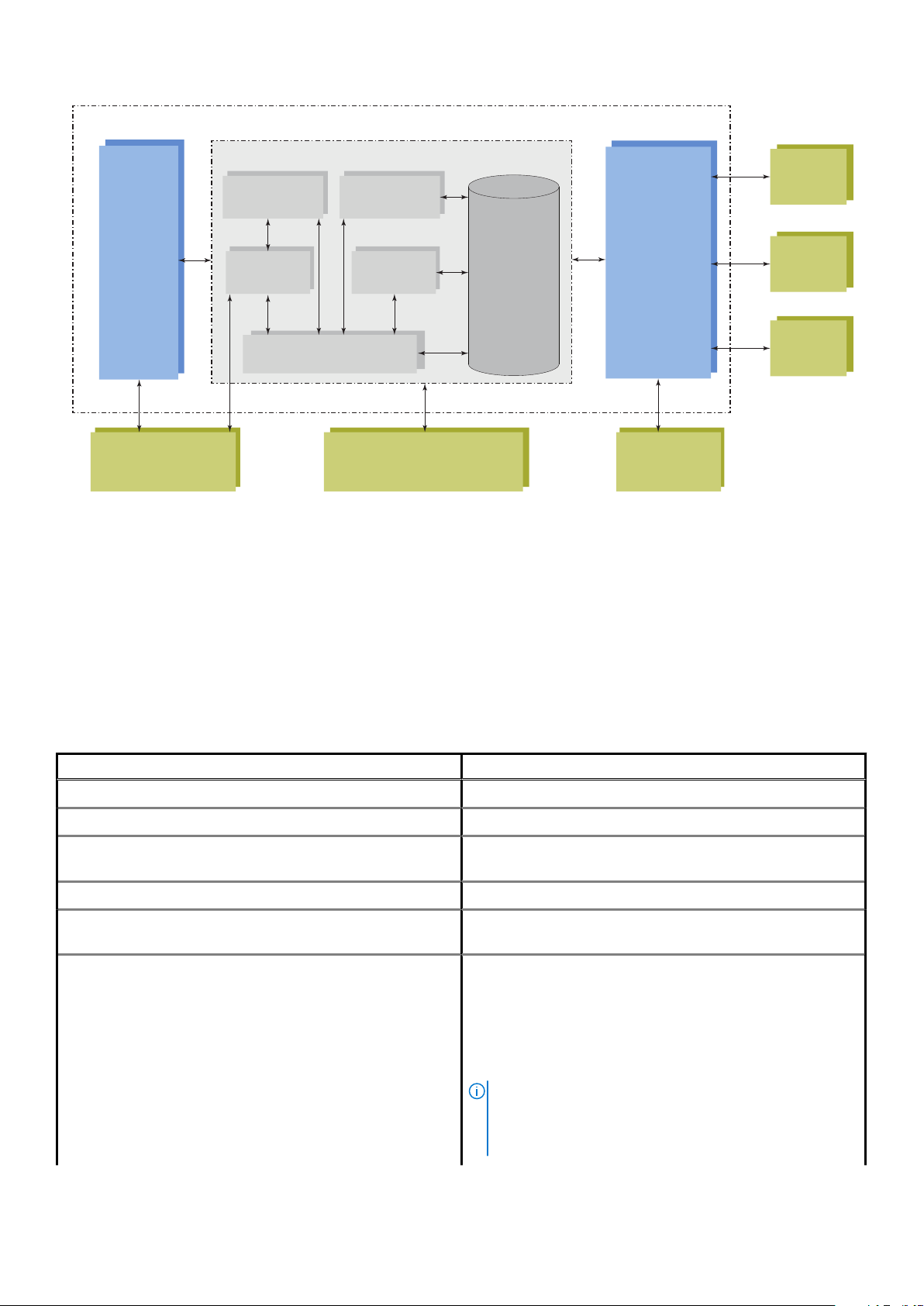
Avamar server 01
Management Console Server (MCS)
PostgreSQL
database
Data
Server
Client
registry
Account
management
Scheduler/
dispatcher
Reporting
Events
EM
Tomcat
(EMT)
Avamar
server 02
Avamar
server 03
Avamar
server 04
Avamar
backup client
Avamar Administrator
(management console)
Avamar
Client Manager
Figure 2. Avamar server functional block diagram
Data server
When performing a backup, restore, or validation, Avamar backup clients communicate directly with the data server. All scheduled
backups are initiated by the MCS scheduler.
Management Console Server (MCS)
The Management Console Server (MCS) provides centralized administration (scheduling, monitoring, and management) for the Avamar
server. The MCS also runs the server-side processes that are used by the Avamar Administrator graphical management console.
The following table provides details on the functions that the MCS provides.
Table 3. MCS functions
Function Description
Client registry Controls client registration and activation.
Account management Used to create and manage domains, clients, users, and groups.
Reporting Used to create and export system reports. The Avamar Reports
Guide provides more information.
Events Displays system events and activities.
Scheduler/dispatcher Controls when backup and restore operations occur, or if the
PostgreSQL database Stores Avamar server data. PostgreSQL is an open architecture
operations can be queued for processing.
database management system. Information in the MCS database is
accessible through any PostgreSQL-compliant ODBC interface.
The MCS database file name is mcdb, and it is on the utility node in
the /usr/local/avamar/var/mc/server_data/
postgres directory. The MCS database contents are fully backed
up on the Avamar server and can be restored when the MCS fails.
NOTE: The MCS database is intended for read-only
access for reporting or query purposes. Do not manually
modify any data in mcdb tables unless instructed to do
so by Avamar Support. Directly modifying MCS
24 Introduction
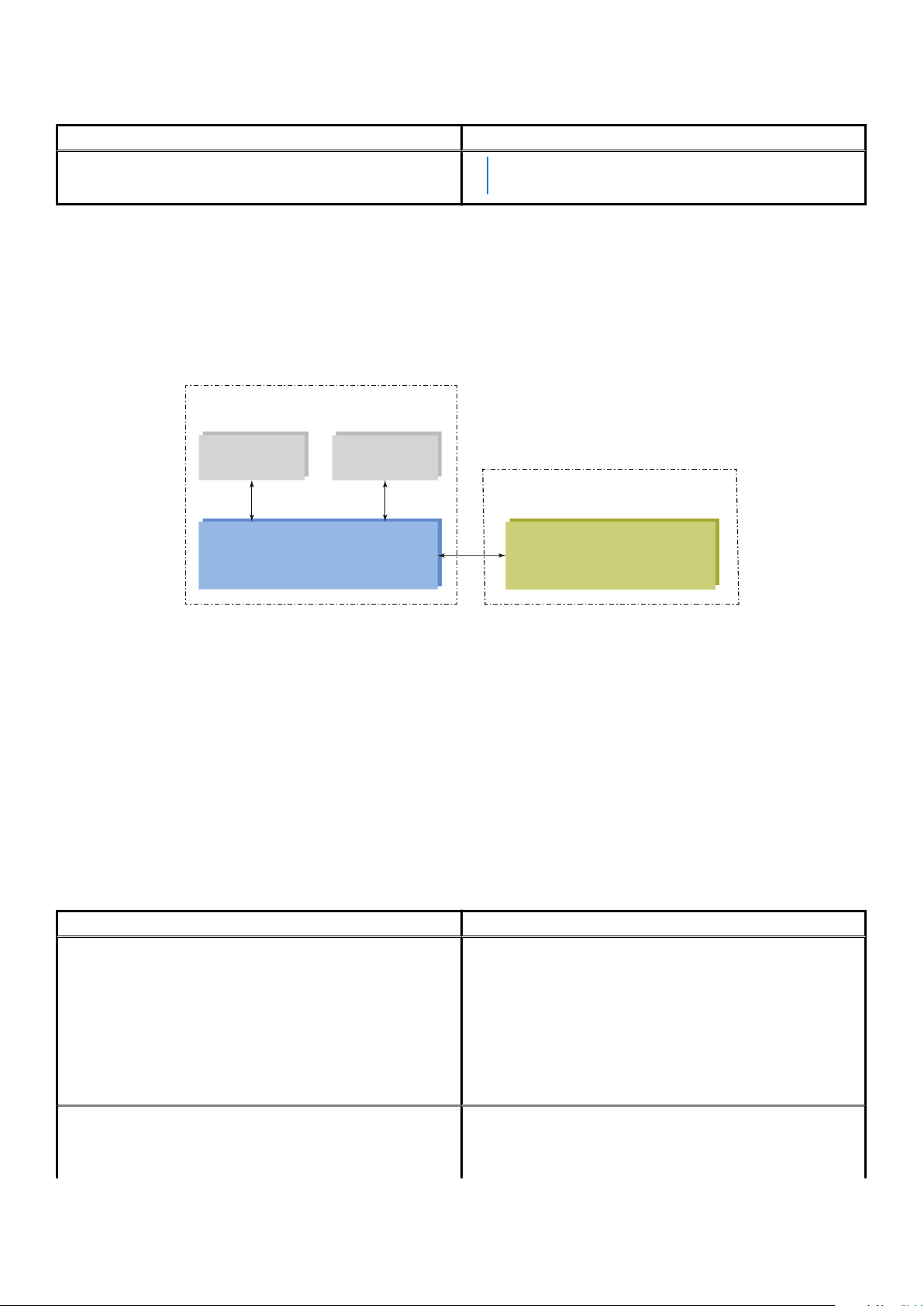
Table 3. MCS functions (continued)
Avamar client
Avamar server
File system
plug-in
Application
plug-in
Agent
Management Console Server
(MCS)
Function Description
operational data can cause loss of referential integrity,
which could result in irretrievable loss of data.
EM Tomcat server (EMT)
The Avamar EM Tomcat server (EMT) provides essential services that are required to display, and work with Avamar server information.
The EMT also communicates directly with MCS. This communication is a required part of all Avamar systems.
Avamar clients
Avamar provides client software for various computing platforms. Each client comprises a client agent and one or more plug-ins.
Figure 3. Avamar client agent and plug-ins
Agents
Avamar agents are platform-specific software processes that run on the client and communicate with the Management Console Server
(MCS) and any plug-ins that are installed on that client.
Plug-ins
There are two types of Avamar plug-ins:
• File system plug-ins that are used to browse, back up, and restore files or directories on a specific client file system.
• Application plug-ins that support backup and restore of databases or other special applications.
The following table lists the file system and application plug-ins that Avamar supports.
Table 4. Supported plug-ins
Type of plug-in Supported file systems and applications
File system
Application
• HP-UX
• IBM AIX
• Linux
• Mac OS X
• Microsoft Windows
• Microsoft Windows Volume Shadow Copy Service (VSS)
• Oracle Solaris
• VMware
• IBM DB2
• Lotus Domino
• Microsoft Exchange
Introduction 25
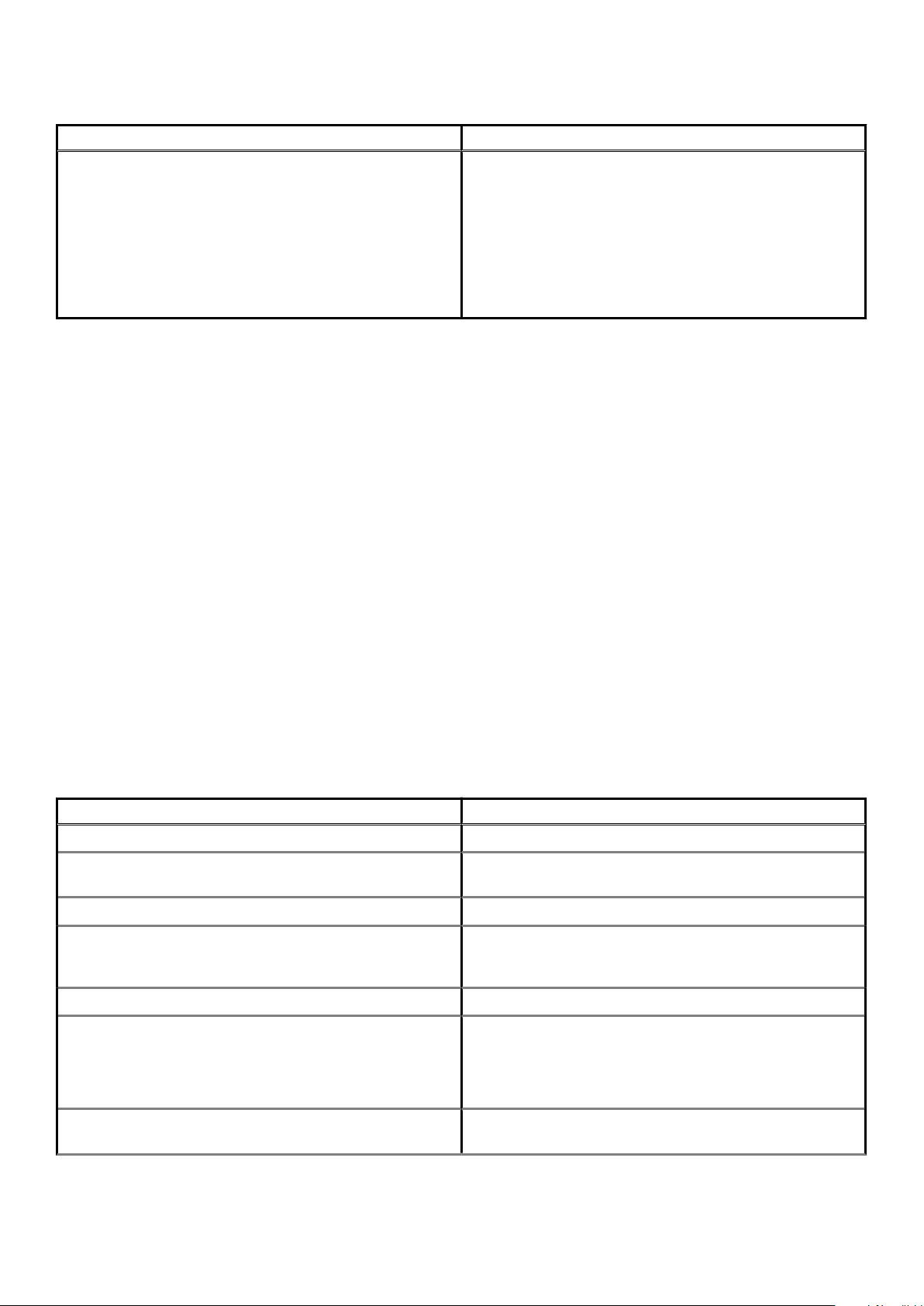
Table 4. Supported plug-ins (continued)
Type of plug-in Supported file systems and applications
• Microsoft Hyper-V
• Microsoft Office SharePoint Server (MOSS)
• Microsoft SQL Server
• NDMP for NAS devices, including EMC Celerra IP storage
systems and Network Appliance filers
• Oracle
• SAP with Oracle
• Sybase ASE
See the E-lab Navigator at https://elabnavigator.emc.com/eln/modernHomeDataProtection for client compatibility requirements and
supported operating systems and application versions.
The Avamar file system client and the plug-ins that you install on the host must have the same version number.
User interfaces
Several user interfaces are available in the Avamar system to enable management and monitoring.
Avamar Web User Interface
The Avamar Web User Interface (AUI) is a web management application that is used to administer an Avamar server.
Avamar Administrator
Avamar Administrator is a graphical management console software application that is used to administer an Avamar system from a
supported Windows client computer.
Avamar Backup & Recovery Manager
Backup & Recovery Manager manages all Avamar systems in the enterprise. Backup & Recovery Manager also has an integrated user
interface to manage the enterprise’s NetWorker servers and Data Domain backup targets.
The following table lists some of the enterprise management capabilities of Backup & Recovery Manager. The table does not include
additional features in Backup & Recovery Manager that are specific to NetWorker servers and to Data Domain backup targets.
Table 5. Avamar system management features of Backup & Recovery Manager
Feature Backup & Recovery Manager
Software host VMware vSphere client
At-a-glance dashboard Select between consolidated and individual status views of Avamar
systems, NetWorker servers, and Data Domain systems
Detailed backup and capacity information for Avamar systems Yes
Monitor backups Yes, through an Activity Monitor screen. Use the Activity Monitor
screen to view backup and replication details, and to start, stop,
and restart tasks.
Replication management Yes
Launch other management applications
Display warnings, errors, and system alerts Yes, in a quick-look graphical display and in detailed text. Filter the
26 Introduction
• Avamar Administrator
• Avamar Client Manager
• Avamar Installation Manager
• AvInstaller service
view by product, system, and category.
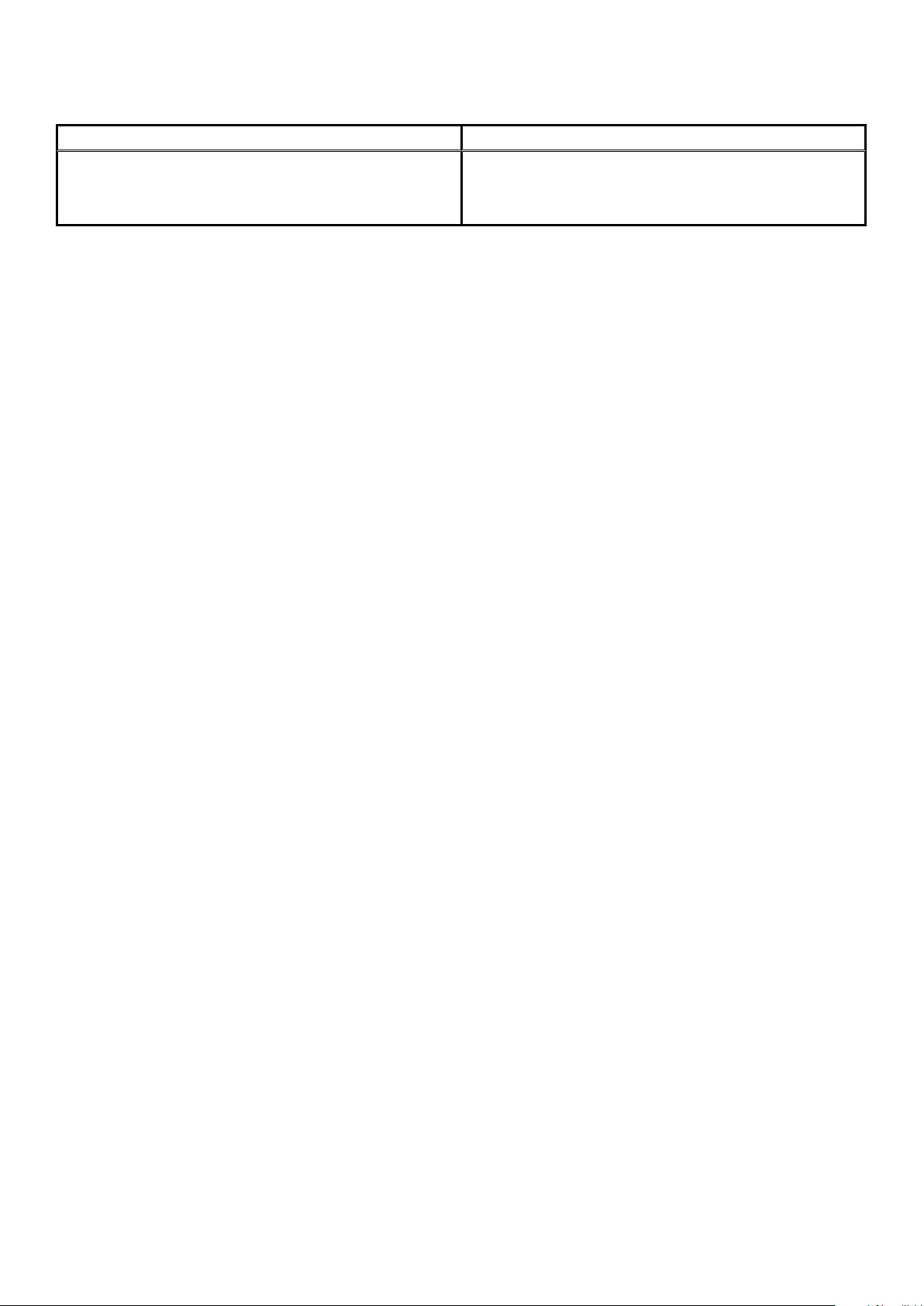
Table 5. Avamar system management features of Backup & Recovery Manager (continued)
Feature Backup & Recovery Manager
Management reports: select, view, and export
The Backup & Recovery Manager product documentation provides complete details on the user interface.
• Backup
• System
• Configuration
Avamar Client Manager
Avamar Client Manager is a web-based management application that provides centralized Avamar client administration capabilities for
larger businesses and enterprises. Avamar Client Manager helps with the management of large numbers of Avamar clients.
Avamar Client Manager works with Avamar clients on a supported native operating system and Avamar clients on a supported operating
system running in a VMware virtual machine. Avamar Client Manager cannot work with Avamar clients through virtual center, virtual
machine, or virtual proxy configurations. The Avamar Client Manager UI displays supported Avamar clients and hides all unsupported
clients.
Avamar Desktop/Laptop
Avamar Desktop/Laptop is a version of the Avamar client software that adds enhanced features for enterprise desktop and laptop
computers.
The Avamar Desktop/Laptop features are designed to improve the functionality of Avamar client for Windows and Macintosh desktops
and laptops. Many of the features are also supported on qualifying Linux computers.
Avamar Desktop/Laptop functionality is available through two user interfaces:
• The client local user interface (client UI) is installed on the client computer when you install either the Avamar Client for Windows or
the Avamar Client for Mac OS X. With the client UI, an Avamar icon appears in the notification area ("system tray") on Windows
computers or on the menu bar on Mac computers. Right-click the icon on Windows or click the icon on Mac to open the client menu,
which provides access to backup, restore, program settings, and logs.
• Use the web browser user interface (web UI) to start an on-demand backup or restore, view backup and restore activity for a client
computer, or configure other backup settings for a client computer.
Avamar Installation Manager
The Avamar Installation Manager user interface is part of the AvInstaller software that Customer Support installs on the utility node during
an Avamar server software installation or upgrade. Use the Avamar Installation Manager to install and upgrade software on the Avamar
server.
Avamar Downloader Service
The Avamar Downloader Service manages the process of checking for and downloading Avamar server software updates. The Avamar
Downloader Service software runs on a stand-alone Microsoft Windows server that allows network access to Avamar sites on the
Internet and to all Avamar servers at a site.
Avamar Web Restore
Avamar Web Restore provides access to the following functionality:
• Search for or browse backed up directories and files to restore.
• Download Avamar client software.
• View Avamar product documentation that is stored on the Avamar server.
• Open the Avamar Administrator management console software.
Data Domain system support
You can store backups on either the Avamar server or a Data Domain system. Backup metadata is stored on the Avamar server.
Before you can store backups on a Data Domain system, add the Data Domain system to the Avamar configuration by using Avamar
Administrator. Then select the Data Domain system in the plug-in options when you perform an on-demand backup or when you create a
dataset for a scheduled backup. You can also use the command line interface (CLI) to perform backups to a Data Domain system.
Introduction
27
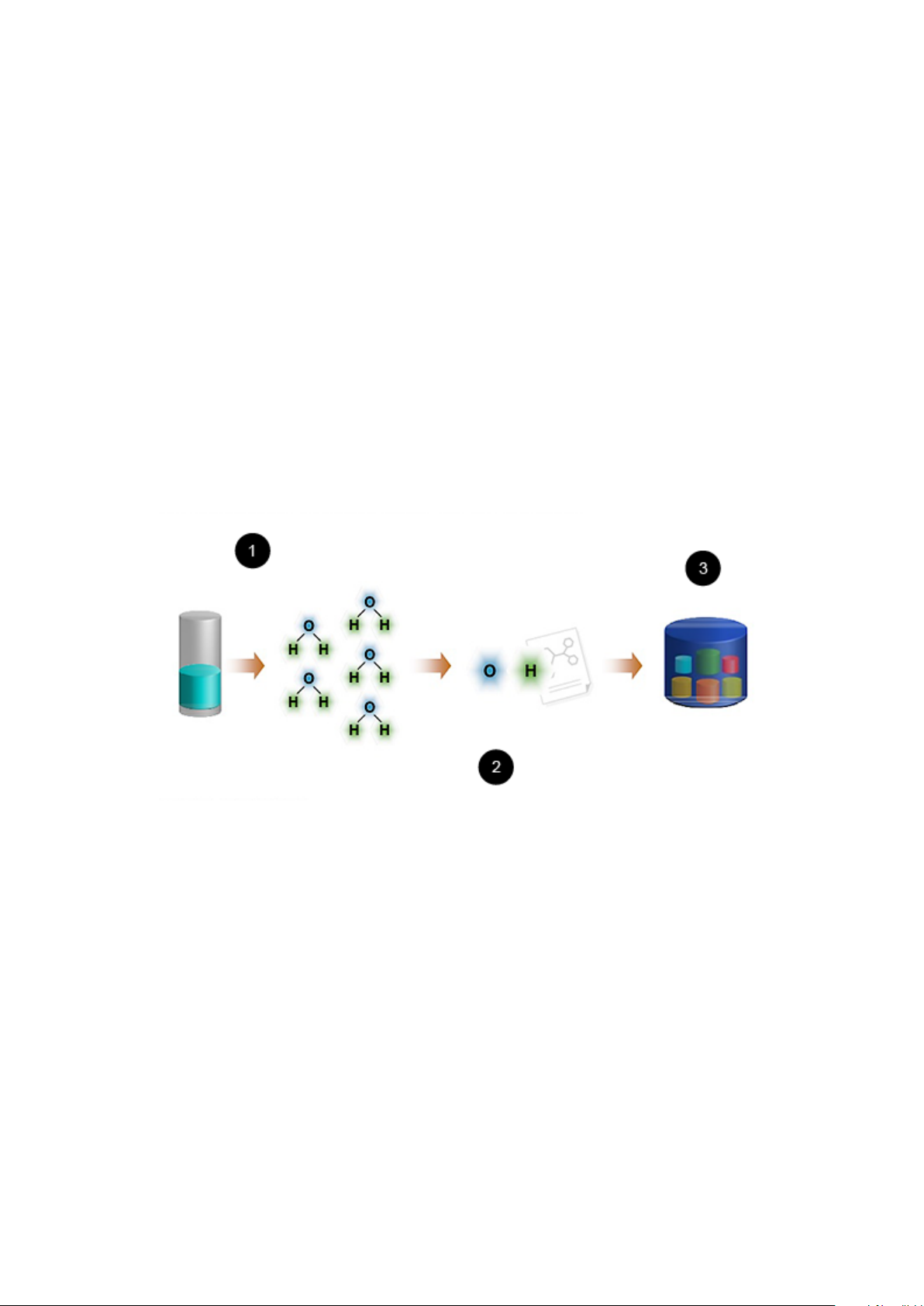
The steps to restore backups are the same whether you restore from the Avamar server or a Data Domain system. The restore process
determines the location of the backup and restores the backup.
Support for Data Domain Cloud Tier was initiated in Avamar 7.4. DD Cloud Tier moves data from Data Domain to the cloud. From the
Avamar Administrator, you can configure cloud tier to move Avamar backups from Data Domain to the cloud, and perform seamless
recovery of these backups.
Data Domain Cloud Tier Disaster Recovery support was initiated with Avamar 7.5. You can recover backups from the cloud in case of the
loss of a Data Domain and also recover an Avamar server from the cloud.
The Avamar and Data Domain System Integration Guide provides more information about Data Domain systems in an Avamar
environment, including detailed steps to add a Data Domain system to the Avamar configuration.
Data deduplication
Data deduplication is a key feature of the Avamar system. Data deduplication ensures that each unique sub-file, variable length object is
stored only once across sites and servers.
During backups, Avamar client software examines the client file system and applies a data deduplication algorithm that identifies redundant
data sequences and breaks the client file system into sub-file, variable length data segments. Each data segment is assigned a unique ID.
The client software then determines whether this unique ID has already been stored on the Avamar server. If this object resides on the
Avamar server, a link to the stored object is referenced in the backup.
Once an object has been stored on the server, it is not sent over the network again, no matter how many times it is encountered on any
number of clients. This feature significantly reduces network traffic and provides for greatly enhanced storage efficiency on the server.
Figure 4. Data deduplication
1. Break data into atoms (variable length segments of file data).
2. Send and store each atom only once.
3. Up to 500 times daily data reduction in the Avamar backup repository.
Security and networking
The following sections provide an overview of key Avamar security and networking features. The Avamar Product Security Guide provides
full details on product security and network configuration.
Encryption
To provide enhanced security, Avamar can encrypt all data that is sent between clients and the server “in flight.”
You can set the encryption level on a client-by-client basis in client properties, or for an entire group of clients in group properties. You can
also disable “in-flight” encryption entirely.
Each Avamar server can also be configured to encrypt data that is stored on the server “at rest.” The decision to encrypt all data that is
stored in an Avamar server is typically a one-time decision that is made when the server is initially deployed at a customer site.
28
Introduction

IPv4 and IPv6 support
Internet Protocol (IP) is a set of communication rules for routing traffic across networks to addressable devices like Avamar system
components. The Avamar system supports both Internet Protocol Version 4 (IPv4) and IPv6 address notation.
IPv4 notation
IPv4 notation is displayed as four octets, that are 1- to 3-digit base 10 numbers in a range of 0 to 255. Each octet is separated by periods
and represents 8 bits of data for a total address space of 32 bits.
A subnet mask identifies a range (a subnet) of IP addresses on the same network. For Avamar purposes, the subnet mask is /24,
representative of a 255.255.255.0 netmask.
An example of IPv4 address and subnet mask is10.99.99.99/24.
IPv4 notation cannot be abbreviated. If an octet has zero (0) value, use a 0 in that octet.
IPv6 notation
IPv6 notation is displayed as 16 octets, that are 2-digit hexadecimal (base 16) numbers in a range of 00 to FF. IPv6 notation combines
octets by pairs into eight groups that are separated by colons, each group representing 16 bits of data for a total address space of 128
bits.
For Avamar purposes, the subnet mask (called prefix in IPv6) is /64.
An example IPv6 address and prefix is 2001:0db8:85a3:0042:1000:8a2e:0370:7334/64.
As for a group with zero (0) value, IPv6 notation is different from IPv4 that can be abbreviated. For example, the following is a valid IPv6
address and prefix: 2001:db8:abcd:0012::0/64.
Avamar IP configurations
In the Avamar user interface, an IP address may be displayed in either IPv4 or IPv6 notation. The displayed value depends on how that
particular component was configured when the hardware and software were installed.
IPv4 and IPv6 are not interoperable. They operate in separate stacks (that is, parallel, independent networks).
Avamar can be set up in a dual stack configuration. In that case, each Avamar component may have an IPv4 address, an IPv6 address, or
both (one primary and the other secondary). The Avamar user interface may display a component's primary address or both dual stack
addresses. For example, the following IP address for a particular device indicates that it is configured as dual stack:
10.99.99.99/24,2001:db8:abcd:0012::0/64.
TSL 1.2 encryption protocol required
Encrypted traffic using the TLS 1.0 and 1.1 protocols is no longer supported. Browsers, clients, and other components that require these
protocols are not allowed to connect to the server. Only TLS 1.2 encryption is supported.
SSH MAC algorithms
The SSH configuration has been modified to remove weak MAC algorithms that are used for SSH connections.
The following MAC algorithms are used for SSH connections:
• hmac-sha2-512-etm@openssh.com
• hmac-sha2-512
• hmac-sha2-256-etm@openssh.com
• hmac-sha2-256
• umac-128-etm@openssh.com
• umac-128@openssh.com
• hmac-ripemd160-etm@openssh.com
• hmac-ripemd160
Older versions of SSH clients, such as PuTTY or Plink, use weak MAC algorithms for an SSH connection and
NOTE:
must be upgraded. To view the latest release of PuTTY, see http://www.putty.org/
Introduction 29

2
Avamar Administrator
Topics:
• Overview of Avamar Administrator
• Installing Avamar Administrator
• Upgrading Avamar Administrator
• Uninstalling Avamar Administrator
• Editing Avamar Administrator client preferences
• Setting a session time-out for Avamar Administrator
• Starting Avamar Administrator
• Avamar Administrator dashboard
• Avamar Administrator user interface elements
Overview of Avamar Administrator
Avamar Administrator is a graphical management console software application that is used to administer an Avamar system from a
supported Windows or Linux client computer.
Install Avamar Administrator on a supported computer and launch the software from the desktop icon or a command shell, or launch the
Java Web Start version of the console software from a web browser or from Backup & Recovery Manager.
Avamar Administrator is the primary user interface for monitoring and configuring the Avamar system. Use it to monitor backup, restore,
and system maintenance activities, as well as to configure backup policies, manage clients and user accounts, and configure other system
settings.
You can administer one Avamar system at a time from Avamar Administrator.
The Avamar Administrator dashboard appears when you log in to Avamar Administrator. The dashboard provides an at-a-glance view of
Avamar system status, as well as access to all functionality through menus and launcher links.
Installing Avamar Administrator
You can install Avamar Administrator on supported Microsoft Windows and 64-bit Linux platforms.
About this task
Details on support for specific operating system versions are available in the E-lab Navigator.
NOTE:
Before installing Avamar Administrator, ensure that the platform has already been manually upgraded to Java 7
or 8. Ensure that the DNS environment is configured so that all clients that run the Administrator can resolve the Hash
File System address (hfsaddr) value.
Installing Avamar Administrator on Microsoft Windows
Steps
1. Log in to the computer on which you are installing Avamar Administrator.
2. Open a web browser and type the following URL:
https://Avamar_server/dtlt/home.html
where Avamar_server is the DNS name or IP address of the Avamar server.
The Avamar Web Restore page appears.
3. Click Downloads.
4. Do one of the following, depending on the operating system:
30 Avamar Administrator
