Page 1
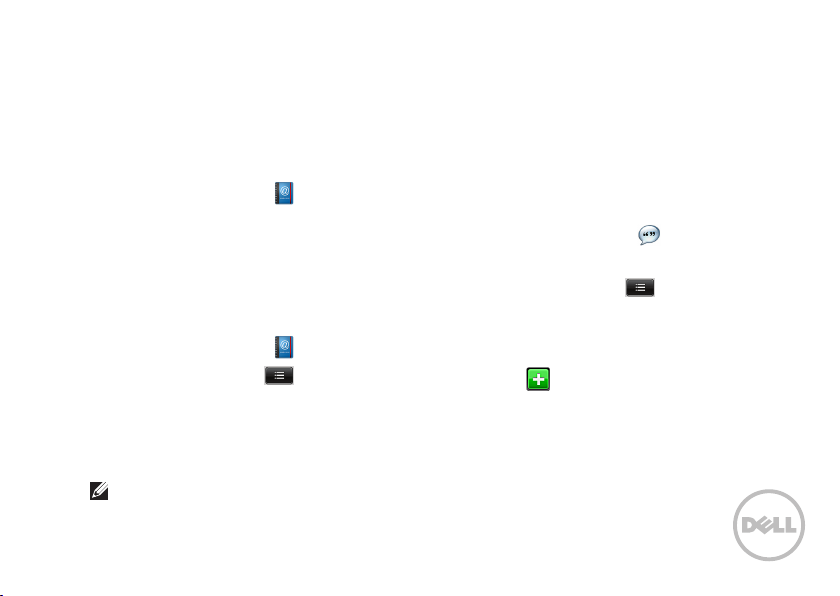
Frequently Asked Questions
Contacts
How do I delete a contact?
Tap the Contacts icon 1. .
Tap and hold the contact you want to 2.
delete.
Tap 3. Delete Contact.
How do I copy contacts from the SIM card to
the Phone and vice versa?
Tap the Contacts icon 1. .
Tap the Options icon 2. → Copy to
phone.
Tap to select the contacts you want to 3.
copy to the phone, then tap Copy to
Phone in the Title Bar.
NOTE: To copy all contacts, press
the Options button. In the menu that
appears, tap Select all→ Copy to phone.
How do I send a particular contact
information to another contact in my
phonebook?
Tap the Messages icon 1. .
Tap 2. New Message.
Tap the Options icon 3. → Insert vCard→
vCard in Phone or vCard in SimCard.
Tap to select the contact information you 4.
want to send.
Tap the 5. icon and tap to select the
message recipient.
Tap 6. Send.
Page 2
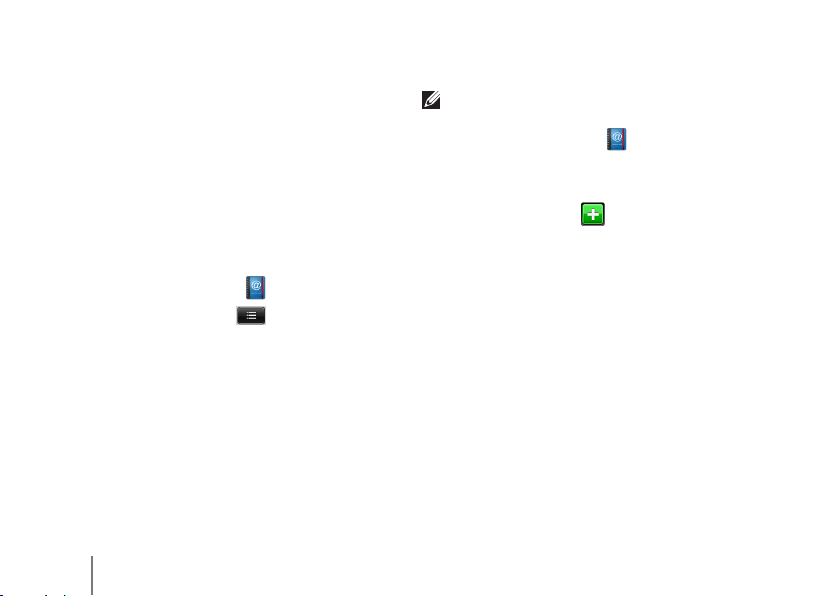
How do I assign a shortcut for dialing a
contact?
While you are on the home screen, press 1.
the options button on the side of your
phone.
In the menu that appears, tap 2. Add
shortcuts→ Contacts.
Tap to select a contact from the list.3.
How do I change the default location for
storing contacts?
Tap the Contacts icon 1. .
Tap the Options icon 2. → Settings.
Tap 3. New entry storage→ SIM.
2
How do I assign a picture to a contact on my
phone?
NOTE: Pictures can be assigned only to
contacts stored on the phone.
Tap the Contacts icon 1. .
Tap to select the contact you want to 2.
assign a picture to.
Tap 3. Edit contact→ icon.
Tap either4. Insert new picture (to assign
a picture stored on the phone) or Take
camera picture.
Tap5. Save.
Page 3
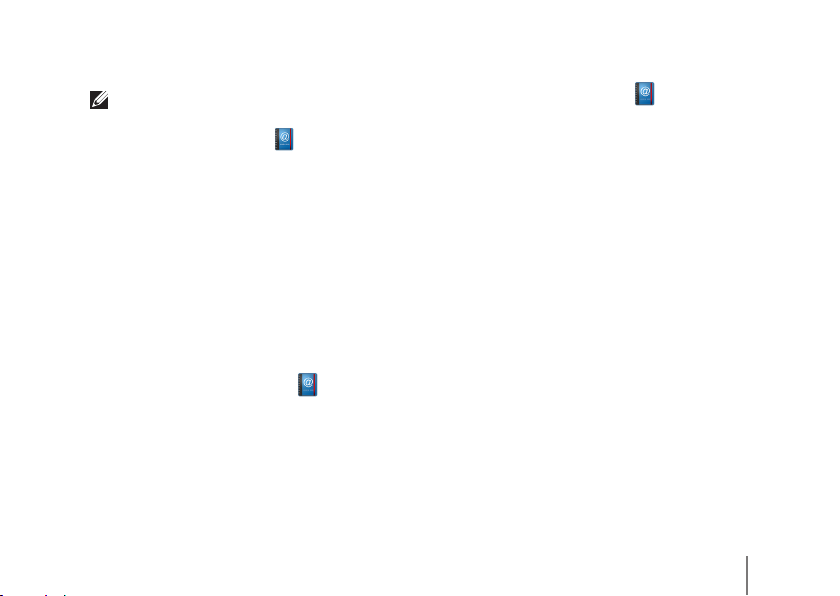
How do I assign a special ringtone for a
particular contact?
NOTE: Ringtones can be assigned only to
contacts stored on the phone.
Tap the Contacts icon 1. .
Tap to select the contact you want to 2.
assign a ringtone to.
Tap3. Edit contact→ Ringtone/Set
Ringtone.
Tap a ringtone from the list or tap4. More
ringtones.
Tap5. Save.
How do I call a contact directly from the
contact list?
Tap on the Contacts icon 1. .
Tap on the contact you want to call. 2.
In the contacts screen, press and hold the 3.
number you want to call.
How do I change or remove a picture for a
contact?
Tap the Contacts icon 1. .
Tap to select the contact you want to edit.2.
Tap 3. Edit contact.
Tap the picture of the contact you want to 4.
remove or change.
In the pop-up that appears, tap either 5.
Insert new picture, Take camera picture,
or Delete picture, and then tap Select.
Tap 6. Save.
3
Page 4
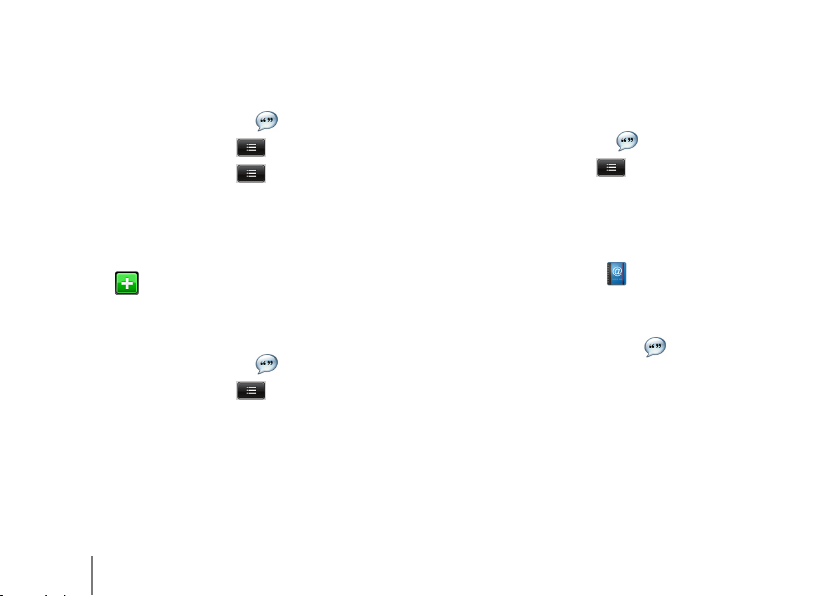
Message
How do I access Draft messages?
Tap the Messaging icon 1. .
Tap the Options icon 2. → Message view.
Tap the Options icon 3. → Folder view.
Tap 4. Drafts.
How do I add more recipients to a text
message?
Tap the icon to add more contacts.
How do I enable delivery reports for sent
messages?
Tap the Messaging icon 1. .
Tap the Options icon 2. → Settings.
If 3. Delivery reports is set to OFF, tap OFF to
turn it ON.
If 4. Request read reports is set to OFF, tap
OFF to turn it ON.
4
How do I access the message view and
conversation view of a text message?
Tap the Messaging icon 1. .
Tap the Options icon 2. .
Tap3. Conversation view or Message view.
How do I send a text message to a contact
directly from a contact list?
Tap the Contacts icon 1. .
Tap to contact you want to send a 2.
message to.
Tap the Send message icon 3. .
Type the message and then tap 4. Send.
Page 5
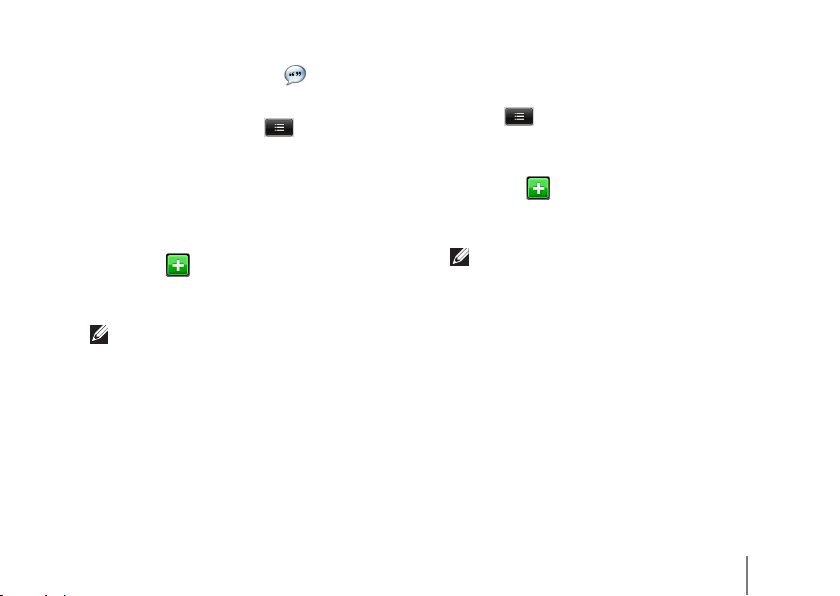
How do I send a picture from my phone?
Tap the Messaging icon 1. .
Tap 2. New Message.
Tap the Options icon 3. .
In the menu that appears, tap the type of 4.
file you want to send (for example, Insert
Image, Capture Photo, Capture Video,
Insert Sound, and so on).
Tap to select the image file.5.
Tap the 6. icon to open contacts and
select the contact you want to send the
message to.
NOTE: To enter the number directly, tap
To and enter the number.
Type your message.7.
Tap 8. Send.
How do I insert images, videos, or sounds in
my message?
In the messaging screen, tap the Options 1.
icon .
Swipe the menu and select the desired 2.
item to be inserted into the message.
Tap the 3. icon to open contacts and
select the contact you want to send the
message to.
NOTE: To enter the number directly, tap
To and enter the number.
Type your message.4.
Tap 5. Send.
5
Page 6

Text
Android
How do I send a text message to a particular
phone number?
In the messaging screen, tap the To field and
enter the number directly.
How do I close the QWERTY keyboard?
Swipe your finger downwards through the R
and T keys on the on-screen keypad.
How do I edit text?
Tap and hold the text to be edited, and then
use the keypad to make the edits.
6
Does press and hold work?
Yes, many applications in Android use the
press and hold functionality.
Page 7
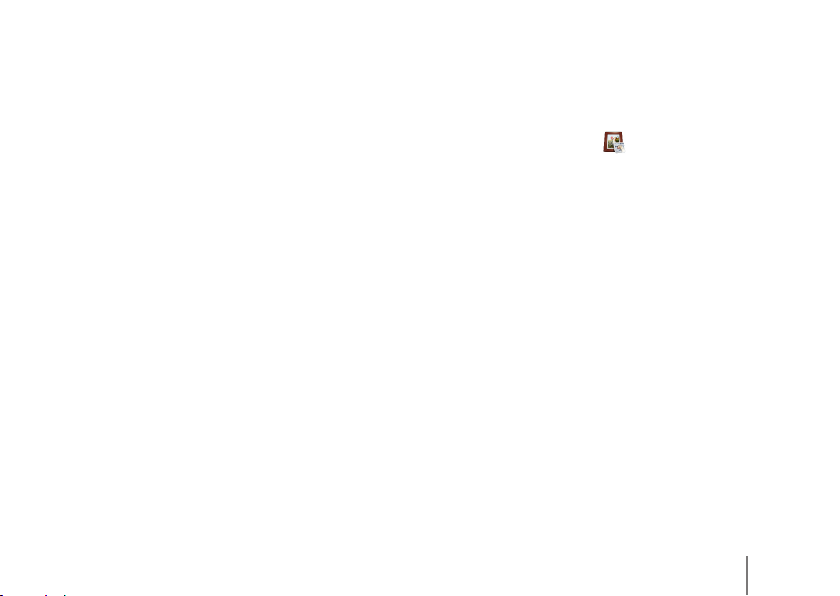
Camera
How do I turn on the Camera?
Press and hold the camera button for a few
seconds.
How do I click a picture?
Press the camera button halfway to focus 1.
on the object.
Press the camera button fully to capture 2.
the picture.
What is the slide show in picture viewer?
This is a method for viewing a select number
of (or all) pictures stored on the phone
memory. Slide view options can be modified
by holding the options key on the side while
in the slide show viewer.
How do I view the pictures captured using
my phone?
Tap the Pictures icon . The pictures
captured using the phone appear in the
Camera folder.
How do I use the camera’s zoom feature?
In the Camera mode, press the volume up/
down keys to zoom-in or zoom-out.
7
Page 8
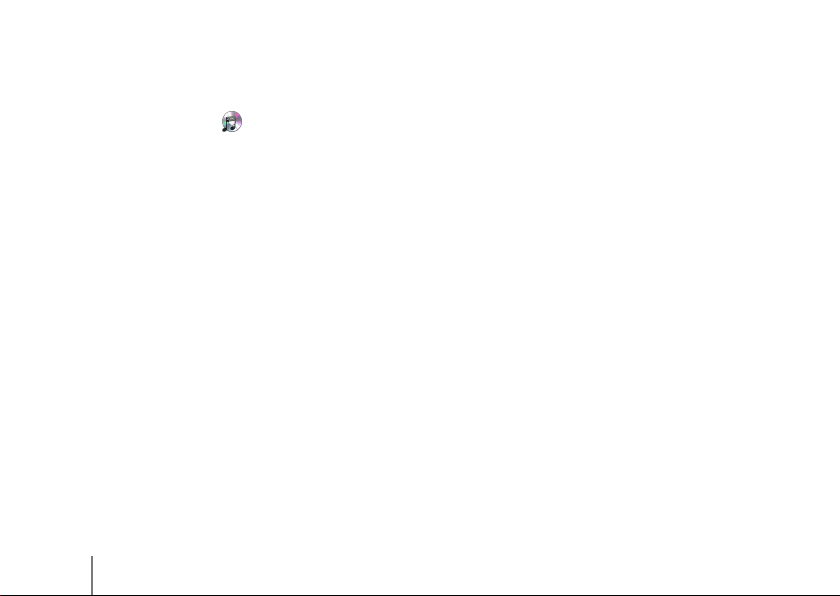
Music
How do I play music files on my phone?
Tap the Music icon 1. .
Tap to select music files either by 2. Music,
Albums, Artists, Genre, or Playlists.
Tap to select the song you want to play.3.
How do I transfer music files from my
computer to my phone and vice versa?
Ensure that your phone is turned on.1.
Connect one end of the USB to mini-USB 2.
cable to the mini-USB connector on your
phone and the other end to an available
USB connector on your computer.
In the menu that appears on your phone, 3.
tap Mass Storage.
On your computer, locate the mounted 4.
USB drive and open it. The phone memory
is listed as an external drive on your
computer, and may contain folders such
as Music, Video, Pictures and so on.
8
Copy and paste files from your computer 5.
to the folders on your phone memory, and
vice versa.
After completion of copying, eject the 6.
drive as required by the operating system
on your computer.
Disconnect the USB to mini-USB cable 7.
from your computer and the phone.
What are the supported formats for music
files?
Your phone supports the AAC, AAC+, eAAC+,
MP3, WMA, MPEG, MP4, and 3GPP formats.
Page 9

Call Details
Voice Mail
How do I check the call duration of my
current call while it is still active?
The call duration is displayed above the
Speaker icon <icon> while on a call.
How do I check the details of my last
received, dialed, or missed calls?
Tap the Phone icon 1. .
Tap 2. Call log.
How do I delete a call entry from the call
list?
Tap the Phone icon 1. .
Tap 2. Call log.
Tap the Options icon 3. → Delete.
Tap to select the call records you want to 4.
delete.
Tap the Options icon 5. → Delete.
Tap 6. OK to confirm deletion.
How do I change the number of my voice
mailbox?
Tap the Settings icon 1. .
Tap 2. Call settings.
Tap 3. Voice mail.
Enter the number for voice mail and then 4.
tap OK.
9
Page 10

Options Button
Where is the Options button located?
The Options button is located on the right
side of the phone, below the Volume up/
down button.
You can also use the Options icon that
appears at the top of running applications.
My screen does not seem to have Options
available. How can I find them?
If the Options icon is not displayed, either
no options are available for the application
or you must press the Options button on the
side to view the available options.
10
What options do I have when I connect my
phone to my computer?
The following are the available options:
Mass Storage – Allows you to transfer files •
to/from computer.
Modem Mode – Allows you to use your •
phone as a modem. Contact your service
provider for support and settings.
PC Sync – Enables synchronization with •
the Dell Aero Desktop Suite.
Media Sync – Enables transfer of WMA/•
WMV files and artwork.
ADB Mode – Android Debug Bridge •
required for Android Developers.
Page 11

Side Buttons
How do I use the buttons on the sides of my
phone?
With the phone facing you:
Power/Lock button (top-left)•
Press once (when the display is active) –
— locks or unlocks the display.
Press once (when the display is in sleep –
mode) — wakes up the display.
Press and hold — enables airplane –
mode.
Home/Back button (bottom-left)•
Press once – navigate back one screen –
at a time.
Press and hold – return to the Home –
screen.
Volume up/down button (top-right)•
Press the top of the button to increase –
the volume level.
Press the bottom of the button to –
decrease the volume level.
NOTE: While in camera mode, this key
allows you to zoom up to 8x.
Options button (middle-right)•
Press once to open the Options Menu.
NOTE: While in any panel, press the
Options button once to open the
shortcuts, wallpaper, and widgets option.
Camera button (bottom-right)•
Press and hold to activate the camera. –
While in camera mode, press halfway –
to auto focus, and press fully to capture
the picture.
11
Page 12

Power
Panels
Why does it seem like my phone is powering
on, when it is turned off and I am charging
the phone?
The phone is not turned on, it is only
indicating the charging status.
Do I have to turn off my phone while
charging?
No, the phone charges when connected to a
electrical outlet, irrespective of whether it is
turned on or off.
How can I turn off my phone?
Press the power on/off button and then tap
Power off.
12
How do I add contacts/shortcuts to a
screen?
While you are on the Home screen or on 1.
any panel, press the Options button on the
side.
Tap 2. Add→ Shortcuts→ Contacts.
Tap the 3. Contact you want to add as a
shortcut.
The shortcut appears in the first empty space
on your panel.
How do I navigate between the screens?
Swipe a finger to the left or right on the •
screen to navigate to the next or previous
screens.
Press and hold the home/back button to •
return to the home screen.
Press the home/back button once to go •
back one screen at a time.
Page 13

How do I manually change the city on the
Weather Widget?
Tap the currently displayed city.1.
Type the name of a city in the 2. Search bar.
Select the 3. key on the keyboard.
Tap the city to select it.4.
Tap 5. Save.
What is the best way to clean the screen of
my phone?
Clean the screen using a soft non-abrasive
cloth.
How do I launch an application from a
screen?
Tap the application’s icon on the home
screen.
How do I delete an icon from a screen?
Tap and hold the icon you want to delete. 1.
Tap the trash can icon 2. that appears.
NOTE: Applications/widgets which come
with the phone, can be added back by
holding and pressing on the screen,
selecting Applications and then choosing
the application you want to add back to
the screen.
How can I rearrange the icons on my
screens?
Tap and hold the icon and then drag it to a
new location.
Why does not my screen rotate to landscape
mode?
Your Home screen and subsequent screens
were designed to not rotate to landscape
mode. Once inside an applications, most will
allow you to rotate to landscape mode.
13
Page 14

Can I change the orientation of my screen?
To change the orientation of the screen from
portrait to landscape and vice versa, rotate
the phone.
14
Ringtones
How do I set up a ringtone?
Tap the song you wish to set as your 1.
ringtone to open the Music Player.
NOTE: Only songs with the size less
than 300 KB can be set as a ringtone.
Tap the 2. Options menu button, and then
tap Set ringtone. The ringtone is set as
your default incoming call ringtone.
Tap the 3. Home/Back button to exit the
screen.
Page 15

Browsing
Can I talk on my phone and browse the
Internet at the same time?
Yes, while you are on a call, press and hold
the home/back button to return to the Home
screen. Tap the Browser icon .
Can I search/find text within a webpage on
my phone?
You can search for contents (messages, calls,
calender events, pictures, and songs) on your
phone or on the Internet using the Search
widget.
In the search widget, enter the item or 1.
contact you want to find. A list of items will
appear. Tap the item you want to select.
If you want to expand the search to the
internet, simply tap on the Search icon .
Enter the search criteria, and then tap the 2.
Search icon .
How do I clear the cache of the web or WAP
browsers on my phone?.
Tap the Browser icon 1. .
Tap the Options icon 2. → Settings.
Tap 3. Clear cache or Clear history and then
tap OK.
How do I bookmark a particular page/link?
Tap the Browser icon 1. .
Tap the Options icon 2. → Bookmarks.
Tap 3. Add New.
Type a bookmark name and the web 4.
address.
Tap 5. Save.
15
Page 16

Can I change the homepage of my browser?
Yes, you can change the homepage of your
browser.
To change the homepage:
Tap the Browser icon 1. .
Tap the Options icon 2. .
Tap 3. Settings→ Set Home Page.
Type the web address and tap 4. OK.
16
File Transfer
How do I connect my phone to my
computer?
Connect your phone to your computer using
the USB to mini-USB cable. Connect one end
of the USB to mini-USB cable to the miniUSB connector on your phone and the other
end to an available USB connector on your
computer.
Page 17

File Manager
How do I copy files, music, and videos
between my phone and my computer?
Ensure that your phone is turned on.1.
Connect one end of the USB to mini-USB 2.
cable to the mini-USB connector on your
phone and the other end to an available
USB connector on your computer.
In the menu that appears on your phone, 3.
tap Mass Storage.
On your computer, locate the mounted 4.
USB drive and open it. The phone memory
is listed as an external drive on your
computer, and may contain folders such
as Music, Video, Pictures and so on.
Copy and paste files from your computer 5.
to the folders on your phone memory, and
vice versa.
After completion of copying, eject the 6.
drive as required by the operating system
on your computer.
Disconnect the USB to mini-USB cable 7.
from your computer and the phone.
File Storage
Can I store files on my phone like other
storage devices?
Yes, files can be stored on the microSD
card installed on your phone. For more
information, see “How do I copy files, music,
and videos between my phone and my
computer”.
17
Page 18

Email
How do I set up Email?
Tap the Email icon 1. .
Type the 2. Email Address, Password, and
From name.
Tap 3. Next.
Enter information under 4. Advanced
settings.
Tap 5. Save.
To add more accounts, tap the Add Account
tab.
How do I know if I have received a new
Email?
If you receive a new Email message, an
envelope icon appears in the status bar.
To view the email message <icon> quickly:
Tap and slide the status bar downwards to 1.
open the Connection Manager.
In the Notification section, tap the 2.
message to open the Email inbox.
18
If a provider is not available how do I
manually set up my Email?
Tap the Email icon 1. .
Type the 2. User name, Password, From
Name, and then tap Next.
The phone attempts to find a provider. If
the phone is unable to find a provider, you
will be prompted to enter the POP3 and SSL
information. Contact your email provider to
obtain the POP3 and SSL information.
Page 19

Connectivity
How do I pair my phone with another
Bluetooth device?
NOTE: Ensure that Bluetooth is turned
on before pairing with another Bluetooth
device.
Tap and slide the status bar downwards to 1.
open the Connection Manager.
Tap 2. Communication.
If Bluetooth is turned OFF, tap 3. OFF to turn
it on.
Tap 4. to open Bluetooth settings.
Tap a Bluetooth device listed in Bluetooth 5.
devices to initiate a connection.
You may be prompted to enter a passkey.
Enter a passkey, or enter the specific 6.
passkey provided by the device
manufacturer.
Which Wi-Fi networks can my device access?
802.11 b/g.
Can I use a WLAN and Bluetooth connection
at the same time?
Yes.
Does my phone support VoIP?
No.
19
Page 20

Notification Manager
Connection Manager
How do I use notification manager?
Tap and slide the status bar downwards to 1.
open the Notification Manager.
Tap a notification to open it in the 2.
appropriate application.
20
Why do I need Connection Manager and
how do I access it?
The Connection Manager allows you to
quickly access Wi-Fi, Bluetooth®, Ringtones &
sounds, Missed calls, Messages, Emails,
Calendar, upcoming events, and current
applications.
To open the Connection Manager:
Tap and slide the status bar downwards.
How can I disable an application through
Connection Manager?
Tap and slide the status bar downwards to
open the Connection Manager.
The Communication section allows you to
turn on/off Mobile Network, WLAN (Wi-Fi), or
Bluetooth.
Page 21

Key Clicks
How do I turn on key clicks?
Tap Settings→ Language and input→
Android keyboard→ Sound on keypress
(Ensure that Sound on keypress is turned on).
Phone
How do I do a soft reset?
If the phone freezes for any reason, press 1.
and hold the Power On/Off button for
about 10 seconds. This allows the phone
to reset itself and resume operation.
If the problem persists, remove the back 2.
cover and battery.
Wait for about 10 seconds and then 3.
replace the battery and the back cover.
Press the 4. Power On/Off button to turn the
phone on again.
How do I unlock my phone?
If the phone is in sleep mode, press the 1.
power on/off button once to wake up the
phone. The phone lock screen appears.
Drag the slide across the screen to unlock 2.
the phone.
My capacitive display is not working
properly. How can I improve it?
For capacitive display to work properly, clean
the display. Lack of moisture in your fingertips
can also have a negative effect on capacitive
touch.
21
Page 22

Phone - Memory
How do I increase the memory of my phone?
You phone supports microSD cards up to 32
GB. You can use any card up to a maximum of
32 GB to increase the memory of the phone.
How do I check the memory available on my
phone?
Tap Settings→ Storage Information. The
memory available on the microSD card and
the phone is displayed.
22
Phone - Copy/Cut Paste
Feature
How do I use the Cut and Paste feature?
Tap and hold the text you want to copy, 1.
and then tap Copy.
Tap and select the field where you want to 2.
paste the text, and then tap Paste.
Phone Lock
How do I lock my phone with a password?
Tap Settings→ Security→ Phone lock
settings→ turn Phone lock on. You will be
prompted to set a password if you have not
done so already. Once set, tap Lock now or
the phone locks automatically when it enters
sleep mode.
Page 23

Phone Mode
Sync
How do I enable Airplane Mode?
Press and hold the power button, and then
tap Airplane Mode.
Search
How can I search the contents on my
phone?
To search on the phone or the internet, enter
the search criteria in the Search widget.
Audio
What audio format does my phone support?
Your phone supports the AAC, AAC+, eAAC+,
MP3, WMA, MPEG, MP4, and 3GPP formats.
Can I sync my Yahoo calendar with my
phone?
No. This option is not supported on your
phone.
Favorites
How can I access the contacts stored in the
favorites?
Tap the Phone icon , and then tap the
Favorites icon .
How do I add a contact to favorites?
Tap the Phone icon 1. .
Tap the Favorites icon 2. .
Tap 3. Add favorite.
Tap to select a contact from the list.4.
NOTE: Only contacts stored on the
phone can be added to the favorites list.
23
Page 24

Back cover
MicroSD Card
How do I remove my back cover?
Press the DELL™ logo on the battery cover
with your thumb and use your other hand to
slide a finger into the slot to lift the cover.
Cornings Gorilla Glass
What is Gorilla Glass?
Your phone display is protected with a
product made by Corning known as Gorilla
Glass, which is a unique glass composition
that is strong, durable, and scratch resistant.
24
Why am I unable to capture pictures or
videos?
A microSD card must be installed on your
phone to capture photos and videos.
Remove the back cover and verify if a
microSD card is installed.
Weather Widget
How do I change the settings on my Weather
Widget?
Tap the currently displayed city.1.
Type the name of a city in the 2. Search bar.
Select the 3. key on the keyboard.
Tap the city to select it.4.
Tap 5. Save.
