DBX 290 Owner's Manual
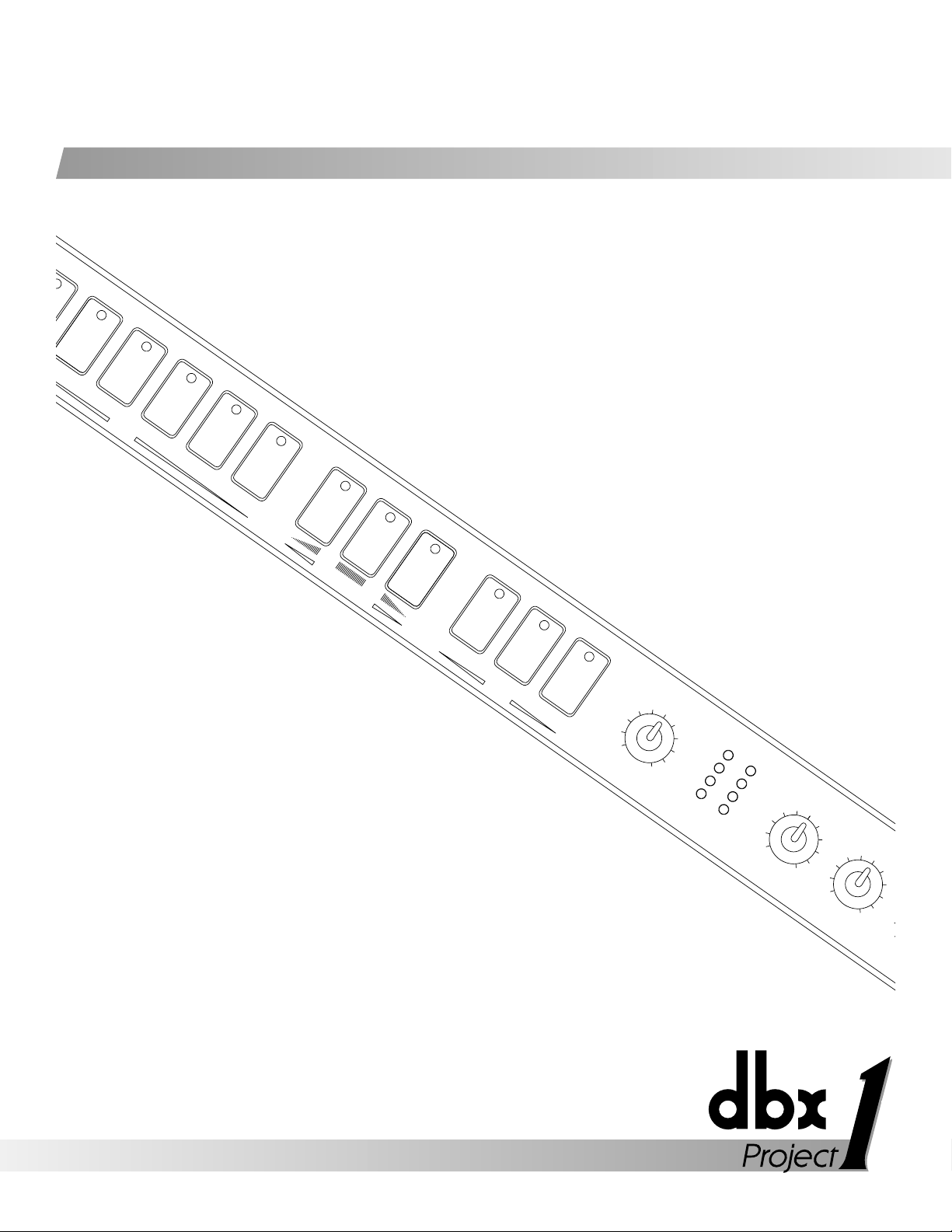
wet
dry
DARK MED BRIGHTLARGEMEDIUMSMALLGATEDCATHEDRALPLATECHAMBERHALLROOM
COLOR
SIZE / GATE SHAPE
TYPE
OU
INPUTLEFT RIGHT MIX
long
short
DECAY
0
-6
-12
-18
Stereo
Reverb
290
Operation
Manual

dbx Professional Products
8760 South Sandy Parkway
Sandy, Utah 84070 USA
Tel: (801) 566-8800
Fax: (801) 566-7005
dbx International Sales
3 Overlook Drive Unit 4
Amherst, New Hampshire
03031 USA
Tel: (603) 672-4244
Fax: (603) 672-4246
¨

Safety and Warranty . . . . . . . . . . . . . . . . . . . . . . . . . . . . . . . . . . 2
Introduction and Inspection . . . . . . . . . . . . . . . . . . . . . . . . . . . . 3
Setup
Front Panel . . . . . . . . . . . . . . . . . . . . . . . . . . . . . . . . . . . . 4
Back Panel . . . . . . . . . . . . . . . . . . . . . . . . . . . . . . . . . . . . 5
Connections . . . . . . . . . . . . . . . . . . . . . . . . . . . . . . . . . . . 6
Operation
Selecting Reverbs . . . . . . . . . . . . . . . . . . . . . . . . . . . . . . . . 8
Bypass Mode . . . . . . . . . . . . . . . . . . . . . . . . . . . . . . . . . . 9
Noise Gate . . . . . . . . . . . . . . . . . . . . . . . . . . . . . . . . . . . . 9
MIDI . . . . . . . . . . . . . . . . . . . . . . . . . . . . . . . . . . . . . . . 10
Reverb Types
What is Reverb? . . . . . . . . . . . . . . . . . . . . . . . . . . . . . . . . 12
Room . . . . . . . . . . . . . . . . . . . . . . . . . . . . . . . . . . . . . . . 12
Hall . . . . . . . . . . . . . . . . . . . . . . . . . . . . . . . . . . . . . . . . 12
Chamber . . . . . . . . . . . . . . . . . . . . . . . . . . . . . . . . . . . . . 12
Plate . . . . . . . . . . . . . . . . . . . . . . . . . . . . . . . . . . . . . . . . 13
Cathedral . . . . . . . . . . . . . . . . . . . . . . . . . . . . . . . . . . . . 13
Gated . . . . . . . . . . . . . . . . . . . . . . . . . . . . . . . . . . . . . . . 13
Specifications . . . . . . . . . . . . . . . . . . . . . . . . . . . . . . . . . . . . . . 14
1
Table of Contents
Stereo
Reverb
290

2
Safety and Warranty
The symbols shown at left are
internationally accepted symbols
that warn of potential hazards
with electrical products. The
lightning flash with arrowpoint in
an equilateral triangle means that
there are dangerous voltages present within the unit. The exclamation
point in an equilateral triangle indicates that it is necessary for the user
to refer to the owner's manual.
These symbols warn that there are no user serviceable parts inside
the unit. Do not open the unit. Do not attempt to service the unit
yourself. Refer all servicing to qualified personnel. Opening the
chassis for any reason will void the manufacturer's warranty. Do
not get the 290 wet. If liquid is spilled on the unit, unplug it
immediately and take it to a dealer for service. Disconnect the
equipment during storms to prevent damage.
1. The warranty registration card must be mailed within 30 days after
purchase date to validate this warranty and proof-of-purchase is considered to be the burden of the consumer.
2. dbx warrants this product, when bought and used solely within the
U.S., to be free from defects in materials and workmanship under normal use and service.
3. dbx liability under this warranty is limited to repairing or replacing
defective materials that show evidence of defect, provided the product
is returned to dbx WITH RETURN AUTHORIZATION from the factory,
where all parts and labor will be covered up to a period of two years.
A Return Authorization number may be obtained from dbx by telephone. The company shall not be liable for any consequential damage
as a result of the product's use in any circuit or assembly.
4. dbx reserves the right to make changes in design or make additions to
or improvements upon this product without incurring any obligation to
install the same on products previously manufactured.
5. The foregoing is in lieu of all other warranties, expressed or implied,
and dbx neither assumes nor authorizes any person to assume for it
any obligation or liability in connection with the sale of this product.
In no event shall dbx or its dealers be liable for special or consequential damages or from any delay in the performance of this warranty
due to causes beyond their control.
Safety
Warranty
CAUTION
RISK OF ELECTRIC SHOCK
DO NOT OPEN
ATTENTION:
WARNING:
SHOCK DO NOT EXPOSE THIS EQUIPMENT TO RAIN OR MOISTURE
RISQUE DE CHOC ELECTRIQUE - NE PAS OUVRIR
TO REDUCE THE RISK OF FIRE OR ELECTRIC

We congratulate and thank you for your purchase of the dbx 290 Stereo
Reverb. The 290 is a true stereo, dedicated reverb processor designed
for the professional who needs high quality results without the challenges of complex programming. Whether used in the recording studio
or in live sound situations, world class reverbs are just a button press
away. The 290 also includes unheard of signal to noise specifications for
products in its price range along with a digital noise gate that pushes
unwanted noise even further out of the audio picture. Some of the 290's
features include:
• True stereo reverb processing
• Signal to noise ratio of greater than 90dB (w/o noise gate)
• 40kHz sampling rate, 18 bit DACs, full bandwidth response
• Balanced Stereo Inputs and Outputs
• Hundreds of professional quality reverb possibilities
• Receives MIDI program changes
Although the dbx 290 was designed to be the easiest reverb on the market to use, we suggest that you read this operation manual to fully
understand the 290's power. We have kept the manual simple and easy
to read so that you can get back to work quickly.
We know you'll enjoy your 290 and thanks again for purchasing a quality
dbx product.
Before continuing any further, please inspect the contents of the dbx 290
box to be sure that the following items are included:
• dbx 290 Stereo Reverb
• External power supply
• Operation Manual (yes, you are already reading it)
• Registration/Warranty card
If anything is missing, please notify your dealer.
The information contained in this manual is subject to change at any
time without notification. Some information contained in this manual
may also be inaccurate due to undocumented changes in the product or
operating system since this version of the manual was completed.
3
Introduction and Inspection
Introduction
Inspection
Stereo
Reverb
290

4
Setup
1) Type Buttons - Used to select one of six different reverb Types. The
LED inside the selected button lights to indicate the current reverb
Type being used.
2) Size/Gate Shape Buttons - Used to select one of three different
reverb Sizes or Gated Shapes if the Gated reverb Type is selected.
The LED inside the selected button lights to indicate the current
reverb Size or Shape being used.
3) Color Buttons - Used to select one of three different reverb Colors.
The LED inside the selected button lights to indicate the current
reverb Color being used.
4) Decay Control - Sets the length of the reverb's decay. Turning this
control clockwise increases the decay time while turning the control
counter-clockwise decreases the decay time. There are 12 different
times available (times are dependent on reverb Type and Size currently selected).
5) Input Level Meters - These LEDs monitor the levels of the incoming
signals which can be adjusted using the Input control.
6) Mix Control - Controls the wet/dry signal ratio. Turning the control
clockwise increases the amount of reverb sent to the outputs while
decreasing the original dry signal heard. Turning the control counterclockwise decreases the amount of reverb sent to the outputs while
increasing the original dry signal heard.
7) Input Level Control - Adjusts the level of the sound source being
fed into the 290's stereo inputs. For best signal performance, set
these controls so that -0- LED on the input meter lights occasionally.
If this control is set too high, unwanted distortion may be heard in the
output signals.
8) Output Level Control - Sets the stereo output level of the 290. This
control can be placed in a mirror setting for near unity signal gain
through the processor (e.g. Input Level control set at a 2 o'clock position and the Output Level control set at a 10 o'clock position).
Front Panel
DARK MED BRIGHTLARGEMEDIUMSMALLGATEDCATHEDRALPLATECHAMBERHALLROOM
short
TYPE
SIZE / GATE SHAPE
COLOR
DECAY
0
-6
-12
-18
dry
long
wet
1 2 3 4 5 6 7 8
Stereo
Reverb
OUTPUTINPUTLEFT RIGHT MIX
290
