Page 1
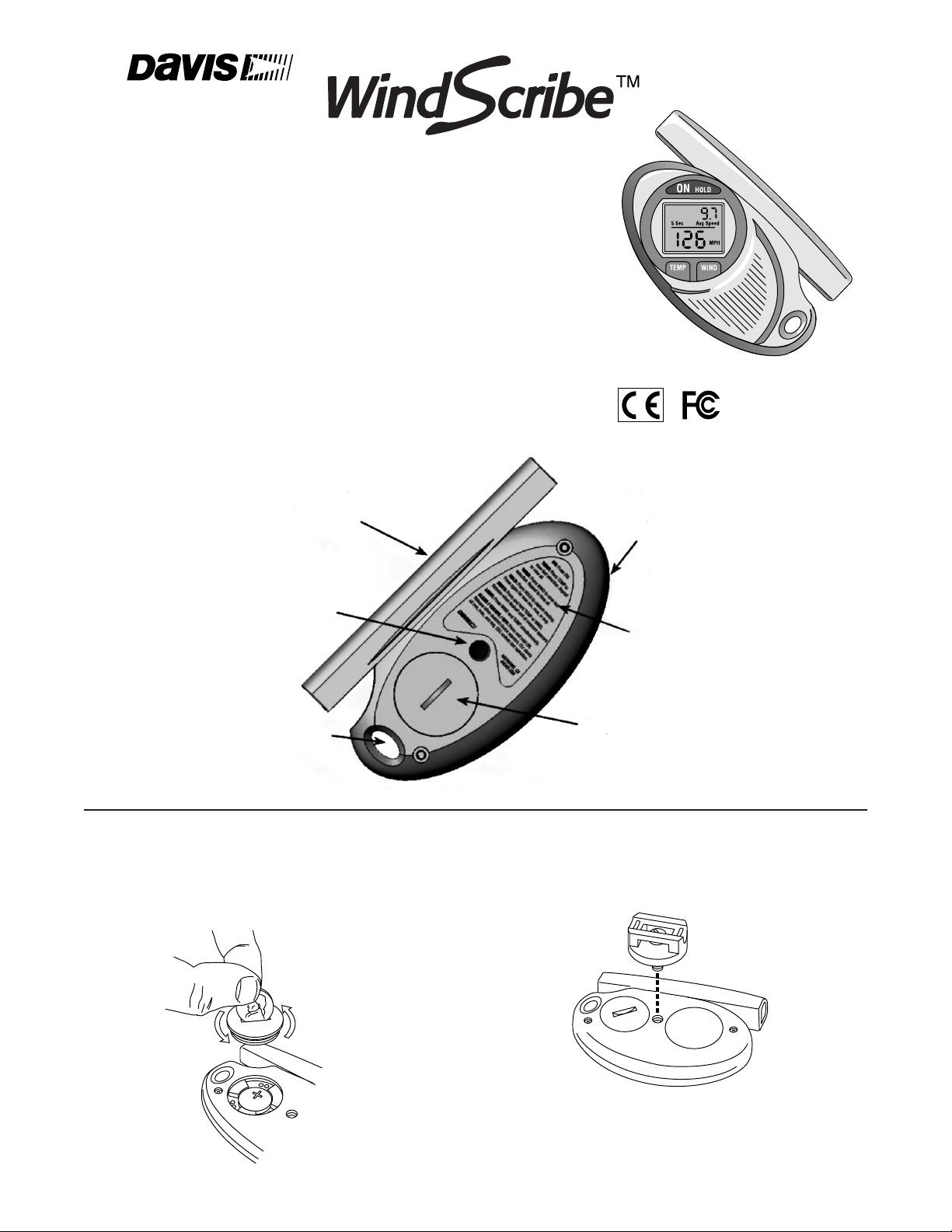
#276
INSTRUCTIONS
Davis WindScribe™ ultrasonic wind meter is portable, rugged,
with no moving parts. Provides wind sped, temperature, wind
chill. Uses ultrasound technology to read current wind speed
from 0.4 to 150 mph, highest positive speed (headwind), low-
est negative speed (tailwind), 5-second average, and running
average. Select from mph, km/h, fpm, m/s, f/s, or knots.
Choose temperature and wind chill in °F or °C, in tenths of a
degree.
Includes 3-volt lithium battery, adjustable wrist lanyard, mount-
ing bracket with 6" (15 cm) Velcro®strap.
Use three ways:
• Handheld
• Tripod mount
• Mounting bracket
Getting Started
1. Install Battery. Use coin to open battery door.
Install battery positive (+) side up. Replace battery
when low battery indicator is displayed.
2. Attach Mounting Bracket. Attach mounting bracket
to tripod thread.
Ultrasonic
Wind Meter
Metric and U.S.
units of measure
Ultrasonic wind barrel
with ultrasonic sensors
and advanced microprocessor circuitry.
Telltale slot so you’ll
know when the unit is
pointed directly into the
wind. Tie a piece of yarn
or string (not included)
to telltale slot.
Quick Reference Guide.
Tripod thread (1/4" x 20).
Also used for mounting
bracket.
Replaceable battery. Up to
600 hours of use, with auto-off
and low battery indicator.
Wrist lanyard, adjustable
and removable.
Page 2
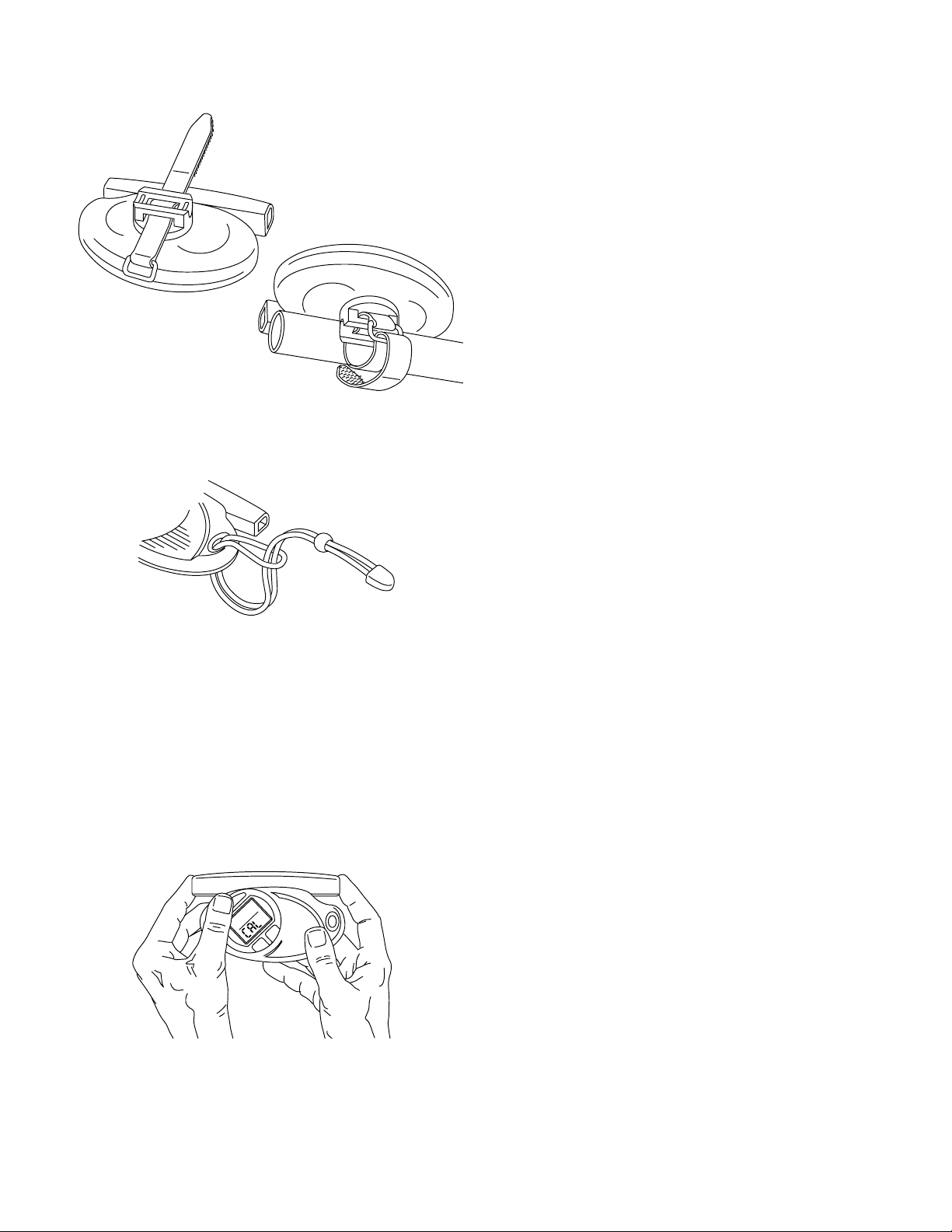
Secure to handlebar or strut using Velcro®strap. Fits
bars 3/4" to 11/2" in diameter (19 to 38 mm).
3. Attach Wrist Lanyard. Feed one end of lanyard
through mounting hole to form a small loop. Feed
opposite end through loop and pull tight. Slide bead to
adjust fit.
Power Off / Clear Readings / Escape. When you
press and hold ON, the display cycles through three
modes: OFF, CLr (clear), and ESC.
• To power off, release when OFF is displayed. Also
turns off after 5 minutes of no button activity and
zero wind speed.
• To clear max, min, and avg readings, release when
CLr is displayed.
• To return to operation without clearing readings,
release when ESC is displayed.
Hold Current Reading. Press HOLD to capture current reading in upper display. LCD indicates hold in
progress. Press again to release.
Turn Light ON. Press TEMP and WIND at the same
time. Light turns off after 10 seconds.
Tripod Mounting. Attach tripod to tripod thread (1/4" x
20).
Telltale. Tie a piece of yarn or string (not included) to
telltale slot on front of unit to help determine wind
direction.
Operation
Power On. Block both ends of wind barrel to ensure
correct zero speed setting, then press ON. CAL indicates unit is calibrating.
Functions
Change Temperature Display Mode. Press TEMP to
cycle through: temp, max temp, min temp, wind chill,
and min wind chill.
Change Temperature Units of Measure. Press and
hold TEMP until you see desired unit.
Change Wind Display Mode. Press WIND to cycle
through wind speed modes; speed, 5 sec avg speed,
running avg speed, max speed, and min speed.
Change Wind Speed Units of Measure. Press and
hold WIND until you see desired unit: mph, knots, f/s,
fpm (x10), m/s, or km/h.
Measure Wind Speed. Point front of wind barrel into
wind to measure positive (+) wind sped or headwind.
Point rear of wind barrel into wind to measure negative
(–) wind speed or tailwind.
Page 3

00276.007 Rev. B September 2010
Specifications
Visit www.davisnet.com for complete specifications.
Wind Speed Display Modes
Speed: Current speed
5 Sec Avg Speed: 5 second average speed
Running Avg Speed: Average speed since last clear
(up to 45 hrs)
Max Speed: Highest positive speed since last clear
(headwind)
Min Speed: Lowest negative speed since last clear
(tailwind)
Temperature Display Modes
Temp: Current temperature
Max Temp: Maximum temperature since last clear
Min Temp: Minimum temperature since last clear
Wind Chill: Current wind chill (based on current temp
and 5 sec avg speed)
Min Wind Chill: Lowest wind chill since last clear
3465 Diablo Avenue, Hayward, CA 94545, U.S.A.
Phone (510) 732-9229 • Fax (510) 732-9188
info@davisnet.com • www.davisnet.com
Uilenkade 12 • NL-3336 LP Zwijndrecht • The Netherlands
Phone +31 78 6194316 • Fax +31 78 6192689
euro@davisnet.com www.davisnet.com
