Page 1
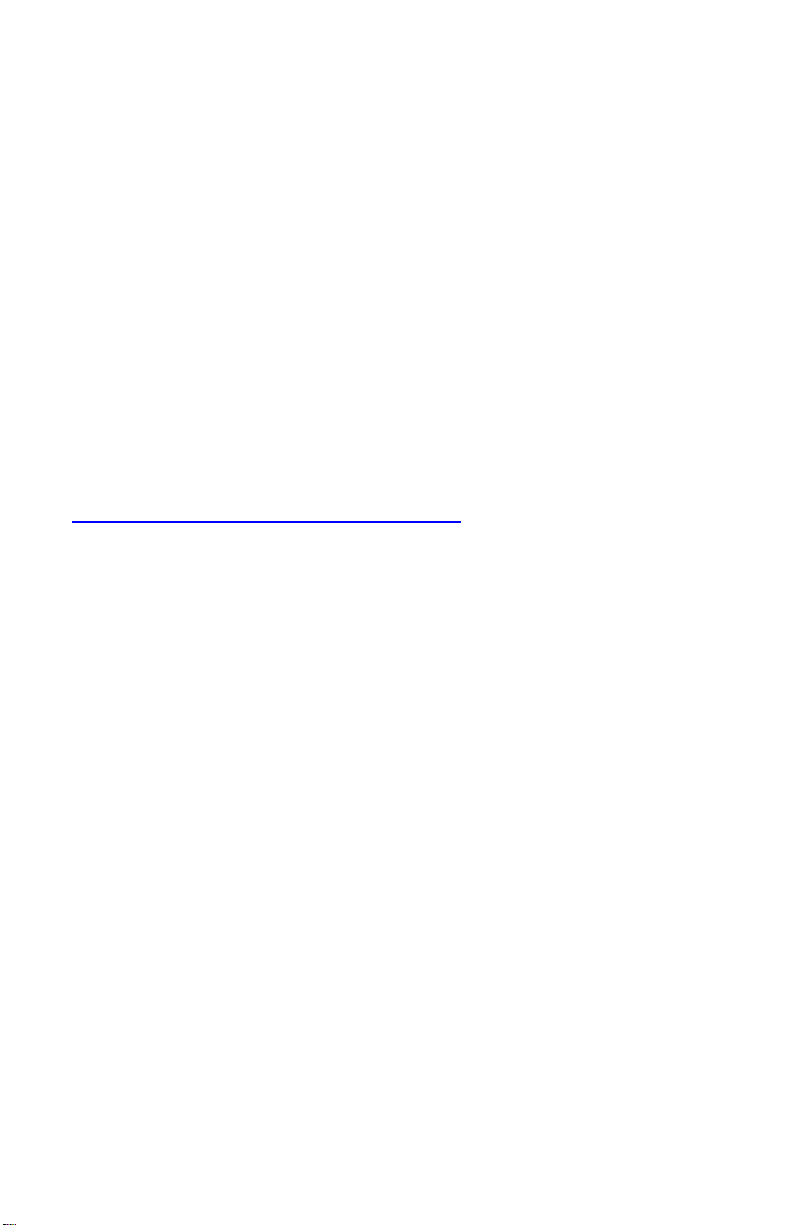
WeatherLink® for Emergency Response
1
Teams
Addendum
Introduction
This Streaming Data Logger is designed for use with the free CAMEO®
software developed by National Oceanic and Atmospheric Administration
(NOAA) and the Environmental Protection Agency (EPA). It provides the
real-time weather data needed to map the “footprint” of a hazardous plume,
predict its dispersion, and help make critical public safety decisions.
Please note that this product is specifically designed to work with the
CAMEO
this type. CAMEO
Operations, is a suite of three integrated software applications, including
ALOHA
the features in the ALOHA
from an automated weather station. For further and more detailed
information on CAMEO
http://www.epa.gov/ceppo/cameo/aloha.htm
This product also contains the functionality of the WeatherLink for Vantage
Pro Serial version. Please consult the WeatherLink for Vantage Pro™
Getting Started Guide and on-line Help files for information on the use of
the WeatherLink
installation), package contents, and optional accessories for this product.
Hardware Installation and Requirements
In addition to the requirements for WeatherLink, the streaming data
capability of this product has the following additional hardware
requirements.
Please refer to the WeatherLink Getting Started Guide, page 7, “Serial Port
Installation” for detailed hardware installation instructions
Note 1: Davis highly recommends you use the same serial port on your
computer for both WeatherLink
communicate to both programs at the same time.
®
software program and will not work with other such programs of
®
, Areal Locations of Hazardous Atmospheres. This product utilizes
• One Free Serial Port capable of running at 1200 baud
• Computer running any version of Windows™, Internet Explorer
5.01 Service Pack 2 or later, with at least 3 MB free of RAM and
100 MB free of hard disk space
®
, or Computer-Aided Management of Emergency
®
program that will automatically accept data
®
software, please visit the following website:
.
®
program (including its hardware requirements and typical
®
and ALOHA®, however, you cannot
Page 2

2
Note 2: While ALOHA
WeatherLink
®
and the Vantage Pro console may communicate at any baud
®
requires communications at 1200 baud,
rate including the default 19,200 baud.
Note 3: Due to its normal operation, this product will draw more current
from the Vantage Pro™ Console and Weather Envoy™ than in typical use.
Davis recommends you use the power adapter provided with your product if
you are concerned about battery life.
Software Installation and Setup
Installing the Software
Follow the installation instructions for WeatherLink
the configuration software. The install file contains this configuration
program as well as WeatherLink
®
if you ever need to install the program
manually.
Running the Configuration Software
To run the configuration software, double-click on the Streaming Data Utility
icon in the Streaming Data Utility directory of the WeatherLink
select the Streaming Data Utility from the Start Menu under the
WeatherLink
®
directory.
Finding the Correct Serial Port
The configuration software includes a procedure for locating the serial port
to which your streaming data logger is connected or determining whether
that serial port is working.
Note: Using the Auto Detect command in WeatherLink
the serial port. The Loopback command will help you determine whether
the serial port is functioning. Consult the WeatherLink
Getting Started Guide and on-line Help files for more information.
Use the Serial Port Settings dialog box to select the correct COM port and
baud rate to communicate to the streaming data logger. The correct baud
rate will be the one set in your Vantage Console, and in WeatherLink. The
default value is 19200 baud. You may manually set the COM port setting
or use the Auto Detect button to automatically find where your streaming
data logger is connected.
®
. This will also install
®
directory or
®
can help you locate
®
for Vantage Pro™
Page 3
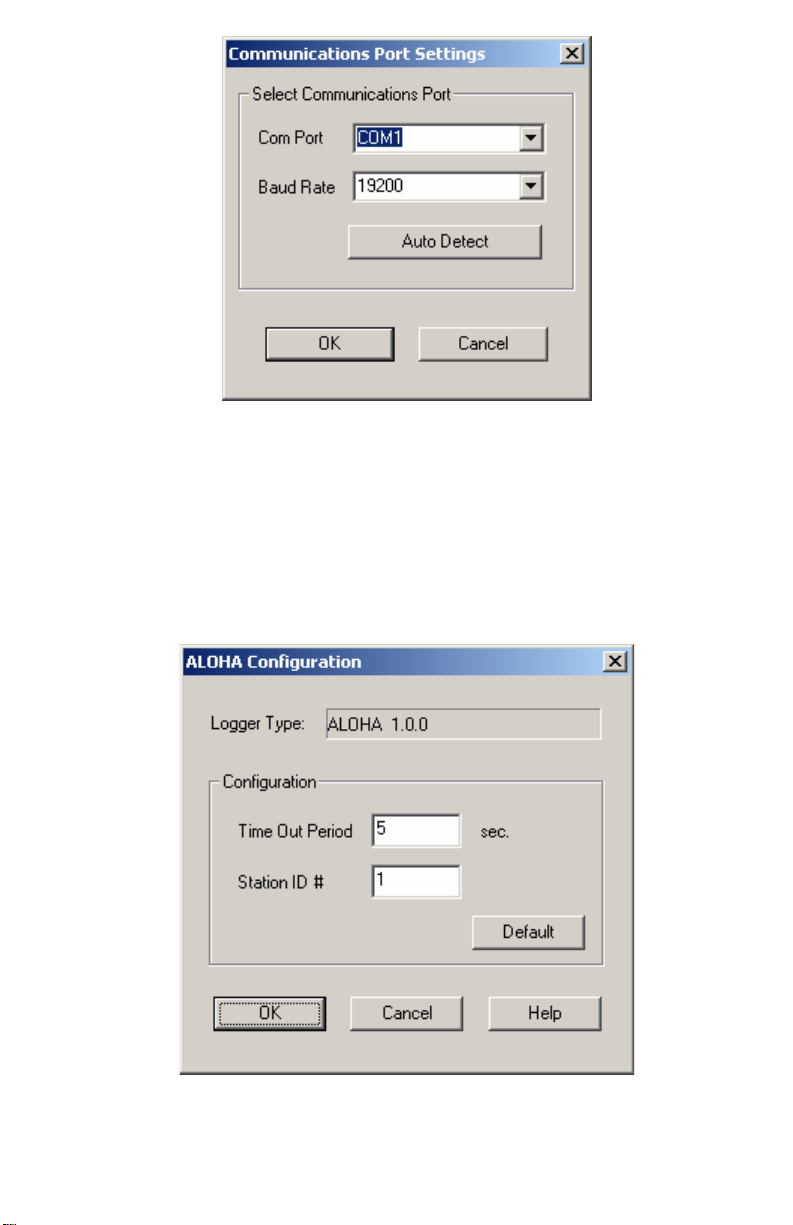
3
Note: If you have more than one streaming data logger connected to your
system, it is highly recommended that you manually set the com port and
baud rate.
Module Type
The software indicates the device type and firmware revision level of the
streaming data logger in the logger type box.
Page 4

4
Station Setup
Choose a station ID number for your station and enter it into the Station ID
# dialog box. The default is 1. The allowable range is 0 to 999. Although a
station ID number is included in each data transmission, ALOHA
use this value. It is recommended that you use a different value for each
station if you are using more than one Vantage Pro™ station for emergency
operations.
®
does not
Time Out Period
Normally, the streaming data logger will stream an ASCII character string
every 30 seconds to the computer for use with the ALOHA
program. However, since the streaming data logger shares its serial port
for Vantage Pro™, WeatherLink
streaming whenever PC software attempts to communicate to the logger.
After communications from the PC has stopped for the time-out-period, the
Aloha streaming will resume. The default setting is 5 seconds. You may
adjust this value if you wish streaming to resume sooner or later after
communicating to the logger using WeatherLink
Utility.
Note: Once communications to WeatherLink are initiated and successful,
the streaming data logger will be unable to communicate with the
Streaming Data Utility until the Time Out Period expires. If you need to
communicate to the logger with both the Streaming Data Utility and
WeatherLink
first.
®
, you should communicate using the Streaming Data Utility
®
and ALOHA® communications, it ceases
®
or the Streaming Data
®
software
Default
Press this button to restore the data entries to their default values. You
must still hit OK to save the settings in the data logger.
Page 5

5
Streaming Data Logger Functionality &
Troubleshooting
The ASCII character string that is sent every 30 seconds contains
information on the following parameters (as required by ALOHA
station ID #,
vector mean wind speed, (5 minutes average in meters per
second),
mean wind direction (5 minutes average in degrees true),
standard deviation of the wind direction (“sigma-theta”) (degrees),
mean air temperature, (5 minutes average in °C),
instantaneous wind speed (meters per second),
instantaneous wind direction (in degrees true),
instantaneous air temperature (°C),
instantaneous Vantage Pro™ console or Weather Envoy™ battery
voltage.
Upon powering up the console or interrupting communication for software
use, the streaming logger will not report the 5 minute average values until 5
minutes have elapsed. As specified by ALOHA
place a -1 in the “sigma-theta” field until 5 minutes has elapsed and 5
minutes of data has been captured. ALOHA
communications problem, so be sure to let the Vantage Pro system run for
at least 5 minutes before utilizing the data in ALOHA
missing due to other problems such as disconnected sensors or poor
reception, average data may not be reported and a -1 may appear in the
“sigma-theta” field.
Additionally, if there is no wind speed over a 5 minute period, and thus no
real wind direction, the streaming logger will place a -1 in the “sigma-theta”
field. The -1 will also be indicated if the wind direction varies by 180
degrees or more over the 5 minute averaging period.
Please check your station and console if 5 minutes have elapsed and the
wind direction does not vary greatly (particularly if wind are not light), but
the streaming logger continues to report the -1 value, marks other data as
missing, or you get a communication error message in ALOHA
®
):
®
, the streaming logger will
®
will flag this data as a
®
. Also, if data is
®
.
Page 6

6
Page 7

7
Product Number: 6550
Davis Instruments Part Number: 07395.217
WeatherLink for Emergency Response Teams
Rev. A Addendum
Page 8

