Page 1
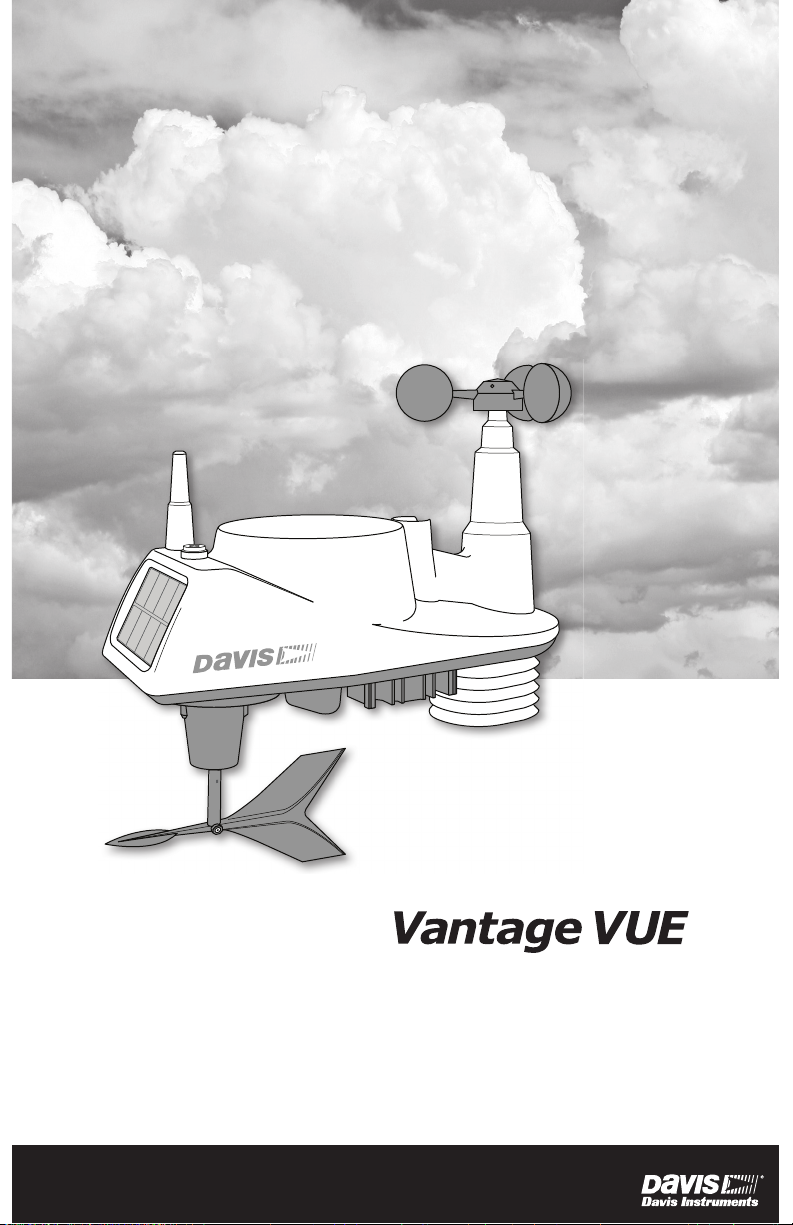
Integrated Sensor Suite
Installation Manual
Model #6357
3465 Diablo Ave., Hayward, CA 94545 USA
510.732.9229 • www.davisnet.com
®
Page 2
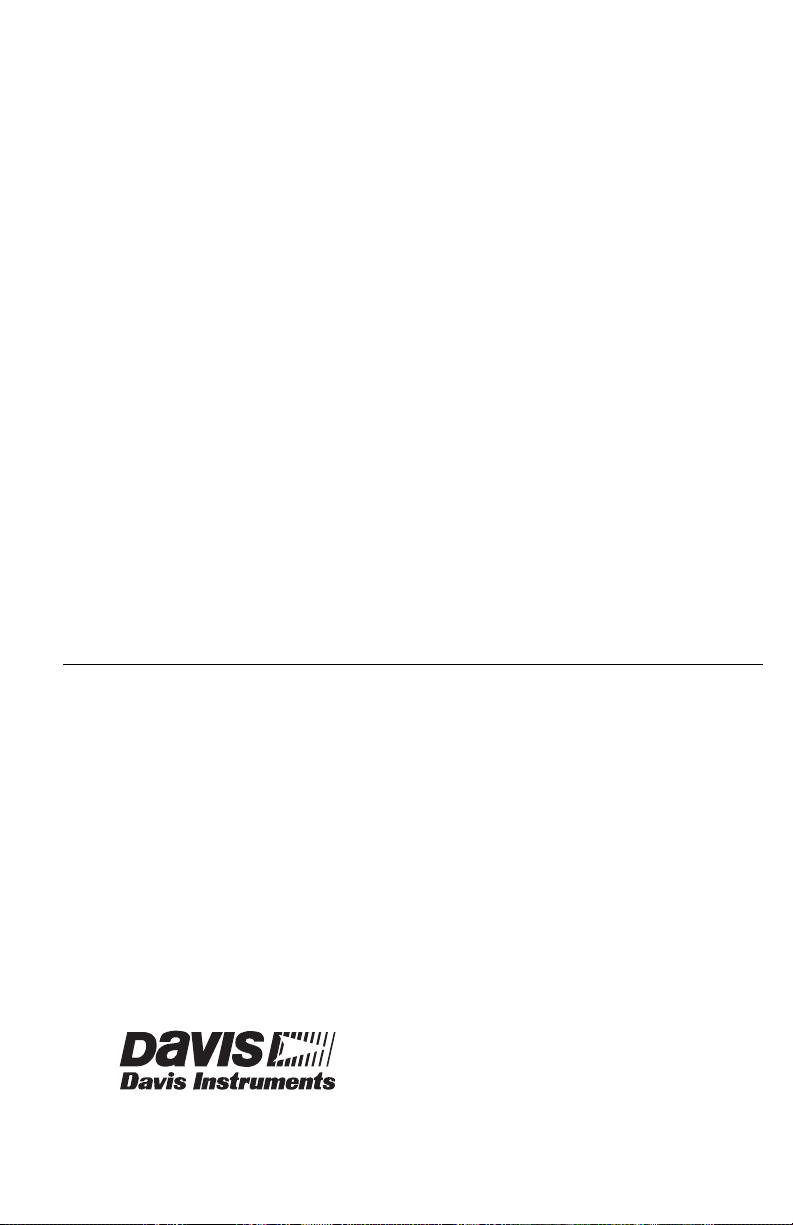
Table of Contents
Introduction ........................................................................................................1
Included Components and Hardware .................................................................1
Vantage Vue ISS Components ............................................................... 1
Hardware ................................................................................................2
Tools Needed ..........................................................................................2
Preparing the ISS for Installation .......................................................................2
Attach the Wind Cups to the Anemometer ............................................3
Attach the Wind Vane ............................................................................3
Install the Rain Collector Tipping Spoon Assembly...............................4
Install the Debris Screen .........................................................................4
Install the Battery ...................................................................................4
Advanced Installations: Confirm the Transmitter ID..............................5
Advanced Installations: Set a New Transmitter ID.................................5
Verify Data from the ISS ........................................................................6
Installing the ISS ................................................................................................ 7
Choosing a Location for the ISS ............................................................7
ISS Installation Guidelines ..................................................................... 7
Mounting the ISS.....................................................................................8
Finishing the Installation ......................................................................10
Maintenance and Troubleshooting ...................................................................11
Appendix A: Specifications .............................................................................14
FCC Part 15 Class B Registration Warning
This equipment has been tested and found to comply with the limits for a Class B digital device, pursuant to Part
15 of the FCC Rules. These limits are designed to provide reasonable protection against harmful interference in
a residential installation. This equipment generates, uses, and can radiate radio frequency energy and, if not
installed and used in accordance with the instructions, may cause harmful interference to radio communications.
However, there is no guarantee that interference will not occur in a particular installation. If this equipment does
cause harmful interference to radio or television reception, which can be determined by turning the equipment on
and off, the user is encouraged to try to correct the interference by one or more of the following measures:
• Reorient or relocate the receiving antenna.
• Increase the separation between the equipment and receiver.
• Connect the equipment into an outlet on a circuit different from that to which the receiver is connected.
• Consult the dealer or an experienced radio/TV technician for help.
Changes or modification not expressly approved in writing by Davis Instruments may void the warranty and void
the user's authority to operate this equipment.
EC EMC Compliance: This product complies with the essential protection requirements of the EC EMC Directive
2004/108/EC; Low Voltage Directive 2006/95/EC; and Eco-Design Directive 2005/32/EC >.5 watt no-load adaptor. RoHS Compliant
3465 Diablo Avenue, Hayward, CA 94545-2778 U.S.A.
510-732-9229 • Fax: 510-732-9188
E-mail: info@davisnet.com • www.davisnet.com
FCC ID: IR2DWW6357 IC: 3788A-6357
Integrated Sensor Suite Installation Manual.
®
Rev. E, 4/30/12
Document Part Number: 07395.262
For Vantage Vue Weather Stations and Systems
Vantage Vue
Envoy™ are trademarks of Davis Instruments Corp.,
Hayward, CA.
© Davis Instruments Corp. 2012. All rights reserved.
Information in this document subject to change with-
out notice. Davis Instruments Quality Management
System is ISO 9001 certified.
®
, Vantage Pro2™, and Weather
Page 3
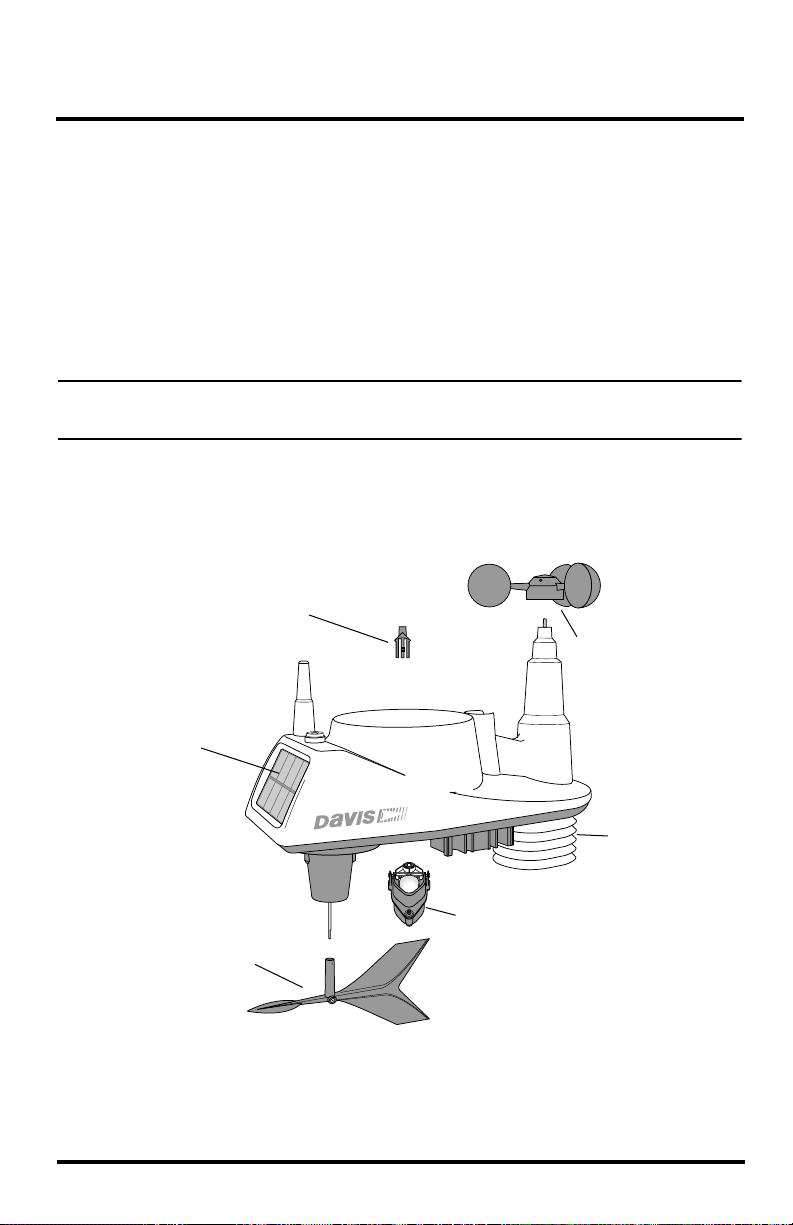
Introduction
The Vantage Vue® wireless Integrated Sensor Suite (ISS) collects outside weather data
and sends the data wirelessly to a Vantage Vue console via a low-power radio. The ISS is
solar powered and includes a battery back-up.
The Vantage Vue ISS contains a rain collector, temperature/humidity sensor,
anemometer, and wind vane. The temperature/humidity sensor is mounted in a passive
radiation shield to minimize the impact of solar radiation on sensor readings. The
anemometer measures wind speed, and the wind vane measures wind direction.
The Sensor Interface Module (SIM) is housed within the ISS and comprises the “brains”
of the Vantage Vue system and the radio transmitter. The SIM collects outside weather
data from the ISS sensors and transmits that data to your Vantage Vue console.
Note: Your Vantage Vue ISS can transmit to an unlimited number of consoles, so you can purchase addi-
Included Components and Hardware
tional consoles to use in different rooms. It can also transmit to Davis Vantage Pro2 consoles and
Davis Weather Envoys as well as Vantage Vue consoles.
Vantage Vue ISS Components
Rain collector
debris screen
Wind cups
Solar panel
Wind vane
Radiation
shield
Tipping spoon
(rain) assembly
1
Page 4
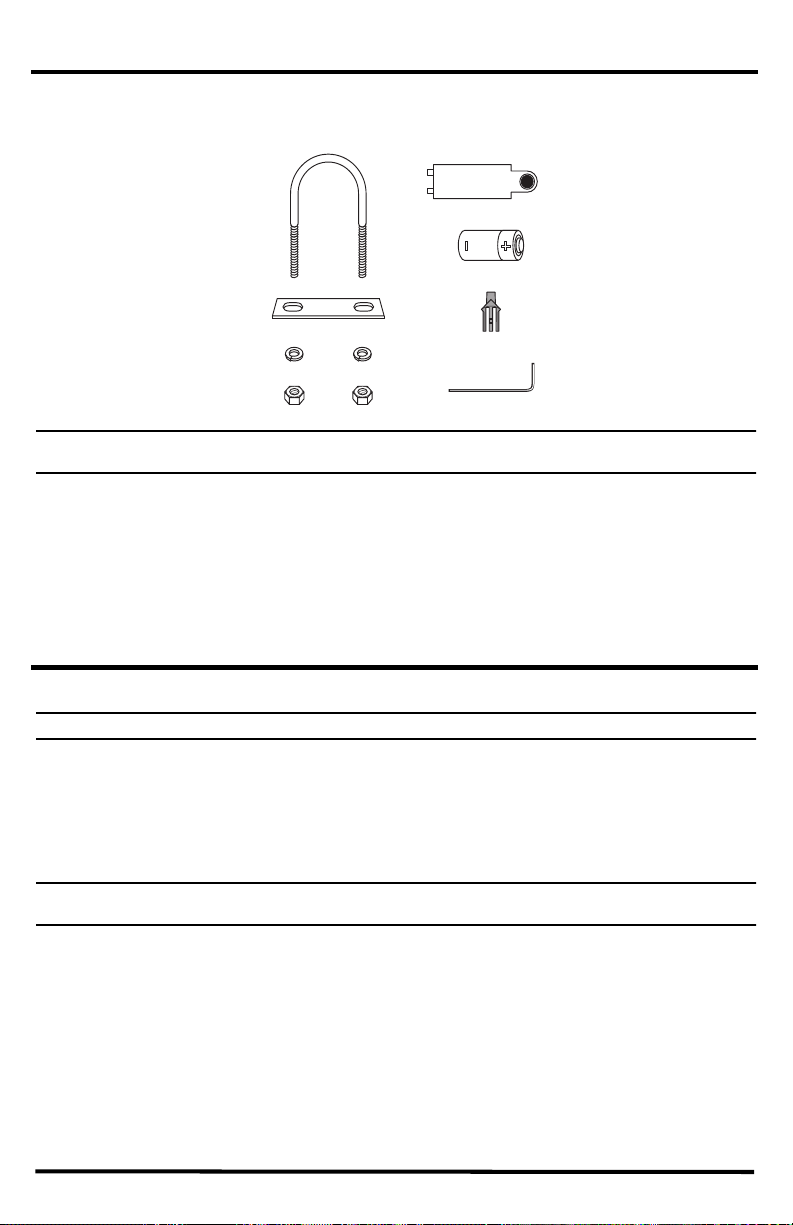
Hardware
Hardware included with the Vantage Vue ISS:
U-Bolt
Battery cover with
thumbscrew
3-Volt lithium battery
Backing plate
Debris screen
1/4” lock washers
0.05” Allen wrench
1/4” hex nuts
Note: If any of the hardware components are missing or not included, contact Customer Service toll free at
1-800-678-3669 about receiving replacement hardware or other components.
Tools Needed
• Adjustable wrench or 7/16” (11 mm) wrench
• Compass or local area map
Preparing the ISS for Installation
Follow the steps in the order; each builds on tasks completed in previous steps.
Note: Use a clean, well-lit work table or work area to prepare the ISS for installation.
1. Attach the wind cups to the anemometer
2. Attach the wind vane
3. Install the rain collector tipping spoon assembly
4. Install the debris screen in the rain collector
5. Install the ISS battery to apply power
Note: At this point, we recommend that you set up your console, and then come back to finish the installation of
the ISS. See your Vantage Vue Console Manual.
Additional steps for advanced set up:
• Verify transmitter ID
• Change the transmitter ID for wireless communication, if necessary
6. Verify data from the ISS
2
Page 5
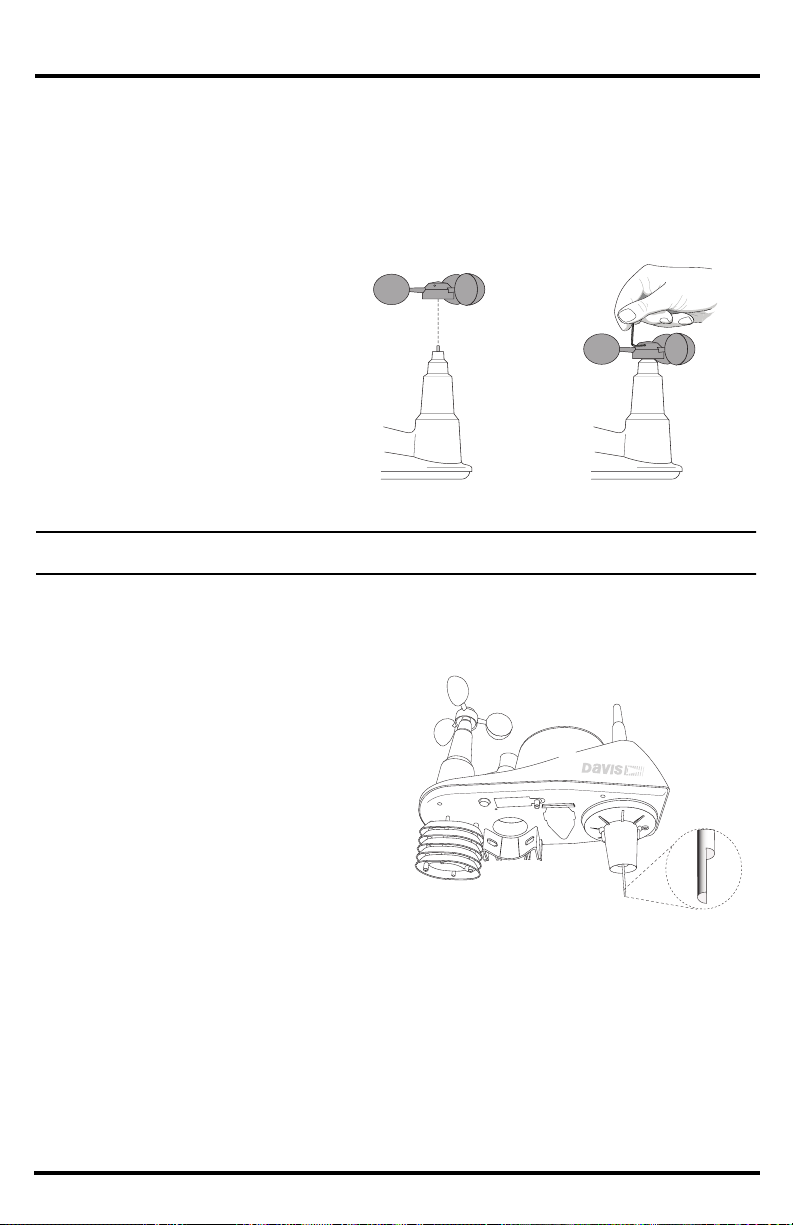
Attach the Wind Cups to the Anemometer
The Vantage Vue anemometer measures wind speed. The wind cups are mounted on the
anemometer shaft on the top of the ISS assembly.
1. Gently slide the wind cup assembly
down onto the anemometer’s
stainless steel shaft as far as it will
Install cups onto
stainless steel shaft.
Tighten set screw
with Allen wrench.
go, as shown.
2. Use the Allen wrench provided to
tighten the set screw near the top of
the “hub” section of the wind cups,
as shown. Ensure that the set screw
is screwed in fully and is tight.
3. Pull gently on the hub to ensure
that the anemometer is securely
fastened to the shaft.
4. Spin the wind cups to make sure
they spin freely.
Note: If the wind cups don’t spin freely, loosen the set screw, remove them from the shaft, and repeat the wind
cup installation process.
Attach the Wind Vane
The Vantage Vue wind vane measures wind direction. The wind vane is mounted on a stainless
steel shaft on the opposite side of the ISS assembly from the wind cups.
1. Hold the ISS assembly on its side with
the anemometer and radiation shields
on your left, the wind vane shaft on
your right and the wind cups away
from you.
2. When the ISS is held in this manner,
the wind vane shaft is horizontal, and
will orient itself so that its flat side will
be facing to the right, as shown.
3. Holding the ISS assembly with your
left hand, grasp the wind vane with
your right hand so that the “arrowhead” end is pointed down.
4. Gently slide the wind vane onto the wind vane shaft, rotating the wind vane slightly left and
right if necessary, until the end of the shaft is visible and protrudes slightly from the bottom
surface of the wind vane.
5. Secure the wind vane to the shaft by firmly tightening the wind vane set screw with the
Allen wrench provided.
3
Page 6

Install the Rain Collector Tipping Spoon
Assembly
1. Locate the tipping spoon assembly slot on the
underside of the ISS Base.
2. Insert the wider end of the tipping spoon assembly
into the slot first, sliding it under the raised lip of the
slot.
3. Fit the narrow end into the slot and tighten the
thumbscrew securely.
Tipping spoon
assembly
Install the Debris Screen
The Vantage Vue ISS rain collector debris screen captures
debris that may otherwise clog your rain collector.
1. Locate the small black plastic ISS debris screen in your
hardware package.
The debris screen has four small tabs that hold it in place
in the base of the rain collector.
2. Holding the ISS assembly with one hand, and holding the
debris screen by the top, press it into the opening in the
rain collector until the tabs snap into the opening.
Install the Battery
The Vantage Vue ISS SIM board stores energy from the solar panel for power at night. A 3volt lithium battery provides a backup power source. The battery compartment is located on
the underside of the ISS base. The compartment cover is included in the hardware packet.
To install the ISS backup battery.
1. Insert the 3-volt lithium battery into
the ISS battery compartment, being
sure to match the “+” sign on the
battery with the “+” sign embossed
on the inside of the battery
compartment.
2. Ensure that the battery is properly in
place, install the battery compartment cover, and tighten the thumbscrew.
Transmitter ID
pushbutton
Transmitter ID
LED
Battery compartment
cover
To verify power, wait 30 seconds
then push and release the white transmitter ID pushbutton next to the battery compartment.
The green transmitter ID LED next to the battery compartment will illuminate when you
press the pushbutton.
Note: Press the pushbutton once and release it. Do not press it multiple times or hold it down.
Tipping spoon
assembly slot
Battery
compartment
4
Page 7

When you release the pushbutton, the LED will blink once (indicating transmitter ID 1),
then begin to flash every 2.5 seconds to show transmission of a data packet. This flashing
will stop within a few minutes to conserve battery life.
Note: If you have not already set up and powered your Vantage Vue console, do so before continuing with the
ISS installation. For best reception, the console and ISS should be at least 10 feet (3 meters) apart.
3. The console acquires the radio signal and populates data fields. This usually occurs quickly,
but in some enviromental conditions it can take up to 10 minutes.
Advanced Installations: Confirm the Transmitter ID of the ISS
Your Vantage Vue console can be used to listen to a Vantage Pro2 ISS instead of a Vantage
Vue ISS, and an optional anemometer transmitter kit.
Note: If you are using only the Vantage Vue console and ISS, and there are no other Davis weather stations
nearby, you can skip to “Verify Data from the ISS” on page 6.
In order to communicate, the console and ISS
must have the same transmitter ID. At the
factory, both IDs are set to a default of number 1. To confirm the transmitter ID of your
Vantage Vue ISS:
1. Push and release the transmitter ID
pushbutton once. It will illuminate and go
off when you release it.
2. After a short pause, it will blink one or
more (up to 8) times. Note the number of
times the transmitter ID LED blinks, indi-
Transmitter ID
pushbutton
Transmitter ID
LED
cating its transmitter ID.
Unless you have intentionally changed your transmitter ID, the LED should blink one time
because the default transmitter ID for the ISS is “1.” If you have changed the ID, the LED
should blink the number of times equal to the ID you have set (i.e., twice for an ID of ‘2,’
three times for an ID of ‘3,’ etc.).
After blinking the transmitter ID, the light will begin to flash every 2.5 seconds, indicating
packet transmission.
Note: The transmitter on the ISS and receiver on the console will communicate with each other only when both
Note: If you hold the pushbutton too long and accidentally enter the “set new transmitter ID” mode when you did
are set to the same transmitter ID.
not want to, simply release the pushbutton and wait four seconds. As long as you do not press the pushbutton again, the original transmitter ID will remain in effect.
Advanced Installations: Set a New Transmitter ID on the ISS
Note: In most cases, it will not be necessary to change the transmitter ID. If it is necessary to change the trans-
mitter ID, you must use the same ID for the ISS and console.
The Vantage Vue ISS transmits weather information to the Vantage Vue console using one of
eight selectable transmitter IDs. The default transmitter ID for both the ISS and the Vantage
Vue console is 1. Change the transmitter ID if another Davis Instruments wireless weather station is operating nearby and already uses transmitter ID 1, or if you have an optional Ane-
5
Page 8

mometer Transmitter Kit with ID 1.
To set a new transmitter ID:
1. Push and hold the transmitter ID pushbutton until the LED begins flashing quickly. This
indicates it is in the setup mode.
2. Release the pushbutton, and the LED will go dark.
3. Push the pushbutton the number of times equal to your desired new transmitter ID. That is,
if you want to change the ID to “3,” push the pushbutton three times; for a desired ID of
“4,” push the pushbutton four times.
After four seconds have elapsed with no further presses, the LED will blink the same number of times as the new transmitter ID. (After blinking the transmitter ID number, the light
will begin to flash each time a packet is transmitted, about every 2.5 seconds.)
Verify Data from the ISS
To verify reception of ISS data by the Vantage Vue console, you will need your powered-up
console and the ISS. For best reception, the console and ISS should be at least 10 feet (3
meters) apart.
1. If the console is in Setup Mode, press and hold DONE until the Current Weather screen
displays. The antenna icon appears under the wind compass rose. Watch this icon to see
that “transmission waves” appear, indicating reception of a packet.
Sensor readings from the ISS should display on the screen within a few minutes.
2. At the top right corner of the screen, look for the outside temperature.
3. Gently spin the wind cups to check wind speed, pressing the WIND button on the console
to alternate between speed and direction in the windcompass rose.
4. Gently turn the wind vane, and allow 5 seconds for the wind direction display to stabilize
before moving it again.
Note: A good way to ensure that your console is listening to your ISS and not another Davis station nearby, is to
make sure the wind values displayed match your wind vane’s direction in reference to the solar panels,
which are assumed to be facing south. For example, if you move the vane to point directly away from the
ISS, the console should show a wind direction of south; if you then turn the vane 180
back at the radiation shield, the wind direction on the console should change to north.
° so it is pointed
5. Approximately one minute after acquisition of the signal, the outside relative humidity
reading should be displayed on the console, below the outside temperature display.
6. Confirm rain display. On your console screen, select the RAIN DAY display. (See Vantage
Vue Console Manual.). Carefully hold your ISS over a sink and, while watching the RAIN
DAY display on your console, slowly pour one-half cup of water into the Rain Collector.
Wait two seconds to see if the display registers a rain reading.
Note: This method confirms that the rain display is functioning. It cannot be used to verify accuracy.
7. Current data displayed on the console confirms successful communication.
Note: In some cases it may take as long as ten minutes for a reading to register on your console.
If communication problems exist between the wireless ISS and the console, see
“Troubleshooting ISS Reception” on page 12.
6
Page 9

Installing the ISS
Choosing a Location for the ISS
The ISS assembly includes the rain collector, wind vane, anemometer, temperature and
humidity sensors, radiation shield, and SIM housing. You will use the U-bolt and associated
nuts and washers that are included with your ISS mounting hardware package to install the ISS
on a pole. (See “Hardware” on page 2.)
To ensure that the Vantage Vue weather station performs at its best, use these guidelines to
select the optimum mounting location for the ISS. Be sure to take into consideration ease of
access for maintenance and wireless transmission range when siting the station.
Note: When selecting a location for installing your ISS, especially on a rooftop, make sure it is a location far
ISS Installation Guidelines
from power lines. Seek professional help if you are uncertain about the safety of your installation.
Note: These siting guidelines reflect an ideal condition. Rarely is it possible to create the perfect installation.
The better the siting, the more accurate your data will be.
• Place the ISS away from sources of heat such as chimneys, heaters, air conditioners and
exhaust vents.
• Place the ISS at least 100' (30 m) away from any asphalt or concrete roadway that readily
absorbs and radiates heat from the sun. Avoid installations near fences or sides of buildings that receive a lot of sun during the day.
• Install the ISS as level as possible to ensure accurate rain and wind measurements. Use the
built in bubble level on the top of the ISS, just above the solar panel, to make sure the ISS
is level.
• In the Northern Hemisphere, the solar panel should face south for maximum sun exposure.
• In the Southern Hemisphere, the solar panel should face north for maximum sun exposure.
SOUTH
(in the Northern
Hemisphere)
NORTH
(in the Southern
Hemisphere)
Note: If you install the ISS with the solar panel pointing in a direction other than south, you will need to use the
wind direction calibration function in the Vantage Vue console in order to obtain accurate wind direction
readings. See Vantage Vue Console Manual for more information.
Solar Panel
7
Page 10

ISS Installation Guidelines
• Ideally, mount the ISS so that it is between 5’ (1.5 m) and 7’ (2.1 m) above the ground in
the middle of a gently sloping or flat, regularly mowed grassy or naturally landscaped area
that drains well when it rains. You can also mount the ISS on the roof, between 5’ (1.5 m)
and 7’ (2.1 m) above the roof surface. For areas with average maximum yearly snow
depths over 3’ (0.9 m), mount the ISS at least 2’ (0.6 m) above this depth.
• Never install the ISS where it will be directly sprayed by a sprinkler system.
• Avoid installations near bodies of water such as swimming pools or ponds.
• Do not locate the ISS under tree canopies or near the sides of buildings that create “rain
shadows.” For heavily forested areas, site the ISS in a clearing or meadow.
• Site the ISS in a location with good sun exposure throughout the day.
• For agricultural applications:
• Install the ISS so that it is between 5’ (1.5 m) and 7’ (2.1 m) above the ground and in
the middle of the farm between similar crop types (ie. two orchards, two vineyards,
or two row crops), if possible.
• Avoid areas exposed to extensive or frequent applications of agricultural chemicals
(which can degrade the sensors).
• Avoid installation over bare soils. The ISS performs best when installed over well-
irrigated, regularly mowed grass
• If the last three guidelines cannot be met, install the ISS at the edge of the primary
crop of interest.
Siting guidelines that may affect the anemometer
• For optimal wind data, mount the ISS so that the wind cups are at least 7’ (2.1 m) above
obstructions such as trees or buildings that may obstruct wind flow.
• For optimal wind data, you may mount the ISS on a roof, keeping in mind ease of access
to the ISS for maintenance and safety considerations. Ideally, mount it so that the wind
cups are at least 7’ (2.1 m) above the roof apex.
• The standard for meteorological and aviation applications is to place the anemometer 33’
(10 m) above the ground. Seek professional help for this such installation.
• The standard for agricultural applications is to place the wind cups 6’ (2 m) above the
ground. This is important for evapotranspiration (ET) calculations.
Note: For roof mounting, and ease of installation, we recommend using the optional tripod (#7716). For other
installations, use the Mounting Pole Kit (#7717).
Note: For more detailed siting suggestions, see Application Note #30 on the Davis Support website (http://
www.davisnet.com/support/weather).
Mounting the ISS
The Vantage Vue ISS can only be mounted on the top of a pole or rod.
Note: A mounting pole is not included with your Vantage Vue ISS and must be purchased separately, either
8
from Davis Instruments or from your local hardware retailer.
Page 11

ISS Installation Guidelines
Recommended Accessories for Pole Mounting
• Use the Mounting Tripod (#7716) for easiest mounting.
• Use the Mounting Pole Kit (#7717) to raise the installation height of the ISS by up to
37.5" (0.95 m).
General Guidelines for Installing on a Pole
• With the supplied U-bolt, the ISS can be mounted on a pole or rod having an outside
diameter ranging from 1" to 1.75" (25 – 44 mm).
• To mount on a smaller pole, obtain a U-bolt that fits the base openings but that has a lon-
ger threaded section. If mounting the ISS on a smaller pole with the included U-bolt, the
threaded sections of the U-bolt will be too short to securely mount the ISS.
C-shaped
bracket
Installing the ISS on a Pole
1. If you are mounting your ISS on a Davis Mounting Tripod or the pole included with a
Davis Mounting Pole Kit, follow the instructions included with those Davis products for
proper installation.
If you are not using one of these Davis products, mount on a galvanized steel pole having
an outside diameter ranging from 1" to 1.75" (25 – 44 mm).
Note: It is important that the mounting pole be plumb. You may wish to use a level such as a magnetic ”torpedo
level” to assure that the ISS, when mounted on top of the pole, will be level.
2. Using the illustration above as a guide, hold the ISS so that the wind cups and radiation
shield are on the left and gently place the ISS on top of the pole.
3. While holding the mounting base of the ISS against the pole, place the two ends of the Ubolt around the pole and through the two holes in the C-shaped bracket on the base.
4. Slide the metal backing plate over the bolt ends where they extend out from the far side of
the bracket.
5. Secure the backing plate with a lock washer and hex nut on each of the bolt ends, as shown
in the illustration.
6. Tighten the hex nuts with your fingers only so that the ISS is just secure enough on the
pole for you to release your grip.
9
Page 12

ISS Installation Guidelines
7. If you are in the Northern Hemisphere, rotate the ISS on the pole so that the solar panel is
facing south; if you are in the Southern Hemisphere, rotate the ISS so that the solar panel is
facing north. The more precisely the solar panels face due south or north, the more accurate
your wind direction readings will be.
Note: Do not rely on a compass unless it is properly calibrated. In North America there can be up to 15° varia-
tion between true north and a raw compass reading.
8. When the ISS is properly oriented, tighten the hex nuts with a wrench. Do not exceed 96
inch-pounds (10.8 newton-meters) of torque.
Note: You can refer to the bubble level on the top of the ISS to make sure it is as level as possible.
Finishing the Installation
The wind vane is calibrated at the factory to be accurate when the solar panel is pointing south.
If your solar panel does not point south, you must calibrate your console so that it displays
accurate wind direction readings. In any case, you can also calibrate your console to fine-tune
your station for greatest accuracy. Refer to your Vantage Vue Console Manual to calibrate your
console.
Note: Calibration must be done if you are in the Southern Hemisphere, or if you are in the Northern Hemisphere
and cannot install your ISS with the solar panel facing south.
Clearing Data Collected During Testing and Installation
Now that the ISS is mounted outside, any data that was collected and stored in the console
during testing and mounting should be cleared.
To clear all the collected data on the console:
1. On the console, press WIND so that selection arrow appears adjacent to the wind data on
the display. Confirm that wind speed is displayed on the compass rose.
2. Press 2ND, then press and hold CLEAR for at least six seconds and until you see
“CLEARING NOW” in the weather center.
10
Page 13

Maintenance and Troubleshooting
Maintenance
Cleaning the Radiation Shield
The outer surface of the radiation shield should be cleaned when there is excessive dirt and
build-up on the plates. Use a damp cloth to clean the outer edge of each ring.
Note: Spraying down or using water excessively to clean the radiation shield can damage the sensitive sensors
or alter the data the ISS is transmitting.
Check the radiation shield for debris or insect nests at
least once a year and clean when necessary. A buildup
of material inside the shield reduces its effectiveness
and may cause inaccurate temperature and humidity
readings.
1. Using a Phillips head screwdriver, loosen the two
1
#6 x 2
/
” screws holding the five radiation shield
2
plates together, as shown.
2. Taking care to maintain the order in which the five
plates are assembled, separate the plates as shown
and remove all debris from inside the shield.
3. Reassemble the plates in the same order in which
they were disassembled, and fasten them together
using a Phillips head screwdriver to tighten the #6
1
x 2
/
” screws, as shown.
2
Solid plates,
drain holes
toward
mounting pole
Cleaning the Rain Collector, Debris
Screen, and Tipping Spoon Module
To maintain accuracy, thoroughly clean the rain collector cone and debris screen as needed or
at least once a year.
Note: Cleaning the rain collector and tipping spoon may cause false rain readings. See “Clearing Data Col-
lected During Testing and Installation” on page 10.
1. Use a damp, soft cloth to remove any debris from the rain collector and debris screen.
2. Use pipe cleaners to clear any debris remaining in the screen.
3. When all parts are clean, rinse with clear water.
To clean the tipping spoon assembly, it must first be removed from the ISS base.
11
Page 14

Troubleshooting
1. Unscrew the thumbscrew securing the tipping spoon
assembly to the ISS base. Slide the assembly down and
away from the base.
2. Use a damp, soft cloth to gently remove any debris from
the tipping spoon assembly, being careful not to damage
any moving parts or scratch the spoon.
3. When all parts are clean, rinse with clear water, and
replace the assembly. (See “Install the Rain Collector
Tipping Spoon Assembly” on page 4.)
Troubleshooting
Troubleshooting ISS Reception
If the console isn’t displaying data from the ISS:
1. Verify that the ISS and console are powered and that the console is not in Setup Mode. (See
Vantage Vue Console Manual.)
2. Make sure that the ISS battery is properly installed.
3. Walk around the room with the console, standing for a few moments in various locations, to
see if you are picking up signals from the ISS. Look on the screen below the wind compass
rose for the small graphic of a radio antenna.
Note: If you do not see the antenna icon, press 2ND and SETUP to enter Setup Mode, then press DONE to
return to the Current Weather Screen. The icon should appear.
4. Small “transmission waves” display above the antenna icon and toggle on and off when the
console receives a transmission.
If you do not see the antenna’s transmission wave graphic slowly blinking, regardless of
where you stand with the console, you should call Technical Support.
5. If the Transmitter ID LED does not light after pressing the Transmitter Pushbutton, there is
a problem with the ISS transmitter. Call Technical Support.
6. If, after pressing the Transmitter Pushbutton, the Transmitter ID LED flashes every 2.5 seconds (indicating transmission) but your console isn’t picking up a signal anywhere in the
room, it could be related to one of the following causes:
• You changed the ISS Transmitter ID at the ISS or console, but not at both.
• Reception is being disrupted by frequency interference from outside sources, or the dis-
tance and barriers are too great.
Note: Interference has to be strong to prevent the console from receiving a signal while in the same room as the
ISS.
• There is a problem with the Vantage Vue console.
7. If a problem with receiving the wireless transmission still exists, please contact Technical
Support.
Note: See “Contacting Davis Instruments” on page 13.
12
Page 15

Troubleshooting
Problems Using Two Transmitting Stations
A single Vantage Vue console can receive signals from one ISS, either a Vantage Vue or a
Vantage Pro2 ISS, and an optional anemometer transmitter kit. Make sure the transmitter IDs
are configured correctly. See your Vantage Vue Console Manual for information on configuring transmitter IDs.
Most Common Rain Collector Problem
“My rain data seems too low.”
If the rain collector seems to be under-reporting rainfall, clean the debris screen and
tipping spoon module to clear out any debris.
Most Common Anemometer Problems
“The wind cups are spinning but my console displays 0 mph.”
The wind cups may not be turning the shaft. Remove the cups from the anemometer by
loosening the set screw. Put the cups back onto the shaft and make sure to slide them
down the shaft as far as possible. Retighten the set screw.
“The wind cups don’t spin or don’t spin as fast as they should.”
The anemometer may be located where wind is blocked by something, or there may be
friction interfering with the cups’ rotation. Remove the wind cups by loosening the set
screw, and clear out any insects or debris which may be interfering with the cup rotation.
Turn the shaft the cups rotate on. If it feels gritty or stiff, contact Davis Technical
Support.
Note: Do not lubricate the shaft or bearings in any way.
“Readings aren’t what I expected them to be.”
Comparing data from your ISS to measurements from TV, radio, newspapers, or a
neighbor is NOT a valid method of verifying your readings. Readings can vary
considerably over short distances. How you site the ISS and anemometer can also make
a big difference. If you have questions, contact Davis Technical Support.
Contacting Davis Instruments
If you have questions about the ISS or Vantage Vue system, or encounter problems installing
or operating the weather station, please contact Davis Technical Support.
Note: Please do not return items to the factory for repair without prior authorization.
(510) 732-7814 – Technical Support phone, Monday – Friday, 7:00 a.m. – 5:30 p.m. Pacific
Time.
(510) 670-0589 – Technical Support Fax.
support@davisnet.com – E-mail to Technical Support.
info@davisnet.com – General e-mail.
www.davisnet.com – Download manuals and specifications from the Support section. Watch
for FAQs and other updates. Subscribe to the e-newsletter.
13
Page 16

Appendix A: Specifications
See complete specifications for your Vantage Vue station on our website:
www.davisnet.com
Integrated Sensor Suite (ISS) Specifications
Operating Temperature................................... -40° to +150°F (-40° to +65°C)
Non-operating (Storage) Temperature ............-40° to +158°F (-40° to +70°C)
Current Draw (ISS SIM only)........................... 0.20 mA (average), 30 mA (peak) at 3.3
VDC
Solar Power Panel (ISS SIM) .......................... 0.5 Watts
Battery (ISS SIM)............................................ CR-123 3-Volt Lithium cell
Battery Life (3-Volt Lithium cell) ......................8 months without sunlight - greater than
2 years depending on solar charging
Wind Speed Sensor ....................................... Wind cups with magnetic detection
Wind Direction Sensor ...................................Wind vane with magnetic encoder
Rain Collector Type .......................................Tipping spoon, 0.01" per tip (0.2 mm
with metric rain cartridge, Part No.
7345.319), 18.0 in
area
Temperature Sensor Type ..............................PN Junction Silicon Diode
Relative Humidity Sensor Type ....................... Film capacitor element
Housing Material............................................. UV-resistant ABS & ASA plastic
2
(116 cm2) collection
14
Update Interval by Sensor
Barometric Pressure 1 min.
BAR
Inside Humidity 1 min.
Outside Humidity 50 sec.
HUMIDITY
Dew Point 10 sec.
Rainfall Amount 20 sec.
Rain Storm Amount 20 sec.
RAIN
Rain Rate 20 sec.
Inside Temperature 1 min.
Outside Temperature 10 sec.
Heat Index 10 sec.
TEMPERATURE
Wind Chill 10 sec.
Wind Speed 2.5 sec.
Wind Direction 2.5 sec.
WIND
Direction of High Speed 2.5 sec.
