Page 1
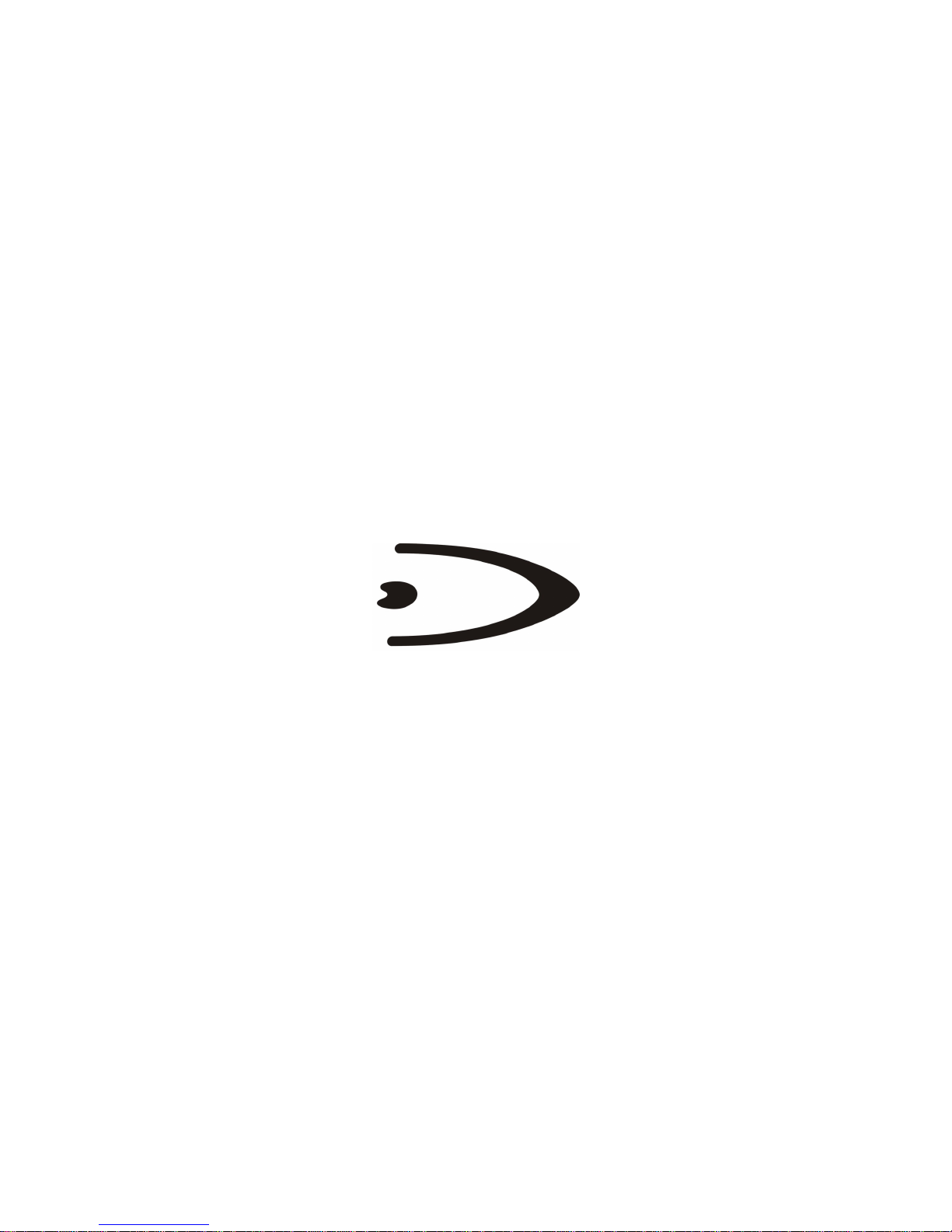
DRAGON™ M SERIES
QUICK REFERENCE
Page 2
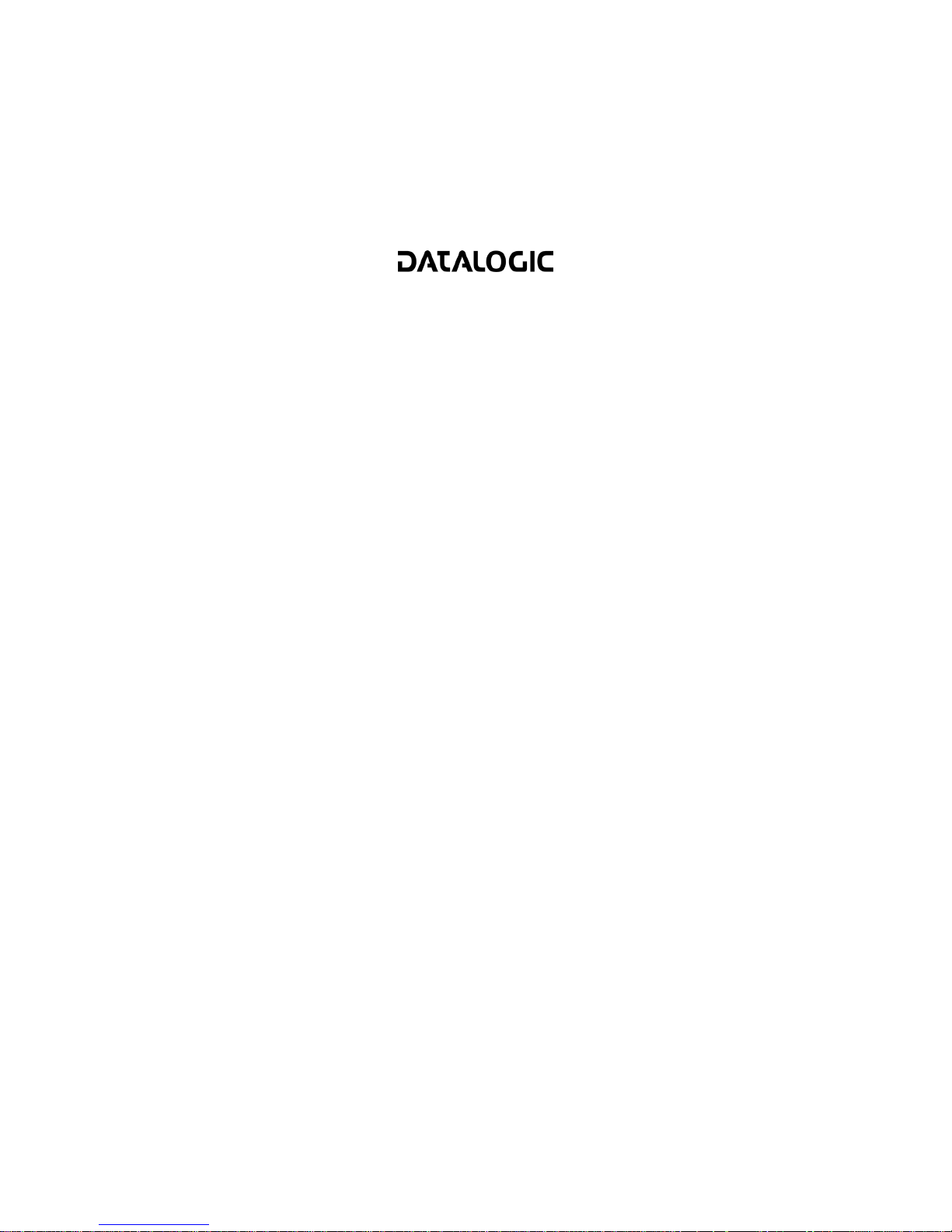
DATALOGIC S.p.A.
Via Candini 2
40012 - Lippo di Calderara di Reno
Bologna - Italy
DRAGON™ M Series
Ed.: 11/2005
ALL RIGHTS RESERVED
Datalogic reserves the right to make modifications and improvements without prior
notification.
Datalogic shall not be liable for technical or editorial errors or omissions contained herein,
nor for incidental or consequential damages resulting from the use of this material.
Product names mentioned herein are for identification purposes only and may be
trademarks and or registered trademarks of their respective companies.
© Datalogic S.p.A. 2001-2005
Preliminary
Page 3
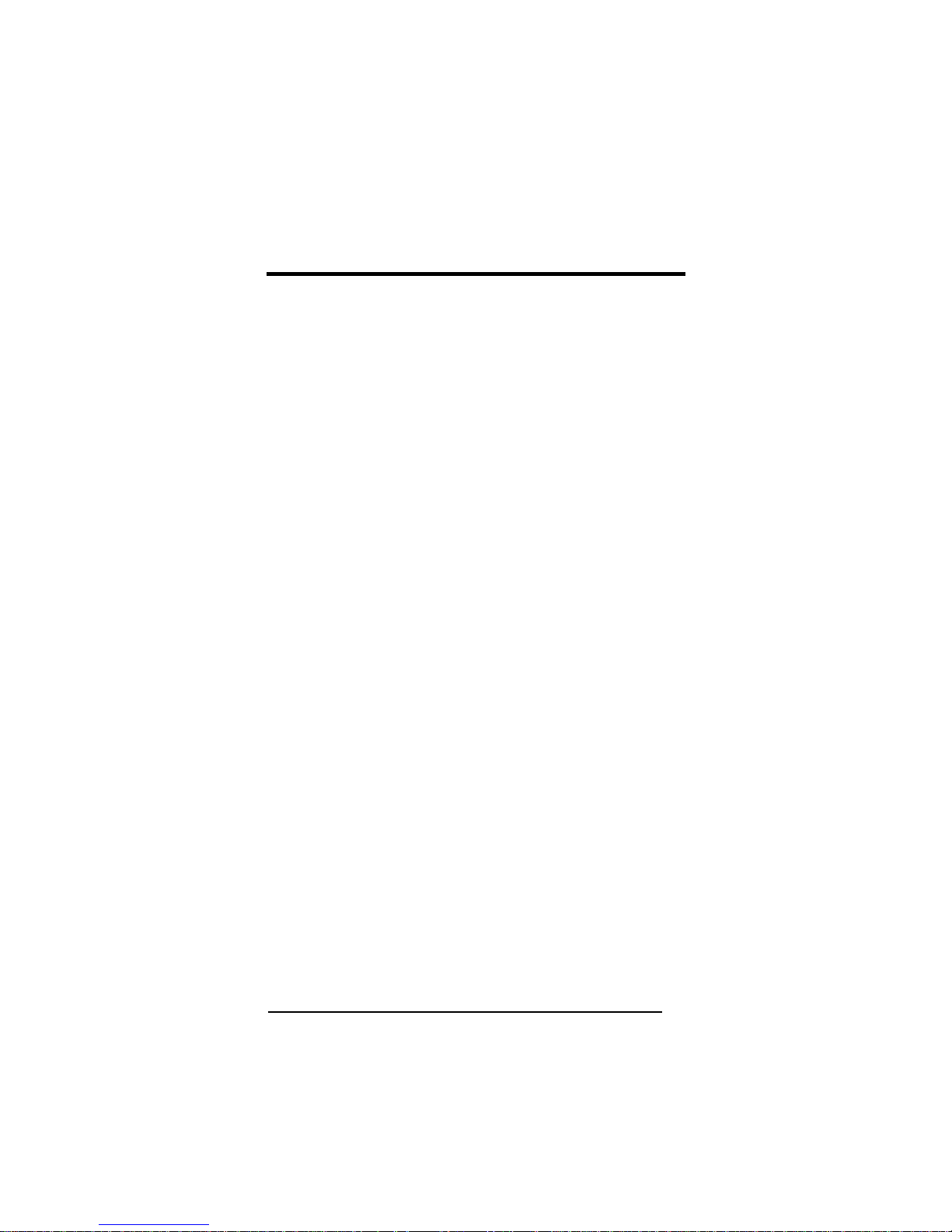
iii
CONTENTS
Updates and Language Availability..................................................................... iv
Using DRAGON™ M........................................................................................... 1
Charging the Batteries ........................................................................................ 4
DRAGON™ M Configuration .............................................................................. 5
Radio Timeout................................................................................................... 10
DRAGON™ M Default Configuration ................................................................ 11
Technical Features............................................................................................ 12
Warranty............................................................................................................ 13
Services And Support ....................................................................................... 13
Compliance ....................................................................................................... 14
Reading Diagrams ............................................................................................ 15
Numeric Table................................................................................................... 16
Page 4
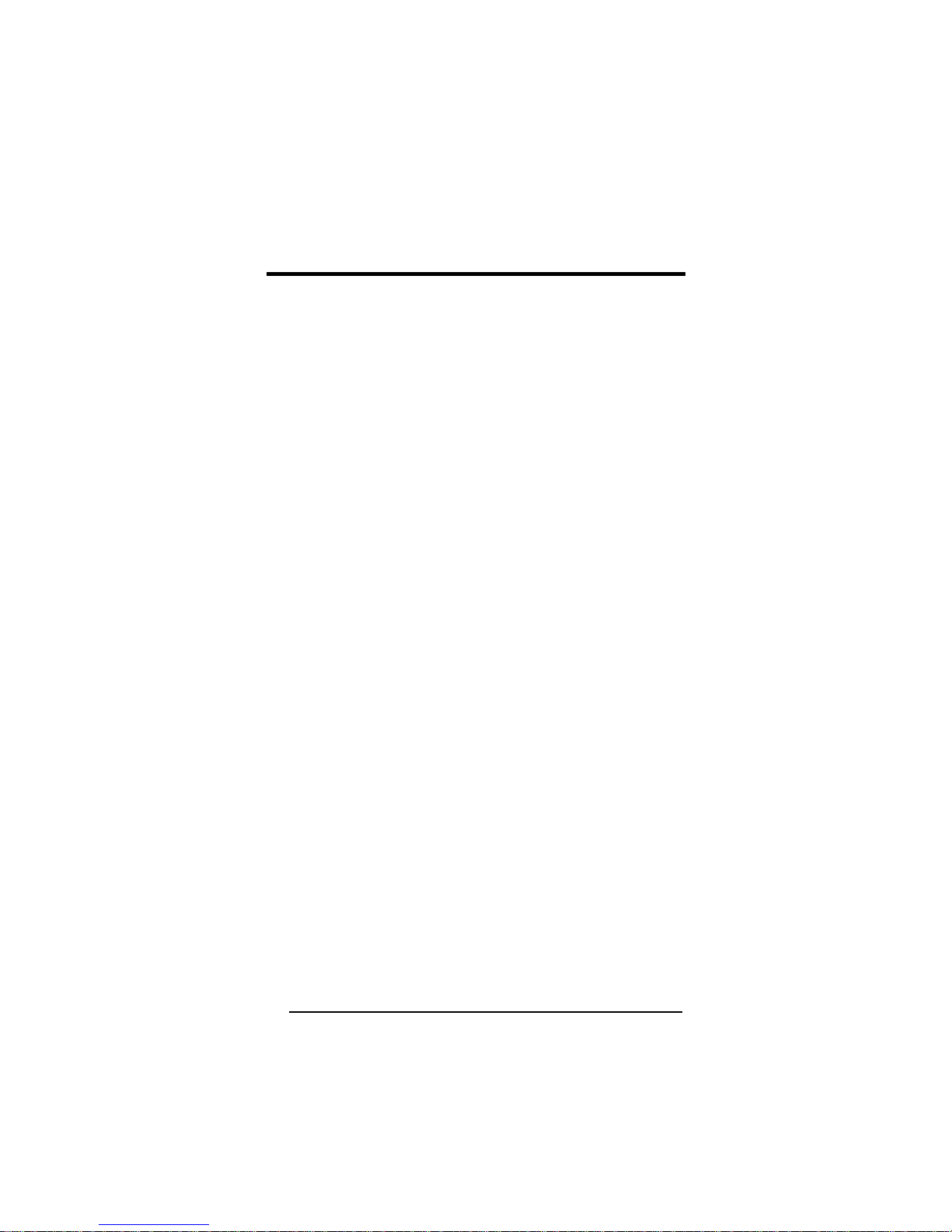
iv
UPDATES AND LANGUAGE AVAILABILITY
UK/US
The latest drivers and documentation updates for this product are available on
Internet.
Log on to : www.datalogic.com
I
Su Internet sono disponibili le versioni aggiornate di driver e documentazione di
questo prodotto. Questo manuale è disponibile anche nella versione italiana.
Collegarsi a : www.datalogic.com
F
Les versions mises à jour de drivers et documentation de ce produit sont
disponibles sur Internet. Ce manuel est aussi disponible en version française.
Cliquez sur : www.datalogic.com
D
Im Internet finden Sie die aktuellsten Versionen der Treiber und Dokumentation
von diesem Produkt. Die deutschsprachige Version dieses Handbuches ist
auch verfügbar.
Adresse : www.datalogic.com
E
En Internet están disponibles las versiones actualizadas de los drivers y
documentación de este producto. También está disponible la versión en
español de este manual.
Dirección Internet : www.datalogic.com
Page 5

DRAGON™ M SERIES
1
USING DRAGON™ M
The DRAGON™ M series laser gun can be used with either an OM-DRAGON™
cradle or STARGATE™ radio base station to build a Cordless Reading System
for the collection, decoding and transmission of barcoded data.
DRAGON™ M laser guns automatically scan barcodes at a distance. Simply
aim and pull the trigger.
SCAN LINE POSITION
Code scanning is performed along the scan line emitted from the reading
window. This line must cross the entire code.
ÌqdbefjLÎ
OK
ÌqdbefjLÎ
NO
AIMING SYSTEM
DRAGON™ M provides a programmable aiming system. If enabled, the scan
line emitted from the reading window is preceded by a red spot which must
illuminate the code center to get the best reading performance (see figure
above, c). Once the defined timeout is reached, the red spot disappears and is
followed by the scan line to start the code scanning.
Page 6
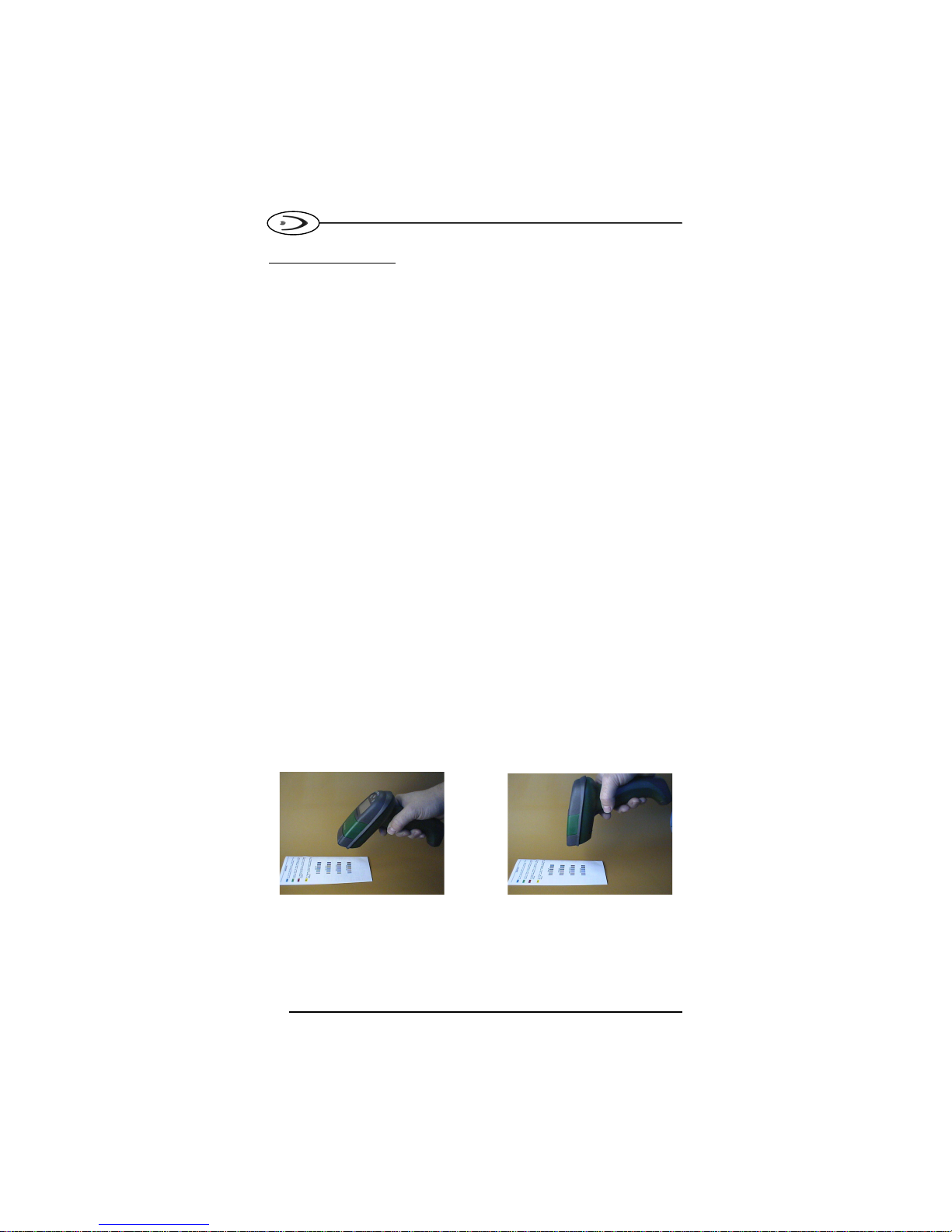
DATALOGIC
2
After Dragon™ M Setup, read one of the following codes to set desired aiming
system timeout.
aiming system disabled
Ì$+BX0$-AÎ
300 ms
Ì$+BX1$-FÎ
500 ms
Ì$+BX2$-KÎ
1 sec
Ì$+BX3$-PÎ
READING ANGLE
Successful scanning is obtained by tilting the reader with respect to the barcode
to avoid direct reflections that impair the reading performance, see the figure
below.
OK Not Advised
Page 7
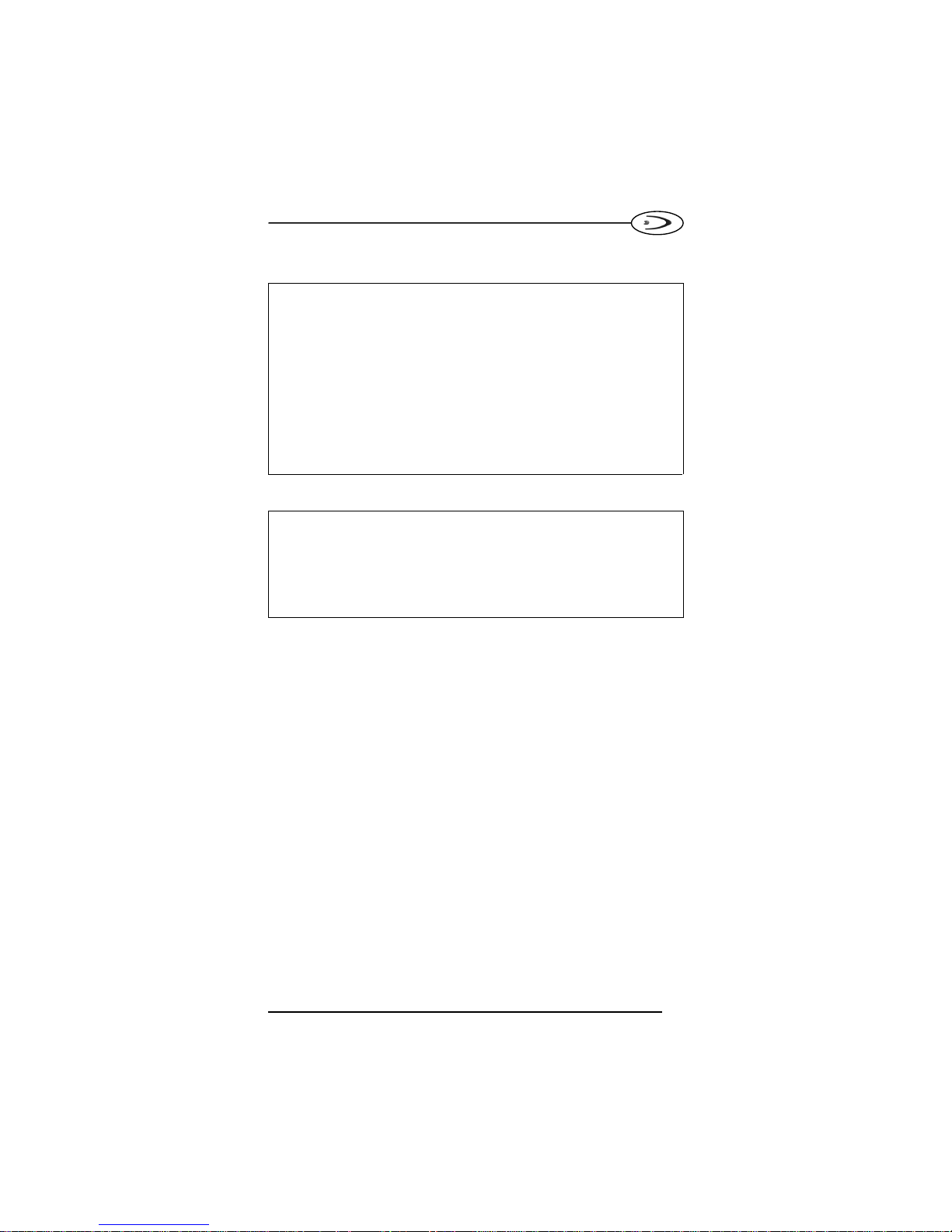
DRAGON™ M SERIES
3
SETUP
DRAGON™ M/OM-DRAGON™ Stand Alone Configuration
1. Connect an OM-DRAGON™ cradle to the Host. For installation and
connection information see the OM-DRAGON™ Quick Reference
Manual.
2. Charge the DRAGON™ M battery using an OM-DRAGON™ or the
C-DRAGON™ charger as described in this Quick Reference manual. A
full charge takes 2 hours with NiMh battery models.
3. Configure the laser gun as described in this Quick Reference DRAGON™ M/OM-DRAGON™ Stand Alone Setup.
4. Configure the OM-DRAGON™ cradle. See OM-DRAGON™
Configuration in the OM-DRAGON™ Quick Reference.
or
DRAGON™ M/STAR-System™ Configuration
1. Charge the DRAGON™ M battery using an OM-DRAGON™ or the
C-DRAGON™ charger as described in this Quick Reference manual. A
full charge takes 2 hours with NiMh battery models.
2. Configure the laser gun as described in this Quick Reference DRAGON™ M/STAR-System™ Setup.
Page 8

DATALOGIC
4
CHARGING THE BATTERIES
Once the OM-DRAGON™ is powered, you can charge the laser gun’s batteries:
Place the DRAGON™ M into the OM-DRAGON™ cradle. The red LED on the
cradle goes on.
The battery is completely charged when the green LED on the cradle goes on.
After many
recharging cycles NiMh and NiCd batteries may tend to lose their
operating autonomy. This condition can be overcome by inserting the
DRAGON™ M into the OM-DRAGON™ / C-DRAGON™ charger and pressing
the “battery reconditioning” button (see below).
When the above procedure is no longer effective, the batteries must be
changed. To change the batteries of your laser gun, unscrew the battery cover
screw, replace the old batteries with new ones, then screw the battery cover
back into place. (See the following figures).
NiMh, NiCd or Alkaline
CAUTION
Dispose of used batteries as required by the relevant laws
in force.
Battery cover
screw
+
Battery
reconditioning
button
Page 9

DRAGON™ M SERIES
5
DRAGON™ M CONFIGURATION
DRAGON™M/OM-DRAGON™ STAND ALONE SETUP
When the OM-Dragon™ cradle is connected and powered, configure the
Dragon™ M by reading the following codes in the given sequence and follow the
instructions.
Note: for the numeric code selection of steps 3, 4, and 5 use the table at the
end of this Quick Reference.
Restore Dragon™ M Default
1.
Ì$+$*oÎ
Enter Configuration
2.
Ì$+;Î
Set Date
3.
ÌIA%Î
+
six digits for Day, Month and Year (DDMMYY).
Set Time
4.
ÌIB'Î
+
four digits for Hours and Minutes (HHMM).
Set Radio Address
5.
ÌRA0RFHÎ
+
four digits for the Dragon™ M Address
(from 0000 to 1999).
All readers used in the same area must have different addresses.
Page 10

DATALOGIC
6
Exit and Save Configuration
6.
Ì$-?Î
7.
Read the Bind code to pair the Dragon™ M to the OM-Dragon™
cradle.
The reader is dedicated to the cradle. Any previously bound reader will
be excluded.
To connect several readers to the same cradle see the following section
"Using Multiple Readers with Same Cradle".
Bind
Ì$+RN0$-IÎ
The green LED on the Dragon™ M will blink: the reader is ready to be
inserted into the cradle.
8.
Firmly insert the reader into the cradle within 10 seconds, a beep will be
emitted, signaling that the OM-Dragon™ cradle has been paired to the
Dragon™ M, and the green LED on the reader will go off.
YOUR READER IS NOW CONFIGURED TO READ BARCODES USING THE
DEFAULT VALUES.
9.
Configure the OM-Dragon™ cradle, refer to the “OM-Dragon™ Quick
Reference”.
Green LED
Page 11

DRAGON™ M SERIES
7
USING MULTIPLE READERS WITH SAME CRADLE
If you want to use several readers associated with the same cradle, you must
first Bind the cradle with one of the readers (see previously described
configuration procedure).
Successive readers
can be associated with the same cradle by following the
configuration procedure substituting the Bind command with Join.
7.
Join
Ì$+RN1$-NÎ
The green LED on the Dragon™ M will blink: the reader is ready to be
inserted into the cradle. Complete step 8.
END of procedure.
CAUTION
If the cradle is not
Bound to a reader, its address assumes
a random value which can cause conflicts and malfunctions
to other cradles within its range.
DRAGON™M/STAR-MODEM™ STAND ALONE SETUP
To configure a Dragon™ M reader to communicate with STAR-Modem™ in
Stand Alone Mode, follow the "Dragon™ M/OM-Dragon™ Stand Alone Setup"
procedure substituting steps 6 and 7 with those below:
STAR-Modem™ Address
6.
ÌRSRÎ
Read the code above and the four-digit address of the STAR-Modem™.
Exit and Save Configuration
7.
Ì$-?Î
END of procedure.
YOUR READER IS NOW READY TO READ BARCODES.
Page 12

DATALOGIC
8
DRAGON™M/STAR-SYSTEM™ SETUP
The following procedure allows configuring a Dragon™ M reader to
communicate with various STAR-System™ devices such as STARGATE™ RF
base stations:
Restore Dragon™ M Default
1.
Ì$+$*oÎ
Enter Configuration
2.
Ì$+;Î
Set Date
3.
ÌIA%Î
+
six digits for Day, Month and Year (DDMMYY).
Set Time
4.
ÌIB'Î
+
four digits for Hours and Minutes (HHMM).
5.
Set the connection according to the length of the codes to be read:
Code Length ≤240 Characters
ÌRA1aÎ
Code Length >240 Characters
(not for systems with OM-Dragon™ as Master)
ÌRA2dÎ
Page 13

DRAGON™ M SERIES
9
Set Radio Address
6.
ÌRF8Î
+
four digits from the Numeric Table for the Dragon™ M Address
(from 0000 to 1999).
All readers used in the same area must have different addresses.
Set First STAR-System™ Address
7.
ÌRSRÎ
+
four digits from the Numeric Table in the range 0000 to 1999
Set Last STAR-System™ Address
8.
ÌRTTÎ
+
four digits from the Numeric Table in the range 0000 to 1999
NOTE
Whenever the system is composed of a single base
station, the first and last base station addresses (steps 7
and 8) must have the same value.
Exit and Save Configuration
9.
Ì$-?Î
END of procedure.
YOUR READER IS NOW READY TO READ BARCODES.
Page 14

DATALOGIC
10
RADIO TIMEOUT
After a code has been read and transmitted, the radio remains active for the
amount of time set by the Radio Timeout parameter. This is particularly useful
when the Host is expected to send a reply message to the gun. This parameter
depends heavily on the application and is therefore provided here for system
optimization according to your application.
The default value for this parameter is 008 (about 1/2 sec.)
. This is a
reasonable value for most applications, but it could need to be changed
according to the following considerations:
• If your application does not require the host to send messages to the
gun(s), (which is true for all Wedge applications), the best setting for the
radio timeout is the minimum value 001 which is about 1/16 of a second.
This allows maximum battery autonomy.
• When your application requires bi-directional communications, the radio
timeout must be set according to the number of guns and the amount of
traffic so that no host messages are lost.
NOTE
Setting the radio timeout to 000 causes the radio to always
be ON. If you do this, the gun will accept messages from the
host at any time, but the batteries will discharge quickly.
To change the default parameter, follow the instructions below:
Note: for the numeric code selection use the table at the end of this Quick
Reference.
Enter Configuration
1.
Ì$+;Î
Radio Timeout
2.
ÌHH2Î
+
3 digits in the range 000-255:
000 = disables Radio Timeout (always on)
001 to 255 = timeout from .063 to 16 seconds.
Exit and Save Configuration
3.
Ì$-?Î
Page 15

DRAGON™ M SERIES
11
DRAGON™ M DEFAULT CONFIGURATION
DATA FORMAT
code identifier disabled, field adjustment disabled, code length not
transmitted, character replacement disabled, time stamping disabled, time
stamping delimiter disabled
READING PARAMETERS
hardware trigger, trigger active level, no trigger timeout, one read per cycle,
safety time 0.5 sec, beeper intensity high, tone 2, aiming spot = disabled
DISPLAY/KEYPAD PARAMETERS
Font size = small, display timeout = 8 sec., backlight = off, display mode =
local echo, keypad enabled, KeyID characters: left = '<', center = '=', right = '>'
DECODING PARAMETERS
ink spread enabled, overflow control enabled, interdigit control enabled,
decoding safety = one read, Puzzle Solver™ disabled
CODE SELECTION
enabled codes
• EAN 8/EAN 13 / UPC A/UPC E without ADD ON
check digit transmitted, no conversions
• Interleaved 2/5
check digit control and transmission, variable length code; 4-99
characters
• Standard Code 39
no check digit control, variable length code; 1-99 characters
• Code 128
variable length code; 1-99 characters
disabled codes
EAN 128, ISBT128, Code 93, Codabar, pharmaceutical codes, RSS codes,
MSI, Plessey, Telepen, Delta IBM, Code 11, Code 16K, Code 49
ADVANCED FORMATTING PARAMETERS
concatenation disabled, no advanced formats defined
RADIO PARAMETERS
radio protocol timeout = 2 seconds, power-off timeout = 4 hours, transmission
mode = one-way, beeper control for radio response = normal, single store
disabled, batch mode disabled
Page 16

DATALOGIC
12
TECHNICAL FEATURES
Electrical Features
Battery Type 2 AA NiMh* batteries
Time of recharge NiMh 2 hours
Operating autonomy
(typ. continuous reading)
60,000 reads - NiMh
Display
(Only available with some models)
LCD 4 lines x 16 chars
Programmable font and backlight
Indicators Laser On / battery low LED (red)
Programmable Beeper
Laser Features
Standard LR
Power (typical) in mW 0.9 mW 1.4 mW
Light Source VLD in the range between 630~680 nm
Scan rate 35 ± 5 scans/sec
Typical reading field width see reading diagram
Max. resolution 0.12 mm, 5 mils 0.25 mm, 10 mils
PCS minimum
(Datalogic Test Chart)
15% 40%
Scan angle 42° 23°
Laser Safety Class 2 (EN 60825-1 / CDRH)
Radio Features
European Models USA Models
Working frequency 433.92 MHz 910 MHz
Bit rate 19200 baud 36800 baud
Range (in open air) 50 m. 30 m.
System Configuration OM-DRAGON™ STARGATE™
Max. number of devices
per base station
32 255
Max. number of devices
in the same reading area
2000
Environmental Features
Working Temperature
-10 to + 40 °C / +14 to +104 °F
Storage Temperature
-20 to + 50 °C / -4 to +140 °F
Humidity 90% non condensing
Drop resistance (on concrete)
with display
without display
1.5 m
1.8 m
Protection sealed against rain and dust
Mechanical Features
Weight (with batteries) about 340 g.
Dimensions 203 x 117 x 69 mm
Material ABS and Polycarbonate molded with rubber
* It is possible to employ also NiCd or non-chargeable Alkaline AA batteries.
Page 17

DRAGON™ M SERIES
13
WARRANTY
Datalogic warranties this product against defects in workmanship and materials,
for a period of 24 months from the date of shipment, provided that the product is
operated under normal and proper conditions.
Datalogic has the faculty to repair or replace the product, these provisions do
not prolong the original warranty term. The warranty does not apply to any
product that has been subject to misuse, accidental damage, unauthorized
repair or tampering.
SERVICES AND SUPPORT
Datalogic provides several services as well as technical support through its
website. Log on to www.datalogic.com and click on the links
indicated for
further information including:
• PRODUCTS
Search through the links to arrive at your product page where you can
download specific Manuals
and Software & Utilities including:
- DL Sm@rtSet™ a Windows-based utility program which allows device
configuration using a PC. It provides RS232 interface configuration as
well as configuration barcode printing.
• SERVICES & SUPPORT
- Datalogic Services
- Warranty Extensions and Maintenance
Agreements
- Authorised Repair Centres
• CONTACT US
E-mail form and listing of Datalogic Subsidiaries
Page 18

DATALOGIC
14
COMPLIANCE
This device must be opened by qualified personnel only.
The batteries must be removed before opening the device.
FCC COMPLIANCE
Modifications or changes to this equipment without the expressed written
approval of Datalogic could void the authority to use the equipment.
This device complies with PART 15 of the FCC Rules. Operation is subject to
the following two conditions: (1) This device may not cause harmful
interference, and (2) this device must accept any interference received,
including interference which may cause undesired operation.
This device contains FCC ID OMJ0015.
RADIO COMPLIANCE
Contact the competent authority responsible for the management of radio
frequency devices of your country to verify the eventual necessity of a user
license.
Refer to the web site http://europa.eu.int/comm/enterprise/rtte/spectr.htm for
further information.
WEEE COMPLIANCE
Page 19

DRAGON™ M SERIES
15
READING DIAGRAMS
DRAGON™ M101
12 24 36 48 60
96
36
24
12
0
12
24
36
cm
72 84
108 cm
0.19 mm
(
7.5 mils
)
0.25 mm
(
10 mils
)
0.33 mm
(
13 mils
)
0.50 mm
(
20 mils
)
1.00 mm
(
40 mils
)
1.38 mm
(
55 mils
)
0.08 mm
(
3 mils
)
0.13 mm
(
5 mils
)
0.38 mm
(
15 mils
)
DRAGON™ M101 Long Range
25 50 75 100 125 200 225 cm
75
50
25
0
25
50
75
cm
150 175
0.38 mm
(
15 mils
)
0.50 mm
(
20 mils
)
1.00 mm
(
40 mils
)
1.38 mm
(
55 mils
)
1.00 mm (
40 mils)
1.38 mm (
55 mils
)
0.25 mm
(
10 mils
)
Page 20

DATALOGIC
16
NUMERIC TABLE
Ì01Î
0
Ì12Î
1
Ì23Î
2
Ì34Î
3
Ì45Î
4
Ì56Î
5
Ì67Î
6
Ì78Î
7
Ì89Î
8
Ì9:Î
9
Page 21

05
DATALOGIC S.p.A.,
Via Candini, 2
40012 - Lippo di Calderara
Bologna - Italy
dichiara che
declares that the
déclare que le
bescheinigt, daß das Gerät
declare que el
Dragon M101 433 MHz, Cordless Bar Code Reader
Dragon M101/D 433 MHz, Cordless Bar Code Reader
Dragon M101/D LR 433 MHz, Cordless Bar Code Reader
e tutti i suoi modelli
and all its models
et tous ses modèles
und seine modelle
y todos sus modelos
sono conformi alla Direttiva del Consiglio Europeo sottoelencata:
are in conformity with the requirements of the European Council Directive listed below:
sont conformes aux spécifications de la Directive de l'Union Européenne ci-dessous:
der nachstehenden angeführten Direktive des Europäischen Rats entsprechen:
cumple con los requisitos de la Directiva del Consejo Europeo, según la lista siguiente:
1999/5/EEC R&TTE
Questa dichiarazione è basata sulla conformità dei prodotti alle norme seguenti:
This declaration is based upon compliance of the products to the following standards:
Cette déclaration repose sur la conformité des produits aux normes suivantes:
Diese Erklärung basiert darauf, daß das Produkt den folgenden Normen entspricht:
Esta declaración se basa en el cumplimiento de los productos con las siguientes normas:
ETSI EN 301 489-3 v.1.4.1, AUGUST 2002: ELECTROMAGNETIC COMPATIBILITY AND R
A
DIO SPECTRUM
MATTERS (ERM); ELECTROMAGNETIC COMPATIBILITY (EMC)
STANDARD FOR RADIO EQUIPMENT AND SERVICES; PART 3:
SPECIFIC CONDITIONS FOR SHORT-RANGE DEVICES (SRD)
OPERATING ON FREQUENCIES BETWEEN 9 KHZ AND 40 GHZ
ETSI EN 300 220 v.1.1.1, SEPTEMBER 2004:ELECTROMAGNETIC COMPATIBILITY AND RADIO SPECT RUM
MATTERS (ERM); SHORT RANGE DEVICES (SRD); R
A
DIO
EQUIPMENT TO BE USED IN THE
25 MHZ TO 1000 MHZ
FREQUENCY RANGE WITH POW ER LEVELS RANGING UP TO
500
MW; PART 3: HARMONIZED EN COVERING ESSENTIAL
REQUIREMENTS UNDER ARTICLE
3.2 OF THE R&TTE DIRECTIVE
EN 60950-1, December 2001: I
NFORMATION TECHNOLOGY EQUIPMENT – SAFETY –
PART 1: GENERAL REQUIREMENTS
Lippo di Calderara, September 8th, 2005
Ruggero Cacioppo
Quality Assurance Laboratory Manager
