Page 1
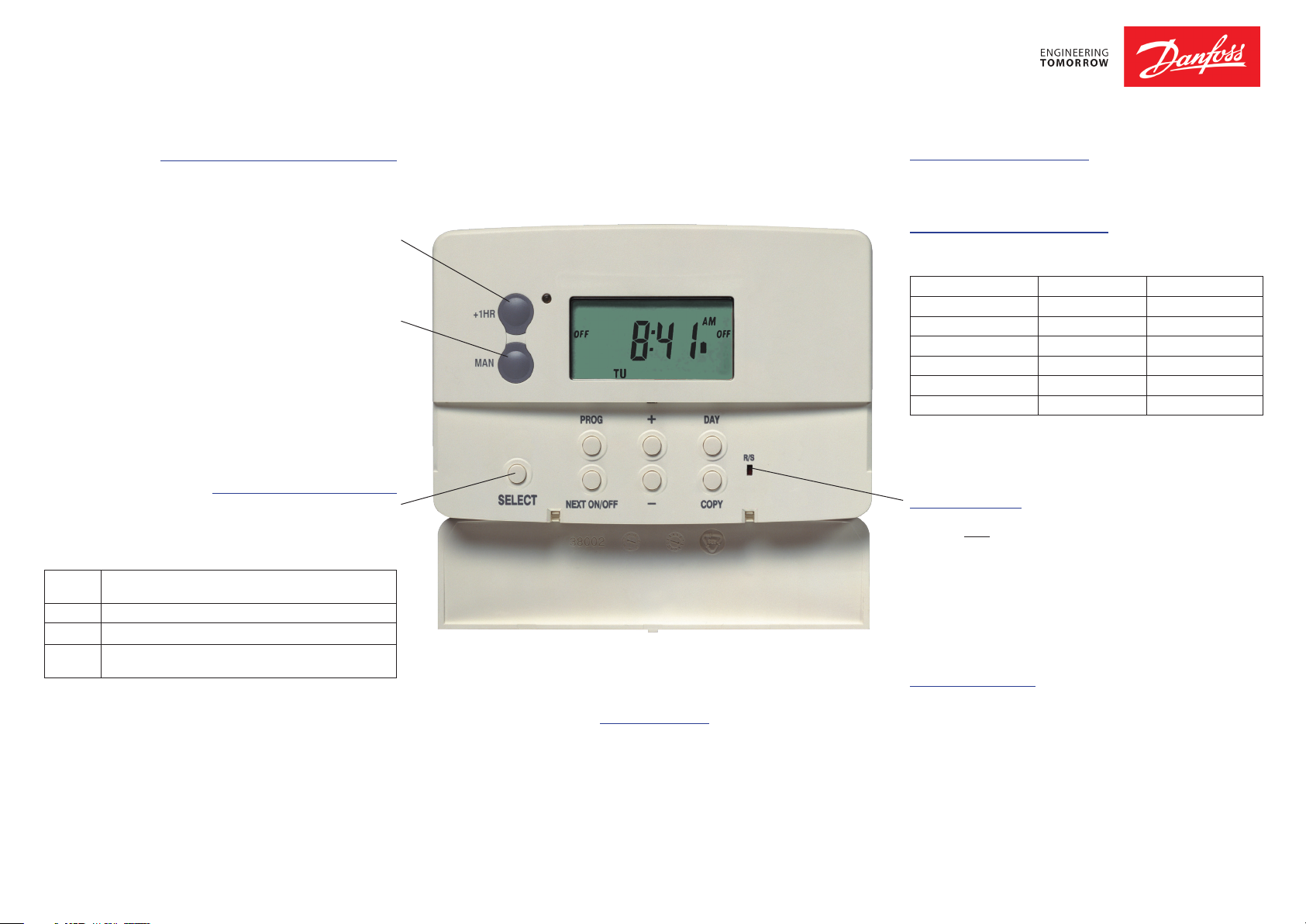
About the heating in your home....
Your timeswitch has two override buttons which you can use if you
Temporary Override Buttons
need to temporarily change the way you use your timeswitch.
+1HR Boost Button
Press once and system will come on immediately for 1 hour. If
pressed while system is already on, the system will stay on for an
extra hour.
Manual Override Button
If pressed when the system is on, the system will turn off and remain
off until it is next due to come on again. If pressed when the system
is off, the system will come on until it is next due to off again.
Running your System?
Select Button
Press the SELECT button to run your system.
With each press of the SELECT button the display will change
between ON, OFF, ALLDAY and AUTO.
AUTO the system will come on and go off at the programmed
times
ON the system will remain on constantly
OFF the system will not come on
ALLDAY the clock will turn the system on at the first programmed
ON and will leave it on until your last programmed OFF
Select the option your require
depending on your lifestyle and time of year.
TS715Si Timeswitch
Boiler Service
If your property is owned by a landlord he may have set
the boiler service timer for gas safety reasons. If this has been set
you will hear an alarm when your boiler needs servicing.
Contact your landlord immediatley to arrange the boiler service.
Failure to do so will result in your heating and hot water system
operating at a reduced level.
What is a Timeswitch?
Your timeswitch allows you to set the times you would like your hot
water to come on and go off.
About your Timeswitch?
Your timeswitch comes pre-programmed with set of times for hot
water to suit the average household.
Hot Water & Heating
1st ON 6:30 7:30
1st OFF 8:30 10:00
2nd ON 12:00 12:00
2nd OFF 12:00 12:00
3rd ON 17:00 17:00
3rd OFF 22:30 22:30
Should you wish to alter theses times to suit your own lifestyle please
refer to the instruction booklet (pages 12-19).
Mon-Fri Sat-Sun
RESET Button
If it is necessary to fully reset the unit, including the date and time,
press and hold the +1HR and MAN buttons on the left hand side
of the product. Press the RESET button, using a non-metallic object
such as a pencil or end of a bic biro pen top), and hold for 3 seconds.
Release the RESET button. The display will change to show the
current time. Finally, release both the +1HR and MAN buttons.
The unit is now fully reset and must be re-programmed, refer to the
main user booklet. If you require a copy please call 01895 617000.
Installer Details
